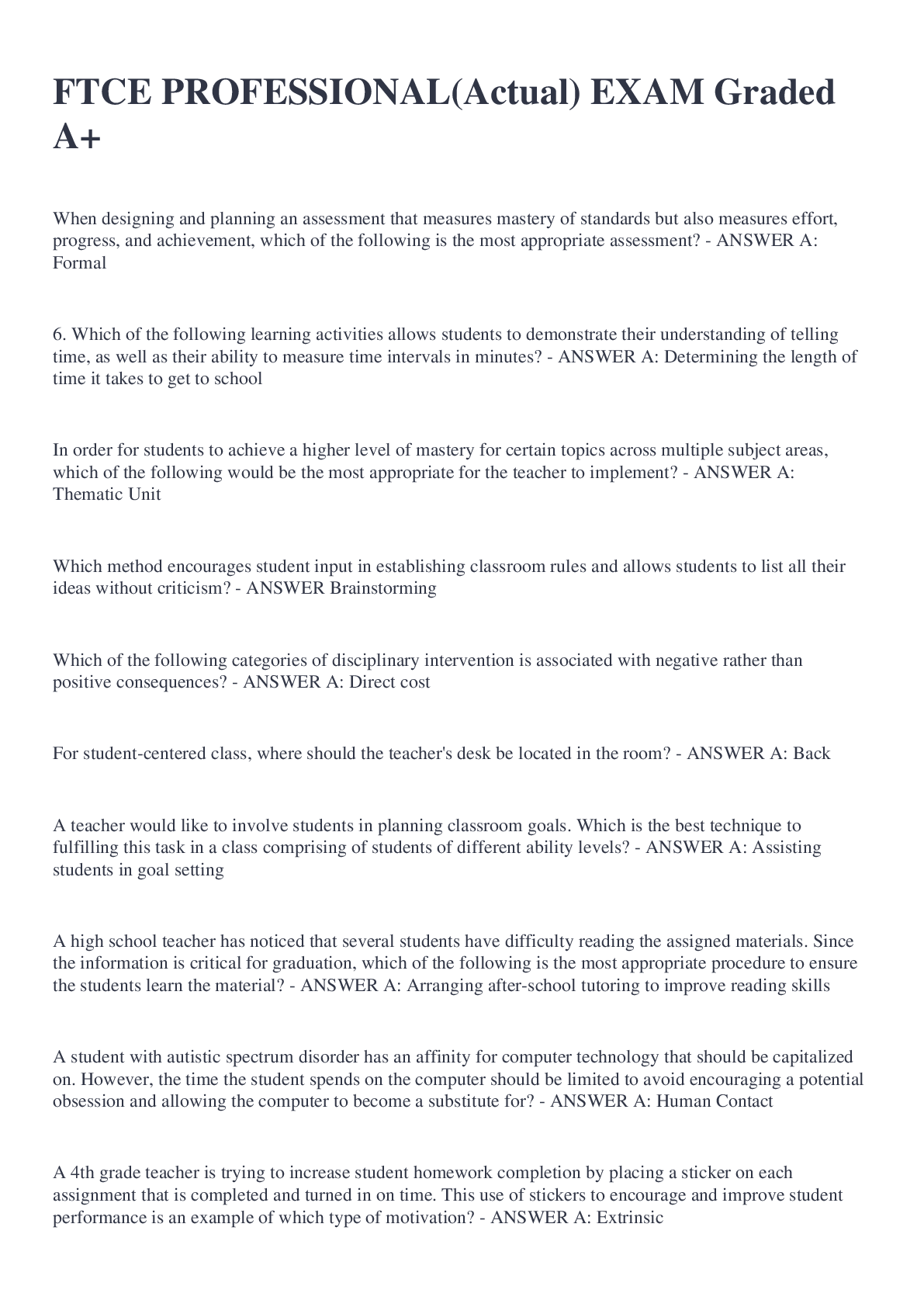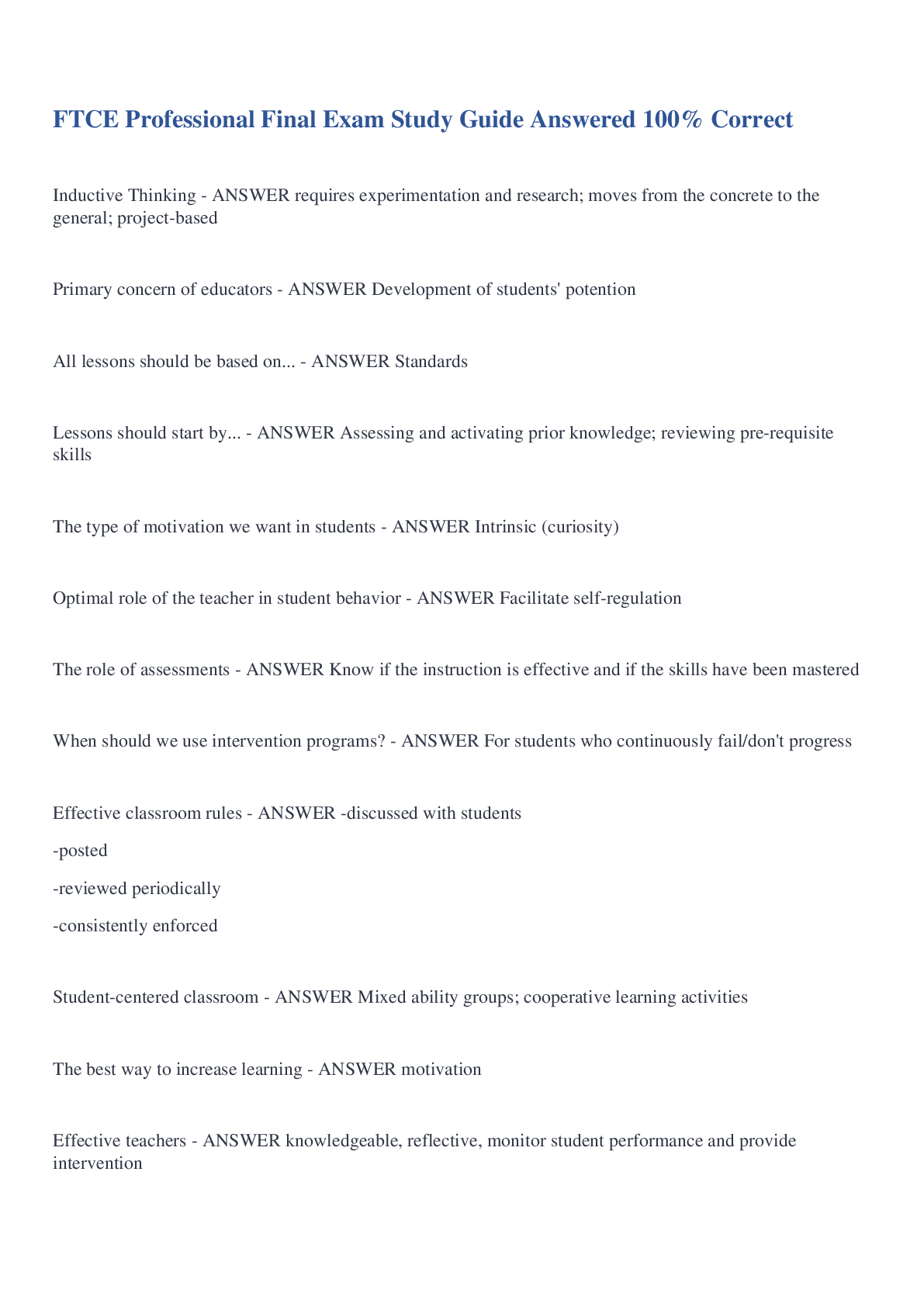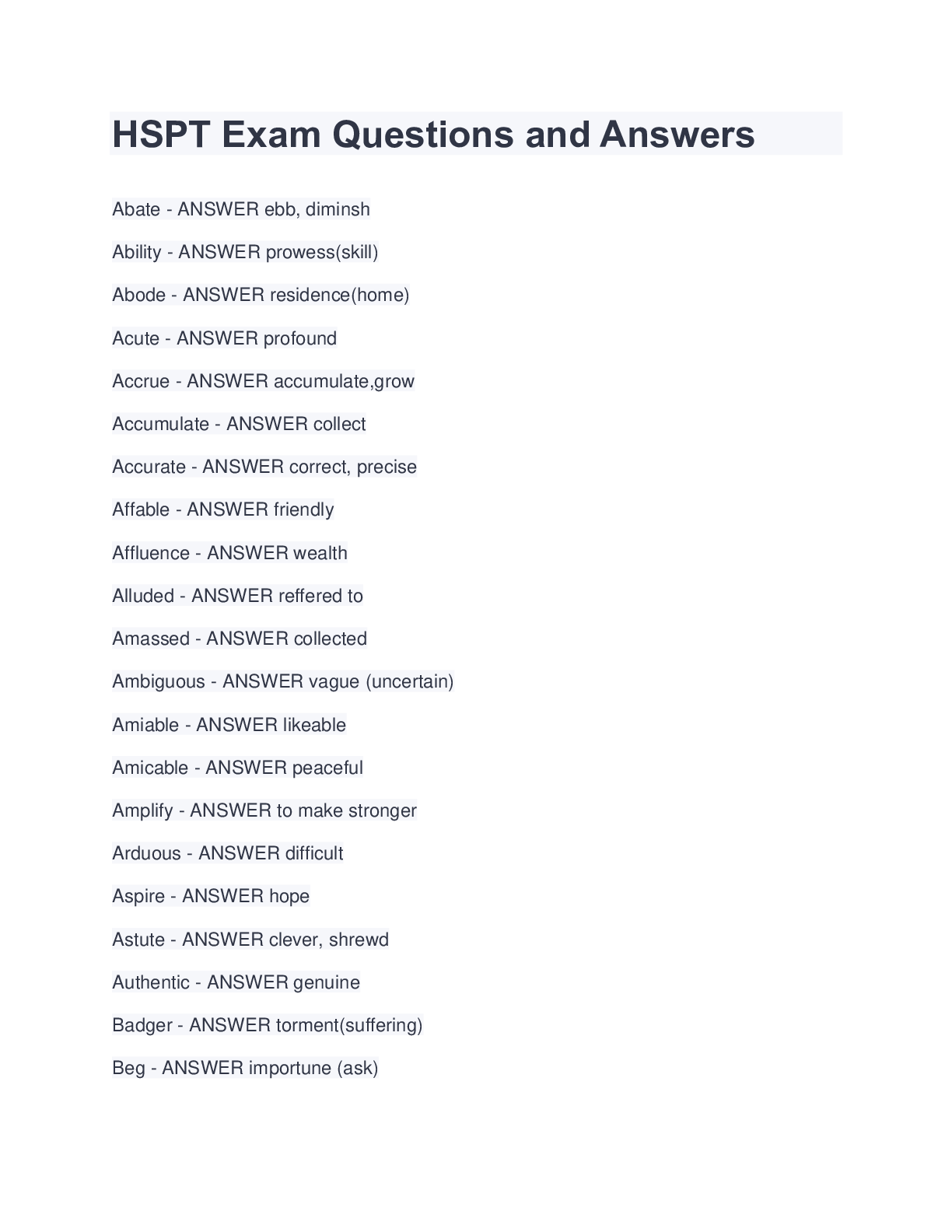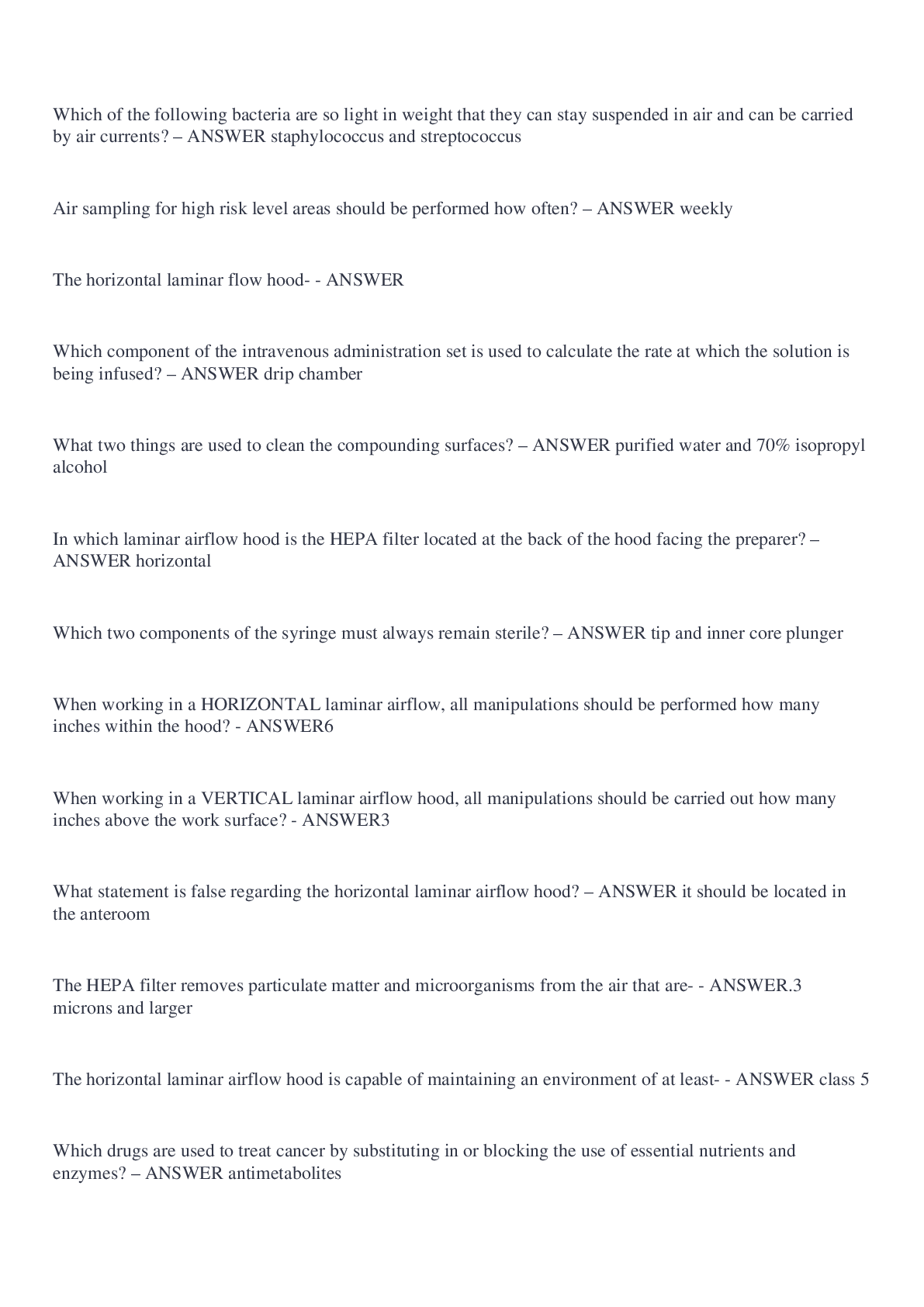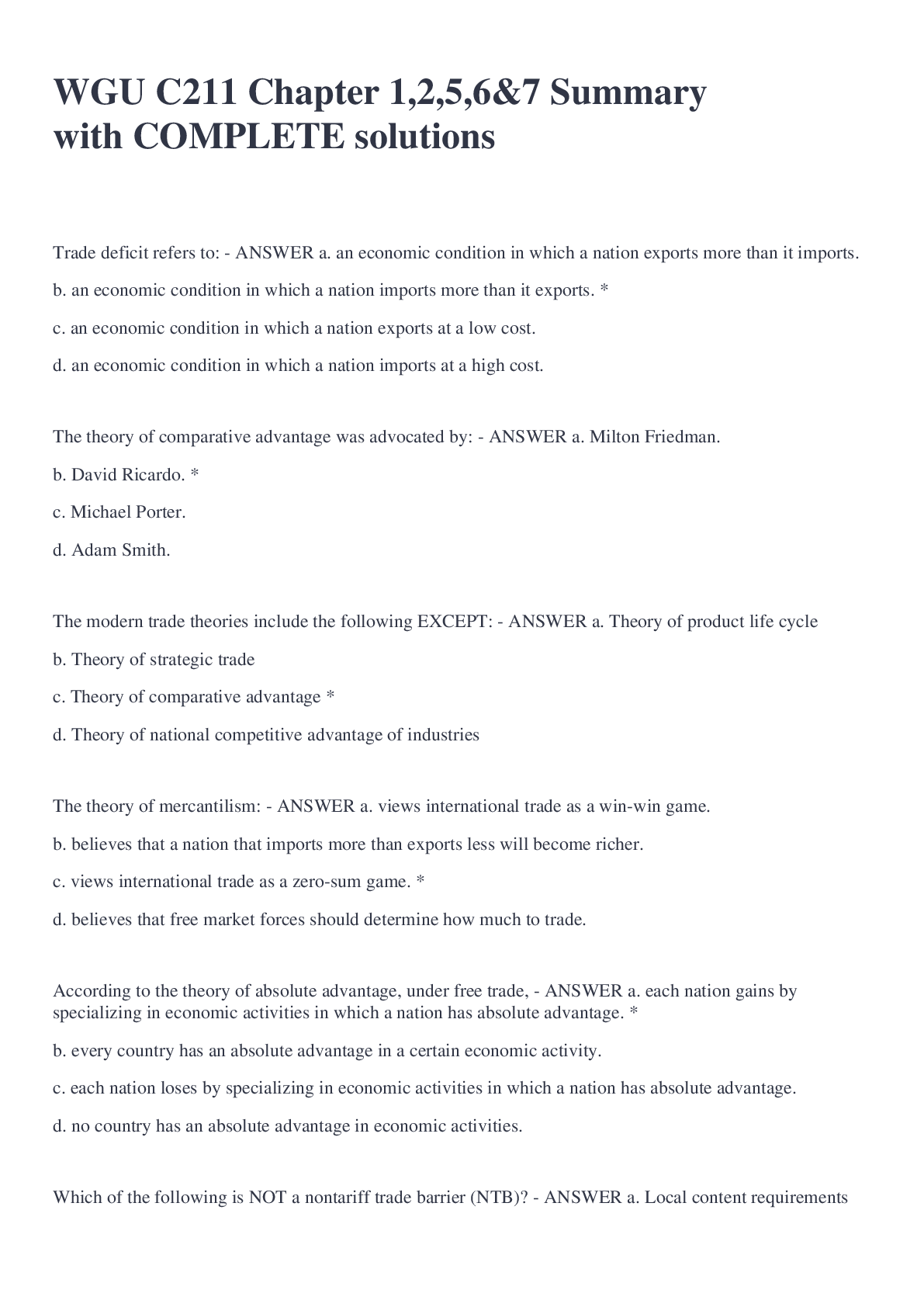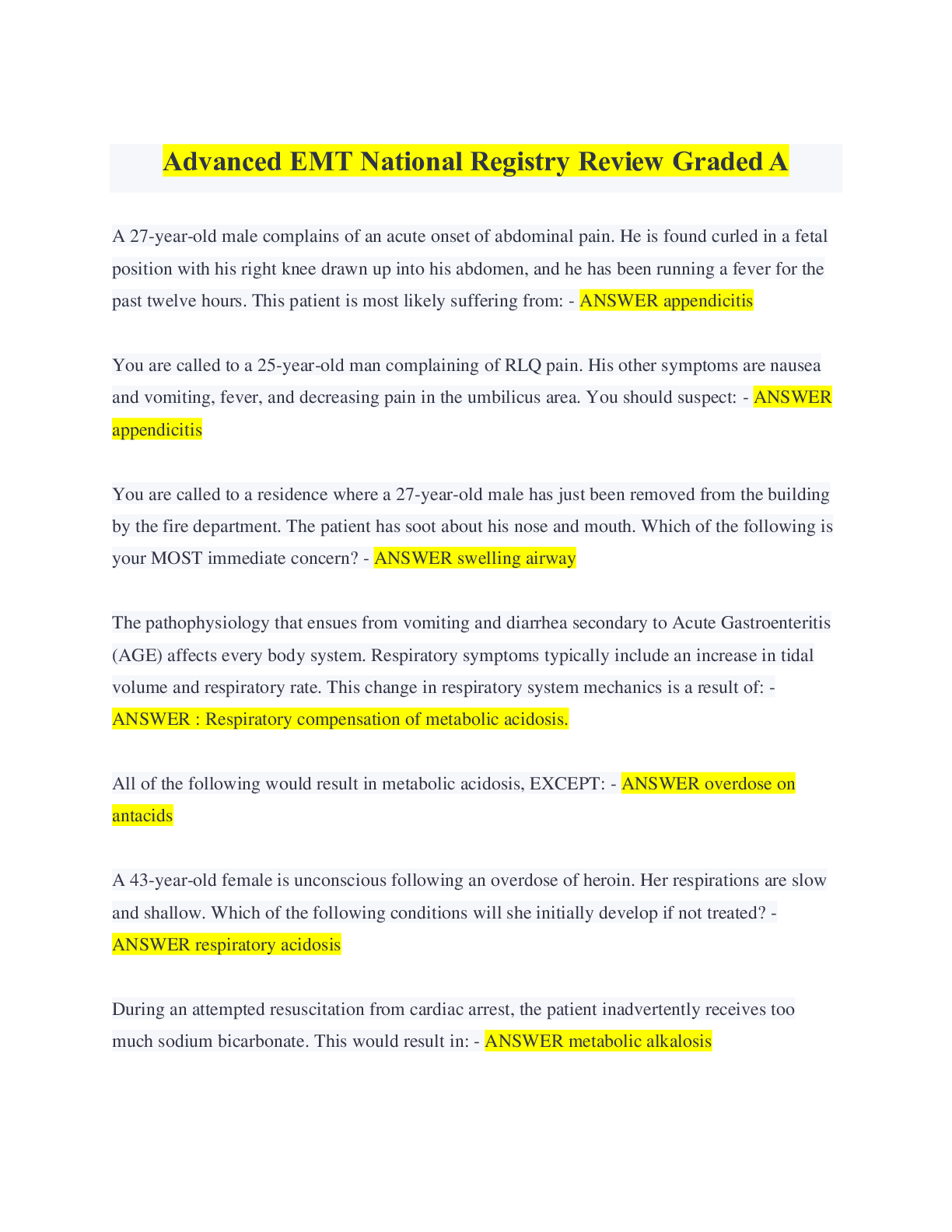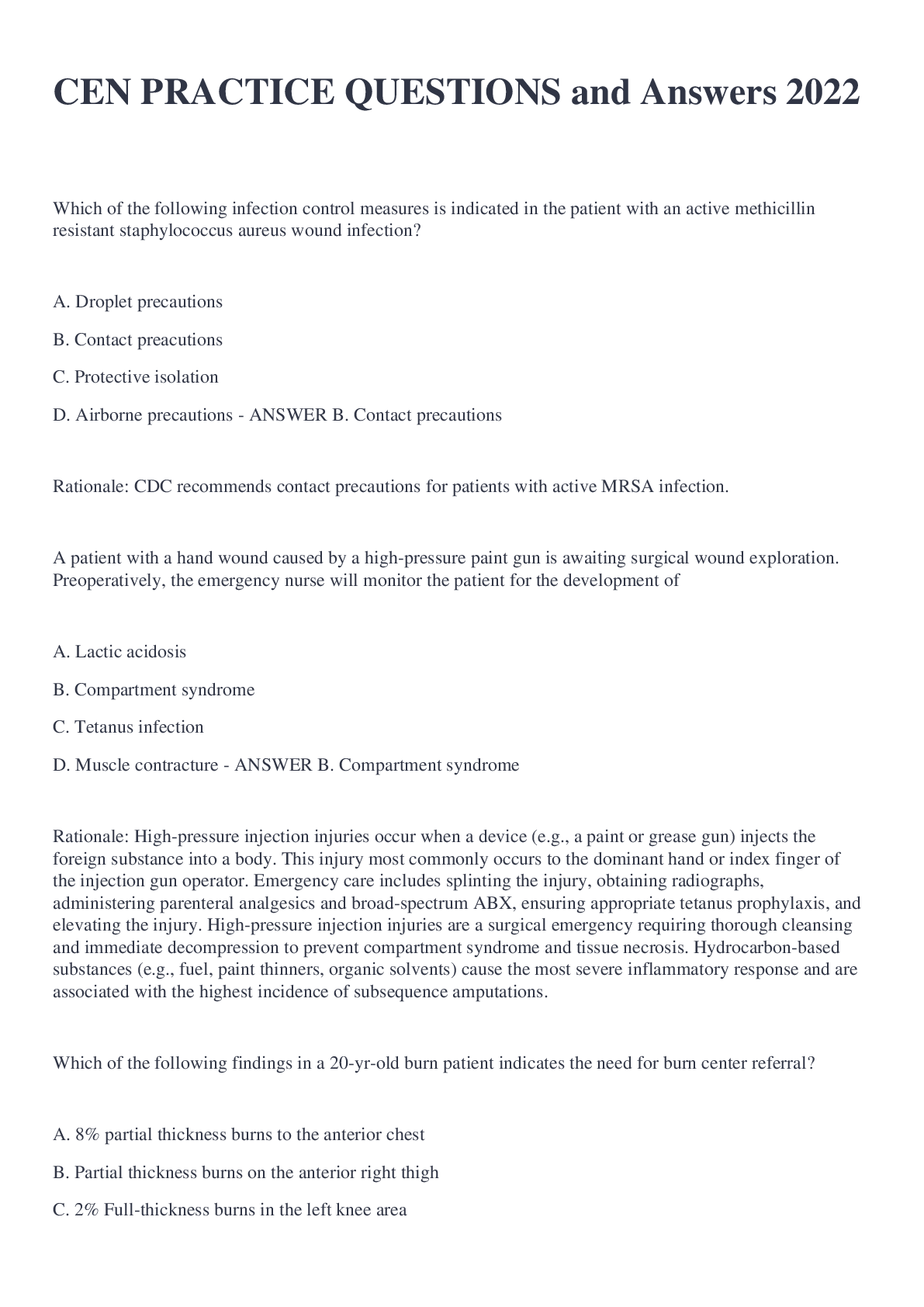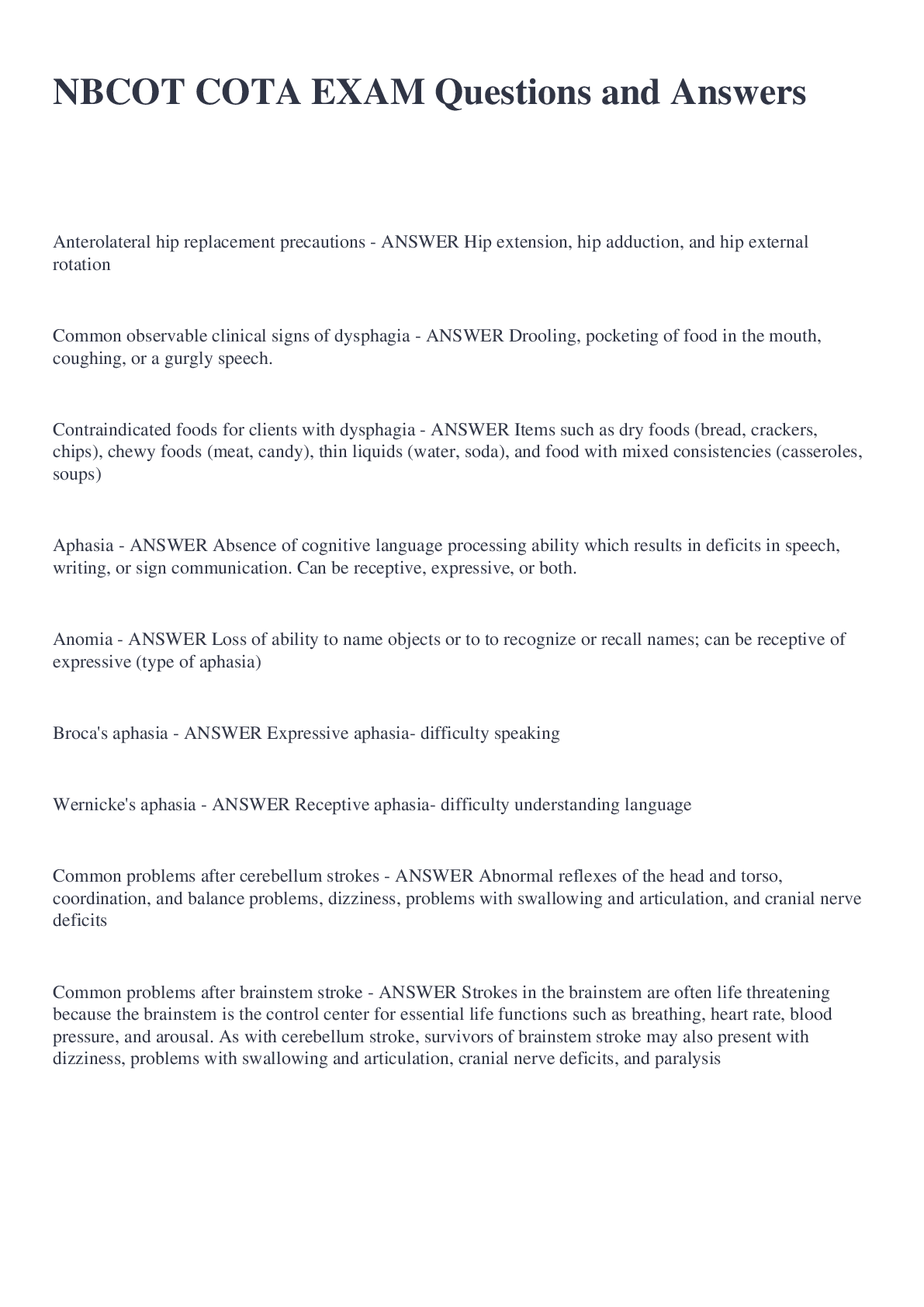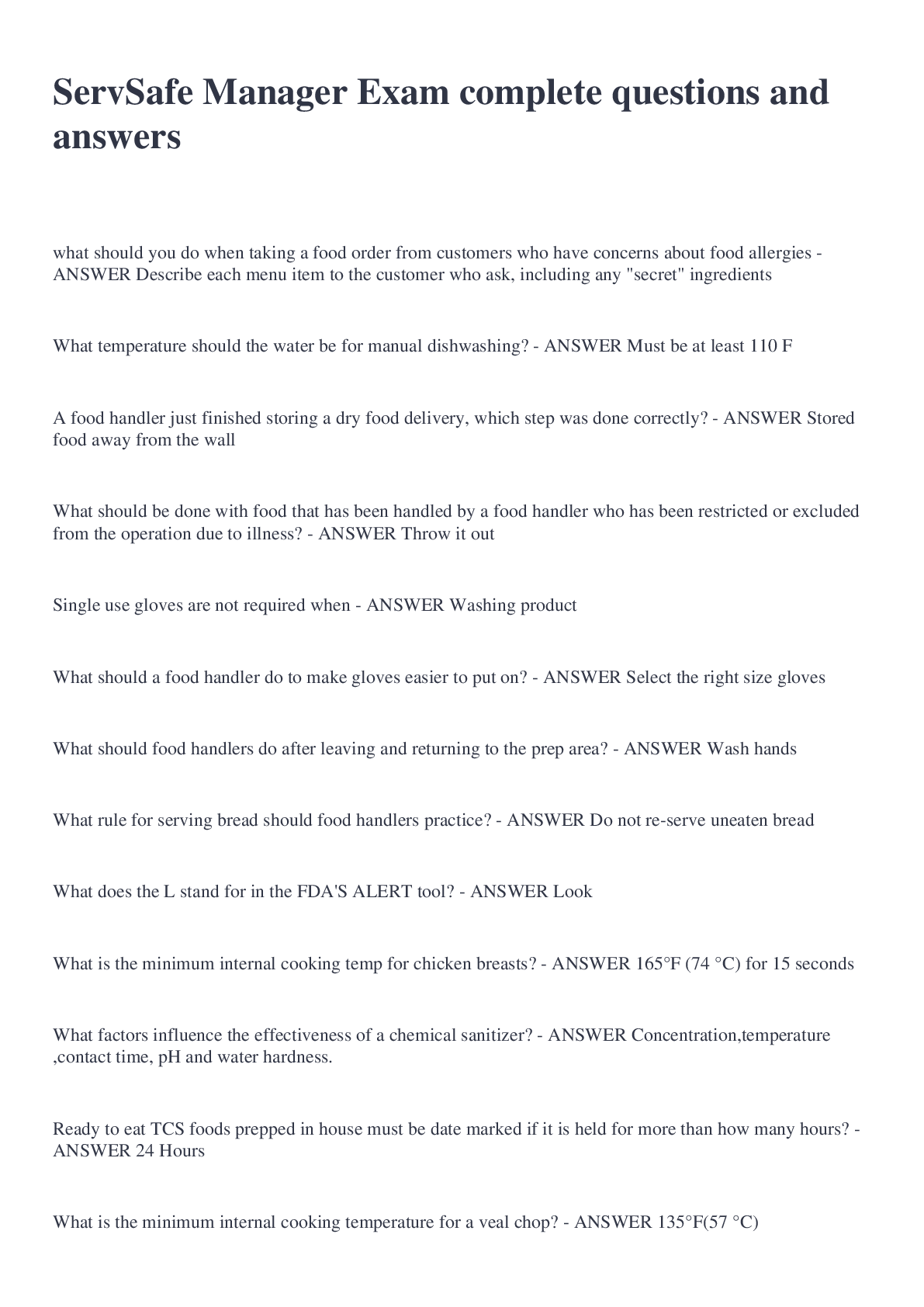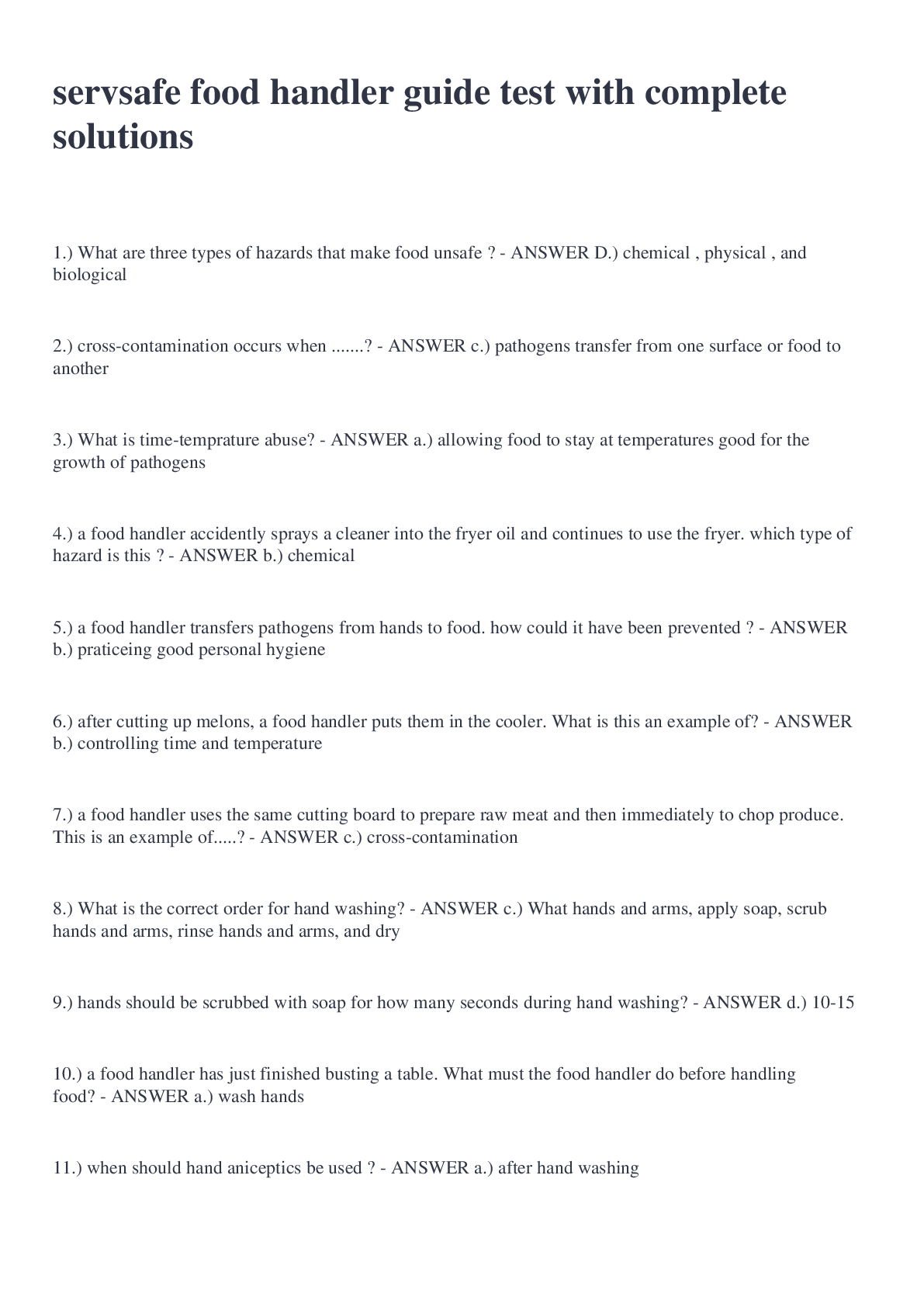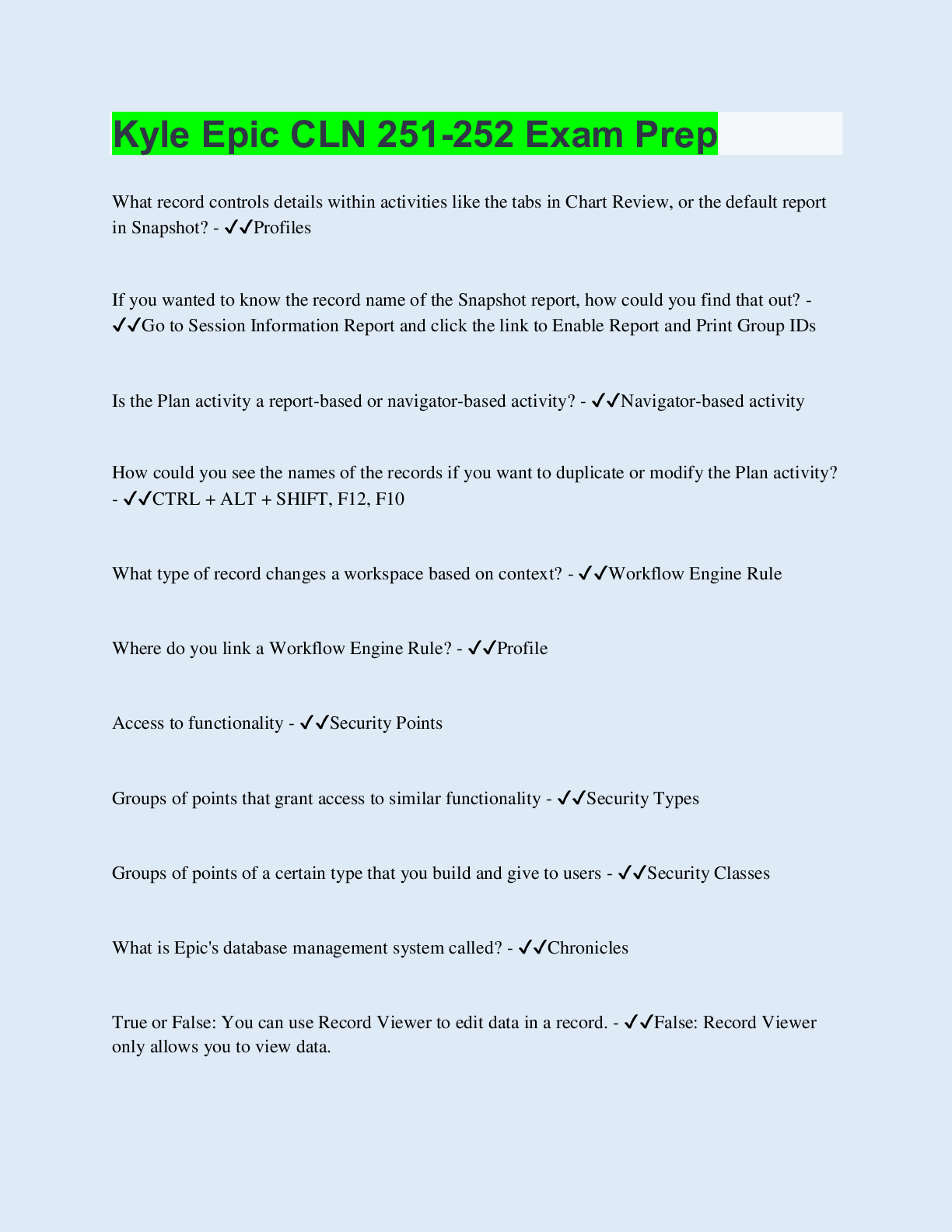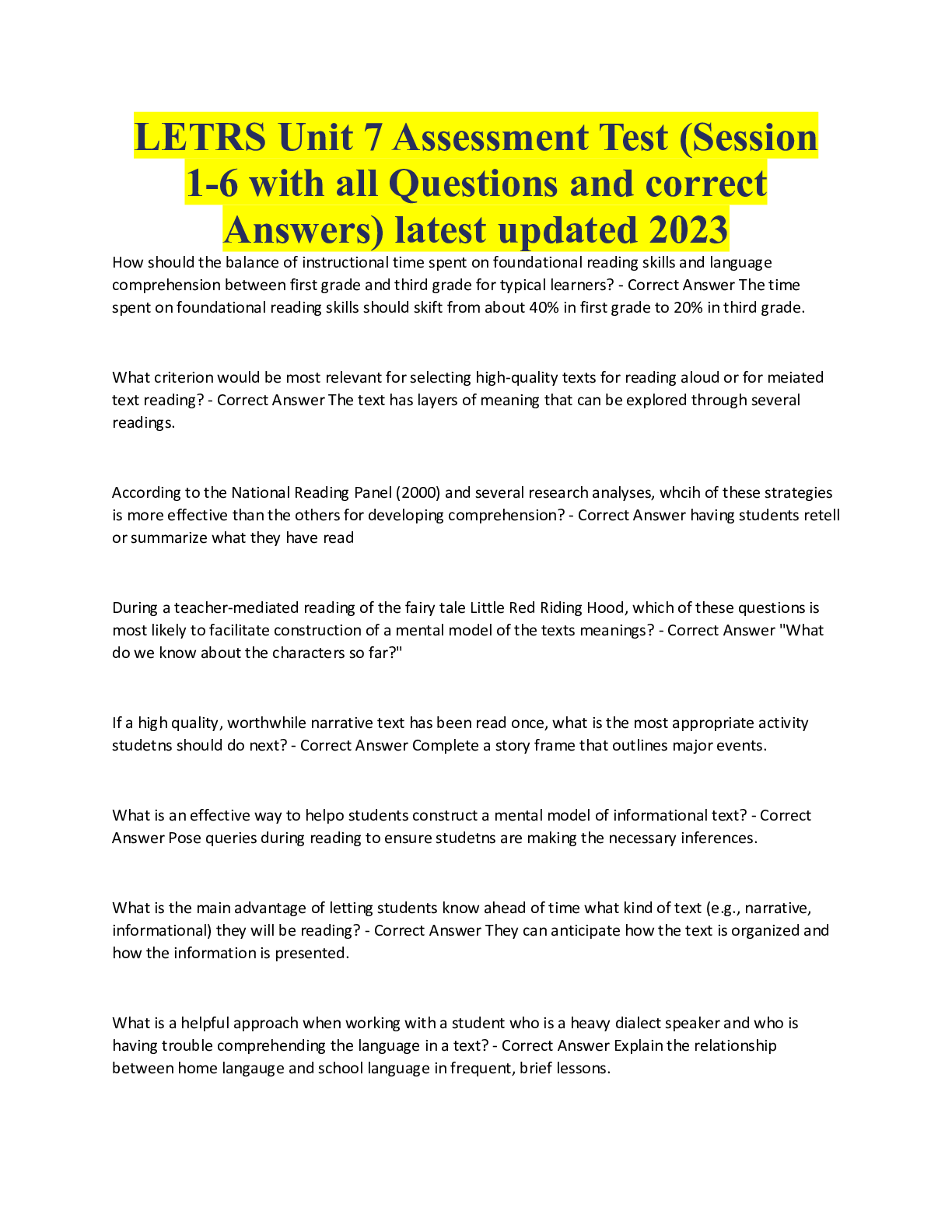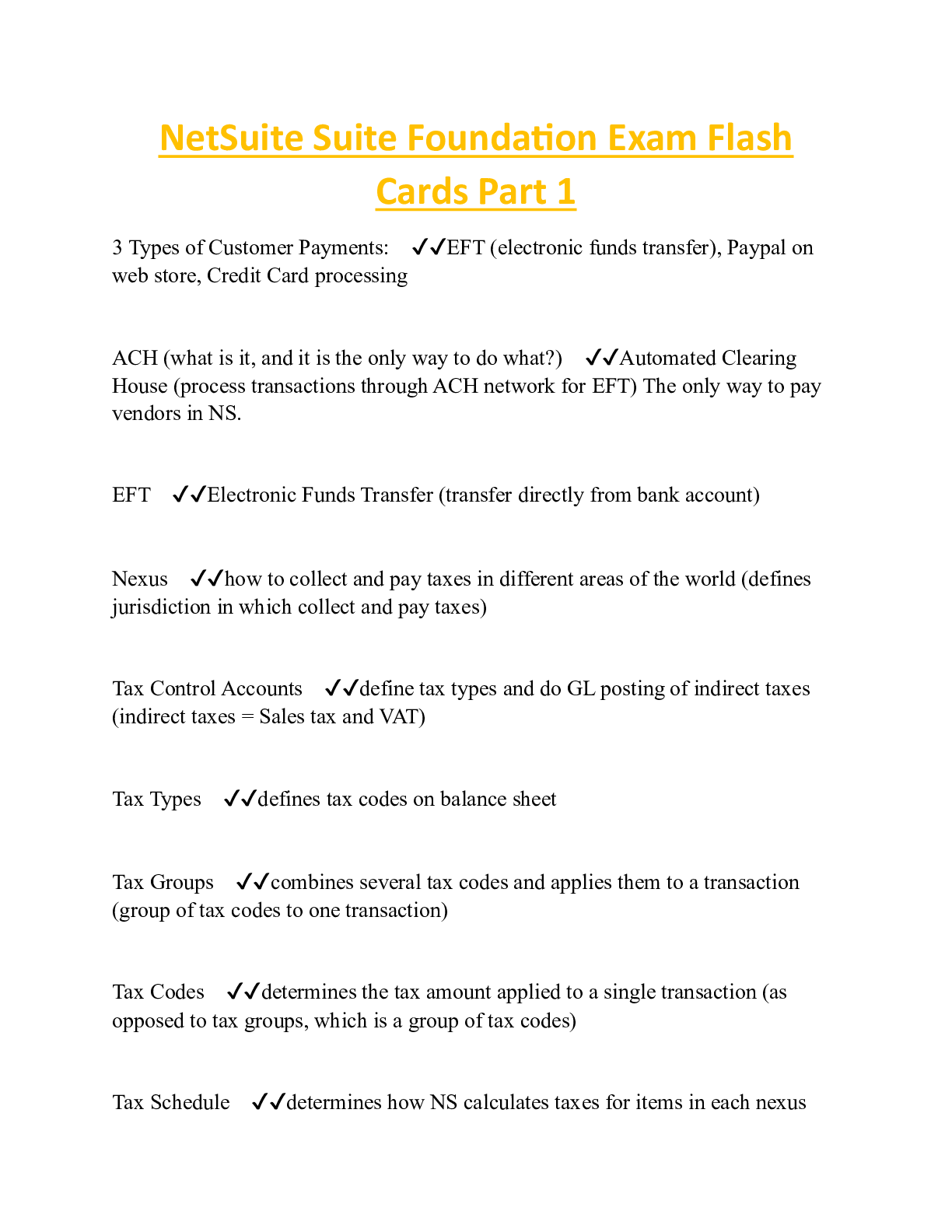Business Studies > EXAM > NetSuite Suite Foundation Exam Part 1 (All)
NetSuite Suite Foundation Exam Part 1
Document Content and Description Below
3 Types of Customer Payments: - ANSWER EFT (electronic funds transfer), Paypal on web store, Credit Card processing ACH (what is it, and it is the only way to do what?) - ANSWER Automated Clearing ... House (process transactions through ACH network for EFT) The only way to pay vendors in NS. EFT - ANSWER Electronic Funds Transfer (transfer directly from bank account) Nexus - ANSWER how to collect and pay taxes in different areas of the world (defines jurisdiction in which collect and pay taxes) Tax Control Accounts - ANSWER define tax types and do GL posting of indirect taxes (indirect taxes = Sales tax and VAT) Tax Types - ANSWER defines tax codes on balance sheet Tax Groups - ANSWER combines several tax codes and applies them to a transaction (group of tax codes to one transaction) Tax Codes - ANSWER determines the tax amount applied to a single transaction (as opposed to tax groups, which is a group of tax codes) Tax Schedule - ANSWER determines how NS calculates taxes for items in each nexus Where to set up tax periods - ANSWER setup > accounting > manage tax periods To set up taxes on an item record (2 steps) - ANSWER 1. Setup > Accounting > tax schedule > new 2. Item record > accounting tab > choose tax schedule How to set up nexus (2 steps) - ANSWER 1. Set up advanced taxes 2. Determined by customer choice Tax in all other countries - ANSWER International XX (no pre-coded tax) Tax in Japan - ANSWER Consumption Tax Tax in the UK - ANSWER VAT Tax in Canada - ANSWER GST and PST (precoded, yes, Tax reporting periods, no. Foreign trade settings, no) Tax in Australia - ANSWER GST Tax in the US - ANSWER State import tax (precoded, no, tax reporting periods no, foreign trade settings, no) Records - ANSWER store data as a specific record type (how and where data is stored) Forms - ANSWER used to enter, view, modify data in NS Transactions - ANSWER Any record involving the movement of money or value Lists - ANSWER Include people, places, or things (nouns) Which enable features cannot be disabled once enabled? (5 things) - ANSWER 1. Multi-location inventory 2. Oneworld 3. Multiple Currencies 4.. Multi-language 5. Advanced Revenue Management Identify the general functionality that can be controlled under enable features. - ANSWER You can turn features on and off List the topics under enable features (10 things) - ANSWER 1. Company 2. Accounting 3. Tax 4. Transactions 5. Items and inventory 6. employees 7. CRM 8. Analytics 9. Web Presence (e-commerce site) 10. SuiteCloud How are tax periods set up? - ANSWER Setup > accounting > manage tax periods Vendor payment methods - ANSWER ACH and Online Bill Pay Sales Orders (do they have accounting impact?) - ANSWER Transactions recording the sale of goods or services, no accounting impact What are Sales Orders generated by? (3 things) - ANSWER 1. Receipt of purchase order 2. Entered as webstore purchase 3. Online order in customer center Searches (5 things) - ANSWER 1. dynamic list of results 2. may be easier to navigate 3. flexibility with formulas 4. highlighting capability 5. Can be reused in many places, providing different displays of the results What search searches on dates? - ANSWER quick search portlet (set it as transaction or any other specific type, otherwise it is the same as a global search) Reports (5 things) - ANSWER 1. point in time analysis 2. natural, hierarchical grouping 3. totals and subtitles 4. More polished appearance 5. may include calculated fields and dimensions not available in a search 2 Vendor Payment Methods - ANSWER ACH and Electronic payments CRM - ANSWER activities with customers Where to create custom forms and fields? - ANSWER customization > lists, records, and fields or > forms A Sales order is a - ANSWER commitment to sell items or service How do you set up an employee as a sales person? - ANSWER Use the check box on the employee record. Entity - ANSWER people or organizations you do business with Case - ANSWER Interaction between a customer and NS support Role - ANSWER Permissions given to users (standard and custom) PET - ANSWER Page, email, time (double click NetSuite logo to see) What happens when you delete all data? - ANSWER NS is returned to a blank shell How do you navigate to delete all data? - ANSWER setup > company > delete all data What are the 4 levels of access? - ANSWER 1. View 2. create 3. Edit 4. Full (can delete things) Where can you find the NS account number? (navigation) - ANSWER SuiteAnswers > phone number (contact support) [Show More]
Last updated: 2 years ago
Preview 1 out of 10 pages

Buy this document to get the full access instantly
Instant Download Access after purchase
Buy NowInstant download
We Accept:

Reviews( 0 )
$7.00
Can't find what you want? Try our AI powered Search
Document information
Connected school, study & course
About the document
Uploaded On
Aug 23, 2022
Number of pages
10
Written in
Additional information
This document has been written for:
Uploaded
Aug 23, 2022
Downloads
0
Views
214