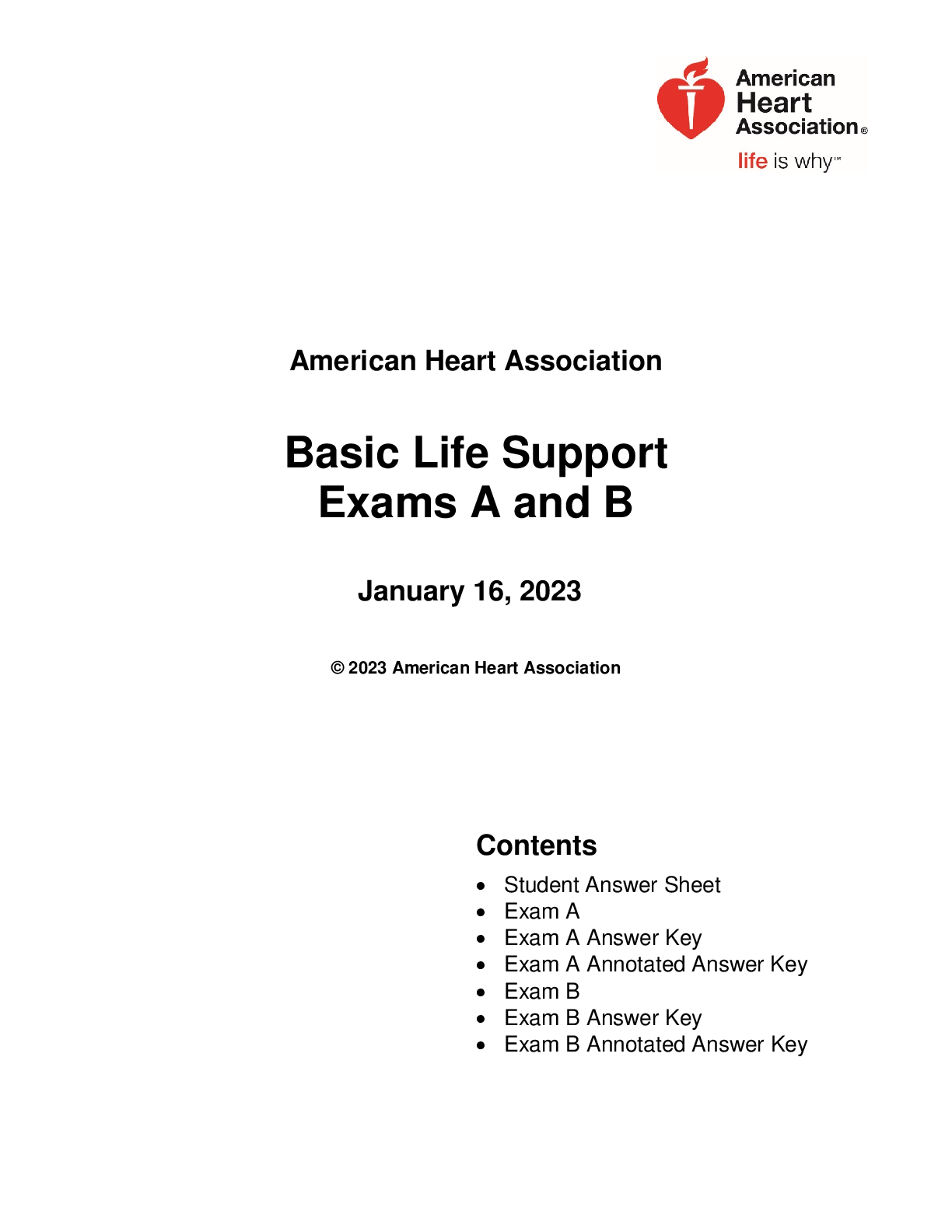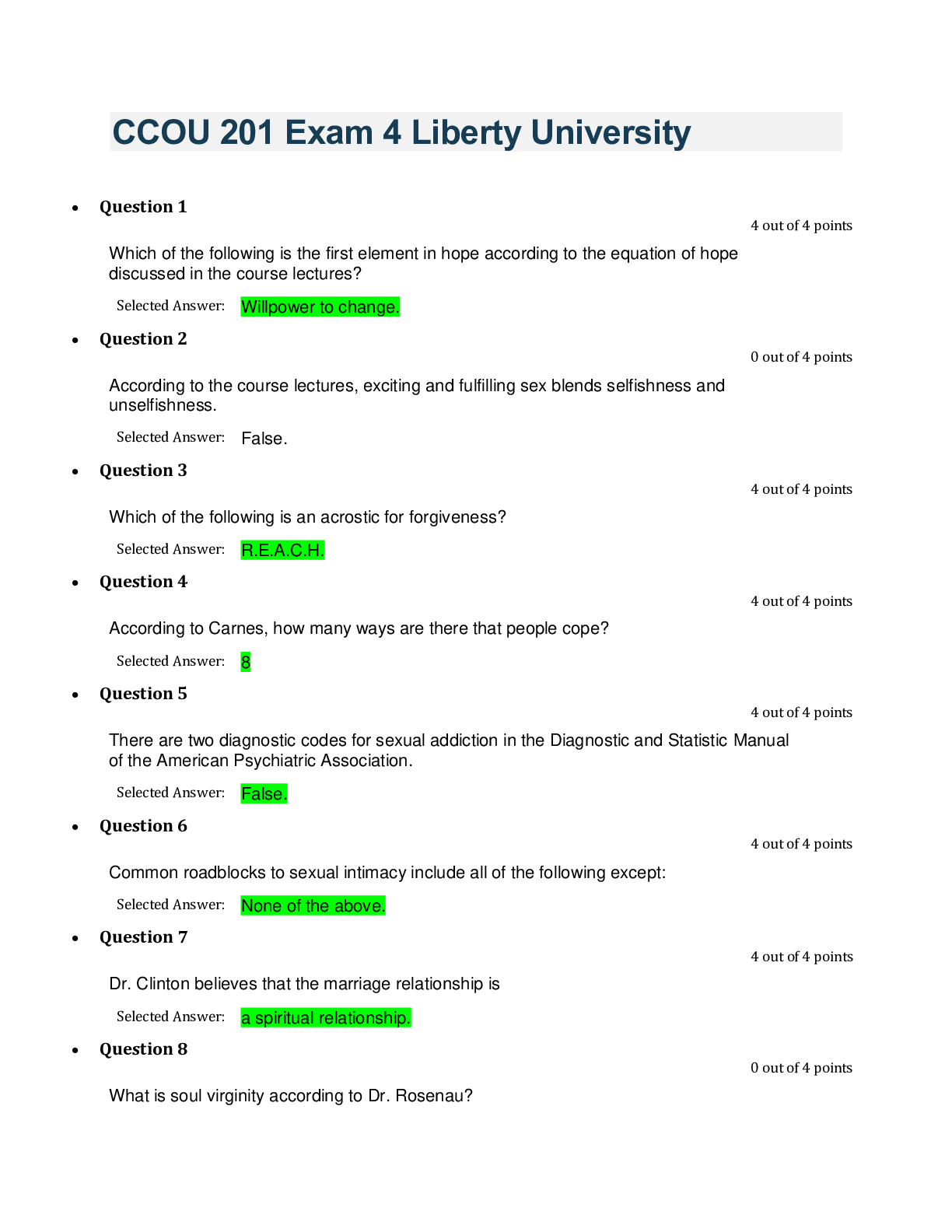Business > EXAM > BUSI 201 Assignment 10 Excel 2016 Skill Review 7.1 Liberty University answers complete solutions (All)
BUSI 201 Assignment 10 Excel 2016 Skill Review 7.1 Liberty University answers complete solutions
Document Content and Description Below
3. Add Sparklines to the data and apply a Quick Style. a. On the Population Data worksheet, select cells B4:F13. b. On the Insert tab, in the Sparklines group, click the Column button. c. In the Cr... eate Sparklines dialog, verify that B4:F13 is the Data Range and specify G4:G13 as the Location Range. Click OK. d. On the Sparkline Tools Design tab, in the Style group, apply the Dark Blue, Sparkline Style Dark #6 style. Click the More button to expand the gallery, then click the first style from the right in the fifth row [Show More]
Last updated: 2 years ago
Preview 1 out of 7 pages
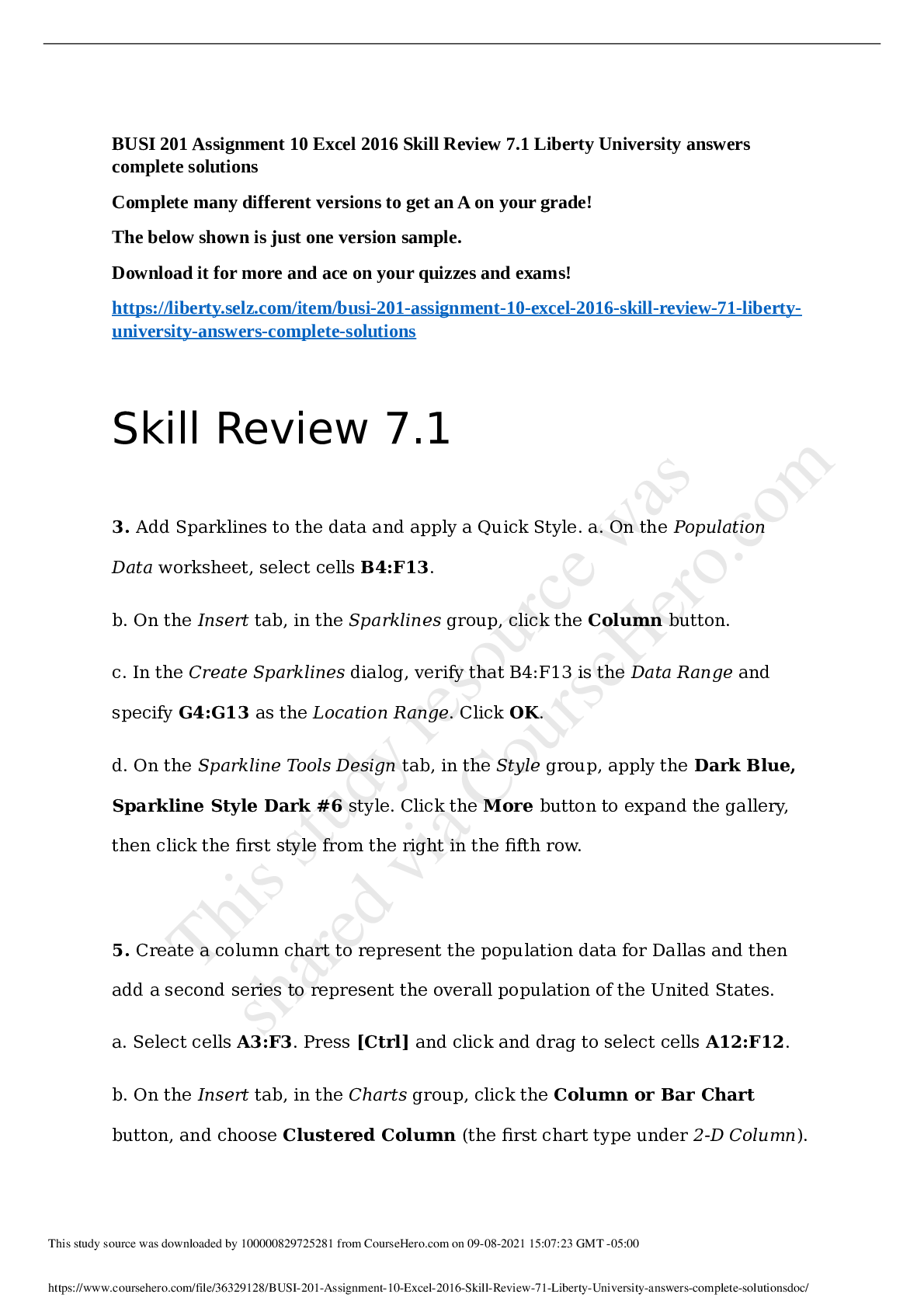
Buy this document to get the full access instantly
Instant Download Access after purchase
Buy NowInstant download
We Accept:

Reviews( 0 )
$7.00
Can't find what you want? Try our AI powered Search
Document information
Connected school, study & course
About the document
Uploaded On
Aug 06, 2021
Number of pages
7
Written in
Additional information
This document has been written for:
Uploaded
Aug 06, 2021
Downloads
0
Views
58