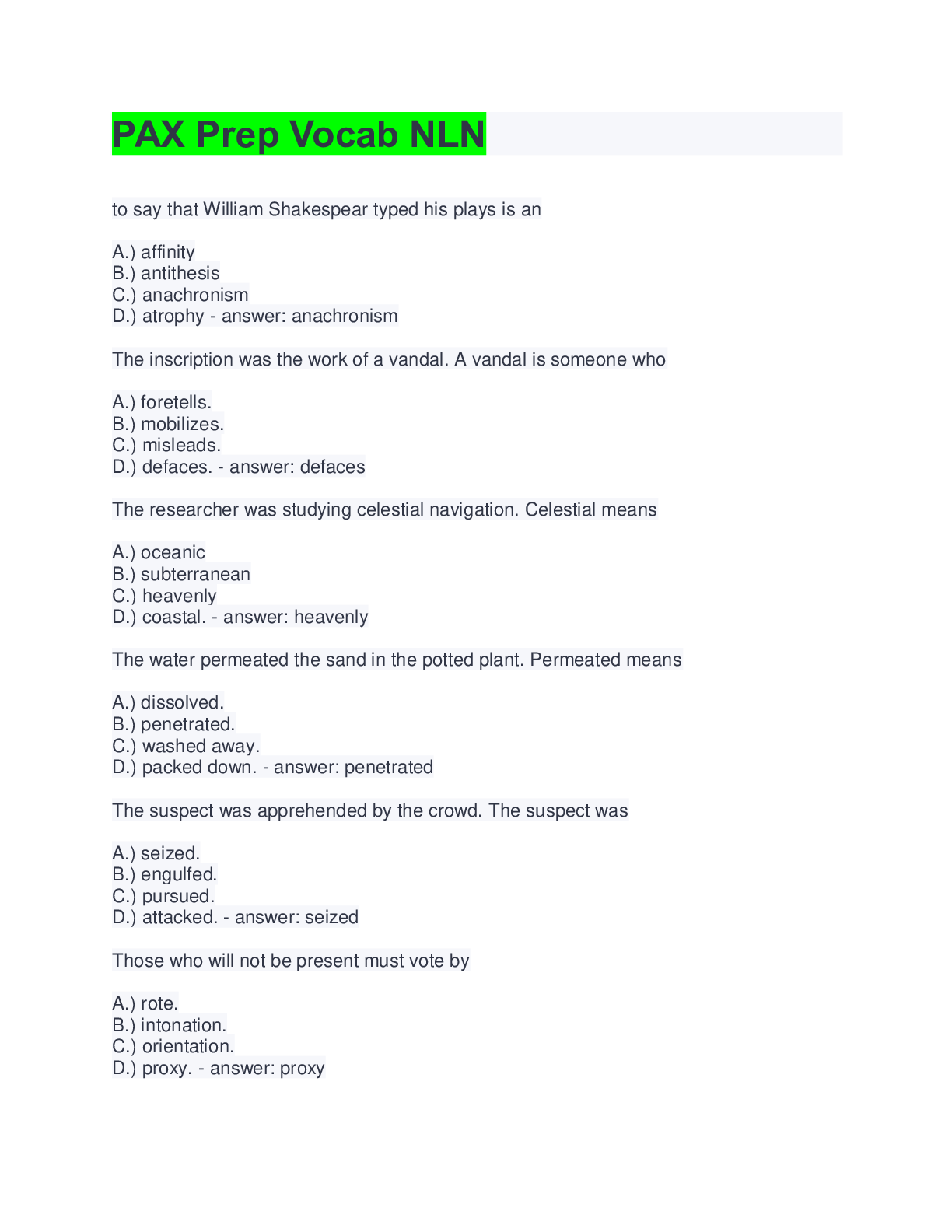
PAX Prep Vocab NLN Questions And Answers( With Complete top Solution Rated A)
Operations Management > eBook-PDF > eBook for Guide to Operating Systems, 5th Edition by Greg Tomsho (All)
eBook for Guide to Operating Systems, 5th Edition by Greg Tomsho Get all 11 Chapters eBook PDF. Table of Contents Lab Setup Guide Chapter 1: Operating Systems Fundamentals An Introduction t ... o Operating Systems Desktop Versus Server Operating System Input and Output A Short History of Operating Systems Understanding How Operating Systems Work The Kernel Resource Managers Device Drivers and the Operating System The Role of Application Software The Role of the BIOS A Summary of Operating System Elements Types of Operating Systems Time Sharing Real-Time Systems Multiuser Systems Single Tasking Versus Multitasking Single-User Versus Multiuser Operating Systems Current Operating Systems Chapter Summary Key Terms Review Questions Hands-On Projects Project 1-1: Explore the History of the Computer Project 1-2: Explore the Windows 10 Interface Project 1-3: View Devices and Device Drivers in Windows 10 Project 1-4: Examine Multitasking in Windows 10 Project 1-5: Explore the Fedora Linux Interface Project 1-6: View Device Drivers in Linux Project 1-7: Explore the Mac OS Interface Project 1-8: Examine Multitasking in Mac OS X Critical Thinking Case Projects Case Project 1-1: Basic Operating System Functions Case Project 1-2: Device Drivers Case Project 1-3: Choose a New Server Case Project 1-4: Choose New Desktop Systems Case Project 1-5: A Problem with a Newly Released Operating System Chapter 2: Popular Operating Systems Early Microsoft Operating Systems MS-DOS and PC DOS Windows 3.x Windows 95 Windows 98/Me Windows NT Windows 2000 Windows 2000 Server and Windows 2000 Professional Windows 2000 Server, Advanced Server, and Datacenter Server Windows XP and Windows Server 2003 Windows Server 2003/R2 Modern Windows Operating Systems Windows Vista/Windows 7 Windows Server 2008/R2 Windows 8/8.1 Windows Server 2012/R2 Windows 10 Windows Server 2016 UNIX and UNIX-like Operating Systems Mac OS Mac OS X Mac OS X 10.11 El Capitan Chapter Summary Key Terms Review Questions Hands-On Projects Project 2-1: Use the Windows Search Function Project 2-2: Browse the Windows 10 Registry Project 2-3: Work with MMC and Group Policy Editor Project 2-4: Libraries and the Quick Access List in Windows 10 Project 2-5: Determine the Shell in Linux Project 2-6: Create a Shortcut on the Linux Activities Dash Project 2-7: Find Files in Linux Project 2-8: Use Spotlight in Mac OS X Project 2-9: Examine the Menus in Mac OS X Project 2-10: Review the Applications in Mac OS X Critical Thinking Case Projects Case Project 2-1: Accounting Department Upgrade Case Project 2-2: Legacy Billing System Case Project 2-3: New Computer for the Marketing Department Case Project 2-4: President’s Problem Case Project 2-5: Chief Financial Officer’s Concerns Case Project 2-6: Server Upgrades Chapter 3: The Central Processing Unit (CPU) Understanding CPUs Basic CPU Architecture Design Type Speed Cache Address Bus Data Bus Control Bus CPU Scheduling Popular PC Processors Intel AMD Other Processors Chapter Summary Key Terms Review Questions Hands-On Projects Project 3-1: Monitor Processor Usage with Task Manager Project 3-2: Check Processor Status in Device Manager Project 3-3: Use System Monitor in Linux Project 3-4: View the cpuinfo File in Linux Project 3-5: View Hardware Information in Mac OS X Project 3-6: Use Activity Monitor in Mac OS X Critical Thinking Challenge Labs Challenge Lab 3-1: Work with Task Manager in Windows Case Projects Case Project 3-1: Server Upgrades Case Project 3-2: Desktop Computing Case Project 3-3: Hardware Overheating Chapter 4: File Systems Understanding File System Functions User Interface Hierarchical Structure File Metadata Storage Device Space Organization Windows File Systems FAT16 and Extended FAT16 FAT32 FAT64 NTFS Resilient File System (ReFS) CDFS and UDF The UNIX/Linux File System The Macintosh File System Chapter Summary Key Terms Review Questions Hands-On Projects Project 4-1: Explore the File System in Windows Project 4-2: Create Folders in Windows Project 4-3: Fix a Corrupted MBR in Windows Project 4-4: Compress Files in Windows Project 4-5: Run chkdsk in Windows Project 4-6: Navigate the Linux Folder Structure from the Shell Prompt Project 4-7: Navigate the Linux Folder Structure in Files Project 4-8: Navigate the Mac OS X Folder Structure Project 4-9: Create Aliases with Mac OS X Critical Thinking Challenge Labs Challenge Lab 4-1: Work with Disk Management in Windows Case Projects Case Project 4-1: Train a New Vice President in Using Mac OS X Folders Case Project 4-2: Determine Whether a File System is Mounted for a DVD/CD-ROM Drive Case Project 4-3: Choose a File System for Windows 10 Case Project 4-4: The Advantages of the Windows Server 2012 File System Case Project 4-5: Repair a File Problem Chapter 5: Installing and Upgrading Operating Systems Part 1: Introduction and Initial Preparations Introduction to Installing an OS Preparing for Installation Checking the Hardware Checking Drivers Ensuring Hardware Compatibility Migrating to a New OS Deciding Whether to Perform an Upgrade or Clean Installation Preparing for an Upgrade or Migration Making Backups Before Migrating to a New OS Conducting a Test Migration Training Part 2: OS Installations and Upgrades Installing and Upgrading Windows 7 Installing and Upgrading Windows 10 Installing and Upgrading Windows Server 2008/R2 Installing and Upgrading Windows Server 2012/R2 Installing and Upgrading Linux Installing and Upgrading Mac OS X Regular Updates for OSs Chapter Summary Key Terms Review Questions Hands-On Projects Project 5-1: Change BIOS Settings to Boot to a DVD Project 5-2: Document Installed Software in Windows Project 5-3: Document Installed Software in Mac OS X Project 5-4: Document Installed Software in Linux Project 5-5: Install Windows 10 Project 5-6: Install Windows Server 2012 R2 Project 5-7: Install Linux Fedora 23 Workstation Critical Thinking Challenge Labs Challenge Lab 5-1: Perform a Windows 7/Windows 10 Dual Boot Case Projects Case Project 5-1: Determine Preliminary Steps Case Project 5-2: Decide to Upgrade or Not Case Project 5-3: Install Windows 10 Pro Case Project 5-4: Move to Windows Server 2012 R2 Case Project 5-5: Upgrade to Mac OS X El Capitan Chapter 6: Configuring Input and Output Devices OSs and Devices: An Overview Using Device Drivers Manufacturer Driver Installation Windows Driver Installation UNIX/Linux Driver Installation Mac OS X Driver Installation Standard Input Devices Mouse and Keyboard Drivers Touch Input Drivers Other Input Devices Printers Printer Types Printer Connections Installing Printers Display Adapters Basic Display Adapter Technology Installing Display Adapters Sound Cards Other Output Devices Installing Circuit Boards Chapter Summary Key Terms Review Questions Hands-On Projects Project 6-1: Use the Add a Device Wizard in Windows 10 Project 6-2: Install a Network Printer in Windows 10 Project 6-3: Use Device Manager in Windows 10 Project 6-4: Configure Mouse Settings in Windows 10 Project 6-5: View Devices in Linux Project 6-6: Use the Settings Menu in Linux Project 6-7: Add a Network Printer in Linux Project 6-8: Use System Preferences in Mac OS X Project 6-9: Install a Network Printer in Mac OS X Critical Thinking Challenge Labs Challenge Lab 6-1: Connect to a Shared Printer Case Projects Case Project 6-1: Install Printers Case Project 6-2: Check the Printer Status for Troubleshooting in Fedora 23 Linux Case Project 6-3: Solve a Driver Problem in Windows 10 Chapter 7: Using and Configuring Storage Devices An Overview of Computer Storage What Is Storage? Reasons for Storage Storage Access Methods Configuring Local Disks Disk Capacity and Speed Disk Interface Technologies Types of Volumes Windows Volumes and Disk Types Volume Types in Linux/UNIX and Mac OS X Cloud Storage Tapes and Tape Drives DAT Drives DLT and SDLT Drives AIT and S-AIT Drives LTO Drives Storage Management Tools Windows Storage Management Tools Disk Management Tools in UNIX/Linux Mac OS X Disk Utility Chapter Summary Key Terms Review Questions Hands-On Projects Project 7-1: Use the Windows Disk Management Tool Project 7-2: Work with Volumes in Disk Management Project 7-3: Work with Virtual Disks in Windows Project 7-4: Use the fdisk and sfdisk Commands in Linux Project 7-5: Use the Disks Utility in Linux Project 7-6: Use the Disk Utility in Mac OS X Critical Thinking Case Projects Case Project 7-1: Deal with a Disk Crash Case Project 7-2: Create Flexible Storage Chapter 8: Virtualization and Cloud Computing Fundamentals Virtualization Fundamentals Hosted Virtualization Hosted Virtualization Applications Hosted Virtualization Products Using VMware Workstation Using VMware Workstation Player Using Microsoft Virtual PC Using VirtualBox Virtualization Software Summary Bare-Metal Virtualization Bare-Metal Virtualization Applications Bare-Metal Virtualization Products Cloud Computing Software as a Service Platform as a Service Infrastructure as a Service Private Cloud Versus Public Cloud Chapter Summary Key Terms Review Questions Hands-On Projects Project 8-1: Enable Hyper-V for Windows 10 Project 8-2: Create a VM in Hyper-V Project 8-3: Install Windows Server 2012 R2 in a VM Project 8-4: Work with Virtual Machines in Hyper-V Manager Project 8-5: Download and Install VirtualBox Project 8-6: Create a Virtual Machine in VirtualBox Critical Thinking Challenge Labs Challenge Lab 8-1: Configure Network Settings in Hyper-V Case Projects Case Project 8-1: Test Software Case Project 8-2: A Small Business Startup IT Solution Chapter 9: Configuring a Network Connection The Fundamentals of Network Communication Network Components Steps of Network Communication Layers of the Network Communication Process How Two Computers Communicate on a LAN Network Terminology LANs, Internetworks, WANs, and MANs Internet, Intranet, and Extranet Packets and Frames Clients and Servers Peer-to-Peer and Client/Server Networks Network Device Fundamentals Network Hubs Network Switches Wireless Access Points Network Interface Cards Routers Network Media Network Protocol Fundamentals Internet Protocol Version 4 Internet Protocol Version 6 Introducing the OSI Model of Networking Structure of the OSI Model Configuring Networking in an Operating System Configuring the Network Interface Configuring IPv4 Addresses Configuring IPv6 Addresses Chapter Summary Key Terms Review Questions Hands-On Projects Project 9-1: Upgrade a Stand-Alone Computer to a Networked Computer Project 9-2: Examine NIC Properties in Windows 10 Project 9-3: View TCP/IP Layers in Windows 10 Project 9-4: Use ipconfig, ping, and arp in Windows 10 Project 9-5: Configure the IP Address in Windows 10 Project 9-6: Configure the IP Address in Linux Project 9-7: Configure the IP Address in Mac OS X Critical Thinking Challenge Labs Challenge Lab 9-1: Build a Functioning TCP/IP Network Case Projects Case Project 9-1: Peer-to-Peer or Server-Based Network? Case Project 9-2: Peer-to-Peer or Server-Based Network? Case Project 9-3: What Type of Network? Case Project 9-4: Troubleshoot an IP Configuration Chapter 10: Sharing Resources and Working with Accounts File and Printer Sharing Sharing Files in Windows Sharing Files and Printers in Linux Sharing Files and Printers in Mac OS X Managing User and Group Accounts Account and Password Conventions Working with Accounts in Windows Working with Accounts in Linux Working with Accounts in Mac OS X Chapter Summary Key Terms Review Questions Hands-On Projects Project 10-1: Map a Drive Letter in Windows Project 10-2: Create and Connect to a Shared Printer in Windows Project 10-3: Create Users in a Windows Client OS Project 10-4: Work with Groups in a Windows Client OS Project 10-5: Share a Folder and View Permissions Project 10-6: Work with Users and Groups in Linux Project 10-7: Create a User in Mac OS X Project 10-8: Share a Folder and Assign Permissions in Mac OS X Critical Thinking Challenge Labs Challenge Lab 10-1: Create Users in Linux with the newusers Command Case Projects Case Project 10-1: Put It All Together Case Project 10-2: Share Files with Multiple OSs Chapter 11: Operating Systems Management and Maintenance File System Maintenance Finding and Deleting Files Deleting Temporary Files in Windows Deleting Files in UNIX/Linux Deleting Files in Mac OS X Maintaining Disks Defragmenting Disks Moving Disk Files to Spread the Load Using Disk Utilities to Repair Damaged Files Deploying RAID Techniques Making Backups Optimizing Software Installation Tuning the Operating System Tuning Virtual Memory Installing Operating System Updates and Patches Tuning for Network Communications Testing Network Connectivity Chapter Summary Key Terms Review Questions Hands-On Projects Project 11-1: Use Disk Cleanup in Windows Project 11-2: Use Programs and Features in Windows Project 11-3: View Virtual Memory Configuration in Windows Project 11-4: Check Network Utilization in Windows Project 11-5: Delete Files in Linux Project 11-6: Use df and du in Linux Project 11-7: Use the fsck Command in Linux Project 11-8: Perform Disk Maintenance in Mac OS X Critical Thinking Challenge Labs Challenge Lab 11-1: Change Virtual Memory Settings in Windows Case Projects Case Project 11-1: Discuss Options for Additional Storage Case Project 11-2: Repair Disk and File Problems Case Project 11-3: Outline Maintenance Tasks on Mac OS X Appendix A: Operating System Command-Line Commands Windows Command Prompt Commands Linux Commands Mac OS X Commands Glossary Index [Show More]
Last updated: 3 years ago
Preview 1 out of 688 pages
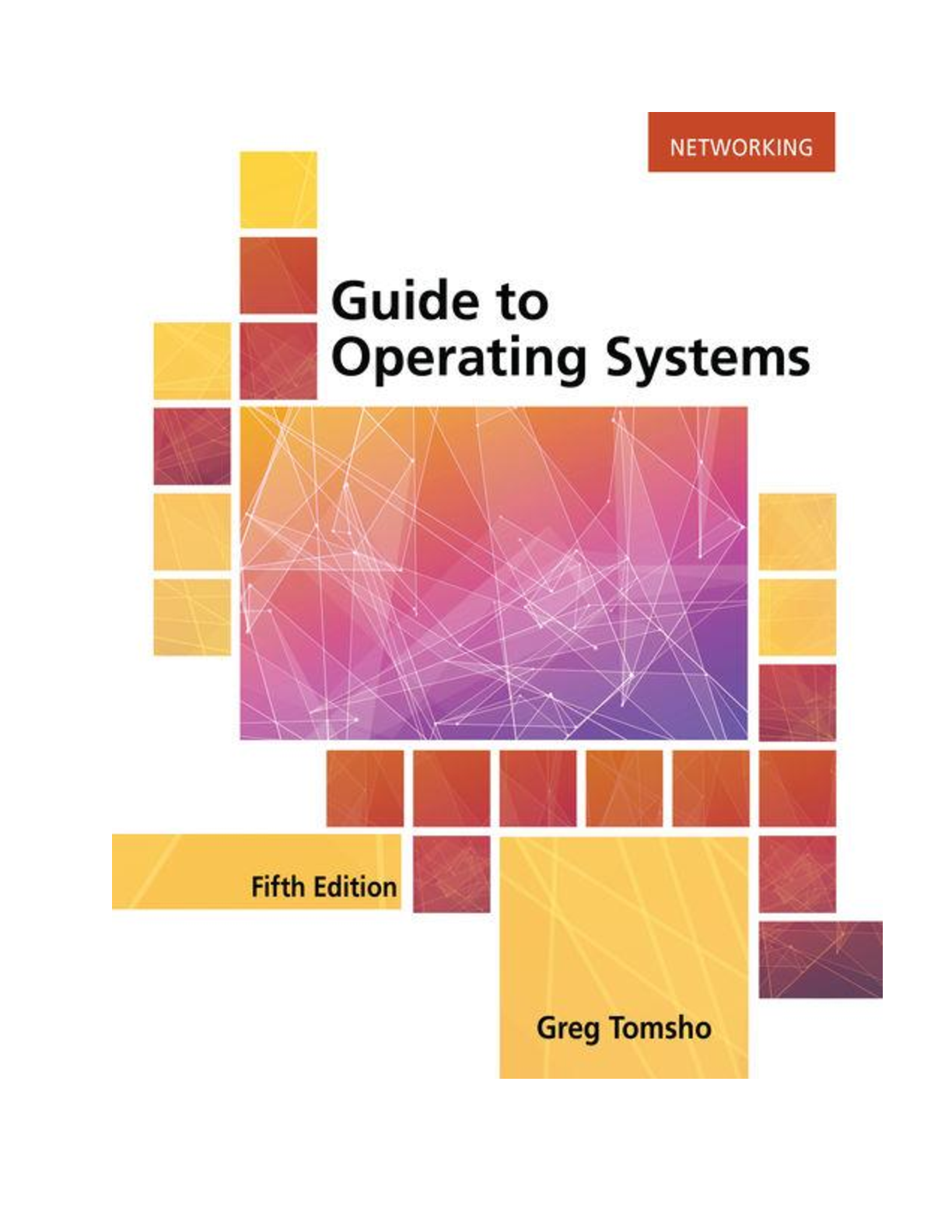
Buy this document to get the full access instantly
Instant Download Access after purchase
Buy NowInstant download
We Accept:

Can't find what you want? Try our AI powered Search
Connected school, study & course
About the document
Uploaded On
Oct 09, 2021
Number of pages
688
Written in
All
This document has been written for:
Uploaded
Oct 09, 2021
Downloads
0
Views
227
Scholarfriends.com Online Platform by Browsegrades Inc. 651N South Broad St, Middletown DE. United States.
We're available through e-mail, Twitter, Facebook, and live chat.
FAQ
Questions? Leave a message!
Copyright © Scholarfriends · High quality services·