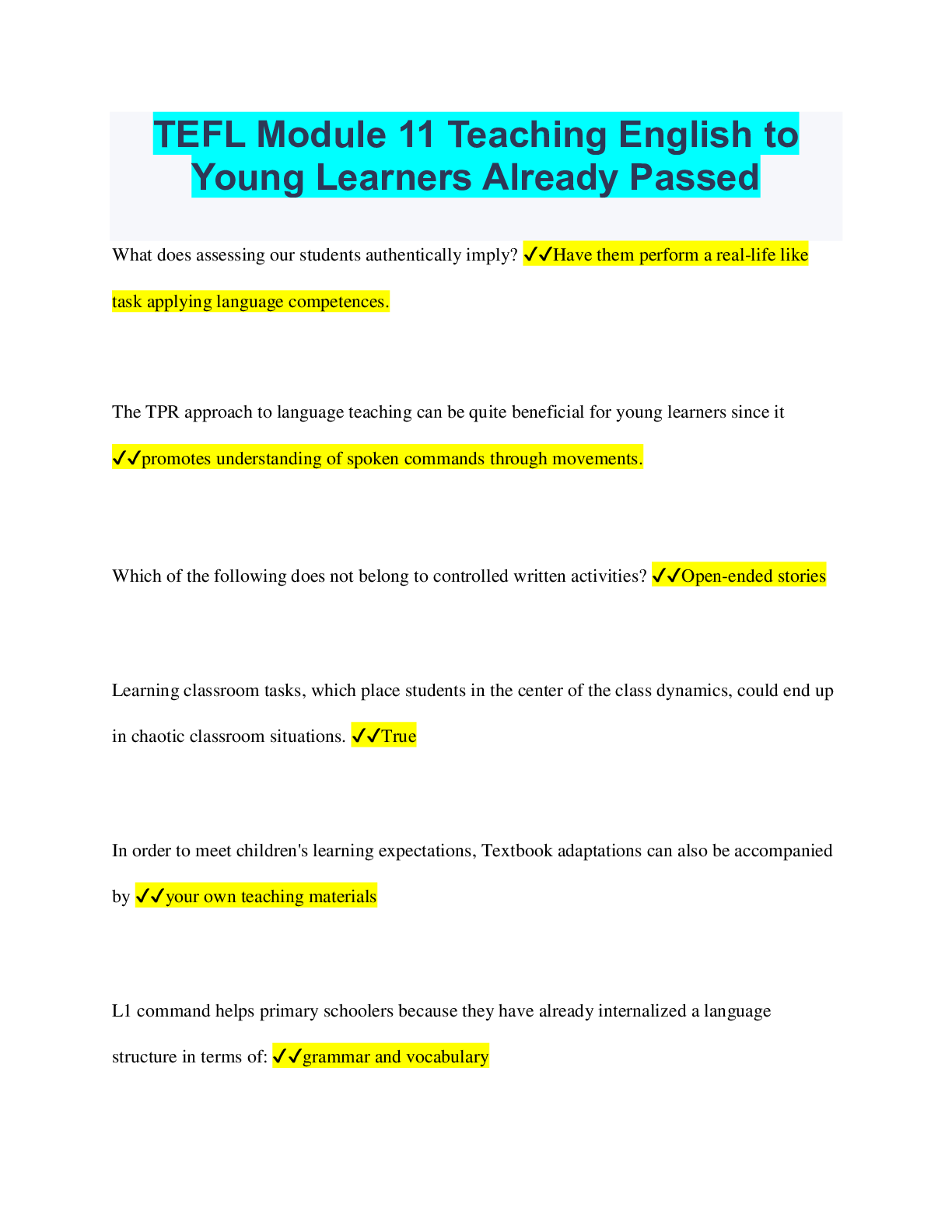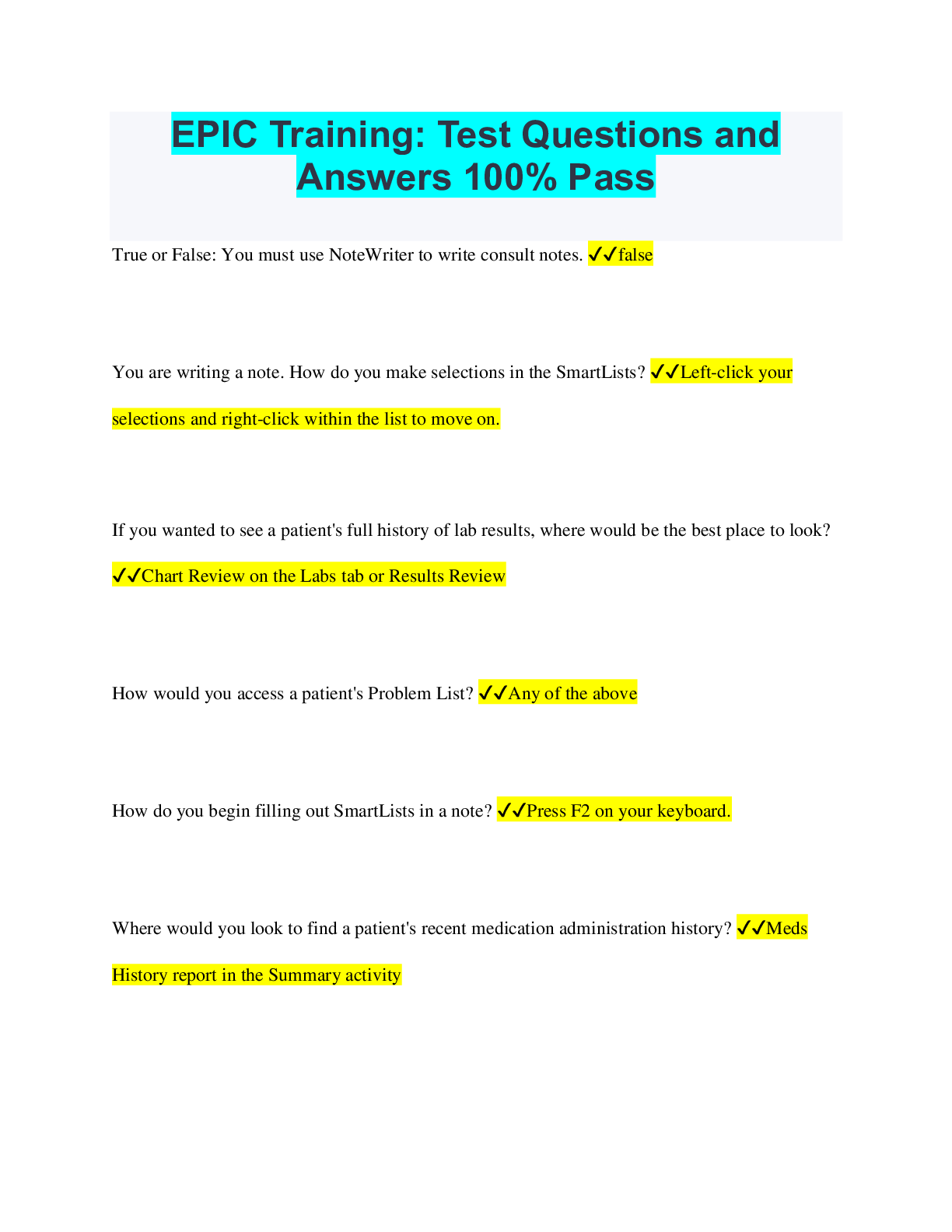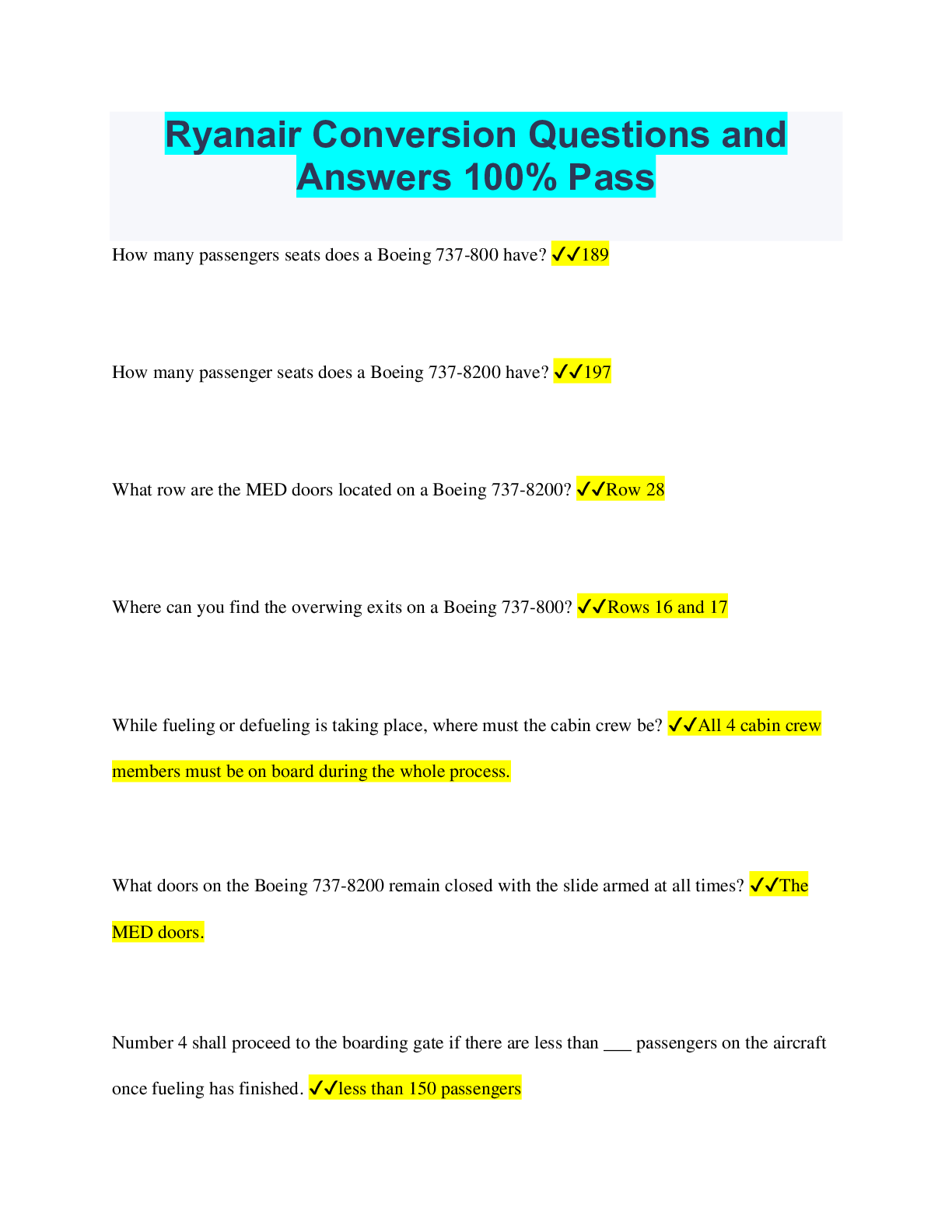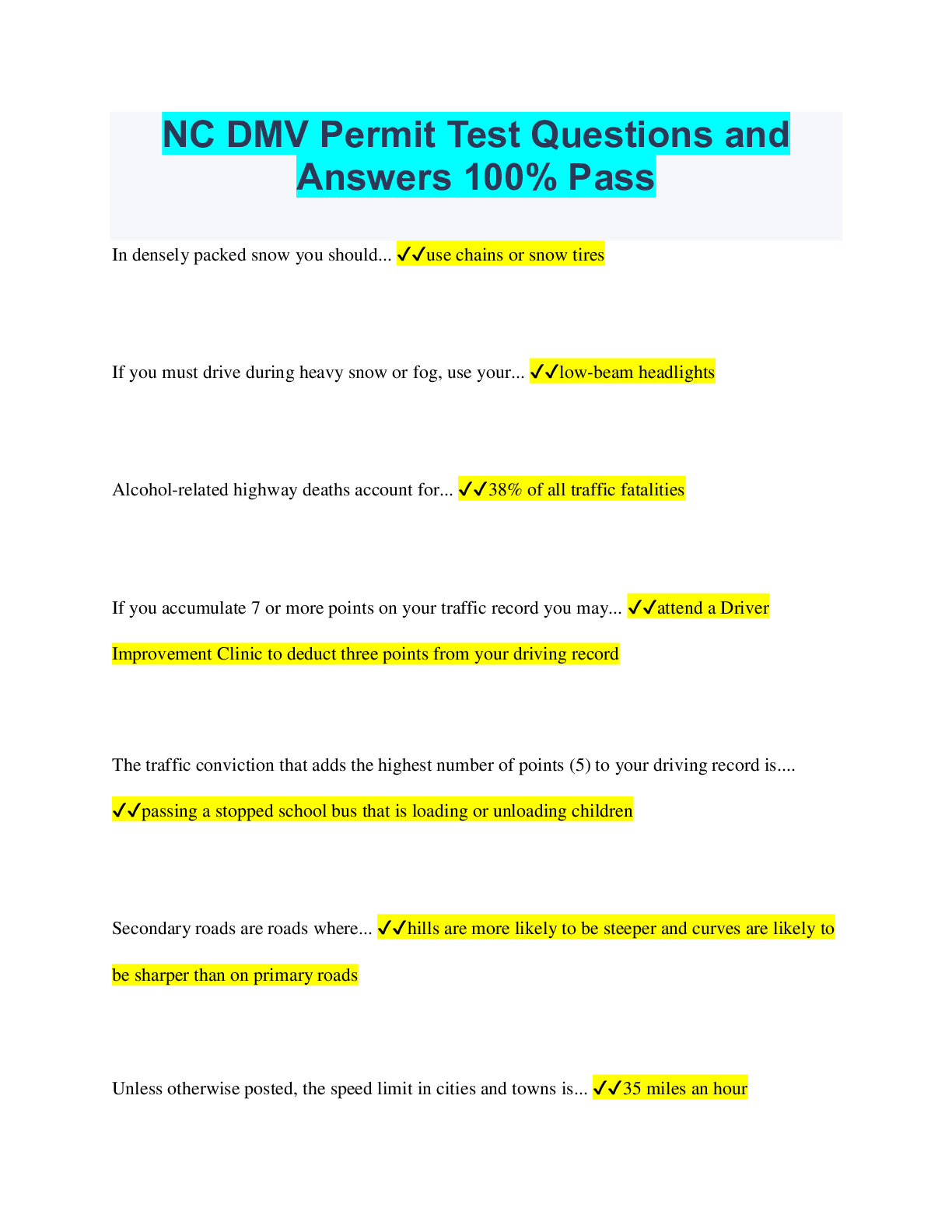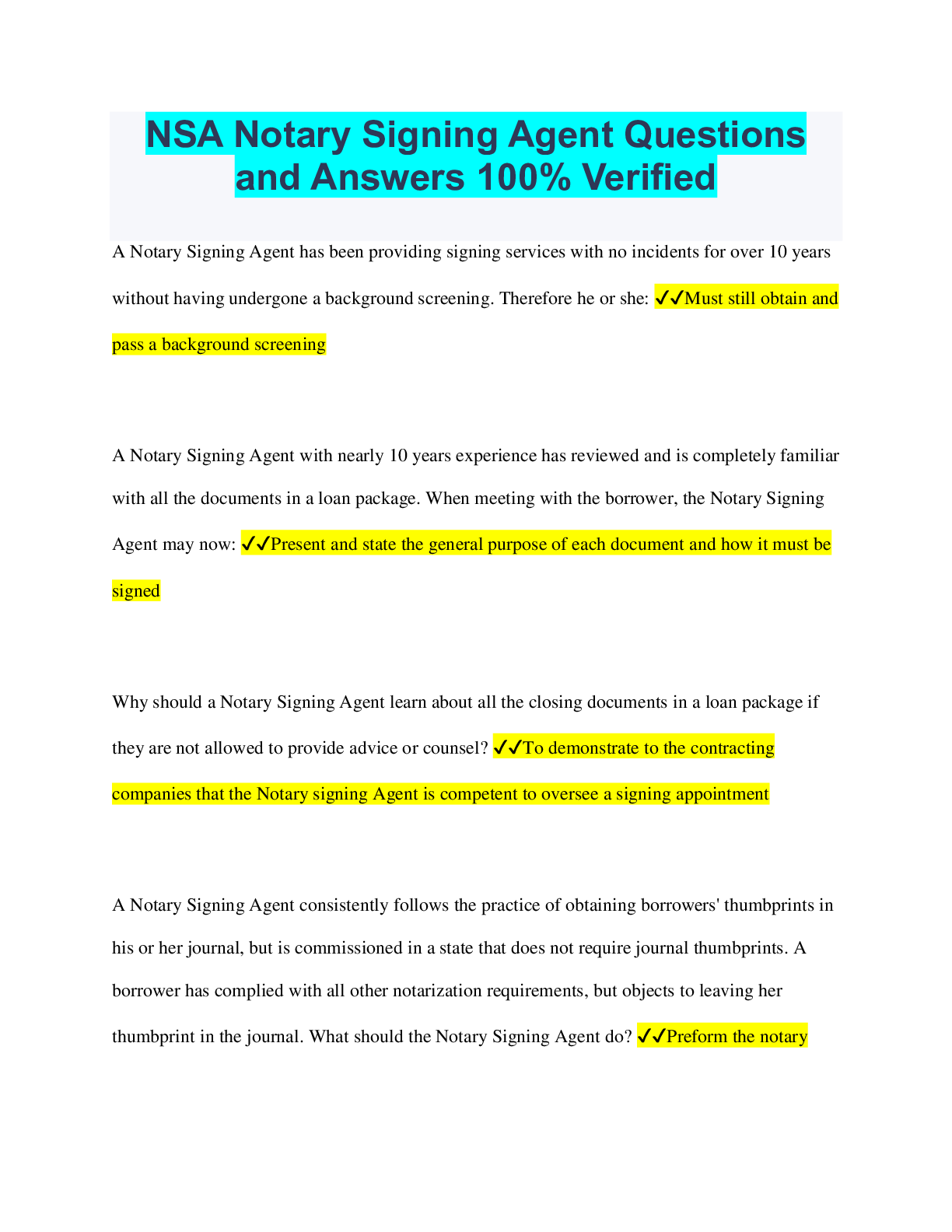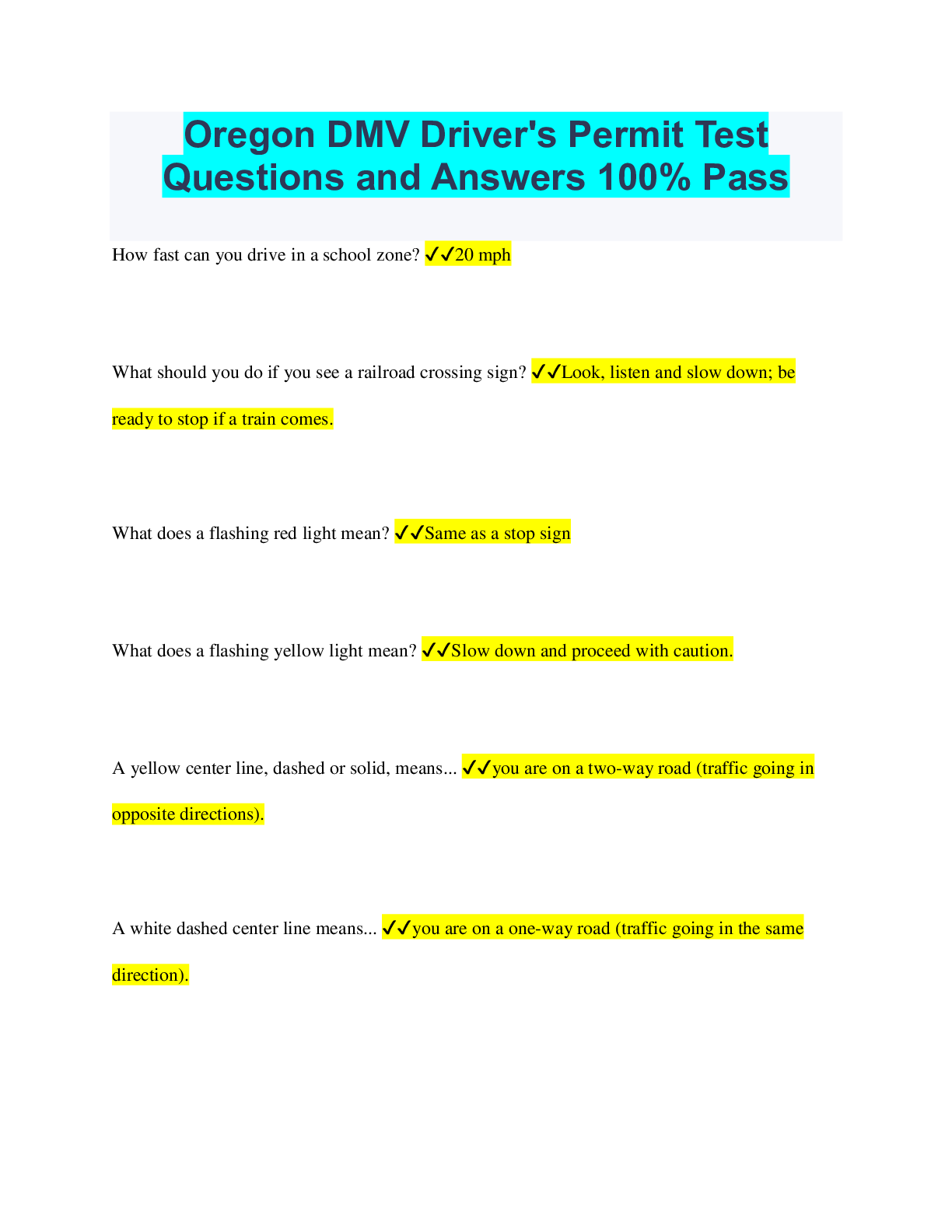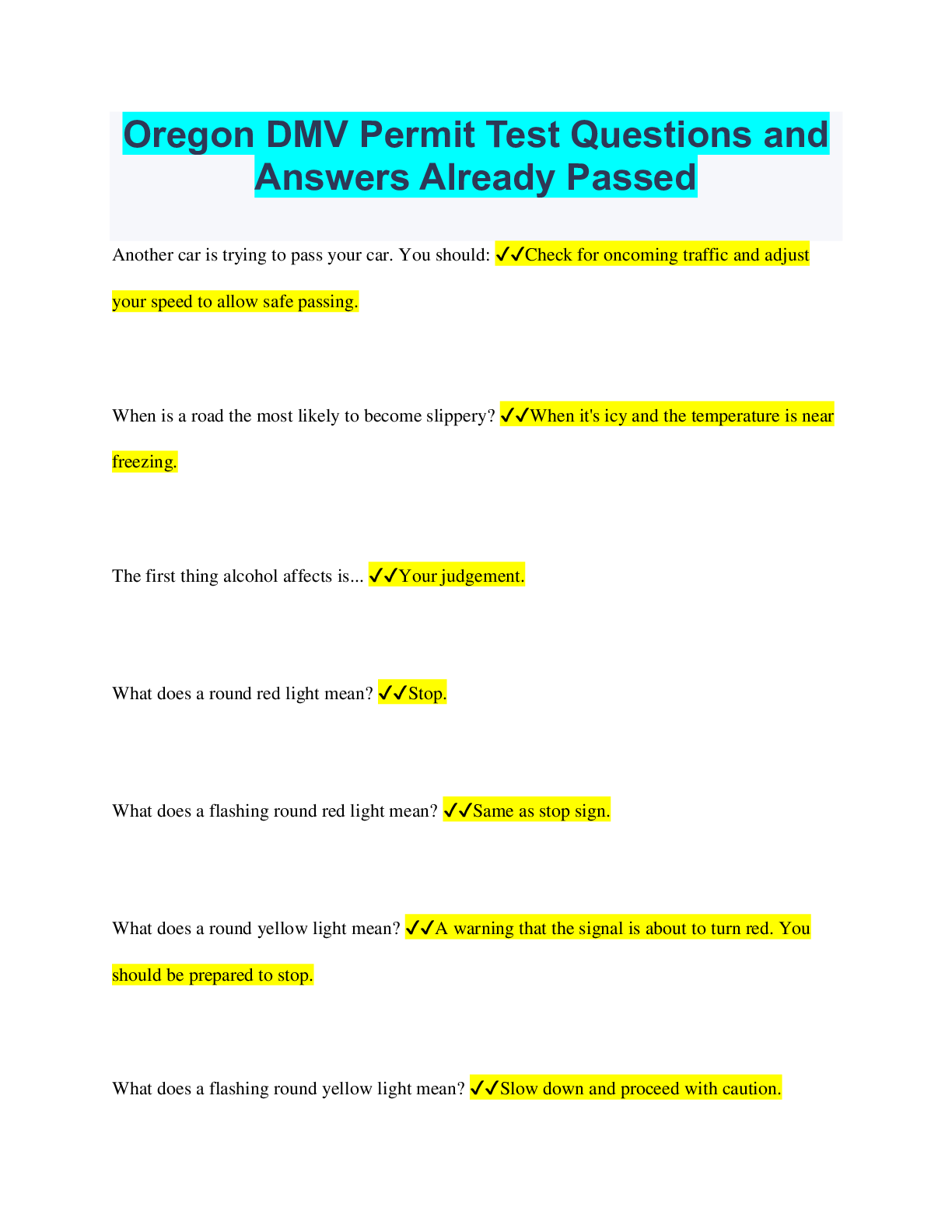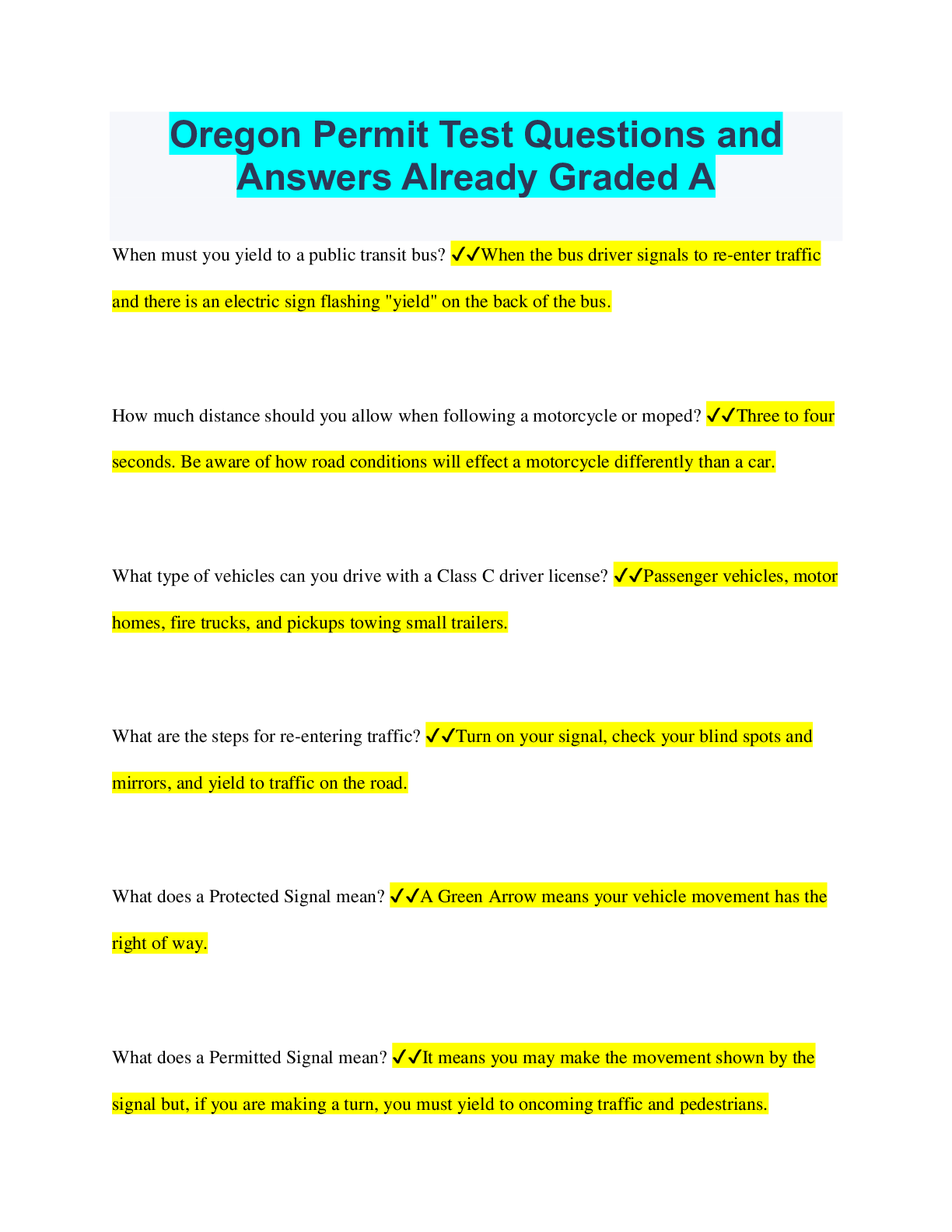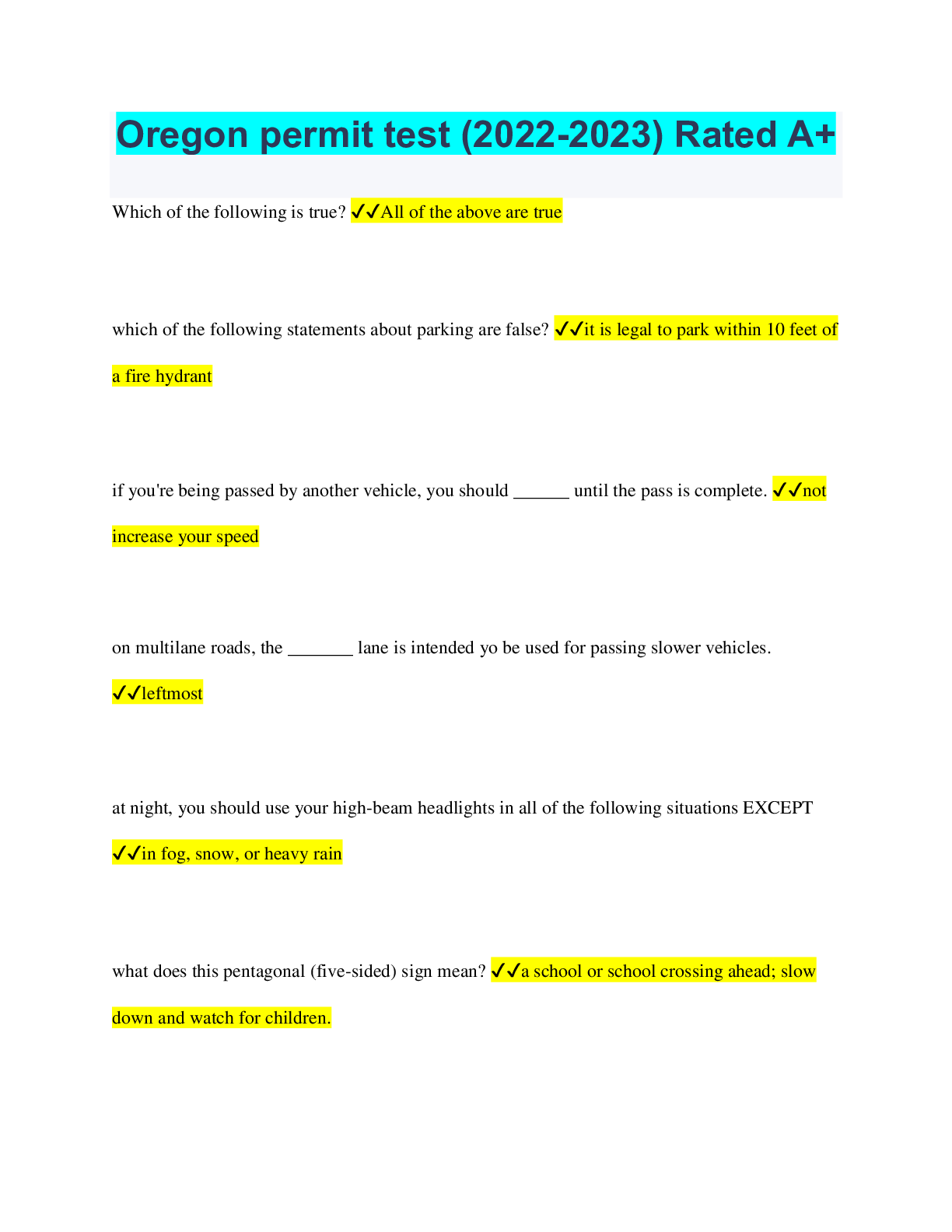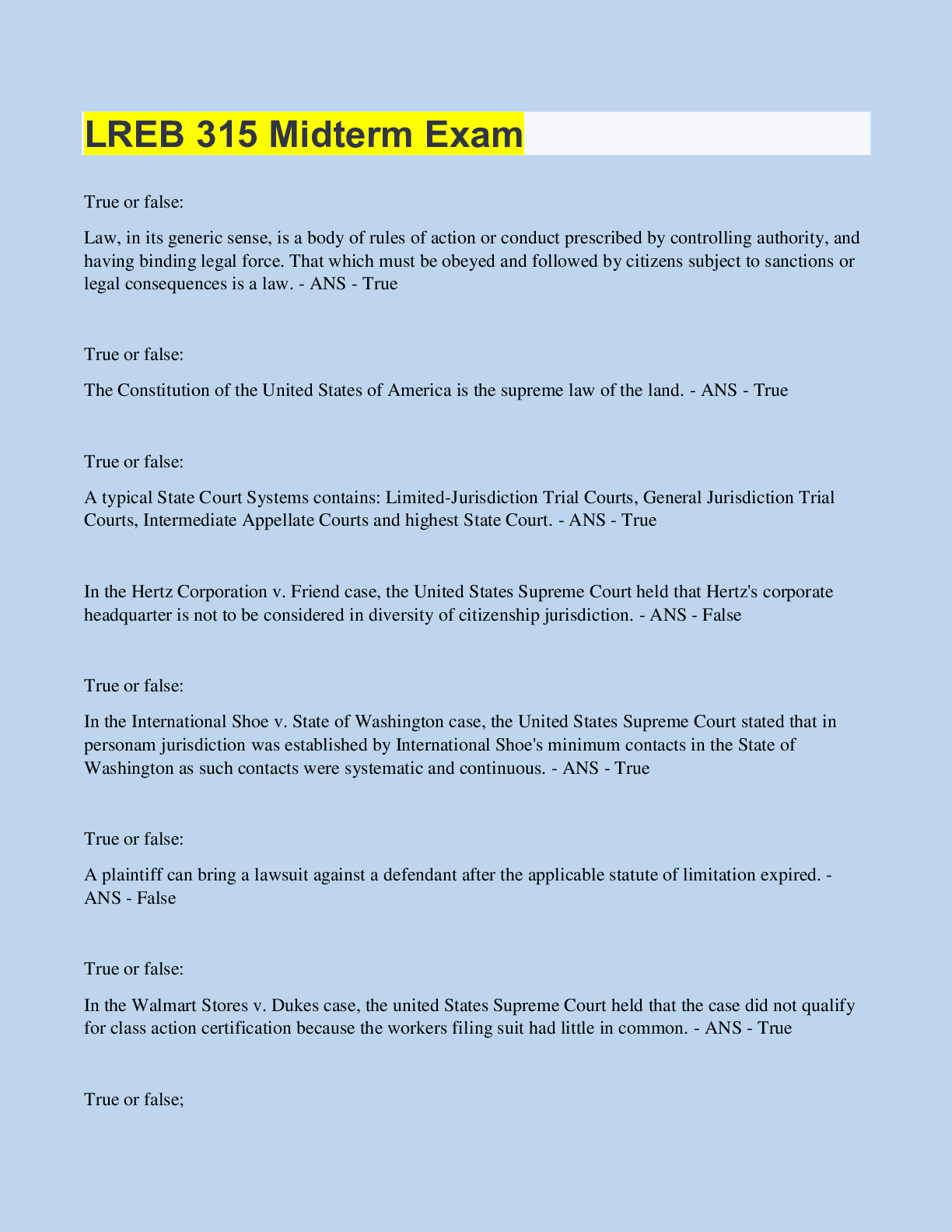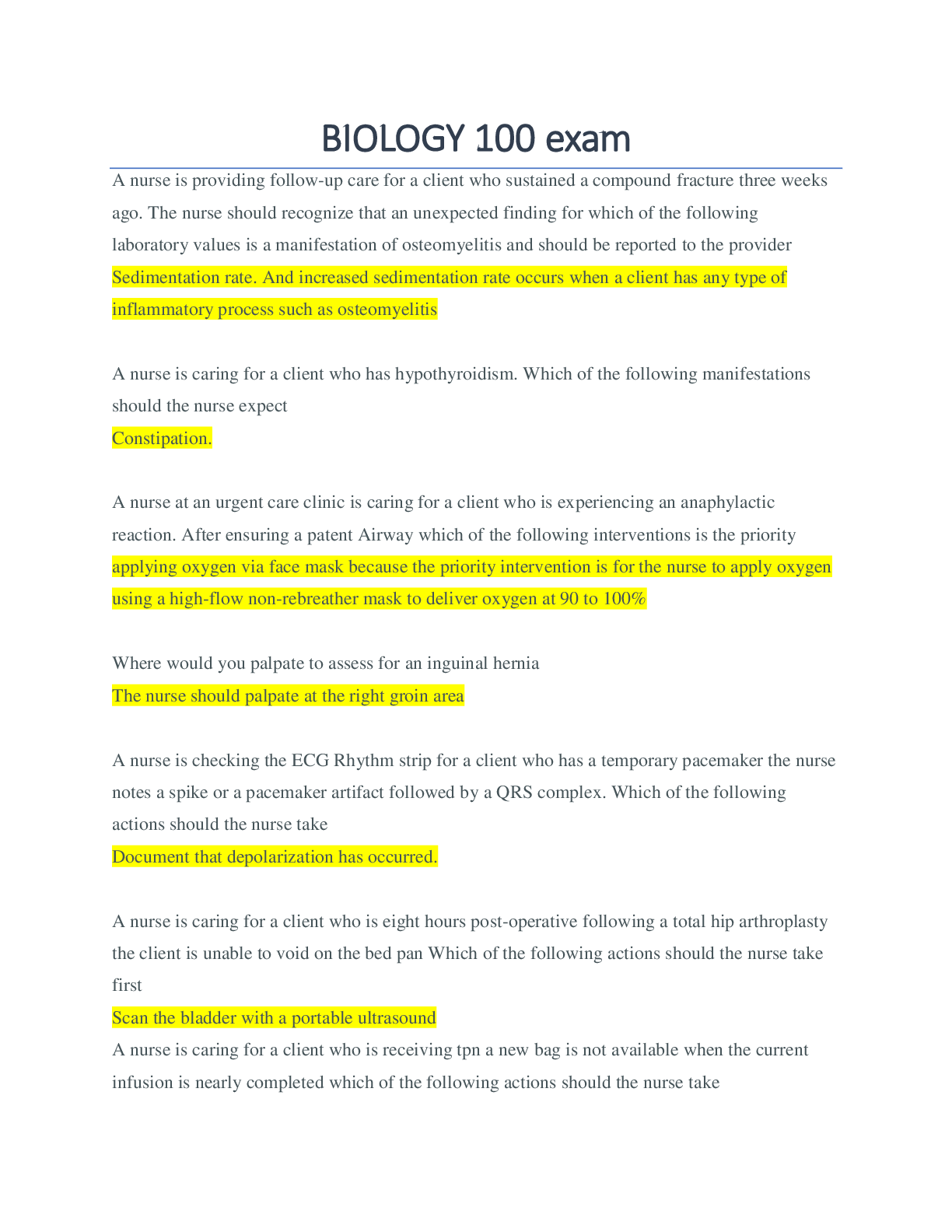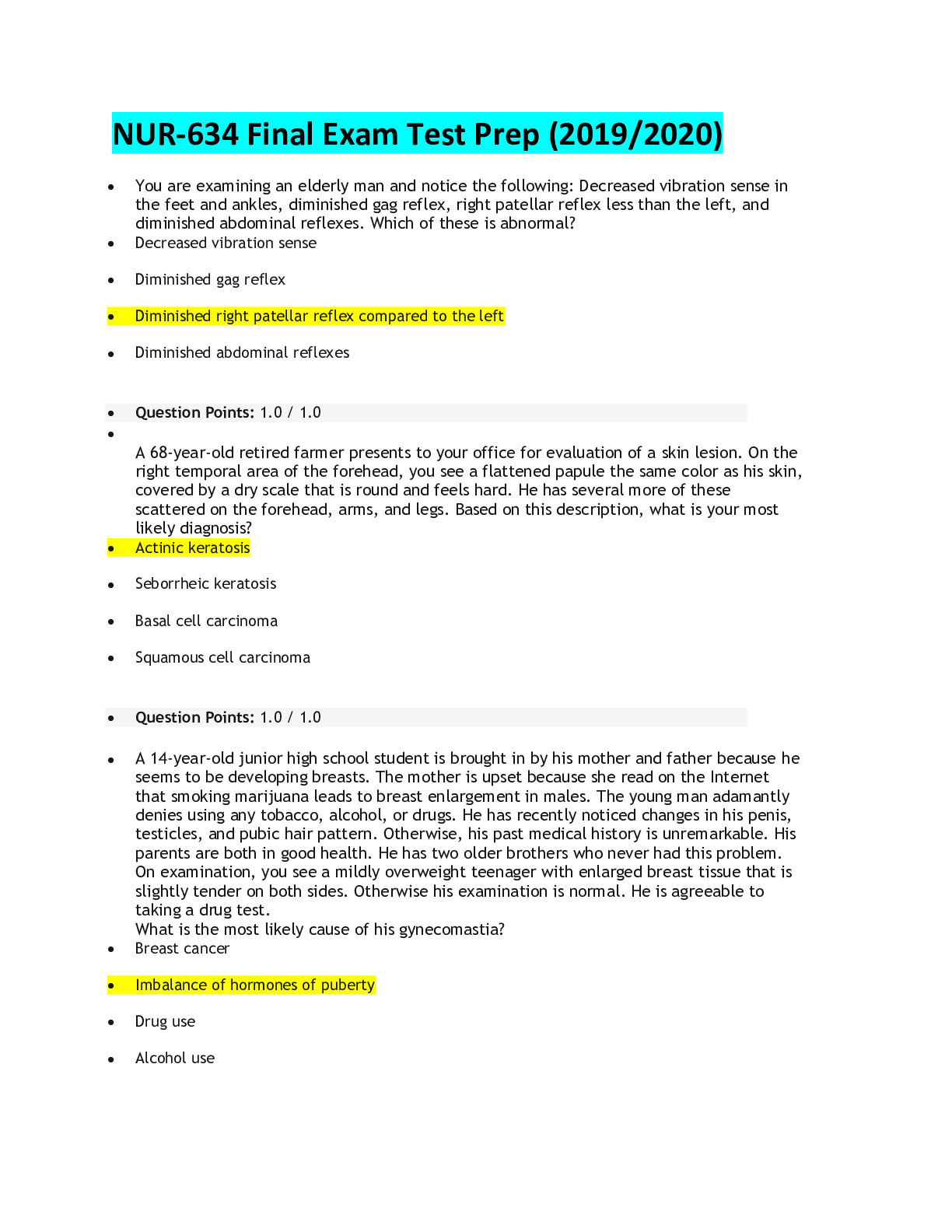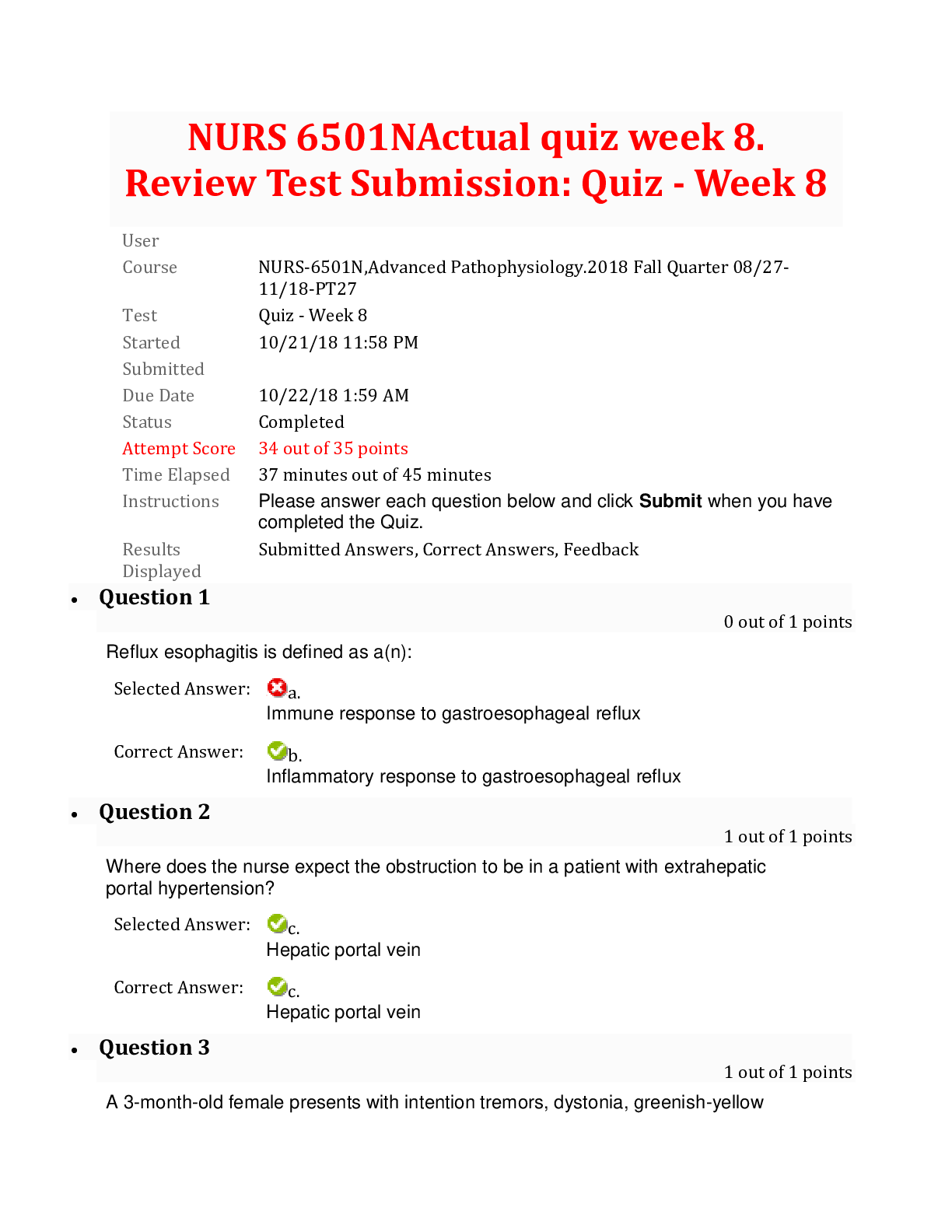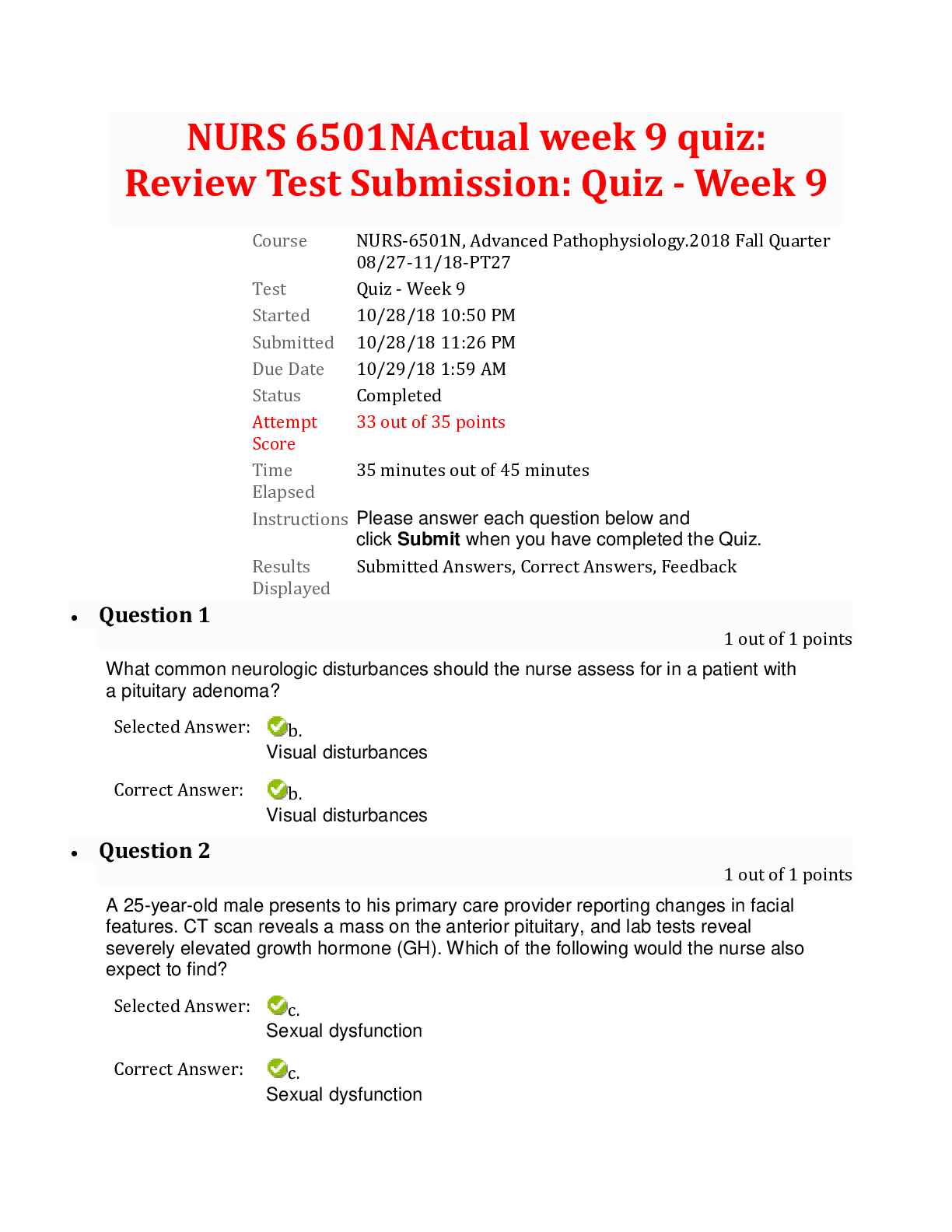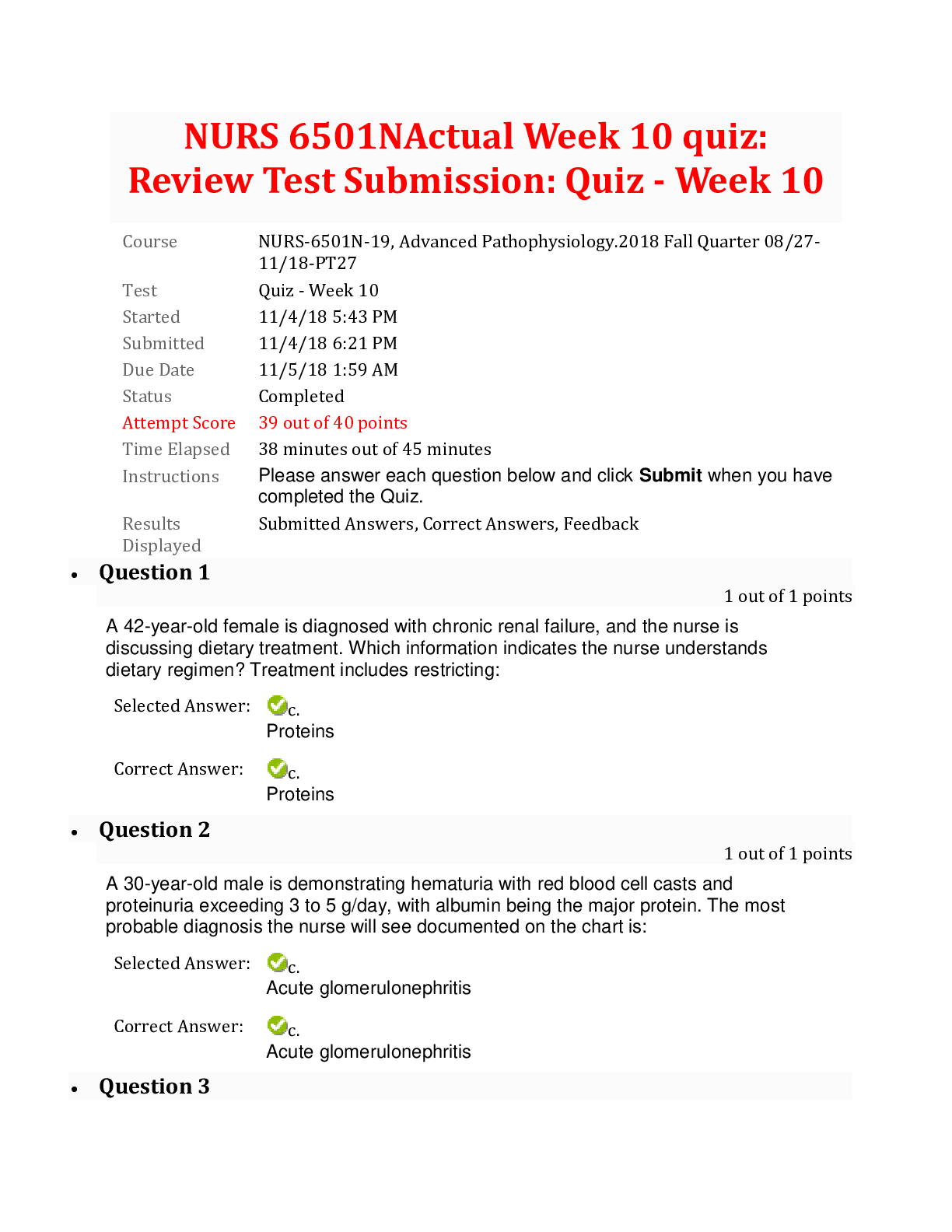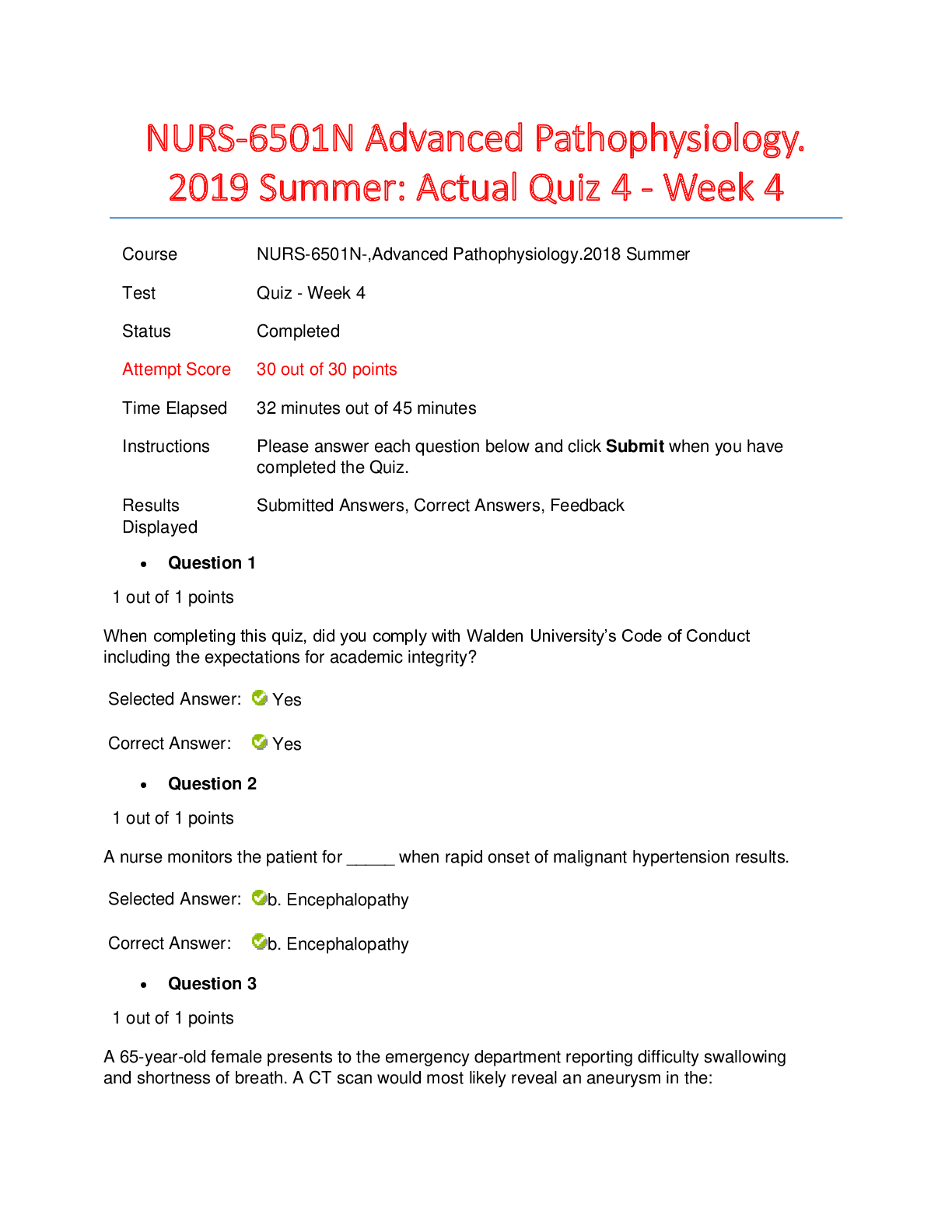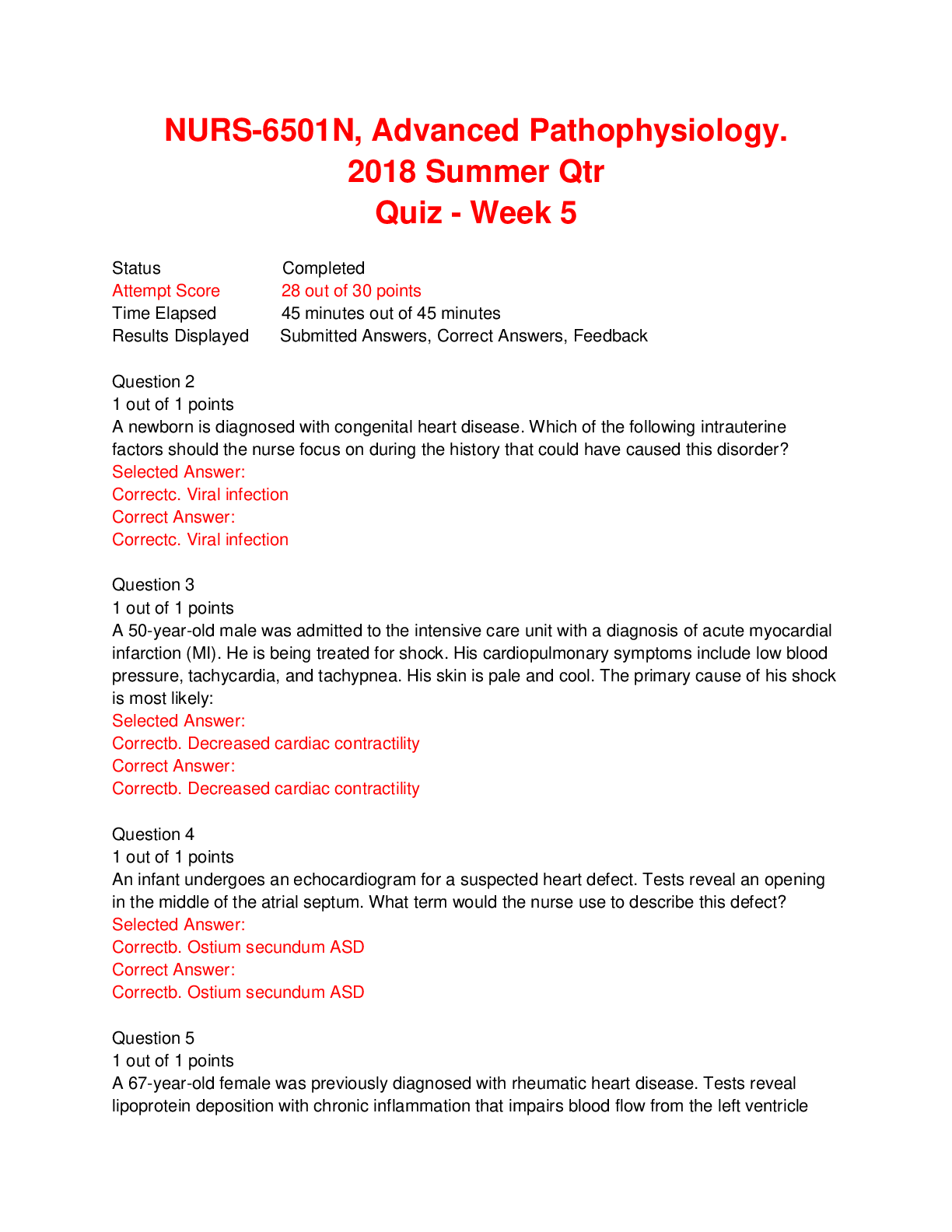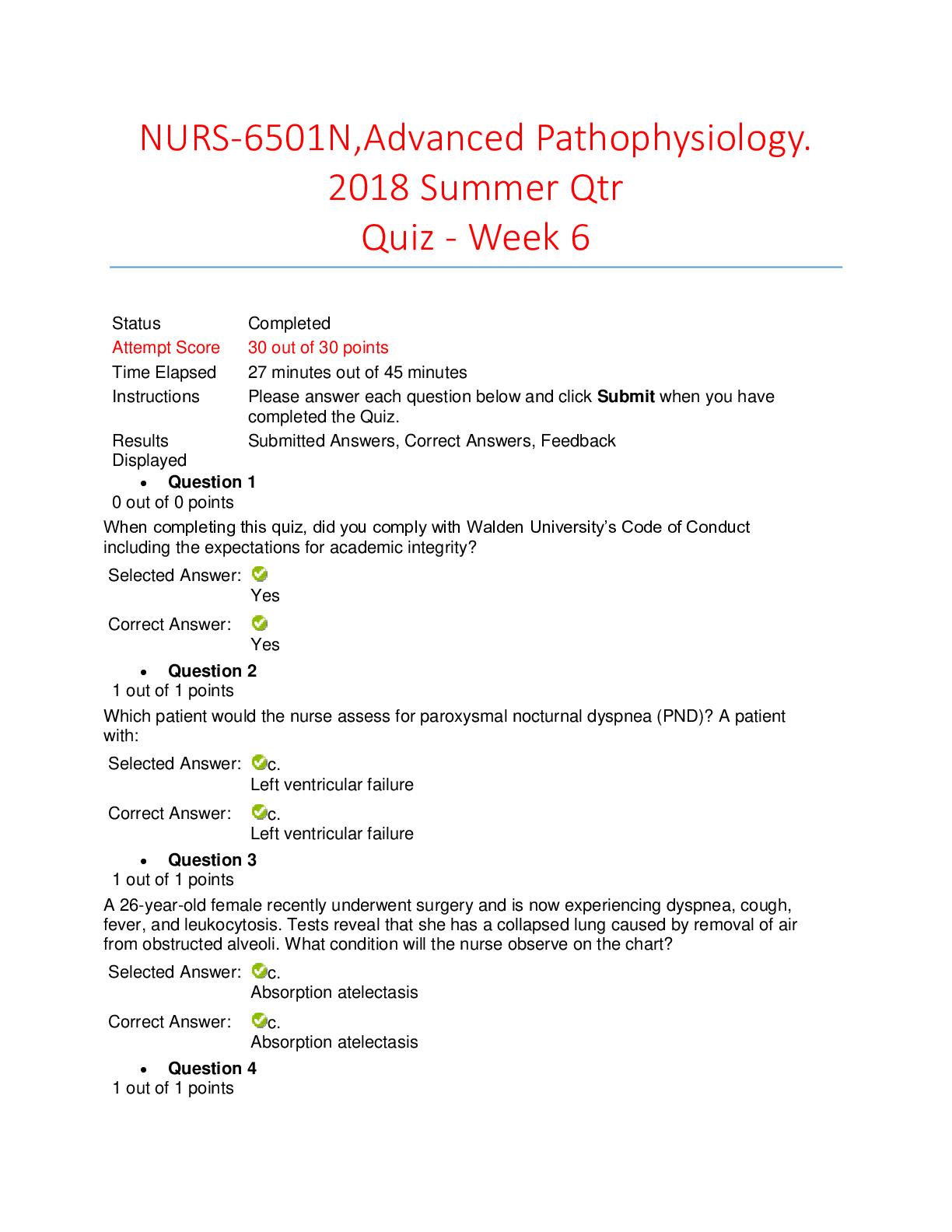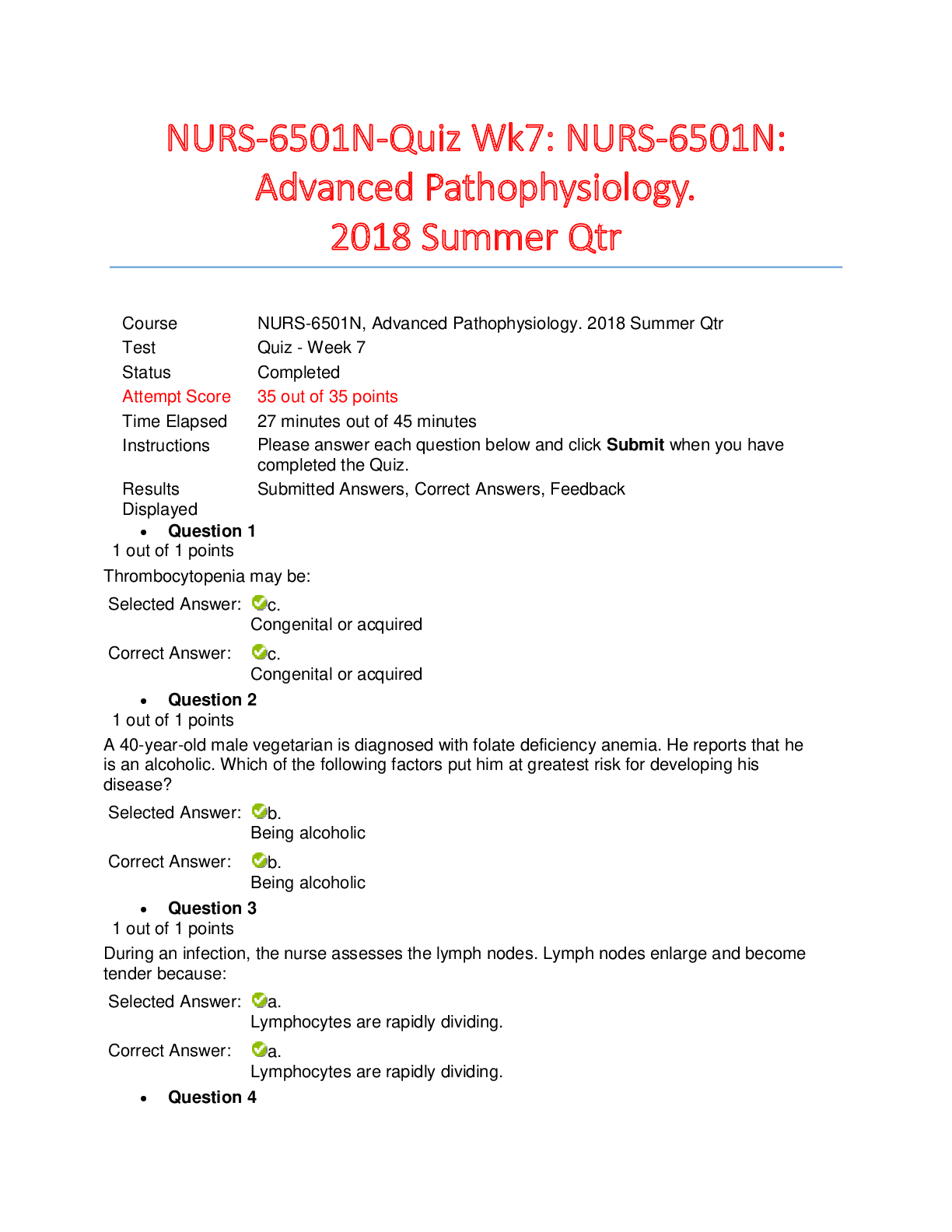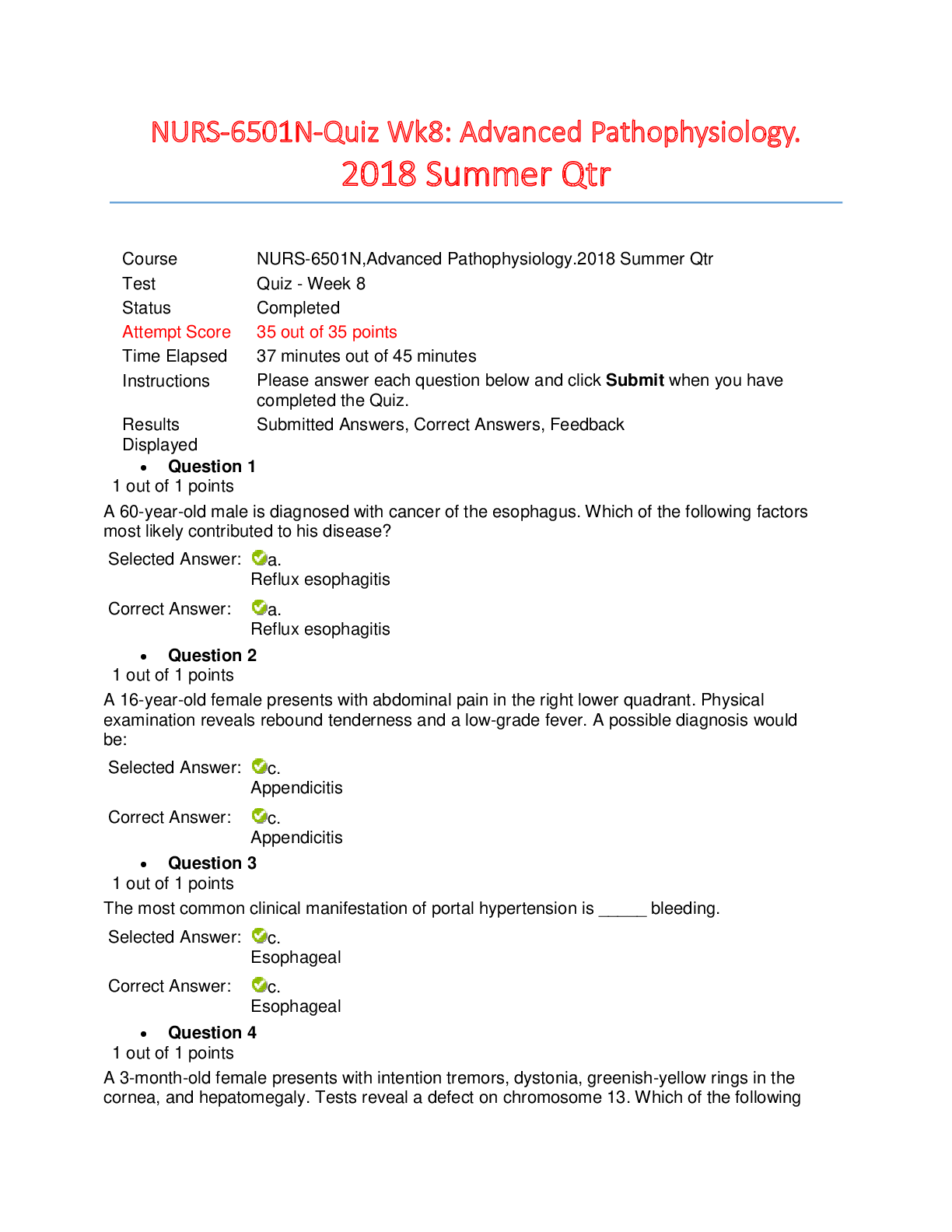Health Care > QUESTIONS & ANSWERS > Salesforce Community Cloud Consultant 165 Exam Questions with 100% Correct Answers – COMPLETE SOLU (All)
Salesforce Community Cloud Consultant 165 Exam Questions with 100% Correct Answers – COMPLETE SOLUTION
Document Content and Description Below
Salesforce Community Cloud Consultant 165 Exam Questions with 100% Correct Answers – COMPLETE SOLUTION How do you enable Communities? - ✔✔Setup>Customize>Communities>Communities Settings Wha... t should you consider Once you enable communities? - ✔✔it cannot be disabled. Enabling communities also permanently turns on the new UI theme and universal header. What should you consider abour Header Visibility? - ✔✔- Can be controlled via the "View Global Header" profile permission - Should only be enabled for users needing to access their communities on a regular basis, such as Community Managers or support agents - Notify users about the impact on their user interface What is the Kokua template? - ✔✔A visually rich, responsive self-service template that let's users search for and view articles, or contact support if they can't find what they're looking for; knowledge and cases supported What is the Koa template? - ✔✔A text-based, responsive self-service template that let's users search for and view articles, or contact support if they can't find what they're looking for; knowledge and cases supported What is the Napili template? - ✔✔A customizable template for building a responsive, self-service community that lets users post questions to the community, access records such as orders, view articles and create support cases; knowledge, cases, Q&A and custom objects supported What is the Aloha template? - ✔✔A configurable, app launcher template, SSO authentication, identity management and connected applications What is Salesforce Tabs + Visualforce? - ✔✔Standard structure, supports most standard objects, custom objects and SF1 What are the Pros of Visualforce + Tabs? - ✔✔- Default themes are effortlessly customizable - Support available for all sales, service, marketing and platform features - Complete features of Force.com are accessible What are the Cons of Visualforce + Tabs? - ✔✔- Coding knowledge is mandatory - Requires knowledge of Force.com platform What are the Pros of Community Builder? - ✔✔- Out of the box application, targeted at self-service Communities - More Cascading Style Sheets (CSS) available - Easier rollout of self-service Community use cases What are the Cons of Community Builder? - ✔✔- Limited to self-service functionality (cases, Salesforce Knowledge, and Chatter Questions) - Doesn't support other sales, service or platform use cases - Lacks full platform capability What is a Partner Community? - ✔✔A business-to-business community that needs access to sales data such as partner relationship management (leads, opportunities, campaigns) What is a Customer Community? - ✔✔A business-to-consumer community with large numbers of external users What is a Customer Plus Community and how does it differ from a Customer Community? - ✔✔A business-to-business community for support and non-sales scenarios, such as eCommerce (delegated admin, reports and dashboards) What are the delegated external user administration privileges? - ✔✔- Create external users - Edit external users - Reset passwords for external users - Deactivate existing external users What should you consider when setting up delegated external user administration? - ✔✔- You can also grant delegated administration rights using permission sets. - On the profile you're granting delegated administration rights to: * Add the "Create" and "Edit" permissions on contacts so that delegated administrators can create and update contacts related to their account. * Set the Accounts and Contacts tab settings to Default On so that delegated administrators can view the Accounts and Contacts tabs and easily manage contacts related to their accounts. * Add the Accounts and Contacts tabs to your community. * Set field level security and page layouts so that delegated external user administrators can access only the account and contact fields you specify. How do you enable Community Zones? - ✔✔Setup>Customize>Idea>Idea Zones - Chatter Answer and Ideas What are zones? - ✔✔Zones organize ideas and questions into logical groups, with each zone having its own focus and unique ideas and questions. Zones are shared by the Ideas, Answers, and Chatter Answers applications, allowing you to view and create zones from those locations. Professional Edition organizations can have only one internal zone. All other editions can have up to 50 zones shared between Ideas, Answers, and Chatter Answers. What can you do in Community Settings? - ✔✔- Enable Partner Super User Access - Enable report options for external users - Moderation applies to all feed posts regardless of where they are visible - Moderation rules can be configured for internal users' feed posts on records - In Salesforce1, support links to Visualforce pages from community pages made using Visualforce What sections are included in the Community Manager? - ✔✔Dashboards, Engagement, Moderation, Topics, Recommendations, Reputation, Administration What Dashboards are available in the Community Manager? - ✔✔Overview, Members, Activity, Group, Topics, Content, Moderation, Self Service, Search, Settings What are Community Dashboards? - ✔✔Dashboards in Community Management map to dashboards in your internal org. Select dashboards to display in the Dashboards section. The dashboard you map to Home appears on your Community Management Home page. Expand the Dashboards section to view each mapped dashboard page. You can choose to show any dashboards you have access to, however, keep in mind that the selected dashboards need to be accessible to the community managers for this community. Either select dashboards from Public folders or ensure that they are shared with the appropriate people before you select them. What can you find in Community Manager>Engagement? - ✔✔Adoption, Activity, Groups, Topics, Files, Self Service, Settings What is Community Engagement? - ✔✔Insights pages map to report folders in your internal org. Enter a label for each Insights page and then select the report folder that you want to map to the page. Expand the Engagement section to view each mapped Insights page. Insights pages display the reports included in the mapped folder. To add or delete Insights reports from your page, add or remove the reports from the folder in the Reports tab in your organization. Make sure that your community managers have access to the reports you've selected. What can you find in Community Manager>Moderation? - ✔✔Overview, Flagged, Pending, Members, Audit Trail, Content Criteria, Member Criteria, Rules True/False: If your community uses the Customer Service (Napili) template, moderation rules apply to questions and group posts created by your community members. If your community uses Salesforce Tabs + Visualforce, moderation rules can also run on publisher actions. - ✔✔True True/False: You can also use the Metadata API or Tooling API to set up content rules. - ✔✔True What are some things to keep in mind about Content Rules? - ✔✔- Your org can have up to 30 rules. This limit is per org, not per community. This limit includes both content rules and rate rules. - Each content rule can have up to 3 keyword criteria and 10 member criteria. - Rules that block content run first, followed by rules to review and approve content, then rules that replace content, and last by rules that flag content. If two or more rules perform the same action, the oldest rule runs first, based on the date the rule was created. Rules to replace content don't run when the content also applies to a review rule—we want community managers to review the original content. What are Rate Rules? - ✔✔Create and modify rate rules to monitor and limit how frequently membergenerated content is created in your community. Rate rules protect your community against spammers and bots that attack your community by posting the same message multiple times in a row. You can create rate rules to notify your moderators of suspicious spammer-like behavior or freeze a member on the spot. What two actions do rate rules control? - ✔✔Notification and freeze. You can set up your rate rule for both actions or just one. You can apply the rule to: posts, comments, files, and private messages. In communities that use the Customer Service (Napili) template, this includes questions and answers. What are some things to keep in mind about Rate Rules? - ✔✔-Your org can have up to 30 rules. This limit is per org, not per community. This limit includes both content rules and rate rules. -Each rate rule can have up to 10 member criteria. True/False: Create and modify member criteria to use in community moderation rules. Target specific groups of members based on their user profile, user type, user creation date, or whether they've posted or previously commented in the community. Use member criteria in your rules to help pin-point specific use-cases, like reviewing posts only from your customer users who were created in the last 7 days. - ✔✔True What are some things to keep in mind about Mem [Show More]
Last updated: 2 years ago
Preview 1 out of 22 pages

Buy this document to get the full access instantly
Instant Download Access after purchase
Buy NowInstant download
We Accept:

Reviews( 0 )
$9.50
Can't find what you want? Try our AI powered Search
Document information
Connected school, study & course
About the document
Uploaded On
May 25, 2022
Number of pages
22
Written in
Additional information
This document has been written for:
Uploaded
May 25, 2022
Downloads
0
Views
118

.png)