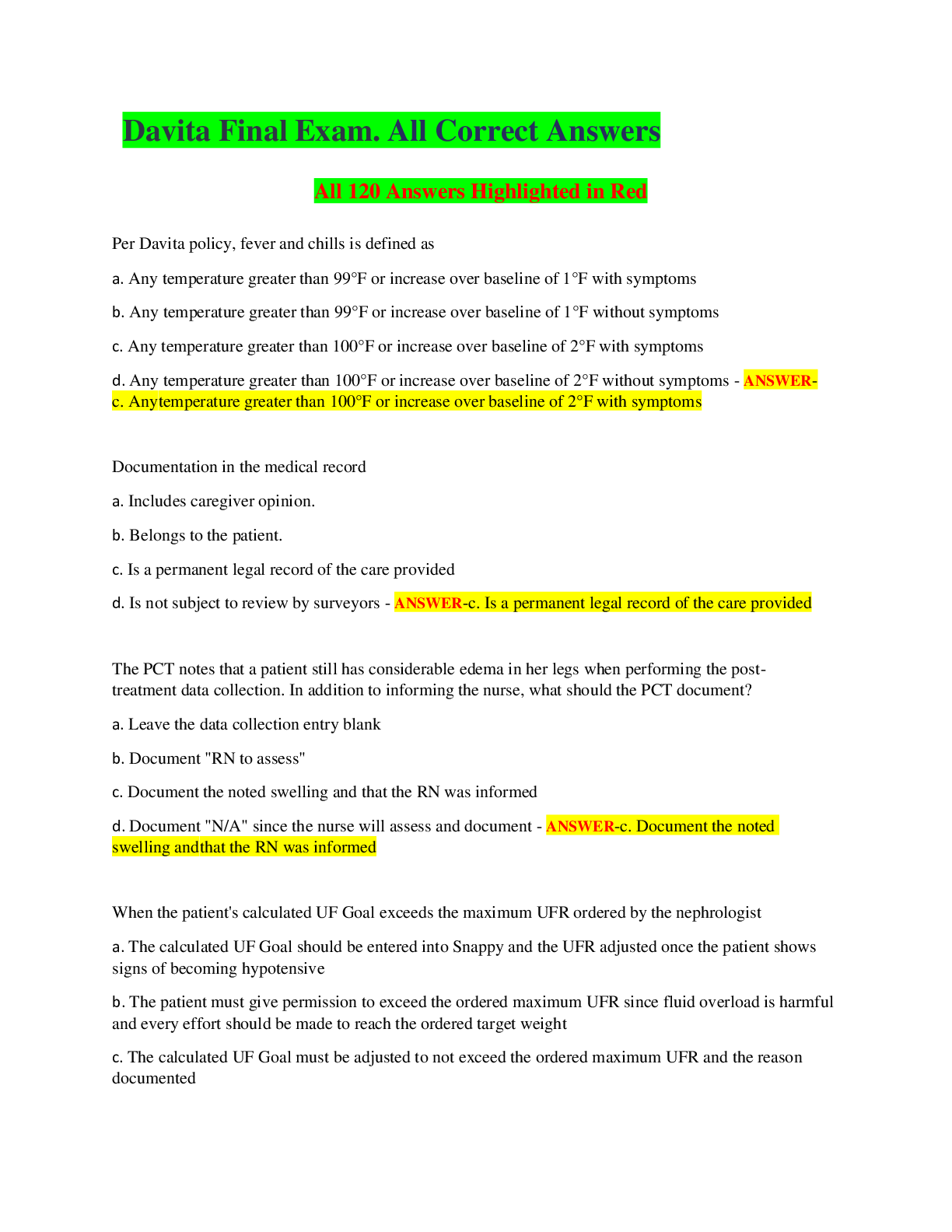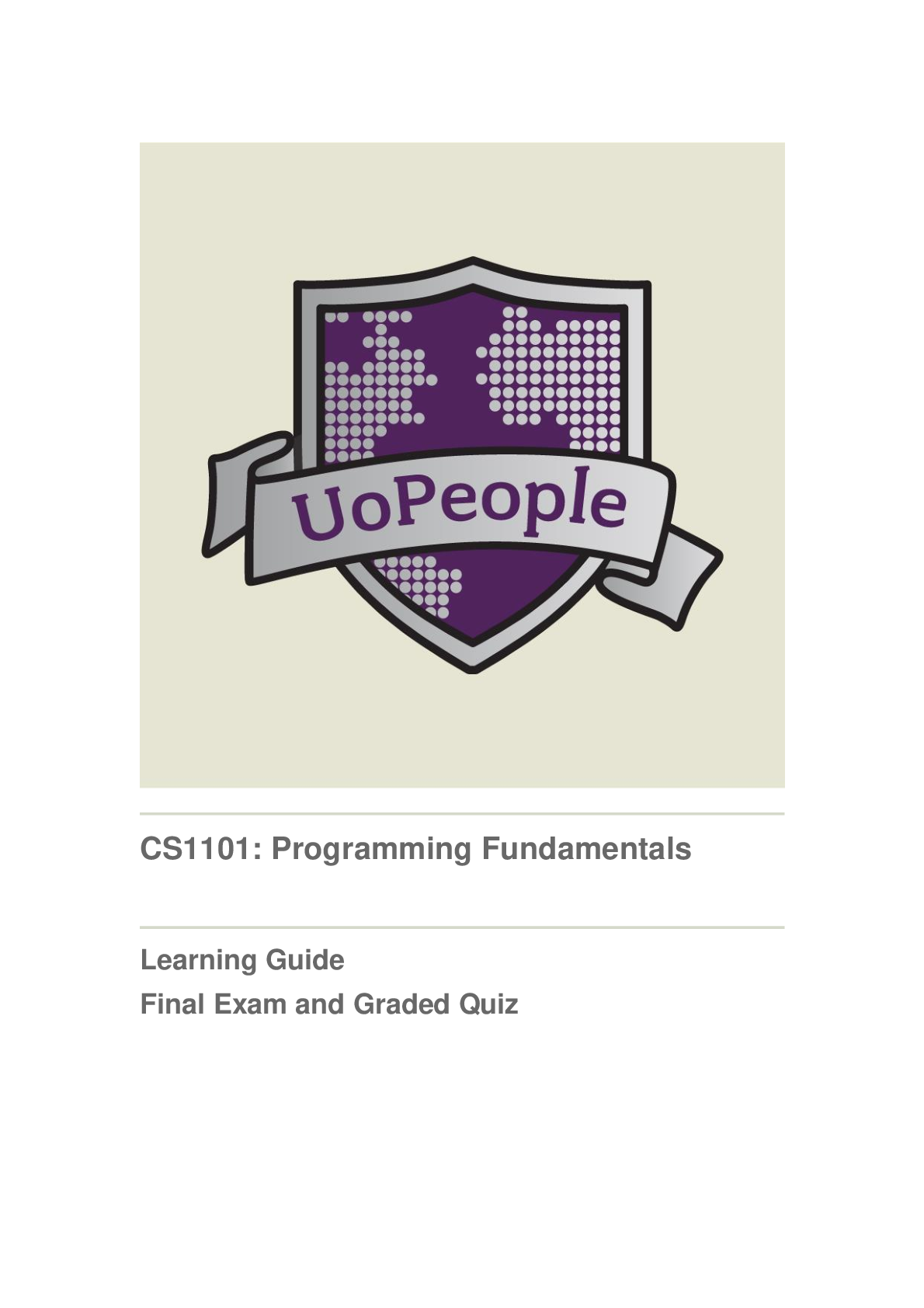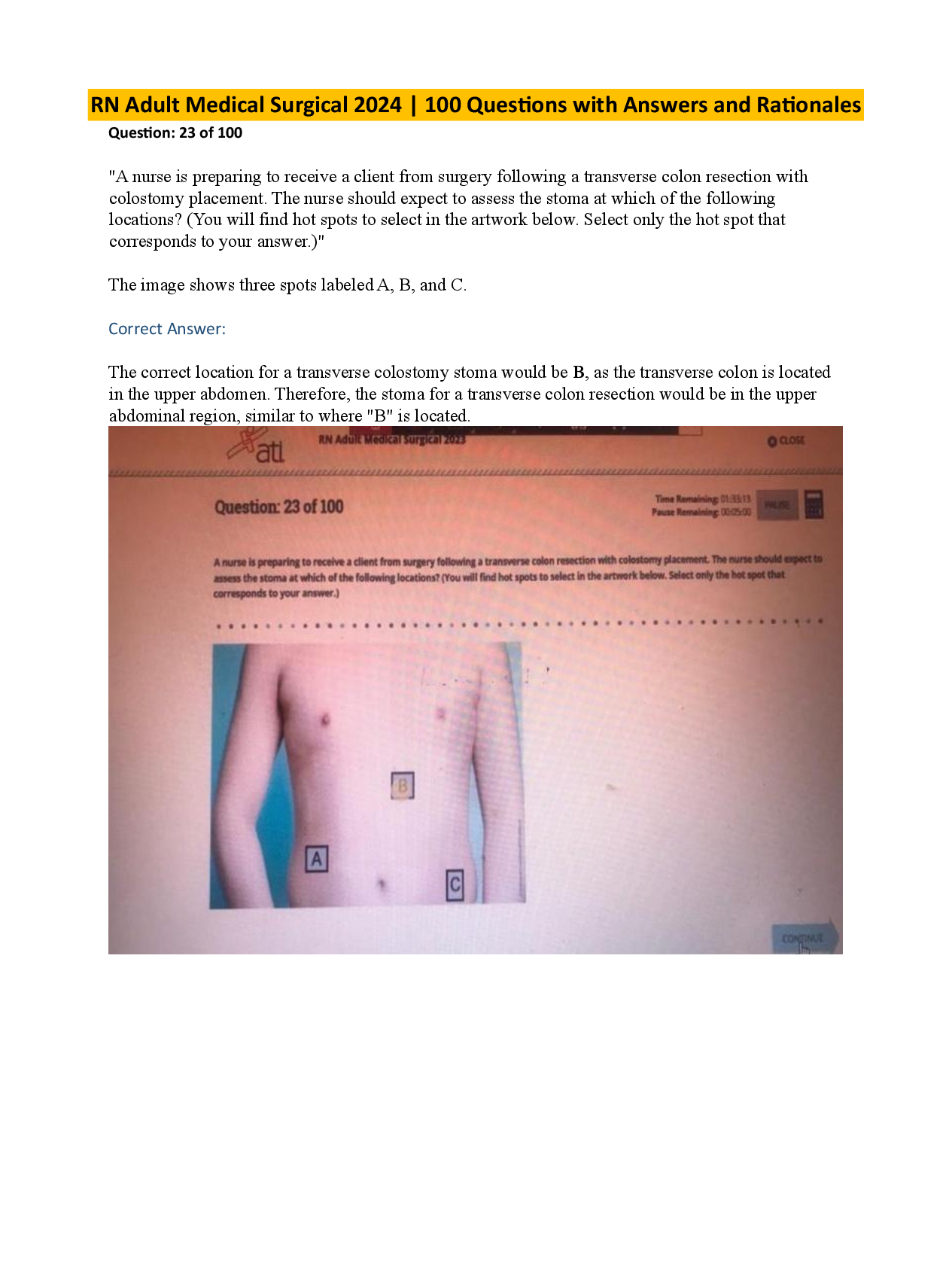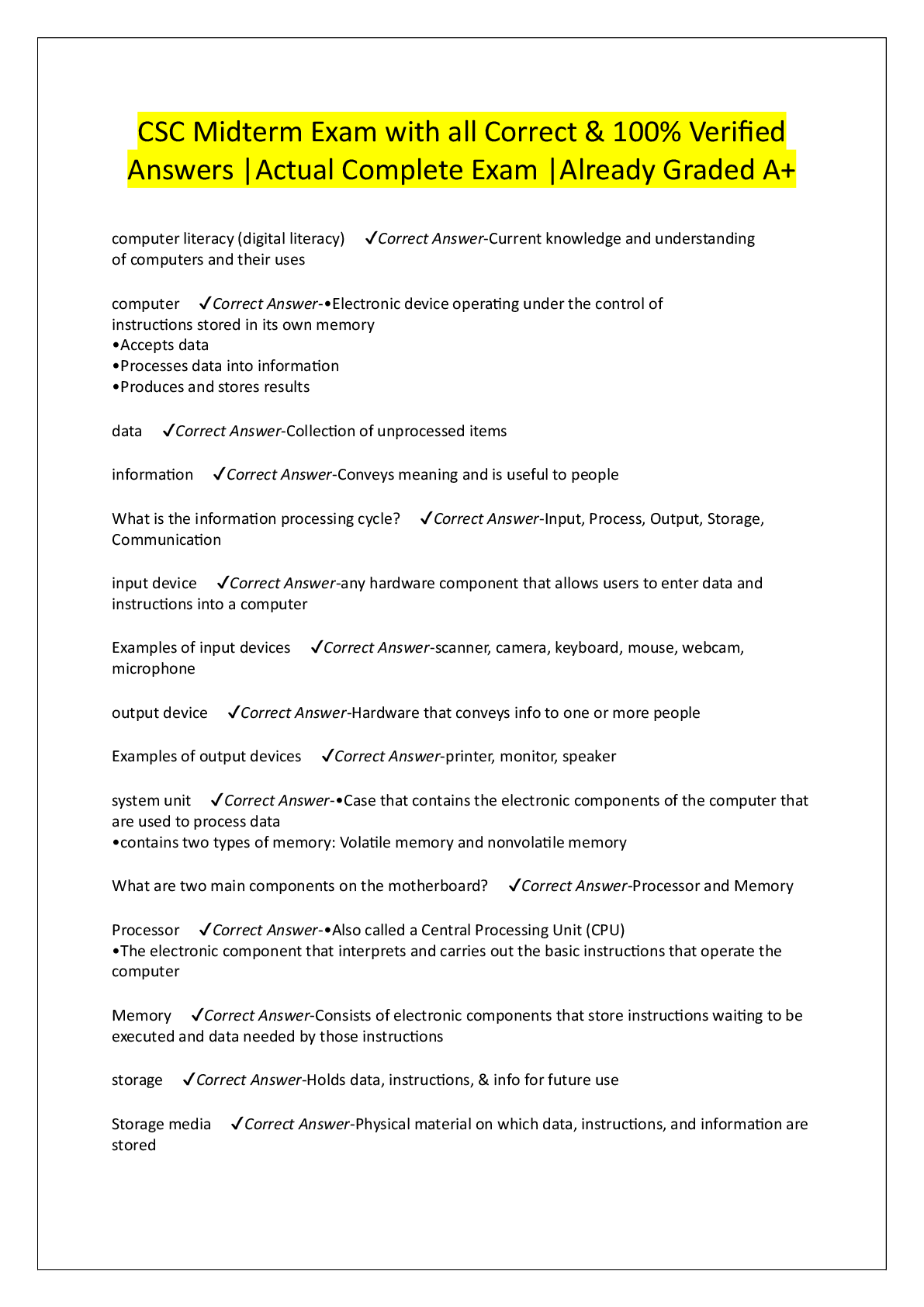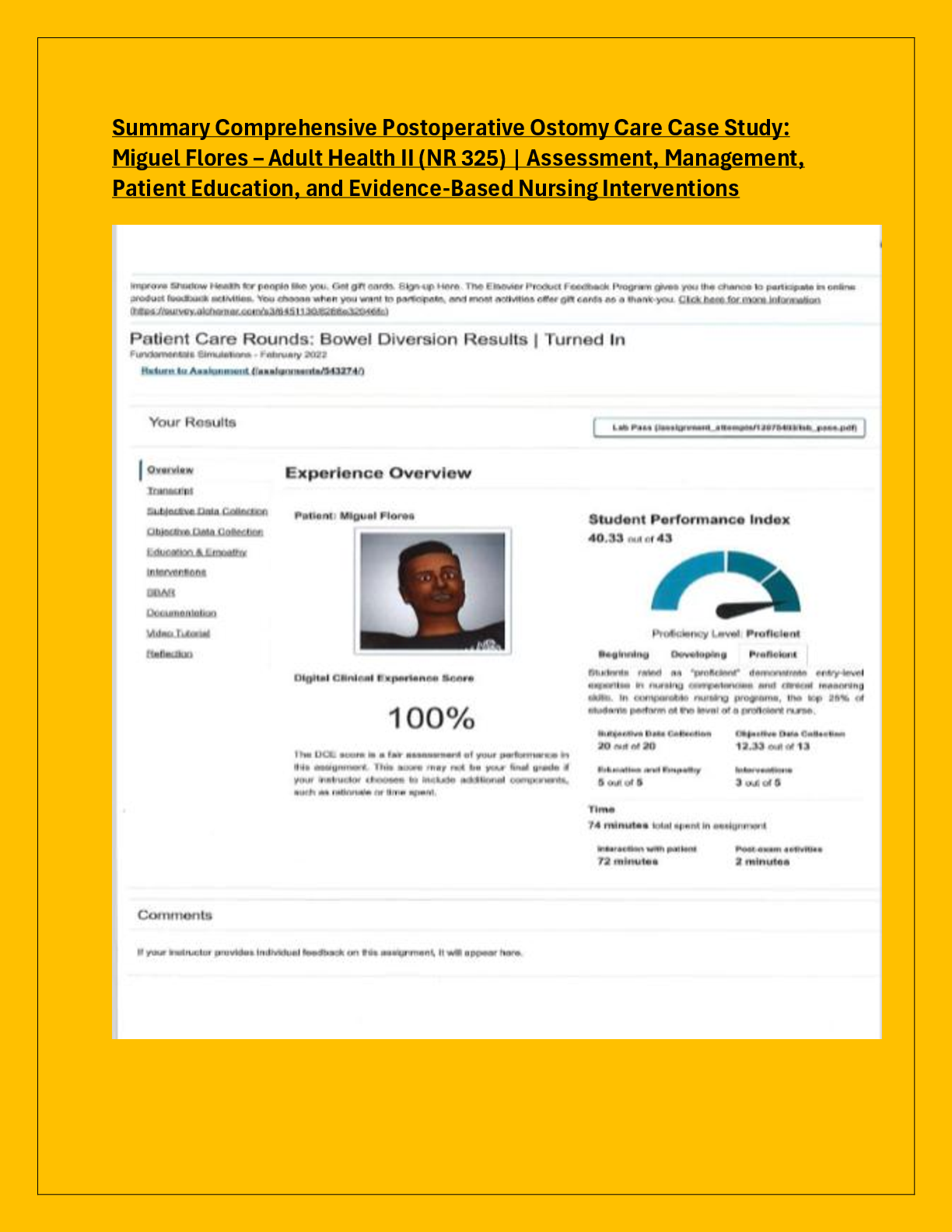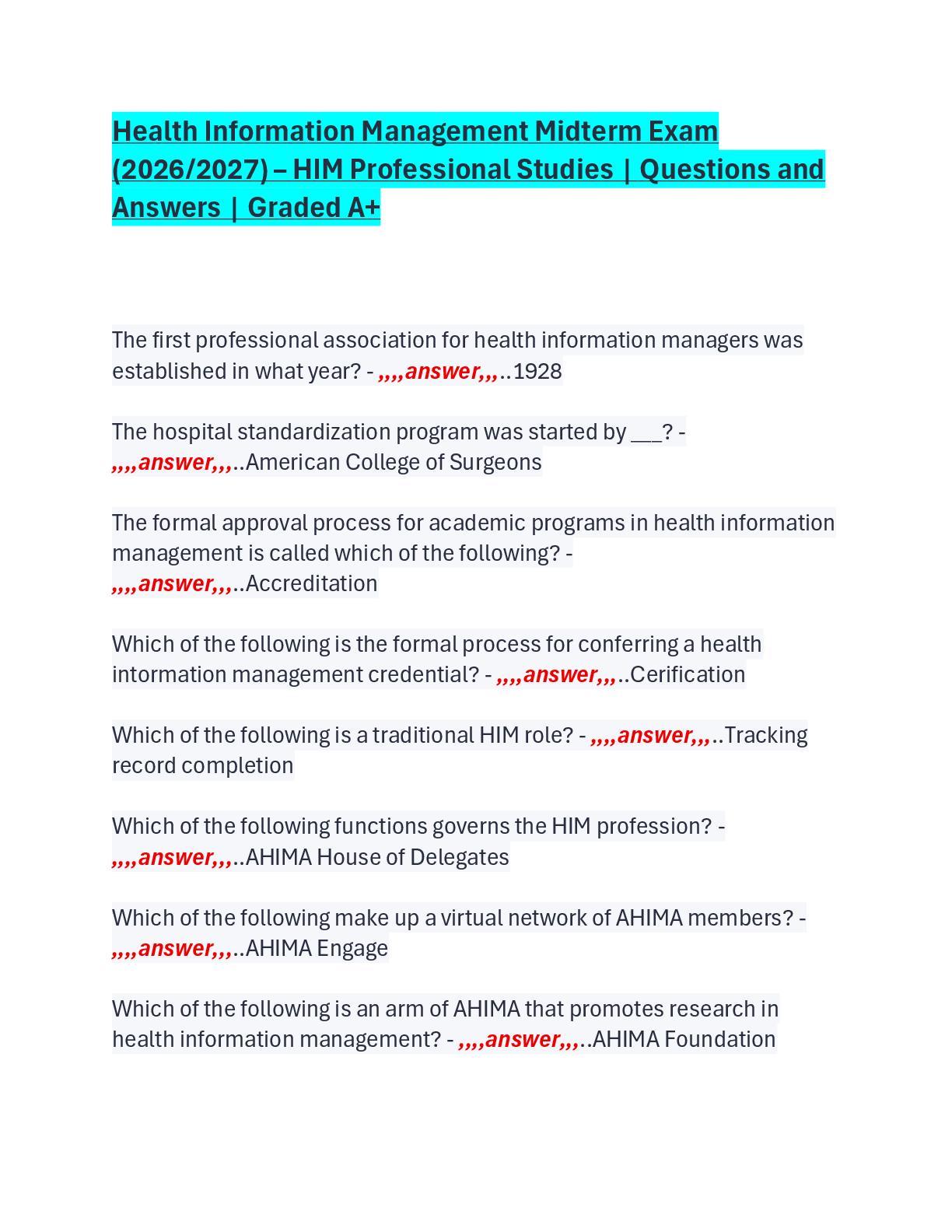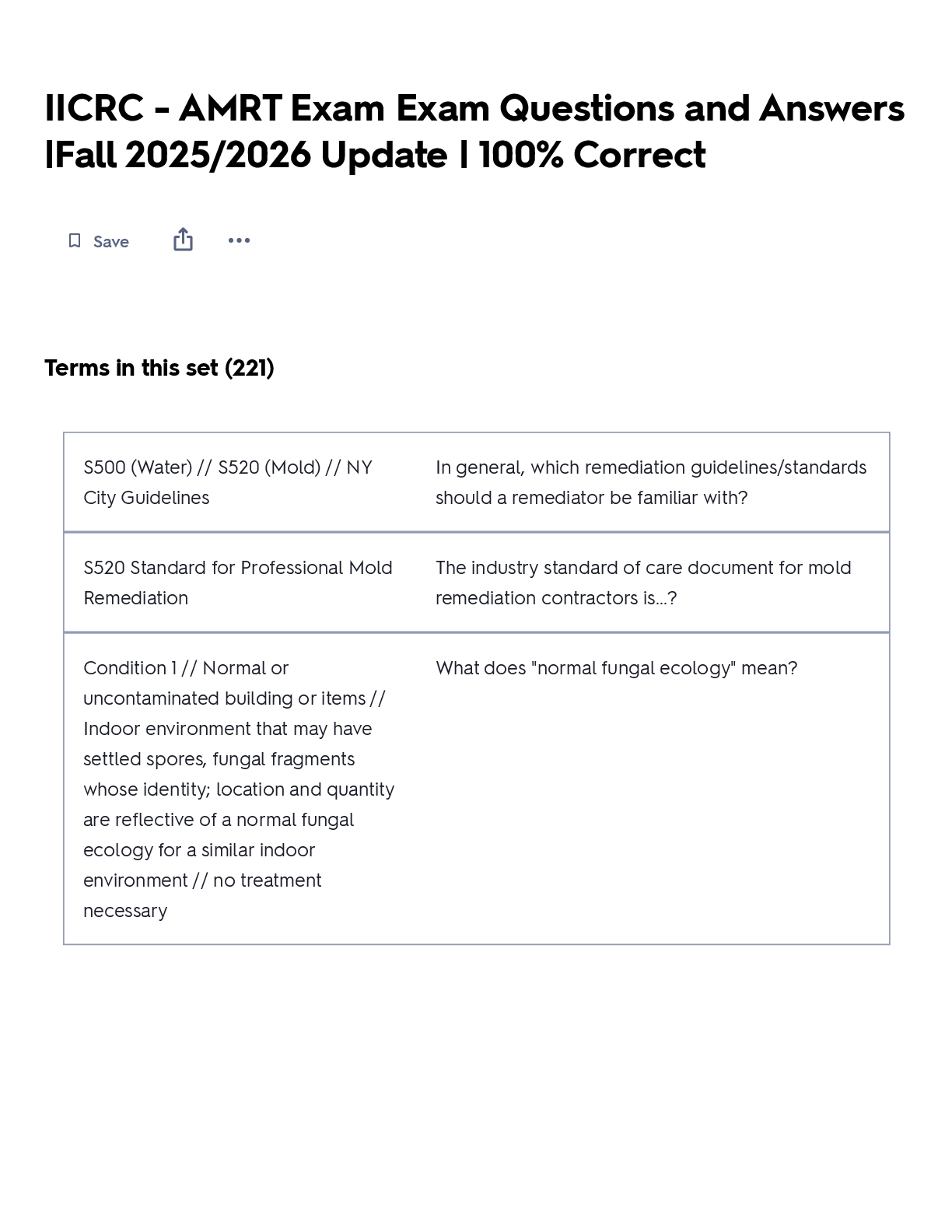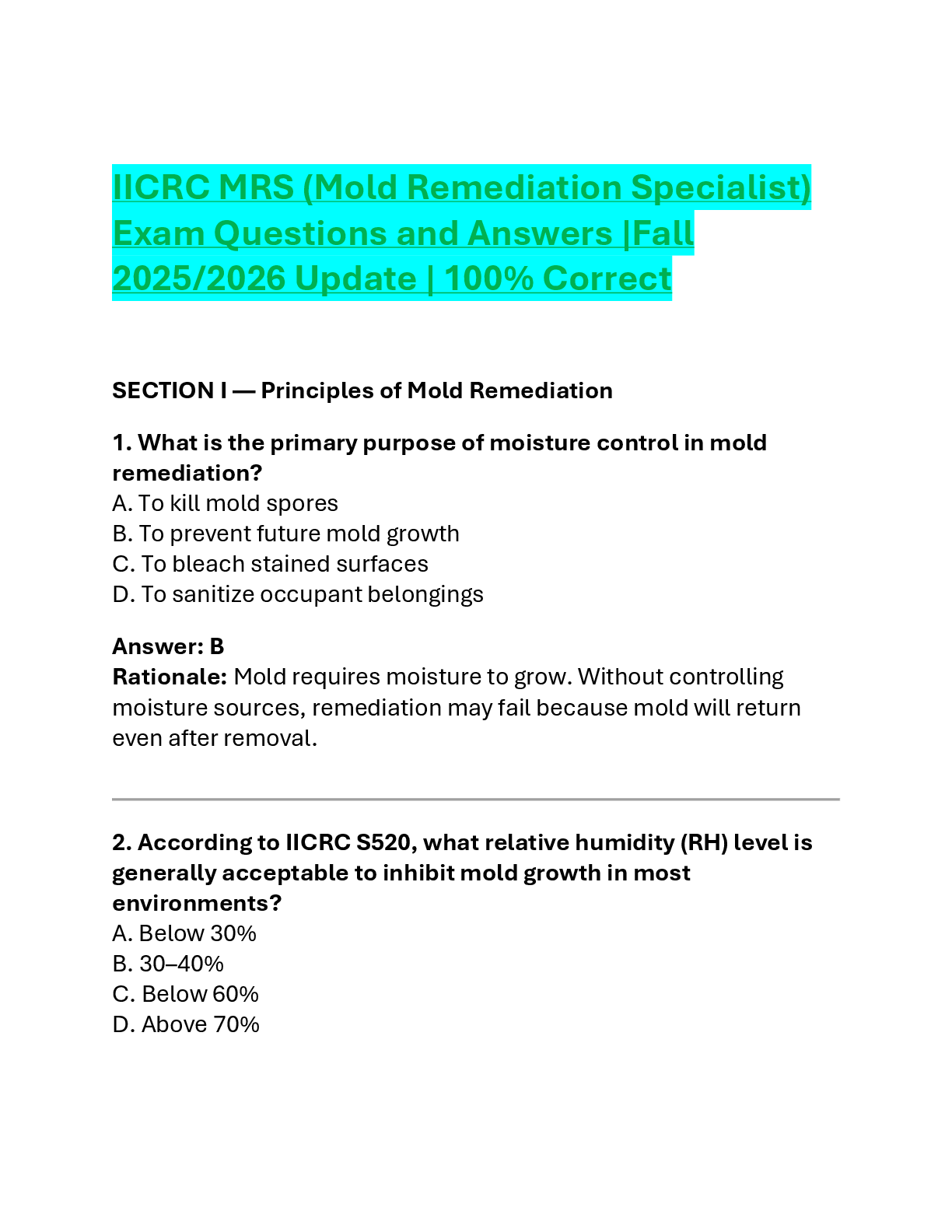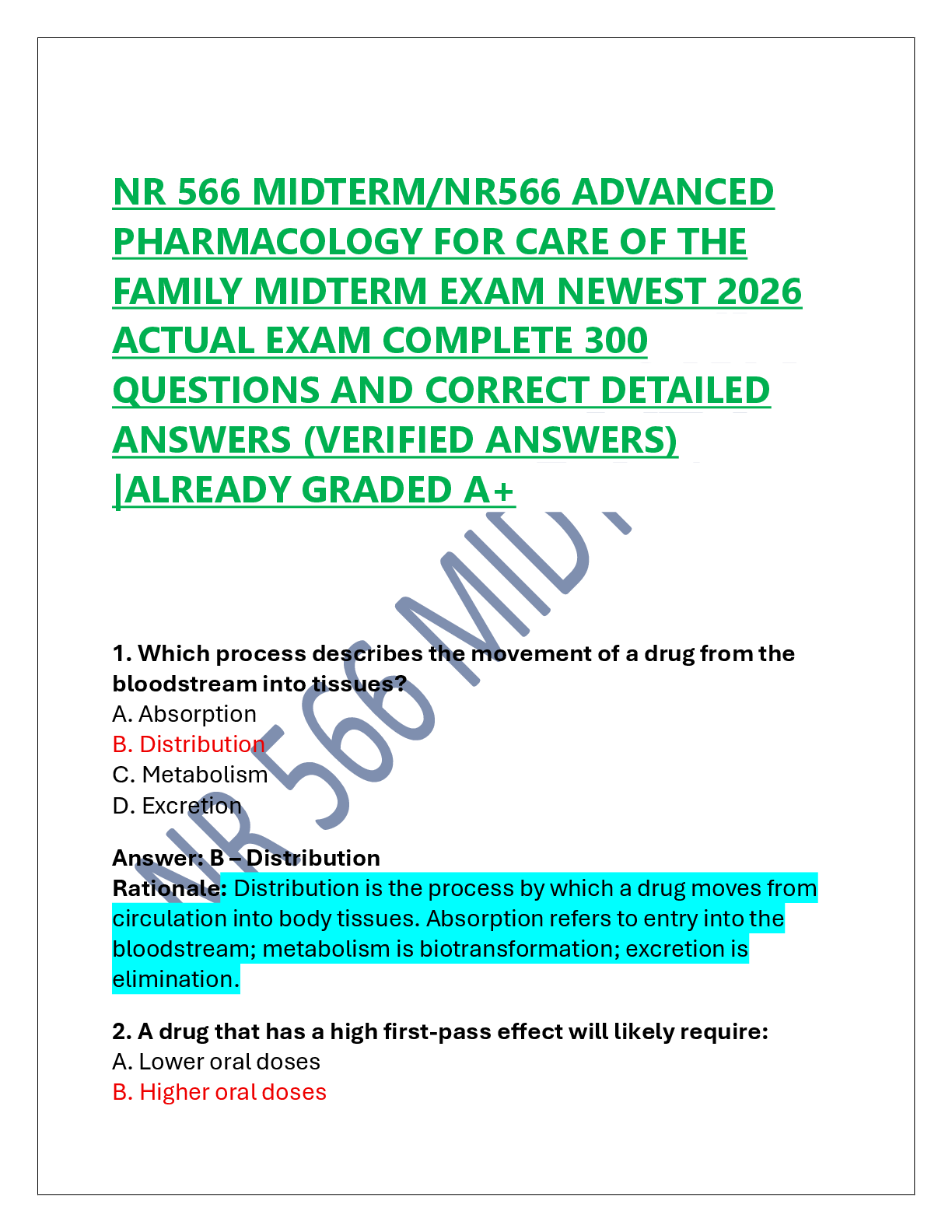Computer Science > EXAMs > EXAM 2 BUSI 201 ACESS CH 1 - 4 (All)
EXAM 2 BUSI 201 ACESS CH 1 - 4
Document Content and Description Below
1 Apply the Ion Boardroom theme without changing the view. 1/1 You clicked the Ion Boardroom gallery button in the Access ribbon. 2 From Design view, change the Field Size property for the Classifc ... ation feld to 4. 1/1 You typed 4 in the Field Size text box. 3 Apply the Short Date input mask format to the selected feld (DOB). Do not change default format or placeholder characters. 1/1 You selected Short Date menu item from the Input Mask list list, then clicked the Finish button in the Input Mask Wizard dialog. 4 From Layout view, group this report by values in the Classifcation feld. 1/1 You clicked Classifcation. 5 Export the StudentGPA query to Excel, maintaining all data formatting and layouts. You do not need to change the location of the saved fle or save the export steps. 1/1 You clicked the Close button in the Export Excel Spreadsheet dialog. 6 Modify this query so the DeptName feld is hidden in the query results, and then run the query. 1/1 You clicked the Run button in the Access ribbon. 7 Create a new blank report that will open in Design view. 1/1 You clicked the Report Design button in the Access ribbon. 8 Enable active content in this database. 1/1 You clicked Enable Editing. 9 Insert a new Date/Time feld named StartDate above the Gender feld. Save the table when you are fnished. 1/1 You clicked the Quick Access Save button. [Show More]
Last updated: 3 years ago
Preview 1 out of 4 pages
.png)
Buy this document to get the full access instantly
Instant Download Access after purchase
Buy NowInstant download
We Accept:

Reviews( 0 )
$10.00
Can't find what you want? Try our AI powered Search
Document information
Connected school, study & course
About the document
Uploaded On
Jul 12, 2022
Number of pages
4
Written in
All
Additional information
This document has been written for:
Uploaded
Jul 12, 2022
Downloads
0
Views
207