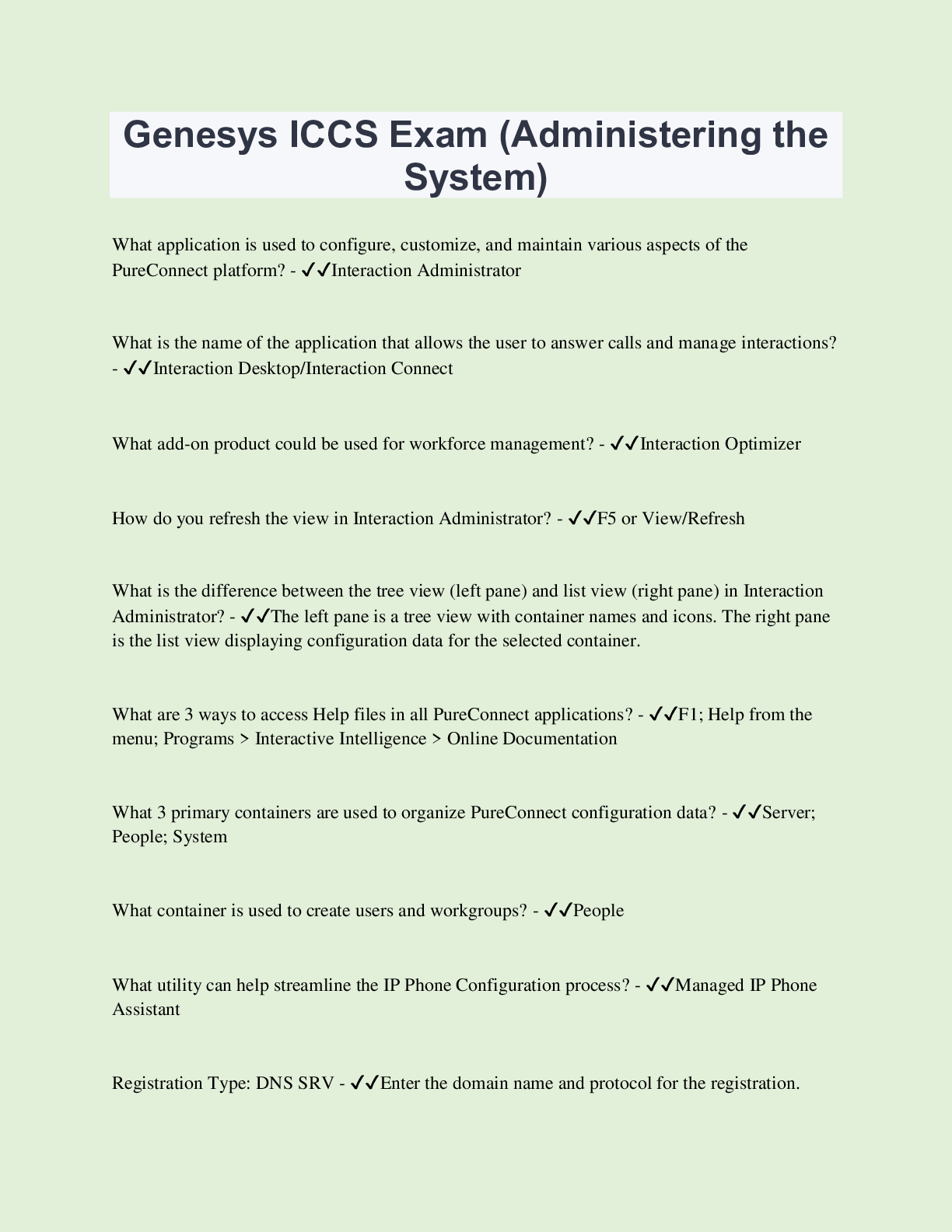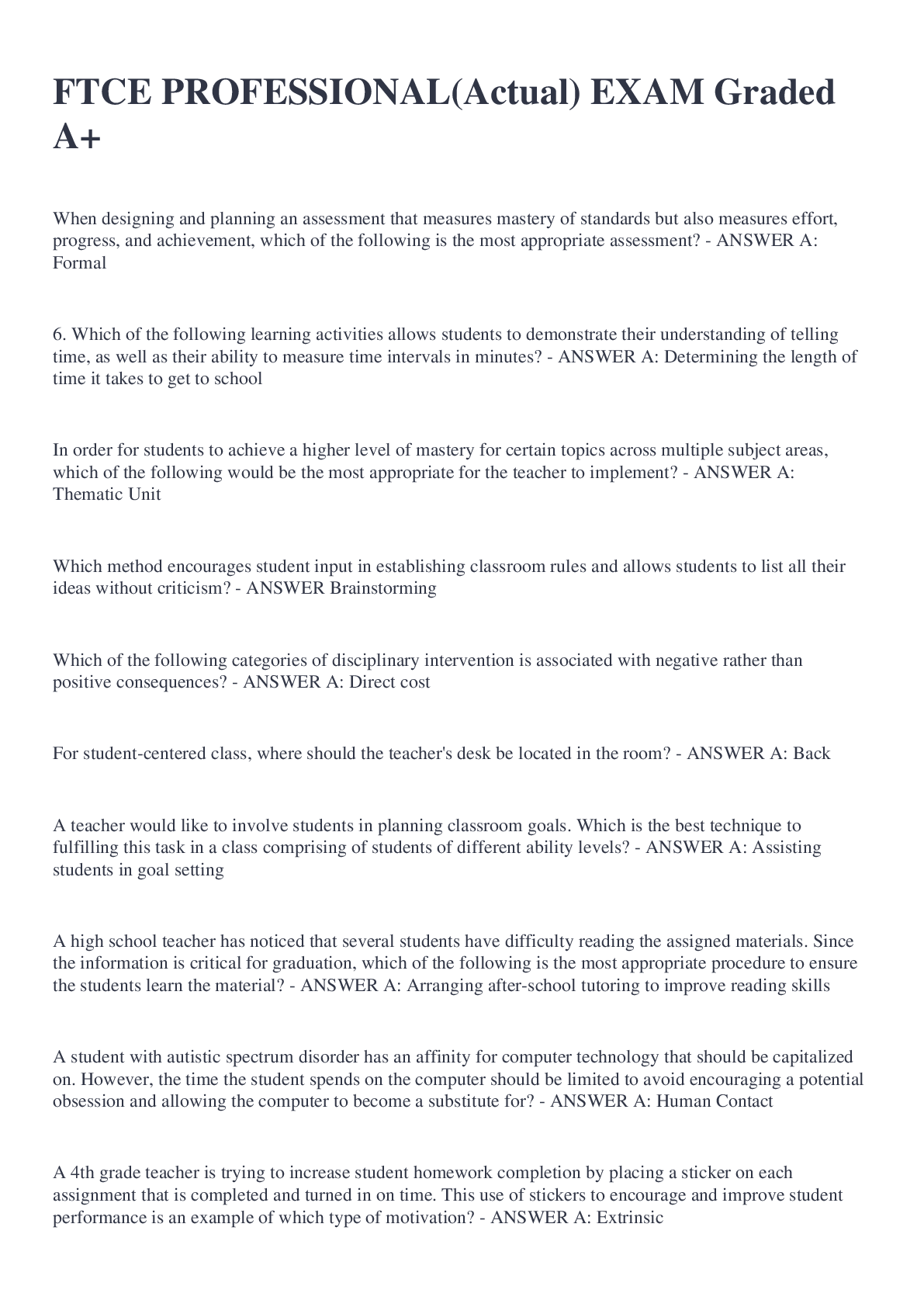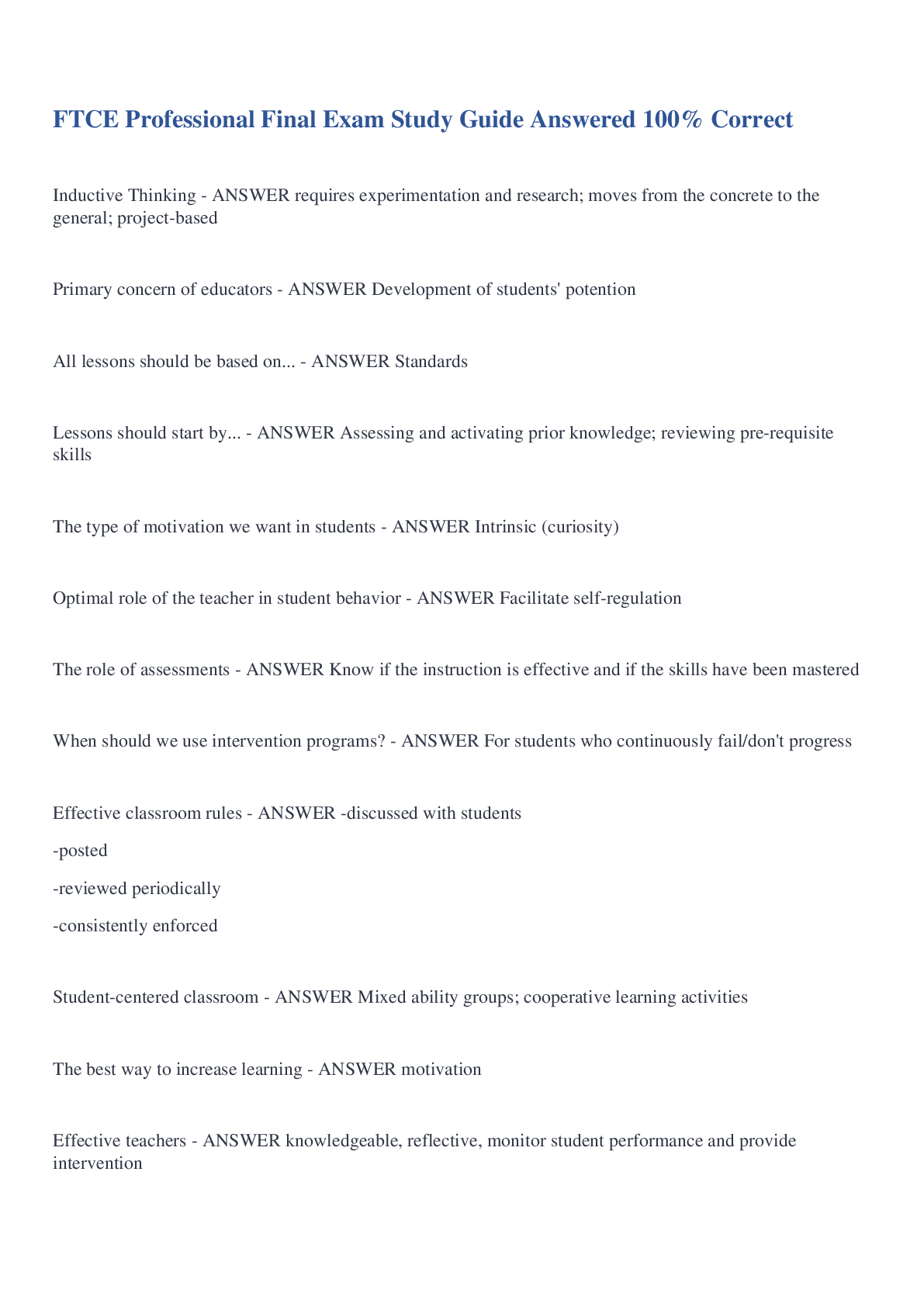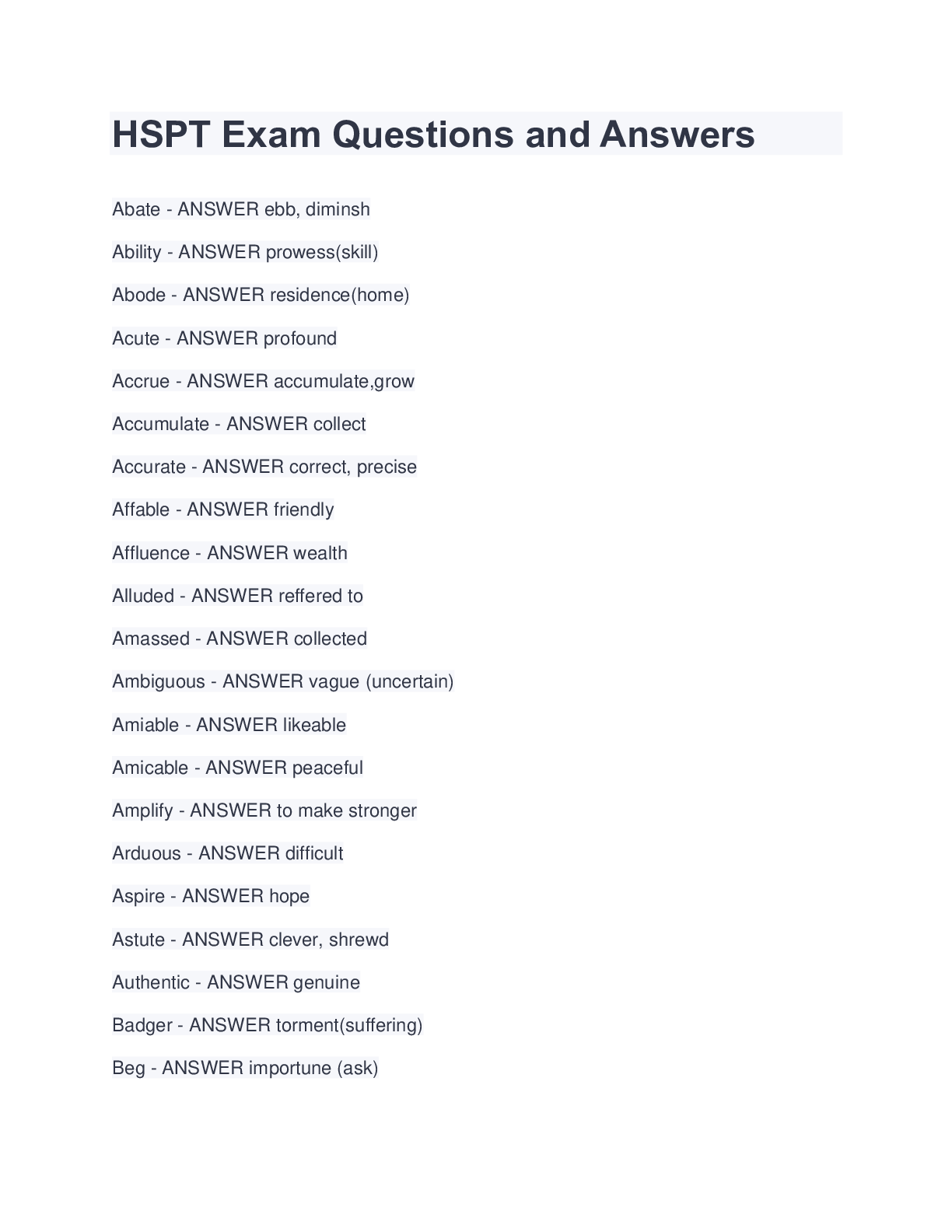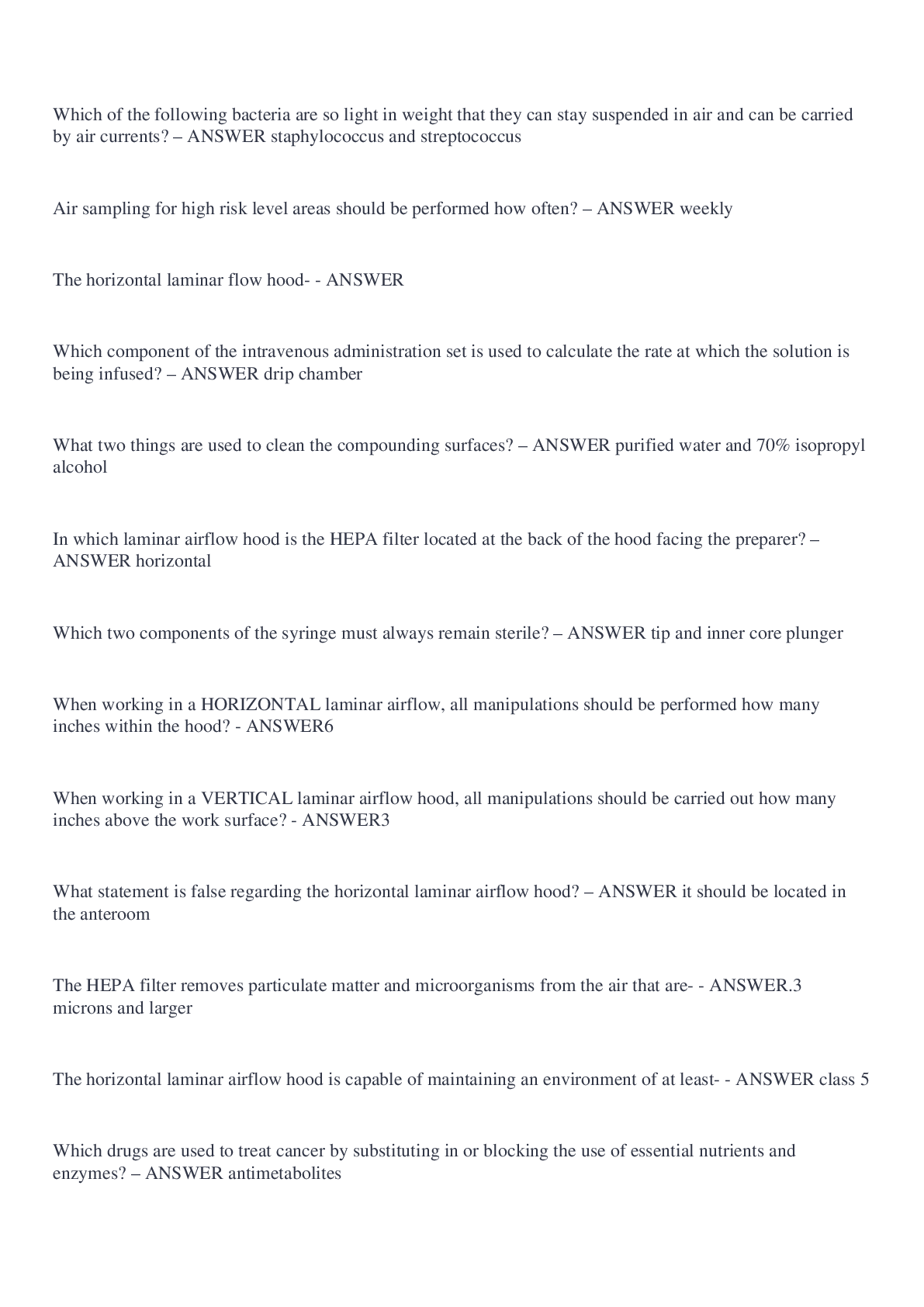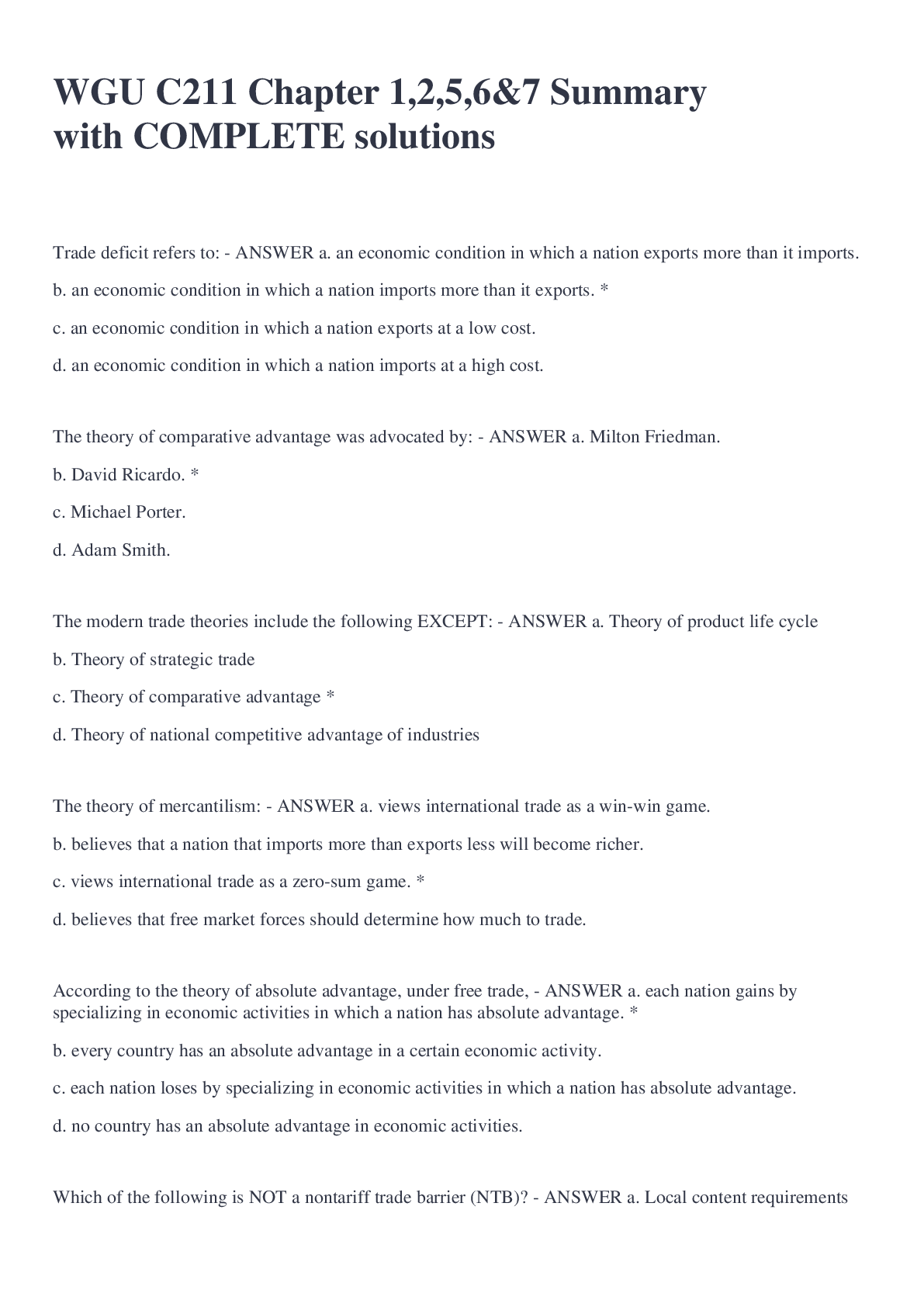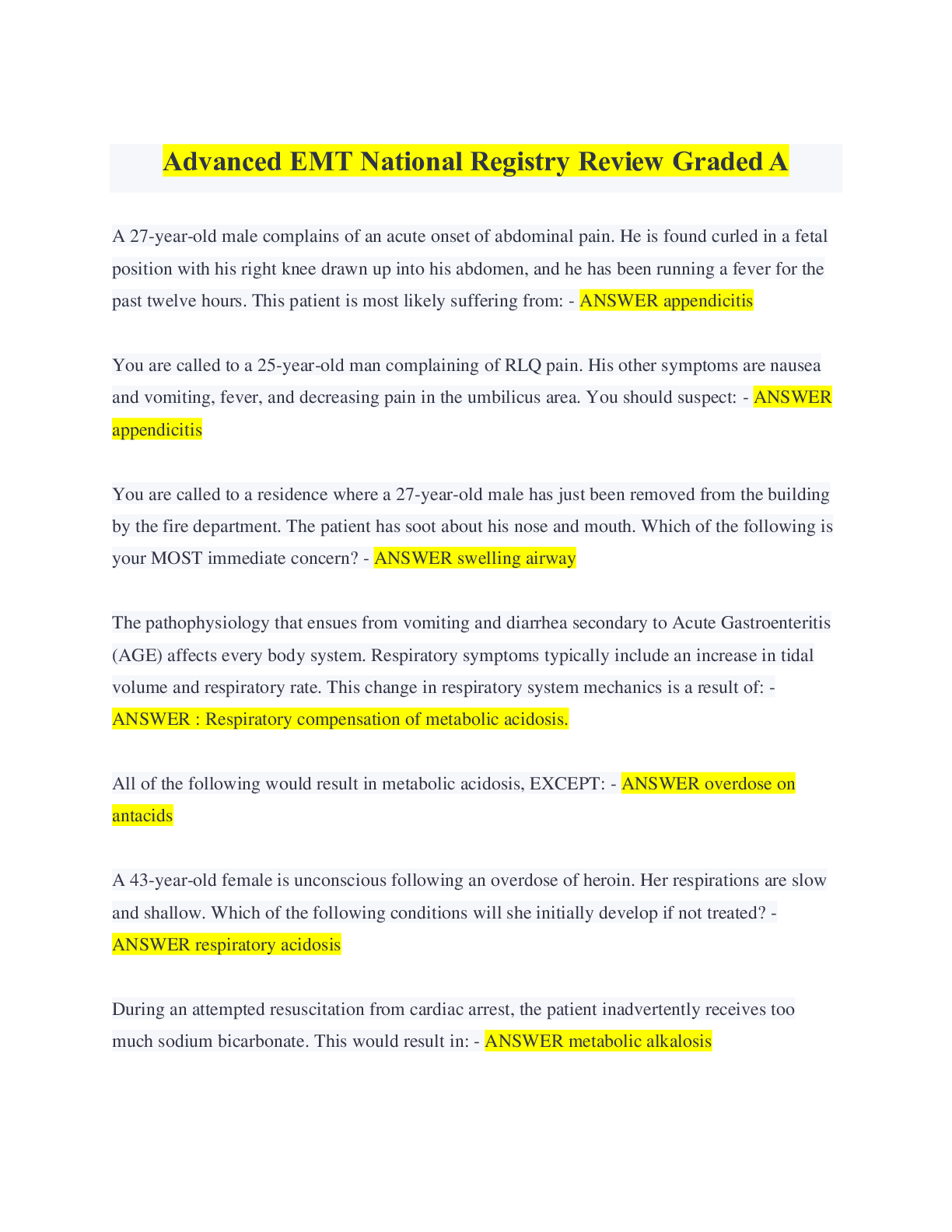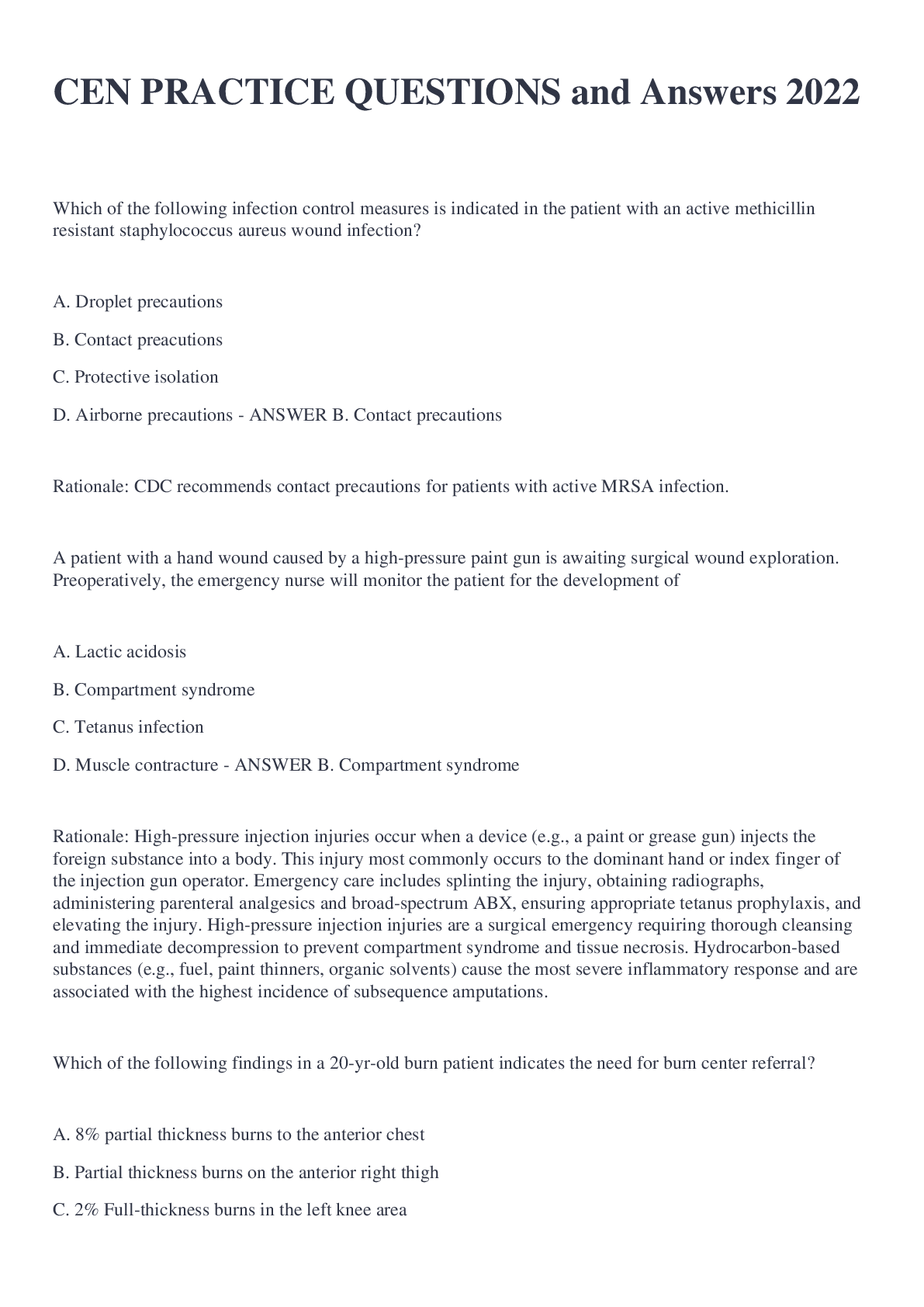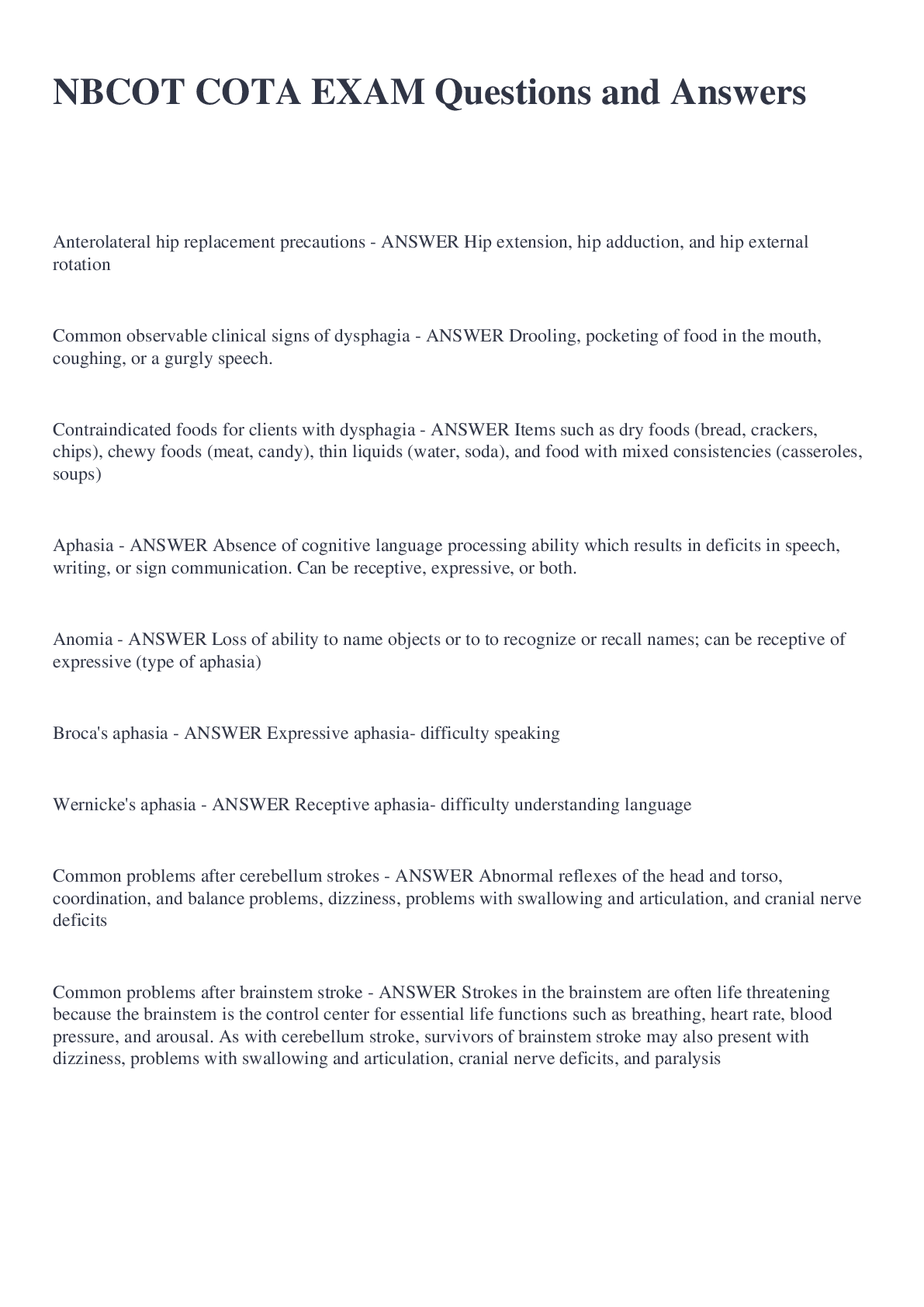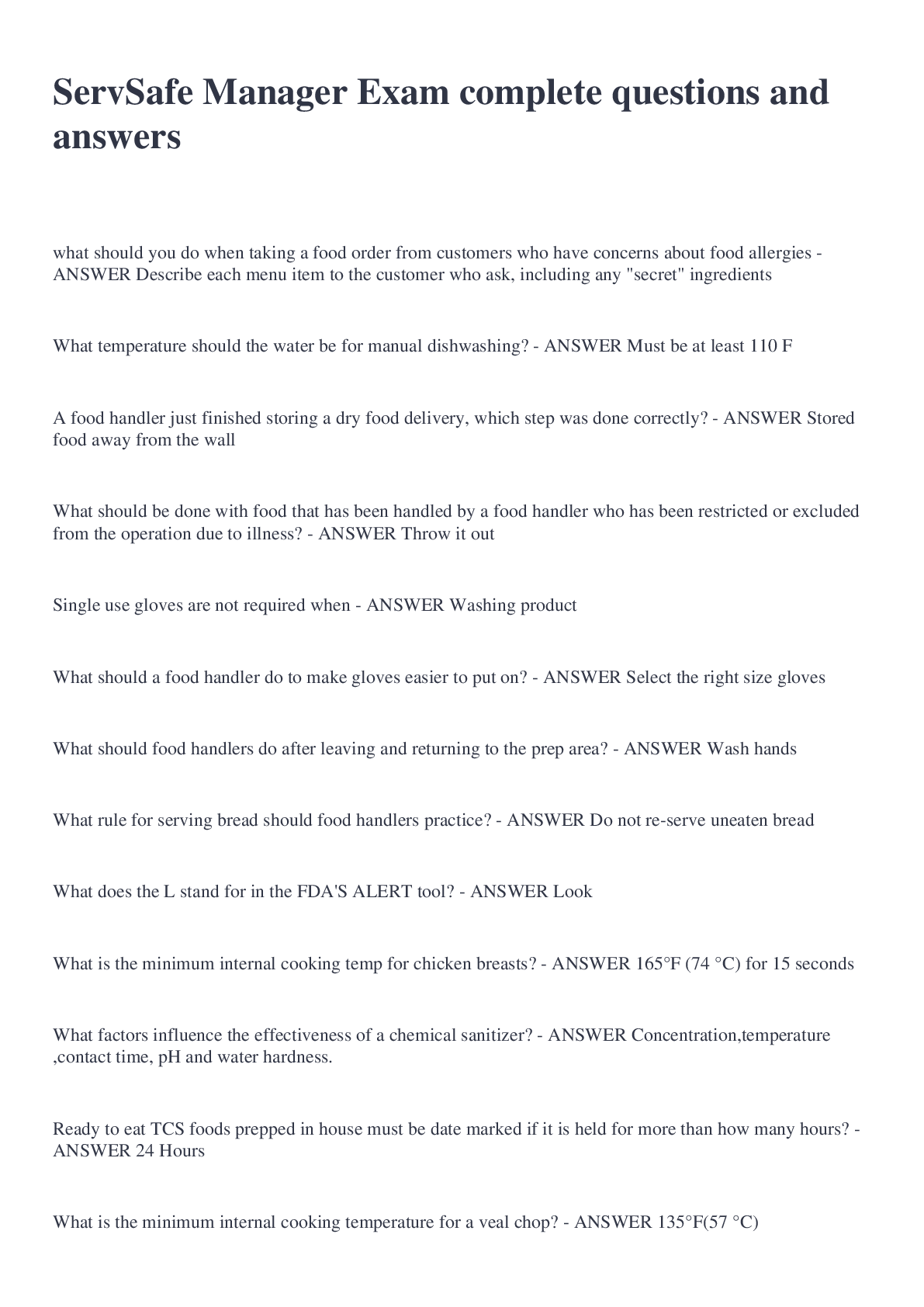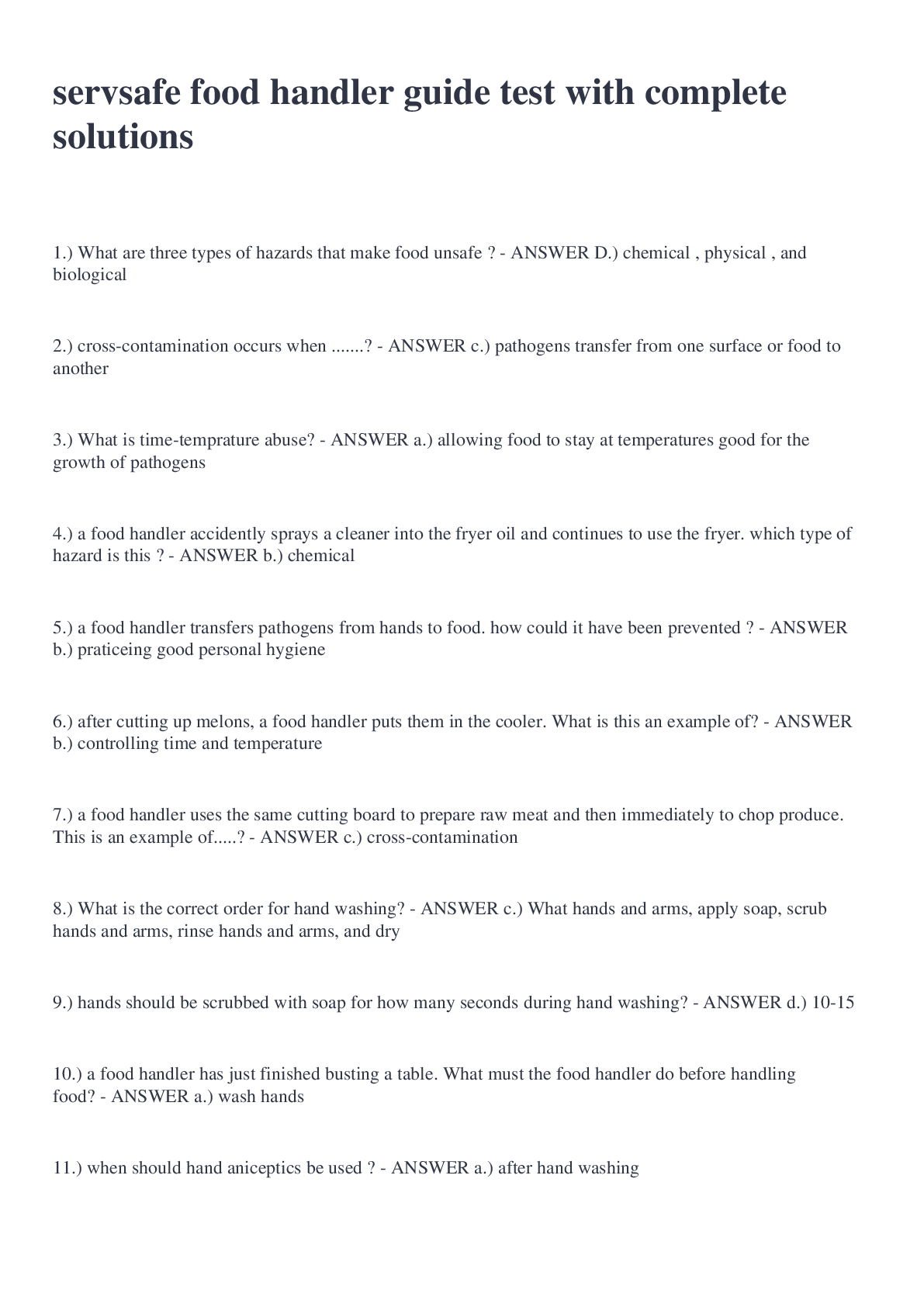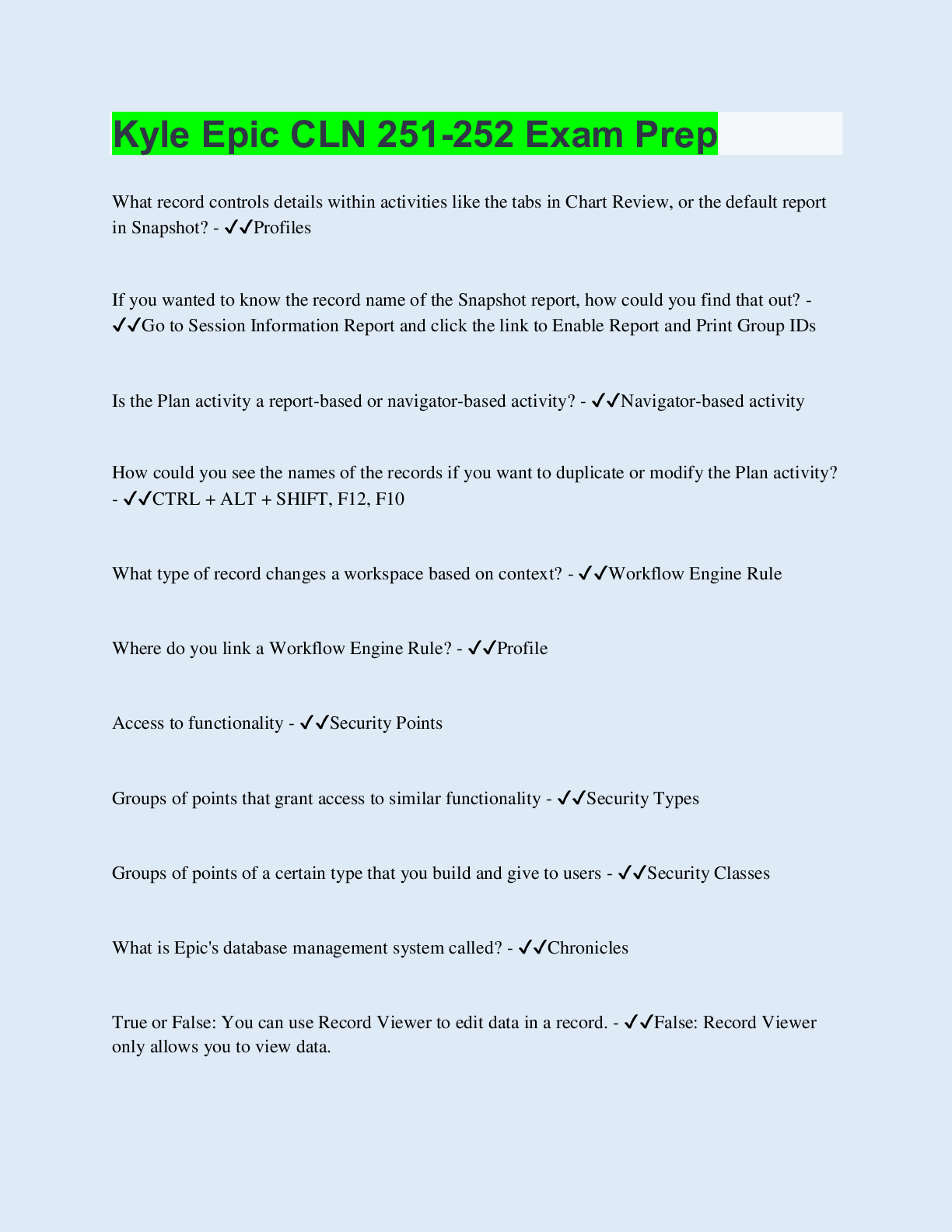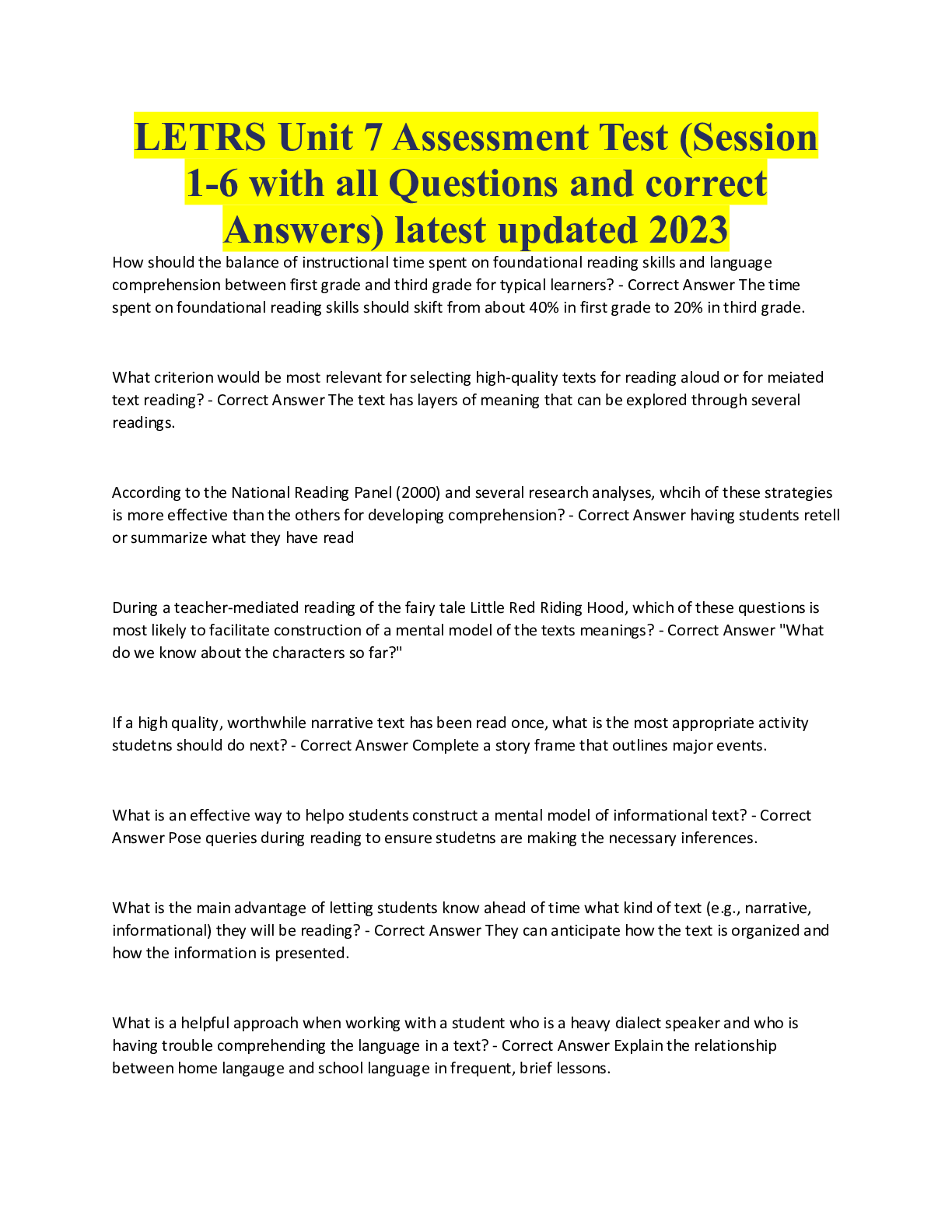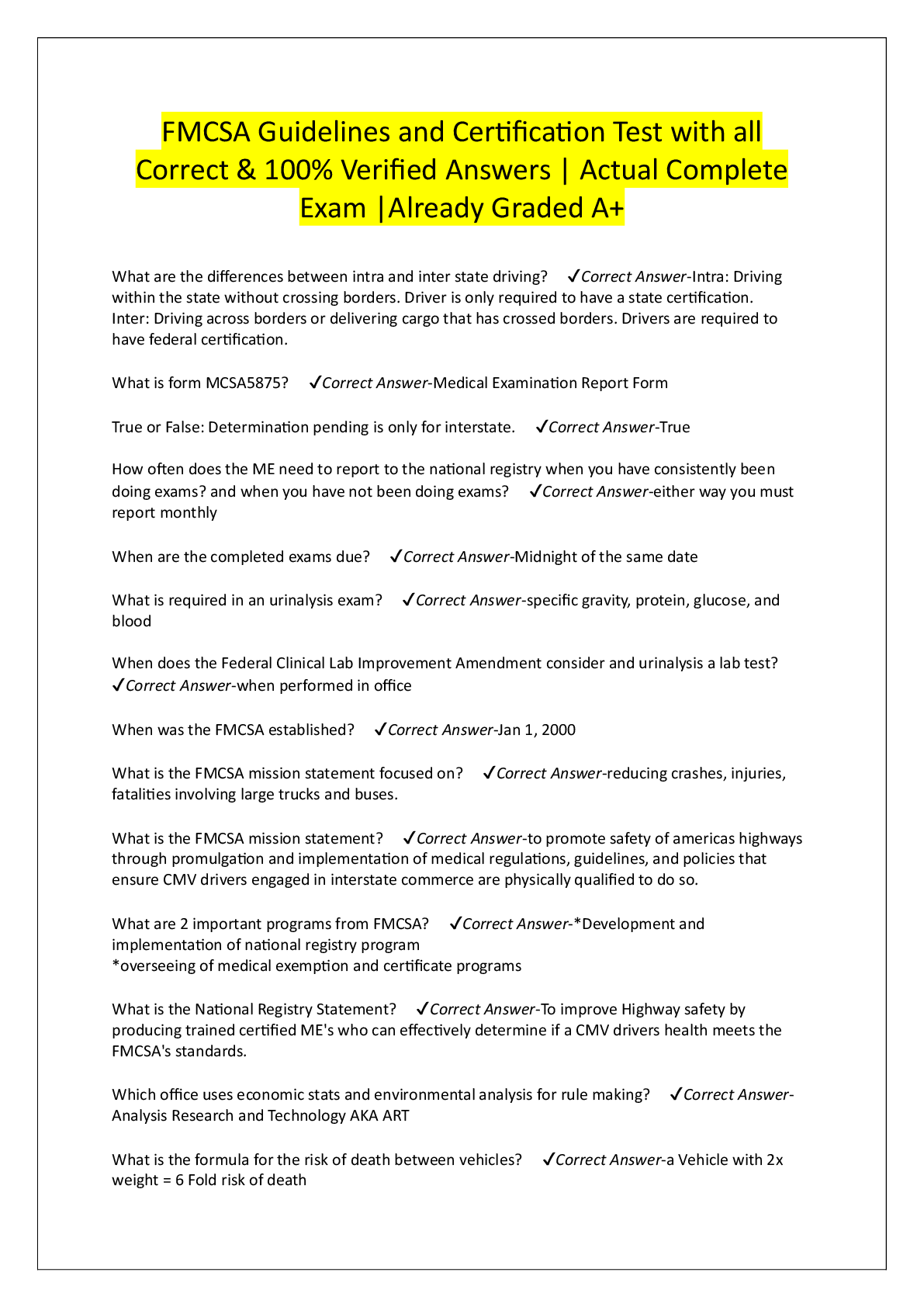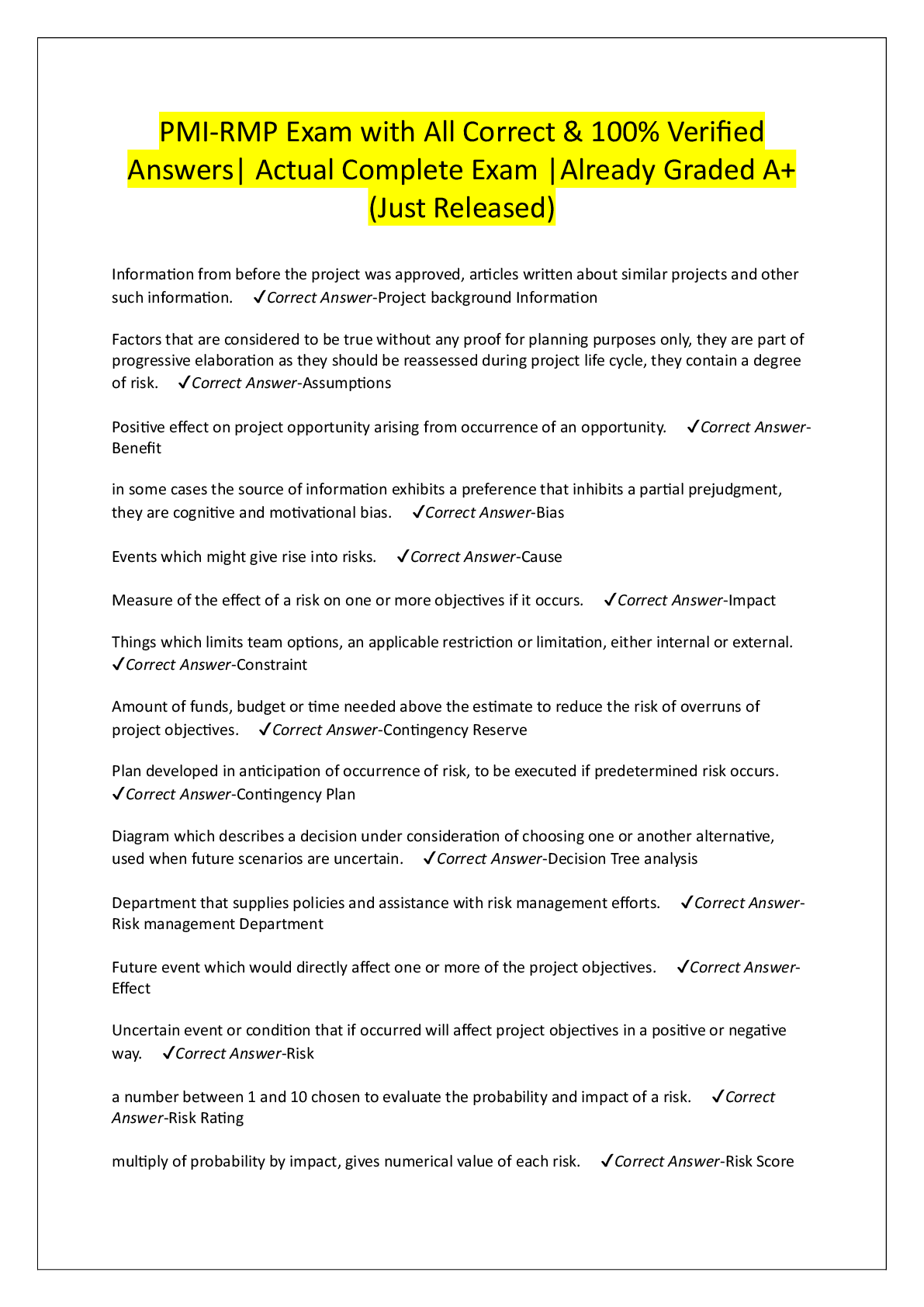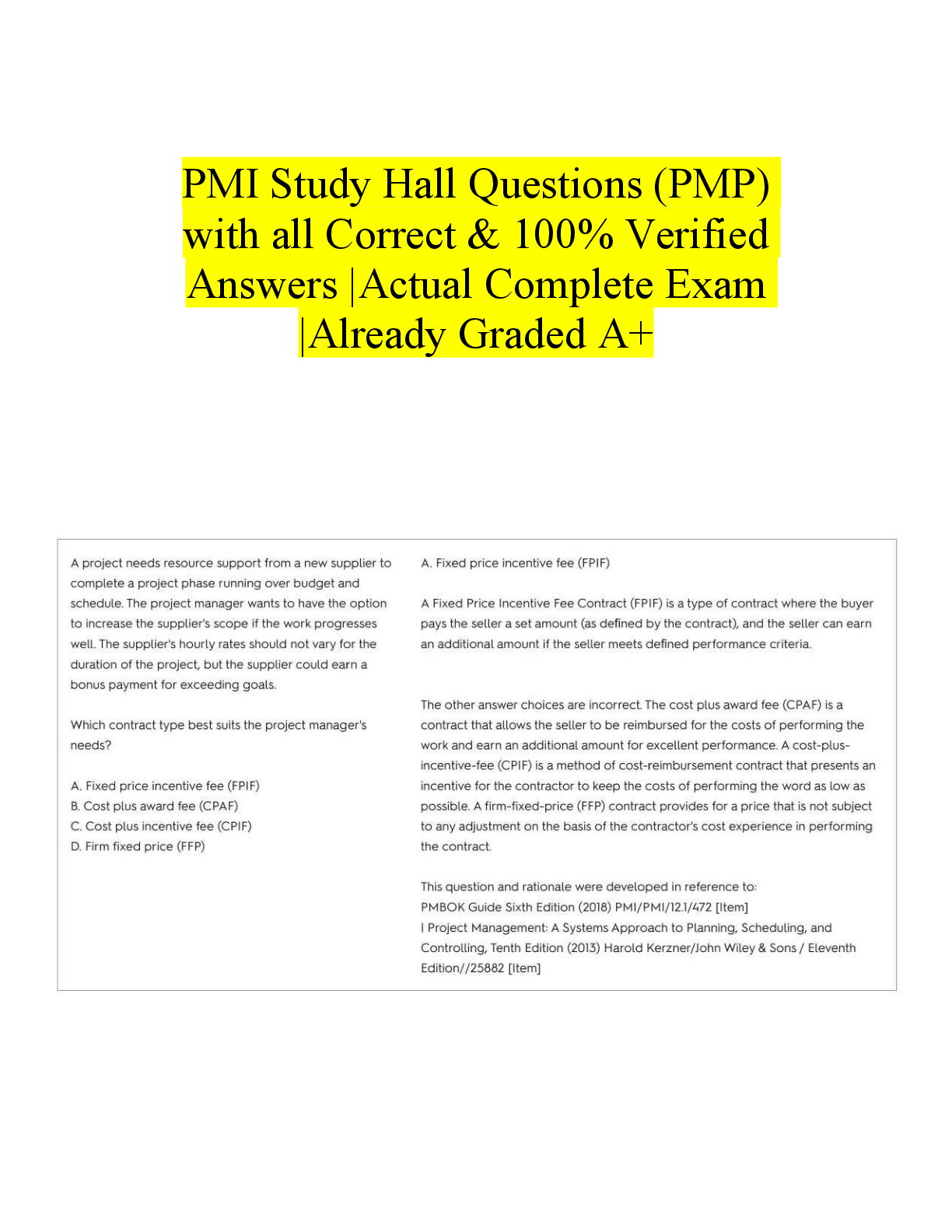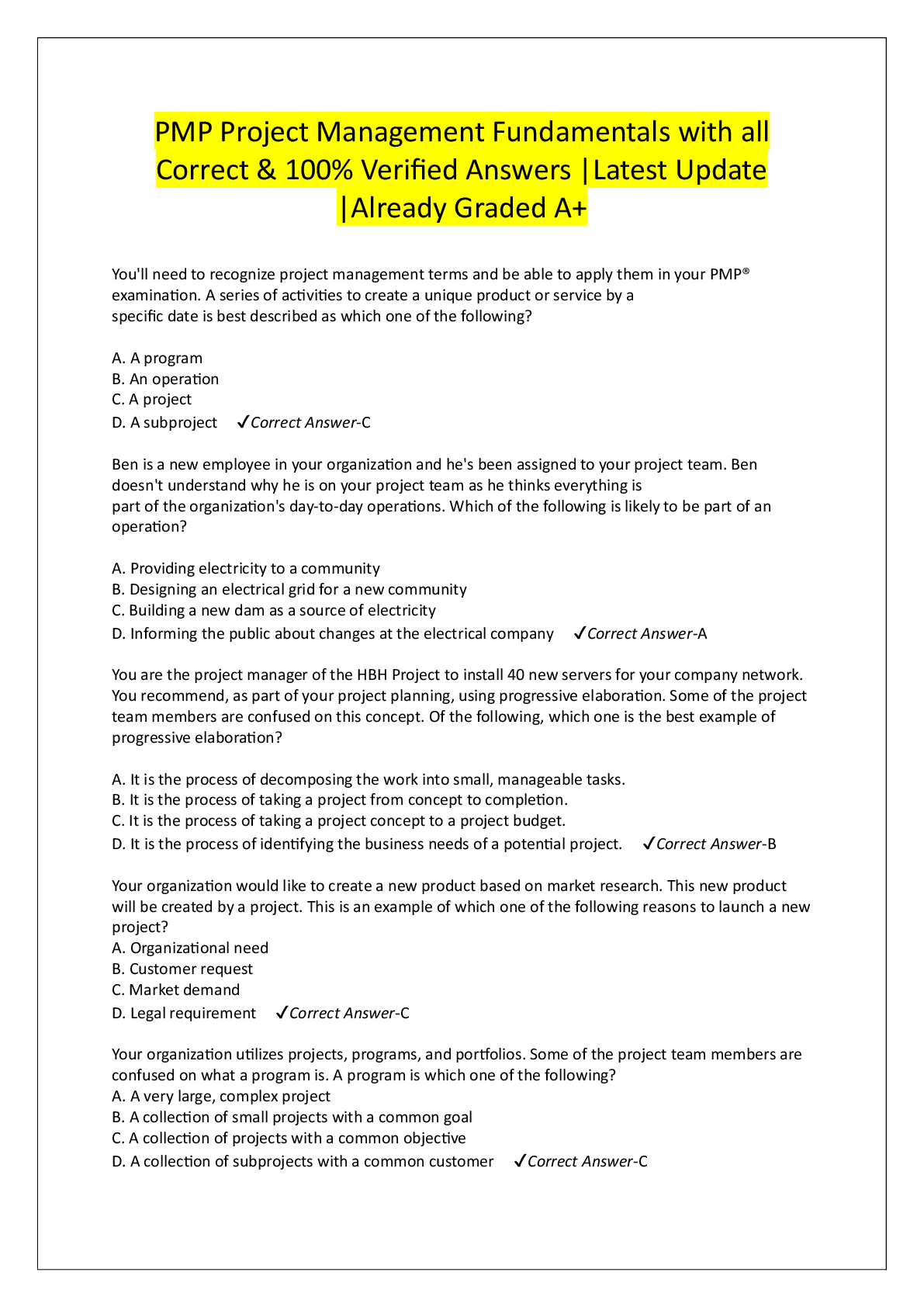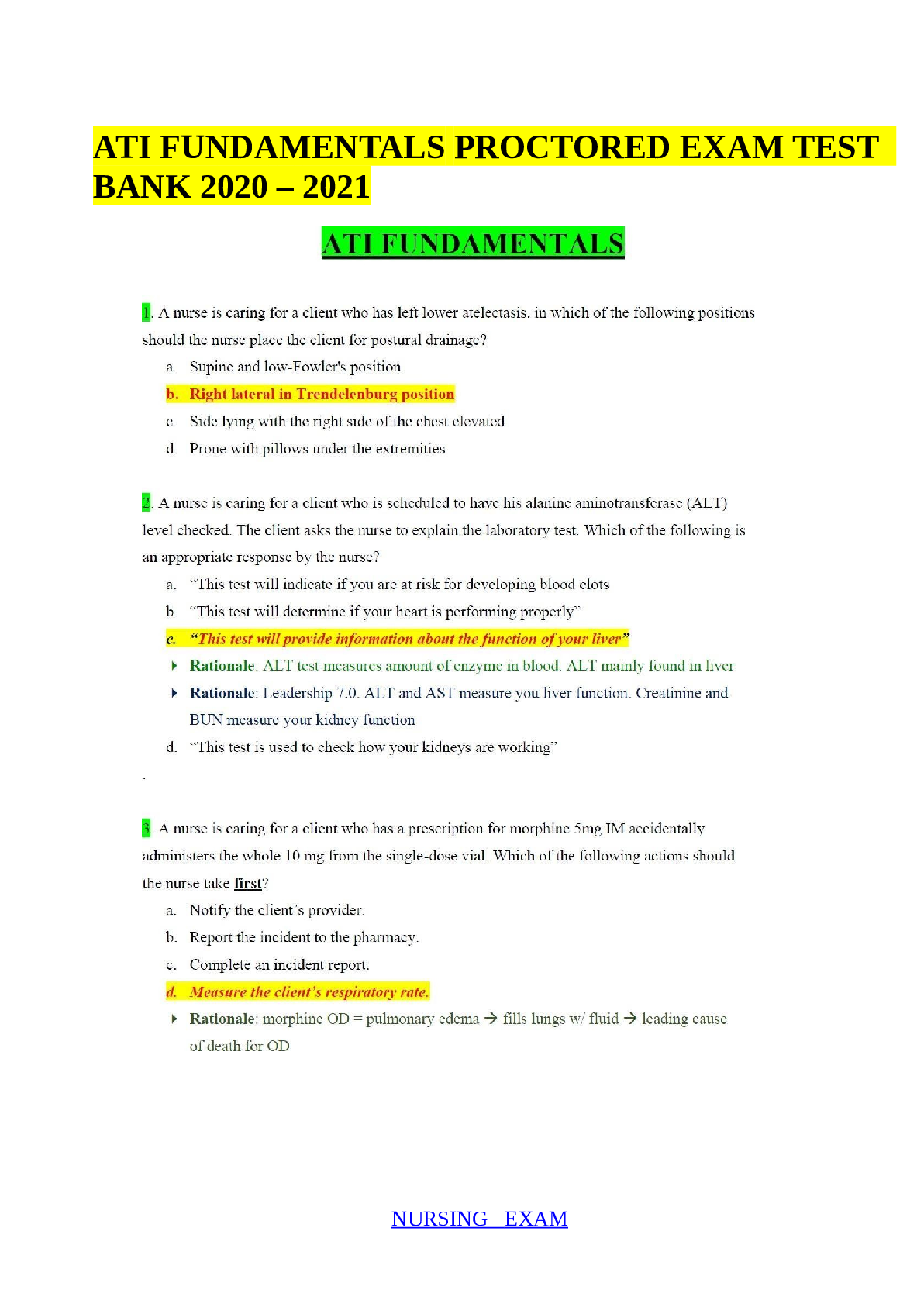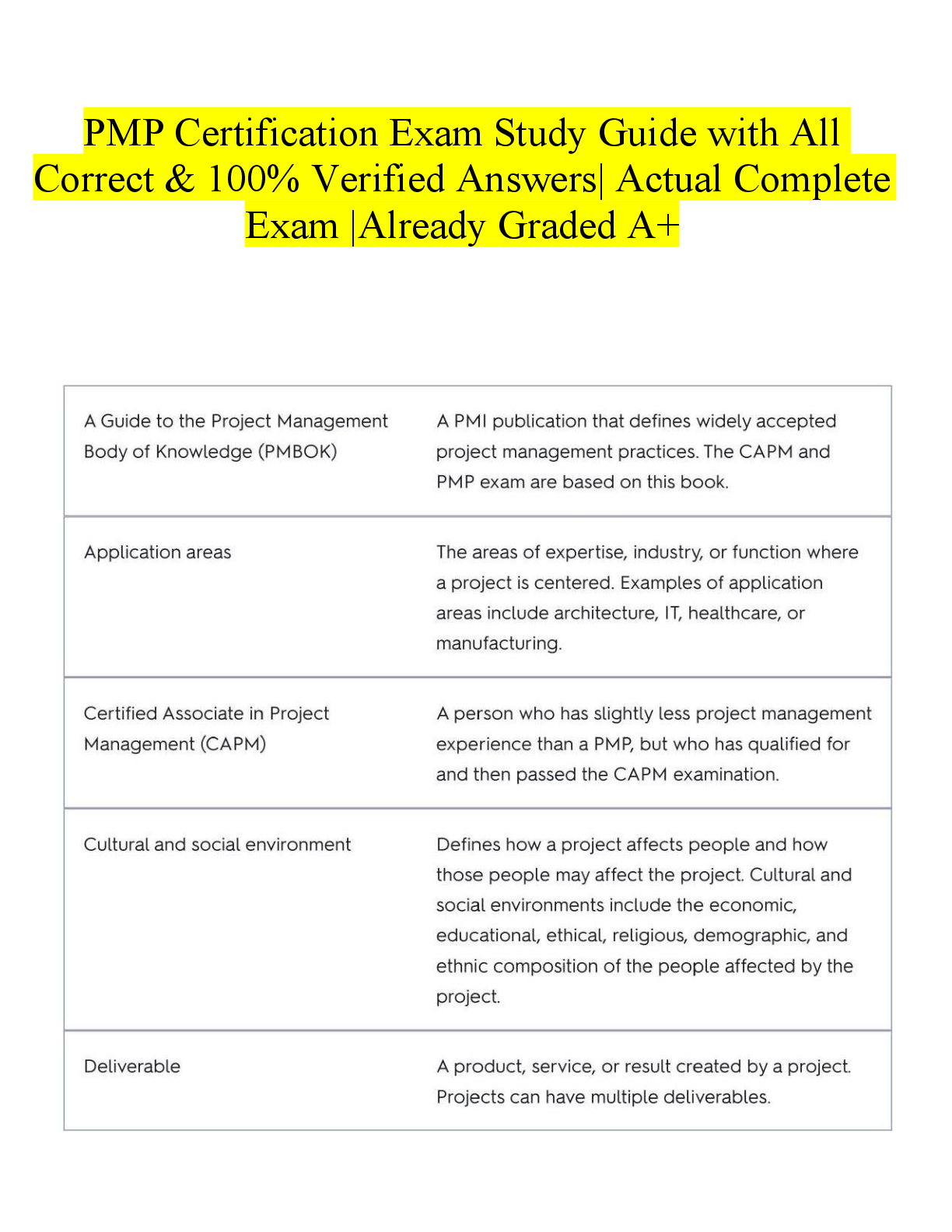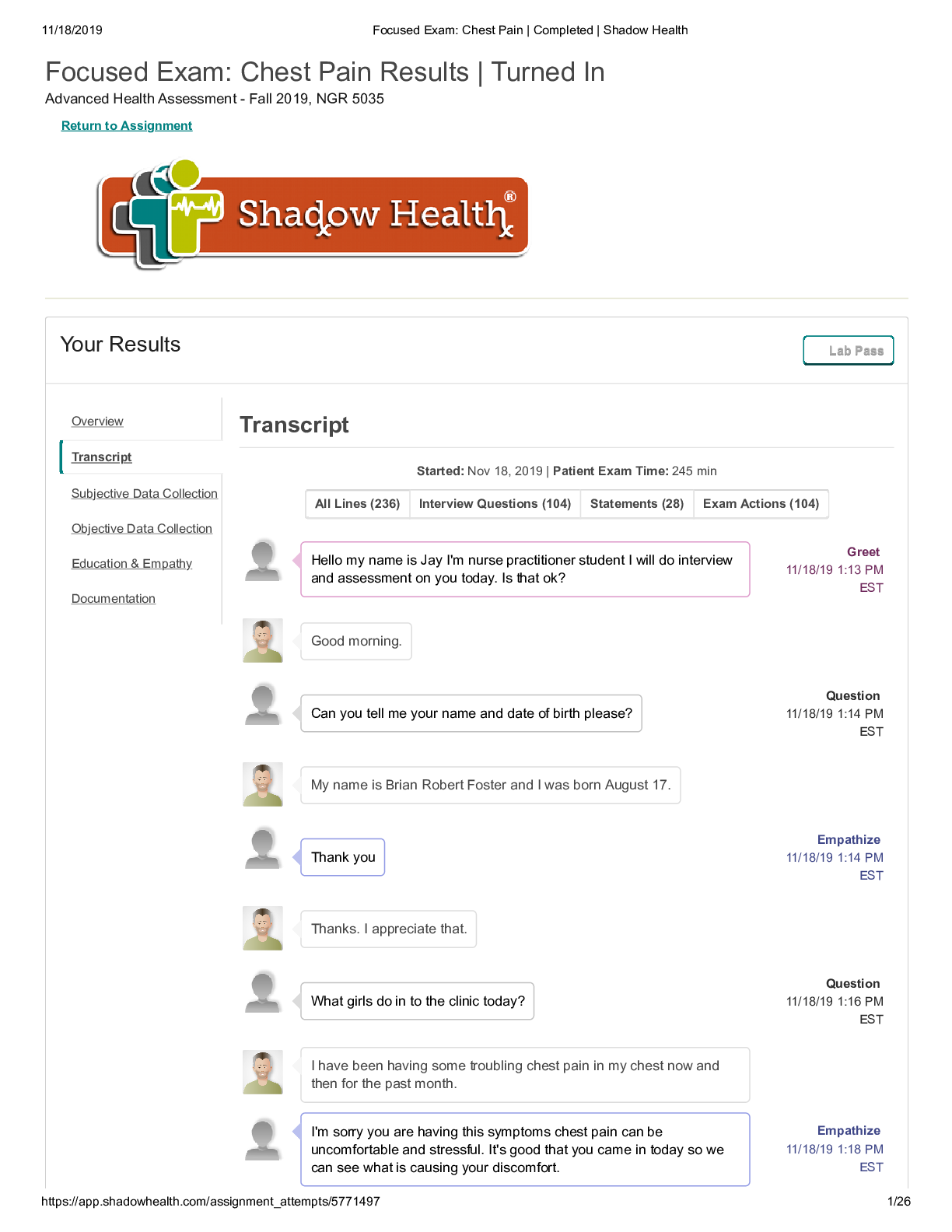
NR 509 FOCUSED EXAM CHEST PAIN DOCUMENTATION ,TRANSCRIPT
$ 12
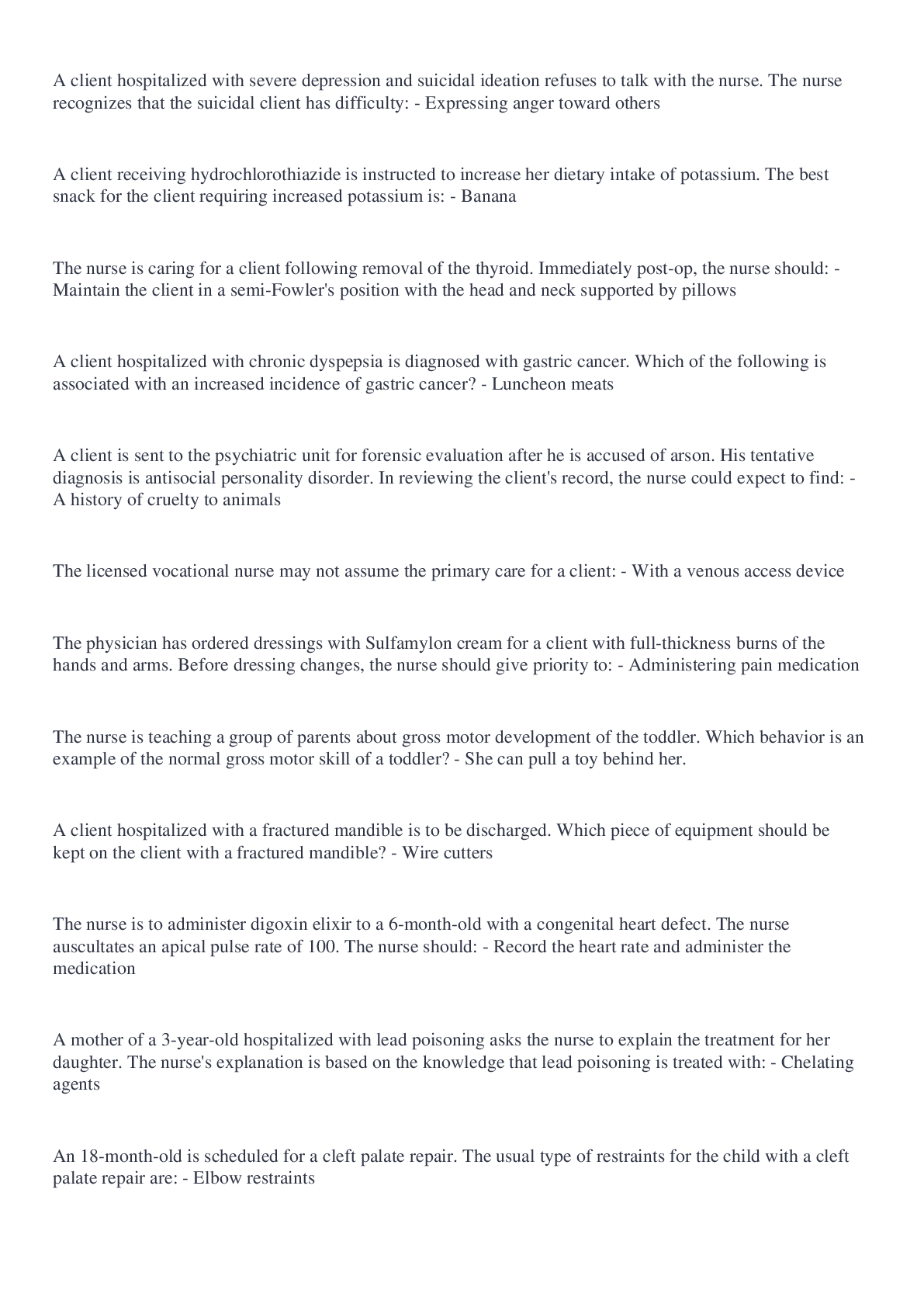
NCLEX-PN Practice Test 1 with 50 questions and answers
$ 8

NURS 6551 WEEK 7 QUIZ – QUESTION AND ANSWERS (100% CORRECT)
$ 6.5
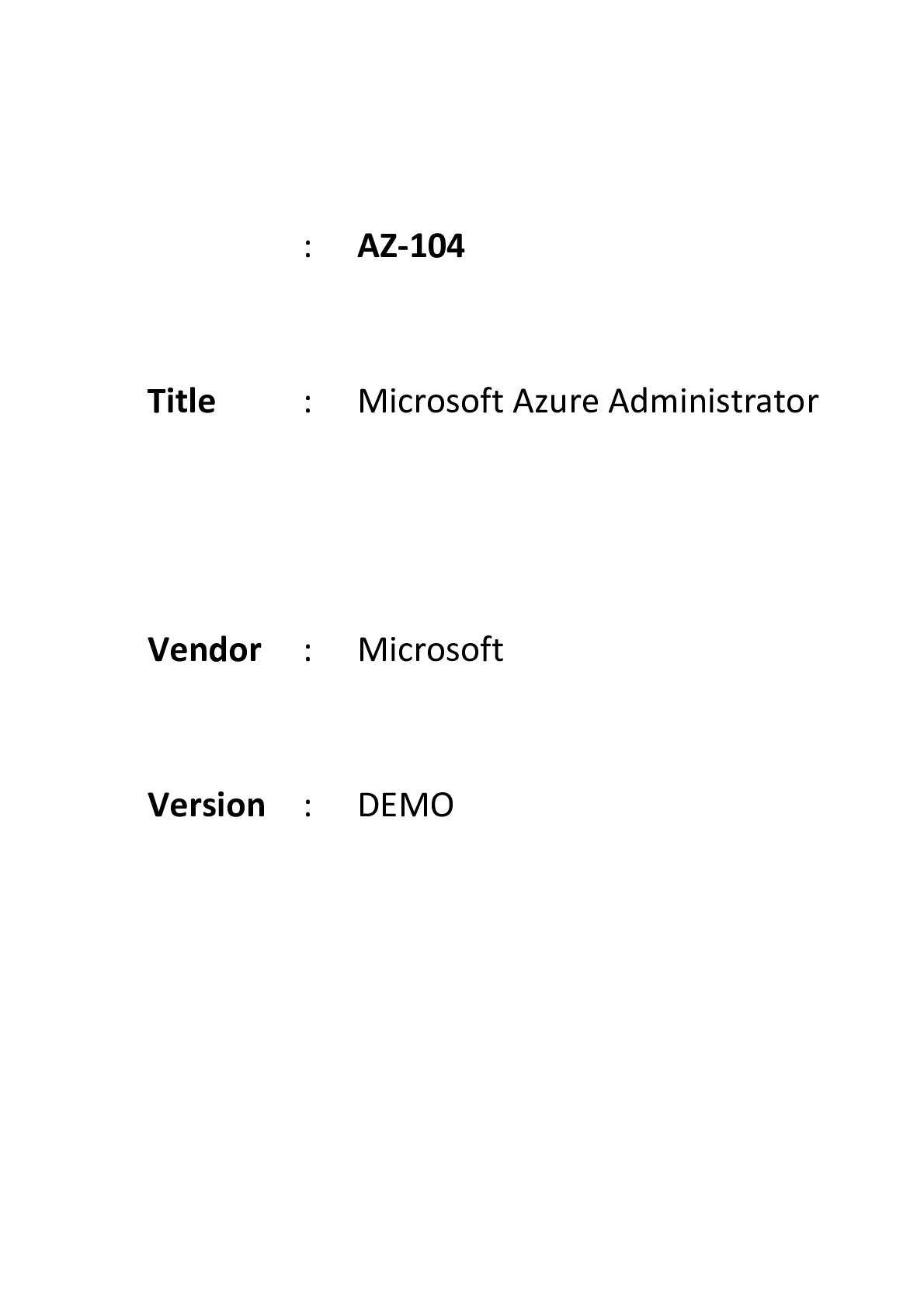
EXAM: AZ-104 Title : Microsoft Azure Administrator Vendor : Microsoft Version : DEMO