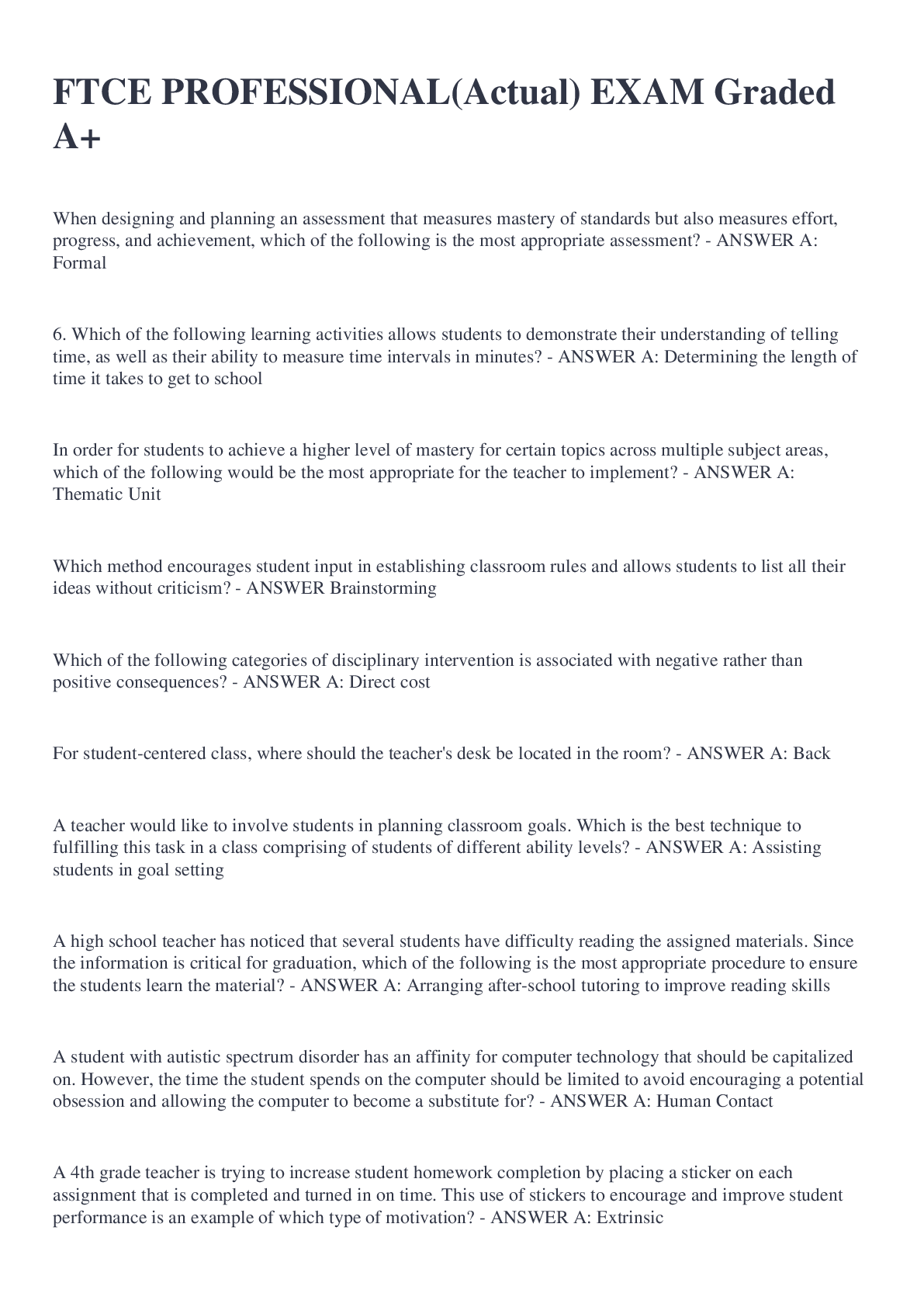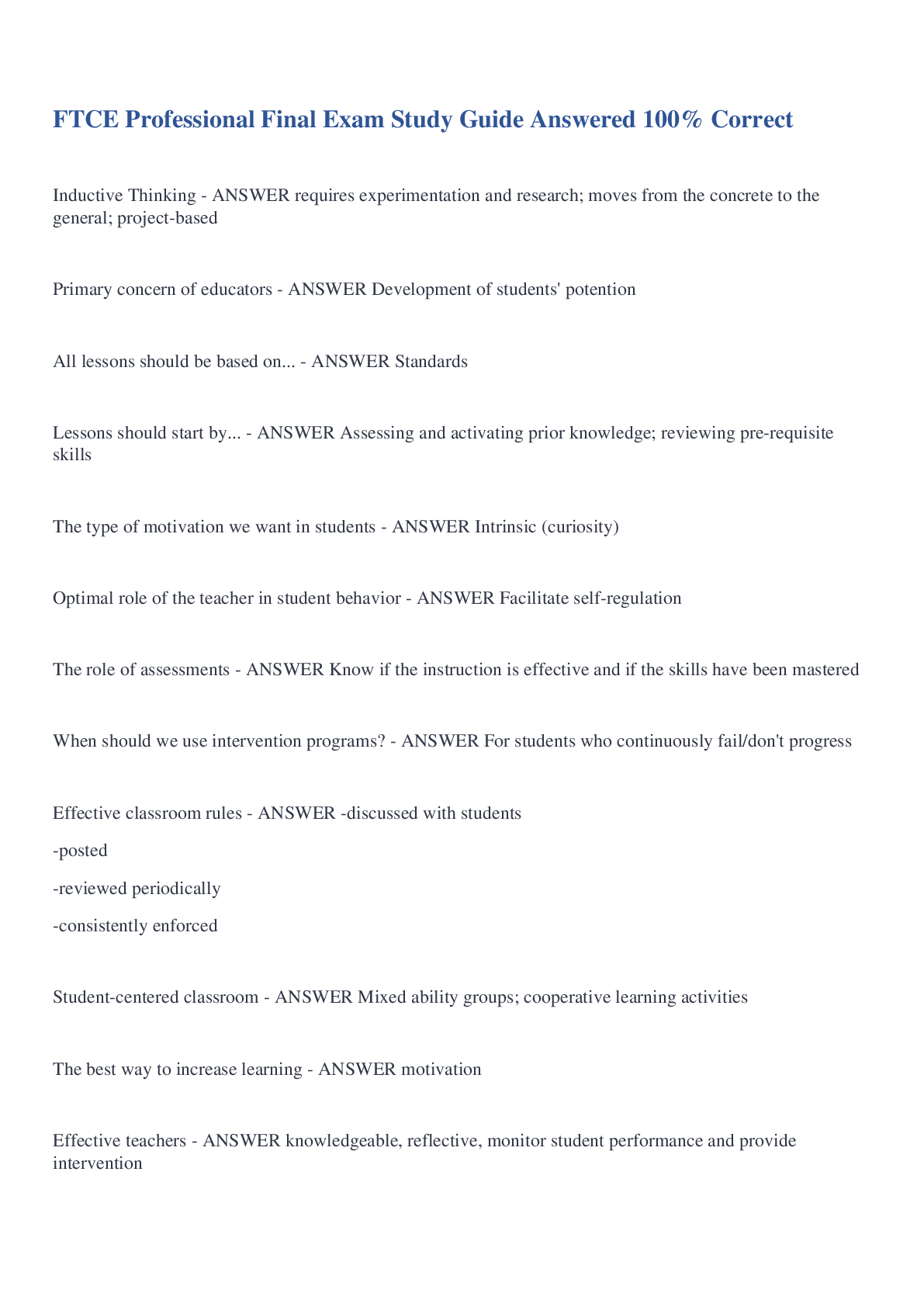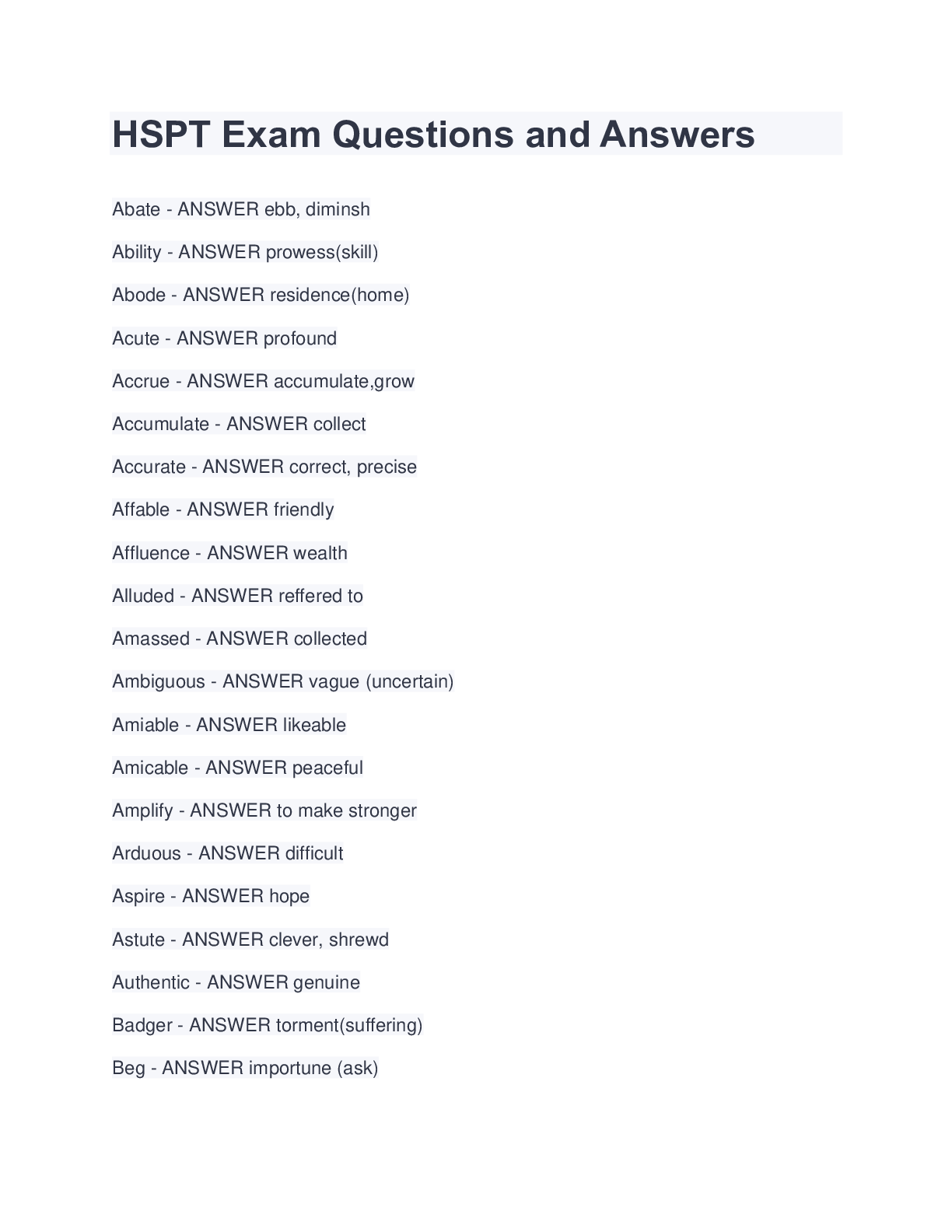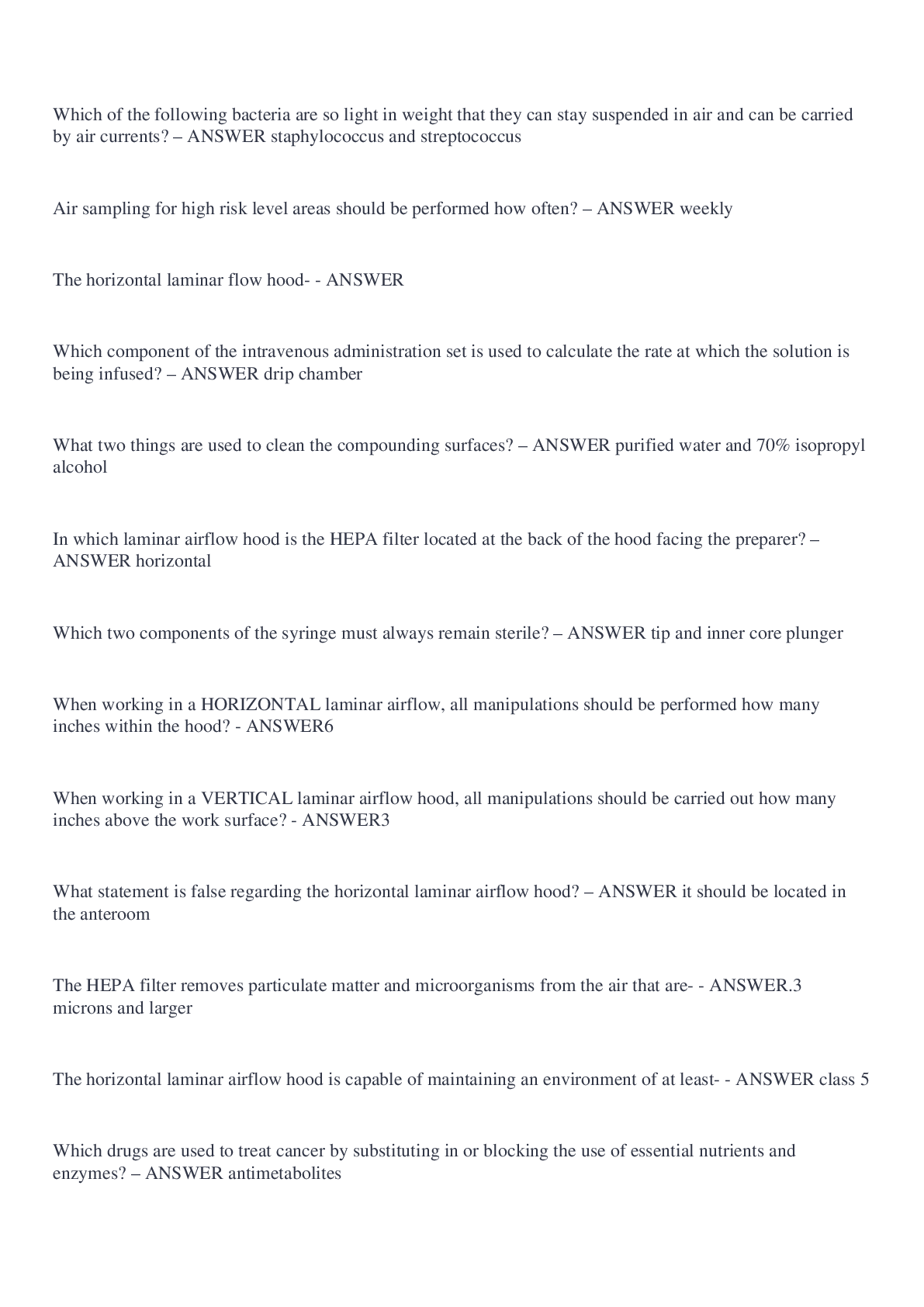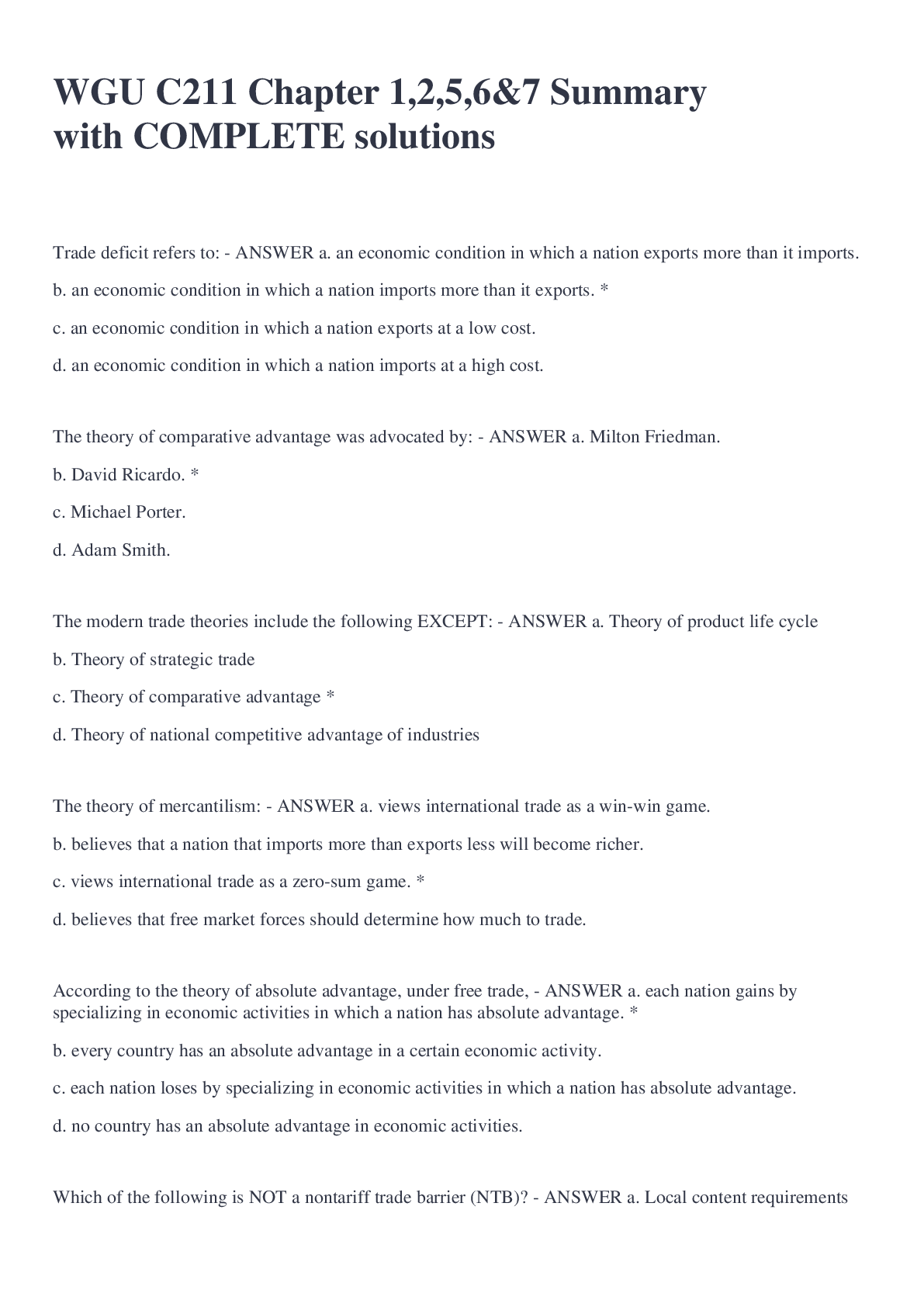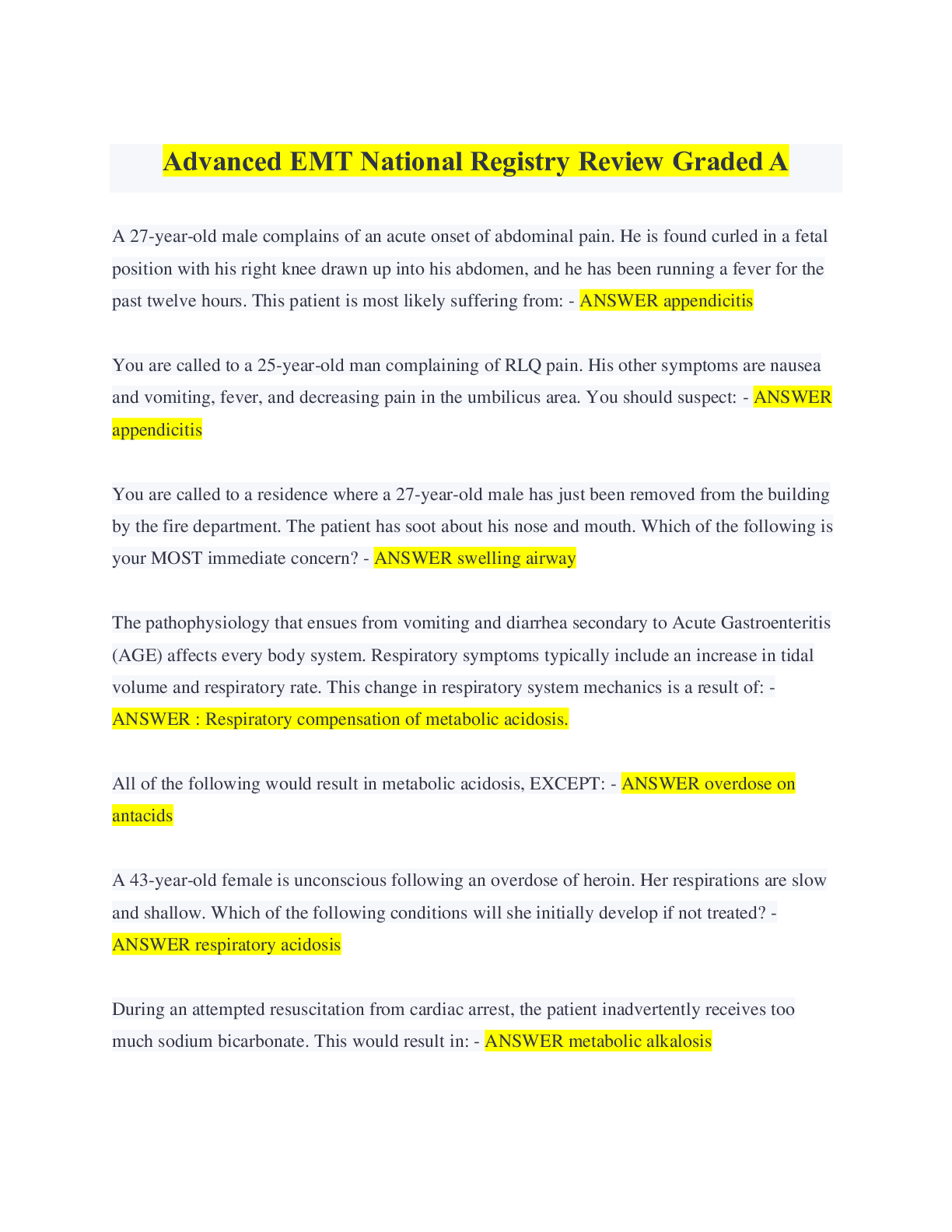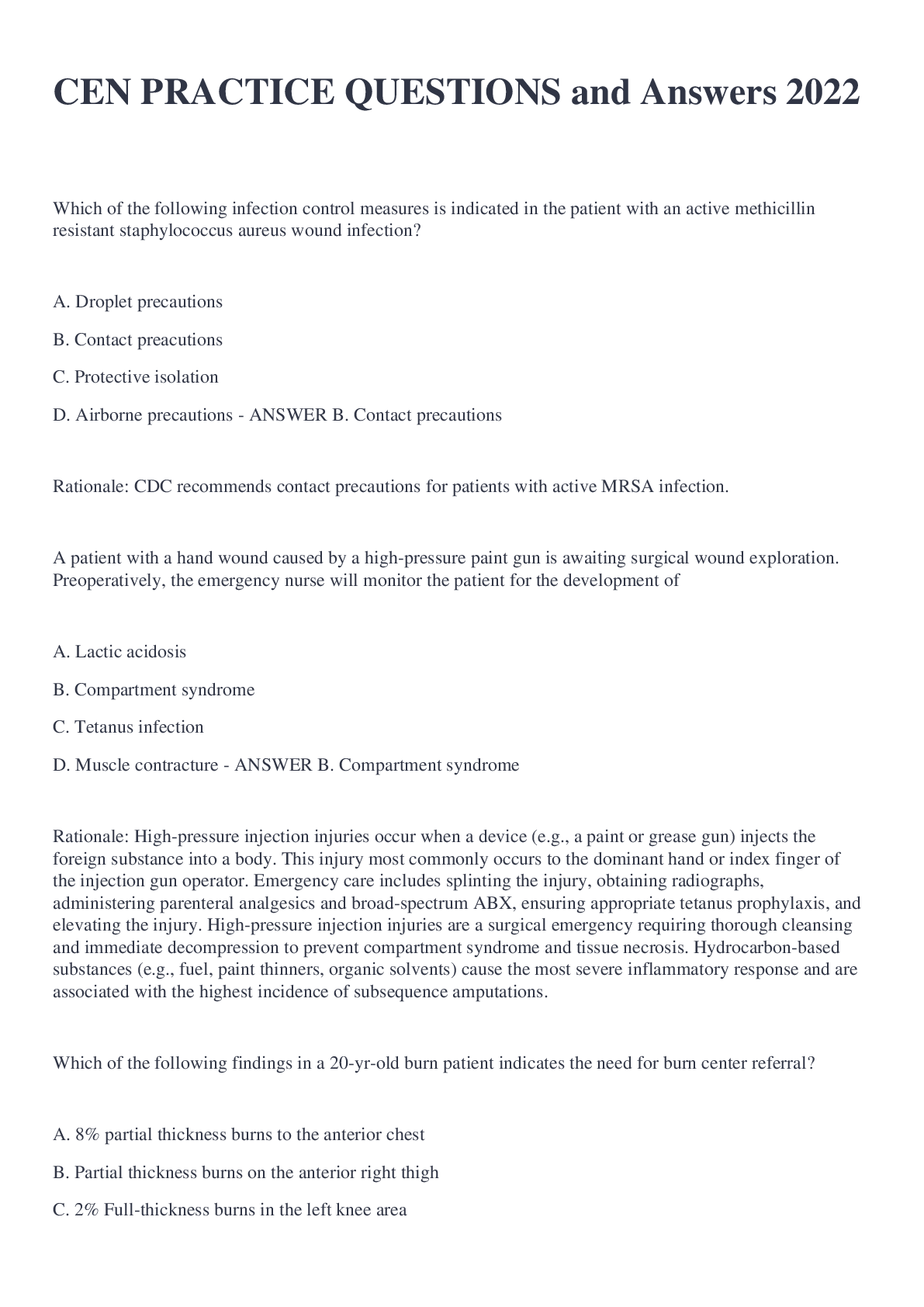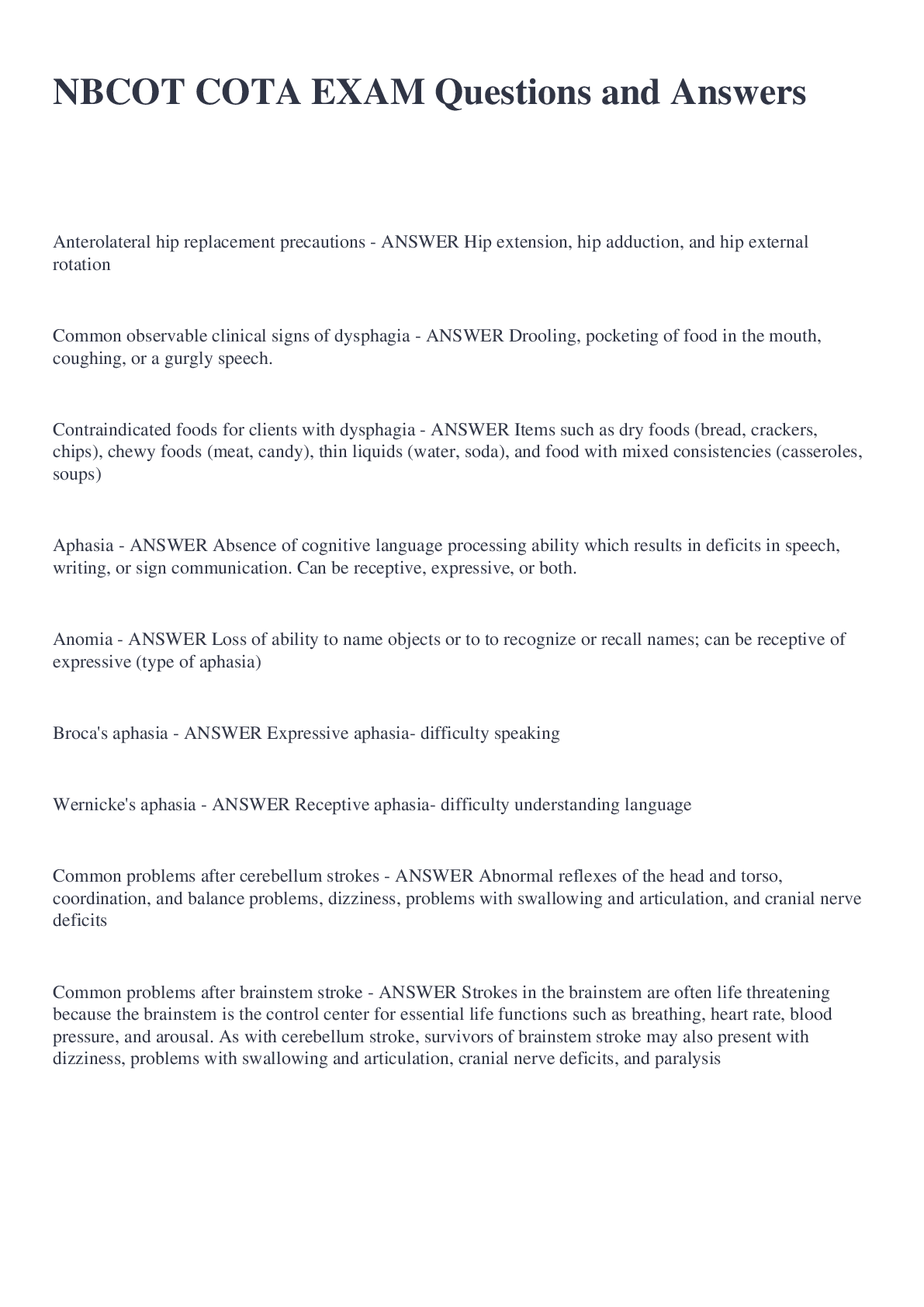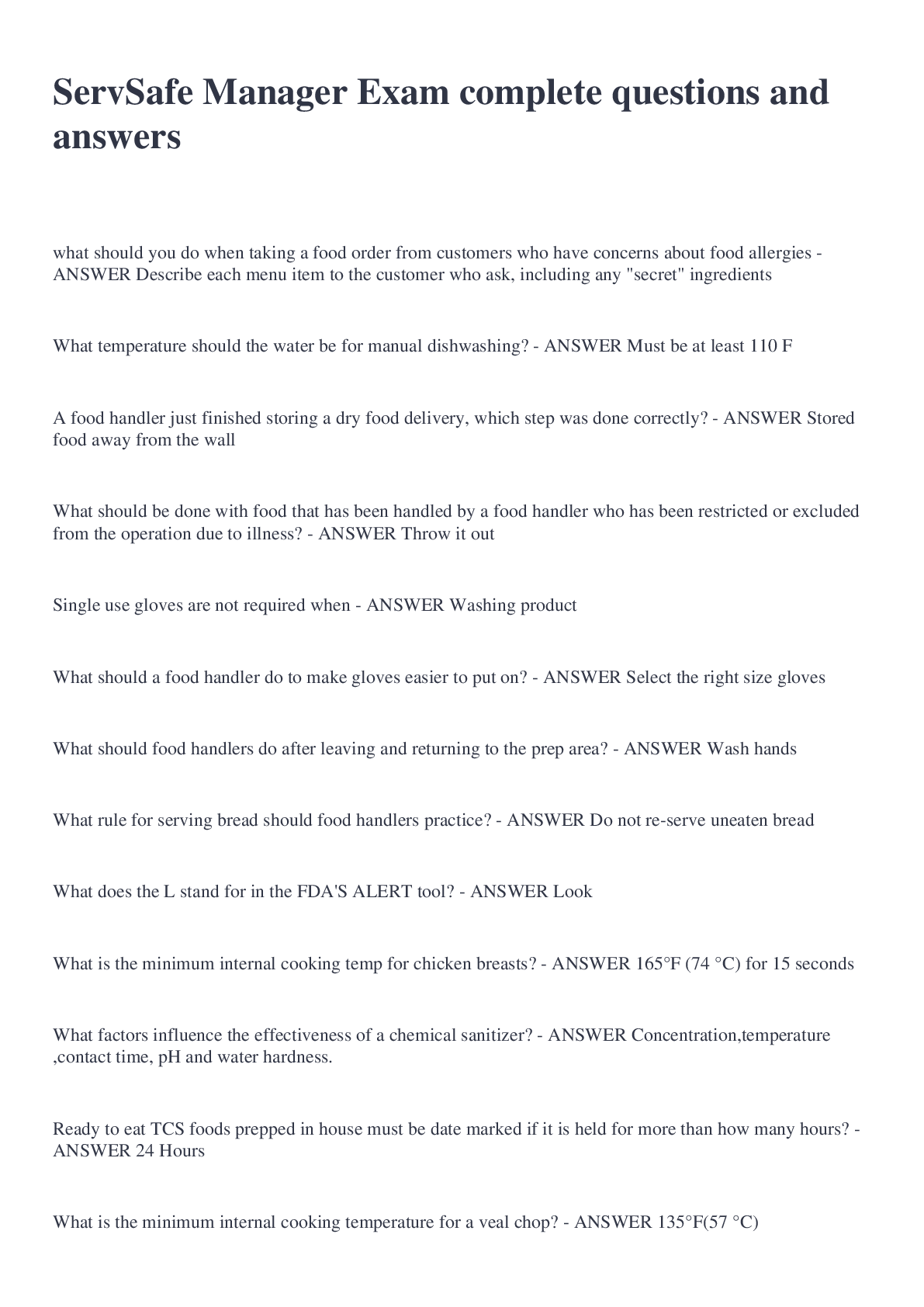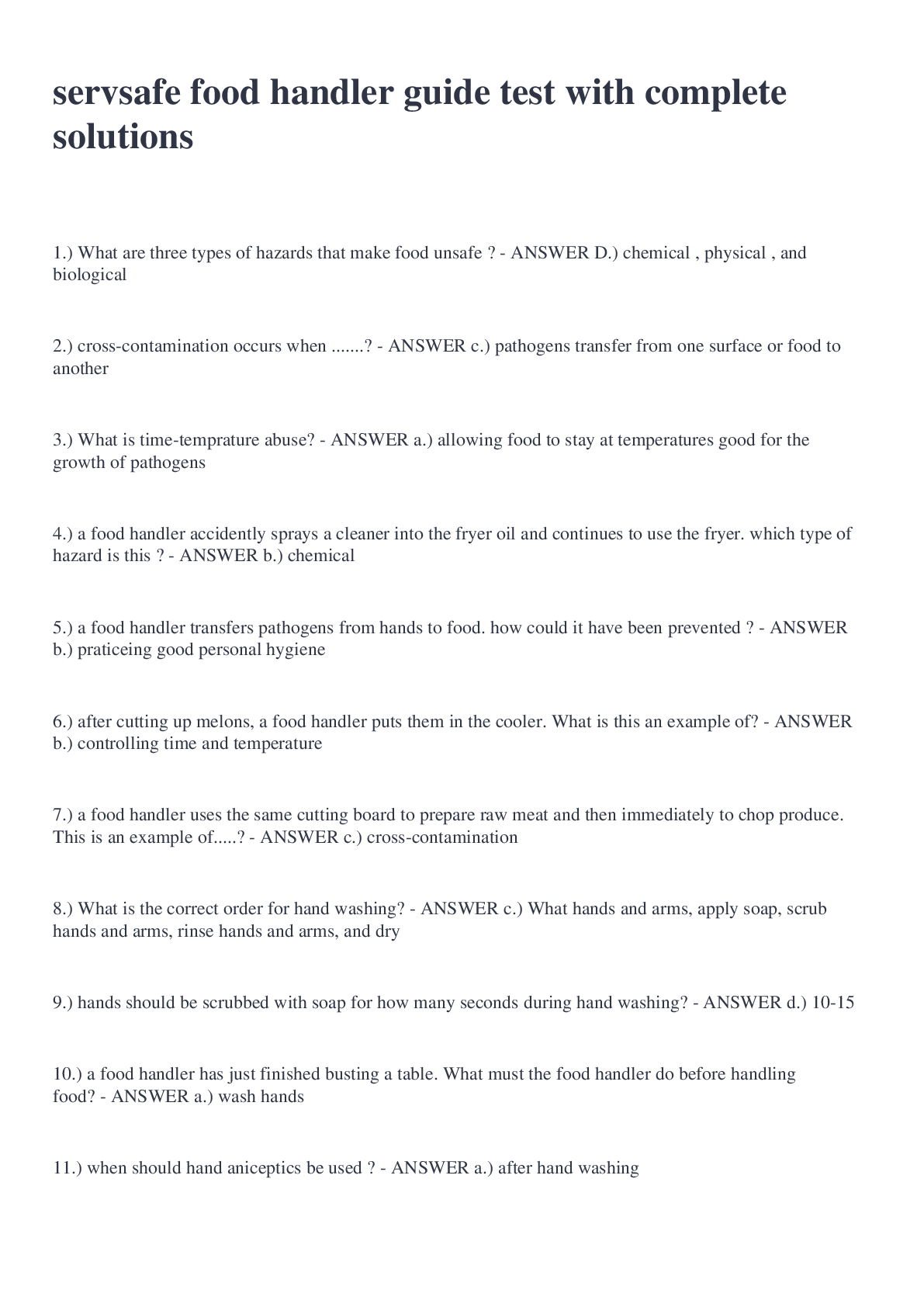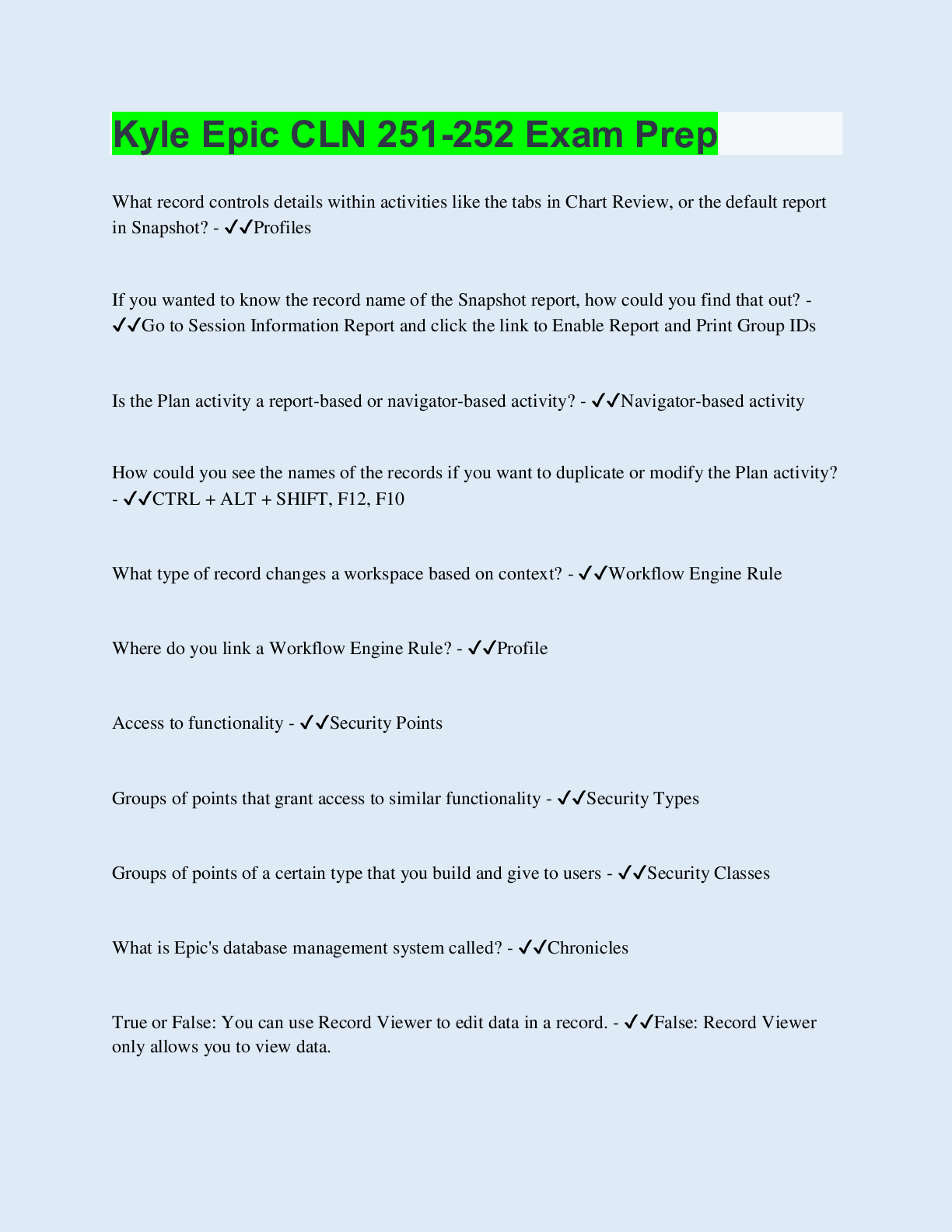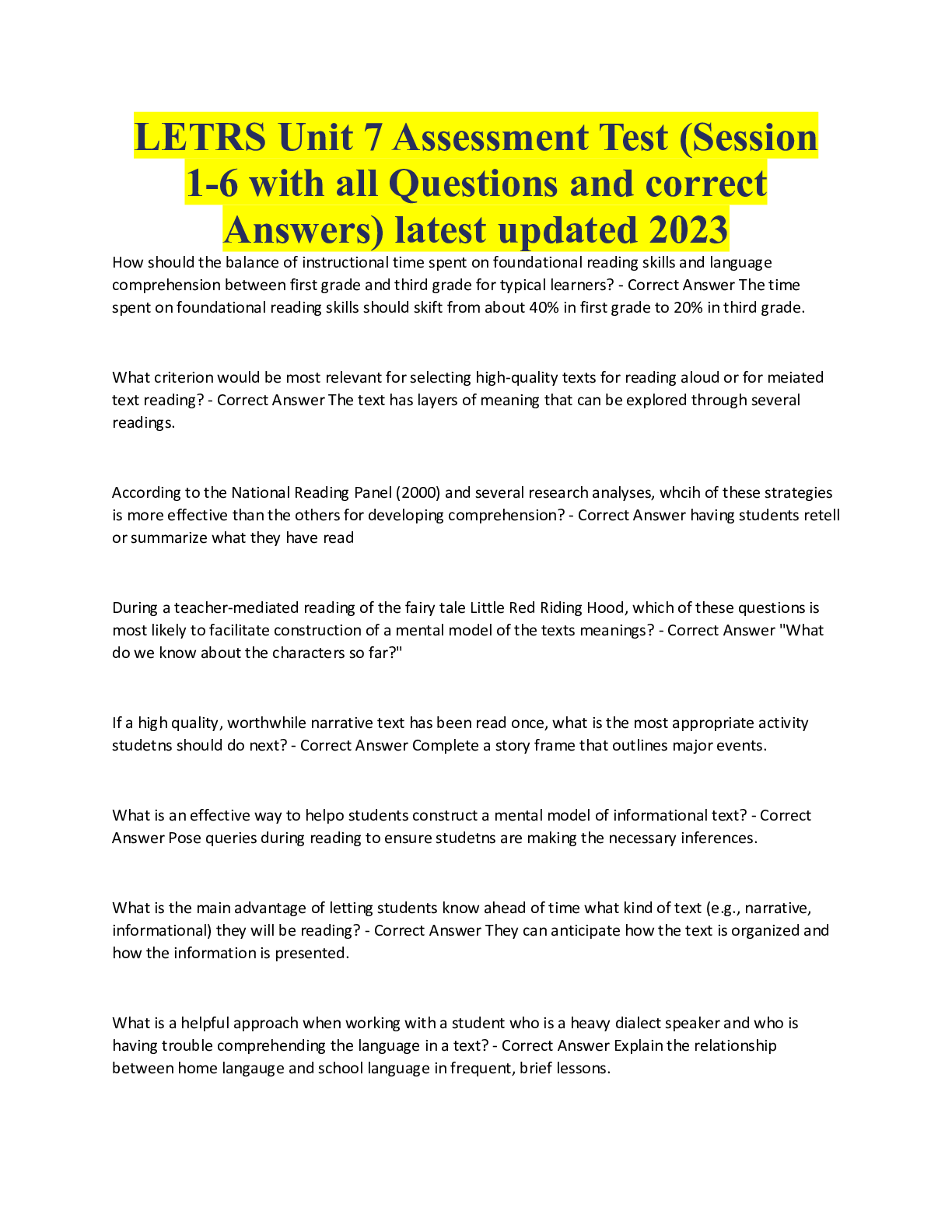Computer Science > EXAM > OS X Support Essentials 10.8 Exam 9L0-412-Solved 100% -Graded A+ (All)
OS X Support Essentials 10.8 Exam 9L0-412-Solved 100% -Graded A+
Document Content and Description Below
What are the minimum hardware requirements for upgrading a system with OS X Mountain Lion? - ANSWER The minimum requirements for upgrading OS X Mountain Lion are: • OS X v10.6.8 or later • 2 GB... of memory • 8 GB of available space • Some features require an Apple ID • Some features require a compatible Internet service provider • Compatible Mac model (as listed on www.apple.com/osx/specs/) What four preparation steps must you take before upgrading a system with OS X Mountain Lion? - ANSWER Four steps you should take before upgrading a system to OS X Mountain Lion are: • Install Apple software and firmware updates • Verify application compatibility • Back up important files and folders • Document critical settings. How can you identify if a Mac requires a firmware update? - ANSWER You can identify a Mac computer's firmware version by opening the full system report in the System Information application or System Profiler application. You can verify if a Mac computer's firmware is up to date by visiting the Apple support website, which maintains a list of available firmware updates. What are the advantages and disadvantages of using a singlepartition disk with OS X? How about a multiple-partition disk? - ANSWER Single-partition drives are easier to set up initially, but they aren't as flexible for administration and maintenance. Multiple-partition drives require repartitioning during setup but provide several separate partitions, which can be used to segregate user data and host multiple operating systems. How can you acquire the OS X Mountain Lion installation assets? - ANSWER The OS X Mountain Lion installer can be purchased and downloaded only from the Mac App Store. What options can you select from during the OS X Mountain Lion installation? - ANSWER During installation of OS X Mountain Lion, the only optional choice is to define an installation destination other than the Mac computer's current default system disk. What key features do you gain by setting up iCloud? - ANSWER iCloud is a free service from Apple that provides cloud storage and communication services for applications (including Mail, Contacts, Calendar, Reminders, Notes, Safari, Photo Stream, and any other applications that support iCloud integration). iCloud also provides Find My Mac technology for help locating a lost or stolen system. What three primary sources can Migration Assistant pull from? - ANSWER Migration Assistant can migrate information from other OS X systems, other Windows systems, and other disks (including Time Machine backups). What are the five System Preferences categories? - ANSWER System Preferences is divided into five categories, from top to bottom: Personal, Hardware, Internet & Wireless, System, and Other. Where can you locate the system version number, build number, and serial number? What is the significance of these numbers? - ANSWER The system version number, build number, and serial number are located in the About This Mac dialog or login screen. The system version number defines the specific version of OS X currently installed. The system build number is an even more specific identifier used primarily by developers. Finally, the system serial number is a unique number used to identify a specific Mac. What utilities are available when started up from OS X Recovery? - ANSWER The OS X Recovery system provides access to Restore From Time Machine Backup, Reinstall OS X, Get Help Online, Disk Utility, Startup Disk, Firmware Password Utility, Network Utility, Terminal, and Reset Password. What two resources does the local hidden OS X Recovery HD need in order to reinstall OS X Mountain Lion? - ANSWER The local hidden OS X Recovery HD doesn't include the OS X installation assets. Thus, reinstalling OS X Mountain Lion from here requires high-speed Internet access and the ability to verify access to the installation assets. Upgraded Mac computers are verified by entering the Apple ID used to purchase OS X Mountain Lion. Conversely, verification is automatic for Mac computers that included OS X Mountain Lion. What two methods can be used to create an external OS X Recovery disk? - ANSWER The OS X Recovery Disk Assistant can create a minimal OS X Recovery disk. A full OS X Recovery disk can be created by using Disk Utility to copy the Install OS X Mountain Lion application assets to the disk. Which application can you open to initiate Apple software updates? - ANSWER All software updates are handled via the Mac App Store. By default, are any items automatically installed via Software Update? - ANSWER Important system files and security updates are automatically installed after a period of several days. Which applications are used to manually acquire and install OS X software updates? - ANSWER OS X software updates can be downloaded from the Apple support website using any modern web browser. Updates take the form of installation packages that are installed via the Installer application. How can you find which installations have taken place on the system? - ANSWER The Installations section of System Information shows the history of all software installed via the Mac App Store or OS X Installer. What are the five types of user accounts in OS X? How are they different? - ANSWER Standard is the default account type; administrative users can make changes to the system; a guest user doesn't require a password; sharing only users can access only shared files; and the root user has unlimited access. What are some security risks associated with each type of user account? - ANSWER Standard user accounts are very secure, assuming they have good passwords. Administrative users can make changes that may negatively affect the system or other user accounts. A guest user could potentially fill shared folders with unwanted files. Sharing only users are generally very secure as long as you don't allow excessive access to your account. The potential for mayhem with root user access is nearly unlimited. What are account attributes? - ANSWER Account attributes are the individual pieces of information used to define a user account. Examples include full name, account name, user ID, Universally Unique ID (UUID), group, and home folder. How can you limit a user account from having full access to all applications? - ANSWER Parental controls can be used to further limit a user account. Examples include enforcing a simple Finder, limiting applications and widgets, setting time limits, and content filtering for several applications included in OS X. What types of contention issues can occur when fast user switching is enabled? - ANSWER Resource contention occurs when fast user switching is enabled and a user tries to access an item another user already has open in the background. Document contention occurs when a user attempts to open a document another user has already opened. Peripheral contention occurs when a user attempts to access a peripheral already in use by another user's open application. Application contention occurs when the second user attempts to access an application designed to run only once on a system. [Show More]
Last updated: 2 years ago
Preview 1 out of 13 pages

Buy this document to get the full access instantly
Instant Download Access after purchase
Buy NowInstant download
We Accept:

Reviews( 0 )
$8.00
Can't find what you want? Try our AI powered Search
Document information
Connected school, study & course
About the document
Uploaded On
Aug 08, 2022
Number of pages
13
Written in
Additional information
This document has been written for:
Uploaded
Aug 08, 2022
Downloads
0
Views
58