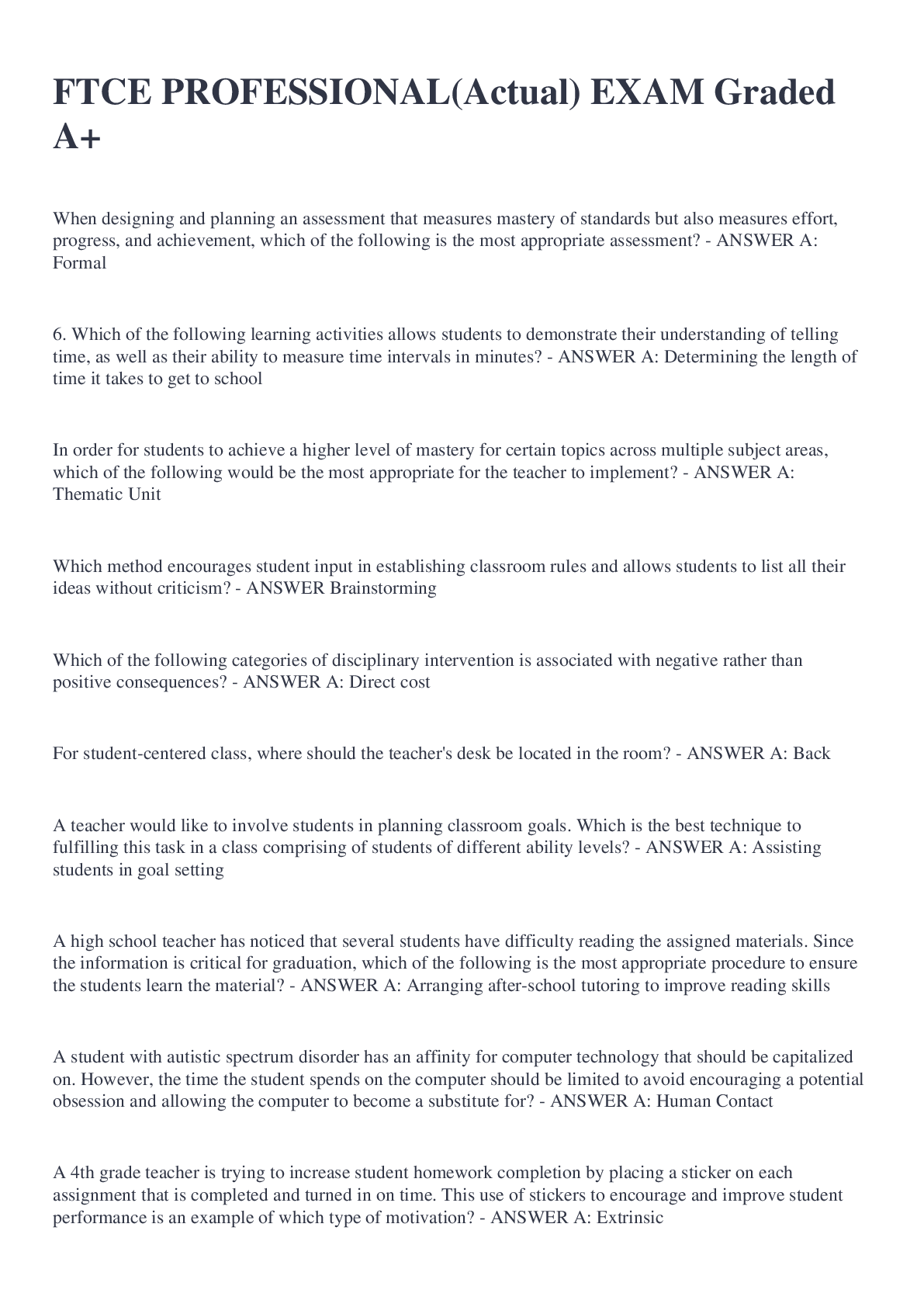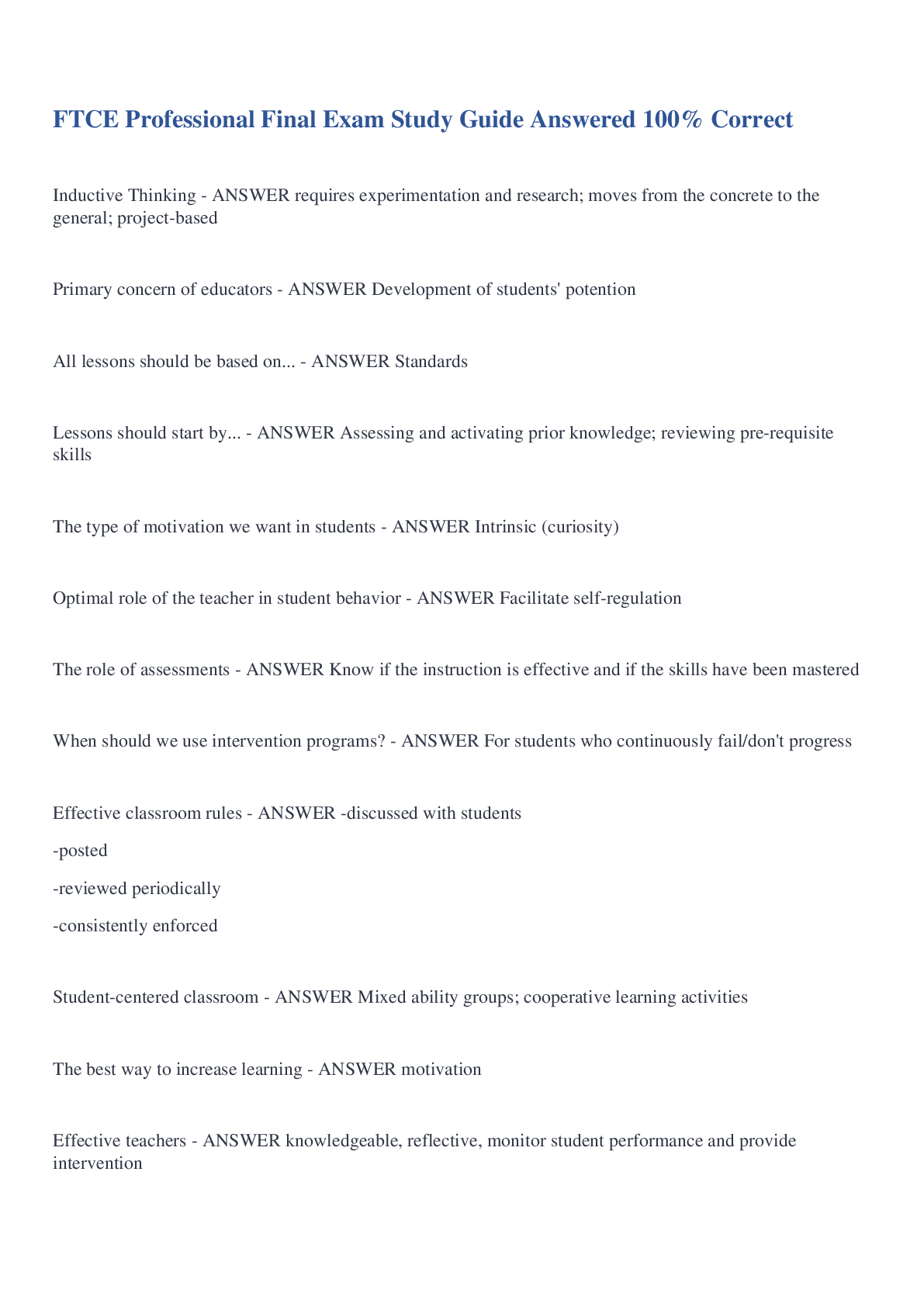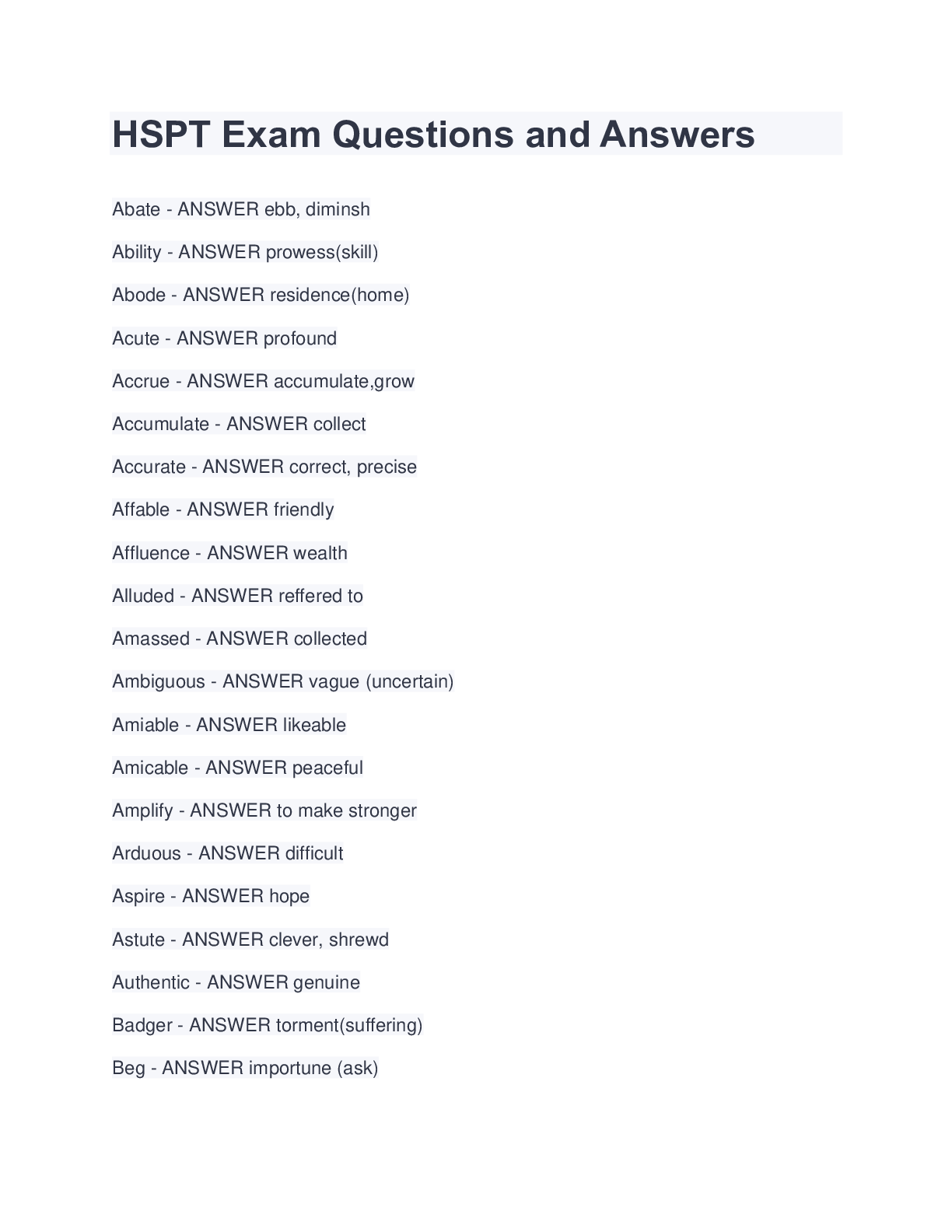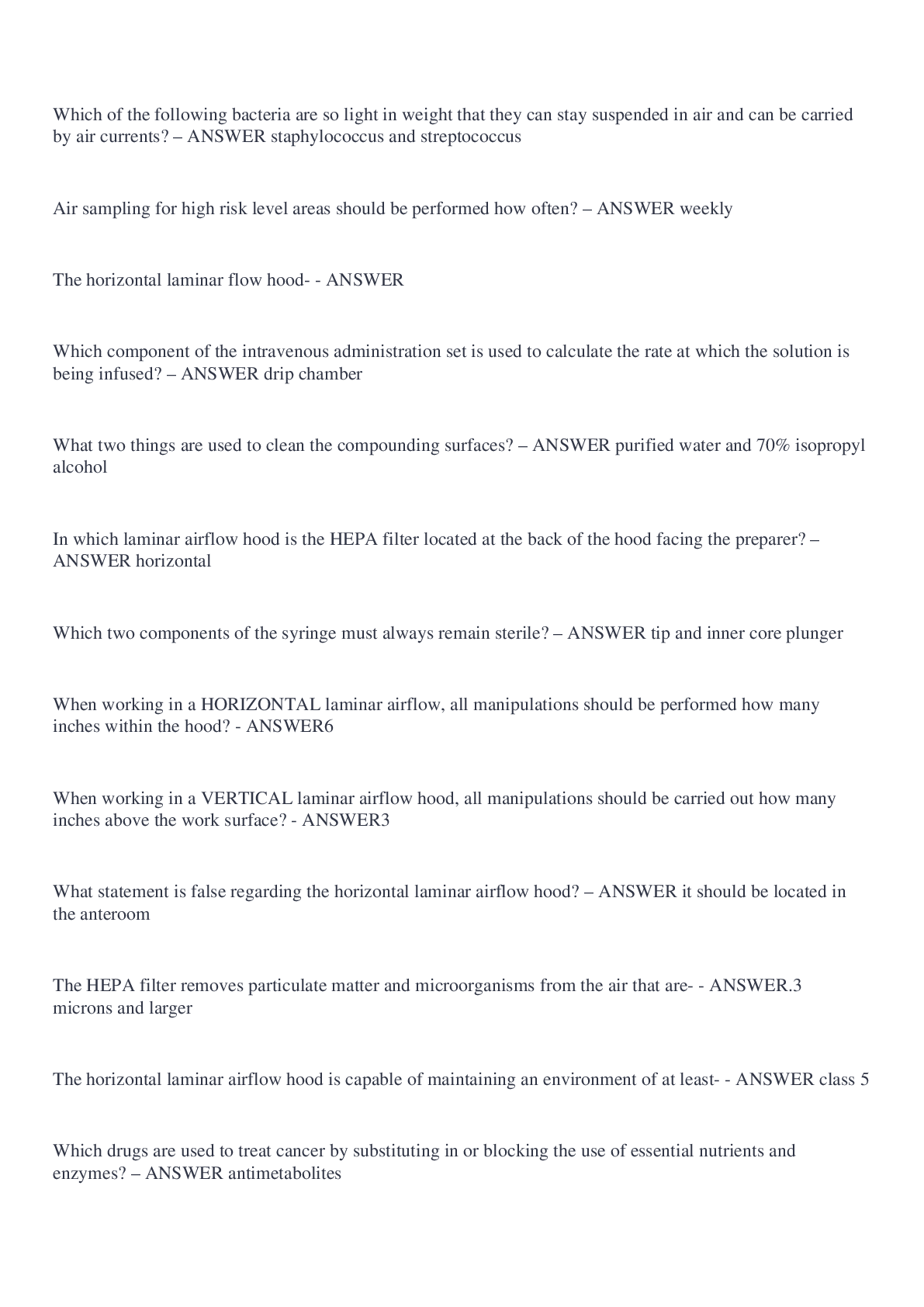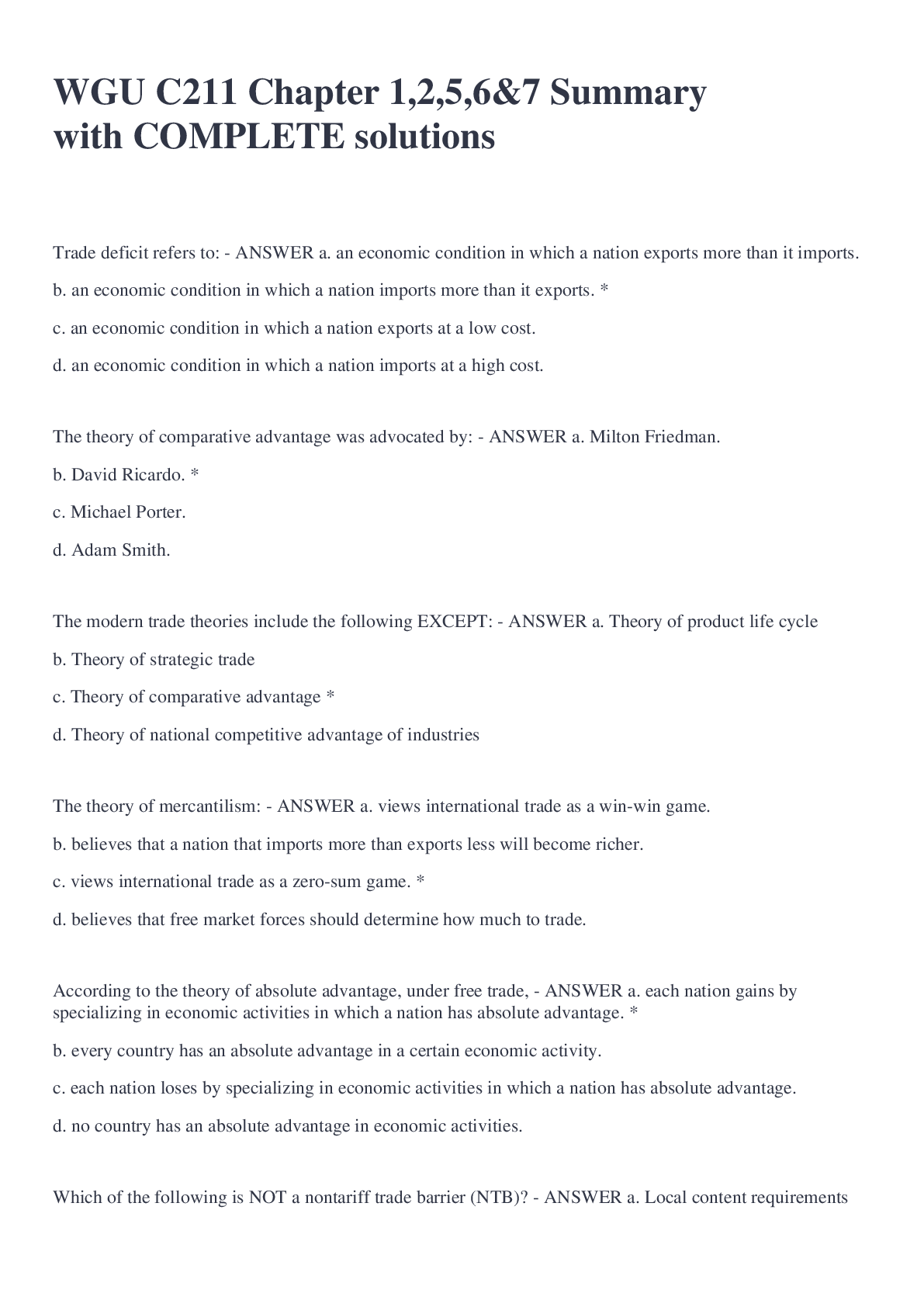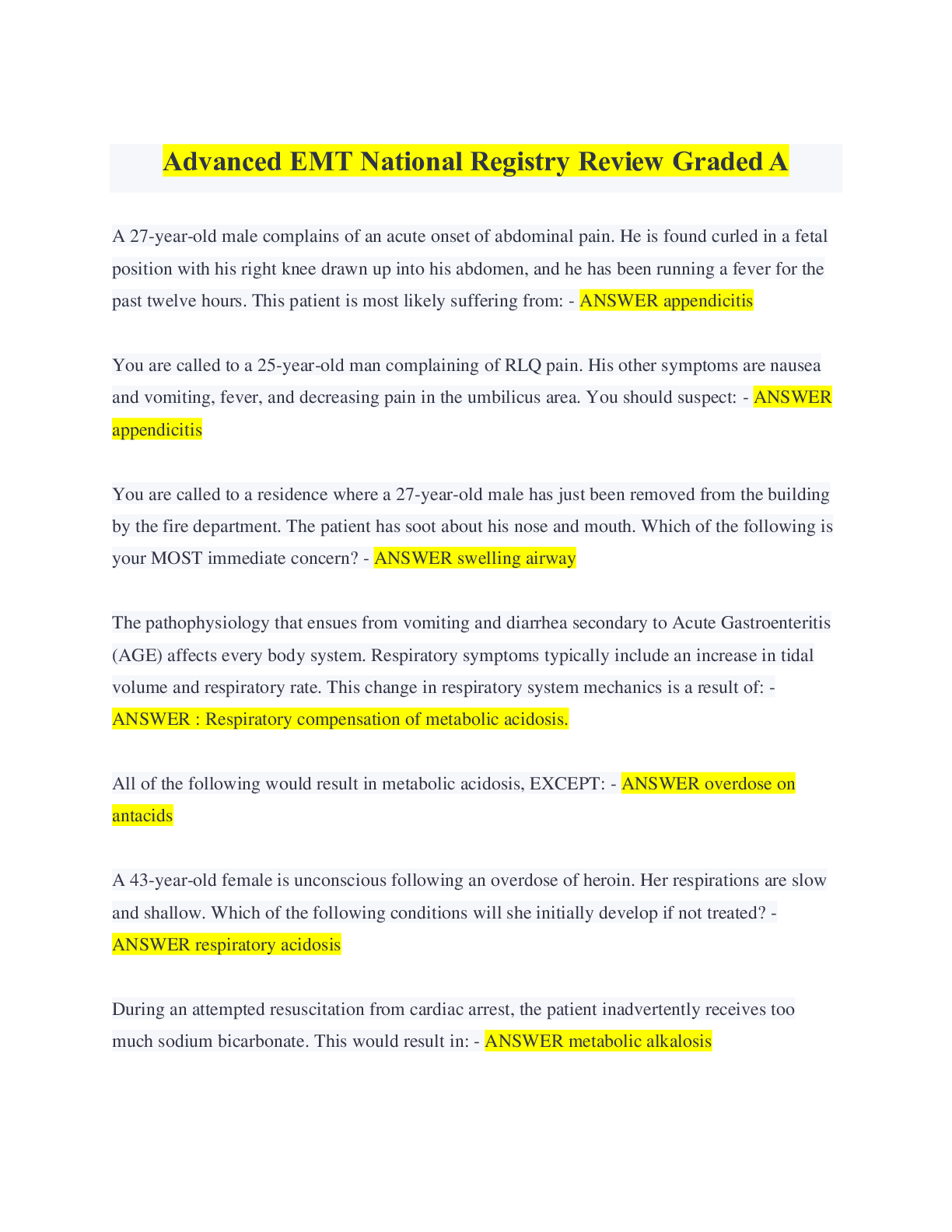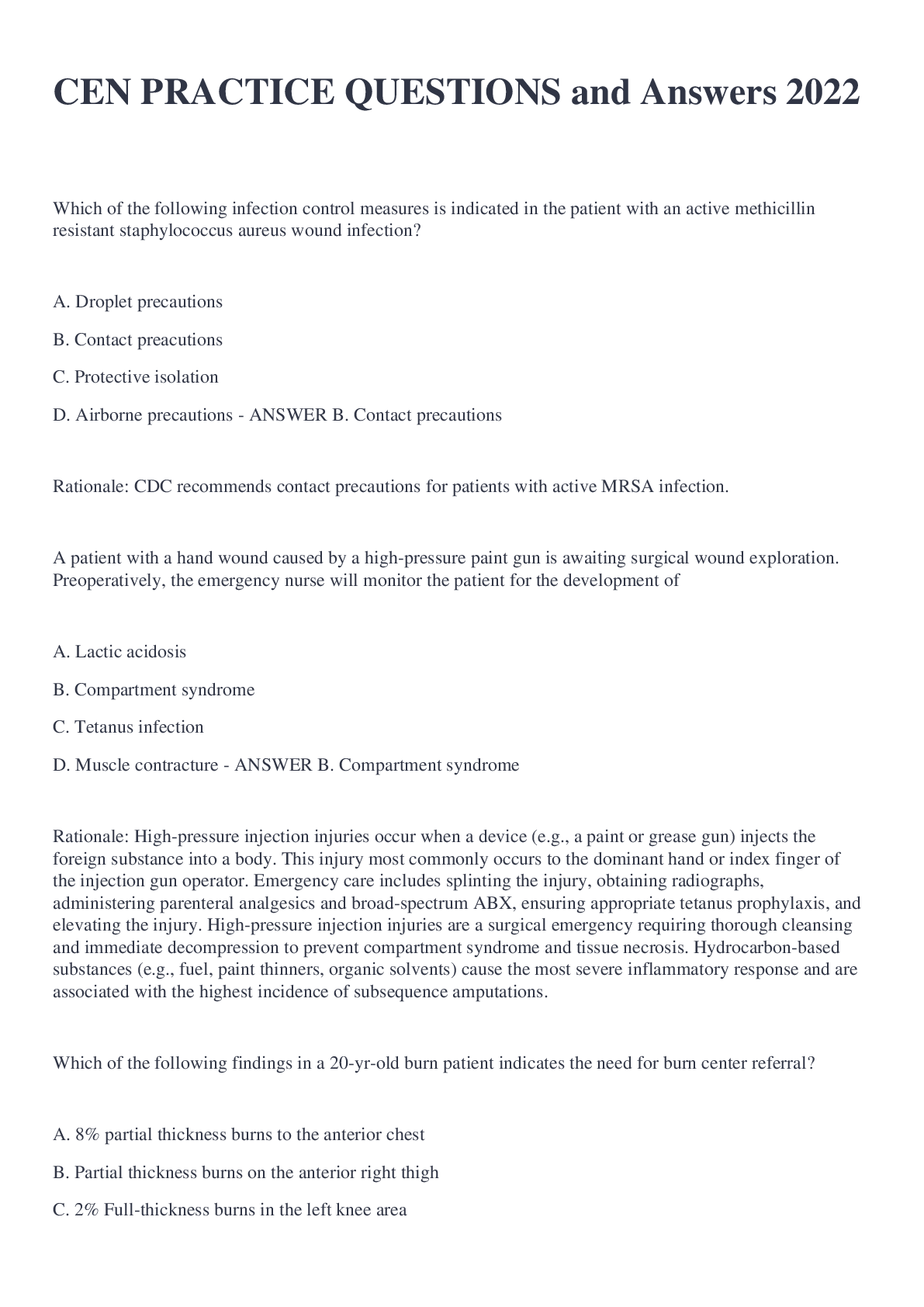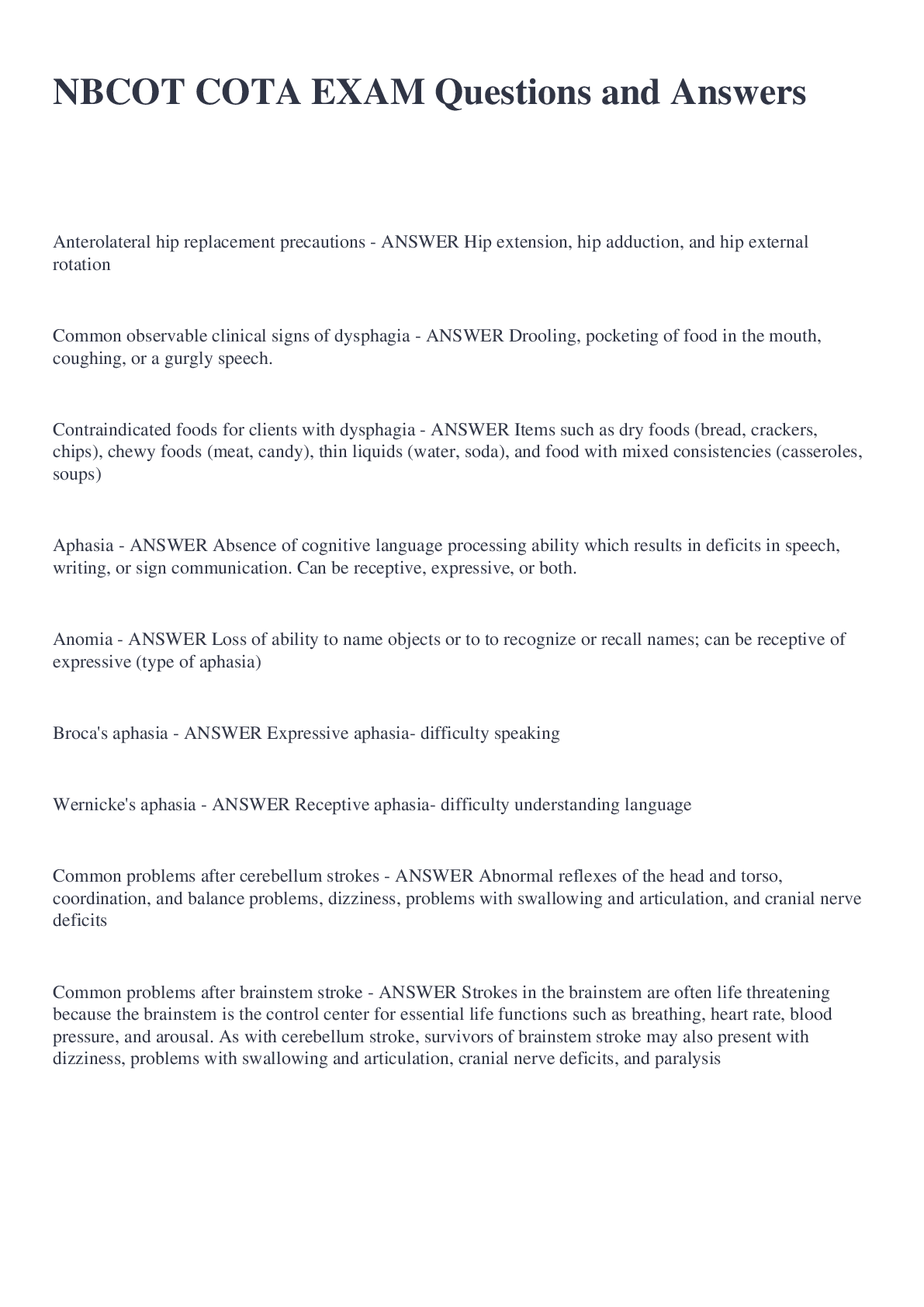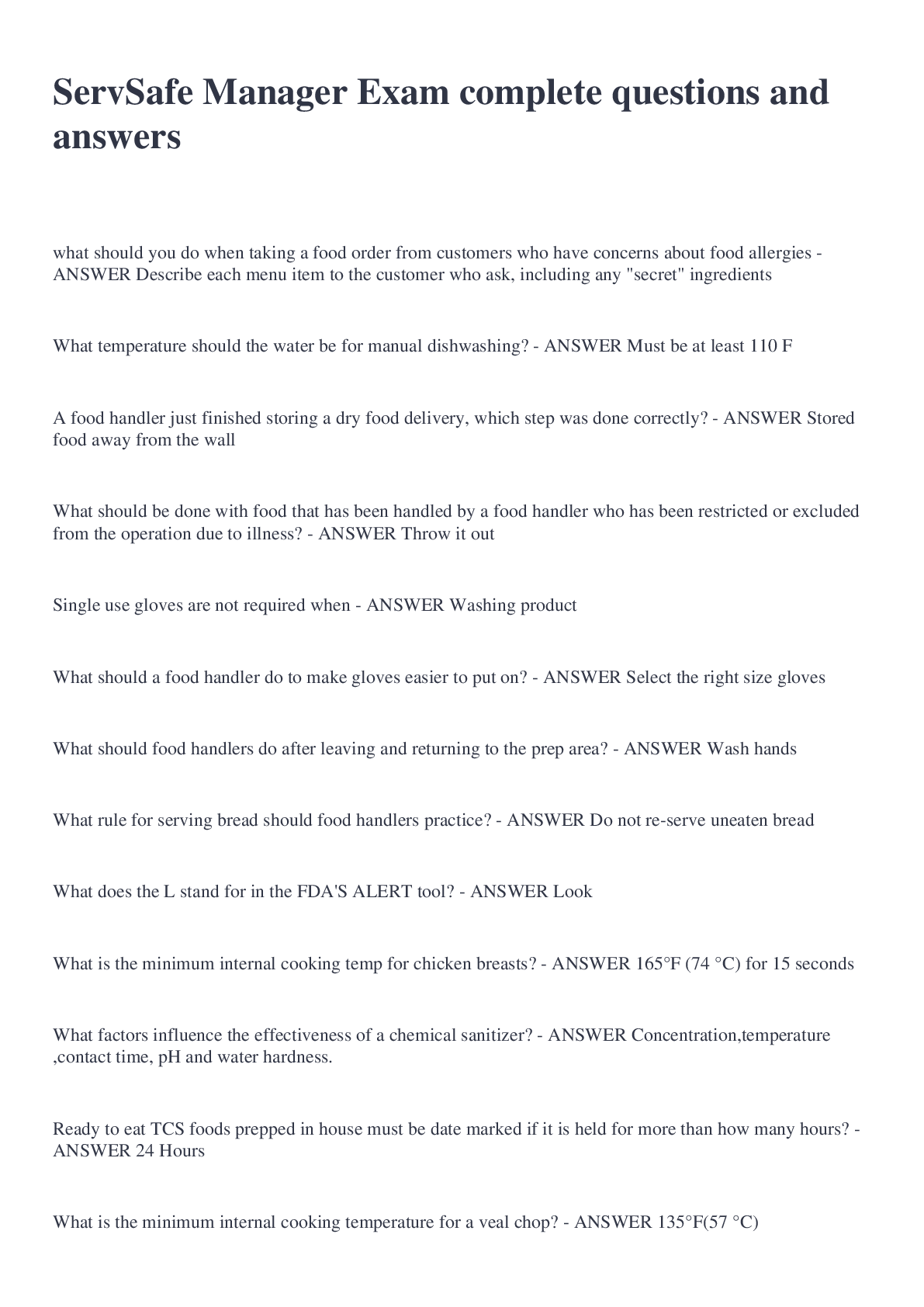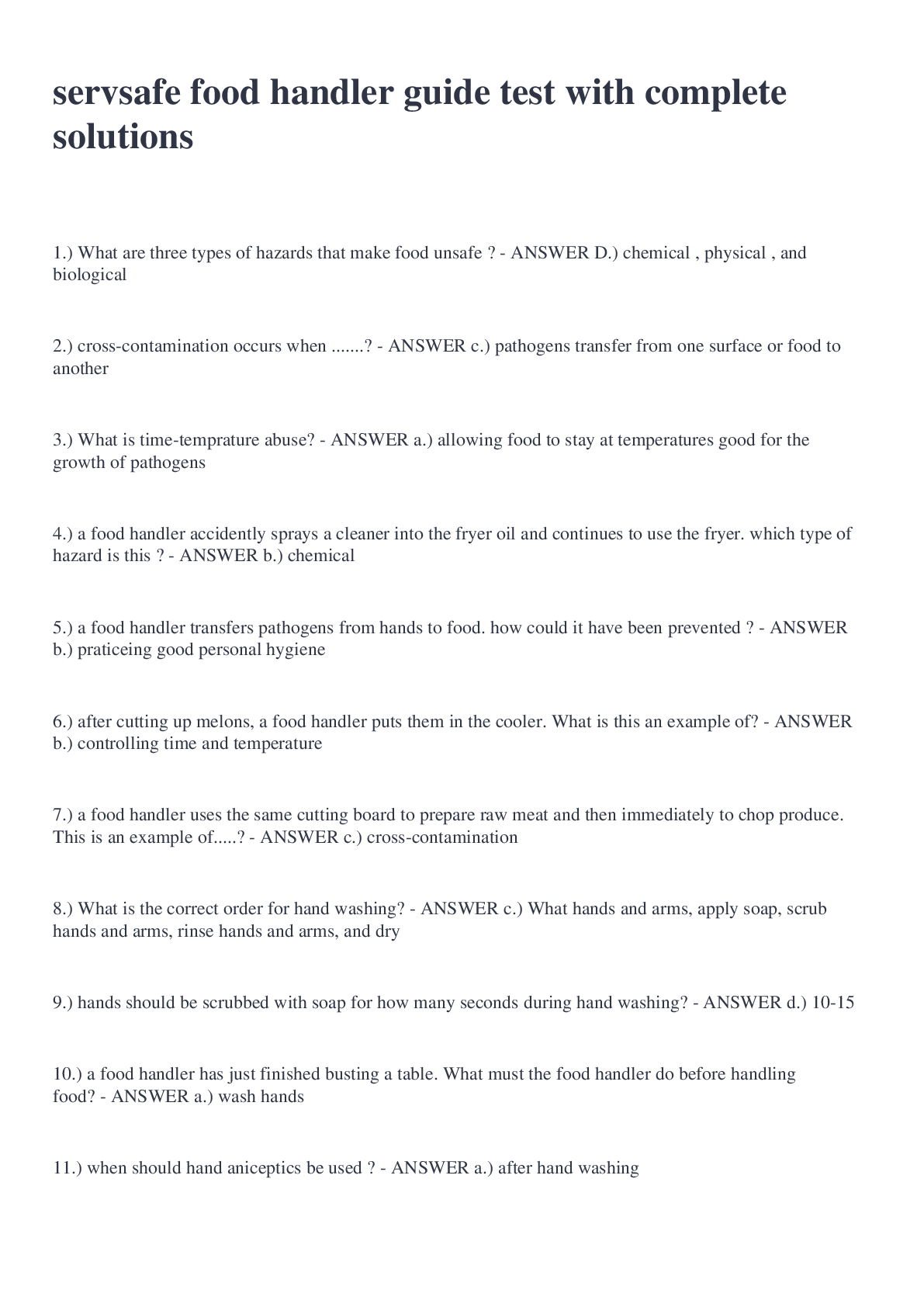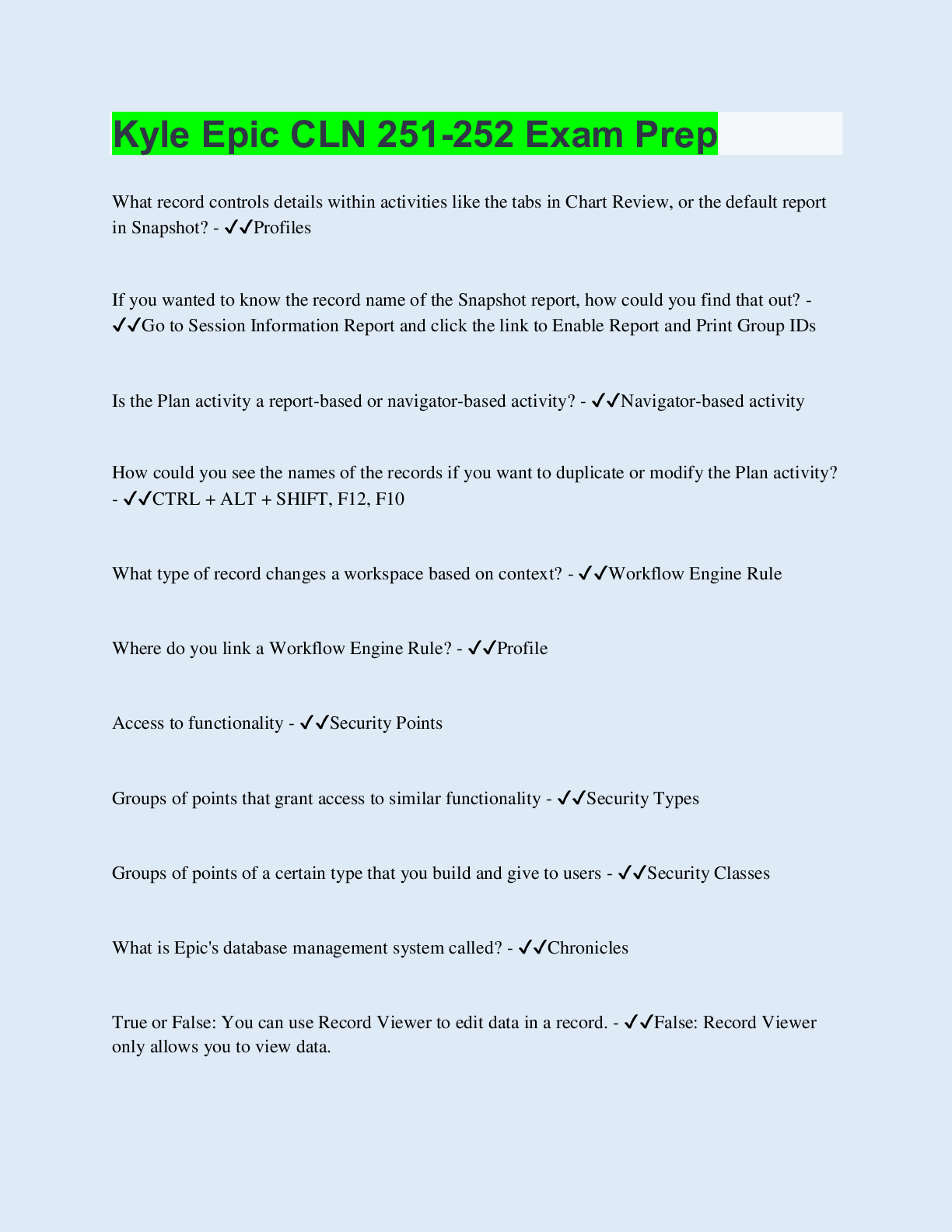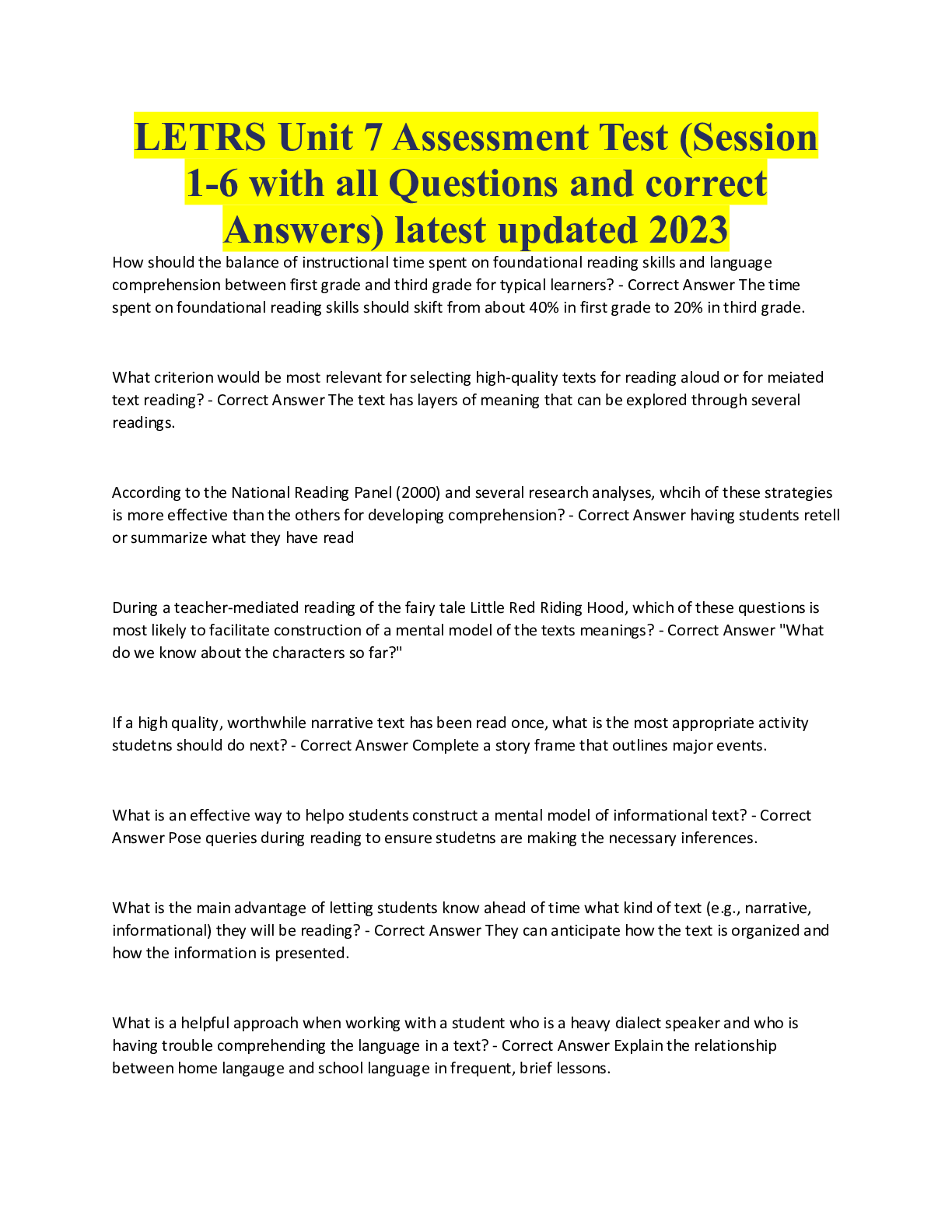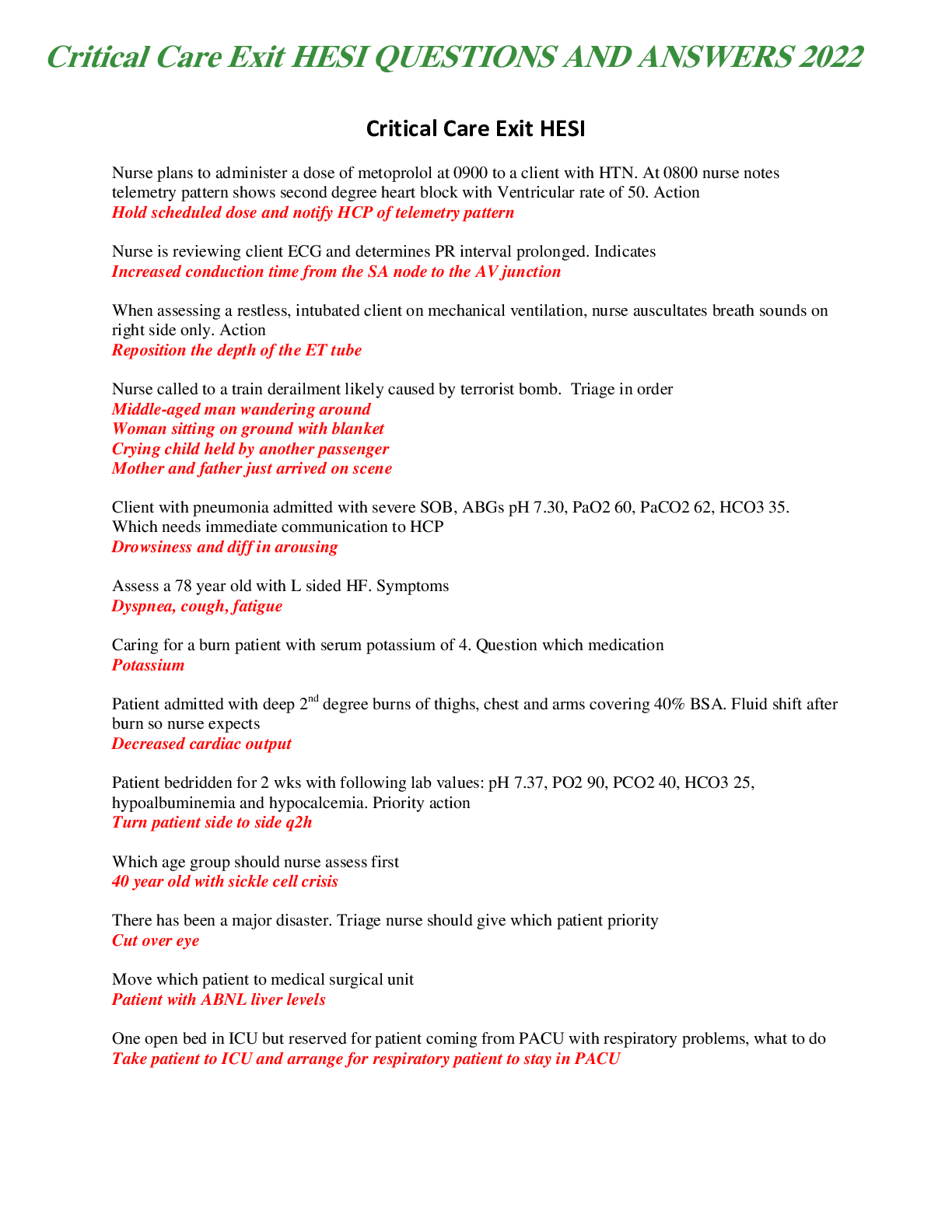EPIC IMP 100 Exam Questions and Answers 2022
Document Content and Description Below
What does EPIC call the first screen a user sees when they log in? - ANSWER Startup Activity What is a My List? - ANSWER A list of patients that I am following during my shift. I control the column... s, the default report, and I manage the list of patients What is a system list, and how can it be used to organize patients? - ANSWER A list of patients that is automatically updated by the system. You can make a shortcut to these lists in a My List. How can a surgeon quickly sort her list of patients by unit? - ANSWER Click the Unit column in Patient Lists. What types of information can a surgeon gather from reports at the bottom of the startup activities? - ANSWER Vitals, I/O, Current Meds, and more How can a clinician open a patient's chartg? - ANSWER Double-click the patient from Patient Lists. What are the tabs along the left of the screen in a patients' chart called? - ANSWER Activities How can you tell there is an abnormal value within a specified time interval in accordion reports? - ANSWER There is a red exclamation point next to the value. How can you tell if there are values hidden within a time interval in accordion reports? - ANSWER The abnormal value appears in red. How can you tell if there are values hidden within a time interval in accordion reports? - ANSWER A plus sign appears next to the value displaying in a given column. How do you know which notes are new? - ANSWER A clock icon appears in a column next to the note. How can you quickly find a patient's H&P within the Notes activity? - ANSWER Click the H&Ps. Or, from the All Notes tab, click the Type column header to sort by note type. You want to Time Mark the new notes for your patient. Will that action Time Mark your patient's notes for anyone else who opens her chart? - ANSWER No. Clicking Time Mark automatically marks ALL notes as no longer new for the user to Time Marks, but nobody else. True or False? Time Mark means that you have actually read all of the notes in the patient's chart. - ANSWER False. Time Mark serves as a bookmark and organization tool for you. It simply marks the notes as no longer new. On the Add or Remove Buttons from Toolbar window, what is the difference between the Reports and Display Name columns? - ANSWER In the REPORTS column, you enter the name of the report you want to have as a shortcut on the Reports toolbar. The name in the DISPLAY NAME column is what you actually see on a report's button in Summary. Assume the following scenario: You are searching for an order, and you are unable to find it on your preference list, so you search the facility list and find it there. The next time you search for this same order, you don't want to have to expand your search to the facility list. What can you do? - ANSWER Add the order to your preference list by clicking the star to the right of the order. As you are writing an order for your patient, your pager goes off. What can you do with this unfinished order? - ANSWER Pend the order by clicking Save Work. What must you do before that unfinished order can be acted upon? - ANSWER Complete and sign the order. When searching for a dietary consult order, you enter "con die" in the search field. What search method are you using? - ANSWER EnRol What happens behind the scenes when you modify the frequency of a medication order? - ANSWER The original order is discontinued and a new order is entered. As a result, two rows appear on the MAR for nurses. What happens behind the scenes when you modify the rate of a medication? - ANSWER The original order is just modified. As a result, only one row appears on the MAR for nurses. Dr. Asparagus would like to order an acetaminophen-codeine (TYLENOL #3) tablet for his patient. In the search field, he types "T3" and finds the order. Why did Dr. Asparagus find the order after typing, "T3"? - ANSWER T3 is a synonym for the acetaminophen-codeine (TYLENOL#3) tablet order. Where should a physician go to order a patient's home medication if it wasn't originally ordered during the admission process? - ANSWER Home Meds tab of the Orders activity -> Reorder Home Meds What does the pushpin mean if it is next to a problem in the problem list? - ANSWER The pushpin indicates that the problem is a chronic problem (an ongoing problem for the patient). What is the Principal problem? - ANSWER The Principal problem is the main reason for the patient's hospitalization. When documenting with a positive/negative button in the NoteWriter, how can you quickly indicate that the specific condition is present or positive? - ANSWER Left-click or click the plus sign. WHen documenting with a positive/negative button, how can you quickly indicate that the specific condition is absent or negative? - ANSWER Right-click or click the minus sign. When documenting with a positive/negative button, how can you quickly add a comment? - ANSWER Hover your mouse cursor over the positive/negative button and start typing. Or, double click the positive/negative button to open the comments window and then start typing. How can you tell if a comment has already been added to a positive/negative button? - ANSWER The positive/negative button is underlined. True or False? You can add free text to a note in the Note form. - ANSWER True. You can add additional information to your note by using SmartPhrases or free text in the white space withing the note. How do you add yourself to the treatment team for a patient? - ANSWER Click Sign In and select your patients from the department list. How do you remove yourself from the treatment team for a patient? - ANSWER Find the patient in the My Patients lists. Right-click on the patient's name and select END MY ASSIGNMENT. How can you search for a patient that is not admitted to the hospital? - ANSWER Click PATIENT LOOKUP to search through the entire database of patients, including those who are not admitted. What activity should you use to get report at start of shift? - ANSWER Summary activity When writing a sticky note, what should you include at the end? - ANSWER Your name and the date you are writing the note. True or False? When you log out, the system remembers all filters and views that you set on the Work List. - ANSWER False. The Work List only saves the last view selected by the user. The filter is not saved. How would you change the Work List to display only medication tasks organized by patient? - ANSWER Change to Patient View and filter on Medications True or False? The Work List only allows a nurse to view tasks for one patient at a time. - ANSWER False. If the nurses selects a list of patients and clicks Work List, tasks for all patients on that list appear in the Work List to review. When first opened, for what time frame does the Work List display tasks? - ANSWER Current Shift True or False. The Work List includes all tasks that a night nurse might have to complete throughout a shift. - ANSWER False. There are things a nurse is responsible for that are not listed as discrete tasks on the Work List. Give two advantages of using the Work List instead of the Due Meds report to review your patients' medications. Then give two advantages of using the Due Meds report instead of the Work List. - ANSWER Work List: Can see ALL medications for ALL patients; can see other tasks at the same time; can document without opening a patient's chart. Due Meds: Can see ALL of one patient's medications due within the current shift; can see last administration time of all meds; can easily see administration instructions. What does an "!!" icon next to a medication on the MAR mean? How is the administration workflow different for that medication? - ANSWER The medication requires dual sign-off. Another nurse will need to review and verify the administration and enter his user ID & password when documenting the administration. You're about to give a pain medication to a patient. You know the patient hasn't received any doses of this medication, but you'd like to see the last time he received any pain medications over the last 24 hours. How can you do that without having to scroll through multiple shifts of the MAR? - ANSWER Use the MAR Report in the MAR activity. How do medications that are discontinued appear on the MAR? - ANSWER The medication row appears with all the cells highlighted in yellow. What is the main difference between documenting a PRN medication compared to a scheduled medication? - ANSWER PRN medications do not have scheduled times that appear on the MAR. To document giving the medication, the nurse clicks anywhere in the cell and documents administering the medication. Scheduled medications appear with a due time in the cell at the time the medication is scheduled to be given. To document administering the medication, click the due time on the MAR. Can a nurse document giving a medication that has NOT been verified by pharmacy? - ANSWER Yes. He sees warnings that the medication has not been verified but can continue with the administration. What are two reasons why a nurse might need to pull a medication from an ADS cabinet on override? - ANSWER -No one has entered an order for the medication into Epic -An order has been entered in Epic, but pharmacy hasn't verified ti yet, so it does not appear on the patient's ADS profile. List at least three pieces of information that can be found in the Details report within the Flowsheets. - ANSWER The value, comments, time taken, time recorded, user taken, user recorded, show audit. How do values appear prior to filing them to a patient's chart? How doe they appear after they are filed? - ANSWER Values have a grayed edge in their cell prior to being filed. Values do not have this icon after filing. True or False? If a clinician closes a patient's chart without clicking File in the Flowsheets activity, any unfiled data in the flowsheet is lost. - ANSWER False. The system automatically files any pending data when the end user changes flowsheet templates, leaves the Flowsheets activity, closes the patient's chart, or logs out. If a clinician enters WDL in the "Within Defined Limits" row for a system, what does this mean? - ANSWER "WDL" means that all values taken within that system fall within the defined range. No other data needs to be entered. True or False? Epic does not have an audit trail for values in Flowsheets that have been edited or deleted. - ANSWER False. Epic does have an audit trail for edited or deleted data, and any values that have been edited or deleted are flagged. How does a nurse document that all values are normal except for a few? - ANSWER Enter an "X" in the WDL row. (This documents that all values are within defined limits, except...) Then enter the abnormal information in the appropriate rows. Where can a nurse look to find information on the "defined" values for a given row? - ANSWER A nurse can view the Row Information in the Details report on the right side of the screen. This gives him information about normal values, possible choices, and the last filed data. If the Details report is hidden, click the left facing arrow in the middle or the right side of the screen to expand the report. When a nurse does into a flowsheet and wants to enter new values, what should be done before documenting any information to ensure the data is entered under the correct date and time? - ANSWER The nurse should click the Add COl button or the ow hyperlink. This drops a new column with the current date and time. If charging values taken in the past, the Insert Col button should be used. In the Problem List section of the navigator, how can you indicate what the patient's principal problem is? What must this problem be marked as first? - ANSWER You select the check box in the Principal column after indicating that the problem is a hospital problem. What is a SmartText and how can it be pulled in to a note? - ANSWER A SmartText is a template for writing a note. It can be pulled in from the Insert SmartText field. Embedded within a SmartText are SmartLists. How can you start filling out a SmartList? Make a selection? Accept your selection? - ANSWER To start filling out a SmartList using the mouse, use the Next Field option (under the All Other Tools menu). To make a selection, left-click, and to accept your selection, right-click. True or False? a note can be signed even if all of the SmartLists have not been completed. - ANSWER False. All SmartLists and wildcards must be completed before the note can be signed. What is the purpose of a wildcard? - ANSWER A wildcard, denoted by ***, is intended to provide the clinician with a place to enter free text. True or False? When creating a User SmartPhrase that includes a SmartText, a physician should insert the SmartText into the note before clicking the green plus sign. - ANSWER False. If you are creating a User SmartPhrase that contains a SmartText, click the green plus sign first. Then, pull your SmartText in to your note window. This prevents any patient-specific information from being saved in your template. After creating a User SmartPhrase that includes a SmartText, using the green plus sign, how can you pull the new text into a note to use it for patient documentation? - ANSWER You have created a SmartPhrase, so you can summon it into your note by typing a 'dot' and the SmartPhrase name or by clicking the List My Phrases (.my?) button. After filing a note to the patient's chart, where in Hyperspace can that note be read? - ANSWER The note can be viewed from the Notes activity or an encounter report in Chart Review. In which section of the medication reconciliation navigator do you decide whether a home med should be ordered for this admission? - ANSWER In the Reconcile Home Medications section, you determine whether the medication should be Ordered, Not Ordered, Replaced, or Discontinued. When reviewing ht patient's home medication, what does the house icon indicate? - ANSWER The house icon indicates that the medication was entered in Epic as an outpatient prescription. When reviewing the patient's home medications, what does the person icon indicate? - ANSWER The person icon indicates that the patient reported taking that medication. How can you quickly indicate the patient's last dose of all of home medications was today? - ANSWER Click MARK UNRECONCILED TODAY in the Review Home Medications section of the navigator. Why might an Order Set be suggested in the New Orders section? - ANSWER Based on a diagnosis listed in the patient's Problem List, based on a BestPractice Advisory, or based on the type of navigator. What does it mean to Sign and Hold an order? - ANSWER It means that the order has been authorized, but it is not released or active until the patient arrives to another location or stage of care. Why are orders signed and held when written for a patient being admitted from the ED? - ANSWER Orders are held so they are not sent to the ED. They need to be held until the patient arrives in the inpatient unit. What can you type in the search field if the patient tells you they are taking a medication but they do not know the medication name? - ANSWER Type "Help" in the search field to add Unknown to Patient to the med list. (You can also just type "Unknown.") You might need to click the Database Lookup tab to find it. Before a nurse releases signed and held order for a new patient who just arrived on the floor from the ED, what other step needs to be done first? What will happen if this step is not done? - ANSWER Before releasing signed and held orders, the patient's arrival on the unit must be confirmed in Epic using the Unit Manager activity. If this is not done, the system will think the patient is still in their original unit and orders might be affected (medication might be dispensed to the wrong place, etc). What does it mean to release signed and held orders? - ANSWER Releasing orders means you are making them active. Other clinicians will be notified of the orders and can start acting on them. True or False? Documenting the patient's vitals in the navigator will also populate the Vital Signs flowsheet template int he Flowsheets activity. - ANSWER True. All documentation that you complete in a navigator will automatically populate the appropriate places throughout the patient's chart. True or False? BestPractice Advisories (BPAs) notify clinicians of tasks that they must perform for the patient. - ANSWER False. BPAs present clinicians with suggestions to do things like add to the patient's care plan or place orders. If clinicians don't agree with the BPA suggestion, they can clear the check box in the BPA before clicking Accept. What are two ways templates can be added to the Care Plan activity? - ANSWER Care Plan templates can be added automatically by accepting a recommendation in a BestPractice Advisory or they can be added manually by clicking APPLY TEMPLATE. What are two ways Education titles can be added to the Education activity? - ANSWER Education titles can be added automatically if a Care Plan goal or intervention requires teaching, or they can be added manually by clicking ADD TITLE. True or False? Teaching points are always attached to a teaching topic. - ANSWER False. A teaching point can be added to a topic or directly to a title. The topic just serves as an organizer for multiple points. On which tab can you document progress of education provided to the patient? - ANSWER The Education tab. How can you tell when a teaching point has been completed? - ANSWER A green check mark appears next to it. How can you most efficiently document several teaching points to several learners? - ANSWER Select multiple topics or points before clicking Document, or select more than one learner after clicking Document for the appropriate pieces of the patient's education. What should you do when all of the teaching points for a topic are complete? - ANSWER Resolve the topic. True or False? A Care Plan problem is the same thing as a medical disagnosis on the Problem List. - ANSWER False. A Care Plan Problem is commonly referred to as a multidisciplinary problem that nurses or ancillaries are caring for. For example, "pain" or "disorientation" are multidisciplinary problems. How do you document on an ongoing goal? - ANSWER Highlight the goal and click DOCUMENT. You can mark it as "Progressing" or "Met this Shift" if the goal was met. How do you document a goal that was not met? - ANSWER Enter "Not Progressing" in the Outcome field. Then, document a variance. Highlight the goal, click ADD VARIANCE and fill in the appropriate fields. [Show More]
Last updated: 2 years ago
Preview 1 out of 8 pages
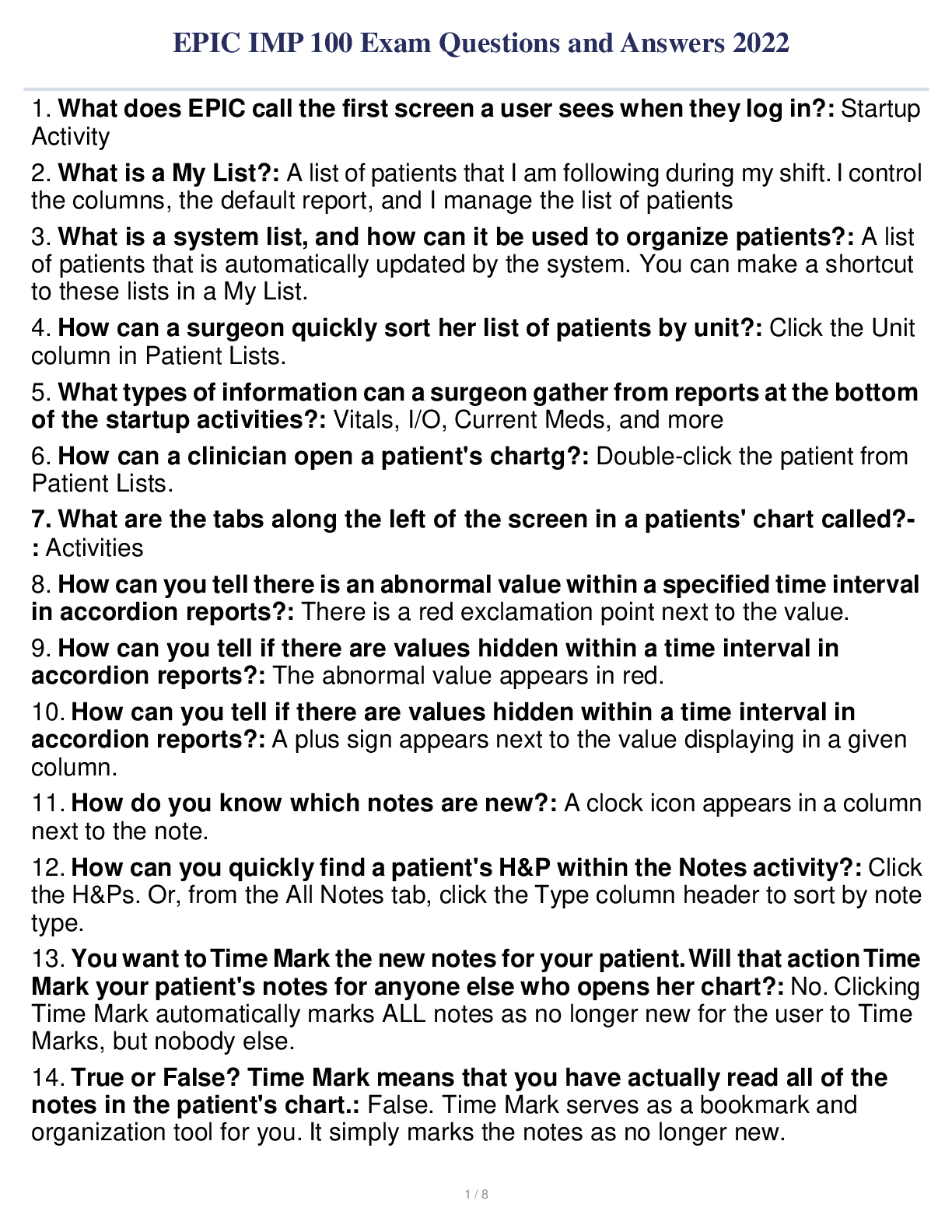
Buy this document to get the full access instantly
Instant Download Access after purchase
Buy NowInstant download
We Accept:

Reviews( 0 )
$7.00
Can't find what you want? Try our AI powered Search
Document information
Connected school, study & course
About the document
Uploaded On
Aug 21, 2022
Number of pages
8
Written in
Additional information
This document has been written for:
Uploaded
Aug 21, 2022
Downloads
0
Views
115