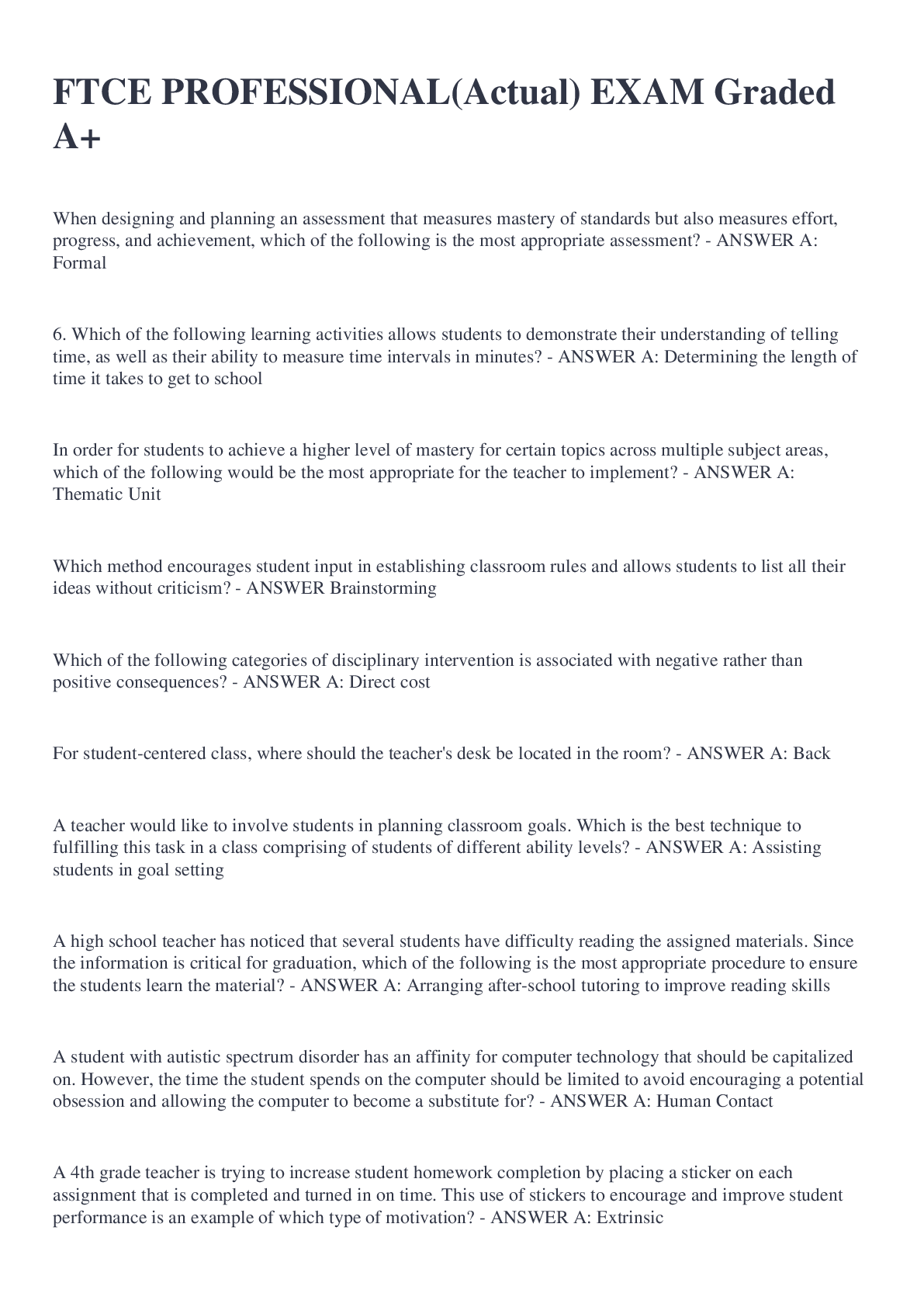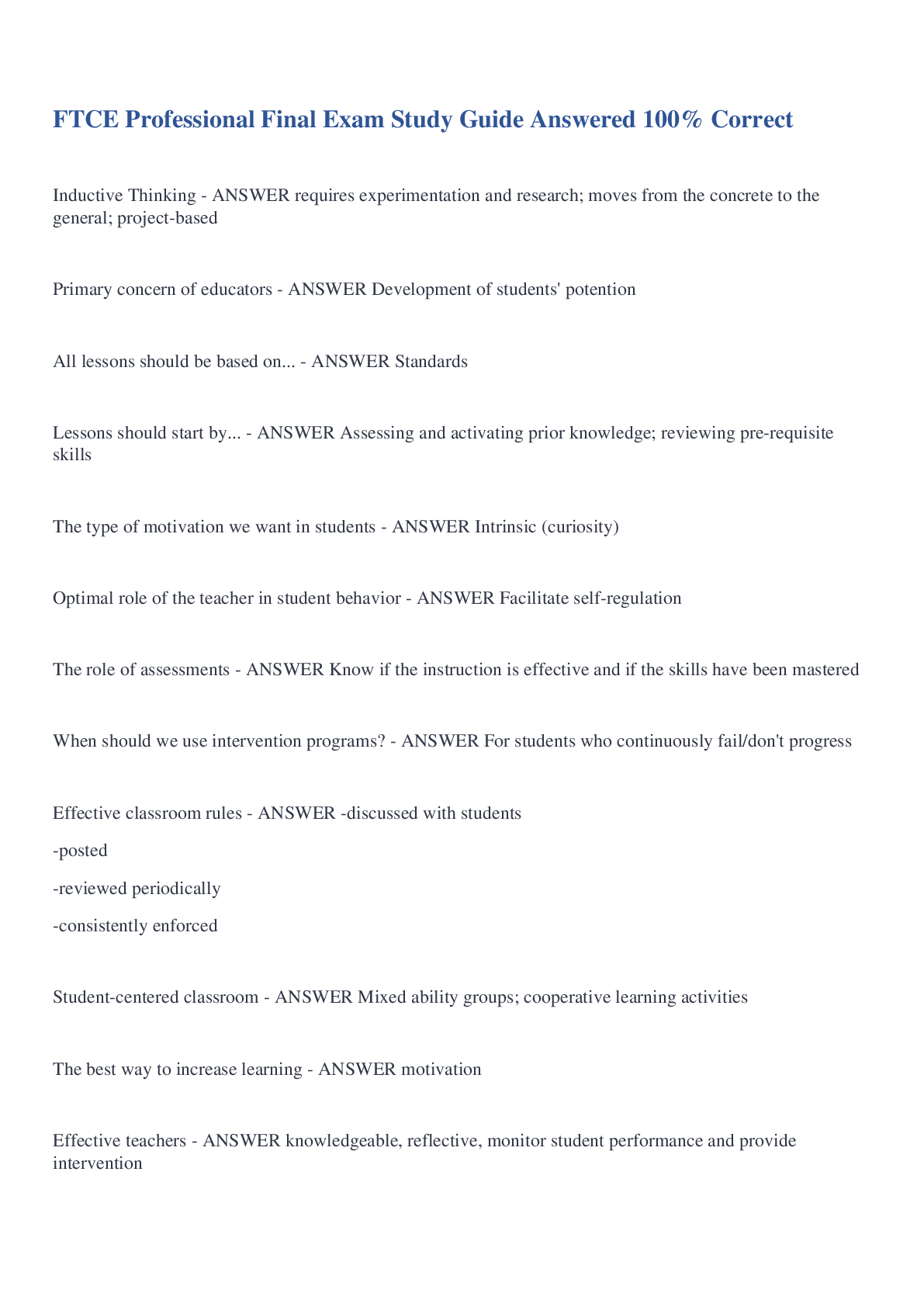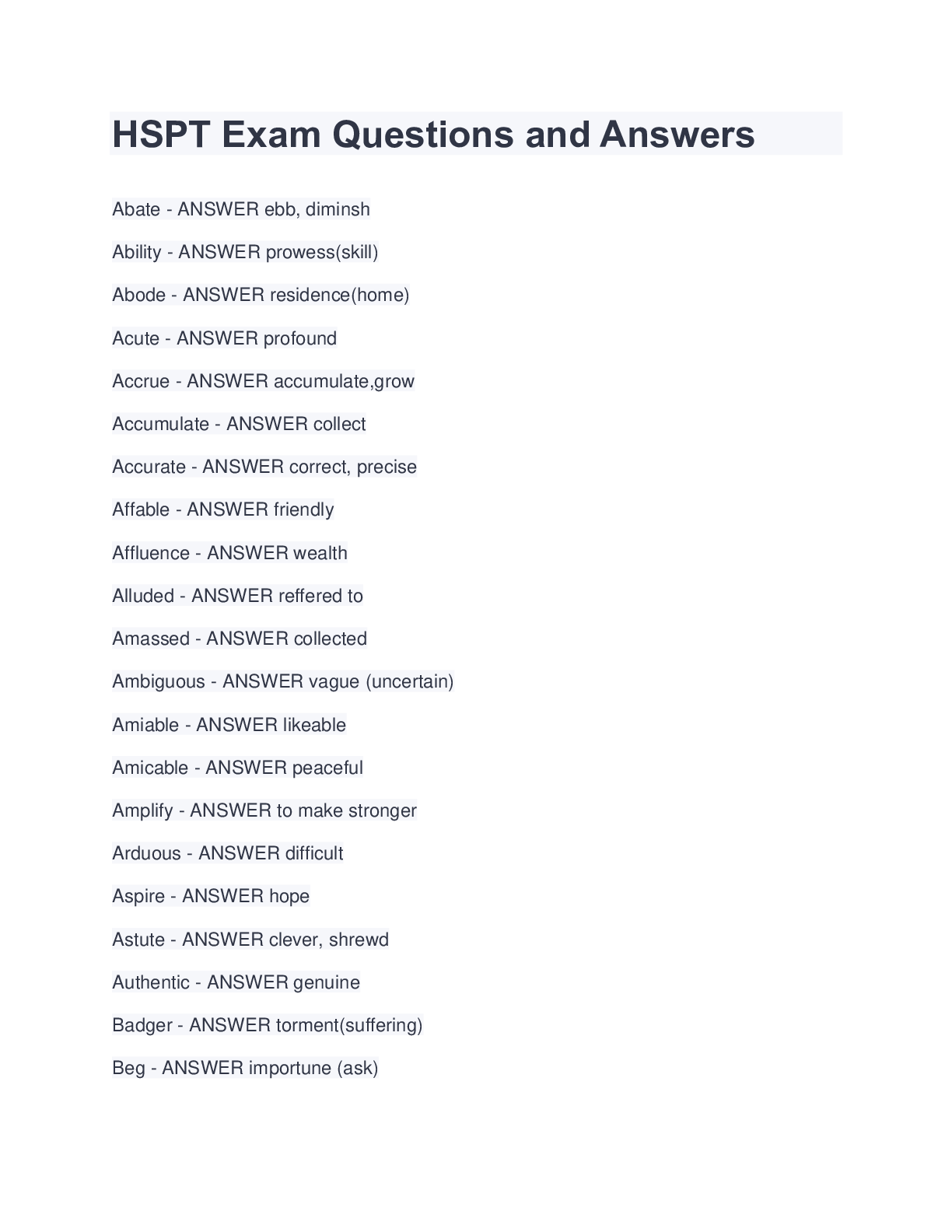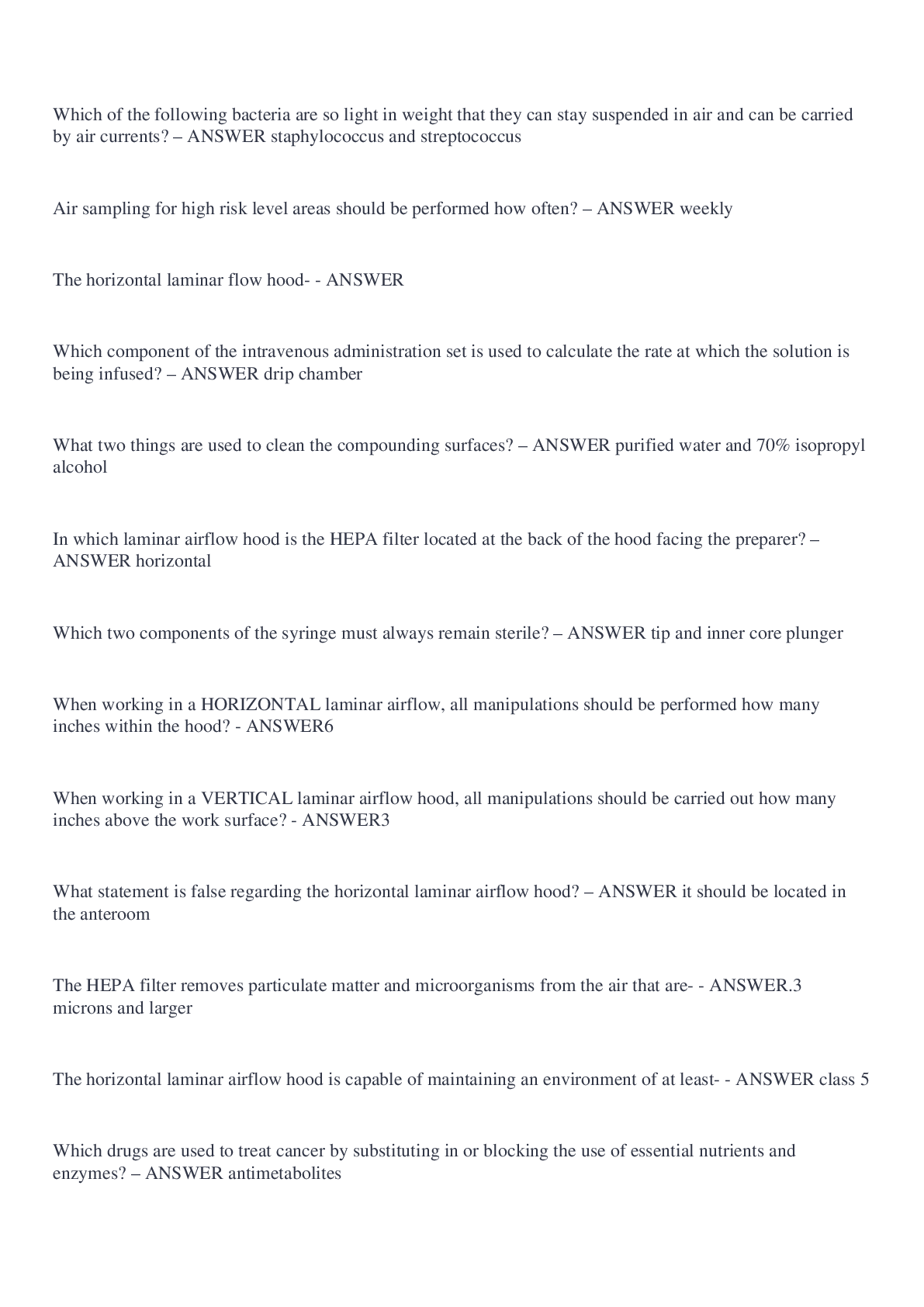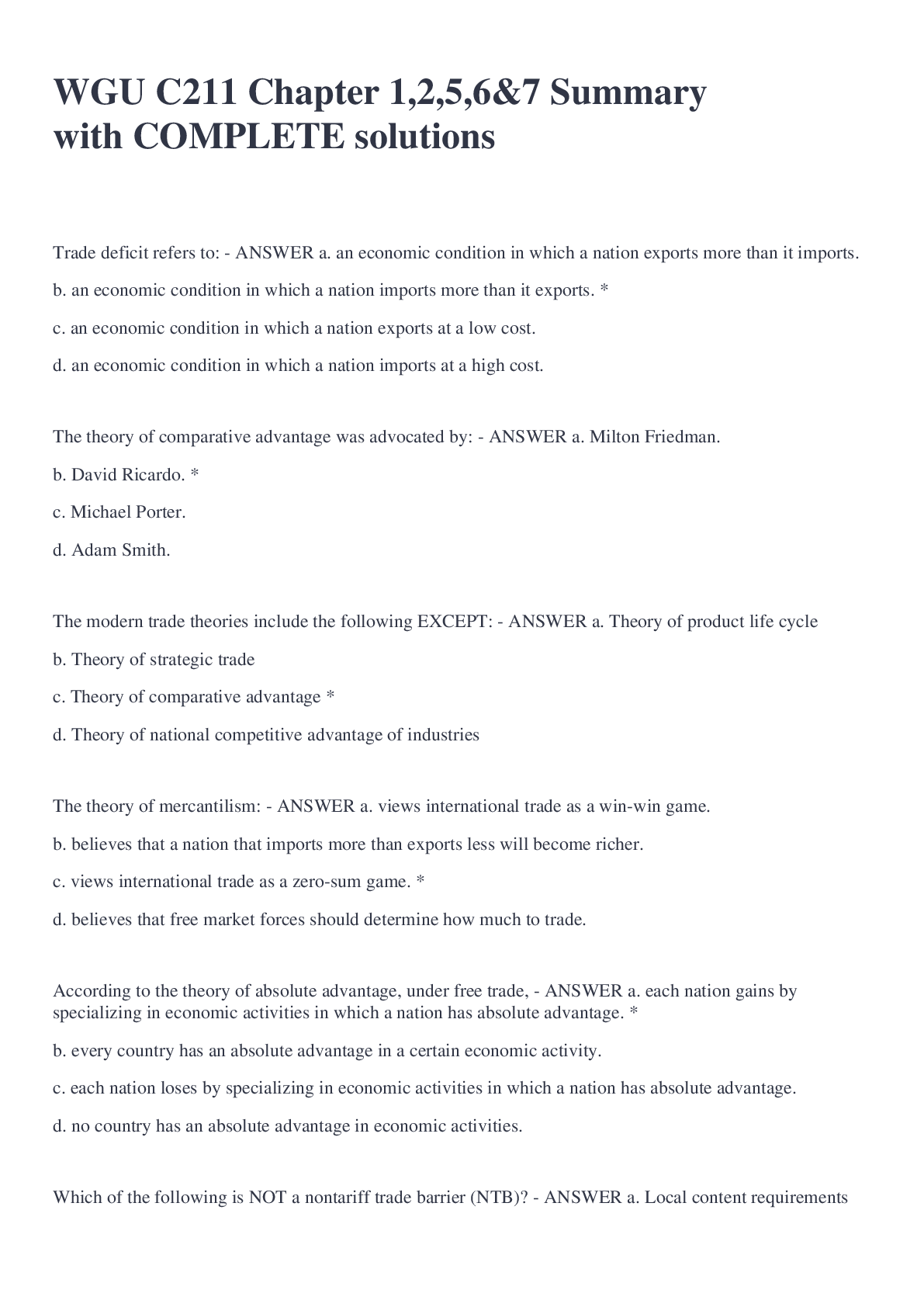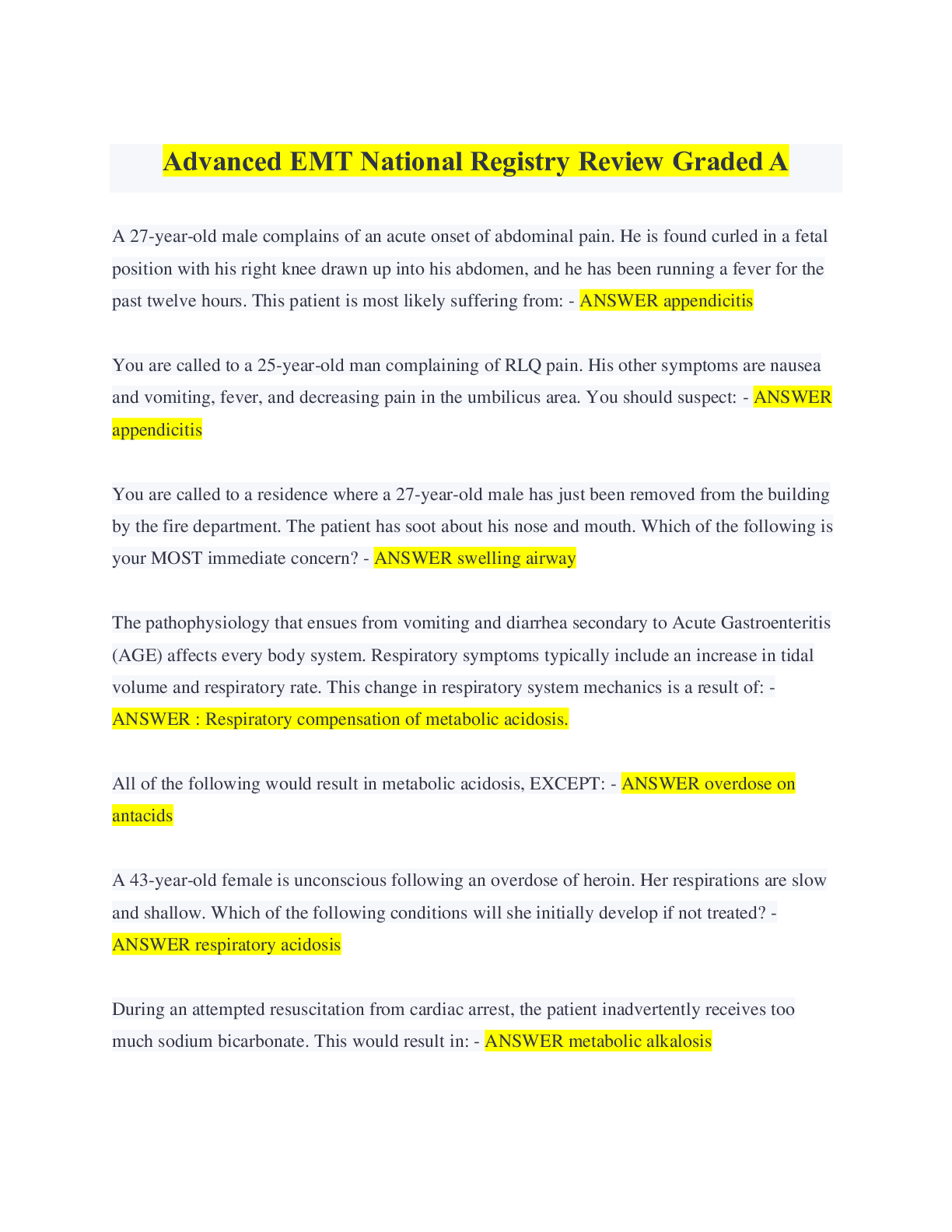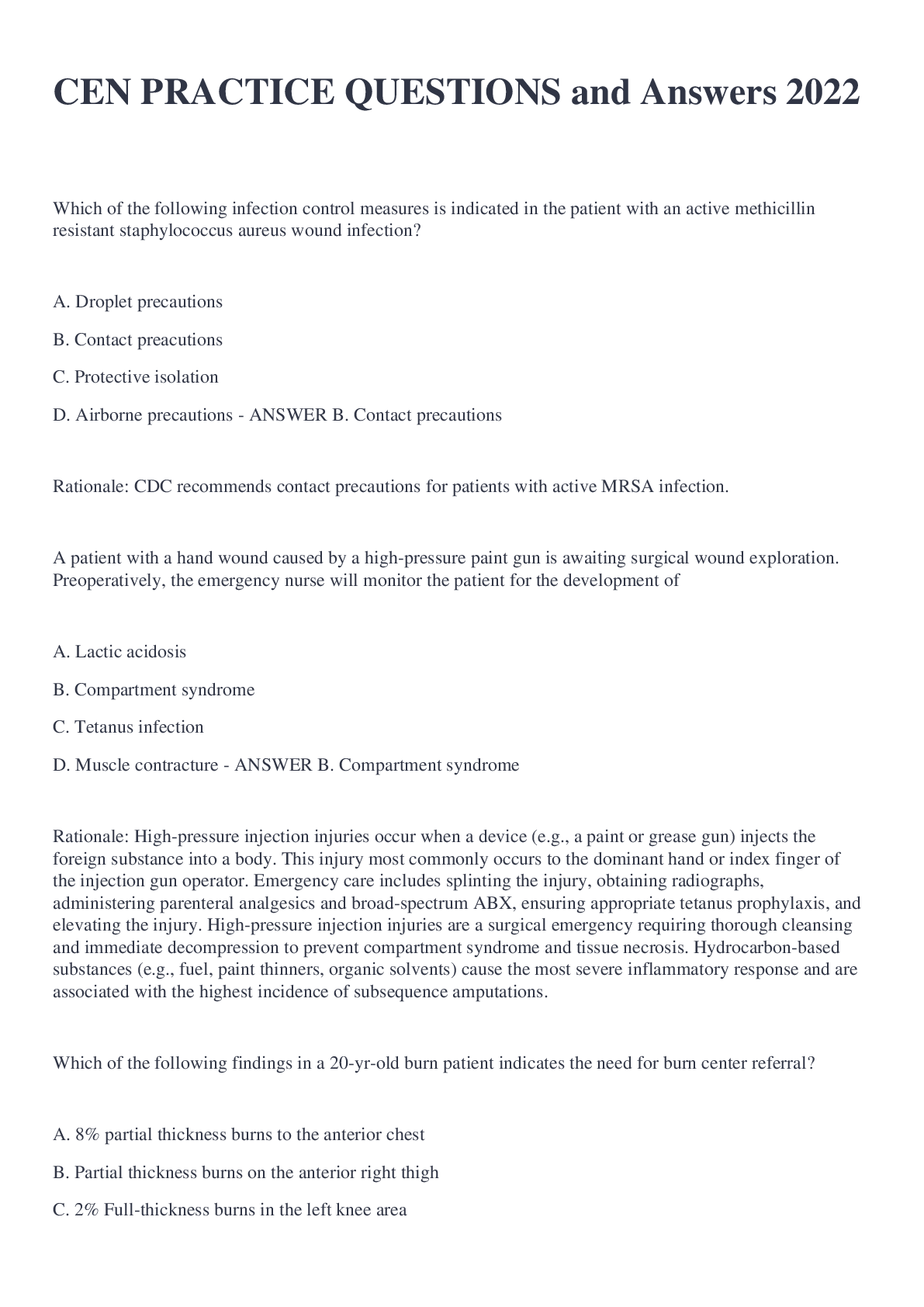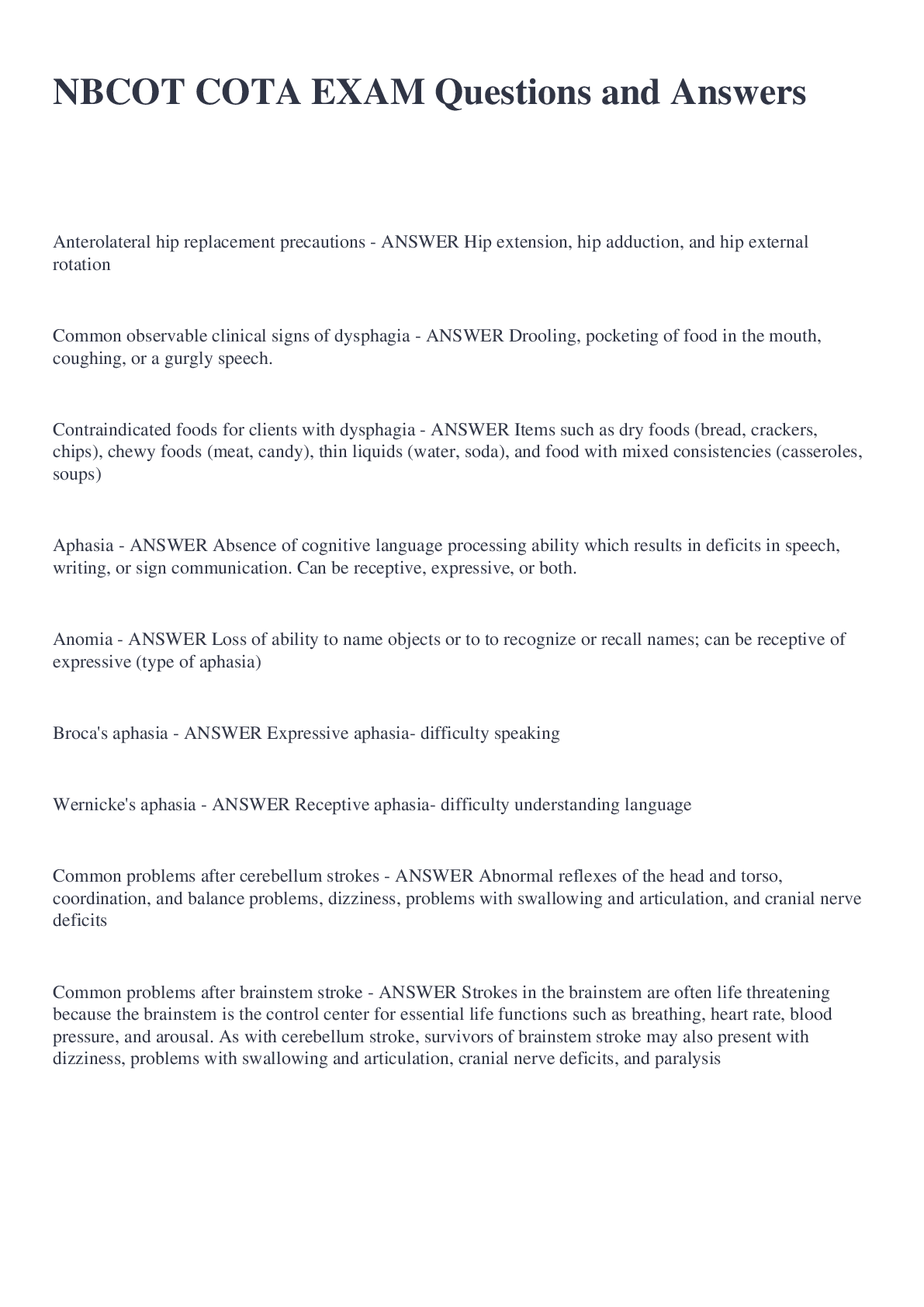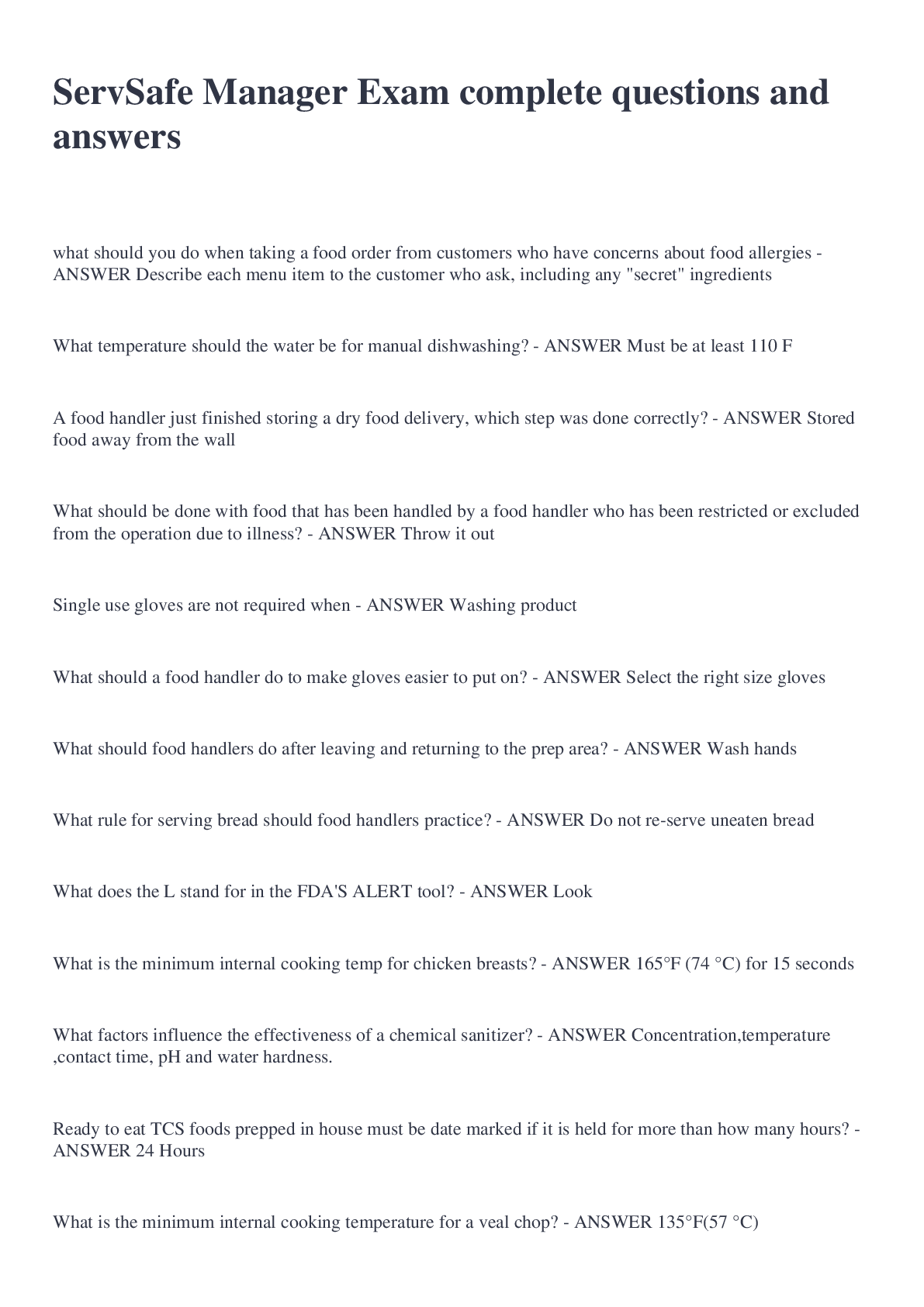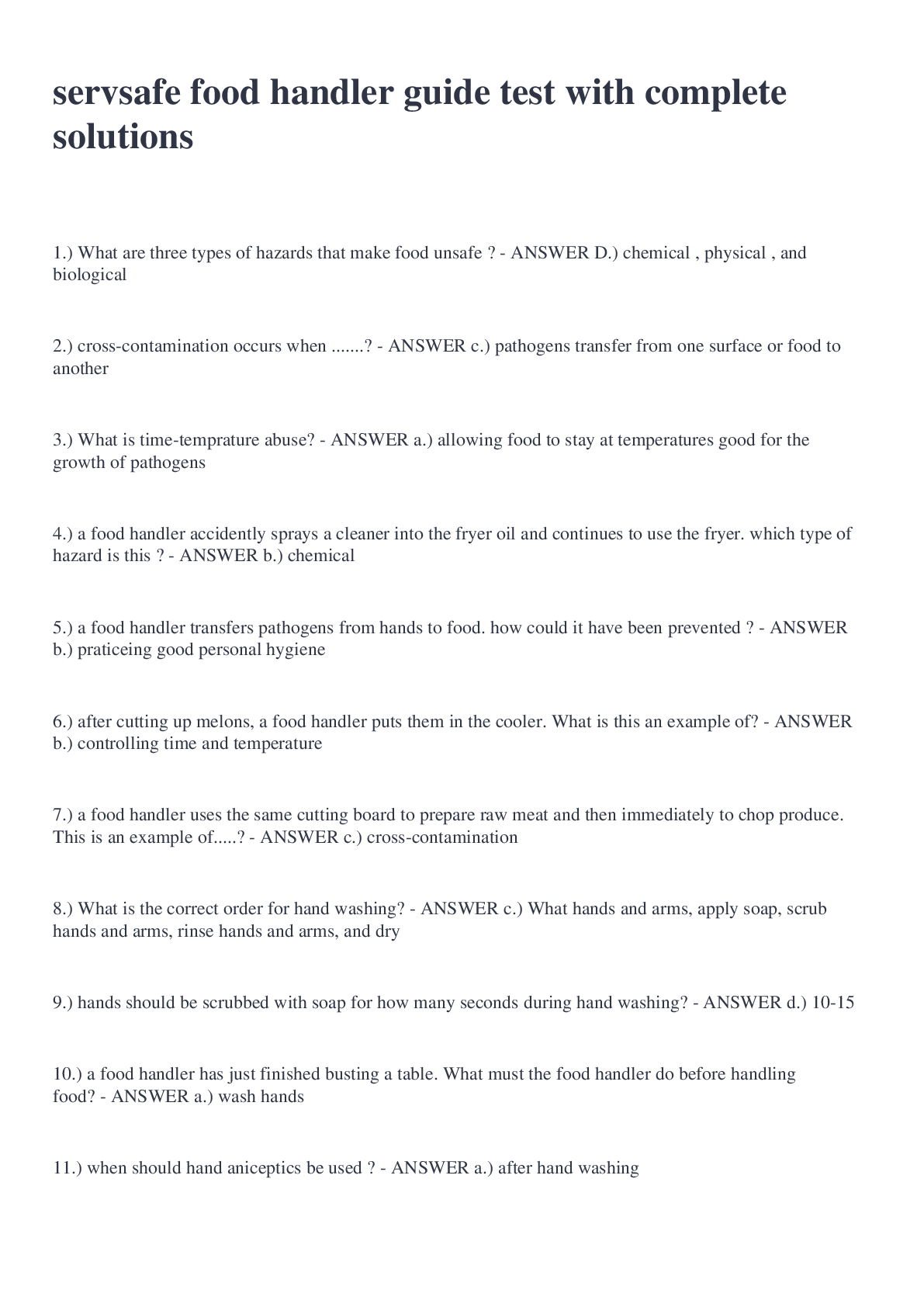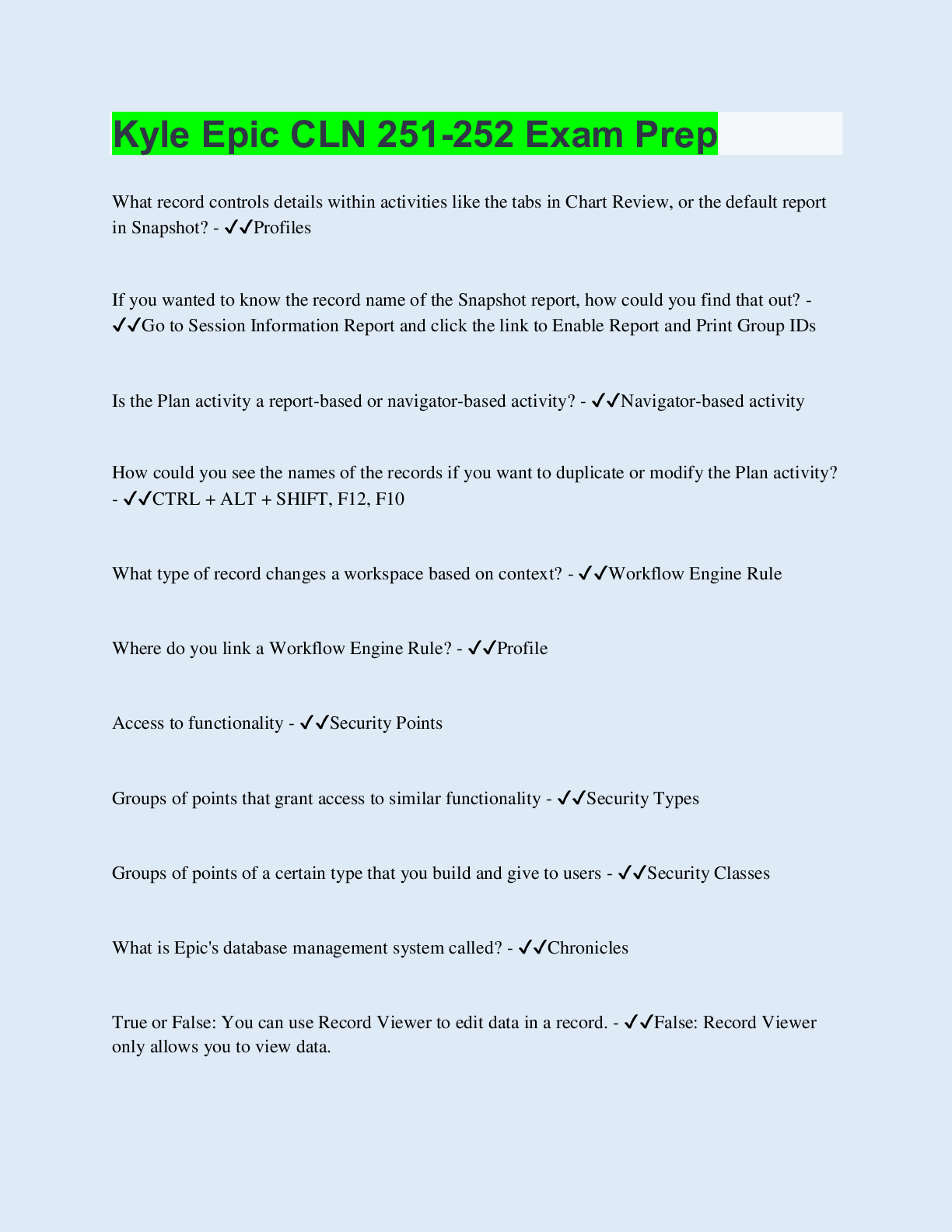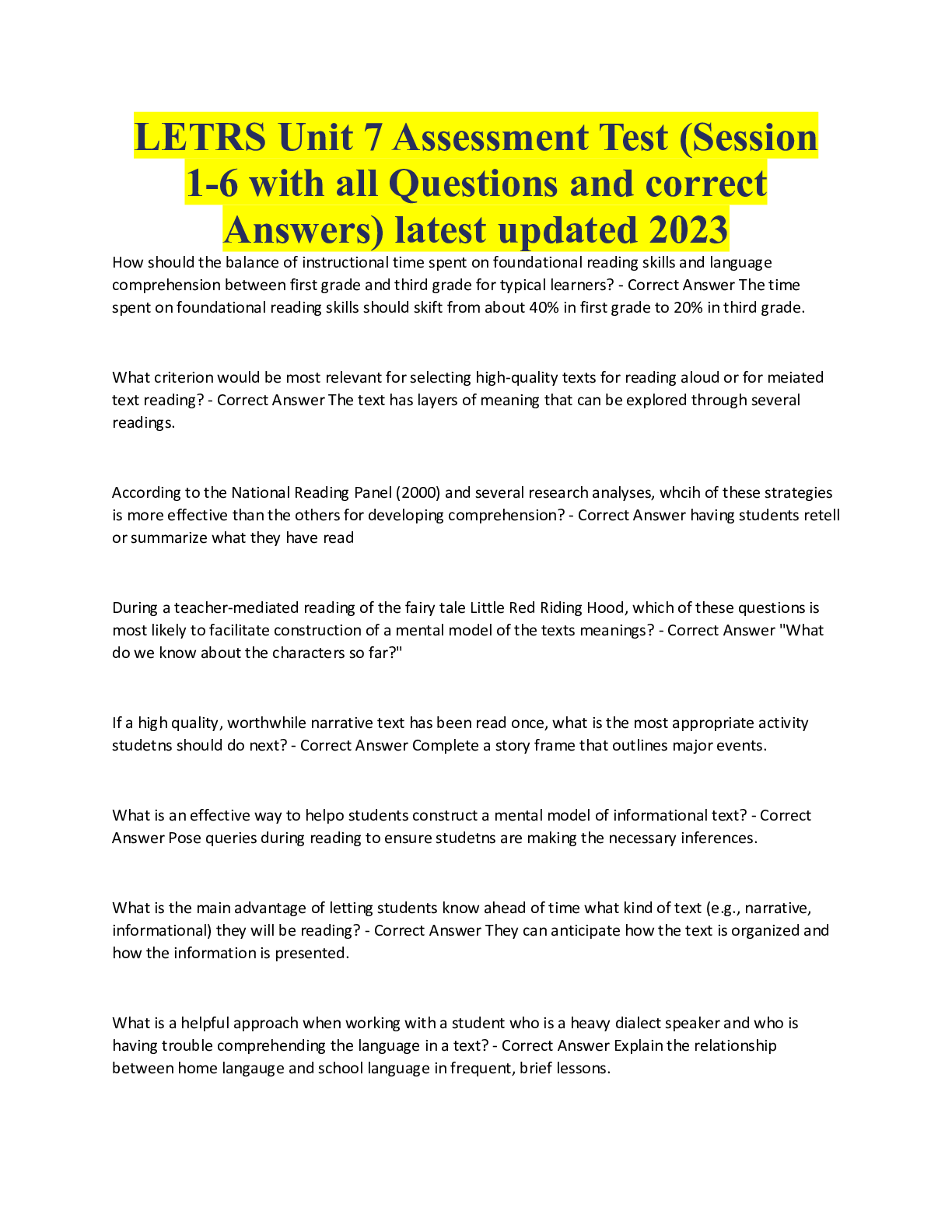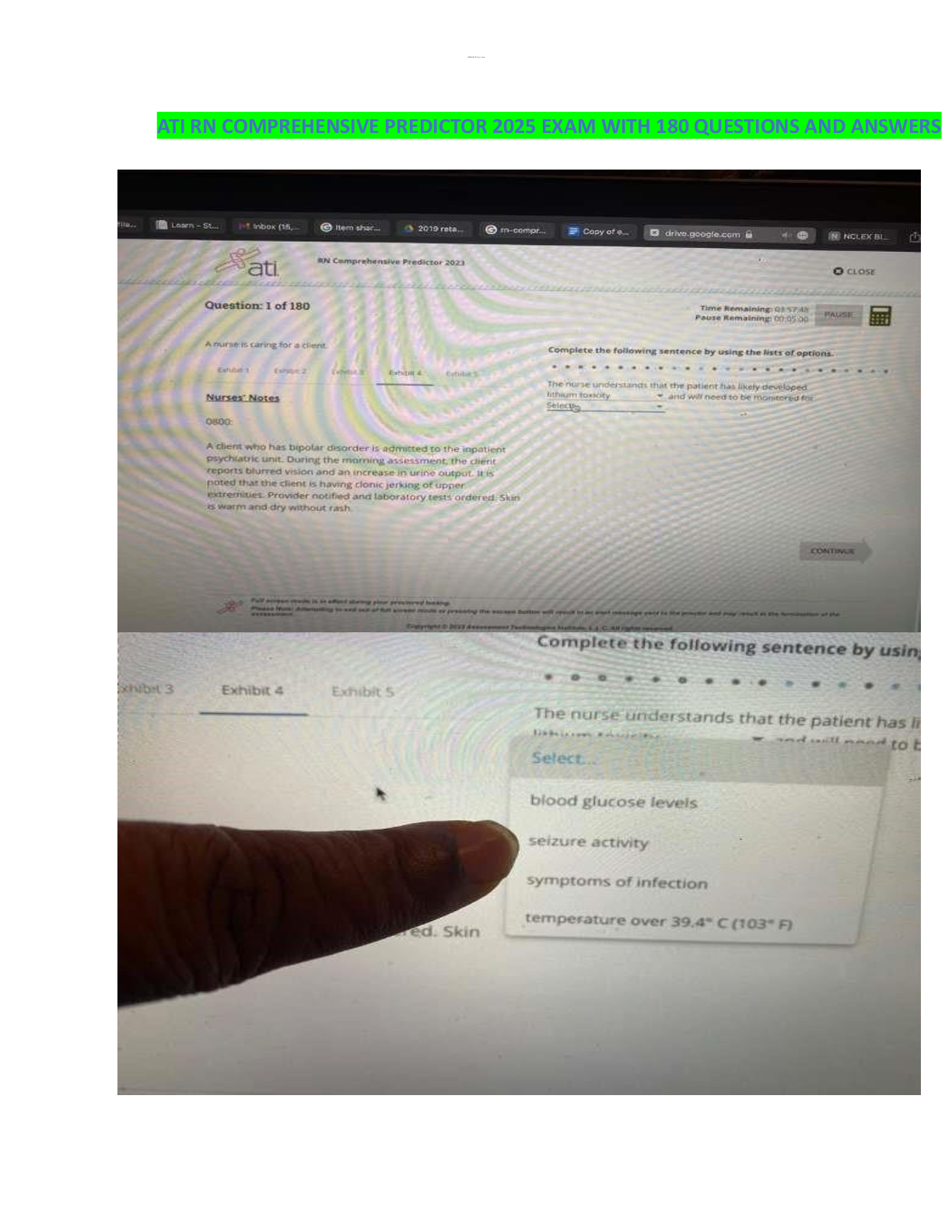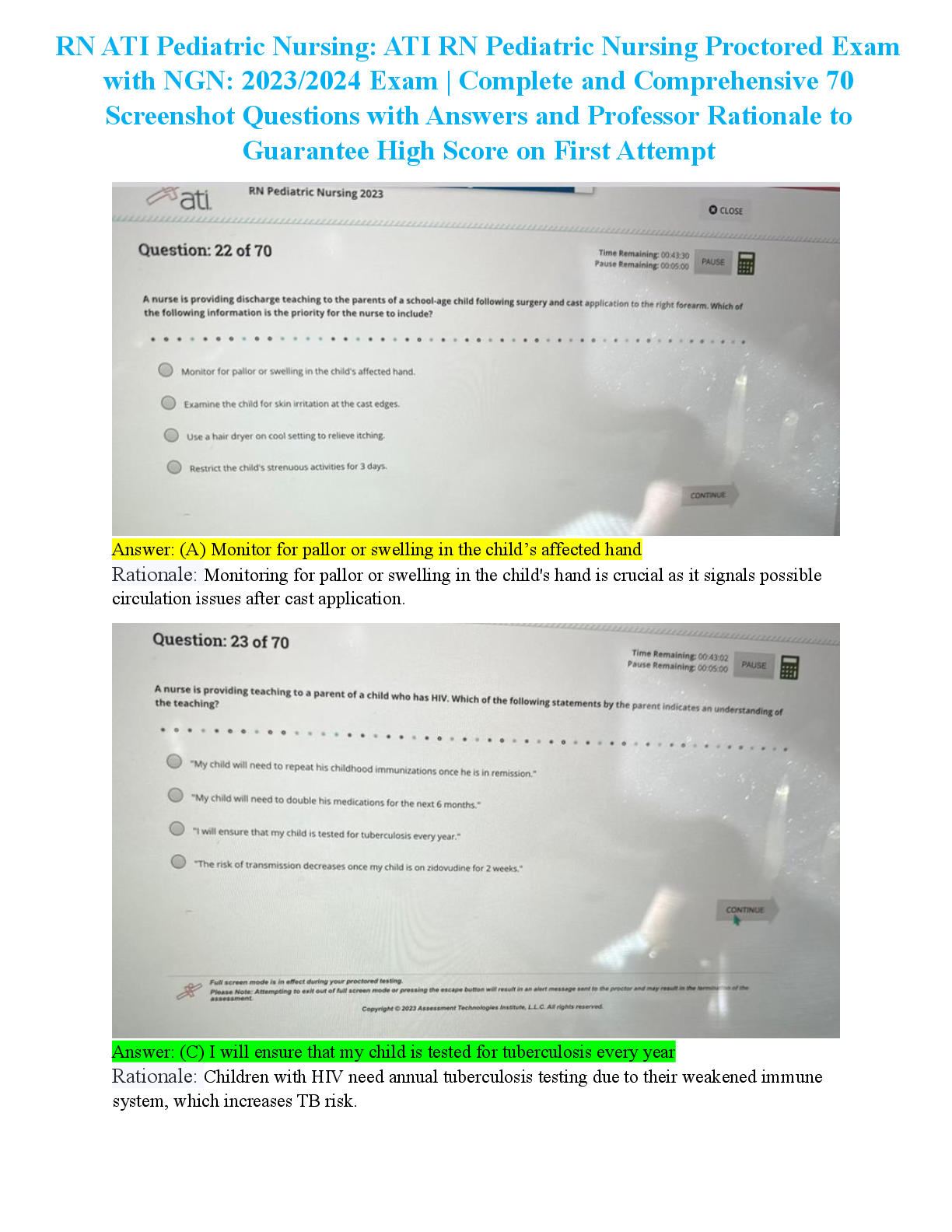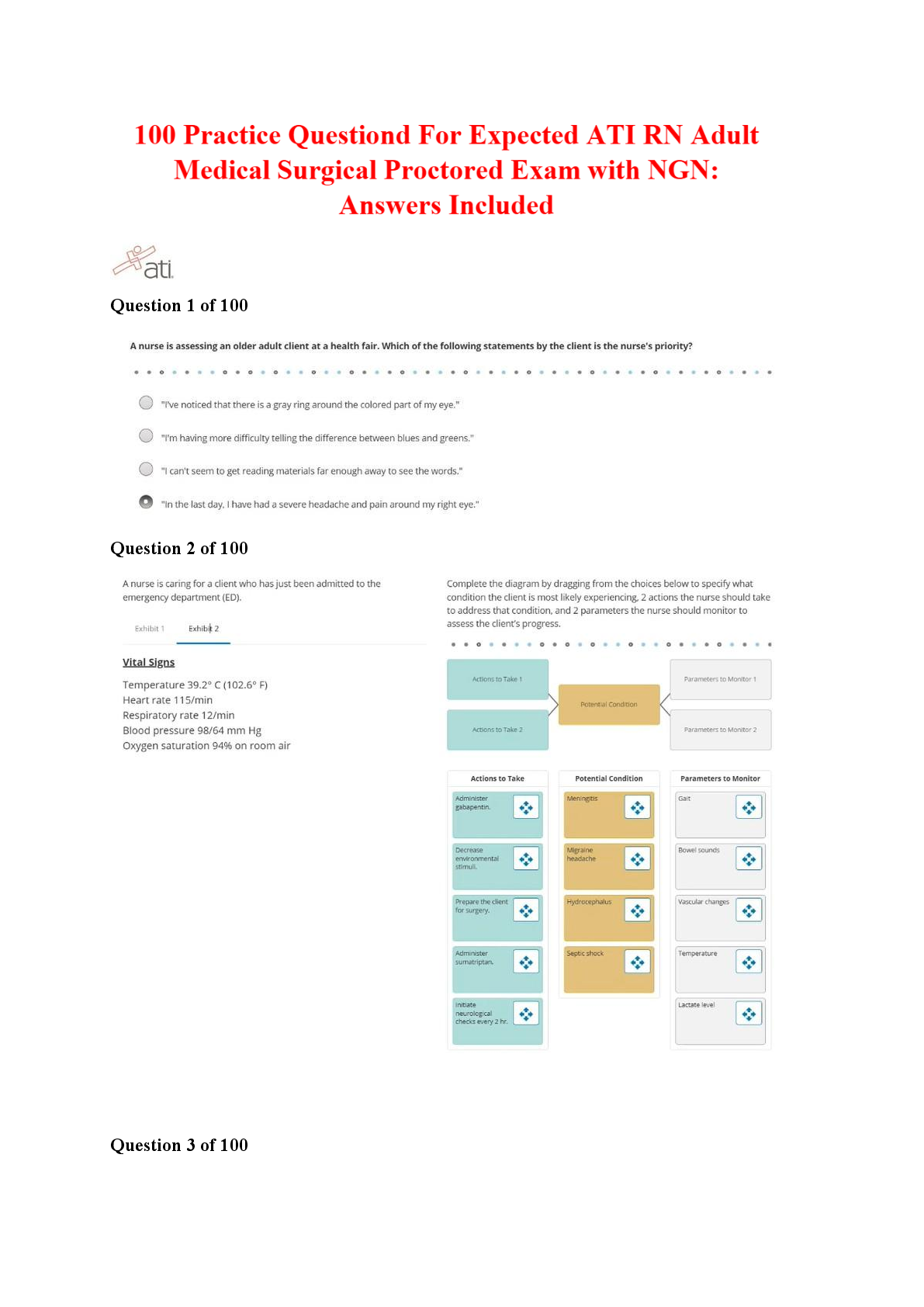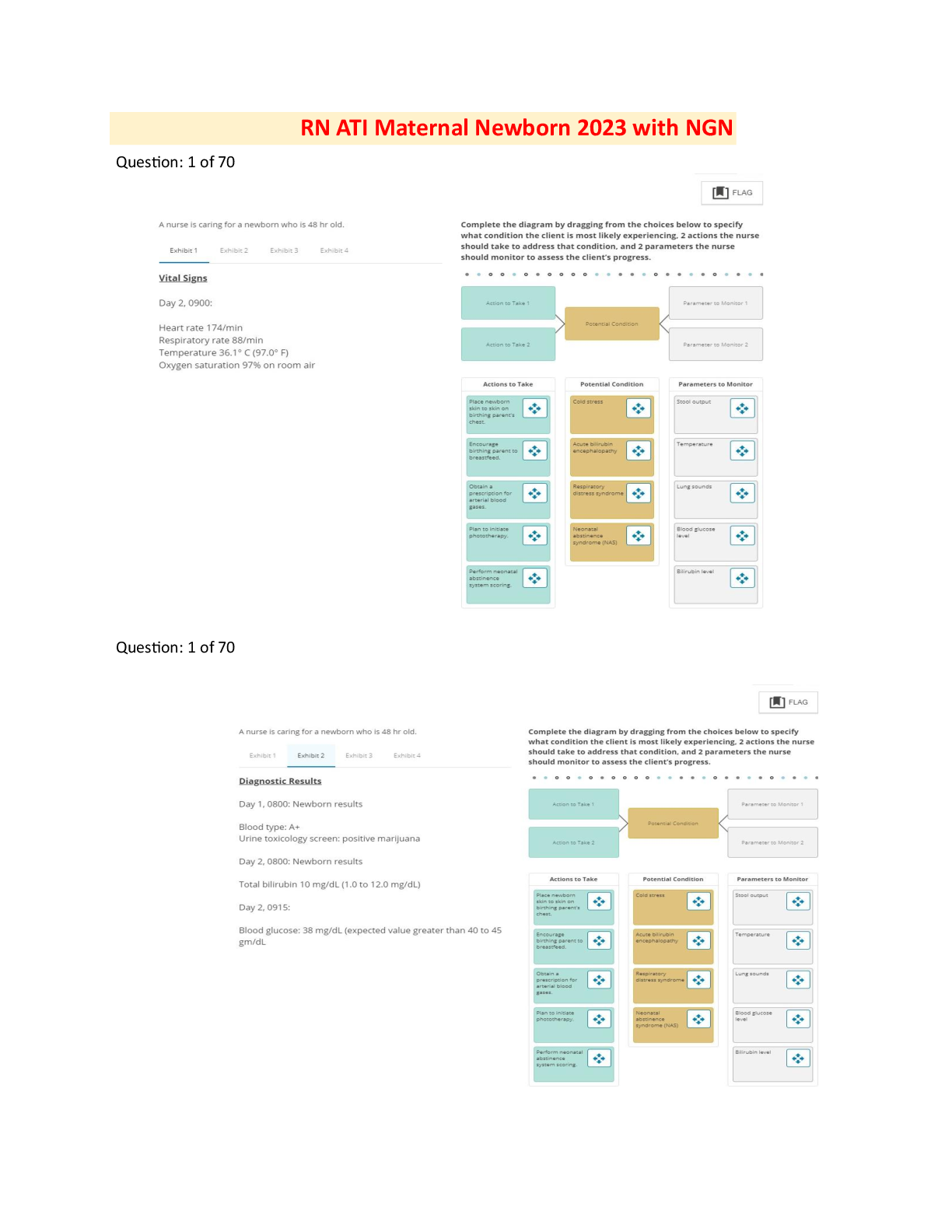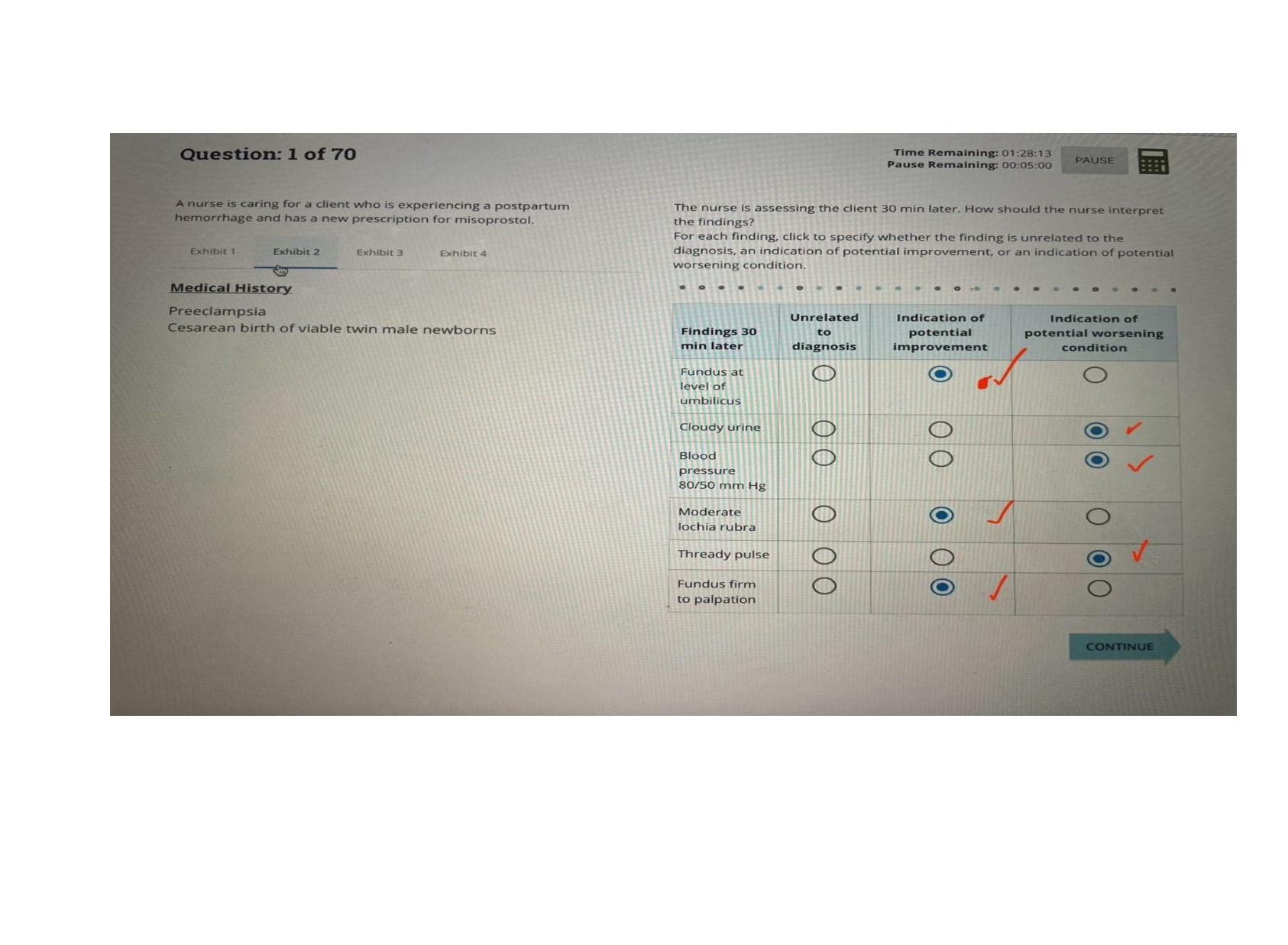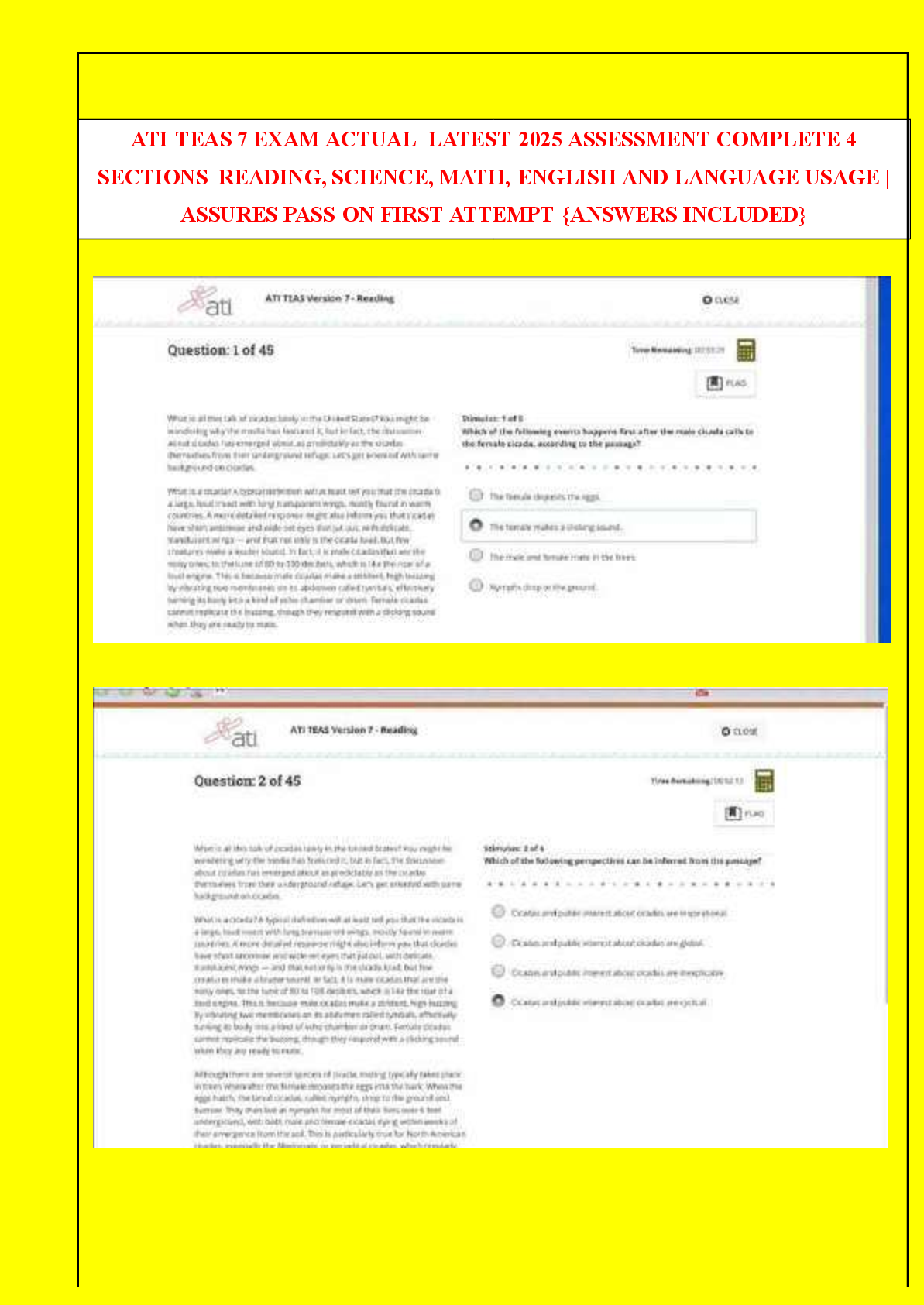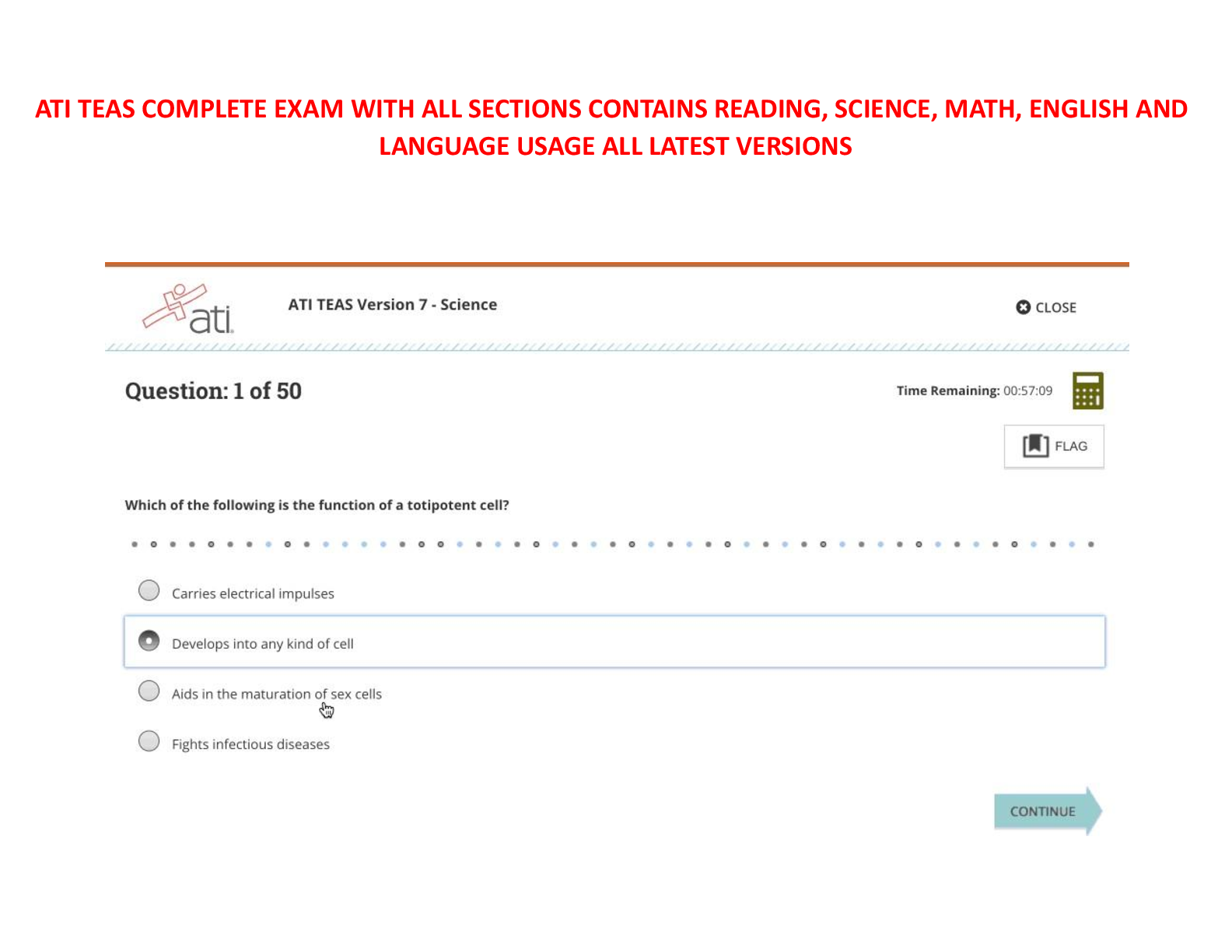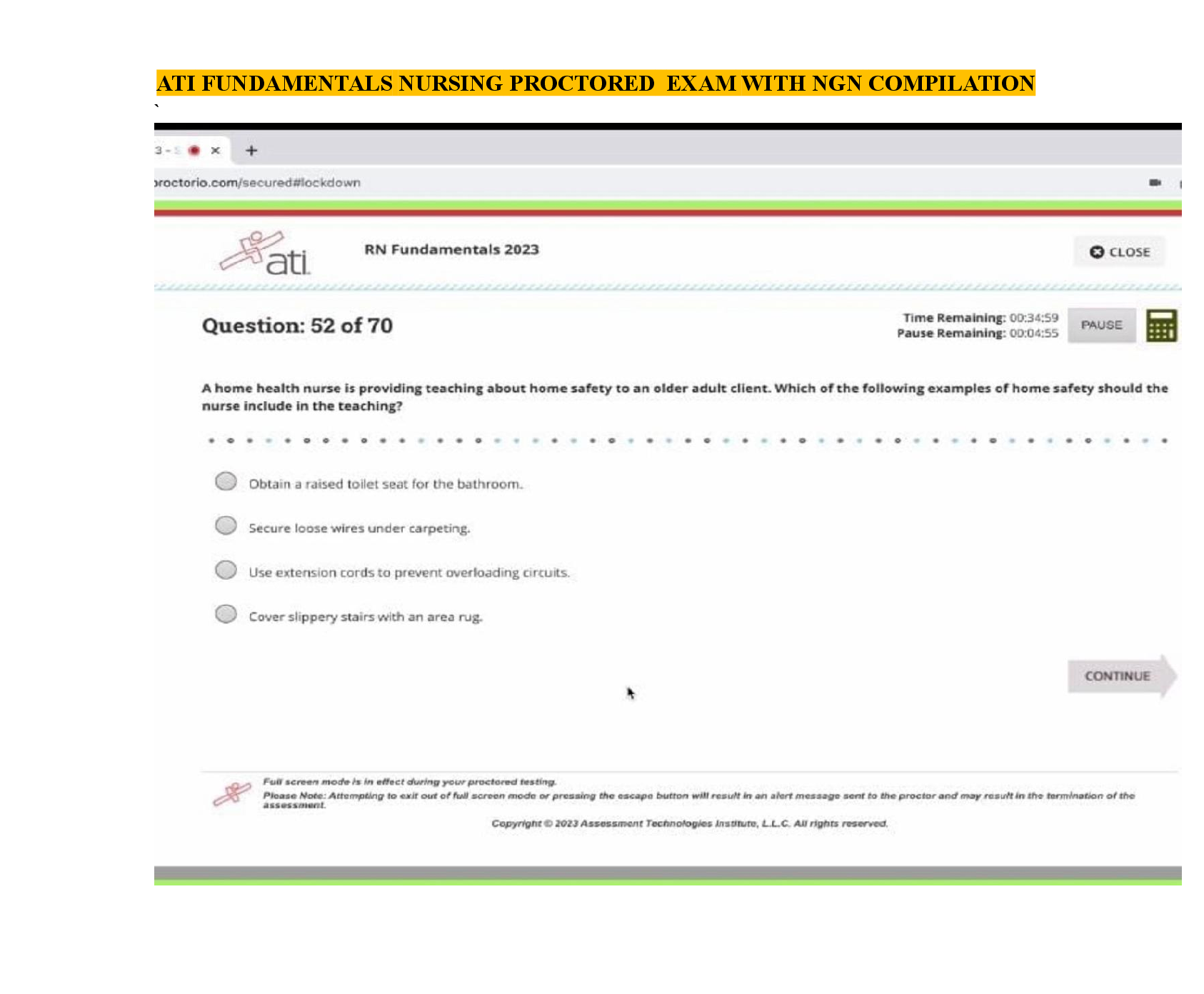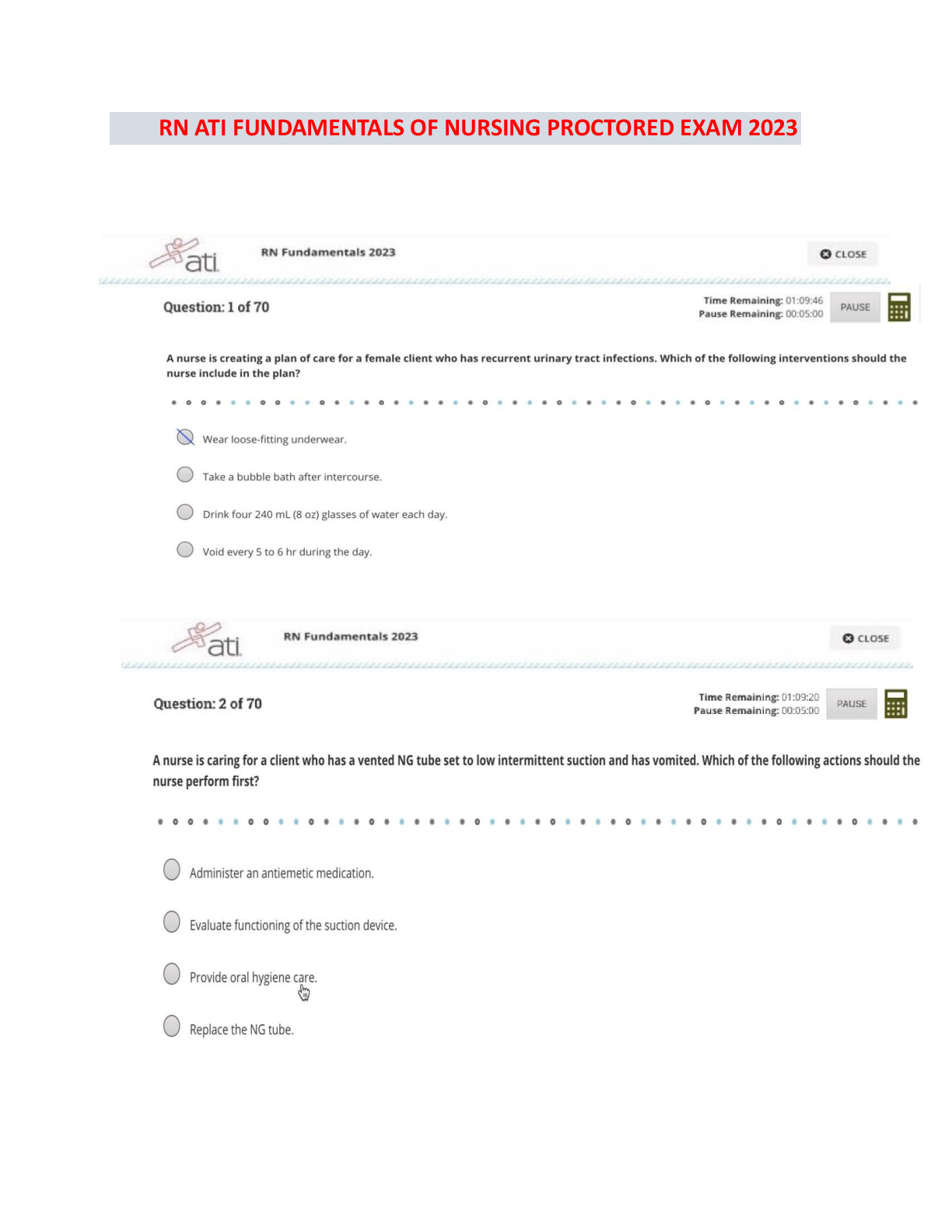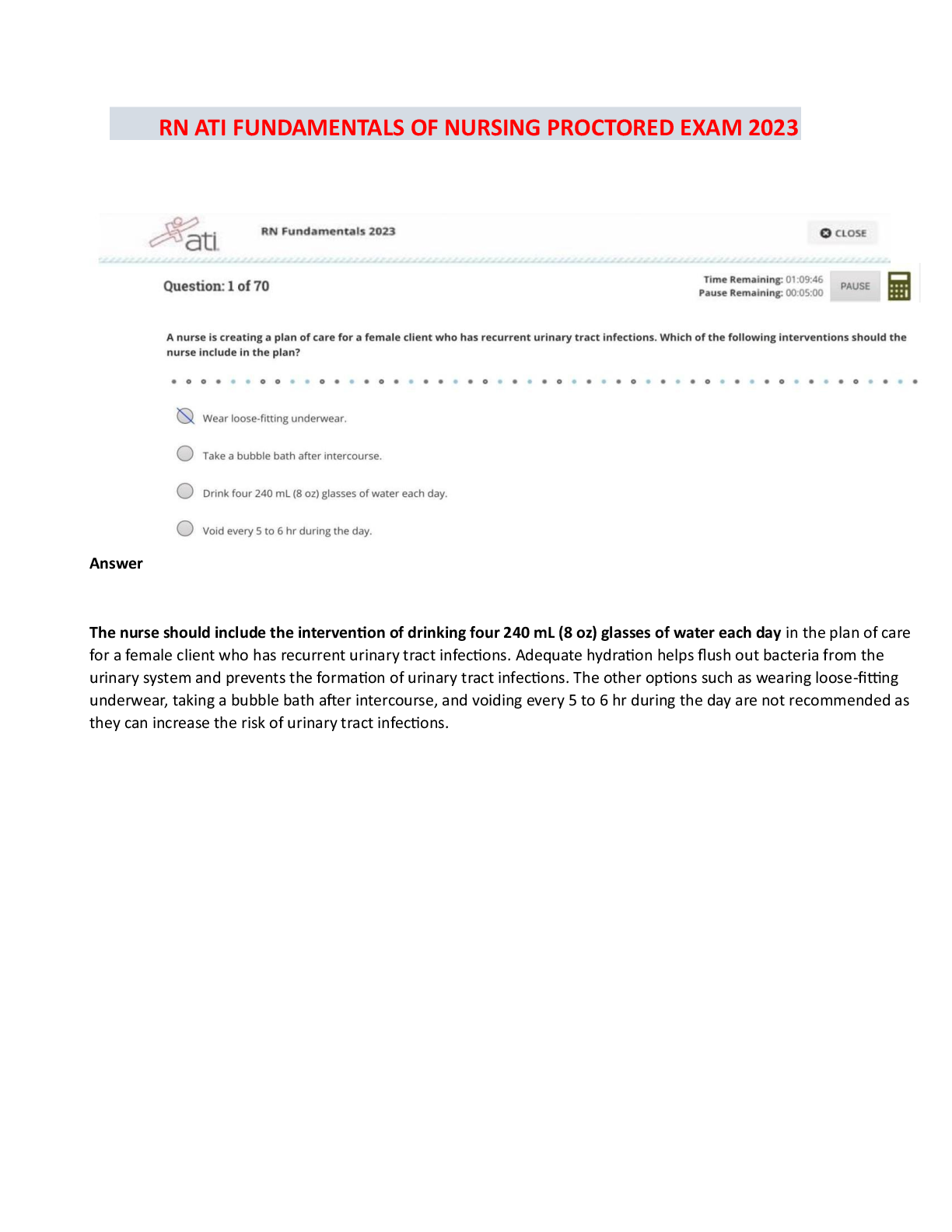Health Care > EXAM > Epic Exam Questions and Answers (All)
Epic Exam Questions and Answers
Document Content and Description Below
Epic Exam Questions and Answers work list - ANSWER review the tasks you need to complete during your shift. You can mark tasks as done, complete flowsheet documentation, open the MAR for docu ... mentation all from this one place doc - ANSWER appears for flowsheet and medication tasks and takes you to the proper place for documentation skip - ANSWER use to remove tasks that you do not need to do or that will be done in another care area, such as dialysis med dispensed in excess - ANSWER more than required for the dose- 9mL order, 10 mL syringe. Scan wristband and then the med. Warning window pops up, click partial package and enter dose with necessary details give meds - ANSWER scan patient's wristband (from patient list or MAR) scan barcode of the med you want to administer (if the dose is compromised of multiple components, scan each one individually, if there are multiple meds due at the same time scan them all now, if you cannot scan the barcode click the cell for the med's due time.. there will be a warning window, select override and click accept) Verify action and dose are correct Click accept due/overdue meds - ANSWER Click the scheduled due time for the med In warning window, give the med an action of not given and accept give a reason why it was not adminstered accept if you do not administer a med within 60 minutes of its scheduled time, document it as not given label and collect specimens - ANSWER From work list, find print label and click it. A collect task will appear, after getting label collect specimen. Select collect button Document when, how, and by whom the specimen was obtained task disappears from work list. add column - ANSWER documenting in real time insert column - ANSWER recording information from an earlier time. enter appropriate date and time in the date/time entry window add LDA - ANSWER Click the appropriate flowsheet button, within doc flowsheet Add LDA Search for appropriate one and accept it enter placement data Removal of LDA - ANSWER click the LDA's properties row, choose removal date and time, (if not editable click edit), click accept height and weight - ANSWER lb for pound and kg for kilograms f for feet, i for inches, cm for centimeters space for BP instead of / admission navigator - ANSWER select navigators tab on the left side of the screen, make sure your on admission tab [Show More]
Last updated: 3 years ago
Preview 1 out of 2 pages

Buy this document to get the full access instantly
Instant Download Access after purchase
Buy NowInstant download
We Accept:

Also available in bundle (1)
Click Below to Access Bundle(s)
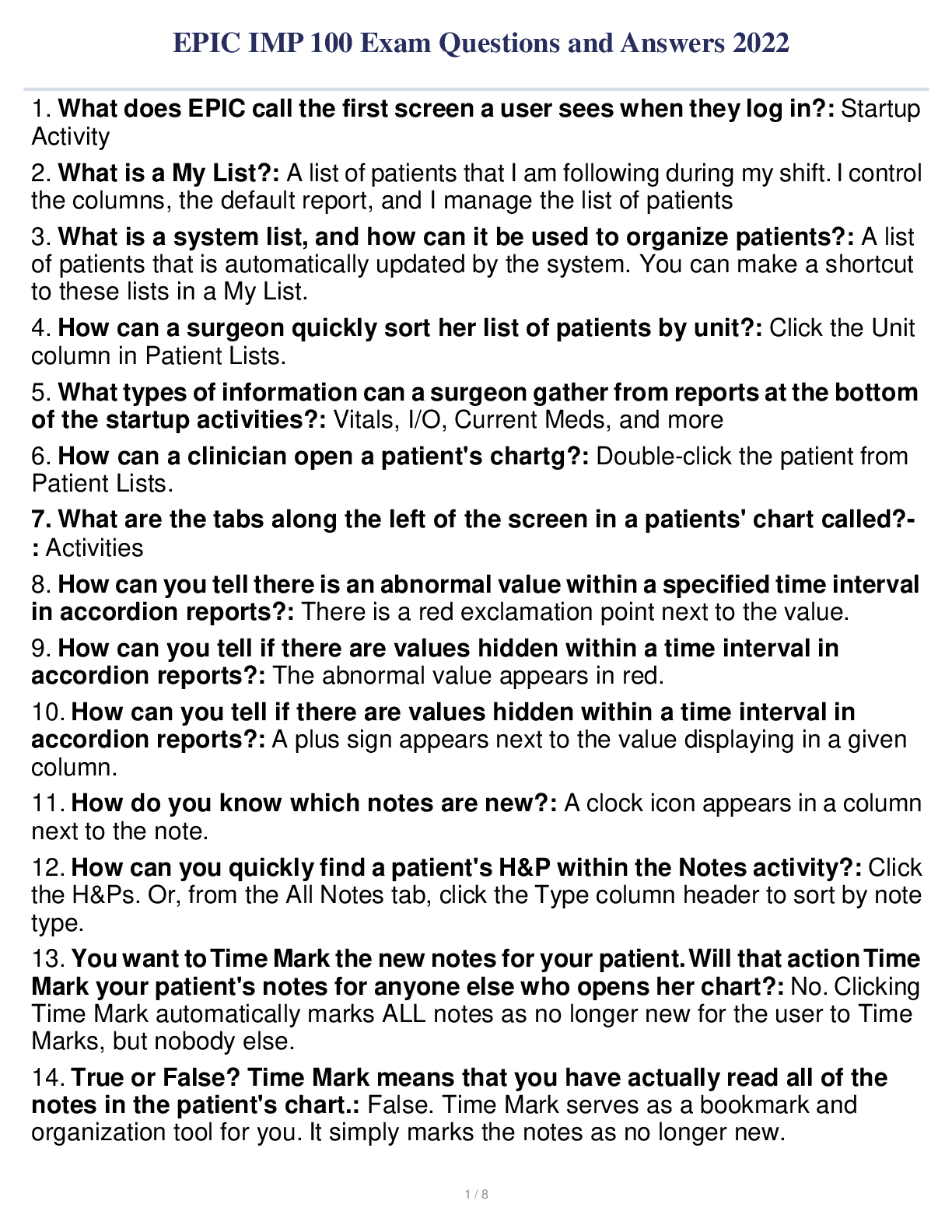
Epic Test /Exam /Study Guide Bundled Exam ( FULL PACK SOLUTION GRADED A ) 2022
EPIC IMP 100 Exam Questions and Answers 2022 Epic training with complete solutions Epic CLN 251/252 Exam Review 2022 Kyle Epic CLN 251-252 Exam Prep with complete solutions EPIC CLN 250 Review Q...
By MARKALLAN 3 years ago
$26
14
Reviews( 0 )
$4.00
Can't find what you want? Try our AI powered Search
Document information
Connected school, study & course
About the document
Uploaded On
Aug 21, 2022
Number of pages
2
Written in
All
Additional information
This document has been written for:
Uploaded
Aug 21, 2022
Downloads
0
Views
409