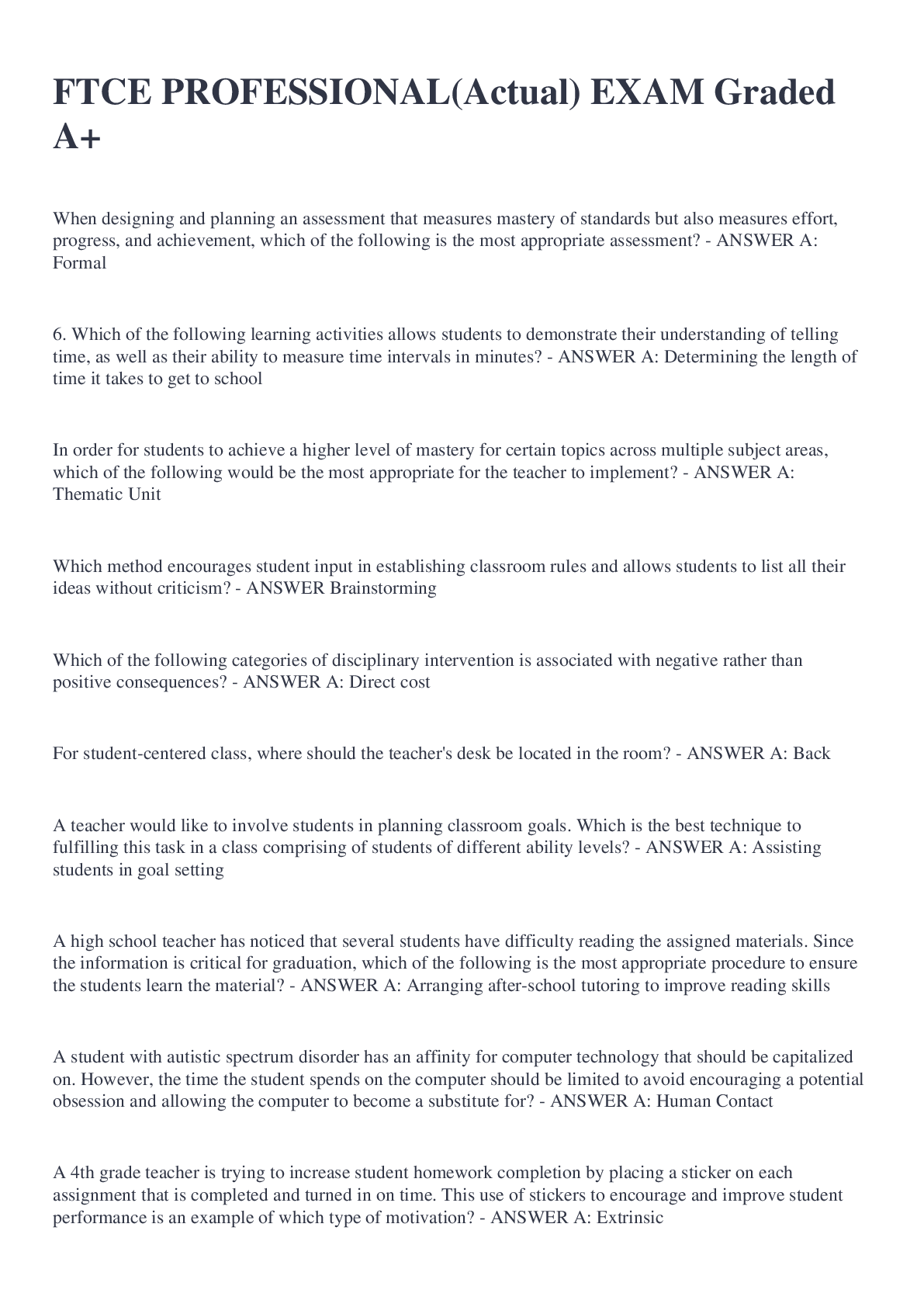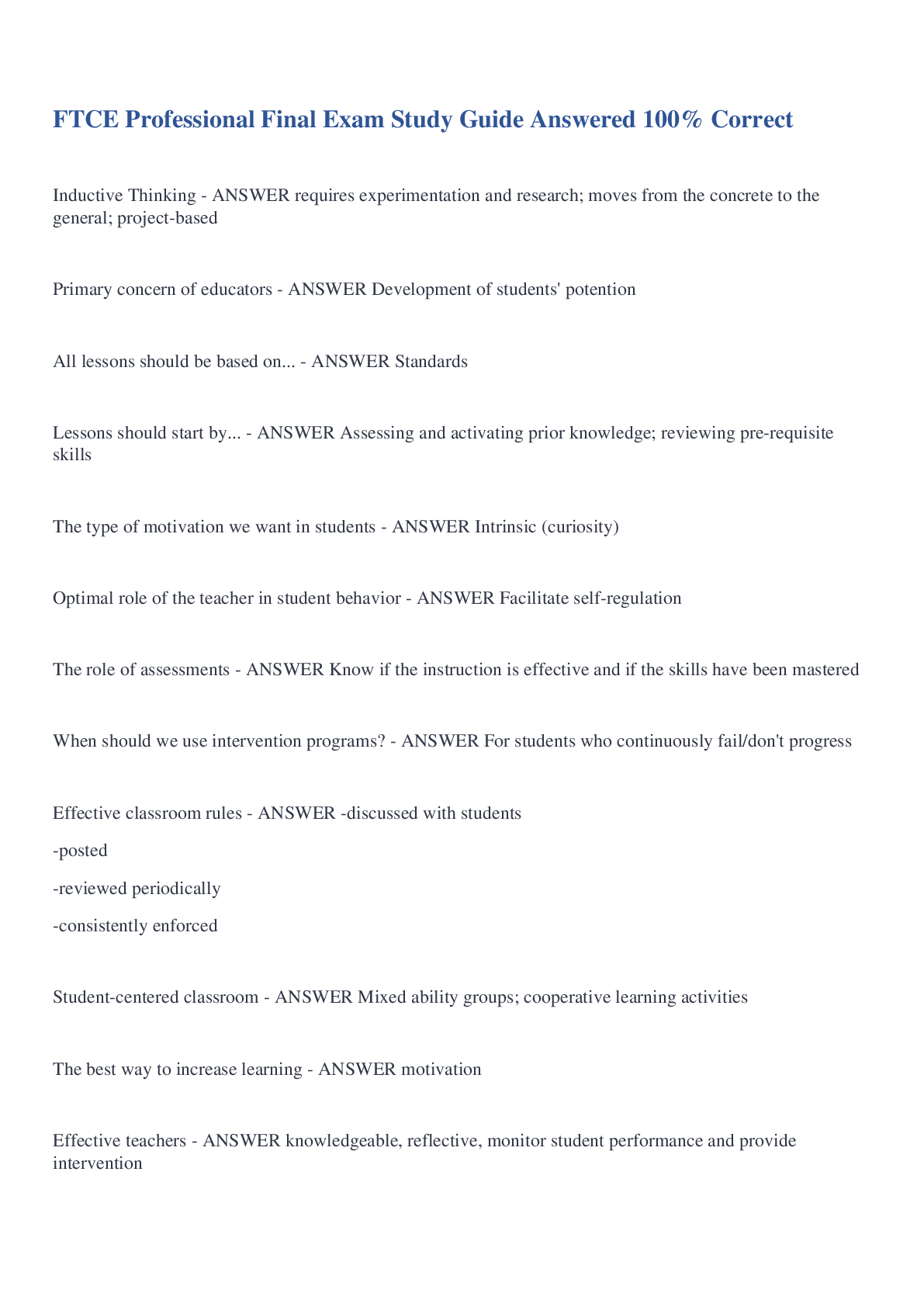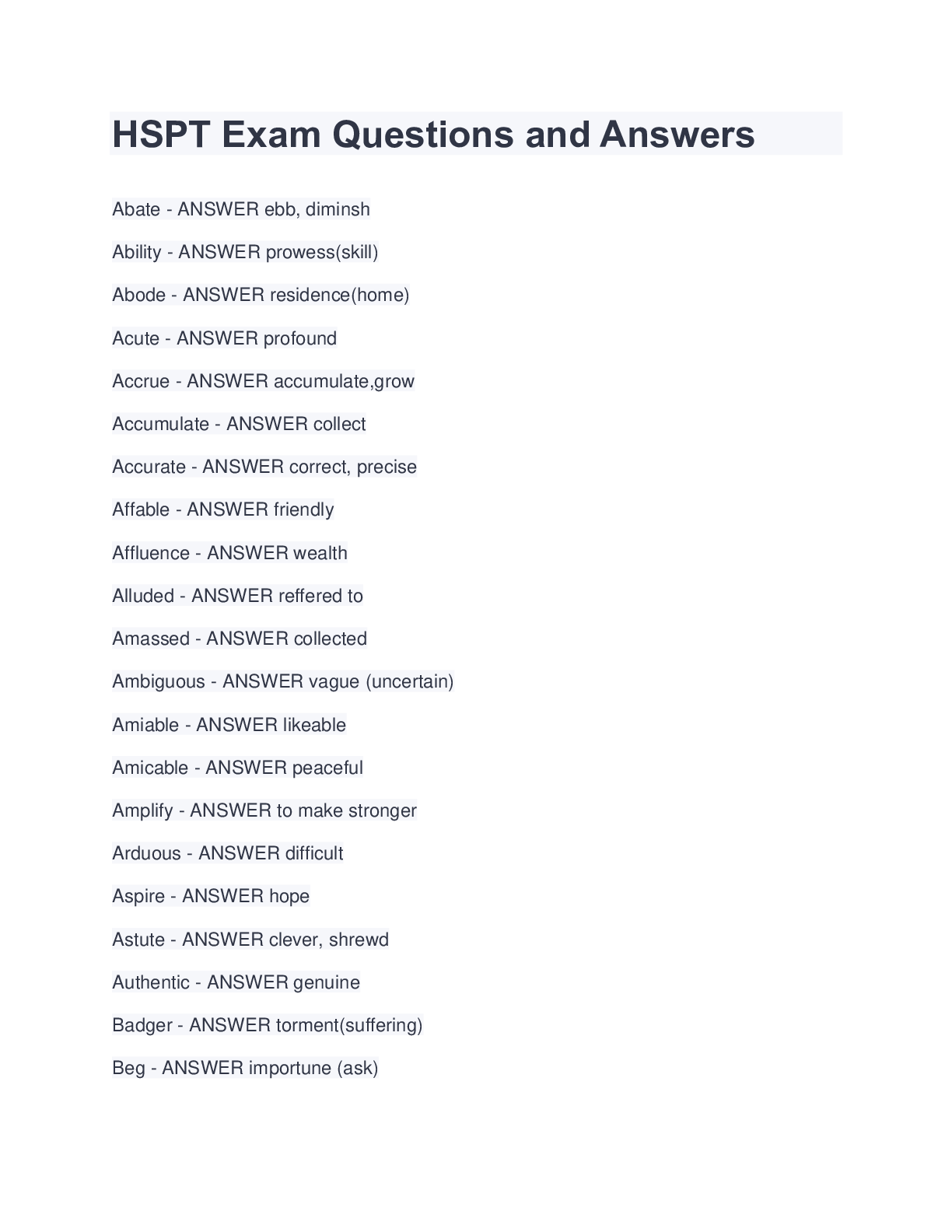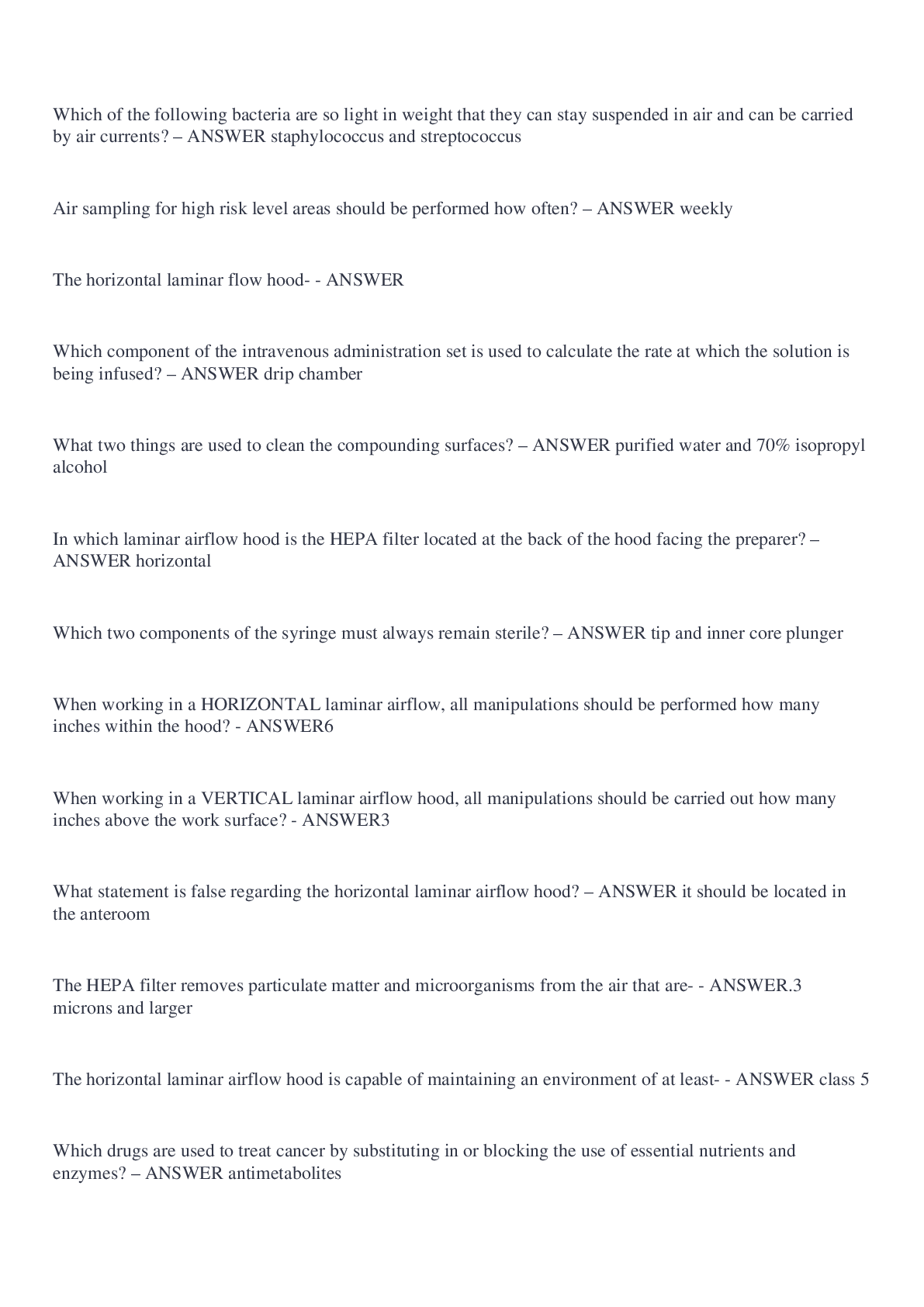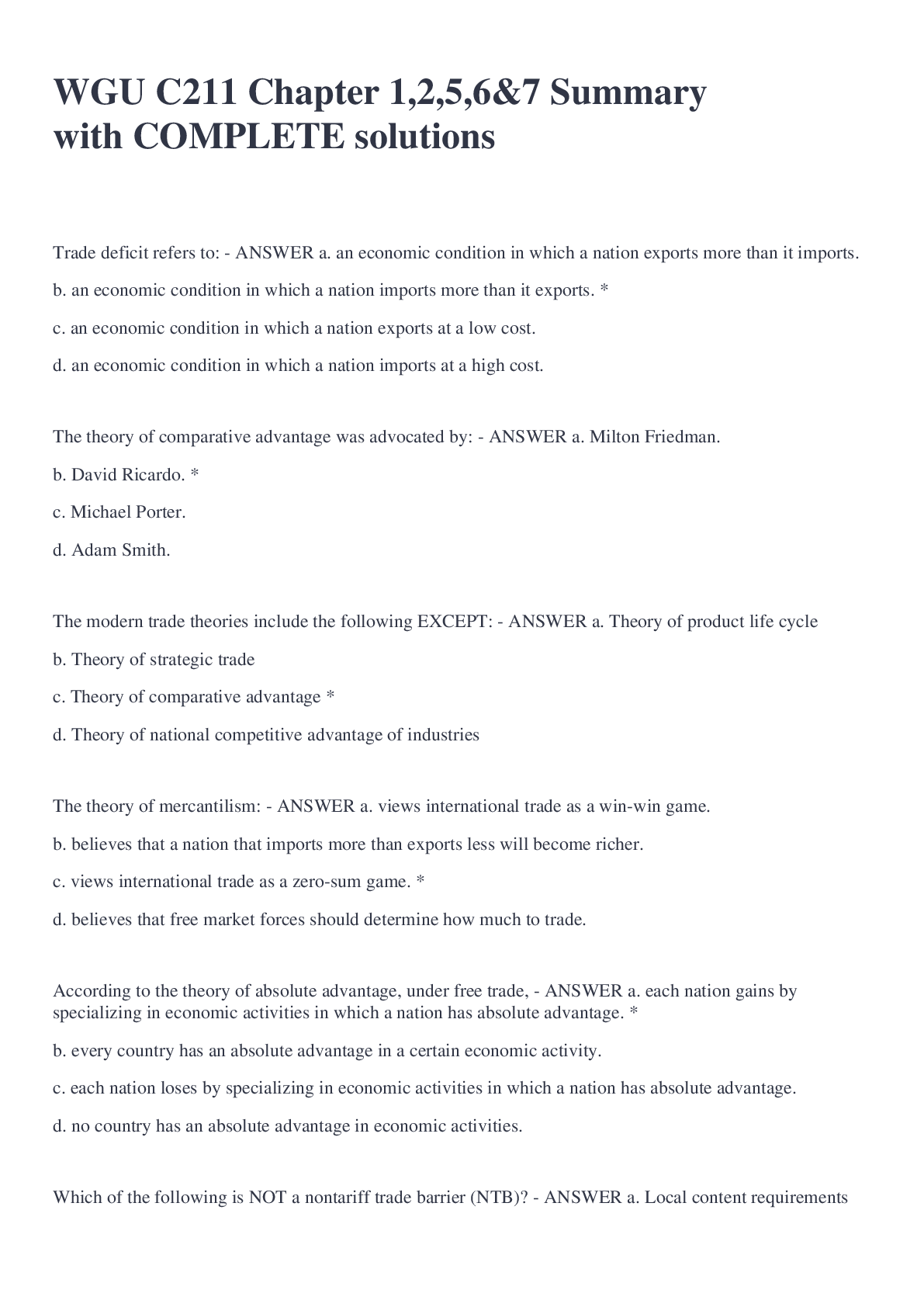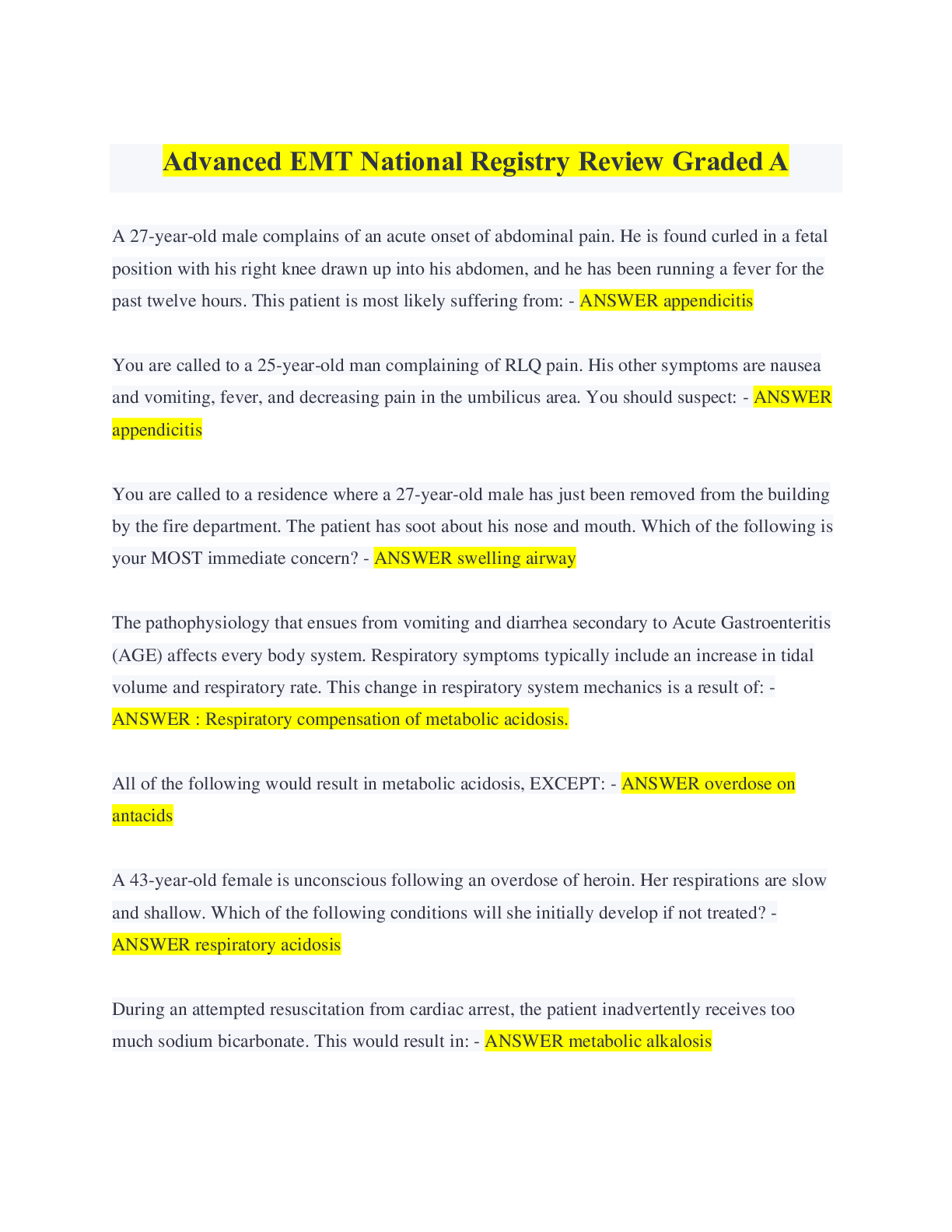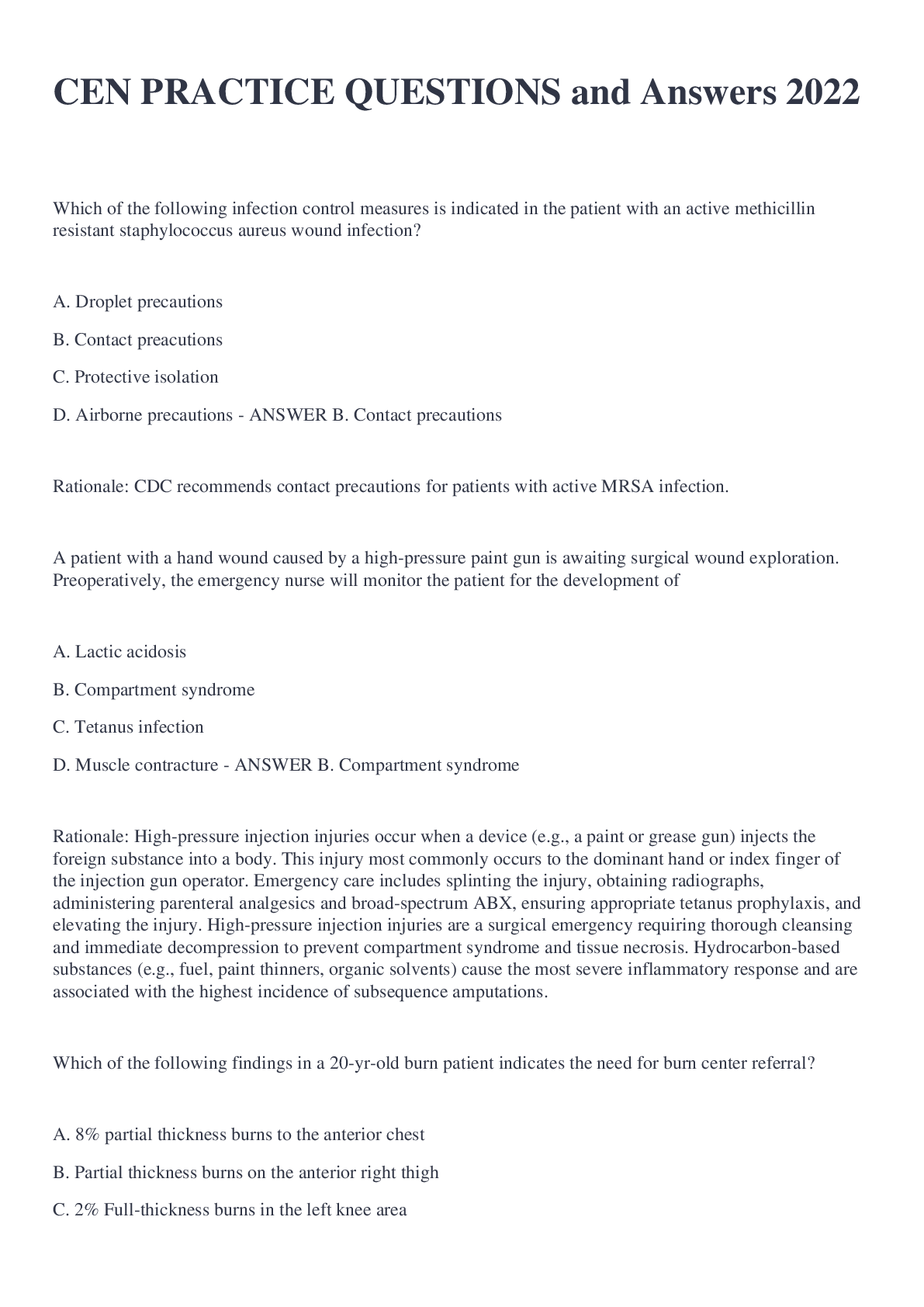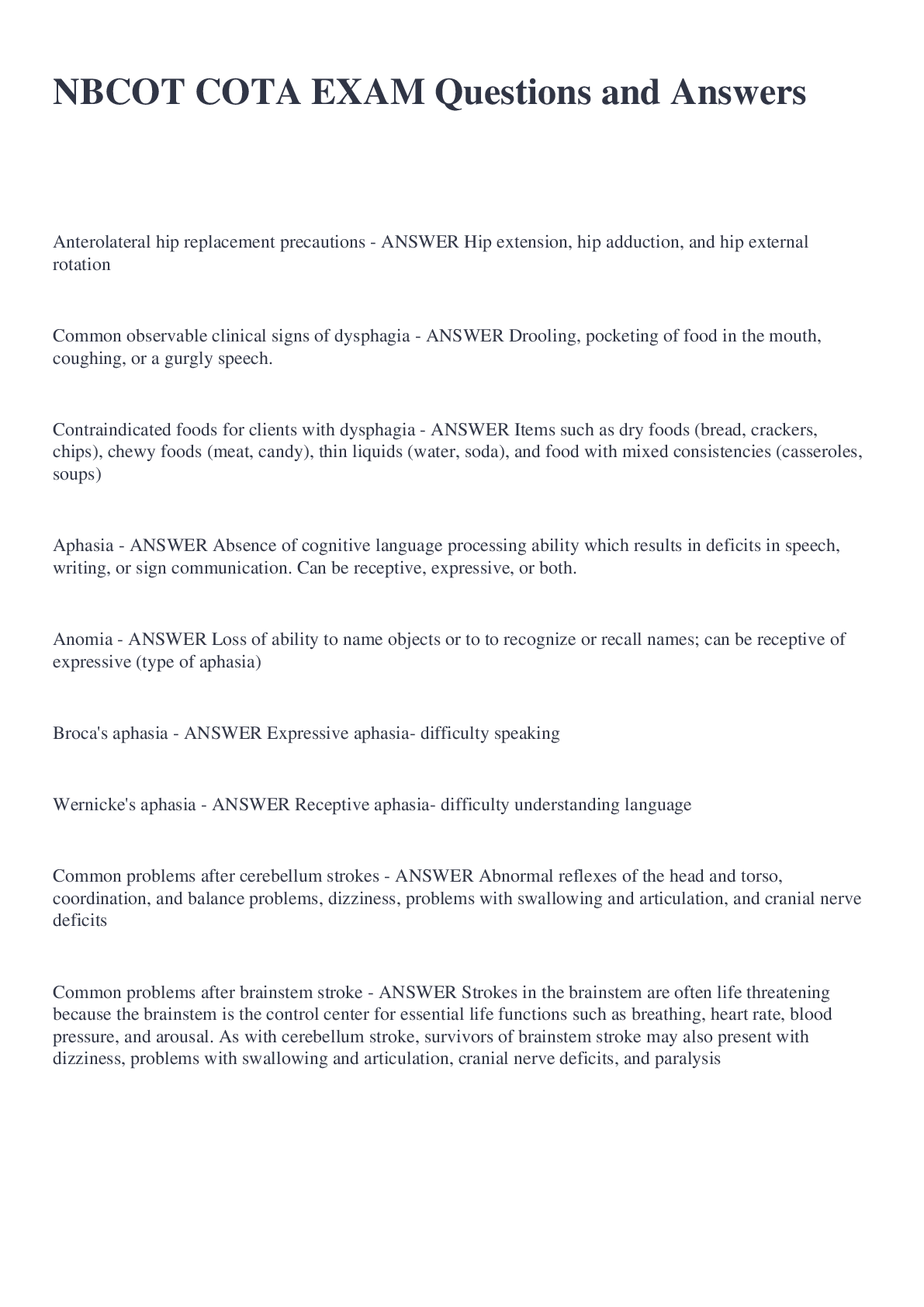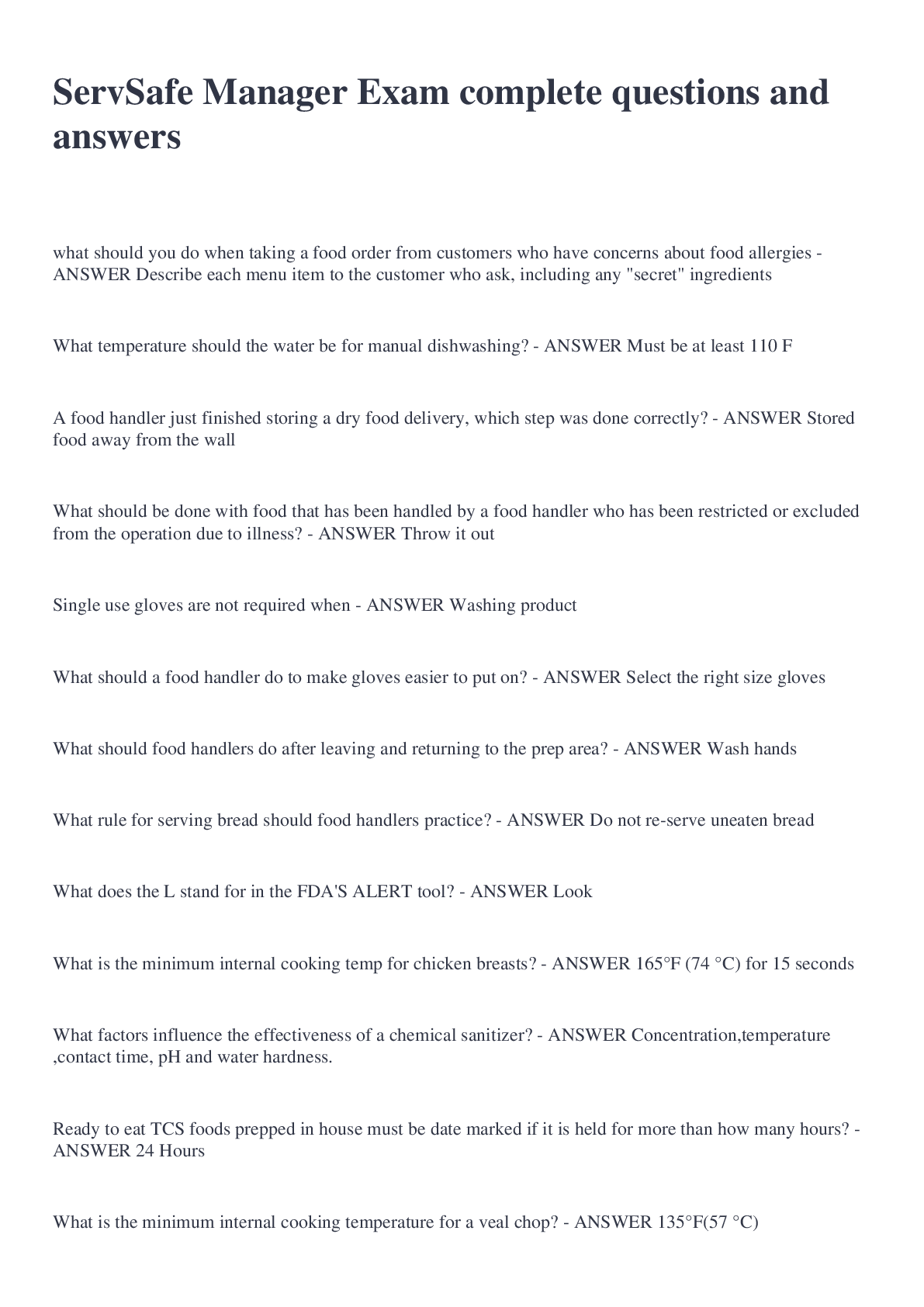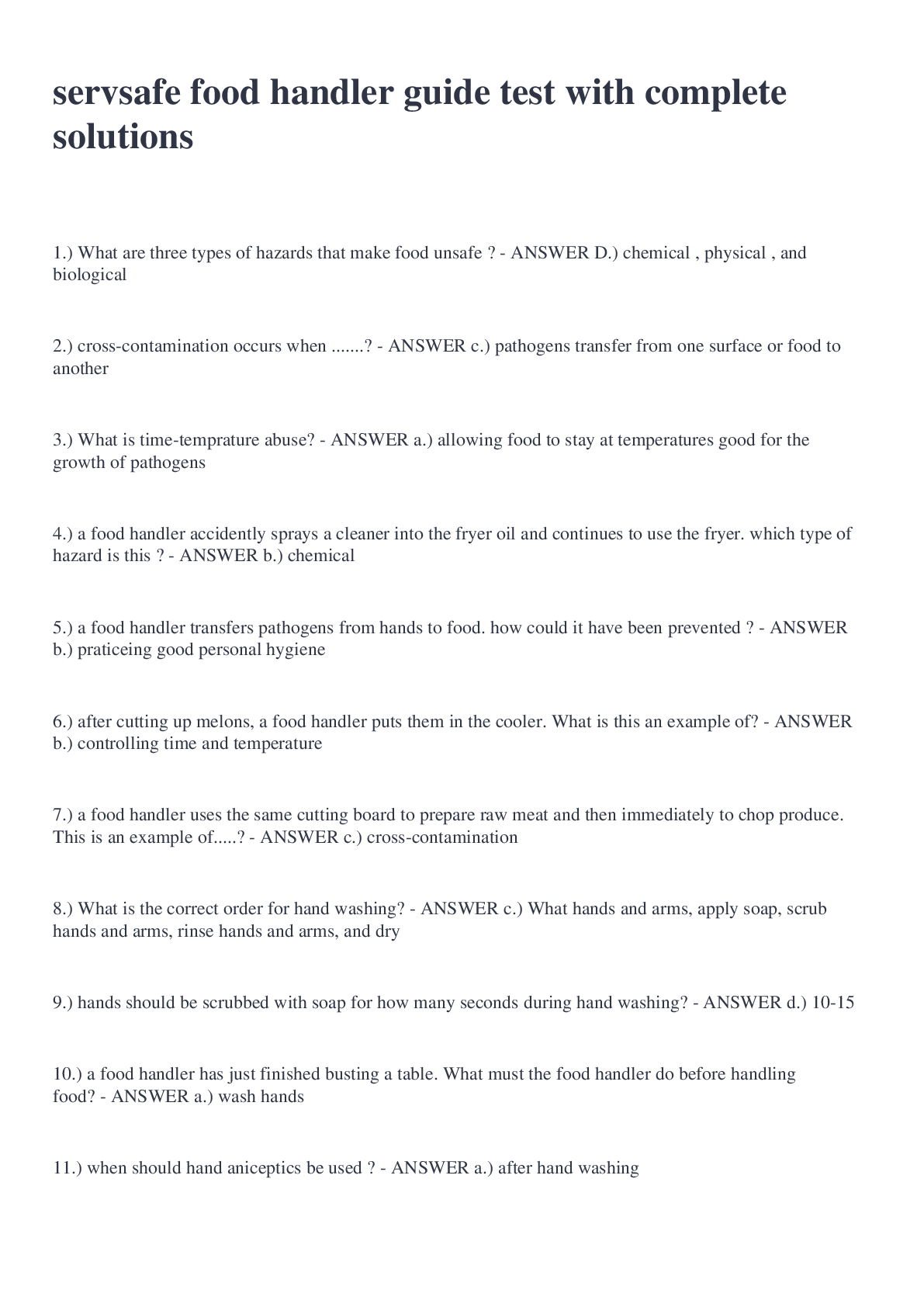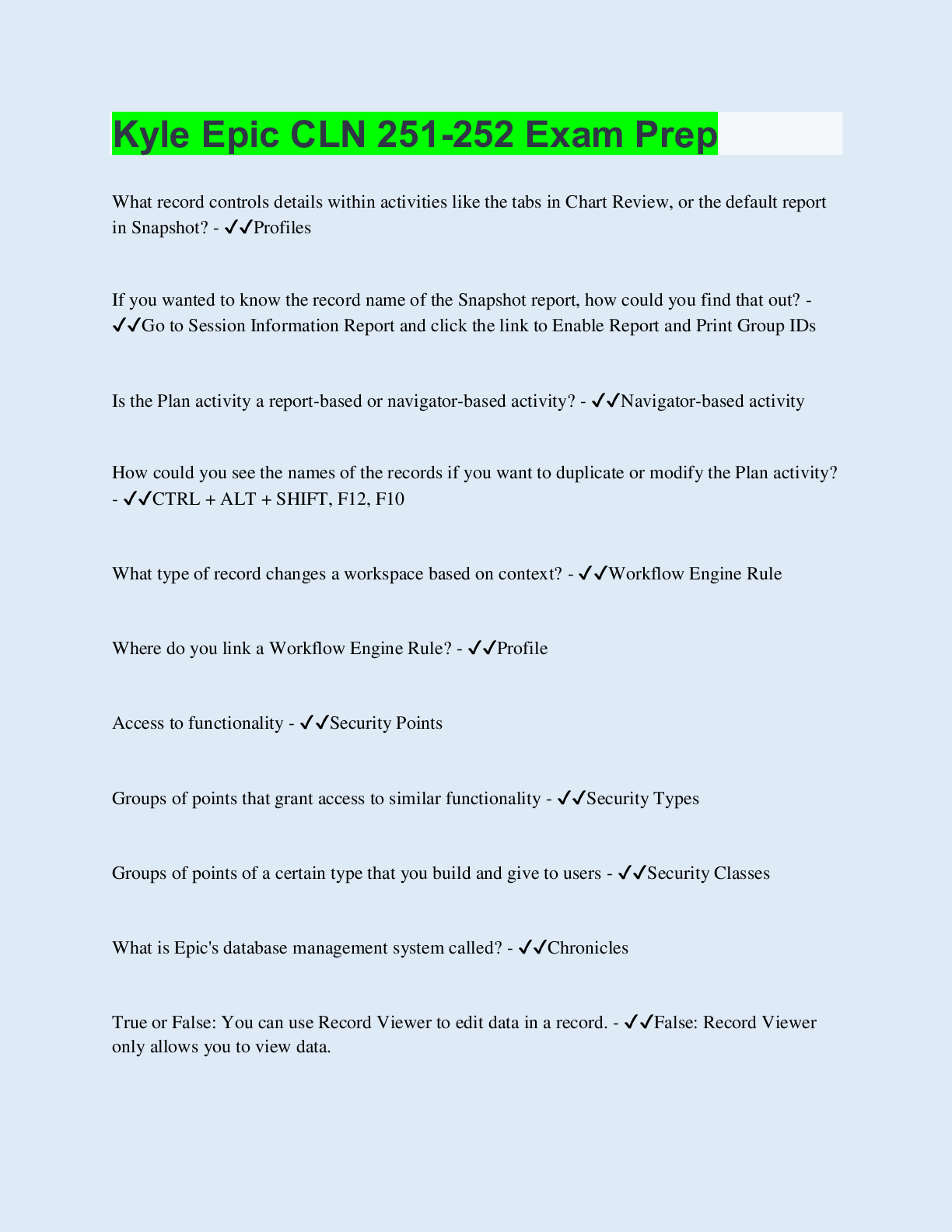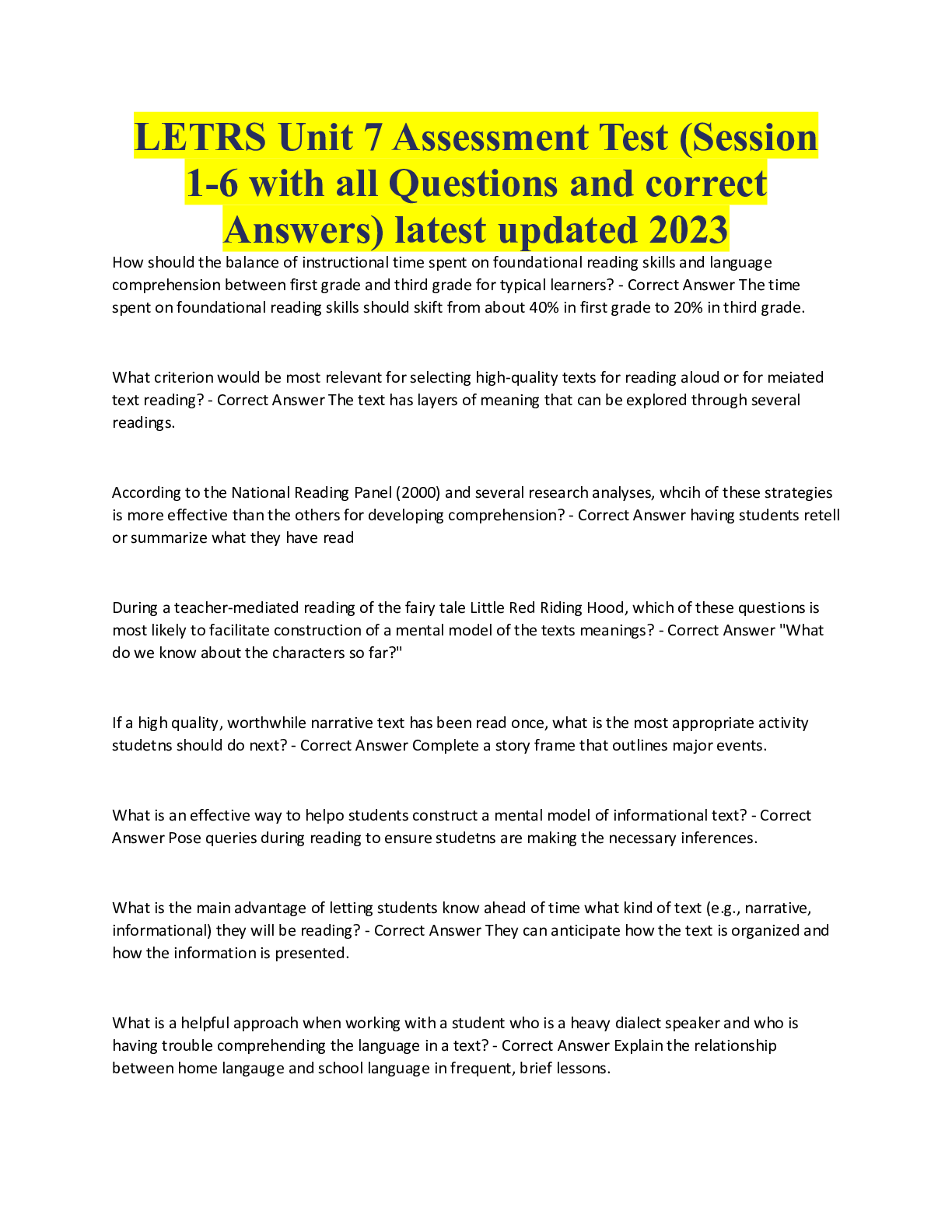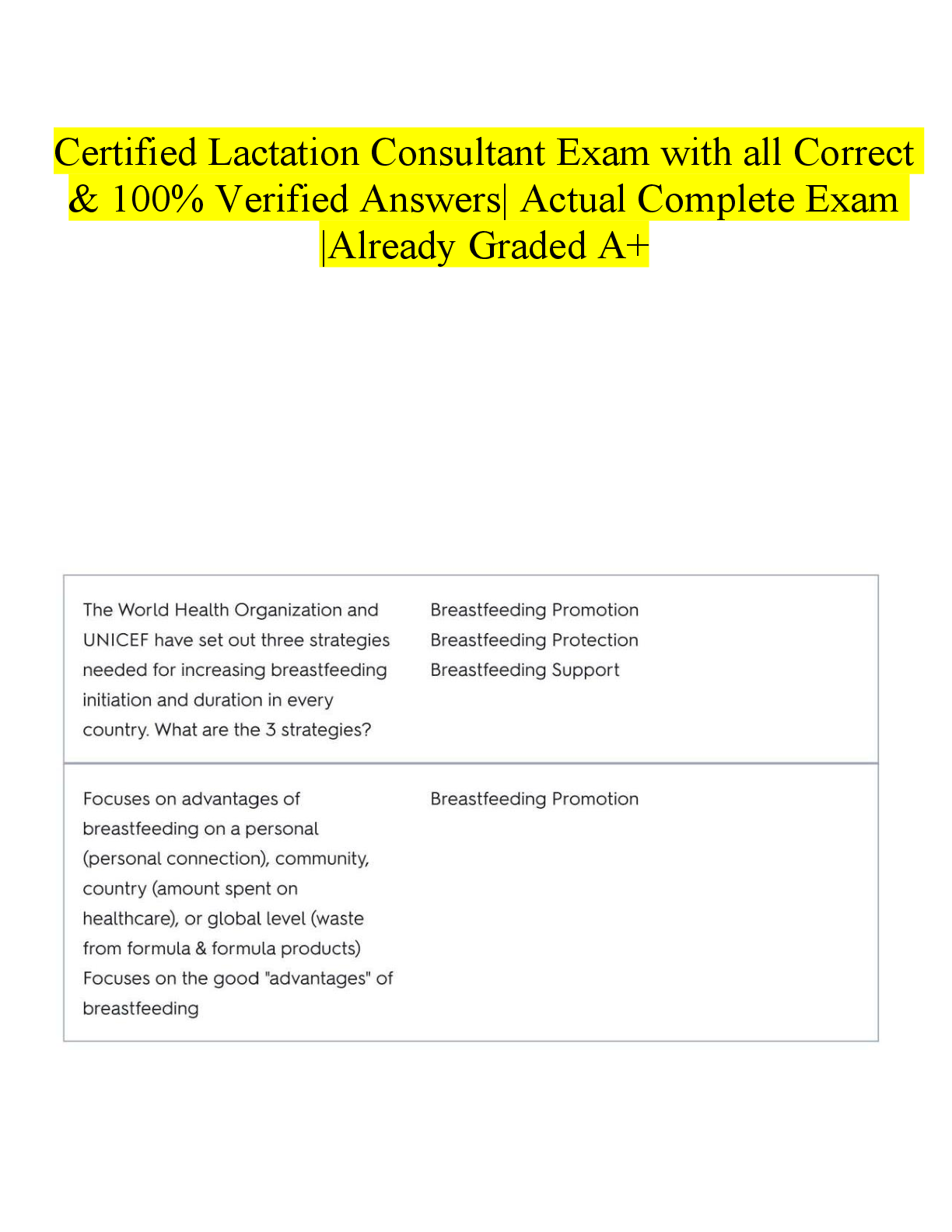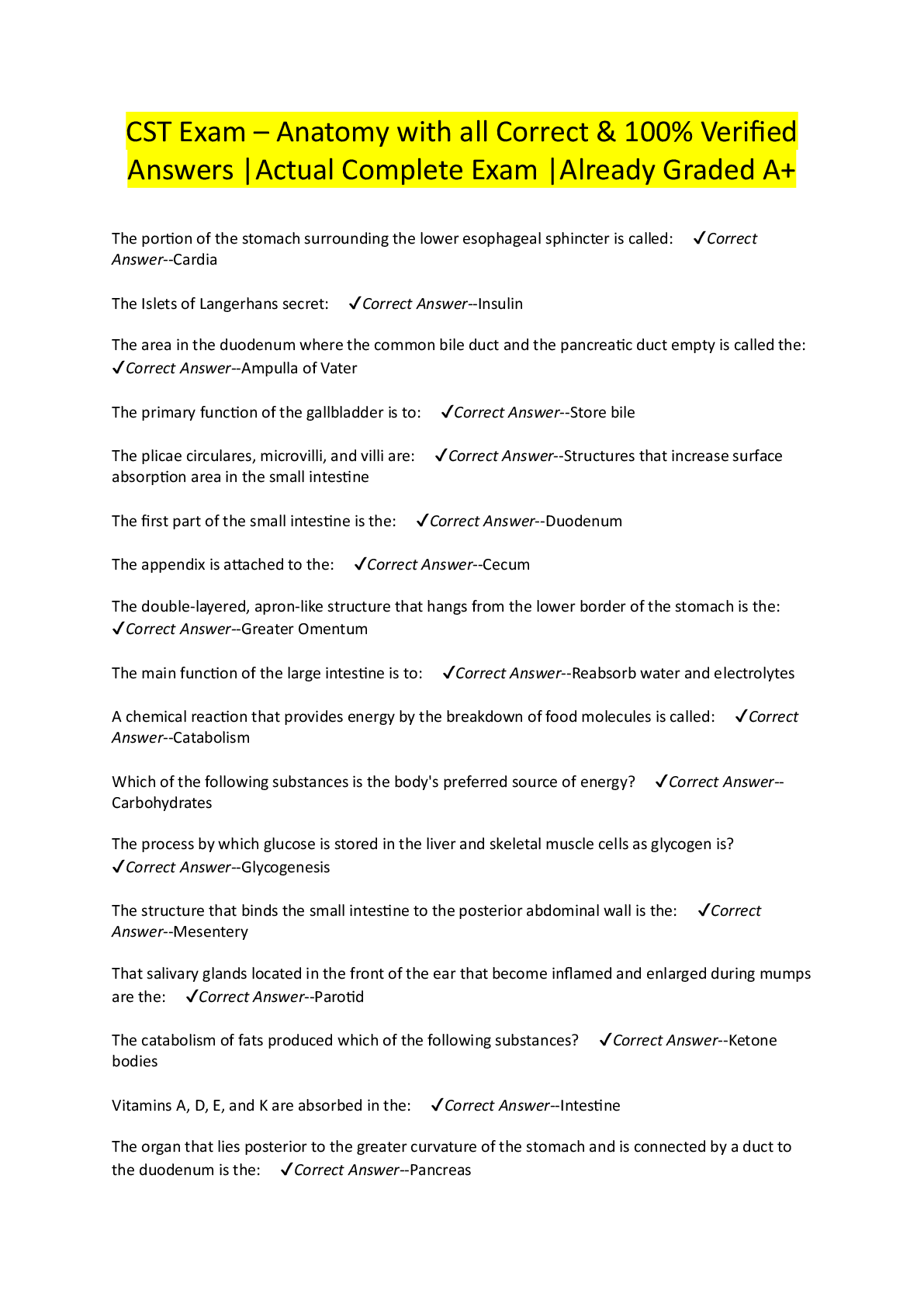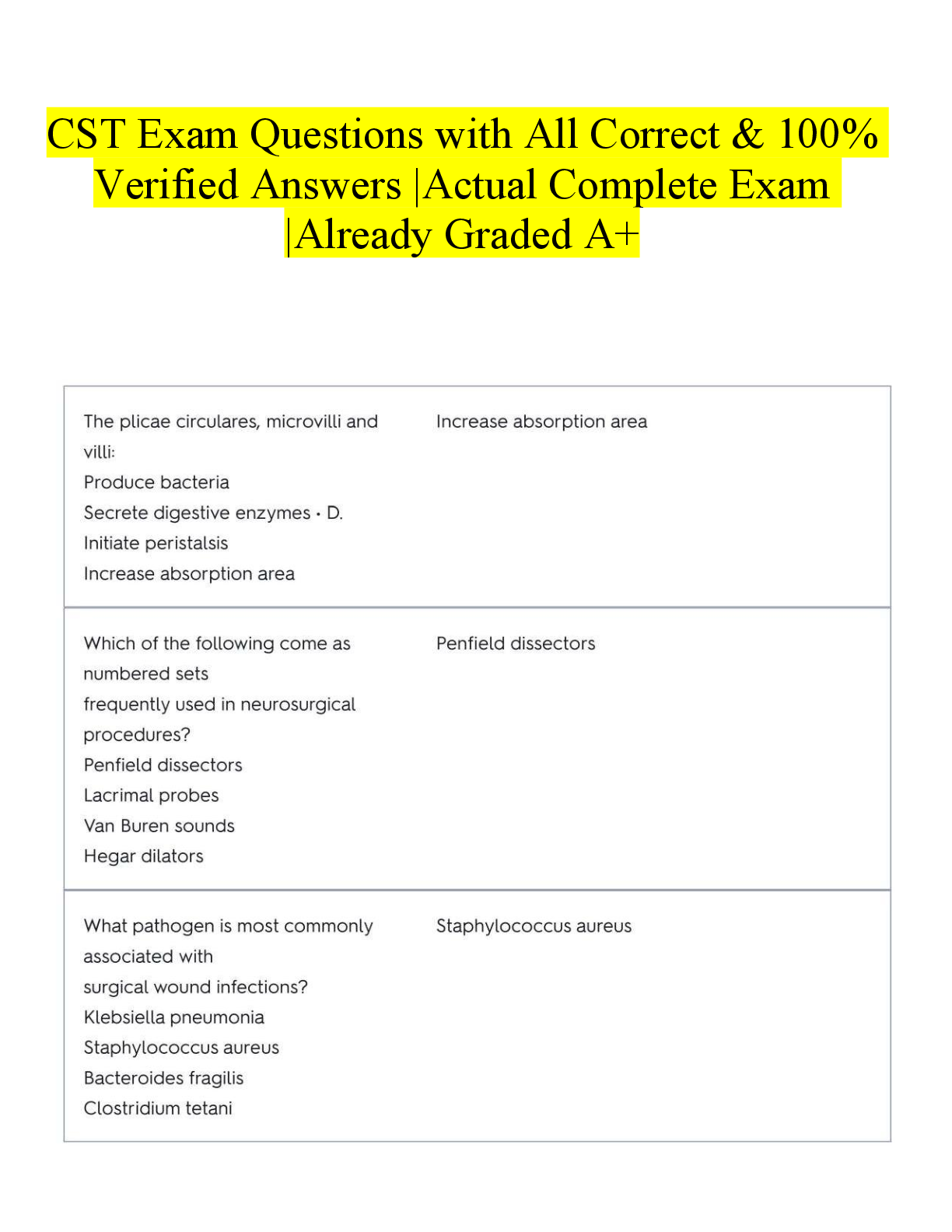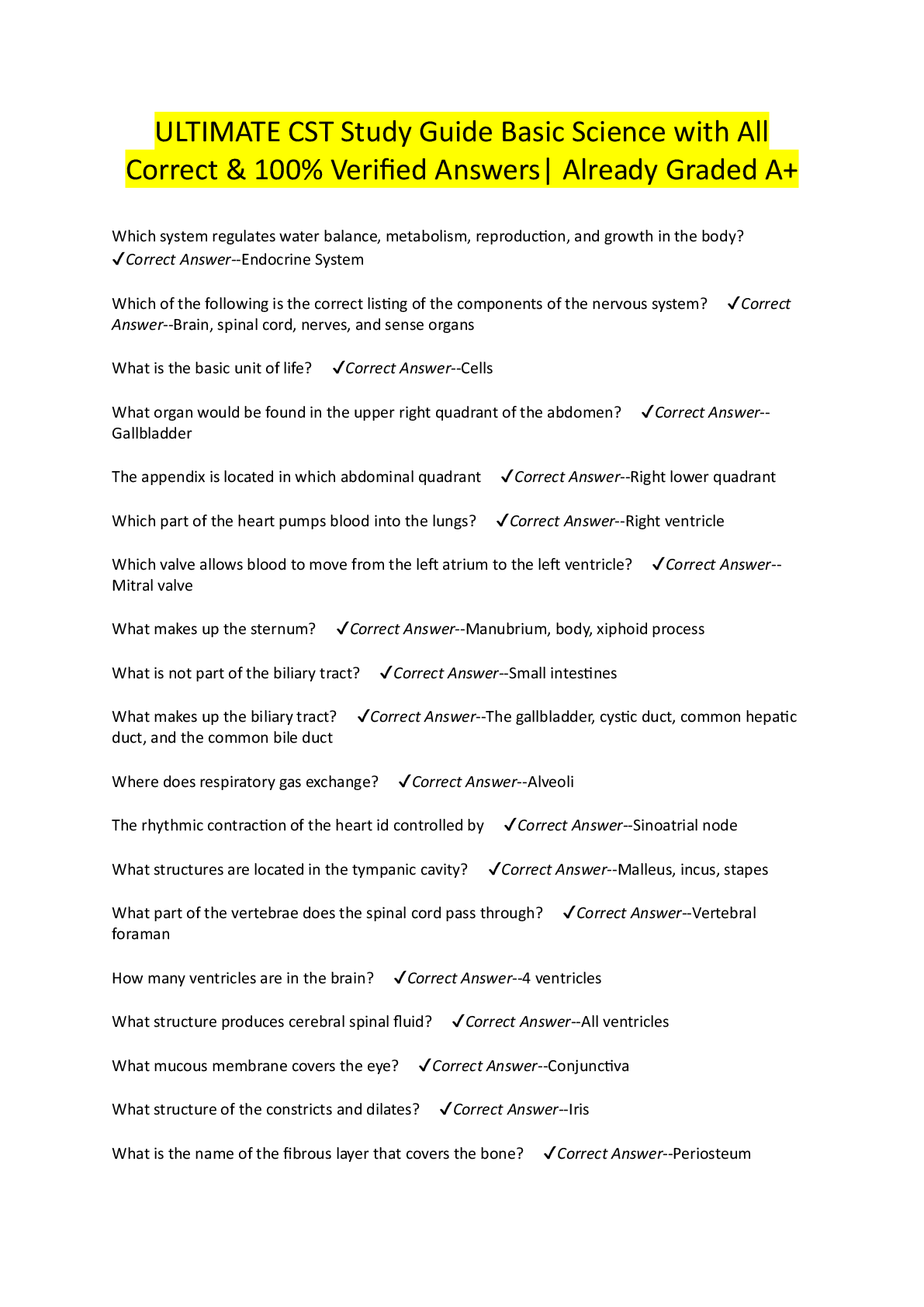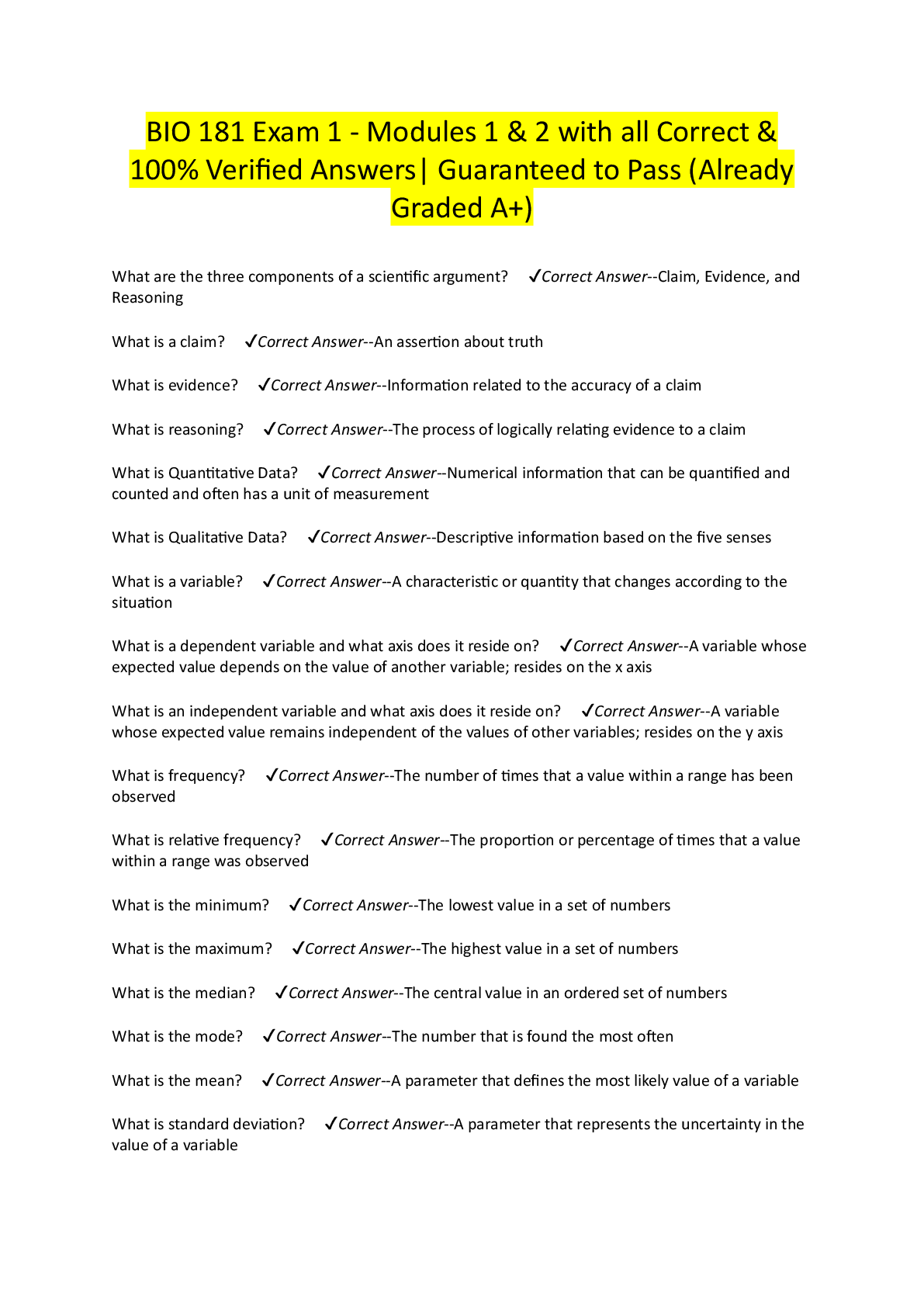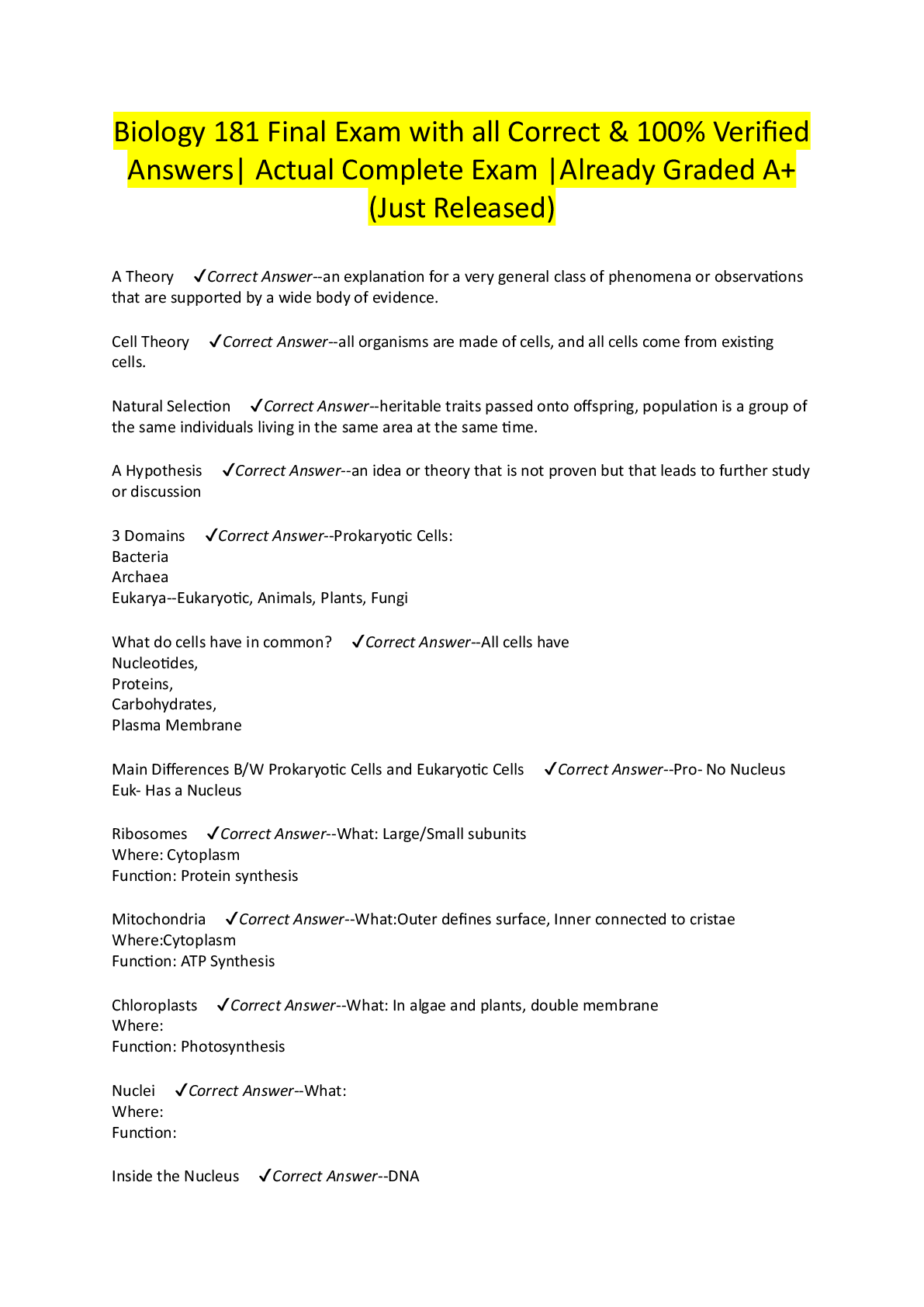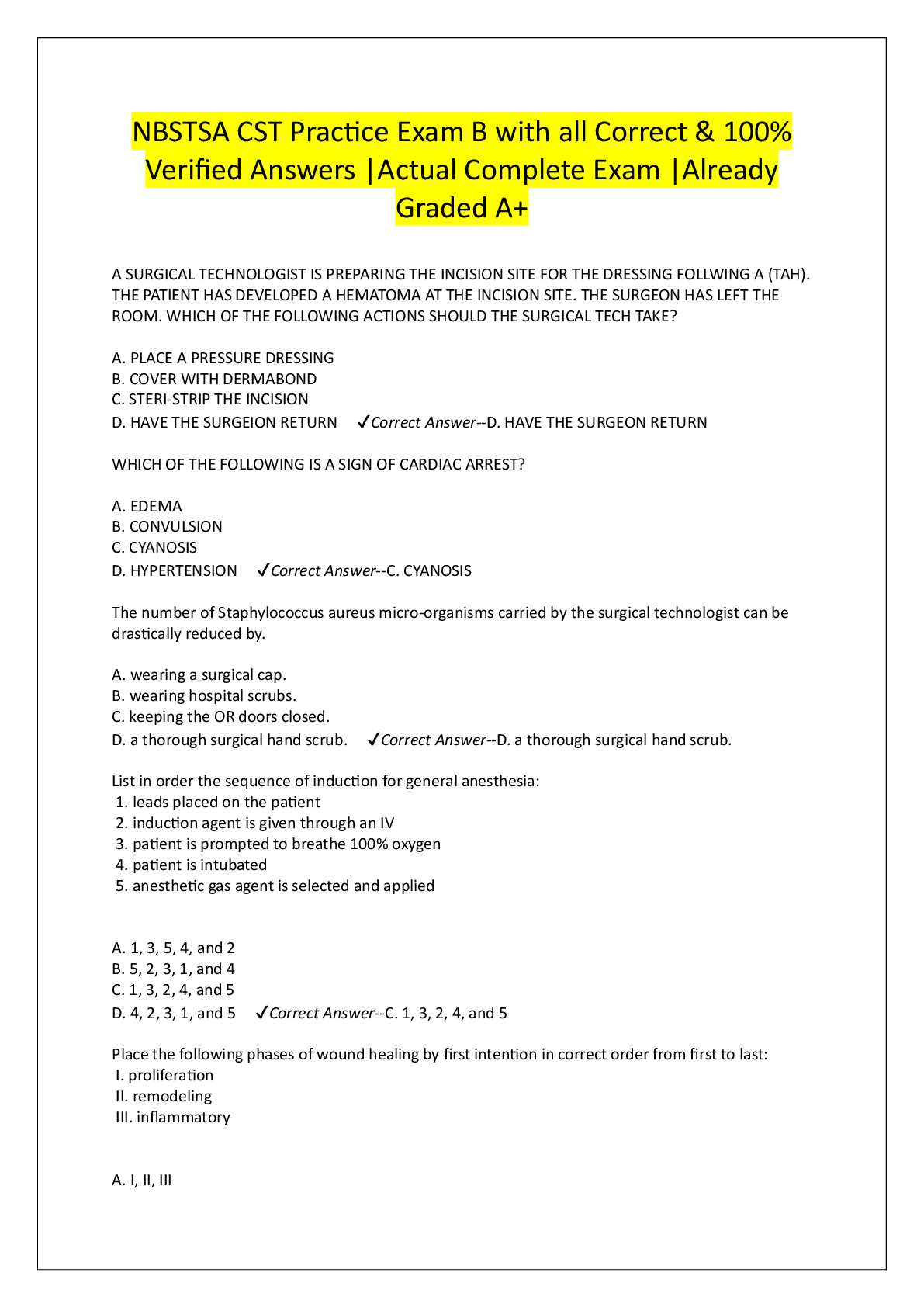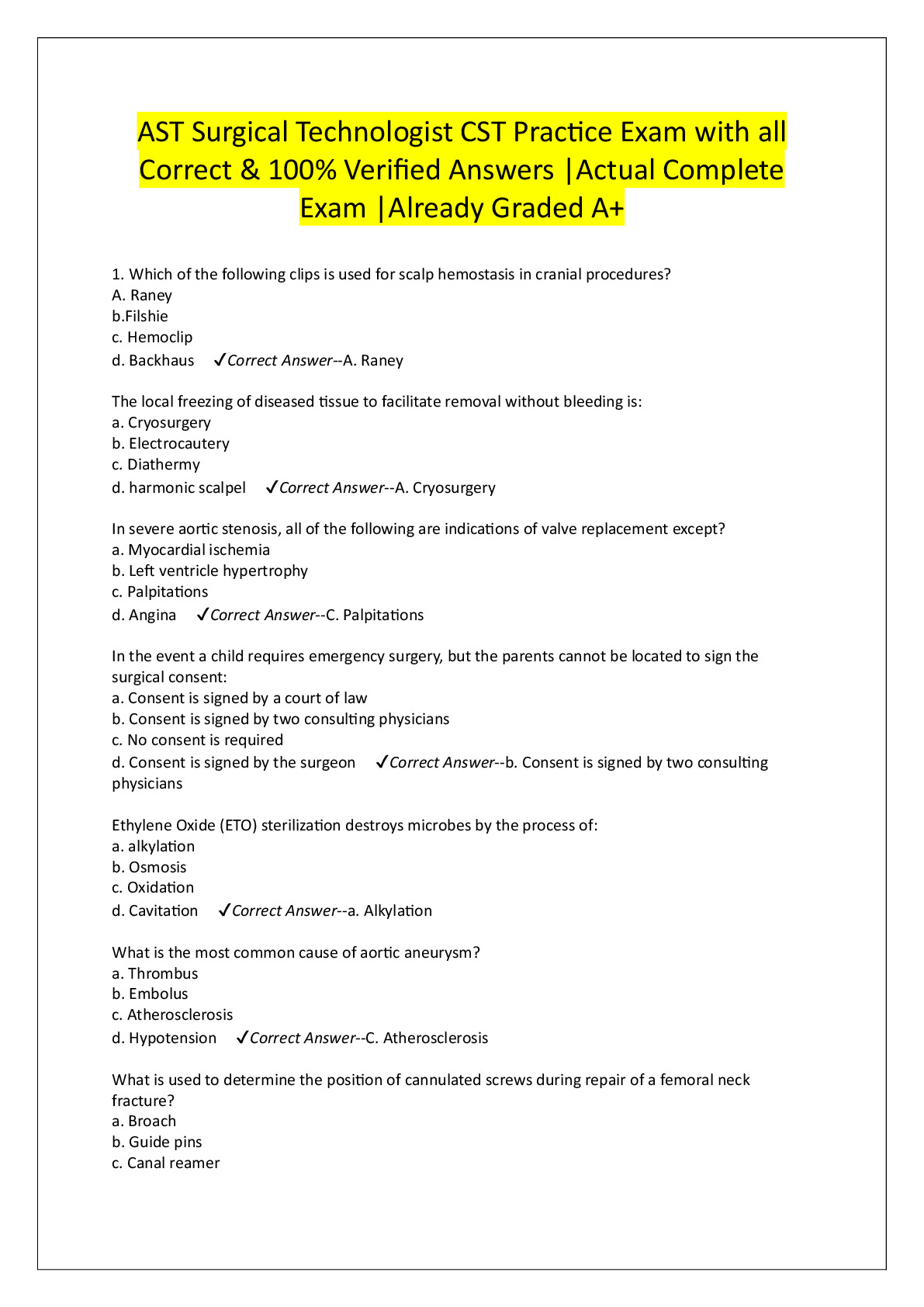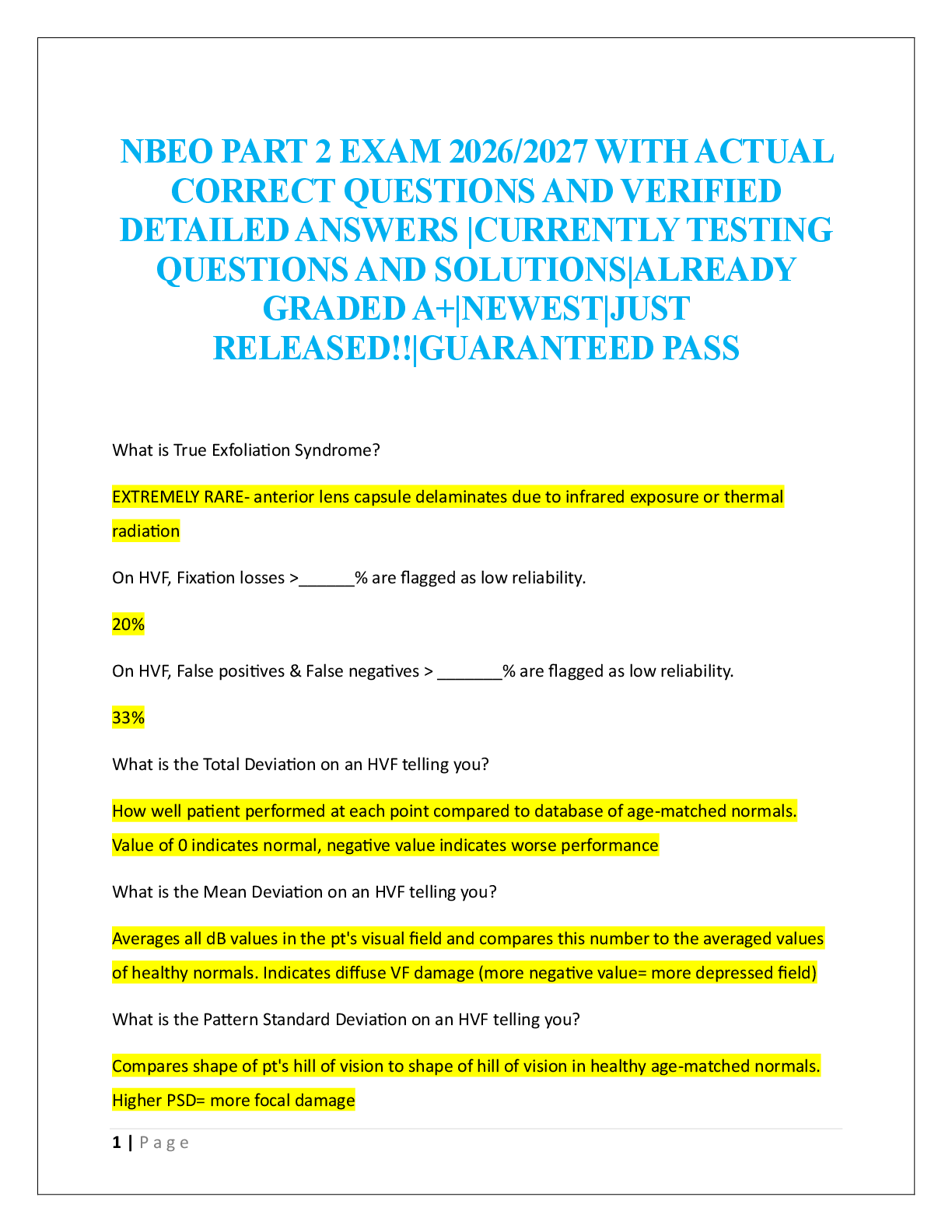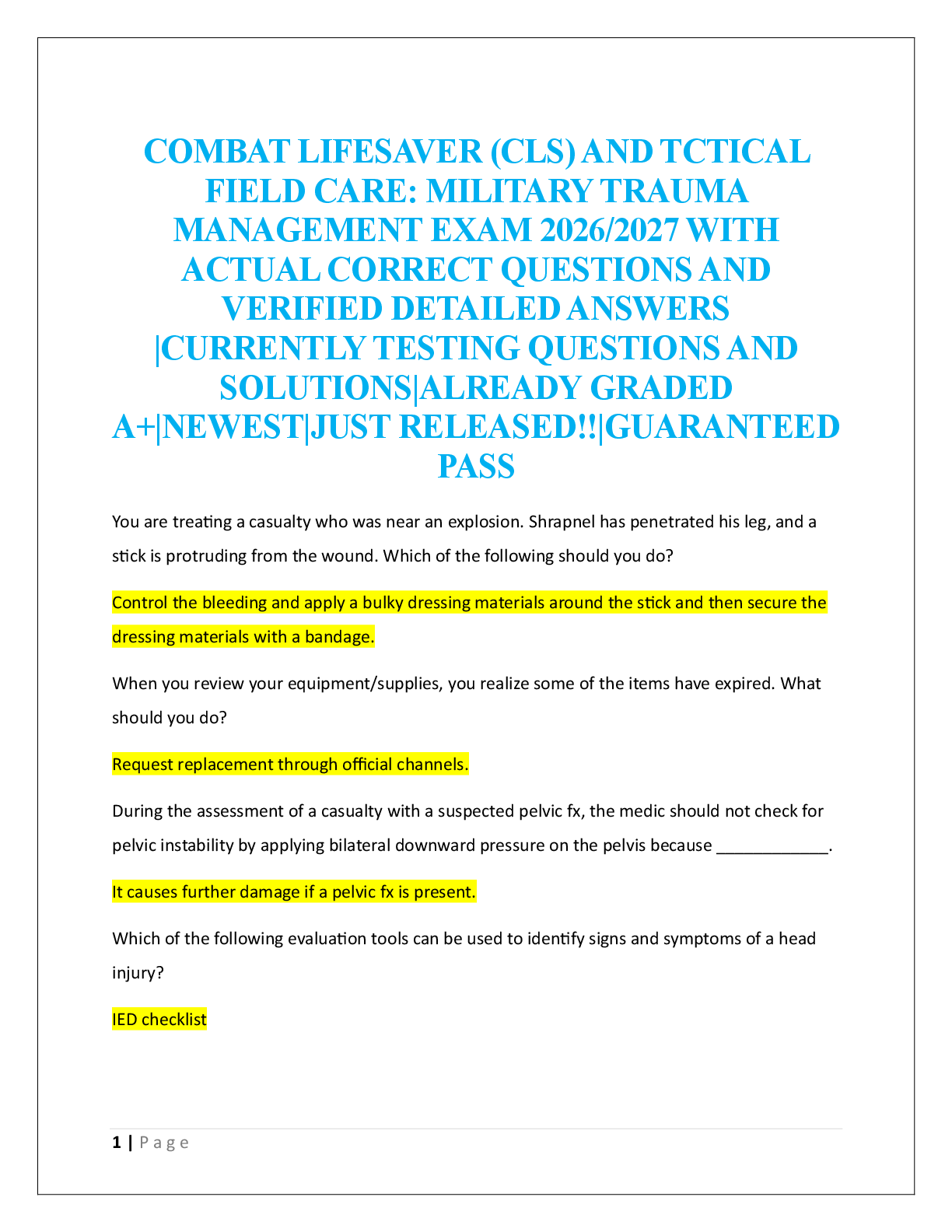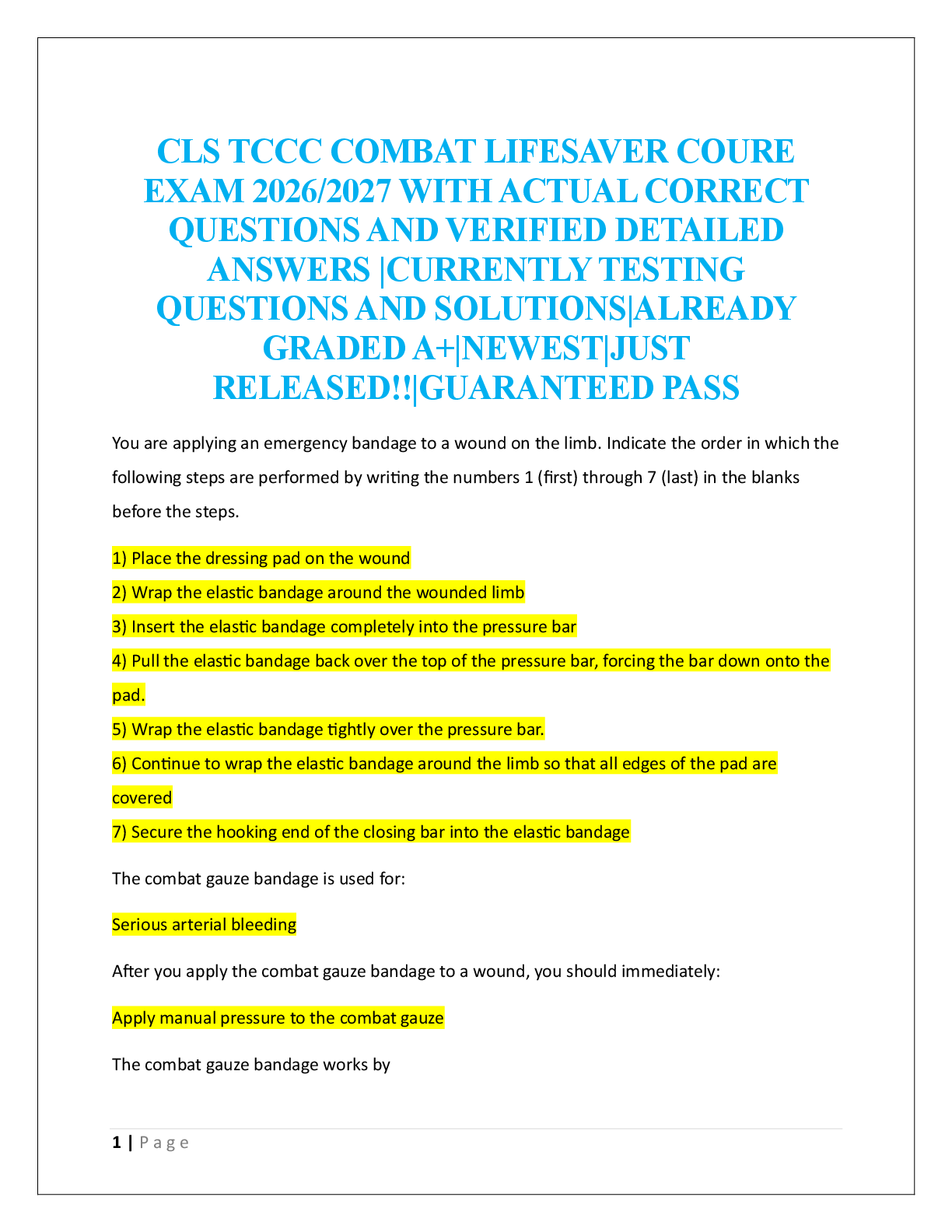Engineering > EXAM > Sailpoint engineering exam Questions and Answers (All)
Sailpoint engineering exam Questions and Answers
Document Content and Description Below
What are the options under My Work (UI)? - ANSWER My Access Reviews, Policy Violations, Work Items What are the options under Identities (UI)? - ANSWER Identity Warehouse, Identity Correlation, Ide ... ntity Risk Model What are the options under Applications? - ANSWER Application Definition, Entitlement Catalog, Application Risk Model, Activity Target Categories What are the options under Intelligence? - ANSWER Advanced Analytics, Reports, Identity Risk Scores, Application Risk Scores What are the options under Setup? - ANSWER Certifications, Roles, Policies, Alerts, Tasks, Groups, Business Processes What are the options under the Cog? - ANSWER Global Settings, Compliance Manager, Administrator Console, Plugins In the Certification page drop down menu, what options for certification types exist? - ANSWER Targeted, Manager, Application Owner, Entitlement Owner, Advanced, Role Membership, Role Composition, Account Group Permissions, Account Group Membership What fields must be filled out when creating a new application? - ANSWER Name, Owner, Application Type are required In an identity refresh task, what does Provision assignments do? - ANSWER Provision any assigned roles detected since the last time this task was run and any assigned attributes that have been removed In an identity refresh task, what does Synchronize attributes do? - ANSWER Provision identity mapping targets if their values have changed In an identity refresh task, what does Process Events do? - ANSWER Enable event certifications and lifecycle events In an identity refresh task, what does Promote managed attributes do? - ANSWER Any values for entitlement or permissions encountered while running the task automatically get promoted as managed attributes What does a Pre-Delagation rule do in certifications? - ANSWER The rule that will be run to determine information to pre-delagate or reassign certification entries What does Enable Challenge Period do in certifications? - ANSWER Users that have bee marked as remediated can challenge that decision What are the search types for Advanced Analytics? - ANSWER a. Identity b. Access Review c. Role d. Entitlement e. Activity f. Audit g. Process metrics h. Access Request i. Syslog j. Account What are the difference System Cache options available to admins? - ANSWER a. Reset Miscellaneous Caches b. Reset Managed Attribute Cache c. Load Managed Attribute Cache d. Dump Managed Attribute Cache e. Reset IntegrationConfig Cache What are the sections available in the About section available to admins? - ANSWER a. Server Date b. Server Information c. Product Information d. Connector Bundle Information e. Client Information f. Identity Statistics g. Java System Properties How do you access time machine? - ANSWER If set up, [url...]/debug/timeMachine.jsf What are the sections under Administrator Console? - ANSWER a. Tasks - shows completed and scheduled tasks b. Provisioning - shows provisionoing requests c. Environment - shows server information, hostname, memory percentage, threads When viewing an entitlement under entitlement catalog, what are the 4 tabs viewable? - ANSWER a. Standard Properties - Application, type, attribute, value, display value, description, owner, and certifiable b. Object properties - cn, dn, owner, memberOf, objectSid, objectguid, mailNickname, grouptype, groupScope, sAMAccountName, msDS-PrincipleName (ADH) c. Members - shows users with that entitlement d. Access - shows what they have access to What are the options under New Role drop down in Role Management? - ANSWER a. Role b. Entitlement Analysis c. IT Role Mining d. Business Role Mining What is a footprint? - ANSWER a. a hardware deployment topology that supports an IdentityIQ installation of a certain scale 1. What are the differences between UI and batch/task servers? - ANSWER a. UI - user interface requests, presentation layer Batch/task - long-running background tasks, background layer 1. What bit operating system does Sailpoint recommend? - ANSWER a. 64-bit, regardless of footprint. 32-bit is no longer recommended What are the 5 footprints and a quick description? - ANSWER a. Micro - very small, non-production installation up to 5,000 identity objects. Single host b. Small - installations of up to 10,000 identity objects. c. Medium - Installations from 10,000 to 50,000 identity objects. Configured as 2,3, or 4 host configurations. In many cases, roles for UI and Task functions are broken apart onto separate IdentityIQ hosts d. Large - installations of 50,000 to 500,000 identity objects. Mostly configured as 2 UI/Presentation servers, 2 batch/task servers, and 1 DB server. e. Call - short for "Please call Sailpoint" - applied to installations over 500,000 identity objects. Installations at this scale may involve 3 to 8 Task servers and / or 2 to 5 UI servers 1. What are examples of Micro Footprint installations? - ANSWER a. Sailpoint training classes and many developer's workstations b. Used for sandbox or development environments c. Combined identityIQ and DB server 1. What are examples of Small Footprint installations? - ANSWER a. Small enterprises, usually specified as a pair of VMs or physical servers, both hosts in the pair of servers accept UI traffic and run task operations b. Separated IdentityIQ server and Combined IdentityIQ and DB Server 1. What estimating identity object counts, what else should you include as an identity record? - ANSWER a. Include both active and inactive identity records stored in identityIQ for historical purposes. b. Workgroups should also be included in the identity count, which are technically a form of identity record 1. What are the number of accounts to be managed numbers for each footprint (this includes links, user accounts, service accounts, bots, etc.)? - ANSWER a. Small - 250,000 b. Medium - 250,000 - 1,000,000 c. Large - 1,000,000, - 10,000,000 d. Call - 10,000,000+ [Show More]
Last updated: 3 years ago
Preview 1 out of 6 pages

Buy this document to get the full access instantly
Instant Download Access after purchase
Buy NowInstant download
We Accept:

Reviews( 0 )
$7.00
Can't find what you want? Try our AI powered Search
Document information
Connected school, study & course
About the document
Uploaded On
Aug 24, 2022
Number of pages
6
Written in
All
Additional information
This document has been written for:
Uploaded
Aug 24, 2022
Downloads
1
Views
159