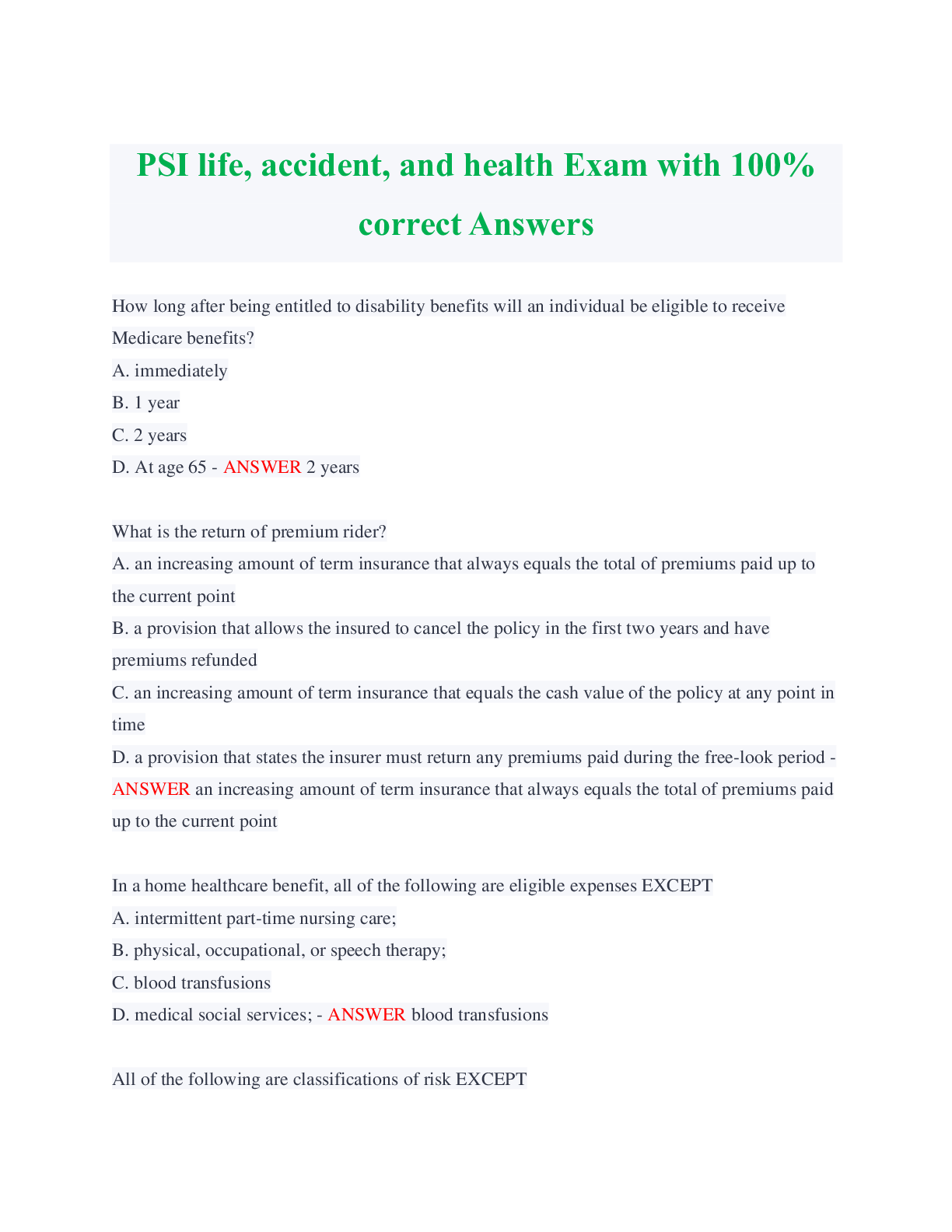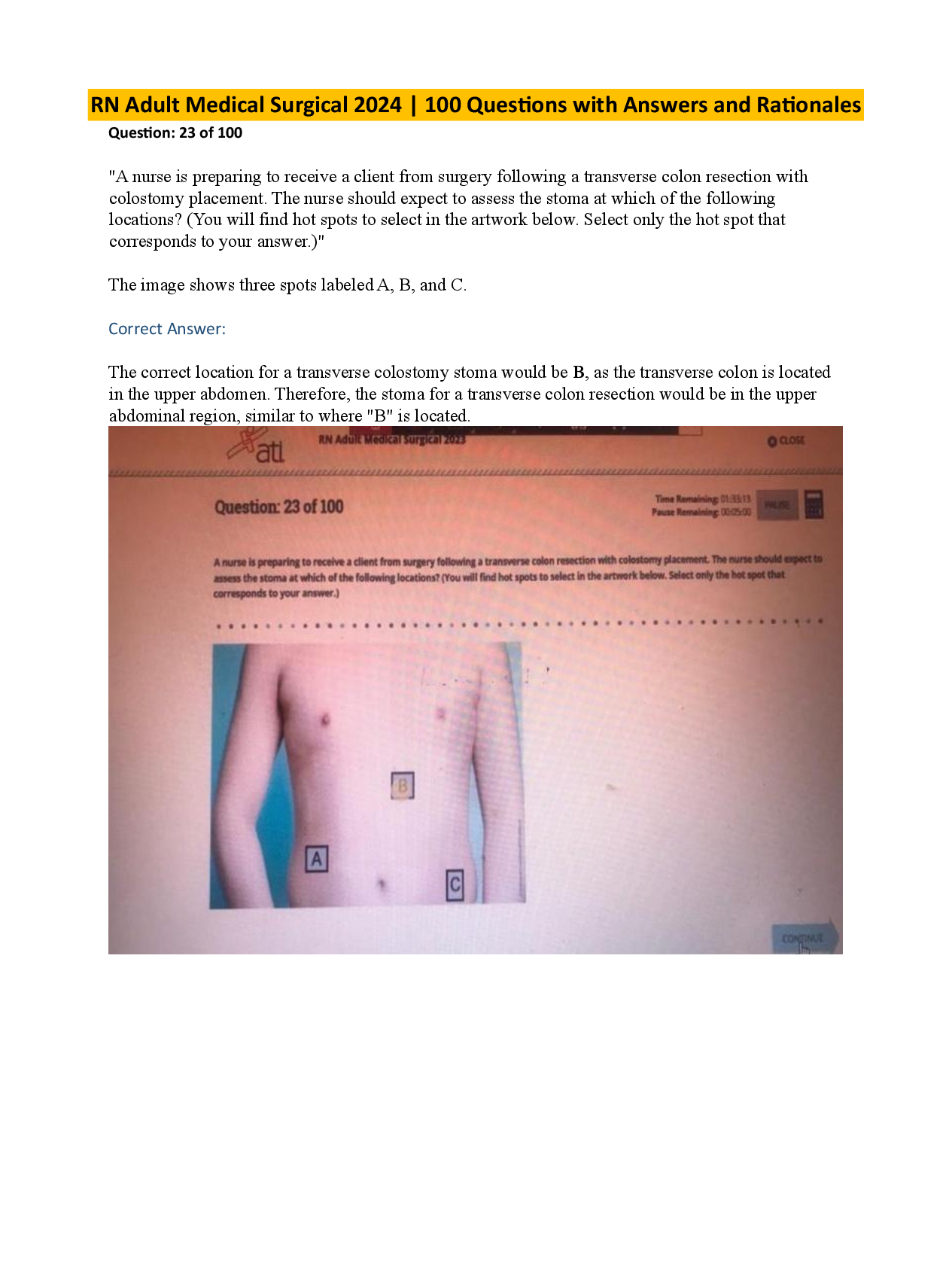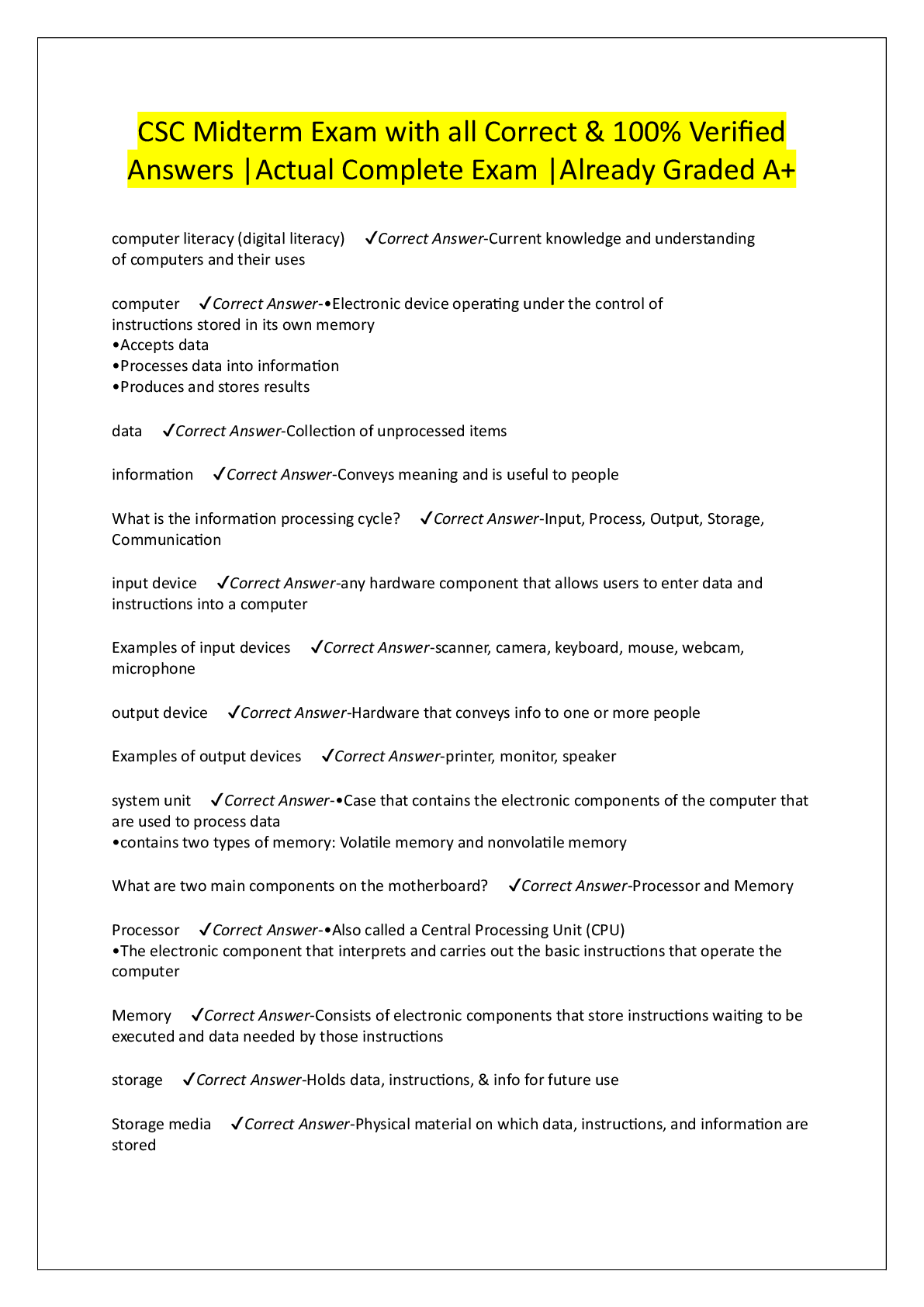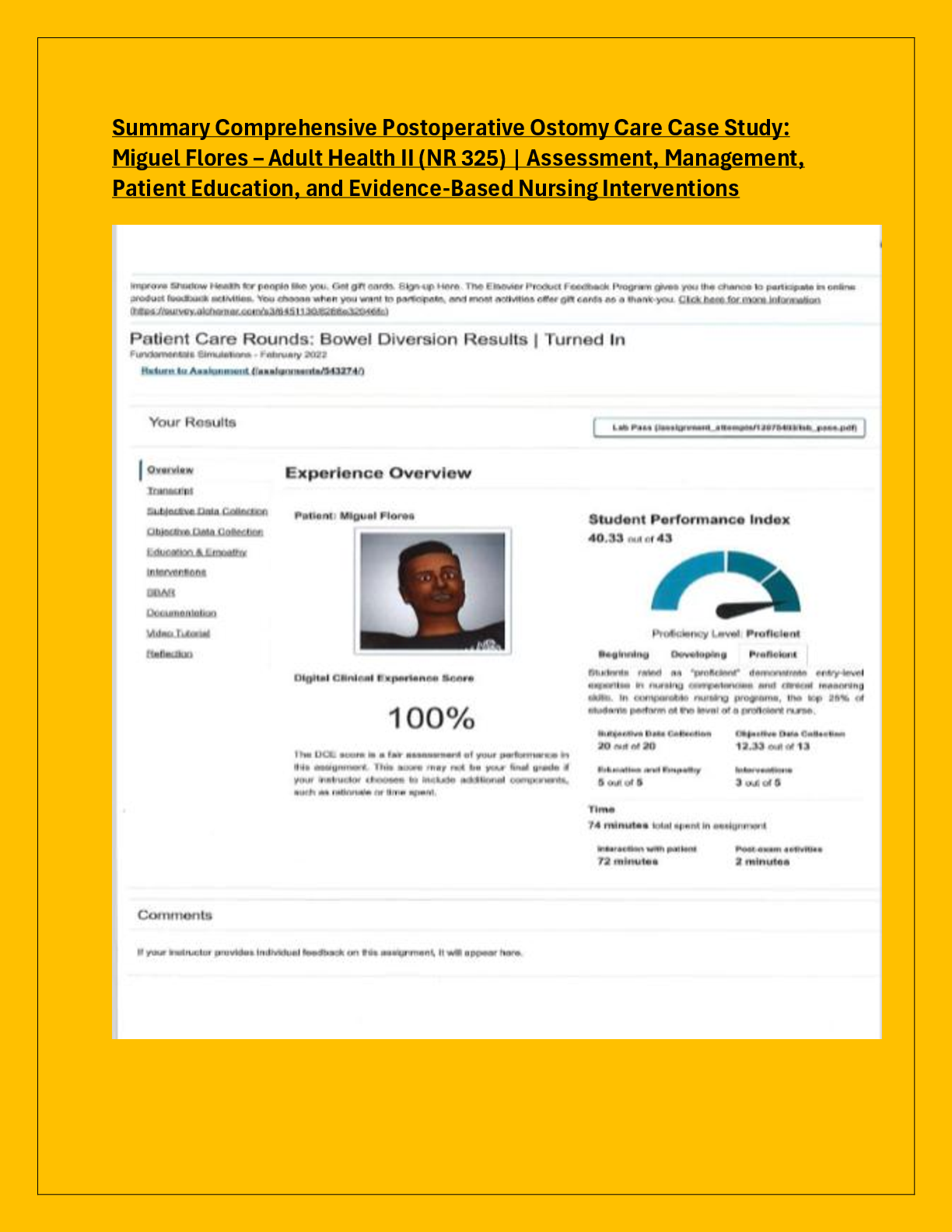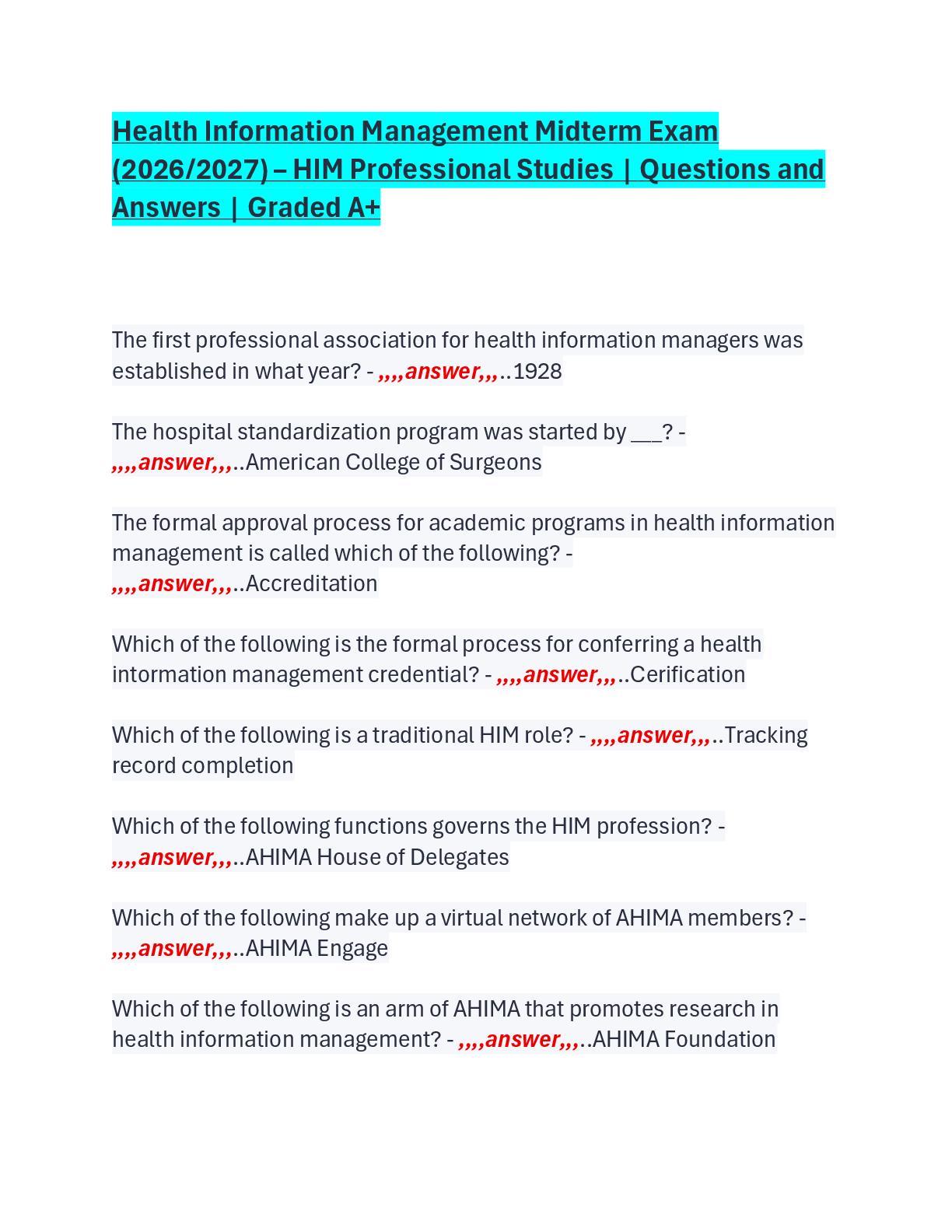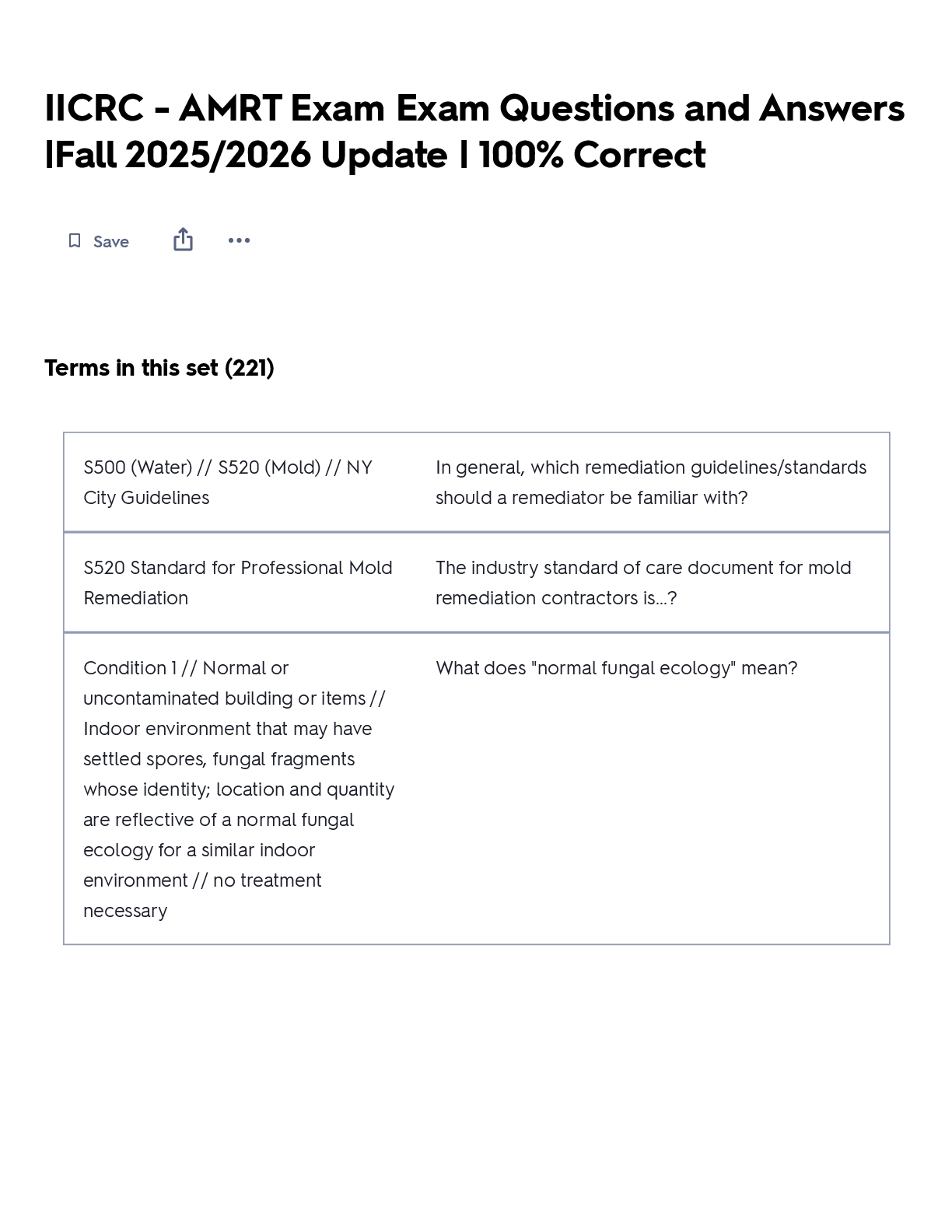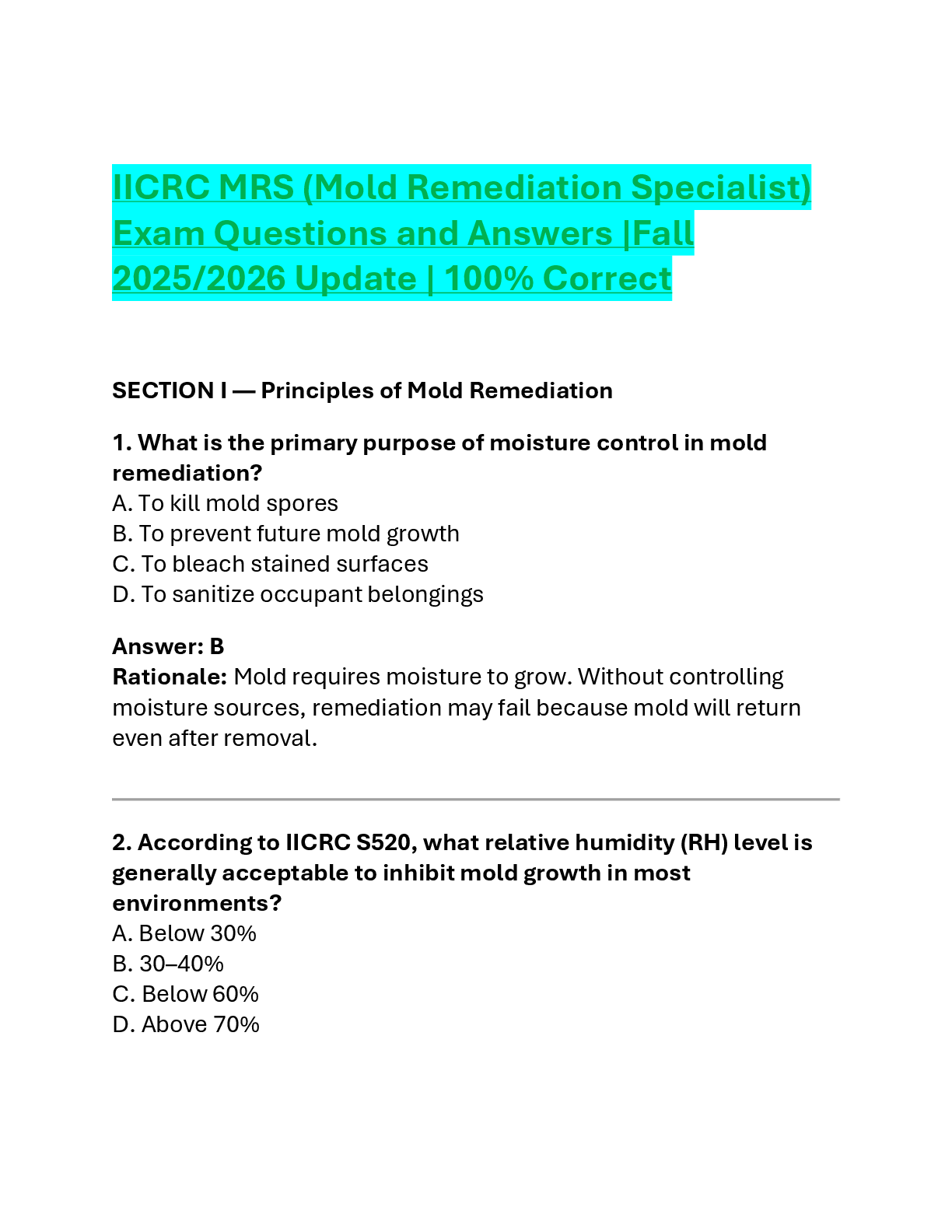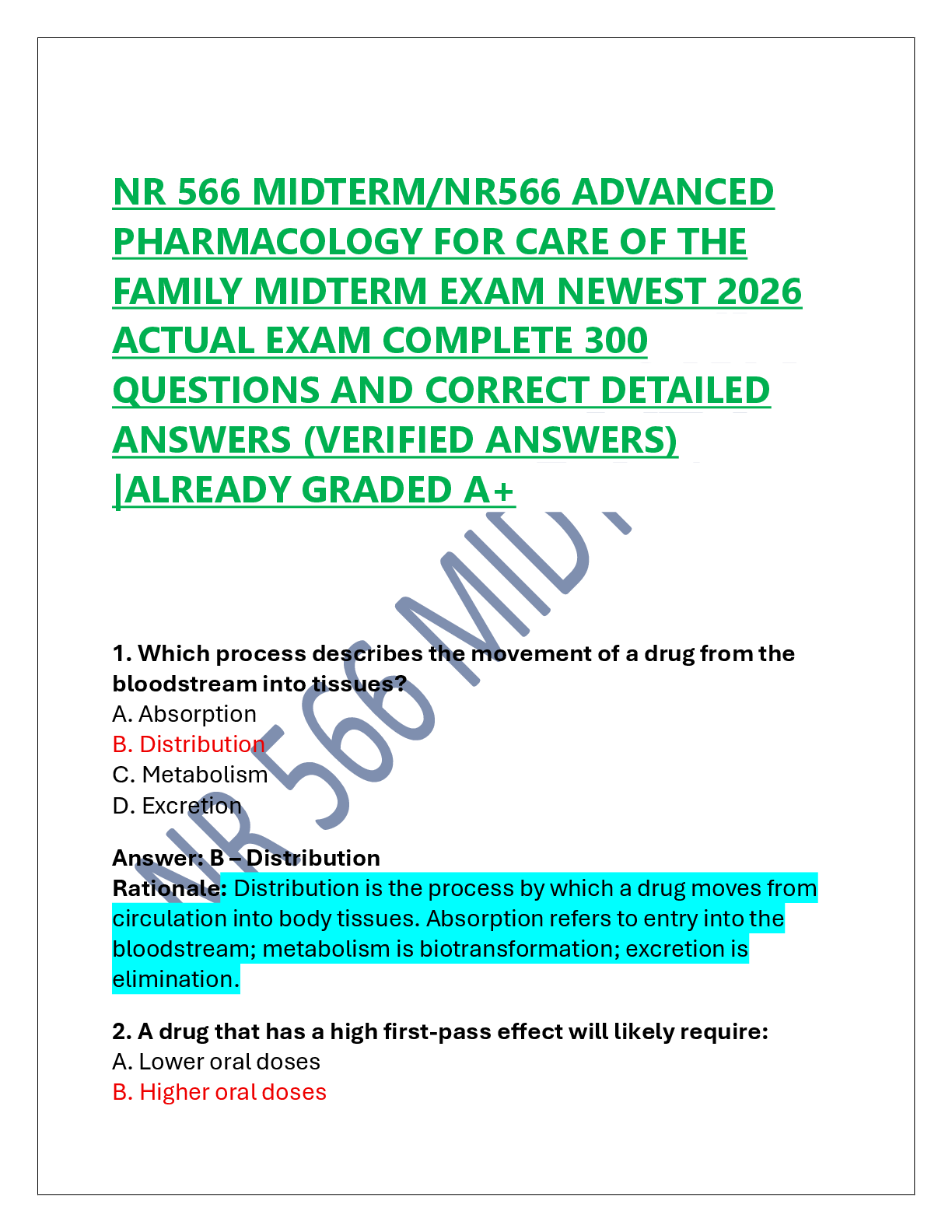Computer Networking > EXAMs > OCI Architect Associate (1Z0-1072) Test questions with complete solution 2022/2023 (All)
OCI Architect Associate (1Z0-1072) Test questions with complete solution 2022/2023
Document Content and Description Below
Your company has been running several small applications in OCI and is planning a POC to deploy PSFT. If your existing resources are being maintained In the root compartment, what is the recommended a ... pproach for defining security for the upcoming POC? - Create a new tenancy tor the POC. Provision all new resources into the root compartment. Grant appropriate permissions to create and manage resources within the root compartment - Provision all new resources into the root compartment. Grant permissions that only allow for creation and management of resources specific to the POC - Create a new compartment for the POC and grant appropriate permissions to create and manage resources within the compartment. - Provision all new resources into the root compartment. Use defined tags to separate resources that belong to different applications. - ANSWER Create a new compartment for the POC and grant appropriate permissions to create and manage resources within the compartment. Explanation as per you already had existing resources are being maintained in the root compartment so is the recommended approach for defining security for the upcoming POC to Create a new compartment for the POC and grant appropriate permissions to create and manage resources within the compartment. You have been tasked with creating one VCN each for 2 LOB apps. LOB A and LOB B will need to communicate with each other. To ensure that you can utilize VCN peering, which network CIDR ranges should be used? - VCN A (10.0.0.0/16) and VCN B (10.1.0.0/16) - VCN A (10.0.2.0/16) and VCN B (10.0.2.0/25) - VCN A (10.0.0.0/16) and VCN B (10.0.16.0/24) - VCN A (172.16.0.0/24) and VCN B (172.16.0.0/28) - ANSWER - VCN A (10.0.0.0/16) and VCN B (10.1.0.0/16) Explanation VCN A (10.0.0.0/16) will use a range of IPS from 10.0.0.0 to 10.0.255.255 and VCN B (10.1.0.0/16) will use a range of IPS from 10.1.0.0 to 10.1.255.255 so will not be any Overlap between 2 VCNs Which service would you use if your big data workload required shared access and NFS-based connectivity? - Block Volume - Archive Storage - Object Storage - File Storage - ANSWER - File Storage Explanation File Storage service is designed to meet the needs of applications and users that need an enterprise file system across a wide range of use cases, including the following: General Purpose File Storage: Access to an unlimited pool of file systems to manage growth of structured and unstructured data. Big Data and Analytics: Run analytic workloads and use shared file systems to store persistent data. Lift and Shift of Enterprise Applications: Migrate existing Oracle applications that need NFS storage, such as Oracle EBS and PSFT Databases and Transactional Applications: Run test and development workloads with Oracle, MySQL, or other databases. Backups, Business Continuity, and Disaster Recovery: Host a secondary copy of relevant file systems from on premises to the cloud for backup and disaster recovery purposes. Microservices and Docker: Deliver stateful persistence for containers. Easily scale as your container-based environments grow. You have hired a new employee to run reports from the ADW and are not confident in their SQL writing ability. Into which consumer group will you assign this Individual to minimize the impact of their code? - Low - Lowest - Medium - High - Highest - ANSWER - Low Explanation in ADW, the tnsnames.ora file provided with the credentials zip file contains three database service names identifiable as high, medium, and low. The predefined service names provide different levels of performance and concurrency for ADW. • High - provides the highest level of resources to each SQL statement resulting in the highest performance, but supports the fewest number of concurrent SQL statements. Any SQL statement in this service can use all the CPU and IO resources in your database. The number of concurrent SQL statements that can be run in this service is 3, this number is independent of the number of OCPUs in your database. • MEDIUM - provides a lower level of resources to each SQL statement potentially resulting a lower level of performance, but supports more concurrent SQL statements. Any SQL statement in this service can use multiple CPU and IO resources in your database. The number of concurrent SQL statements that can be run in this service depends on the number of OCPUs in your database. • LOW - provides the least level of resources to each SQL statement, but supports the most number of concurrent SQL statements. Any SQL statement in this service can use a single CPU and multiple IO resources in your database. The number of concurrent SQL statements that can be run in this service can be up to 300 times the number of OCPUs. - The predefined service names provide different levels of performance and concurrency for Autonomous DB - Choose whichever database service offers the best balance of performance and concurrency. - Use the low database service name. to minimize the impact of their SQLs to by low consumer group You deployed a compute instance (VM. Standard2.16) to run a SQL database. After a few weeks, you need to increase disk performance by using NVMe disks; the number of CPUs will not change. As a first step you terminate the instance and preserve the boot volume. What is the next step? - Create a new instance using a VM.DenseIO2.16 shape using the preserved boot volume and move the SQL Database data to block volume - Create a new instance using a VM.DenseIO2.8 shape using the preserved boot volume and move the SQL Database data to NVMe disks - Create a new instance using a VM.Standard1.16 shape using the preserved boot volume and move the SQL Database data to NVMe disks - Create a new instance using a VM.DenseIO2.16 shape using the preserved boot volume move the SQL Database data to NVMe disks - ANSWER - Create a new instance using a VM.DenseIO2.16 shape using the preserved boot volume move the SQL Database data to NVMe disks Explanation to increase disk performance by using NVMe disks you can use Dense IO Shape also as the number of CPUs will not change so we should VM.DenseIO2.16 You have provisioned an ATP database and logged into the ATP service console. What are 3 abilities that can be performed from this service console? - scale up/down the CPUs - create ATP database users - reset the admin password - set resource management rules - monitor database activity and SQL queries - ANSWER - reset the admin password - set resource management rules - monitor database activity and SQL queries Explanation In ATP Service Console, the • ACTIVITY screen - allows you to perform some basic monitor database activity and SQL queries. • • ADMIN screen - allows you to perform some basic administration of the service, like reset the admin password and set resource management rules Where do you find the tnsnames.ora for your ADW database? - You can download tnsnames.ora from OCI web console under ADW details page - The tnsnames.ora file is included in credentials.zip file that you download from service console of ADW - The ADW database will place the tnsnames.ora file in an object storage bucket - You are automatically prompted to download the tnsnames.ora file upon creation of the ADW database - ANSWER - The tnsnames.ora file is included in credentials.zip file that you download from service console of ADW Explanation To download client credentials from the ATP Service Console: - From the Service Console click the Administration link. - Click Download Client Credentials (Wallet). - On the Download Client Credentials (Wallet) page, enter a wallet password in the Password field and confirm the password in the Confirm Password field. The password must be at least 8 characters long and must include at least 1 letter and either 1 numeric character or 1 special character. This password protects the downloaded Client Credentials wallet. - Click Download to save the client security credentials zip file. By default the filename is: Wallet_databasename.zip. You can save this file as any filename you want. You must protect this file to prevent unauthorized database access. Which statement is true regarding ATP? - a database name cannot be used concurrently for both an ADW and an ATP database - After terminating a database, the database name is available for immediate reuse - a maximum of 8 cores can be enabled for an ATP database - a maximum of 2 TB of storage can be enabled for an ATP database - ANSWER - a database name cannot be used concurrently for both an ADW and an ATP database Explanation - the DB name must be unique among all ADW and Autonomous Databases in your tenancy in the same region. - Terminating an ATP db permanently deletes the instance and removes all automatic backups. You cannot recover a terminated database. - the max # of CPUs and maximum storage capacity that can be provisioned in Oracle Autonomous Database In the current release up to 128 CPUs and 128TB can be provisioned from the cloud console. Customers requiring more resources need to call their Oracle account team Which two resources reside exclusively in a single availability domain? - Compute instance - Object Storage - Groups - Block Volume - Web Application Firewall Policy - ANSWER - Compute instance - Block Volume Explanation Ad-Specific Resources • DB Systems • Ephemeral Public IPs • instances - They can be attached only to volumes in the same AD. • Subnets - When you create a subnet, you choose whether it is regional or specific to an AD. Oracle recommends using regional subnets. • Volumes - They can be attached only to an instance in the same availability domain. Which 2 use Dynamic Routing Gateway (DRG) for connectivity? - Remote VCN peering across region [Show More]
Last updated: 3 years ago
Preview 1 out of 57 pages

Buy this document to get the full access instantly
Instant Download Access after purchase
Buy NowInstant download
We Accept:

Reviews( 0 )
$12.00
Can't find what you want? Try our AI powered Search
Document information
Connected school, study & course
About the document
Uploaded On
Aug 24, 2022
Number of pages
57
Written in
All
Additional information
This document has been written for:
Uploaded
Aug 24, 2022
Downloads
0
Views
57