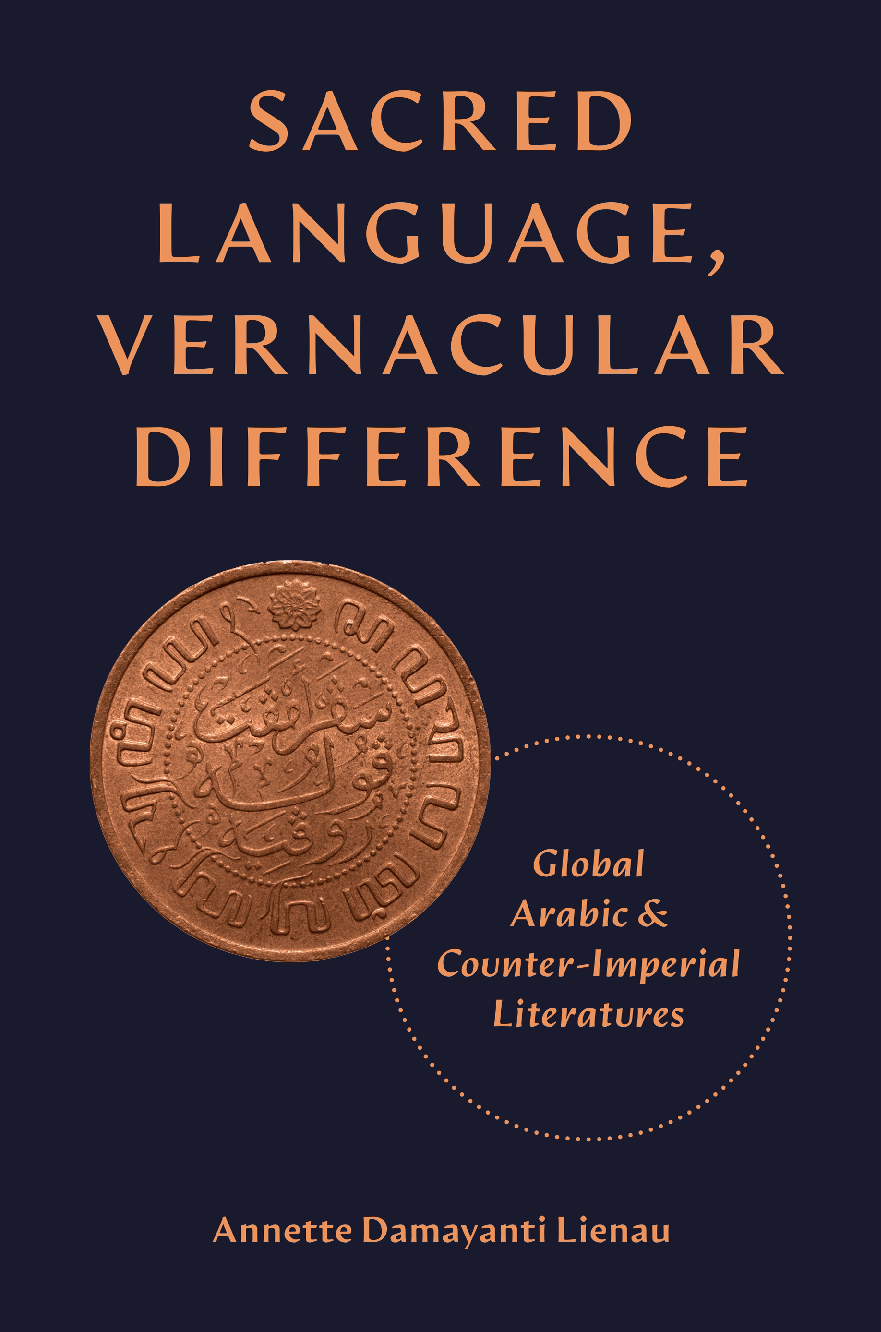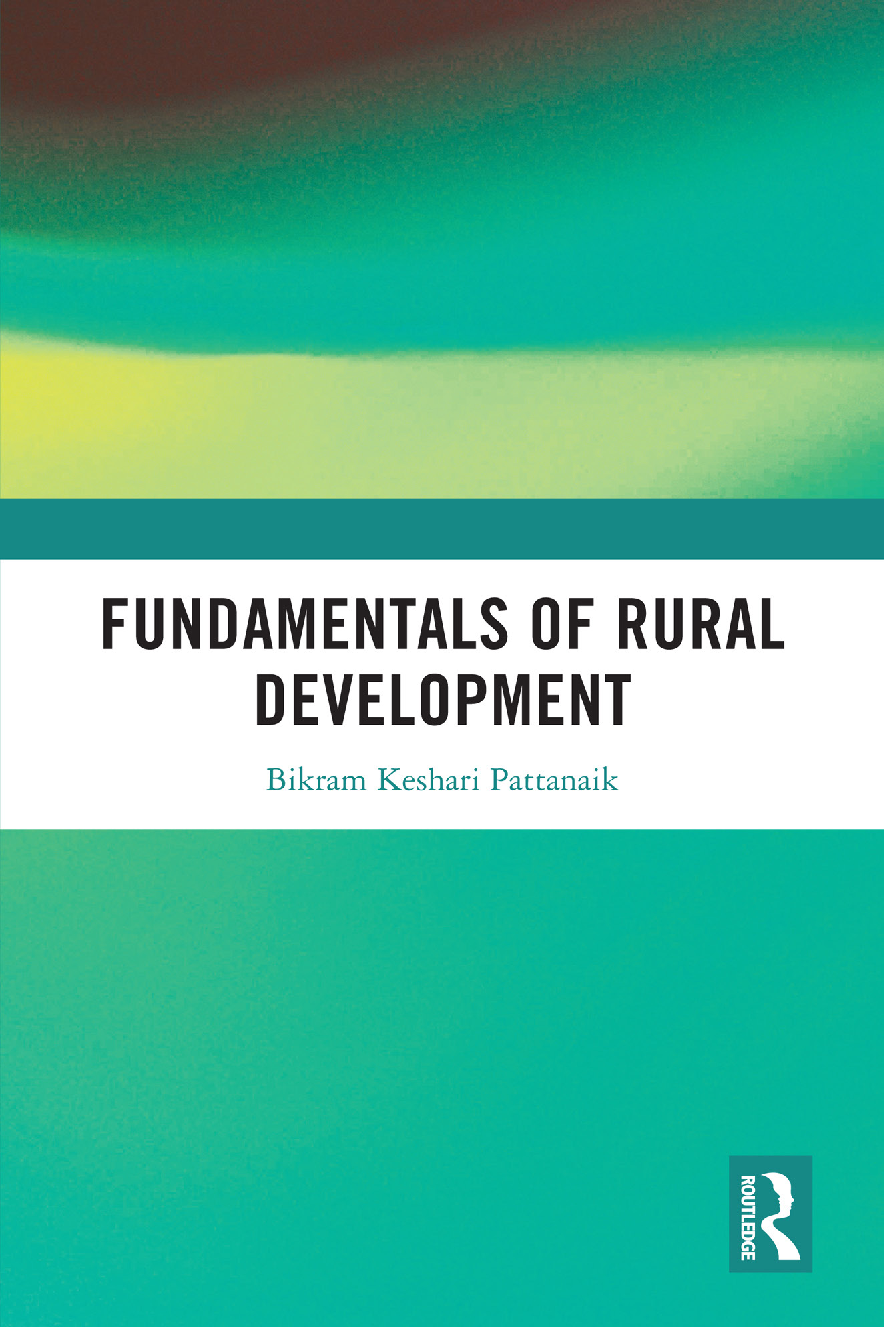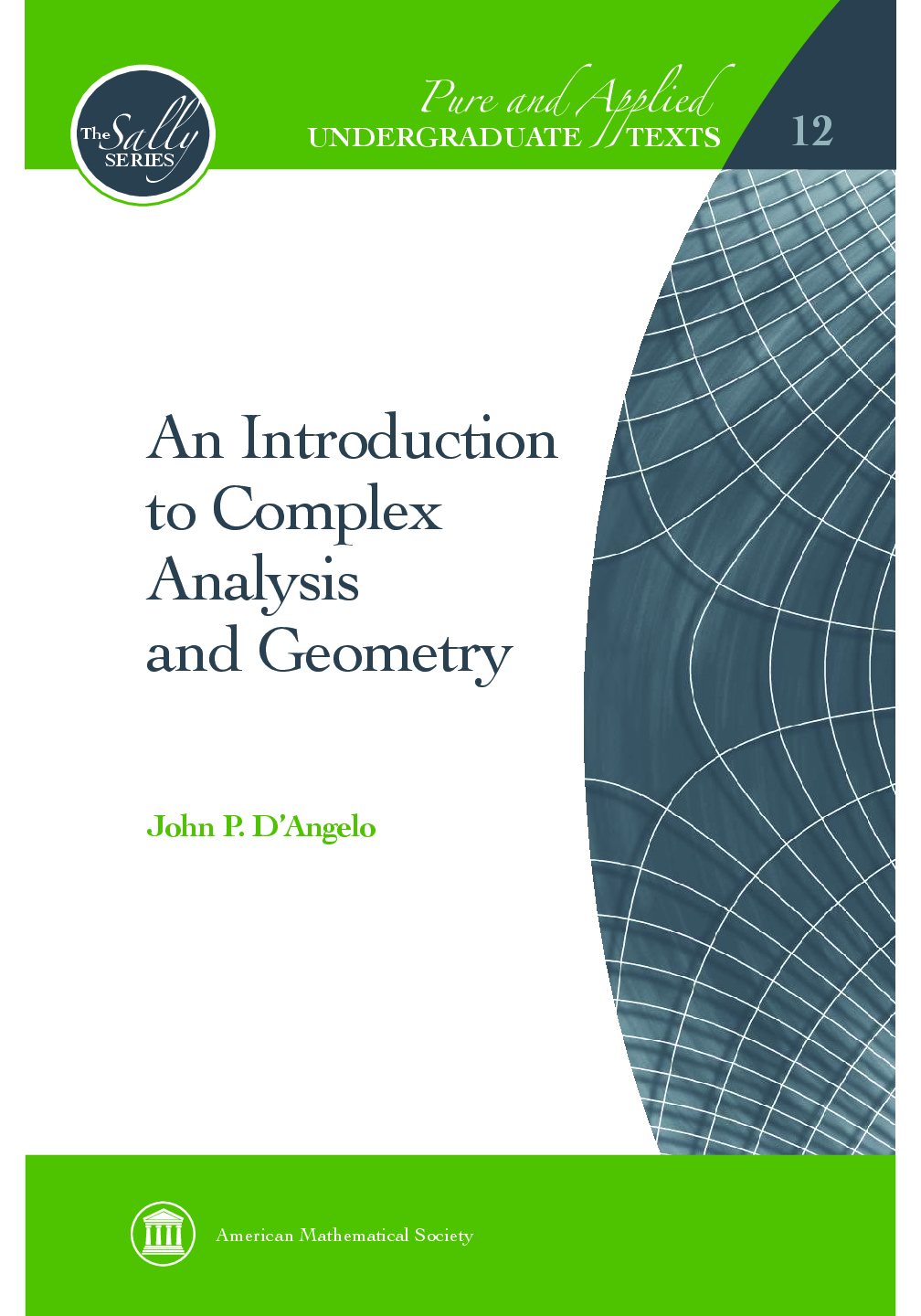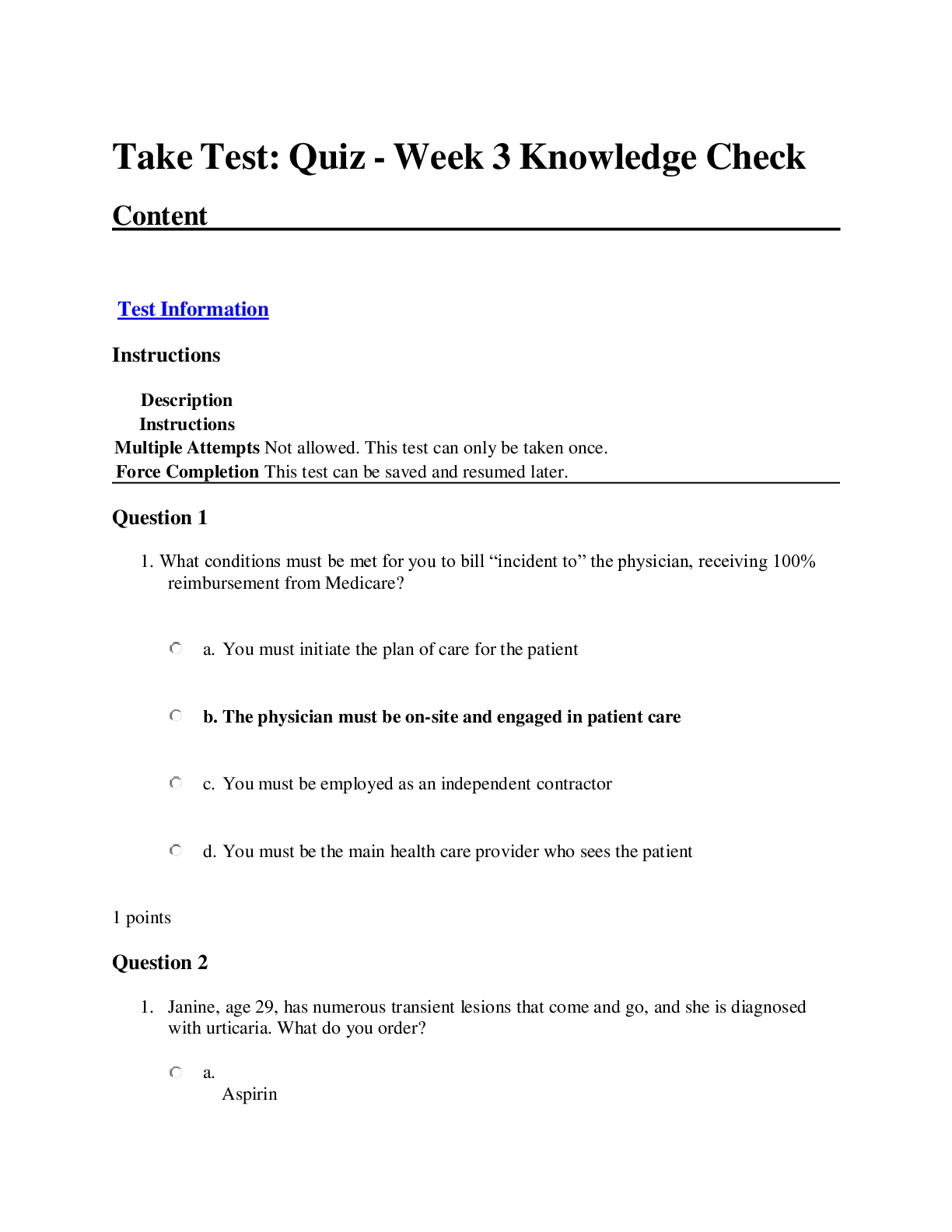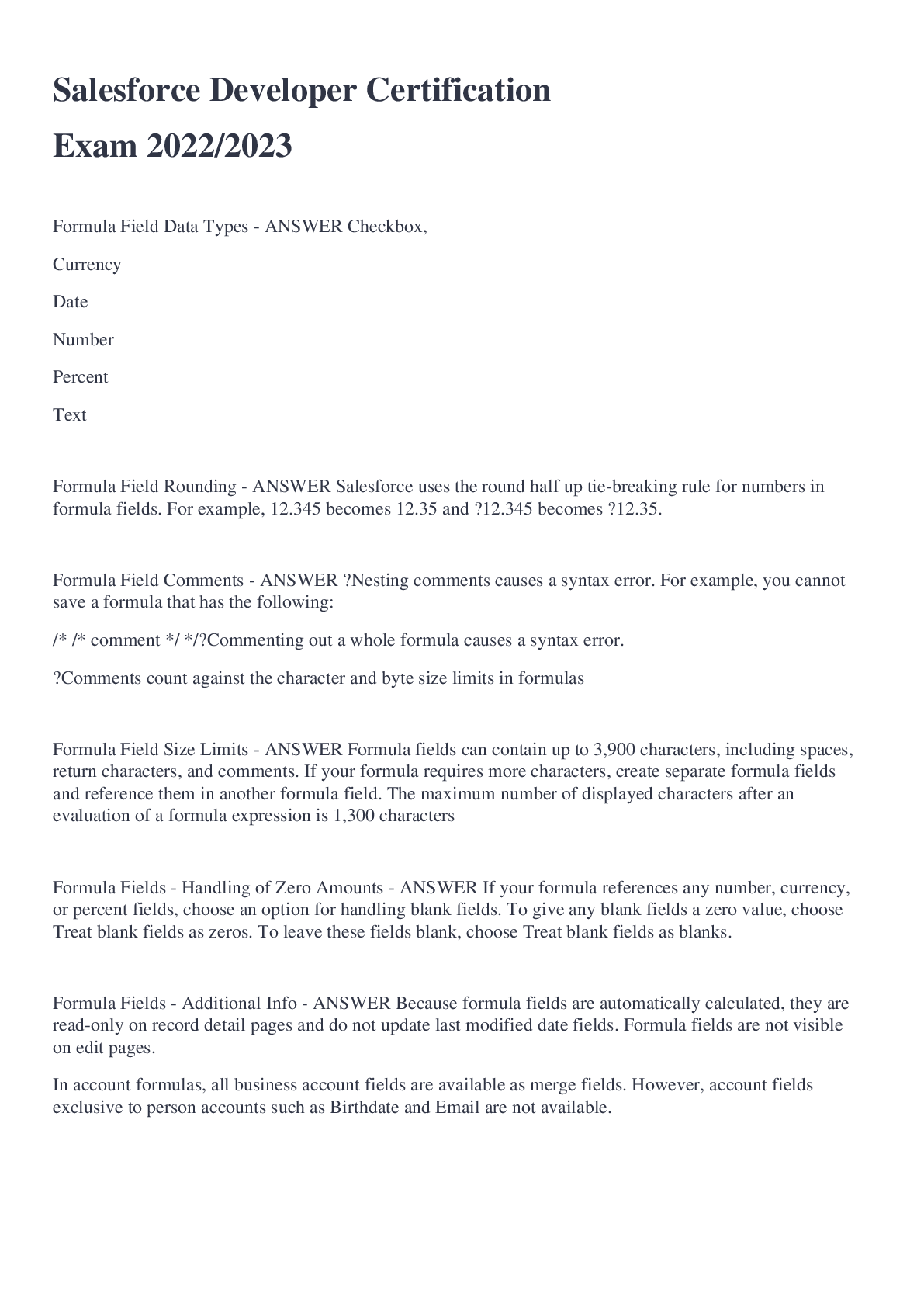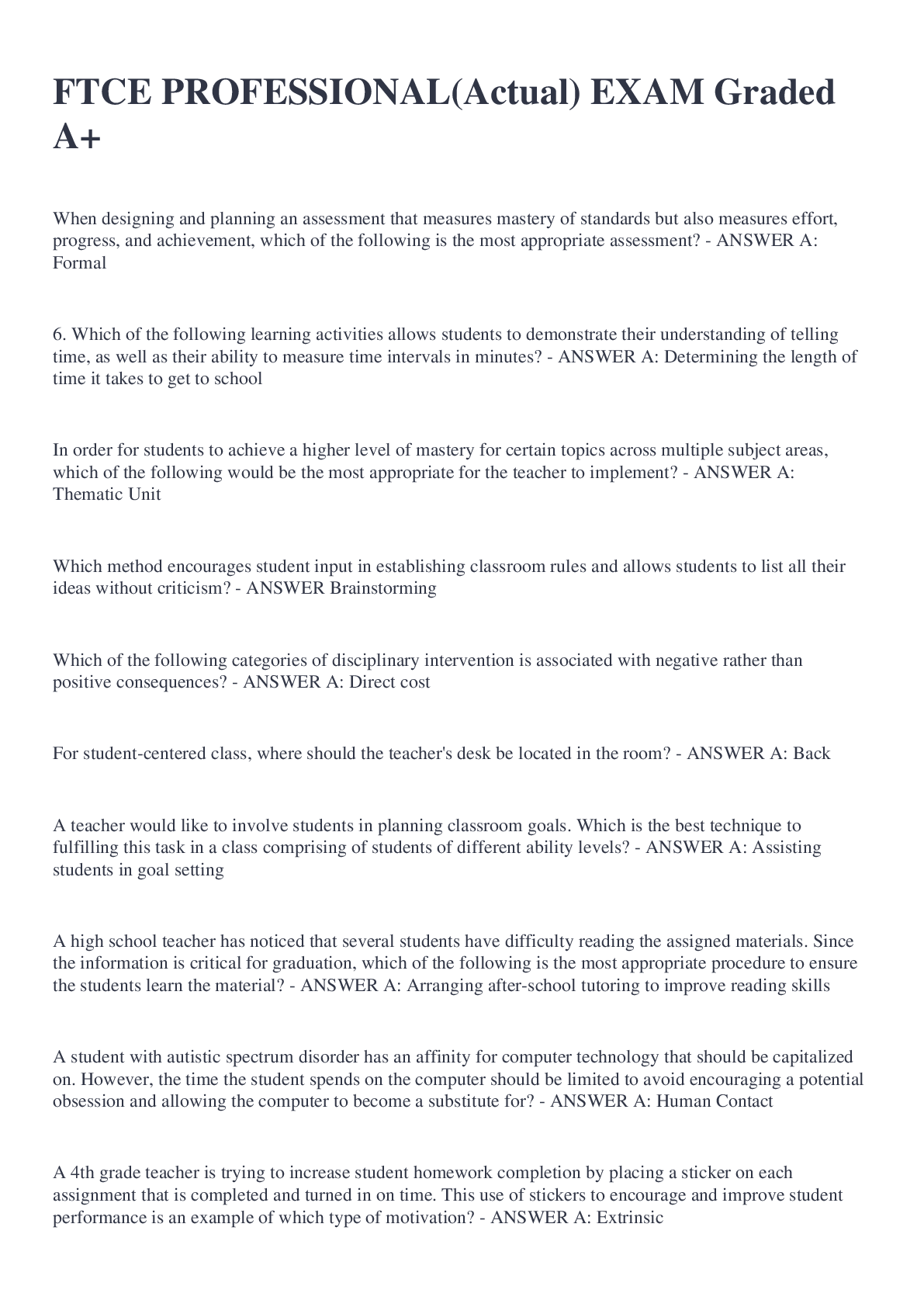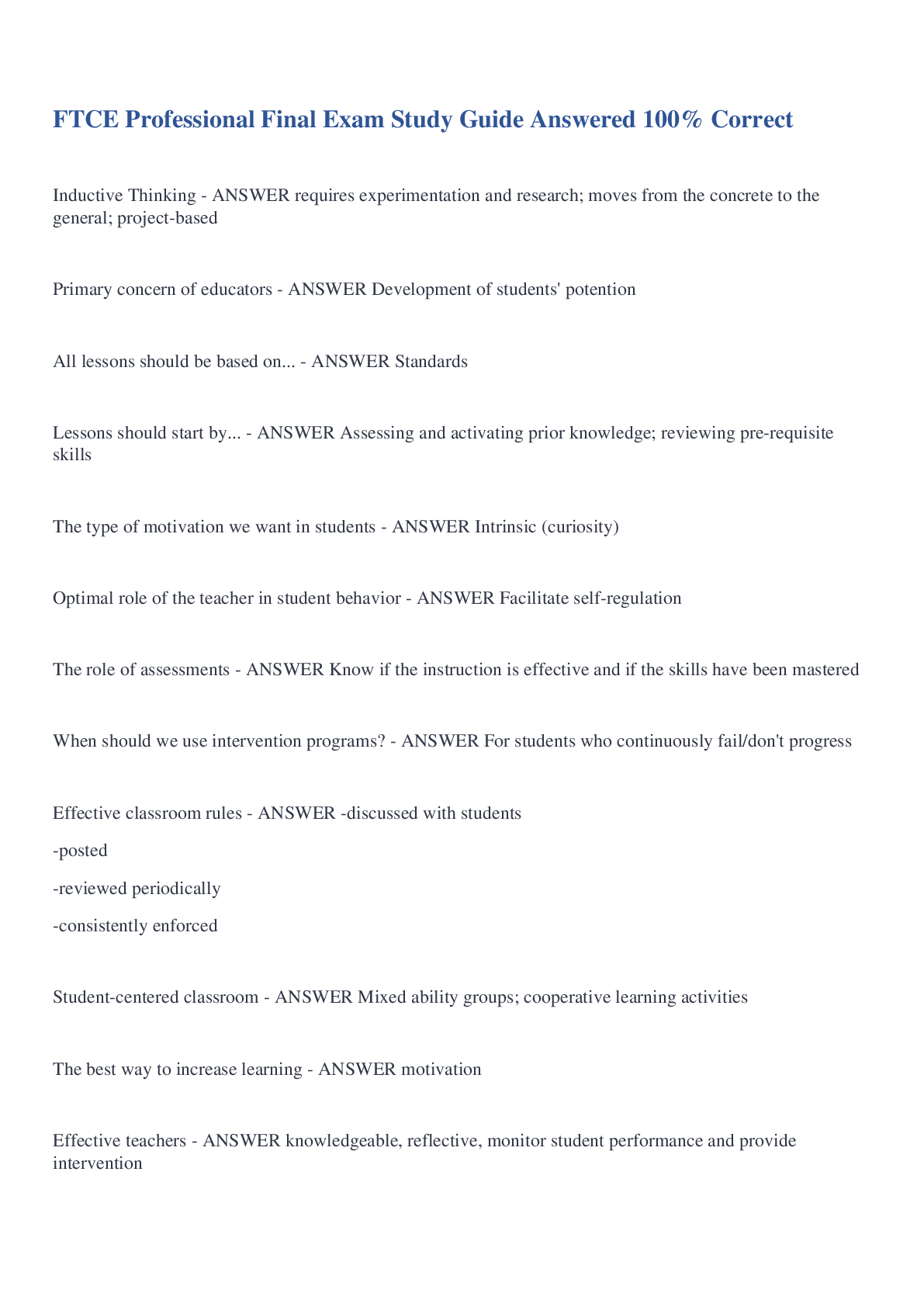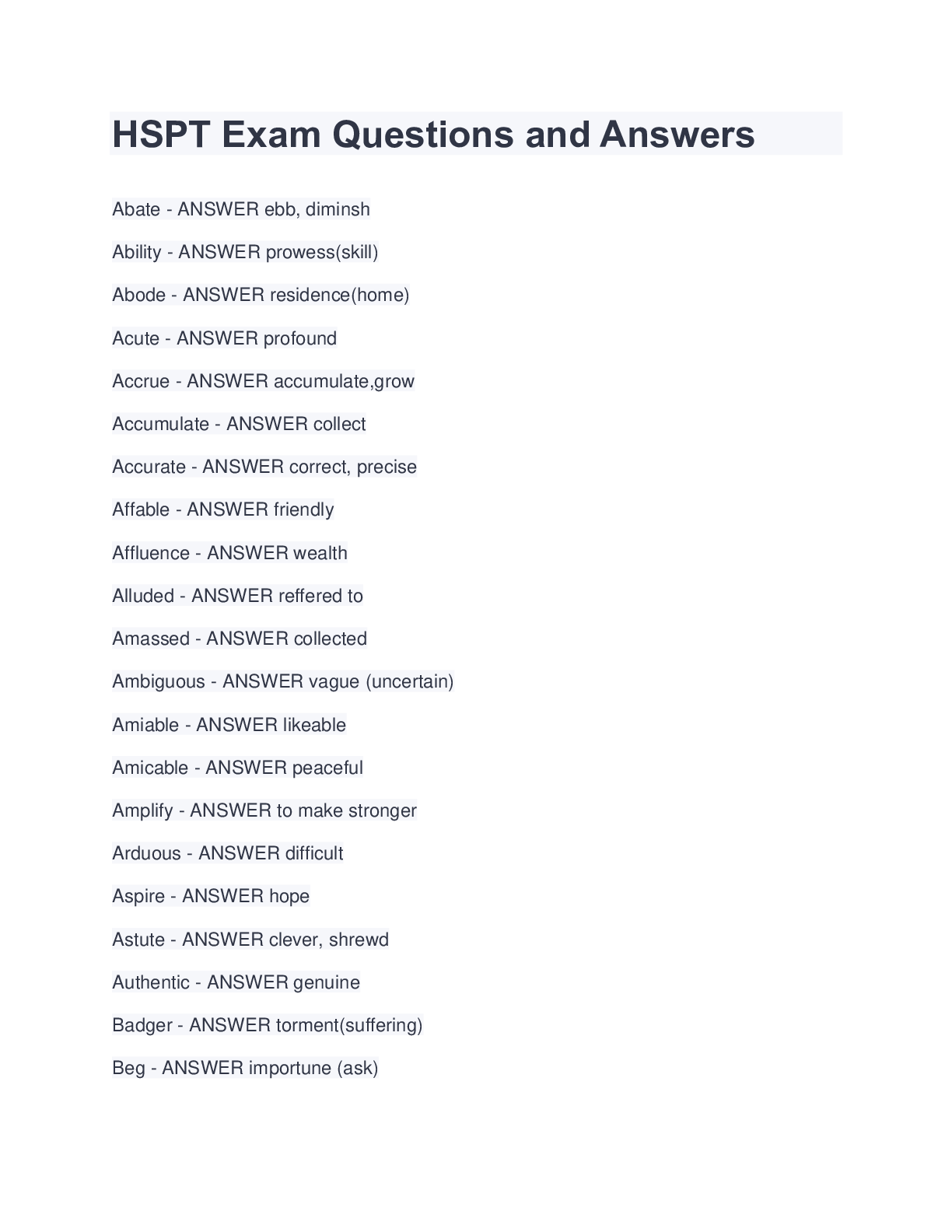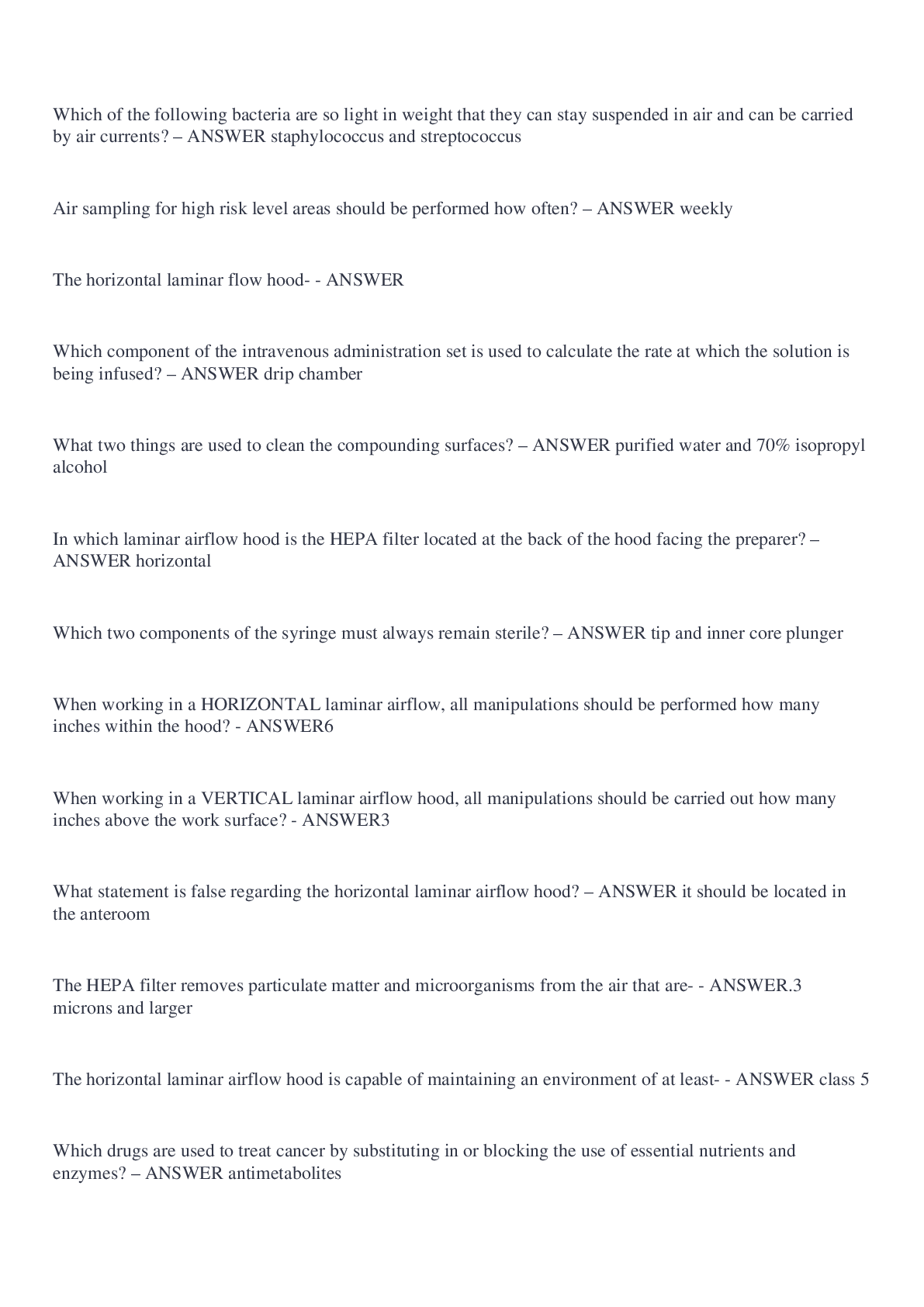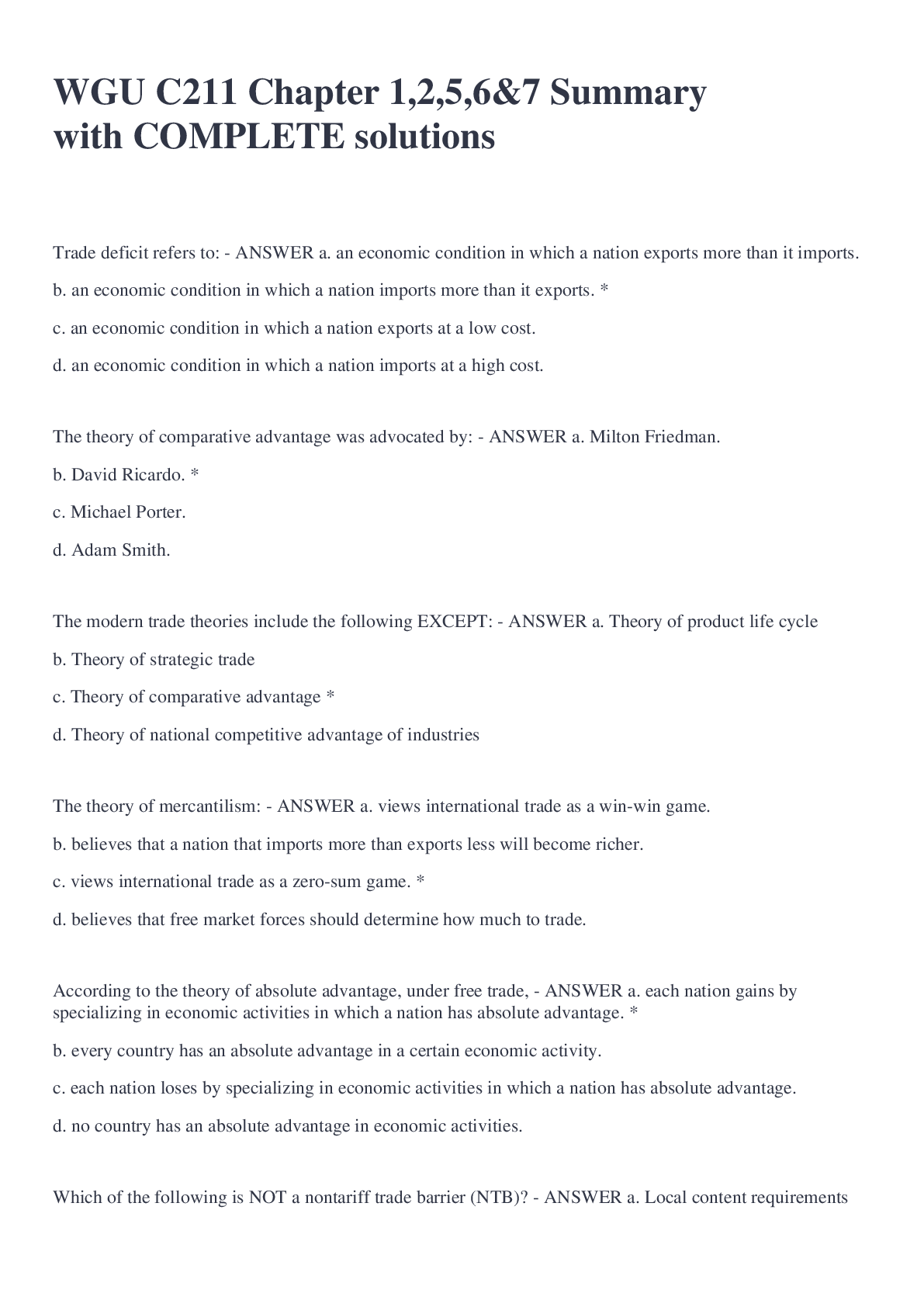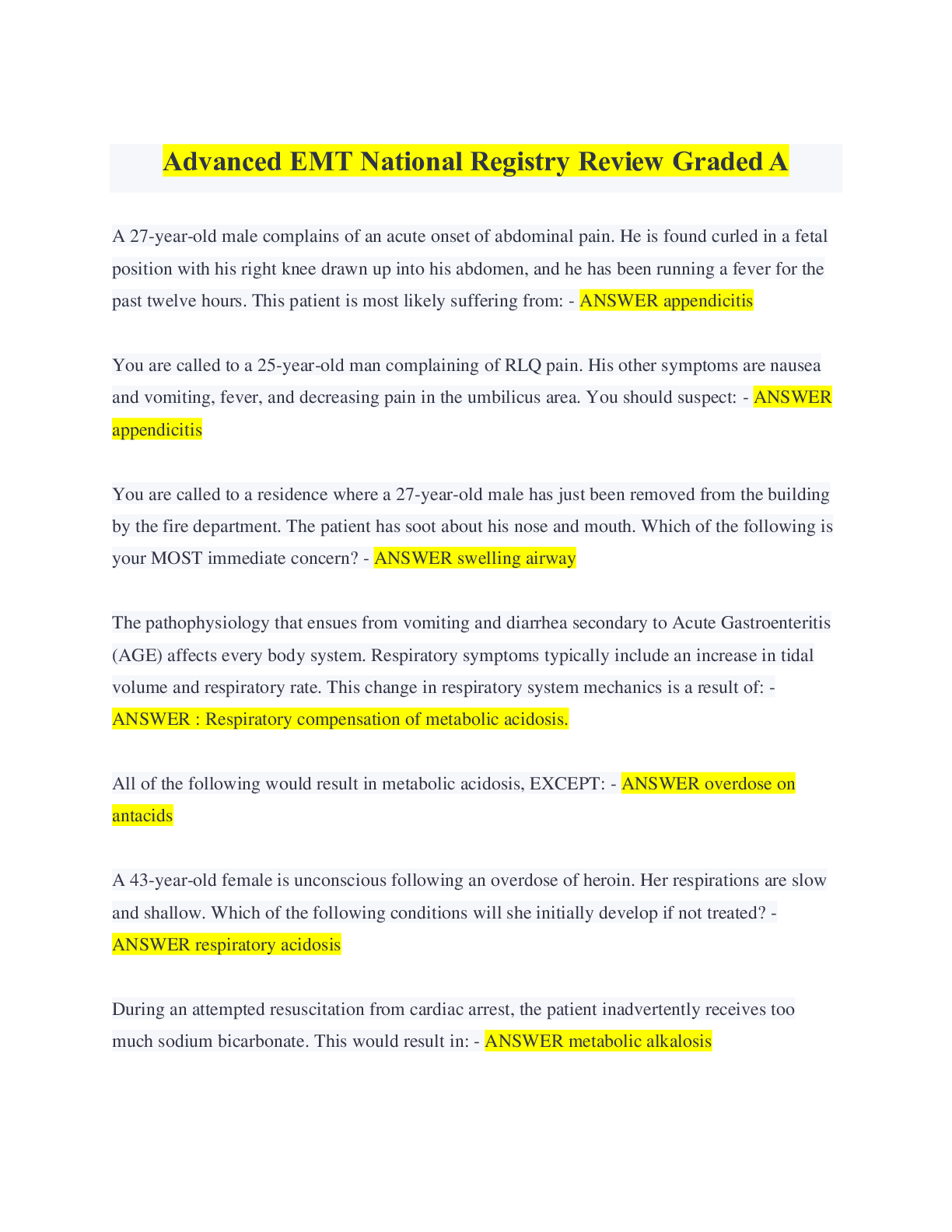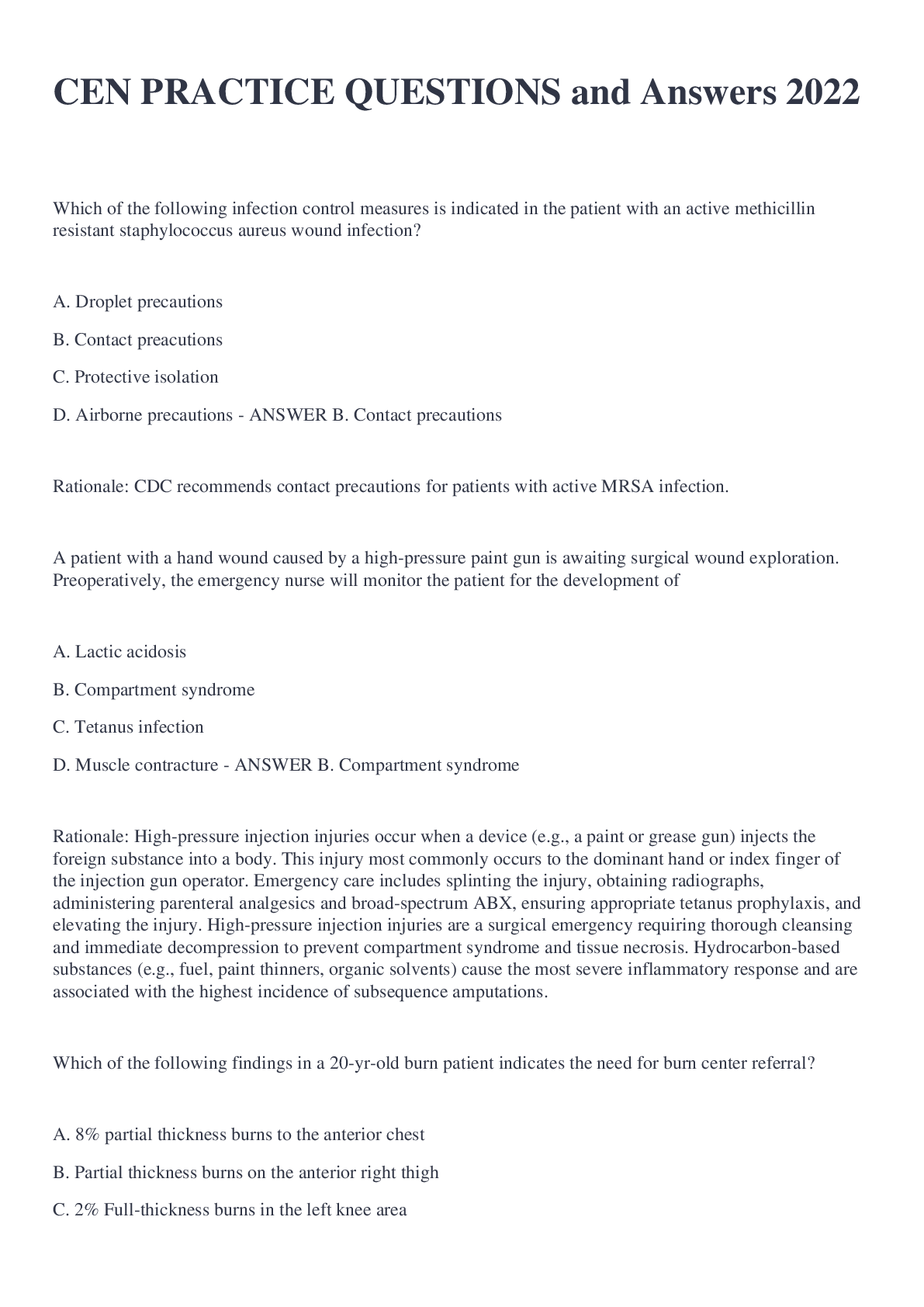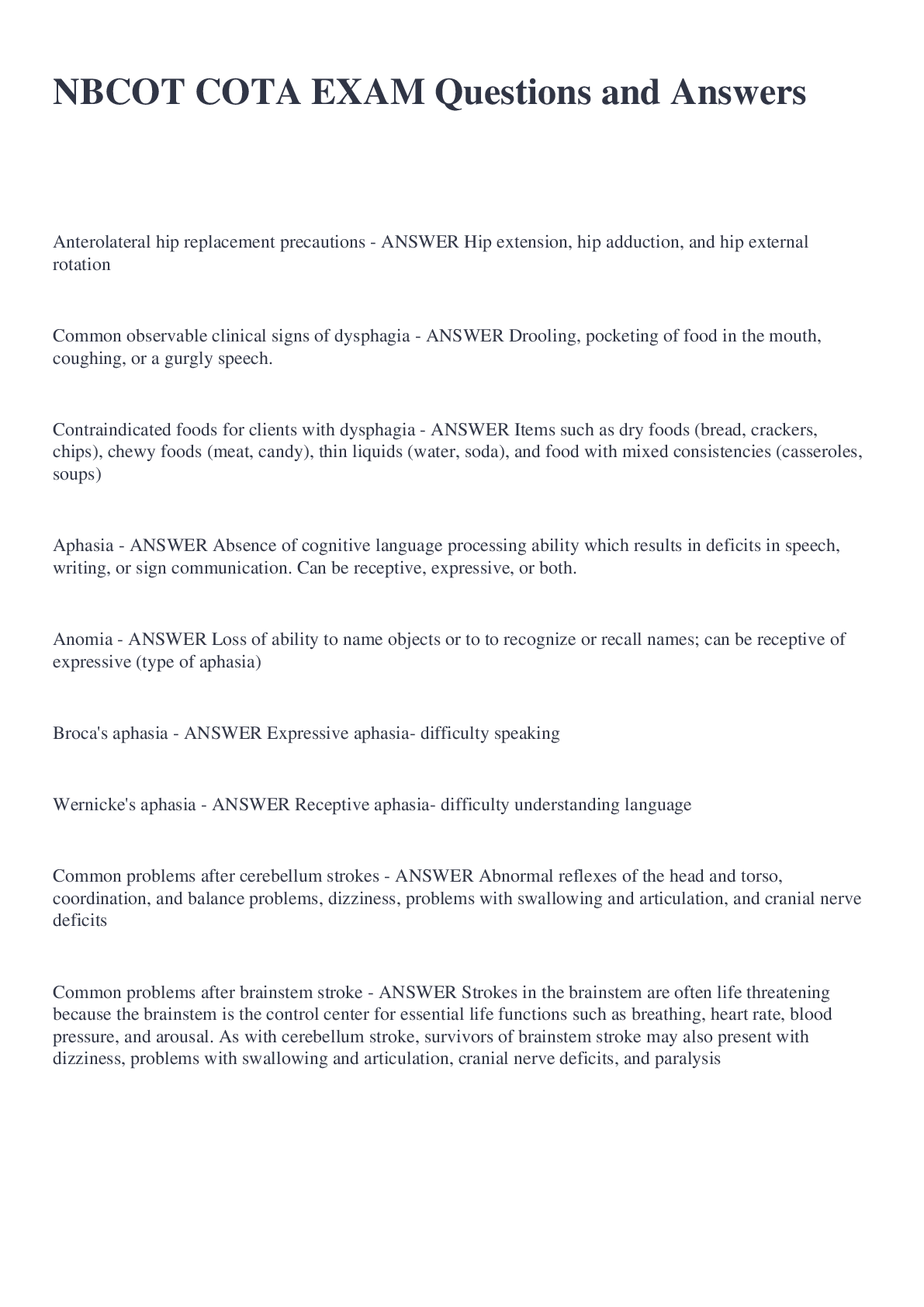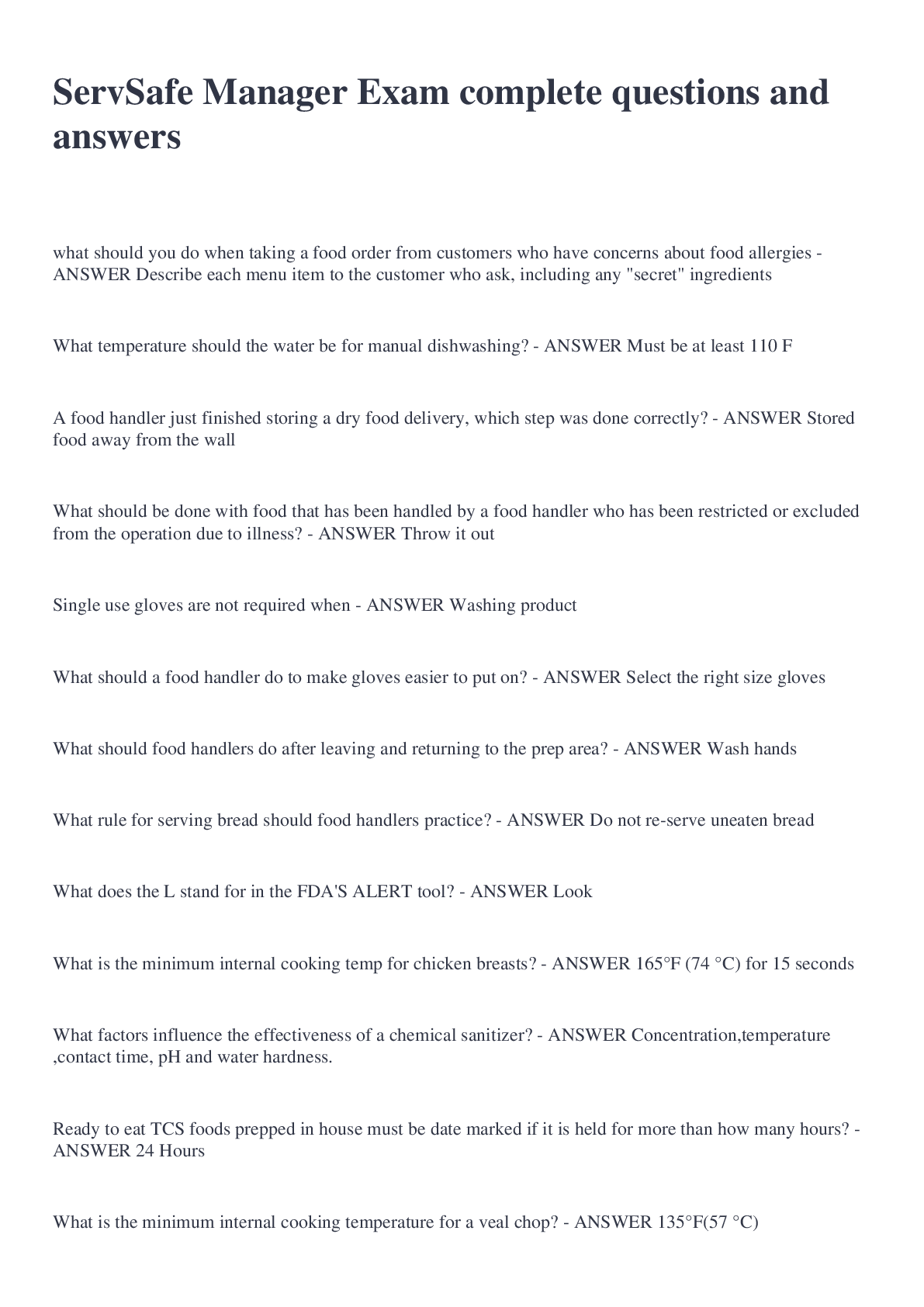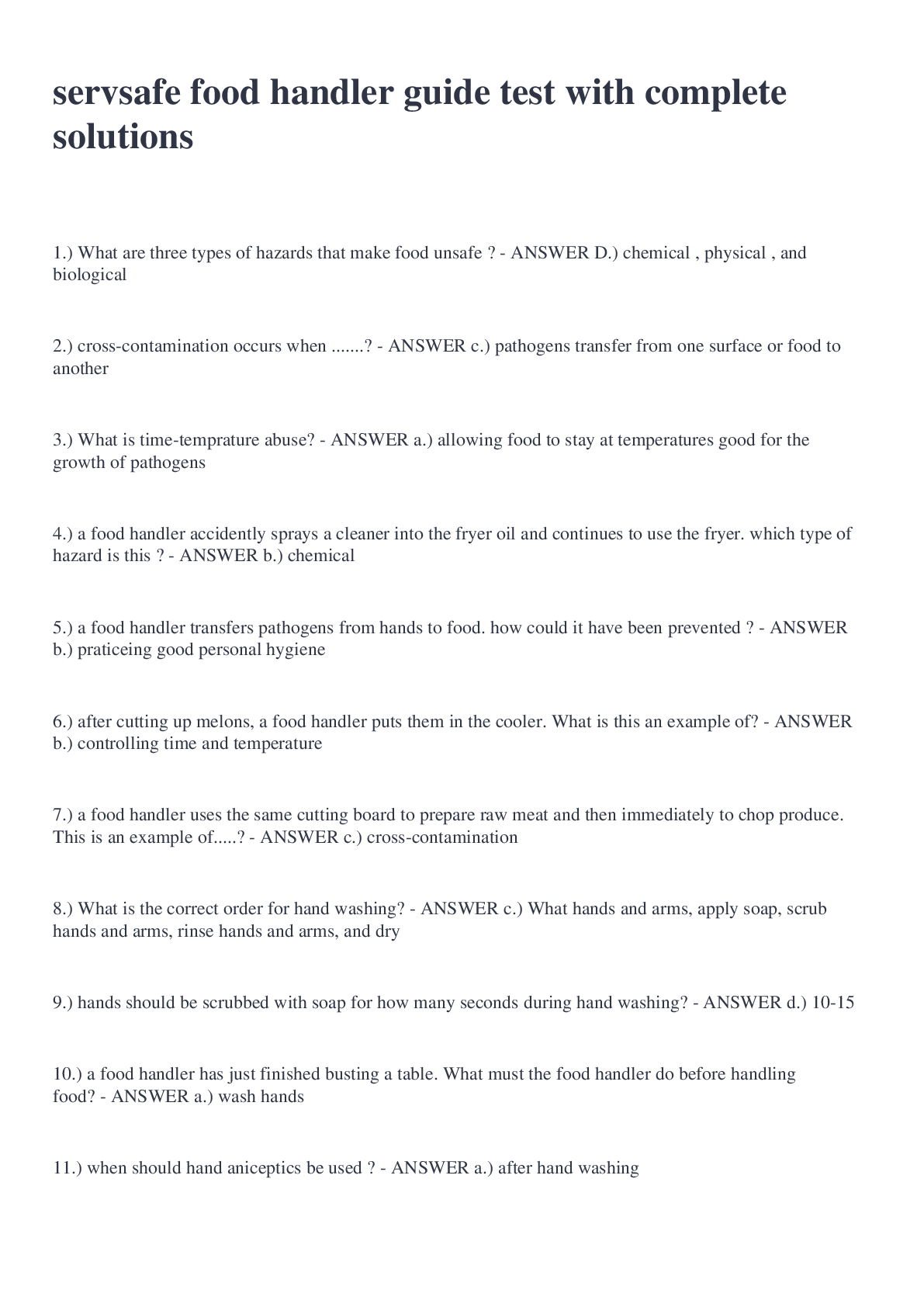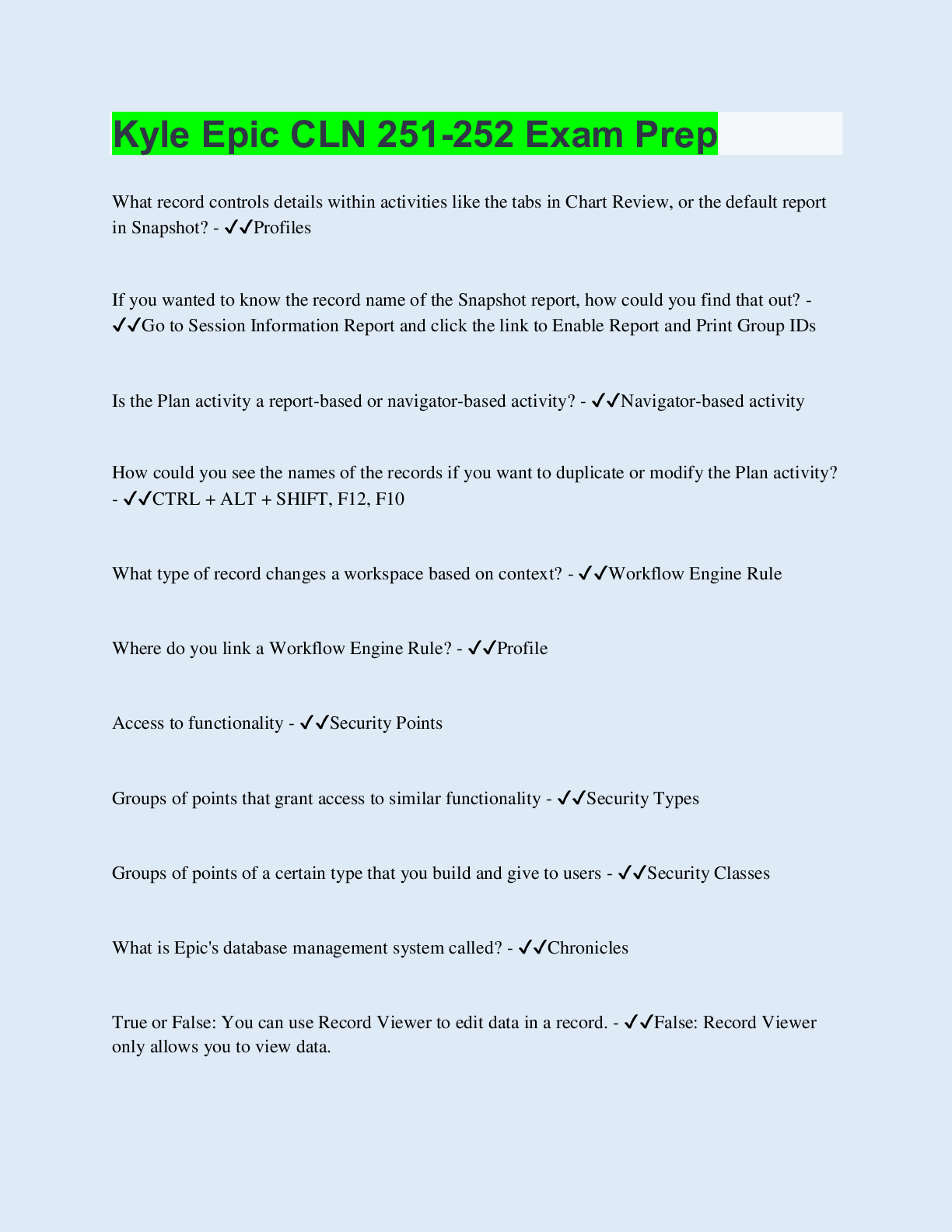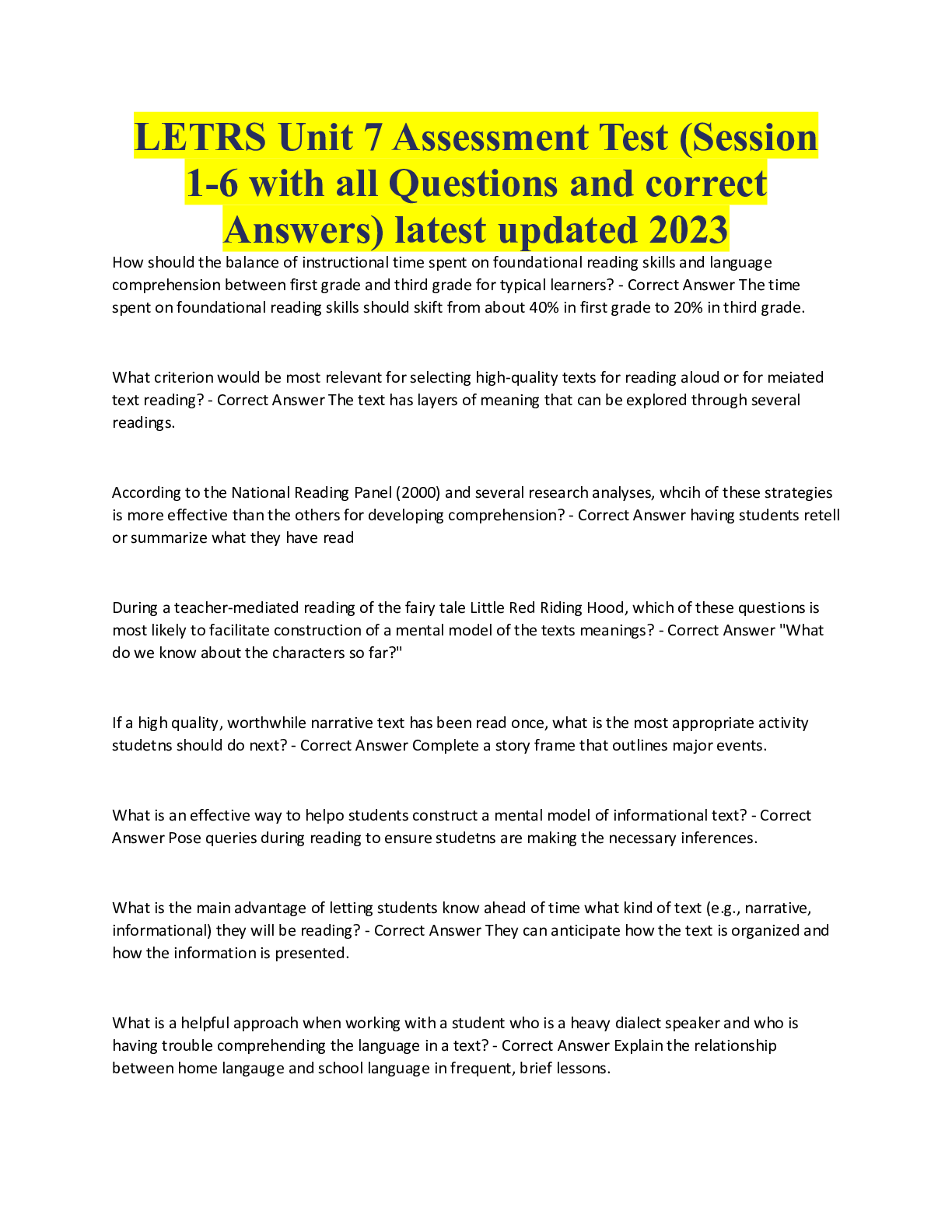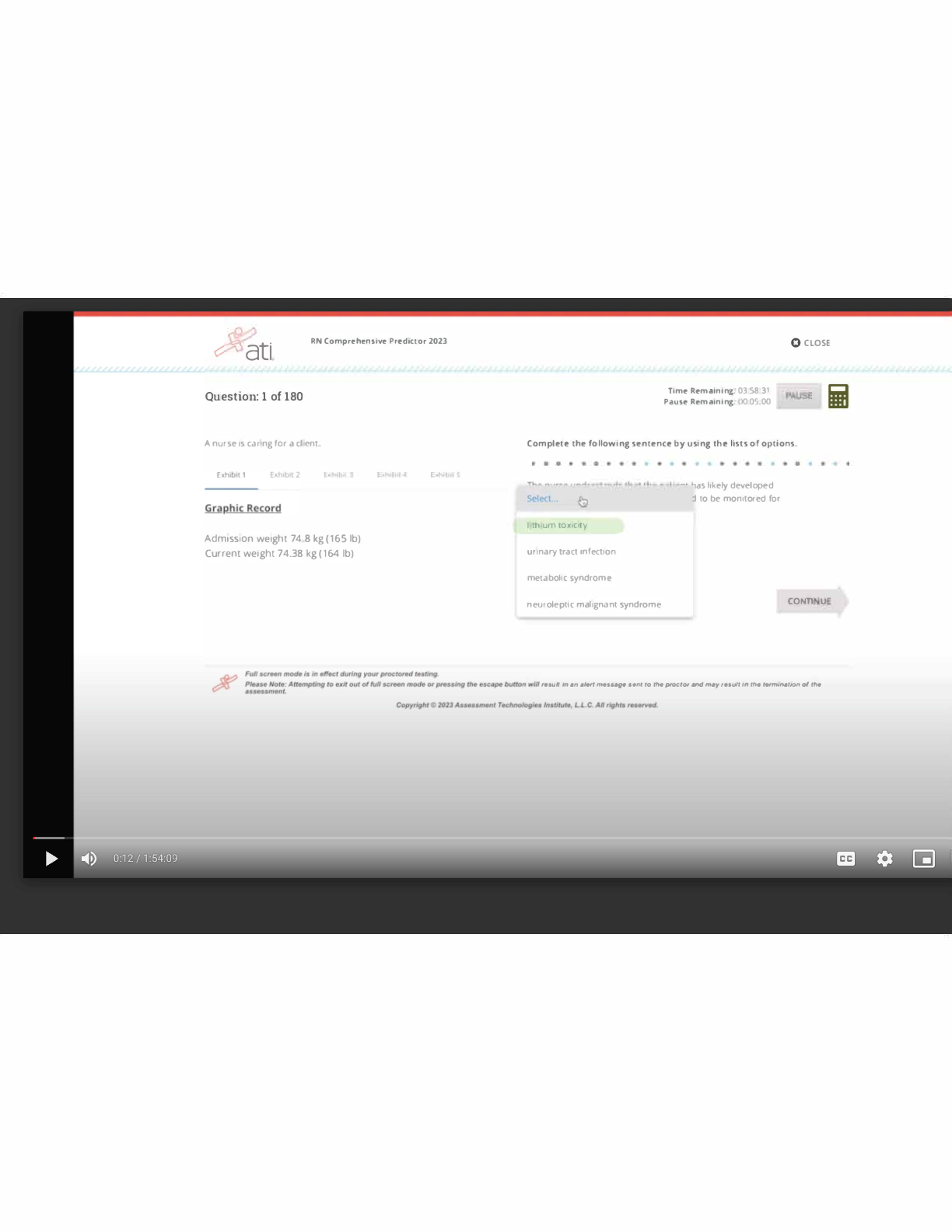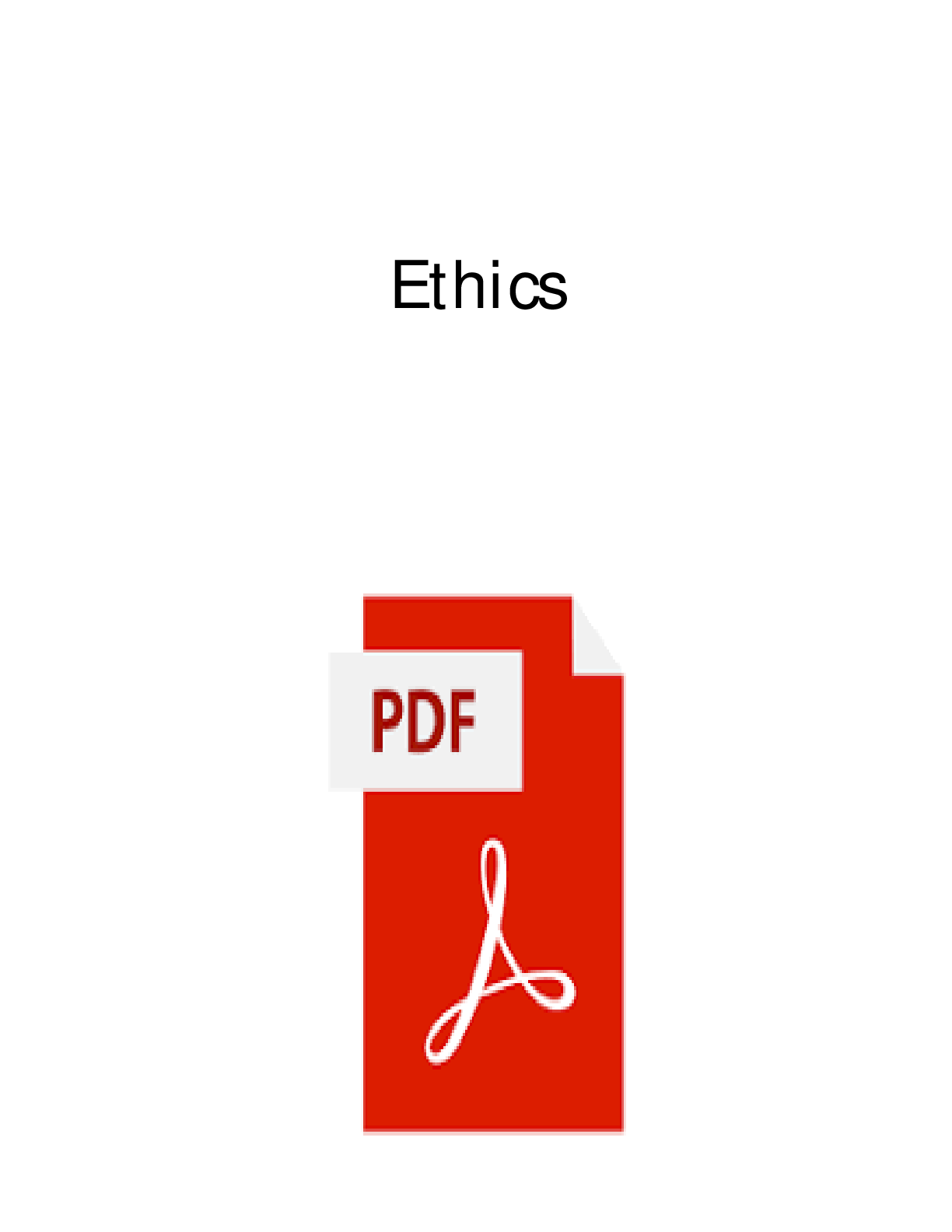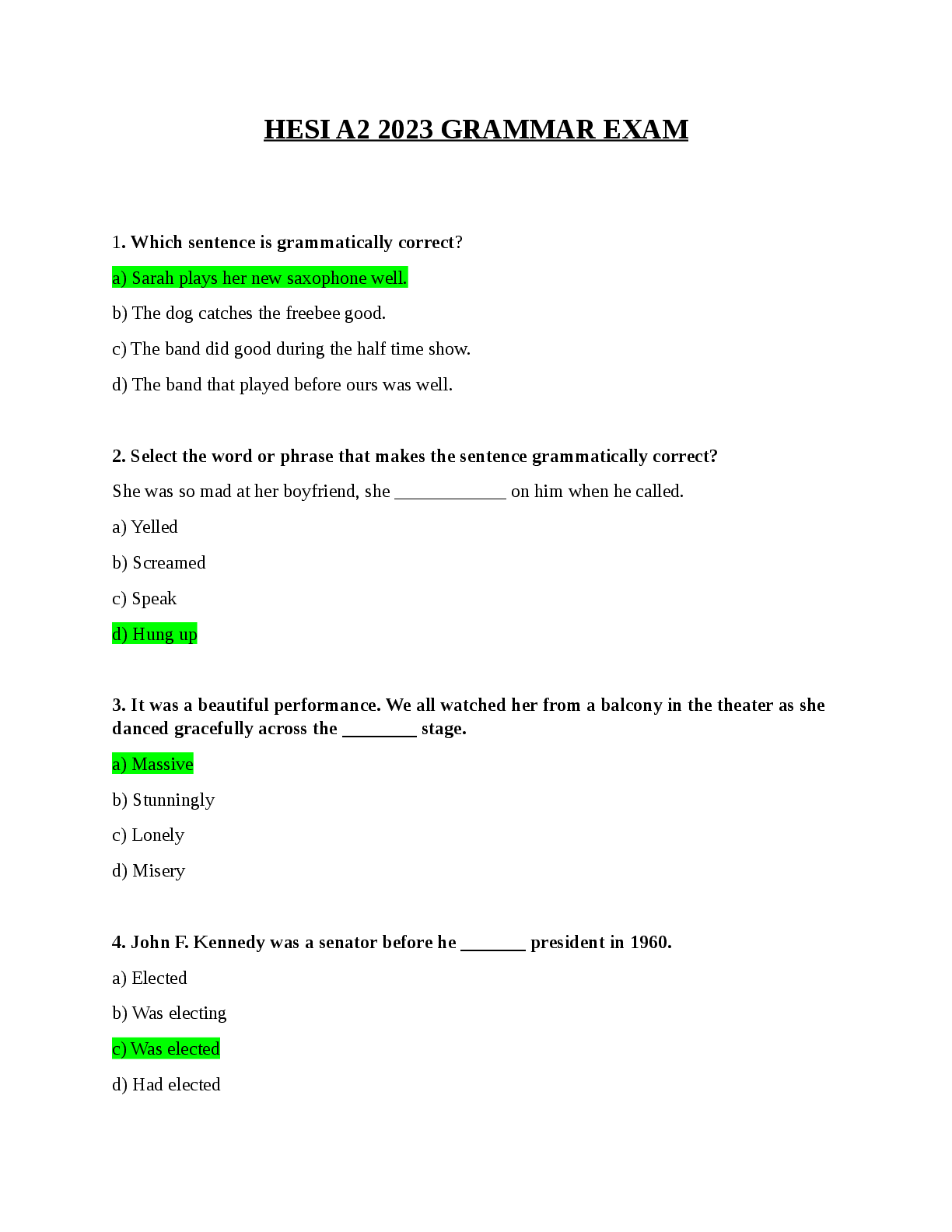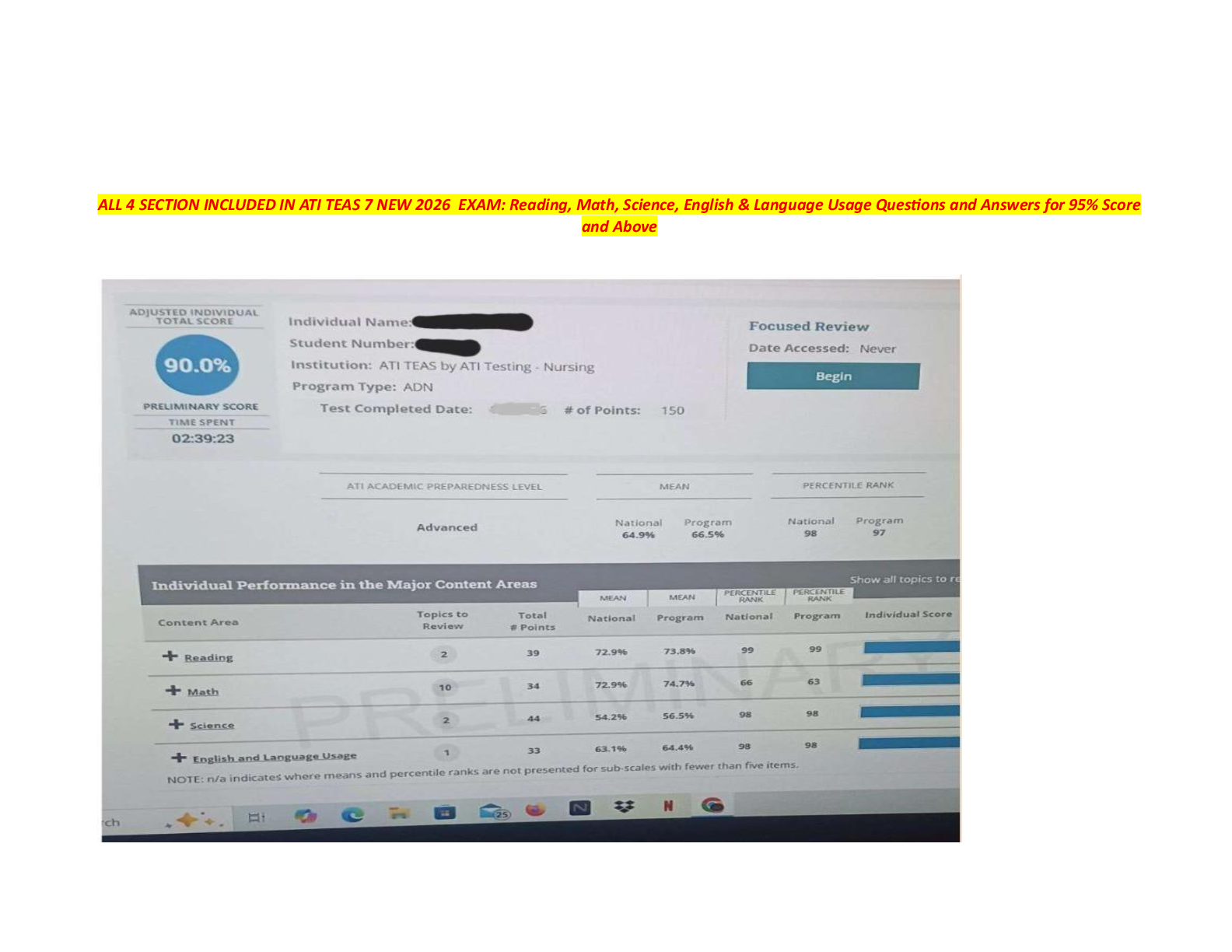Formula Field Data Types - ANSWER Checkbox,
Currency
Date
Number
Percent
Text
Formula Field Rounding - ANSWER Salesforce uses the round half up tie-breaking rule for numbers in formula fields. For example, 12.34
...
Formula Field Data Types - ANSWER Checkbox,
Currency
Date
Number
Percent
Text
Formula Field Rounding - ANSWER Salesforce uses the round half up tie-breaking rule for numbers in formula fields. For example, 12.345 becomes 12.35 and −12.345 becomes −12.35.
Formula Field Comments - ANSWER ◾Nesting comments causes a syntax error. For example, you cannot save a formula that has the following:
/* /* comment */ */◾Commenting out a whole formula causes a syntax error.
◾Comments count against the character and byte size limits in formulas
Formula Field Size Limits - ANSWER Formula fields can contain up to 3,900 characters, including spaces, return characters, and comments. If your formula requires more characters, create separate formula fields and reference them in another formula field. The maximum number of displayed characters after an evaluation of a formula expression is 1,300 characters
Formula Fields - Handling of Zero Amounts - ANSWER If your formula references any number, currency, or percent fields, choose an option for handling blank fields. To give any blank fields a zero value, choose Treat blank fields as zeros. To leave these fields blank, choose Treat blank fields as blanks.
Formula Fields - Additional Info - ANSWER Because formula fields are automatically calculated, they are read-only on record detail pages and do not update last modified date fields. Formula fields are not visible on edit pages.
In account formulas, all business account fields are available as merge fields. However, account fields exclusive to person accounts such as Birthdate and Email are not available.
Formulas on Activities that use standard fields—either alone or in workflow rules—shouldn't be placed on both the Task and Event pages. This is because both Tasks and Events are considered Activities. For instance, if a formula is used on a standard field only available for Tasks, it will also mistakenly be pulled into Events.
Formula Fields and Merge Fields - ANSWER A merge field is a field you can put in an email template, mail merge template, custom link, or formula to incorporate values from a record.
Syntax and Formatting
Merge fields for formulas aren't enclosed in curly braces or preceded by an exclamation point, nor are they preceded by the type of record. For example: AccountNumber. To ensure you're using the correct syntax, use the Insert Field button or the drop-down list in the formula editor.
Formula Field Tips - ANSWER ◾Formula fields that a user can see may reference fields that are hidden or read only using field-level security. If the formula field contains sensitive information, use field-level security to hide it.
◾You can add activity formula fields to task and event page layouts. Note that a task-related formula field on an event page layout may not be useful. Likewise, event-related formula fields on task page layouts may not be useful.
◾To determine if a record is a task or event, use the IsTask merge field. For example:
IF(IsTask, "This is a task", "This is an event")
Types of Reports - ANSWER Tabular,
Summary,
Matrix
Tabular Reports - ANSWER simplest and fastest way to return your data in a simple list view format. Keep in mind that tabular reports can't be used to create dashboard components
Summary Reports - ANSWER data with subtotals and other summary-level information. Summary reports are great for showing average dollar values for closed won opportunities by salesperson or number of cases by status by support representative
Matrix Reports - ANSWER show data summaries against both horizontal and vertical criteria; for example, total sales per sales rep per year by quarter.
Dashboard Types - ANSWER 1) Horizontal bar/ vertical column charts are great for showing geographical data, stage or status information, or any data that's part of a single grouping.
2) Pie and donut charts are useful for displaying data that shows proportions of a total, such as the number of leads by lead source.
3) the funnel, is best used for showing ordered picklists such as opportunity stage, case status, or lead stage.
Packages - ANSWER A package is a container for something as small as an individual component or as large as a set of related apps. After creating a package, you can distribute it to other Salesforce users and organizations, including those outside your company
[Show More]