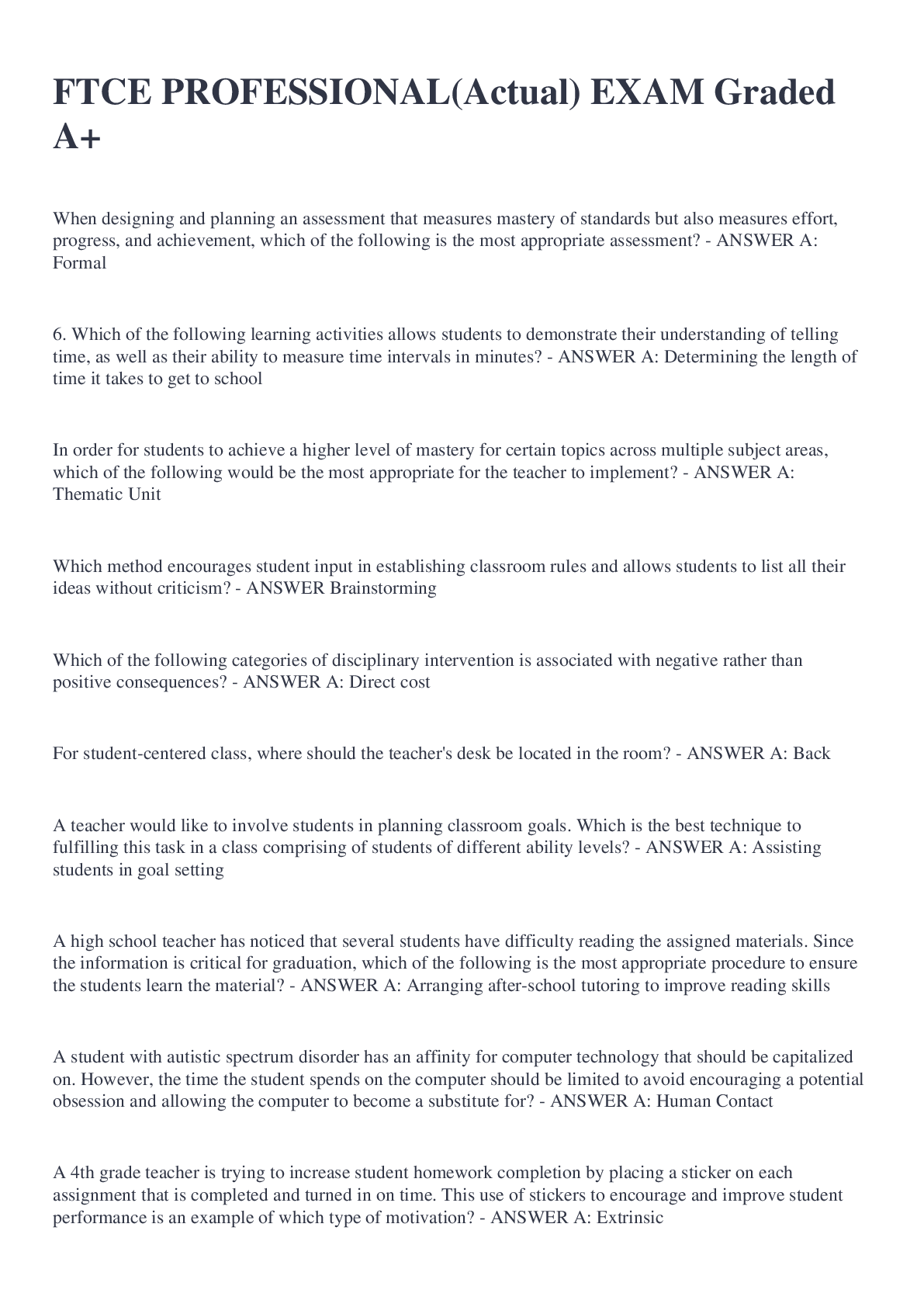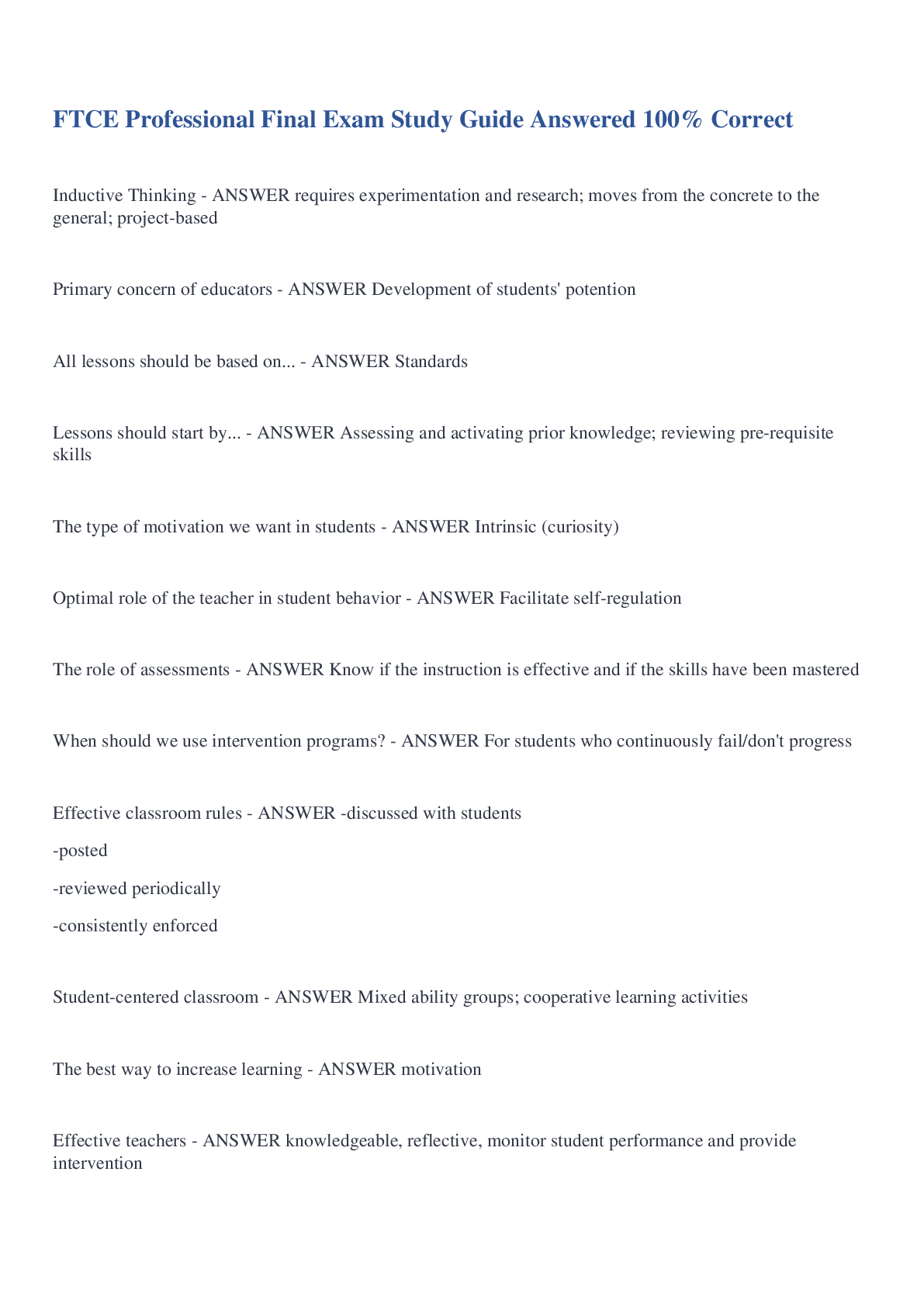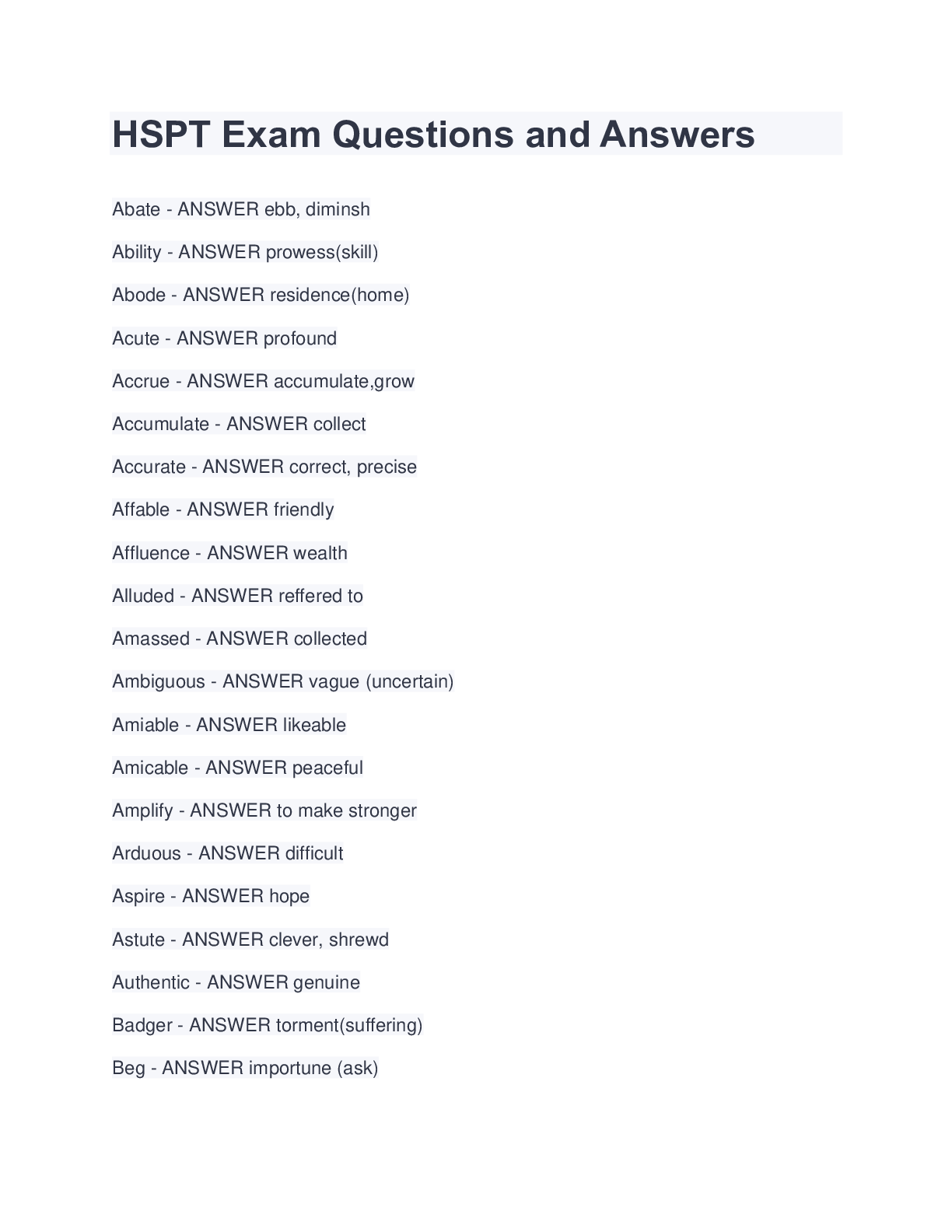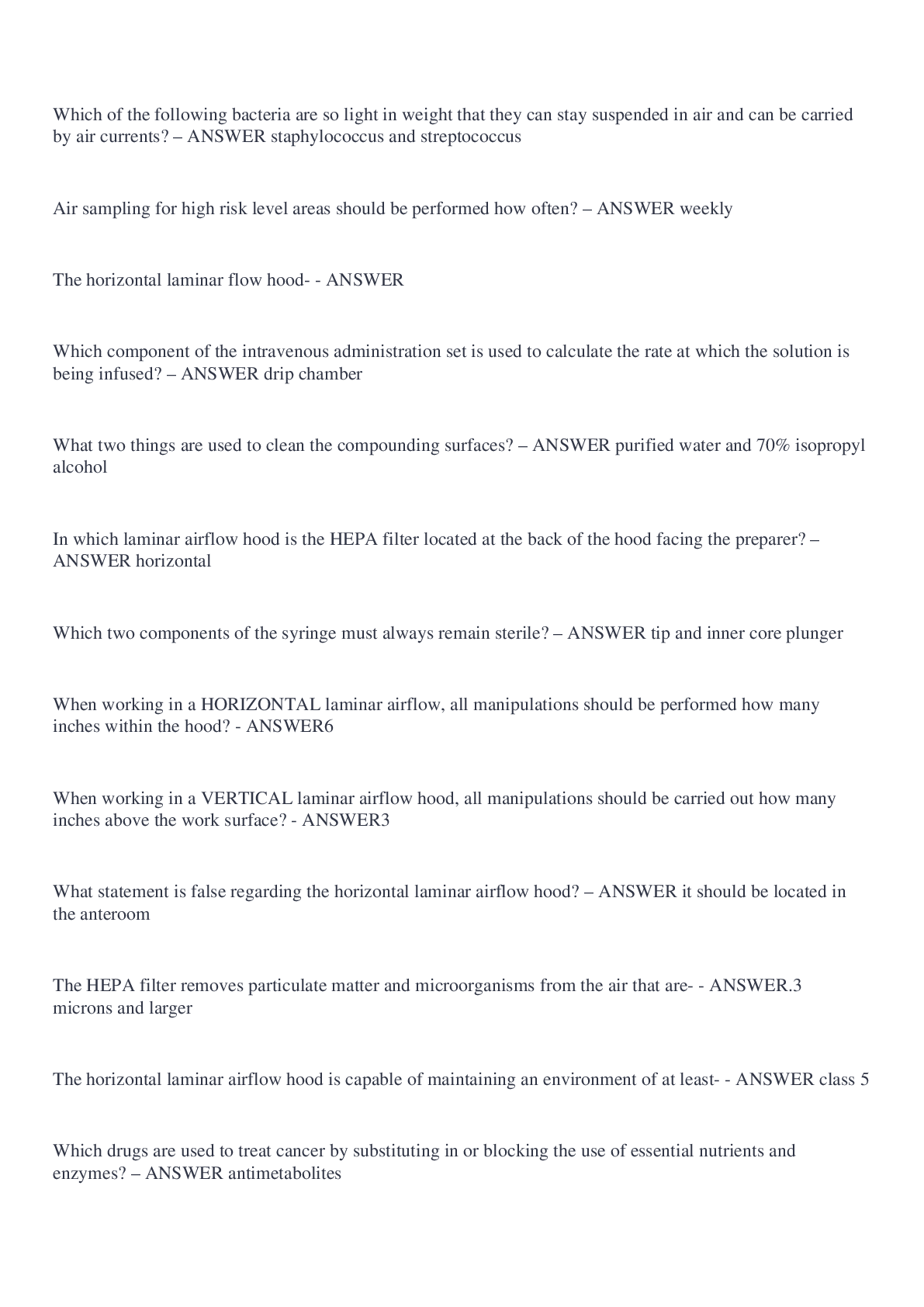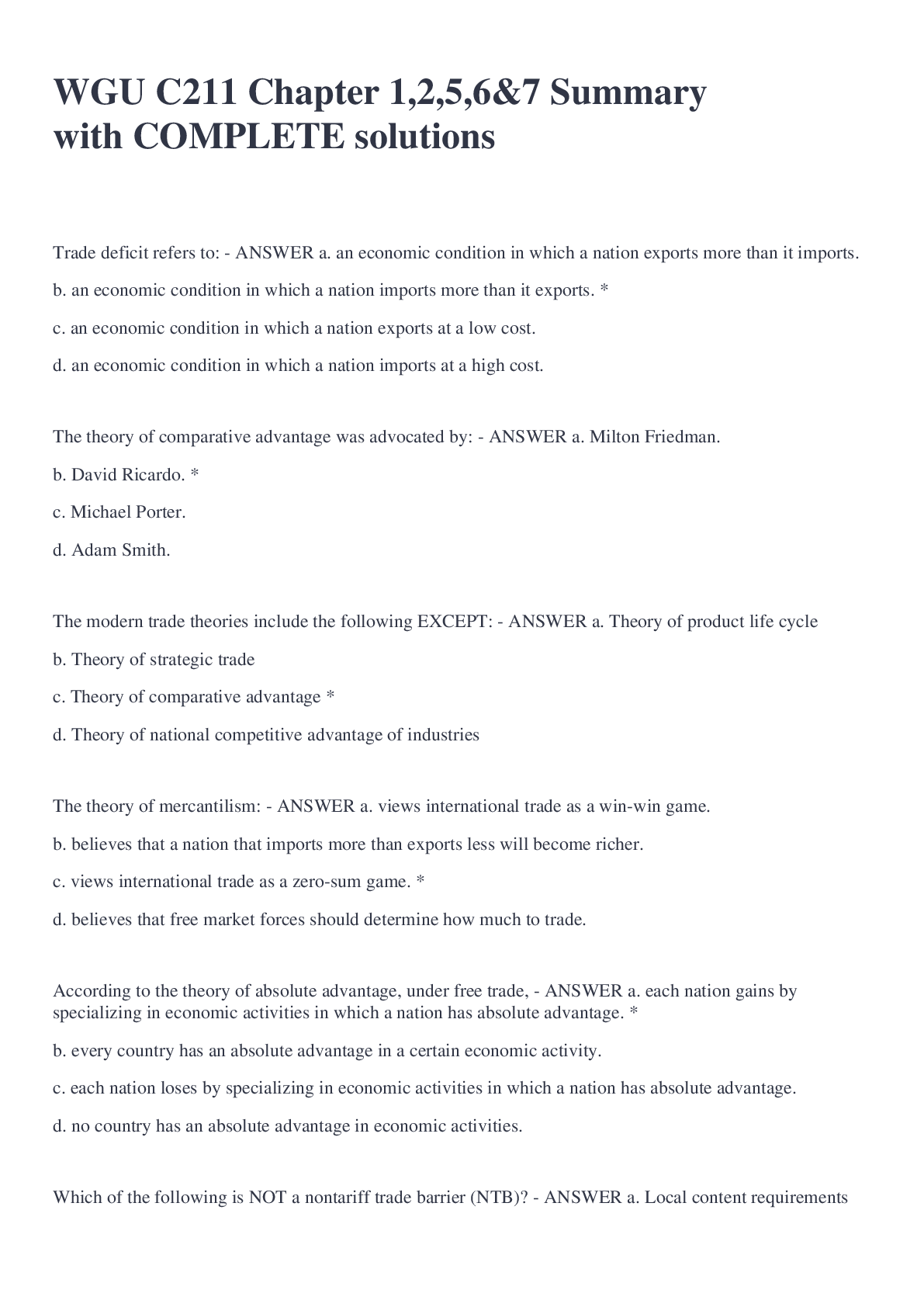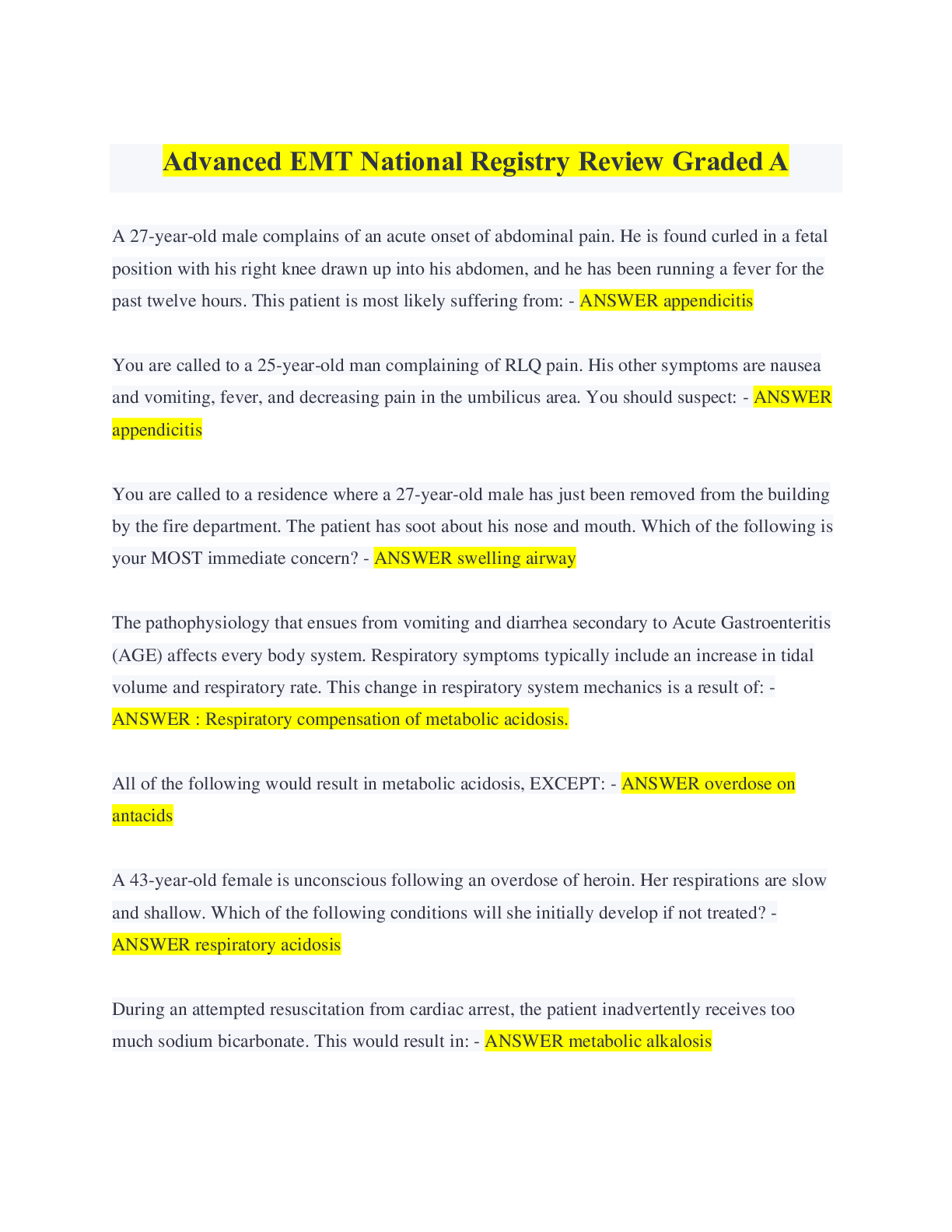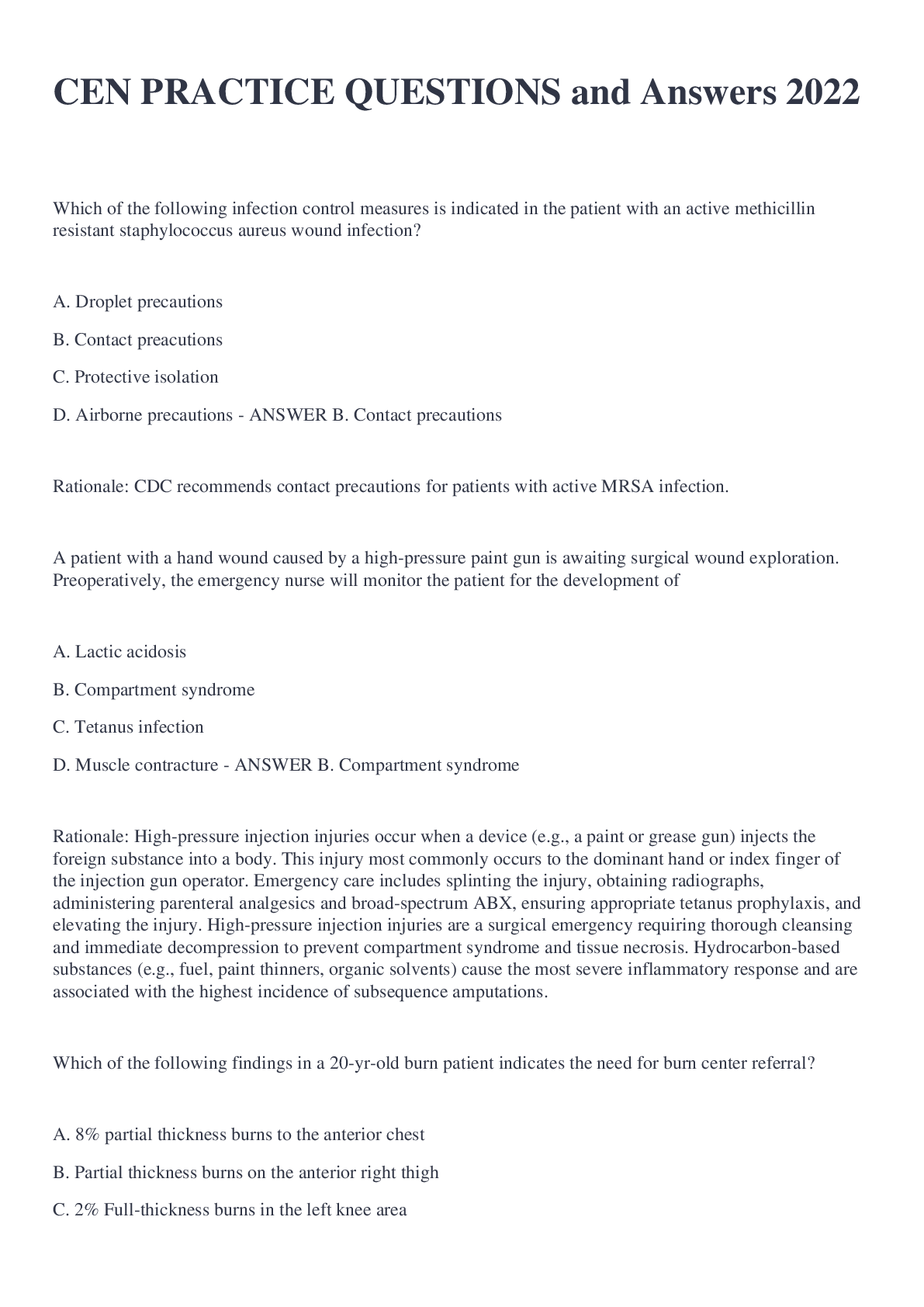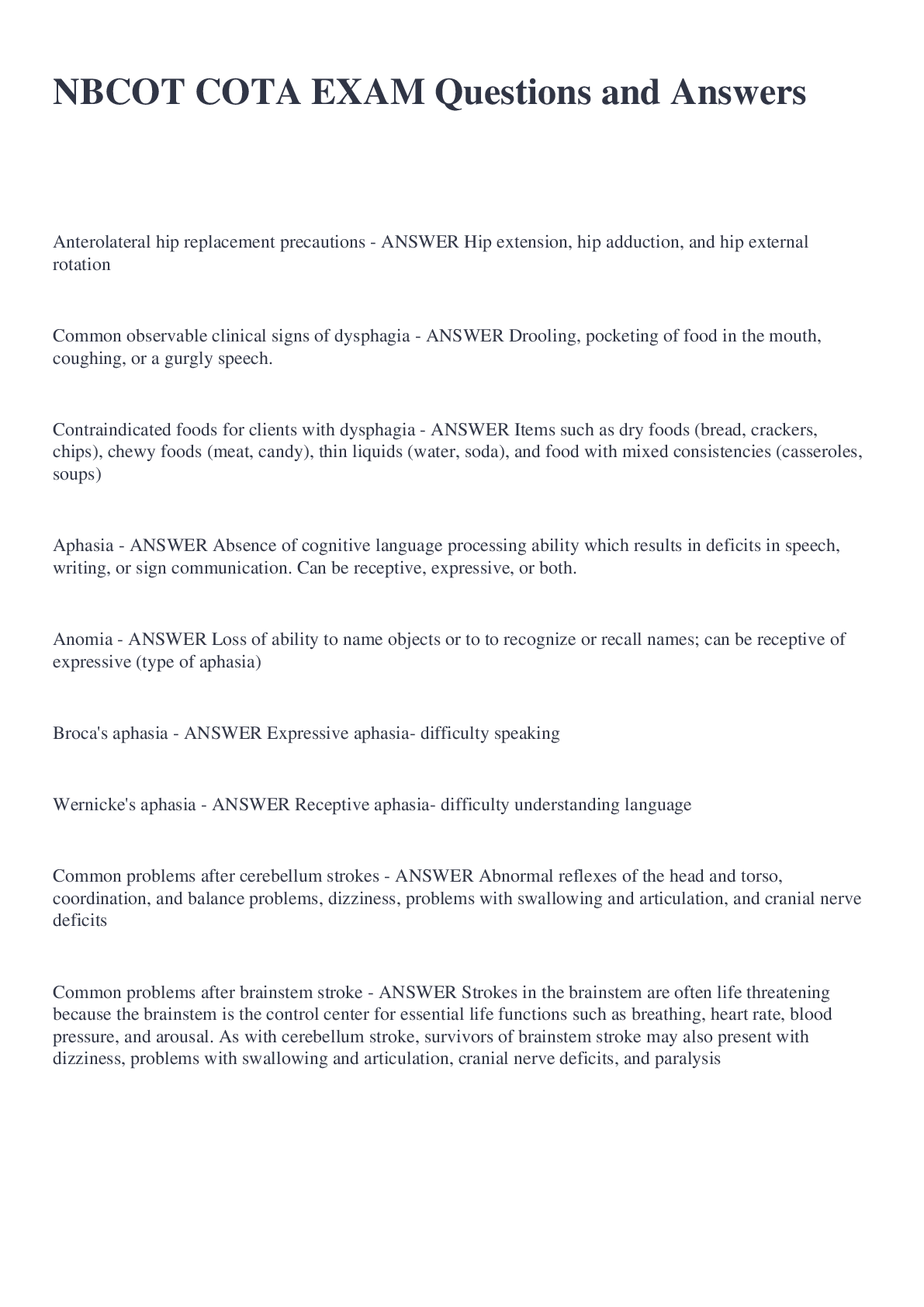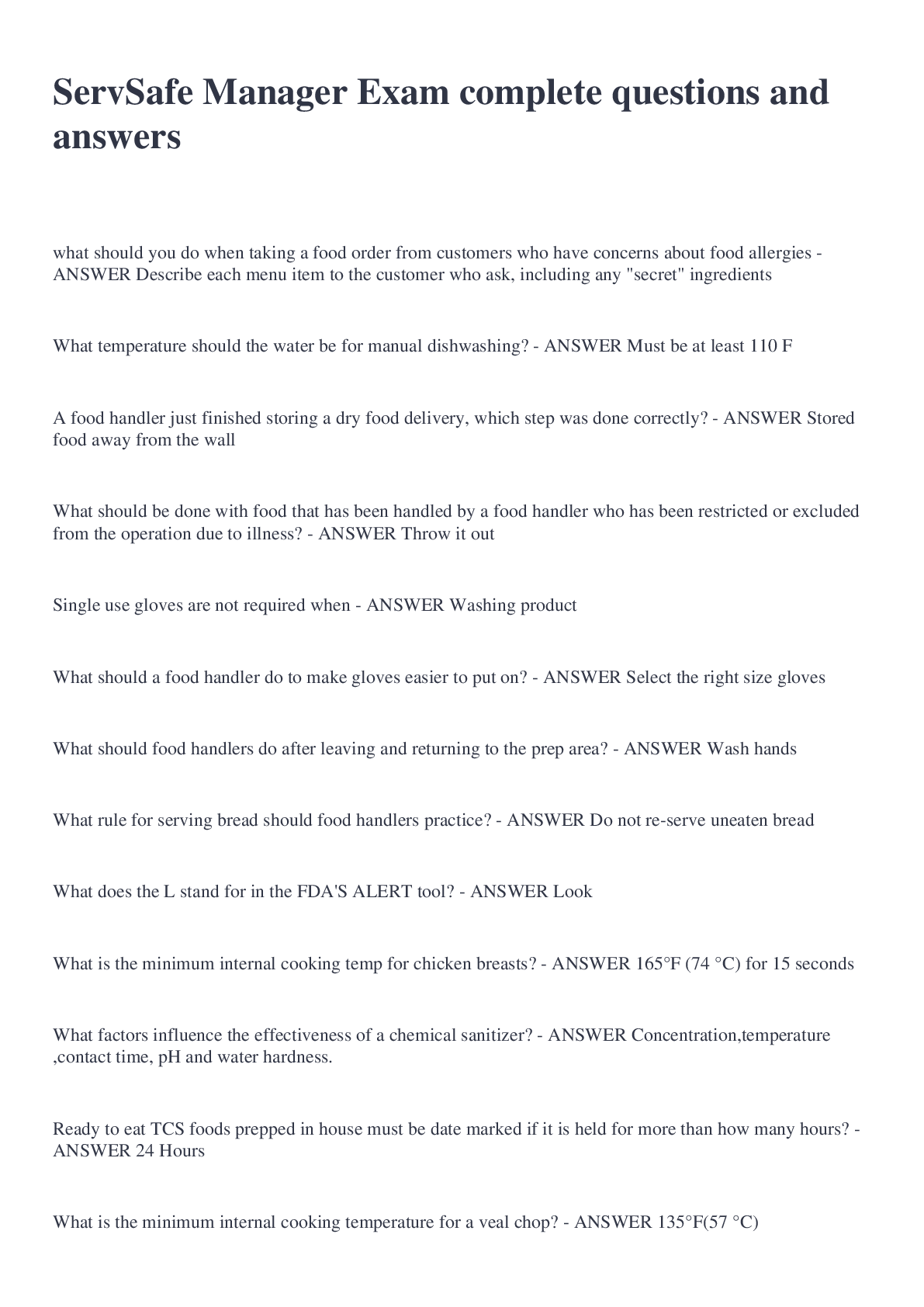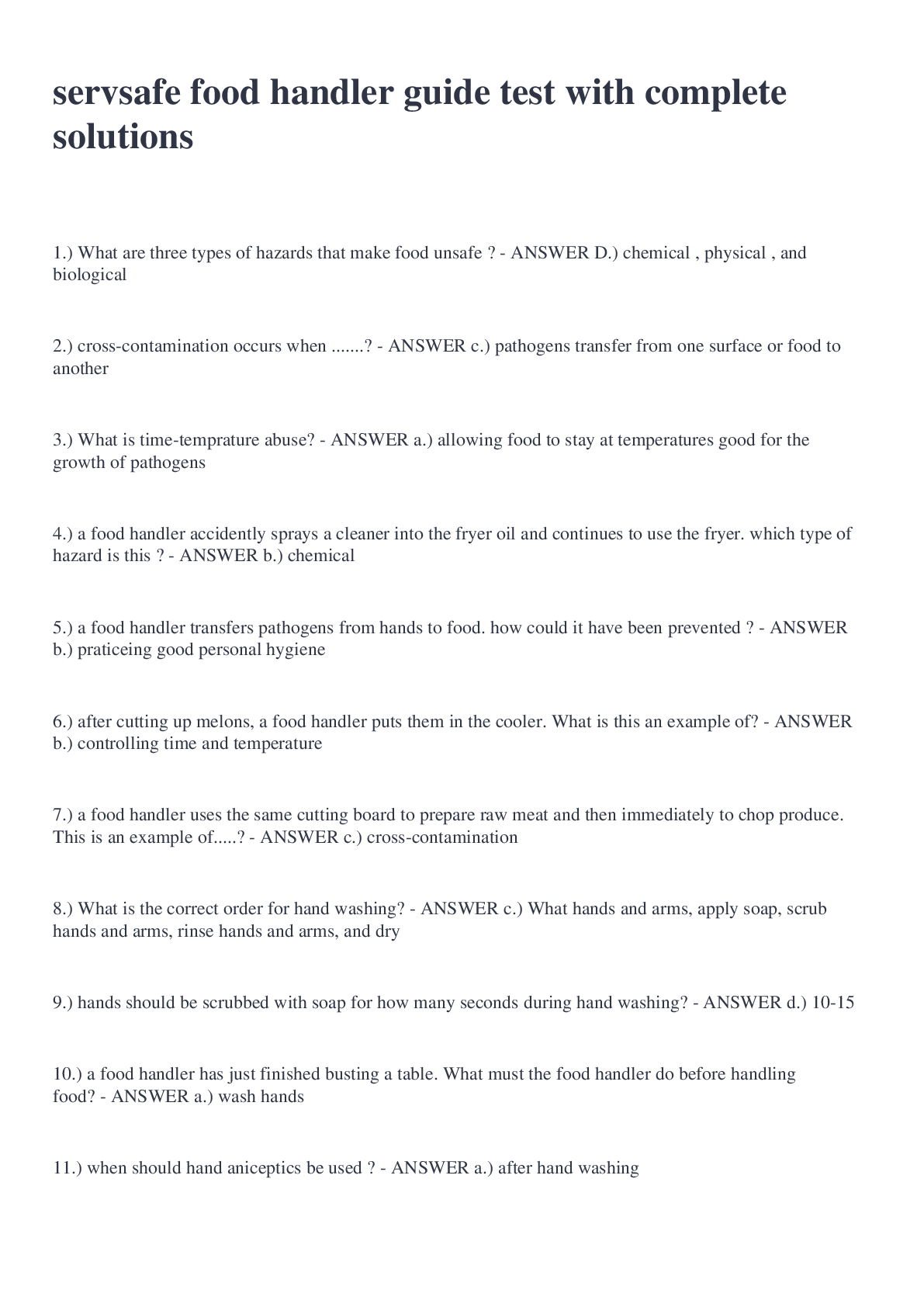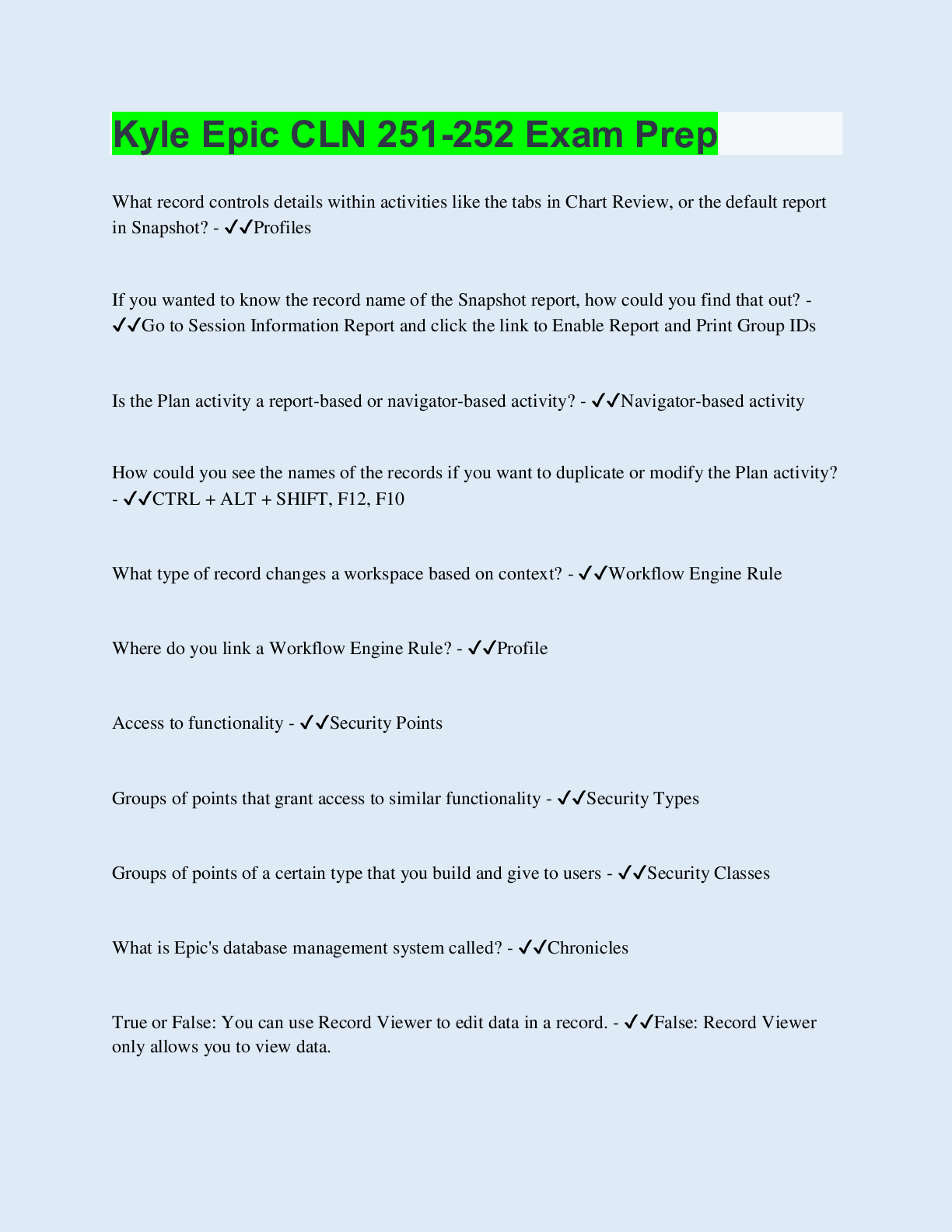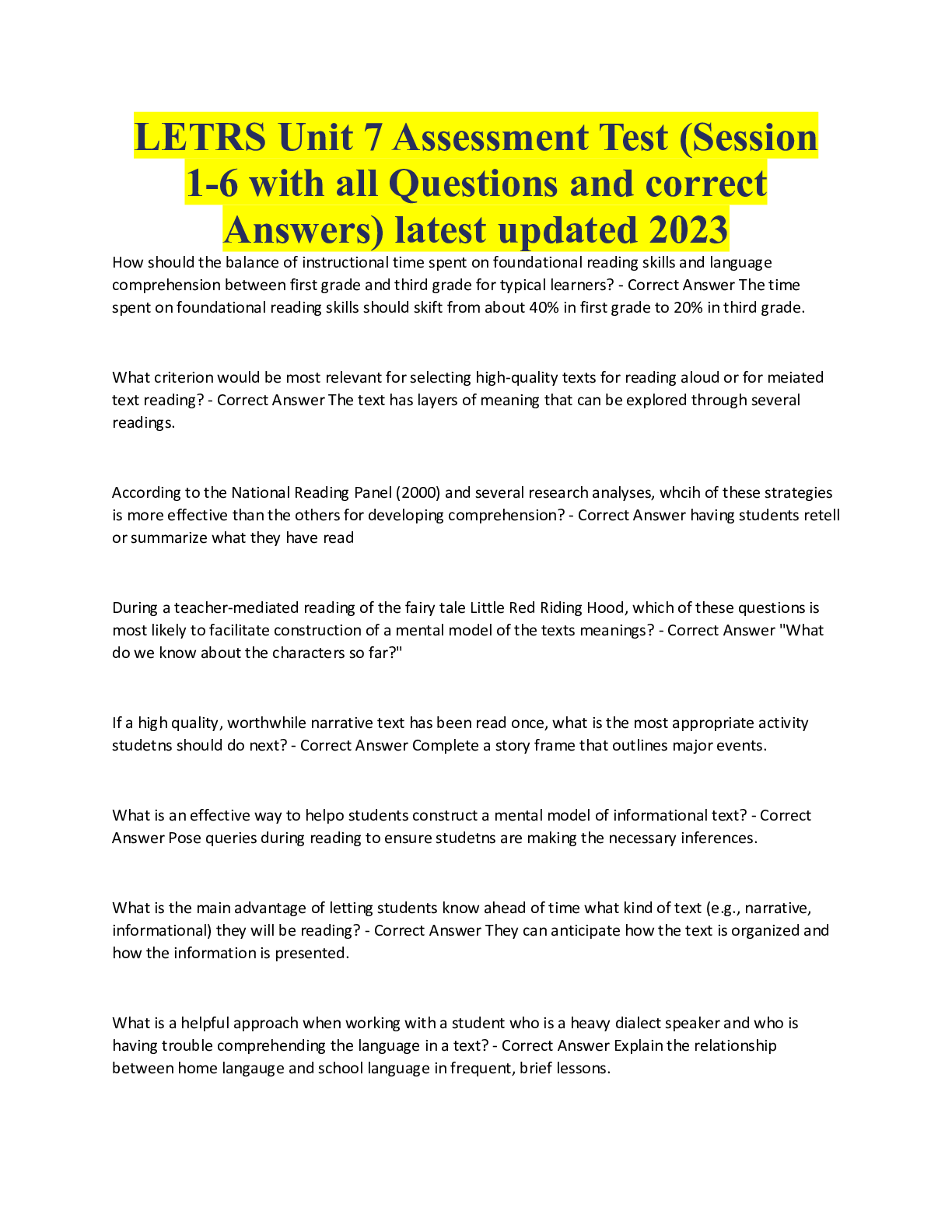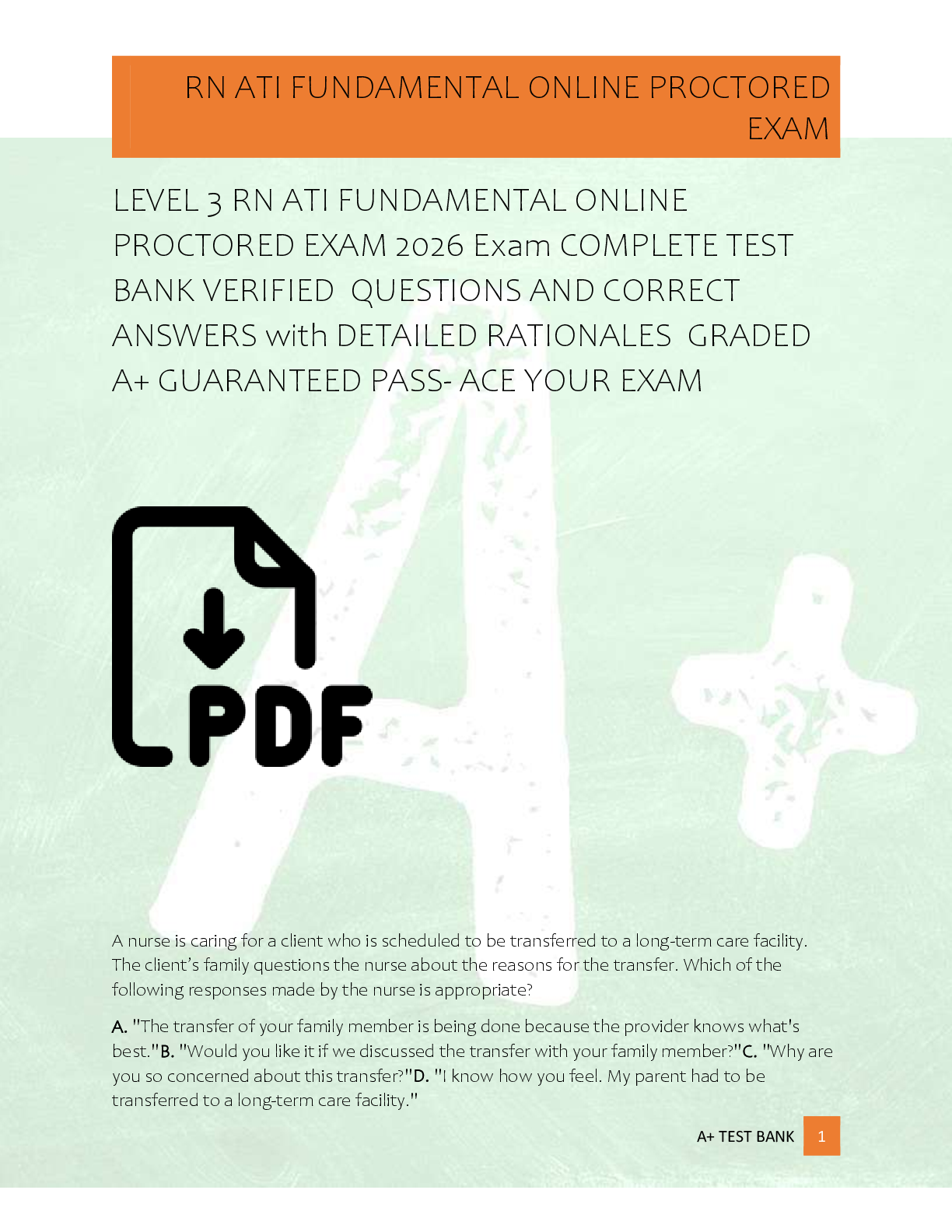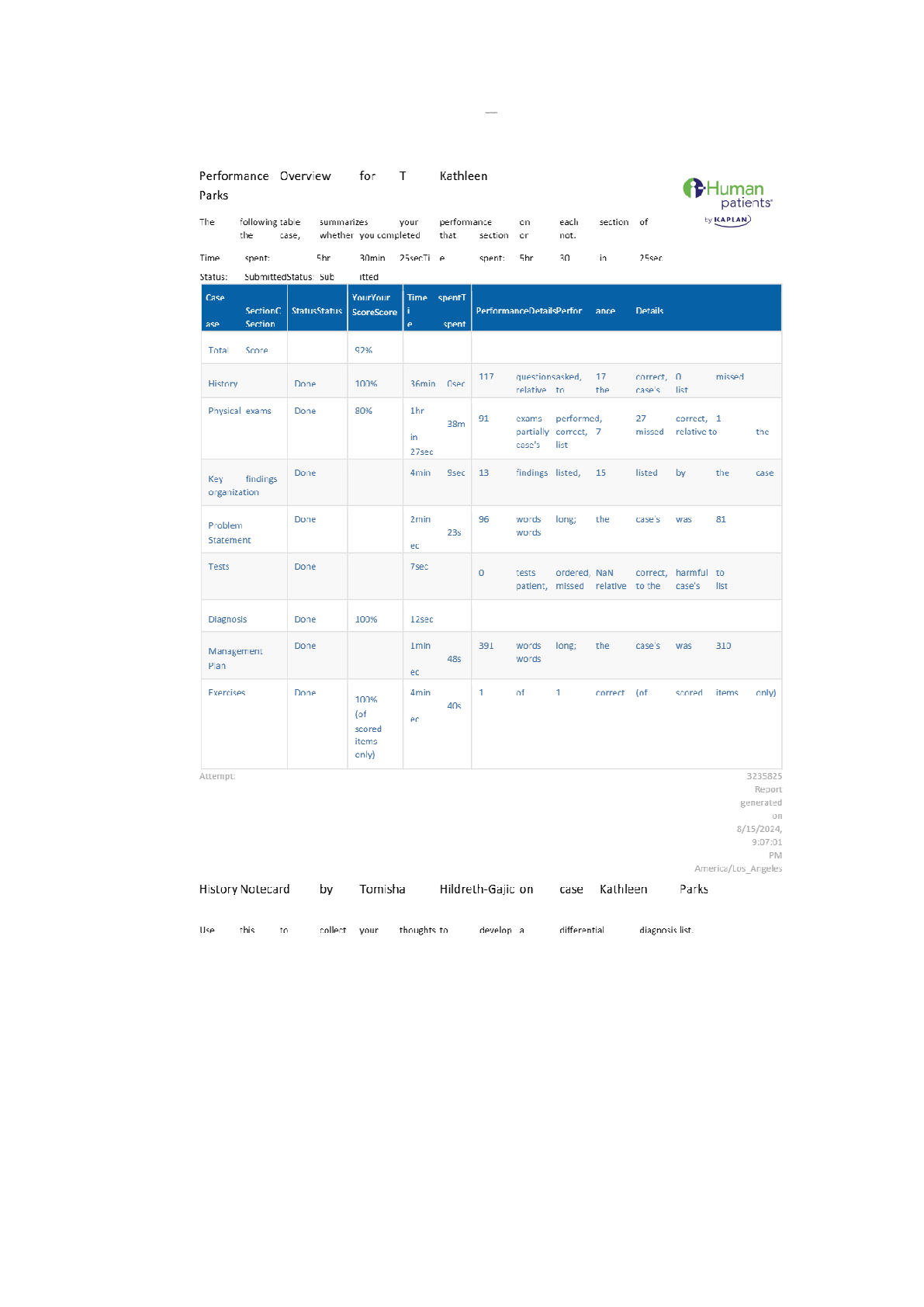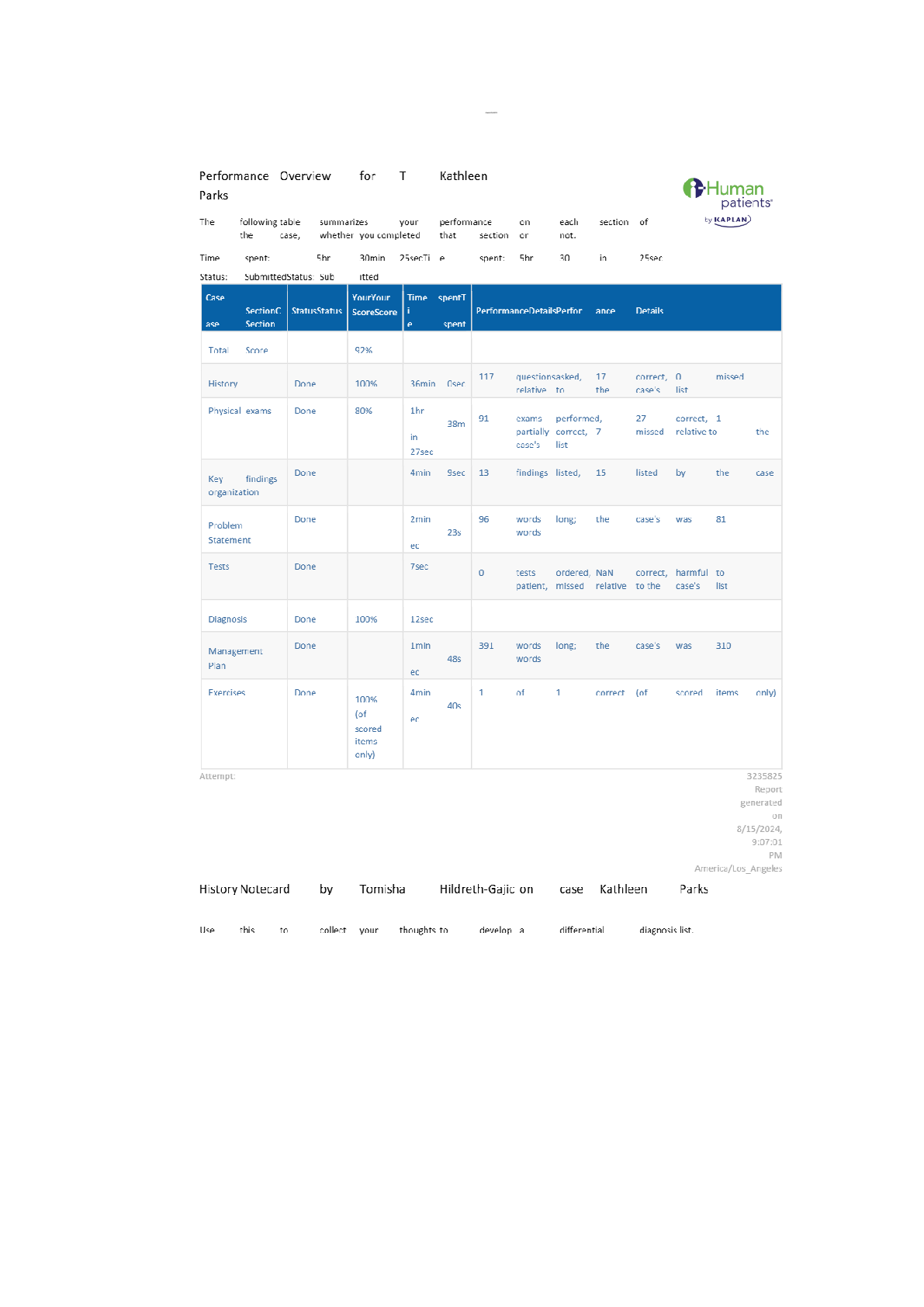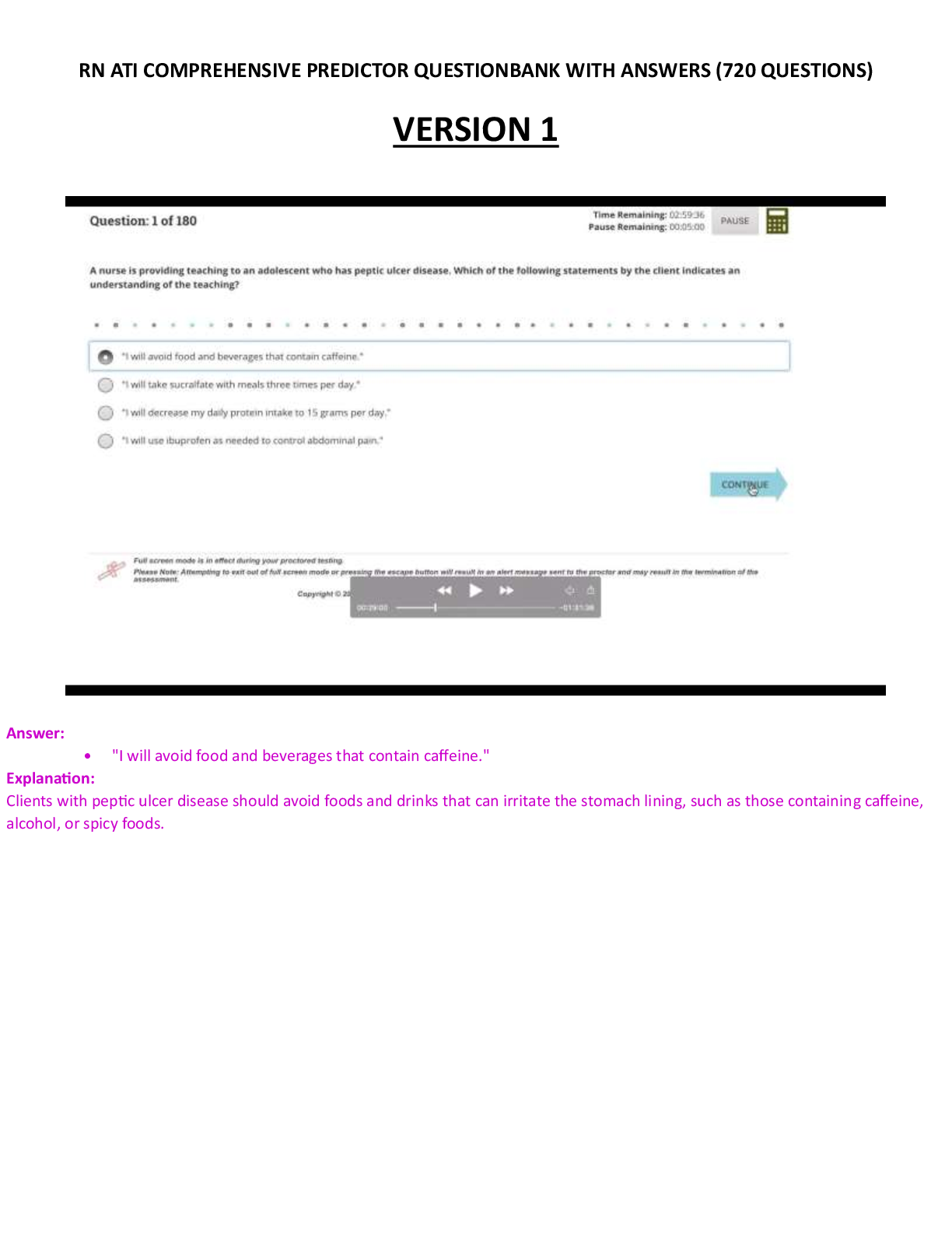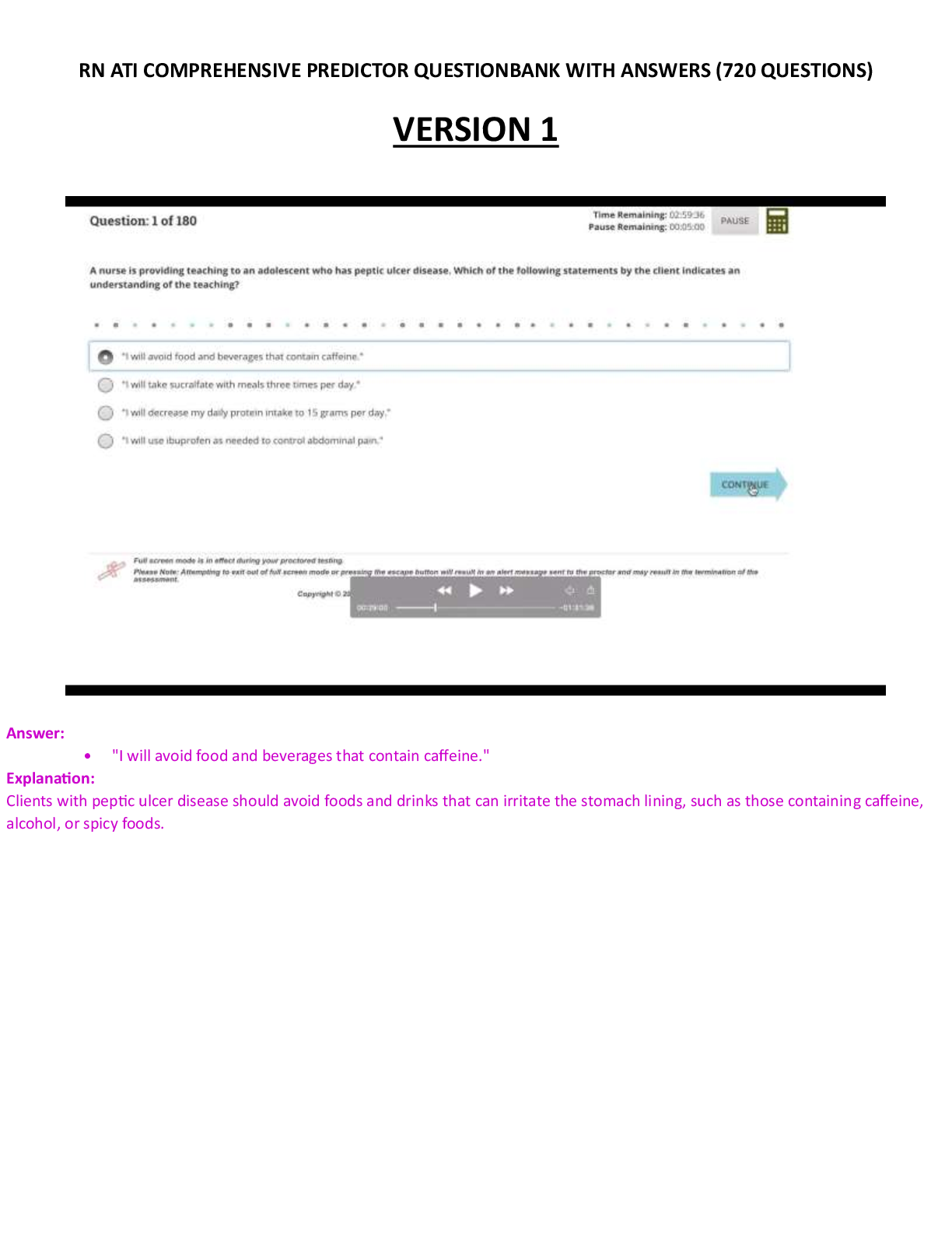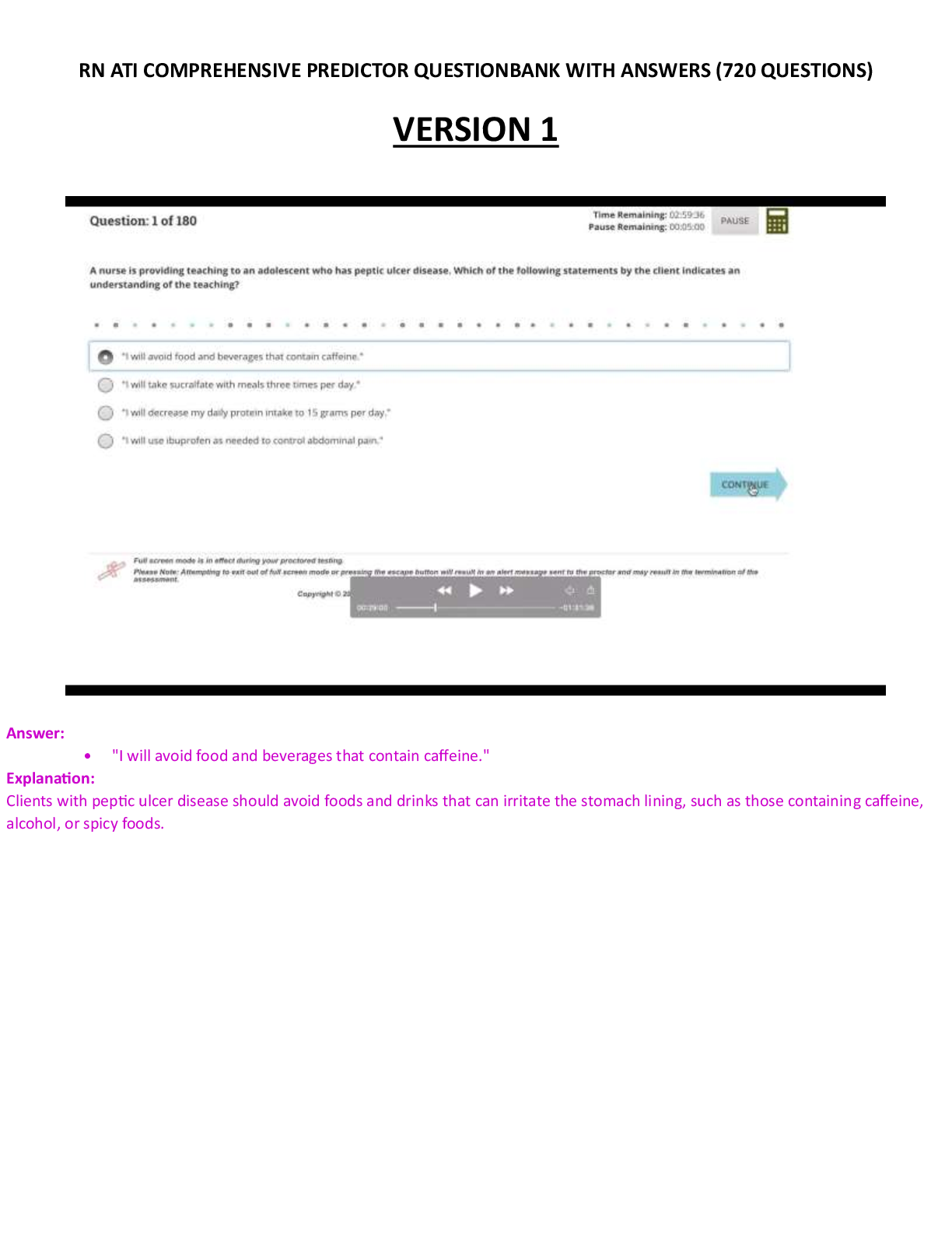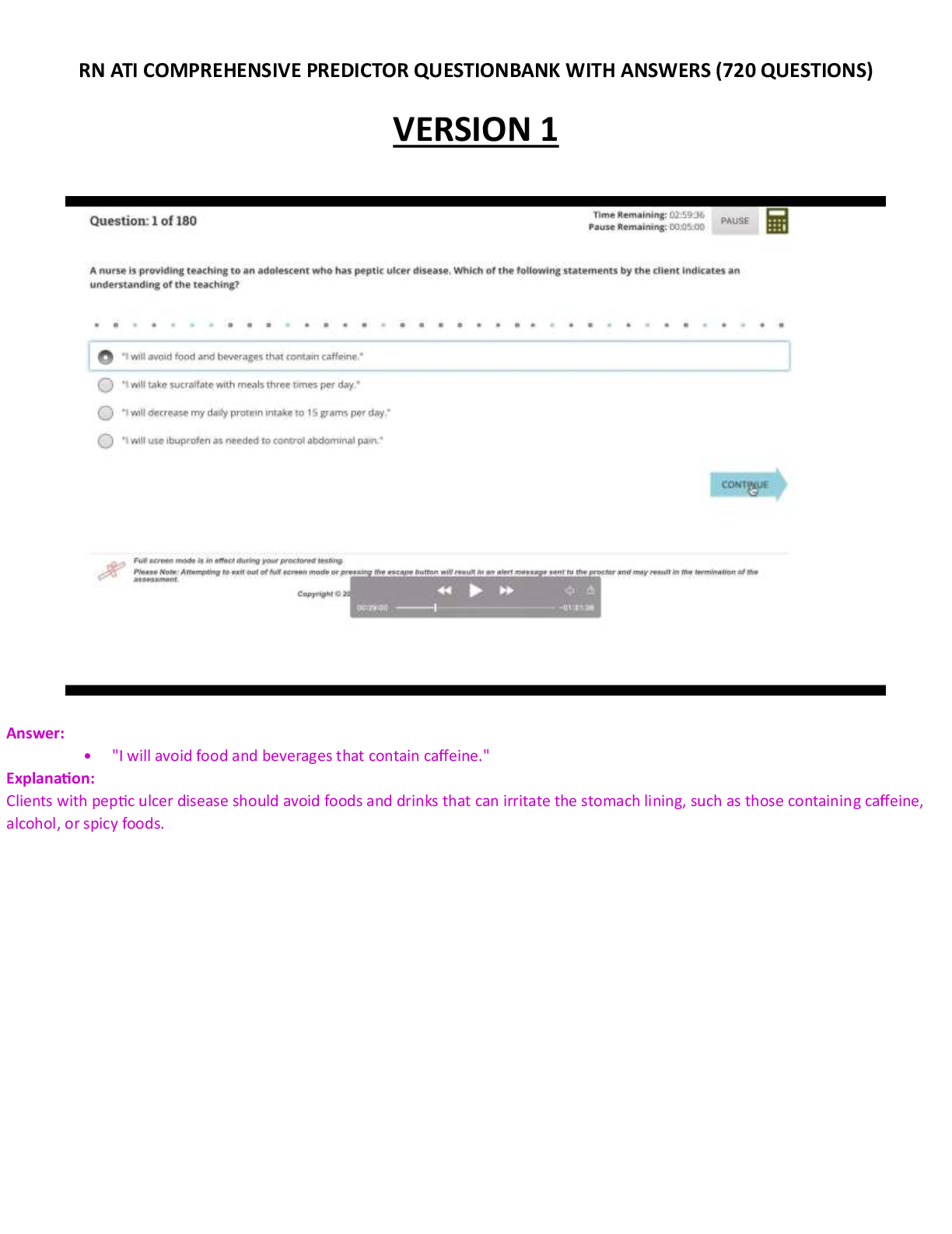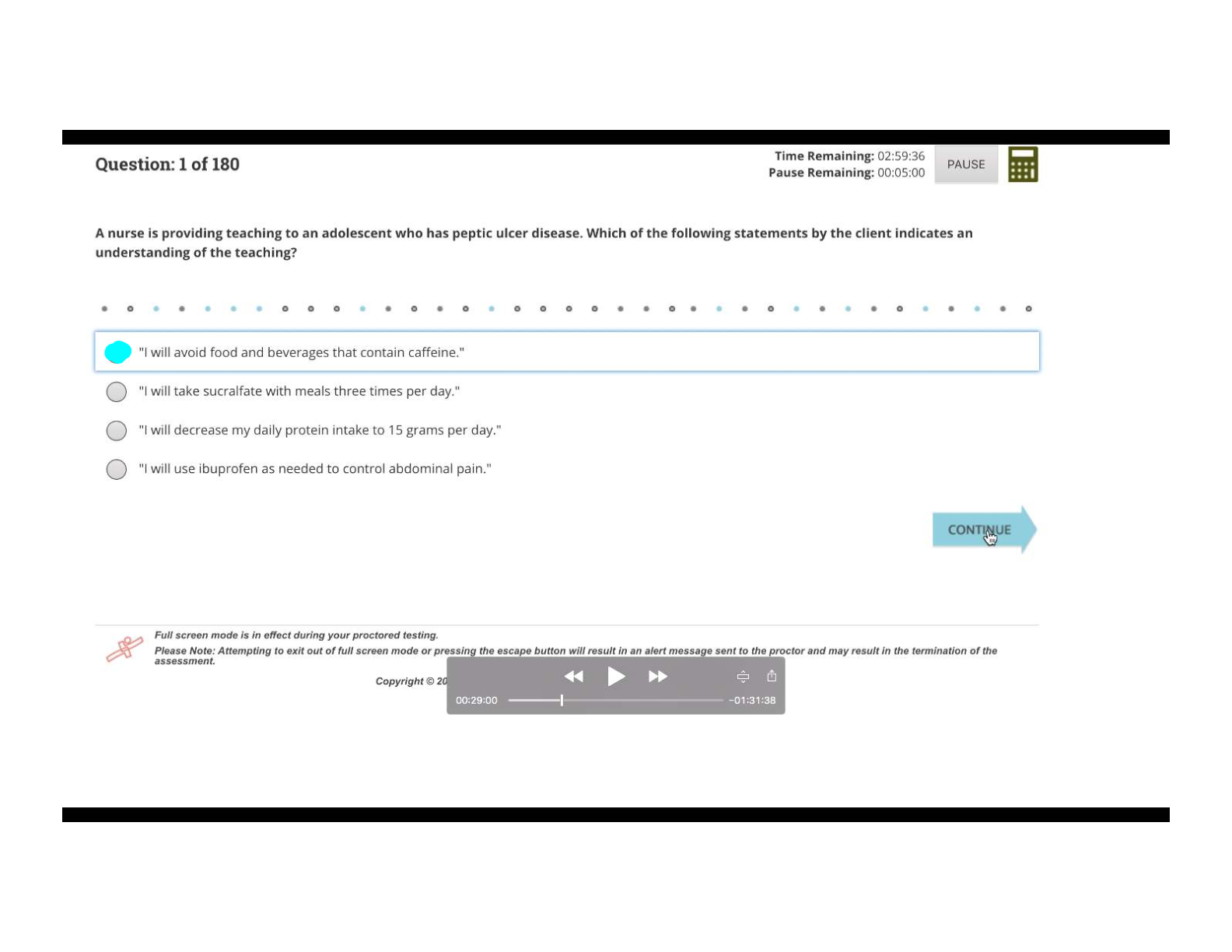.png)
WGU C224 Research Foundations Questions and Answers Already Passed
$ 15
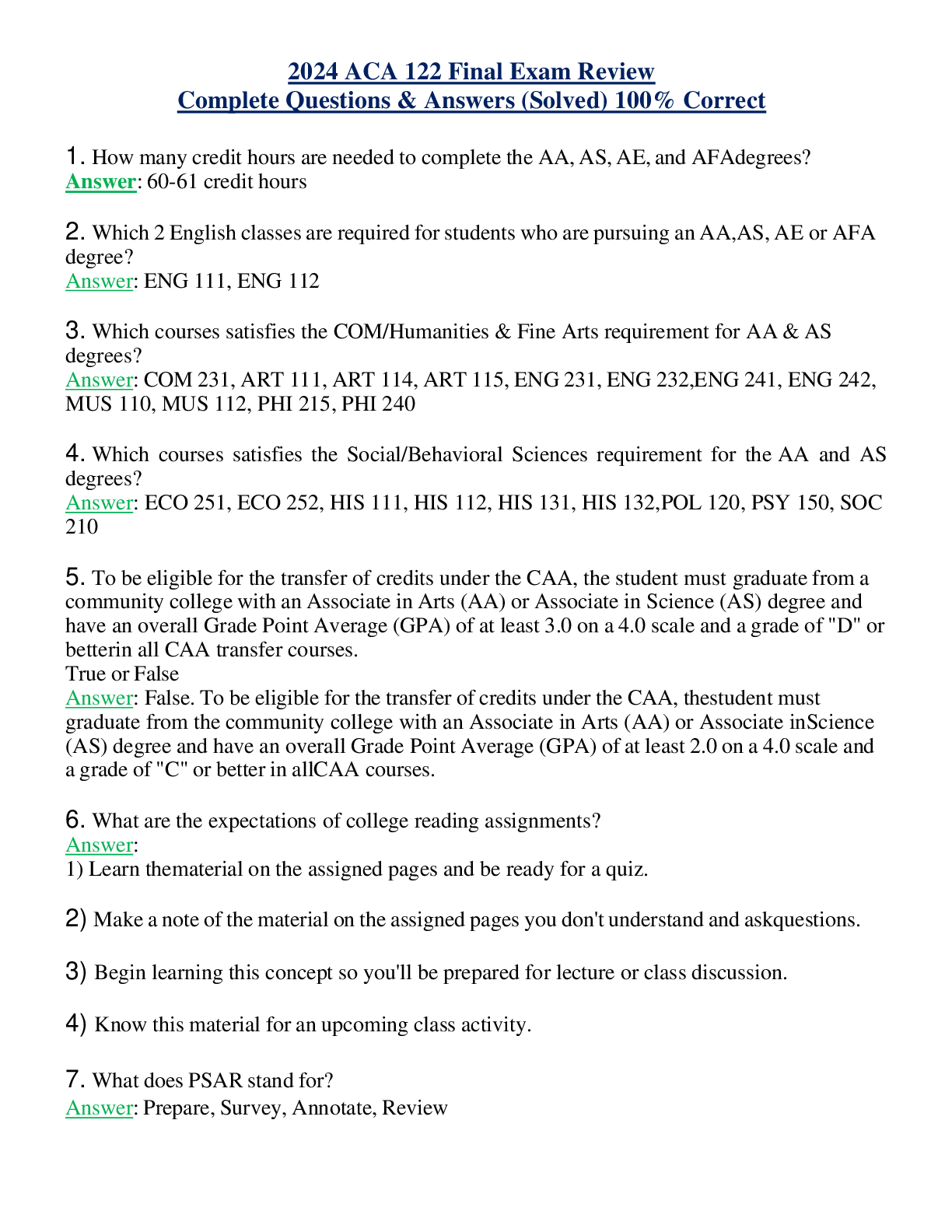
2024 ACA 122 Final Exam Review Complete Questions & Answers (Solved) 100% Correct
$ 9
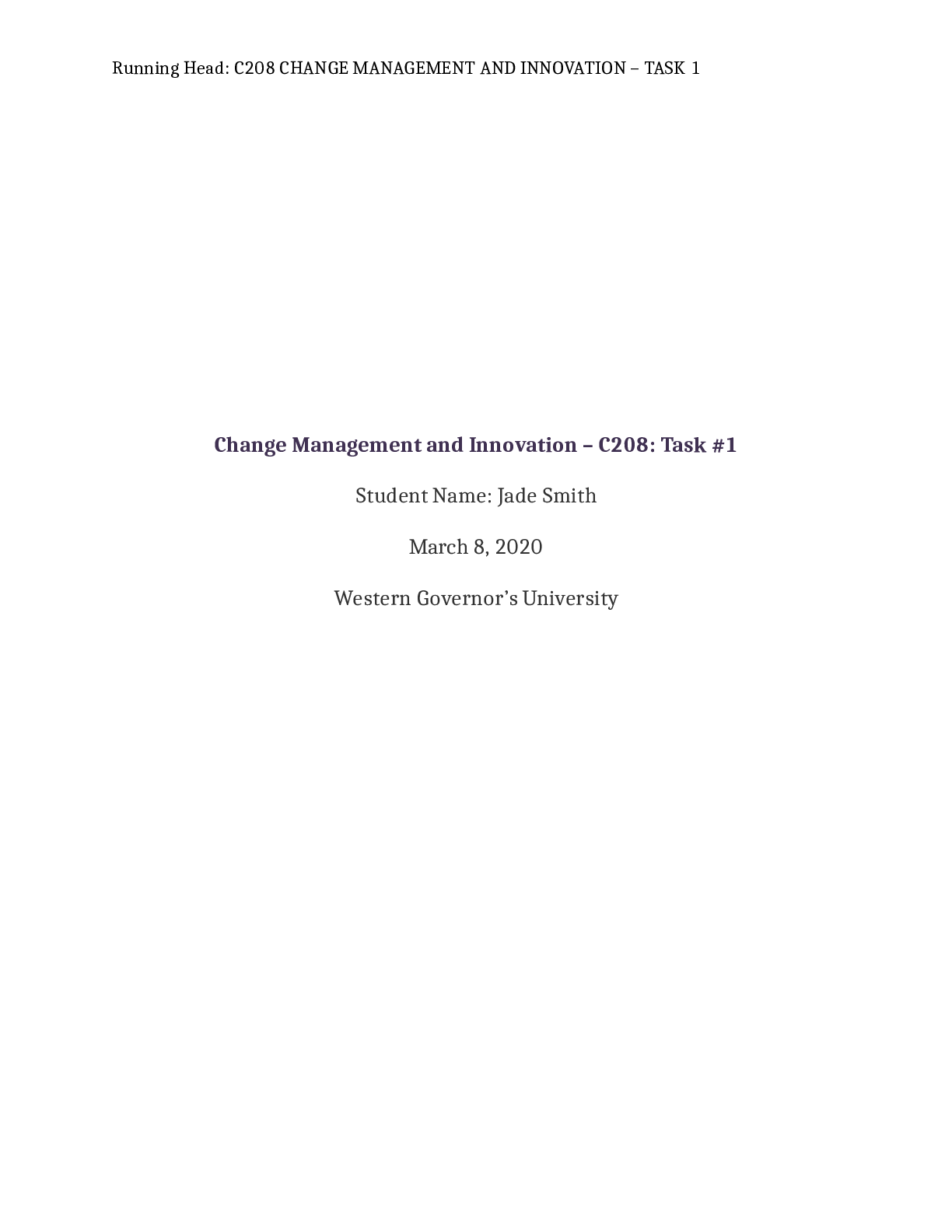
Summary Change Management Task 1 C208_CH.docx.doc
$ 7
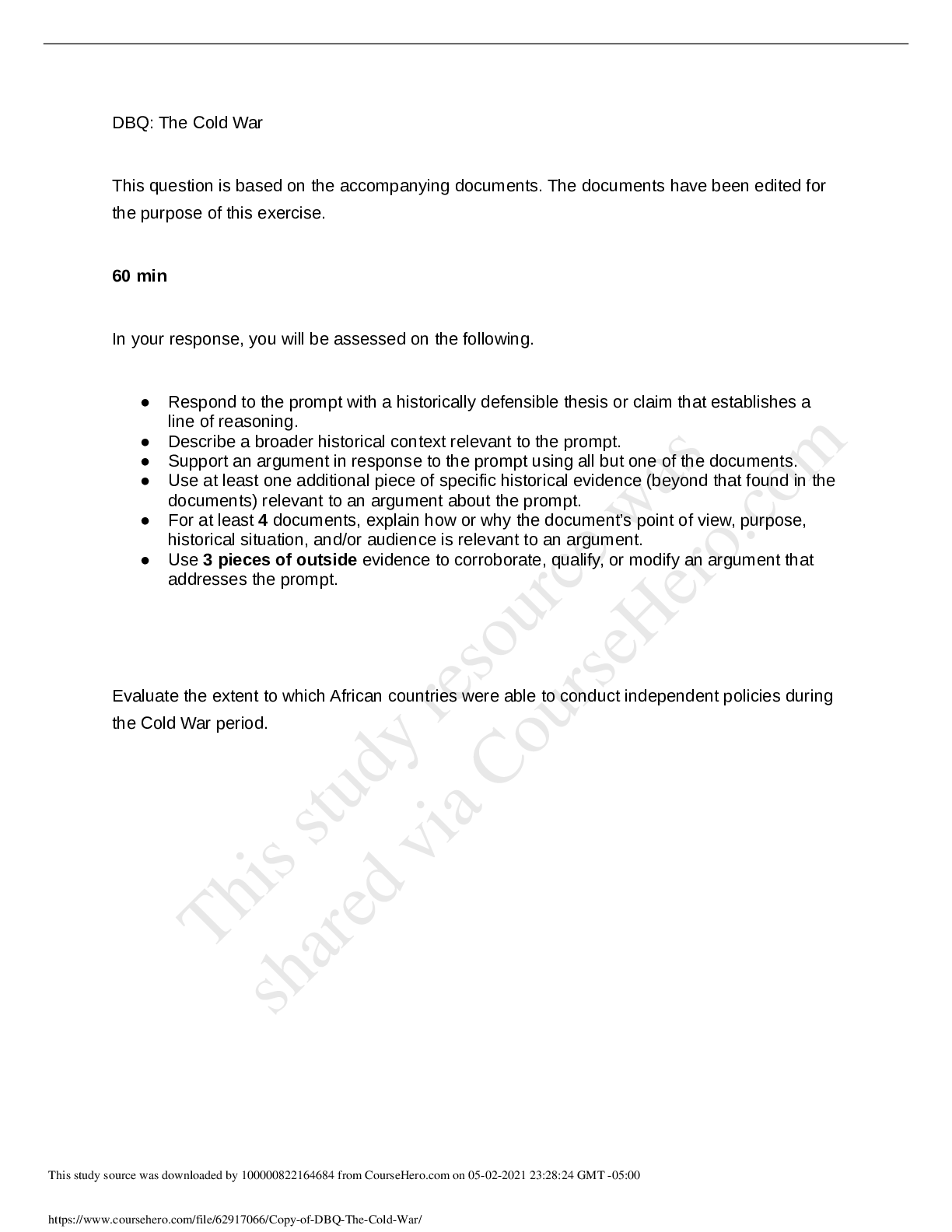
Notre Dame High School, San JoseSOCIAL STU 123Copy_of_DBQ_The_Cold_War
$ 7
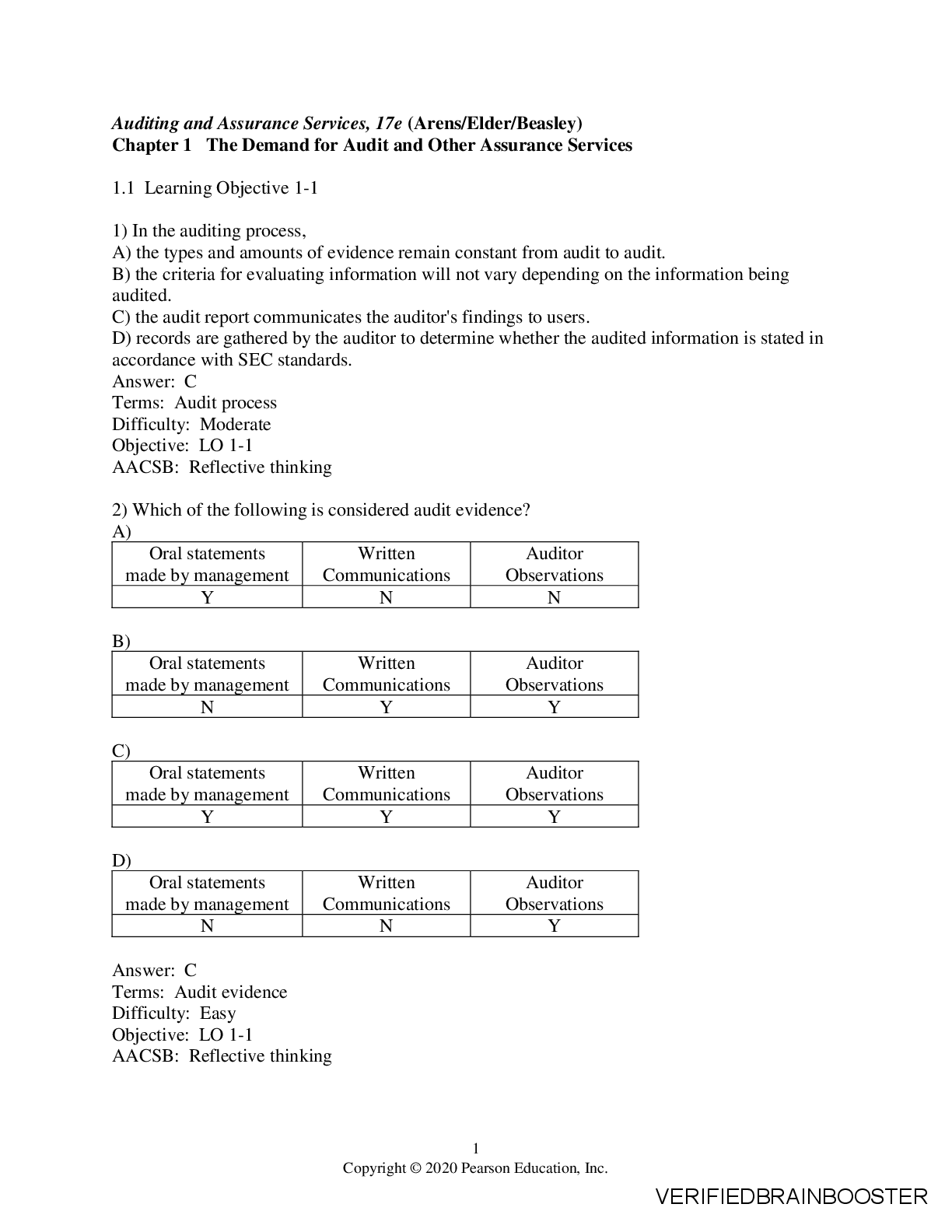
Test Bank For Auditing and Assurance Services, 17th Edition By by Alvin A. Arens, Randal J. Elder, Mark S. Beasley All Chapters (1-26) A+
$ 7.5
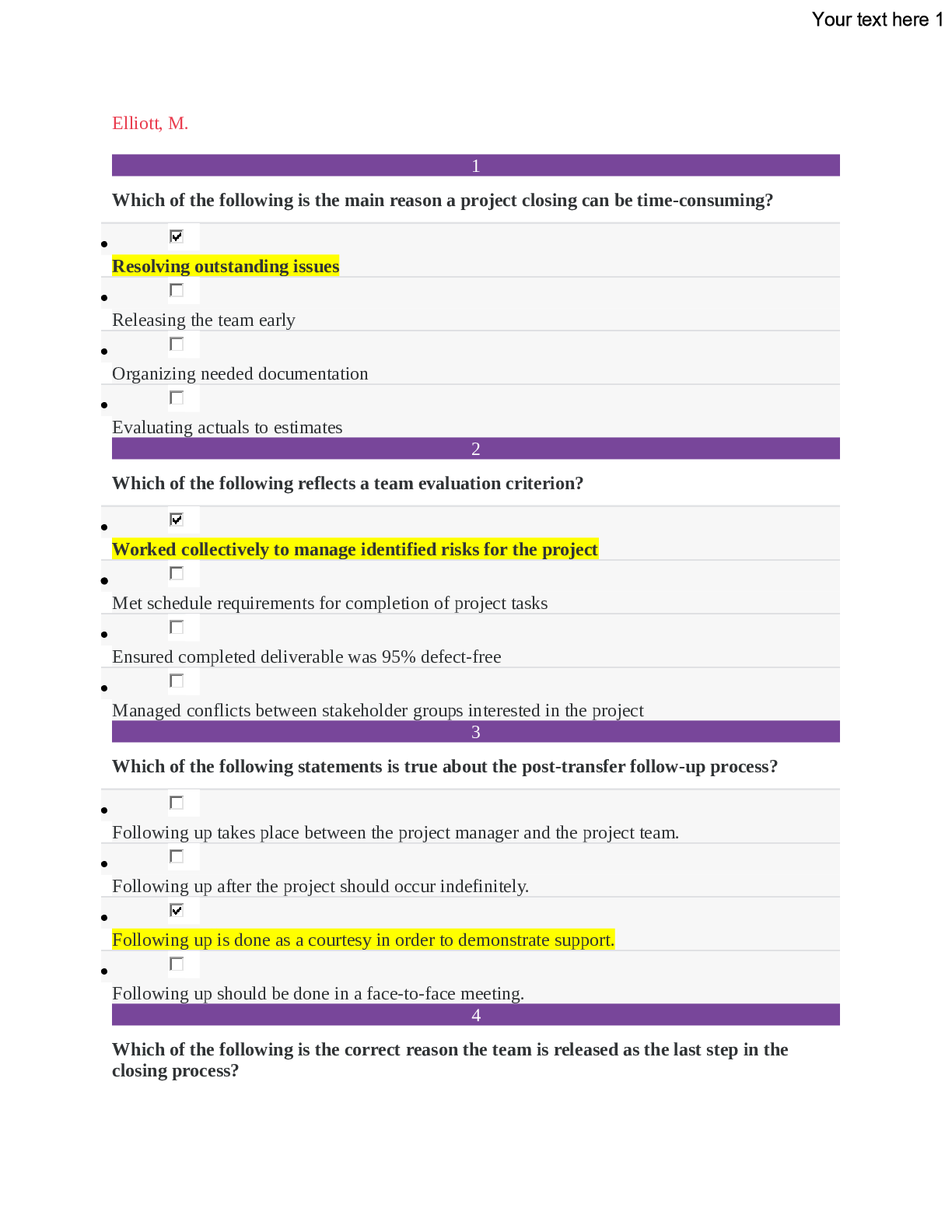
375 Milestone 4
$ 10
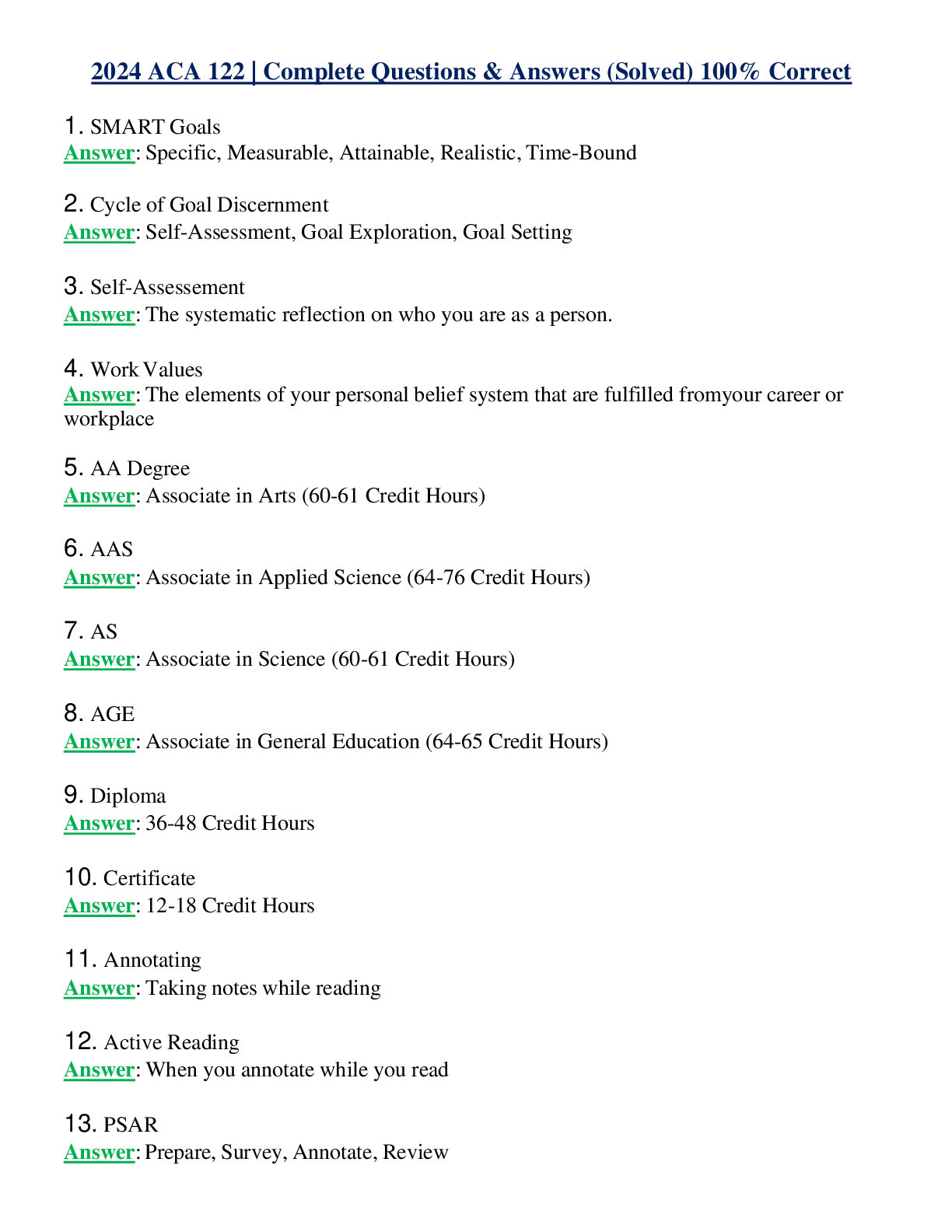
2024 ACA 122 | Complete Questions & Answers (Solved) 100% Correct
$ 9

NR 509 Week 8 APEA 3P Exam
$ 15
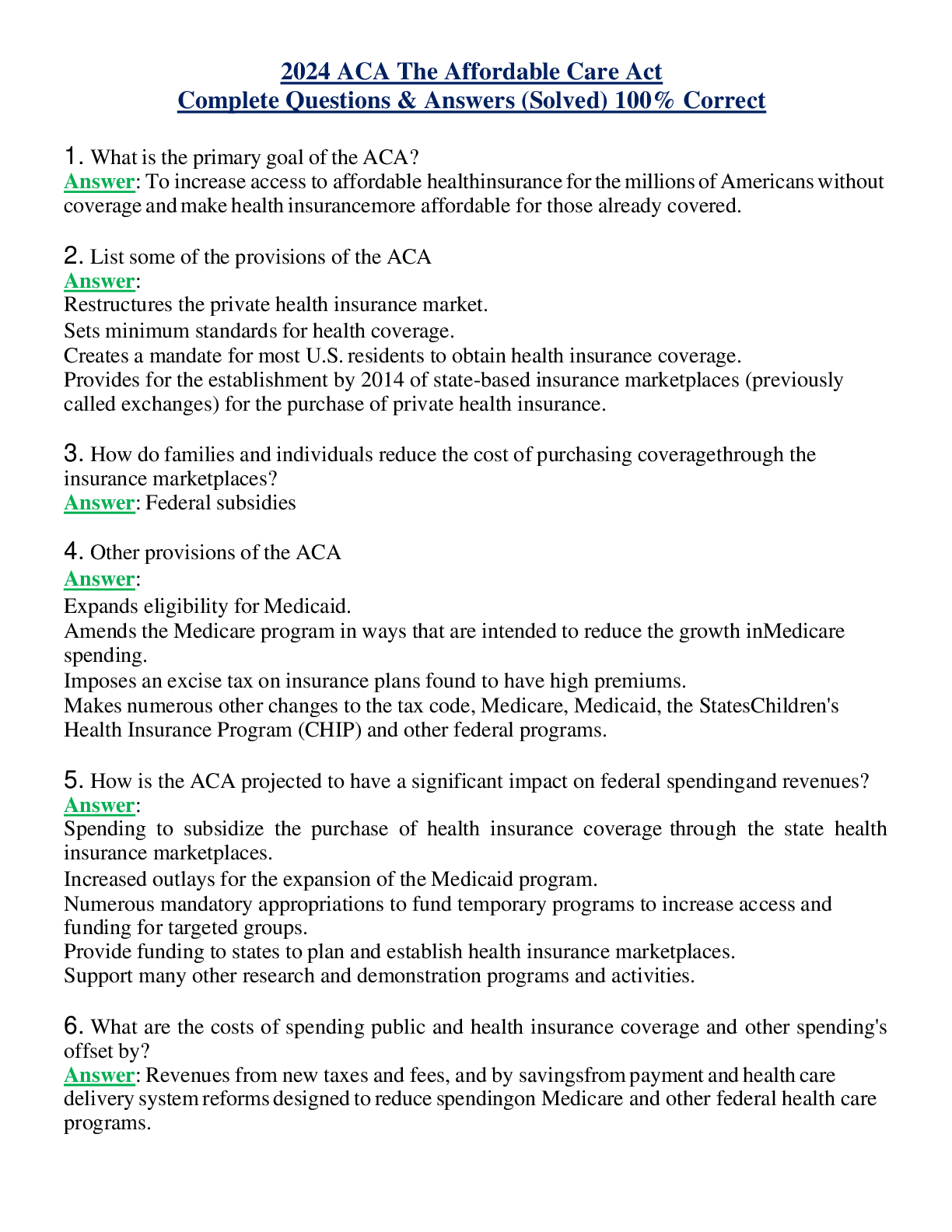
2024 ACA The Affordable Care Act Complete Questions & Answers (Solved) 100% Correct
$ 9
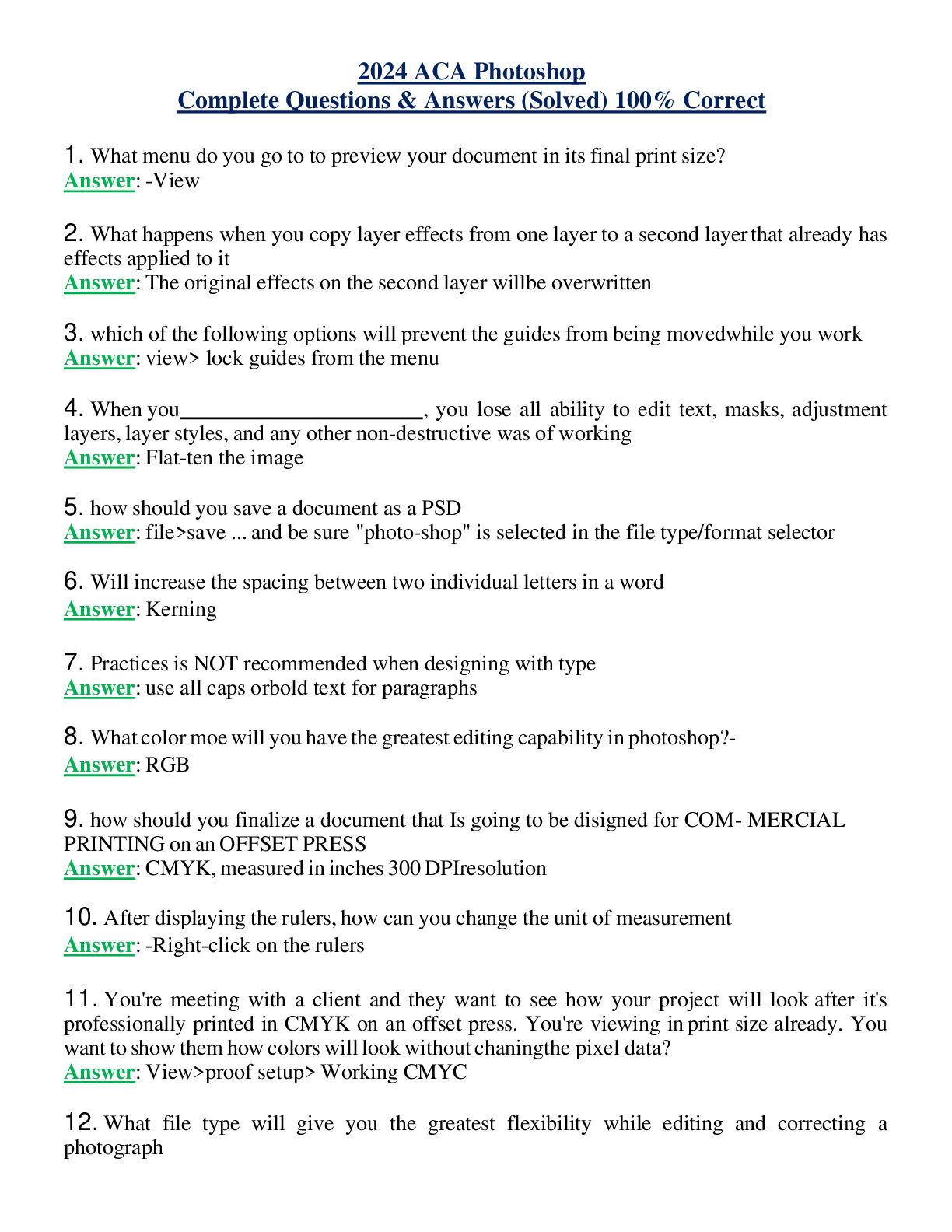
2024 ACA Photoshop Complete Questions & Answers (Solved) 100% Correct
$ 9
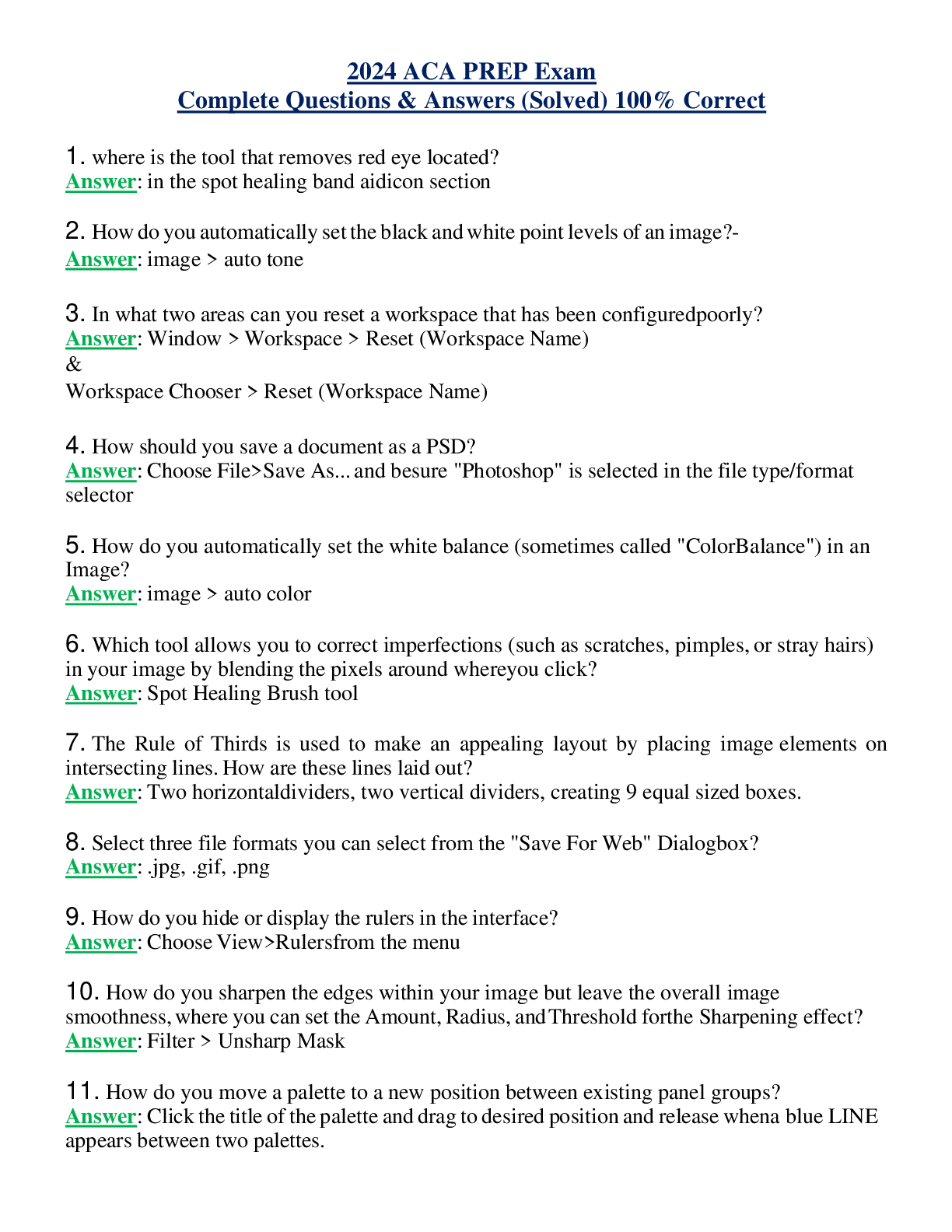
2024 ACA PREP Exam Complete Questions & Answers (Solved) 100% Correct
$ 9
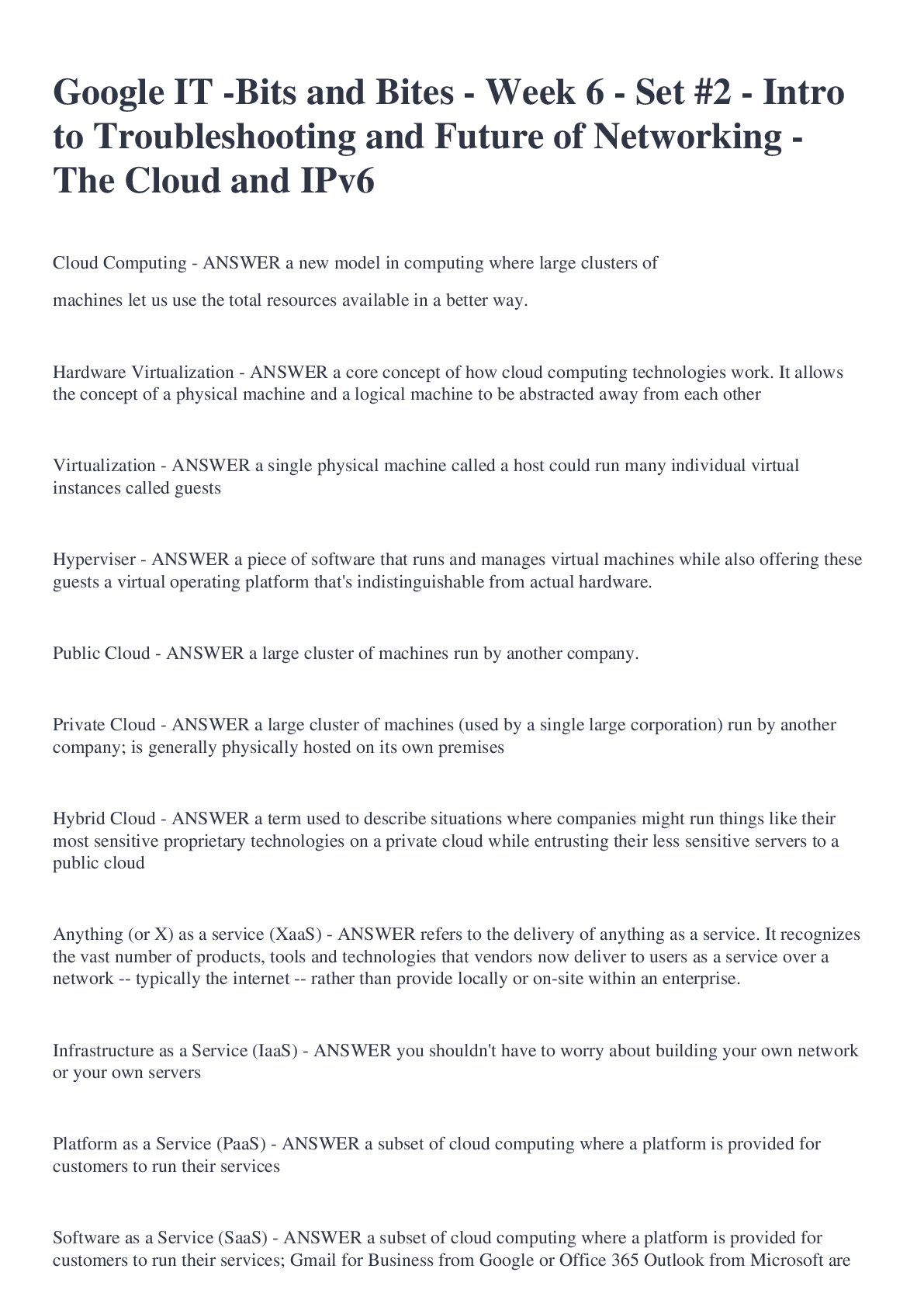
Google IT -Bits and Bites - Week 6 - Set #2 - Intro to Troubleshooting and Future of Networking - The Cloud and IPv6 Q%A 100%
$ 8
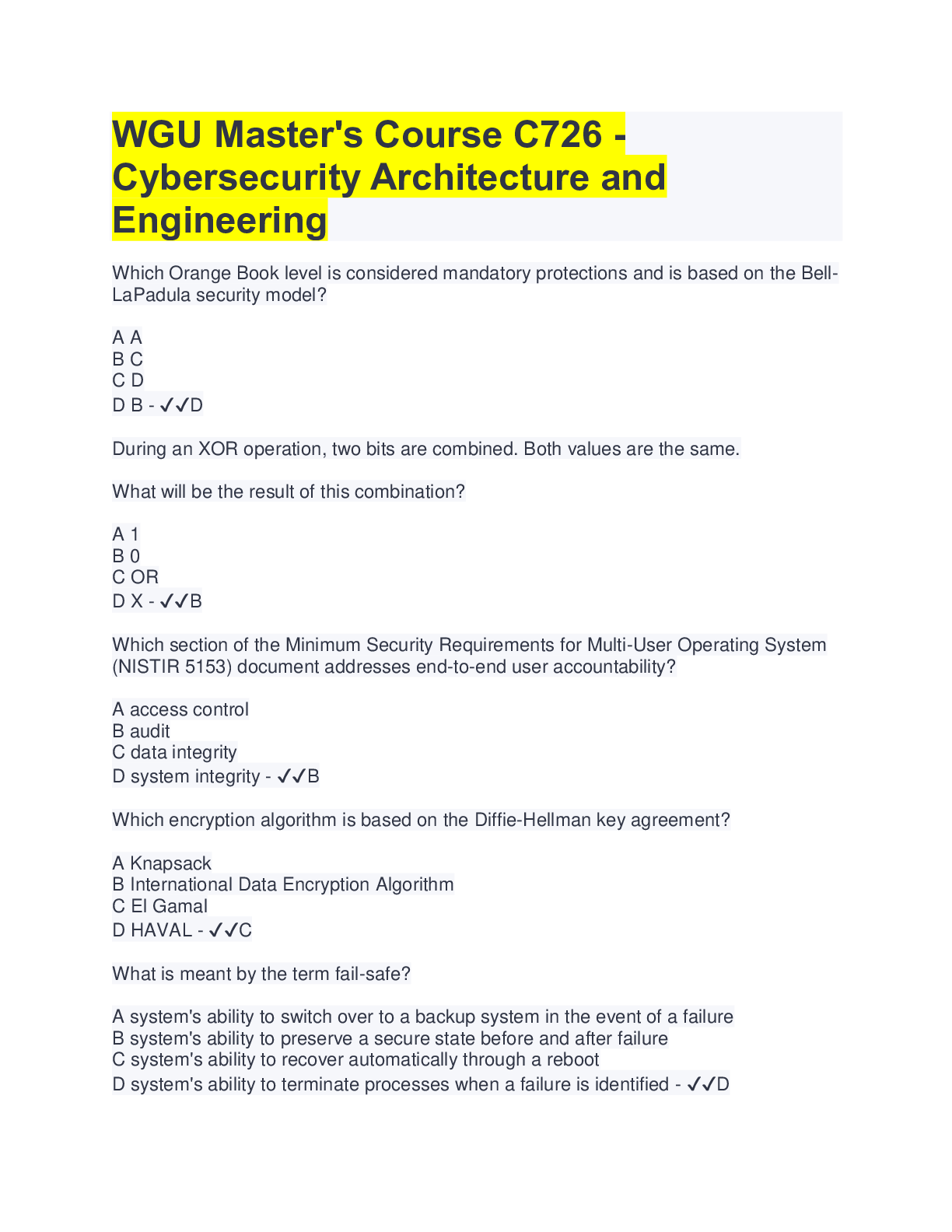
WGU Master's Course C726 - Cybersecurity Architecture and Engineering
$ 11

NURS 6501 Advanced Pathophysiology Final Exam Latest 2020/2021. Walden University. Graded A+
$ 20
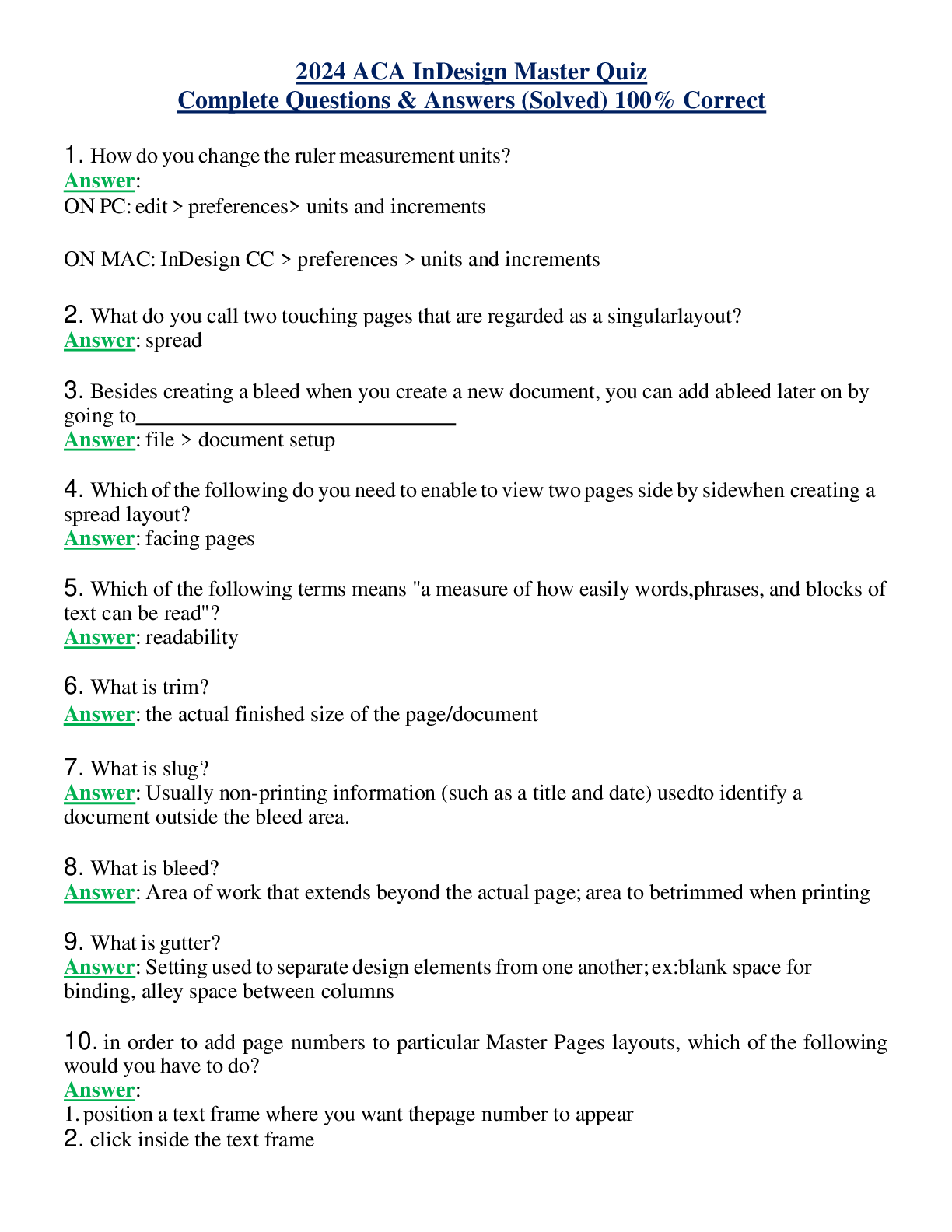
2024 ACA InDesign Master Quiz Complete Questions & Answers (Solved) 100% Correct
$ 9

WGU Master's Course C702 - Forensics and Network Intrusion QUESTIONS AND ANSWERS 100% CORRECT
$ 14.5
.png)
AQA AS FURTHER MATHEMATICS 7366/1 Paper 1 Mark scheme June 2021 Version: 1.0 Final Mark Scheme
$ 10
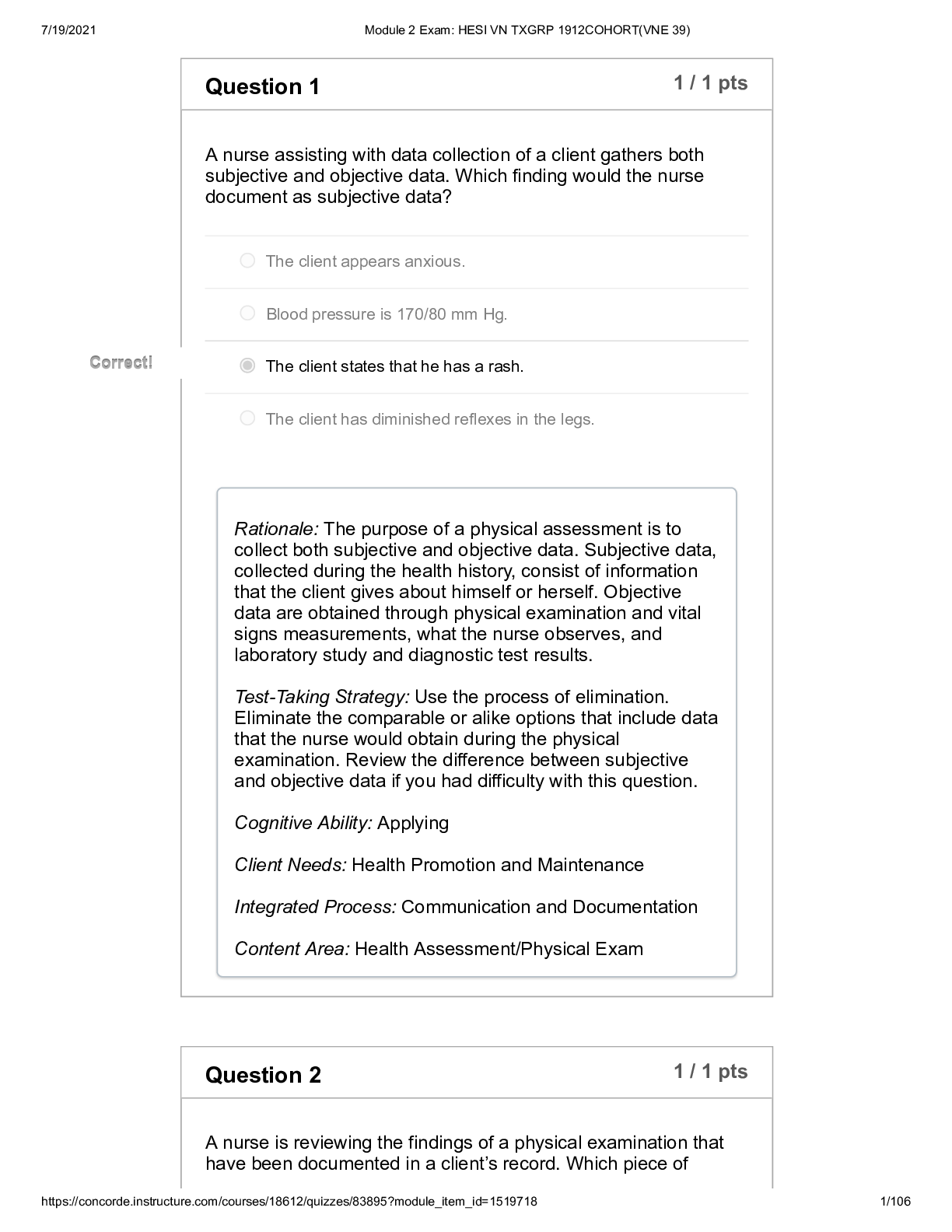
Module_2_Exam__HESI_VN
$ 9

CDFM MODULE 2 QUESTIONS WITH CORRECT ANSWERS
$ 6
.png)
WGU Introduction to Communications C464: Competency 1
$ 5
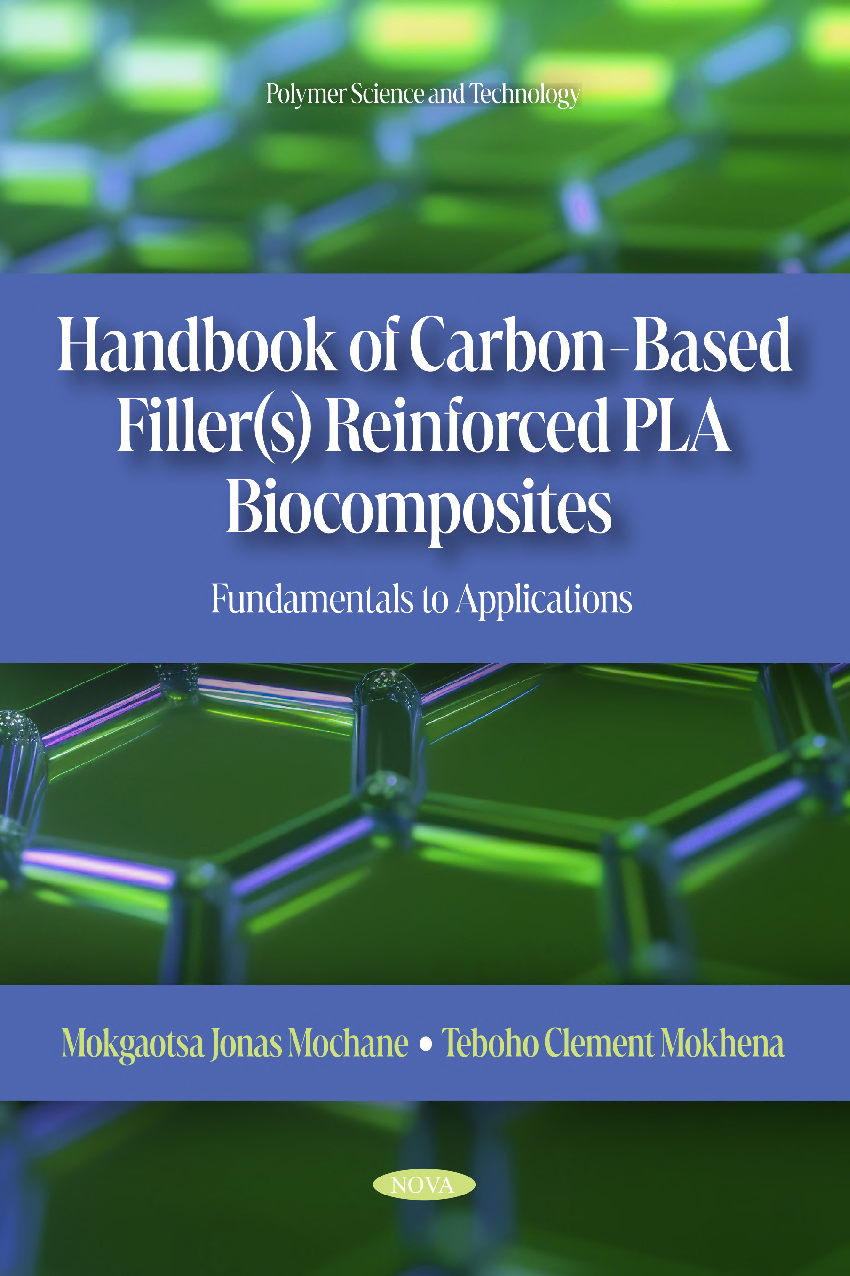
[eBook] [PDF] Handbook of Carbon-Based Filler(s) Reinforced PLA Biocomposites Fundamentals to Applications By Mochane M.J., Mokhena T.C.
$ 25
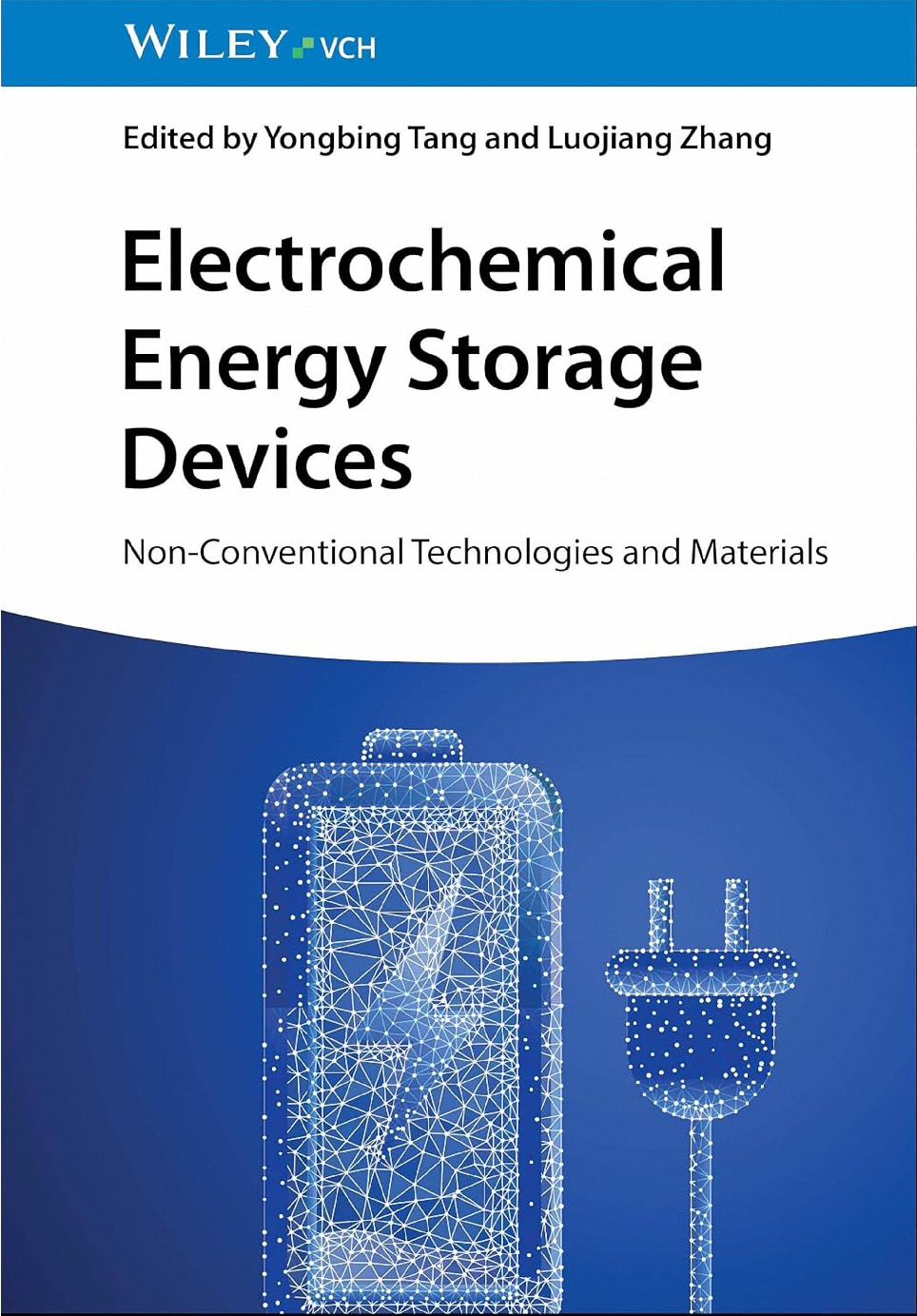
eBook Electrochemical Energy Storage Devices Non-Conventional Technologies and Materials 1st Edition By Yongbing Tang, Luojiang Zhang
$ 29

ATI TEAS 7 ENGLISH & LANGUAGE USAGE Q&A
$ 16

RESEARCH AND SECURITY POLICIES Q&A
$ 5.5

EDR 610 Quiz 2 (Latest)–Questions and Verified Answers; Graded A
$ 11
.png)
Deterministic Operations Research Models and Methods in Linear Optimization, 1e David Rader (Solutions Manual)
$ 25

CNA Final
$ 11
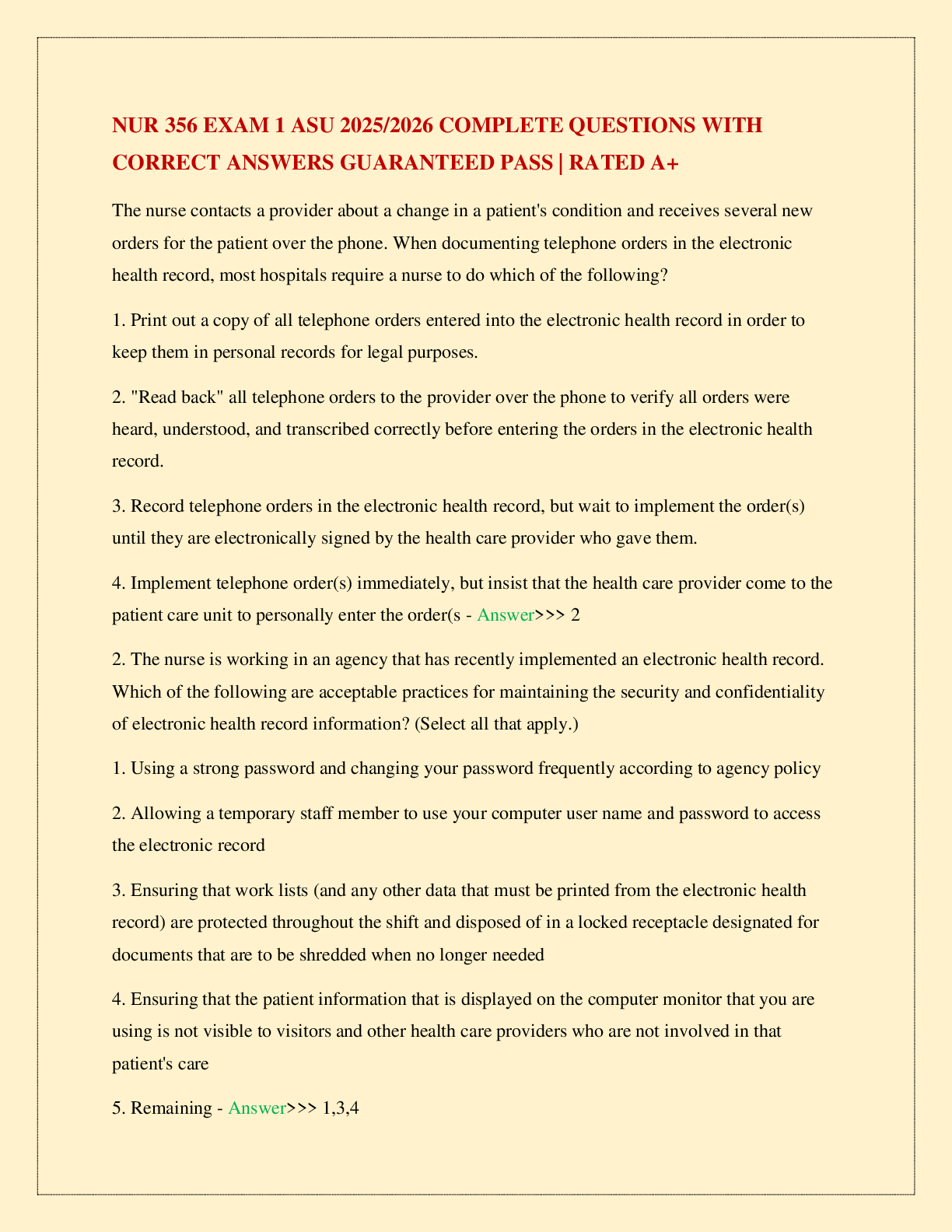
NUR 356 EXAM 1 ASU 2025/2026 COMPLETE QUESTIONS WITH CORRECT ANSWERS GUARANTEED PASS | RATED A+
$ 19.5
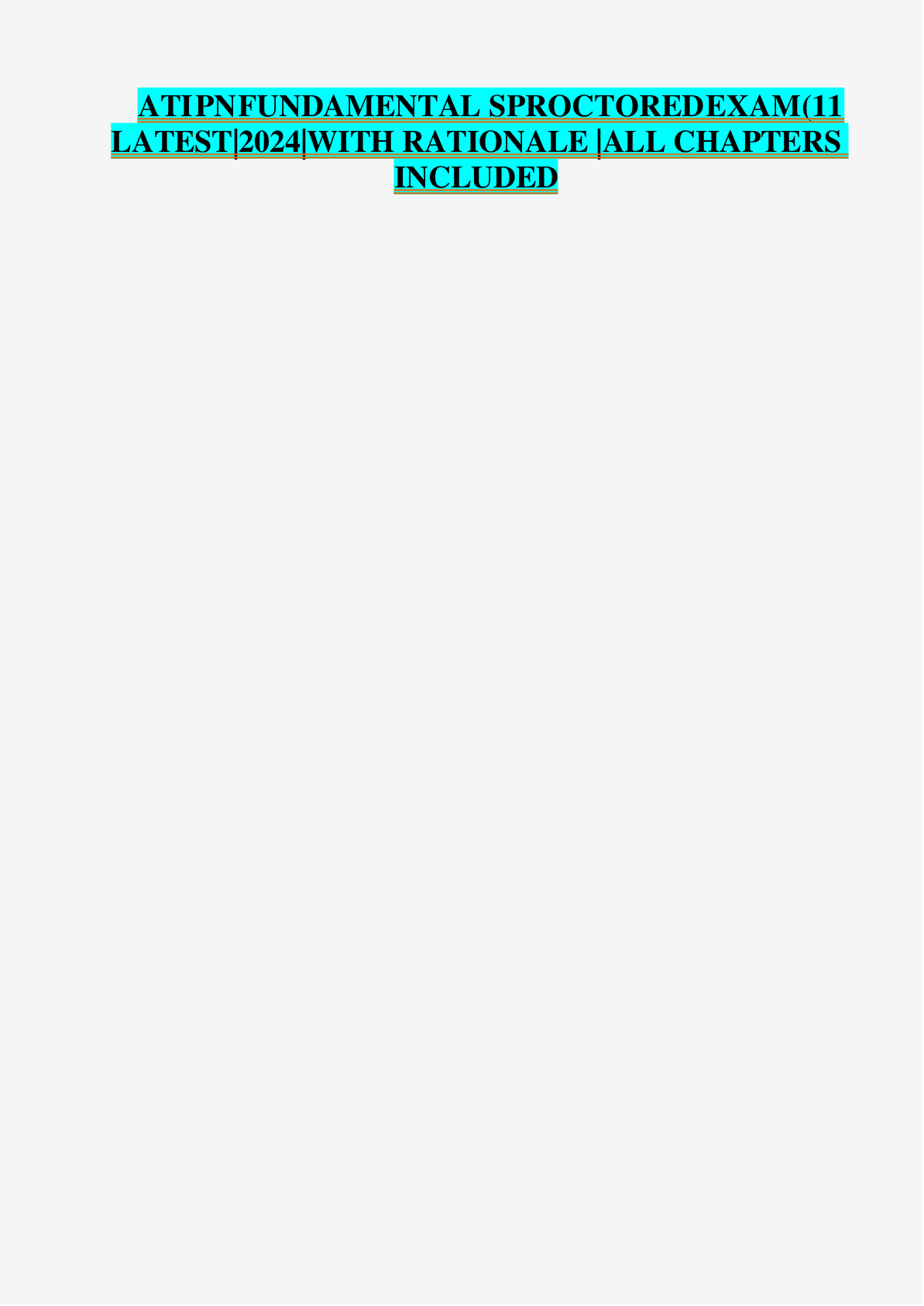
ATI PN FUNDAMENTAL S PROCTORED EXAM (11 LATEST WITH RATIONALE
$ 13
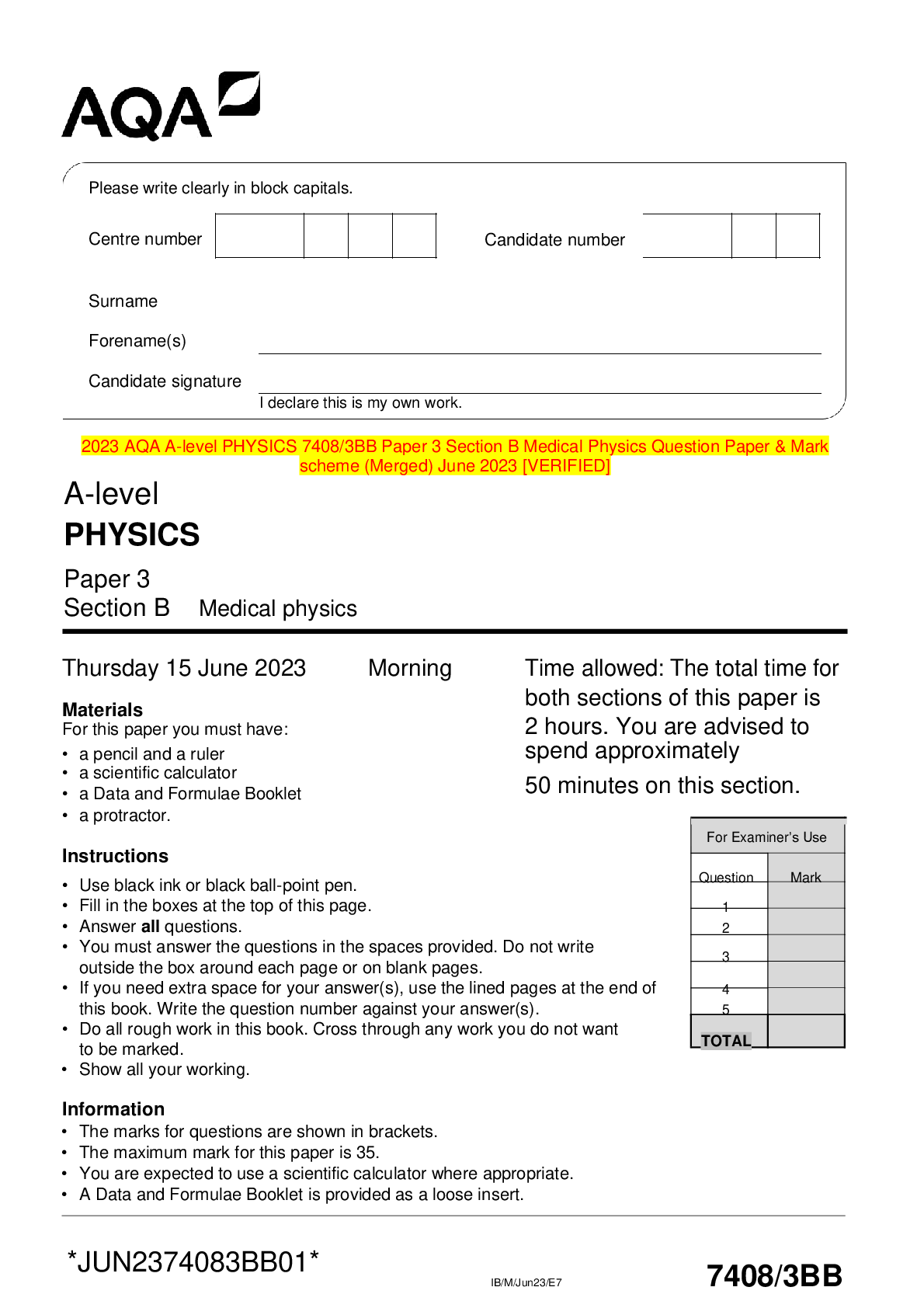
2023 AQA A-level PHYSICS 7408/3BB Paper 3 Section B Medical Physics Question Paper & Mark scheme (Merged) June 2023 [VERIFIED]
$ 7
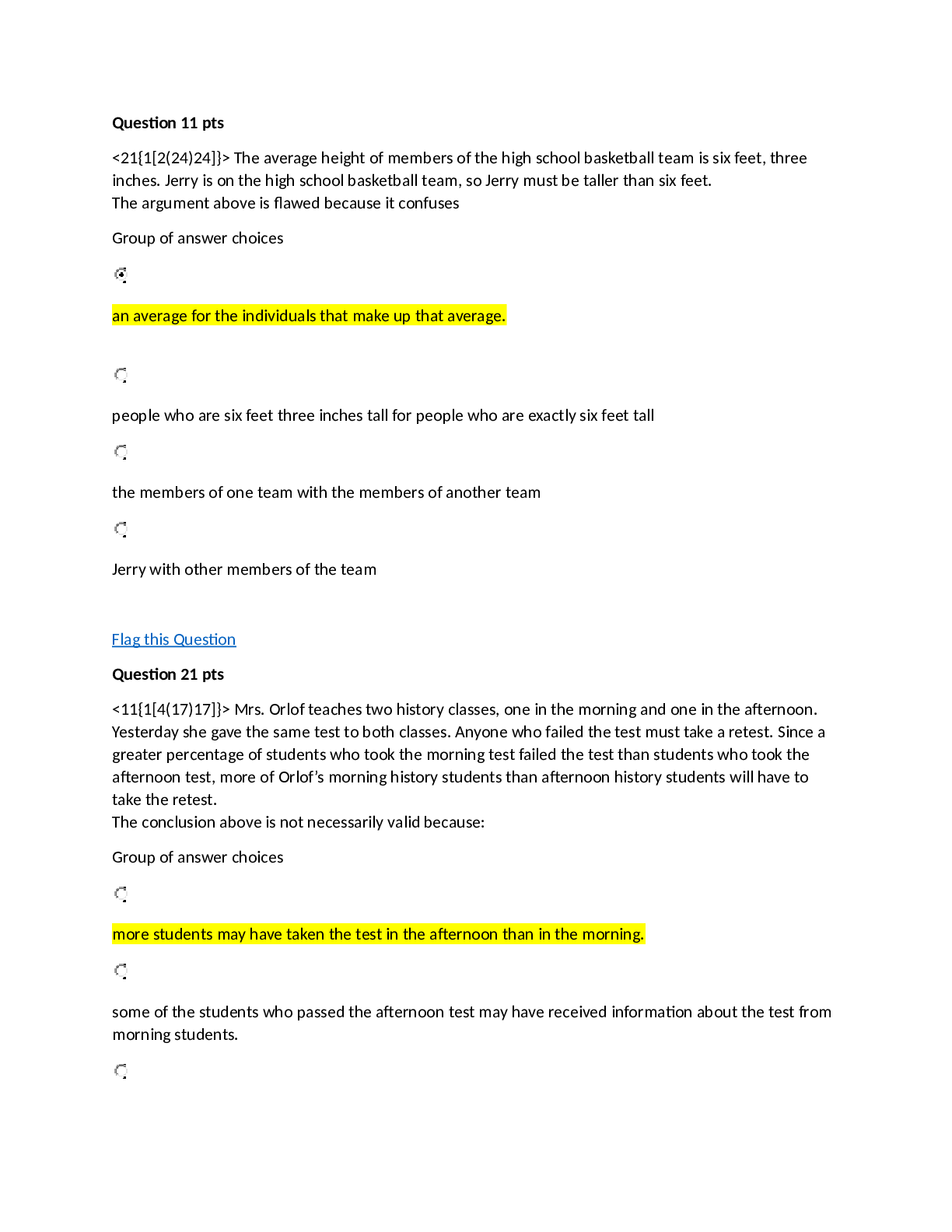
GEN499 Critical Thinking Quiz-Answers 100% all correct - Ashford University.
$ 14

WGU C175 FINAL+1+2 QUESTIONS WITH CORRECT ANSWERS
$ 5
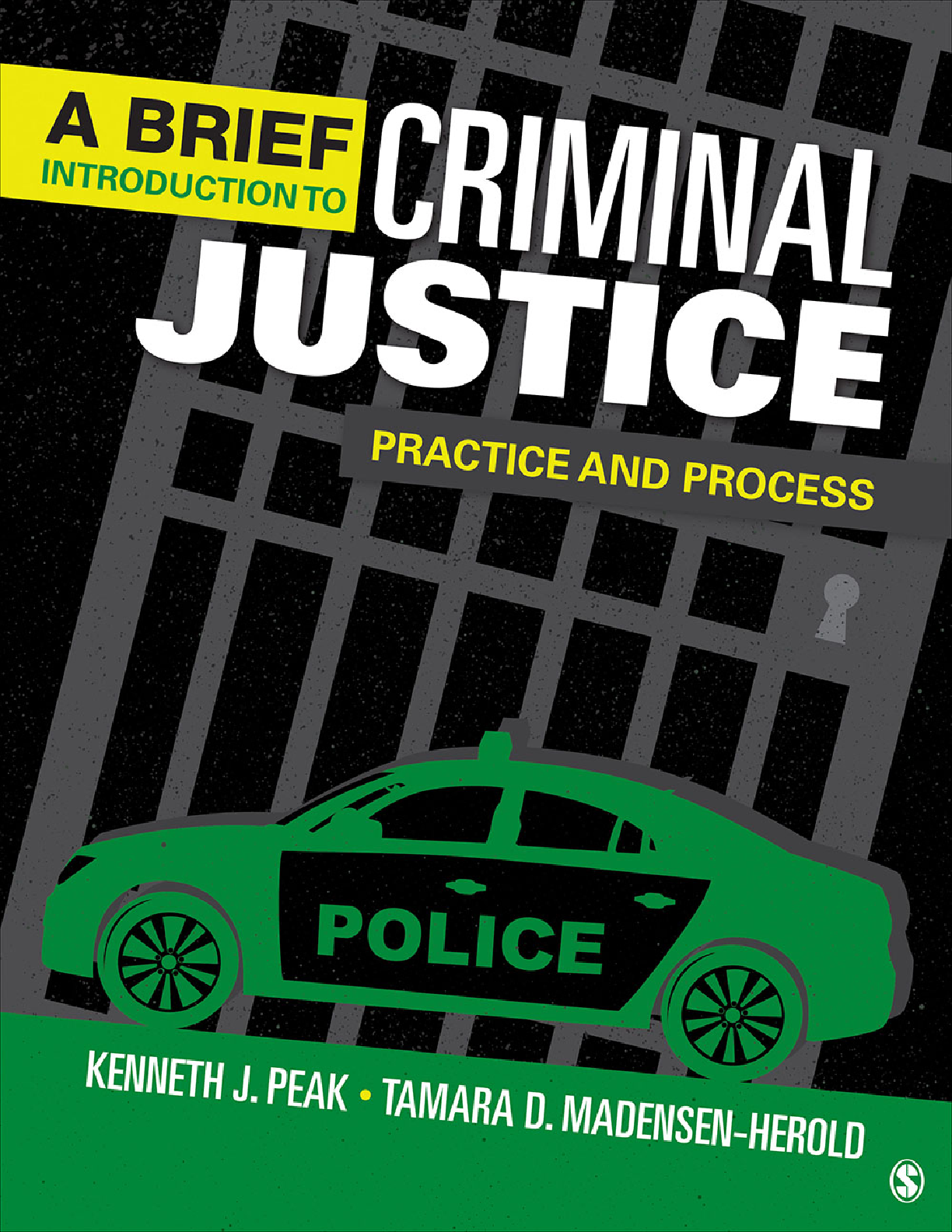
eBook (EPUB) [PDF] A Brief Introduction to Criminal Justice 1st Edition By Kenneth Peak, Tamara Herold
$ 25
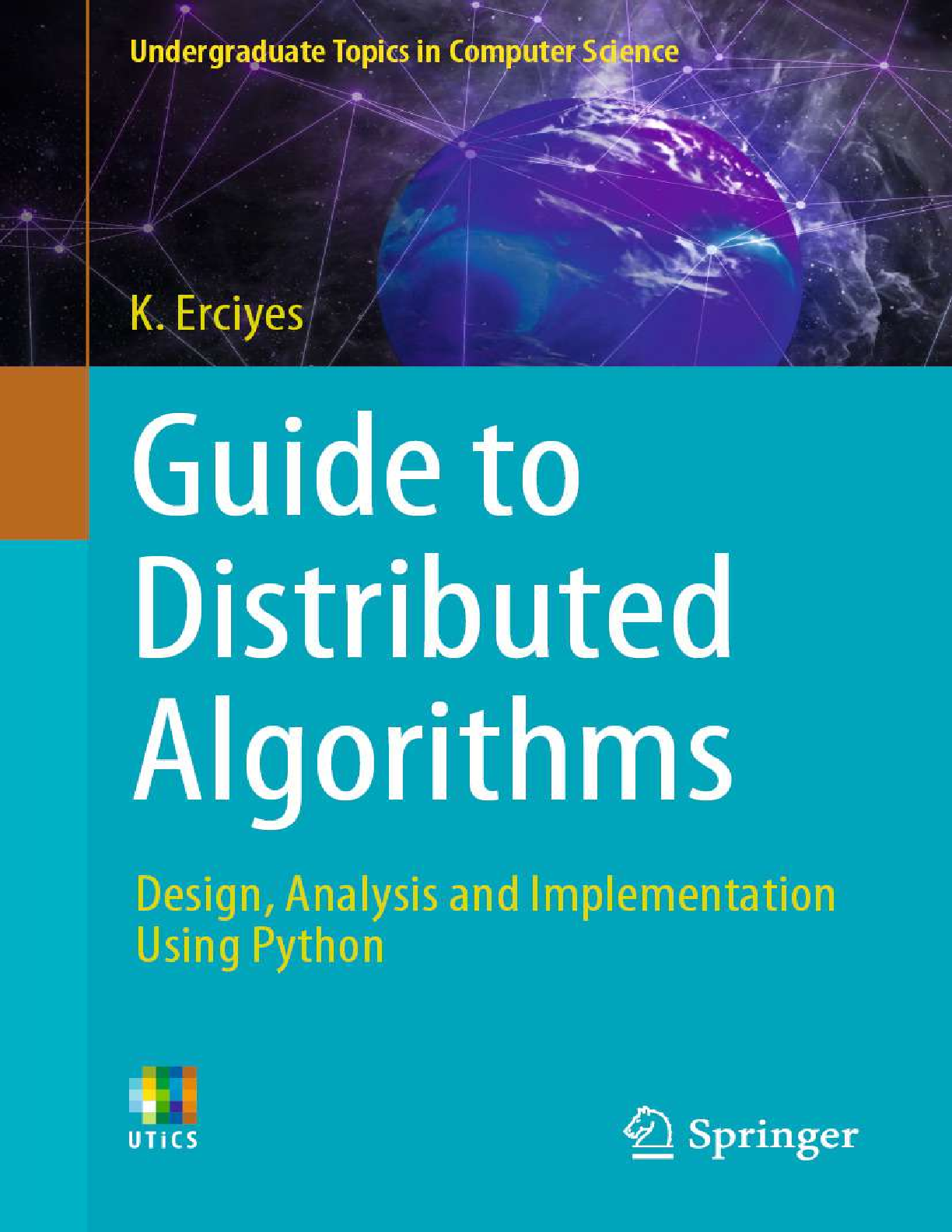
eBook (EPUB) Guide to Distributed Algorithms, Design, Analysis and Implementation Using Python 1st edition by K. Erciyes
$ 30
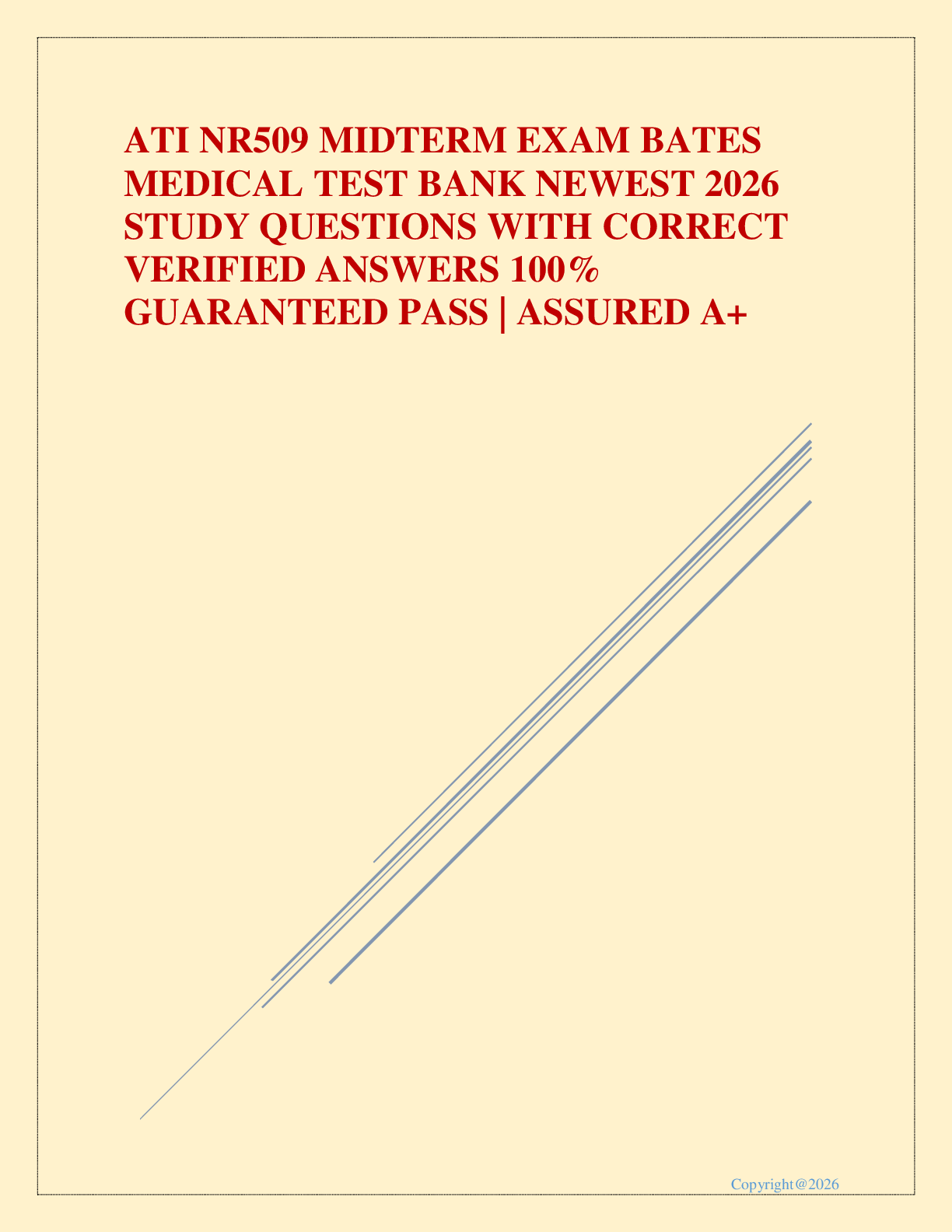
ATI NR509 MIDTERM EXAM BATES MEDICAL TEST BANK NEWEST 2026 STUDY QUESTIONS WITH CORRECT VERIFIED ANSWERS 100% GUARANTEED PASS | ASSURED A+
$ 17
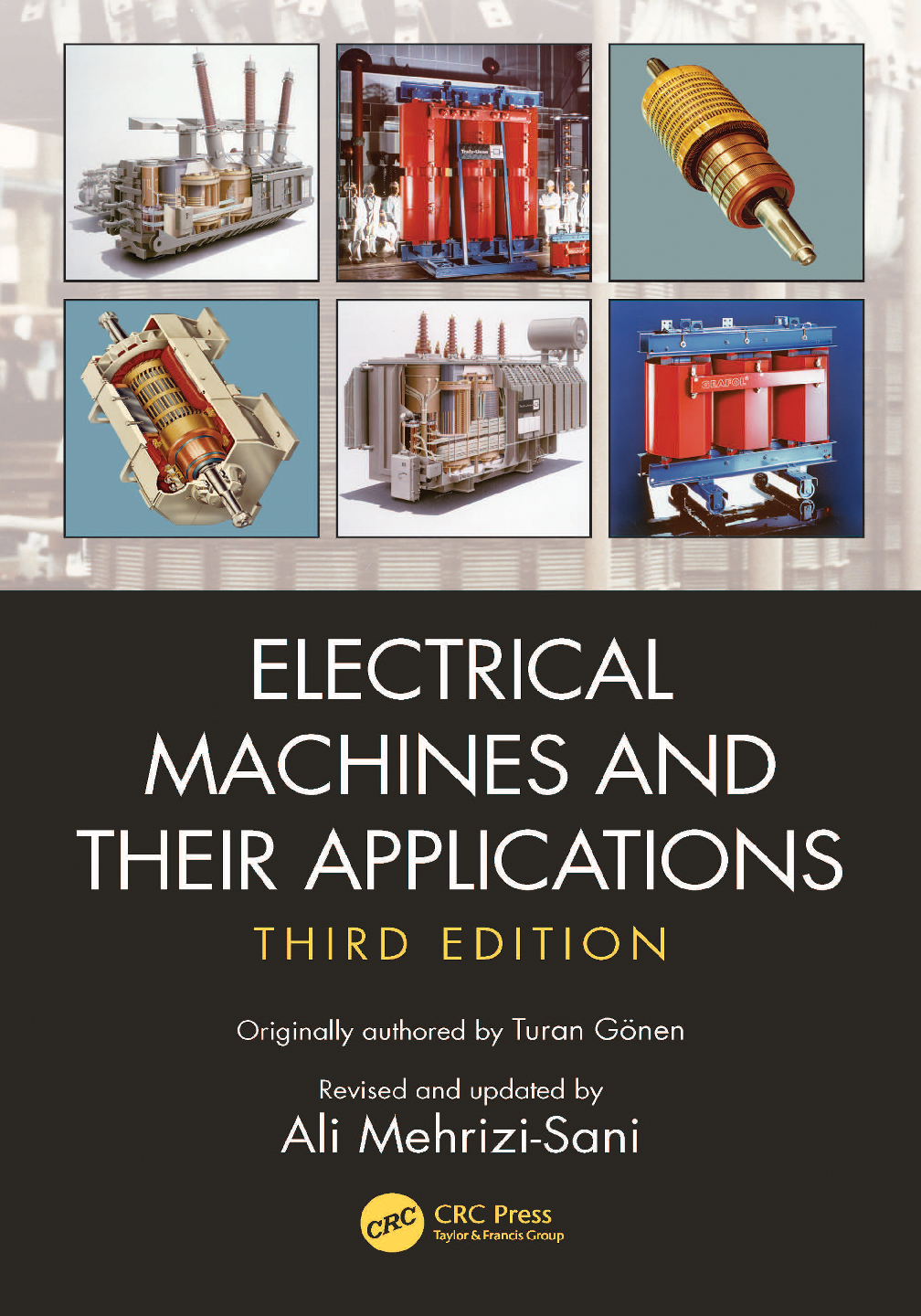
[eBook] [PDF] Electrical Machines and Their Applications 3rd Edition By Turan Gönen
$ 25
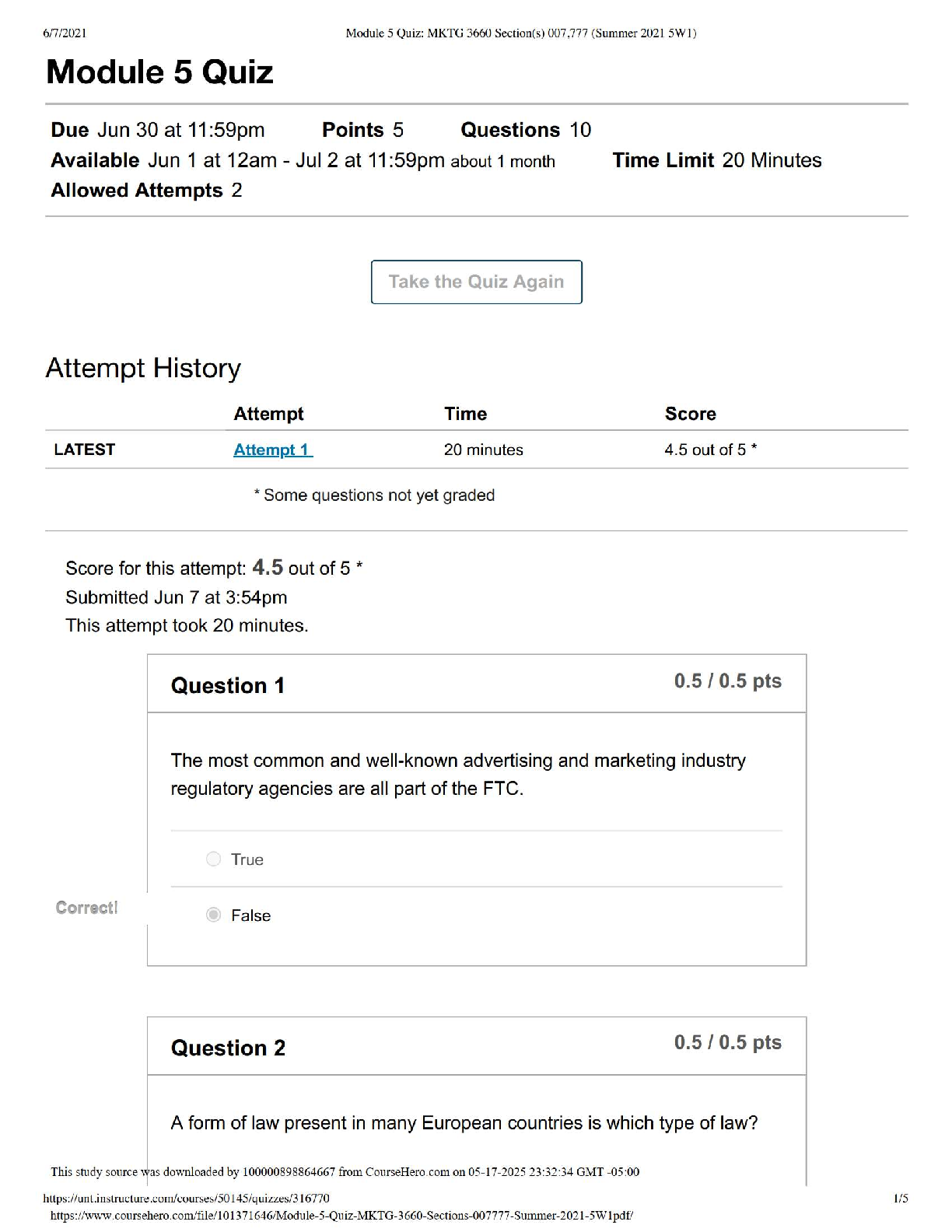
MKTG 3660 (Advertising Management) – Module 5 Quiz | University of Texas | Updated Q&A Set
$ 8
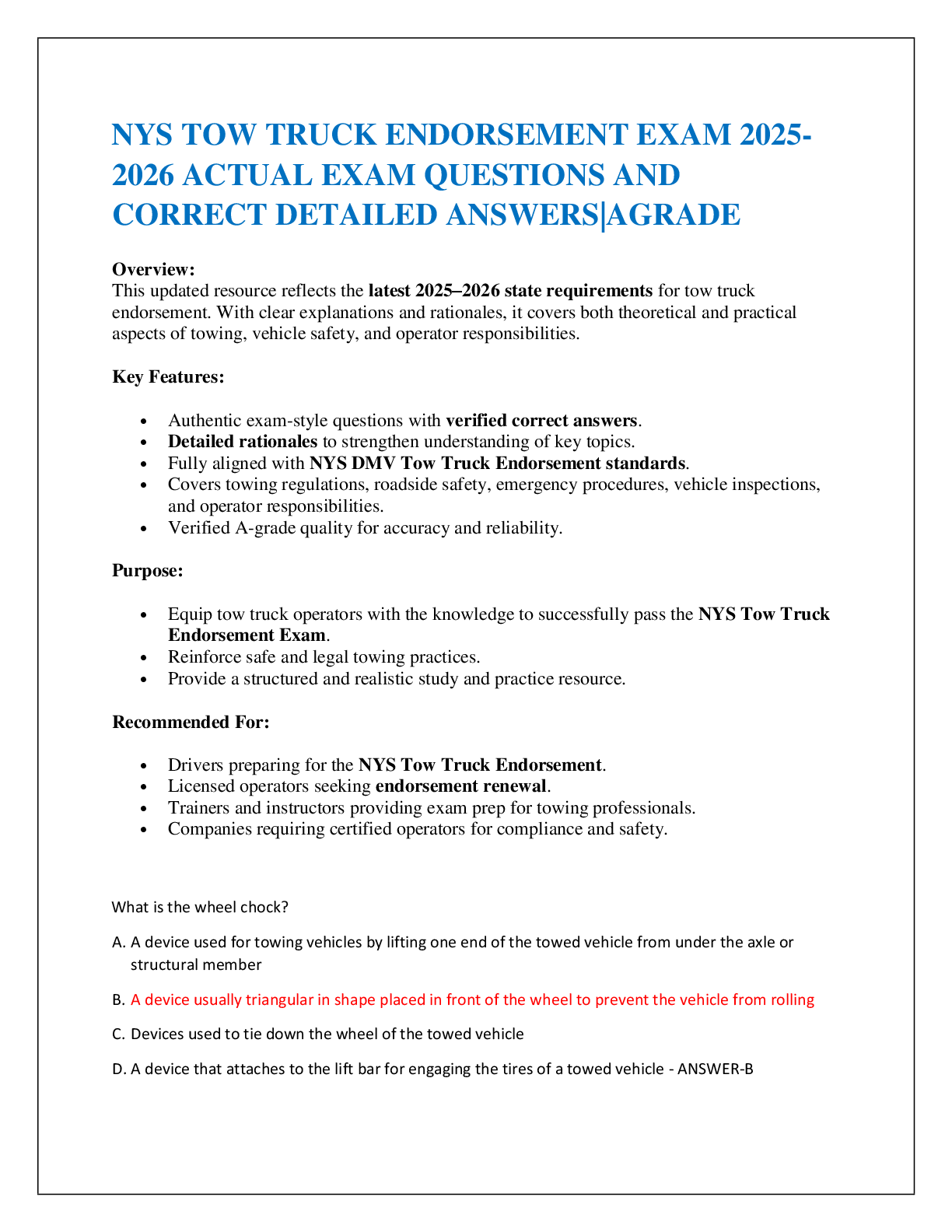
NYS TOW TRUCK ENDORSEMENT EXAM 2025-2026 ACTUAL EXAM QUESTIONS AND CORRECT DETAILED ANSWERS|AGRADE
$ 16
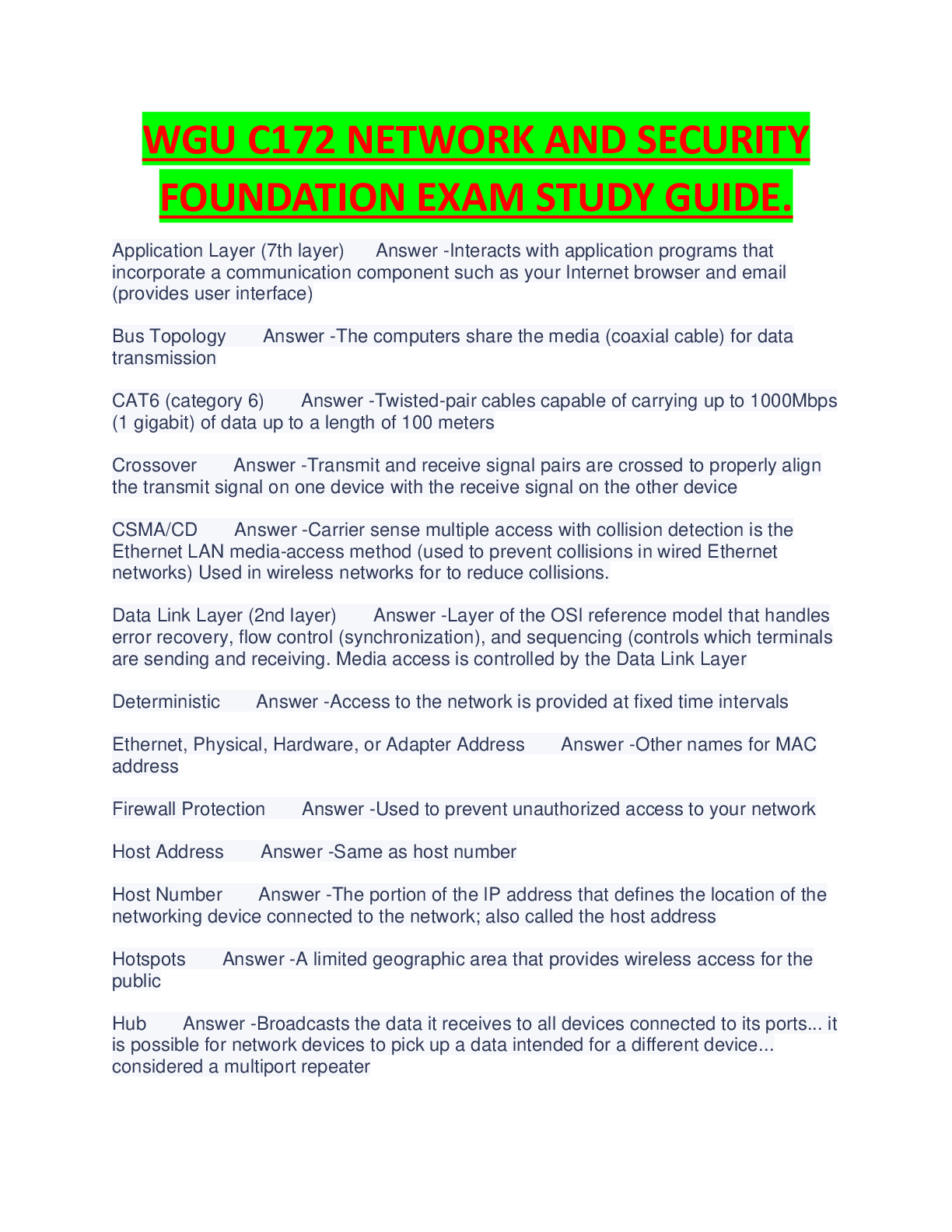
WGU C172 NETWORK AND SECURITY FOUNDATION EXAM STUDY GUIDE.
$ 13
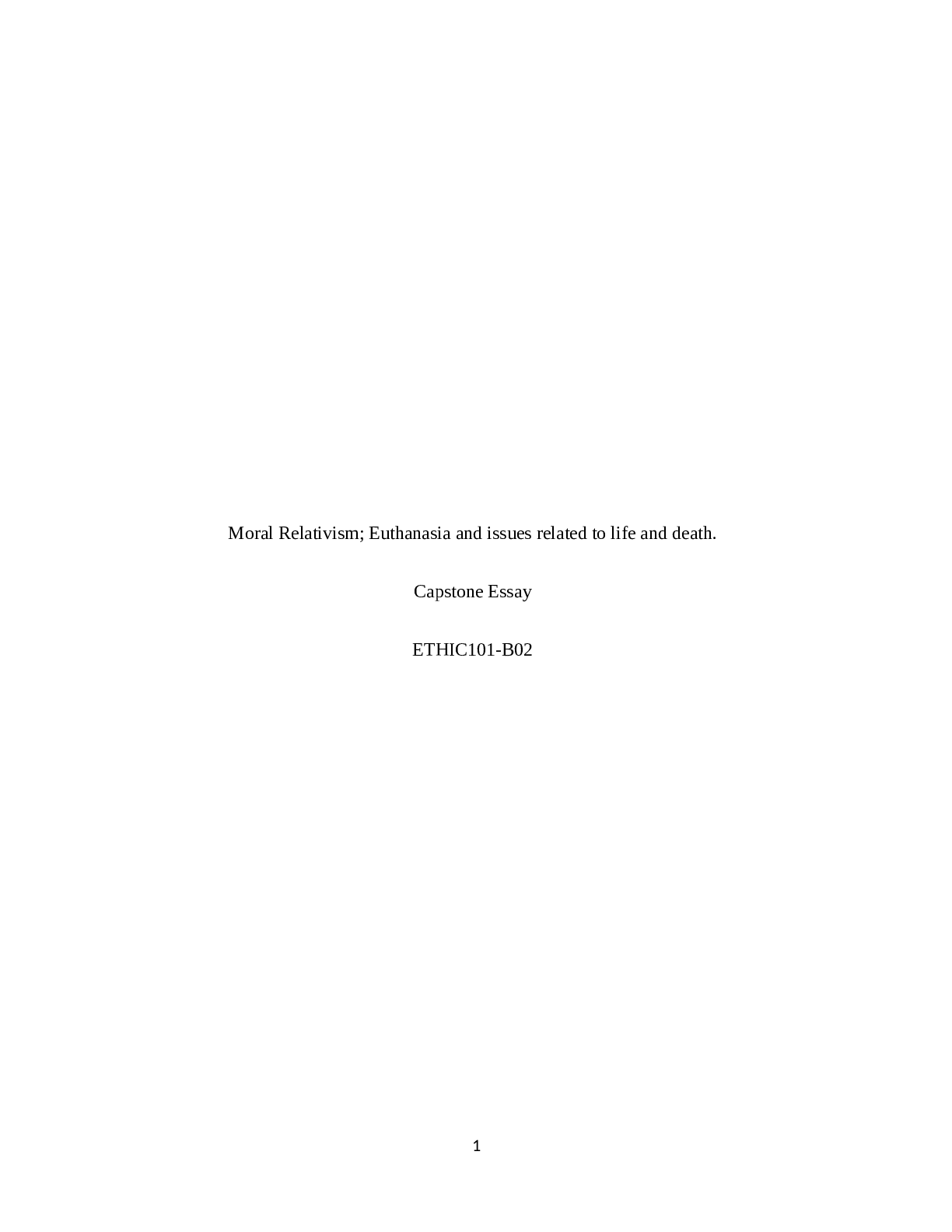
ETHC 101 Capstone Essay Set 1
$ 7
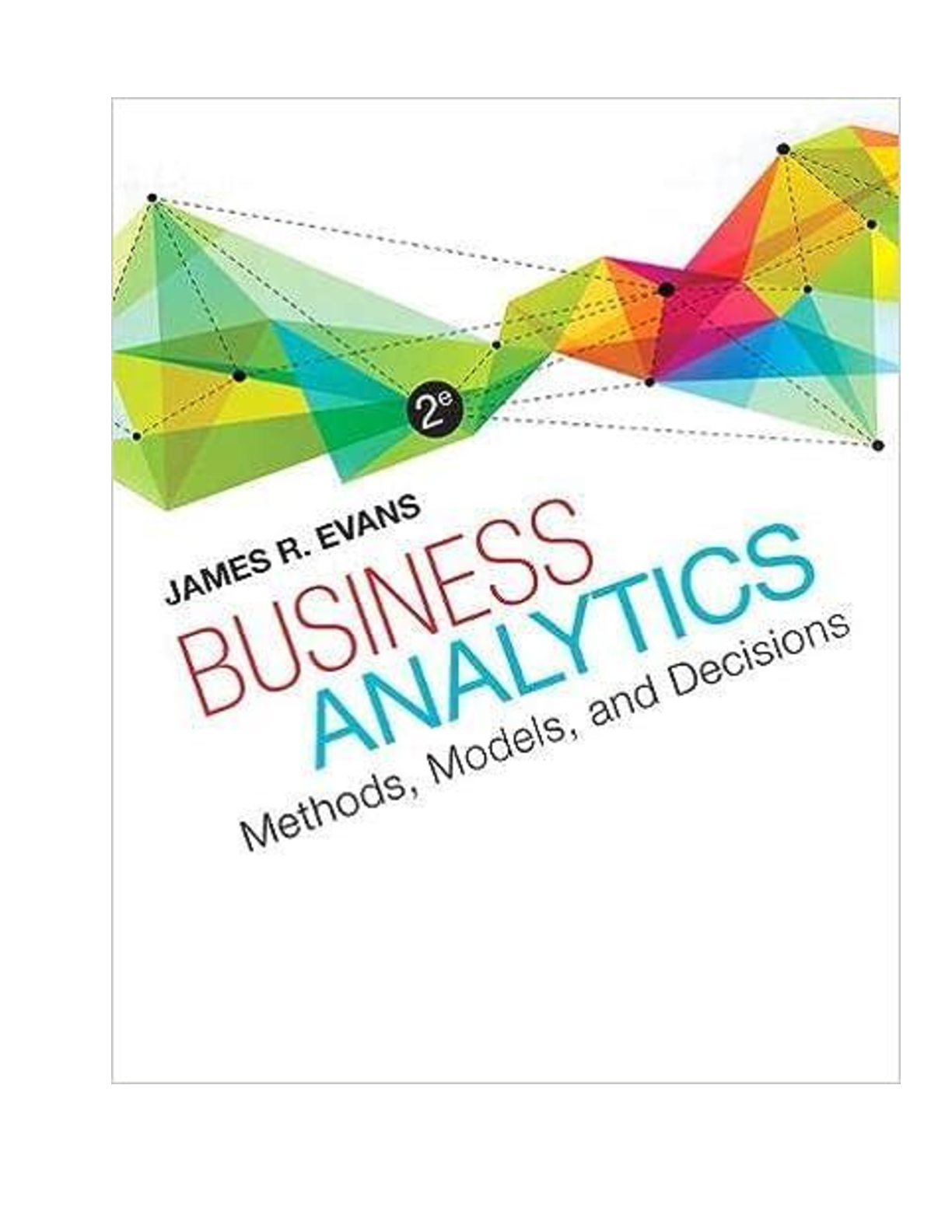
Solution Manual with Test Bank For Business Analytics 2nd Edition By James Evans
$ 20
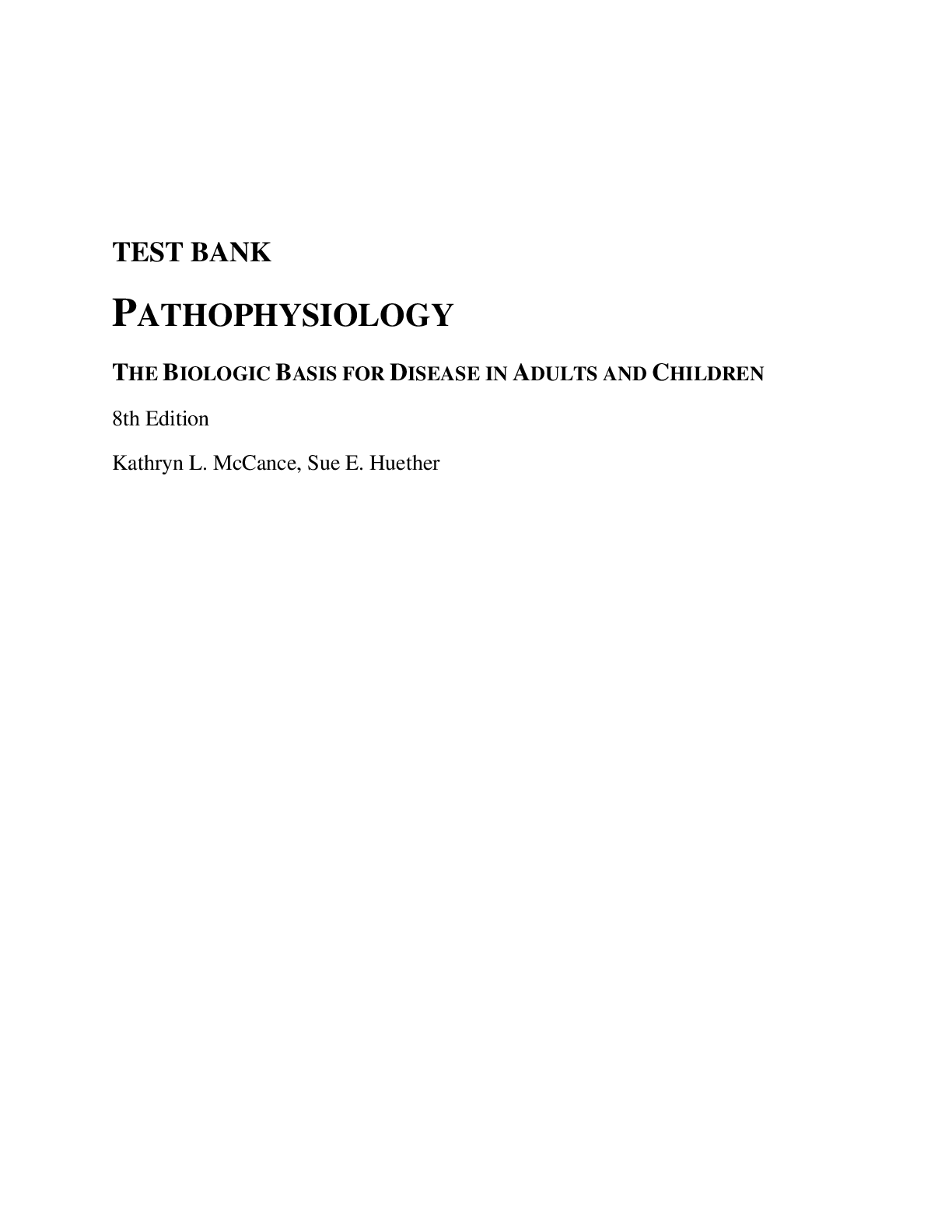
TEST BANK for Pathophysiology: The Biologic Basis for Disease in Adults and Children 8th Edition by Kathryn L. McCance, Sue E. Huether | All Chapters 1-50
$ 18
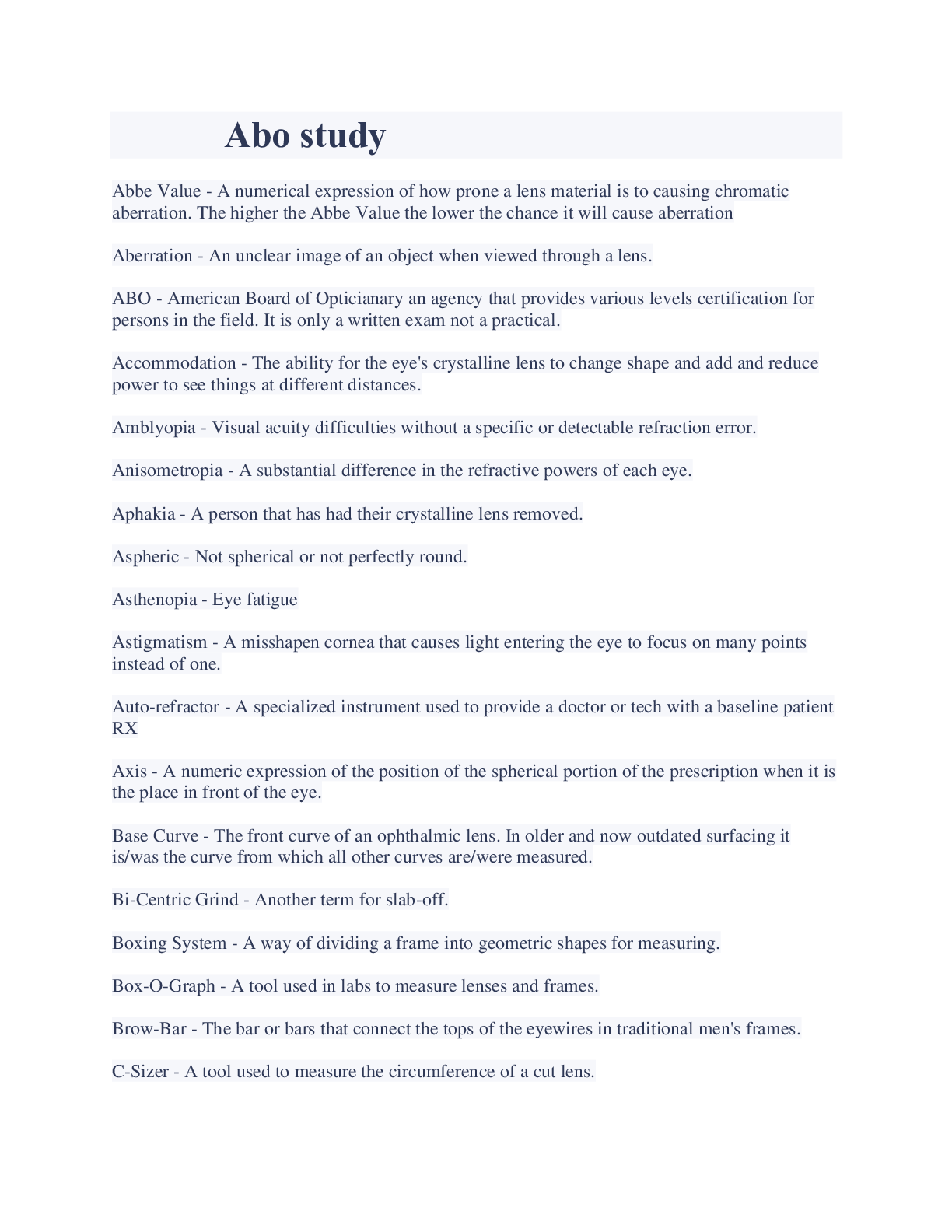
Abo study Test Summary