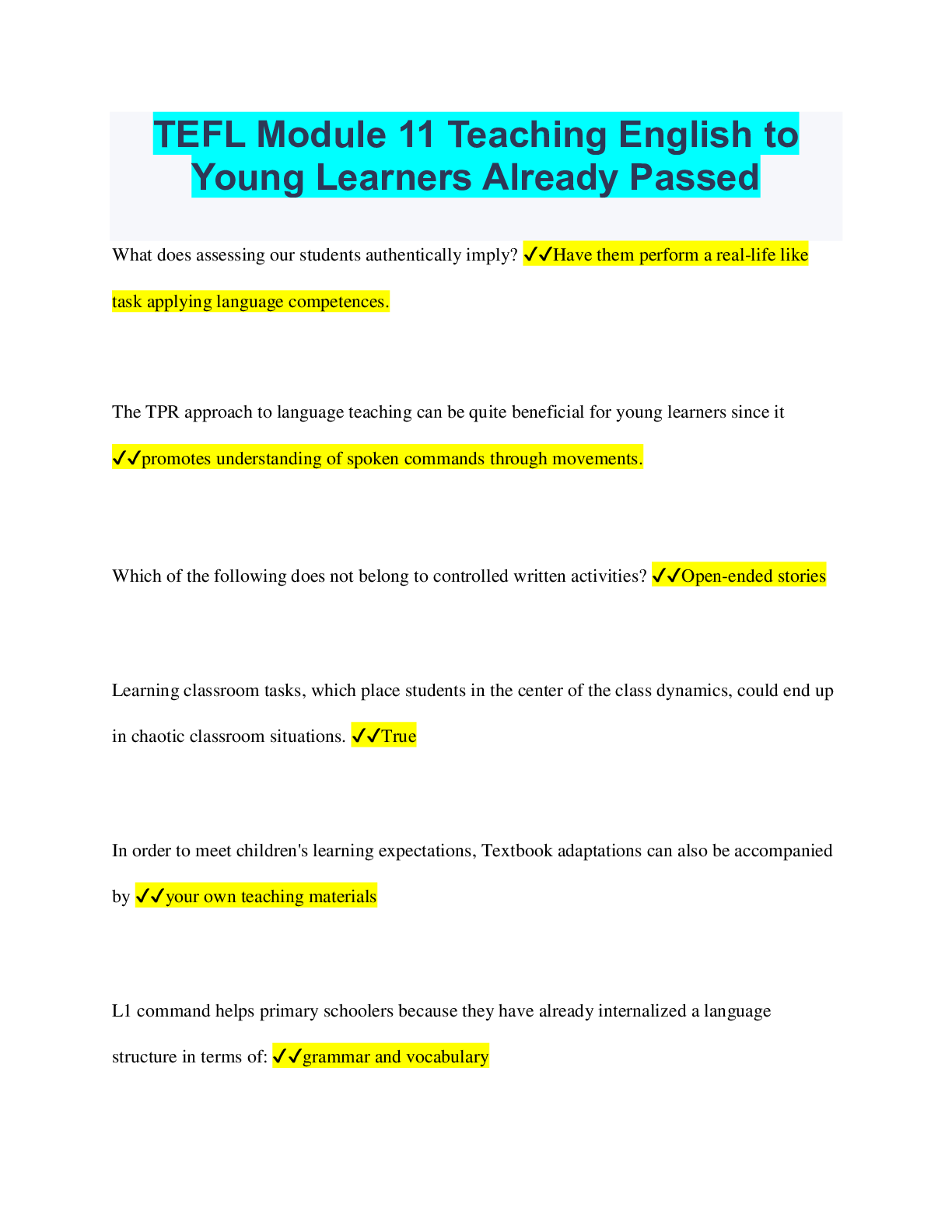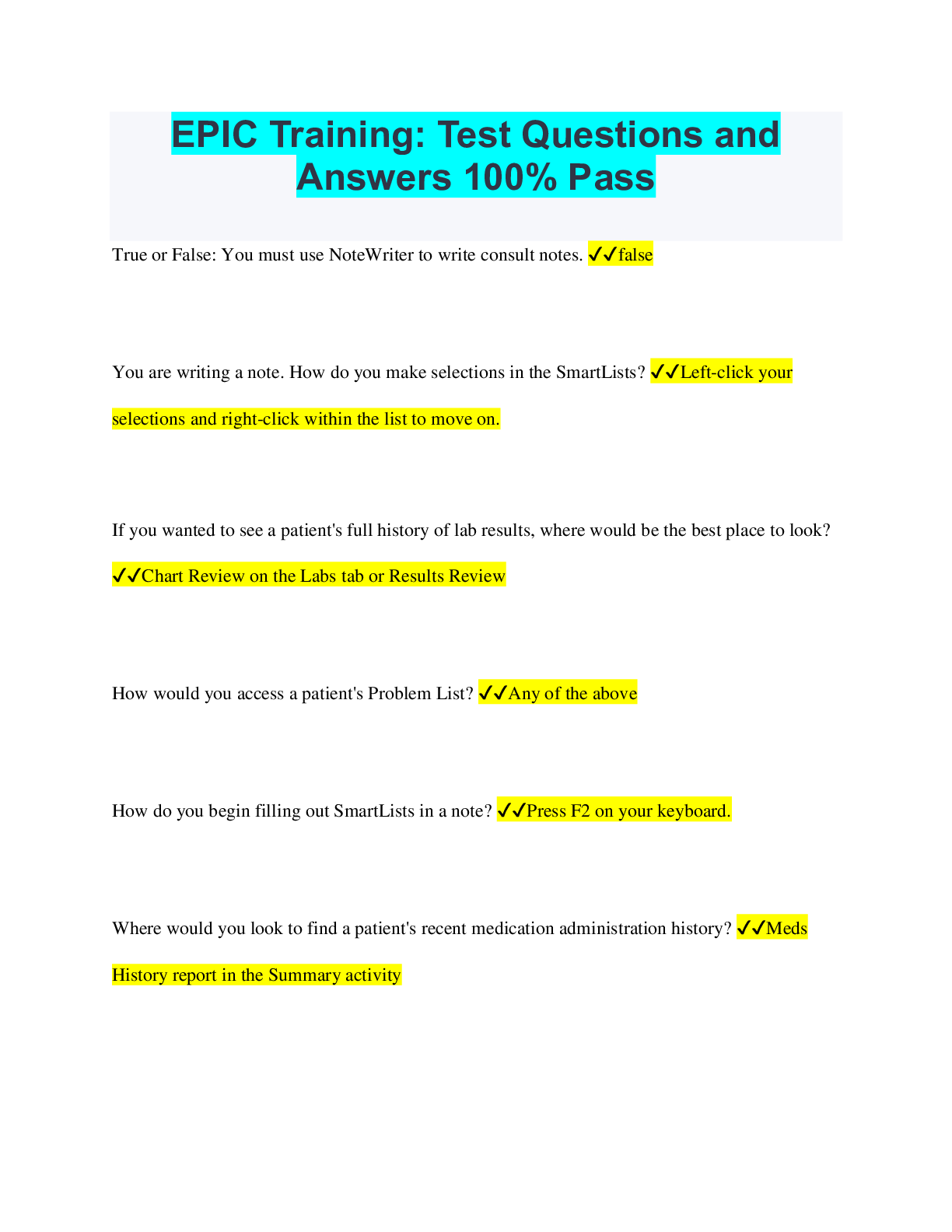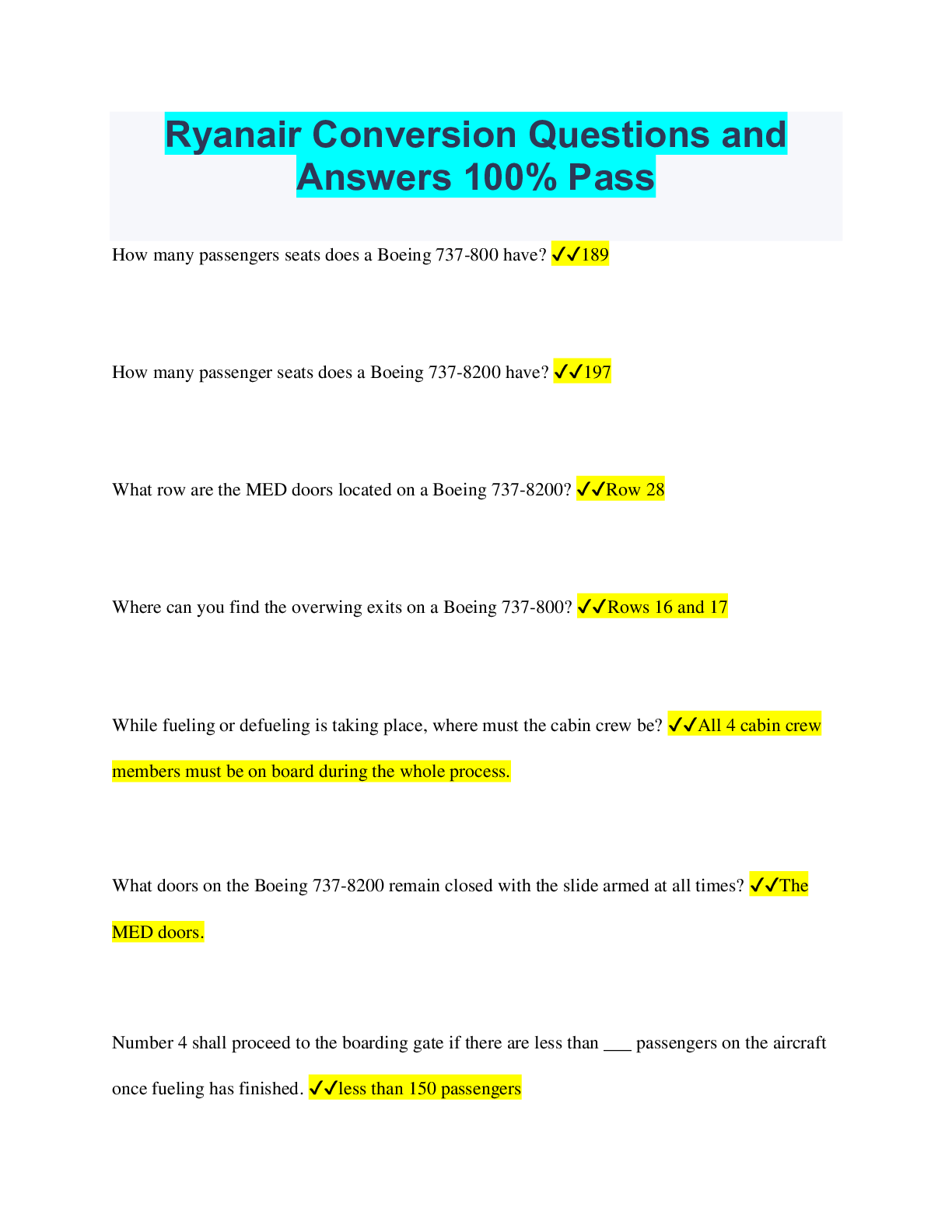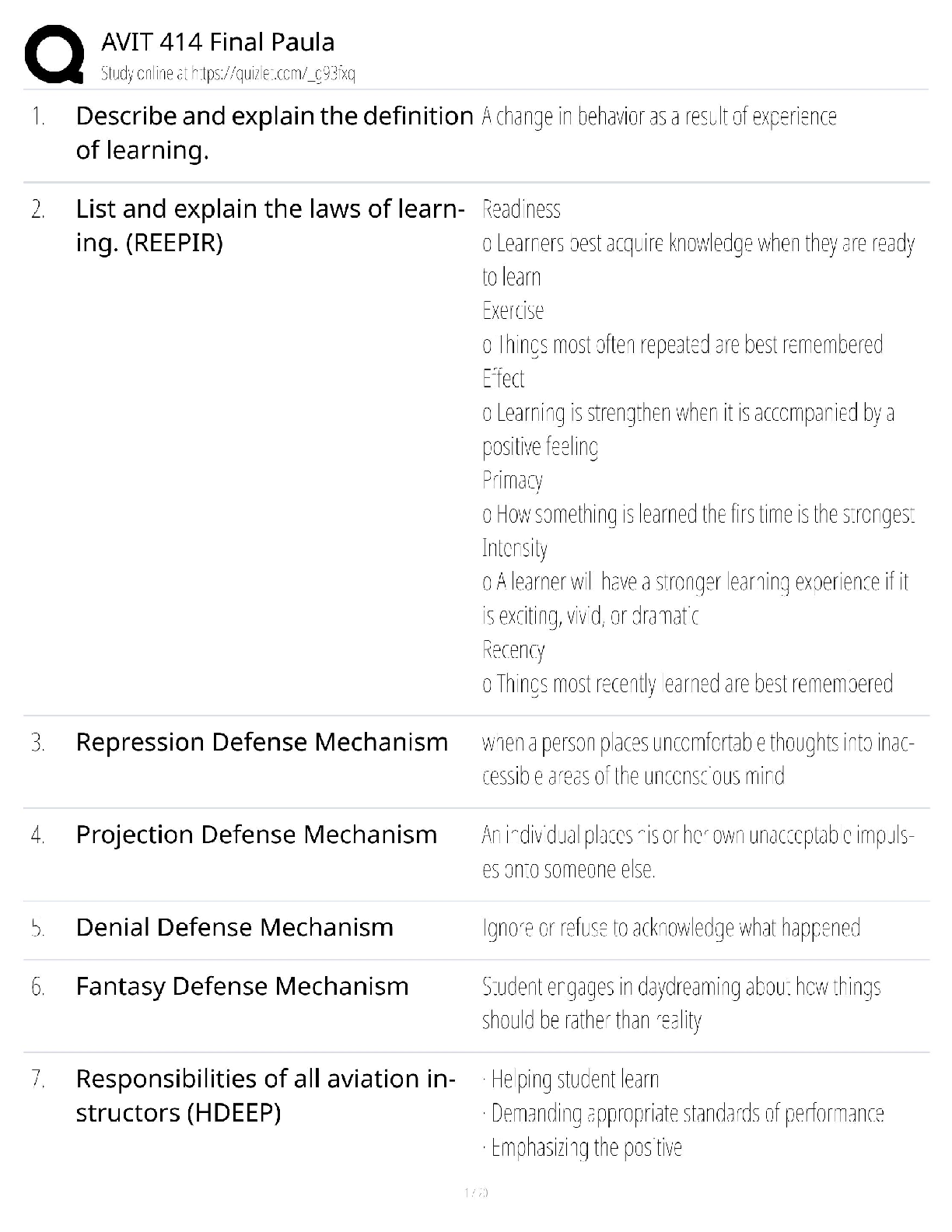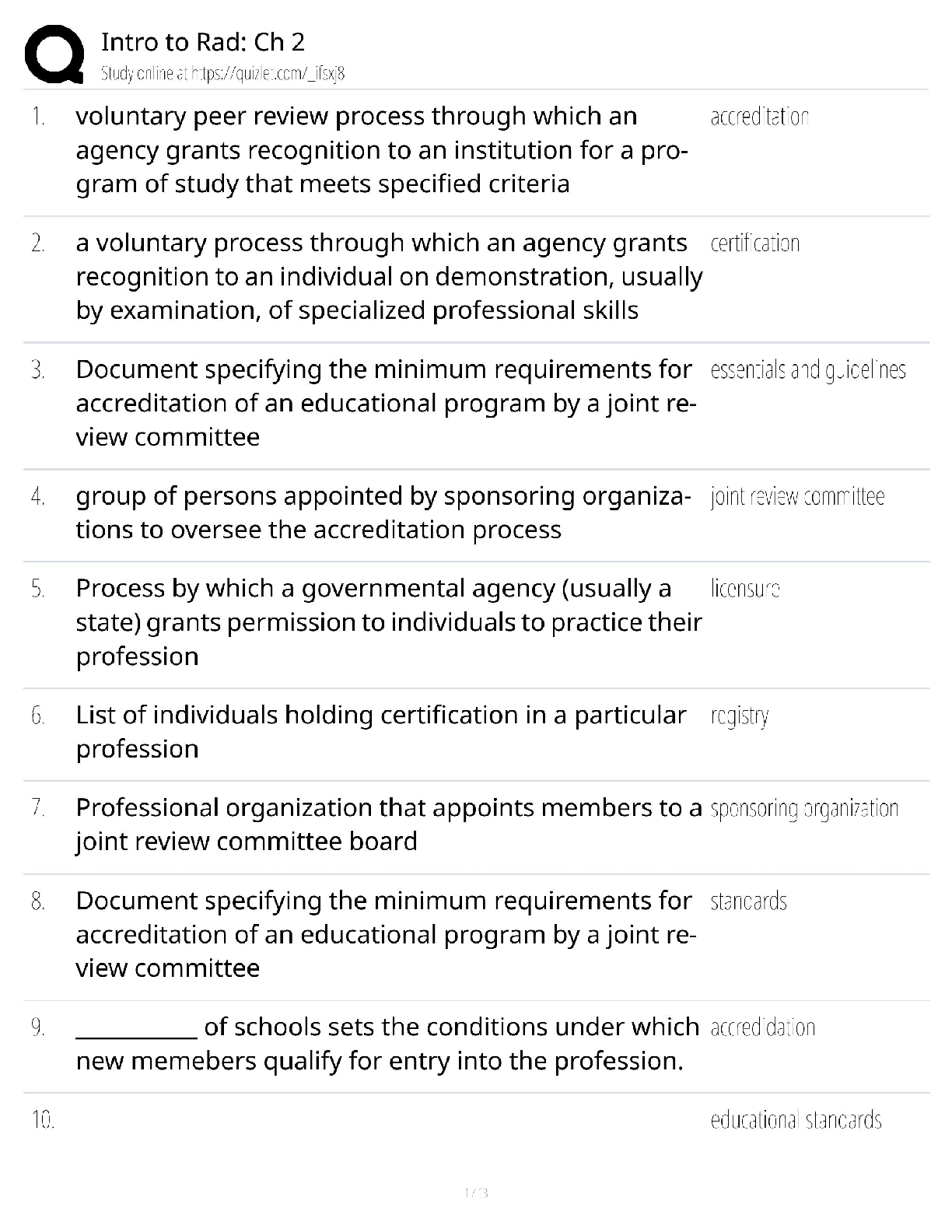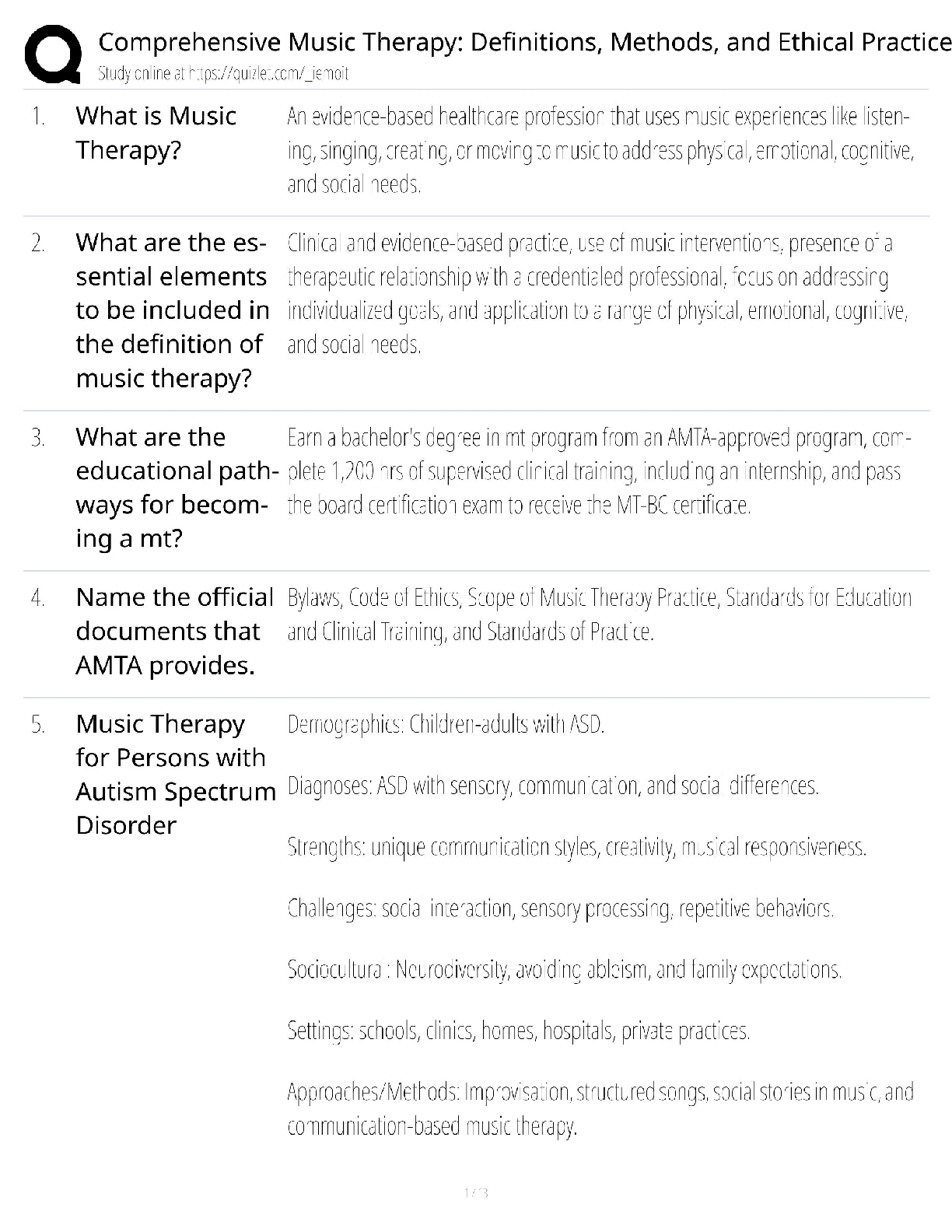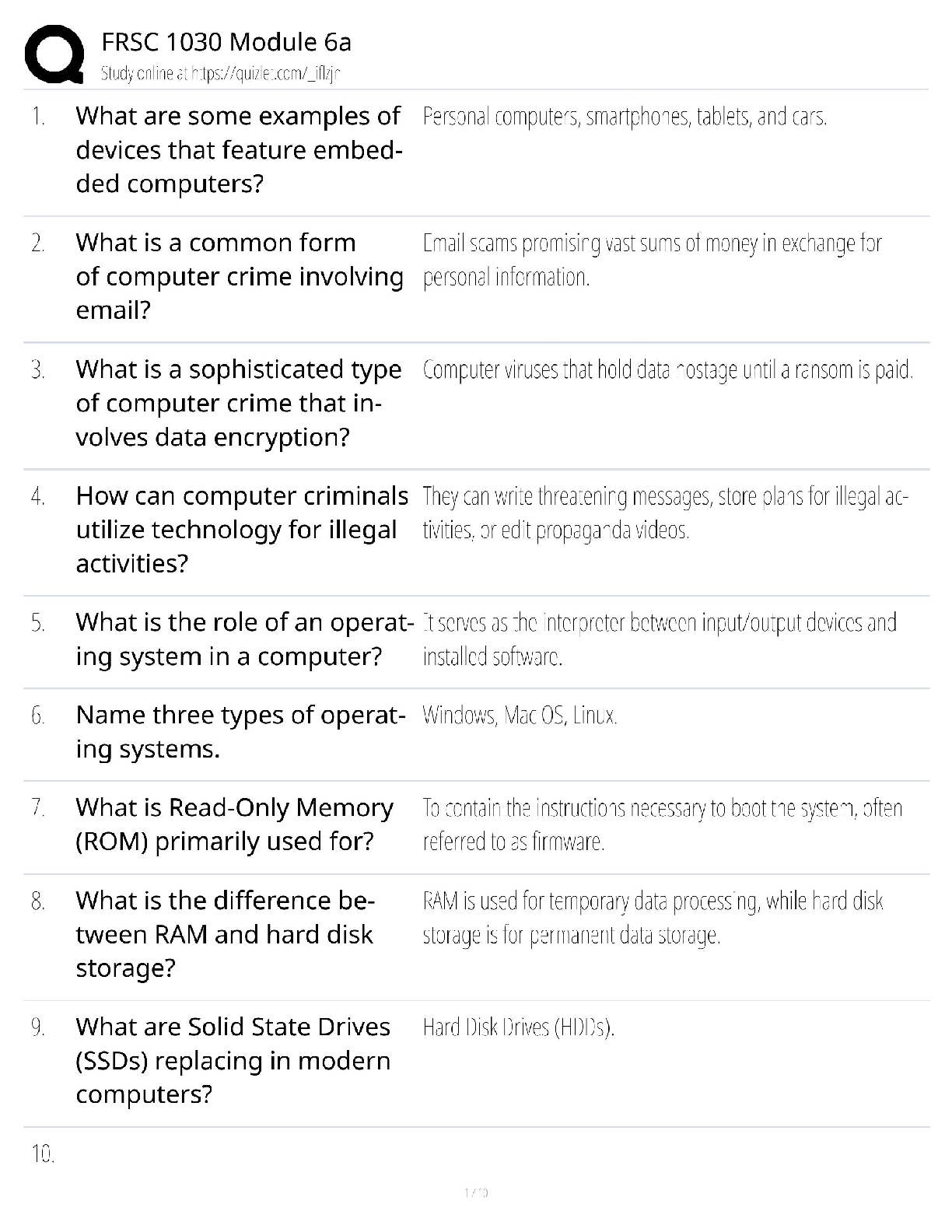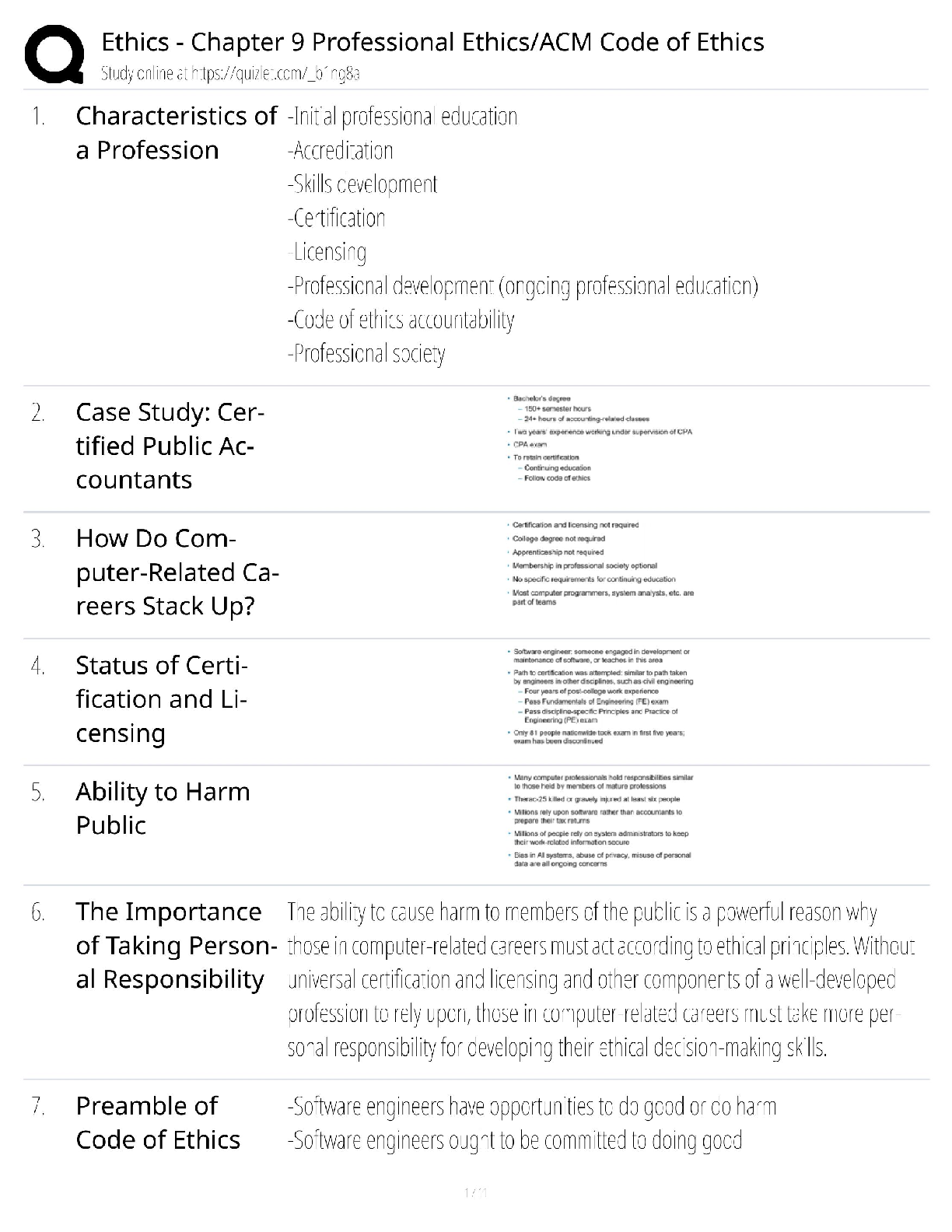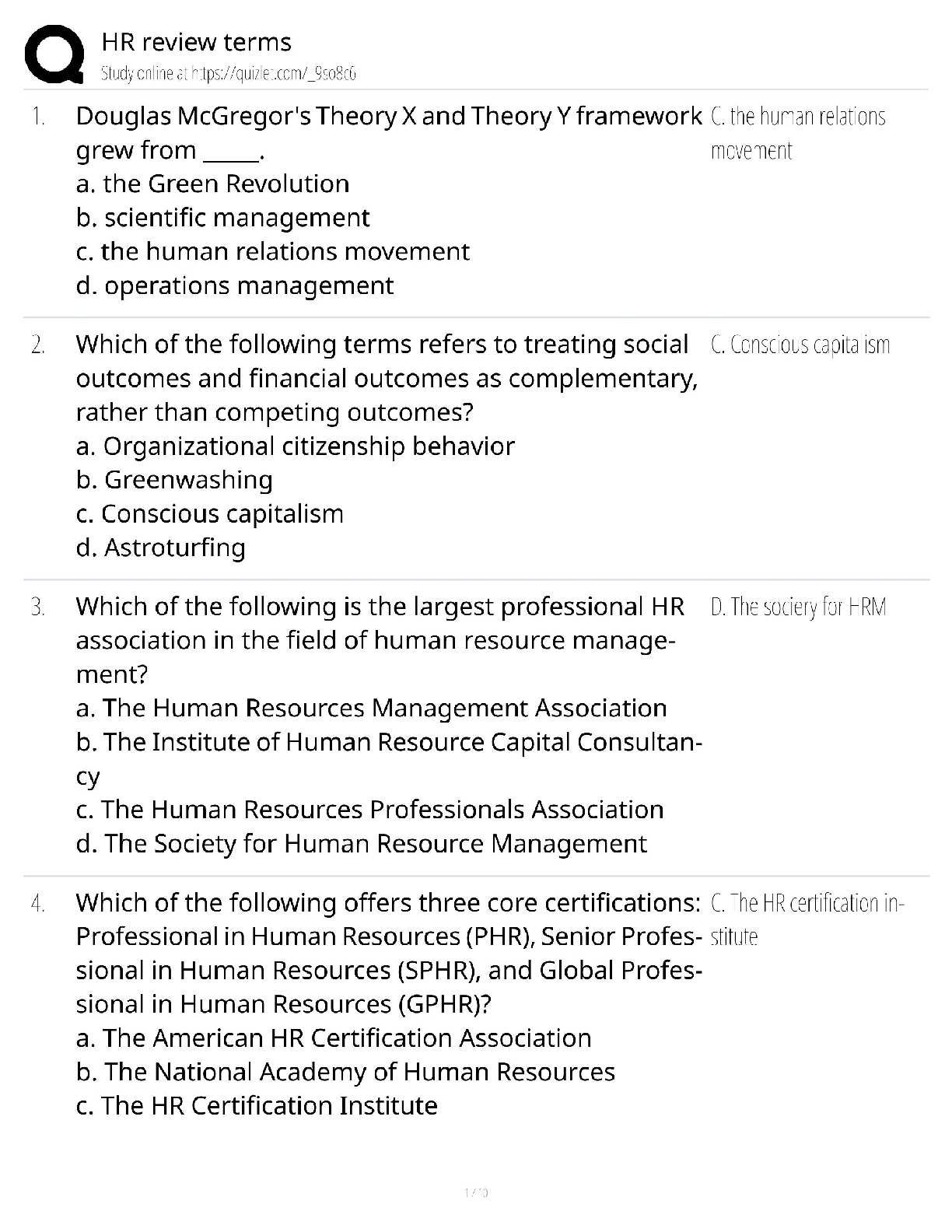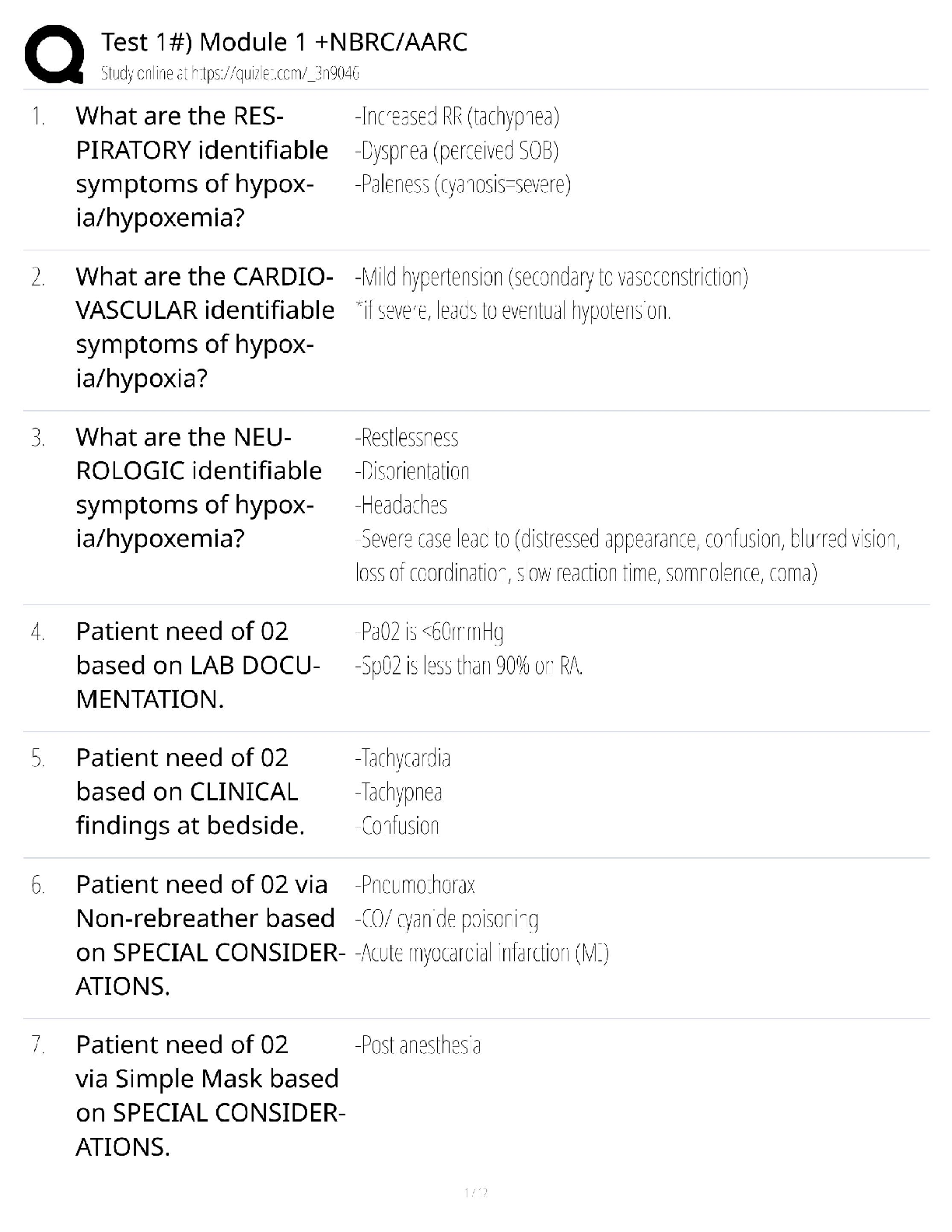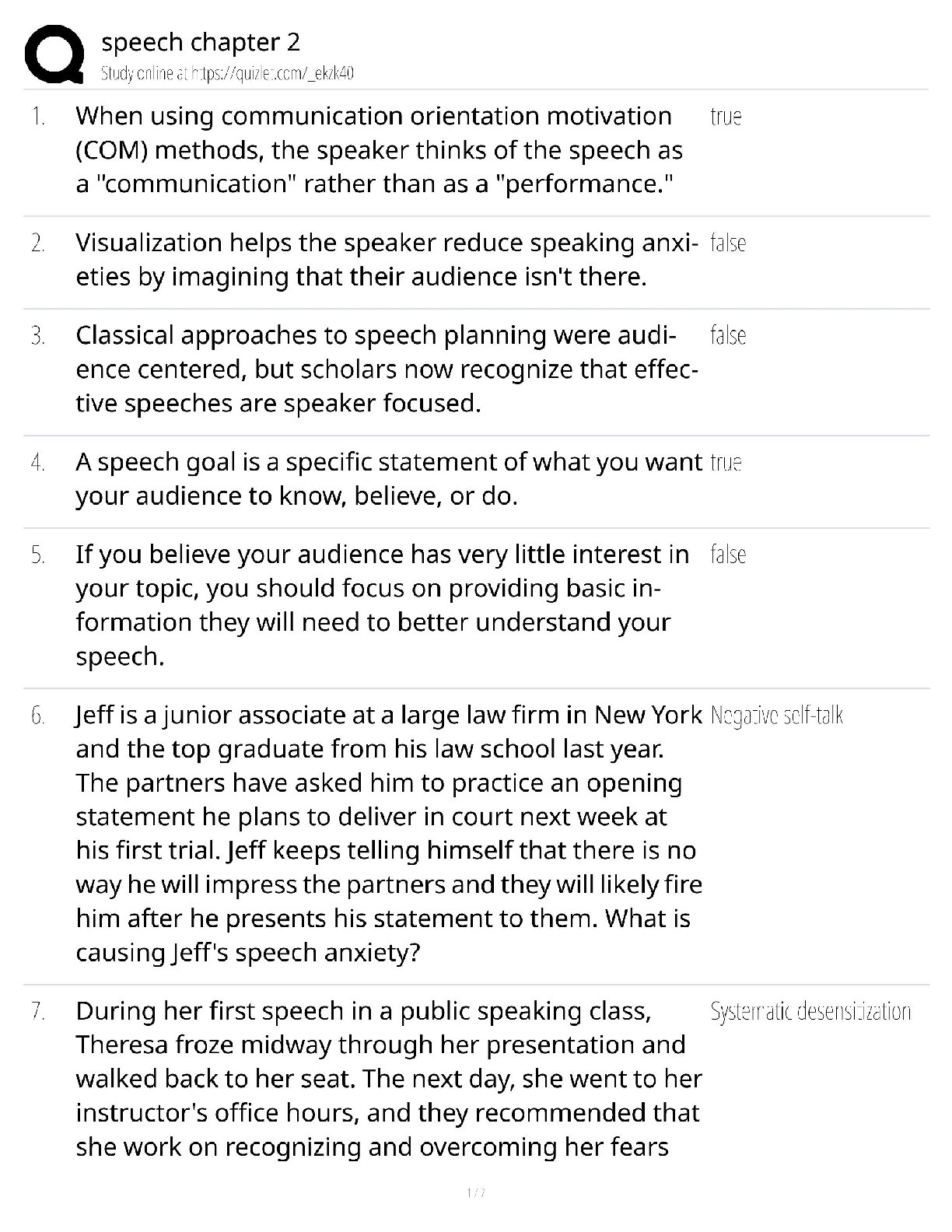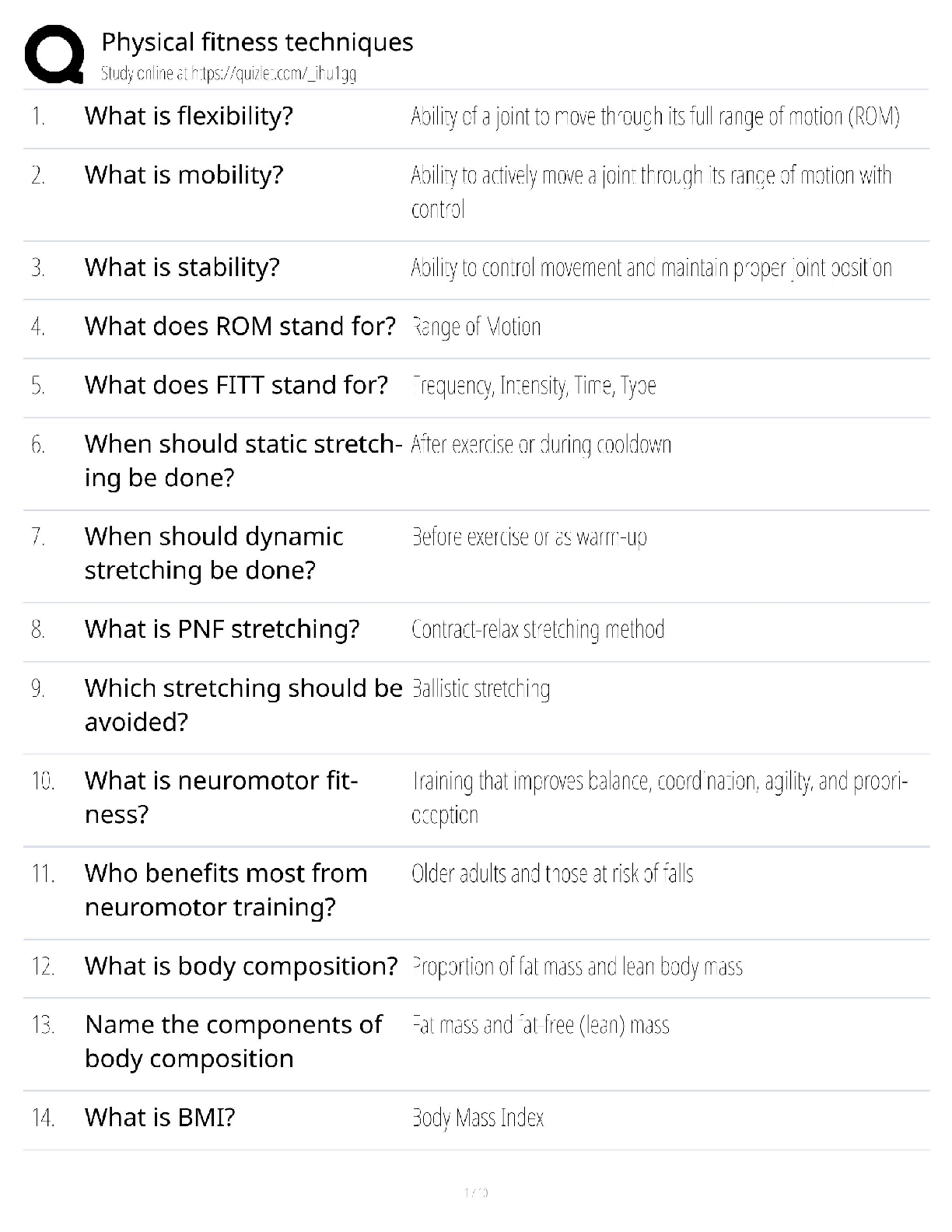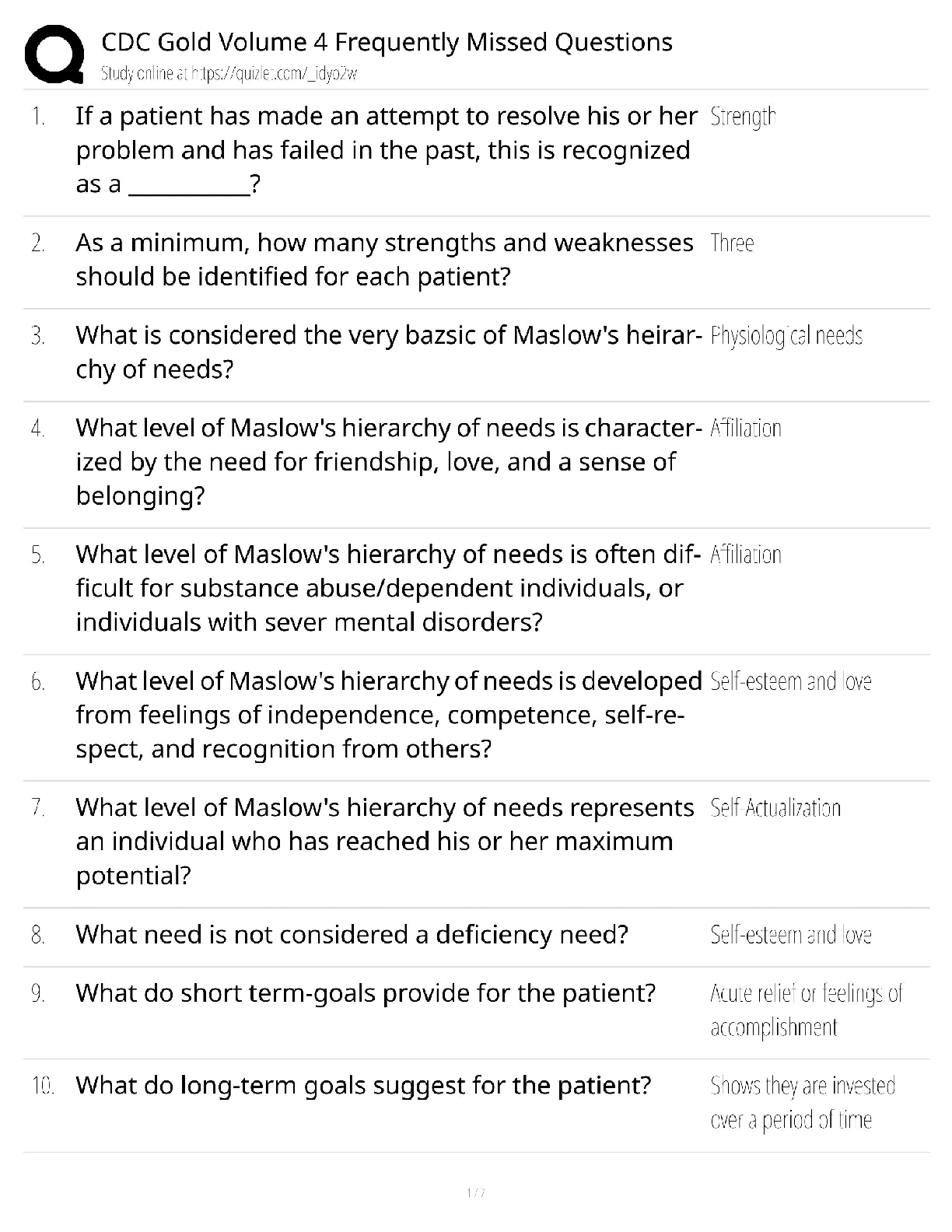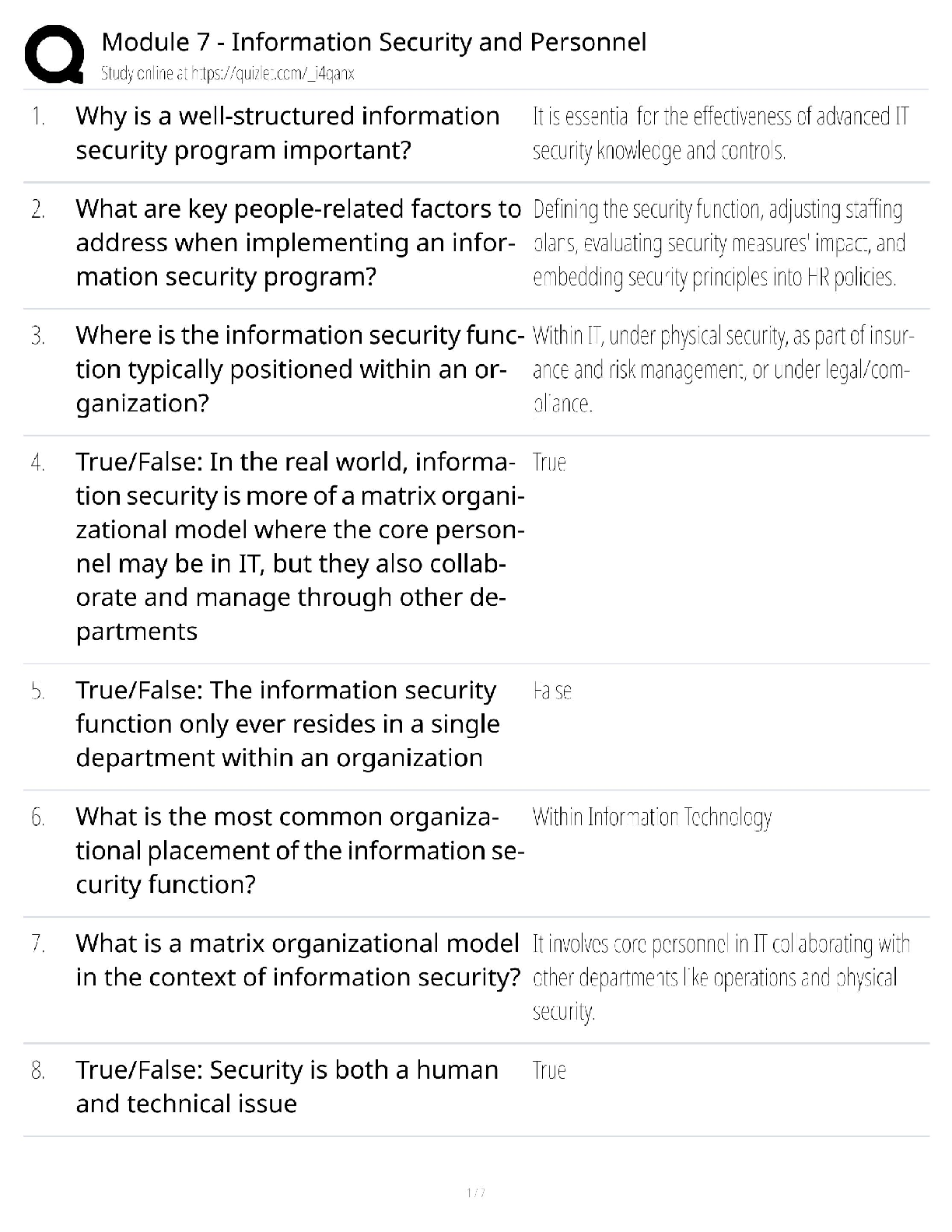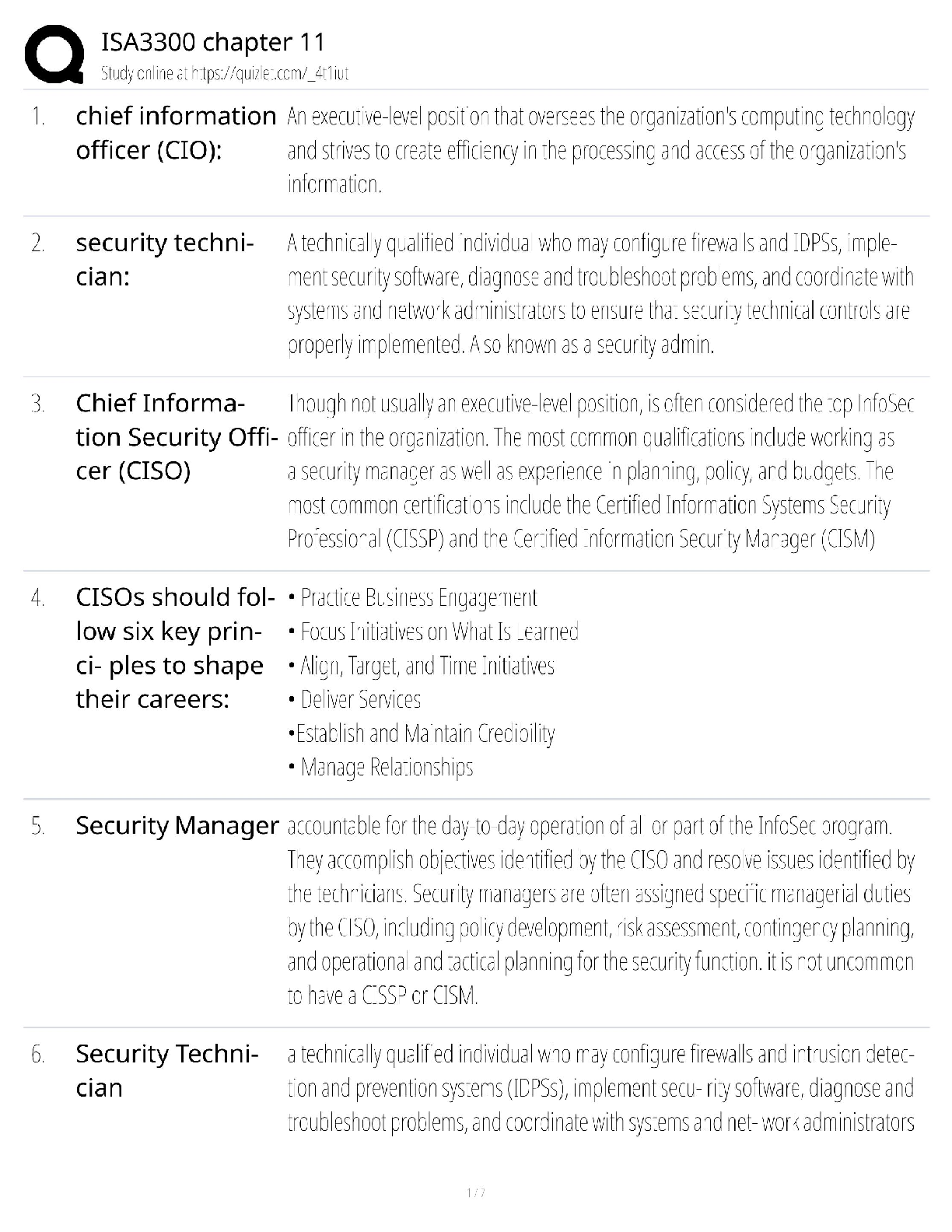Programming > QUESTIONS & ANSWERS > WGU C779 Web Development Foundations – Questions and Answers Already Passed (All)
WGU C779 Web Development Foundations – Questions and Answers Already Passed
Document Content and Description Below
WGU C779 Web Development Foundations – Questions and Answers Already Passed <title> ✔✔The <title> tag is the first tag that allows you to specify content that will appear on the page. Any te ... xt you enclose with this tag appears as the page title bar at the top of a browser. This text also appears in the history list and on the page when printed. Title text becomes the Bookmark name if the page is bookmarked or added to a browser Favorites folder. <body> ✔✔The <body> tag begins the body of the document. <head> ✔✔The <head> tag allows you to insert <meta> tags, link to style sheets, and assign a title to the document with the <title> tag. <meta> ✔✔can include a document description, revision dates, and keywords to help search engines index the page. It also specifies the HTML5 character set used, which is usually UTF-8. <br> ✔✔Creates a line break. Empty tag. Difference between <b> and <strong> bolding? ✔✔The <b> element applies the bold font style, whereas <strong> applies a heavier weight to the text relative to the surrounding text. Difference between text-level and block-level? ✔✔Text-level elements can affect a section of text as small as a single character. Markup elements that affect an entire paragraph or multiple paragraphs are referred to as blocklevel elements. An element ✔✔provides the main instruction of the tag. An element is required in every tag. Elements include <body>, <p>, <h1>, <title>, <table> and many others. An attribute ✔✔specifies a quality or describes a certain aspect of the element. For example, a hyperlink is added to a Web page by using the <a>, or anchor, element. The href attribute is added, which identifies the hyperlink reference. Many elements require specified attributes, but some do not. An attribute is required in a tag only if the element requires it. A value ✔✔gives value to the element and its attribute. For example, <a href="http://www.ciwcertified.com"> has a value that instructs the hyperlink to access the CIW Certified Web site. Like attributes, values are optional in a tag unless required by a specified attribute to the element. Values are used only with attributes; elements do not take values directly. Values should be surrounded by quotation marks; they are not required, but placing values in quotation marks is considered good coding practice. <!DOCTYPE> ✔✔The document type declaration, or <!DOCTYPE> tag, describes the markup language and version of your code. It is placed at the very top of your document. <pre> ✔✔The <pre> tag allows you to display plain text files with their original formatting. It is commonly used to display tabular data. <blockquote> ✔✔The <blockquote> tag centers and indents a block of text. <p> ✔✔The <p> tag defines the start [Show More]
Last updated: 3 years ago
Preview 1 out of 19 pages
.png)
Buy this document to get the full access instantly
Instant Download Access after purchase
Buy NowInstant download
We Accept:

Also available in bundle (1)
Click Below to Access Bundle(s)
.png)
WGU C779 BUNDLED EXAM QUESTIONS AND ASWERS LATEST 2022 ALL RATED A
WGU C779 BUNDLED EXAM QUESTIONS AND ASWERS LATEST 2022 ALL RATED A
By Nutmegs 3 years ago
$20
11
Reviews( 0 )
$10.00
Can't find what you want? Try our AI powered Search
Document information
Connected school, study & course
About the document
Uploaded On
Sep 14, 2022
Number of pages
19
Written in
All
Additional information
This document has been written for:
Uploaded
Sep 14, 2022
Downloads
0
Views
148





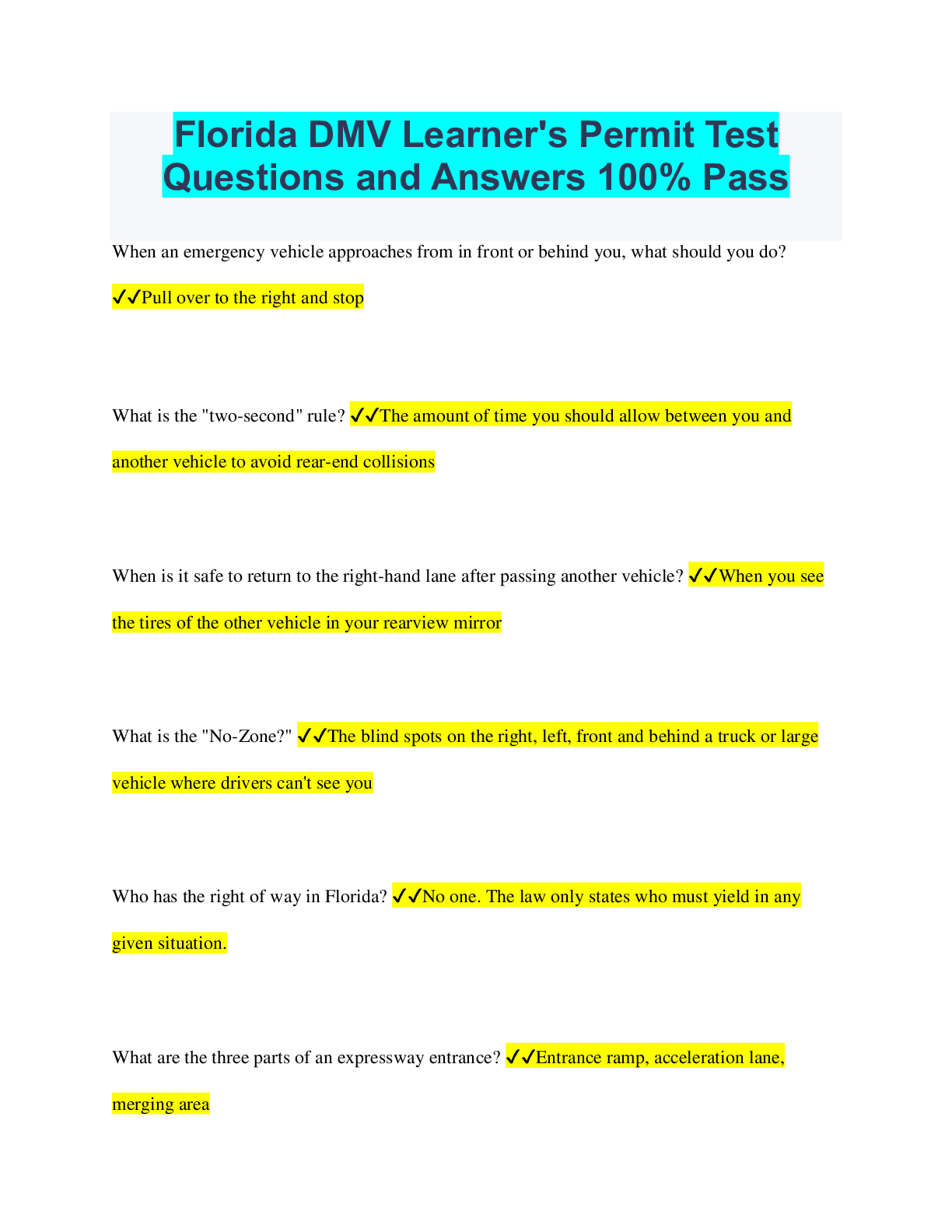
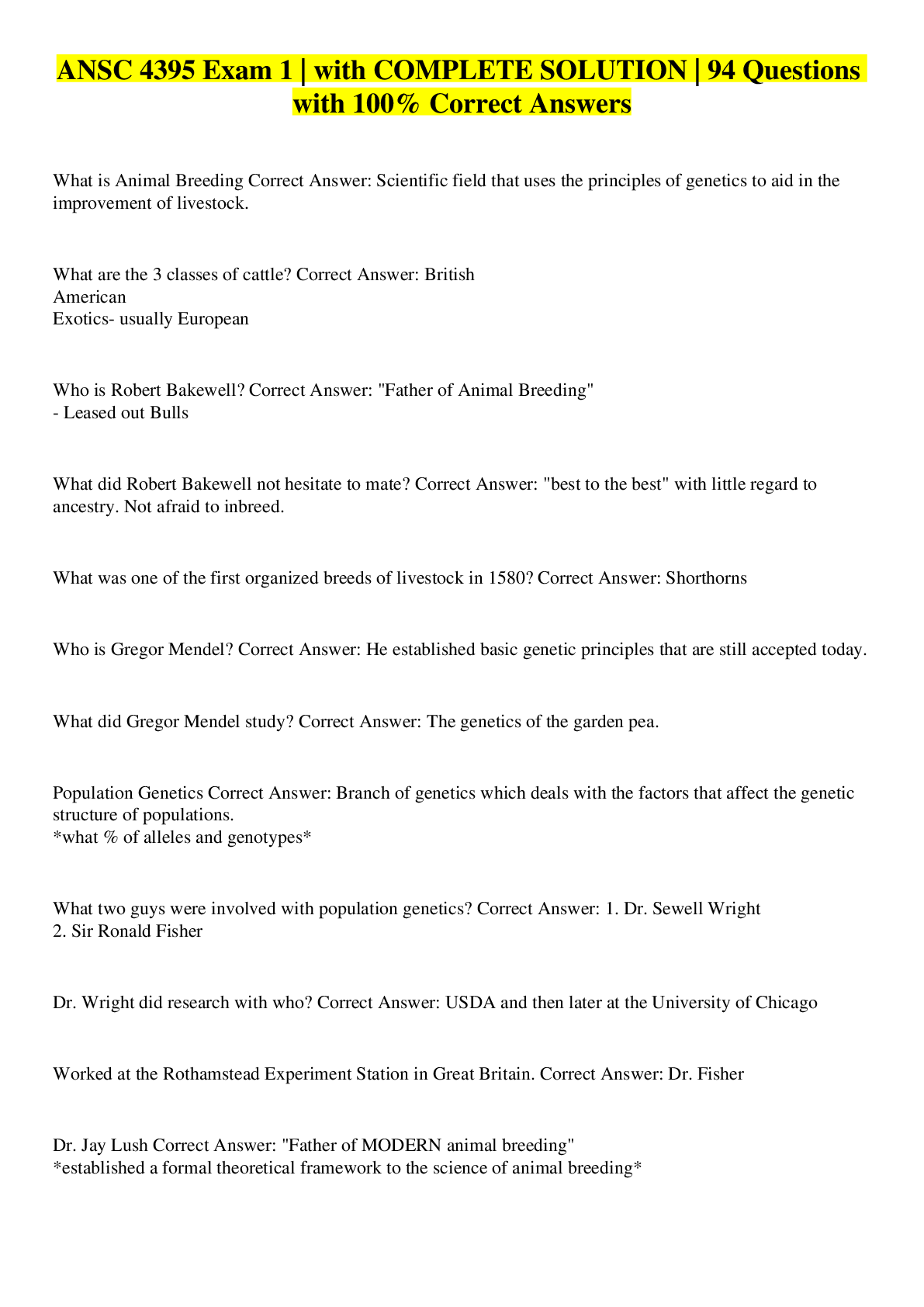

.png)