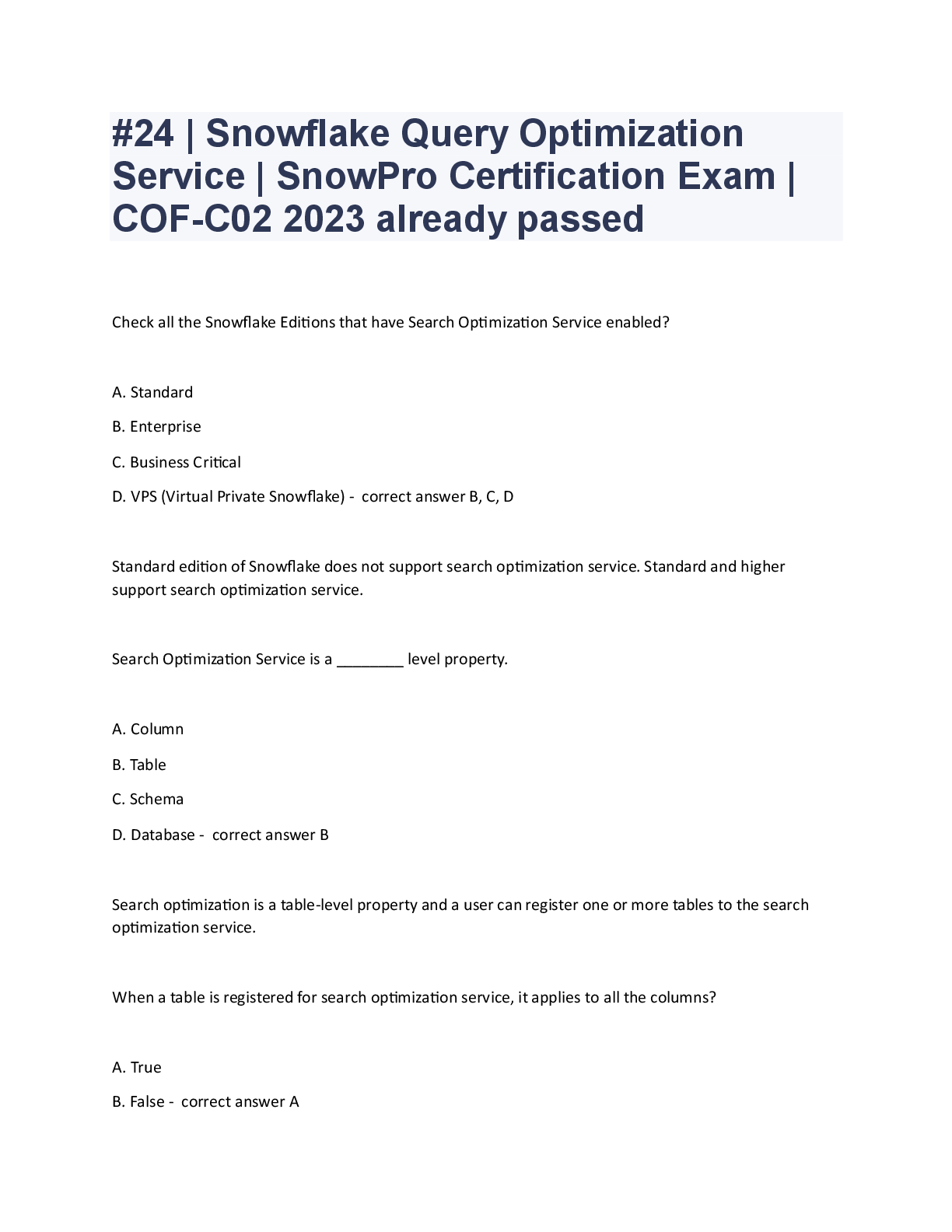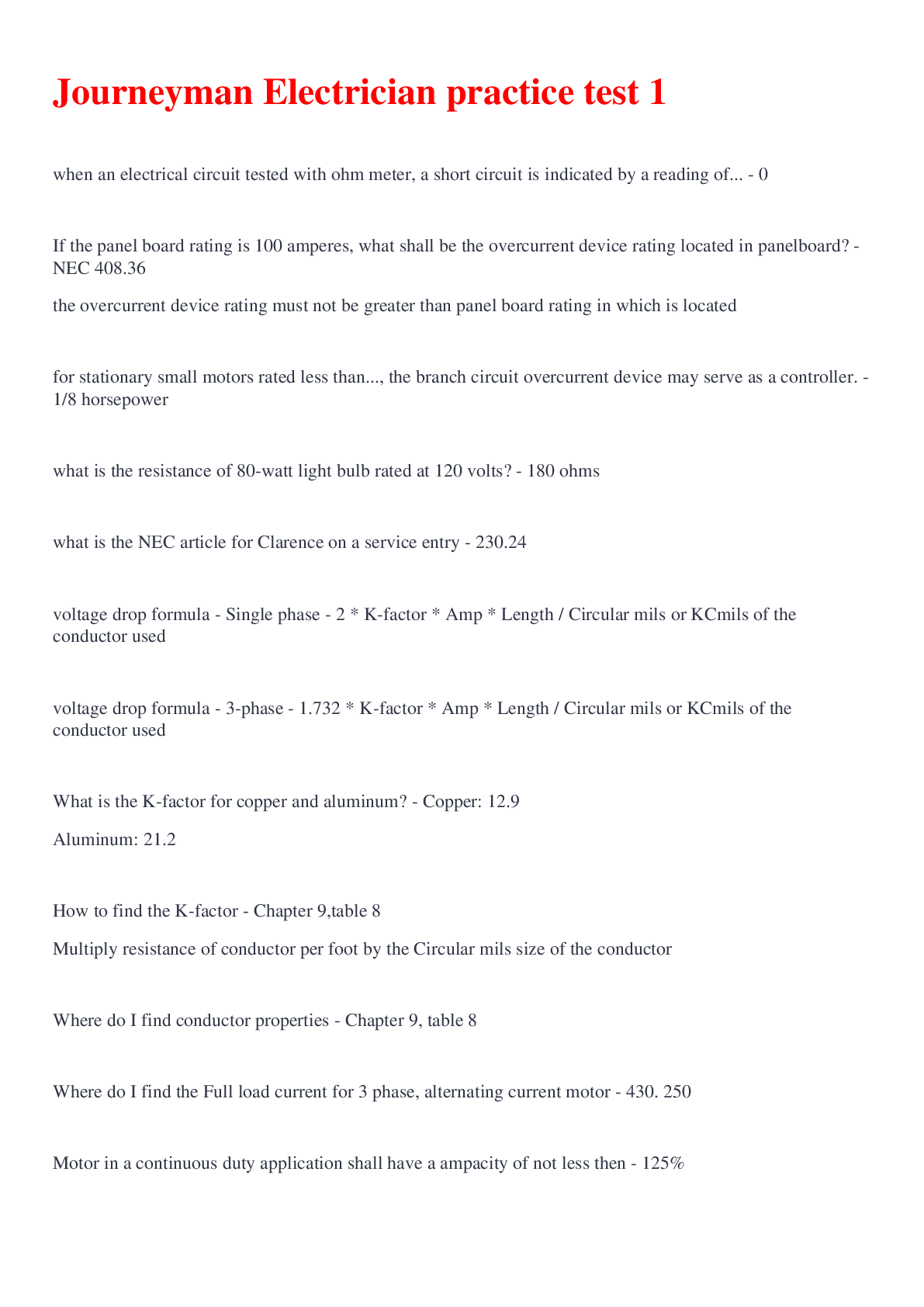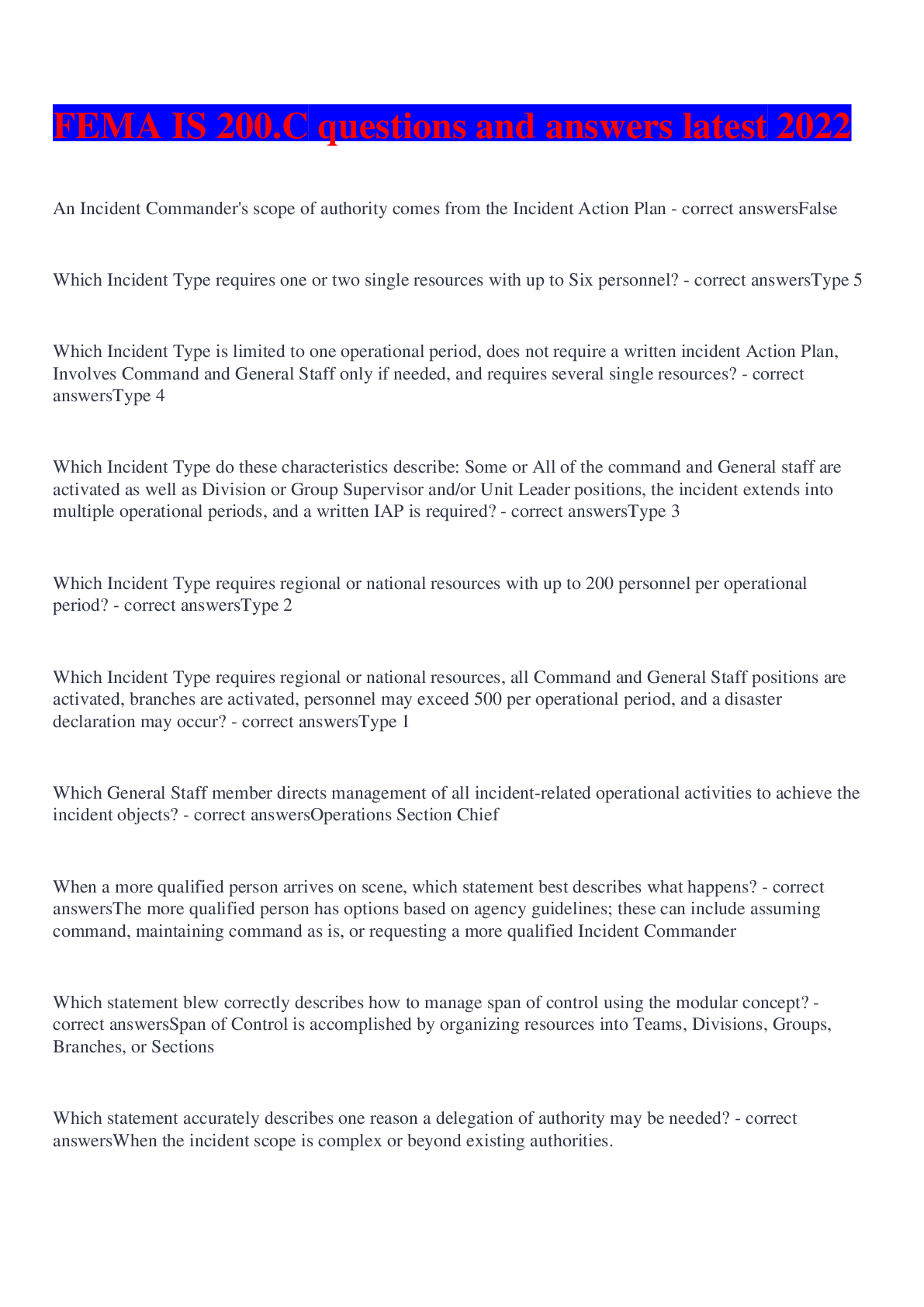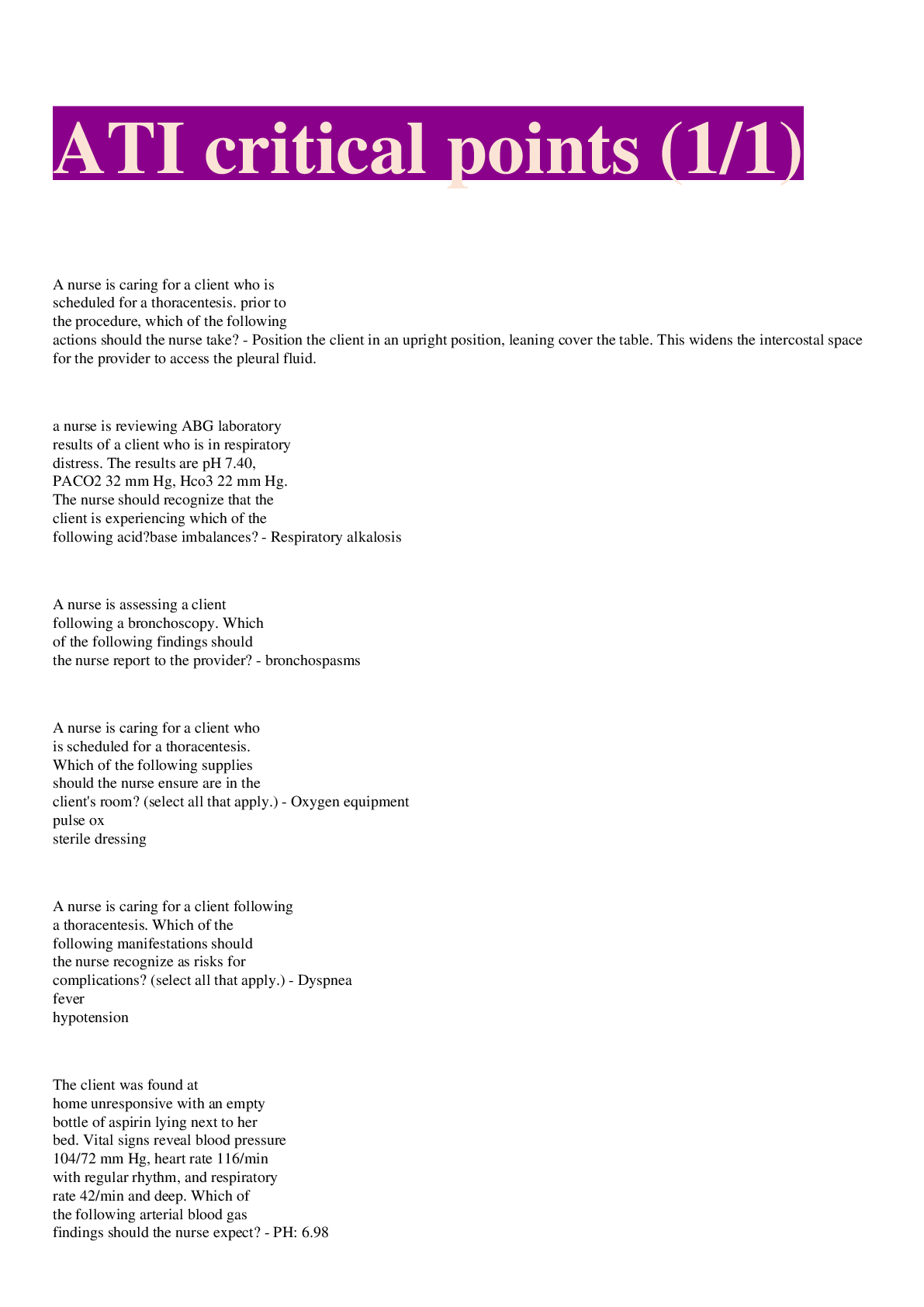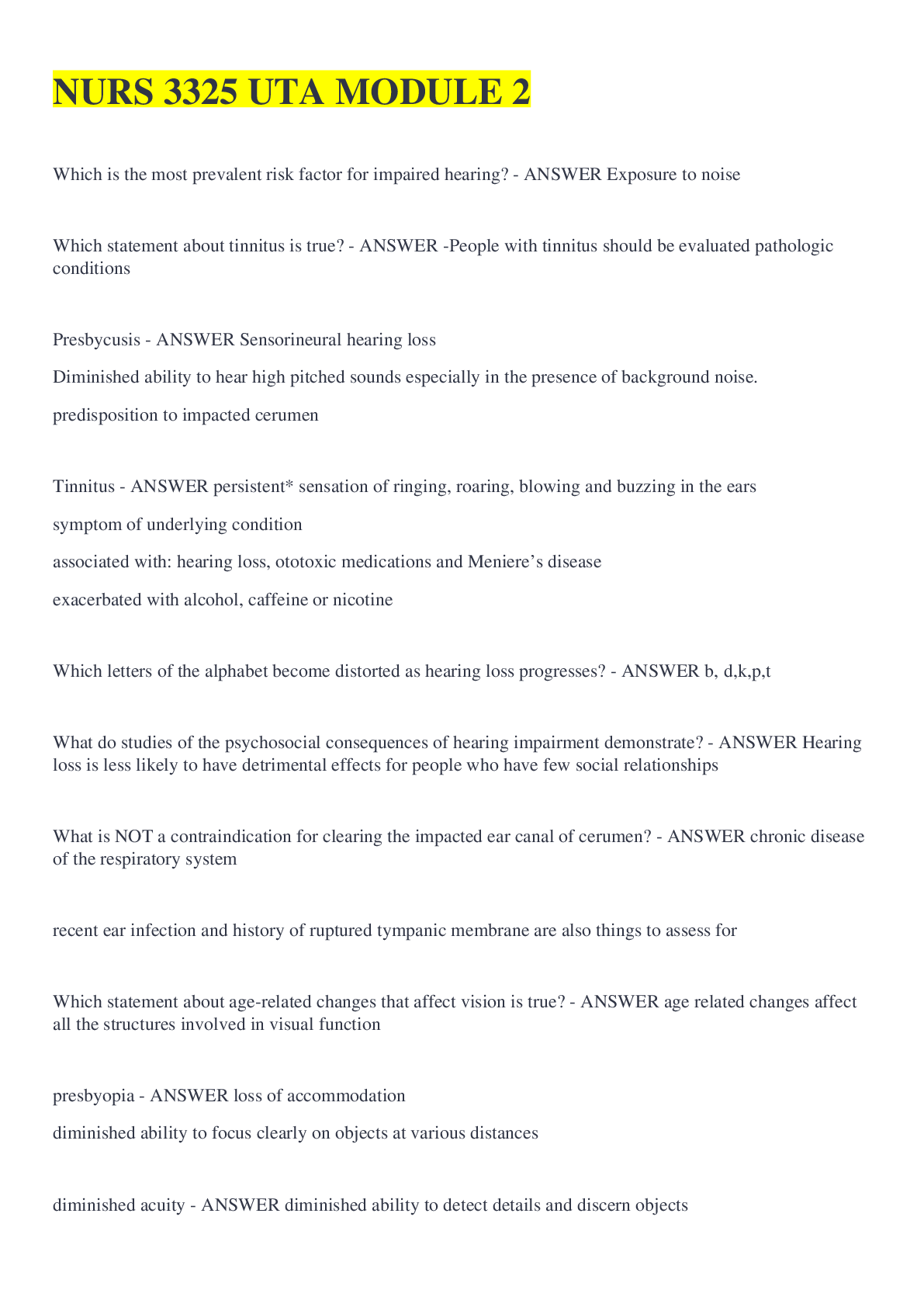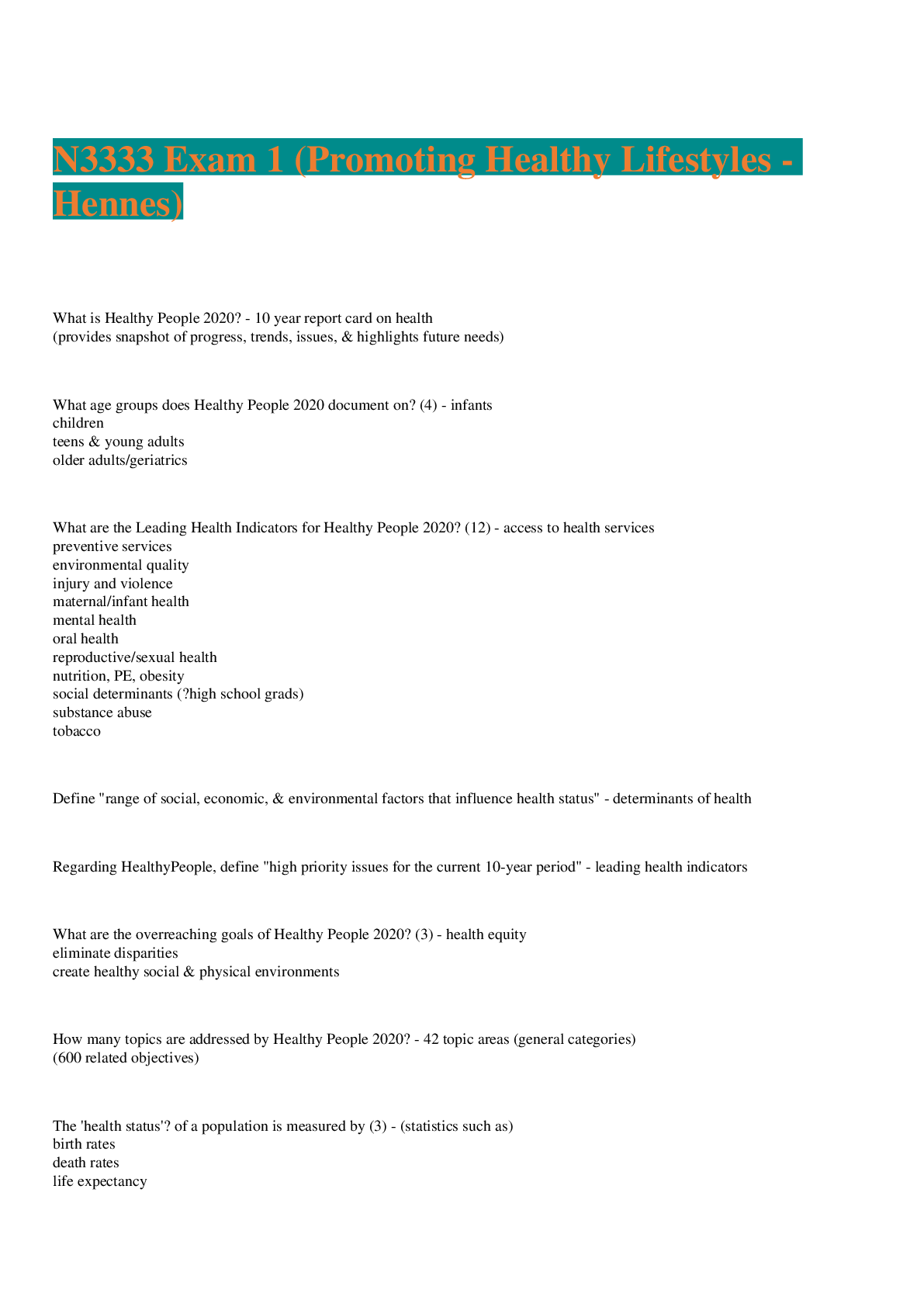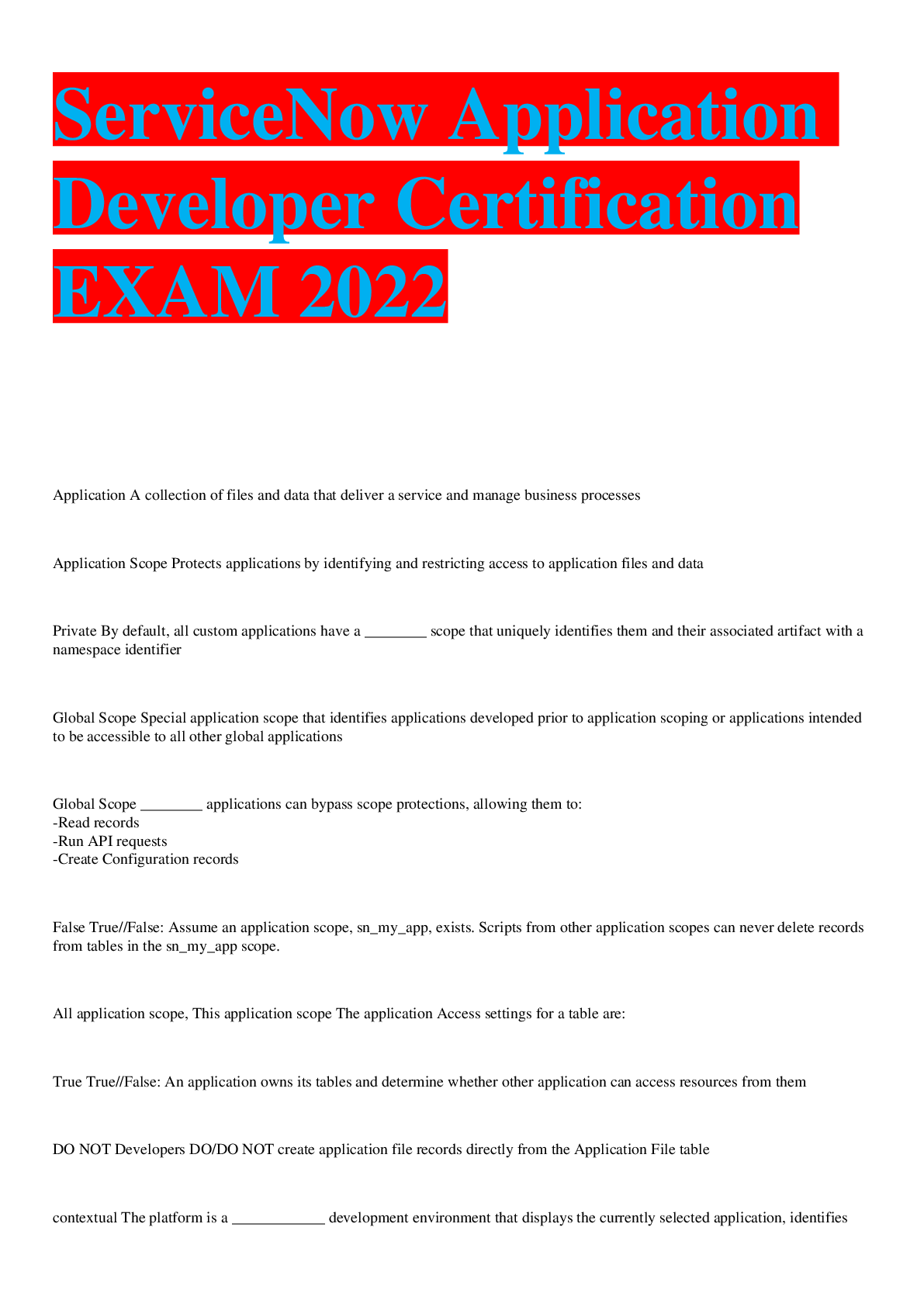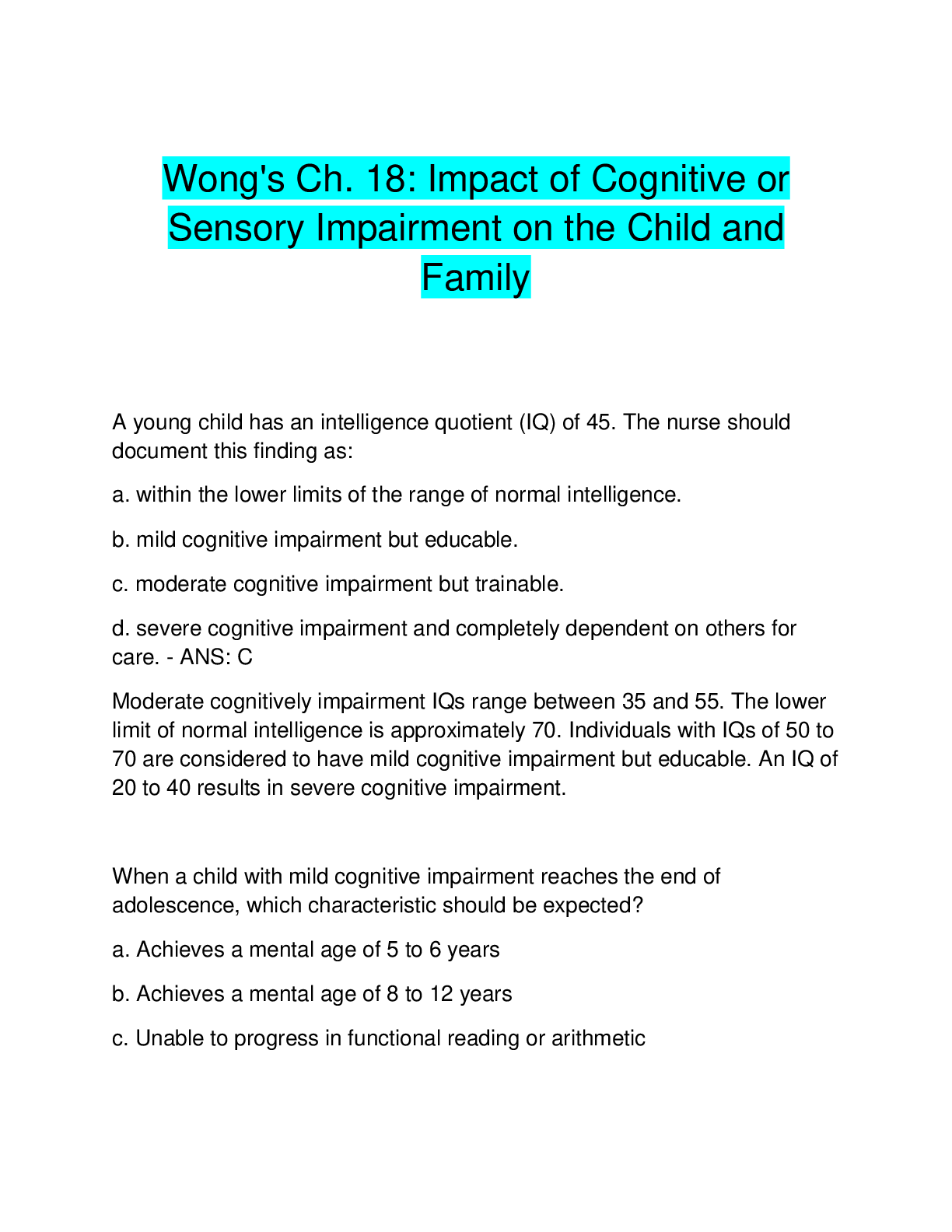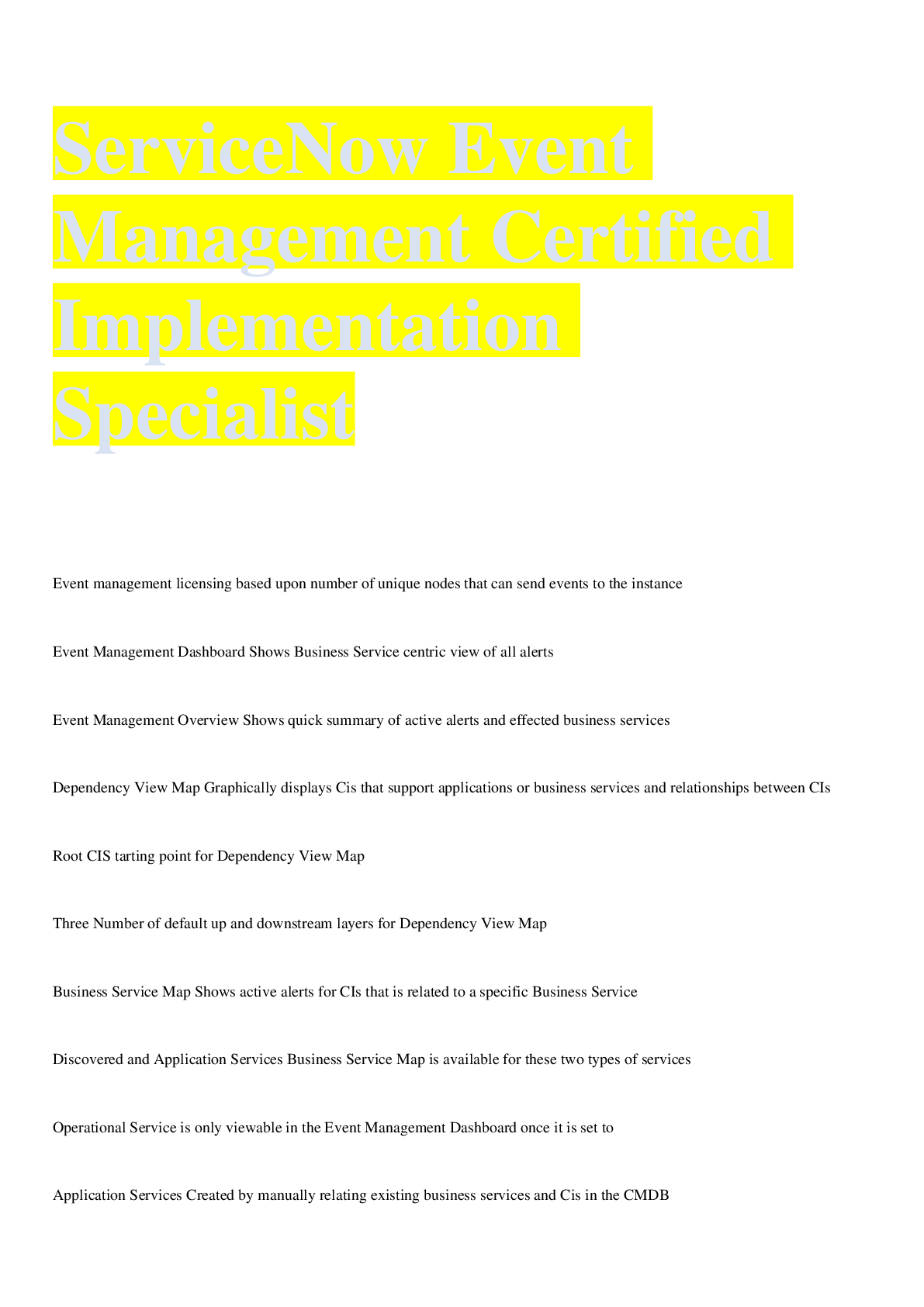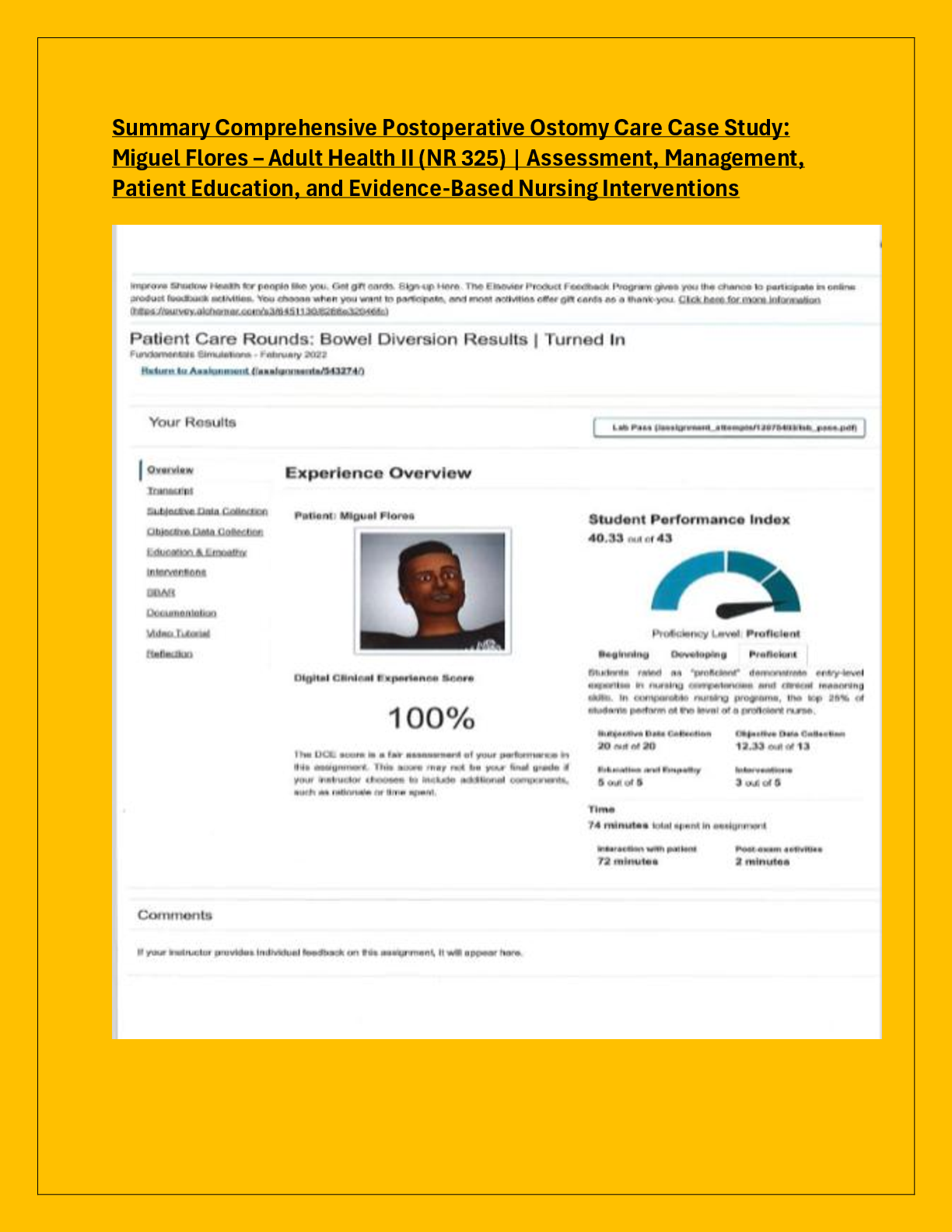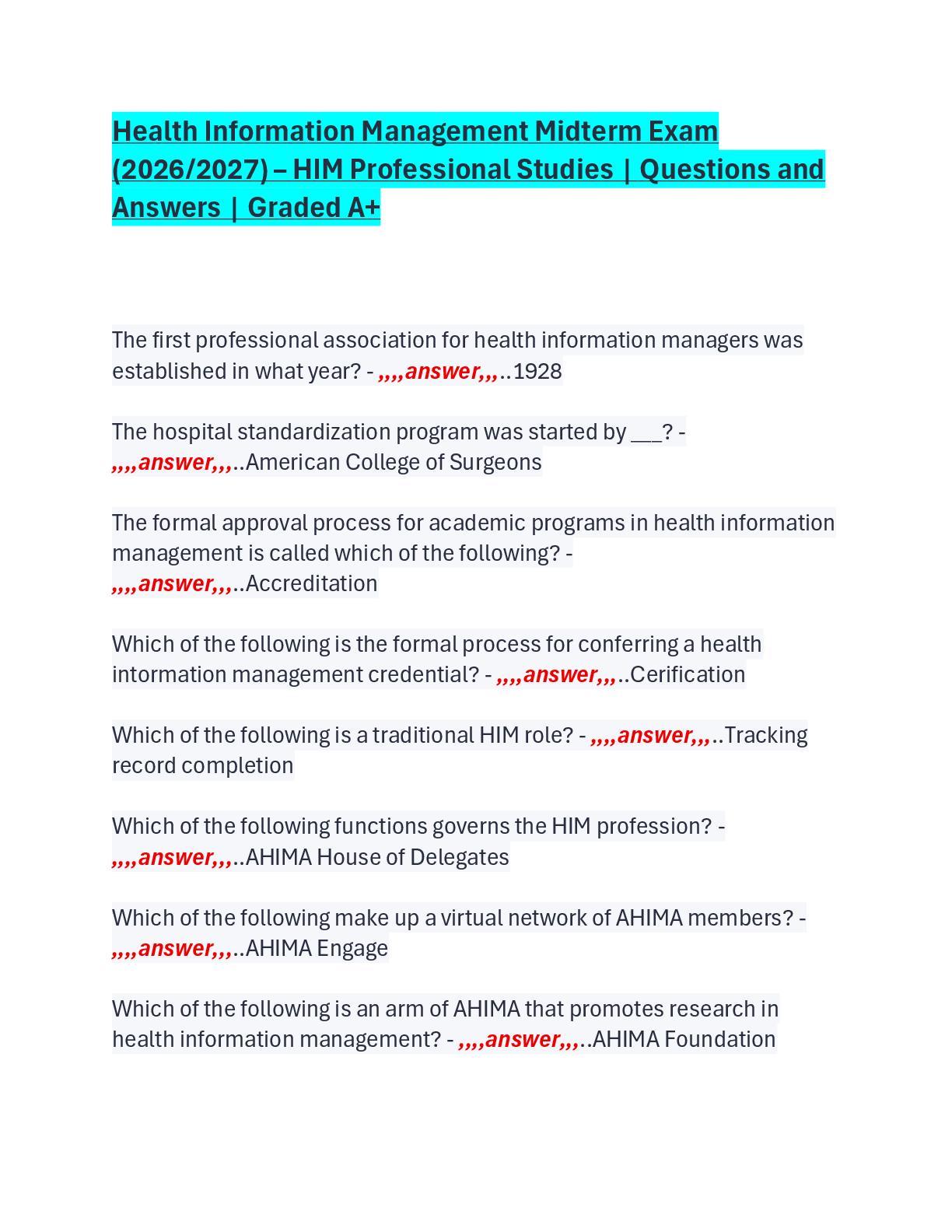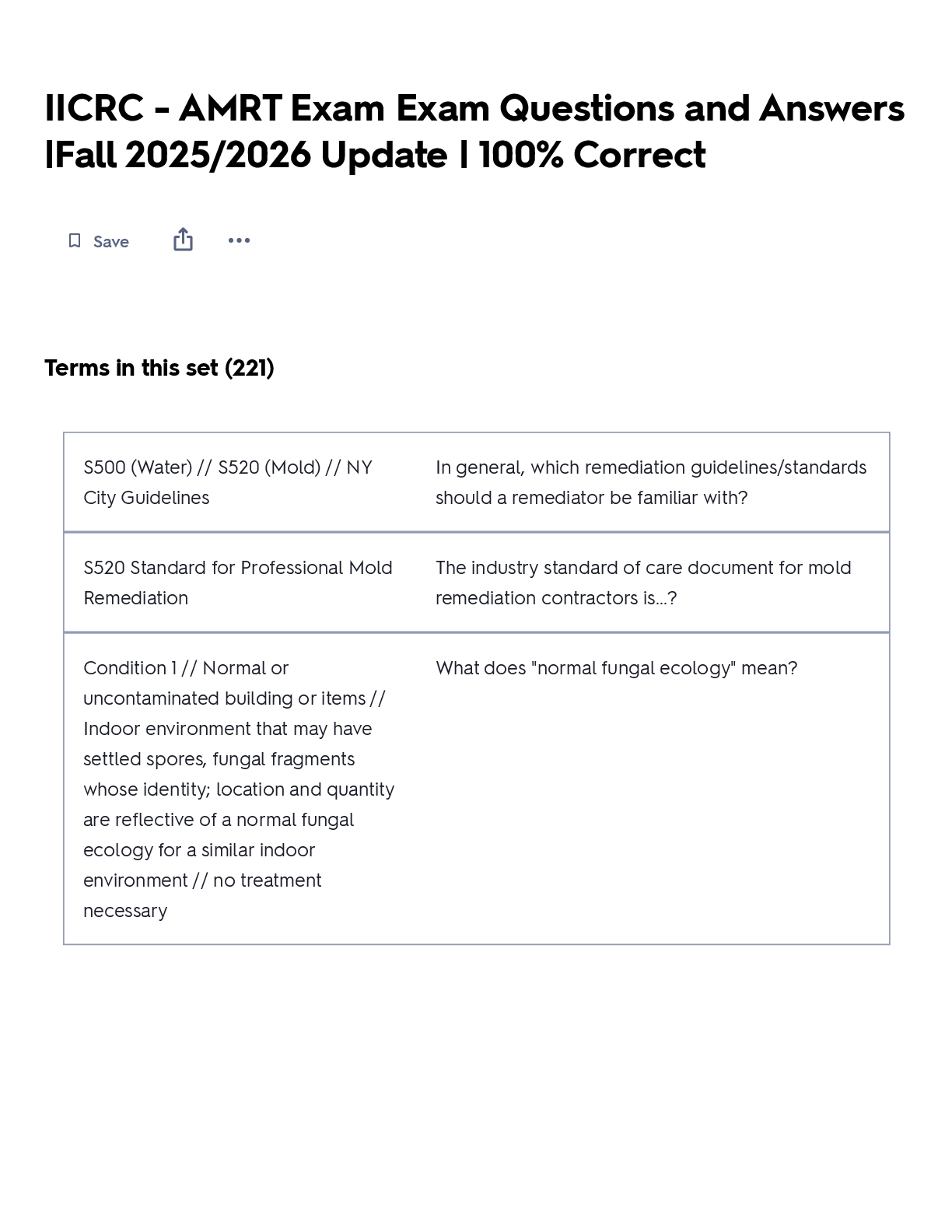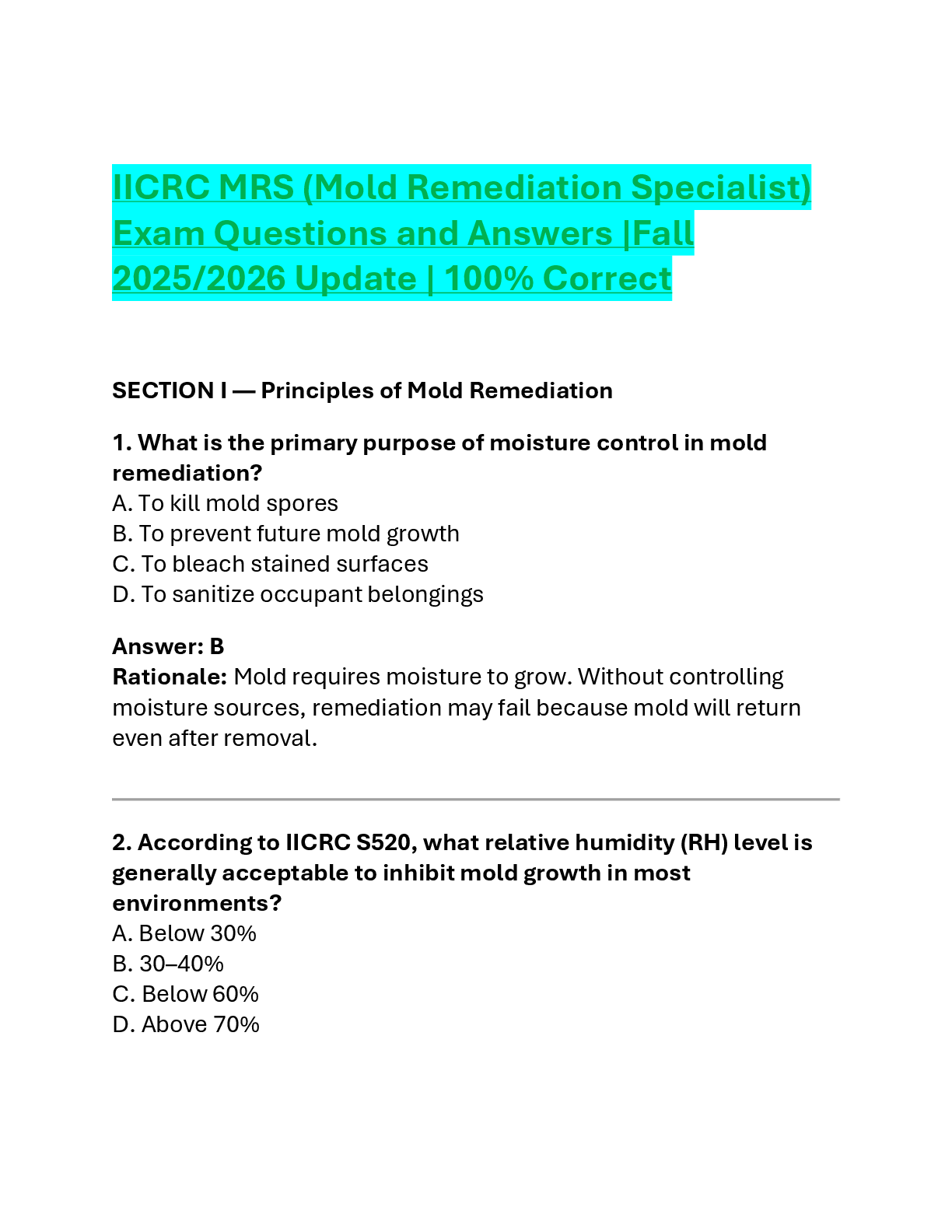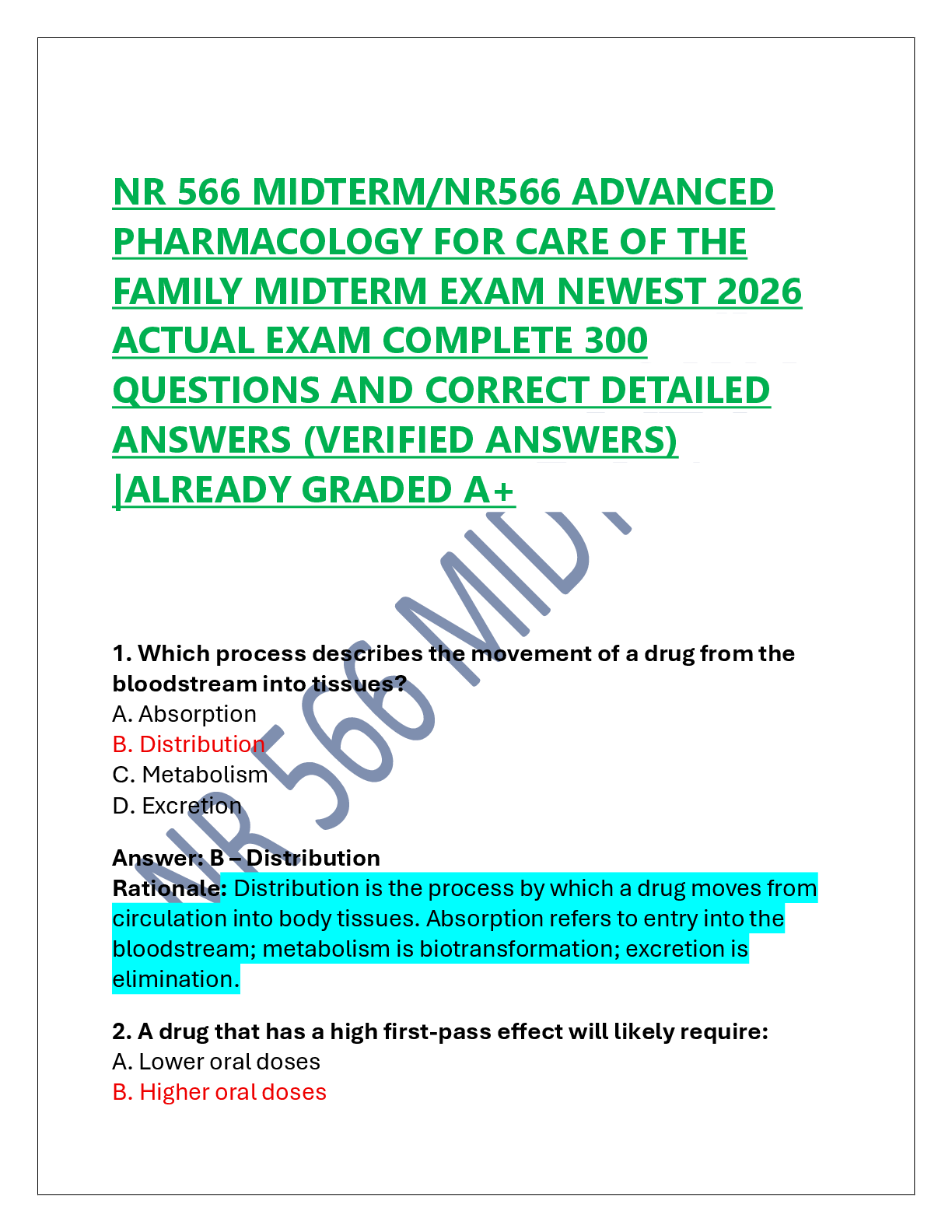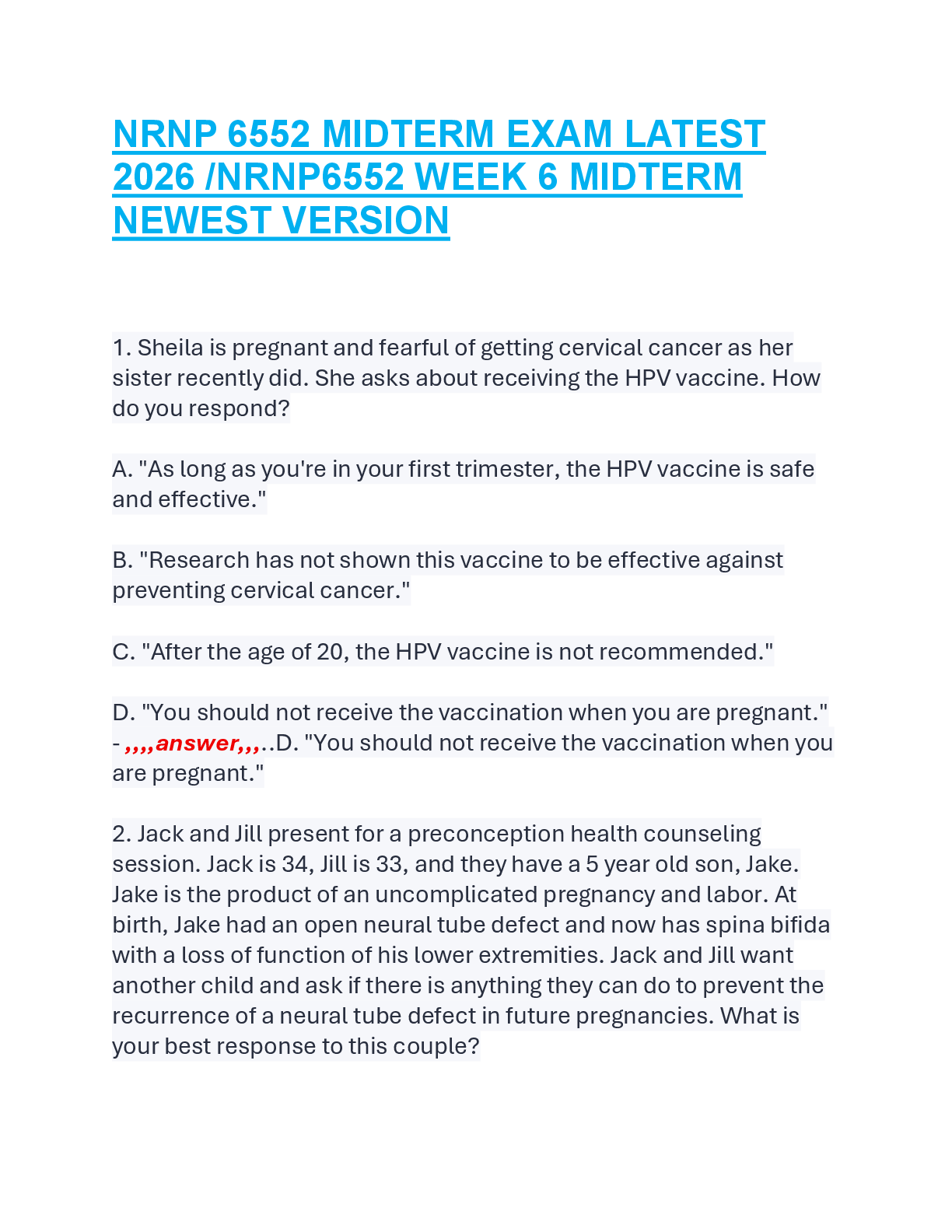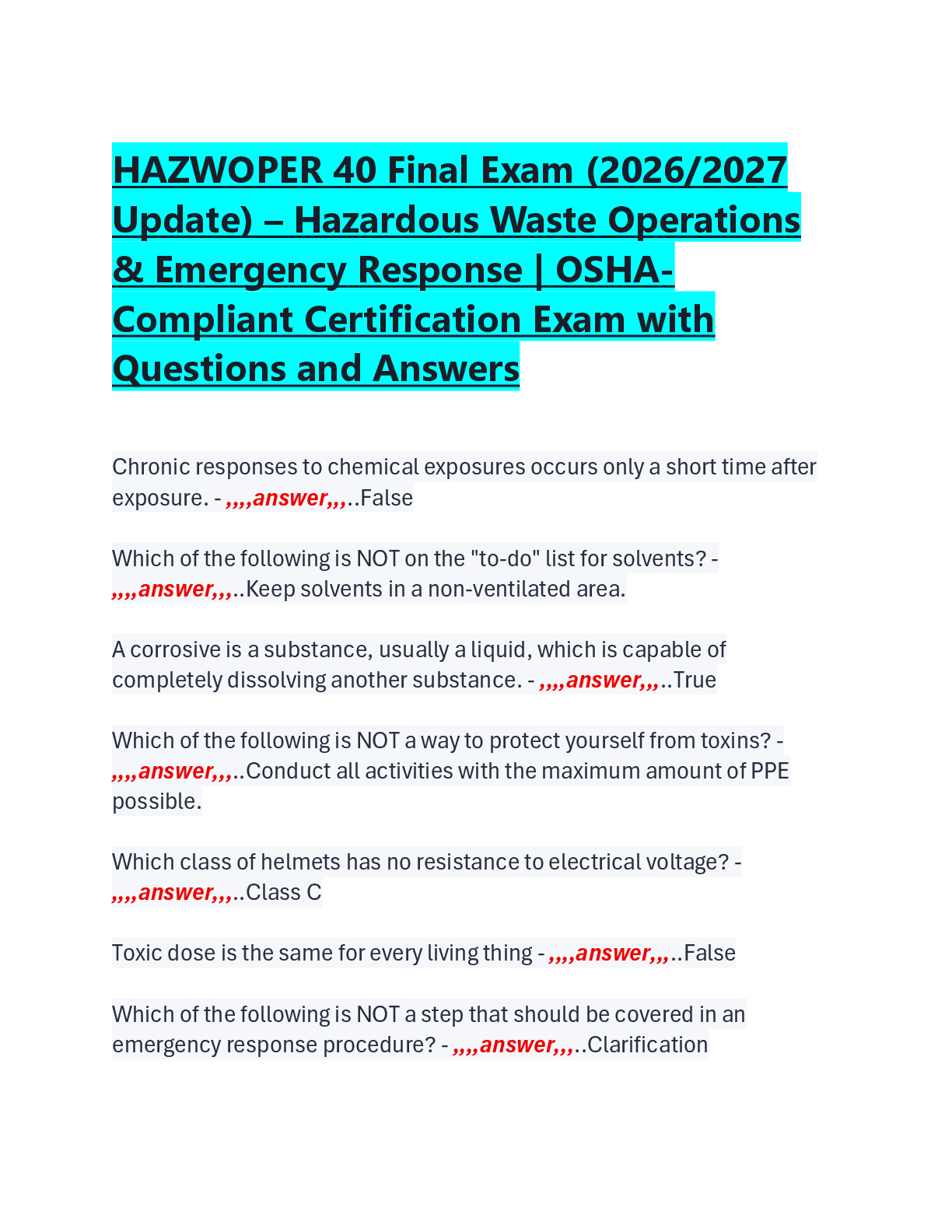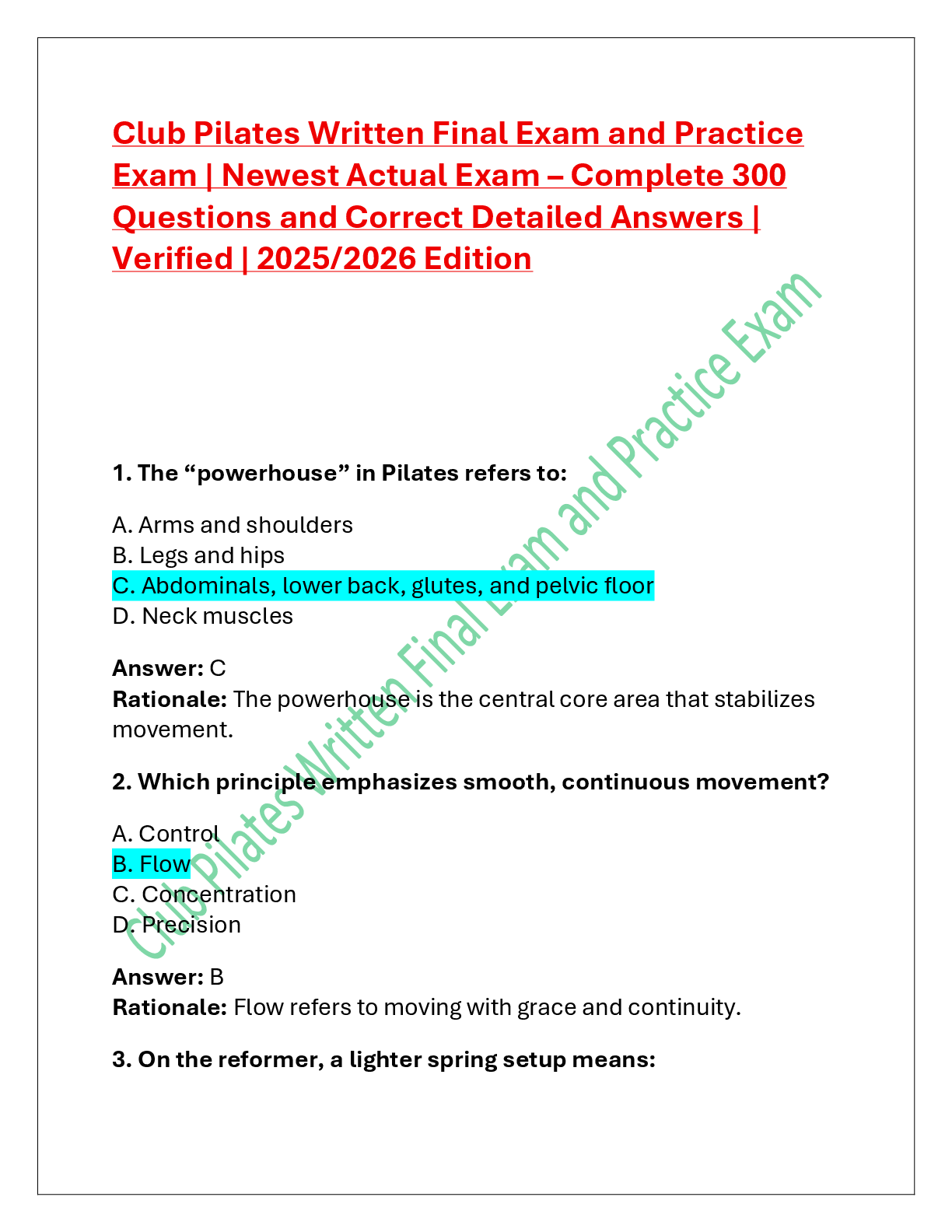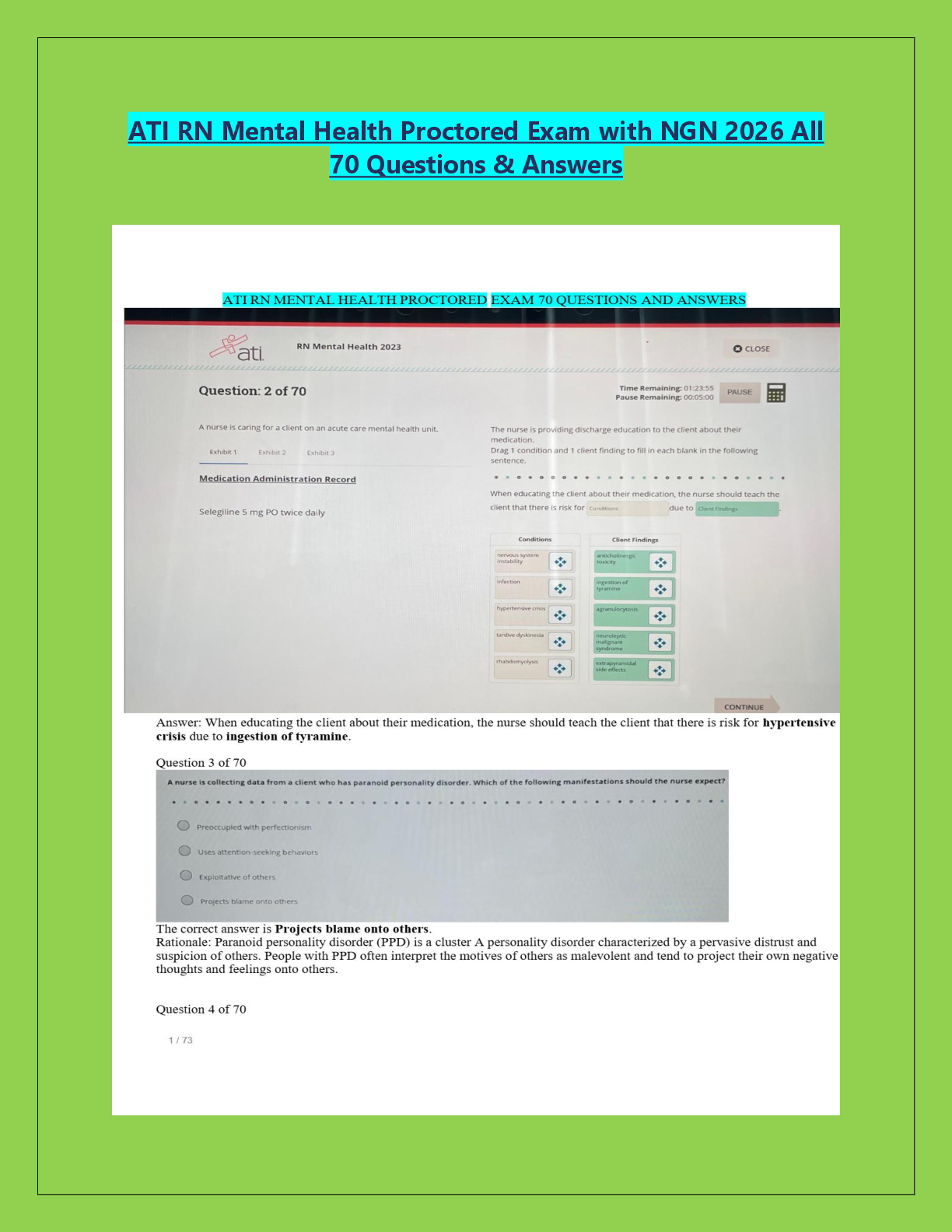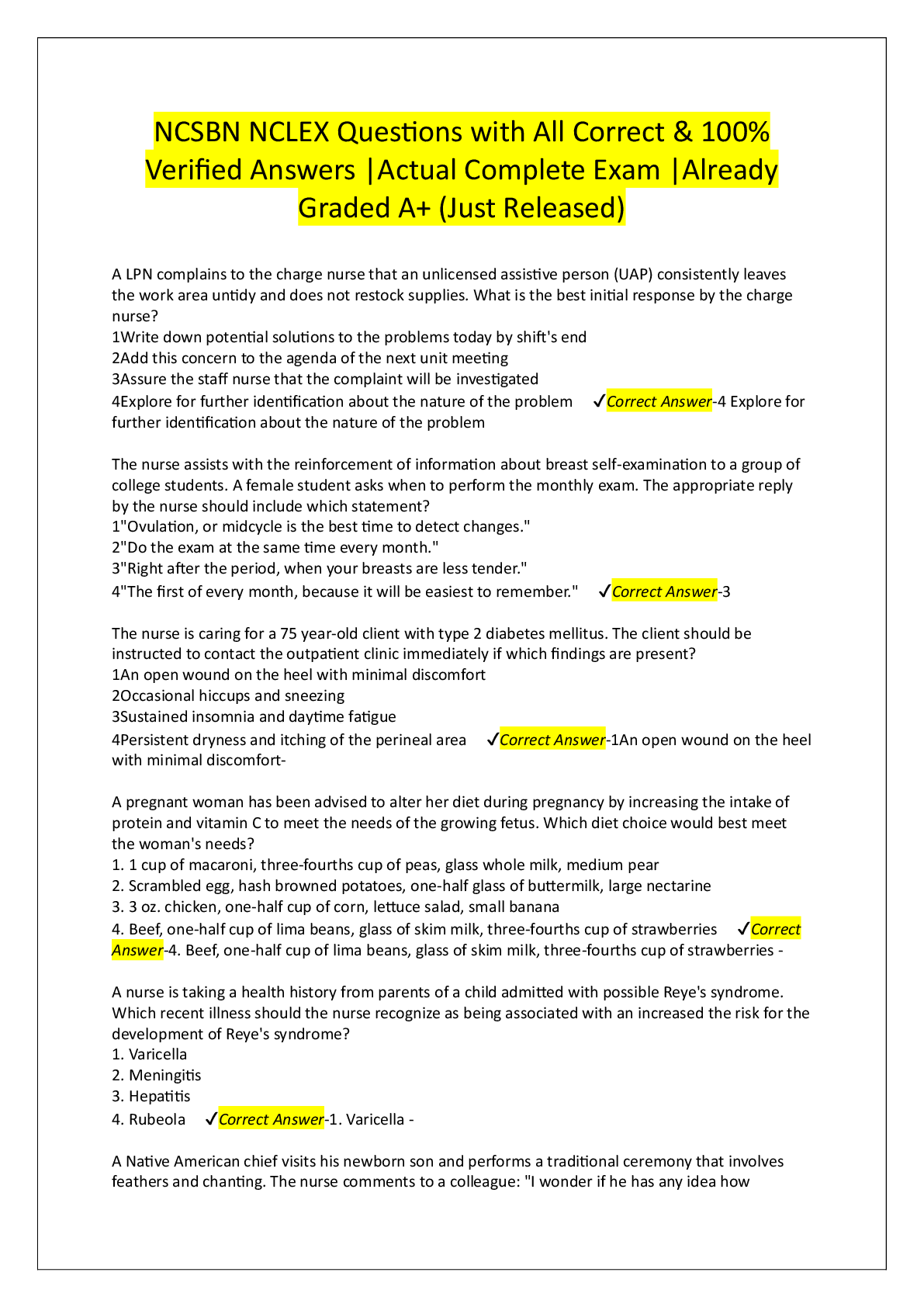Computer Networking > EXAMs > CLN 251/252 Configuring the Epic End User Clinical/Shared (End of Chapter and eLearning (All)
CLN 251/252 Configuring the Epic End User Clinical/Shared (End of Chapter and eLearning
Document Content and Description Below
Which of the following is a no-add item? A.) Chief Complaint B.) Appointment time C.) Birth date D.) Marital Status C-Birth date Record Master file item Is a Folder Drawer Que ... stion What is Epic's database management system called Chronicles True or False: You can use Record Viewer to edit data i a record False: Record Viewer only allows you to view data When you document on the patient as a clinician, what is the data you are entering called Value opt (in text, PUTTY) will get you back to the menu Chaining is when you can link multiple choices in text together Example: 22,4 What do you press to access help text shift F5 What do you do to access screen fast forward Home, then F9 What do you press to exit a record Shift, then F7 A report is a collection of individual Print Groups Where can you look up and see a preview of Epic-released print groups? Epic Data handbook What activity should an end user use to view the names and ID numbers of print goups in Hyperspace Session Information report Facility Structure General to Specific Facility>Service Area>Location>Department>Room>Bed True or False: Hovering over a section name in the table of contents and clicking the arrow next to it opens the section in edit mode False-Using the arrow opens the section in read-only mode to more easily review information previously documented on the patient. Navigators allow you to a.) Review information b.) Document information c.) Access other activities d.) All of the above All of the above [Show More]
Last updated: 3 years ago
Preview 1 out of 4 pages

Buy this document to get the full access instantly
Instant Download Access after purchase
Buy NowInstant download
We Accept:

Reviews( 0 )
$10.00
Can't find what you want? Try our AI powered Search
Document information
Connected school, study & course
About the document
Uploaded On
Oct 21, 2022
Number of pages
4
Written in
All
Additional information
This document has been written for:
Uploaded
Oct 21, 2022
Downloads
0
Views
66