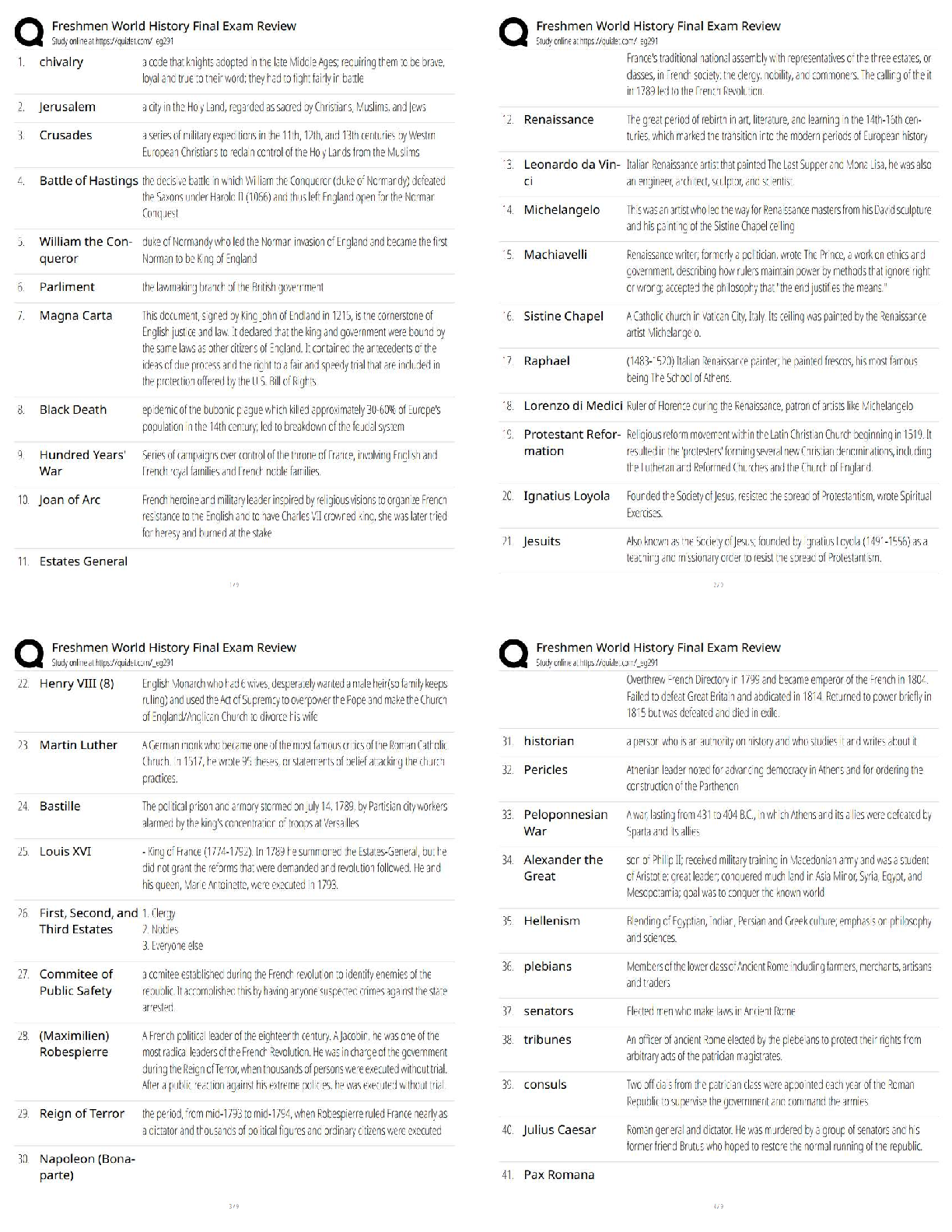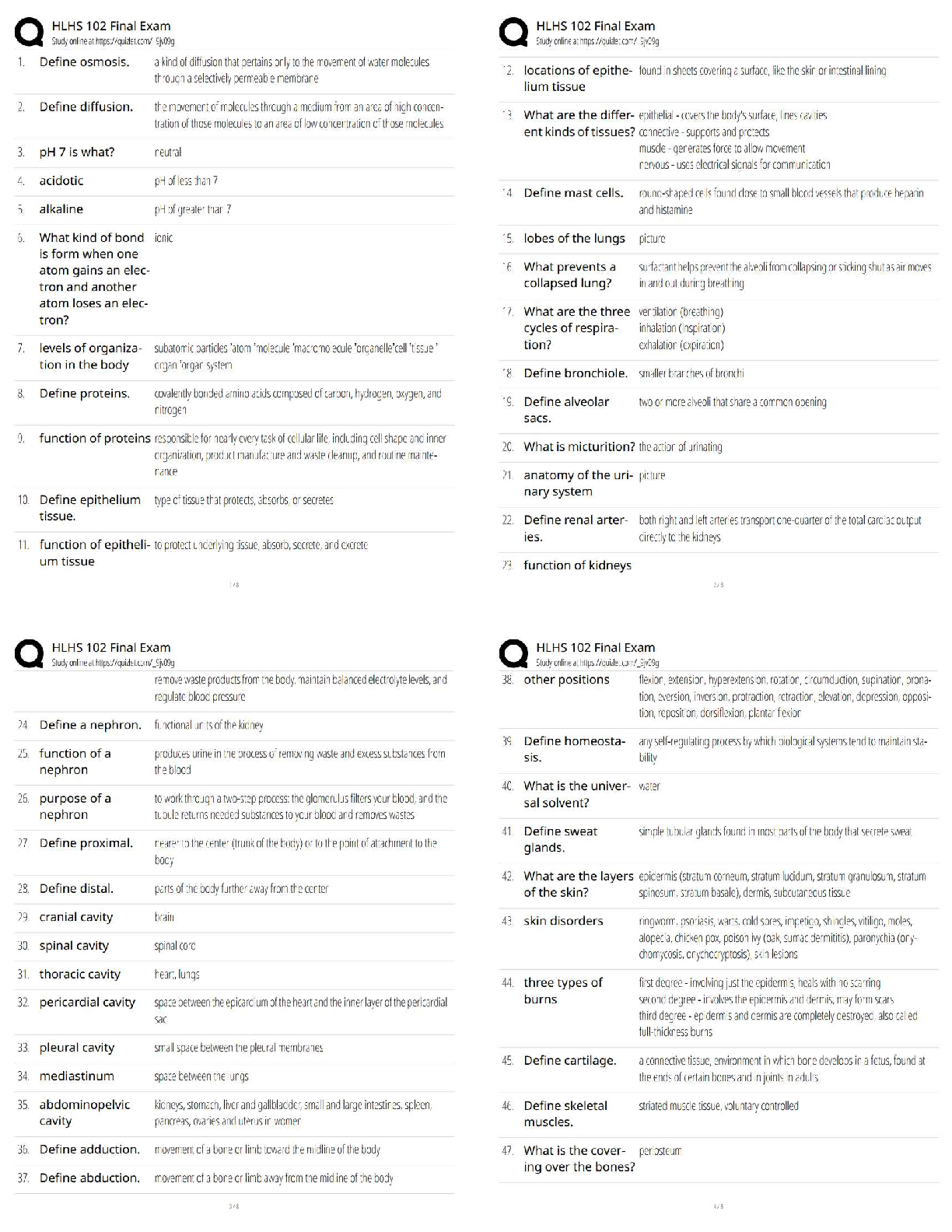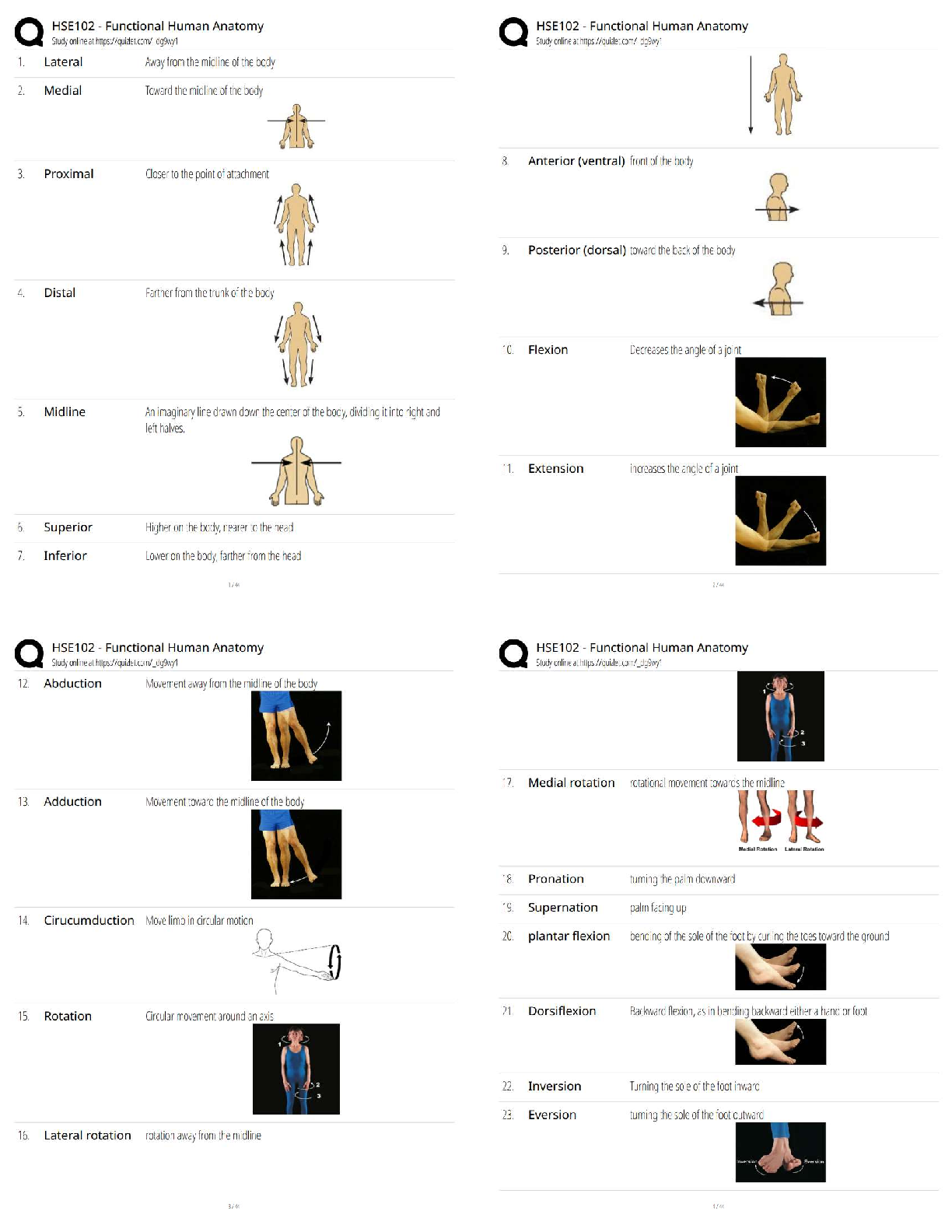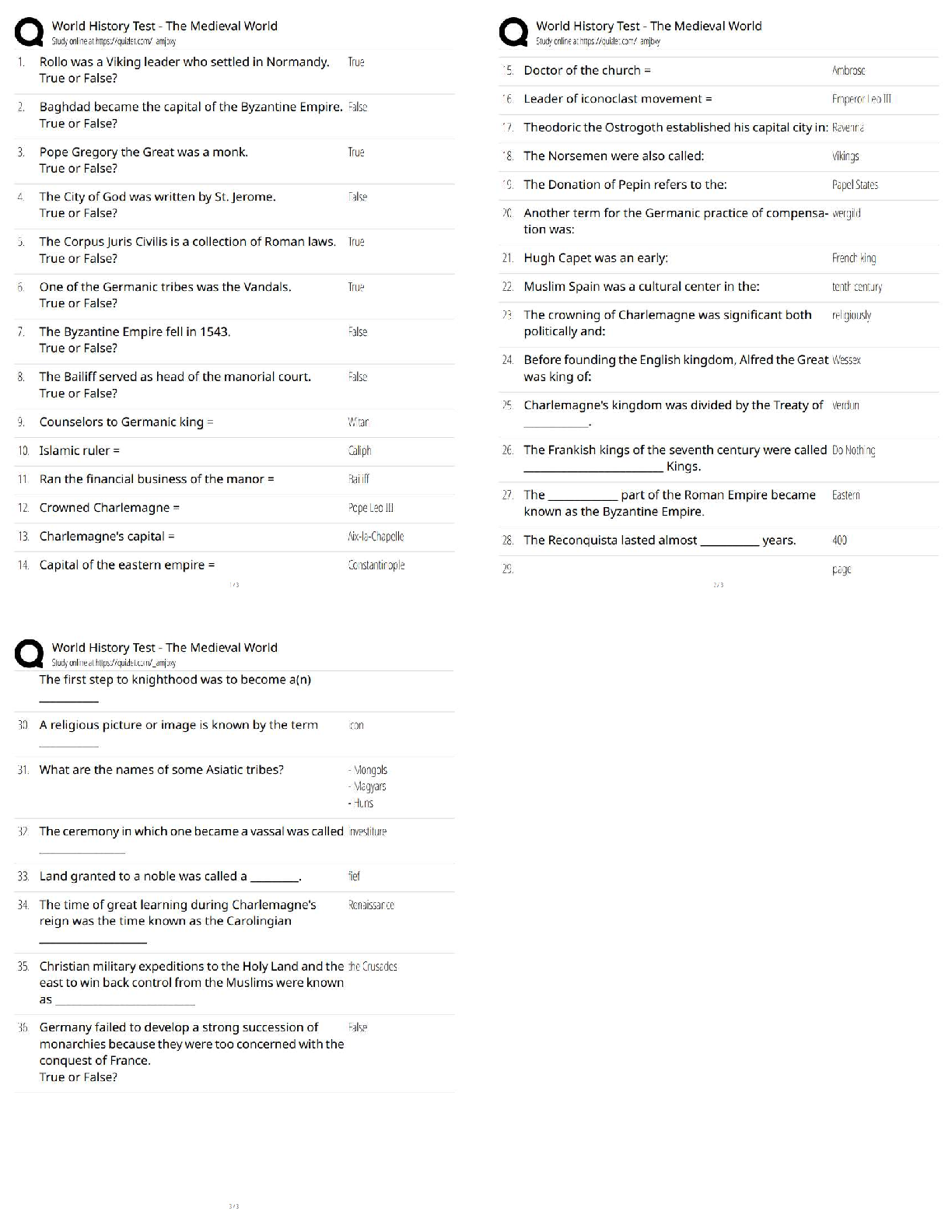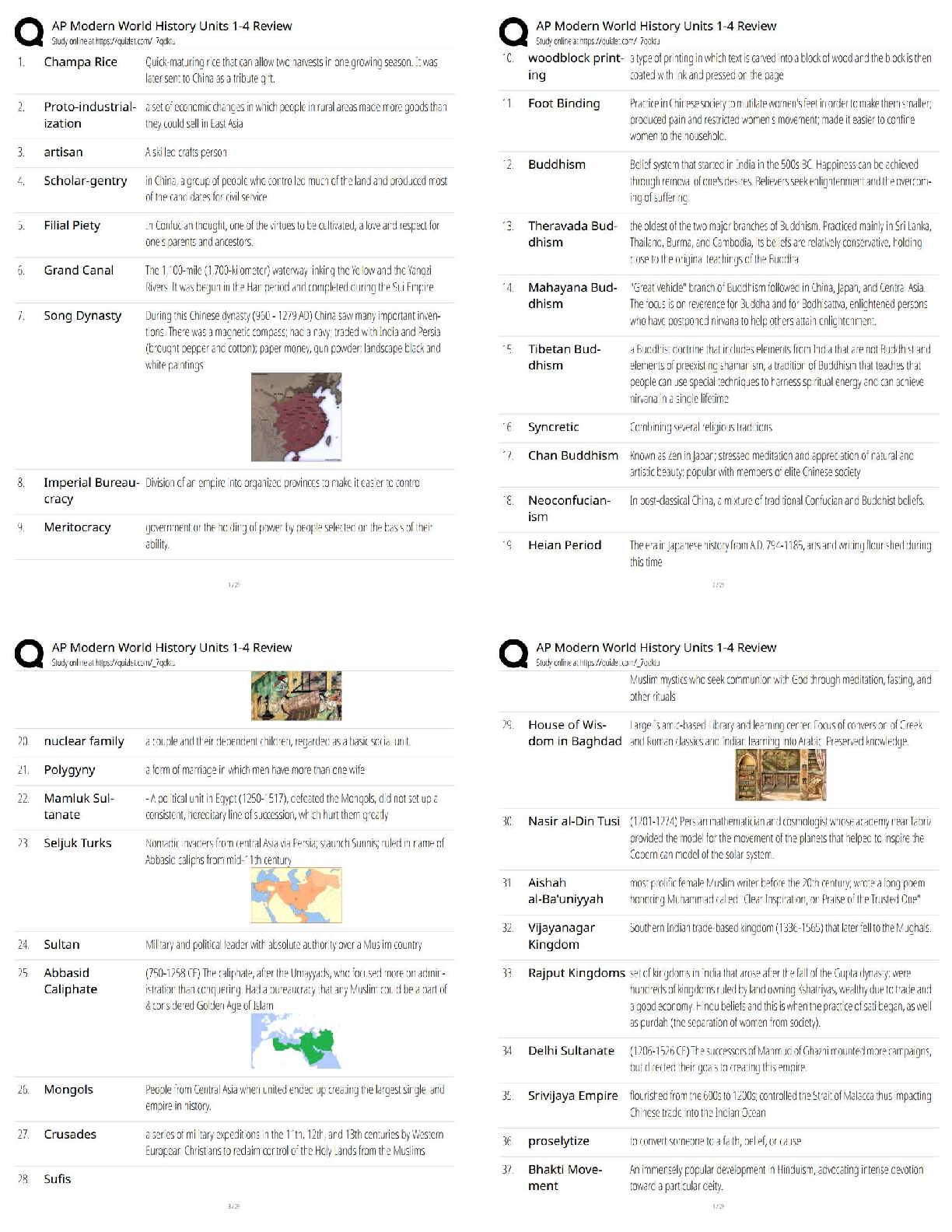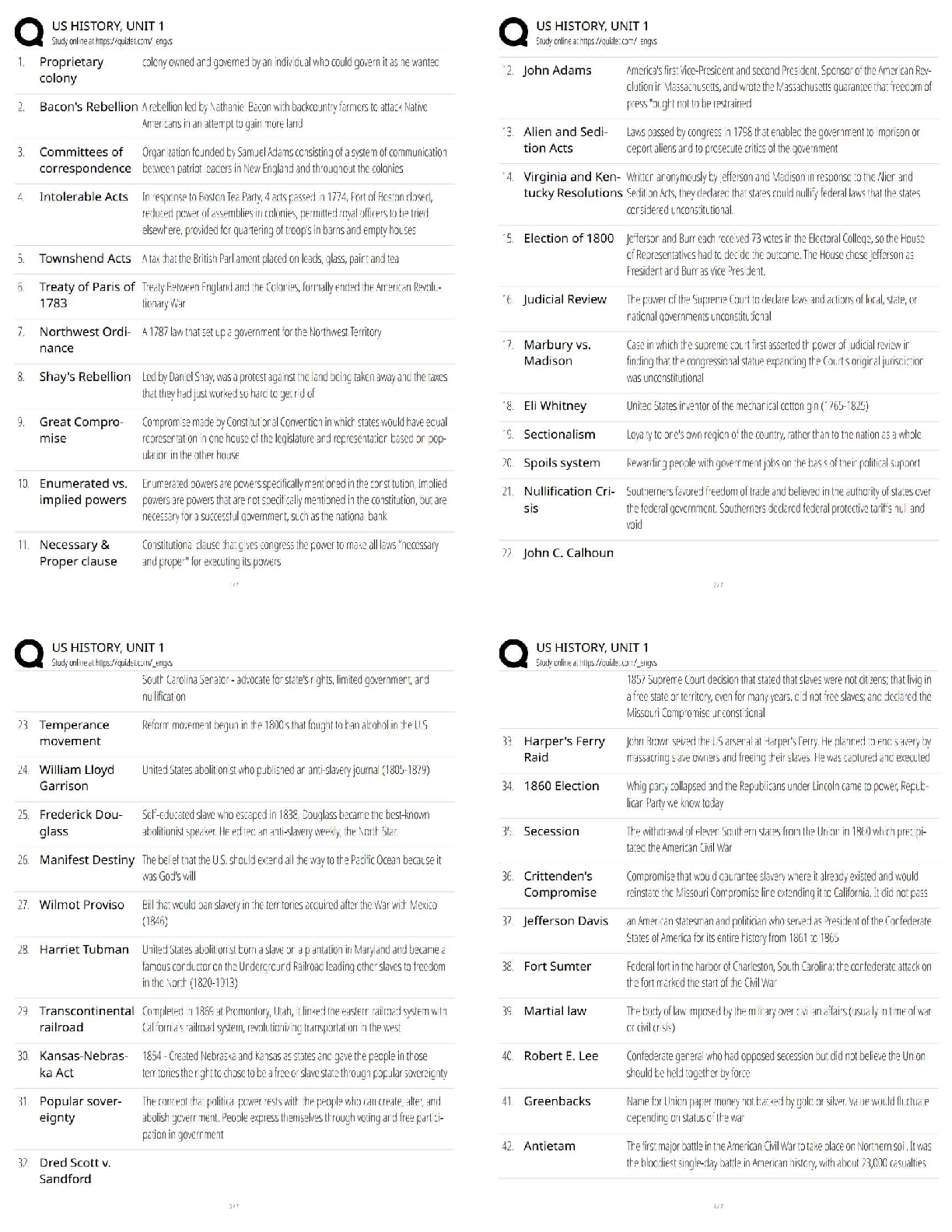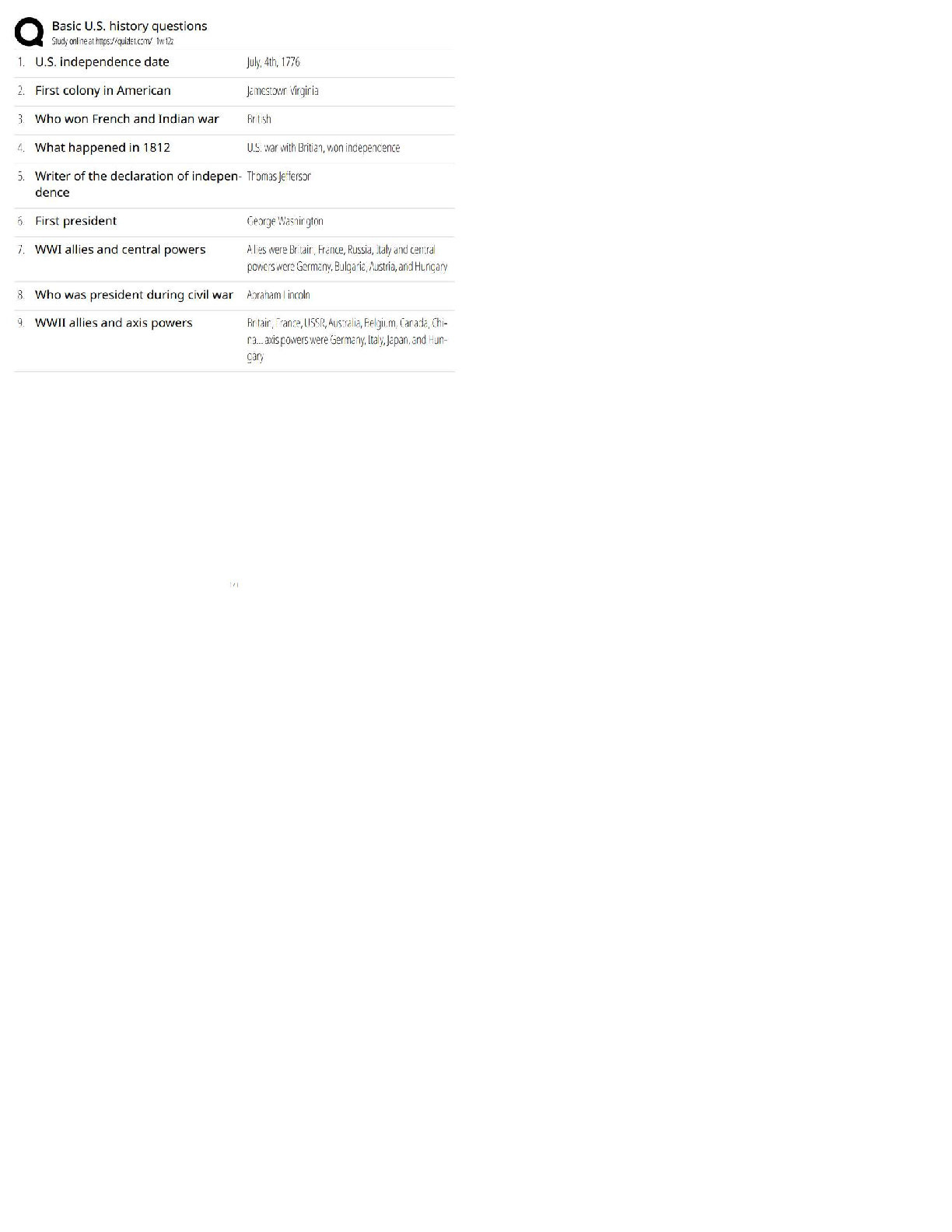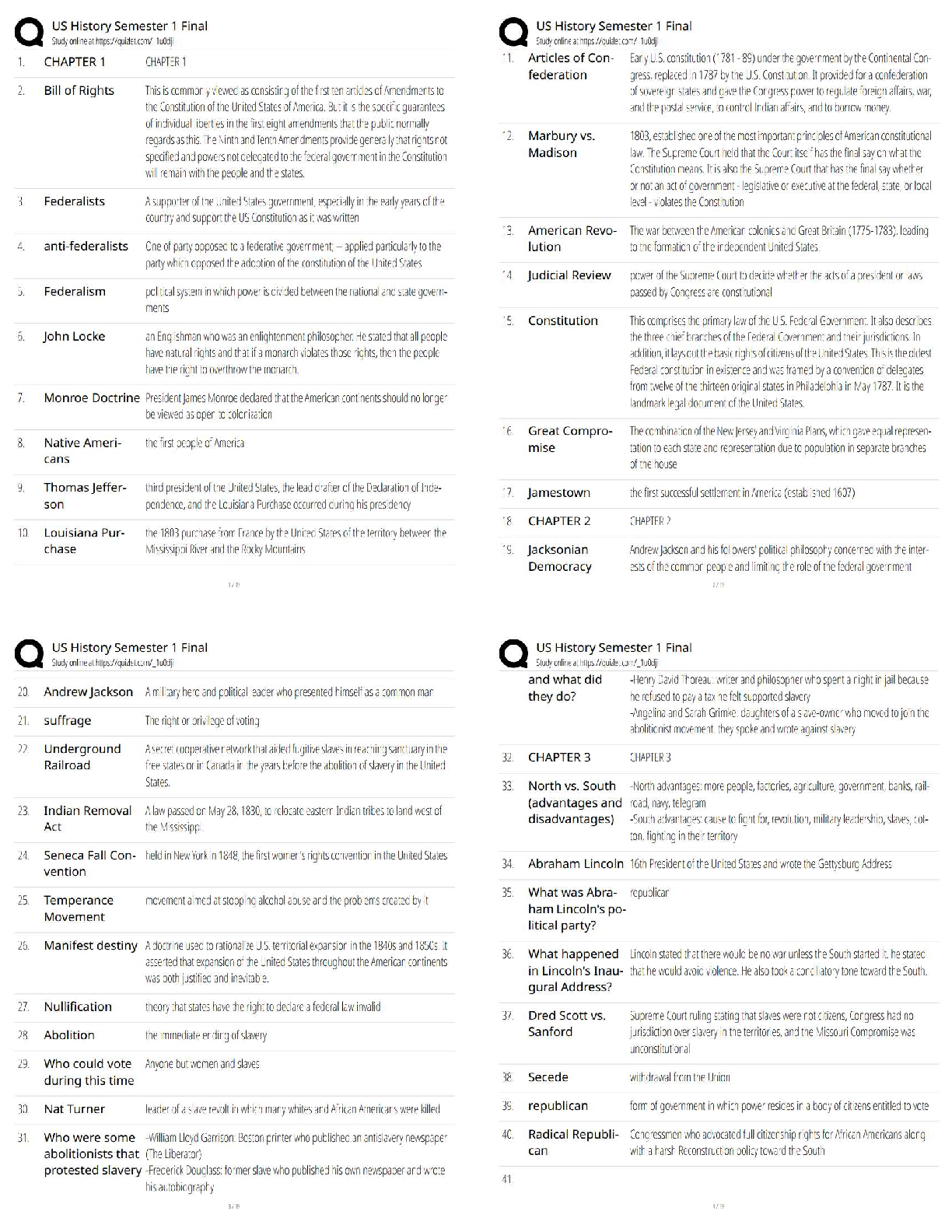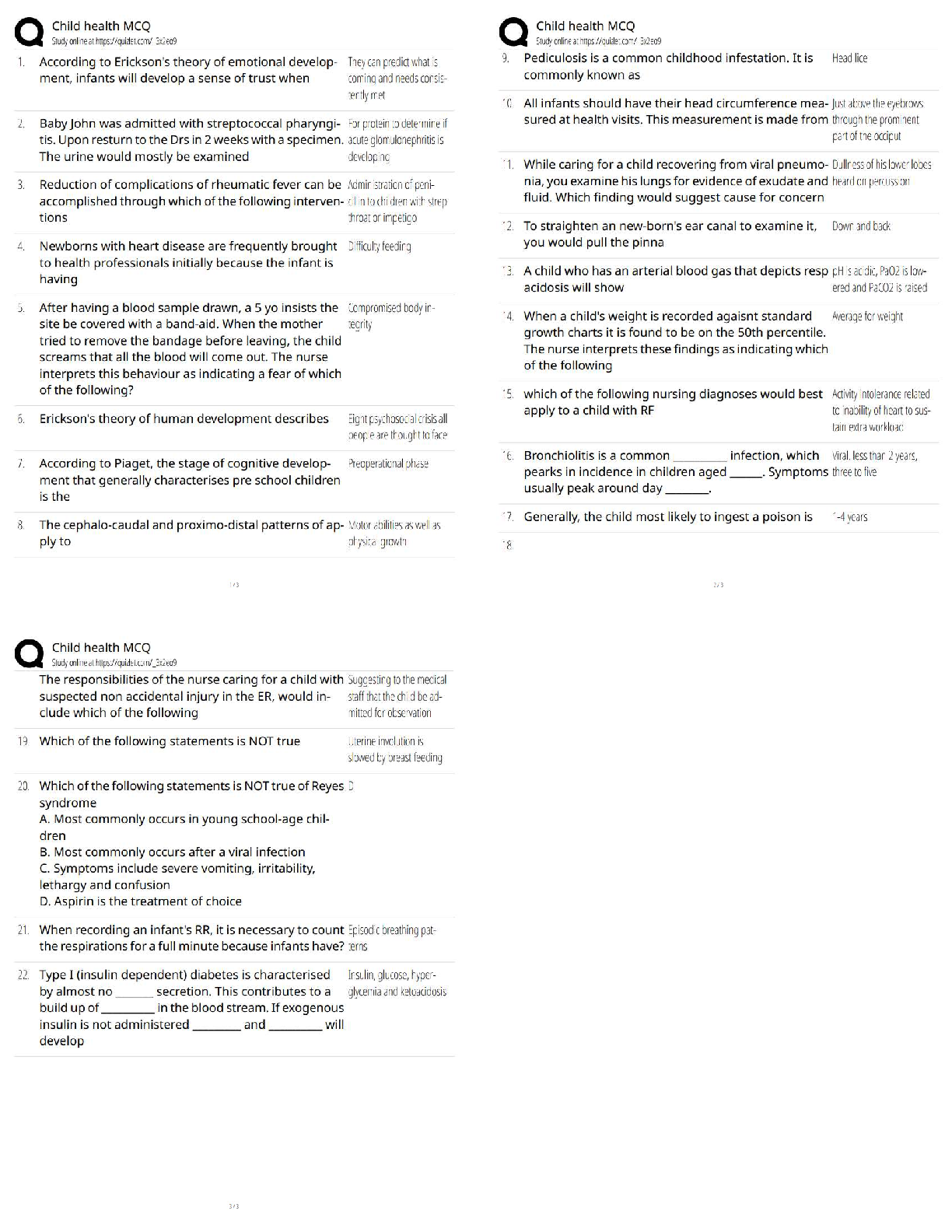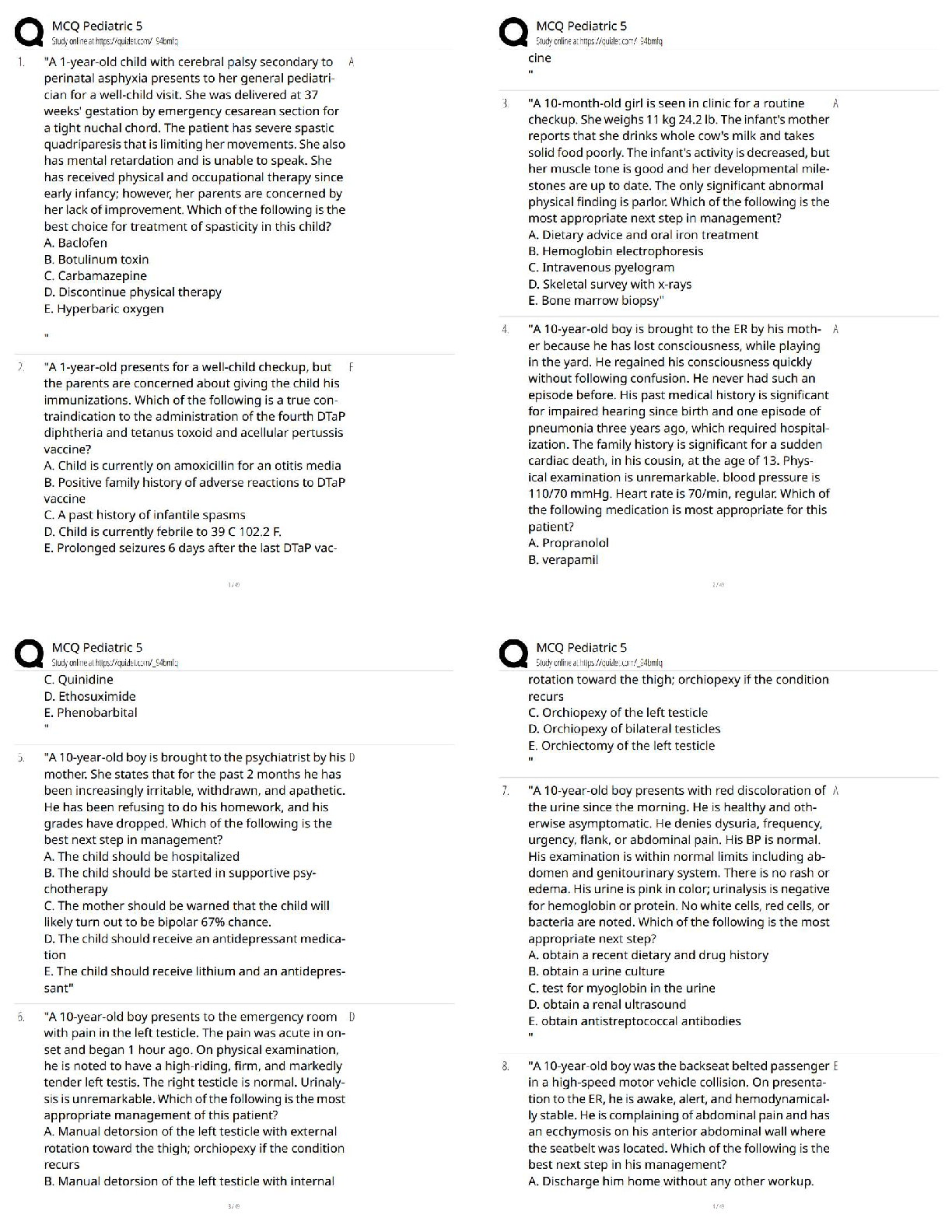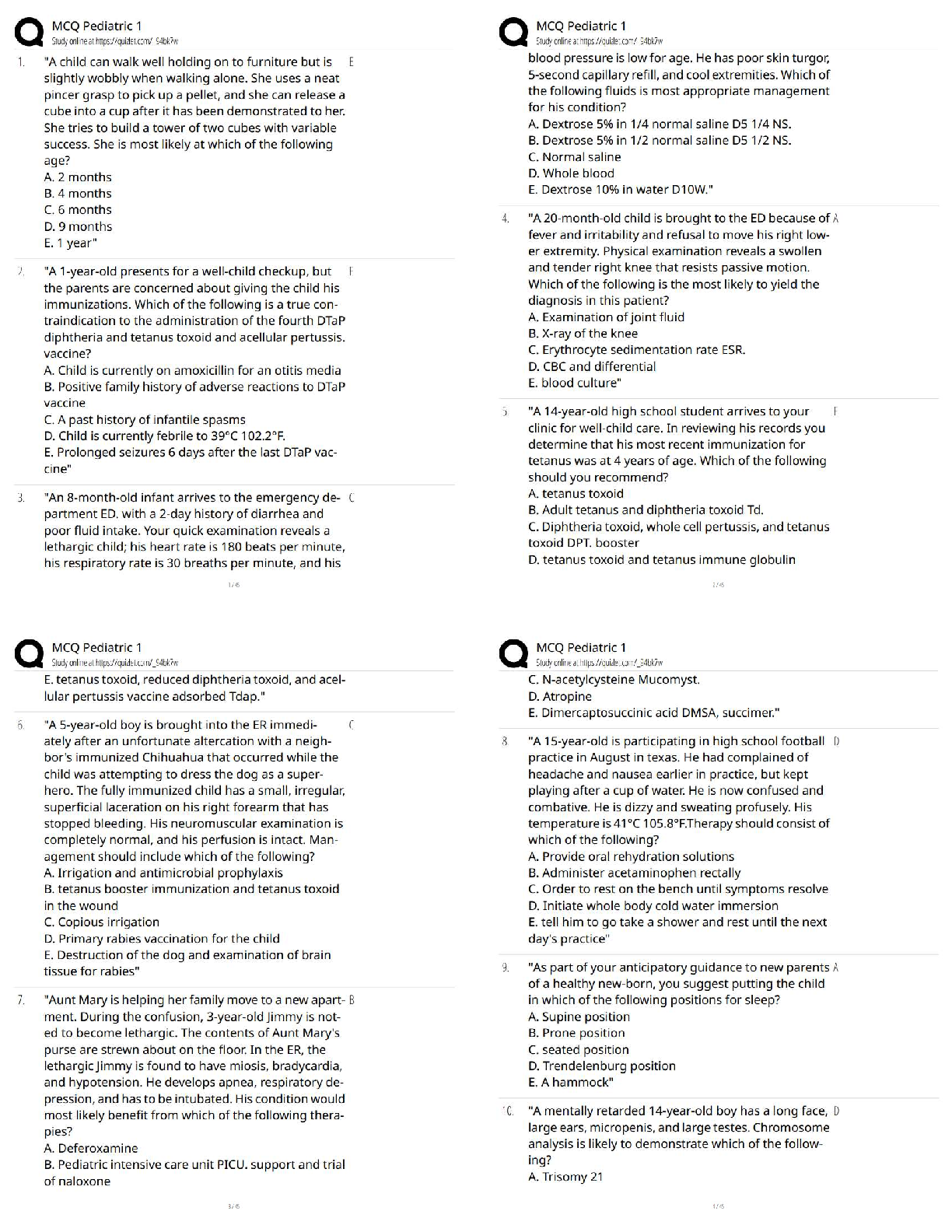Computer Science > QUESTIONS & ANSWERS > CLN 251/252 Configuring the Epic End User-Clinical Shared (command page) This material contains conf (All)
CLN 251/252 Configuring the Epic End User-Clinical Shared (command page) This material contains confidential and copyrighted information of Epic Systems Corporation completed
Document Content and Description Below
Previous Screen-page up Moves to the previous menu Return to main menu -opt Brings you back to the initial menu. This will not work when you are i a record Reopen last accessed record ... = (equal sign) Opens last record you accessed in that master file during the login session List of all possible records ? (question mark) List all available records at any master file prompt Help-Shift+F5 A help window appears with information for the item the cursor is on. If this is a category or record list item, the list of choices appears at the bottom of the help text. Exit-Shift+F7 Exit a record from any screen Next screen-Page down Moves to the first item of the next screen Previous Screen-Page up Moves to the first item of the previous screen. From the first screen of a record, exits the record Next field-Tab Moves to the next field (item) Previous field-Left Arrow Moves to the field to the left Field above or below-Up arrow or down arrow moves to the field above below the current field, or up and down in a list Delete line-F1 Deletes a value or an entire line of text Delete to end of line/field-F2 Erases everything from the cursor to the end of the field. Good for partially deleting characters in free text fields. Restore-F3 Restores a field to the value that was there when you moved the cursor into the field. DOES NOT WORK IN ALL FIELDS!!! Scroll to top of list-Home+Up Arrow Scrolls to the top of a list. Useful for fields with long list that are only partially displayed Scroll to bottom of list-Home+Down Arrow Scrolls to the bottom of a list Useful for fields with long list that are only partially displayed Display information about an item-Home+F7 or Home+F8 Displays information about the item the cursor is on, such as the master file INI and item number Screen Fast Forward-Home+F9 Searches down (from screen to screen) in a record for an item or a screen based on ID numbers or text. Add or Remove Terms [Show More]
Last updated: 3 years ago
Preview 1 out of 2 pages
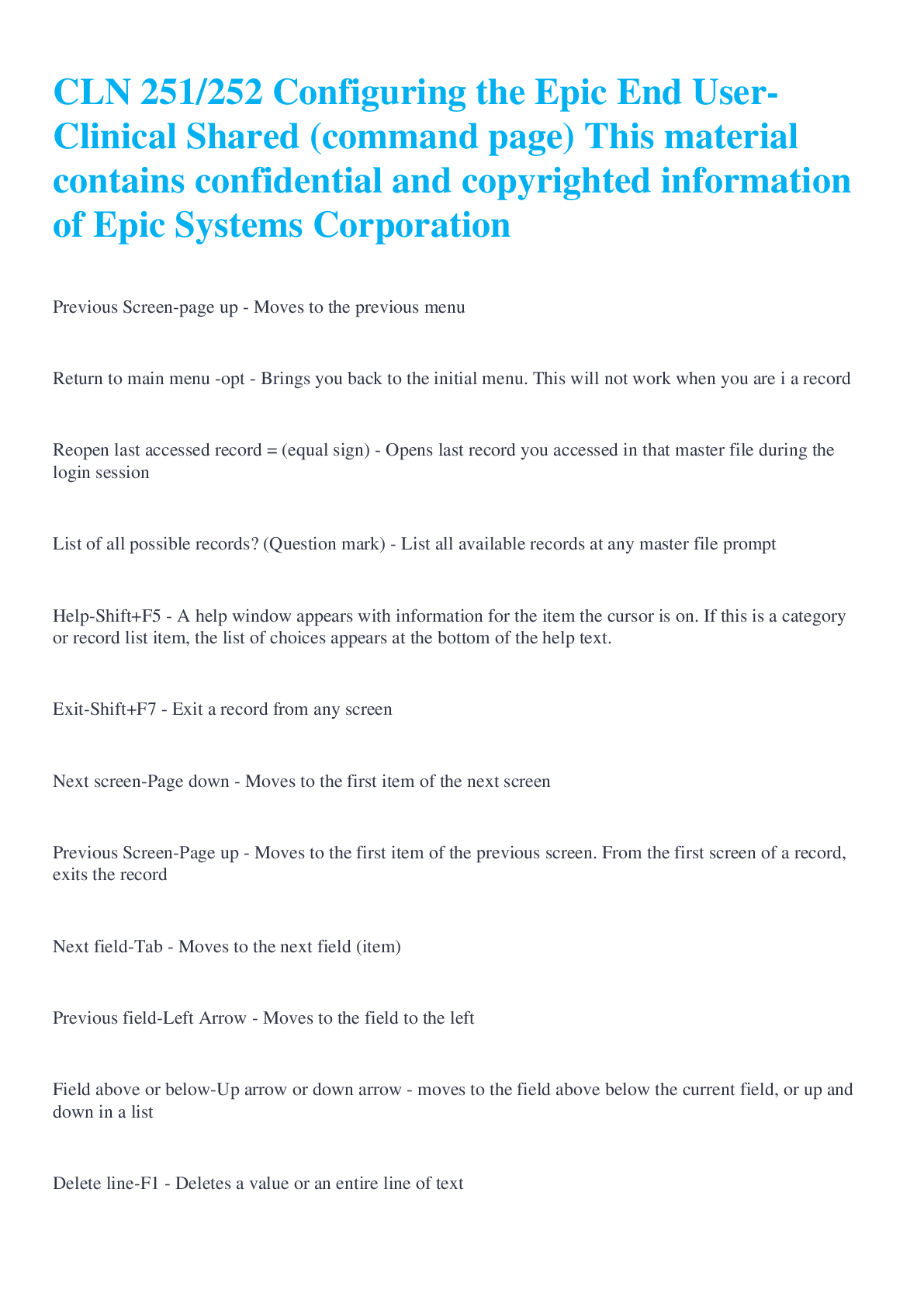
Buy this document to get the full access instantly
Instant Download Access after purchase
Buy NowInstant download
We Accept:

Reviews( 0 )
$10.00
Can't find what you want? Try our AI powered Search
Document information
Connected school, study & course
About the document
Uploaded On
Oct 21, 2022
Number of pages
2
Written in
All
Additional information
This document has been written for:
Uploaded
Oct 21, 2022
Downloads
0
Views
72





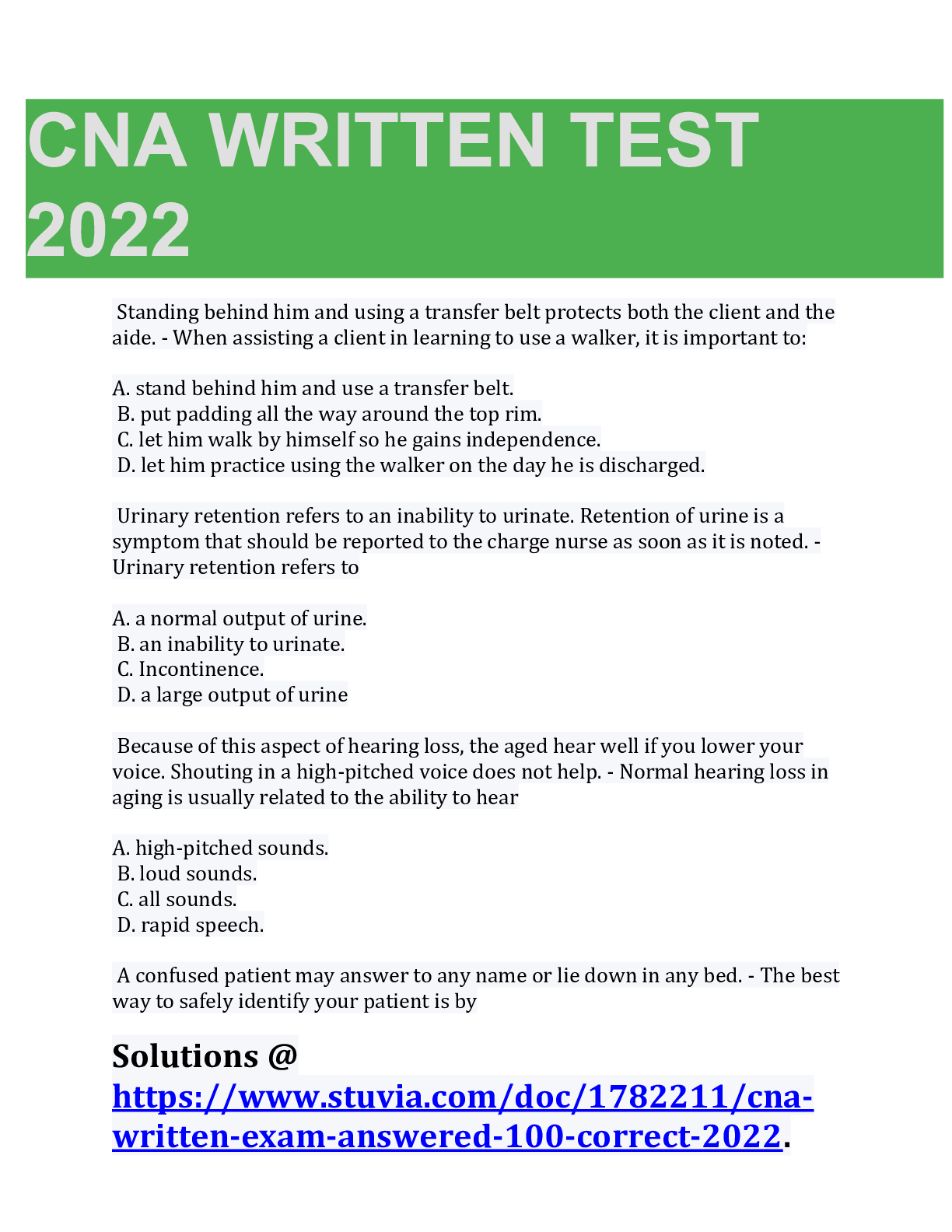


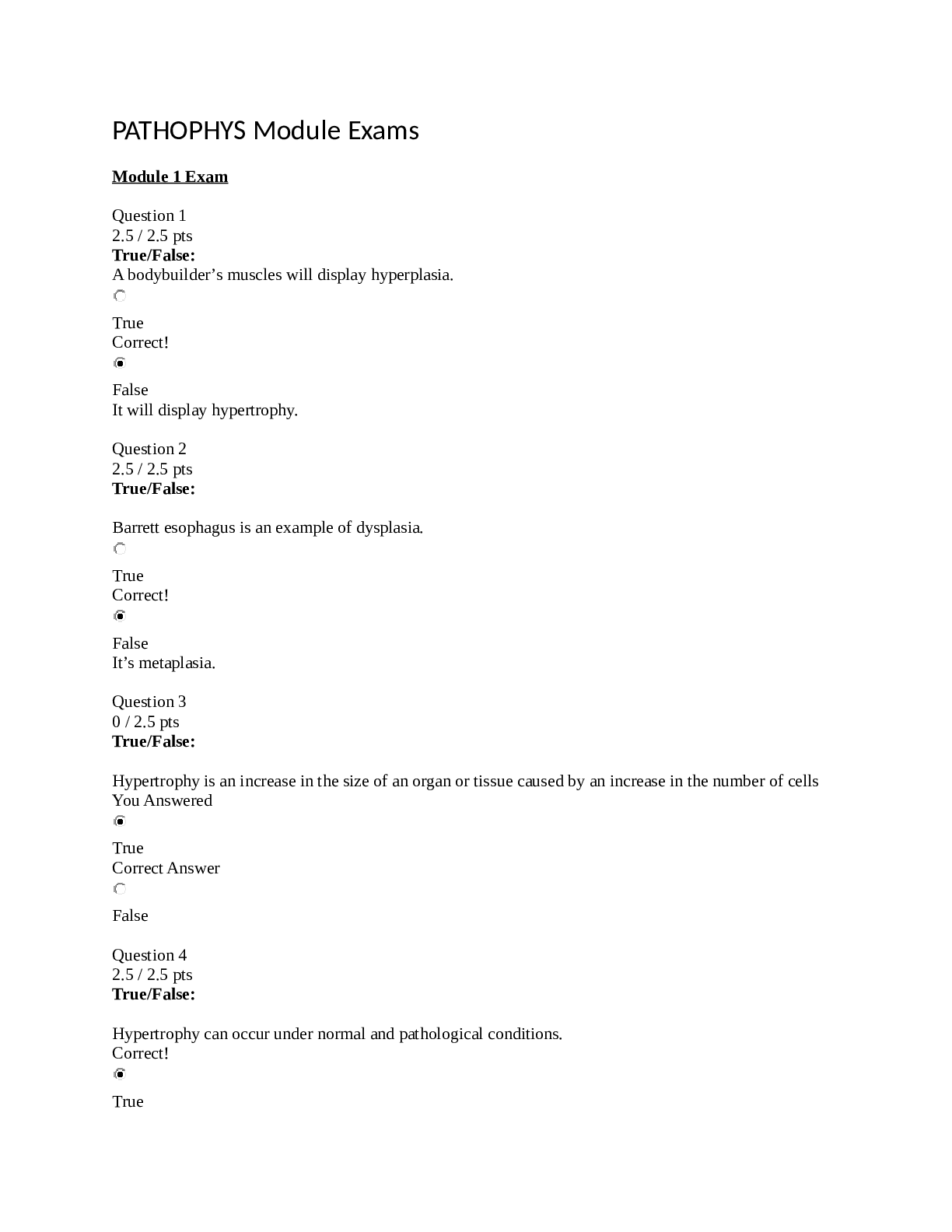
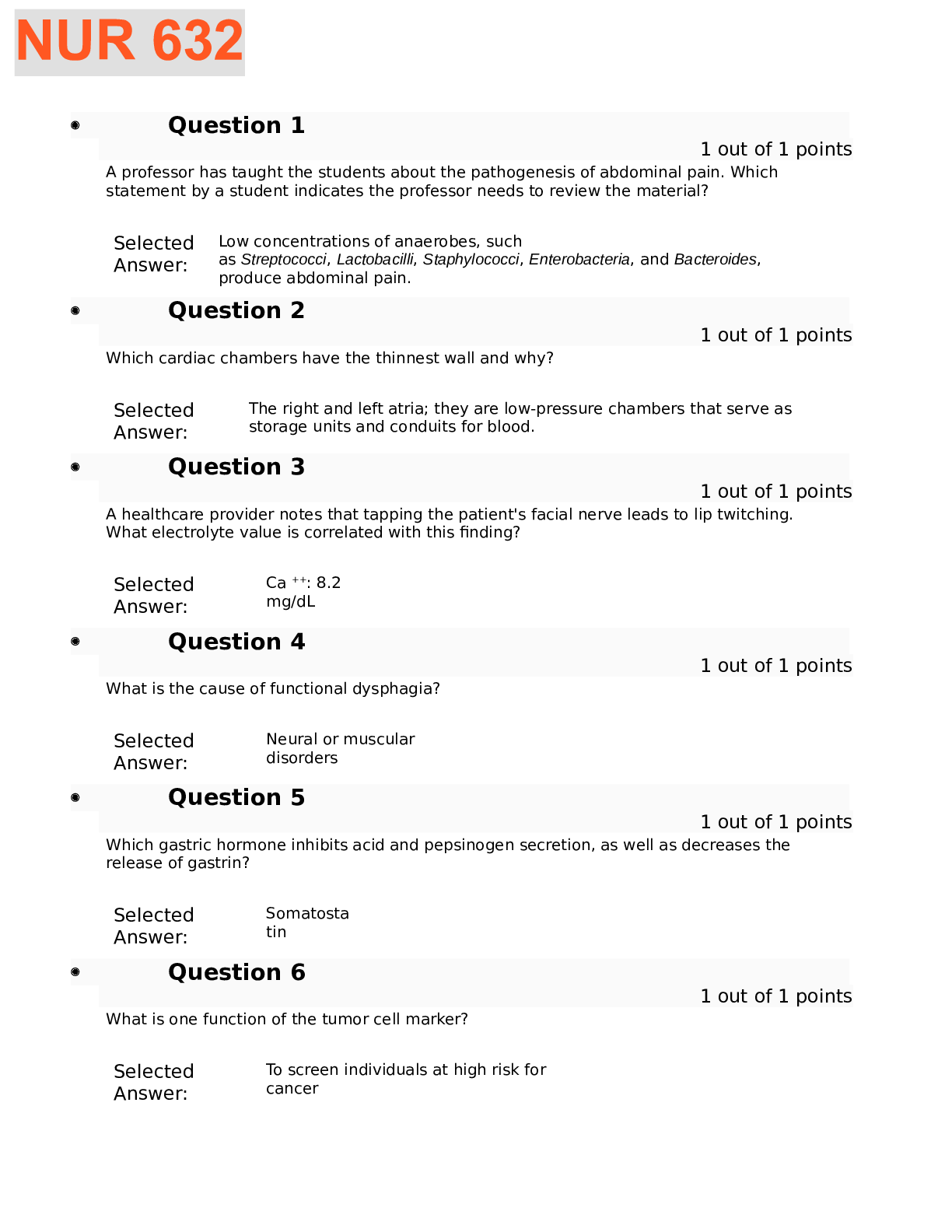
.png)