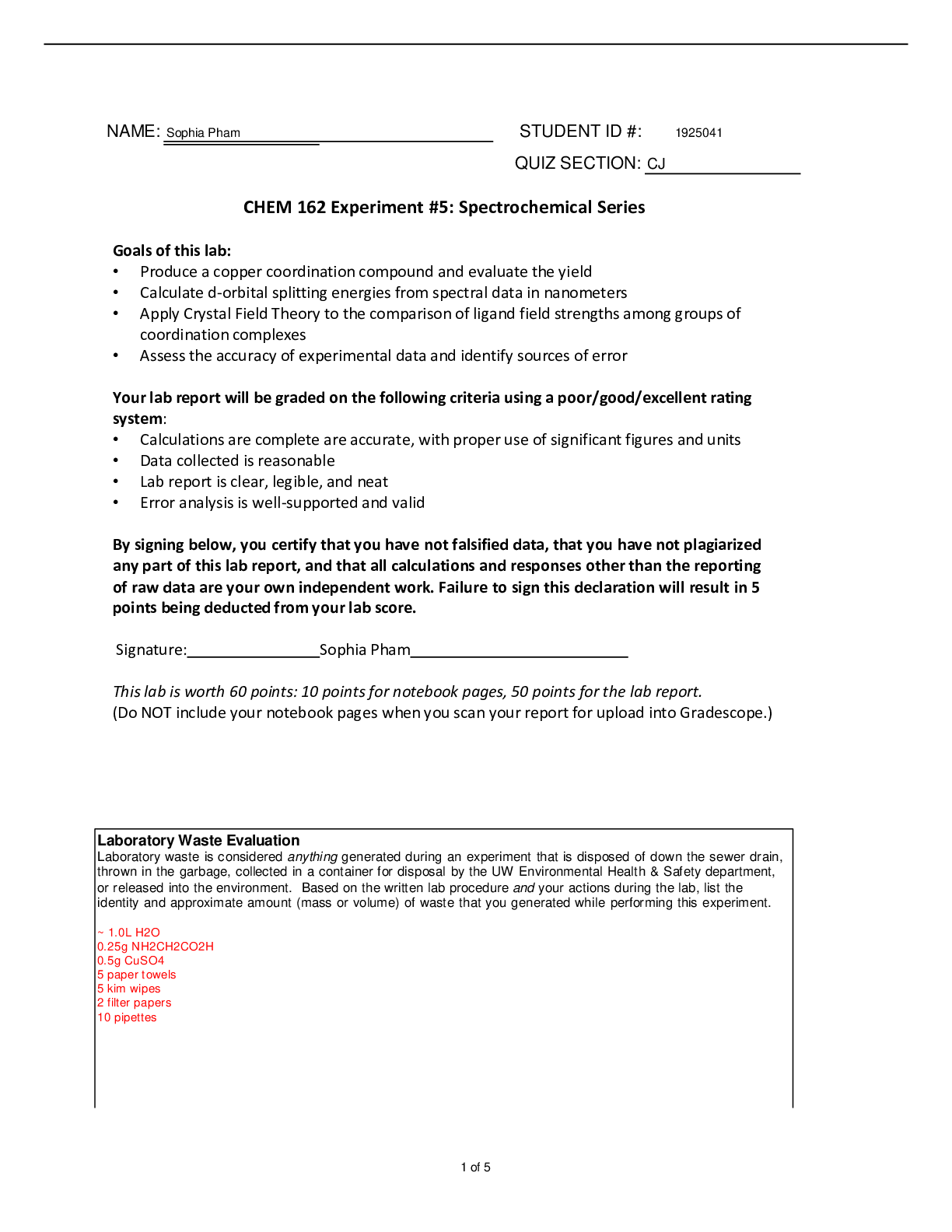DATA ANALYSIS > Lab Report > lab04 DATA MIS|University of California, Berkeley (All)
lab04 DATA MIS|University of California, Berkeley
Document Content and Description Below
In [1]: # Initialize OK from client.api.notebook import Notebook ok = Notebook('lab04.ok') Lab 4: Functions and Visualizations Welcome to Lab 4! This week, we'll learn about functions, table metho ... ds such as apply , and how to generate visualizations! Recommended Reading: Applying a Function to a Column (https://www.inferentialthinking.com/chapters/08/1/applying-afunction-to-a-column.html) Visualizations (https://www.inferentialthinking.com/chapters/07/visualization.html) First, set up the notebook by running the cell below. ===================================================================== Assignment: Functions and Visualizations OK, version v1.12.5 ===================================================================== In [2]: import numpy as np from datascience import * # These lines set up graphing capabilities. import matplotlib %matplotlib inline import matplotlib.pyplot as plt plt.style.use('fivethirtyeight') import warnings warnings.simplefilter('ignore', FutureWarning) from ipywidgets import interact, interactive, fixed, interact_manual import ipywidgets as widgets # When you log-in please hit return (not shift + return) after typing in your email from client.api.notebook import Notebook ok = Notebook('lab04.ok') _ = ok.submit() Deadline: If you are not attending the lab section, you have to complete this lab and submit by Wednesday, July 1st before 11:59 P.M. in order to receive lab credit. Otherwise, please attend the lab you are enrolled in, get checked off with your (u)GSI or tutor AND submit this assignment by the end of the lab section (with whatever progress you've made) to receive lab credit. Submission: Once you're finished, select "Save and Checkpoint" in the File menu and then execute the submit cell at the end. The result will contain a link that you can use to check that your assignment has been submitted successfully. ===================================================================== Assignment: Functions and Visualizations OK, version v1.12.5 ===================================================================== Saving notebook... Saved 'lab04.ipynb'. Submit... 100% complete Submission successful for user: [email protected] URL: https://okpy.org/cal/data8/su20/lab04/submissions/7pWBJy 1. Defining functions Let's write a very simple function that converts a proportion to a percentage by multiplying it by 100. For example, the value of to_percentage(.5) should be the number 50 (no percent sign). A function definition has a few parts. def It always starts with def (short for define): def Name Next comes the name of the function. Like other names we've defined, it can't start with a number or contain spaces. Let's call our function to_percentage : def to_percentage Signature Next comes something called the signature of th [Show More]
Last updated: 3 years ago
Preview 1 out of 31 pages
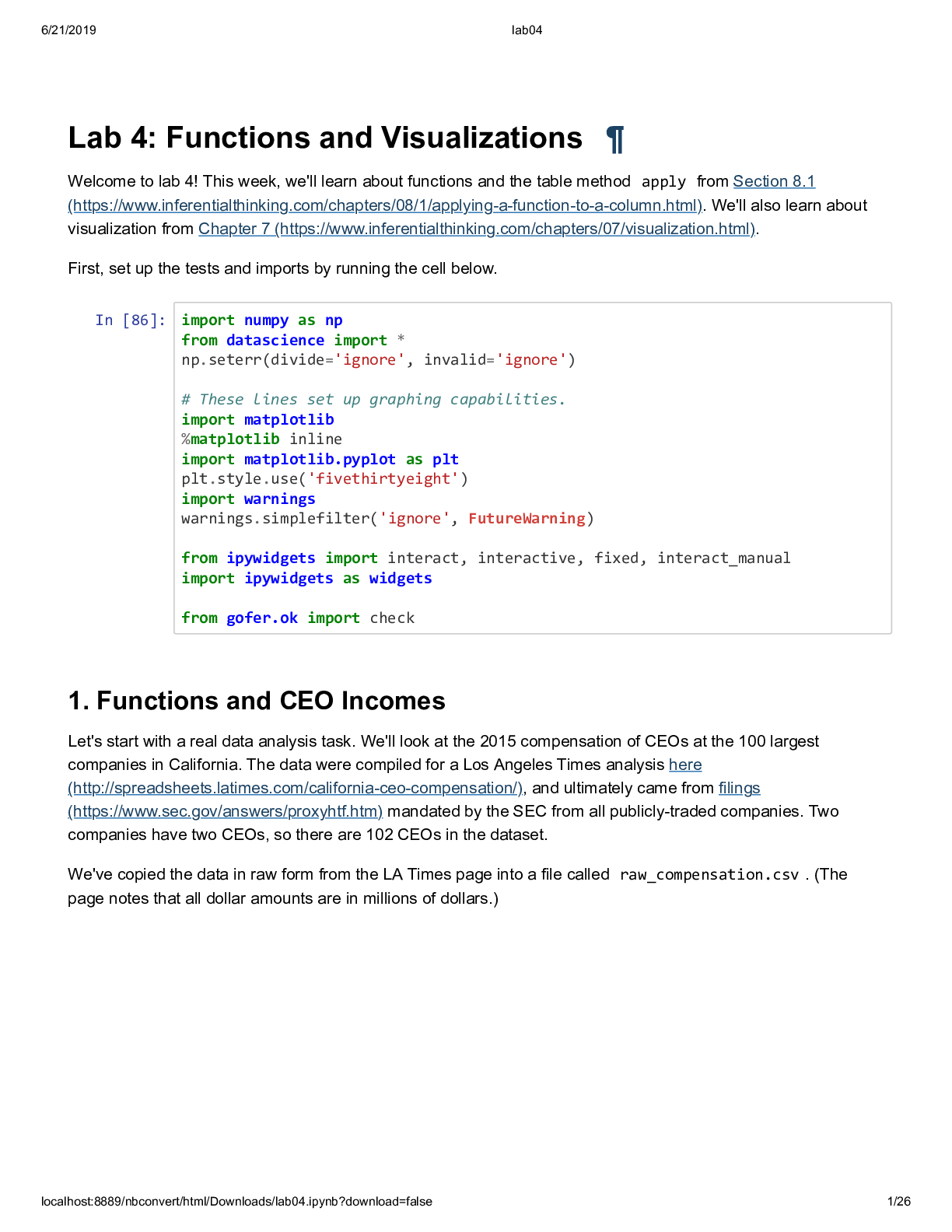
Buy this document to get the full access instantly
Instant Download Access after purchase
Buy NowInstant download
We Accept:

Reviews( 0 )
$10.00
Can't find what you want? Try our AI powered Search
Document information
Connected school, study & course
About the document
Uploaded On
Oct 27, 2022
Number of pages
31
Written in
All
Additional information
This document has been written for:
Uploaded
Oct 27, 2022
Downloads
0
Views
85

.png)
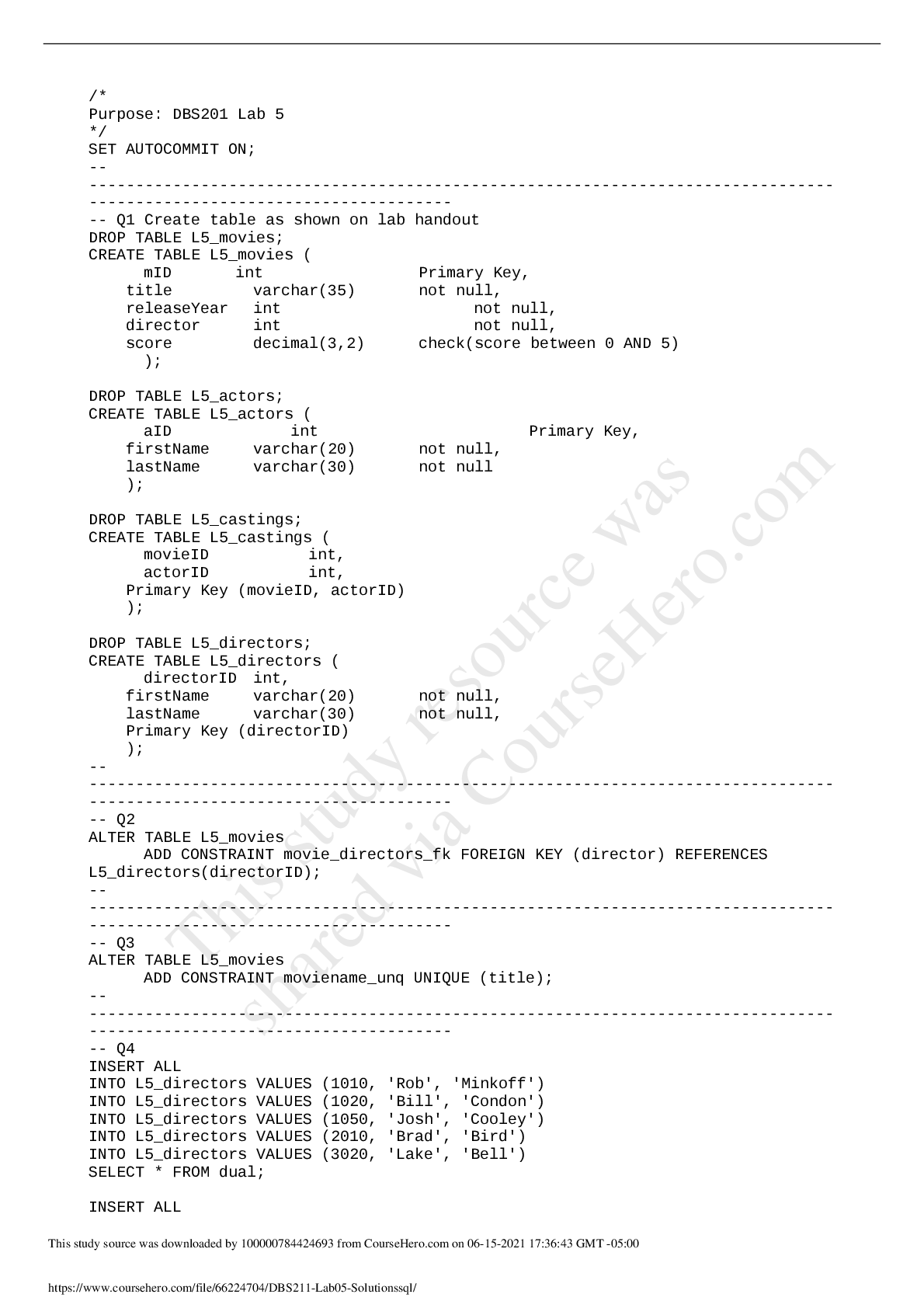
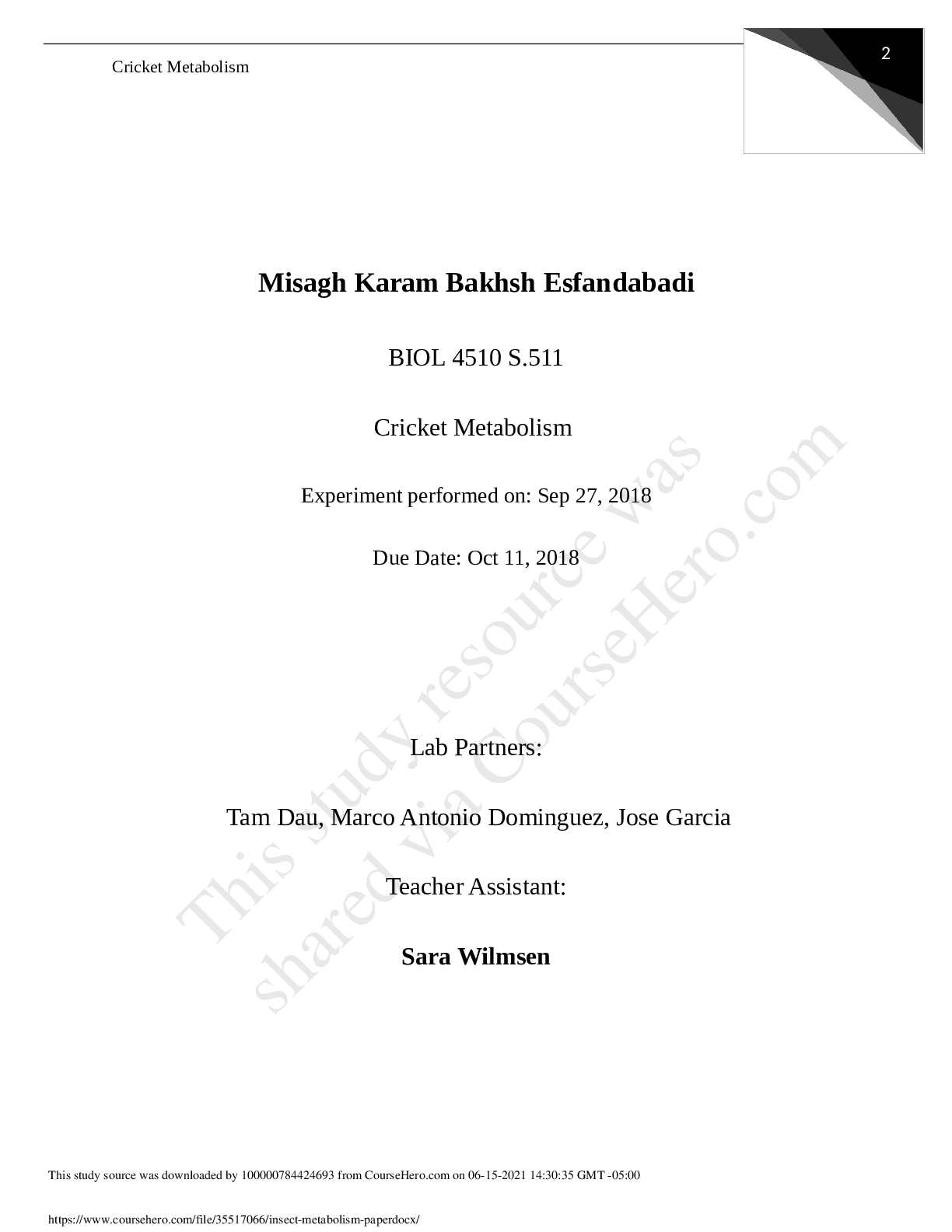
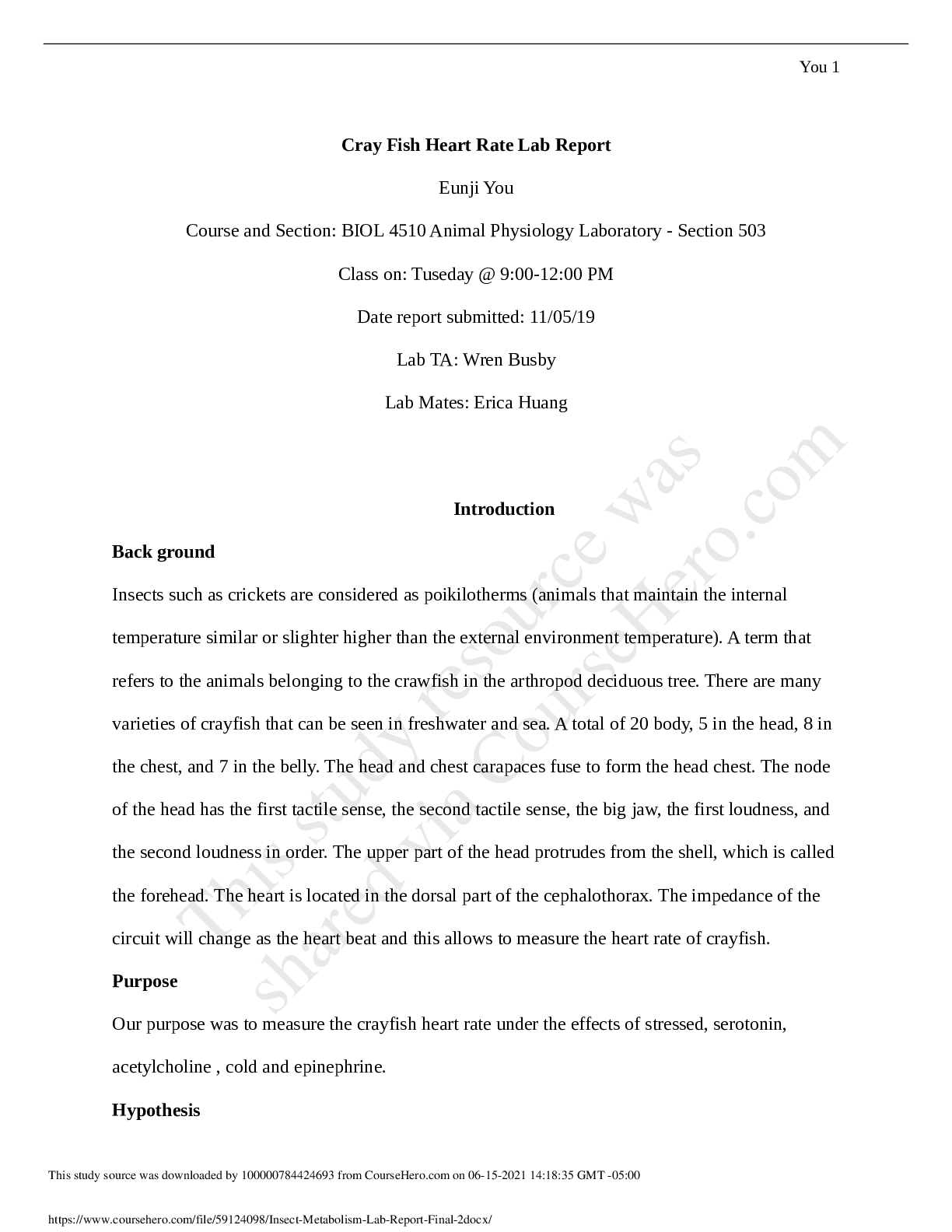
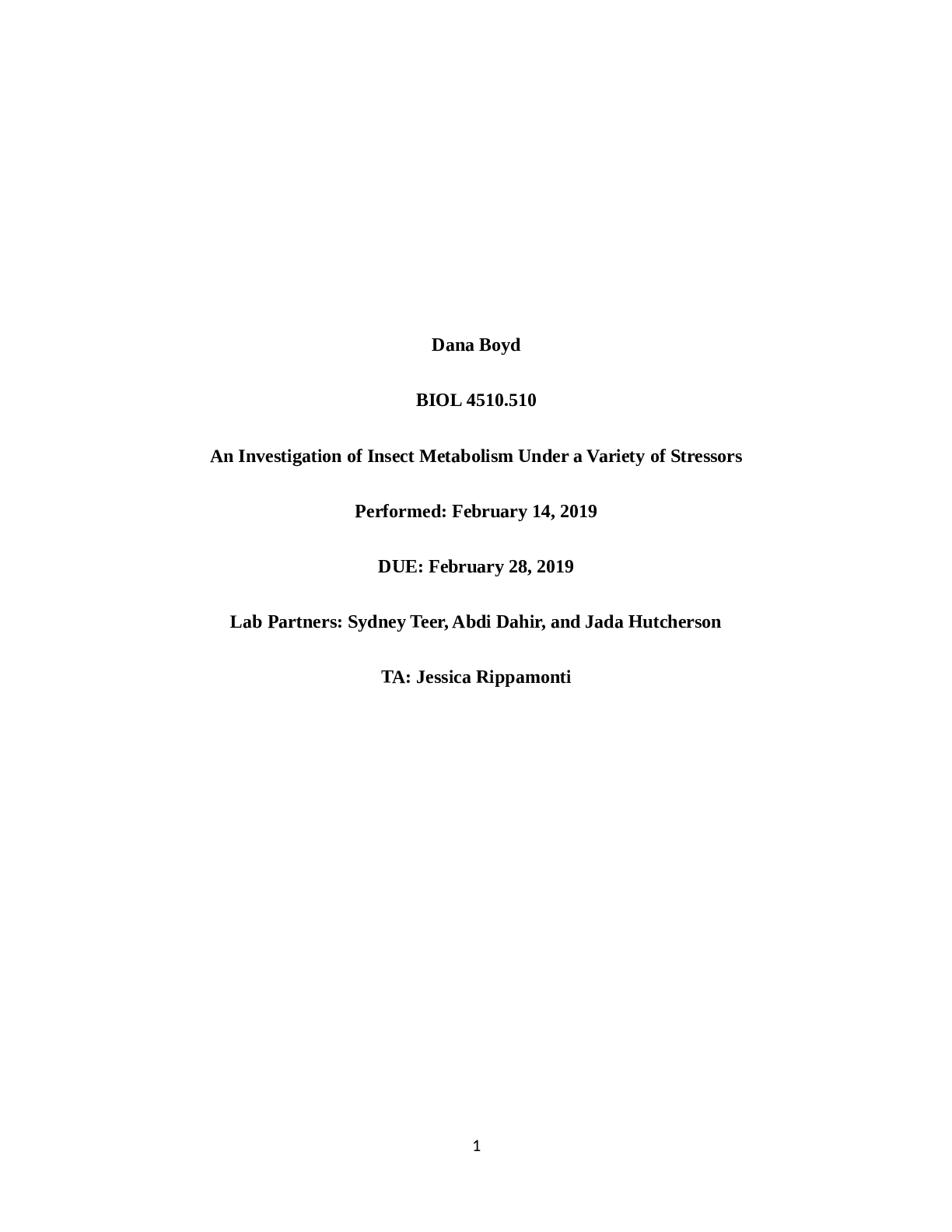


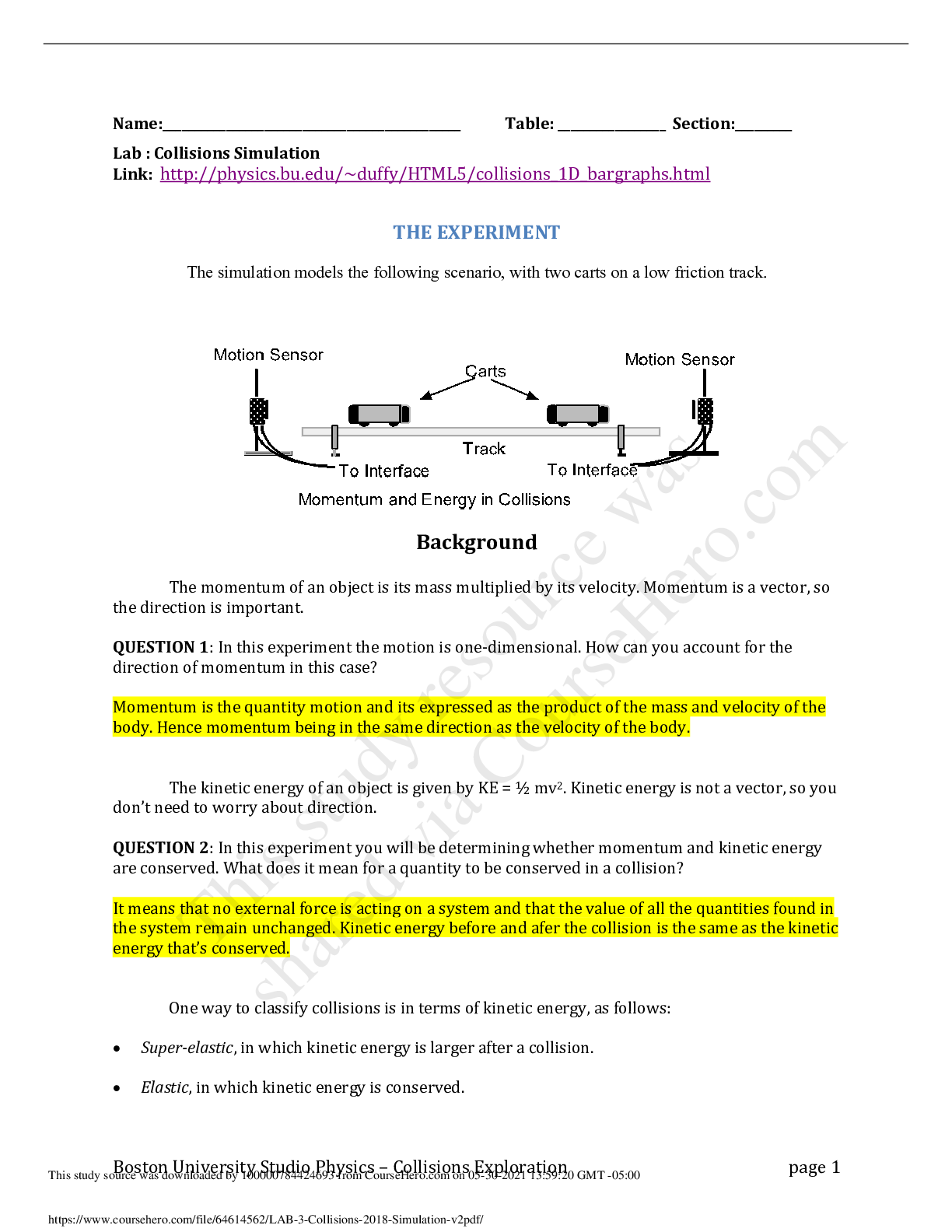
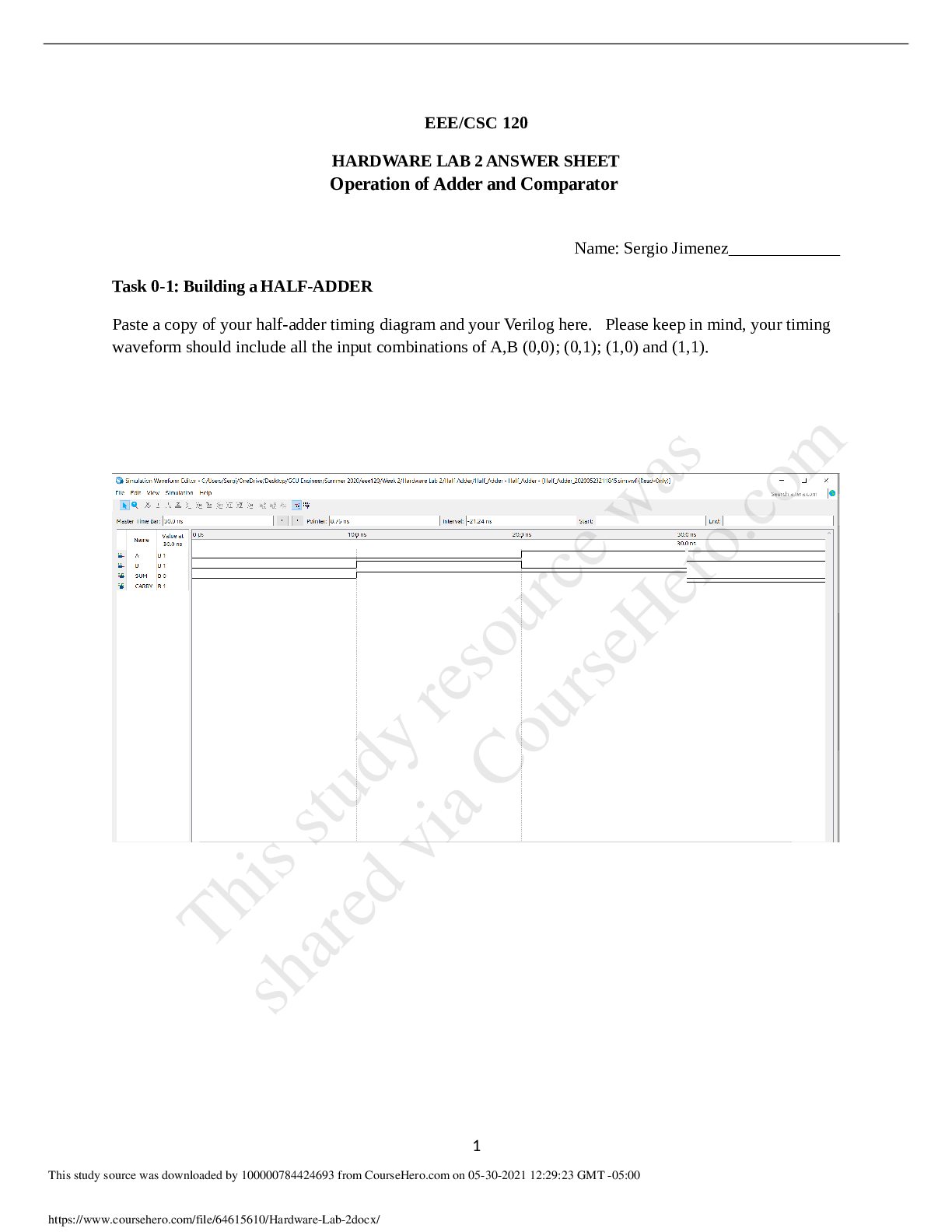
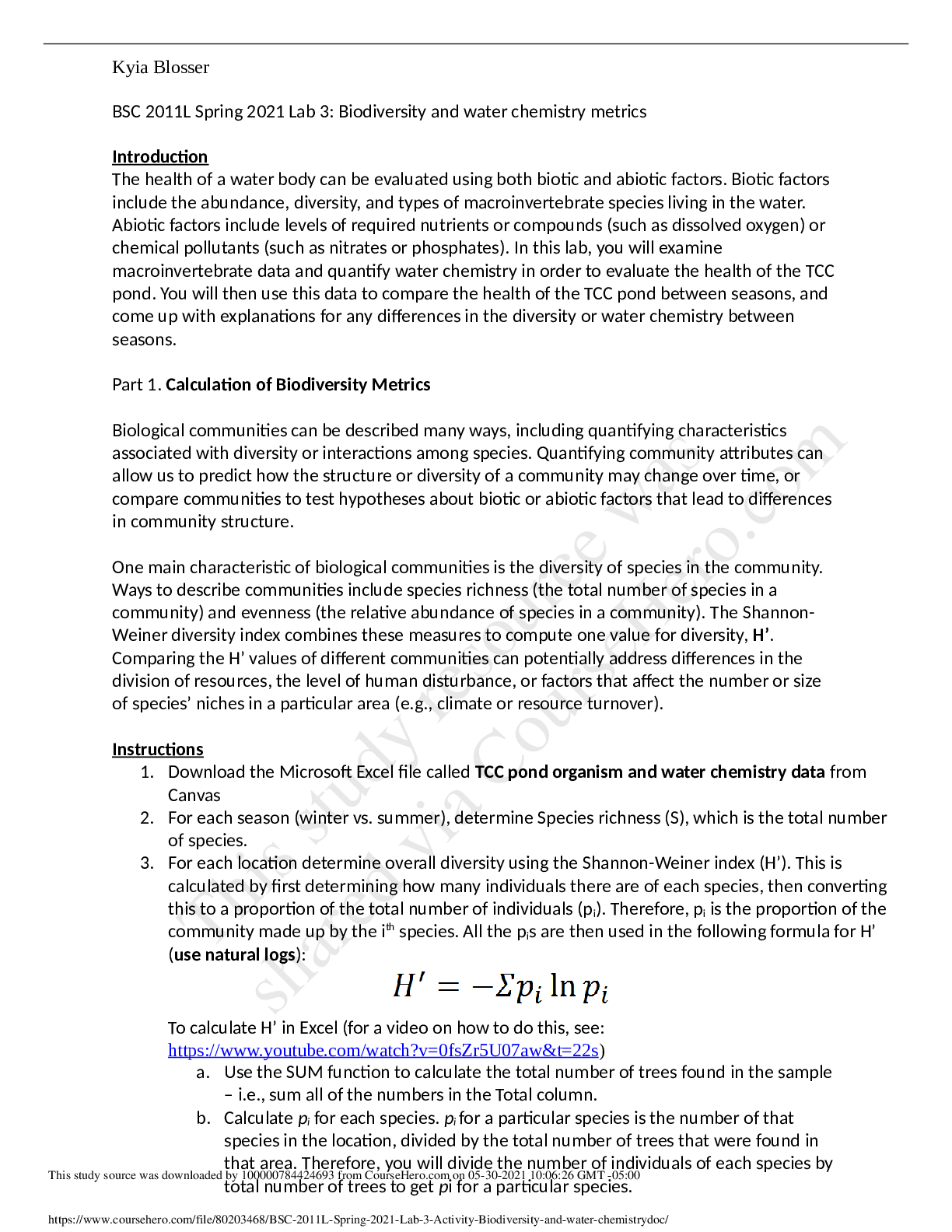

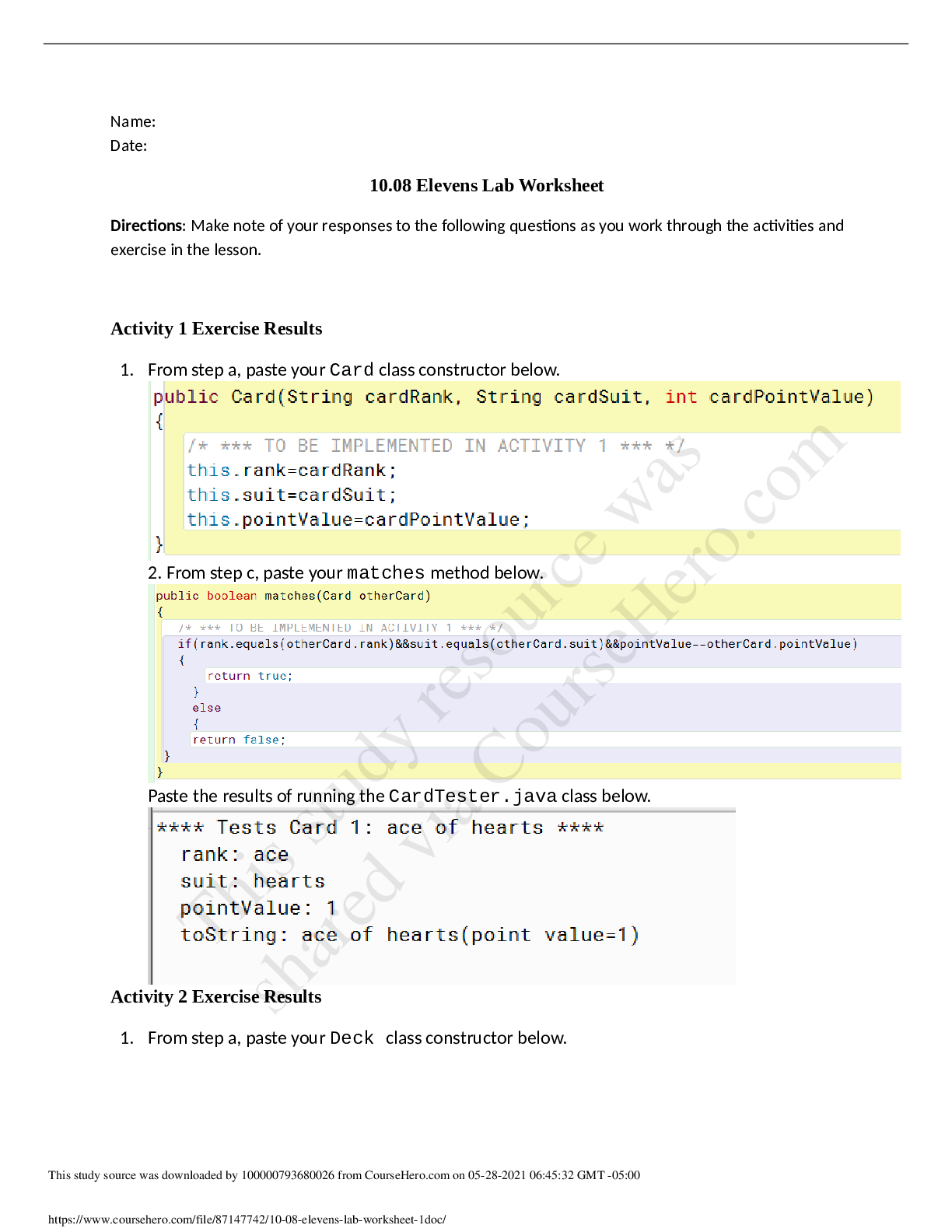

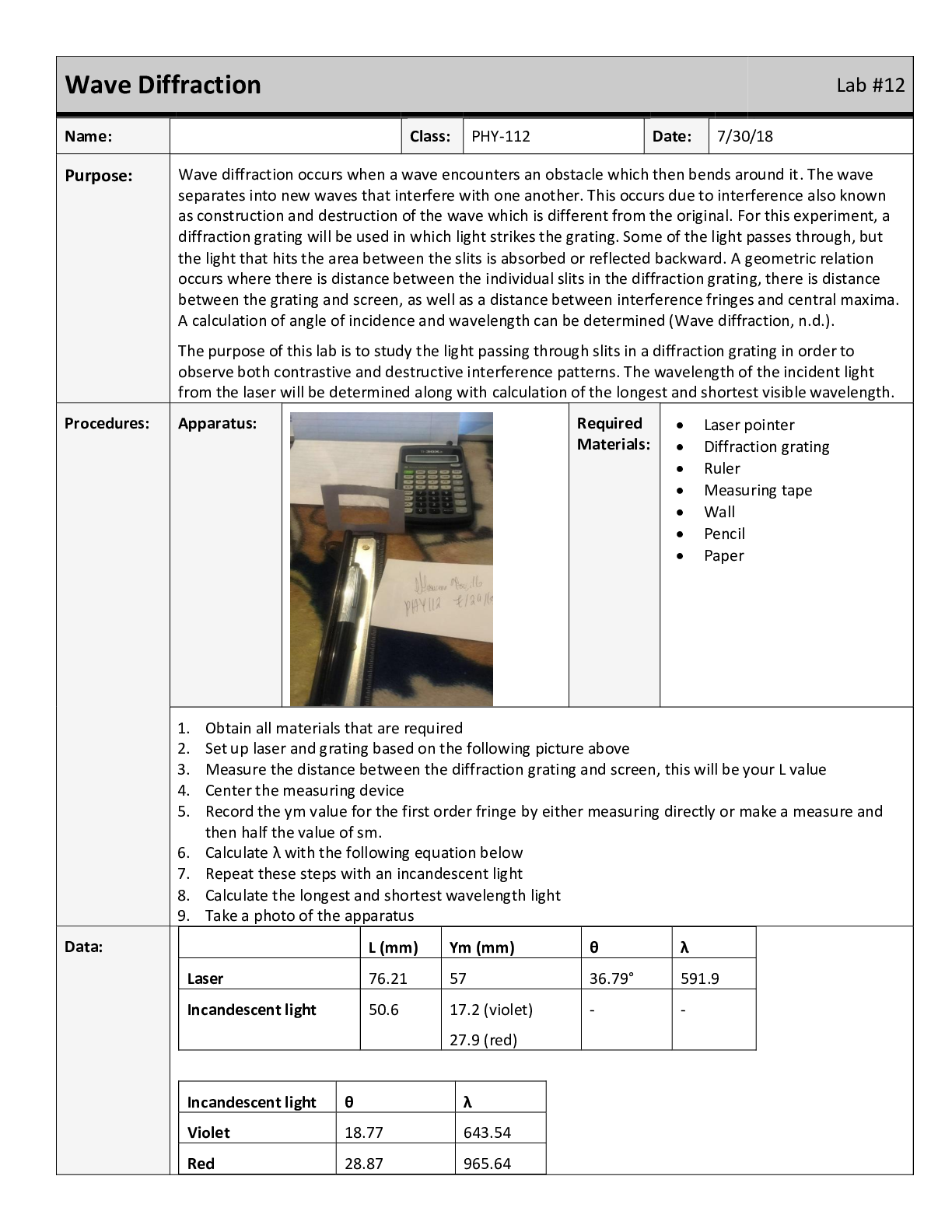
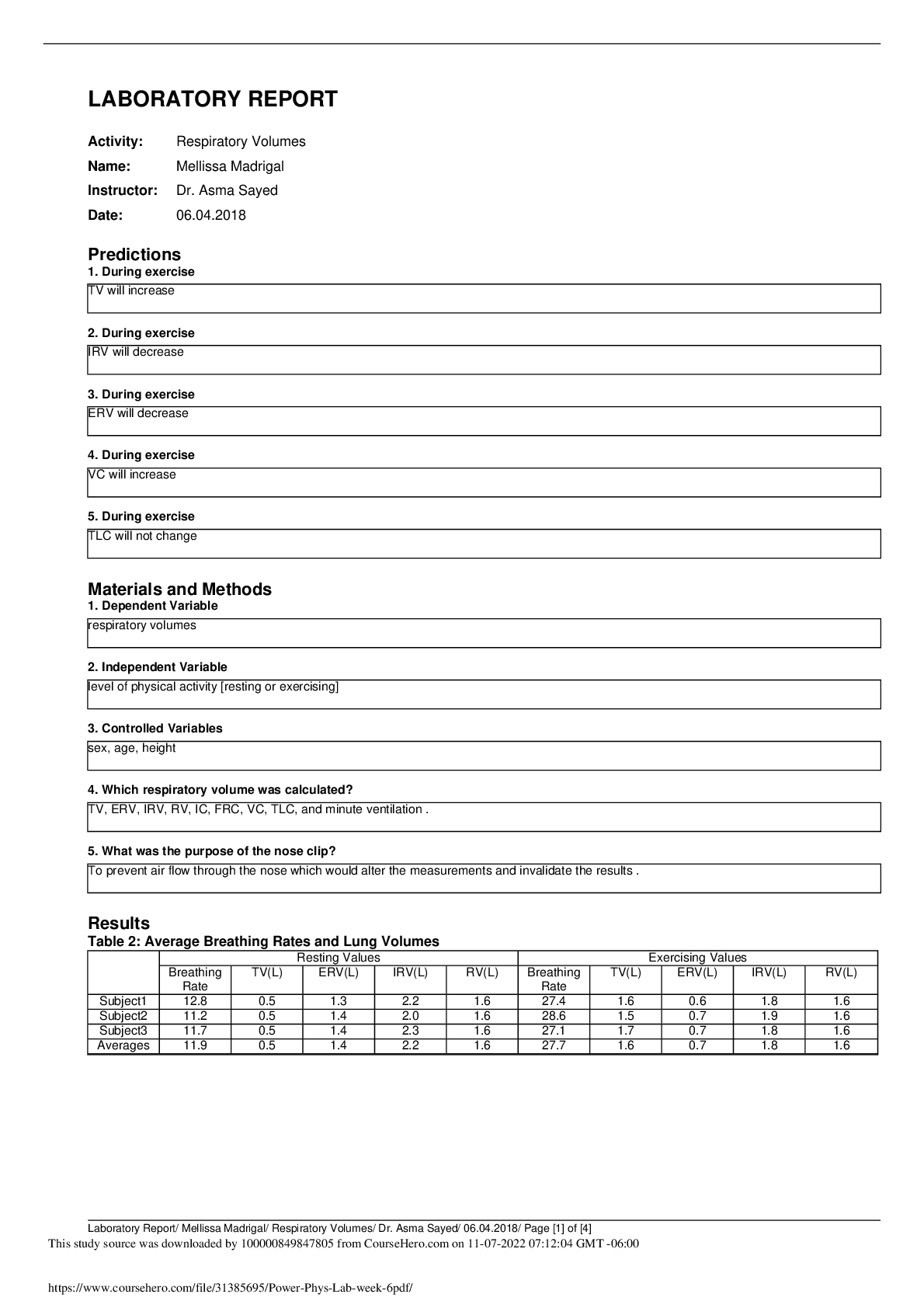
.png)

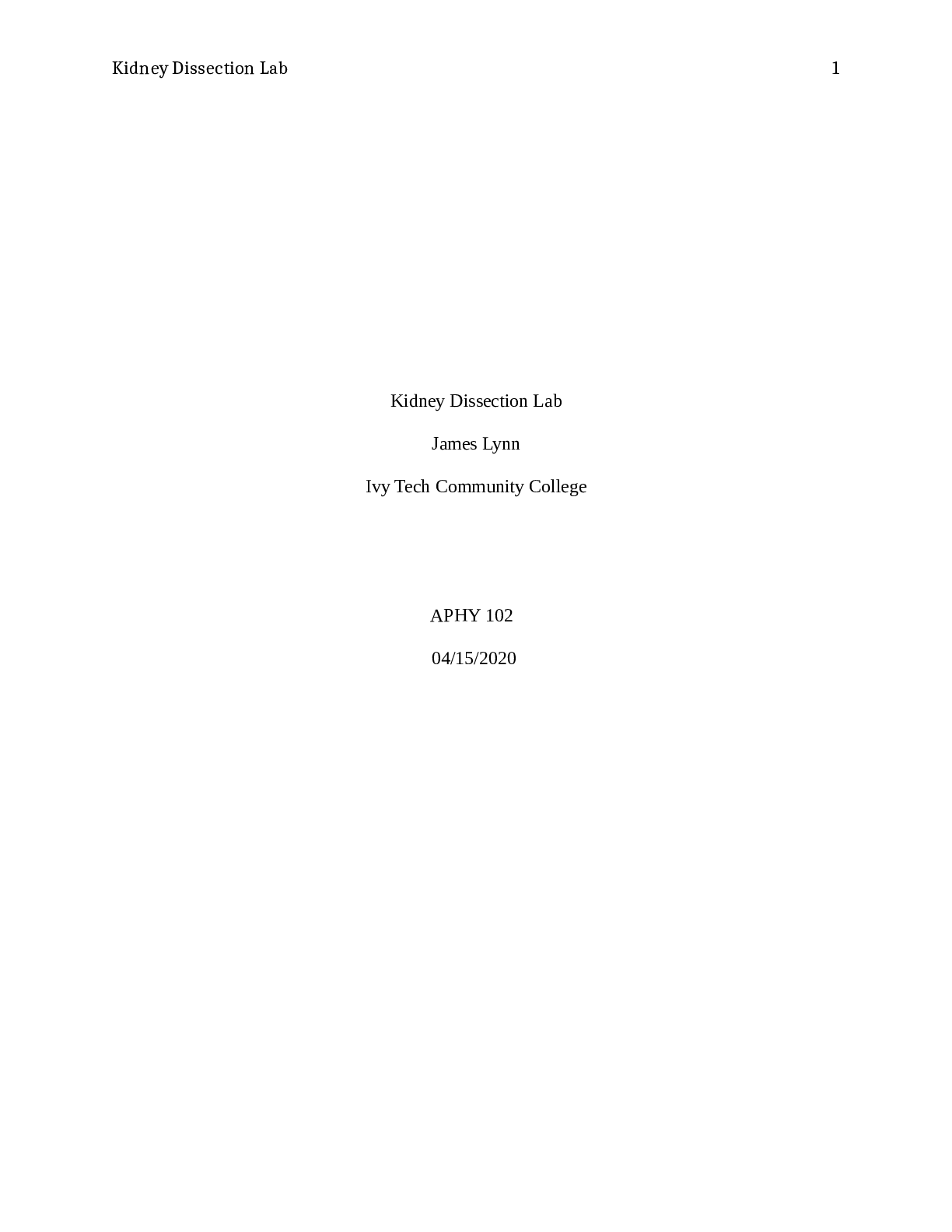



.png)