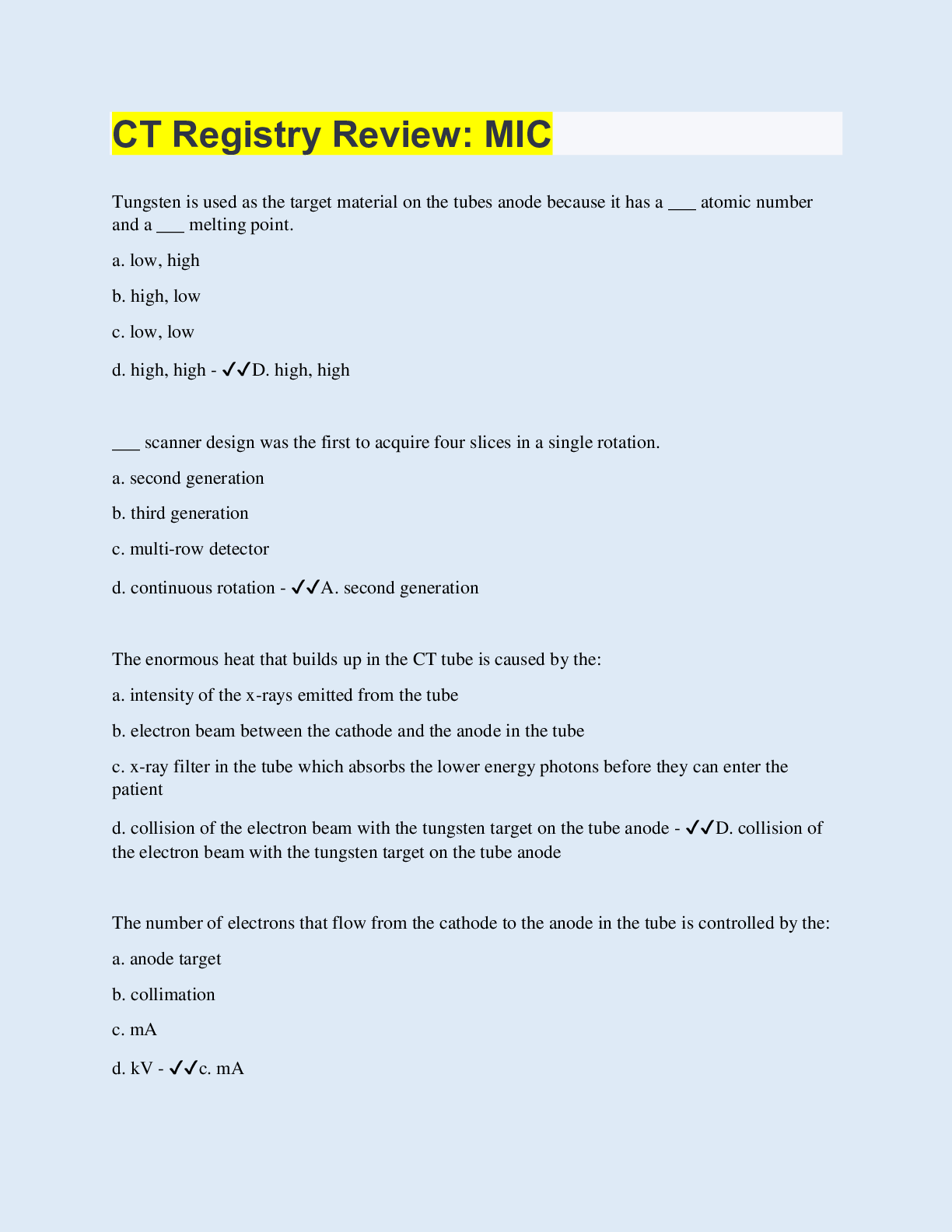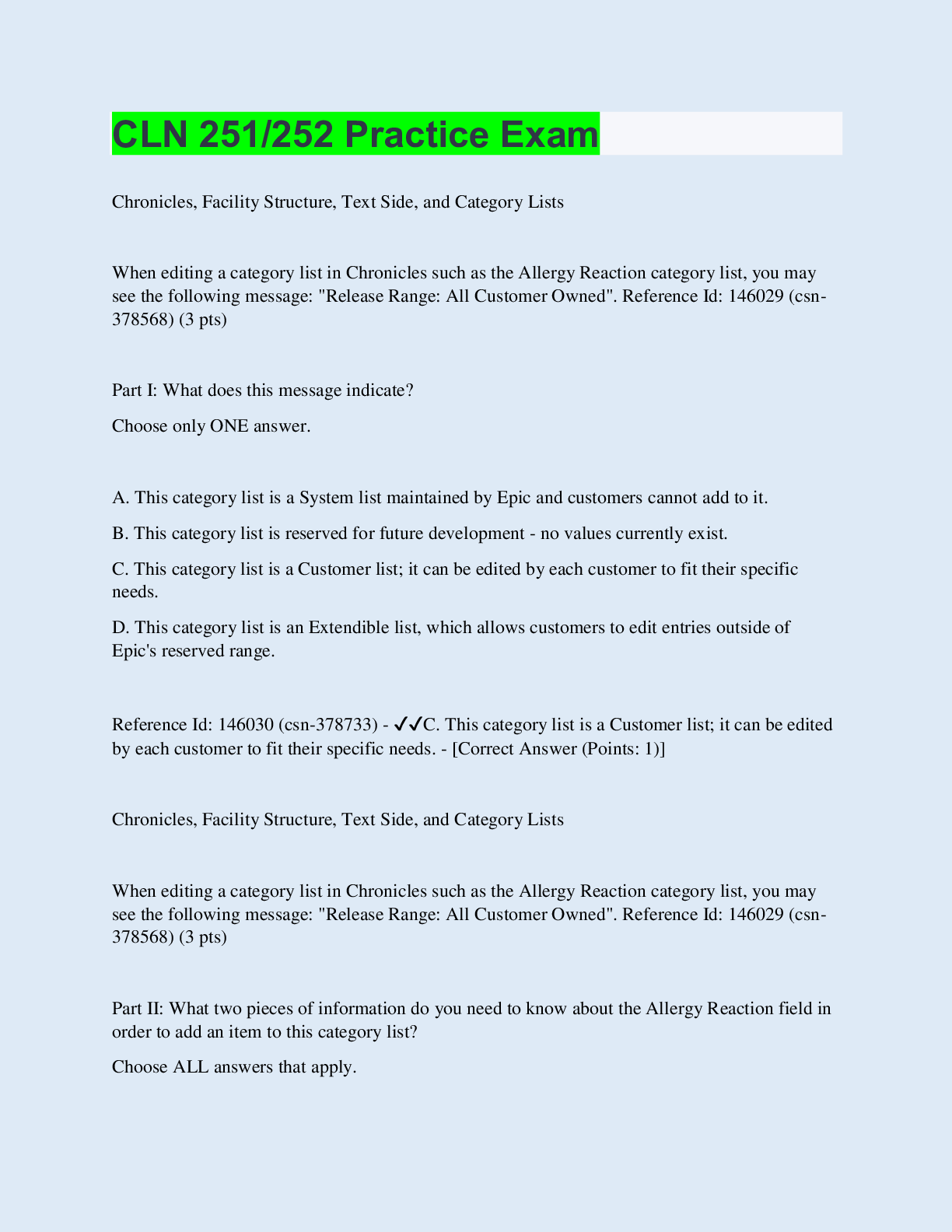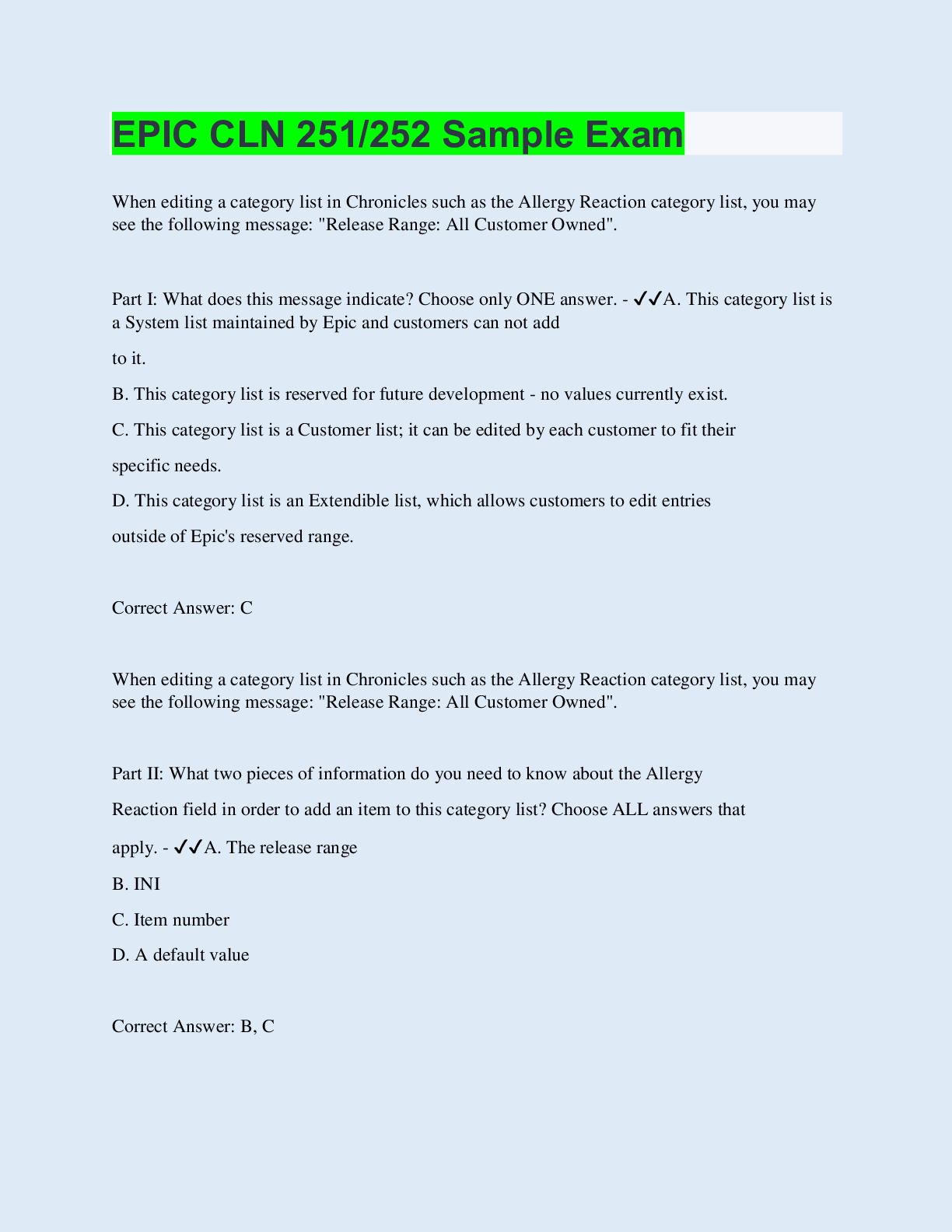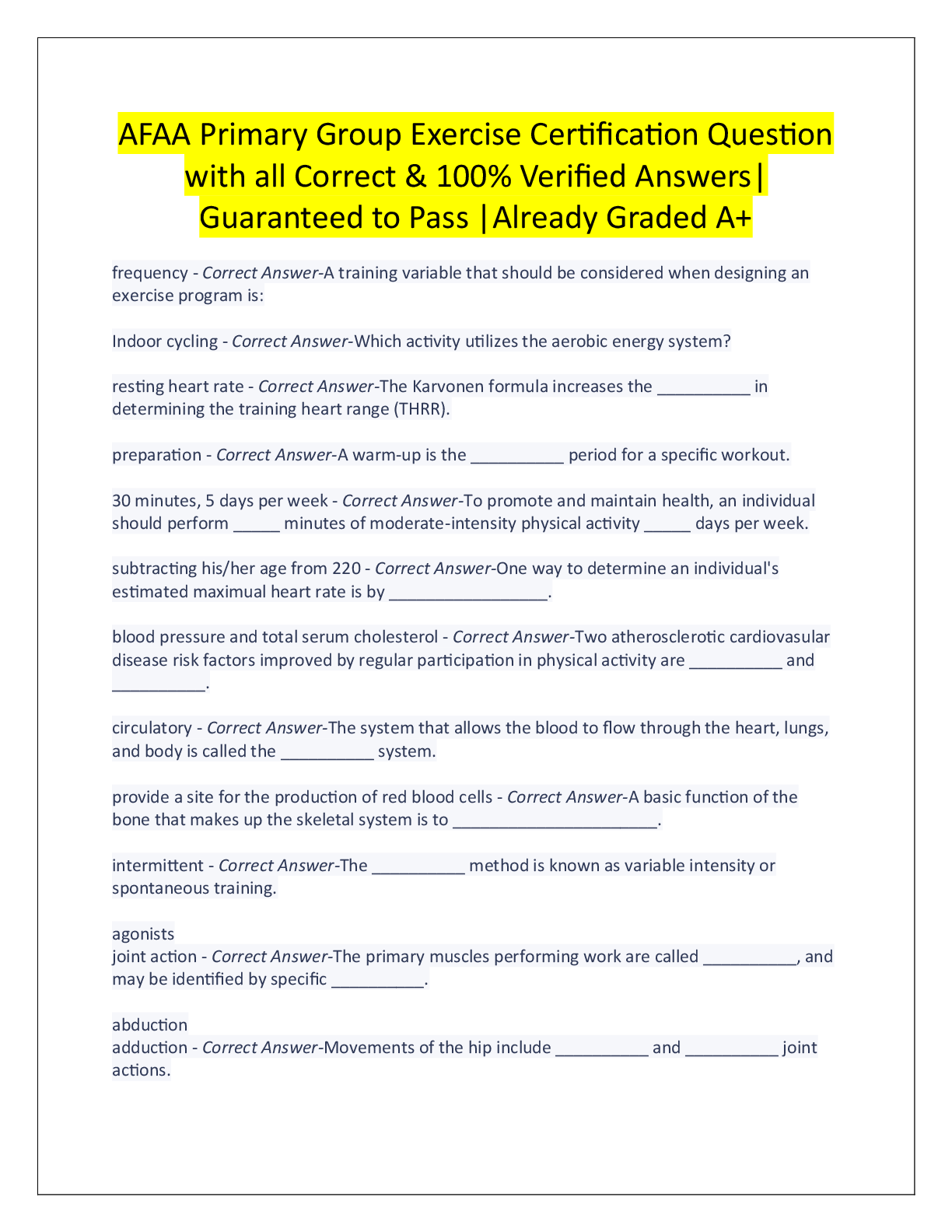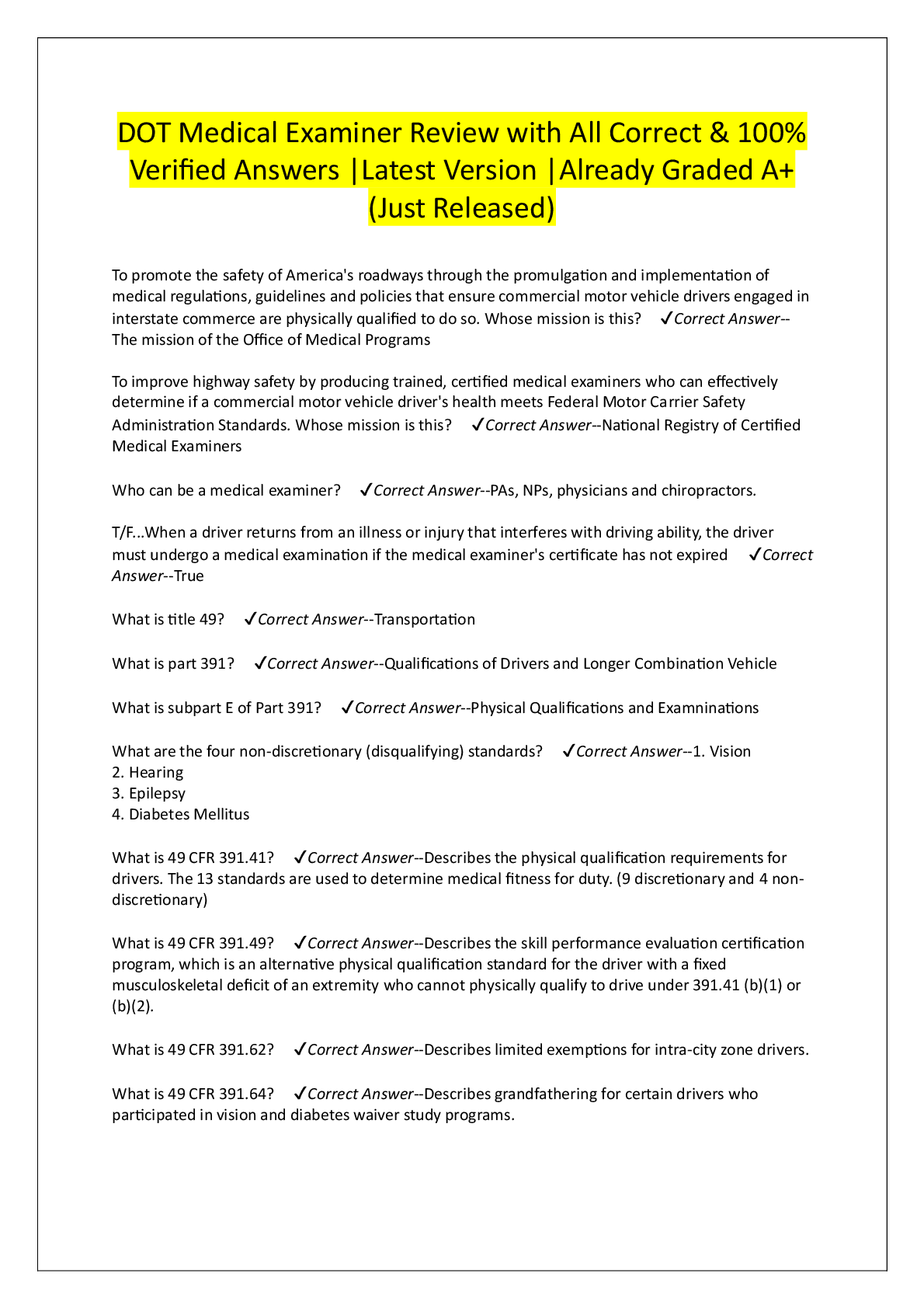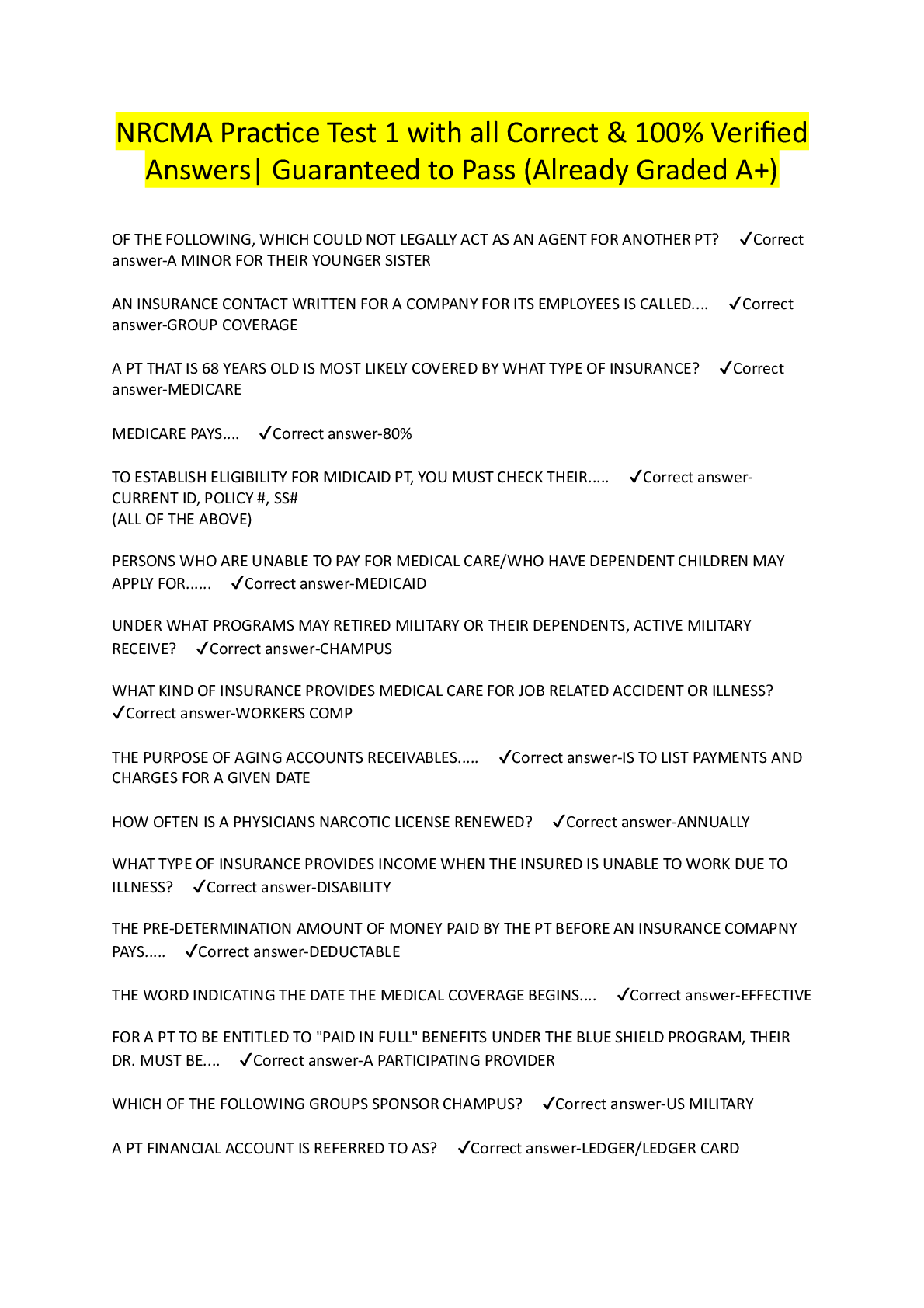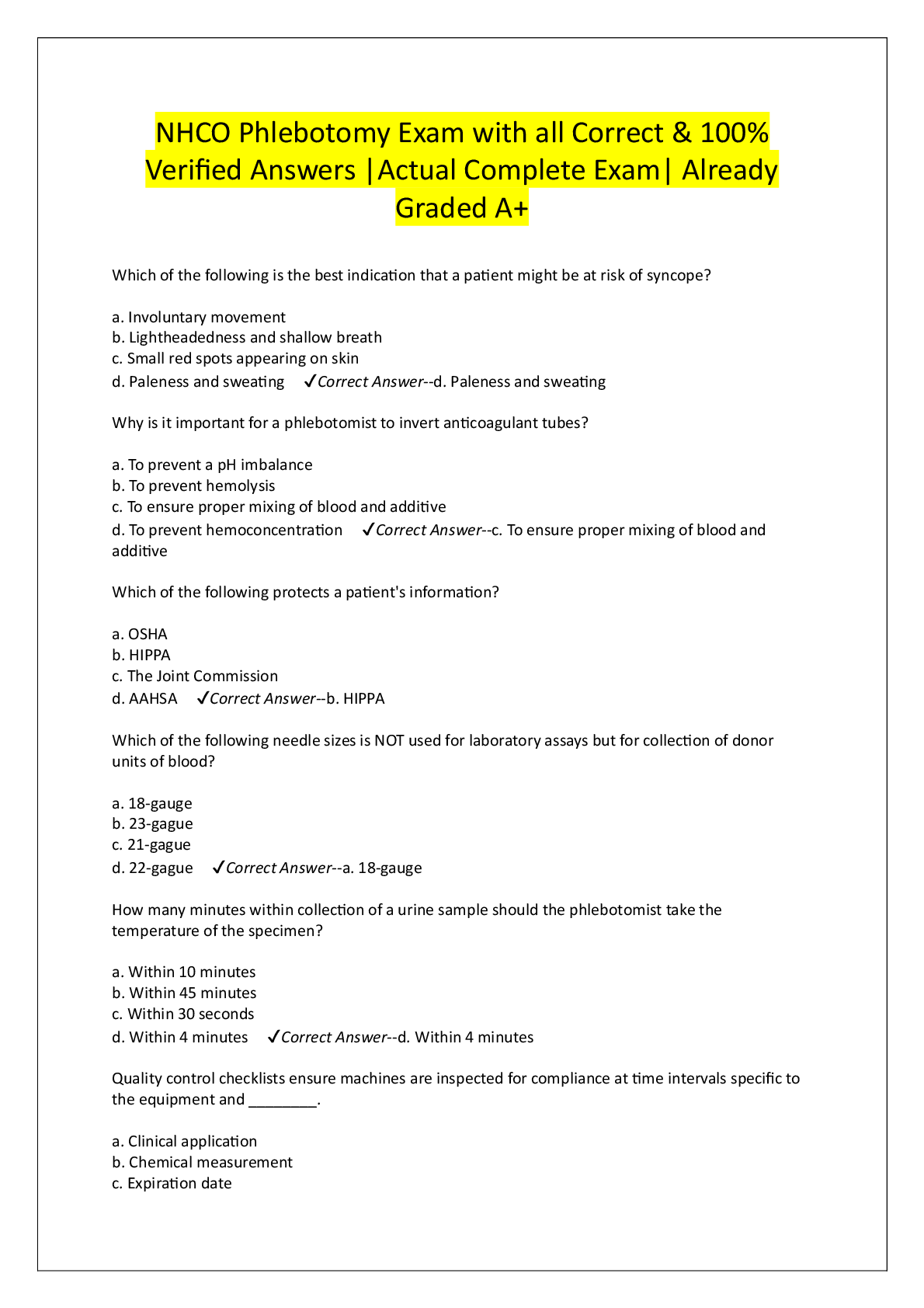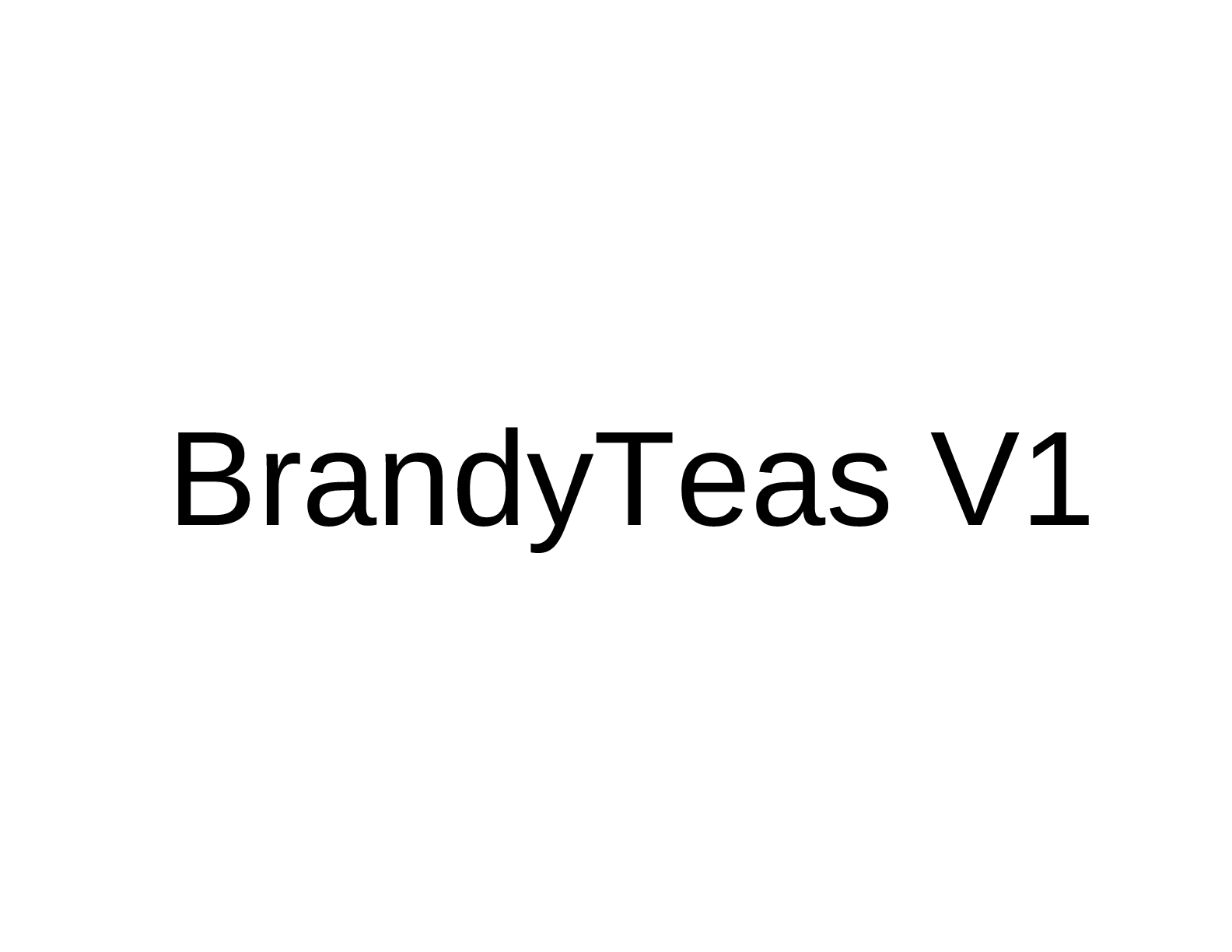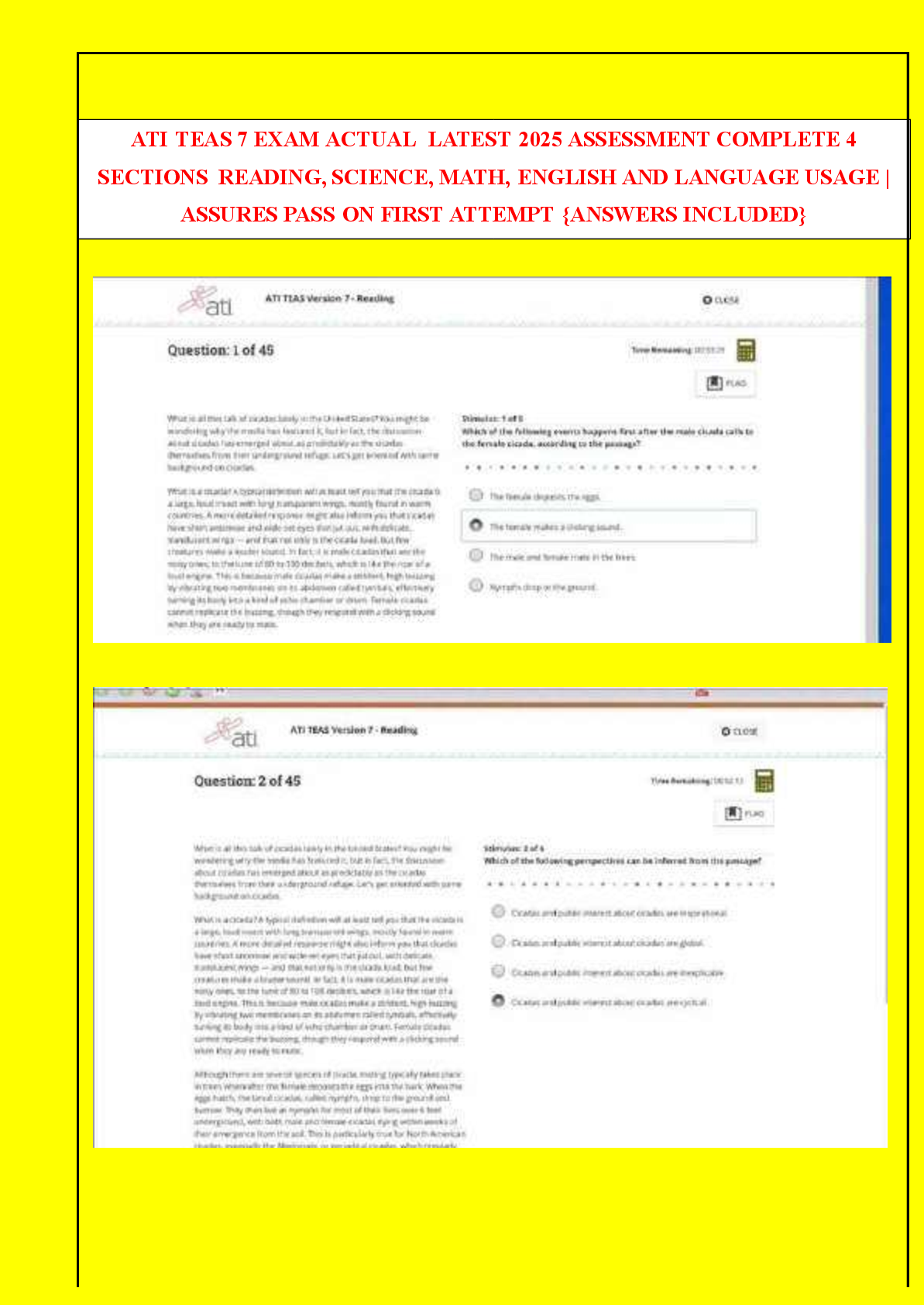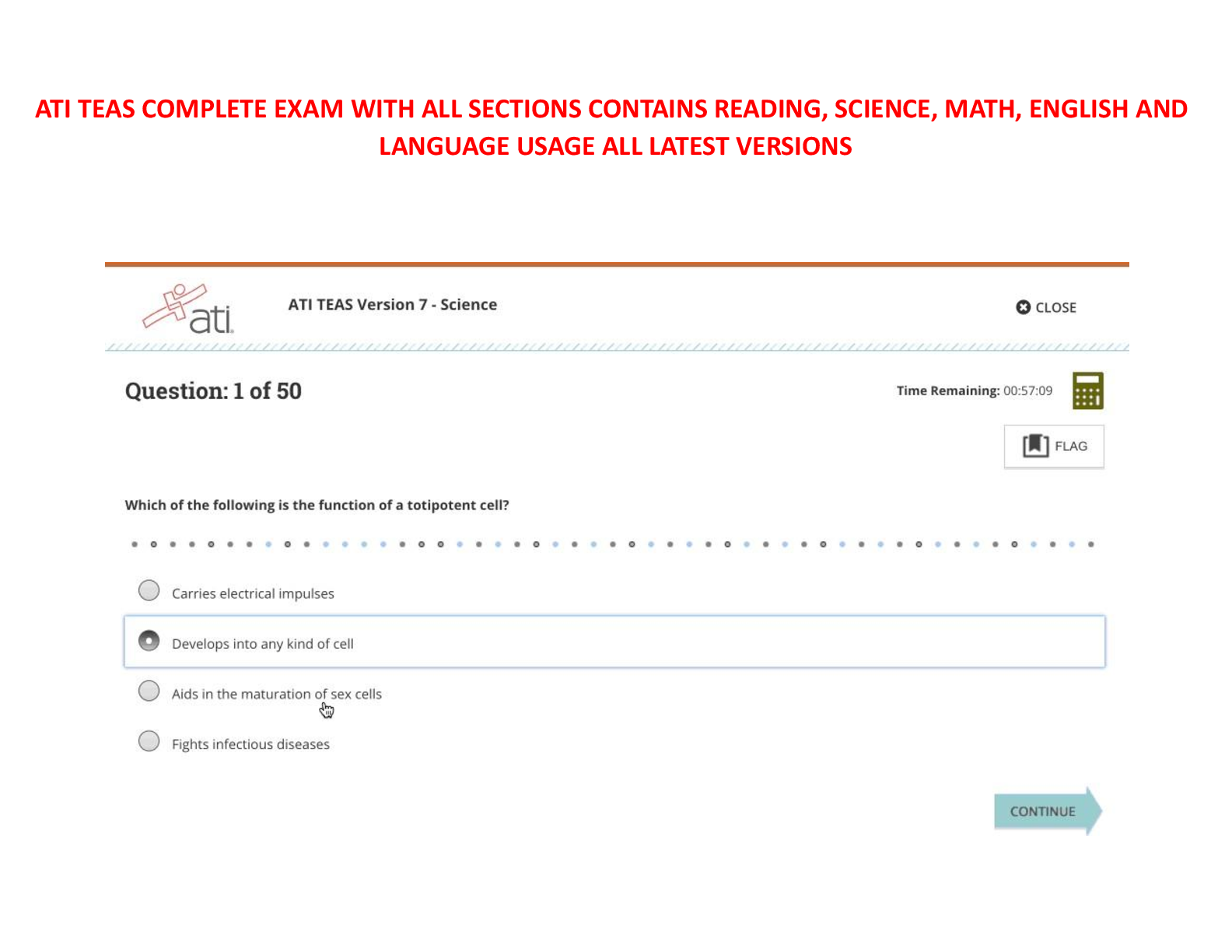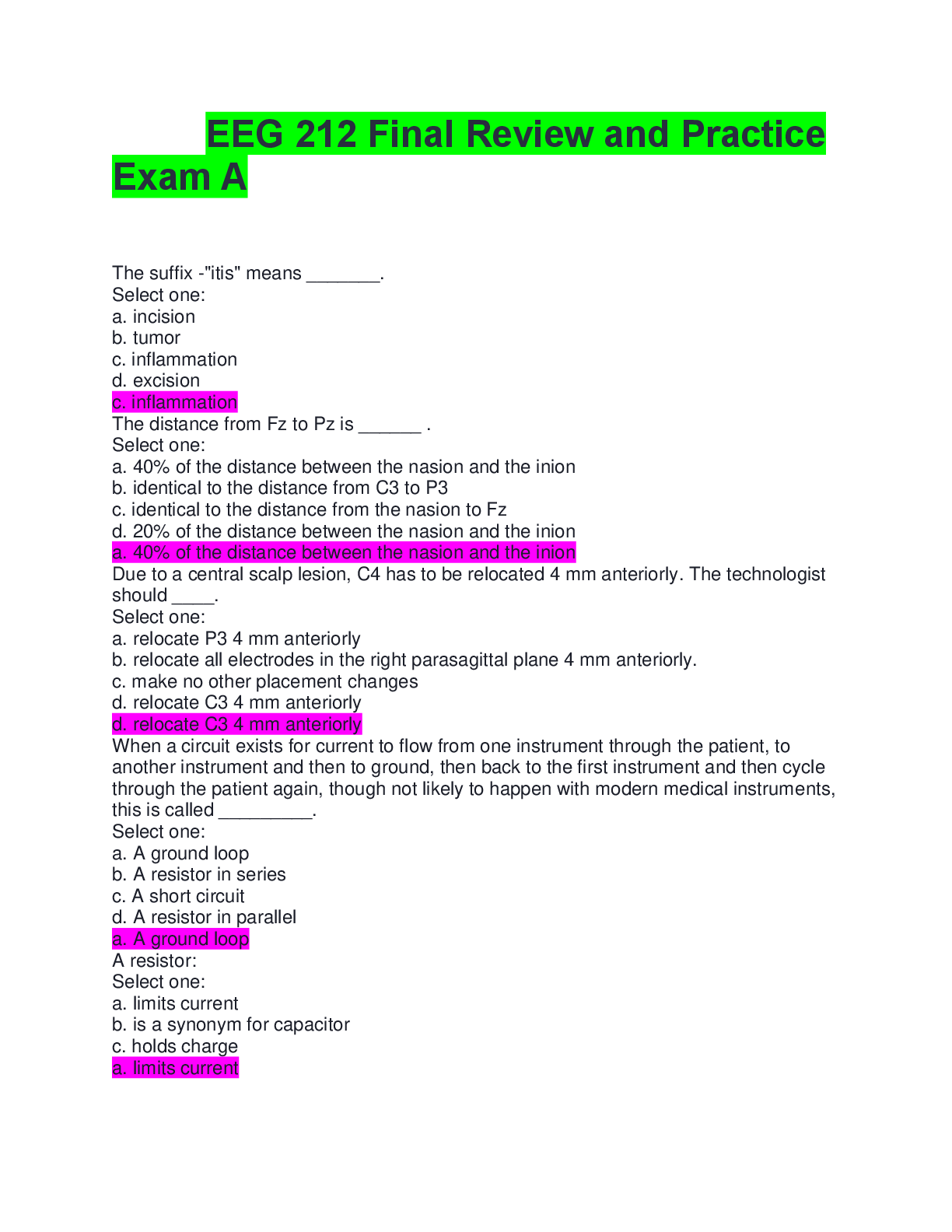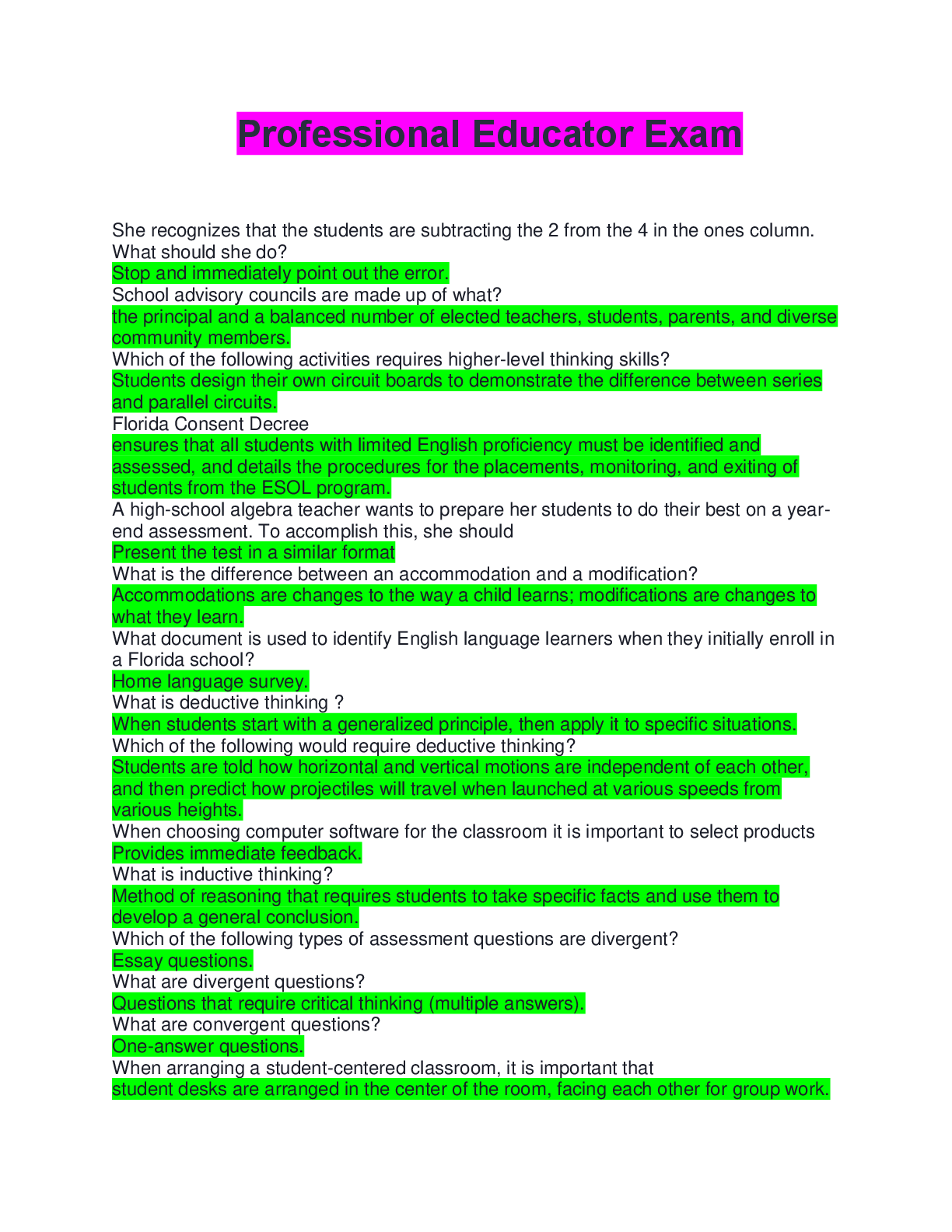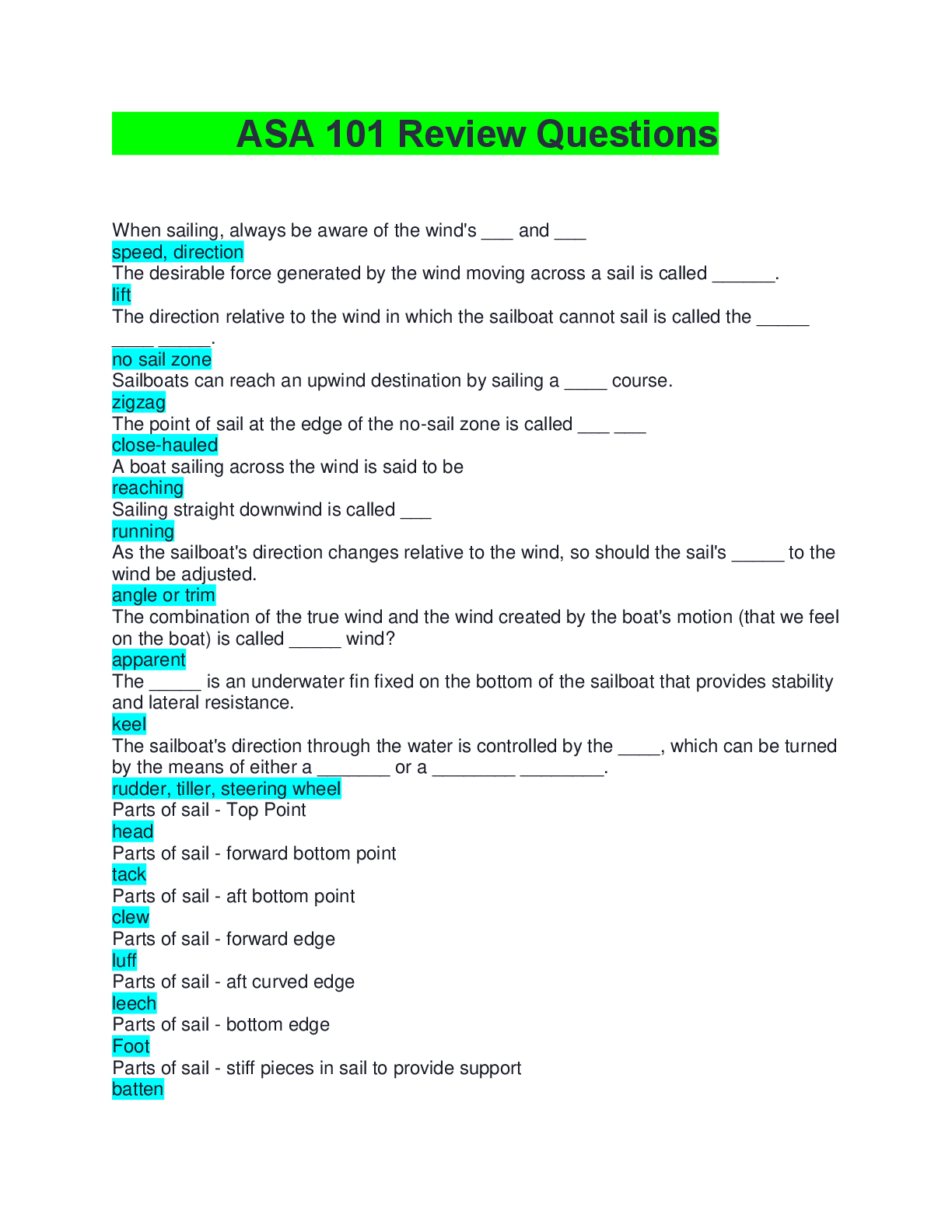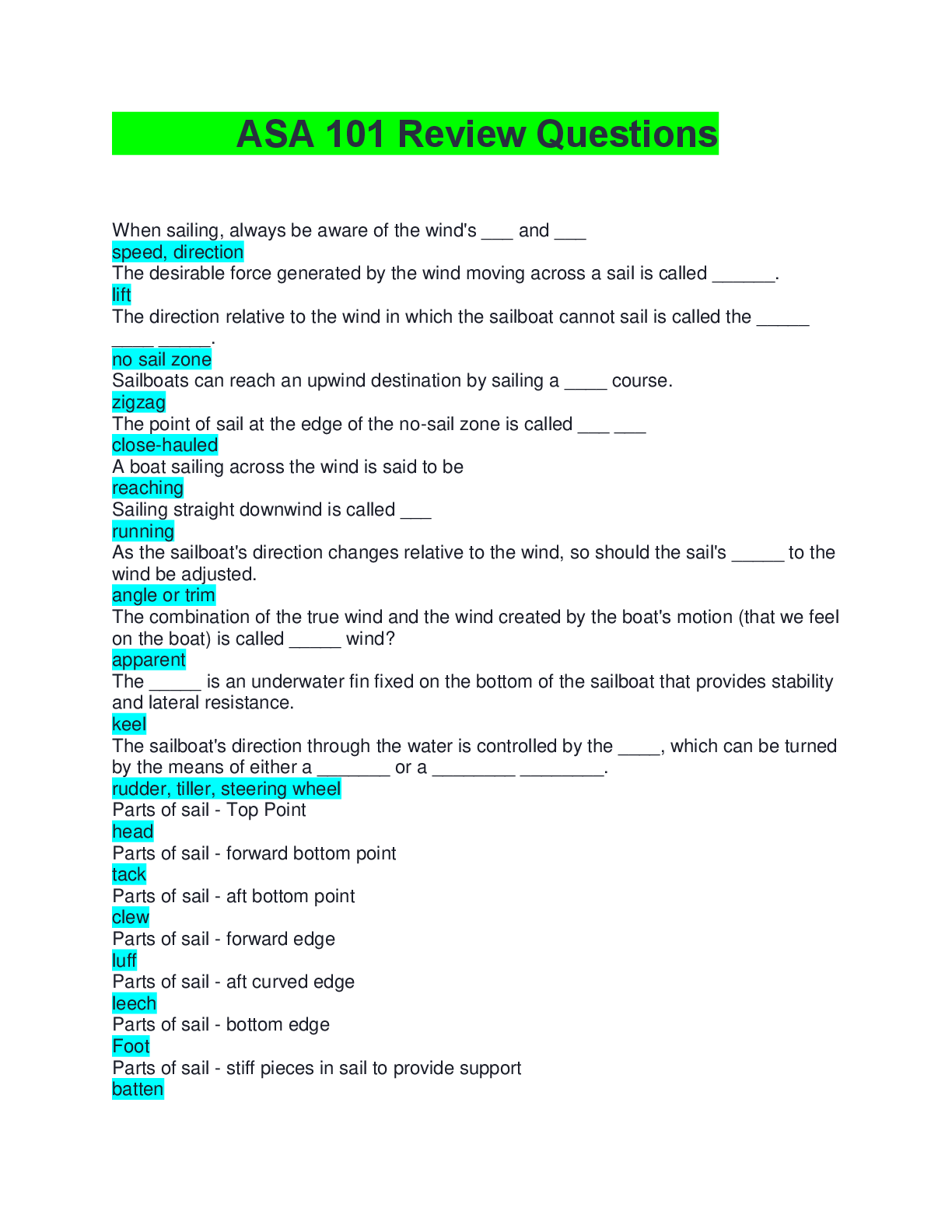Computer Science > EXAM > Watchguard Actual Tests Essentials | 50 Questions with 100% Correct Answers | Updated & Verified (All)
Watchguard Actual Tests Essentials | 50 Questions with 100% Correct Answers | Updated & Verified
Document Content and Description Below
QUESTION 1 When your device is in a default state, to which interface do you connect your management computer so you can use the Quick Setup Wizard or Web Setup Wizard to configure the device? A. ... Interface 0 B. Console Interface C. Any Interface D. Interface 1 - ✔✔To use the Quick Setup Wizard: 1. Connect your computer to interface 1 of the Firebox. In the default Firebox configuration file, which policies control management access to the device? (Select two) A. WatchGuard B. FTP C. Ping D. WatchGuard Web UI E. Outgoing - ✔✔Answer: A & D WatchGuard: The packet filter policy that controls administrative connections to the Firebox is WG-Firebox-Mgmt. The Quick Setup Wizard adds this policy with the name WatchGuard. WatchGuard Web UI: By default, the Firebox allows connections to the WebUI from any computer on a trusted or optional network. Access to the WebUI is controlled by the WatchGuard Web UI policy. This policy is automatically added to your device configuration when you run the Quick Setup Wizard. To use the Web Setup Wizard or Quick Setup Wizard to configure your Firebox or XTM device, your computer must have an IP address on which subnet? (Select one) A. 10.0.10.0/24 [Show More]
Last updated: 3 years ago
Preview 1 out of 19 pages

Buy this document to get the full access instantly
Instant Download Access after purchase
Buy NowInstant download
We Accept:

Also available in bundle (1)
Click Below to Access Bundle(s)

Bundle for Watchguard Tests | Updated & Verified | with Complete Solution
Bundle for Watchguard Tests | Updated & Verified | with Complete Solution
By Eustace 3 years ago
$25
7
Reviews( 0 )
$12.00
Can't find what you want? Try our AI powered Search
Document information
Connected school, study & course
About the document
Uploaded On
Nov 03, 2022
Number of pages
19
Written in
All
Additional information
This document has been written for:
Uploaded
Nov 03, 2022
Downloads
0
Views
97

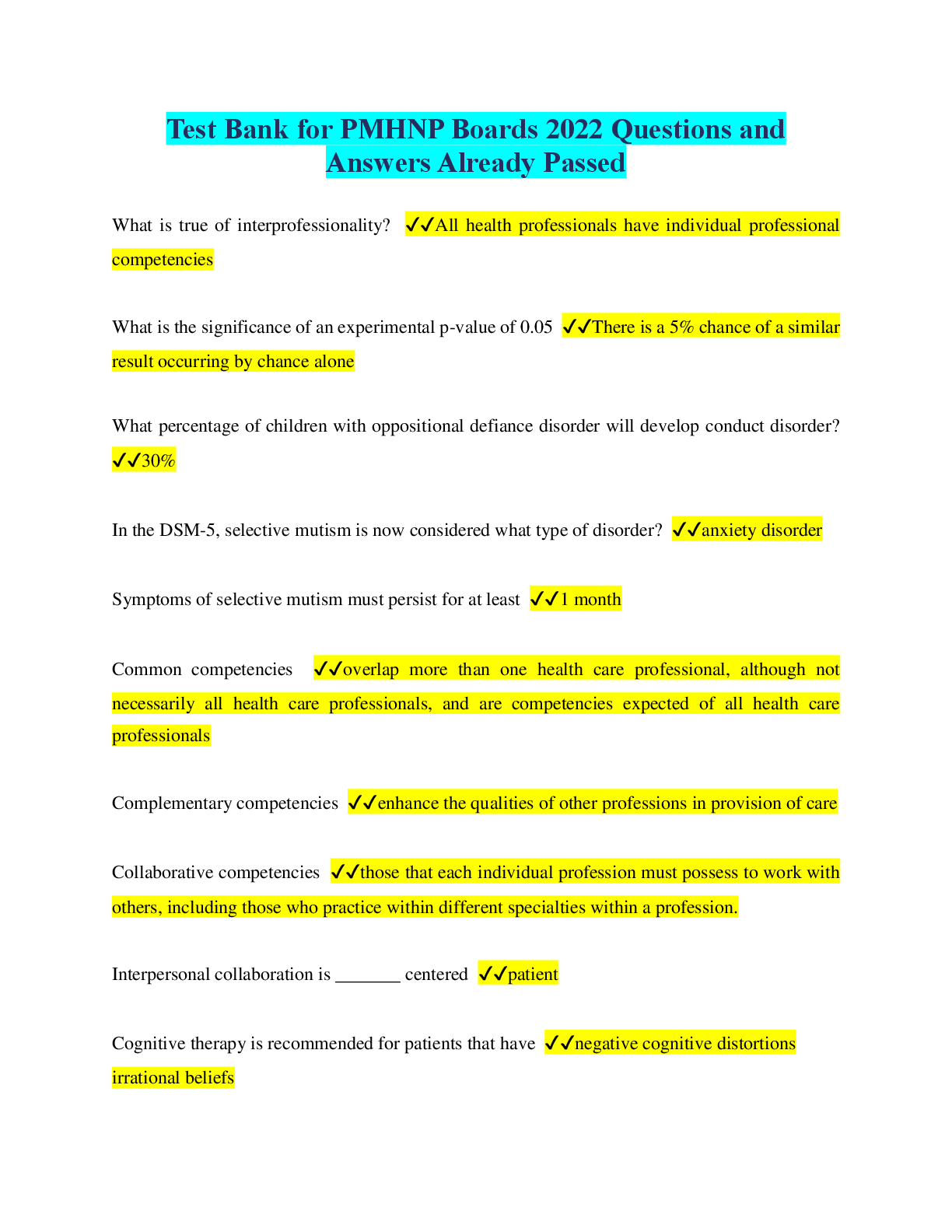
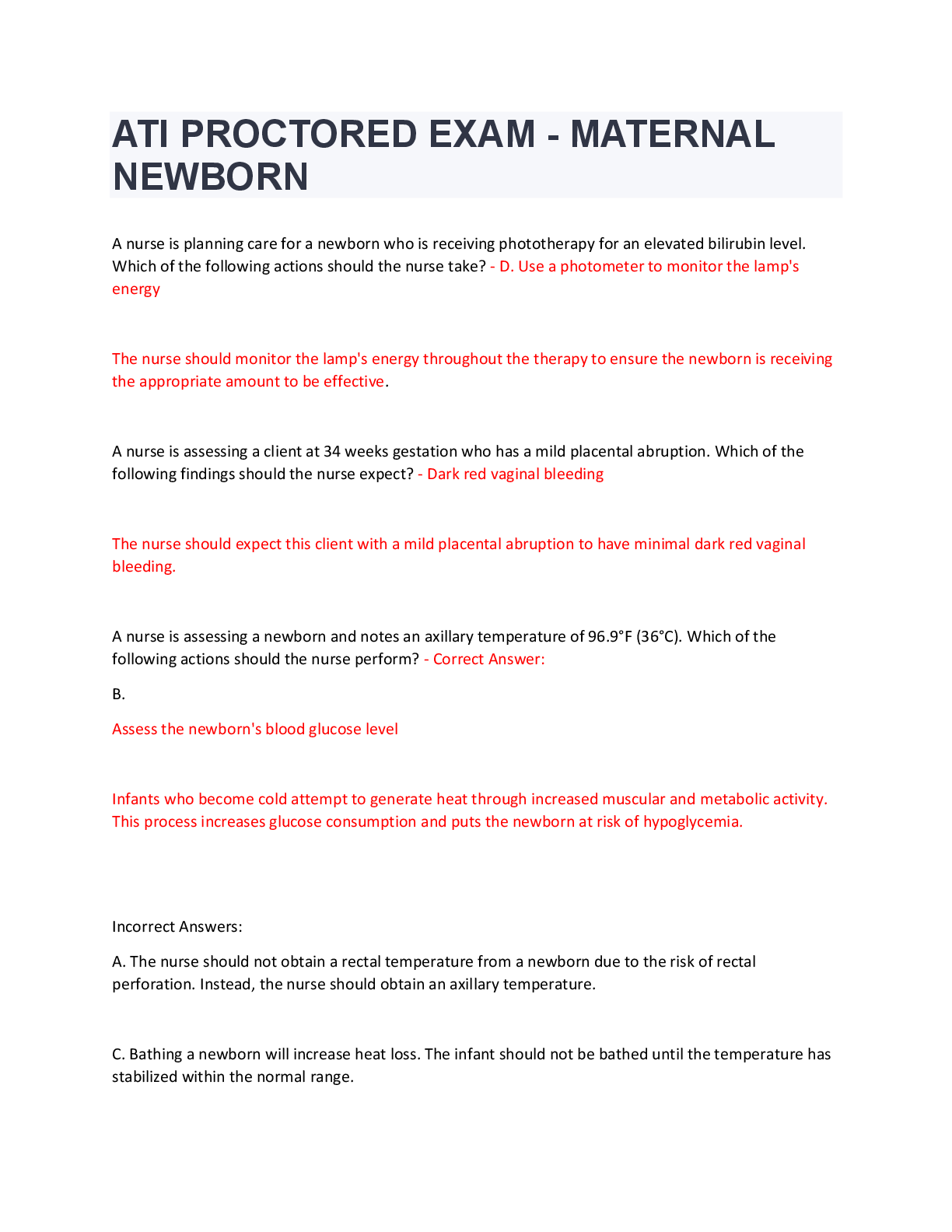
.png)
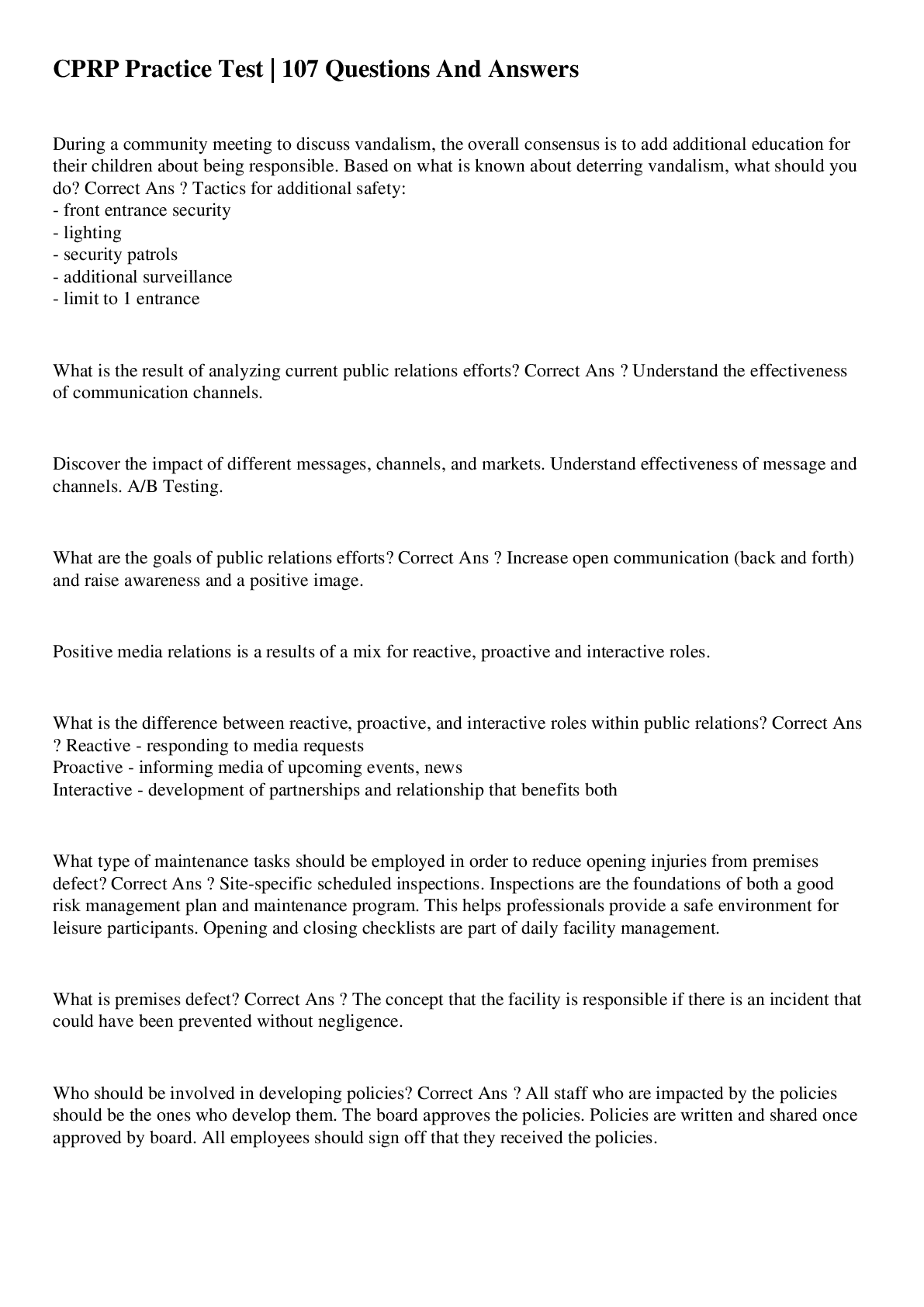

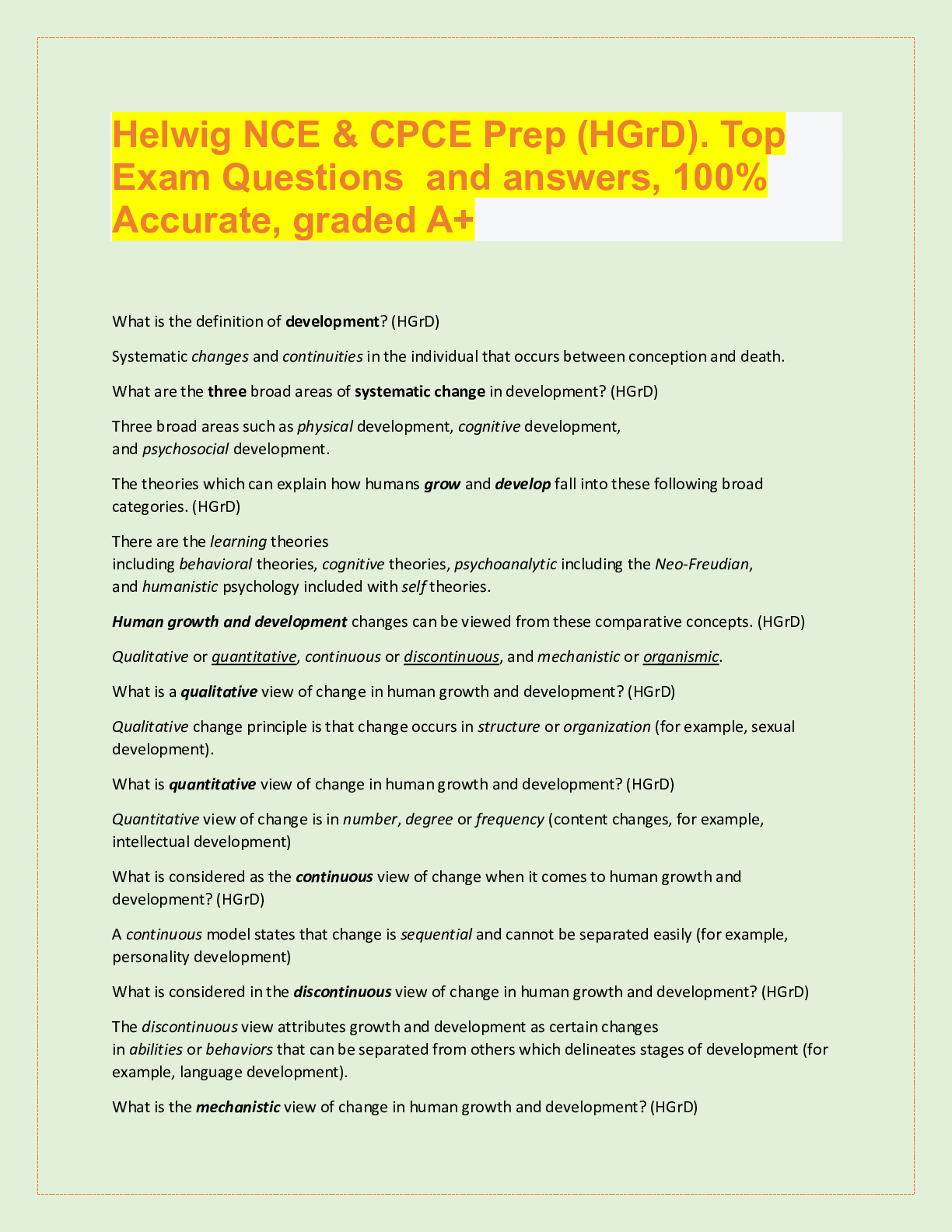
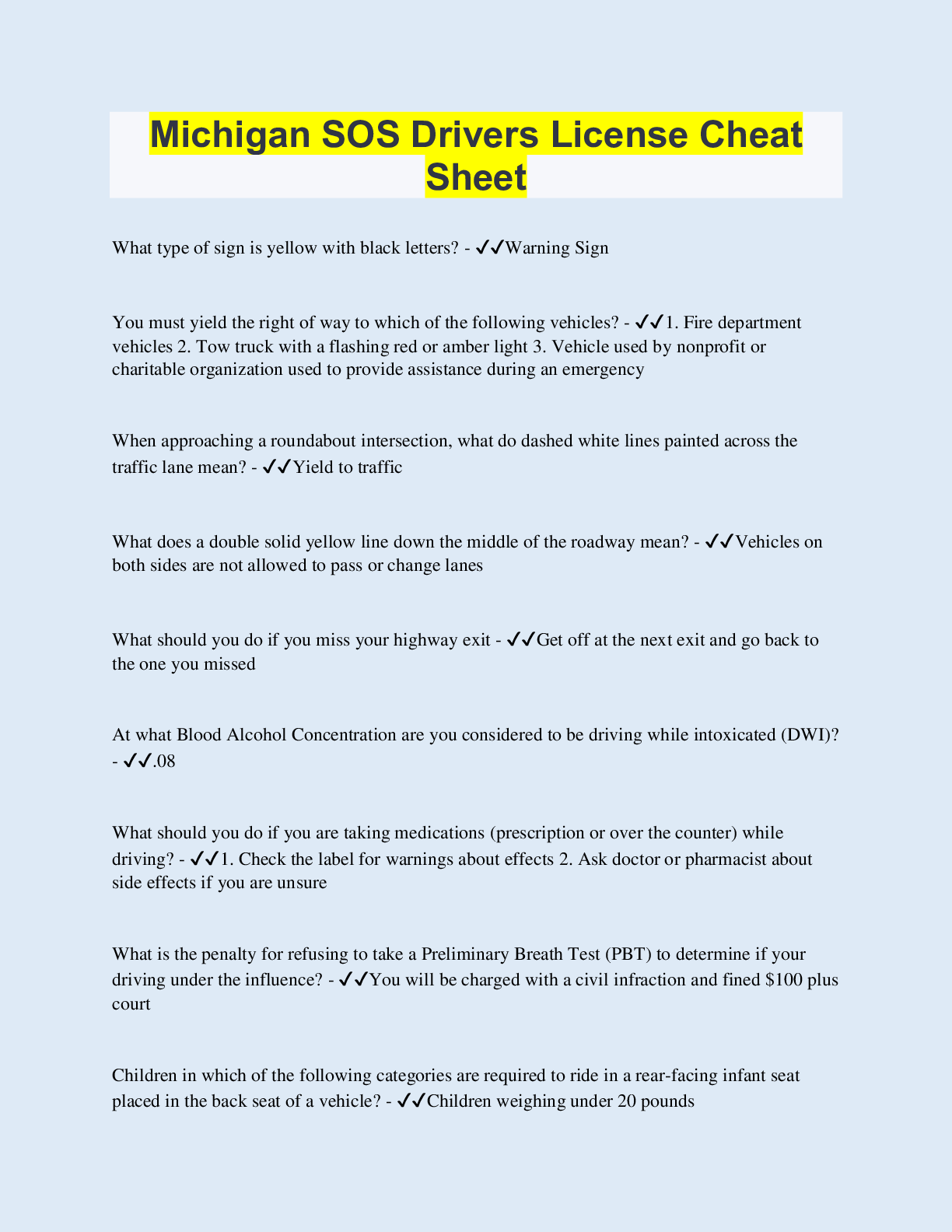
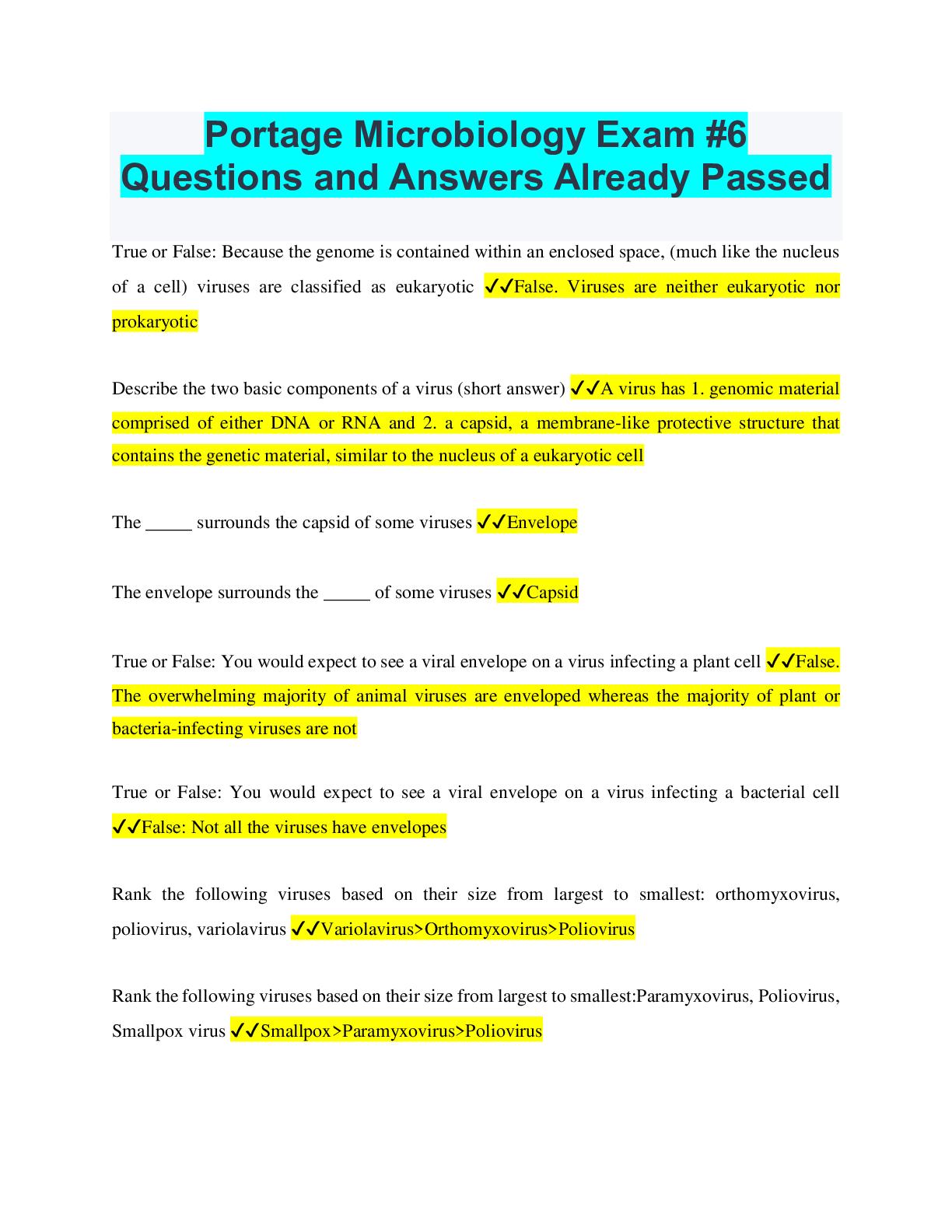
.png)