
WEEK 7QUIZ WITH UPDATED DATA NURSING 2022
$ 7
Summary CPA - Financial Reporting (FR) - edition 5 2022 UPDATED
Computer Science > EXAM > AWS Certified Developer Associate 5| QUESTIONS WITH COMPLETE SOLUTIONS (All)
A developer is writing an application that will run on -premises, but must access AWS services through an AWS SDK. How can the Developer allow the SDK to access the AWS services? A. Create an IAM ... EC2 role with correct permissions and assign it to the on-premises server. B. Create an IAM user with correct permissions, generate an access key and store it in aws credentials C. Create an IAM role with correct permissions and request an STS token to assume the role. D. Create an IAM user with correct permissions, generate an access key and store it in a Dynamo DB table. Correct Answer: Answer - B When working on development, you need to use the AWS Access keys to work with the AWS Resources The AWS Documentation additionally mentions the following You use different types of security credentials depending on how you interact with AWS. For example, you use a user name and password to sign in to the AWS Management Console. You use access keys to make programmatic calls to AWS API operations. Option A is incorrect since we need to do this from an on-premise server you cannot use an EC2 role to work with an on-premise server. Option C is incorrect. If you want to test your application on your local machine, you're going to need to generate temporary security credentials (access key id, secret access key, and session token). You can do this by using the access keys from an IAM user to call assumeRole (http://docs.aws.amazon.com/STS/latest/APIReference/API_AssumeRole.html). The result of that call will include credentials that you can use to set the AWS_ACCESS_KEY_ID, AWS_SECRET_ACCESS_KEY, and AWS_SESSION_TOKEN (note without the token, they keys will be invalid). The SDK/CLI should then use these credentials. This will give your app a similar experience to running in an Amazon EC2 instance that was launched using an IAM role. https://forums.aws.amazon.com/thread.jspa?messageID=604424 Option D is incorrect since the access keys should be on the local machine For more information on usage of credentials in AWS , please refer to the below link: https://docs.aws.amazon.com/general/latest/gr/aws-sec-cred-types.html A Developer is migrating an on-premises [Show More]
Last updated: 3 years ago
Preview 1 out of 34 pages
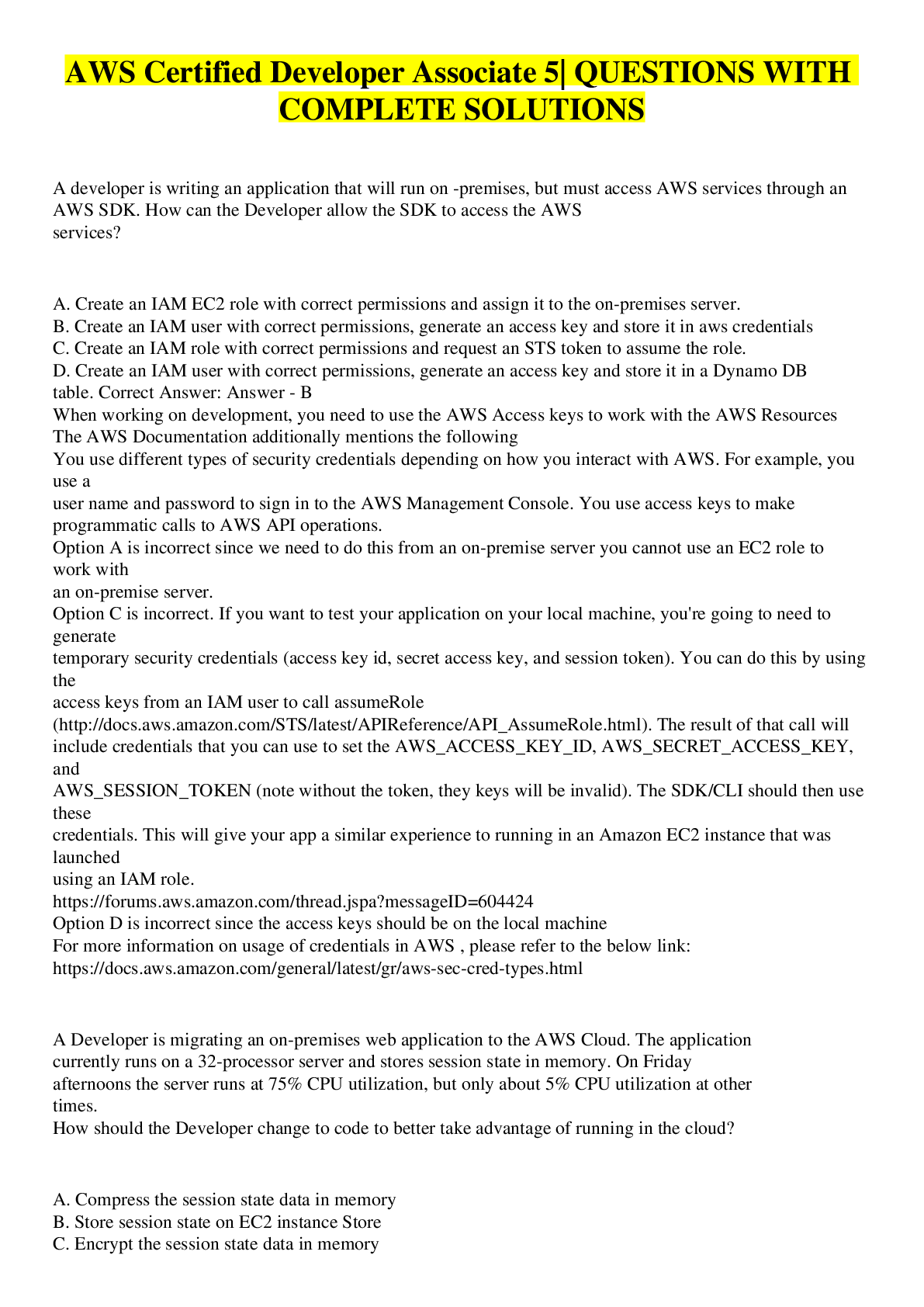
Buy this document to get the full access instantly
Instant Download Access after purchase
Buy NowInstant download
We Accept:

Can't find what you want? Try our AI powered Search
Connected school, study & course
About the document
Uploaded On
Nov 23, 2022
Number of pages
34
Written in
All
This document has been written for:
Uploaded
Nov 23, 2022
Downloads
0
Views
46
Scholarfriends.com Online Platform by Browsegrades Inc. 651N South Broad St, Middletown DE. United States.
We're available through e-mail, Twitter, and live chat.
FAQ
Questions? Leave a message!
Copyright © Scholarfriends · High quality services·