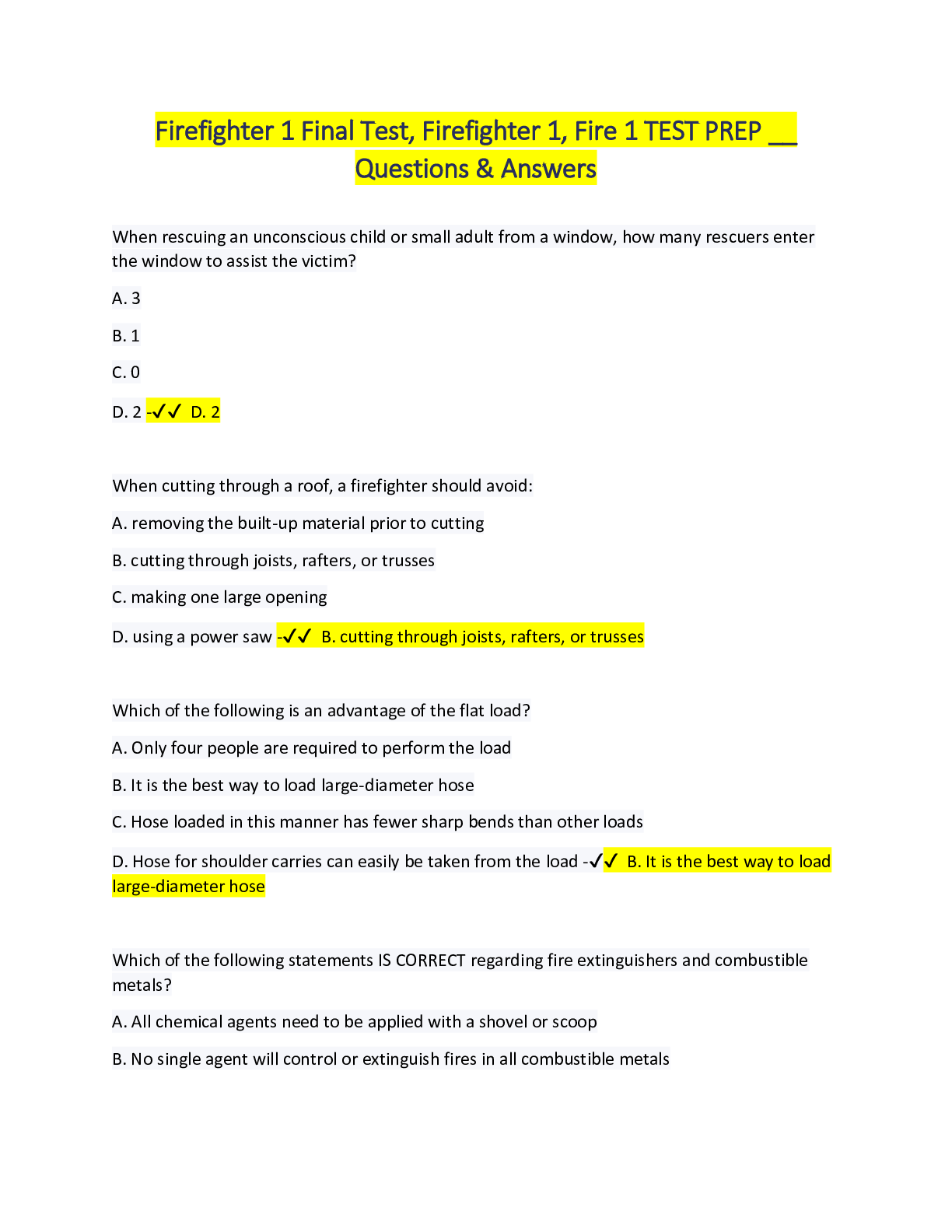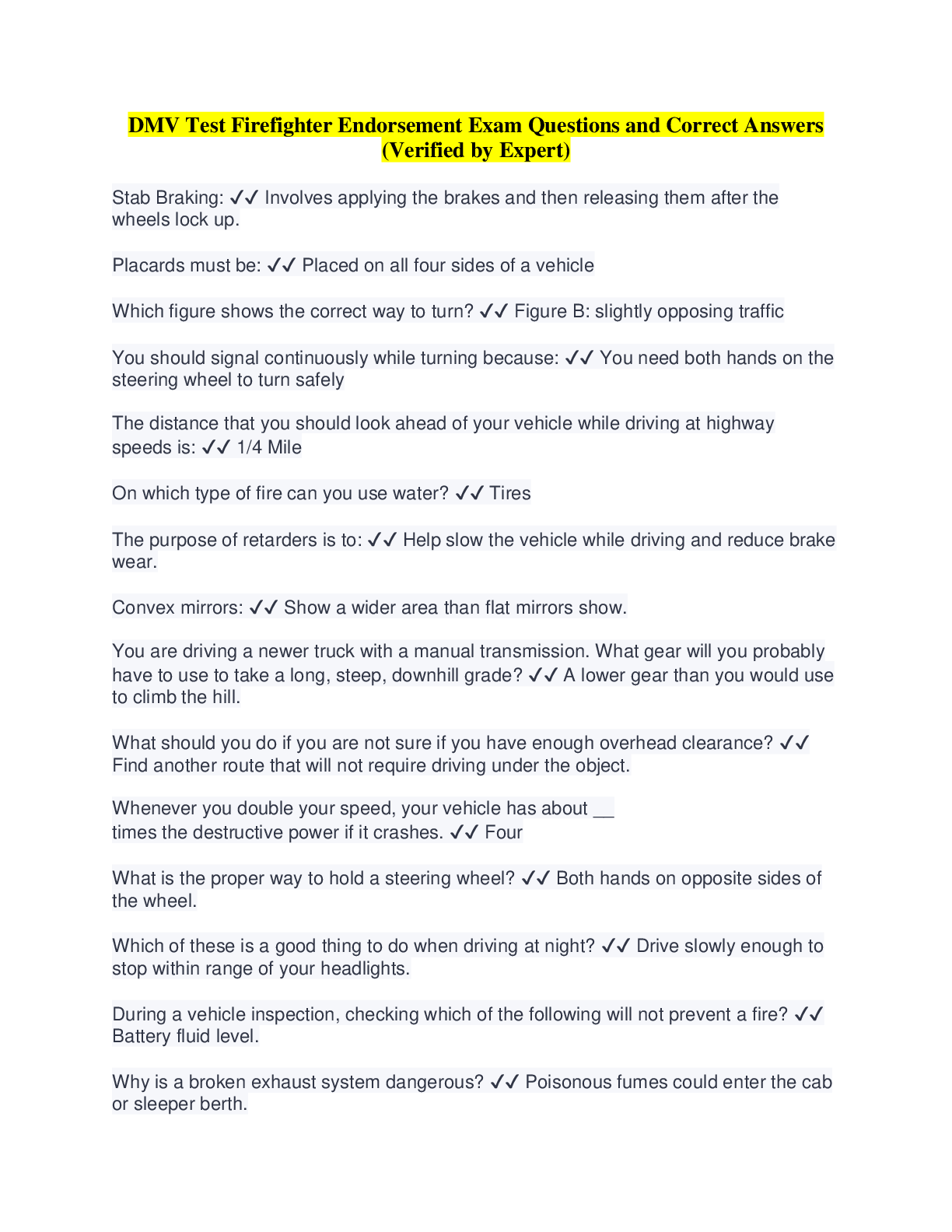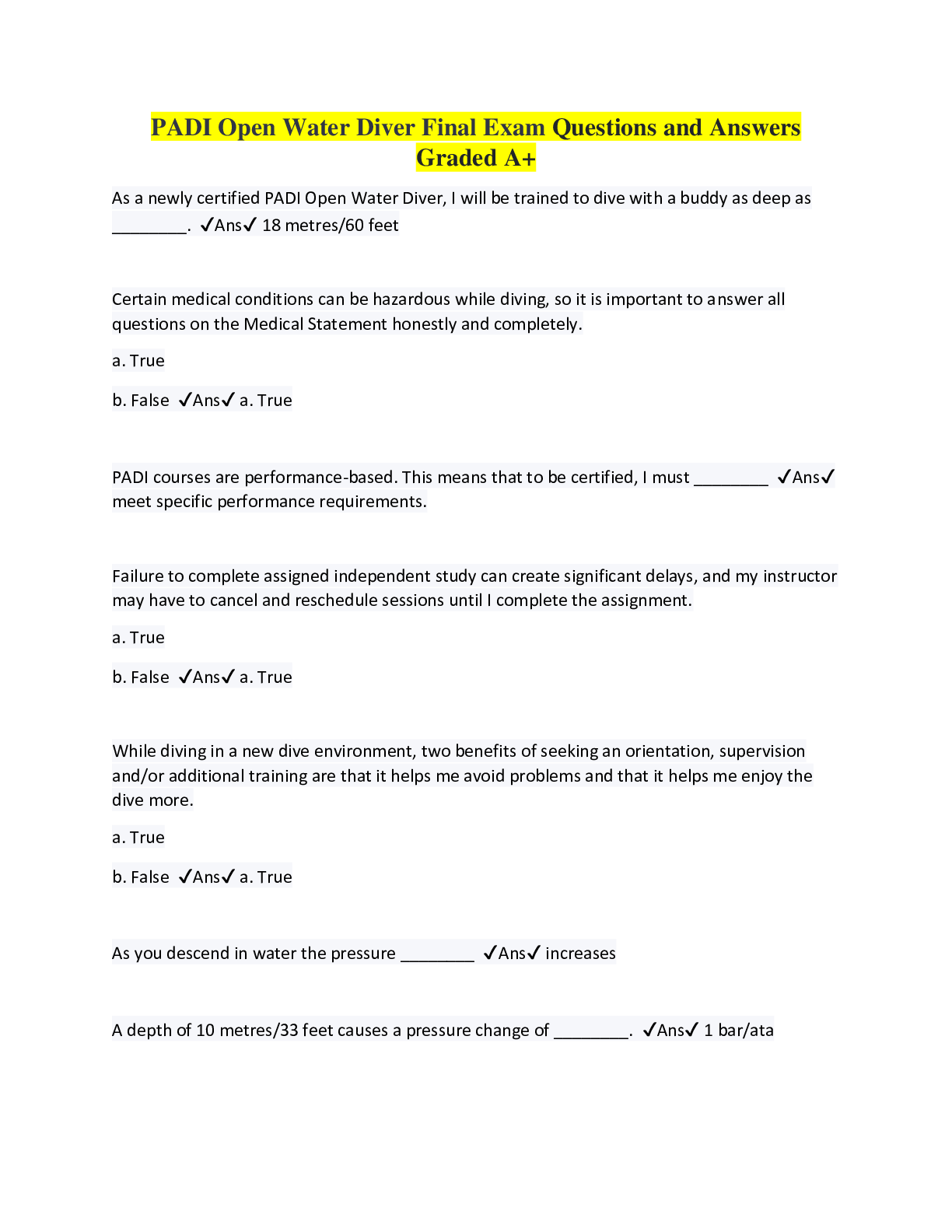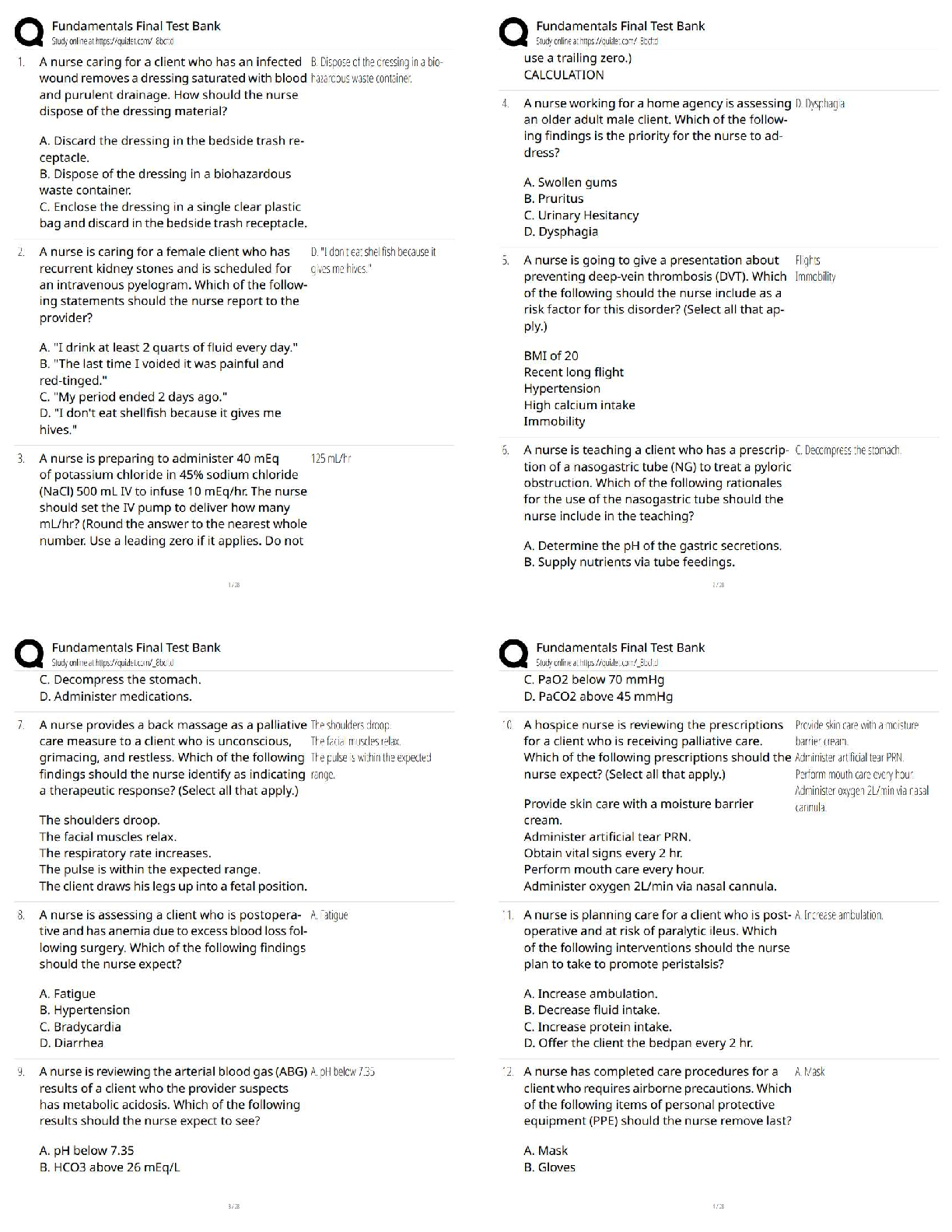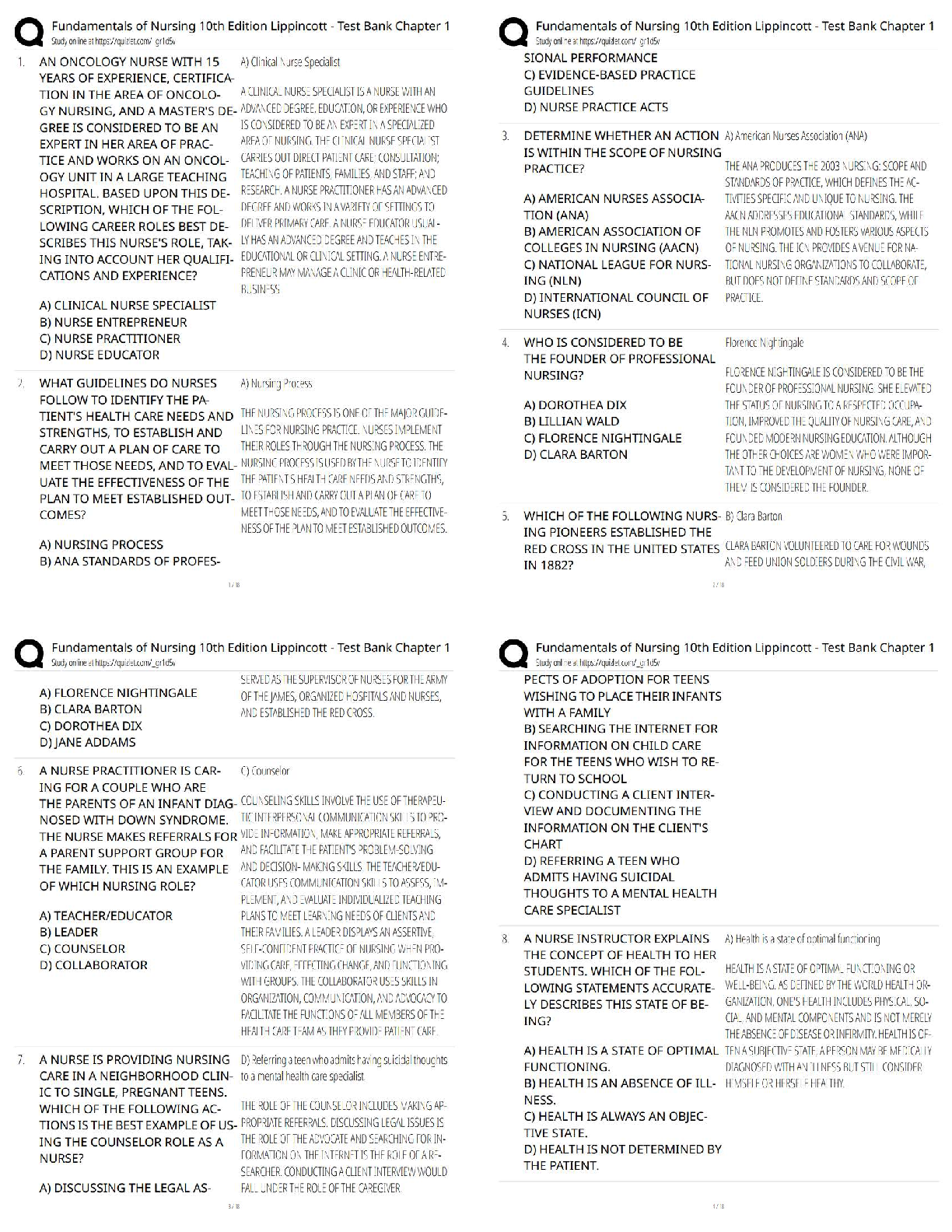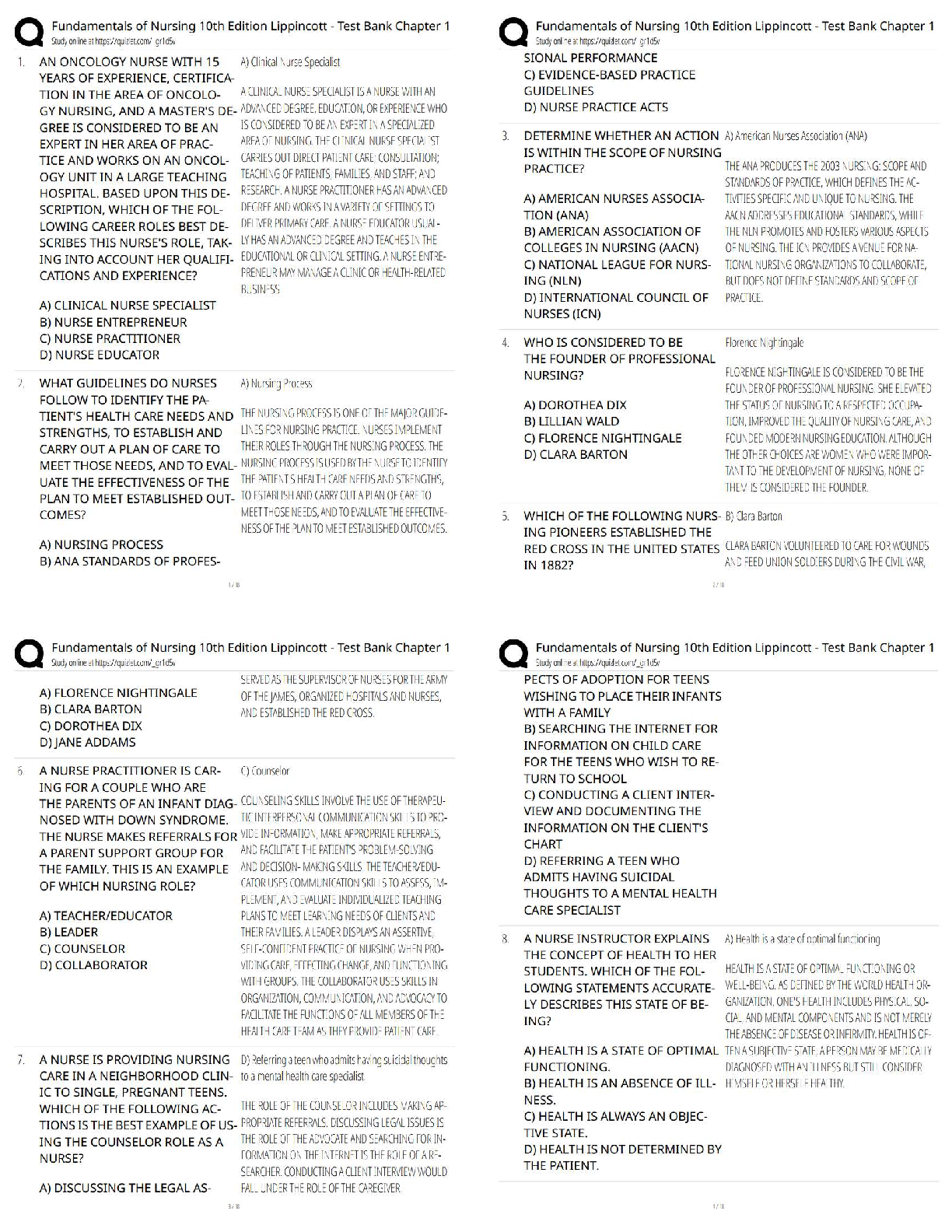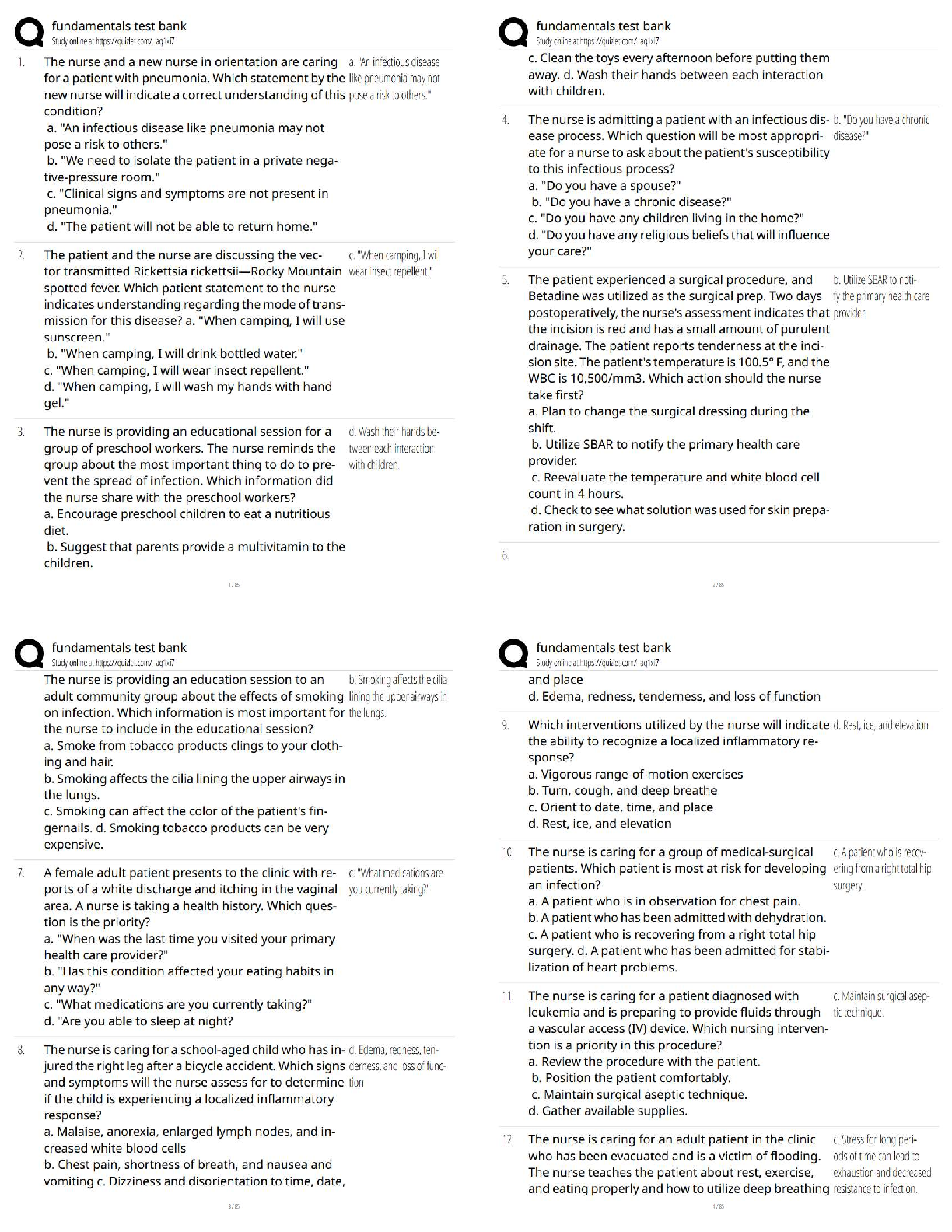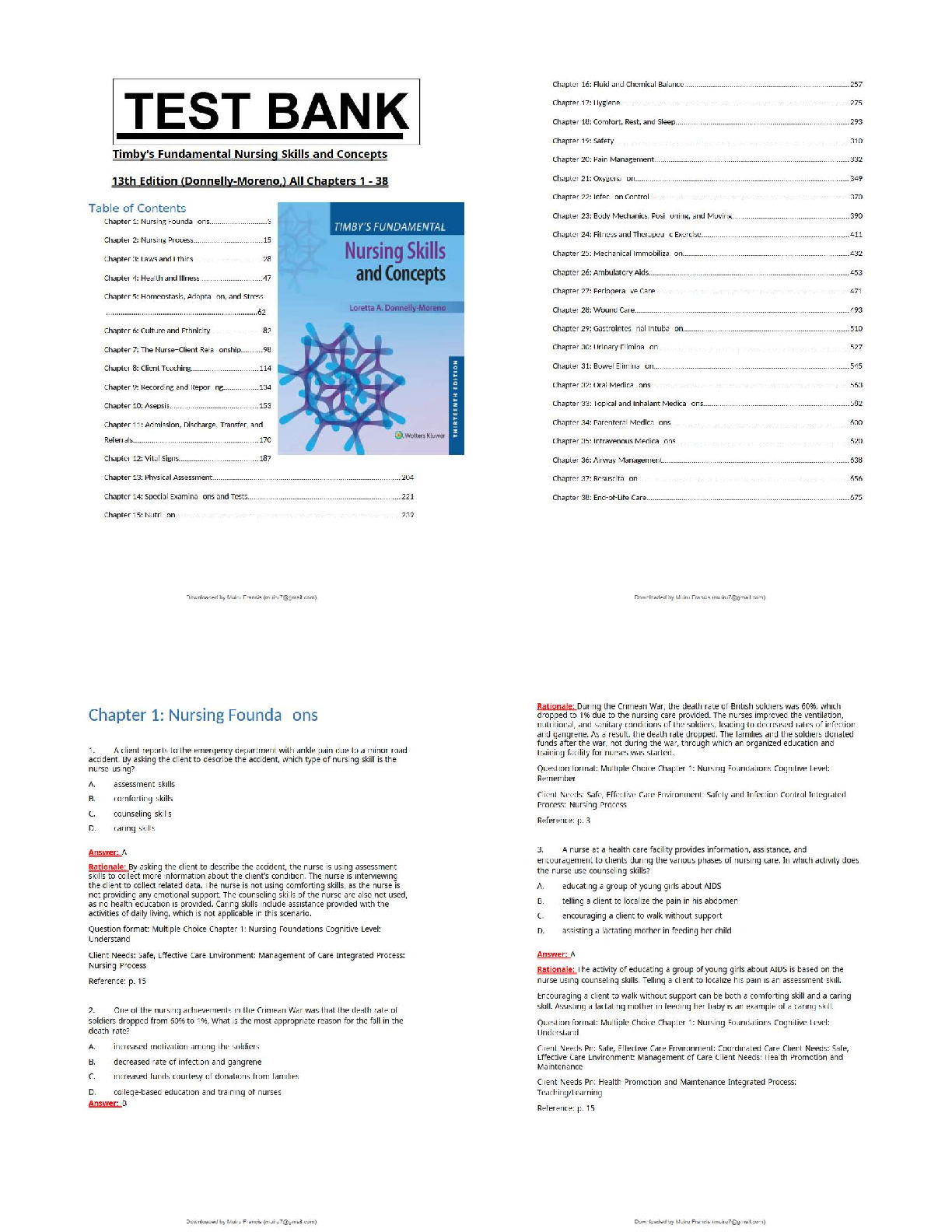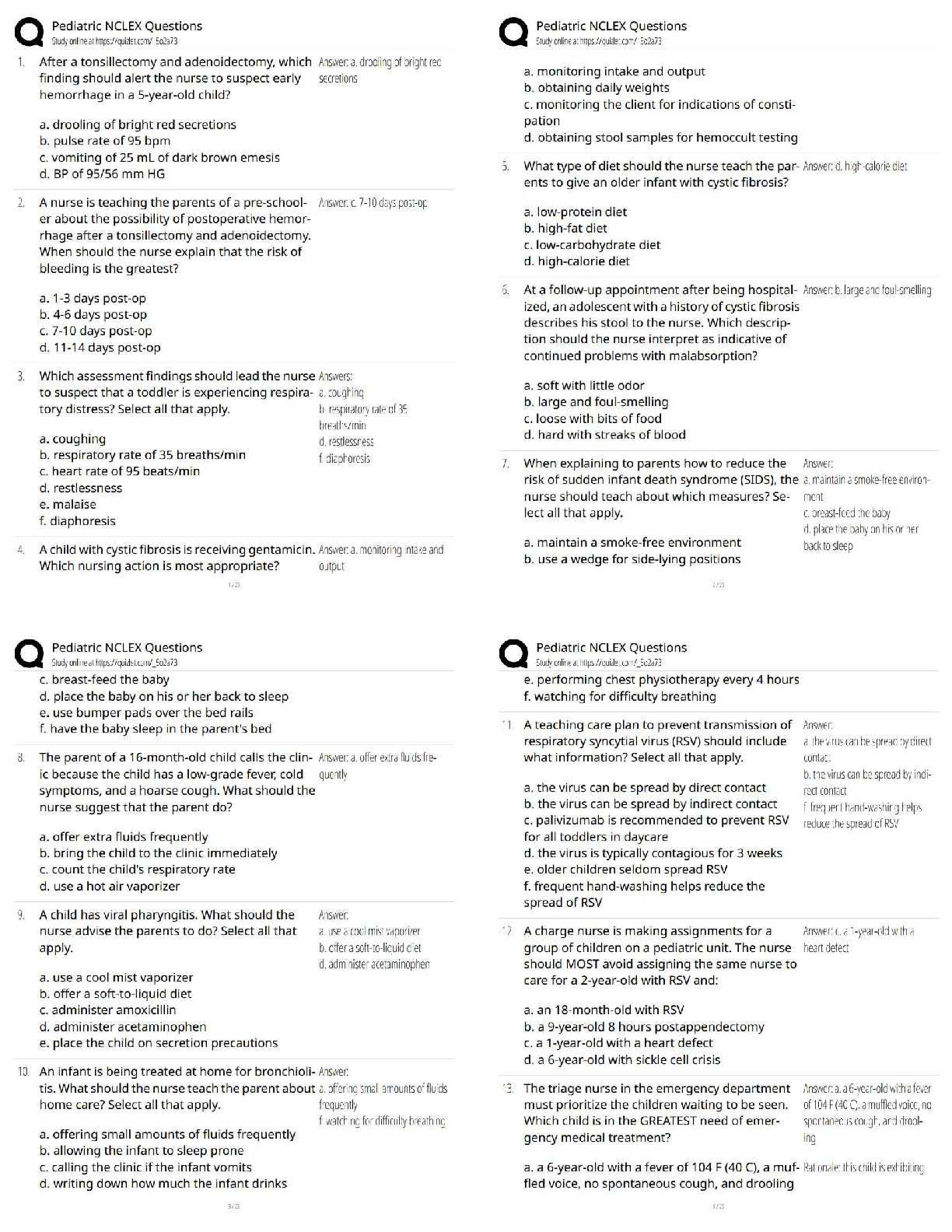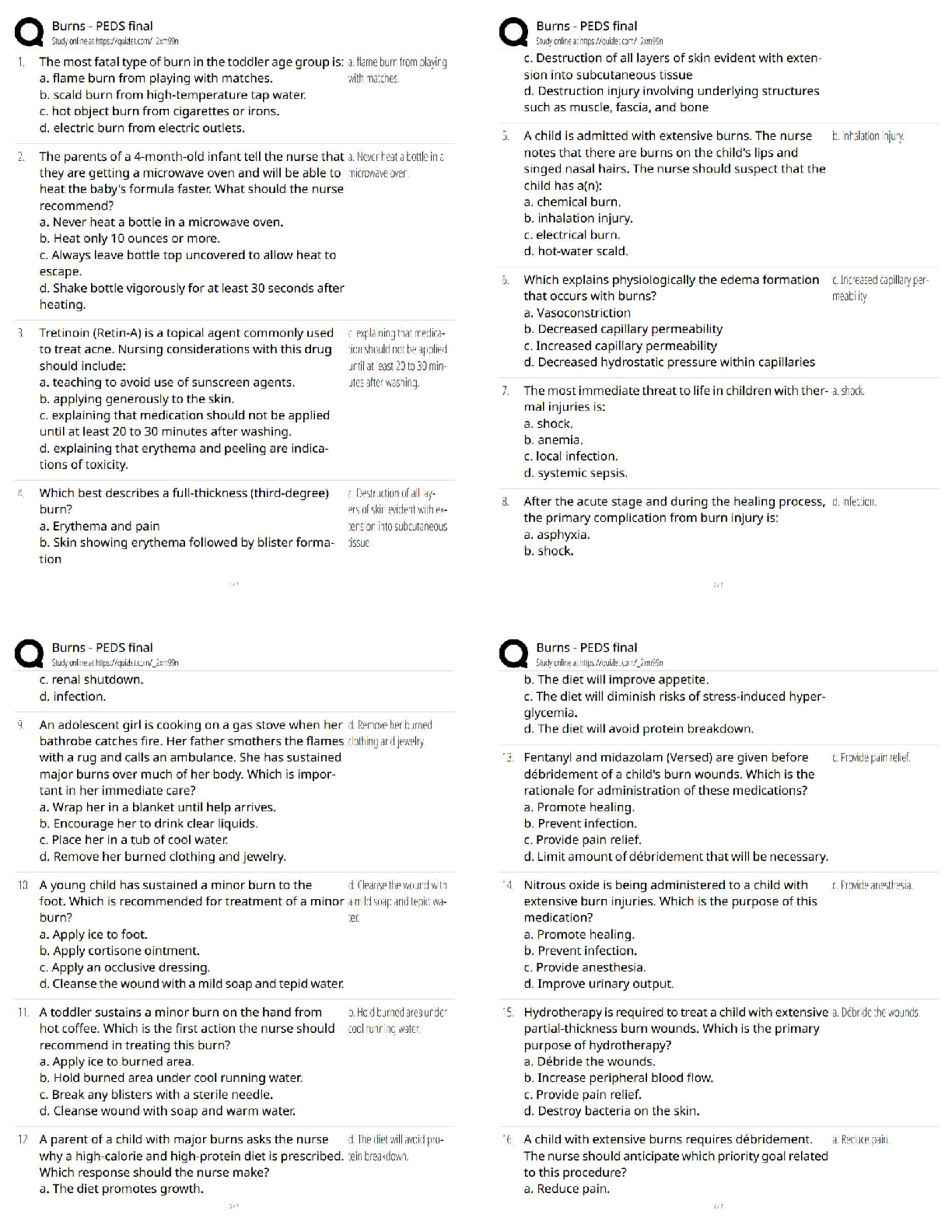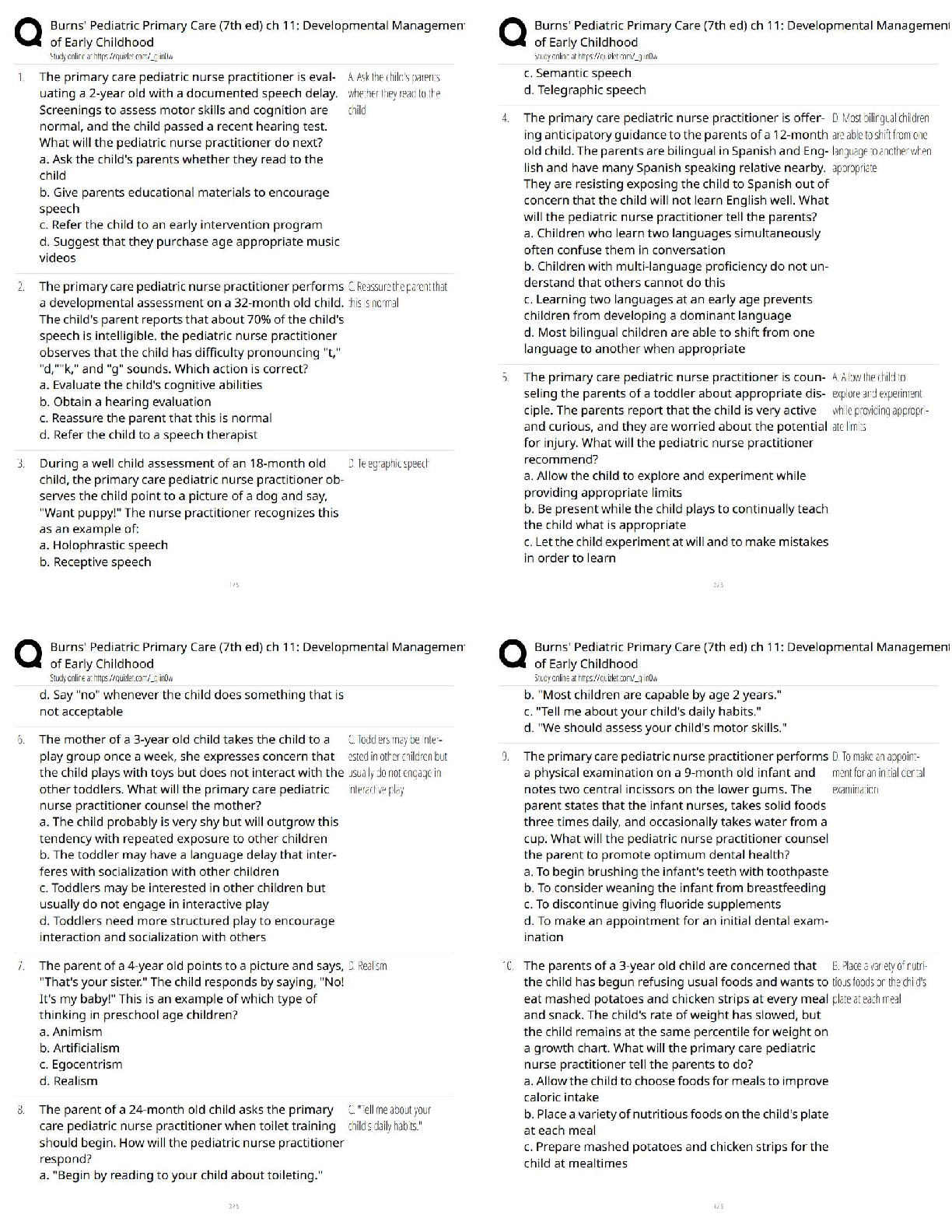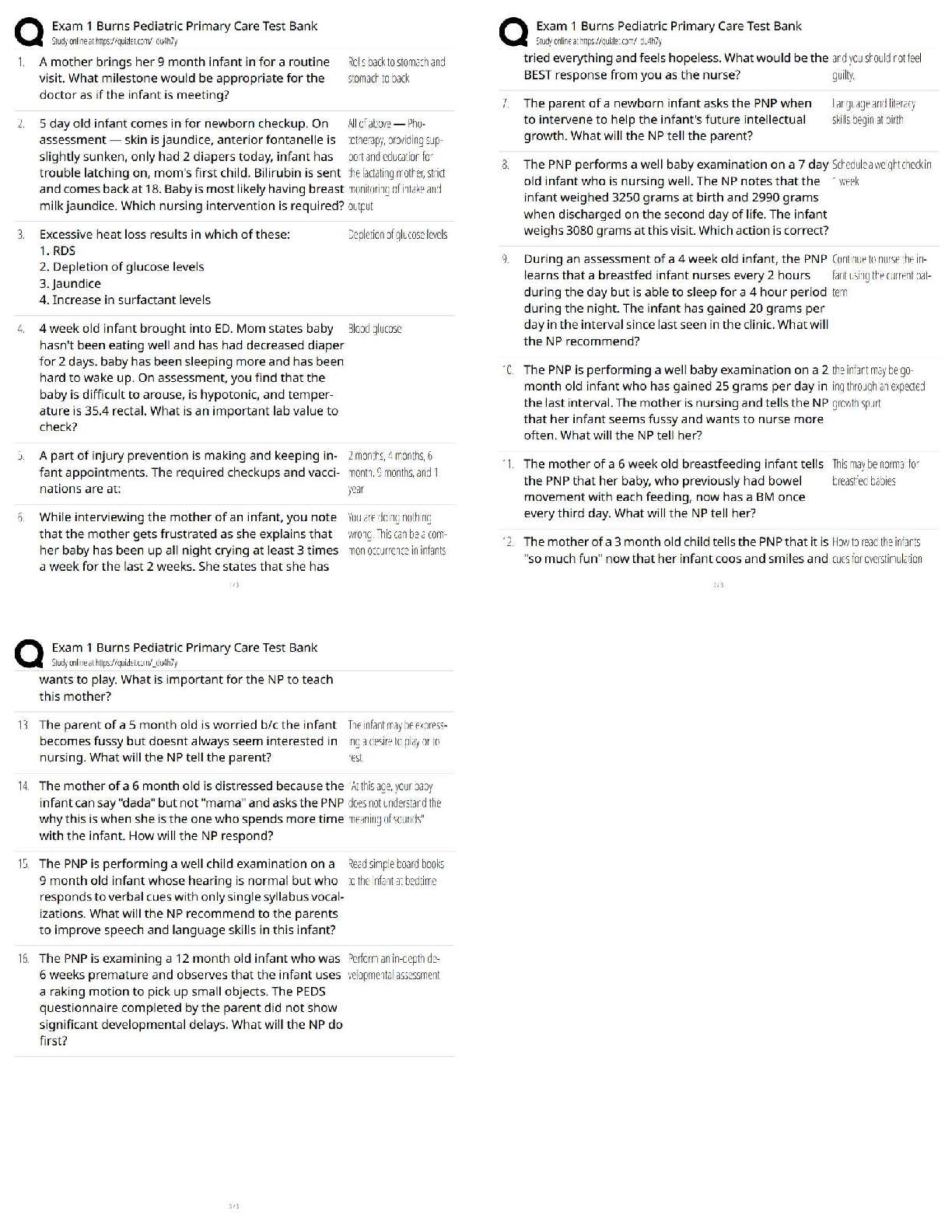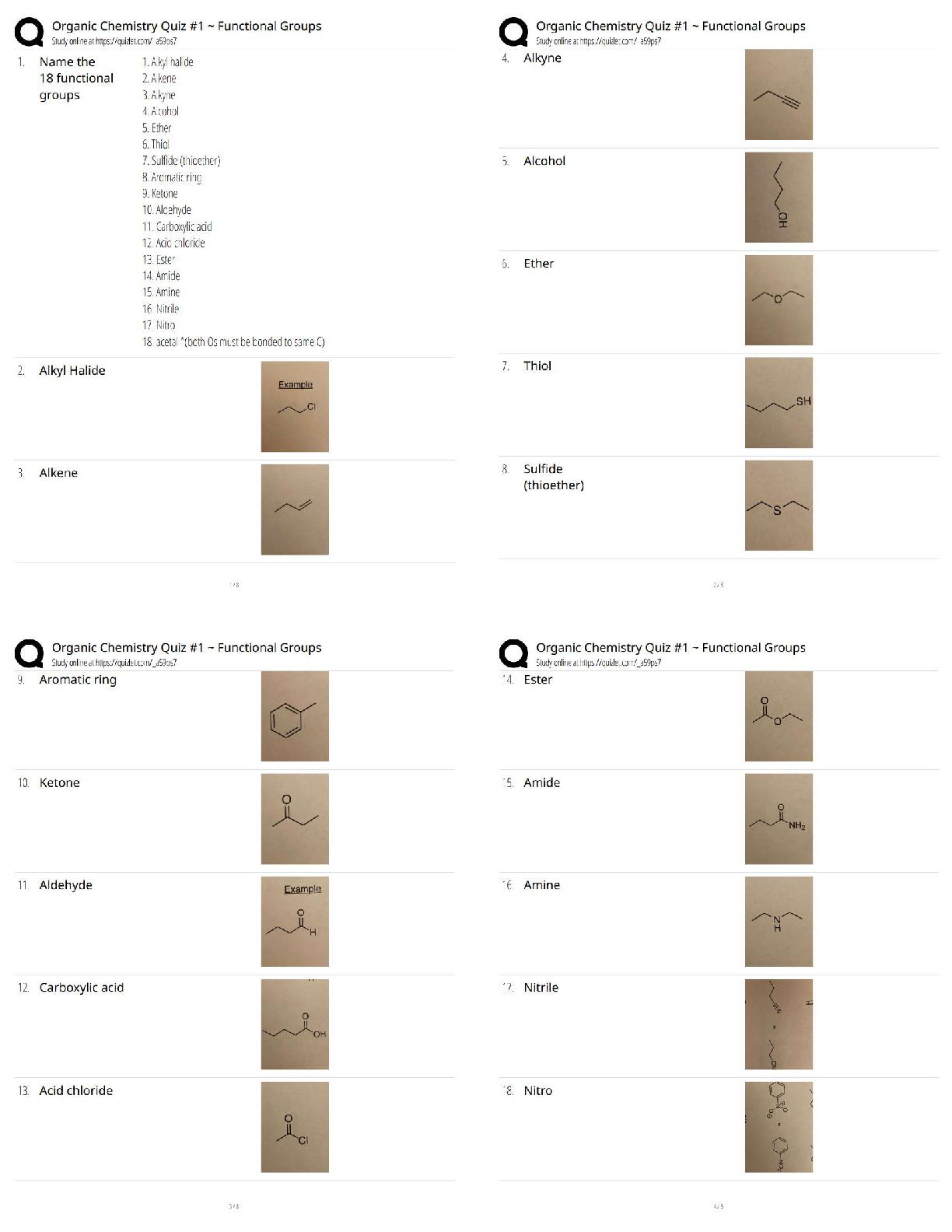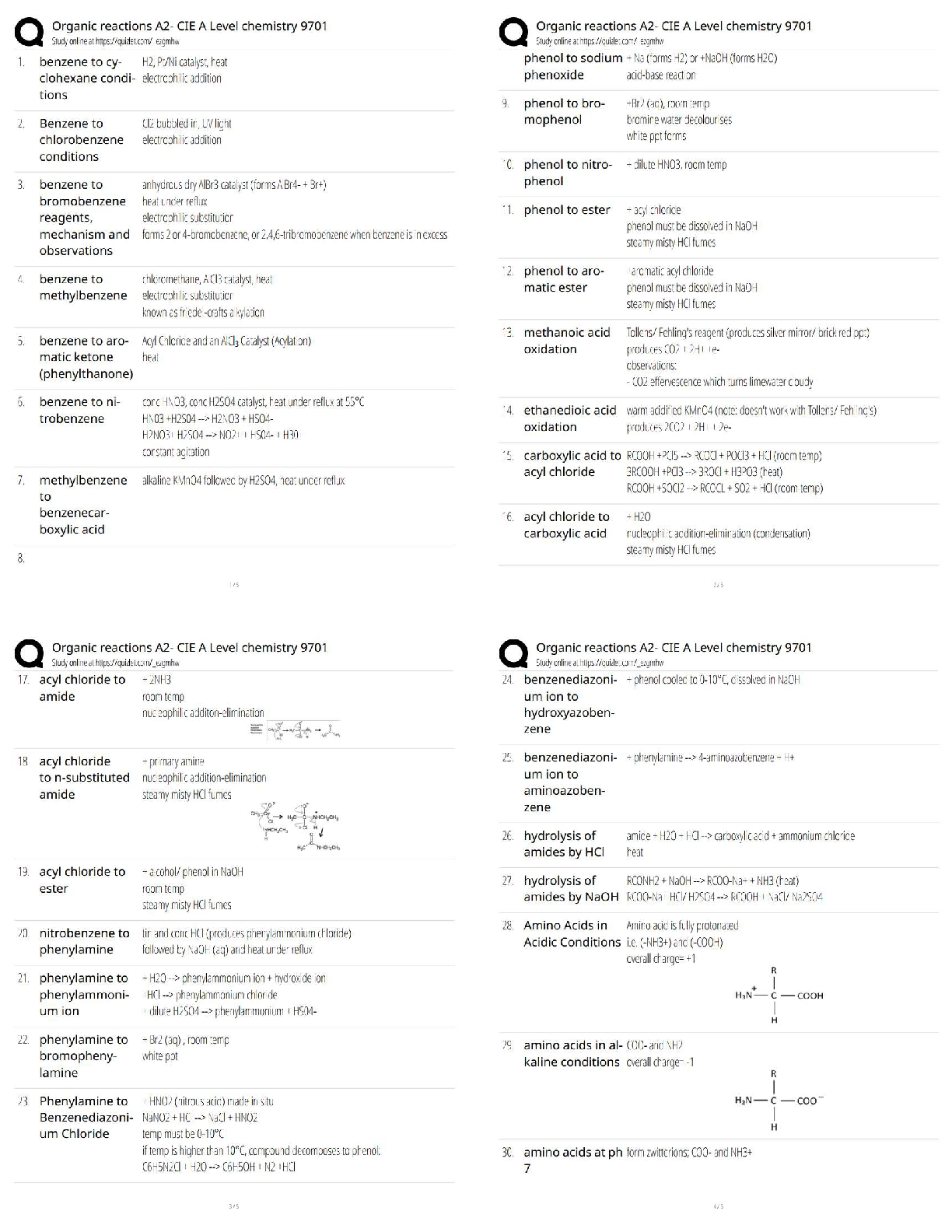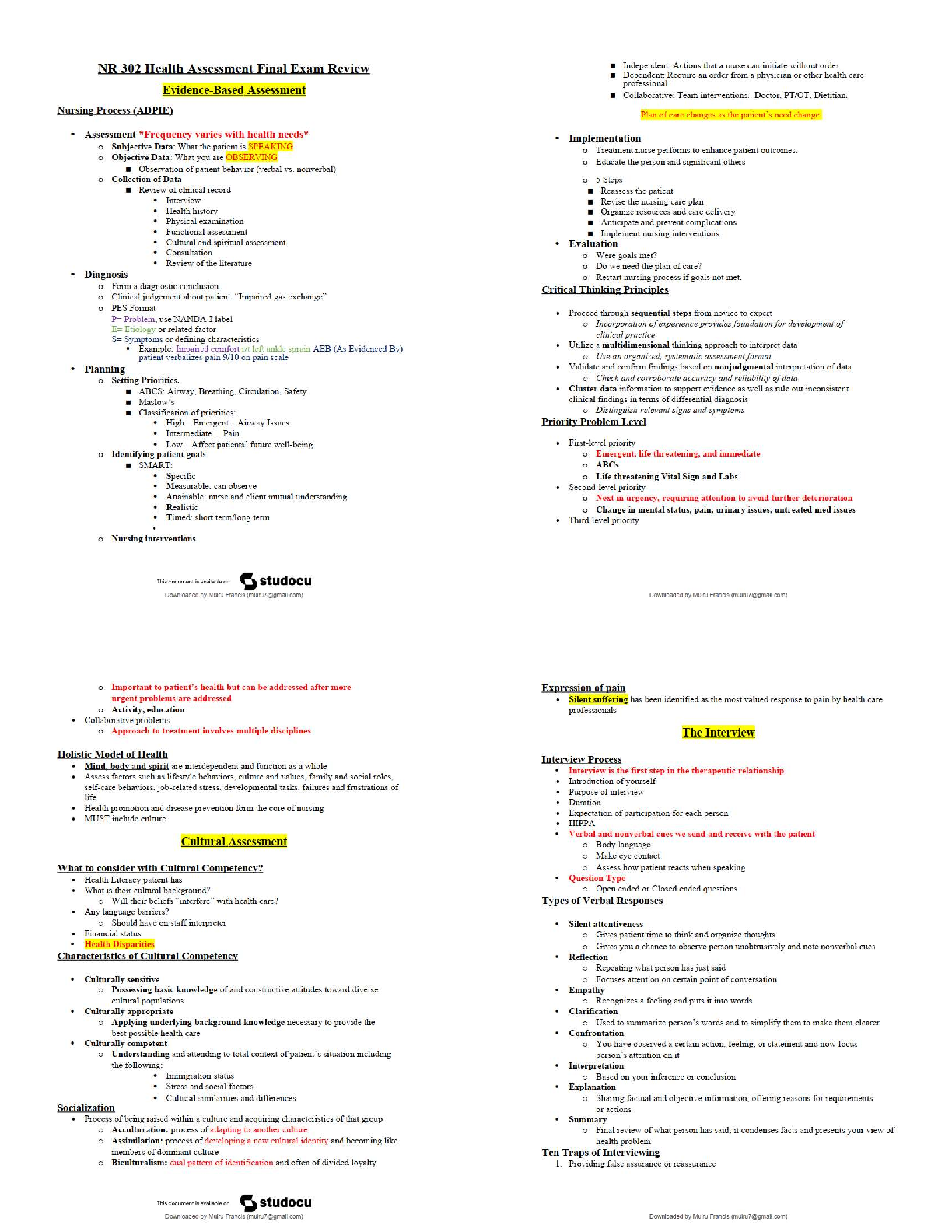DT Certification Exam with complete solution and
Correct Answers
Out of the box Smartscape ✔✔ -Cross-tier and same-tier process, service, and
application dependencies
-Performance of dependencies and their impact on
...
DT Certification Exam with complete solution and
Correct Answers
Out of the box Smartscape ✔✔ -Cross-tier and same-tier process, service, and
application dependencies
-Performance of dependencies and their impact on application performance
-Third-party dependencies and their impact on performance
-Host communication
-Quick access to detail drill-downs
Problem evolution player ✔✔ Can investigate each issue from the point where it started,
through root cause analysis, and all the way to its ultimate resolution.
Dynatrace Managed first step ✔✔ To obtain a Dynatrace Managed license
Dynatrace SaaS first step ✔✔ Install ActiveGate
ActiveGate ✔✔ Proxy between Dynatrace OneAgent and Dynatrace Server. ActiveGate
is highly recommended for both SaaS and Managed deployments.
OneAgent ✔✔ -Collecting all monitoring data within your monitored environment.
-Injects all tags required for UX monitoring into the HTML of your application pages.
-Monitors: servers, applications, services, databases, processes, cloud instances,
hosts, network health, processes, and services.
ActiveGate use cases ✔✔ -Access sealed networks
-Store memory dumps
-Control load distribution of AWS monitoring
-Collect external logs
-Monitor using an ActiveGate plugin
-Monitor virtualized infrastructure
-Execute local HTTP monitors
8443 ✔✔ -Must be open for HTTPS communication with a Managed node
(Cluster/Environment ActiveGate)
custom.properties file ✔✔ To configure an ActiveGate setting (for example, proxy, port,
or memory dumps) (and then restart ActiveGate)
Check which Environment ActiveGate version you've installed ✔✔ Nav menu >
Deployment status > Dynatrace ActiveGates tab >
Check which Cluster ActiveGate version you've installed ✔✔ Management Console >
home page > Click a Cluster ActiveGate componentMain functions of ActiveGate ✔✔ -Message routing
-Buffering and compression
-Authentication
-Entry point for sealed networks
Solid lines ✔✔ active relationships
Dotted lines ✔✔ no activity for 2+ hours
No lines ✔✔ After 72 hours of inactivity
Data Center ✔✔ (base level)
-A group of virtual machines running a cloud instance (OR a set of vCenter-based
virtual hosts) that transmit data to Dynatrace via a single security gateway
-Each virtual host must have Dynatrace OneAgent installed
-Needs a security gateway
Host ✔✔ Physical or virtualized operating centers that provide memory and storage
resources
(denoted with OS logo or generic logo)
Process ✔✔ Visualizations of each node that corresponds to a process (not all
displayed maybe)
Services ✔✔ -Sets of code that accept requests and return results.
-Each node = different service.
Opaque Services ✔✔ -Services detected on the calling side for which code-level
visibility isn't available.
-Can determine how they're processed but can't monitor directly.
-Generic symbol.
Applications ✔✔ No dependencies b/c of perspective of user
Application score ✔✔ -Based on application Apdex ratings
-Average of application Apdex value and the percentage of user actions that are not
affected by problems.
Services score ✔✔ The percentage of service calls that were successful and unaffected
by problems
Infrastructure score ✔✔ Percentage of host time during which no problems were
encounteredMetadata ✔✔ Key/value pairs that are inherent to any monitored entity (shown in the
Properties section of any entity)
Tag ✔✔ -Labels or markers.
-Not information about an entity and don't belong to one specific entity
-Used to identify certain sets of entities.
Key Request Longevity ✔✔ 0-14 days (1-min)
14-28 days (5-min)
28-400 (1-hour)
400+ (1-day)
Reduced priority alerting for low-volume requests ✔✔ Requests that contribute less
than 1% to the overall load of a service won't raise alerts unless their impact is
significant enough that the service's overall response time or failure rate is affected.
Inactive monitoring candidate ✔✔ No activity with host for 2+ hours then not visualized
OneAgent SDK ✔✔ Allows you to instrument your application manually to extend endto-end visibility for unrecognized or unsupported technologies.
When does monitoring begin? ✔✔ Automatically as soon as Dynatrace OneAgent starts
operation and you restart all your application's server processes.
Service Quality Report ✔✔ -avg(Application + Services + Infrastructure)
-Sundays @ midnight
Define services name ✔✔ Web server name, Context root, and Web application ID
Who can you share a dashboard with ✔✔ Team members who have their own
Dynatrace accounts within the same Dynatrace environment.
How can you share a dashboard ✔✔ 1_ Via link. Anybody who has the link can view the
dashboard, but they can't modify the dashboard.
2_ With specific users. Only selected users can view the dashboard. You can also
assign permission for modifying shared dashboards.
72 hours ✔✔ Maximum time range of Smartscape data display
Define Database service name ✔✔ The name of the database or schema, the database
vendor and the IP address/port of the database
Which we can see on Show Top findings ✔✔ User action, Geolocation, Browser, and
OSThree problem thresholds ✔✔ Automated baselines, built in static thresholds, and userdefined static thresholds
Service Flow ✔✔ Illustrates the sequence of service calls that are triggered by each
service request in your environment
Browser clickpath ✔✔ A simulated user visit that monitors your application's business
critical workflows. Use the Dynatrace recorder to record an exact sequence of clicks
and user input that you're interested in monitoring for availability and performance.
Once you've captured the mouse clicks and additional user actions that you want your
browser clickpath to include, your synthetic monitor runs automatically at regular
intervals to test your site's availability and functionality.
Root Cause Analysis ✔✔ Correlation of events across time, processes, hosts, services,
applications, and both horizontal and vertical topological monitoring perspectives
Mission Control ✔✔ -The proactive support for Dynatrace Managed that automatically
solves many common maintenance and support challenges for you.
-Handles upgrades and troubleshooting
-24x7 support team
Monitoring candidate ✔✔ Host that communicates with monitored hosts but doesn't
have OneAgent installed on it
(Dashed circle, generic host icon)
Setup Mobile Alerting ✔✔ Go into global settings and downloading the mobile app
HTTP Monitors ✔✔ -Executed by an Environment ActiveGate
-Availability of your resource (websites or API endpoints)
Minimum frequency for HTTP scripts ✔✔ 1 minute
Browser monitor minimum frequency ✔✔ 5 minutes
What is Cluster Management Console (CMC)? ✔✔ Web-based user interface that
manages ONE DT Managed cluster
What does CMC do? ✔✔ -View deployment status & confiugre DT Managed cluster
-Manage cluster nodes and ActiveGates
-Manage monitoring environments
-Create user accounts and groups
-View licensing info & usage
-View audit logs & cluster eventsCrash Analysis ✔✔ -Determining root cause of a process crash.
-Provides process crash entry for each affected process and monitored host
-Detail may include: native core dump, Java core dump, abnormal program exit
Cluster ✔✔ -Dynatrace monitoring infrastructure.
-Contains 1+ cluster nodes that are set up using DT Managed installer
What does each Dynatrace Managed cluster node run? ✔✔ -Dynatrace server
-ActiveGate
-1x Cassandra
-1x Elasticsearch
-1x NGINX
Duration ✔✔ The amount of time a synthetic monitor or synthetic action waits before the
web application is ready to initiate another user action.
Environment topology ✔✔ 1) Hosts
2) Processes
3) Services
4) Applications
5) Data centers
Event ✔✔ Any manual action performed on a server in your environment (even
scheduled).
Reported by DT and, where applicable, correlated with detected problems.
Examples:
-Machine reboots
-System shutdowns
-Process restarts
-New code deployments
Host units ✔✔ Cloud- up to 16GB RAM: 0.3 Units
Full-stack- up to 16GB RAM: 1 Unit
Network monitoring ✔✔ 1) traffic
2) retransmissions
3) connectivity
4) packets
5) interfaces
Performance Analysis ✔✔ 1) actions
2) apdex
3) javascript errors
4) 3rd party providers
5) called services
[Show More]




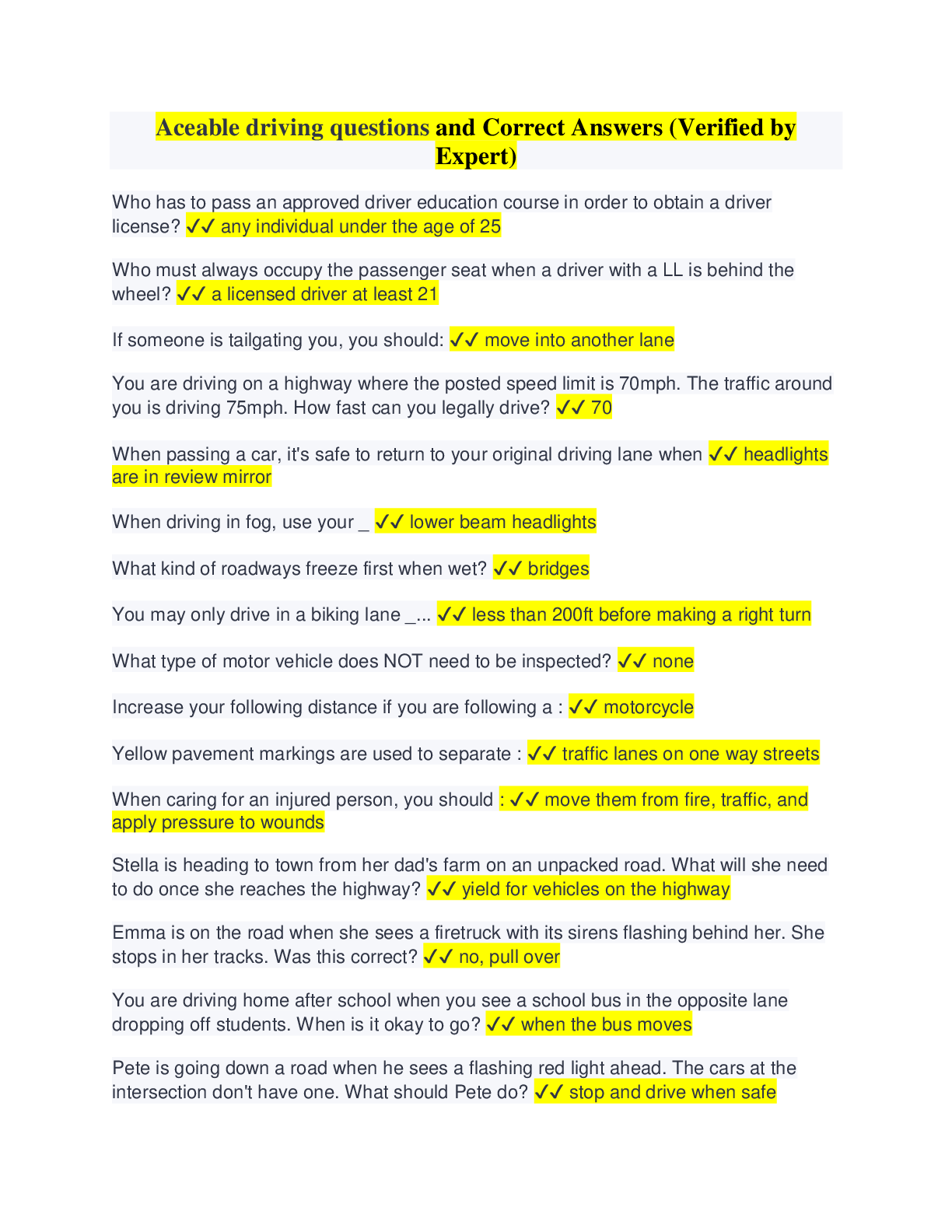

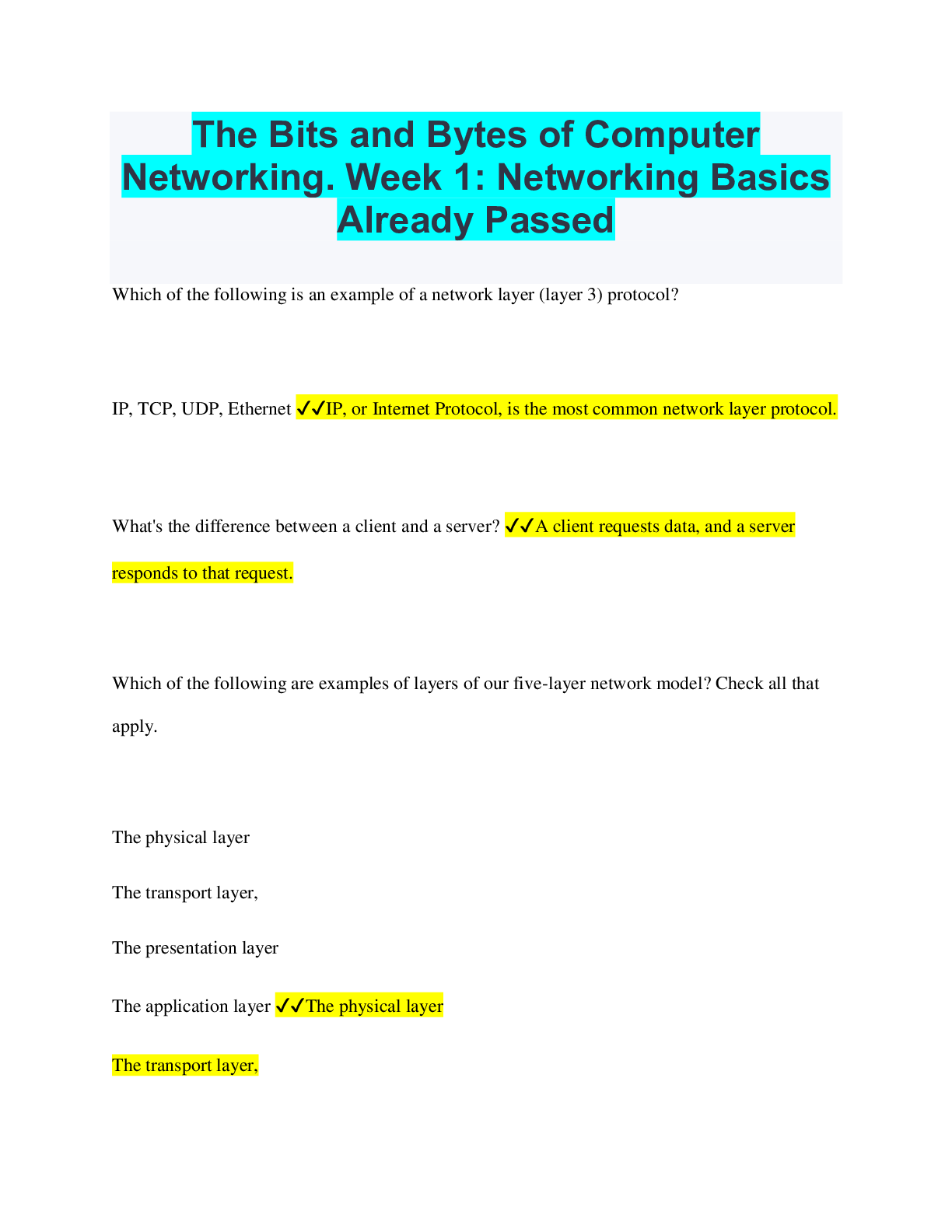
 Answered 2023.png)