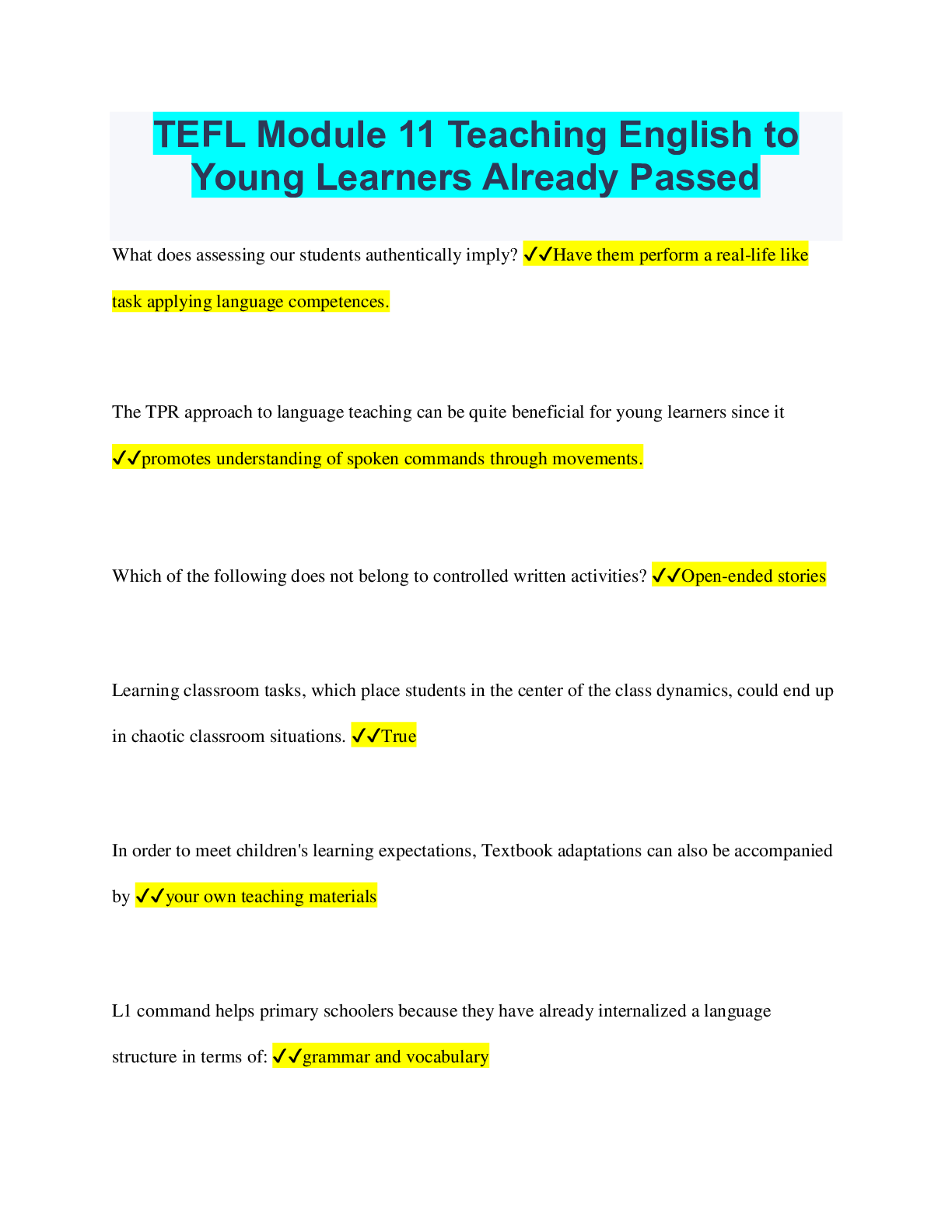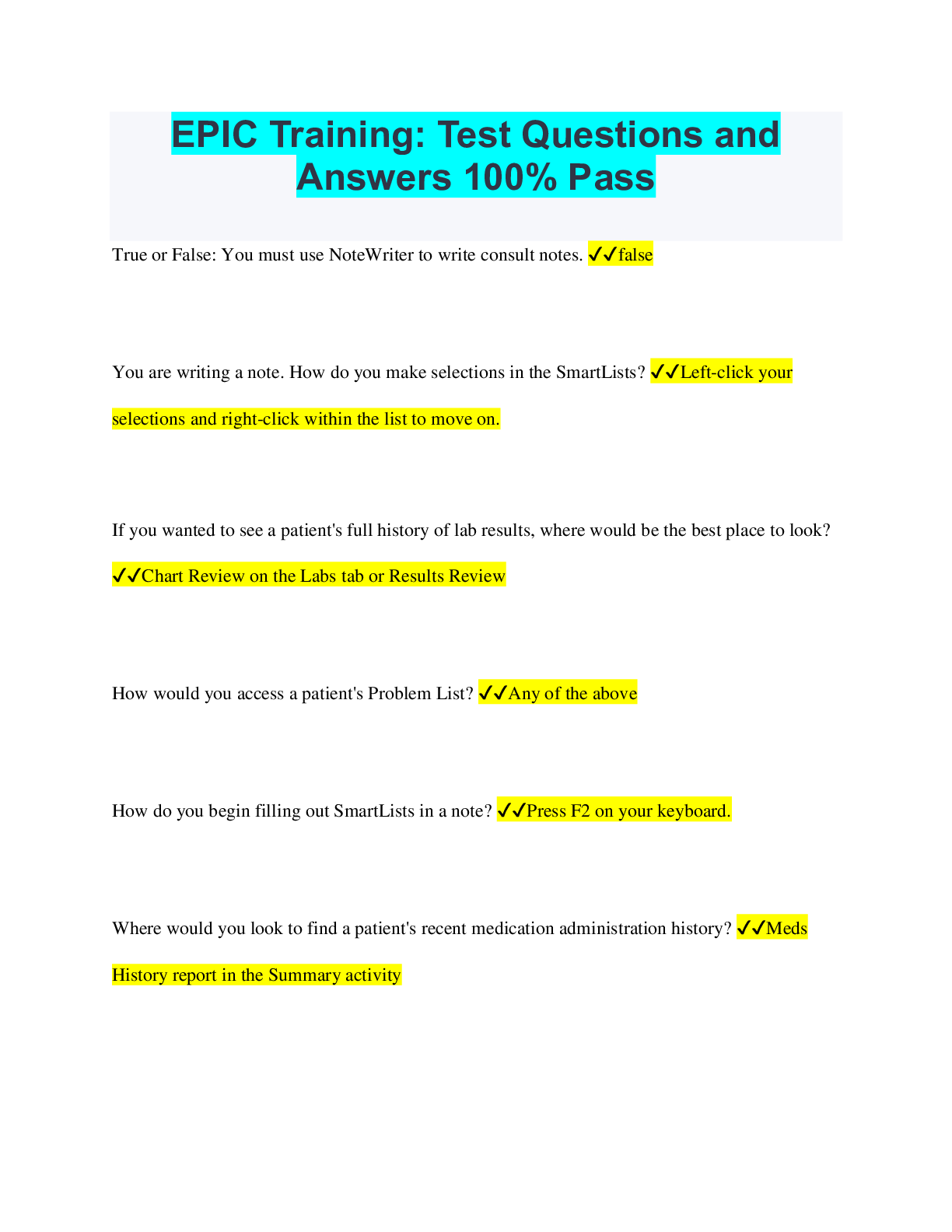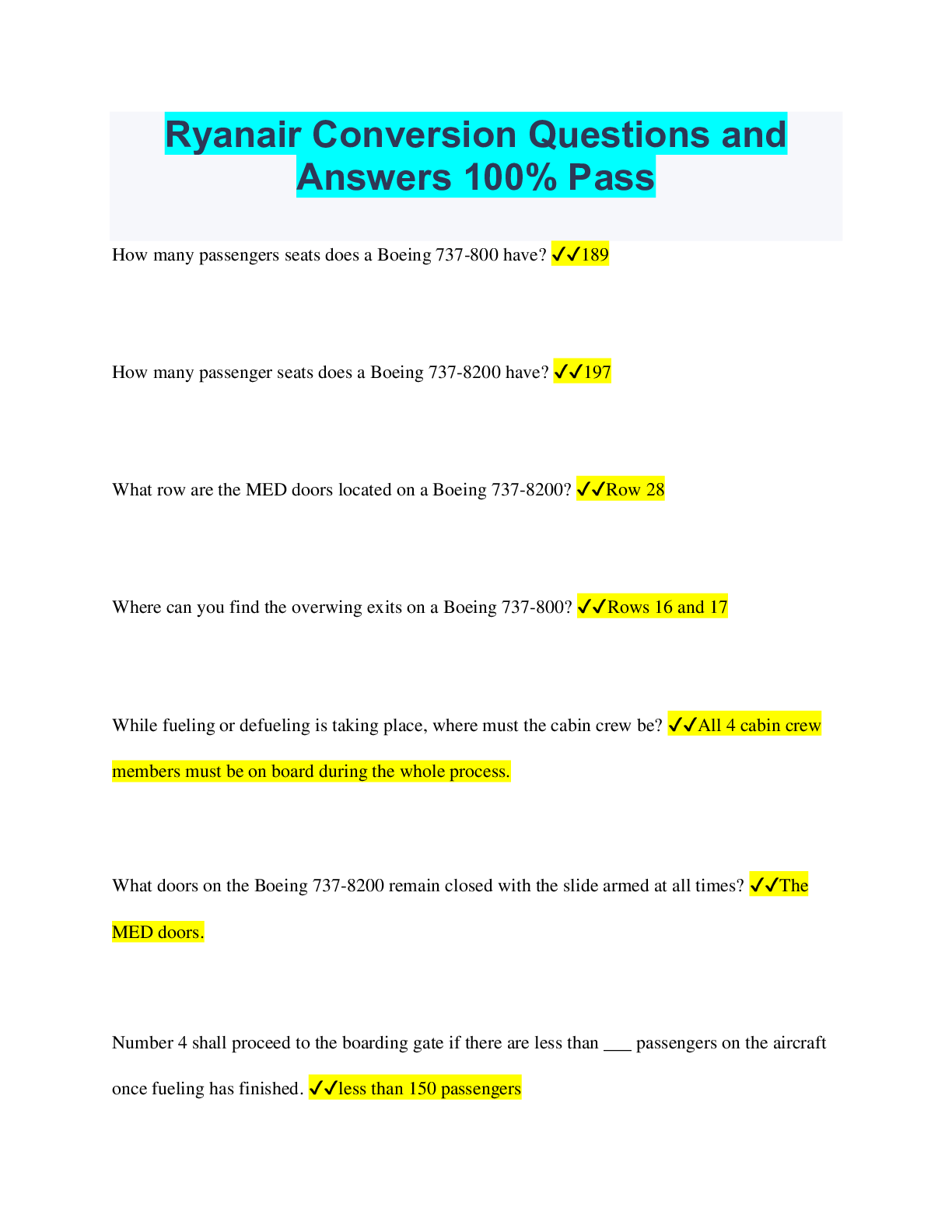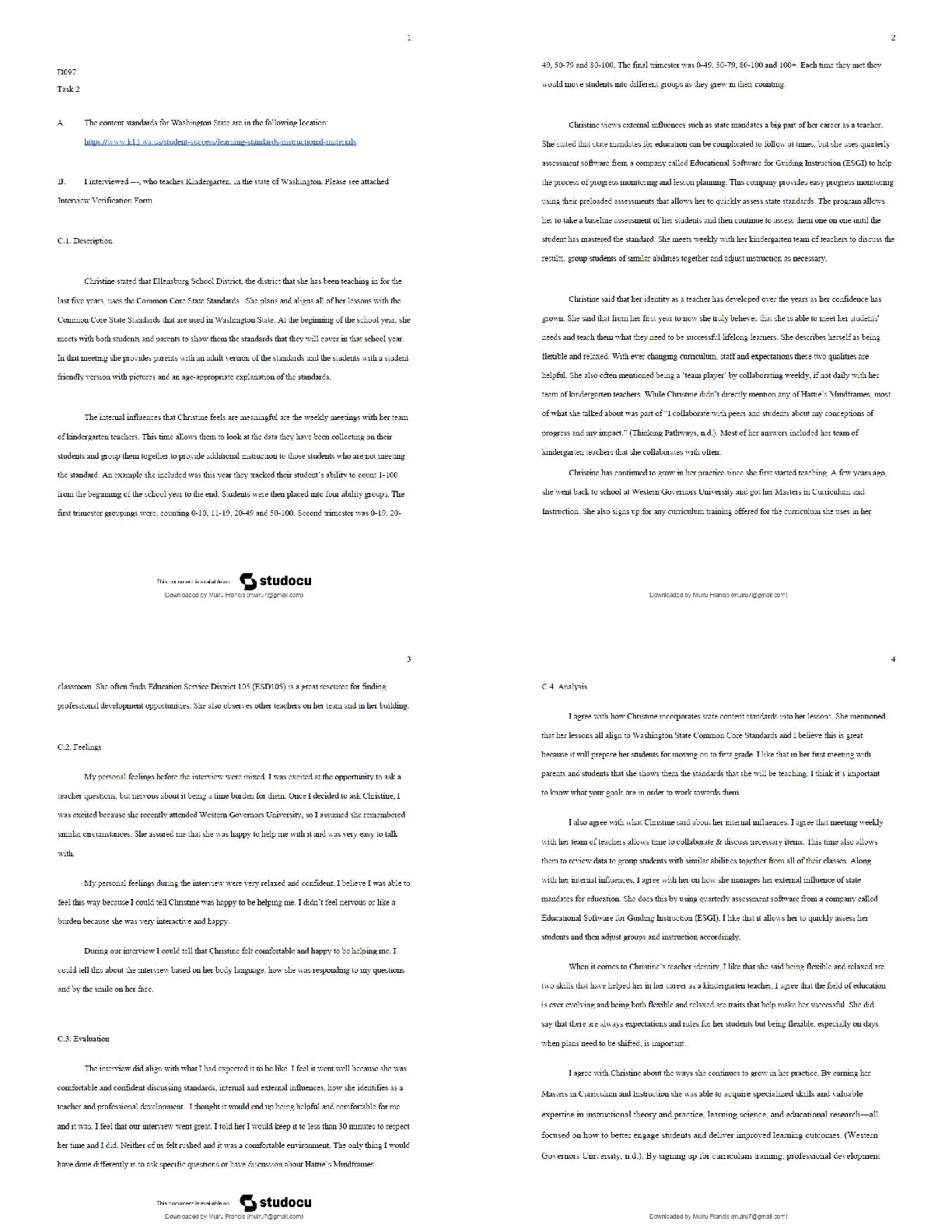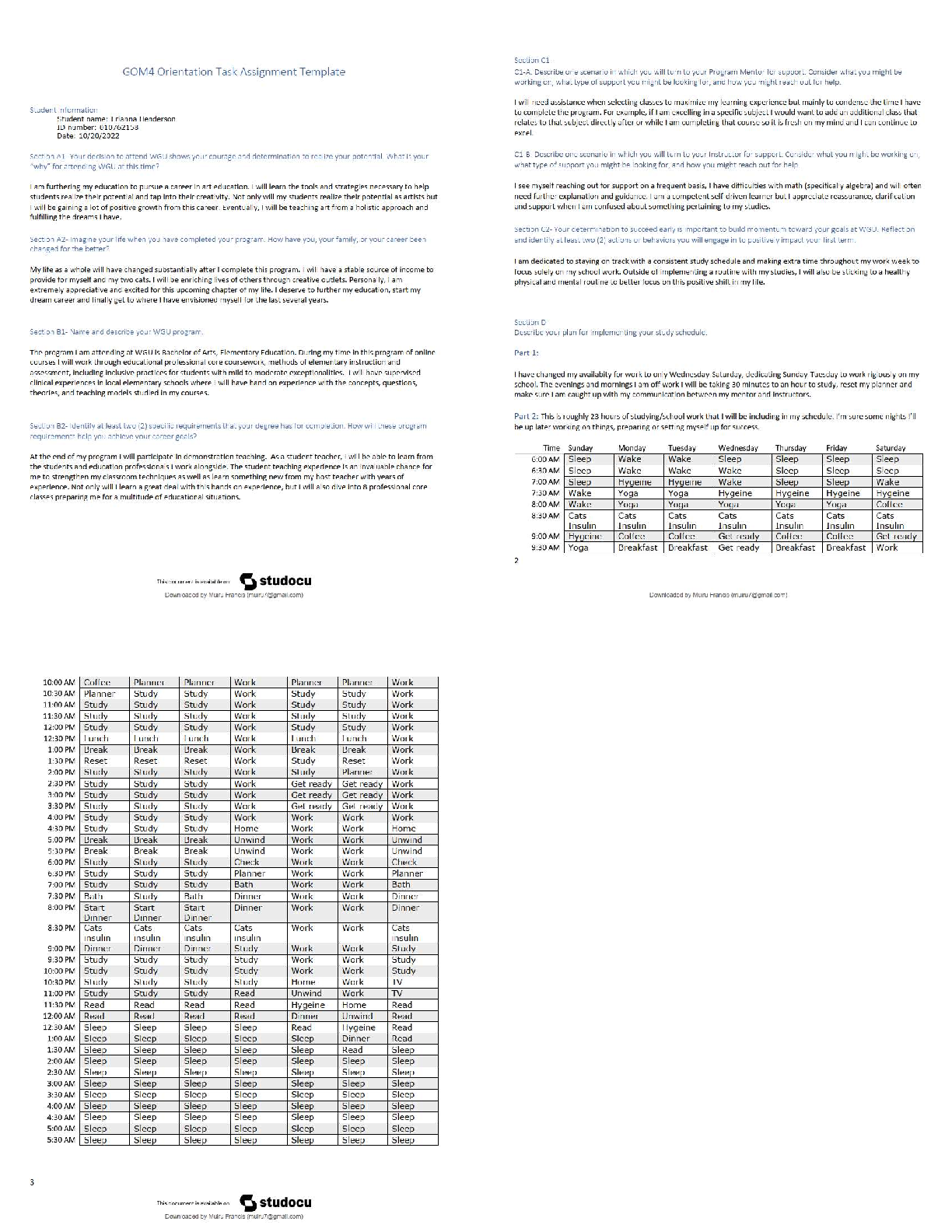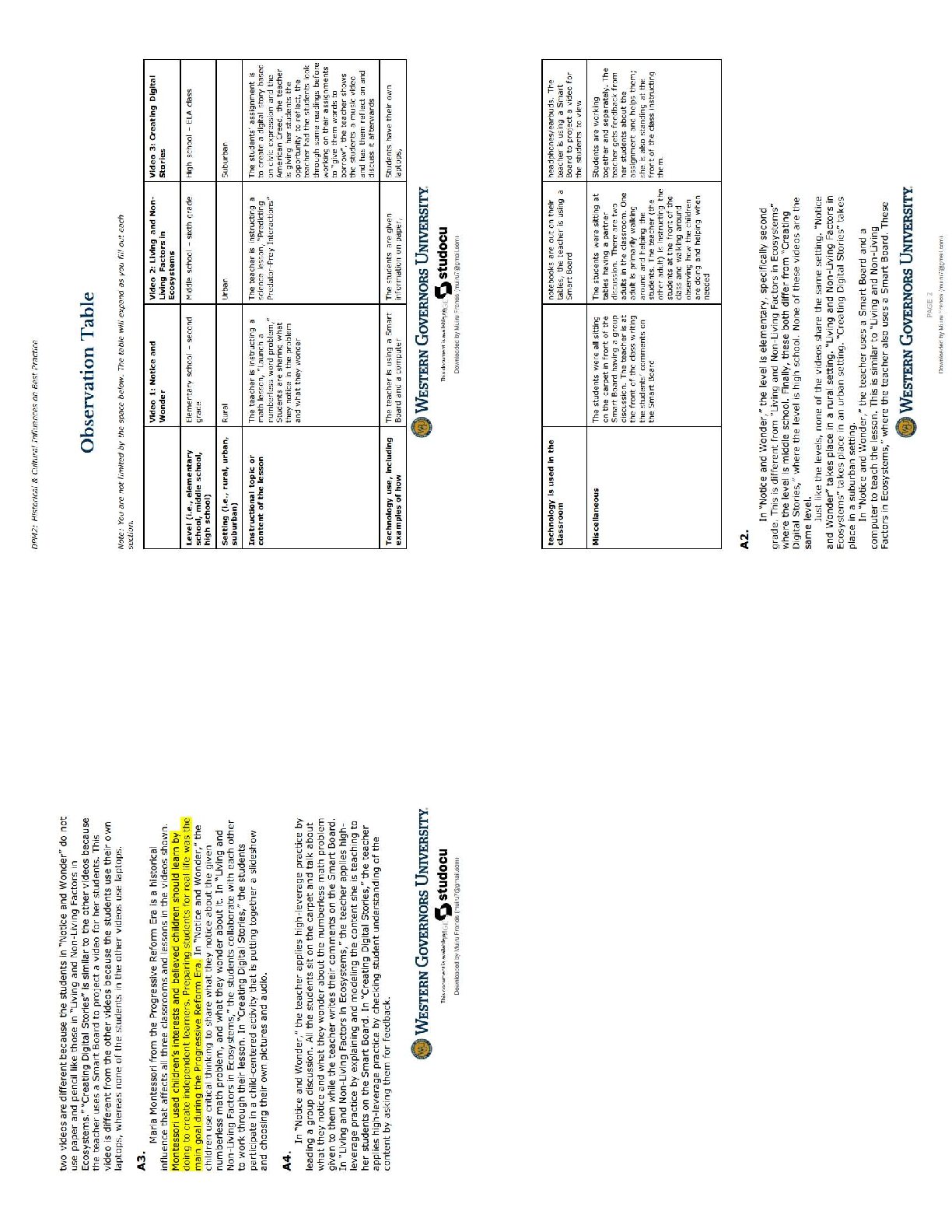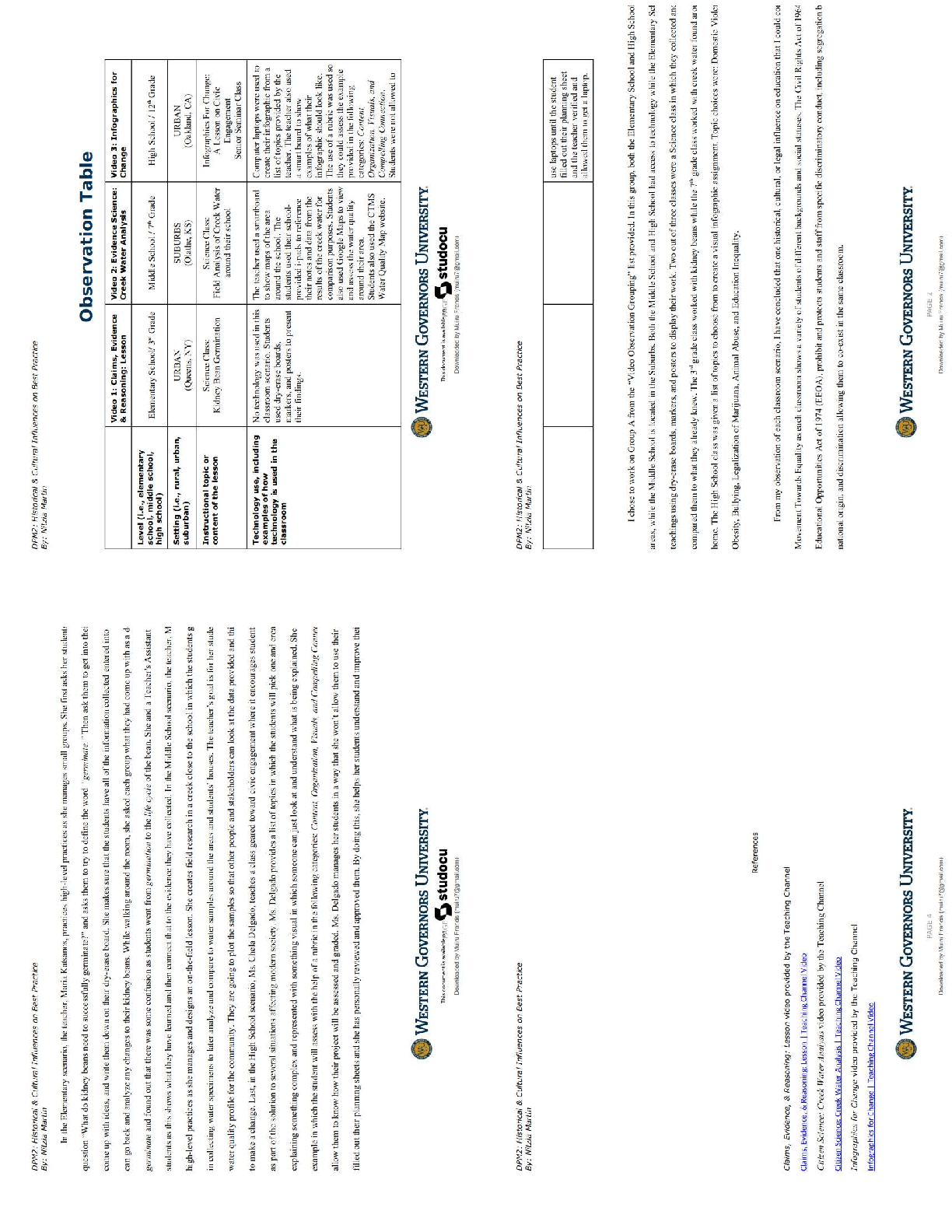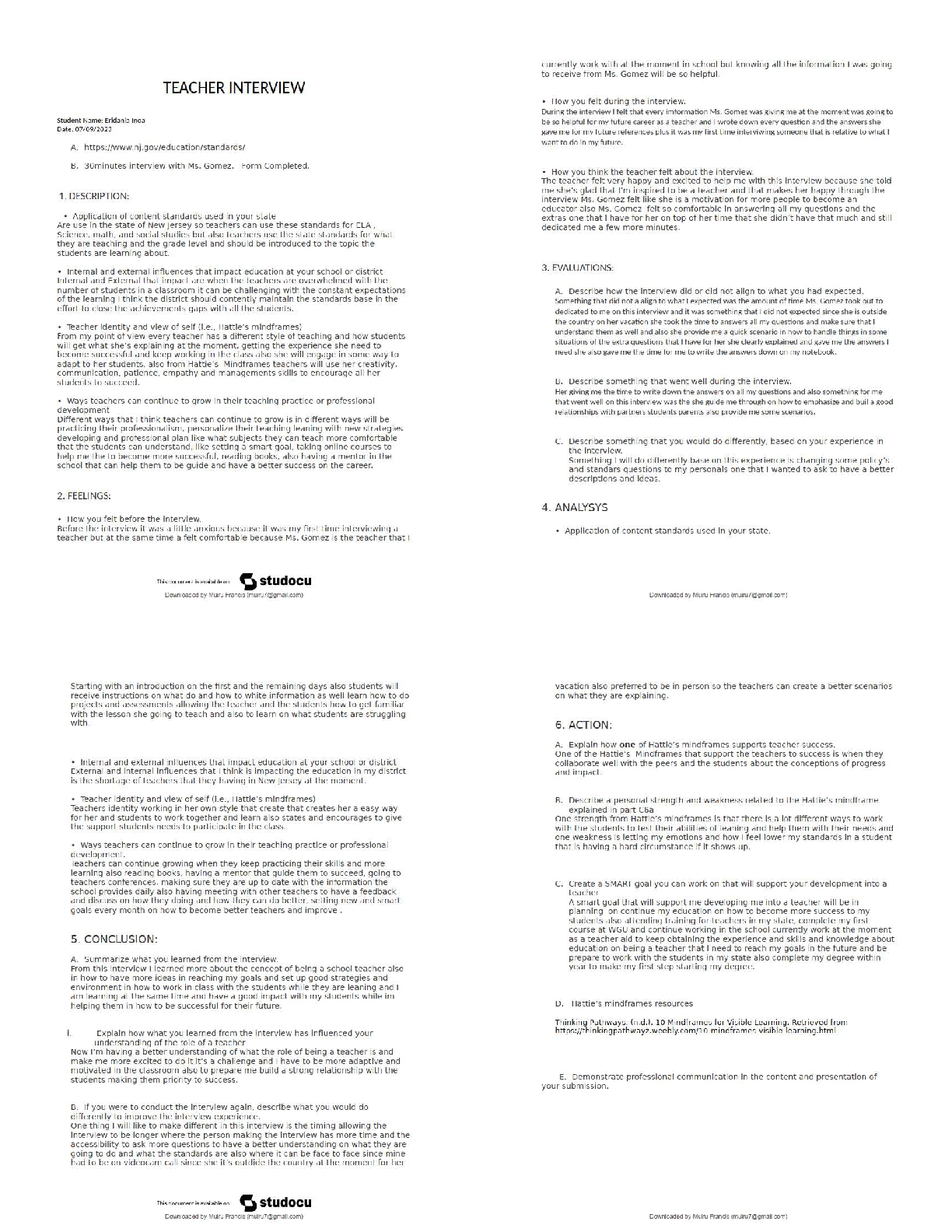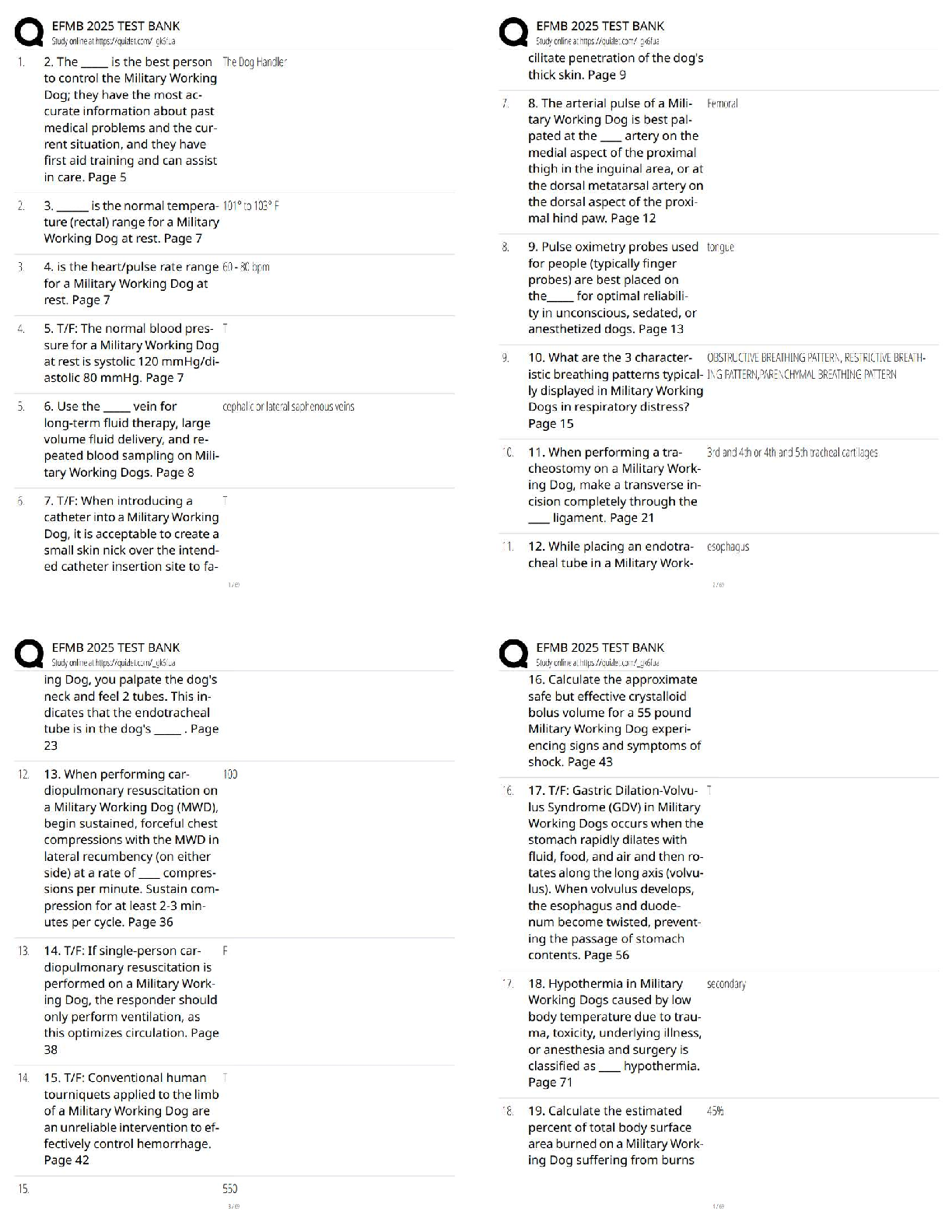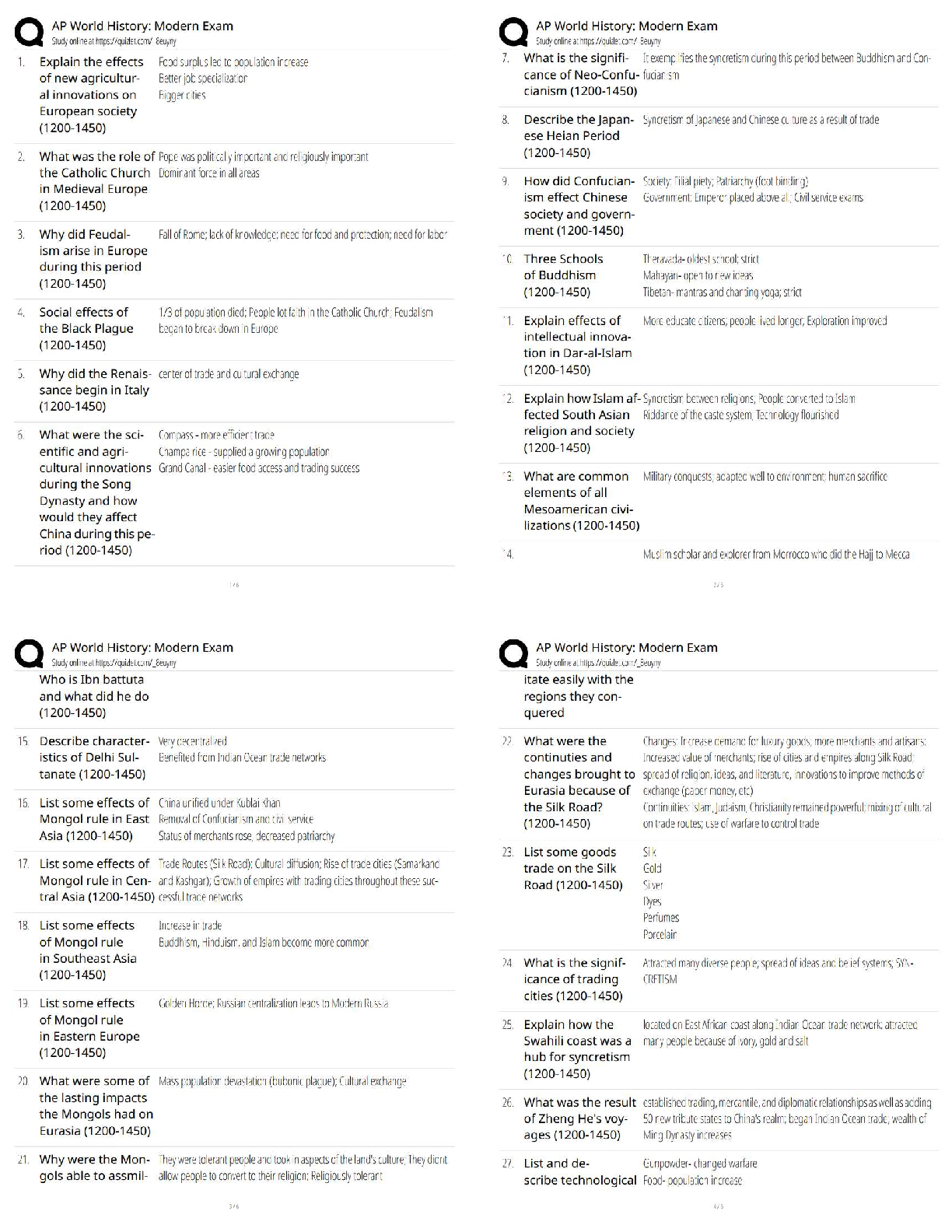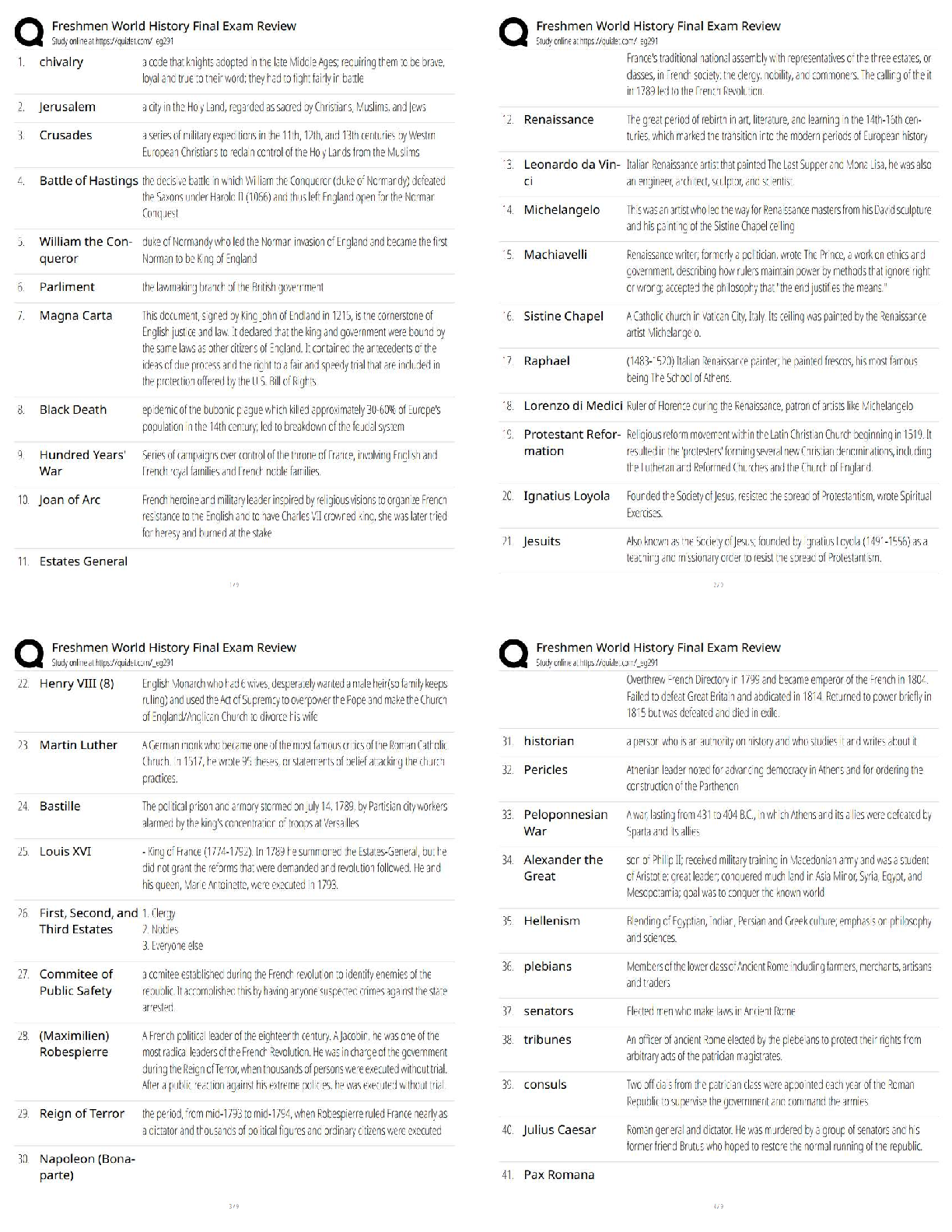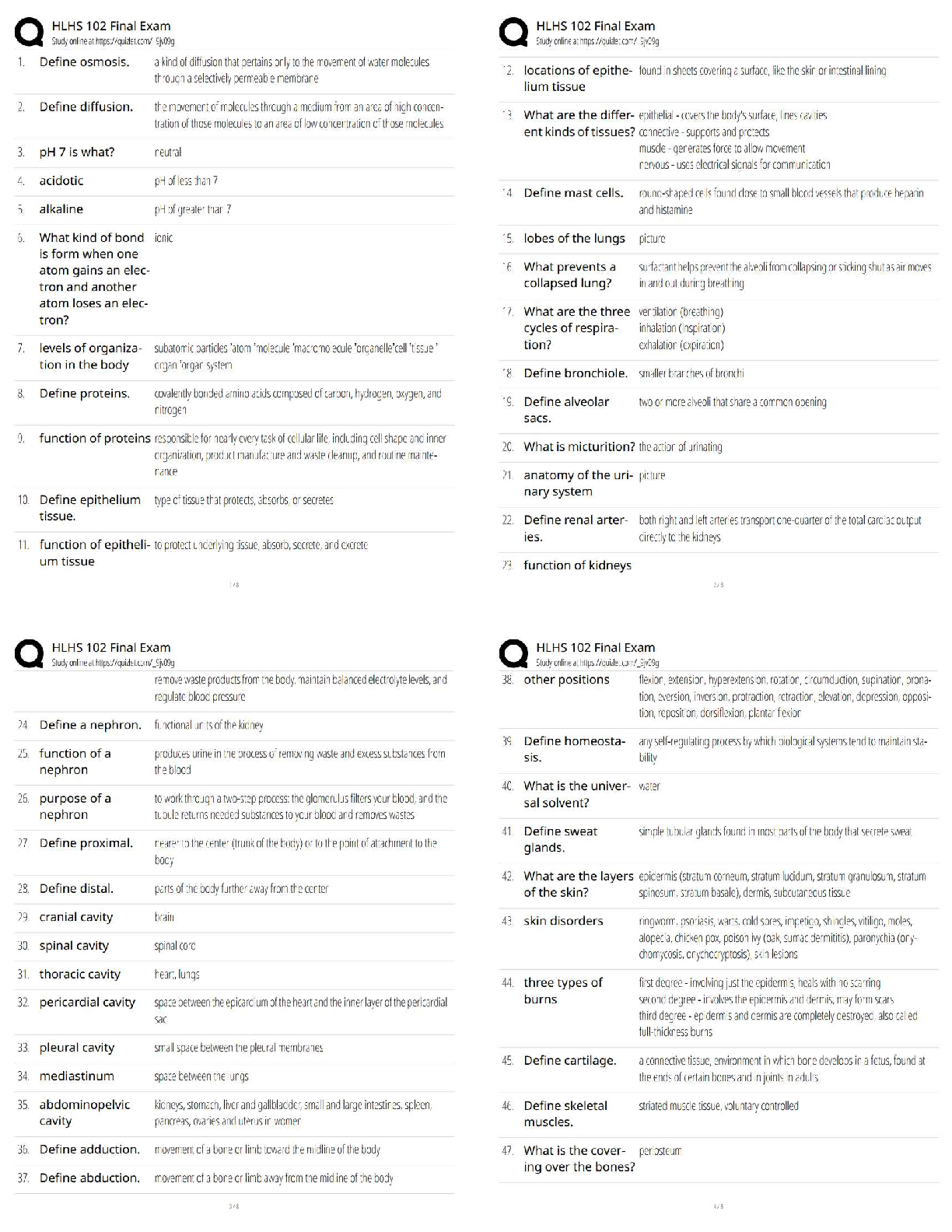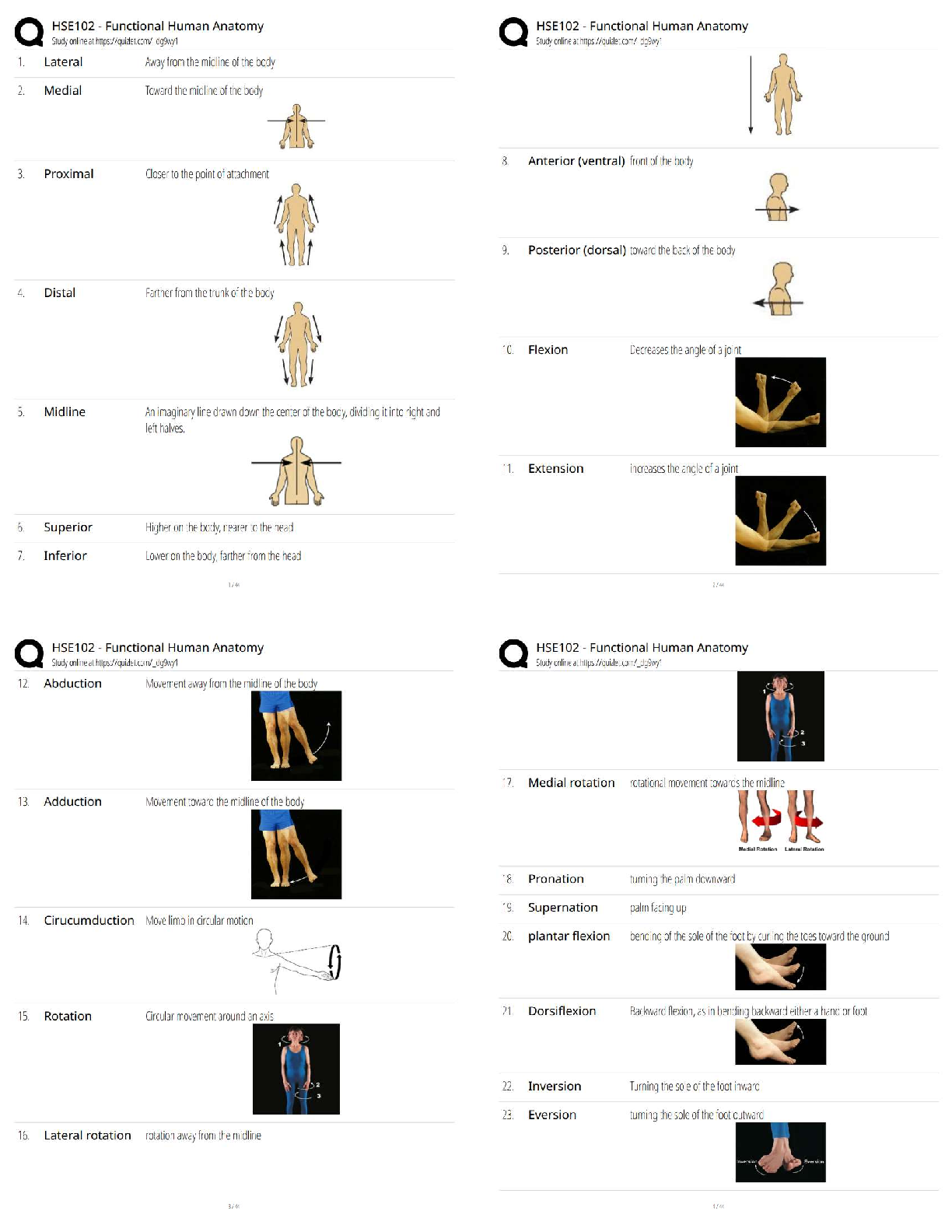Computer Science > QUESTIONS & ANSWERS > FileMaker Certification Study Guide (All)
FileMaker Certification Study Guide
Document Content and Description Below
FileMaker Certification Study Guide The FileMaker Platform is supported on: FileMaker Server: - >>>>Windows Server 2016 Datacenter Edition and Standard Edition Windows Server 2012 R2 Standard Editi ... on with Update macOS Mojave 10.14 macOS High Sierra 10.13 The FileMaker Platform is supported on: FileMaker Pro Advanced: - >>>>Windows 10 Windows 8 Windows 7 macOS Mojave 10.14 macOS High Sierra 10.13 The FileMaker Platform is supported on: FileMaker WebDirect: - >>>>Safari 12.x minimum Mobile Safari on iOS 12.x minimum Chrome 73 minimum Chrome 73 minimum on Android 7.x minimum Internet Explorer 11.x Microsoft Edge 44 The supported external SQL data sources are: - >>>>Oracle Database 12c R2, 12c R1, 11g R2 Microsoft SQL Server 2017, 2016, 2014 MySQL Community Server 5.7.21 For IBM i 7.3 IBM Db2 v.11.1 PostgreSQL 9.6.12 What are the 7 auto entry options available for fields? - >>>>A calculation Record-creation data Record-modification data serial number the value from the same field of the last active record a static piece of data a looked-up value The auto-entry field options for a calculated value include a checkbox that says "Do not replace existing value (if any)." How does unchecking this box change the field's behavior? - >>>>When you uncheck this checkbox, data in the field will be overwritten when one of the fields referenced in the calculation is modified What is an index for a field? - >>>>An index is a sorted list of the unique words or values in a field. Indexes are used in finds and relationships. What are the two types of indexes available in FileMaker Pro 18 Advanced? - >>>>Value Indexes, Word Indexes Describe Value indexes - >>>>- can be created for text, number, date, time, timestamp fields, as well as stored calculation fields that return these data types - used for relating records and searches in these kinds of fields Describe Word Indexes - >>>>- only created for text fields and stored calculation fields that return text - a list of the unique words in a field - used in searches Are there field types that cannot be indexed? - >>>>container fields, summary fields, fields with global storage, unstored calculations What methods of setting a field with data are not considered data-entry for the purposes of field level validation? (what actions are not considered data entry for field validation purposes?) - >>>>replacing field contents importing records setting a field during a script list the order in which the following actions occur: - a field is exited - a field's value is changed - the value is saved - the value is validated - >>>>a field's value is changed the value is validated the value is saved the field is exited a hosted filemaker file contains a container field that is stored globally, and holds the company's logo. This field is placed on all report layouts. In a preferences table, the developer inserts the logo into the container field. A user reports that the logo is not on any of the reports. What caused this? How can it be fixed? - >>>>a field with global storage retains the last value set when the file was closed on a local computer, and global storage is unique to each user of the file. The developer has two options. He can remove the file from the Server, insert the logo into the container field, close the file, host it again. Or, he can store the logo in a container field with regular storage and write a script that runs when the file is opened that inserts the logo into the container field with global storage. A custom app contains tables for Teachers and Classes. A teacher teaches many classes. How would you set up the data structure - the Relationships Graph and any additional tables - to show all the classes a teacher teaches? - >>>>to show all the classes a teacher teaches, a join table, possibly called "Schedule" is needed. A record in this table represents the association of a teacher with a class. In a FileMaker file, there is a table called ContactMethods. The table occurrence StudentsContactMethods is related to the Students table occurrence. A developer wants to add a calculated field in the ContactMethods table that stores the last name of the related Student. When setting up the calculation, she discovers the Students table occurrence is not related. What would she need to do to have access to fields from the Students table? - >>>>The developer needs to change the context from which this calculation will evaluate. That is done at the top of the calculation dialog. Does each table in a file need to have a table occurrence on the Relationships Graph? - >>>>No. You can delete any table occurrence. The phrase "Context is king" is at the core of FileMaker. How does this idea affect FileMaker actions such as scripting, data entry, and layout creation? - >>>>In FileMaker, context refers to the underlying table occurrence of a layout, the current found set, and the current record. Almost every action in FileMaker operates from the current context, so if the context is incorrect, you are likely to get unexpected results. For example, consider a script intended to delete a Student record. The Delete Record/Request script step will simply delete the currently active record, so if the script were to run while the current context was a Teacher or Class record, a record in the wrong table would be deleted. You can change or check the current context using a variety of script steps, including Go to Layout and Go to Related Record A custom app as three tables: Companies, Employees, and Contact Methods. The employee John Smith has three records in the ContactMethods table for cell phone, work email, and personal email, entered in that order into the ContactInfo field. If a portal to Employees is placed on the Companies layout, and the field ContactMethods::ContactInfo is placed in the portal, what would you see in that field for John Smith? How would you change - >>>>In this scenario, you would only see the first related ContactMethod for each related contact. For John Smith, it would show only cell phone. To view all of ContactInfo records, the portal's context would need to be changed to ContactMethods. This action would result in all three of John Smith's ContactMethods records being [Show More]
Last updated: 3 years ago
Preview 1 out of 8 pages
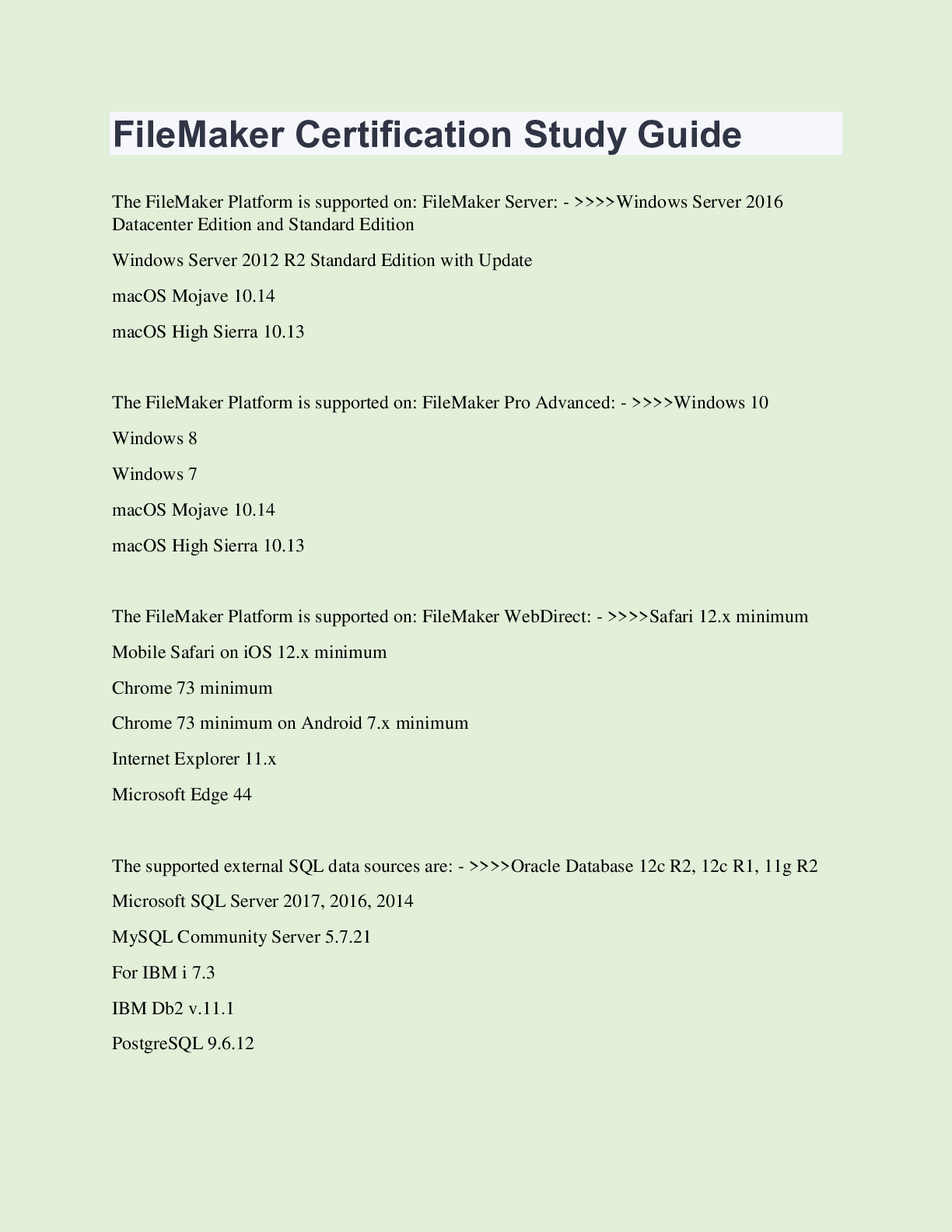
Buy this document to get the full access instantly
Instant Download Access after purchase
Buy NowInstant download
We Accept:

Reviews( 0 )
$10.00
Can't find what you want? Try our AI powered Search
Document information
Connected school, study & course
About the document
Uploaded On
Dec 15, 2022
Number of pages
8
Written in
All
Additional information
This document has been written for:
Uploaded
Dec 15, 2022
Downloads
0
Views
111





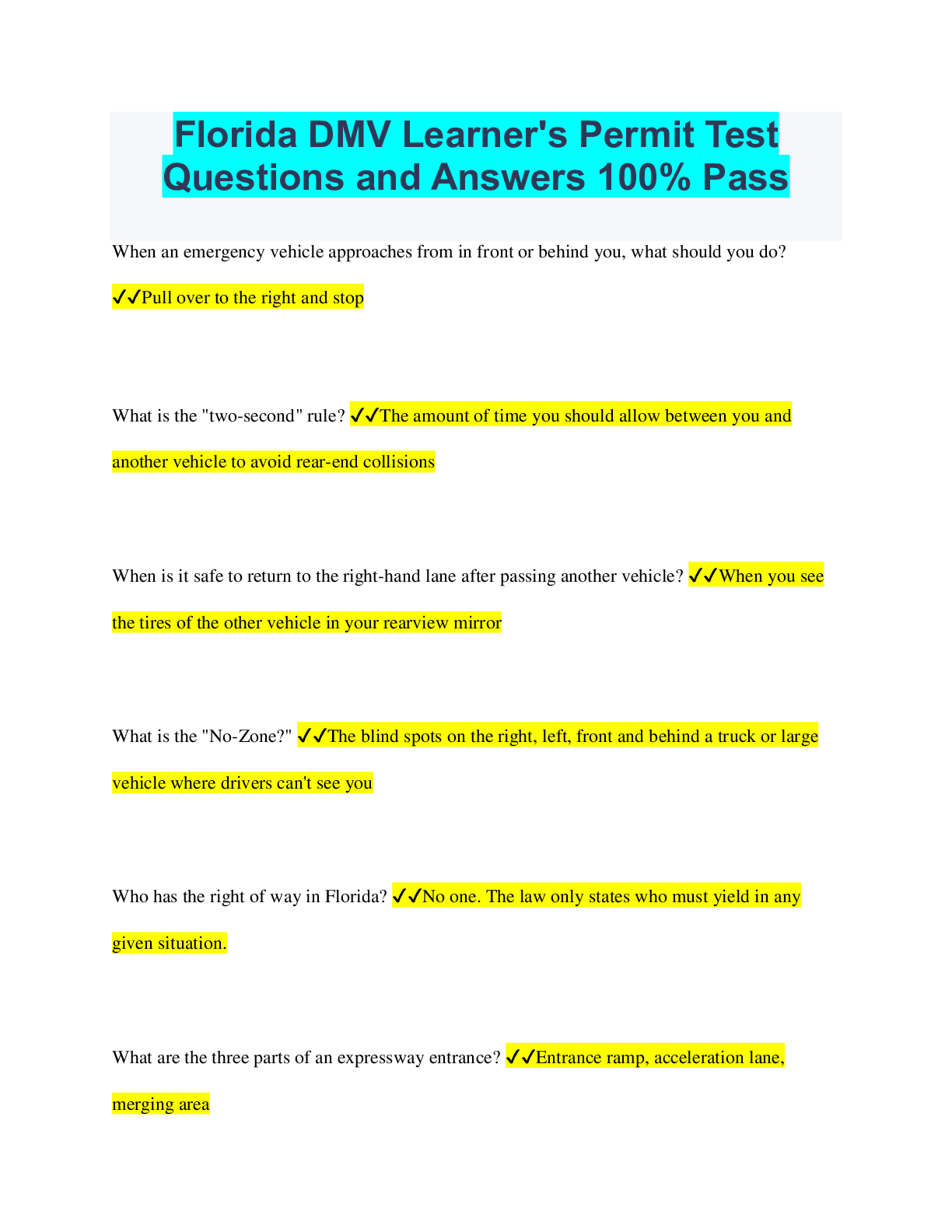
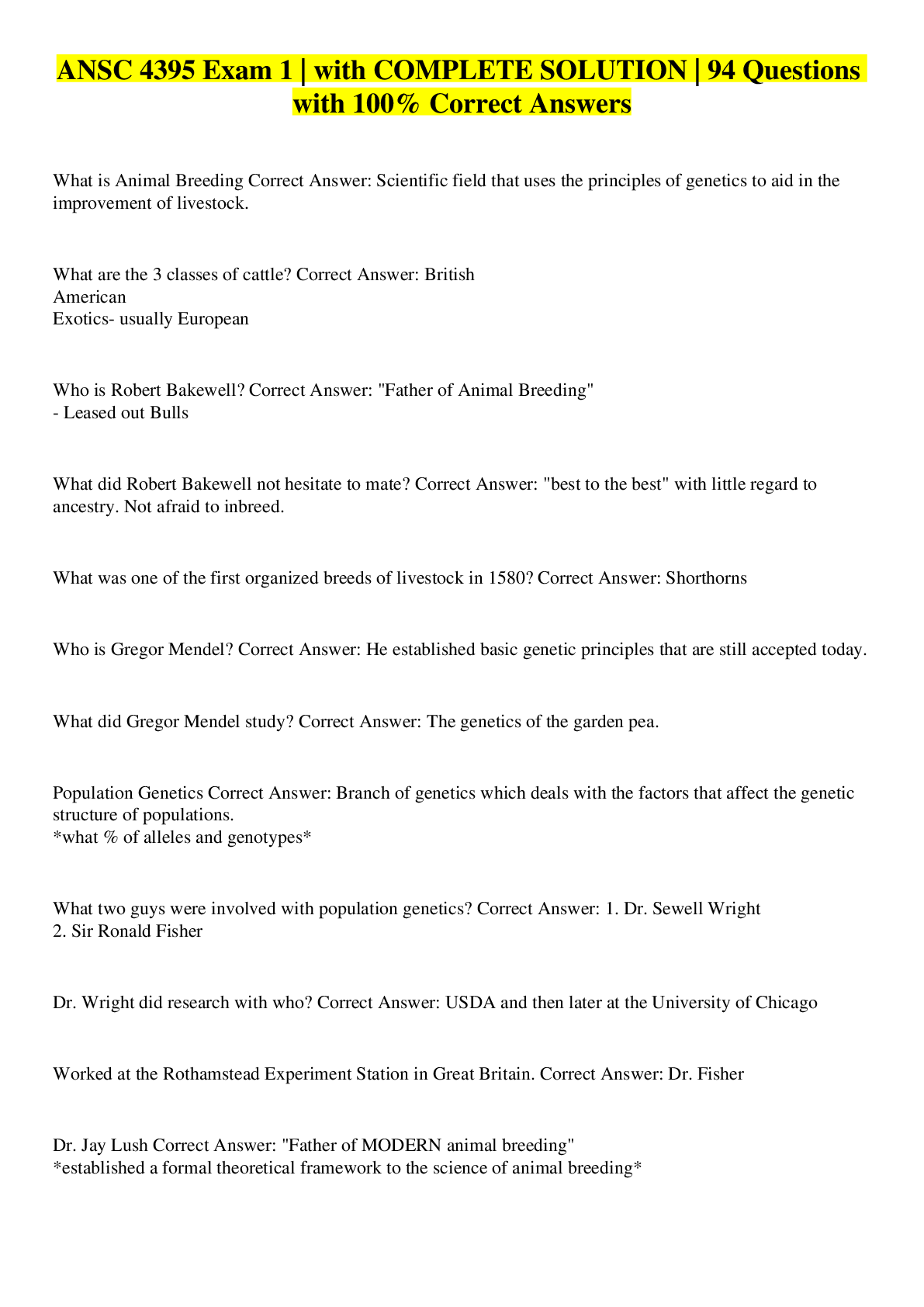

.png)