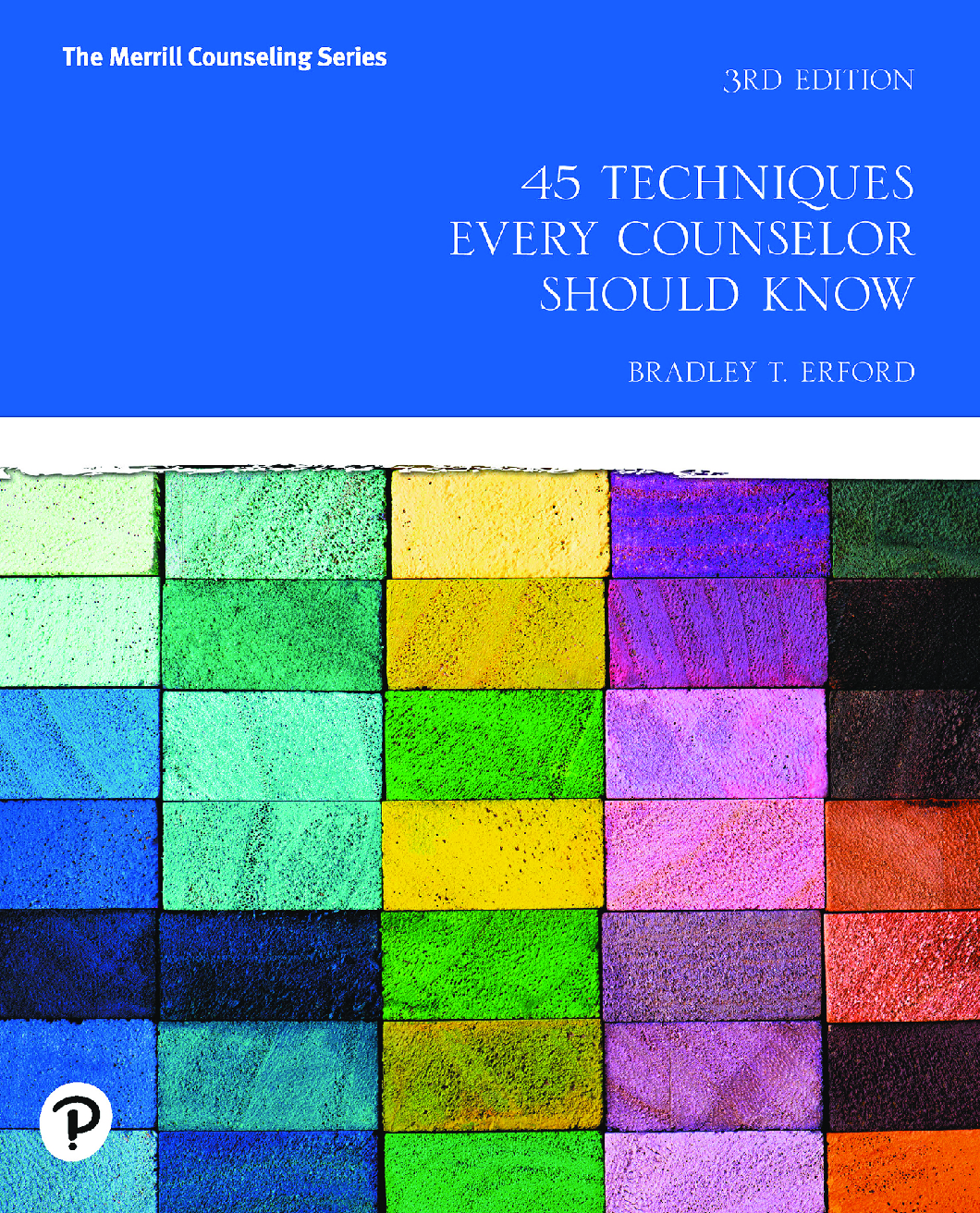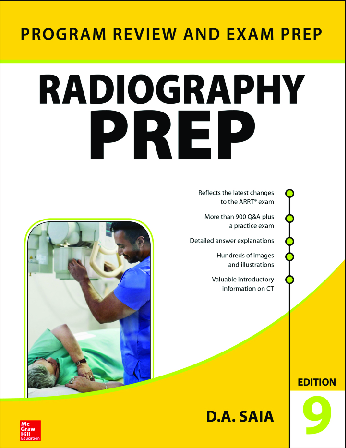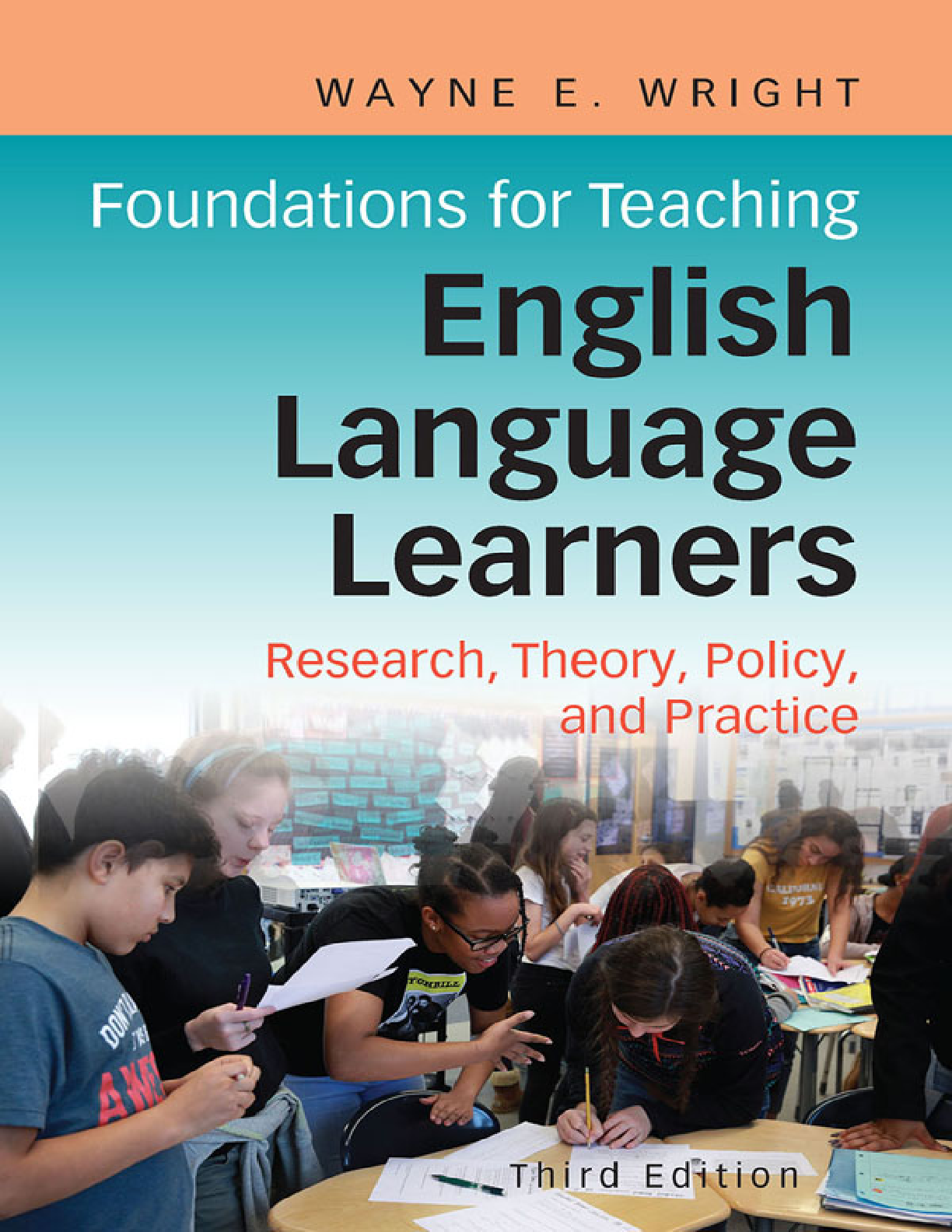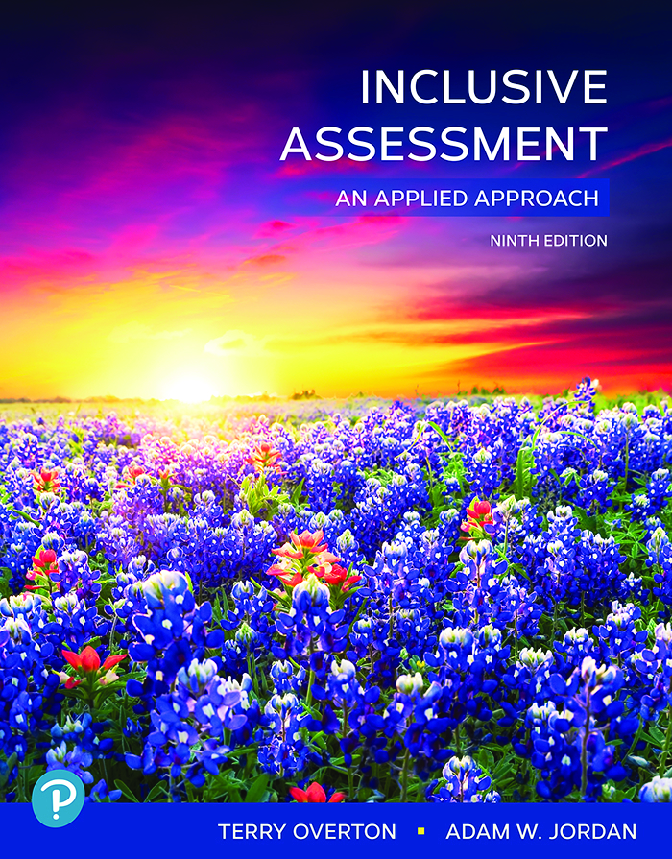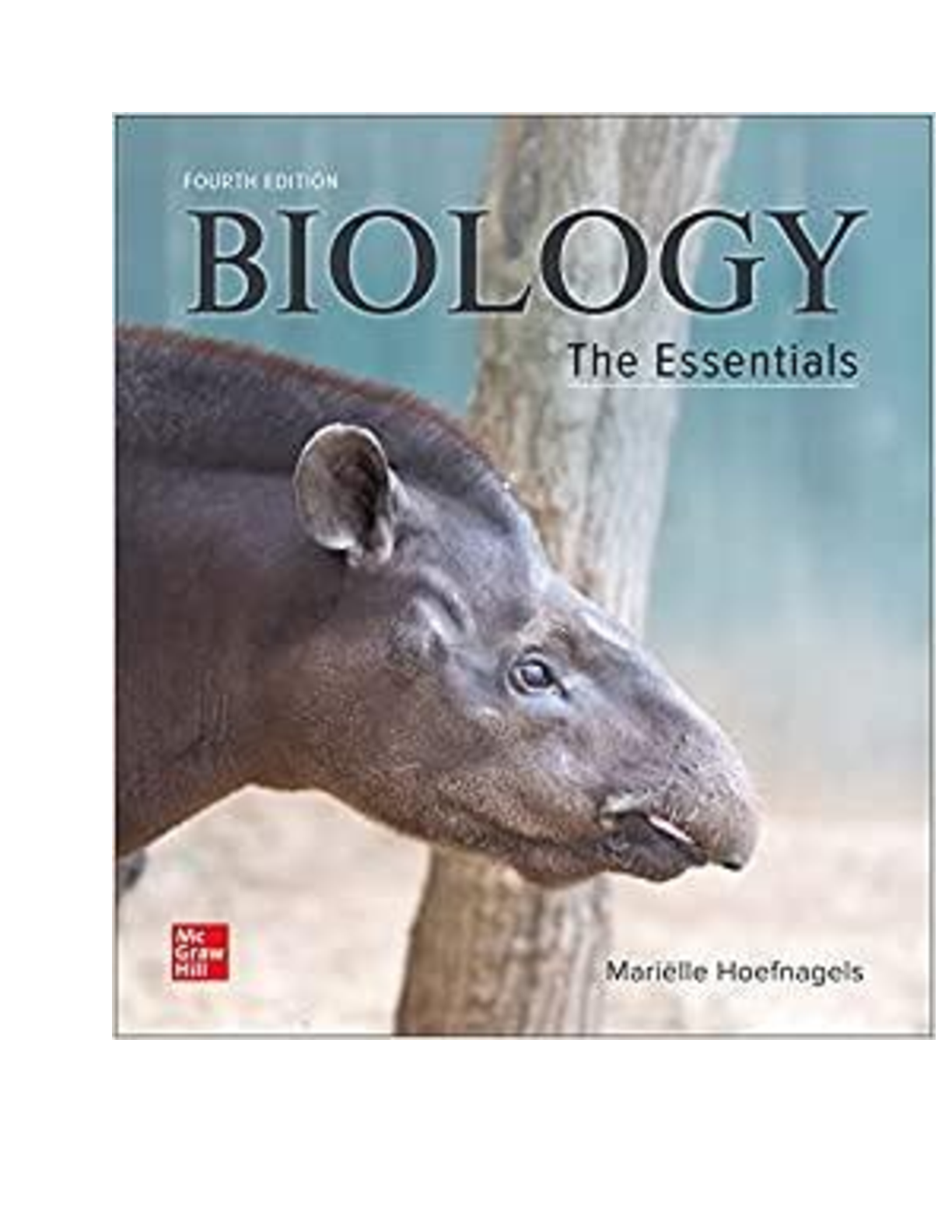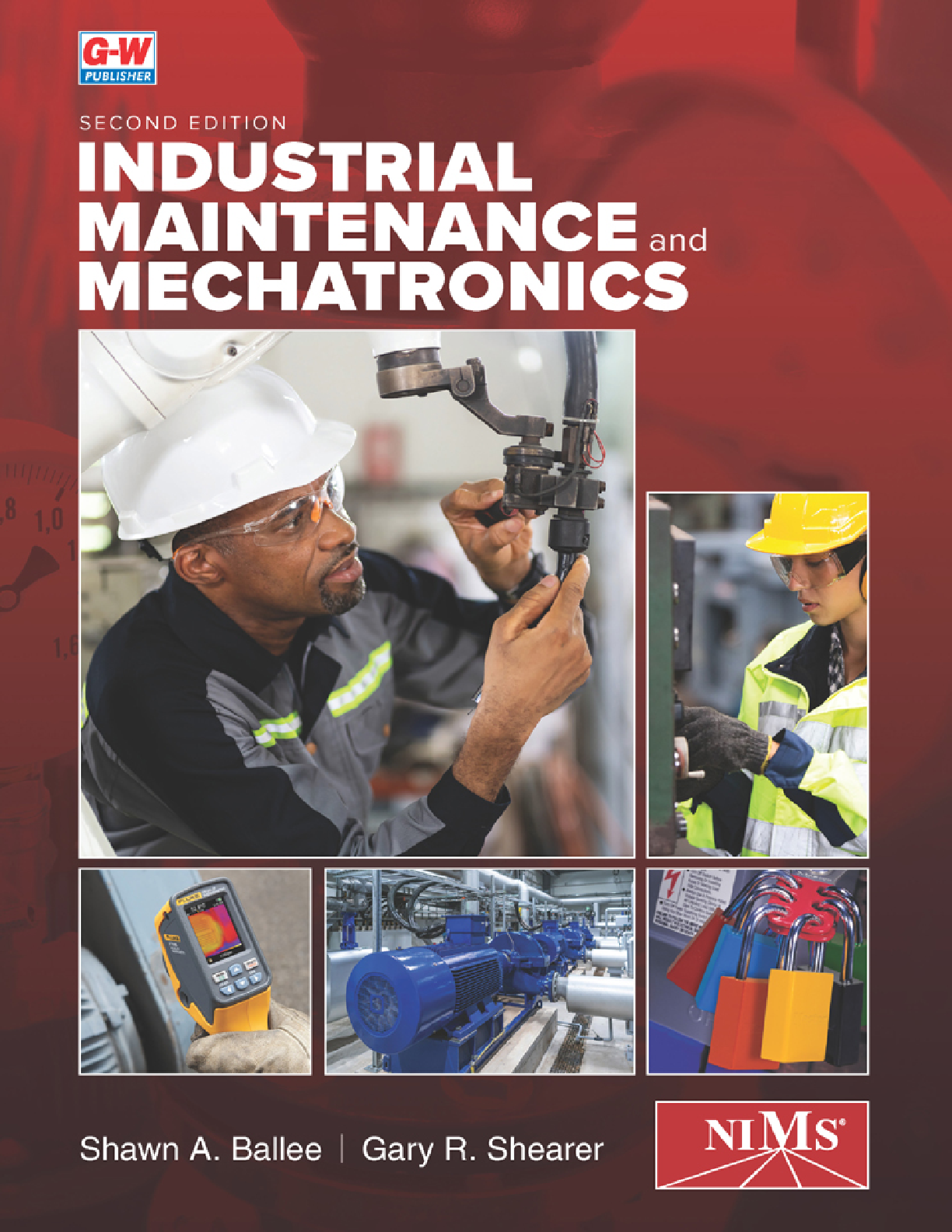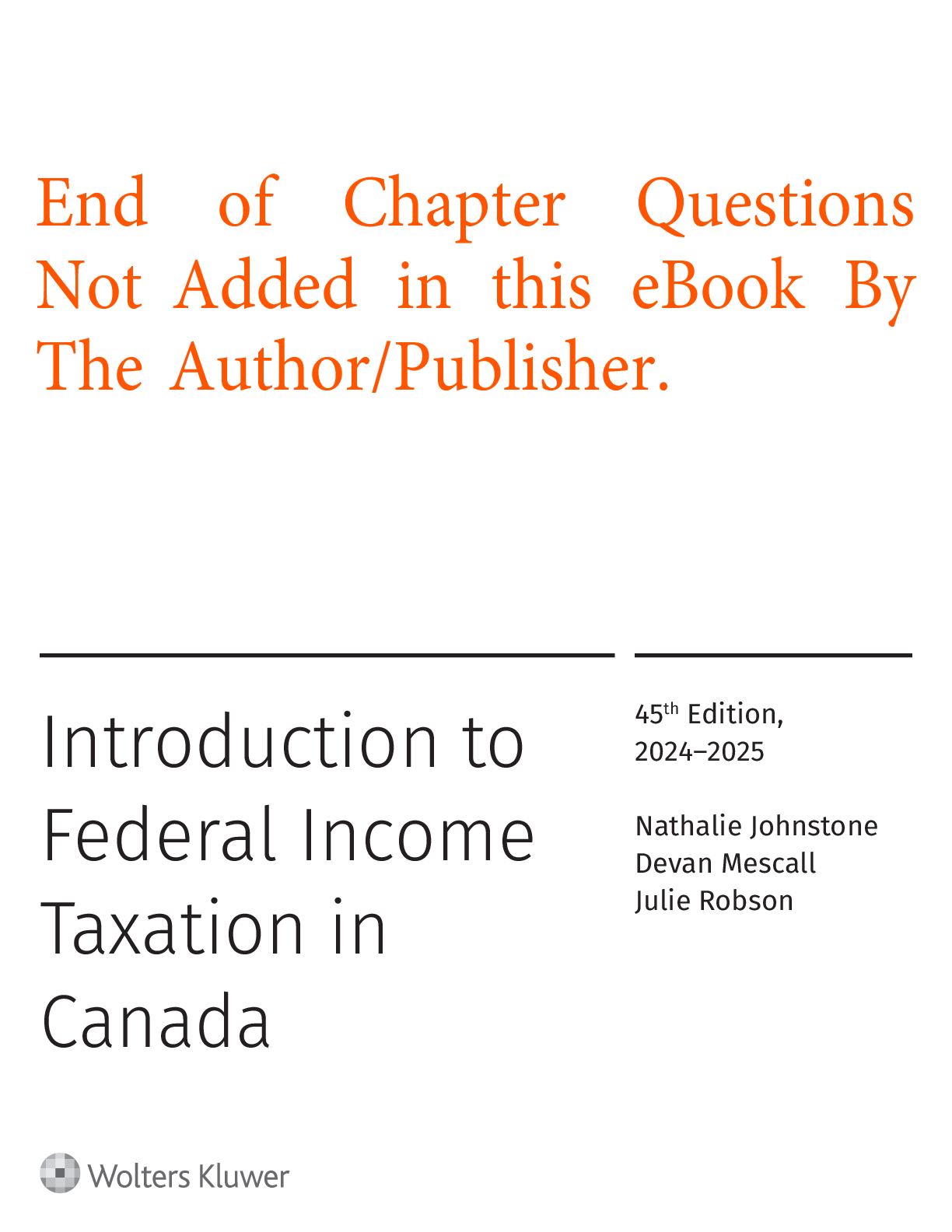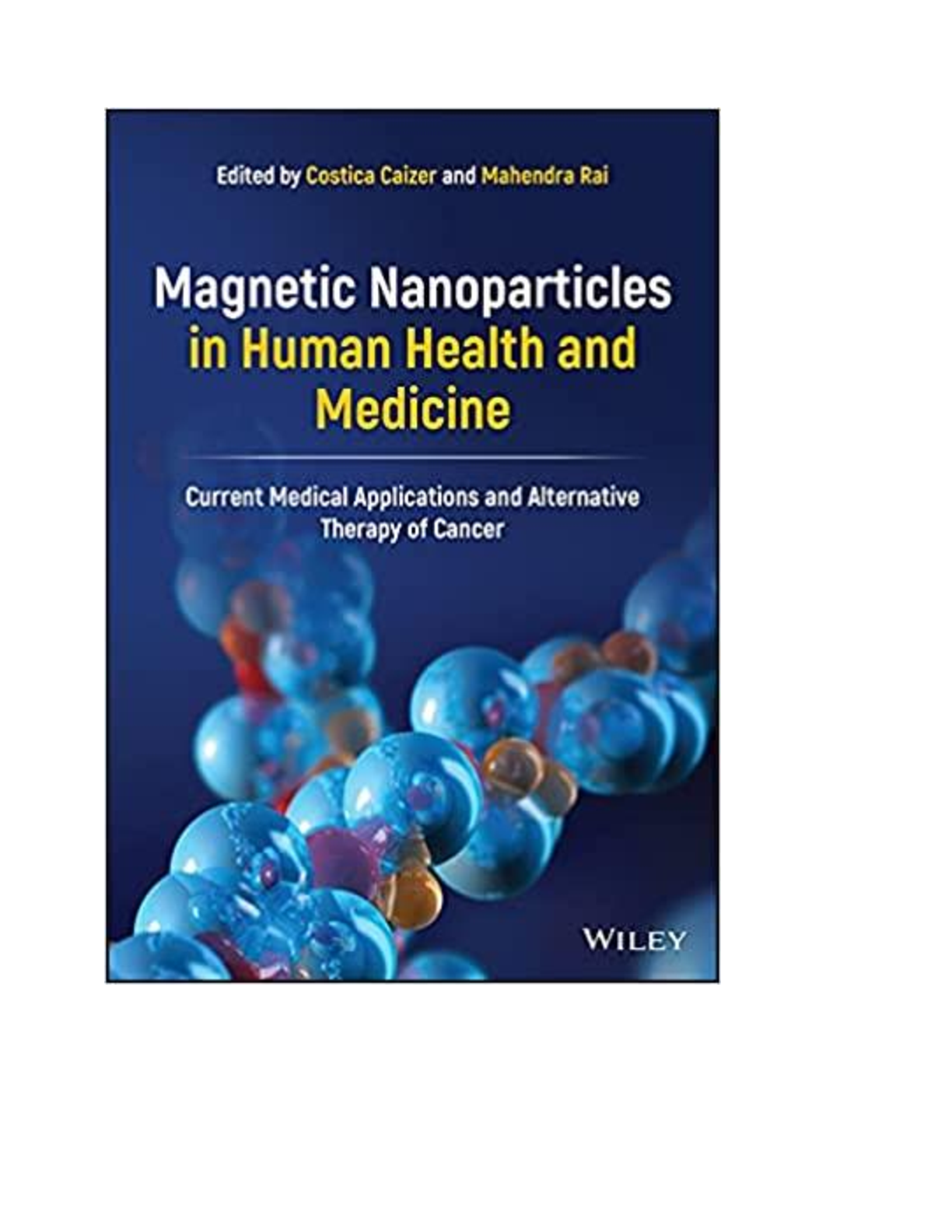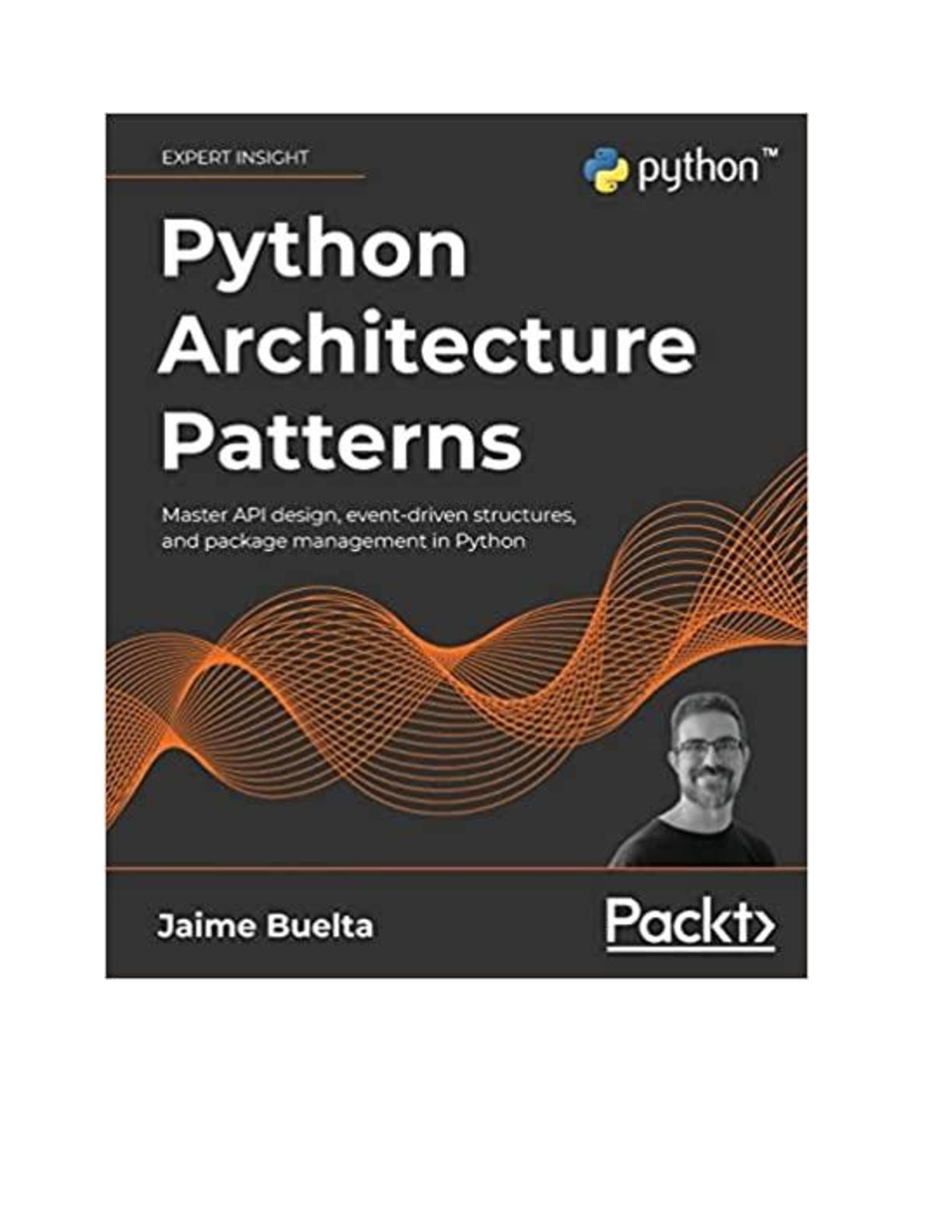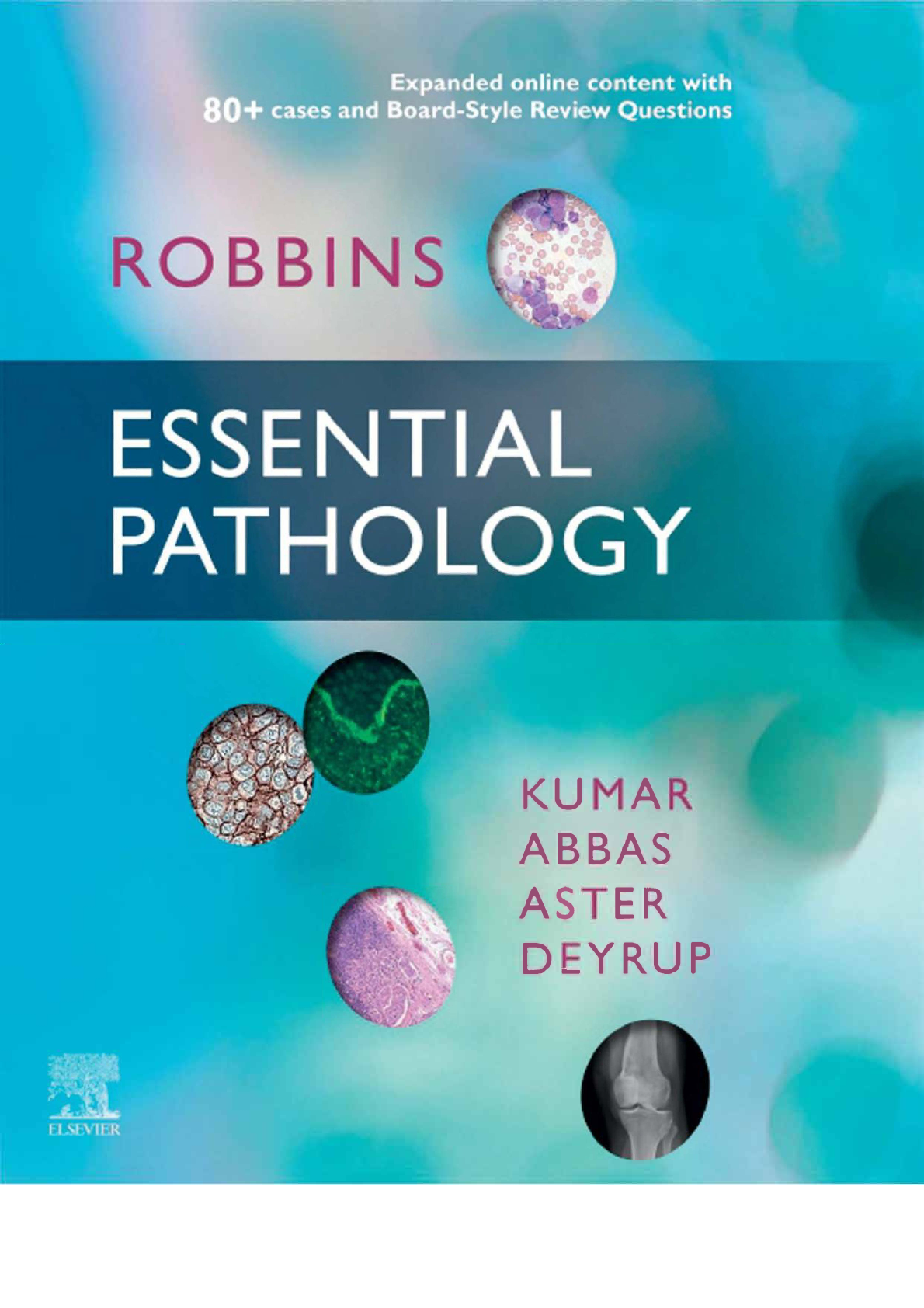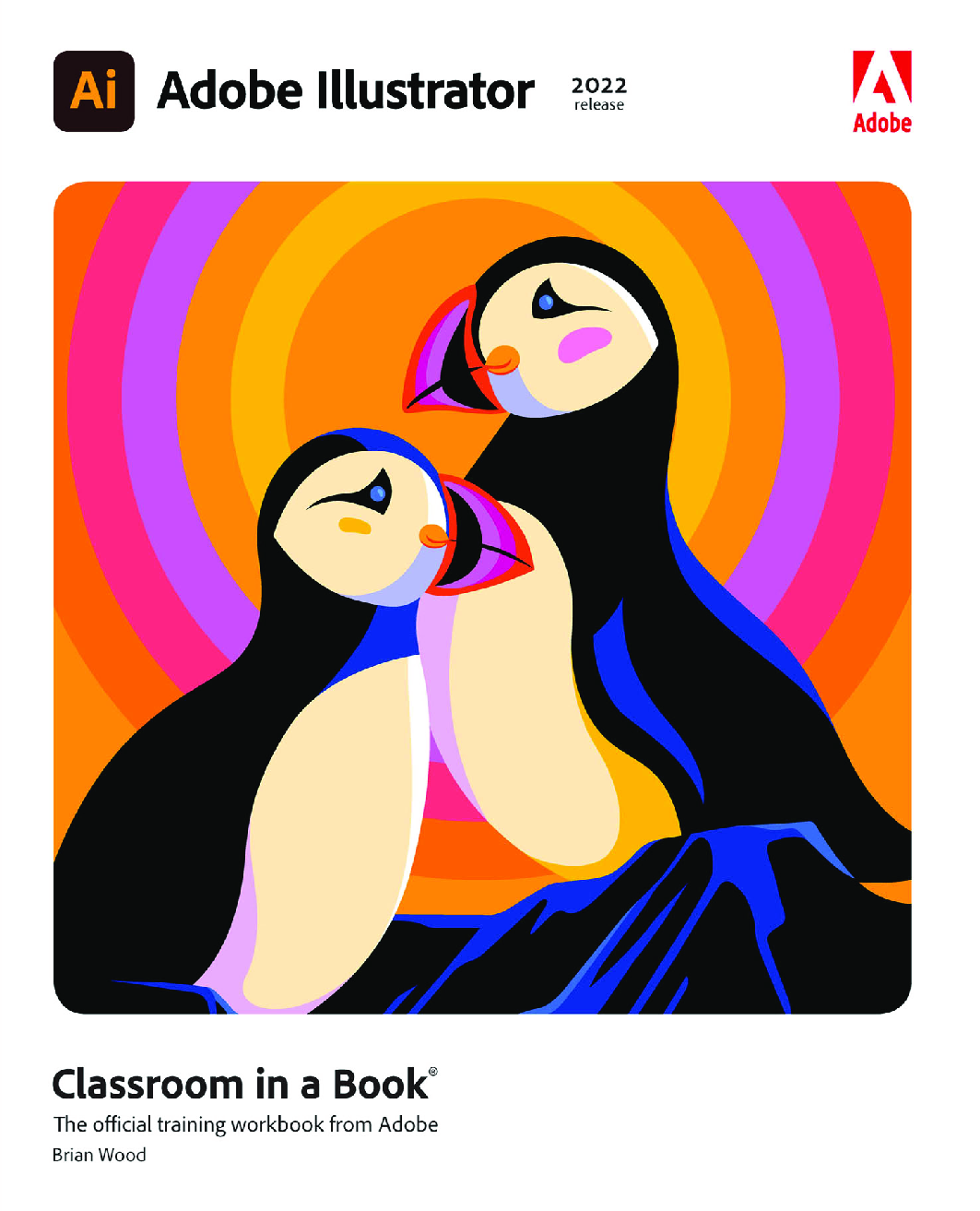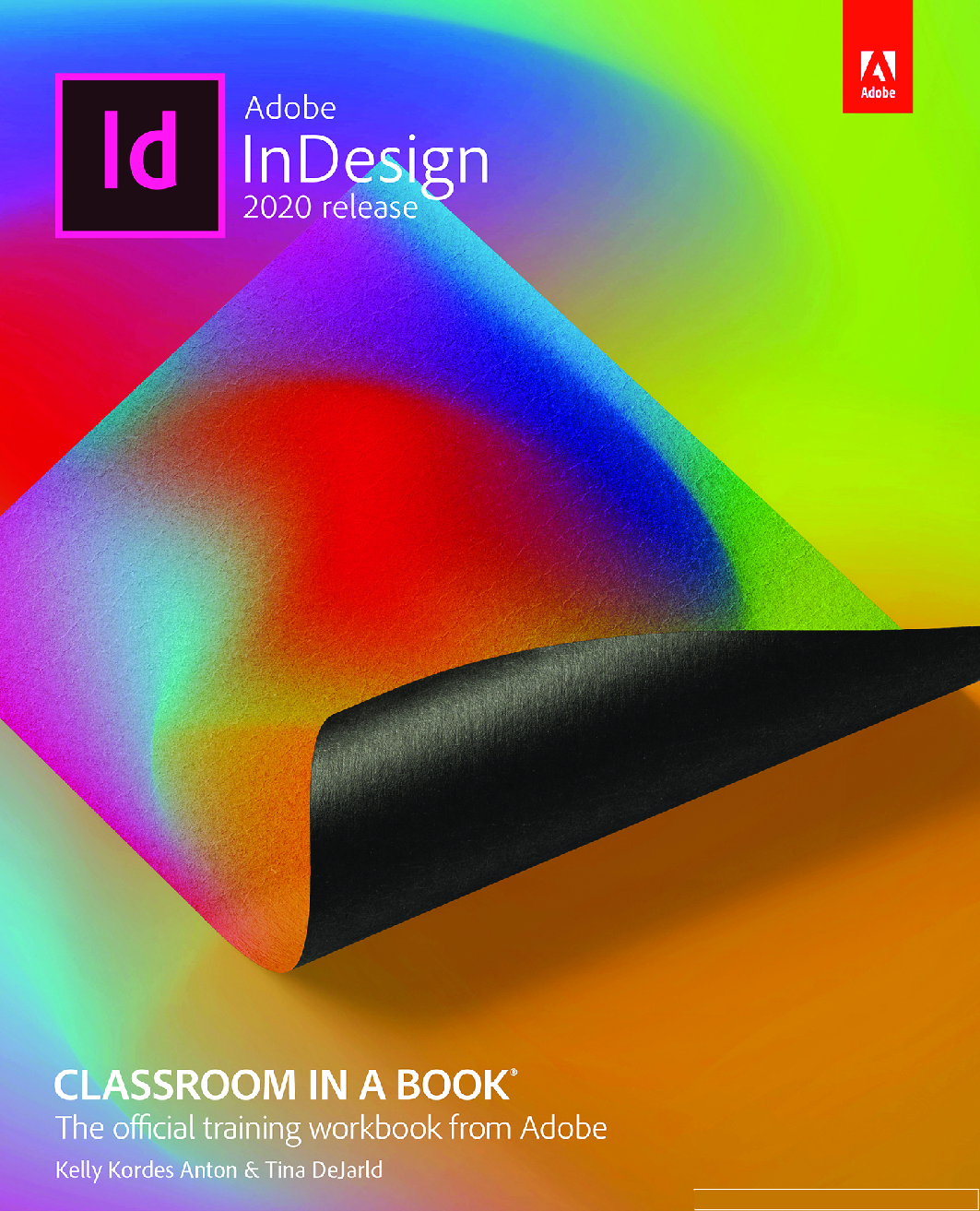Computer Science > eBook-PDF > Microsoft Project Step by Step, 1st Edition, By Cindy Lewis [PDF] [eBook] (All)
Microsoft Project Step by Step, 1st Edition, By Cindy Lewis [PDF] [eBook]
Document Content and Description Below
[PDF] [eBook] for Microsoft Project Step by Step, 1st Edition, By Cindy Lewis Cover Page Title Page Copyright Page Contents at a Glance Contents Author Acknowledgments Introduction Who this ... book is for The Step by Step approach Download the practice files Ebook edition Adapt procedure steps How to get support & provide feedback Part 1: Get started with Microsoft Project 1. Project, project management, and you Practice files Meet the Project program Meet the Project family See the new features in Project 2019 Review features in earlier versions Take a project manager’s perspective Let’s get started! 2. Take a guided tour Practice files Explore the Project user interface Manage files and set options in the Backstage view Work with schedule details in views Use reports to check a plan’s status Skills review Practice tasks Part 2: Simple scheduling basics 3. Start a new plan Practice files Create a new plan and set its start date Set nonworking days in the project calendar Enter the plan title and other properties Skills review Practice tasks 4. Build a task list Practice files Create tasks Switch task scheduling from manual to automatic Enter task durations and estimates Enter milestone tasks Create summary tasks to outline the plan Link tasks to create dependencies Check a plan’s duration and finish date Document task information Skills review Practice tasks 5. Set up resources Practice files Set up work resources Enter the maximum capacity for work resources Enter work resource pay rates Adjust working time in a resource calendar Set up cost resources Document resources by using notes Skills review Practice tasks 6. Assign resources to tasks Practice files Assign work resources to tasks Control work when adding or removing resource assignments Assign cost resources to tasks Check the plan after assigning resources Skills review Practice tasks 7. Format and share your plan Practice files Customize a Gantt chart view Add tasks to a Timeline view Customize reports Copy views and reports Print views and reports Skills review Practice tasks 8. Track progress: Basic techniques Practice files Understand progress tracking Save a baseline of your plan Track a plan as scheduled Enter a task’s completion percentage Enter actual values for tasks Skills review Practice tasks Part 3: Advanced scheduling techniques 9. Fine-tune task scheduling Practice files See task relationships by using Task Path Adjust task link relationships Control task scheduling by using constraints Interrupt work on a task Adjust working time for individual tasks Control task scheduling by using task types See task schedule details by using the Task Inspector Skills review Practice tasks 10. Fine-tune task details Practice files Enter deadline dates Enter fixed costs Create a recurring task View the plan’s critical path Schedule summary tasks manually Skills review Practice tasks 11. Fine-tune resource and assignment details Practice files Change resource availability over multiple date ranges Work with multiple resource pay rates Change resource pay rates over different date ranges Delay the start of assignments Apply contours to assignments Create and assign material resources View resource capacity Adjust assignments in the Team Planner view (Project Professional only) Skills review Practice tasks Change resource pay rates over different date ranges 12. Fine-tune the Project plan Practice files Examine resource allocations over time Resolve resource overallocations manually Level overallocated resources Check the plan’s cost and finish date Inactivate tasks (Project Professional only) Skills review Practice tasks 13. Organize plan details Practice files Sort plan details Group plan details Filter plan details Create new tables Create new views Skills review Practice tasks 14. Track progress: Detailed techniques Practice files Update a baseline Track actual and remaining work for tasks and assignments Track timephased actual work for tasks and assignments Reschedule incomplete work Skills review Practice tasks Reschedule incomplete work 15. View and report project status Practice files Examine a plan’s variance Identify tasks that have slipped Examine task costs Examine resource costs Skills review Practice tasks Part 4: In-depth and special subjects 16. Format and print views: In-depth techniques Practice files Format a Gantt chart view Format a Timeline view Format a Network Diagram view Format a Calendar view Print and export views Skills review Practice tasks 17. Format reports: In-depth techniques Practice files Create a custom report Customize charts in a report Customize tables in a report Skills review Practice tasks 18. Customize Project Practice files Share custom elements between plans Record and run macros Edit macros Customize the ribbon and Quick Access Toolbar Skills review Practice tasks 19. Share information with other programs Practice files Copy Project data to and from other programs Open files in other formats in Project Save to other file formats from Project Generate reports with Excel and Visio Skills review Practice tasks 20. Consolidate projects and resources Practice files Share a resource pool across multiple plans Consolidate plans Create dependencies between plans Skills review Practice tasks 21. Use Agile project management with Project Practice files Navigate the Agile project management template Reset the Agile project management template Create the product backlog Create the Agile team Plan a sprint Record progress from daily scrum meetings Generate reports for sprint reviews Sources for more information Skills review Practice tasks Part 5: Appendixes Appendix A. A short course in project management Understand what defines a project The project triangle: View projects in terms of time, cost, and scope Time, cost, and scope: Manage project constraints Manage your projects with Project Appendix B. Develop your project management skills Join a Project learning community Join a project-management learning community Appendix C. Collaborate: Project, SharePoint, and PWA Set the Project desktop client to Computer mode Share your plan by using SharePoint Team collaboration with Project Web App Project portfolio management Sources for more information Appendix D. Use this book in a classroom Match content to instructional needs Teach project management with Project Glossary Index [Show More]
Last updated: 2 years ago
Preview 1 out of 86 pages

Buy this document to get the full access instantly
Instant Download Access after purchase
Buy NowInstant download
We Accept:

Reviews( 0 )
$25.00
Can't find what you want? Try our AI powered Search
Document information
Connected school, study & course
About the document
Uploaded On
Dec 19, 2022
Number of pages
86
Written in
Additional information
This document has been written for:
Uploaded
Dec 19, 2022
Downloads
0
Views
117