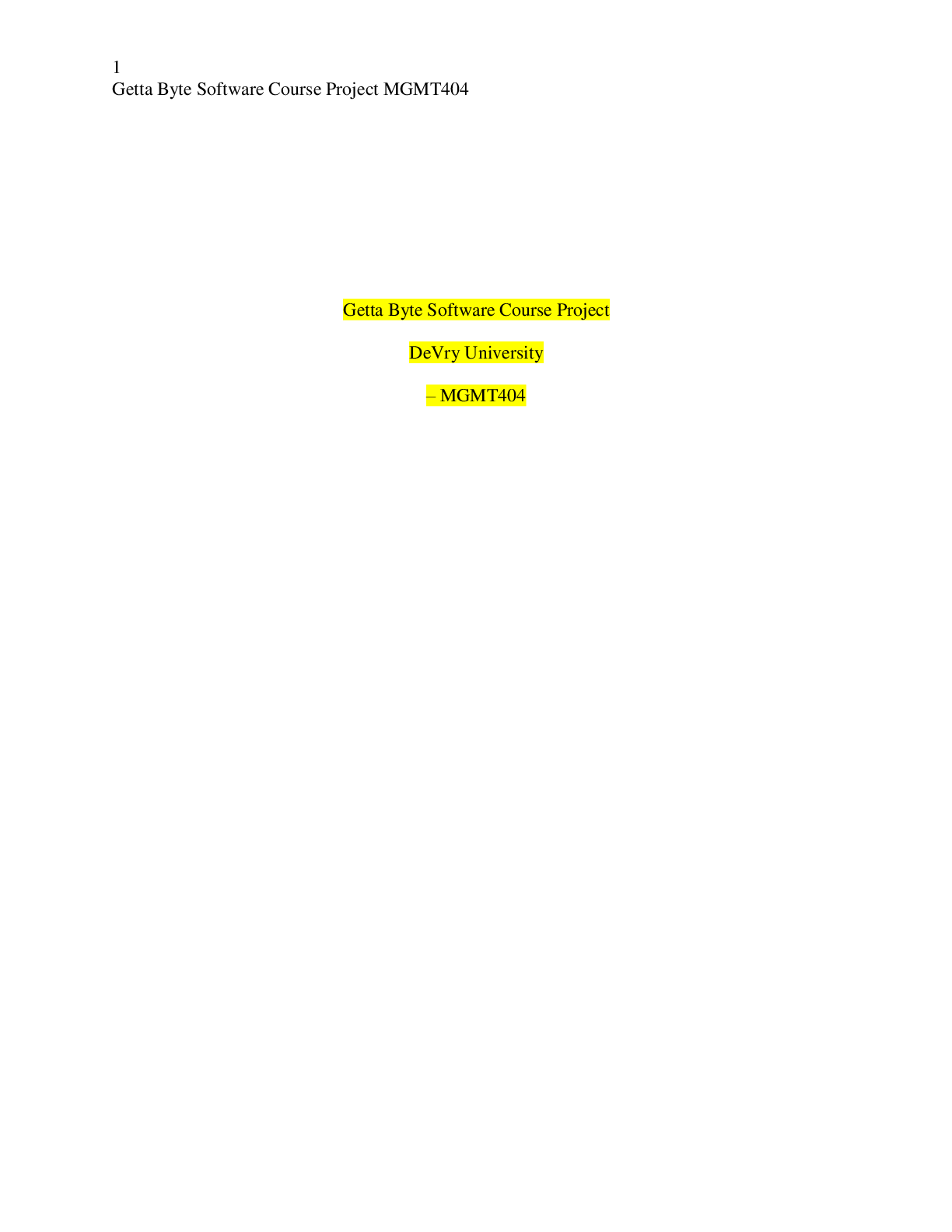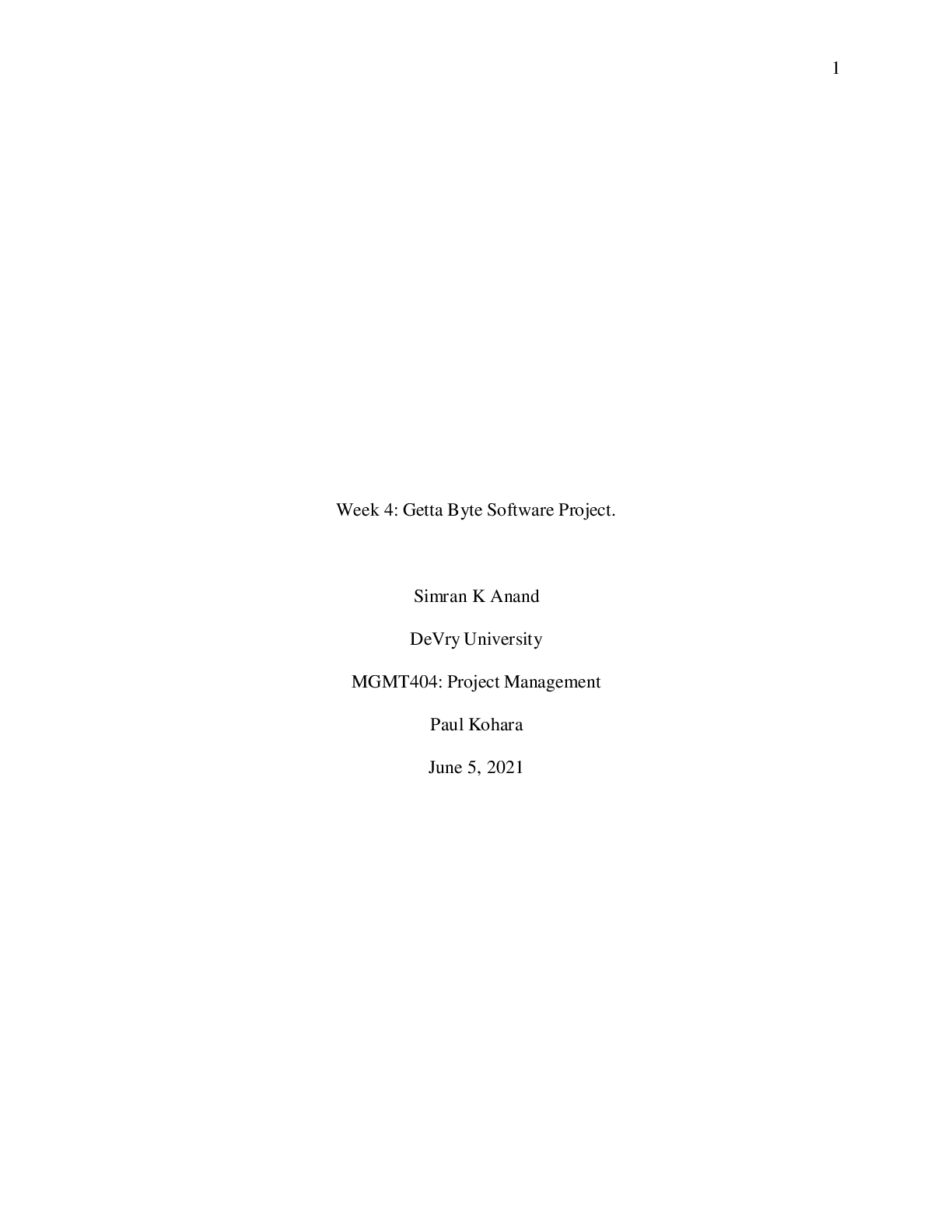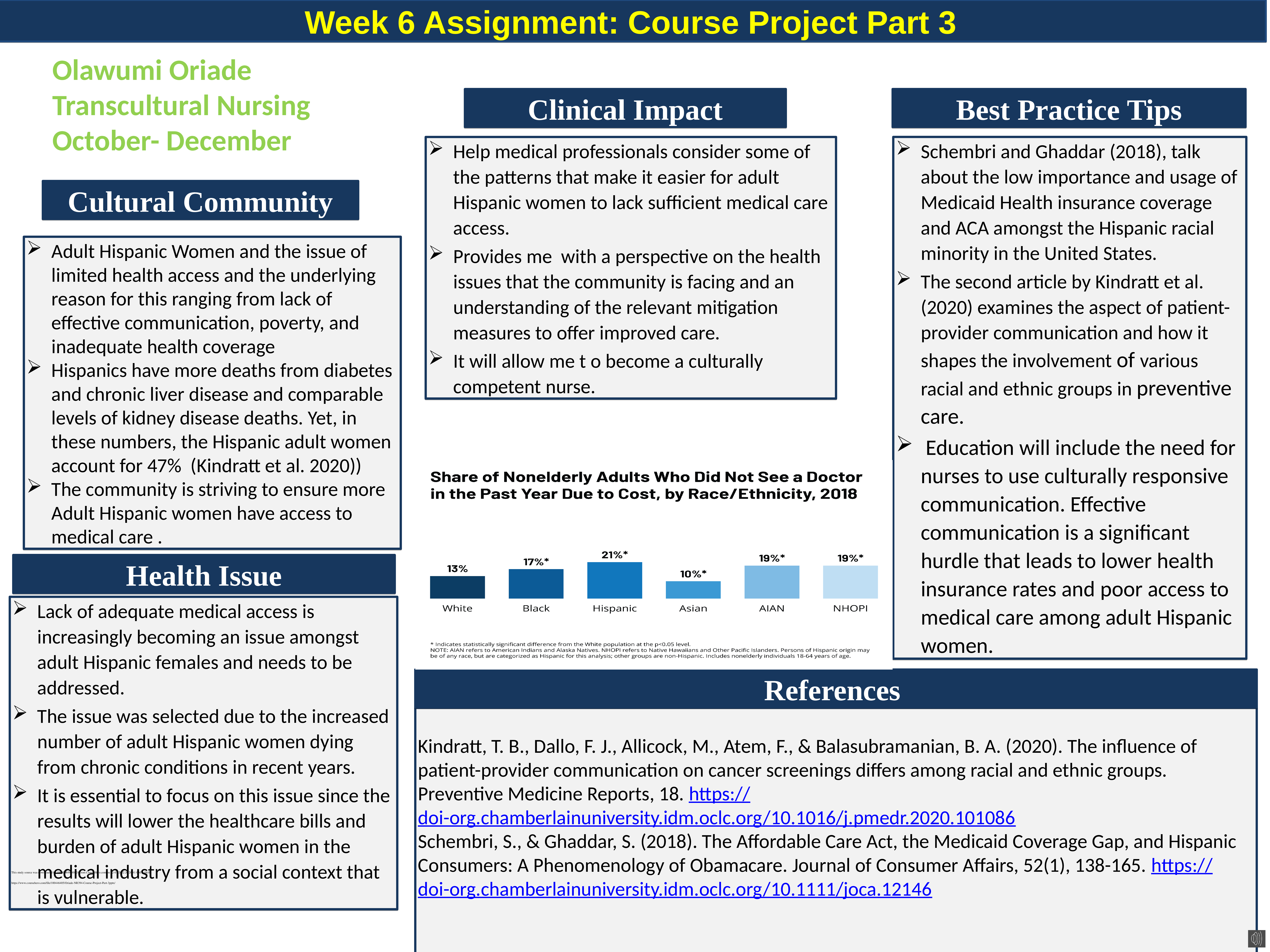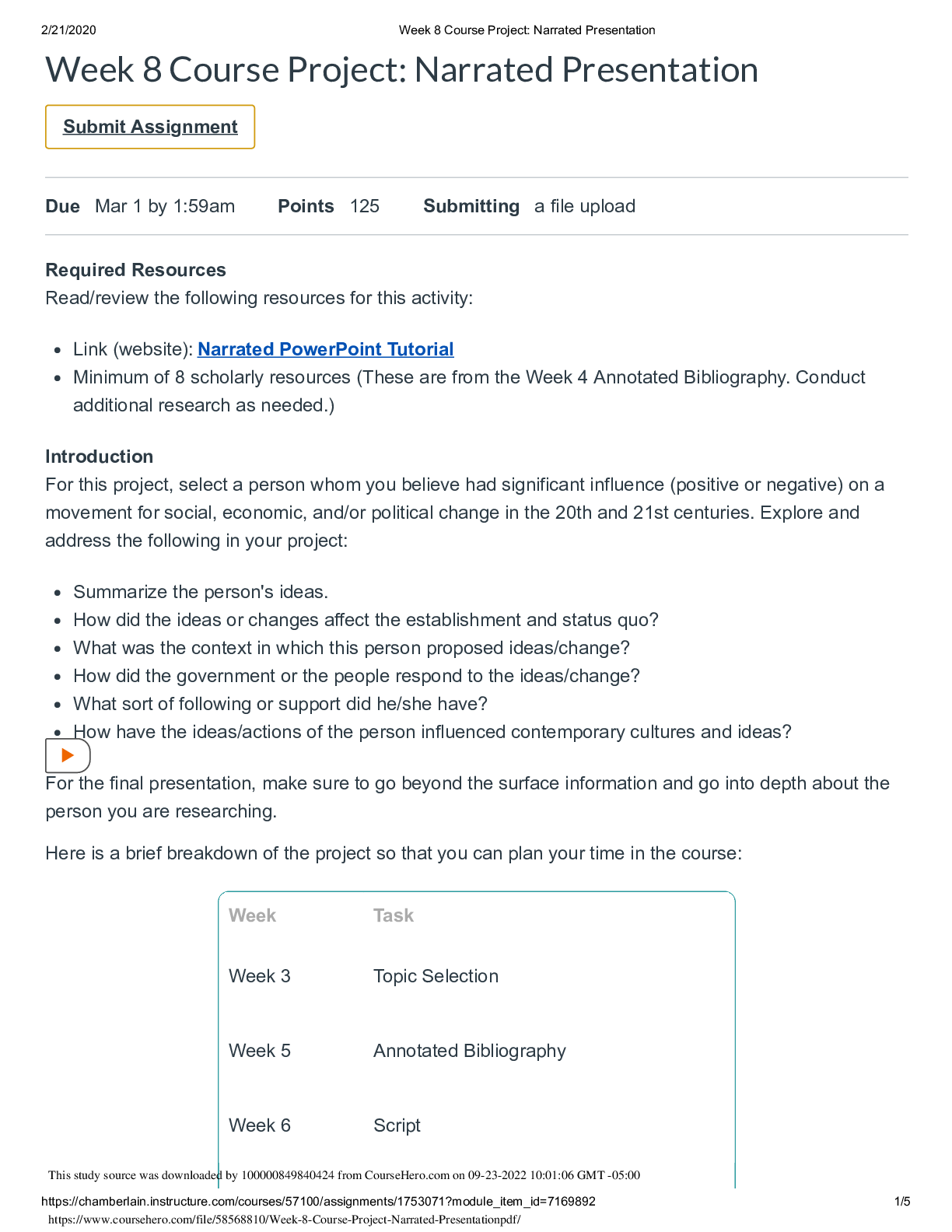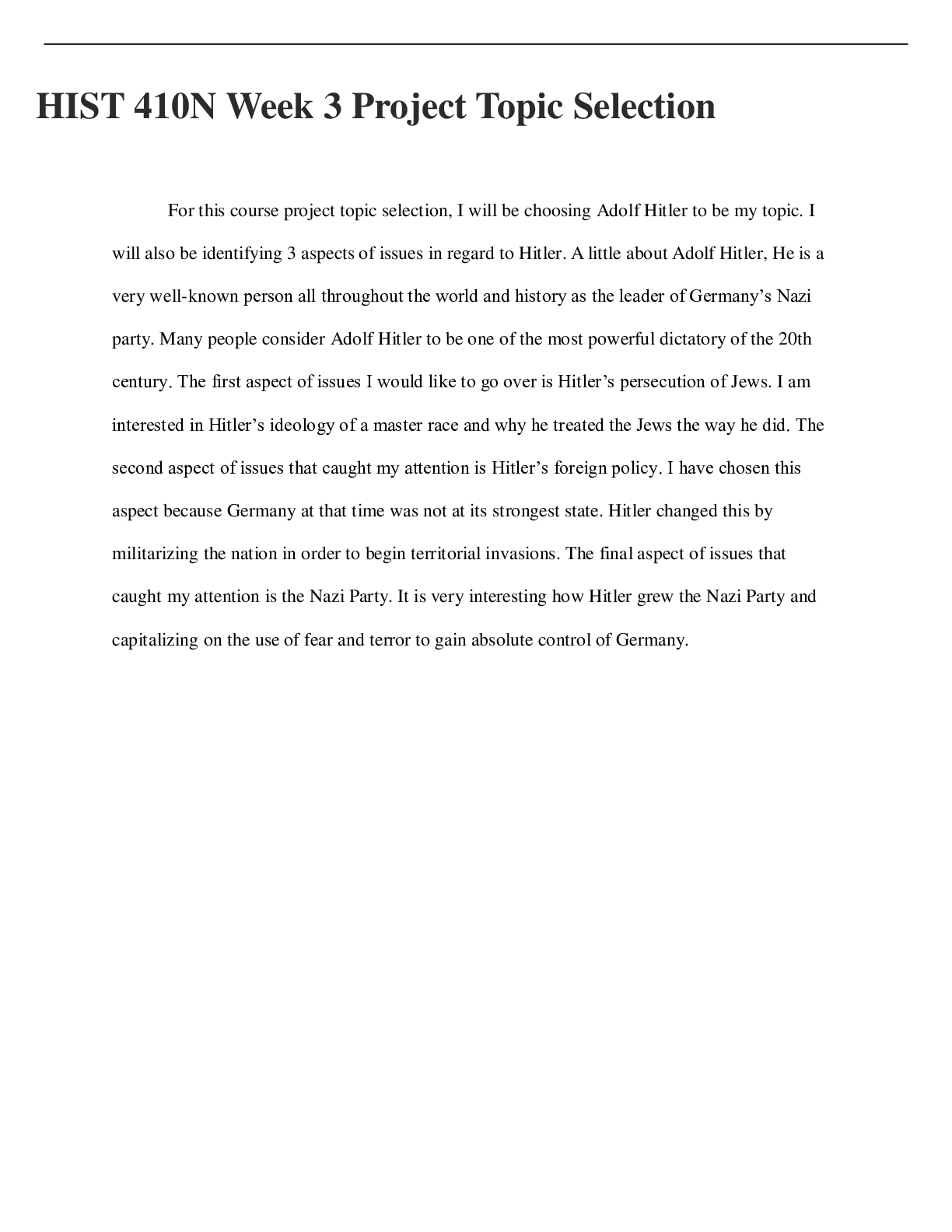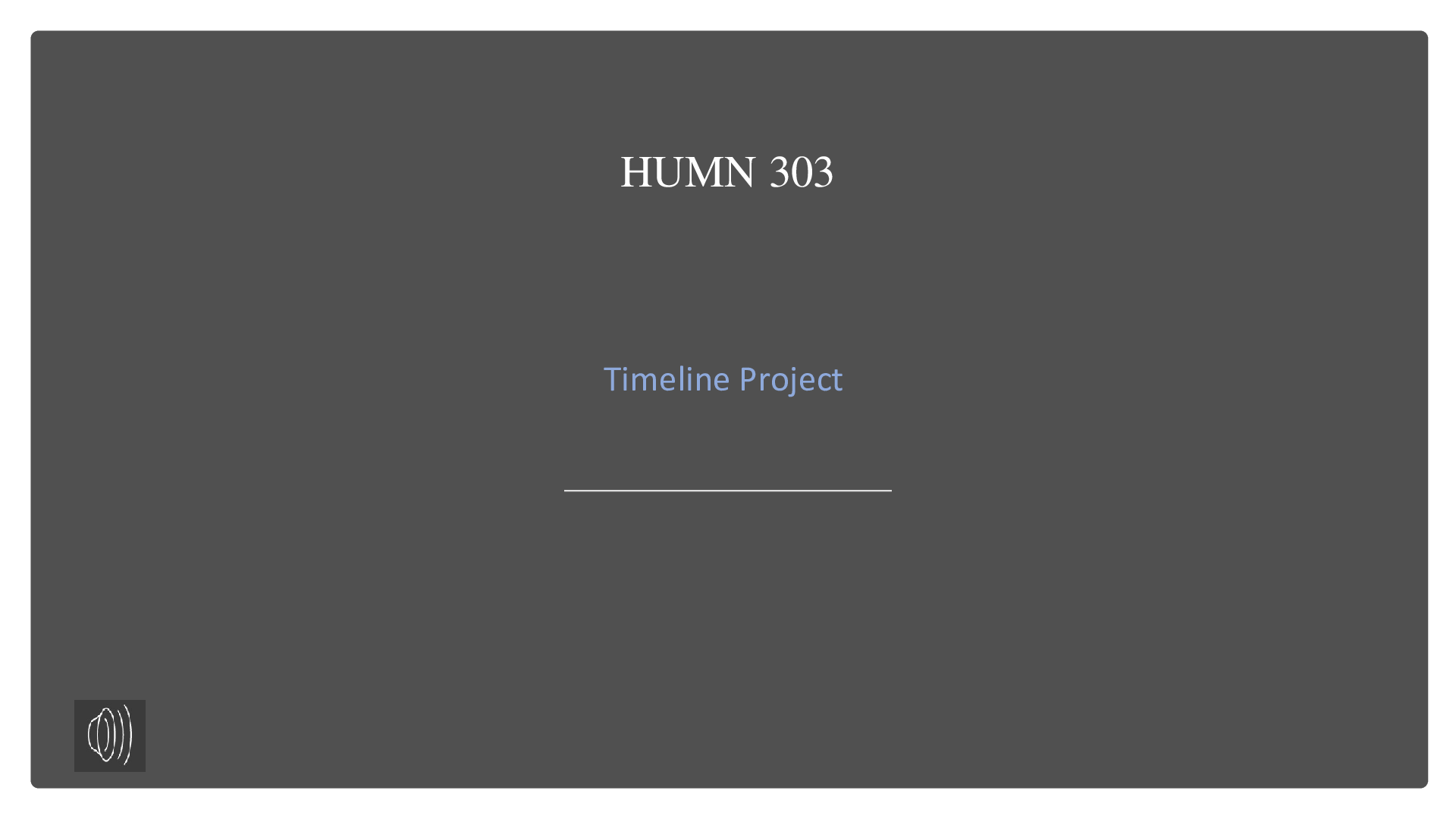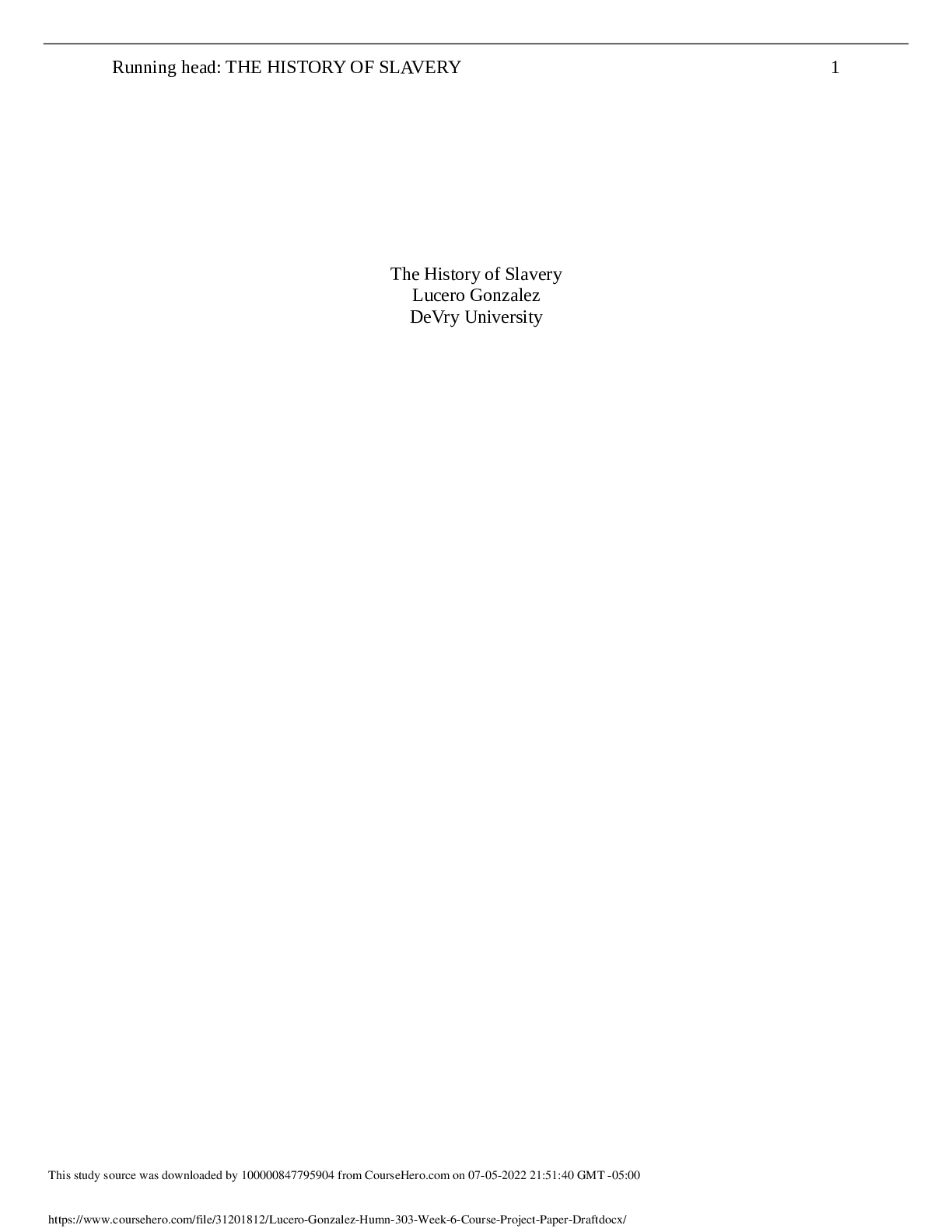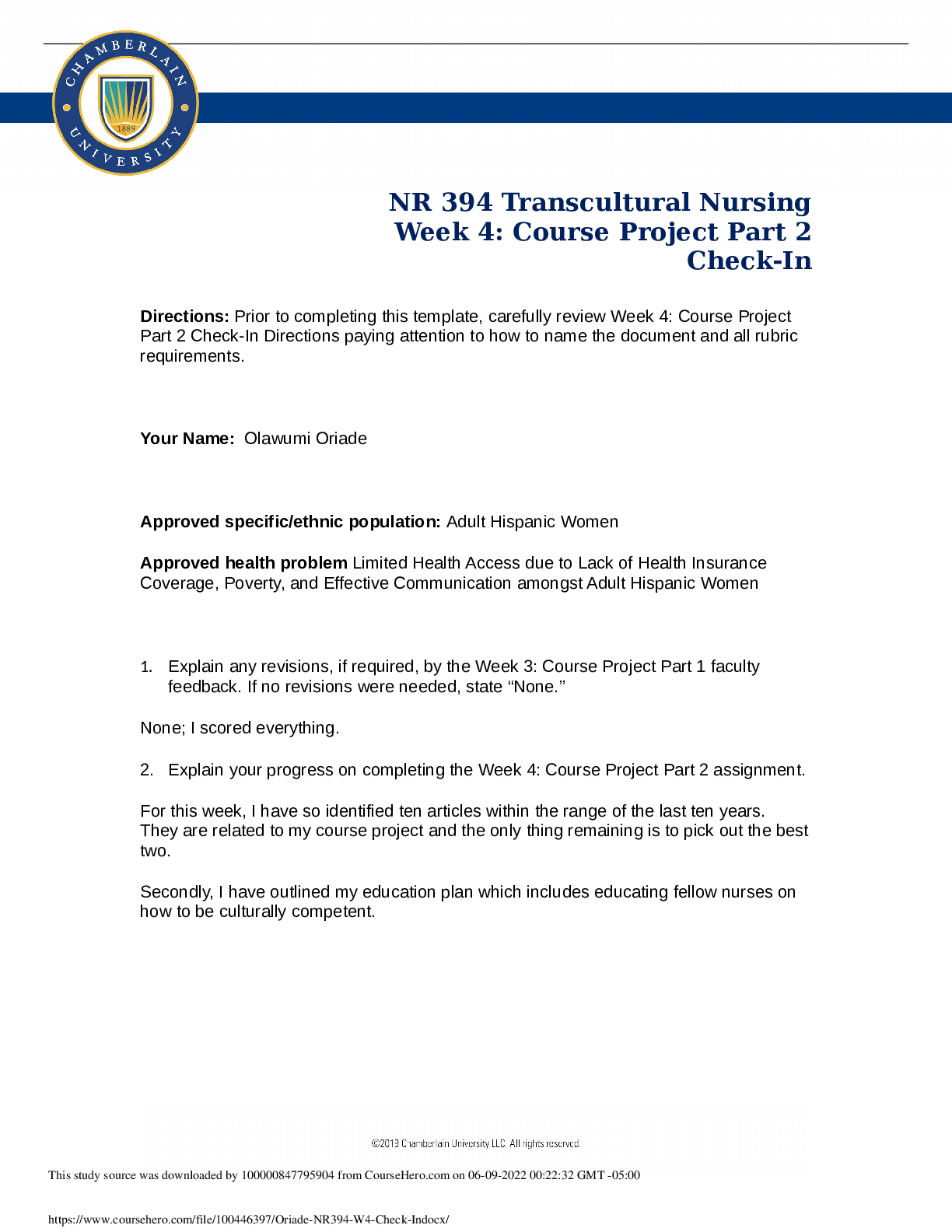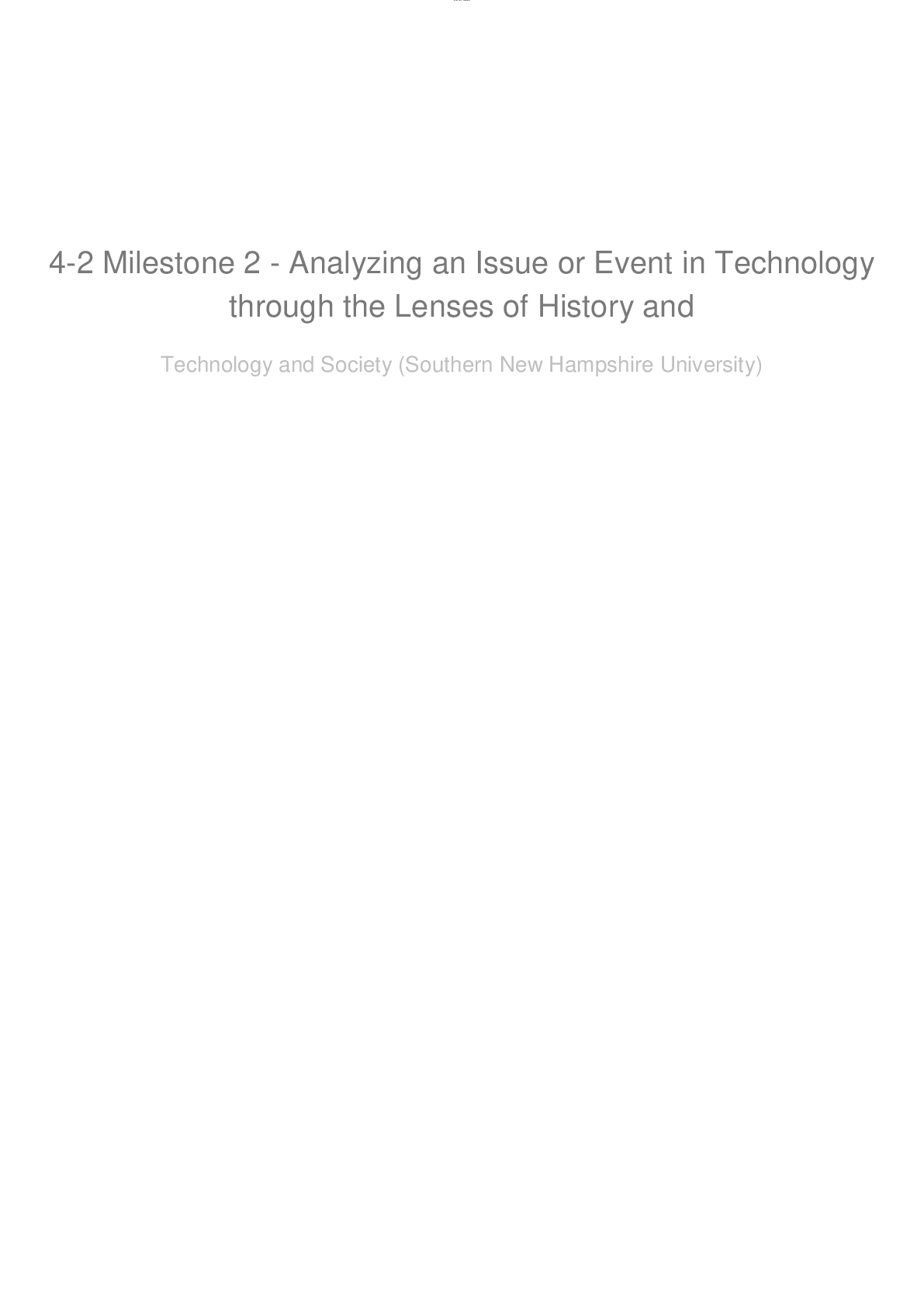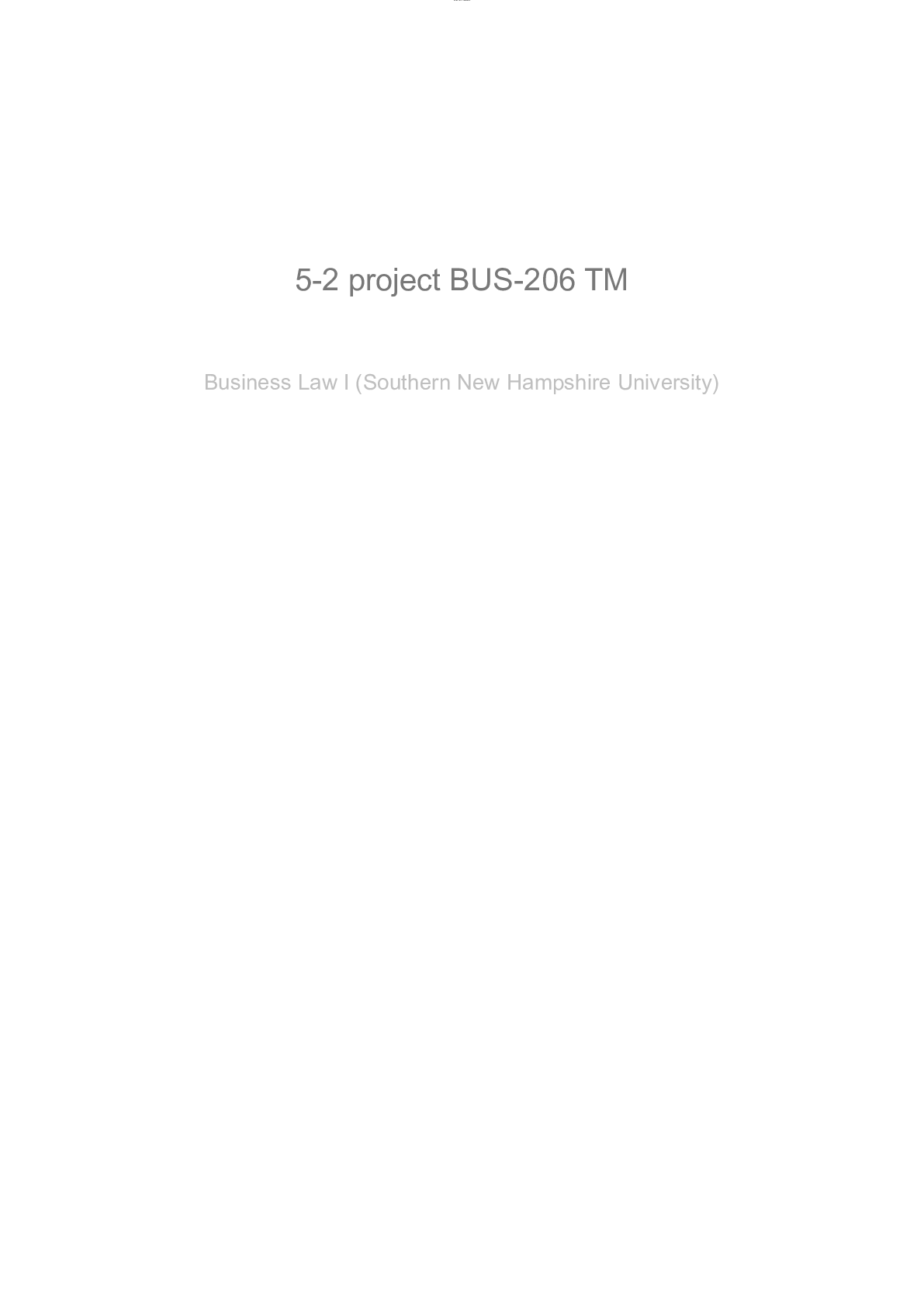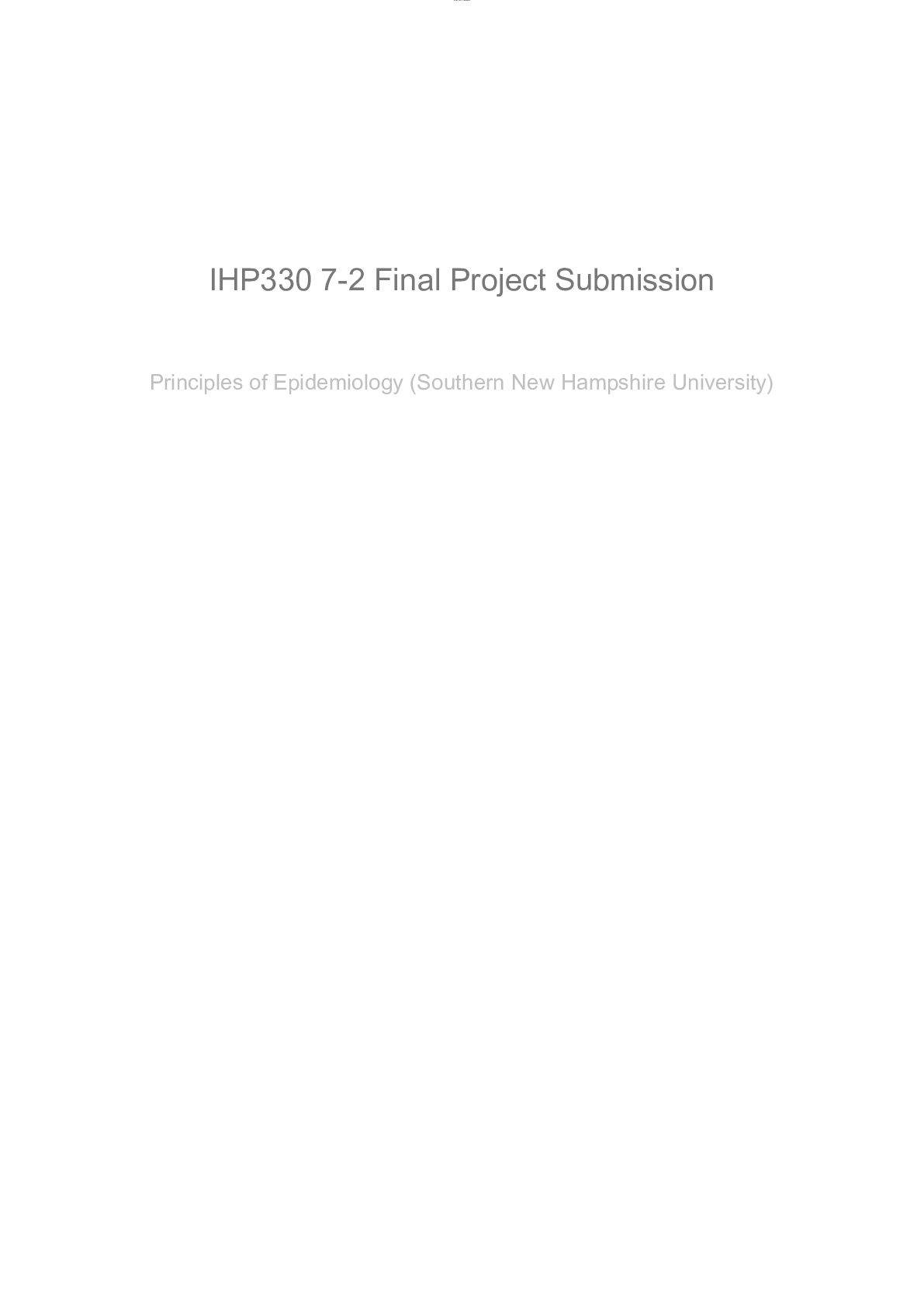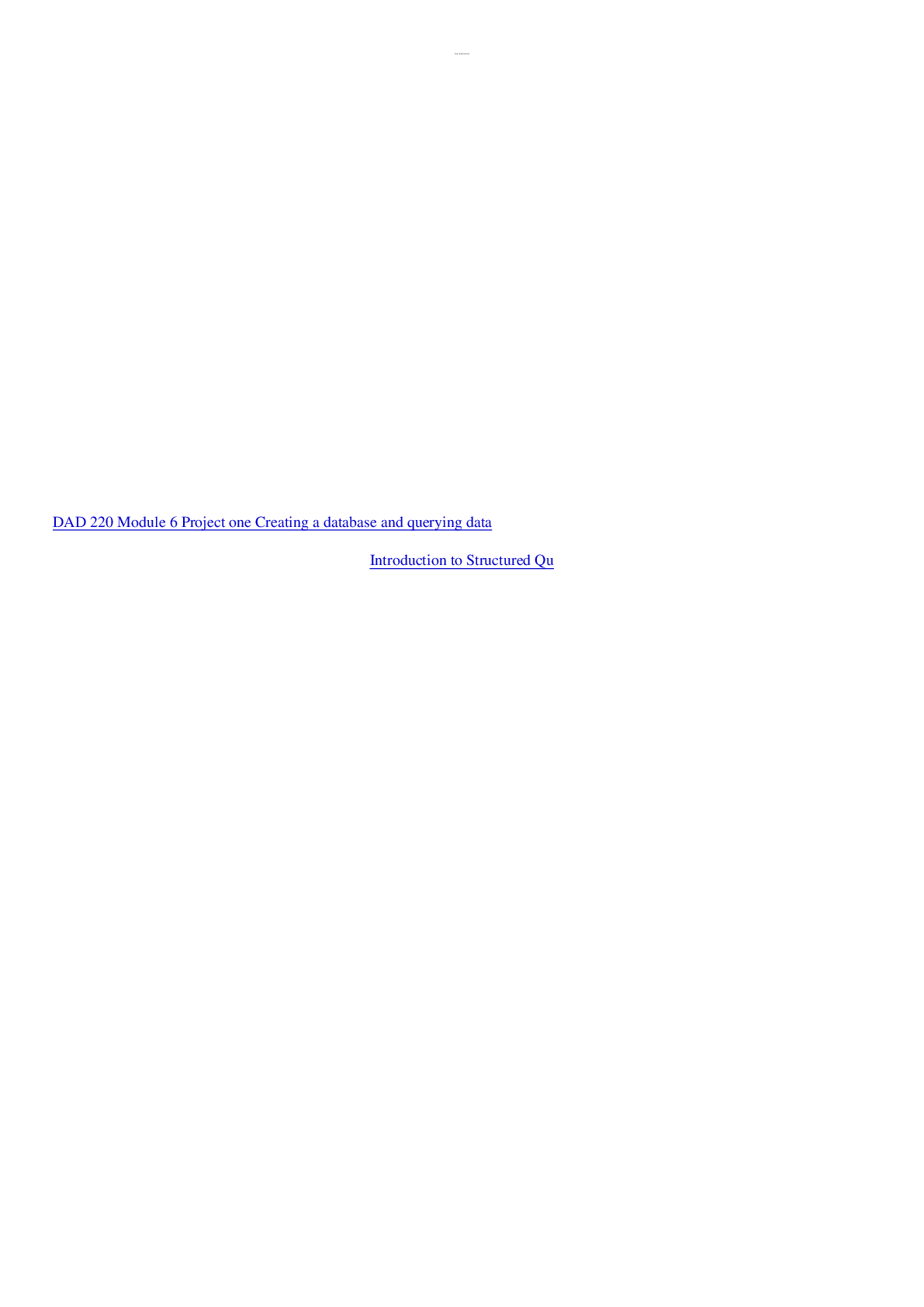WELCOME!
MGMT 404 PROJECT MANAGEMENT
WEEK 4
We will begin shortly.
TONIGHT’S PLAN
All Times are Eastern Standard Time (EST) and are estimates
■ 8:00 – 8:05 Welcome
■ 8:05 –
...
WELCOME!
MGMT 404 PROJECT MANAGEMENT
WEEK 4
We will begin shortly.
TONIGHT’S PLAN
All Times are Eastern Standard Time (EST) and are estimates
■ 8:00 – 8:05 Welcome
■ 8:05 – 8:45 Course Project / MS Project
■ 8:45 – 8:55 Mini Lecture
■ 8:55 – 9:00 Wrap
■ 9:00 – 10:00 Join me for office hours Monday and Tuesday night – Q & A
■ Location: https://devry.webex.com/meet/pwagner1
SUMMARY ASSIGNMENT OVERVIEW
Week Reading Contemporar y PM Discussion or Live Lesson
Quiz Video Tutorial Course Project
1 Chapter 1,2,3 6o Points
2 Chapter 4,5,6 10 points 6o Points 30 points
3 Chapter 7 10 points 6o Points 60 points
4 Chapter 8 10 points 30 points 160 points
5 Chapter 9,10 10 points 120 Points 30 points
6 Chapter 11,12 10 points 6o Points 30 points
7 Chapter 13,14 10 points 6o Points
8 180 points
Total points (PMBOK reading assignments not included here, but required and listed in shell)
60 points
420 points
180 points
340 points
WEEK 4’S COURSE OBJECTIVE
■ CO 2 Develop project management documents required during the management of projects.
■ CO 5 Compare and contrast agile to the traditional project management methodology
WEEK 4 ASSIGNMENTS
■ Review the Week 4 Lesson
■ Contemporary Project Management, 4th Edition
■ Chapter 8: Project Scheduling
■ A Guide to the Project Management Body of Knowledge (PMBOK® Guide)
■ Part 1 Section 6 Project Schedule Management
■ Discussion / Live Lesson
■ Video Tutorials
■ Course Project due Week 4
COURSE PROJECT – INDIVIDUAL PROJECT
How to find the Couse Project information?
• In course shell
• Under Module
• In Introduction & Resources
• All templates required for the course project are embedded in the Course Project Overview information
COURSE PROJECT PART 1 (DUE WEEK 4) – GETTA BYTE SOFTWARE
NOTE: The student should aim to start working on each section in the week the lesson material7 is
COURSE PROJECT PART 2 (DUE WEEK 8
■ Course Project Part 2 (Due Week 8)
■ Cover page
■ Table of contents
■ Section A: The Project Charter
■ Section B: The Stakeholder Engagement Plan
■ Section C: The Communications Management Plan
■ Section D: The Project Scope Statement n
■ Section E: WBS and the Project Schedule (must use MS Project)
■ Section F: Resource Allocation and Budget Reports (must
use MS Project) 1)
■ Section G: Risk Register
■ References
NOTE: The student should aim to start working on each e
material is covered.
A. GETTA BYTE SOFTWARE PROJECT CHARTER – COMPLETE WEEK 1
GETTA BYTE SOFTWARE VIDEO INFORMATION
BILLING SYSTEM IMPLEMENTATION
WEEK 1 INFORMATION – CHARTER INFORMATION
■ Project Name: Billing System Implementation
■ Project Description: Replace the current billing system with the online system.
■ Objectives:
Automated, fast, and accurate Easy data entry
Dynamic updates to receivables Save 25% in labor per month
■ Business Need: Current system is manual, time-consuming, and inaccurate.
■ Milestones:
Development and testing done by August 15 First pilot done by September 1
Final release on September 10
■ Budget: $250,000
■ User Acceptance Criteria: Billing cycles reduced by 30% Dynamic report generation
Speed up transactions and response time
■ High-Level Assumptions: Current customer data are correct.
■ High-Level Constraints: Budget
■ Exclusions:
■ No upgrade to accounts receivable system No change to financial system of record
■ Risks:
Network issues during replacement Data transfer risk
■ Key Stakeholders:
CEO, CFO, Finance, Billing, Customer Service
B. GETTA BYTE SOFTWARE STAKEHOLDER ENGAGEMENT PLAN – COMPLETE WEEK 2
C. GETTA BYTE SOFTWARE COMMUNICATIONS MANAGEMENT PLAN – COMPLETE WEEK 2
GETTA BYTE SOFTWARE VIDEO INFORMATION
BILLING SYSTEM IMPLEMENTATION
WEEK 2 INFORMATION –STAKEHOLDER MANAGEMENT AND COMMUNICATIONS PLAN
8 Stakeholder groups identified
■ Getta Byte Software–Stakeholder and Communications Management
■ Ima: Before we get started, we need to know who our stakeholders are?
■ Hugh: I thought stakeholders were vampire hunters! Haha! Get it?
■ Ima: Very funny. A stakeholder is anyone who is impacted, positively or negatively, by the project.
■ Kent: The most important group - our customers are stakeholders!
■ Hugh: The CEO, CFO, and Accounts Payable are all stakeholders.
■ Nonia: The (project) team, all of us, are stakeholders!
■ Kent: The billing staff and accounting are all stakeholders.
■ Nonia: The sales team are definitely stakeholders. Their commissions depend on billing.
■ Ima: Perfect, let's take a look at our stakeholder management plan.
■ Ima: Now, we are going to have to refine it so we can use it to make communication management decisions.
■ So, how would you complete GettaByte's Stakeholder Management Plan?
■ Ima: Now, for our communication plan.
■ Kent: I know how to do that. I talk all the time!
■ Ima: That's not exactly it. We have to decide what kinds of communication we are going to use, how often, and who our audience will be. We can use our stakeholder management plan to make decisions about communication. I've already taken a stab at it. What do you think?
■ So, how would you complete GettaByte's Communication Management Plan?
■ Ima: Well, that's it. We have a Charter, Scope, Schedule, Risk Management Plan, Stakeholder Management and Communication Plans!
■ Hugh: Finally!!!
D. GETTA BYTE SOFTWARE SCOPE STATEMENT – COMPLETE WEEK 3
Populate all sections of this Scope Statement Template with content related to the Getta Byte project scope and improve its content. Watch the Getta Byte project scope video in the Week 3 Lesson and complete the missing sections by adding content. Here is a list of the Scope Statement Template sections.
GETTA BYTE SOFTWARE VIDEO INFORMATION
BILLING SYSTEM IMPLEMENTATION
WEEK 3 INFORMATION – GETTA BILL SCOPE
■ Getta Byte Software–The Project Scope
■ Hugh: We need to name the project
■ Kent: Let's call it Getta Bill
■ Nonia: Great name
■ Hugh: The project is about replacing our current billing system.
■ Ima: Yes. Replacing it with a cloud-based, accurate, easy to use system.
■ Kent: We need more detail than that
■ Ima: Well, it is going to reduce billing errors by 15%.
■ Hugh:What are some of the requirements we need to be sure it fills?
■ Nonia: The system has to have some audit capabilities. We have to be able generate specific, dynamic reports regarding number of customers billed, total billing for various periods and the ability to drill-down for details.
■ Kent: Let's talk about what the project has to deliver.
■ Ima: It has to deliver accurate data for all of our customers. It has to be an accessible system for all of our billing representatives. It is a cloud-based system.
■ Nonia: Remember we cannot do anything to the Financial System of Record except to interface. It's
■ Hugh: So what will make this acceptable to our internal and external customers?
■ Ima: Ease of use, transaction speed improved by 30%, dynamic reporting. Billing cycles reduced by 30%.
■ Kent: What milestones are we looking at?
■ Nonia: Customer data must be migrated to the cloud completely by August 25. Development will be complete by August 15. The first Pilot will be complete by September 1. We'll be all done by September 10.
■ Hugh: We're going to need at least one data architect, two developers and some billing representatives for testing, a project manager. We are going to have to decide if we use internal resources or external. If we are going to buy the system or build it ourselves.
■ Nonia: We will also need some test machines before we release this and a test environment.
■ Kent: What does the budget look like?
■ Ima: Labor: Developers: $50,000 Data Specialist $50,000 Software Purchase: $100,000 Project Manager: $50,000
■ Kent: What is going to hold us back?
■ Nonia: That budget! The schedule!!!
■ Ima: We also have to assume that we won't have to do any troubleshooting with our network. We also to assume that the current customer data is accurate.
■ Kent: Wow! We have a lot to do. That's our scope! Let's start planning the rest of our project!!!
Cloud based billing systems
definitely out of scope. 15
E. GETTA BYTE SOFTWARE WBS AND PROJECT SCHEDULE – COMPLETE WEEK 4
■ Create the work breakdown structure (WBS) and the project schedule for the Getta Byte project
using the information learned in the Week 4 Getta Byte project video.
■ Remember that the WBS starts with major deliverables (included in the scope statement) at the highest level. The lower levels have the work package required to complete those deliverables.
■ Review the textbook and the PMBOK® Guide for some suggestions on how to create a WBS.
■ Create the project schedule with the information provided in the Week 4 Getta Byte Project Schedule video, using MS Project and entering tasks dependencies and durations.
■ As you develop the task list, make sure to use verb-object task names (i.e., develop software).
■ In a MS Project schedule, enter tasks, create the predecessor relationships in the predecessor column, but do not link summary tasks or assign resources (i.e., milestones do not have dependencies).
16
GETTA BYTE SOFTWARE VIDEO INFORMATION
BILLING SYSTEM IMPLEMENTATION
WEEK 4 INFORMATION – GETTA BILL – WBS SCHEDULE
■ Getta Byte Software—The WBS and Schedule
■ Ima: Time to create a WBS for the the billing project. What are the major tasks? We decided to purchase BillRite software. I know the milestones.
1. Finalize requirements
2. Purchase software
3. Customize software
4. Transfer data to cloud
5. Train personnel
6. Go live
Ima: I need to add detail or subtasks.
1. Finalize Requirements
1. Gather requirements from users.
2. Gather requirements from customers.
2. Purchase Software
1. Select a vendor.
2. Negotiate a contract.
3. Execute the purchase.
3. Customize Software
1. Define features.
2. Set up the test environment.
3. Develop customization.
4. Test customization.
4. Transfer Data to Cloud
1. Validate data.
2. Map fields.
3. Transfer data.
5. Train Personnel
1. Develop training with a vendor.
2. Schedule training for CSRs.
3. Conduct training.
6. Go Live
1. Release the system into production.
3. Ima: Well! Let's see what that looks like in a schedule.
4. Getta Byte Schedule
5. Ima: Wow! We have to get started so we can make the
September 1 deadline. 17
ENTER INFORMATION INTO MS PROJECT – ADD 8-20+ MORE ITEMS
Add duration
Add predecessors
18
EXAMPLE – PLEASE MAKE IT YOUR OWN
Critical tasks
• Project Summary Task
– add project name
• Summary tasks to roll up by deliverables
19
TONIGHT’S PLAN
All Times are Eastern Standard Time (EST) and are estimates
■ 8:00 – 8:05 Welcome
■ 8:05 – 8:45 Course Project / MS Project
■ 8:45 – 8:55 Mini Lecture
■ 8:55 – 9:00 Wrap
■ 9:00 – 10:00 Join me for office hours Monday and Tuesday night – Q & A
■ Location: https://devry.webex.com/meet/pwagner1
PROJECT NETWORK
■ Project Network Diagram 101 - How to draw project schedule network AON diagram from WBS
■ https://www.youtube.com/watch?v=9BAHv7xxZ04 9
PROJECT (SCHEDULE) NETWORK
■ A project network of work activities is the tool used for planning the schedule and monitoring the progress of completing work when the project is underway.
■ The schedule for a project is developed using the work elements in a WBS and organizing those elements into a graphical flow diagram of the project job plan.
■ The network depicts the project work activities that must be:
■ completed
■ the order in which work activities are to be performed (that is, their logical sequences)
■ the interdependency of the work activities
■ the estimated time duration to complete each activity.
■ determined by the critical path of the network
■ the project and start and finish times for each of the work activities.
NETWORK DIAGRAM
■ network diagram, which is a schematic display of the project’s sequential activities and the logical relationships between them.
CRITICAL PATH
■ This longest path of activities is called the critical path.
■ This longest path is the minimum amount of time necessary to complete all project work.
■ Delay of any work activity on the critical path will delay completion of the project.
SLACK / FLOAT
■ A concept called slack, or float, recognizes that some work activities that are not on the critical path may be delayed without delaying completion of the project.
■ Slack is sometimes useful in shifting the start of work activities to resolve resource conflicts if too many work activities have too large a claim on a limited resource
ACTIVITY DURATION ESTIMATES
■ The first step in scheduling is to estimate how long each activity will take.
■ The duration estimate is the total elapsed time for the work to be done PLUS any associated waiting time.
■ The person responsible for performing the activity should help make the duration estimate.
ESTIMATE ACTIVITY DURATIONS
■ Duration must be the total elapsed time
■ Time for the work to be done plus any associated waiting time
PREPARING THE NETWORK DIAGRAM
■ Ask the following questions regarding each activity:
■ Which activities must be finished immediately before this activity can be started?
■ Which activities can be done concurrently with this activity?
■ Which activities cannot be started until this activity is finished?
TONIGHT’S PLAN
All Times are Eastern Standard Time (EST) and are estimates
■ 8:00 – 8:05 Welcome
■ 8:05 – 8:45 Course Project / MS Project
■ 8:45 – 8:55 Mini Lecture
■ 8:55 – 9:00 Wrap
■ 9:00 – 10:00 Join me for office hours Monday and Tuesday night – Q & A
■ Location: https://devry.webex.com/meet/pwagner1
WEEK 4’S COURSE OBJECTIVE
■ CO 2 Develop project management documents required during the management of projects.
■ CO 5 Compare and contrast agile to the traditional project management methodology
WEEK 4 ASSIGNMENTS
■ Review the Week 4 Lesson
■ Contemporary Project Management, 4th Edition
■ Chapter 8: Project Scheduling
■ A Guide to the Project Management Body of Knowledge (PMBOK® Guide)
■ Part 1 Section 6 Project Schedule Management
■ Discussion / Live Lesson
■ Video Tutorials
■ Course Project due Week 4
WEEK 5’S COURSE OBJECTIVE
■ CO 2 Develop project management documents required during the management of projects.
■ CO 3 Allocate project resources and create a budget.
■ CO 5 Compare and contrast agile to the traditional project management methodology
WEEK 5 ASSIGNMENTS
■ Review the Week 5 Lesson
■ Contemporary Project Management, 4th Edition
■ Chapter 9: Resourcing Project
■ Chapter 10: Budgeting Projects
■ A Guide to the Project Management Body of Knowledge (PMBOK® Guide)
■ Part 1 Section 9 Project Resource Management
■ Part 1 Section 7 Project Cost Management
■ Discussion / Live Lesson
■ Video Tutorials
■ Quiz – Chapters 9 & 10
■ Course Project due Week 8
HAVE A GREAT WEEK!
[Show More]