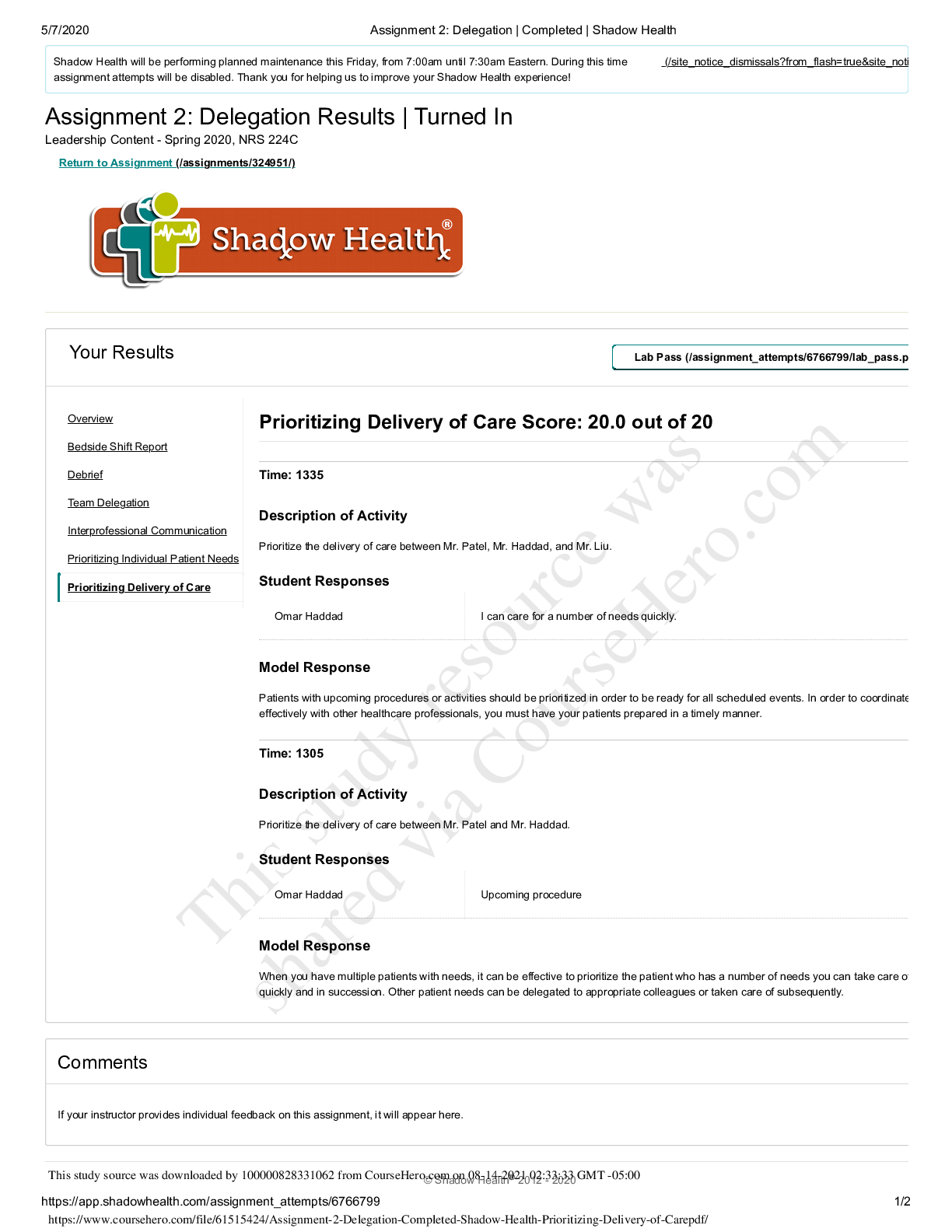
Assignment 2 Delegation Completed Shadow Health Prioritizing Delivery of Care.LATEST 2021/2022
Computer Architecture > QUESTIONS & ANSWERS > CLOUD COMP CT097-3-3 Cloud Infrastructure and Service_CT097-3-3-CSVC Exam. Q&A (All)
CLOUD COMP CT097-3-3 Cloud Infrastructure and Service_CT097-3-3-CSVC Exam. Q&A Question 1 Process of providing service by separating the physical delivery of service is technique of virtualization. ... Virtual version of the hardware is made, it uses specialized software for creating virtual version of computing resources. Using same hardware multiple operating system and applications can run and it increases the flexibility of hardware utilization. Desktop virtualization is virtualization technique where employees OS is stored on server of data center. Employees can access the desktop virtually from any machine. Using desktop virtualization employees can access a desktop remotely from any connected device and it allows digital workspaces. In virtual desktop all the icons, wallpaper, folders and toolbars etc. are stored on a remote server rather than a computing device. Physical client (employees) are separated from desktop environment and its application. Virtual desktop infrastructure is popular type of desktop virtualization. Host-based virtual machine uses client-server model for delivering persistent and non-persistent desktops to other connected devices. In persistent virtual desktop individual employees has unique image of desktop which customizes with different application and its data can be saved for future. Using identical pool employees can access the virtual desktop and when employees logs out of virtual desktop infrastructure it reverts to its unaltered state in non-persistent virtual desktop[ CITATION Nam20 \l 1033 ]. There are two important types of desktop virtualization which is based on operating system instance that is local or remote. • Local desktop virtualization: In local desktop virtualization all processing and workloads occurs on local hardware, in this virtualization operating system runs on a client device by using hardware virtualization. Using local system resources requirement of application computing can be met and it can be used when there is no need of a continuous network connection for desktop virtualization. Using local desktop virtualization no resources can be shared to mobile devices and other thin clients. • Remote desktop virtualization: In remote desktop virtualization client/server environment virtualization is operated. All the user interactions occurs on a client device where operating system and applications allows user to operate operating system in a server of data center. In this virtualization laptop, thin clients device or mobile devices can be used. All the control of application and desktop is centralized to the IT department which will maximize the organizational investment in IT hardware using remote access for sharing resources of computer. Question 2 For securing application and data hosted on cloud security concern has to be taken, some of the latest technique and programs for the security of data are against intrusion and breach of data. There are various security issues which are associated to cloud computing and it makes security concern more vulnerable to cybercrimes. Without legal authorization hackers try to breach the cloud with different techniques. Usually hacker treats their activities as a valid instances for gaining access to the information on cloud. When secure services is provided to clod users then cloud security can be understood. Major security concern of cloud computing is security of servers, storage and applications for end users. End user access to the cloud services using web browser where specific cloud services is provided to the end users. There are major three layers in cloud computing: system layer, platform layer and application layer Question 3 Cloud computing is the delivery of computing services like servers, storages and services over the internet. Cloud based storage and recovery solution enables to backup and restore the files. Cloud computing helps in disaster recovery where data is stored in secured cloud environment for providing high availability of data. Organization keeps on adding the new hardware and software applications and services to daily activities, and it increases the related security risks. Disaster can occur at any moment and it can make a heavy loss of data and it is better to create a data backup and recovery plan. There are different company which provides computing services and they are called cloud providers. And cloud providers charged as per the usage of the service. Based on the service cloud computing can be divided into three major parts: • IaaS (Infrastructure as a service) • PaaS (Platform as a service) • SaaS (Software as a service) Software as a service (SaaS) can be employed to avoid a service interruption in time of disaster. SaaS allows users to rent applications running on clouds instead of purchasing them. SaaS reduces cost for the end users by providing software services, SaaS reduces the overall costs so it is popular among the different organizations. Only need services can be used in SaaS so it lower the cost of service and service is paid as per the use. There are chances of data loss while migrating to the cloud. SaaS disaster recovery plan is very suitable as it helps to recover data easily. Disaster recovery is important for business continuity. Disaster recovery as a service (DRaaS) and business continuity planning are parts of risk management foe the organization. SaaS disaster recovery plan is related to the people, process and technology, it may not be possible for all catastrophe. There is need to decide about the disaster and risk which has to be minimized. [Show More]
Last updated: 2 years ago
Preview 1 out of 13 pages
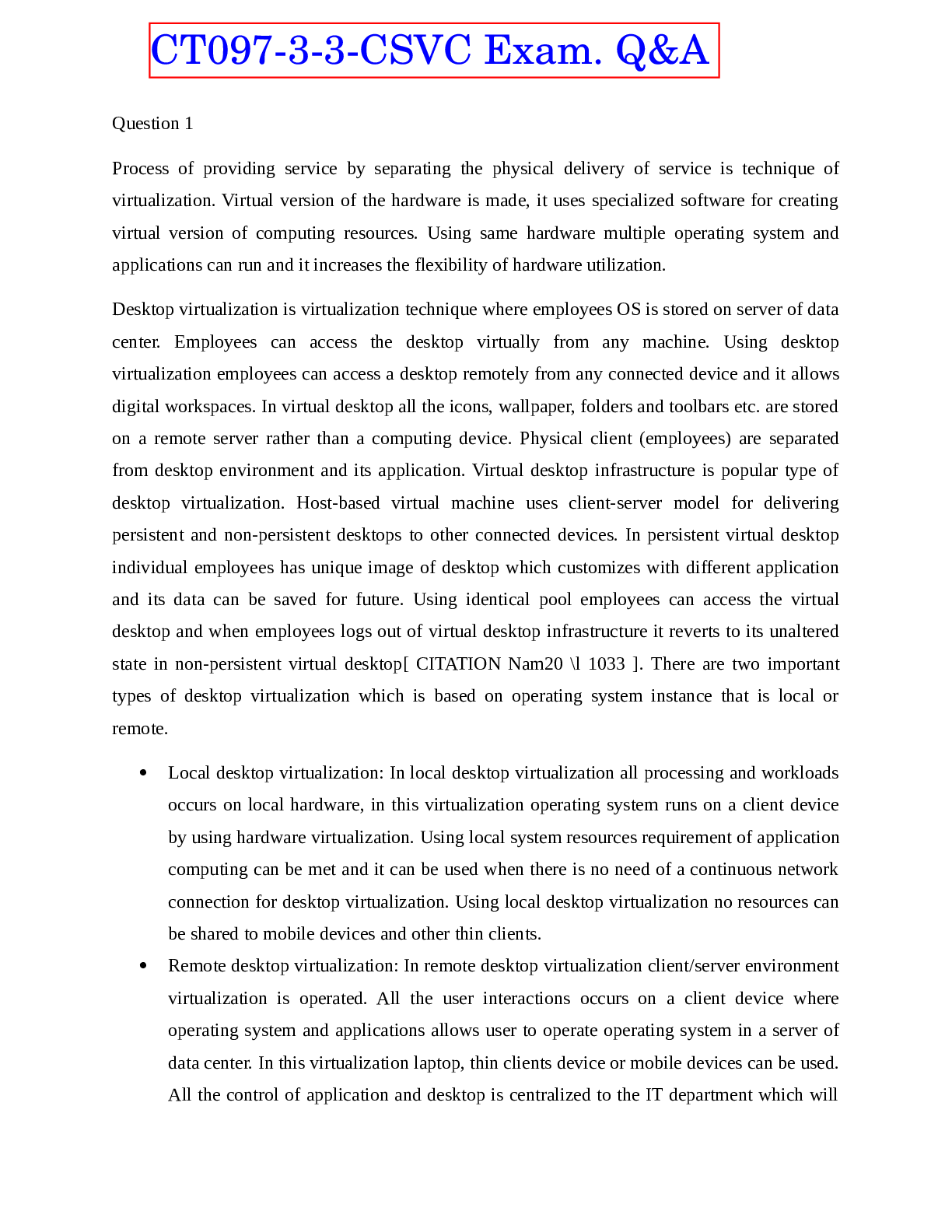
Buy this document to get the full access instantly
Instant Download Access after purchase
Buy NowInstant download
We Accept:

Can't find what you want? Try our AI powered Search
Connected school, study & course
About the document
Uploaded On
Apr 07, 2023
Number of pages
13
Written in
All
This document has been written for:
Uploaded
Apr 07, 2023
Downloads
0
Views
79
Scholarfriends.com Online Platform by Browsegrades Inc. 651N South Broad St, Middletown DE. United States.
We're available through e-mail, Twitter, Facebook, and live chat.
FAQ
Questions? Leave a message!
Copyright © Scholarfriends · High quality services·