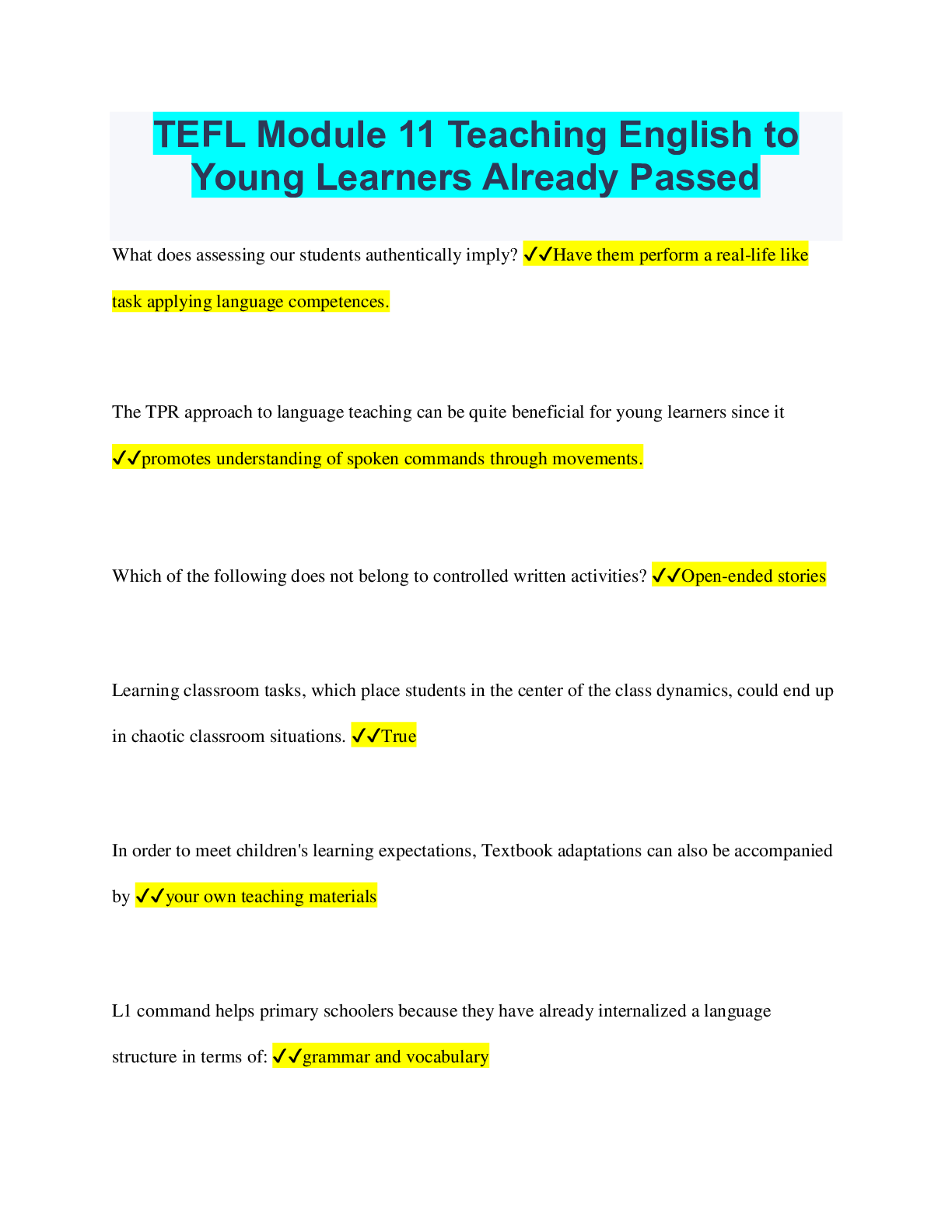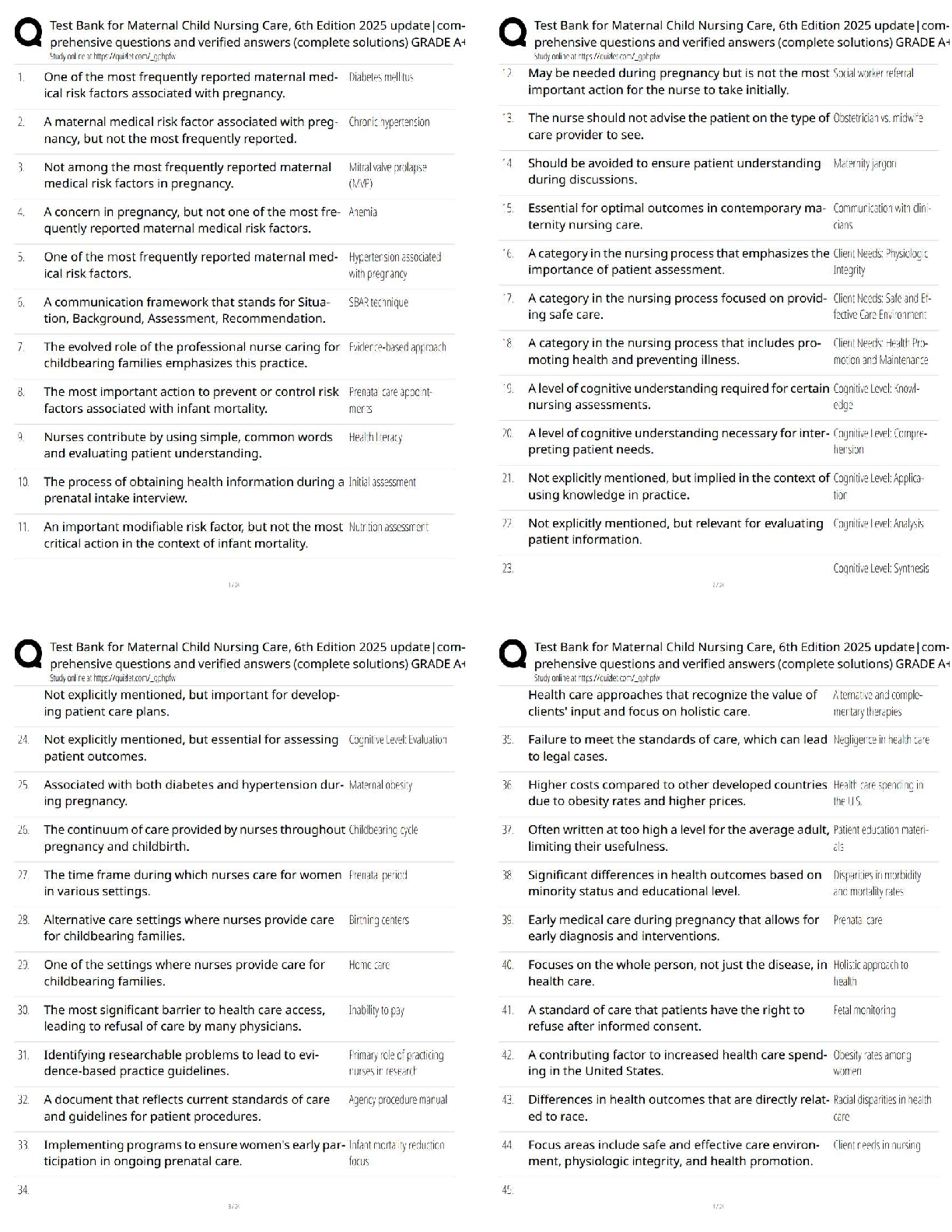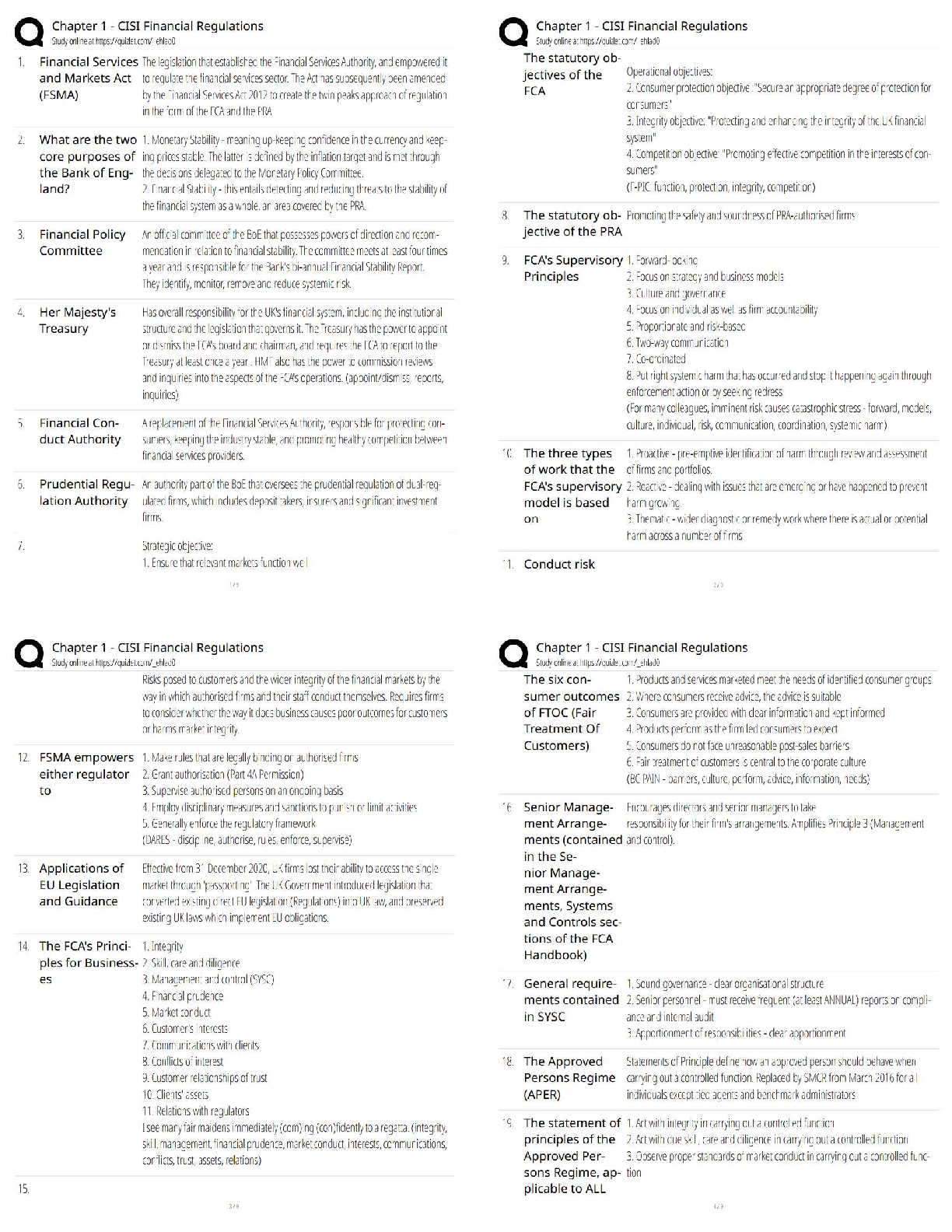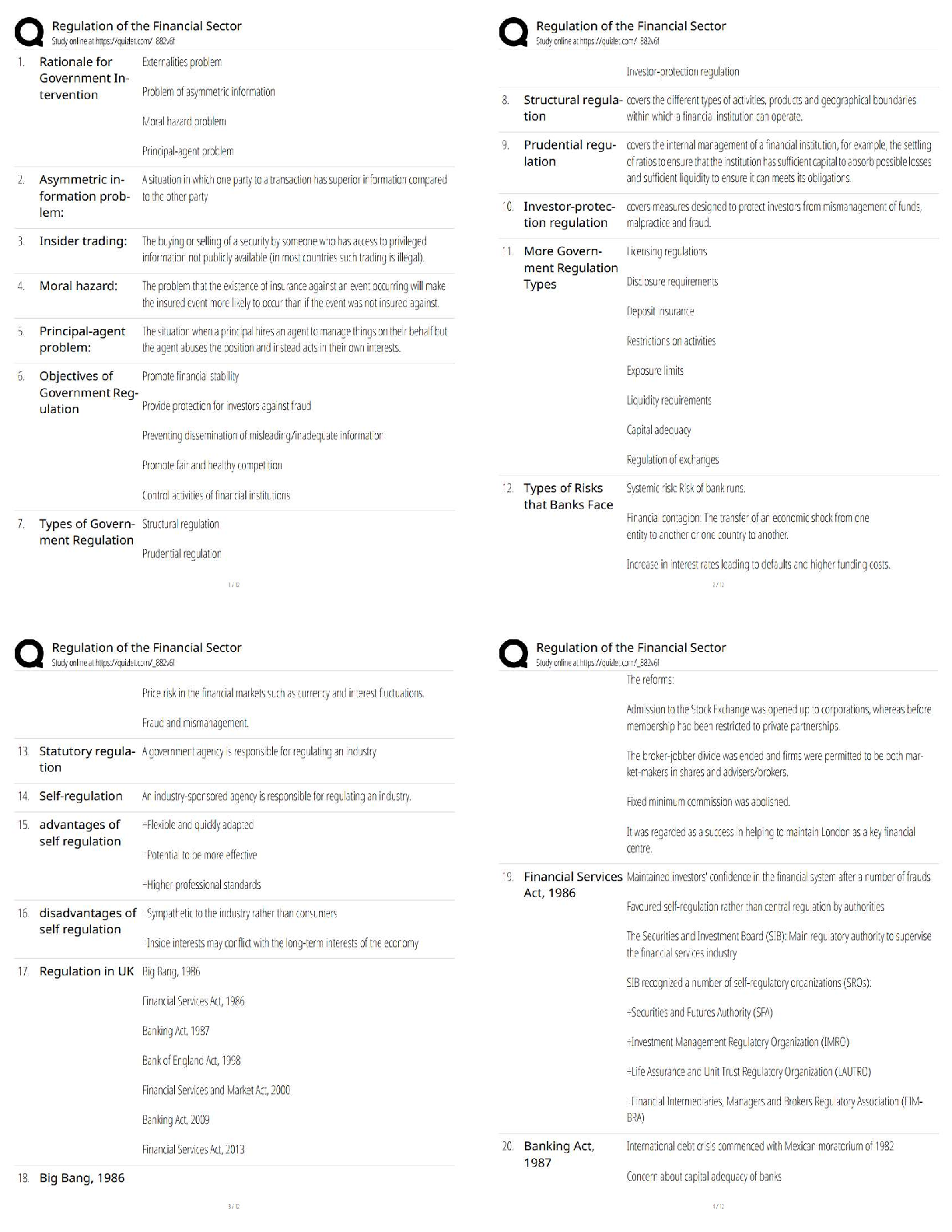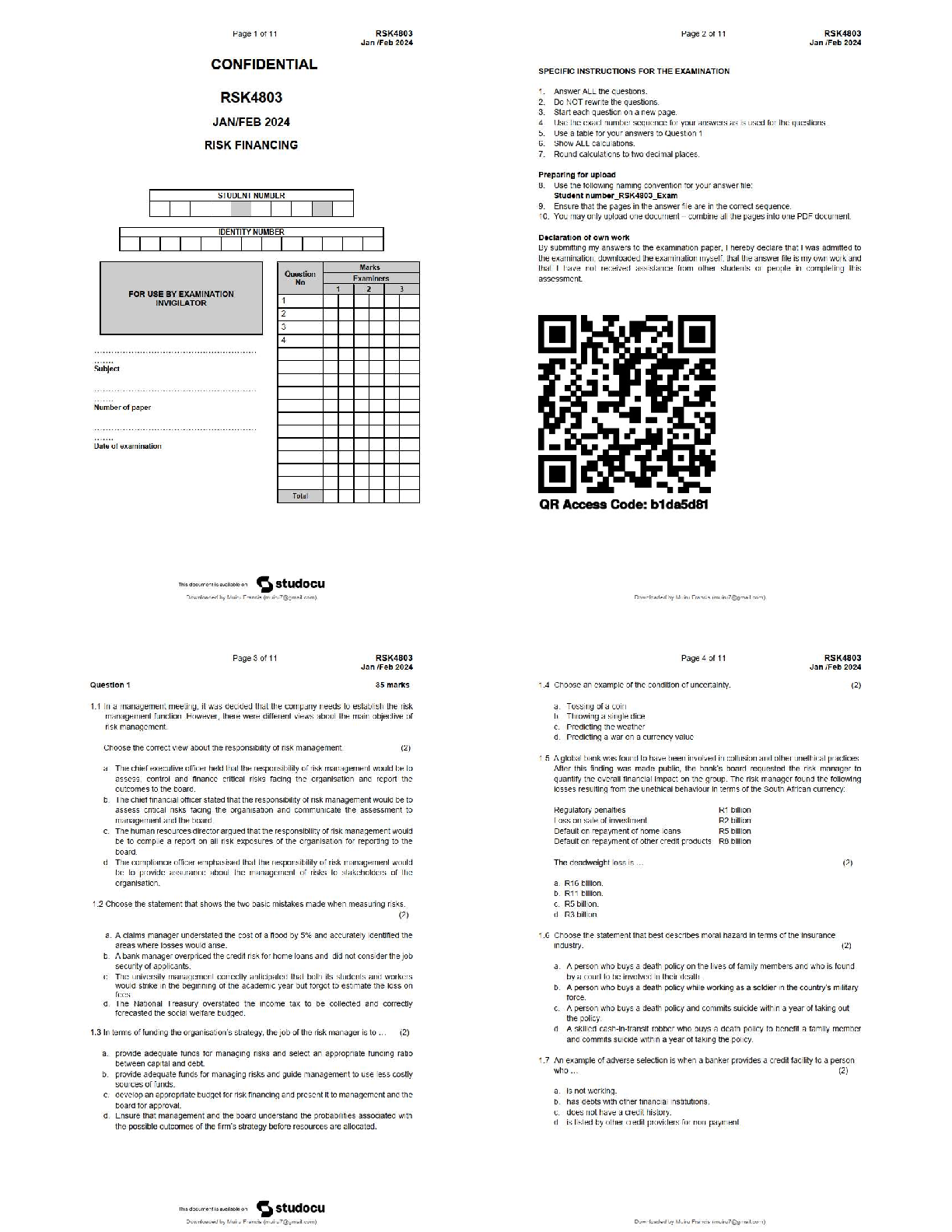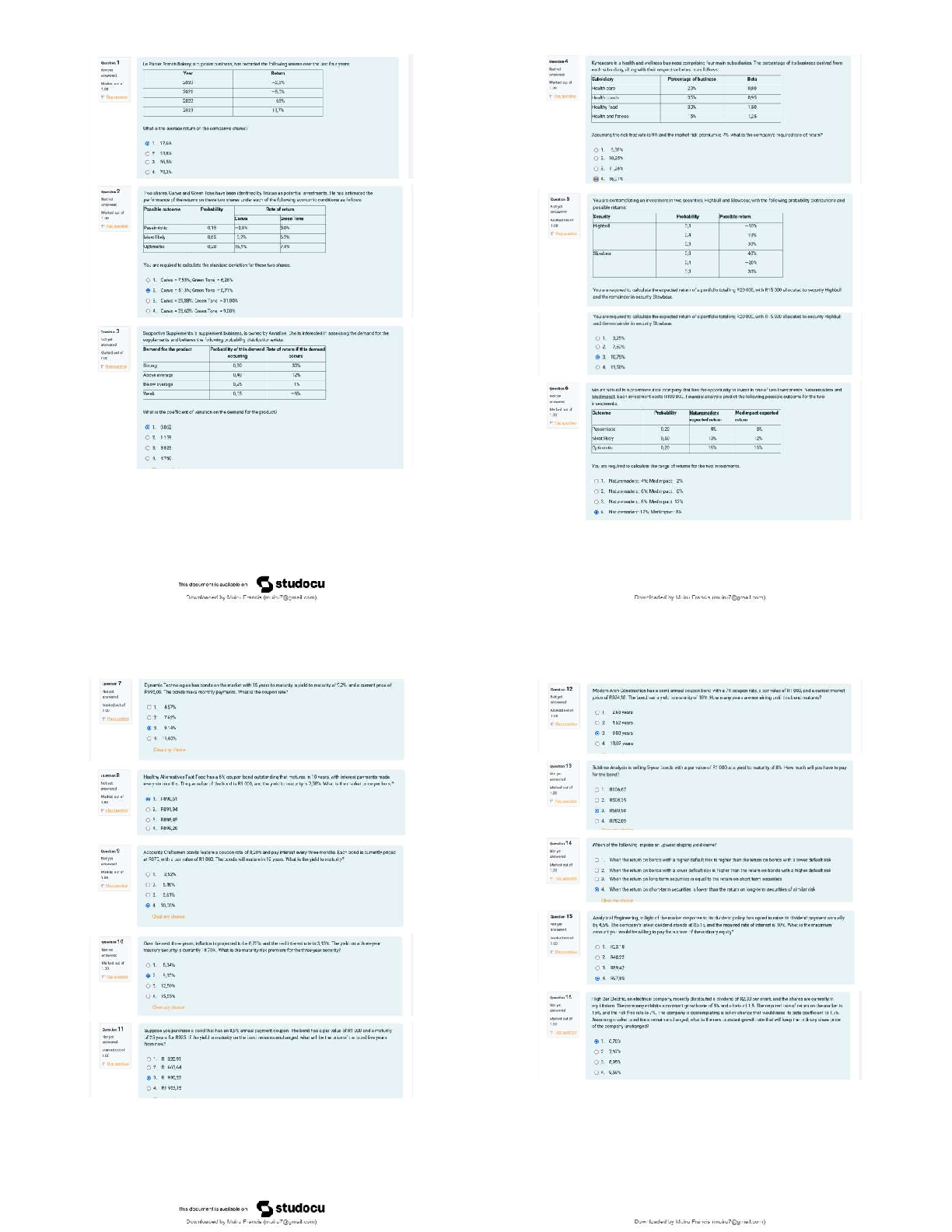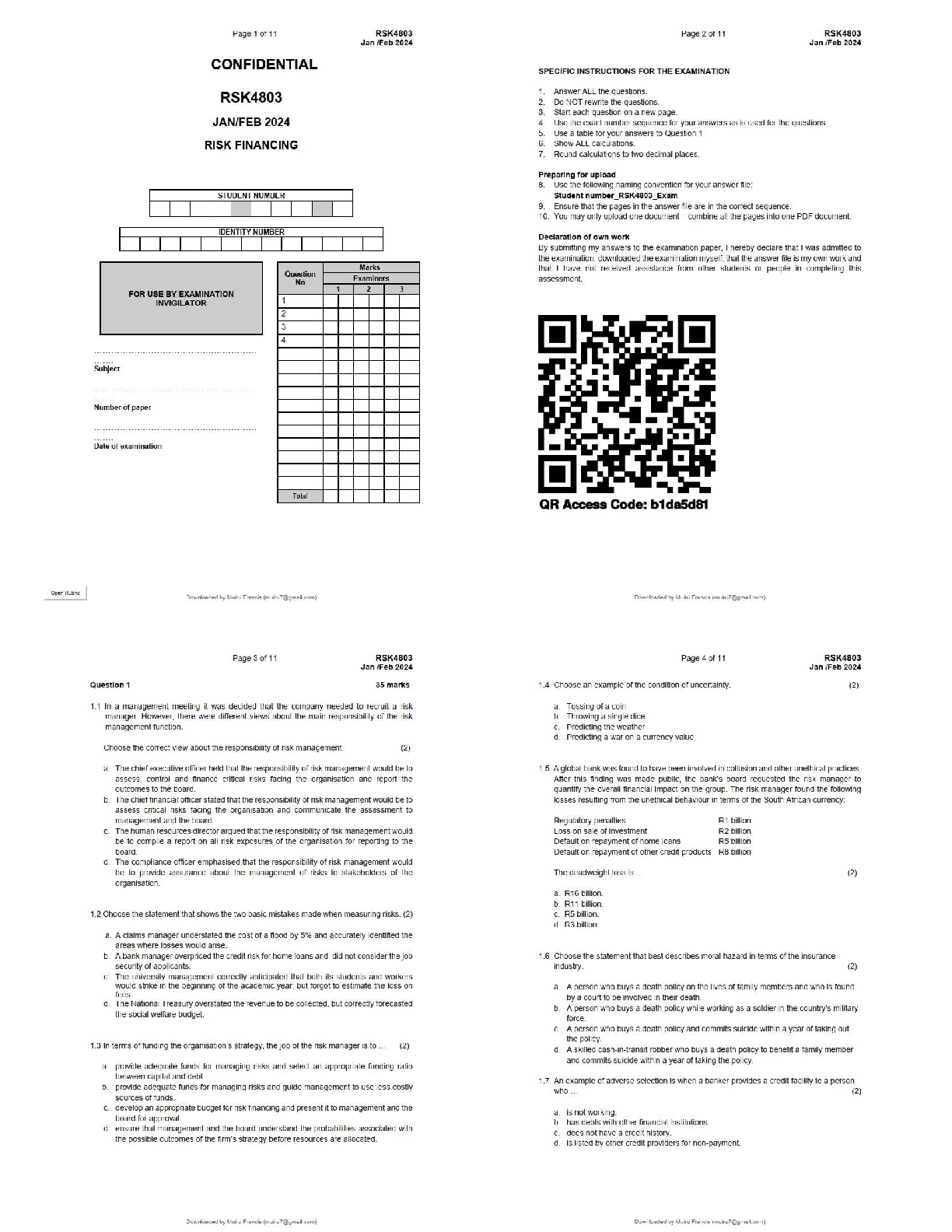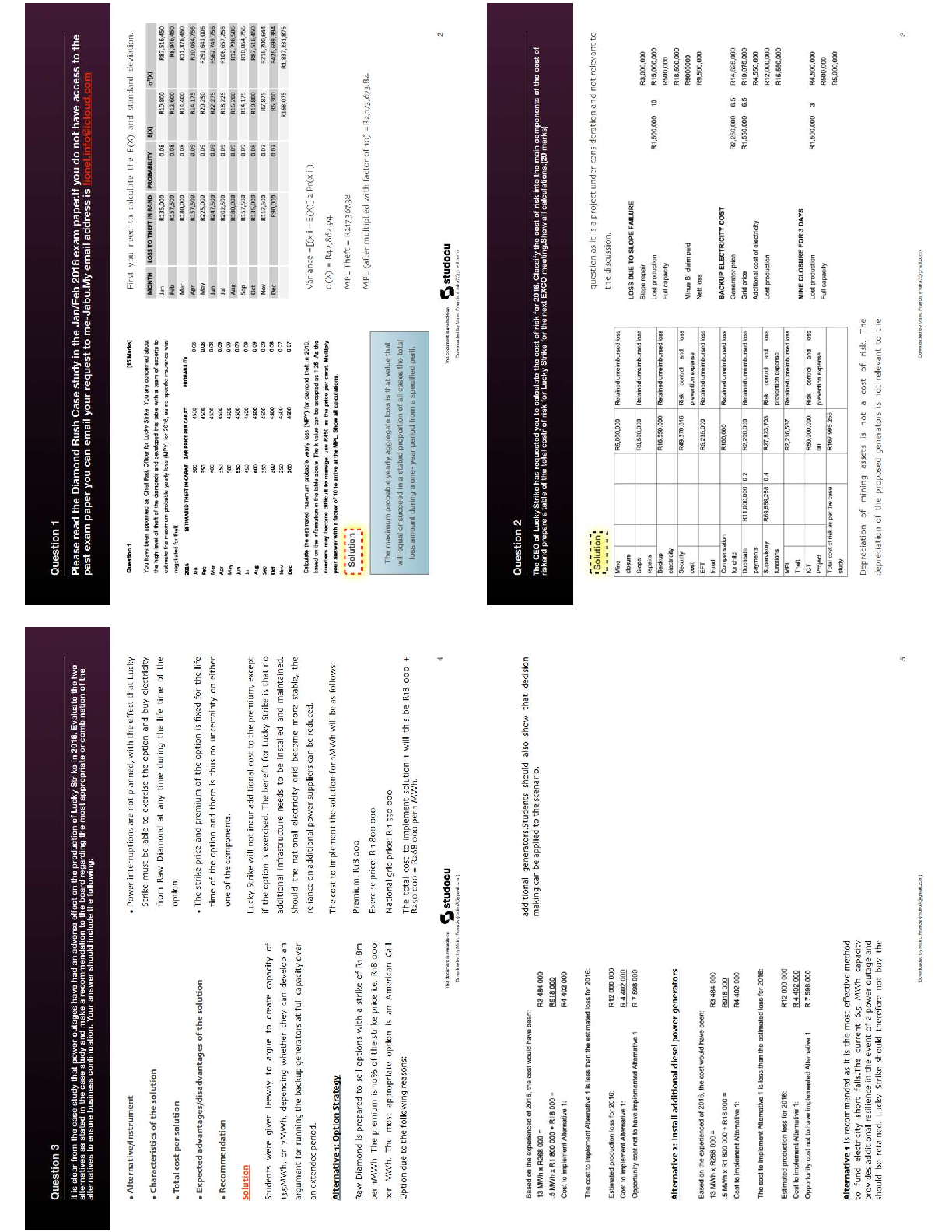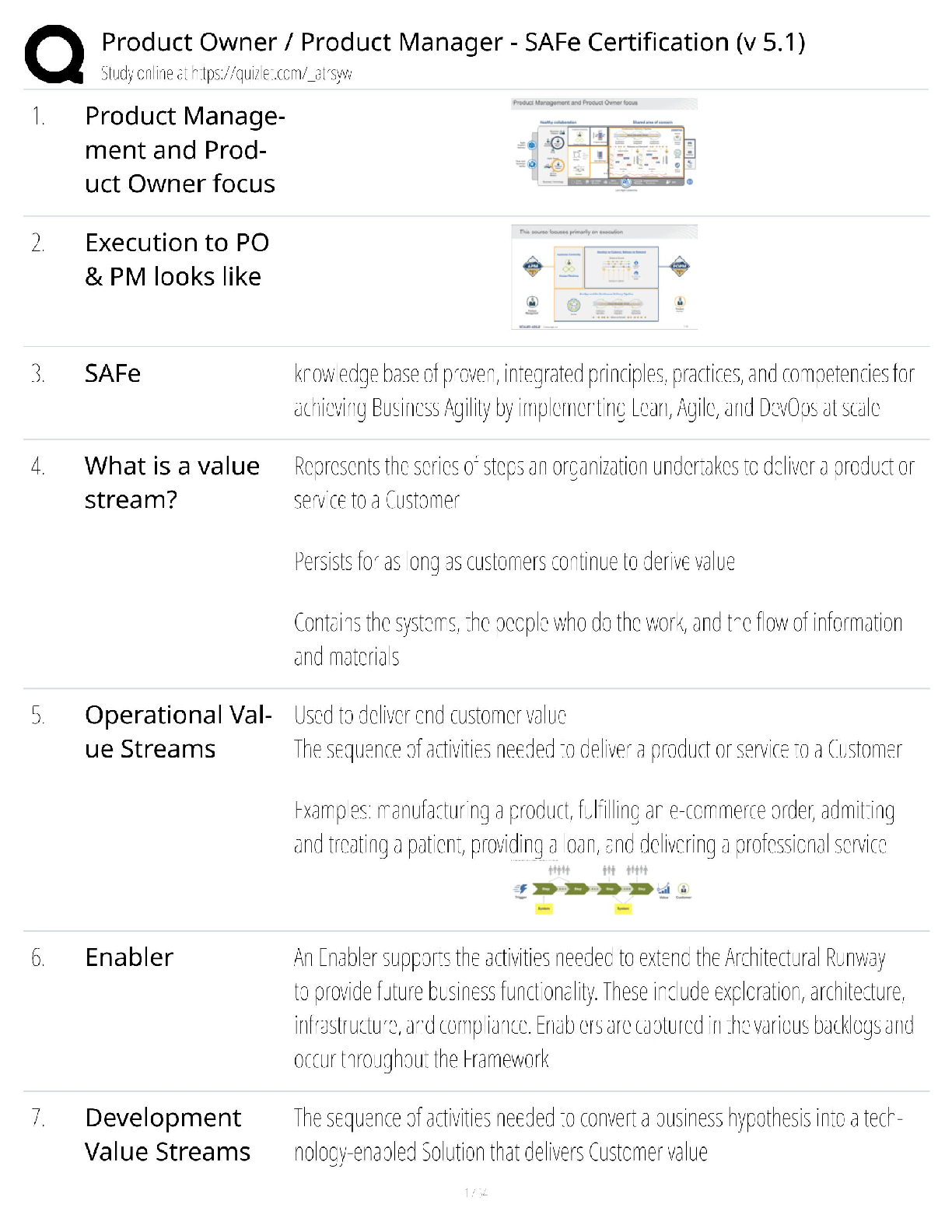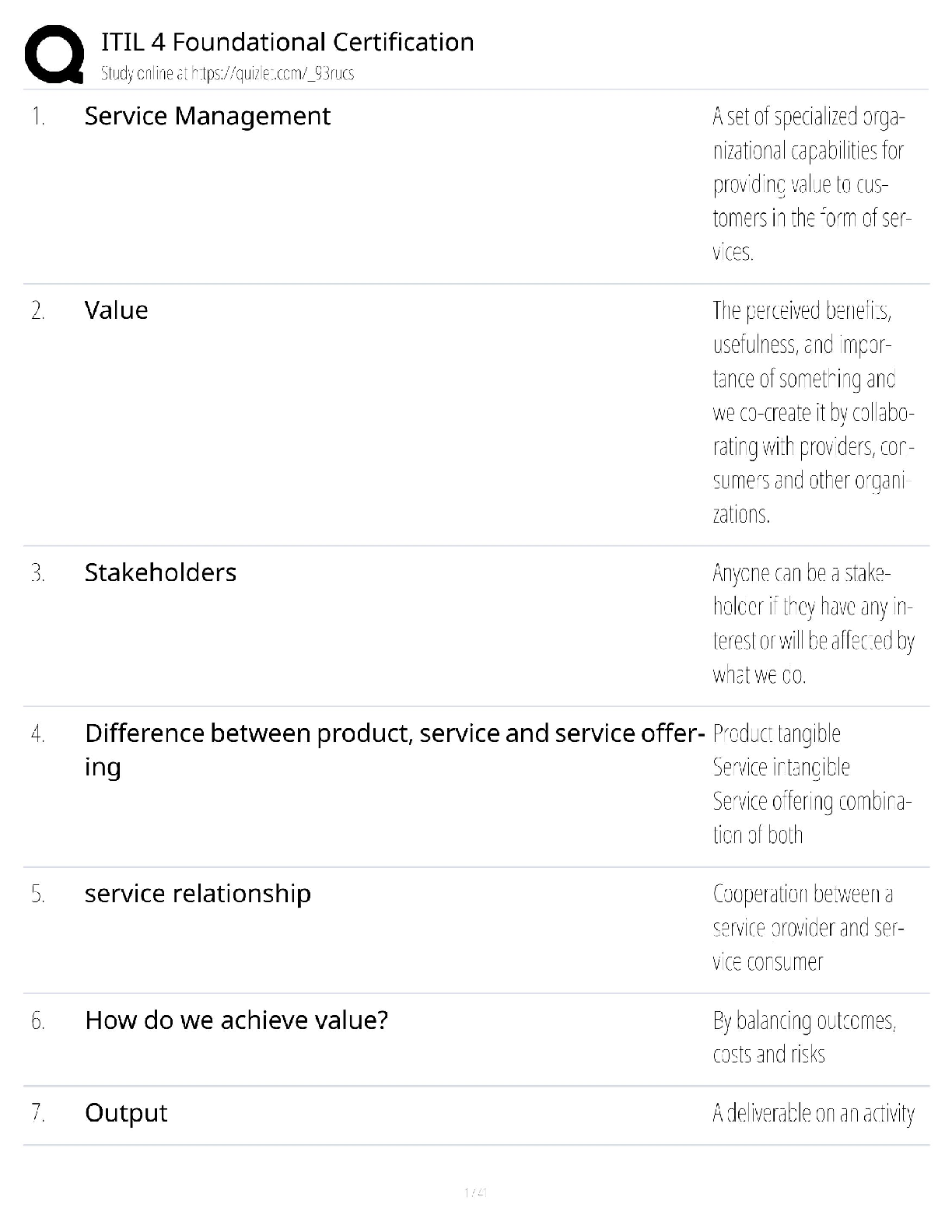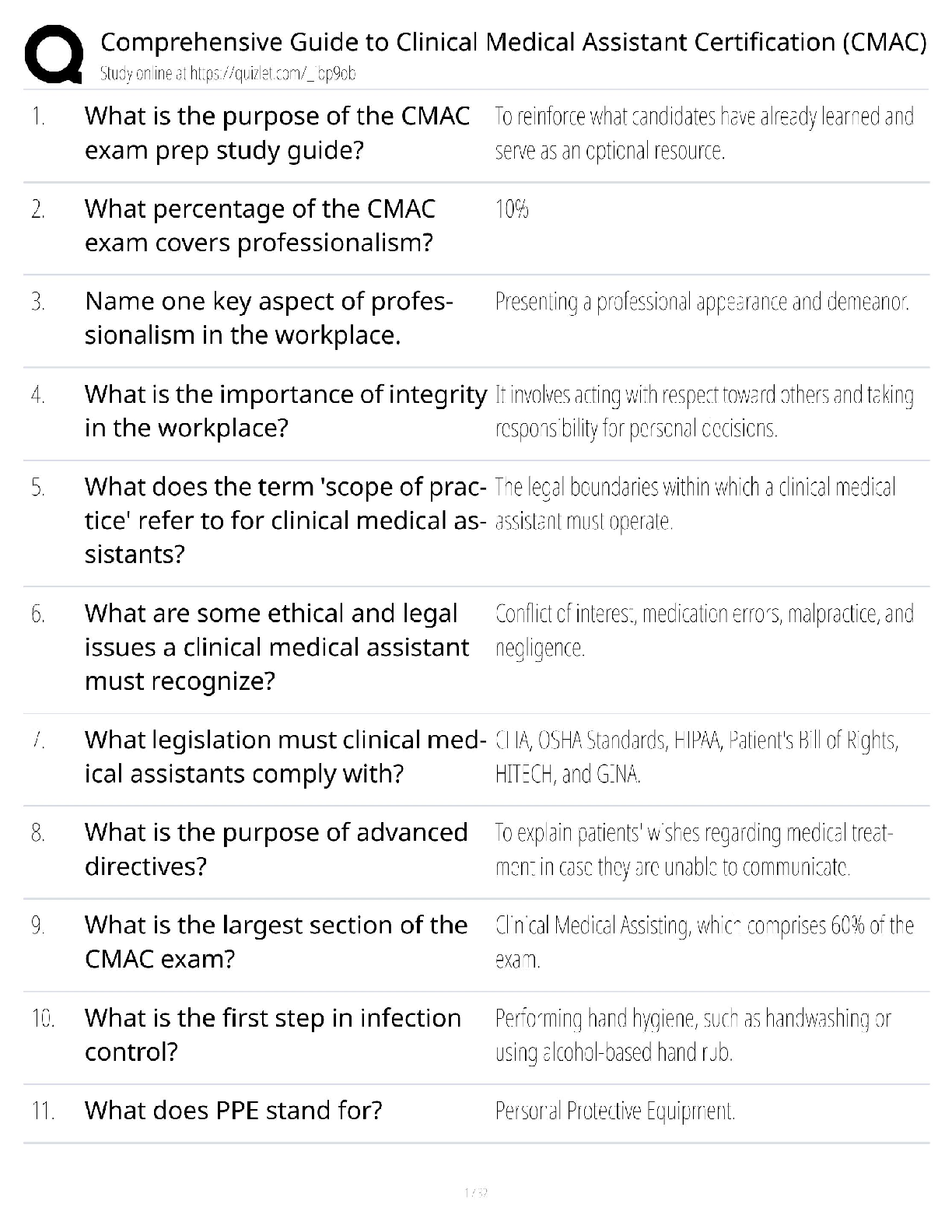Computer Science > QUESTIONS & ANSWERS > AVID Certification Test (All)
AVID Certification Test
Document Content and Description Below
AVID Certification Test Where does Media Composer store the project files for private projects? - ✔✔On the logged on user's documents folder Which button in the Select Project dialog box is use ... d to navigate to the location of an external project? - ✔✔External button Name four principal windows of the Avid interface - ✔✔Composer, project, timeline, bin Which Window serves as the central hub of your project? - ✔✔Project window What is a bin? - ✔✔A bin is a container that holds all of the assets of your project How do you combine one open bin with another? - ✔✔click the tab of the bin and drag and drop onto the other bin What are two ways you can create your own user profile? - ✔✔Click settings tab of the project window Click user profile and create user profile Settings in project window User profile pop up menu and select preferred user profile How do you save changes to a workspace? - ✔✔Command + S Which setting allows you to change the look of your interface? - ✔✔Interface Settings What is saved during an autosave? - ✔✔Bins Left monitor is called __________ - ✔✔Source Right monitor is called __________ - ✔✔Record Left and right monitors make the ________ panel - ✔✔Track The Fast Menu looks like a _________ - ✔✔Hamburger lol 3 Different kinds of bin views: - ✔✔Text, Frame, Script Command _ makes the timeline larger - ✔✔L Command _ makes the timeline smaller - ✔✔K Key to play and pause? - ✔✔Space Key to go ten frames back? - ✔✔1 Key to go ten frames forward? - ✔✔2 Key to go one frame back? - ✔✔3 Key to go one frame forward? - ✔✔4 Command+_ to save - ✔✔S Private drive: - ✔✔Saves in the documents folder of the current OS user External drive: - ✔✔Saves wherever you want Can you rename projects? - ✔✔Nope Is a project a single file? - ✔✔No, its a folder Project folder contains: - ✔✔Project file, settings file and a bin file Project format is a combination of what? - ✔✔frame size and frame rate What key to rename multiple bins? - ✔✔Return Trash = - ✔✔Recycling Menu to empty trash? - ✔✔Fast Menu A clip that references a selected portion of the master clip? - ✔✔Subclip Clip that references an unrendered effect that you create? - ✔✔Effect A file in the bin that references effect media files generated when you create motion effects? - ✔✔Motion effects Ways to get media into your media composer? - ✔✔Tape Capture, Import, Link Tape capture: - ✔✔cabled input Copies media file and creates avid native media at the same time. Creates brand new file which is a separate copy from the original - ✔✔Import Connects media file to the project in media composer - ✔✔Link Link and import options are found where? - ✔✔Source browser How to make a folder a favorite? - ✔✔Star Two types of media files: - ✔✔Camera native, Avid Native Camera Native: - ✔✔media from camera via plug ins Avid Native: - ✔✔media files created by avid when you import advantage of importing files? - ✔✔all media files are safe in avid's managed media directory and overall system performance is better T/F when linking media you can remove the original source drive or camera card containing the media and your media will remain online? - ✔✔FALSE Where can you get additional AMA plug ins? - ✔✔Marketplace menu -> AMA plug ins Name two ways to load a clip into the source monitor - ✔✔double click the file drag file to source monitor what function is associated with the space bar by default - ✔✔play/pause L key does what in playback? - ✔✔Forward K key does what in playback? - ✔✔Pause J key does what in playback? - ✔✔Rewind Default keys for marking in - ✔✔E, I Default keys for marking out - ✔✔O, R Create a new sequence: - ✔✔Right click in Timeline and choose NEW> NEW SEQUENCE Select TIMELINE> NEW> NEW SEQUENCE Command + Shift + N Max audio tracks? - ✔✔64 Max video tracks? - ✔✔24 Creating a new mono track - ✔✔Timeline > New > Audio Track > Mono Right click in timeline New> Audio Track> Mono Command + U Patching tracks allows you to - ✔✔edit a source track onto any track in the sequence To display audio waveforms - ✔✔Open TRACK CONTROL PANEL by clicking the small triangle next to the timecode display Click waveform in the track control panel Hold OPTION to activate waveforms on all tracks simultaneously To display waveforms from source audio in timeline - ✔✔Load master clip into source monitor Bottom left corner of timeline, click TOGGLE SOURCE/RECORD IN TIMELINE Click DISCLOSURE TRIANGLE next to Timecode to open Track Control Panel Press OPTION and Enable waveforms _______-in adds more material to the sequence - ✔✔Splice __________ replaces material that is already there - ✔✔Overwrite Key for splice-in - ✔✔V Key for overwrite - ✔✔B _______ is used if you want to maintain the rhythm of a sequenc - ✔✔Lift Key for Lift - ✔✔Z Key to select whole clip - ✔✔T _______ removes material from the timeline and closes the gap left by its removal - ✔✔Extracting Key for extracting - ✔✔X Key to snap position indicator to head of frame - ✔✔Command Key to snap position indicator to tail frame - ✔✔Command+Option What is the principal goal of the rough cut? - ✔✔Full assembly of the scene or video that focuses on story structure with an understanding that polish still needs to take place How can you view the audio waveforms of your source material? - ✔✔Load master clip into source monitor Bottom left corner of timeline, click TOGGLE SOURCE/RECORD IN TIMELINE Click DISCLOSURE TRIANGLE next to Timecode to open Track Control Panel Press OPTION and Enable waveforms [Show More]
Last updated: 2 years ago
Preview 1 out of 9 pages
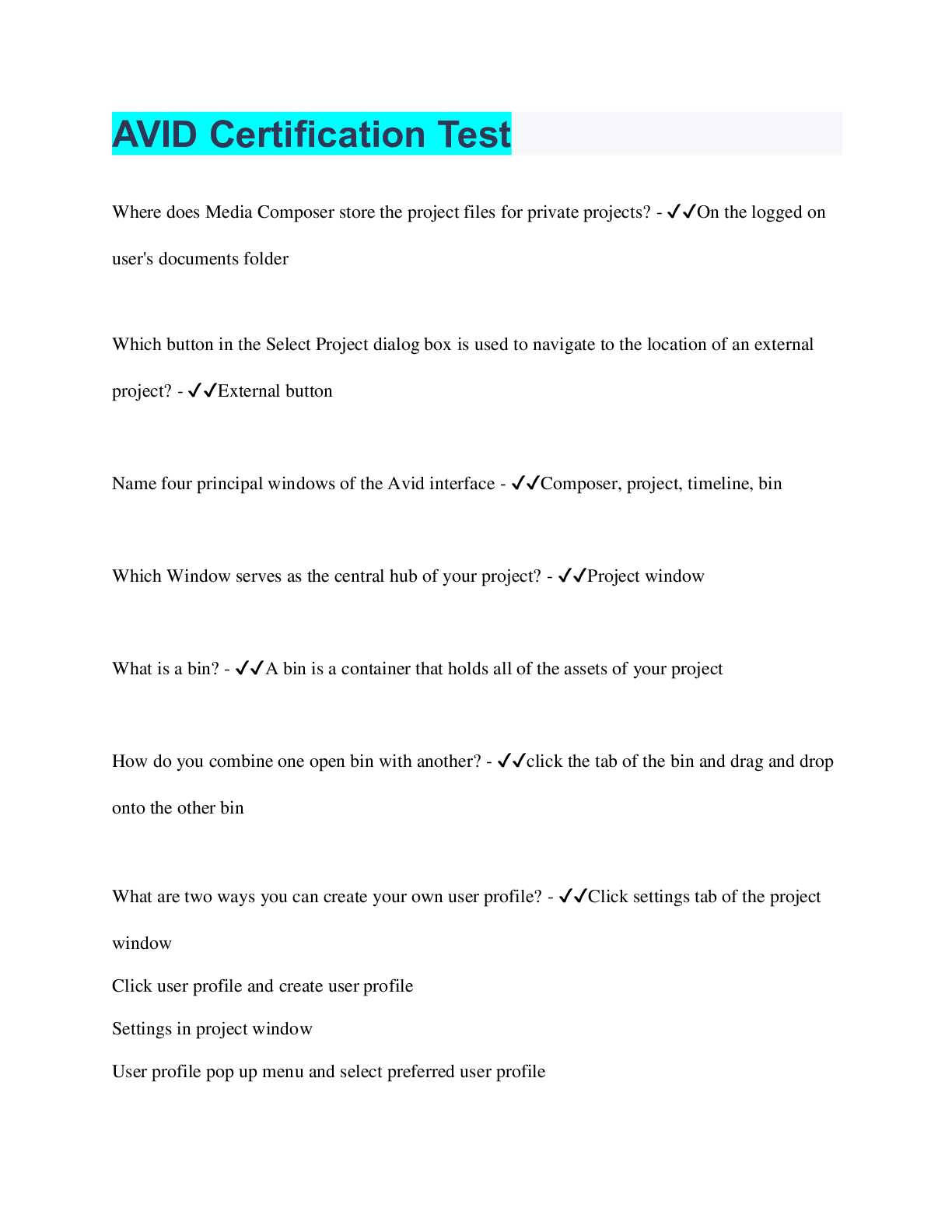
Buy this document to get the full access instantly
Instant Download Access after purchase
Buy NowInstant download
We Accept:

Reviews( 0 )
$10.00
Can't find what you want? Try our AI powered Search
Document information
Connected school, study & course
About the document
Uploaded On
Jul 30, 2023
Number of pages
9
Written in
All
Additional information
This document has been written for:
Uploaded
Jul 30, 2023
Downloads
0
Views
195


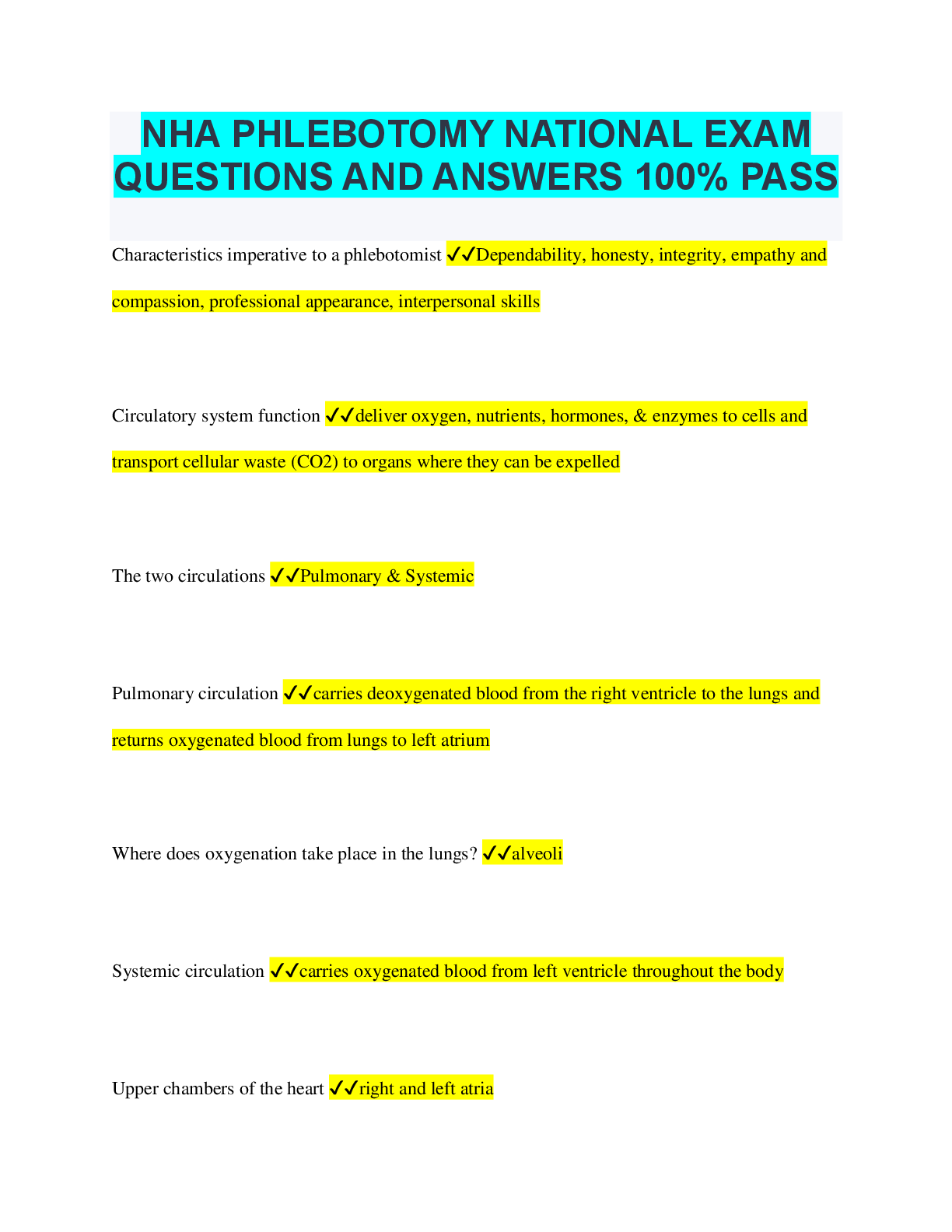




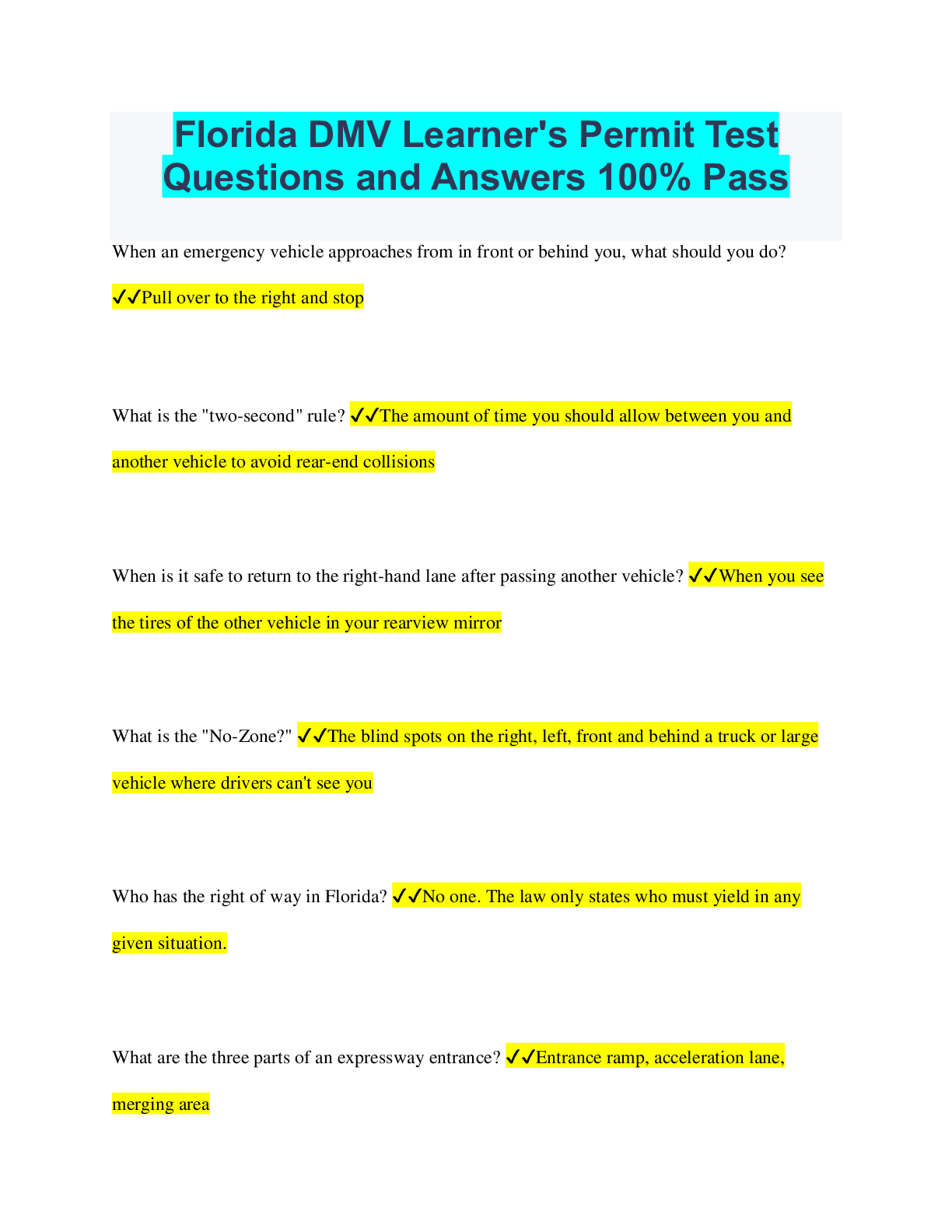
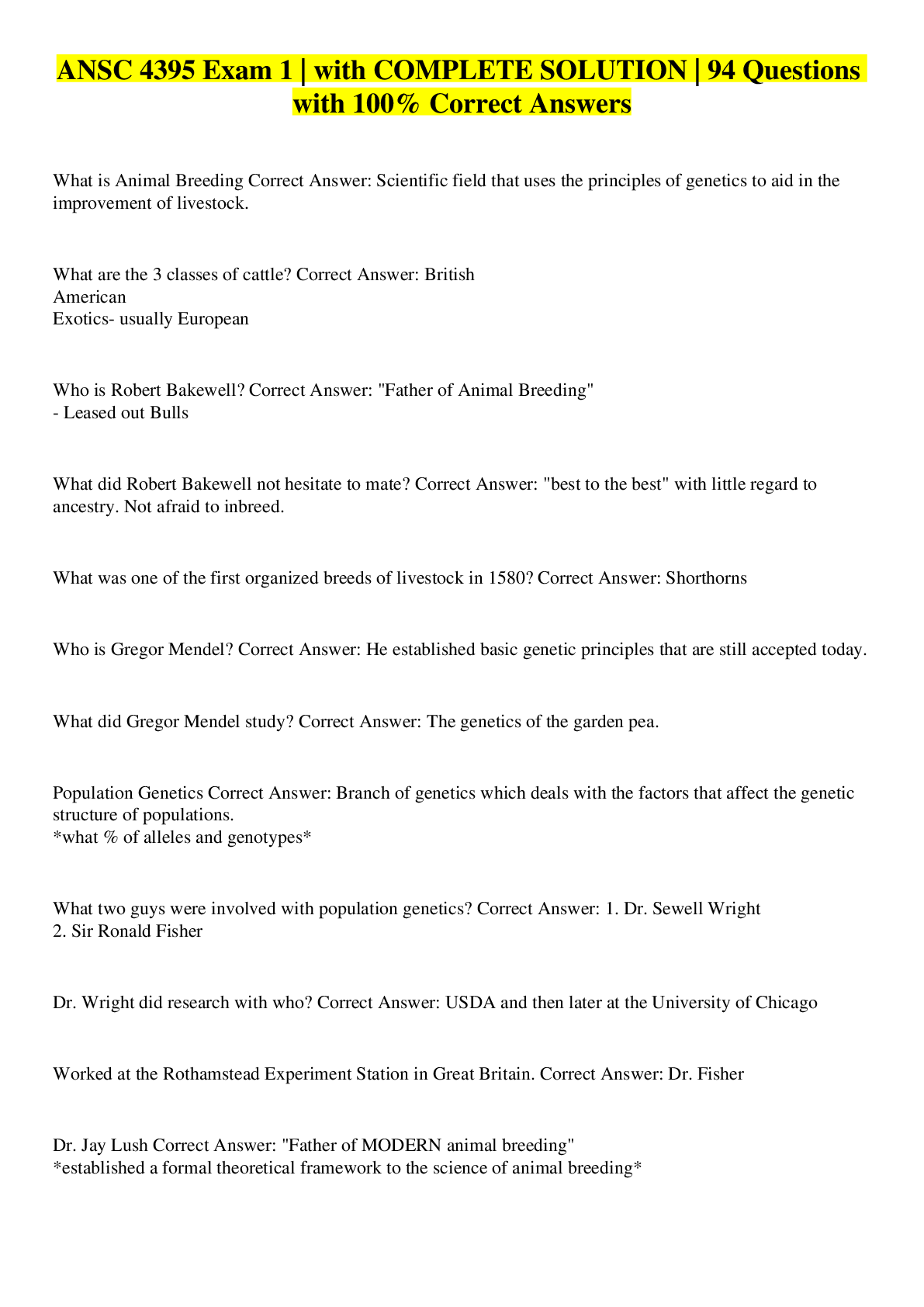

.png)