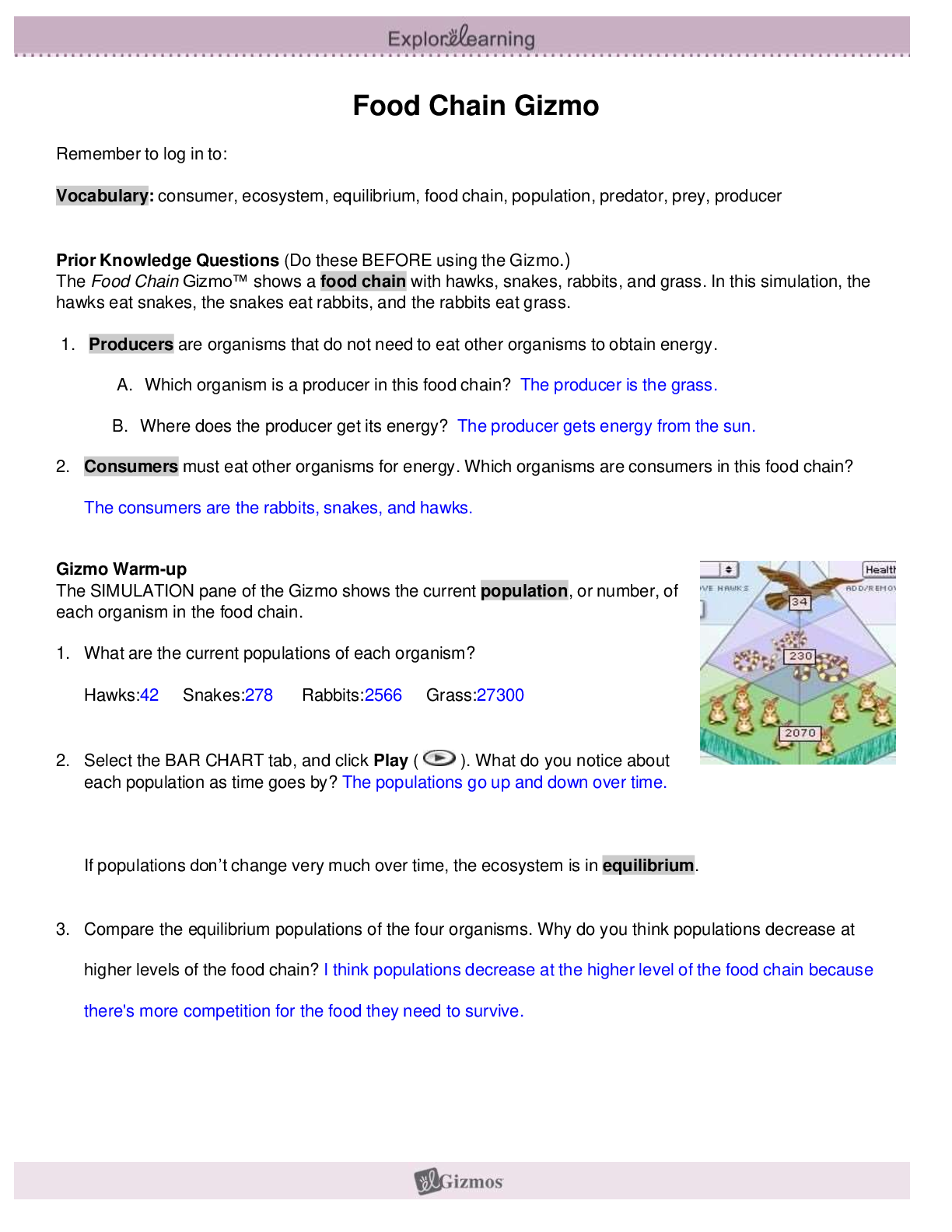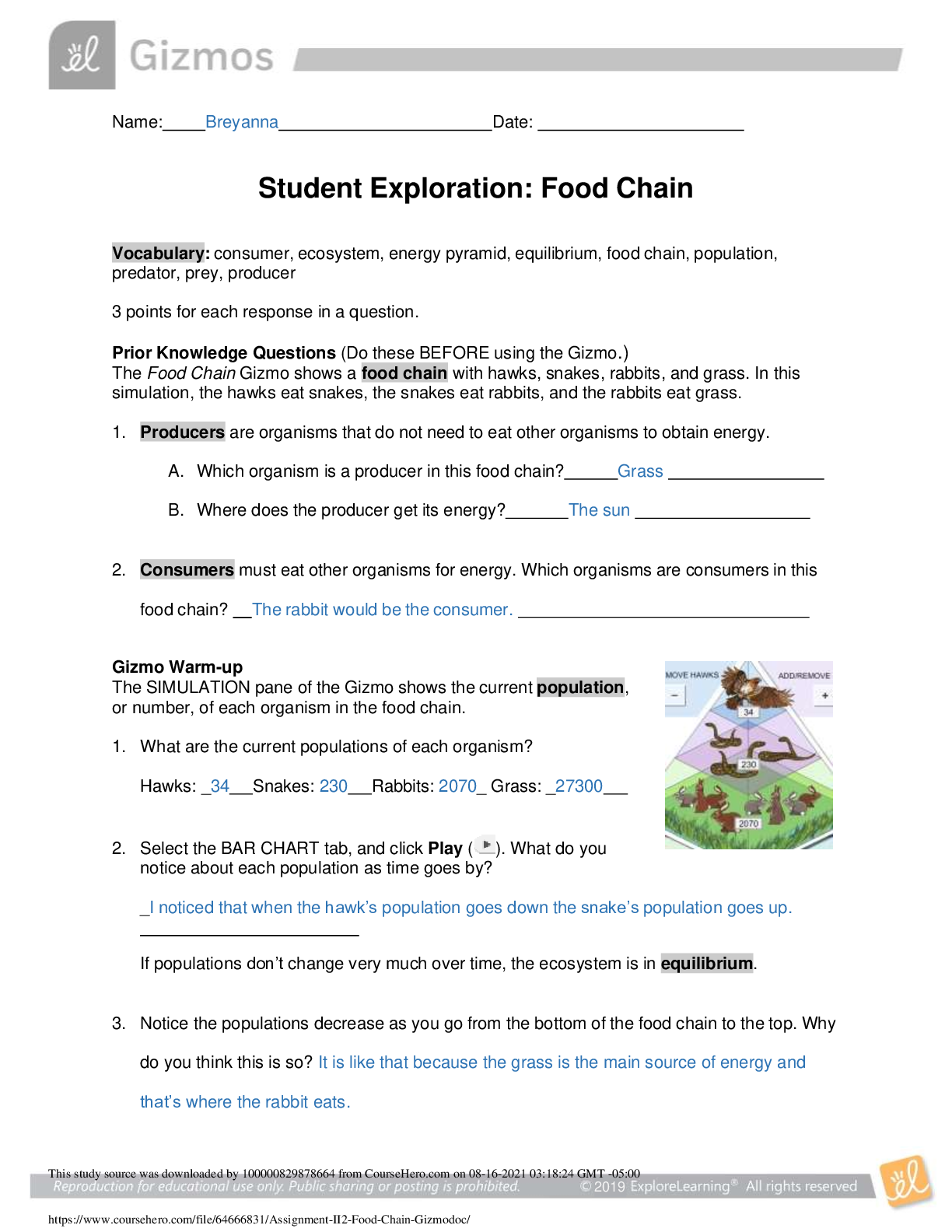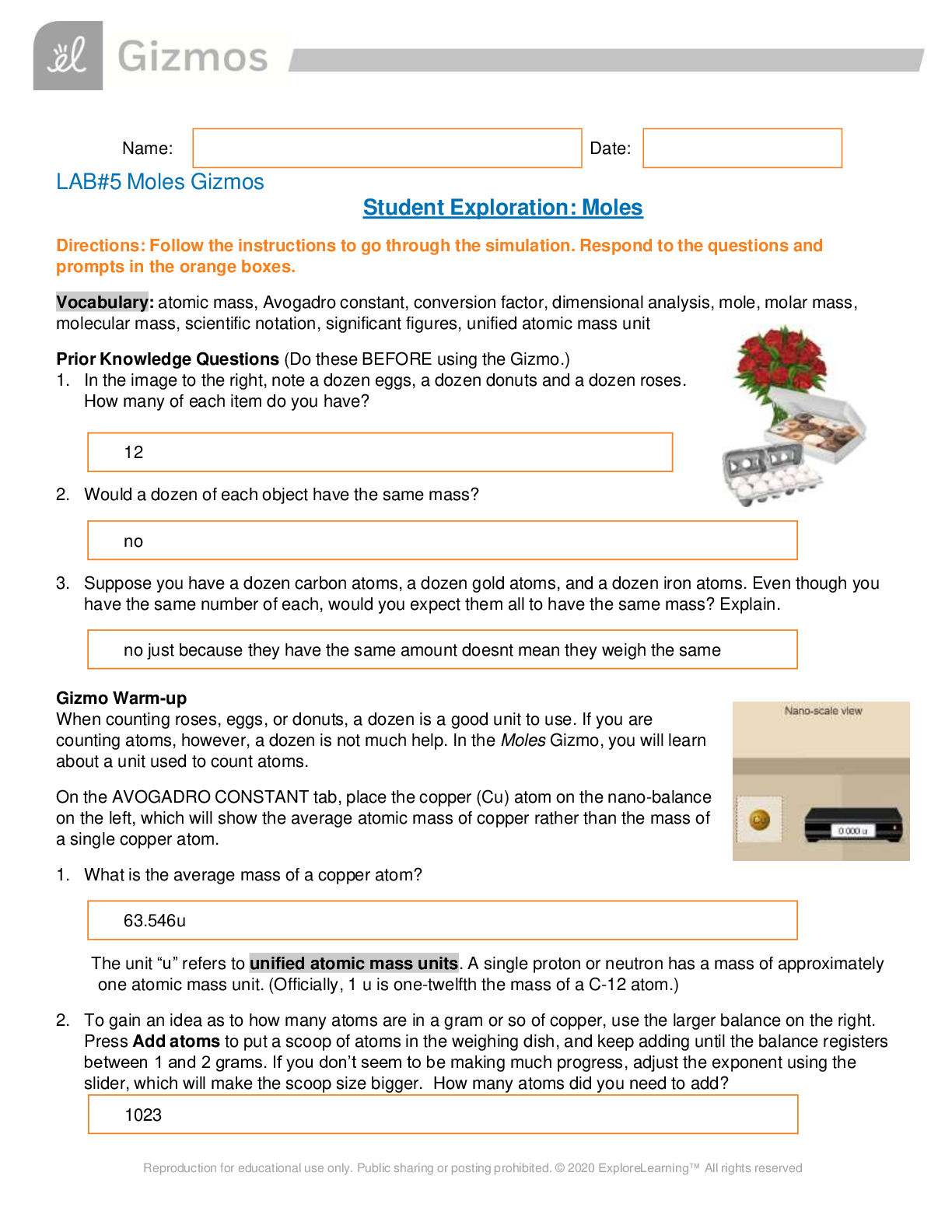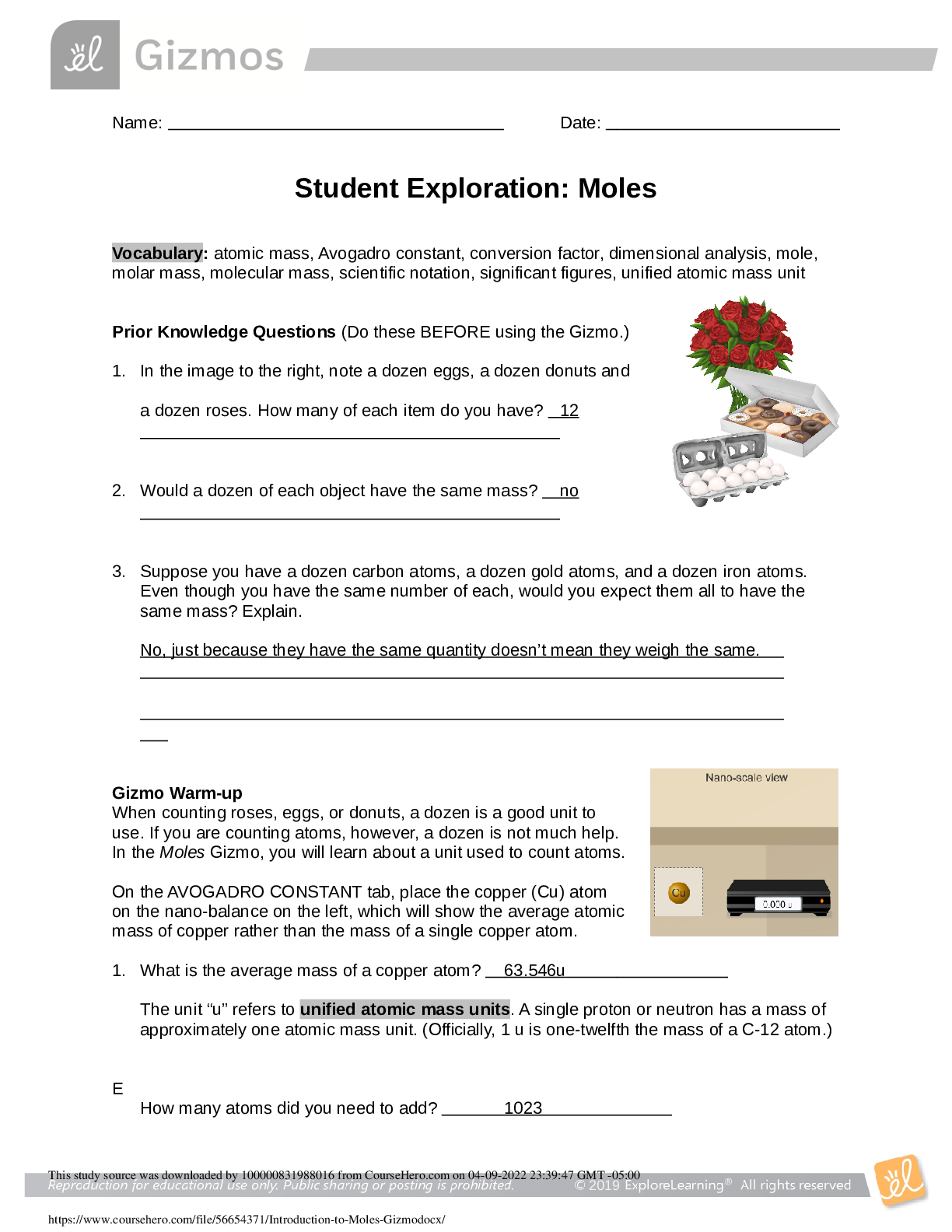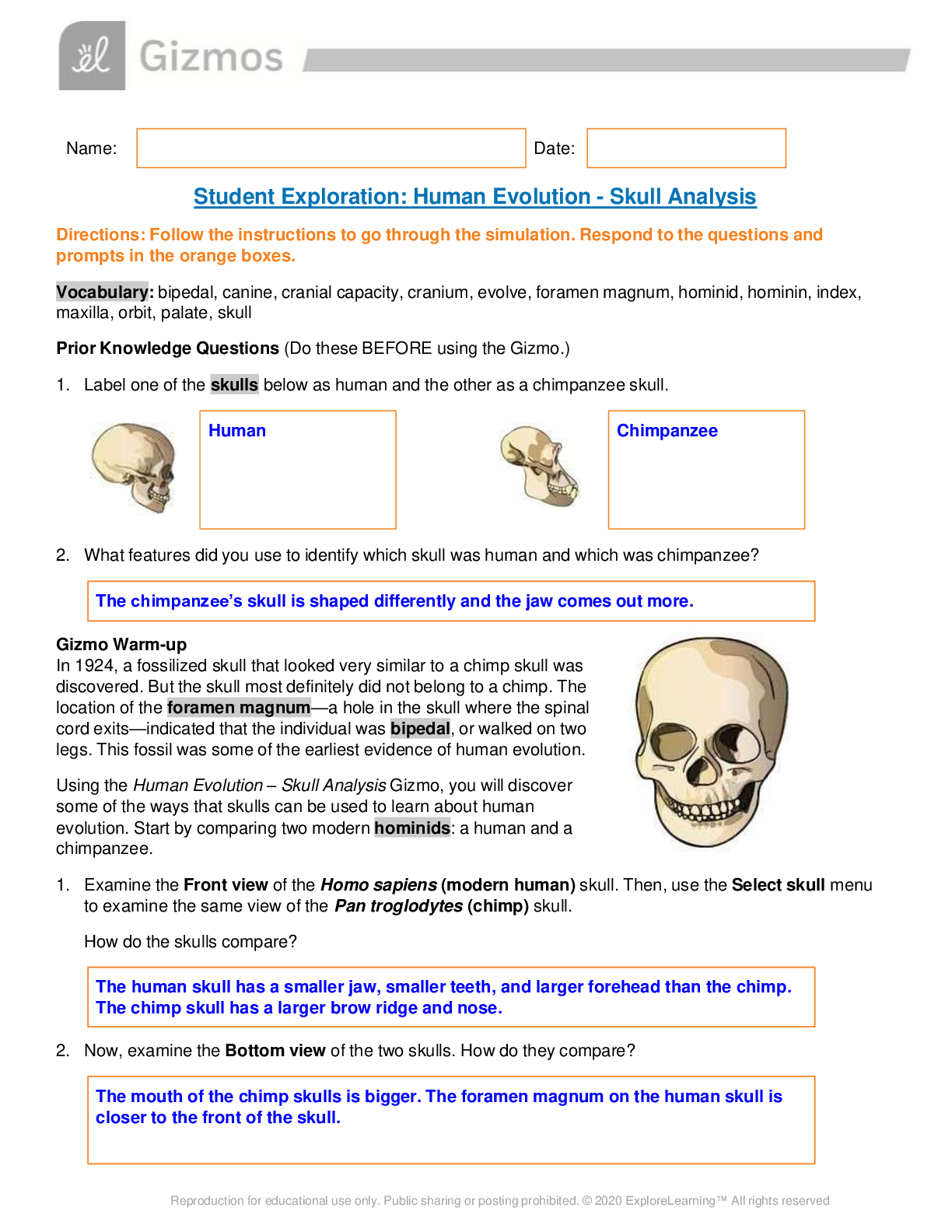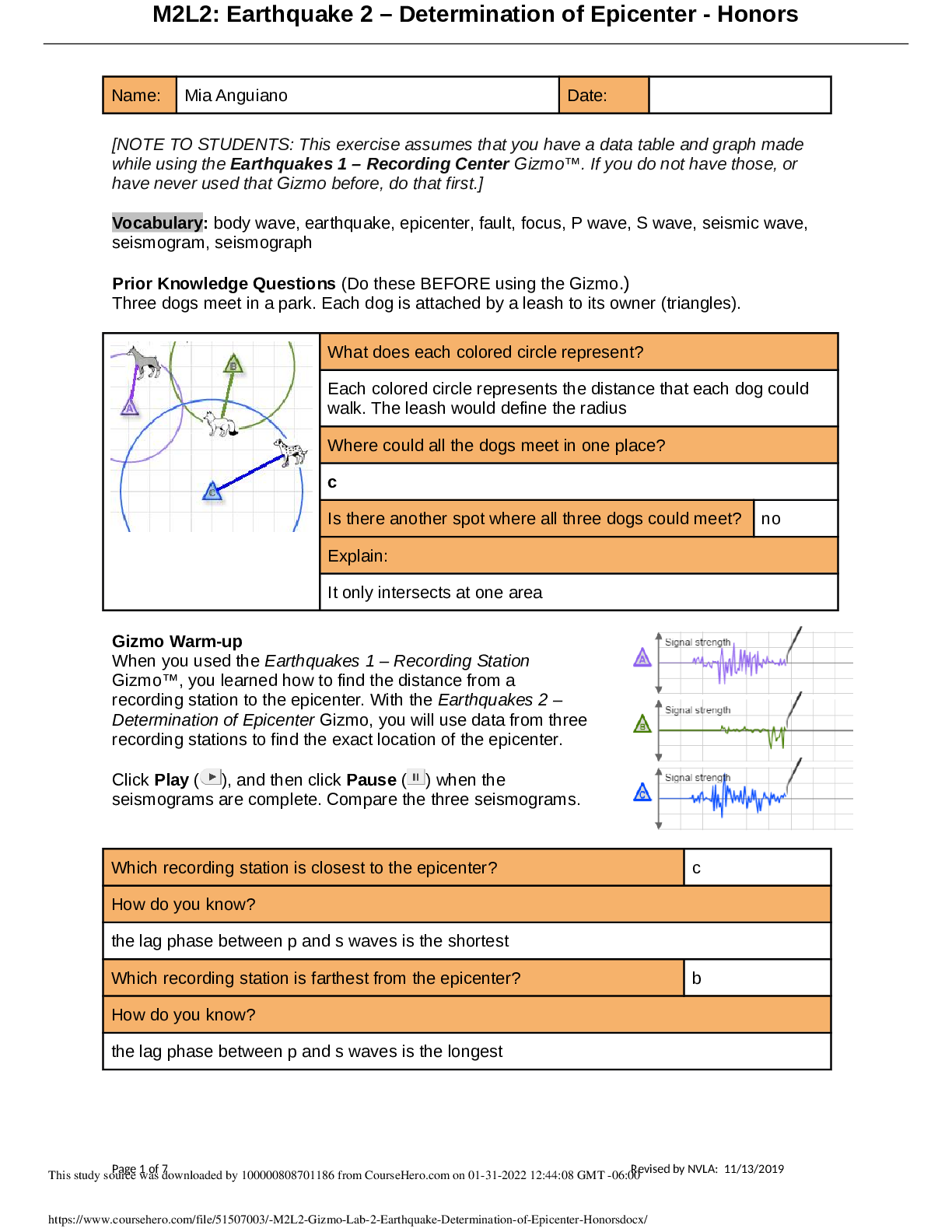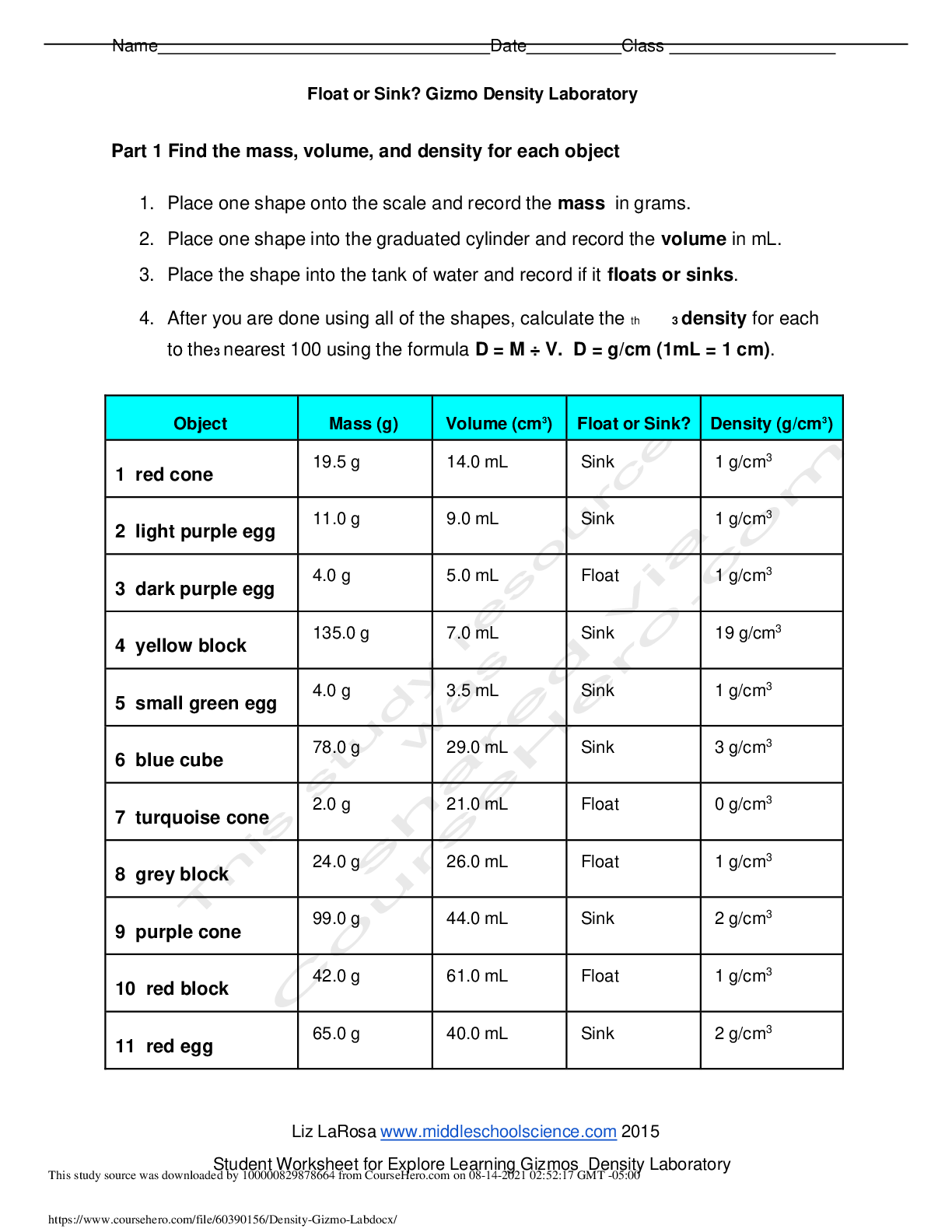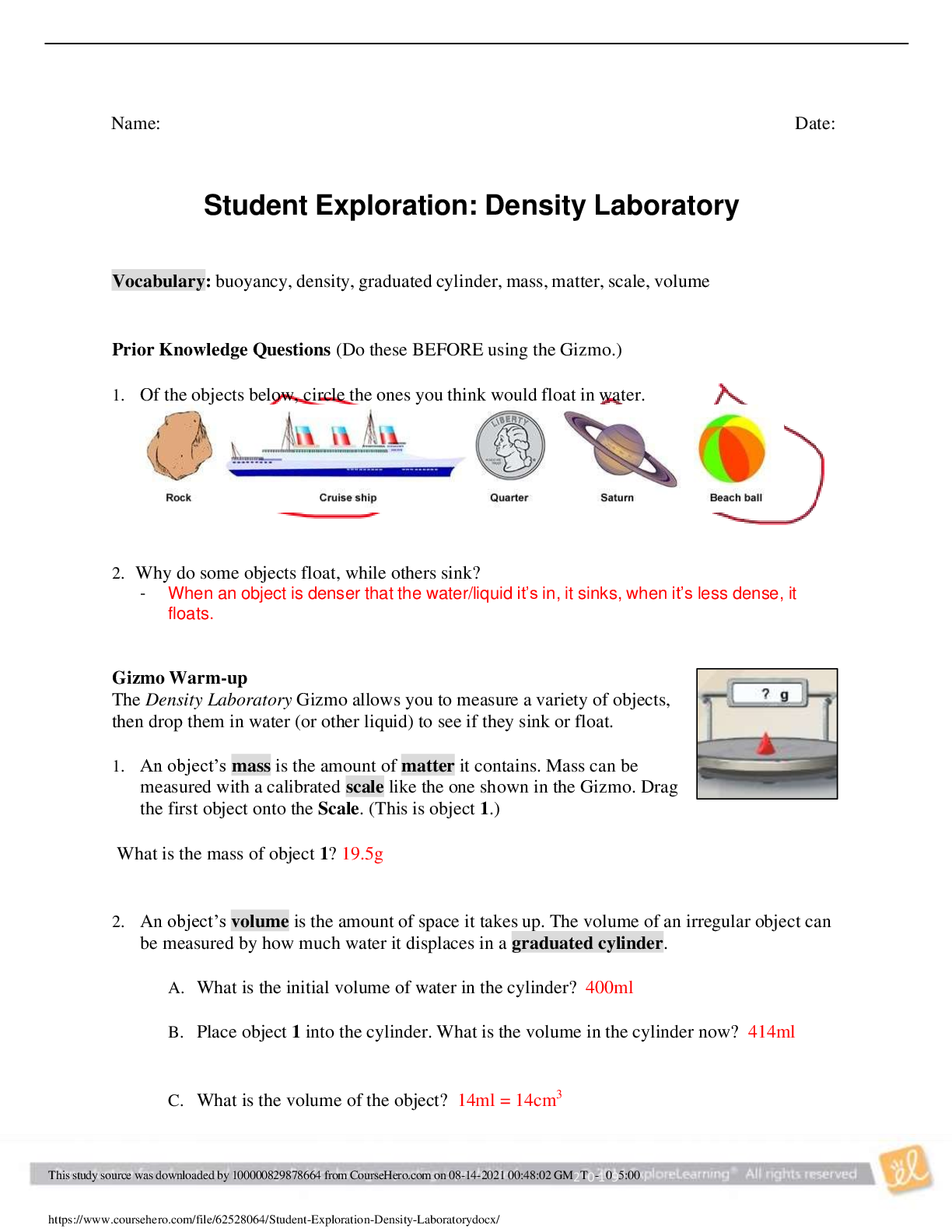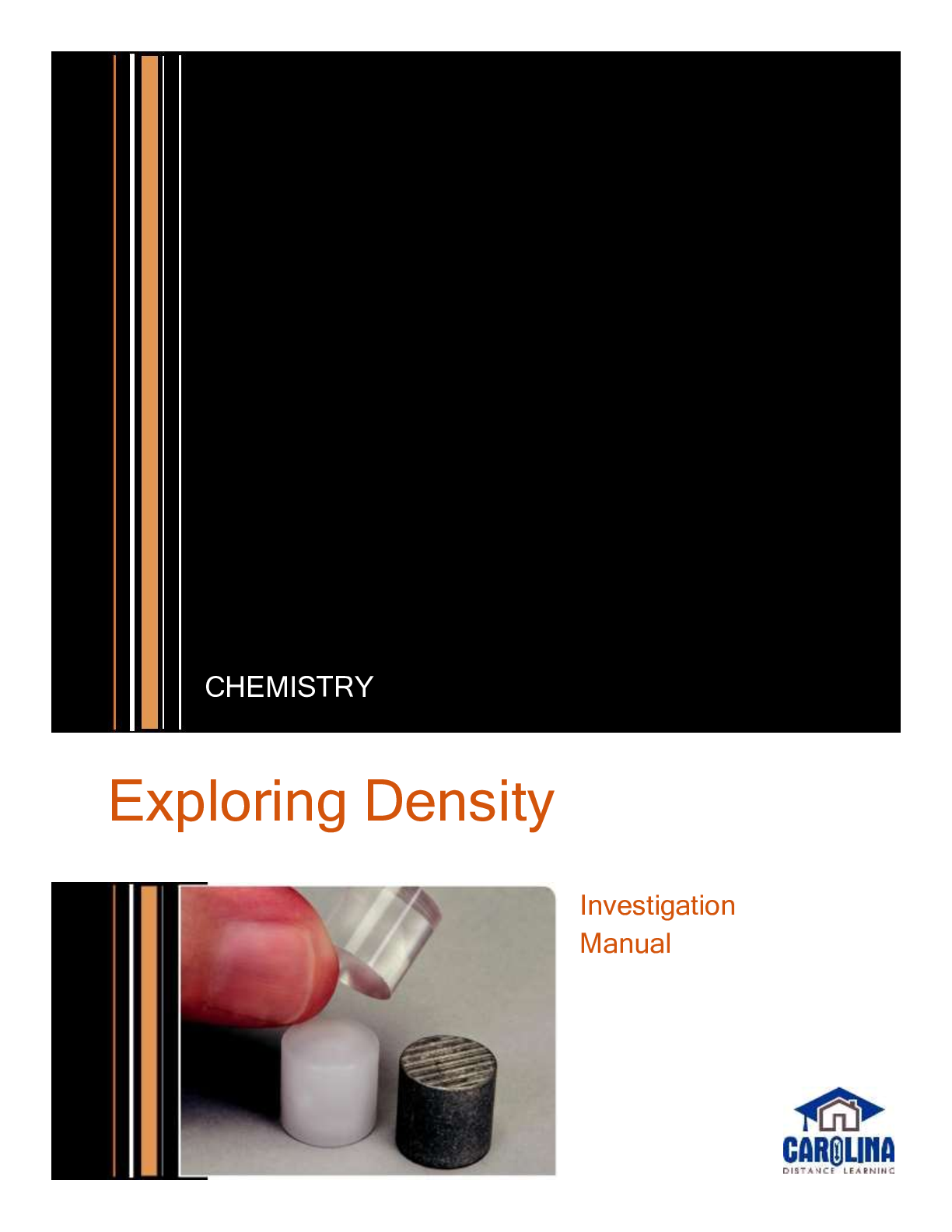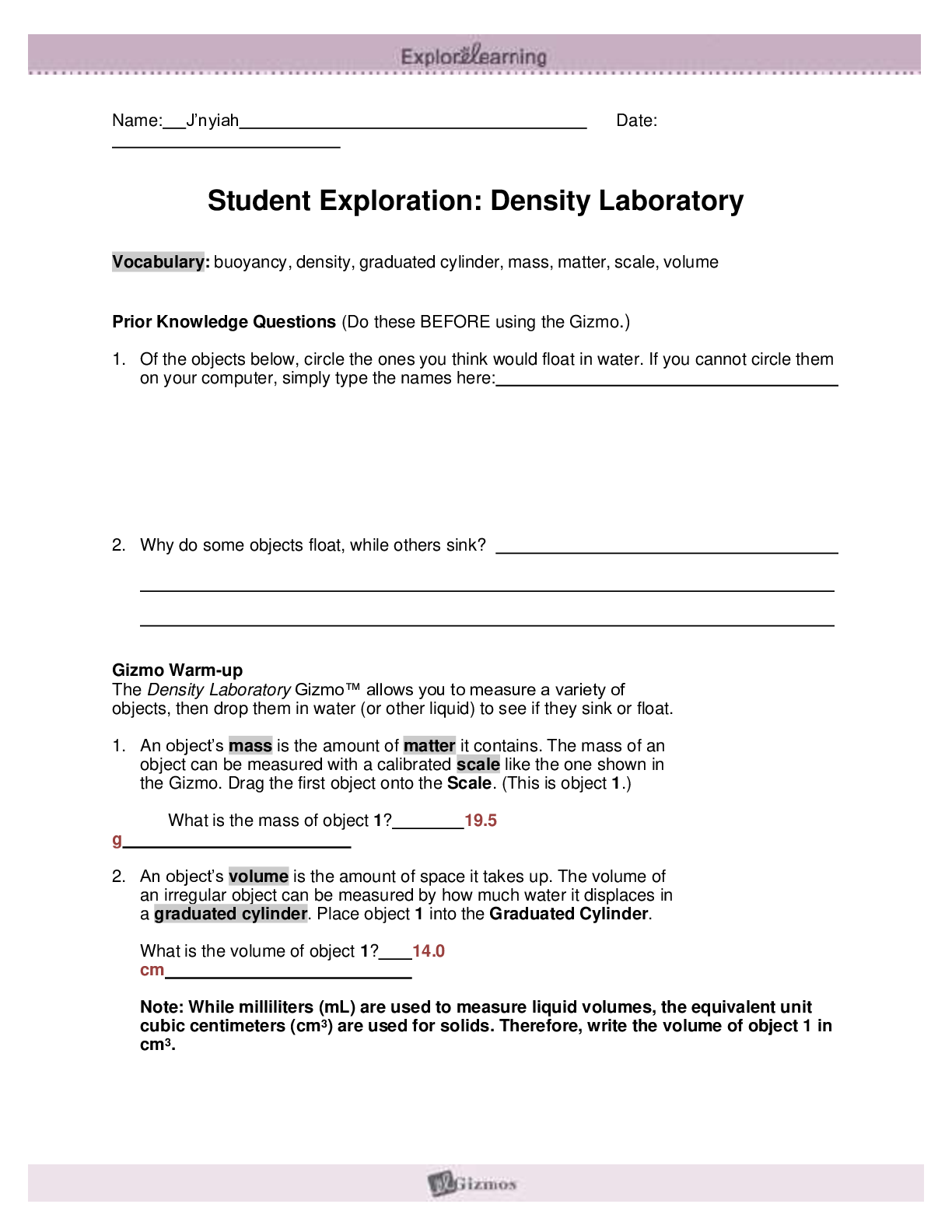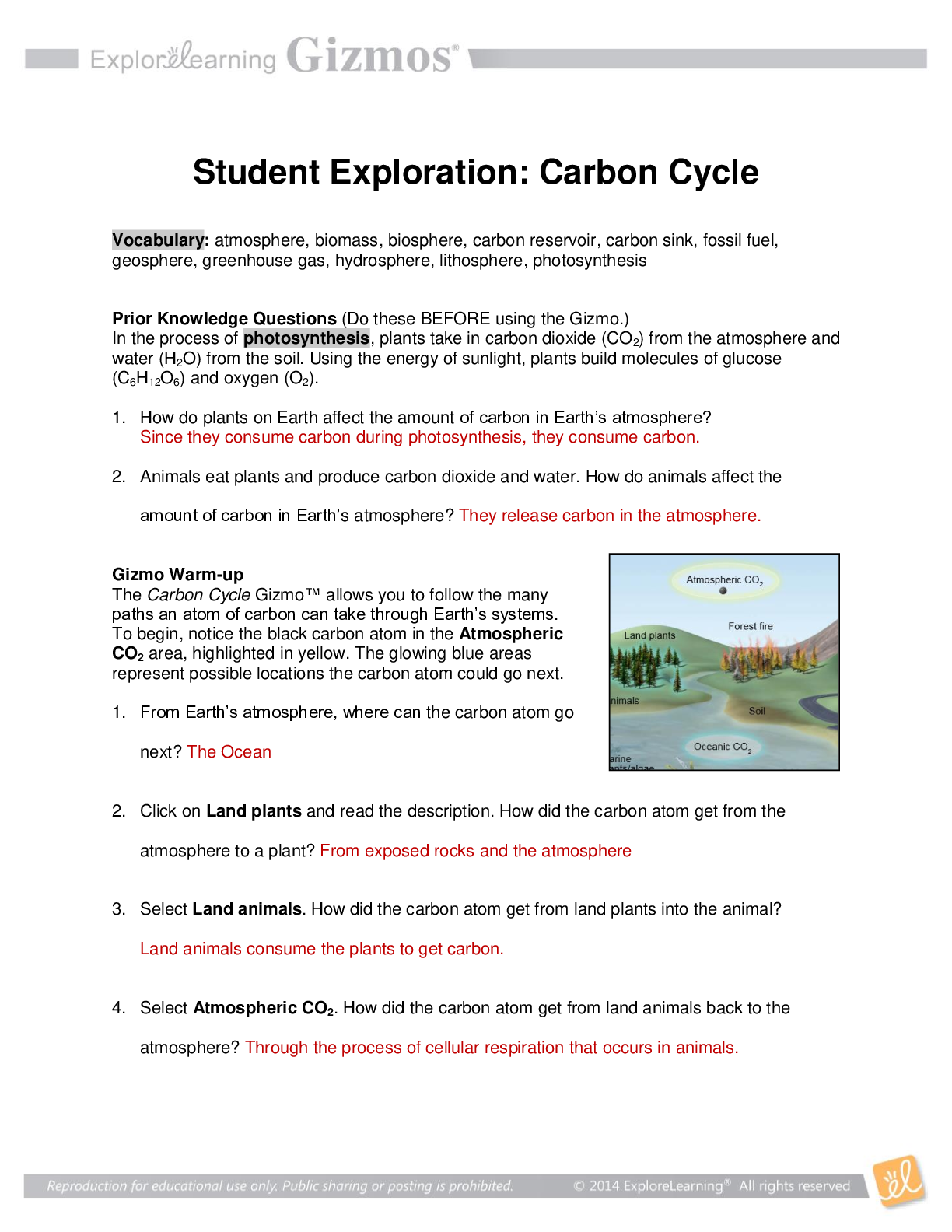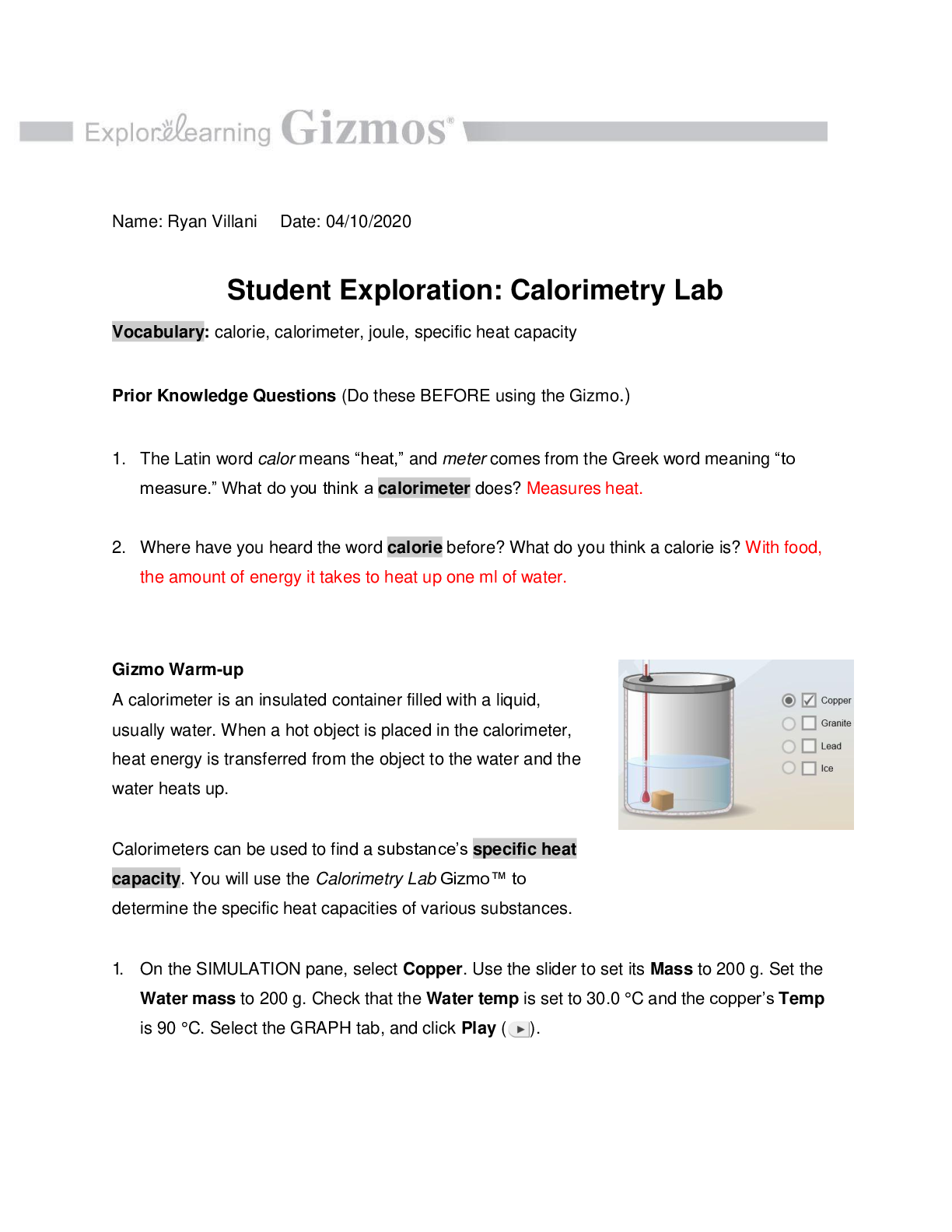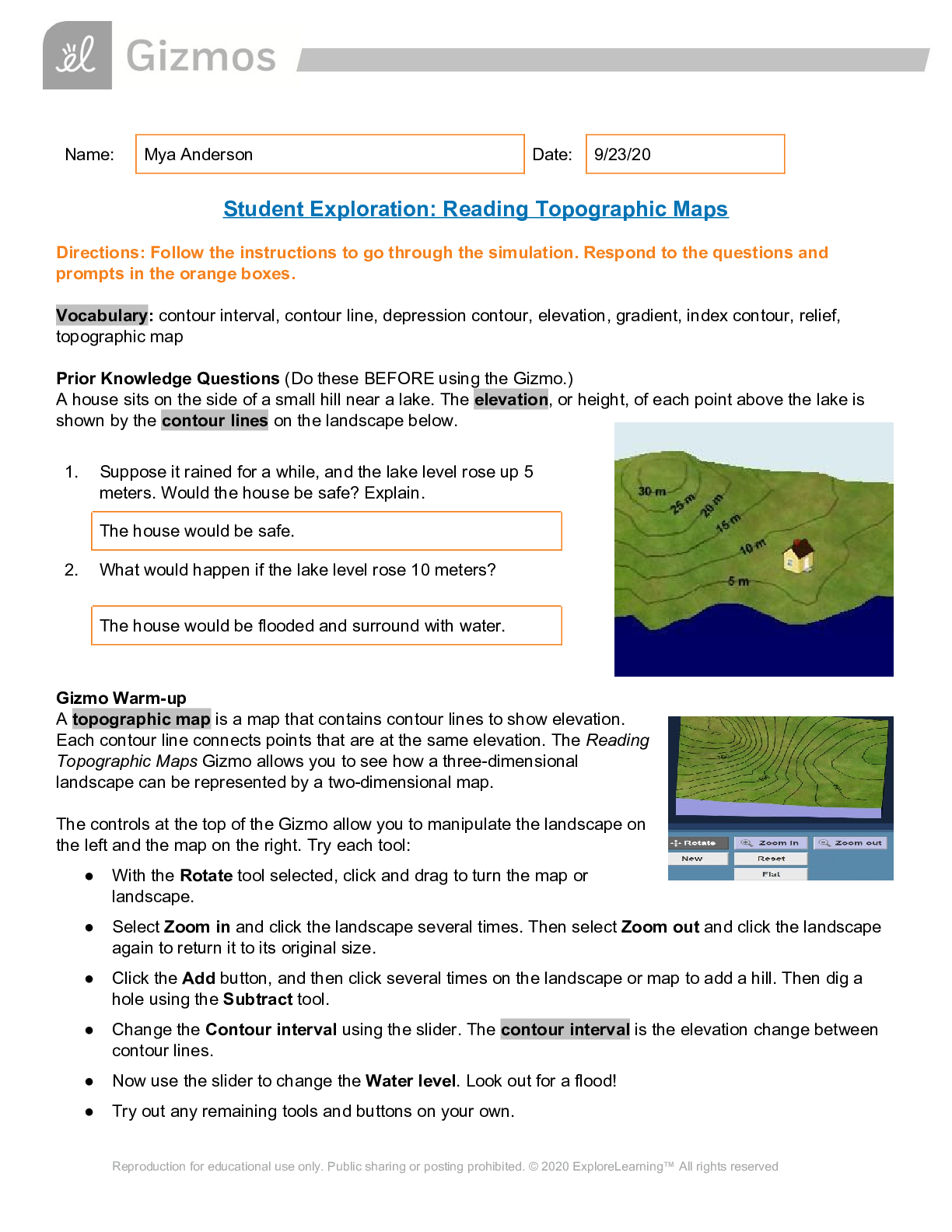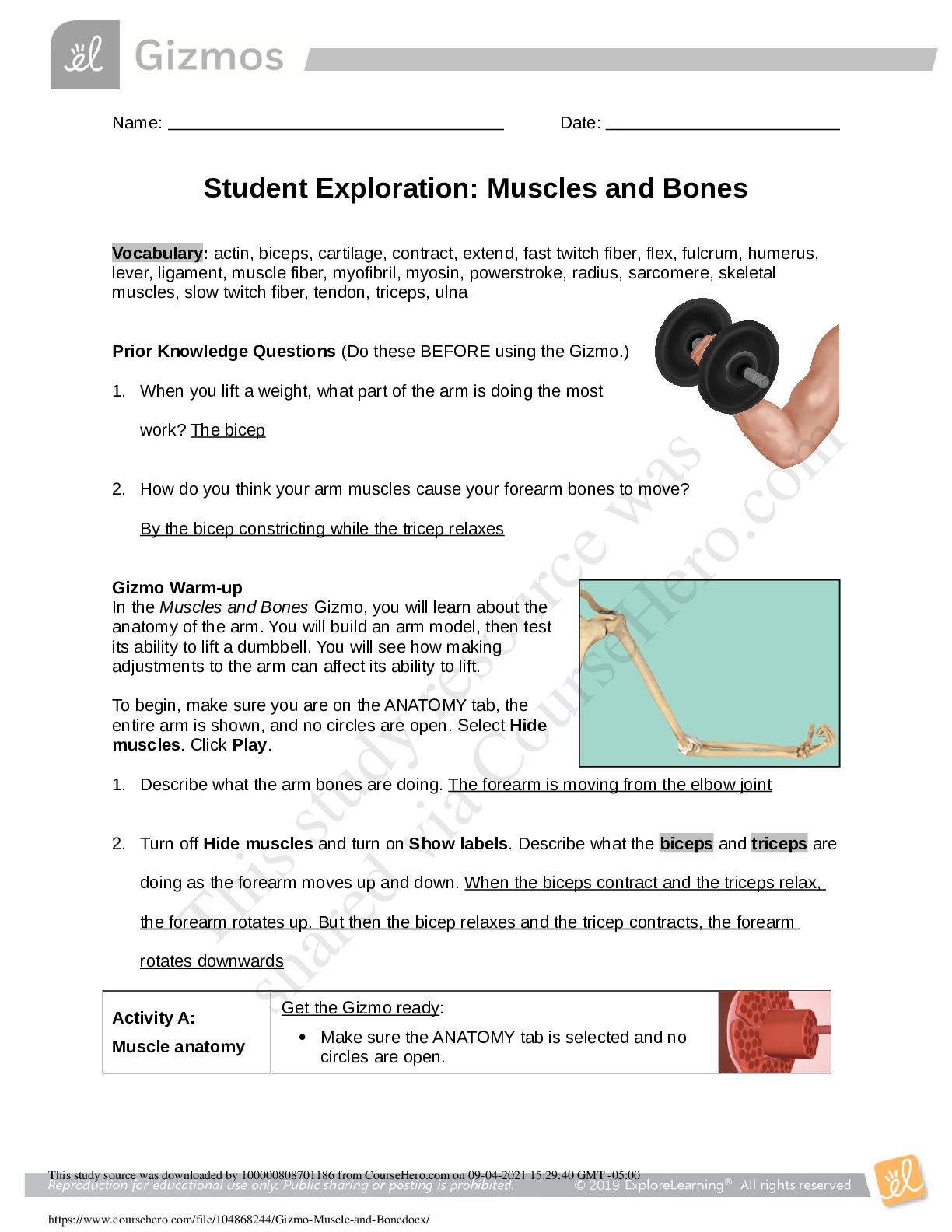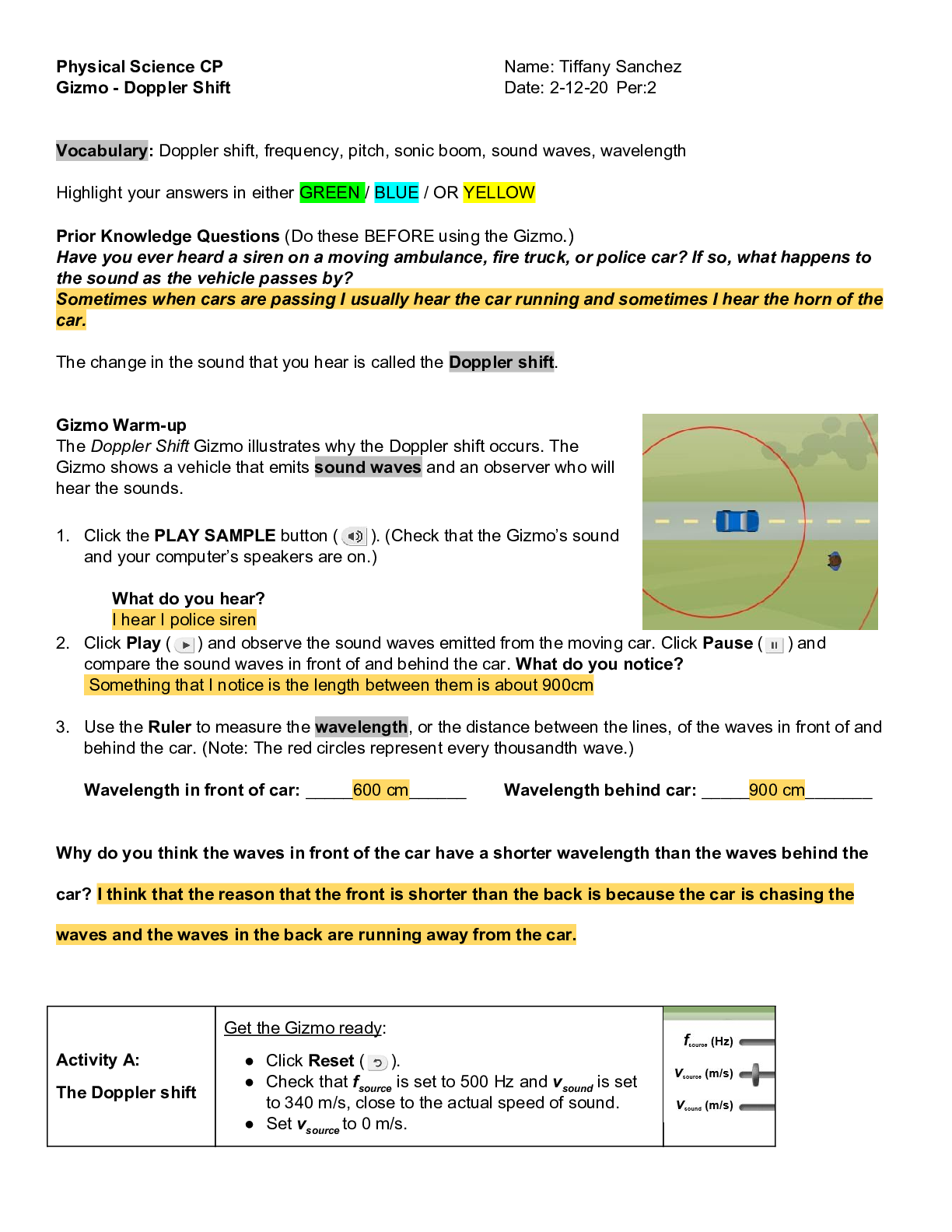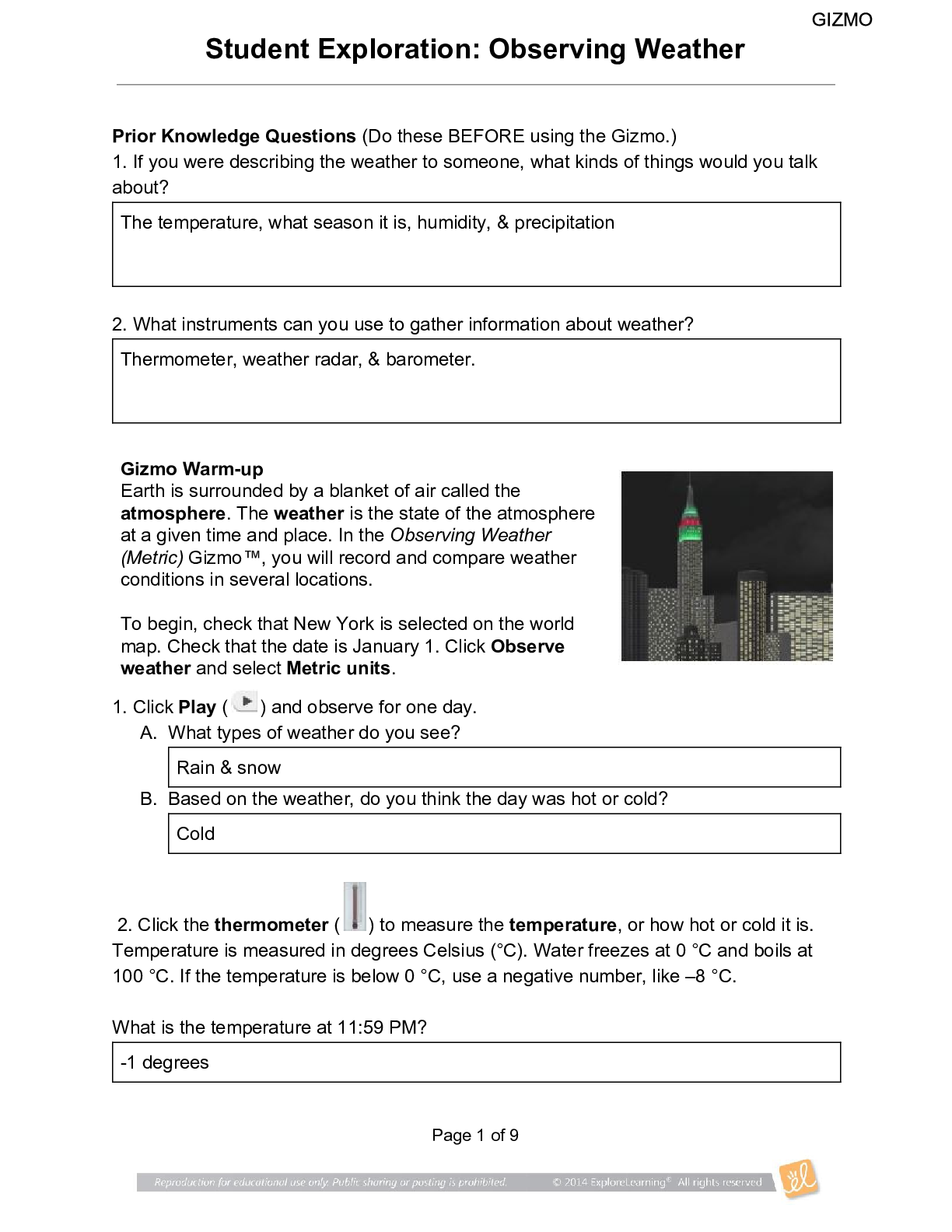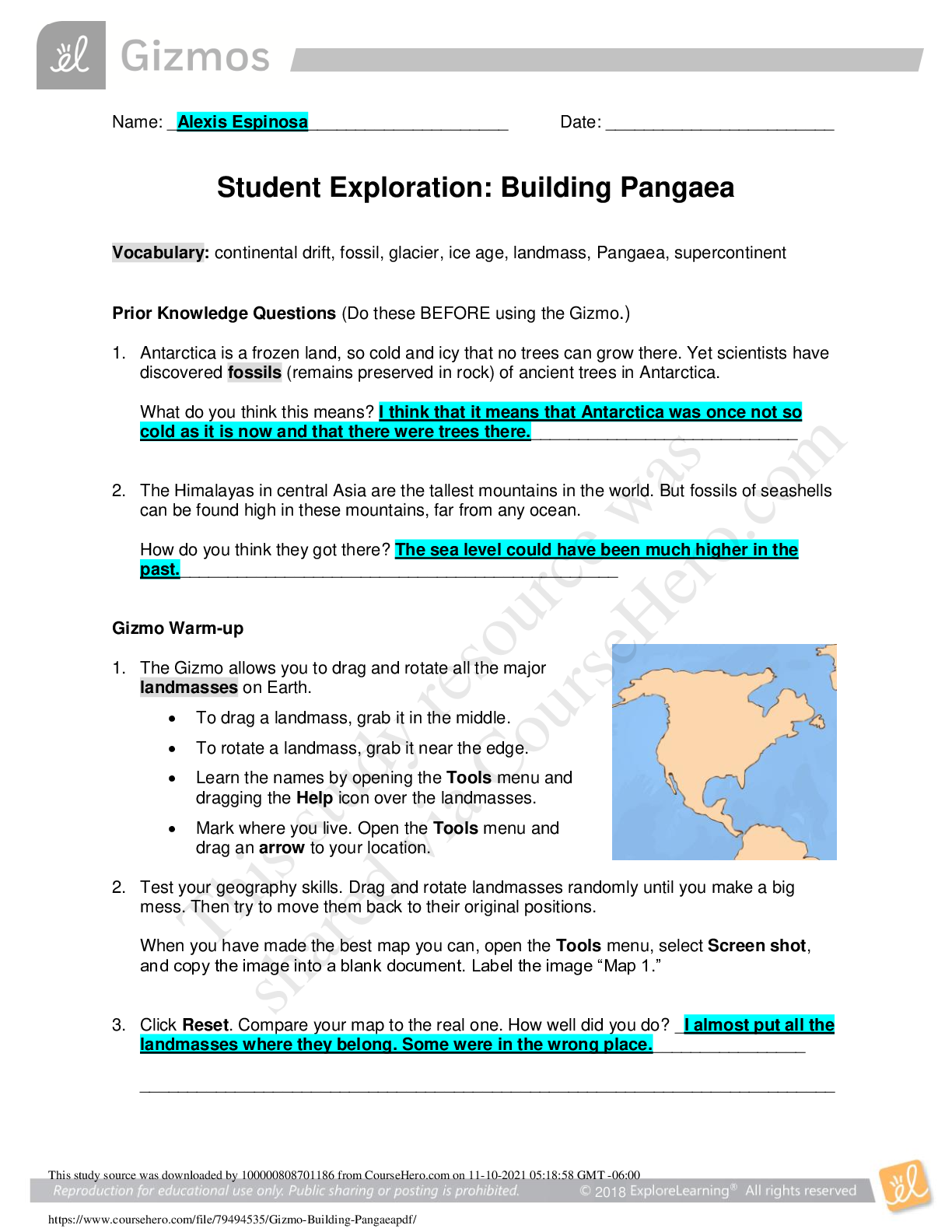Gizmo Instructions
Save these directions for future reference, or print out this document and keep it handy when you are learning how to use the Gizmos.
Go to explorelearning.com and log on, using the user
...
Gizmo Instructions
Save these directions for future reference, or print out this document and keep it handy when you are learning how to use the Gizmos.
Go to explorelearning.com and log on, using the user name and password you created.
Or, if it is your first time to go to the gizmo site, use the class pass code, that is printed on the homepage
Then create your user name and password. Log out and back on. Use your new user name and password now and every time that you use the gizmo.
Click on the Gizmo that you need for the module on which you are working. For our example, I am using the Seed Germination Gizmo from Module One.
Log on. Ignore the yellow free trial buttons. Our class already has its own place.
After you log on, a list of our class Gizmos will appear. Note: if you are using Gizmos in another class you must create a brand new user name and password for our class. Do not use the same ID and PW as you do for any other class.
SELECT the Gizmo that you need.
Click on LAUNCH GIZMO.
Click on LESSON INFO
After you have clicked on Lesson Info, the drop down will show you the lesson materials that you need for this gizmo.
Click on the EXPLORATION GUIDE first. Your worksheet should open and will look like this:
You will need to save it like this: (your name, module number and assignment number, and title) of the Gizmo.
Ex: yournameM1A1SeedGermination Click SAVE.
Good to know:
Once in a while, as you are working, save your work again so nothing will be lost if the power goes off, you lose the internet connection, the pizza arrives, or you run out of time and need to continue later.
Note: when working in word documents, in either a Microsoft word program or using the free download from Open Office, there is a wonderful little curved arrow near the top of the menu bar over your document. Pressing the curved backward pointing arrow will let you go back to where you were just before you did whatever it was you might wish you had not done. This does not work if you close the document and come back later. It does work while you are working.
Getting the Vocabulary ( worth 10% of the gizmo grade)
You do not have to look up words or type the vocabulary. You do need to have it so the new words are available while you work on the exploration guide. Some of the vocabulary will be new. Also, in English, sometimes a word will have multiple meanings, and you will need to know exactly which meaning you need for the Gizmo.
In the upper right corner of your document page click on the minus sign to minimize the exploration guide.
Once the exploration guide is minimized, it will wait at the bottom of your screen. You should see the Gizmo page again and now look up at the link for VOCABULARY and click that.
A new document should open.
.................................................................................CONTINUED...................................................................................
[Show More]
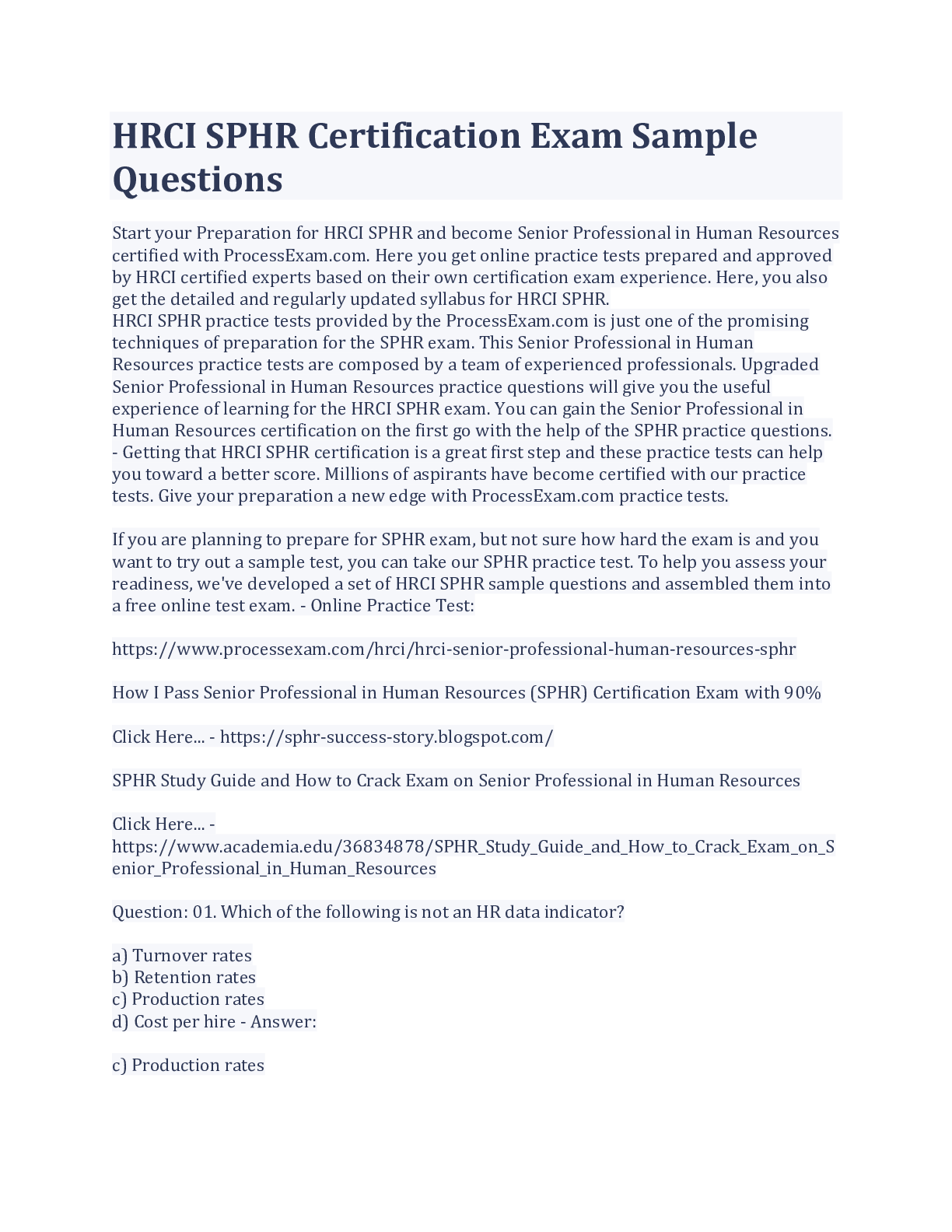
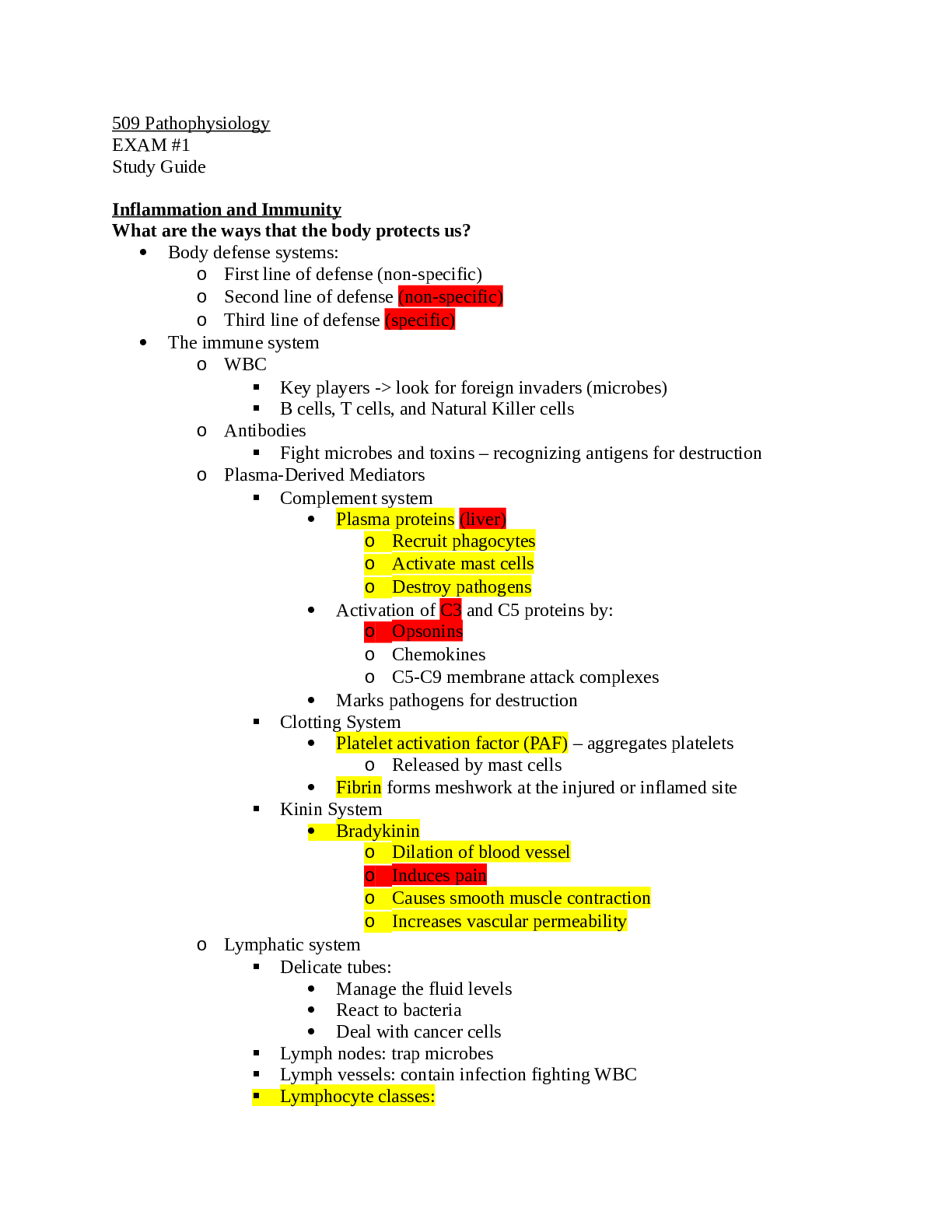


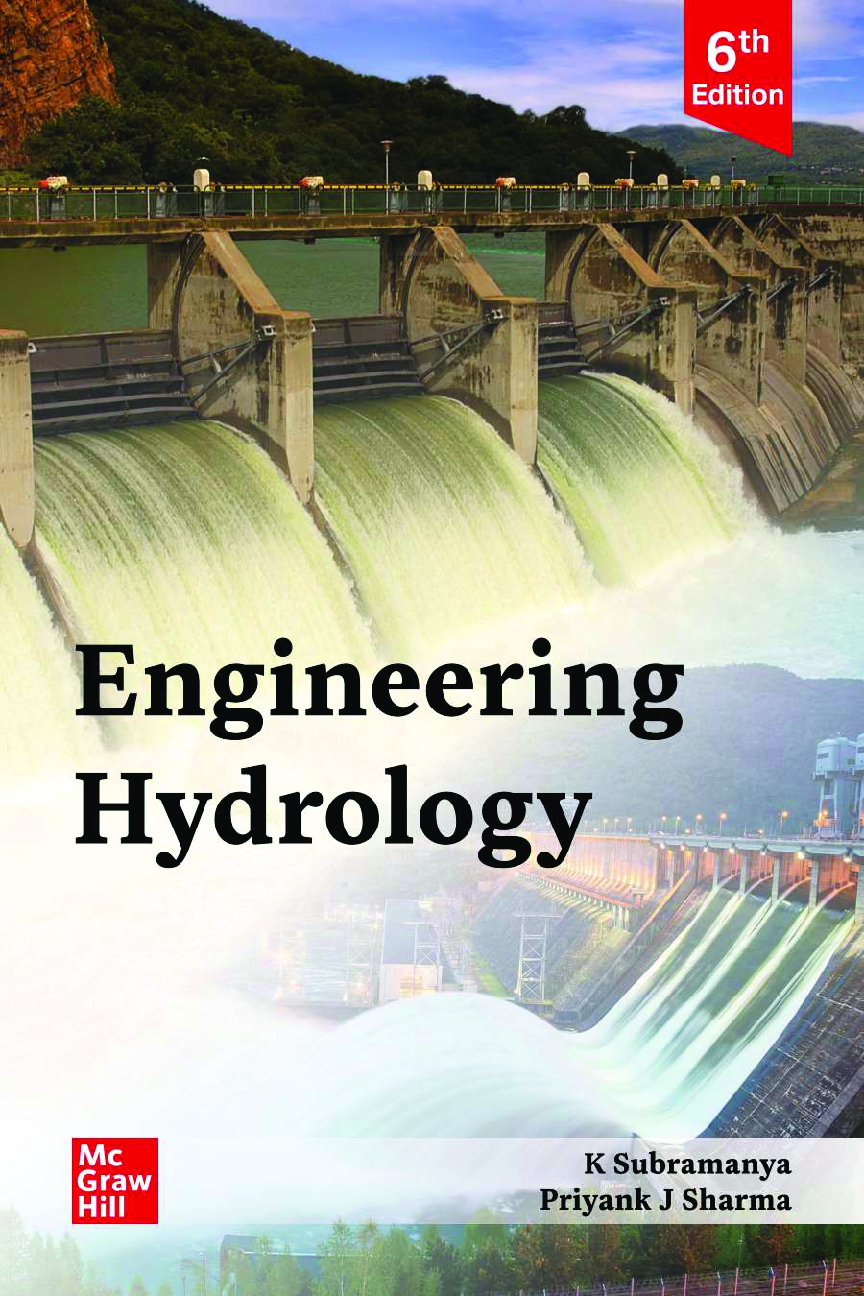
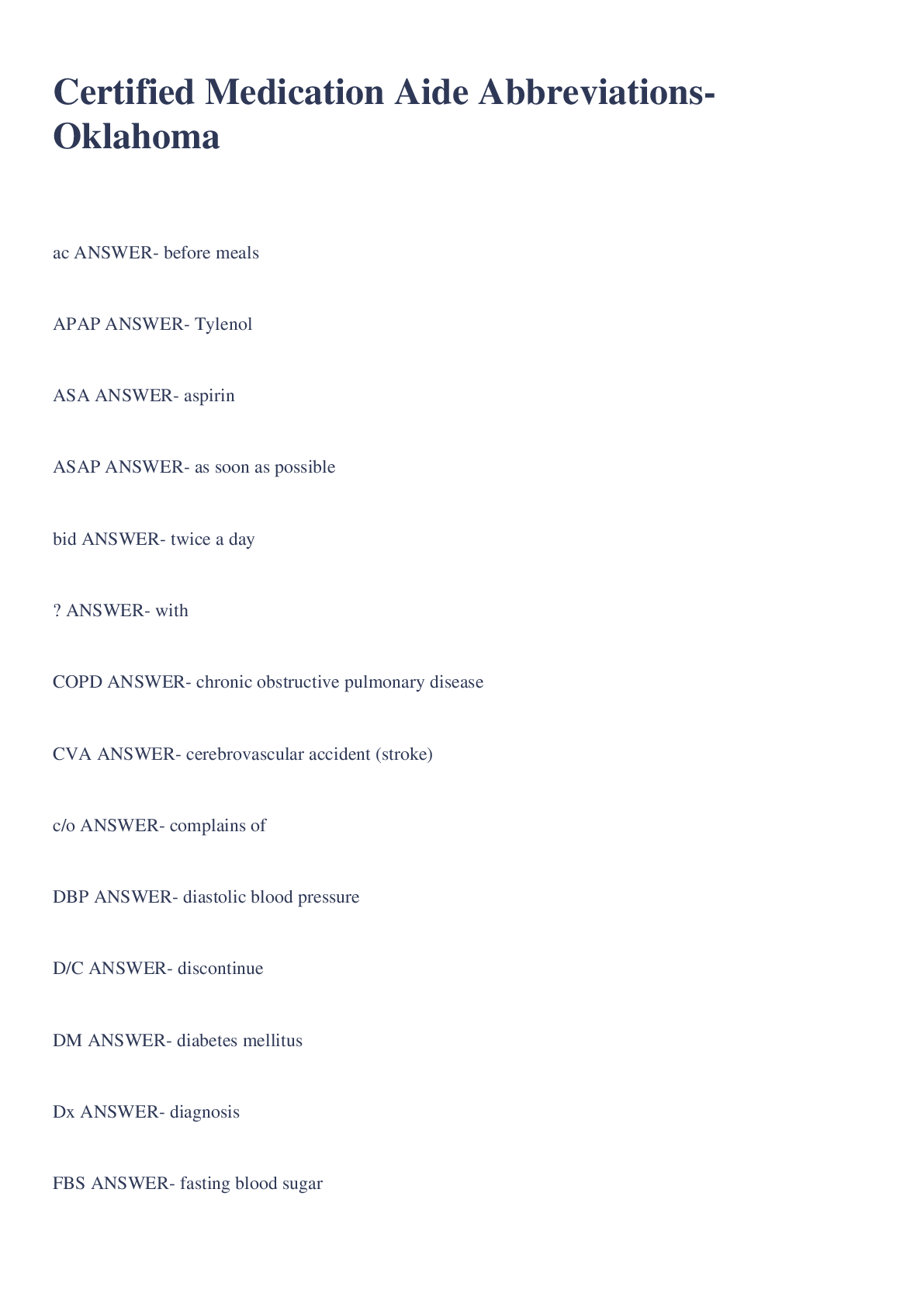
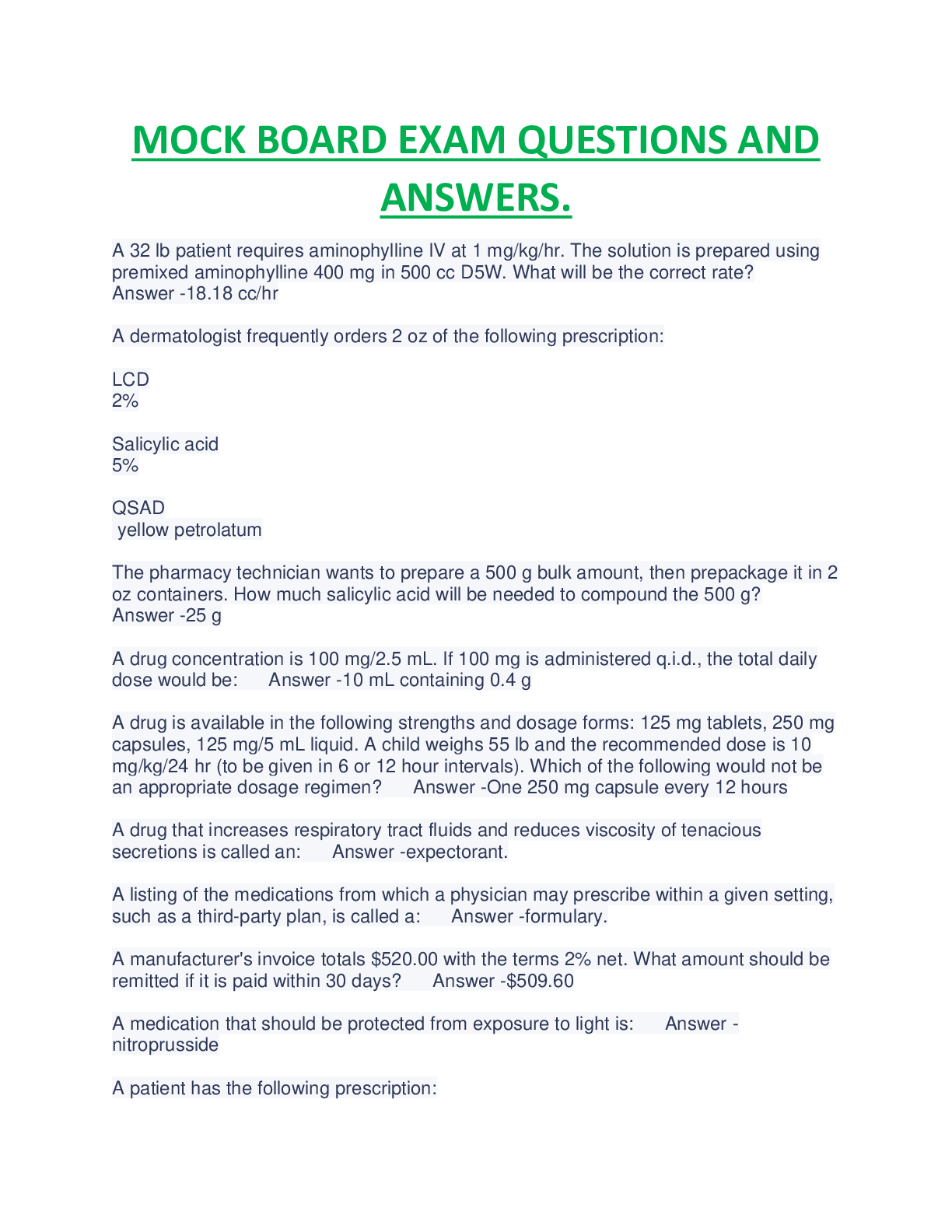
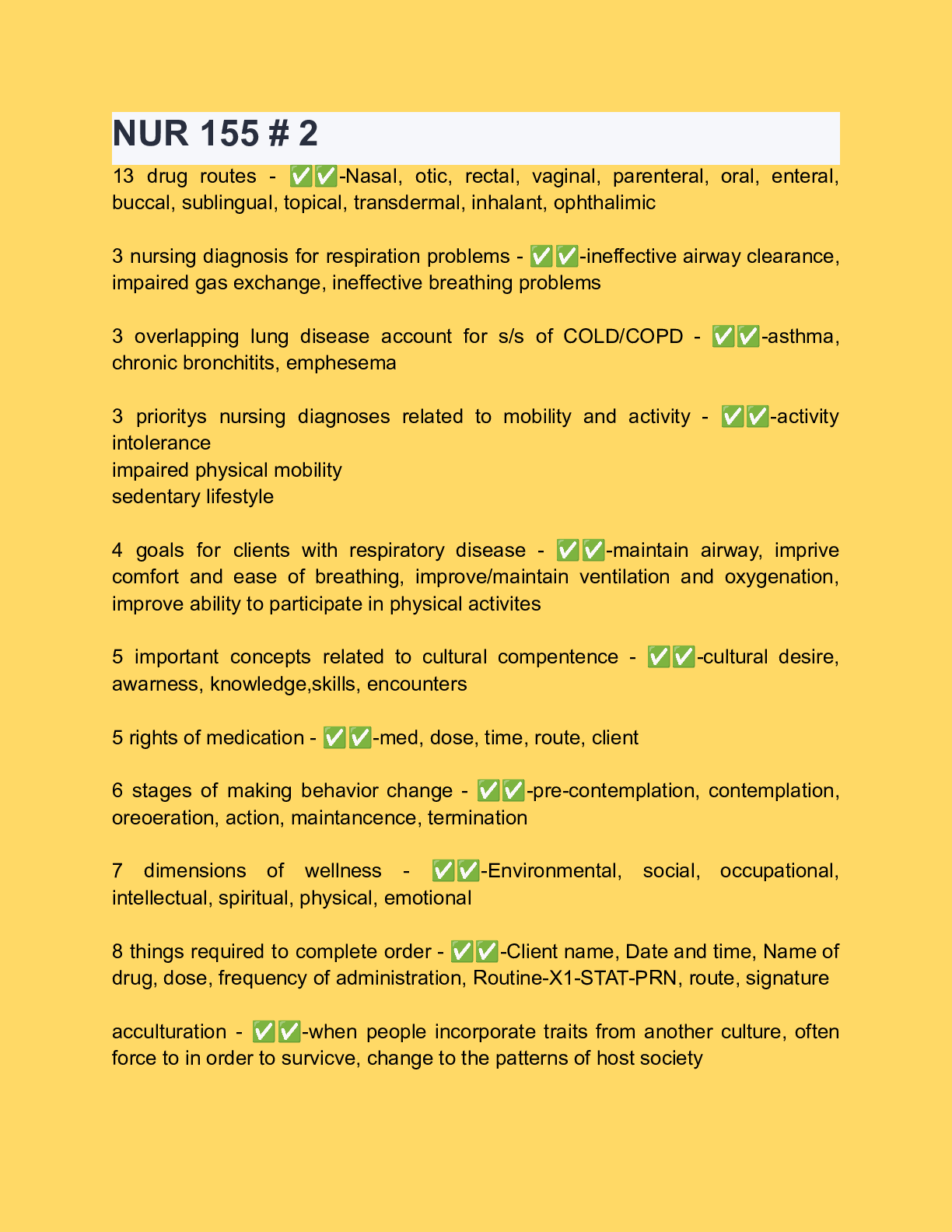
.png)



.png)