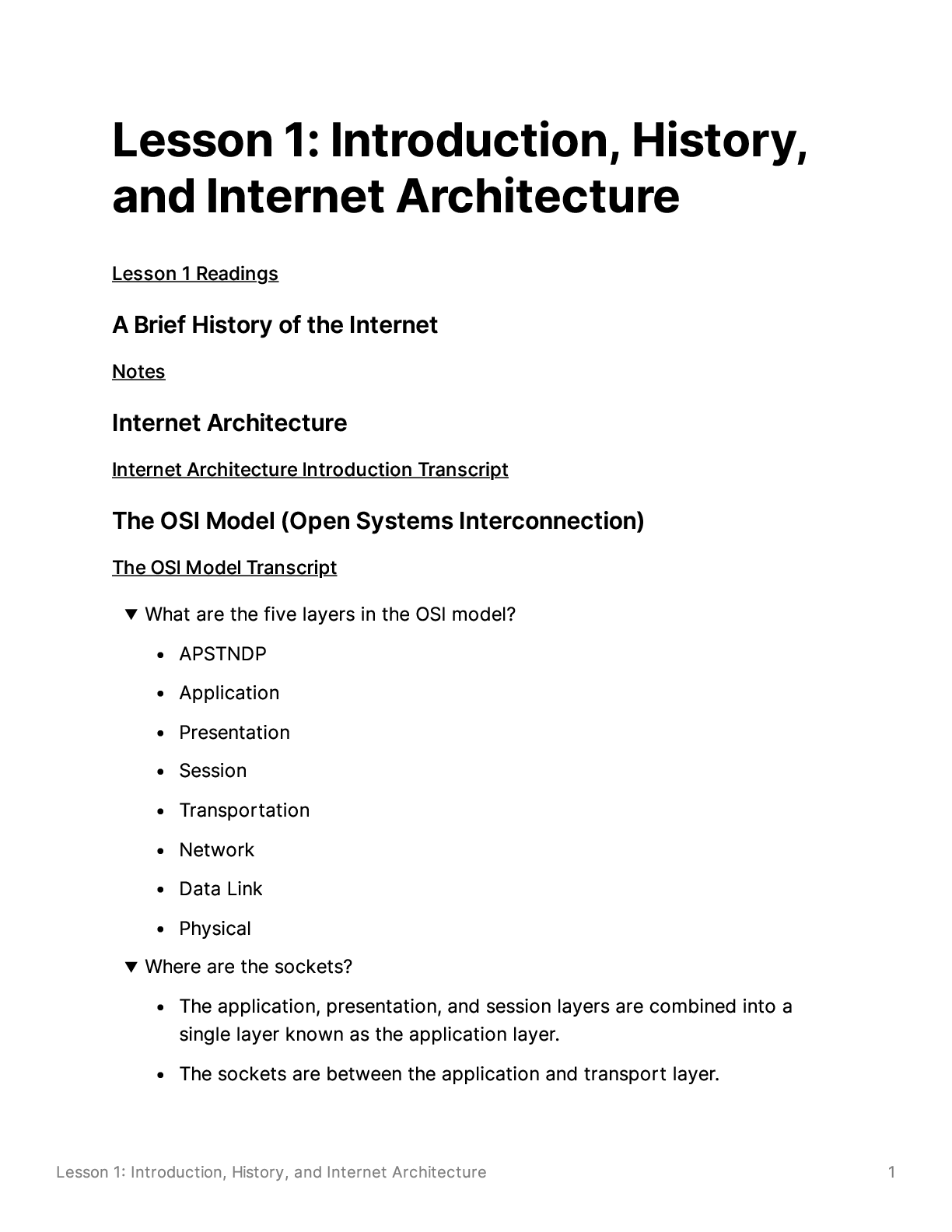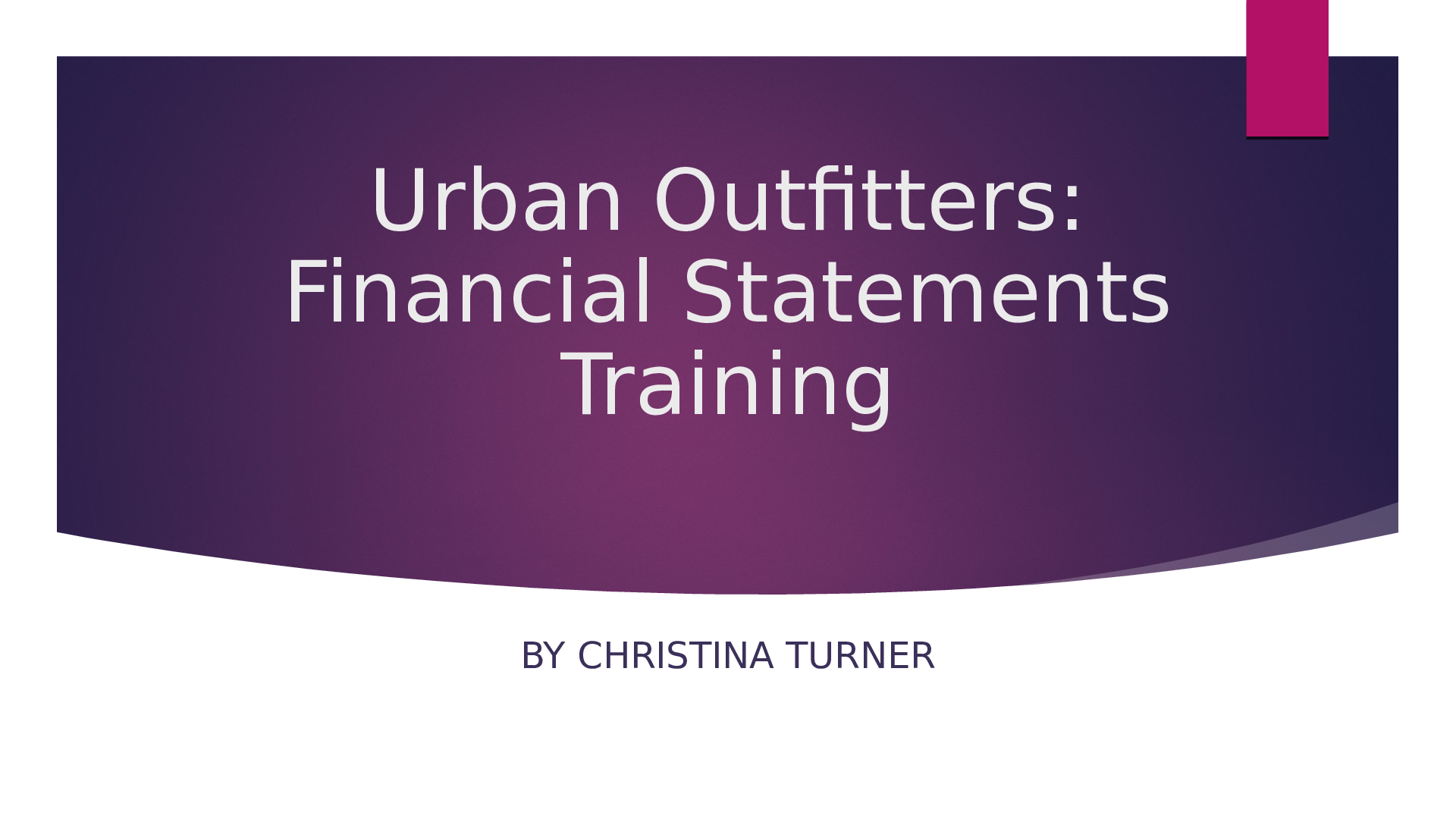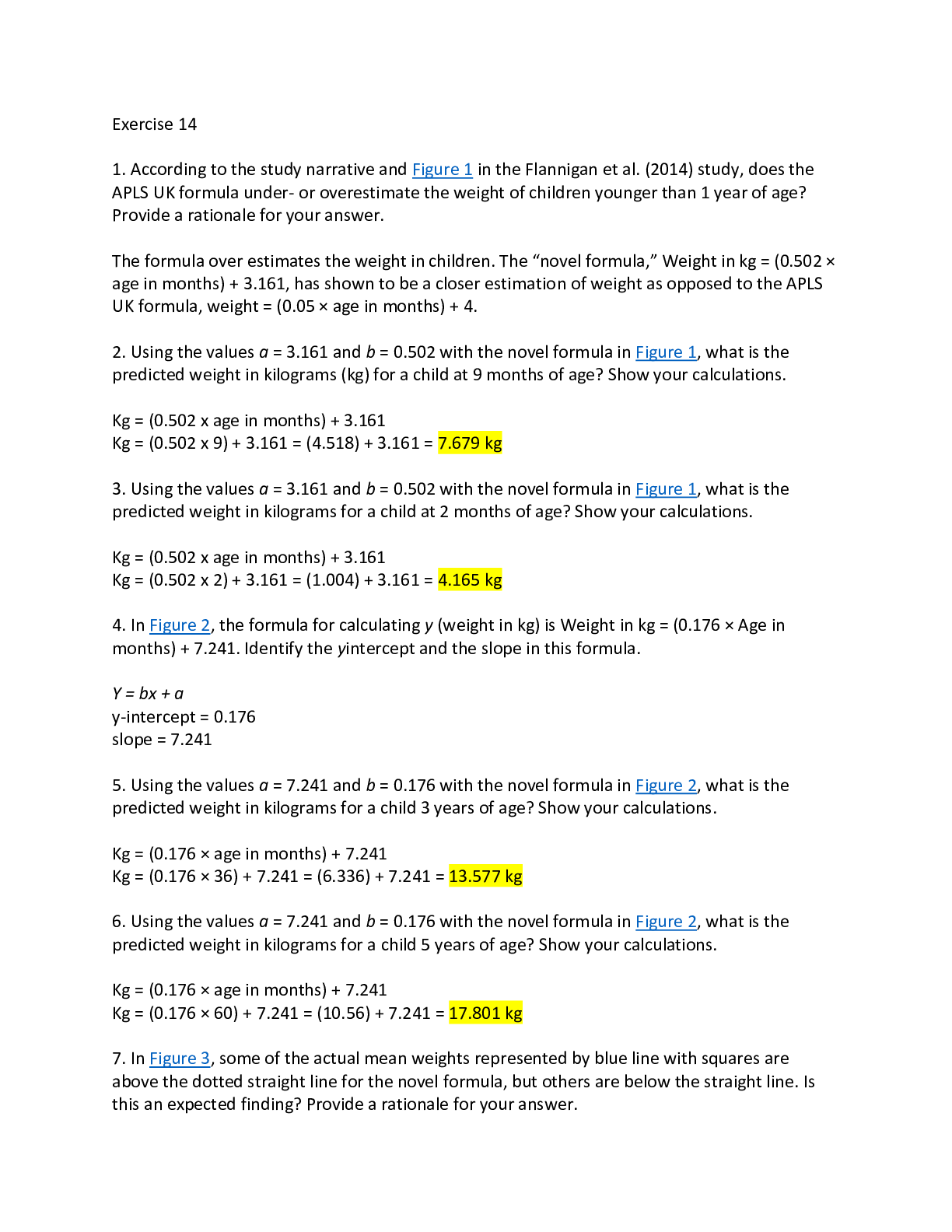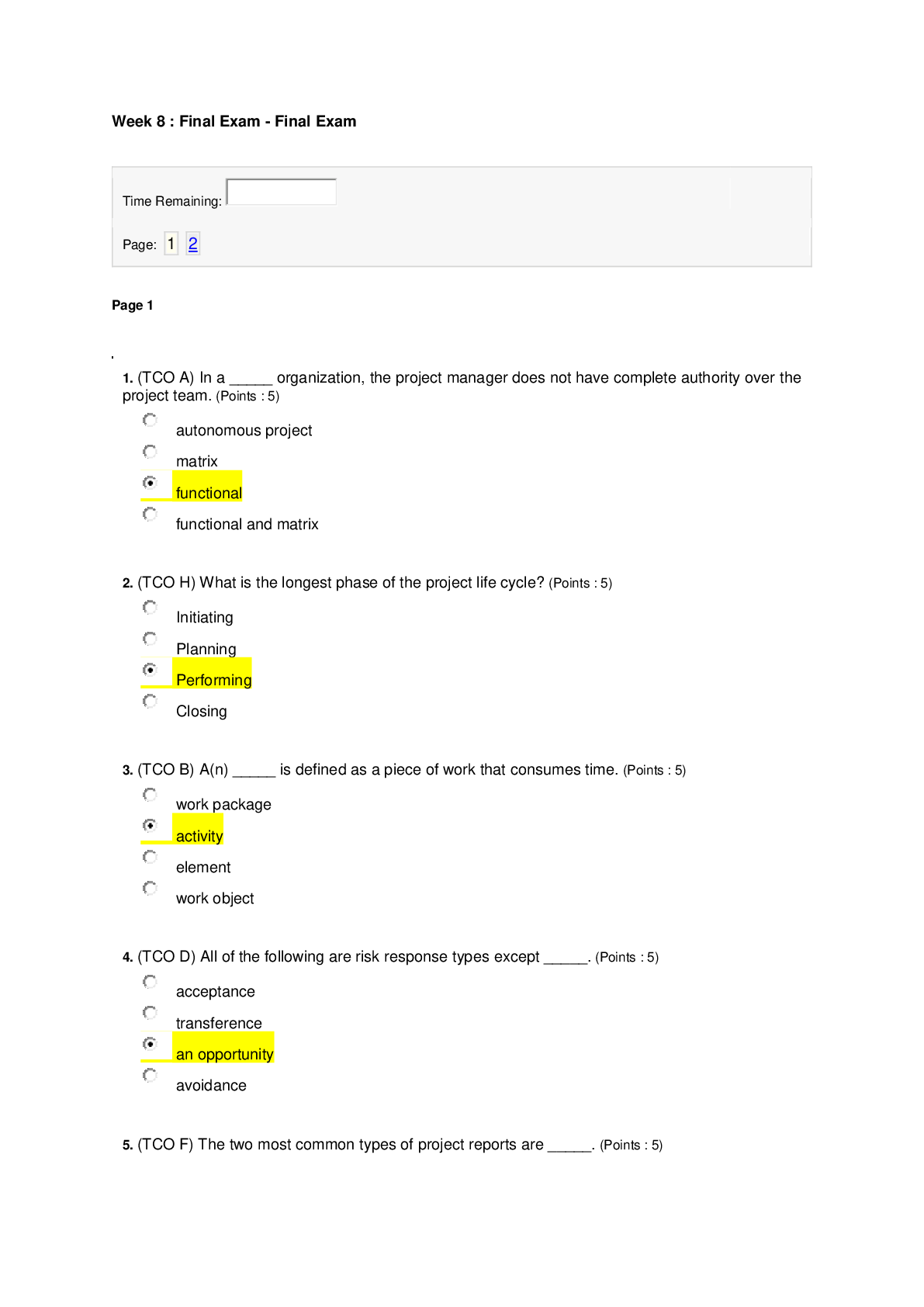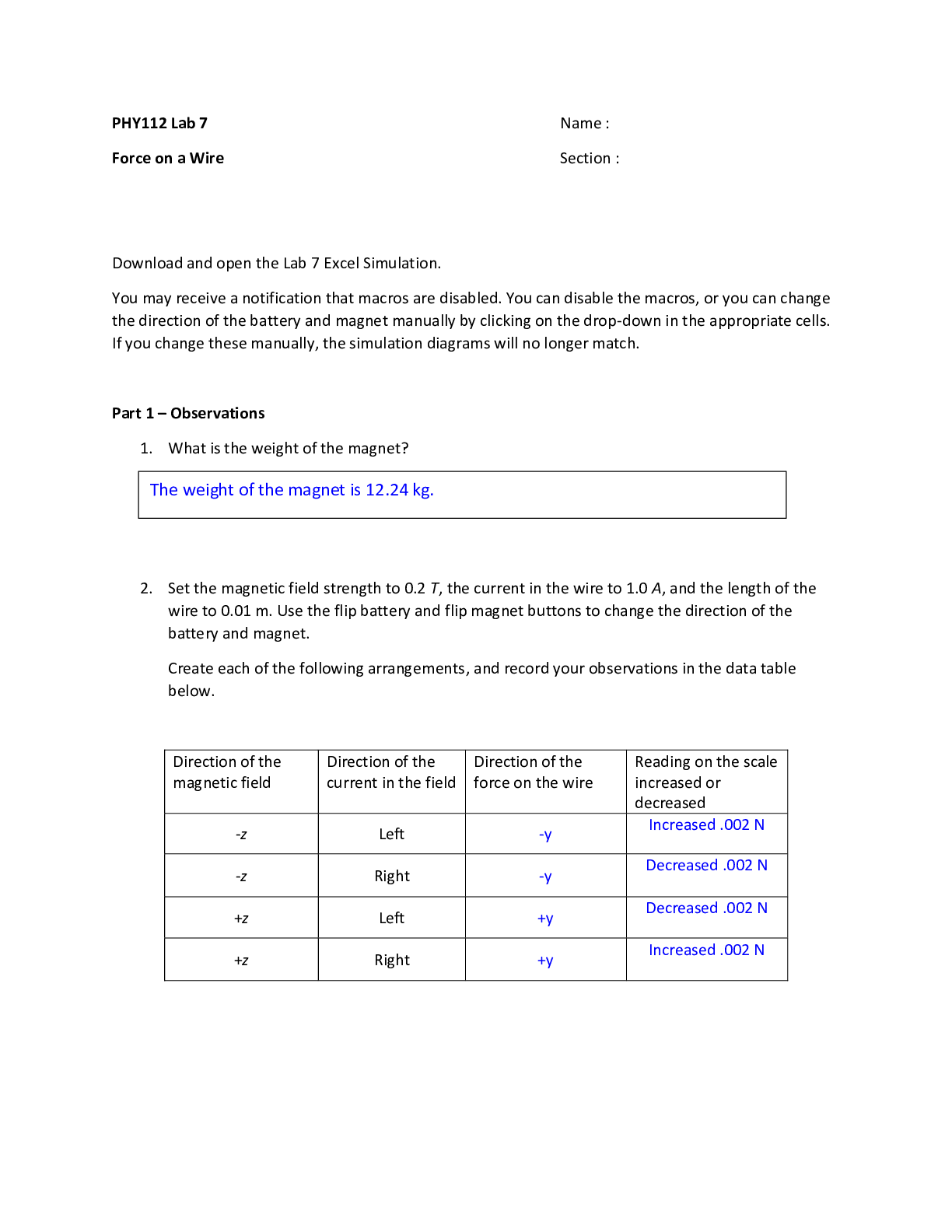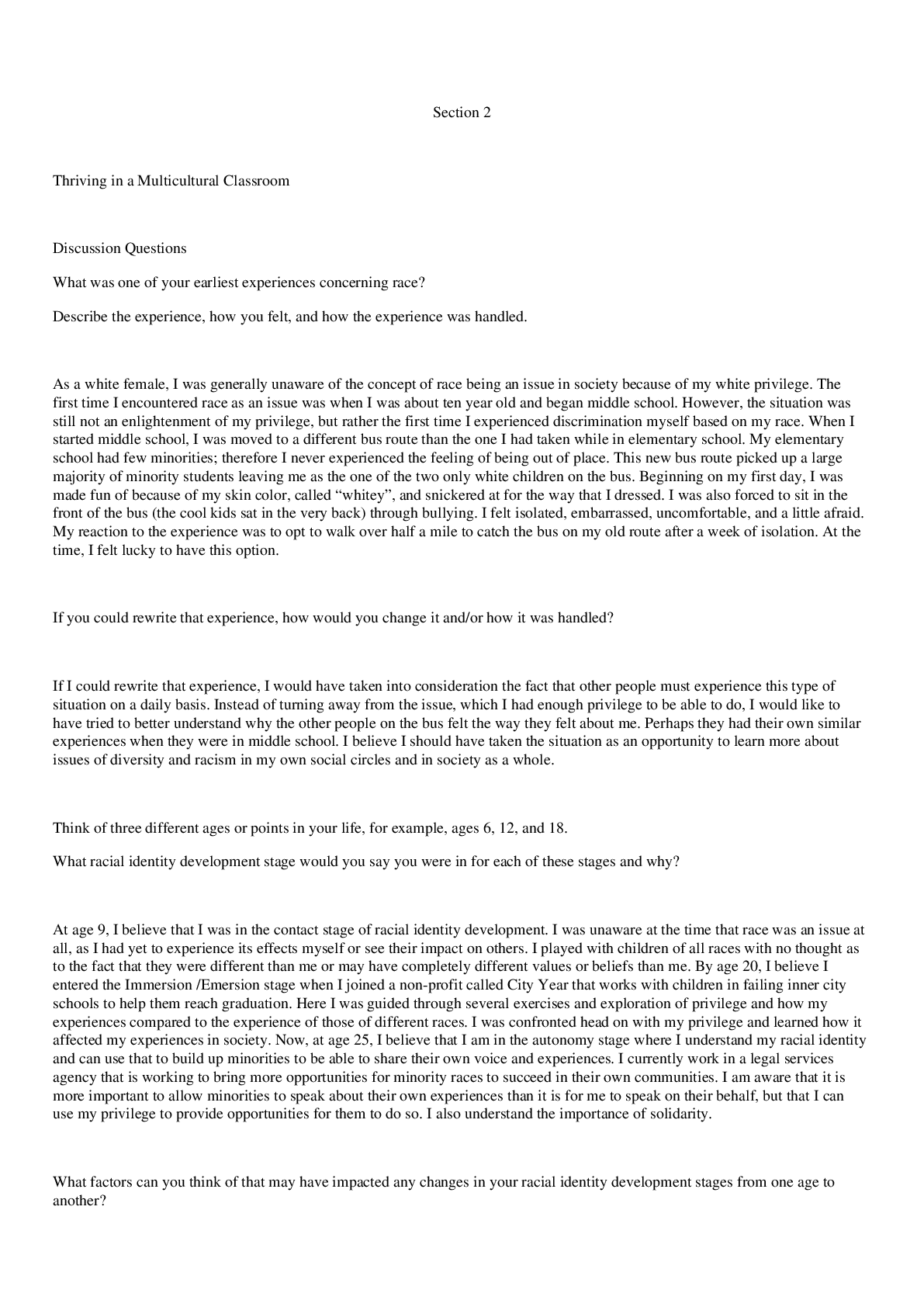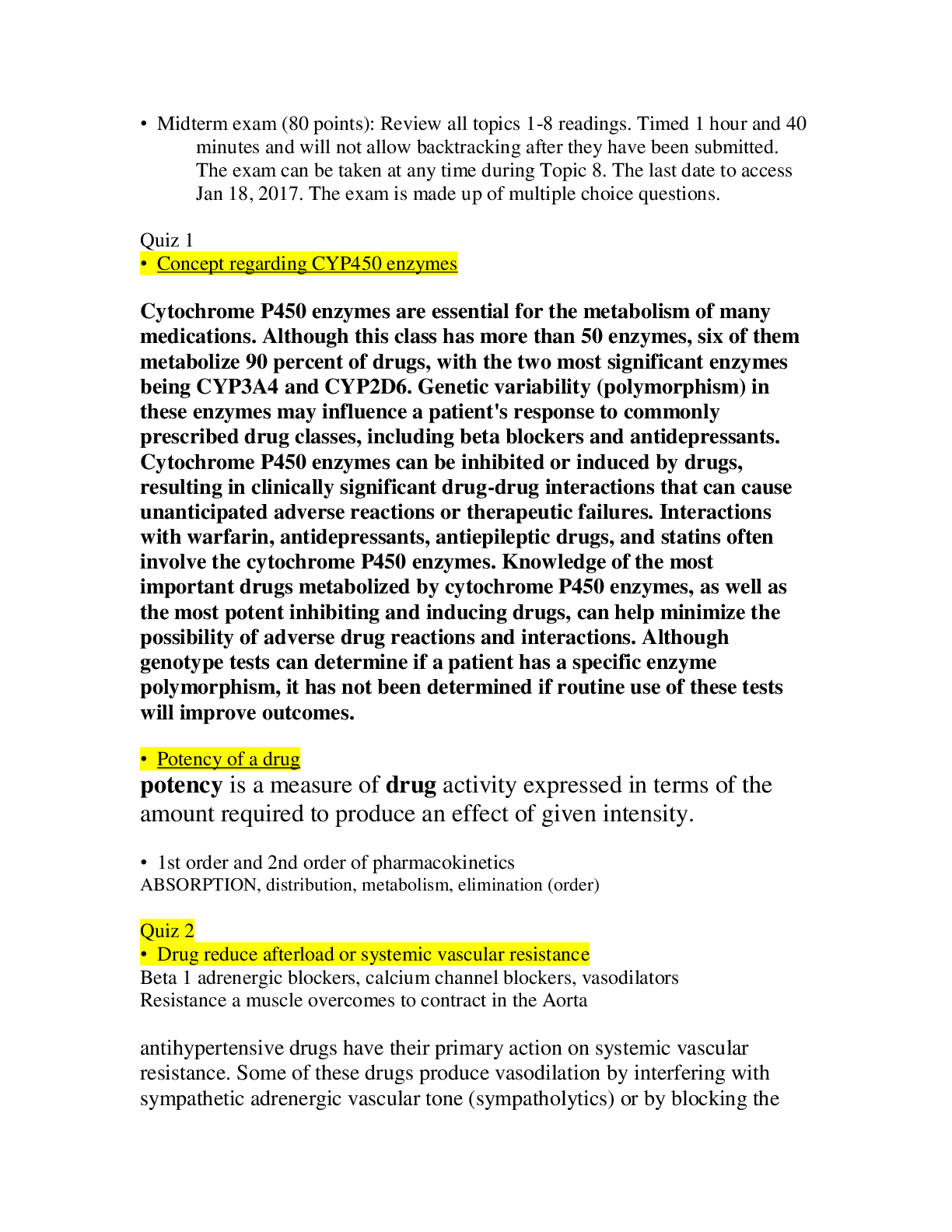Computer Science > STUDY GUIDE > Cyara_User_Guide (All)
Cyara_User_Guide
Document Content and Description Below
Cyara User Guide| Contents | 3 Contents Preface: Preface...................................................................................................... vii Be The First To Know................. .........................................................................................................................vii About Cyara........................................................................................................................................................vii Part I: The Cyara User Guide................................................................................ 9 Chapter 1: The Cyara Platform...................................................................11 Overview................................................................................................................................................. 12 Solution Architecture.............................................................................................................................12 Hosted Solution..................................................................................................................................... 13 On-Premises Solution............................................................................................................................13 Voice....................................................................................................................................................... 14 Cruncher...................................................................................................................................... 14 Replay..........................................................................................................................................14 Pulse...........................................................................................................................................14 Outbound................................................................................................................................... 14 Chat......................................................................................................................................................... 15 Agent....................................................................................................................................................... 15 Virtual Agent.............................................................................................................................15 Chapter 2: The Cyara Web Portal.............................................................. 17 Overview................................................................................................................................................. 18 Accessing the Cyara Web Portal............................................................................................................18 Obtaining a Username and Password................................................................................................... 18 Forgotten Password................................................................................................................... 18 Logging In............................................................................................................................................. 19 Configuring Regional Settings............................................................................................................... 19 Internet Explorer........................................................................................................................19 Firefox........................................................................................................................................19 Chrome.......................................................................................................................................19 Logging Out............................................................................................................................................20 Automatic Logout......................................................................................................................20 Page Layout...........................................................................................................................................20 Dashboard.............................................................................................................................................. 21 Chapter 3: Test Cases....................................................................................23 Overview................................................................................................................................................. 24 Prerequisites for Creating a Test Case...................................................................................................24 Creating a Test Case.............................................................................................................................. 24 Creating an Inbound Voice Test Case....................................................................................... 24 Creating an Outbound Voice Test Case.....................................................................................26 Creating a Chat Test Case..........................................................................................................27 Test Case Steps..................................................................................................................................... 30 Entering Voice Test Case Steps.................................................................................................30 Entering Chat Test Case Steps...................................................................................................52| Contents | 4 Moving Steps.............................................................................................................................57 MultiStep Prompt........................................................................................................................58 Example Test Case................................................................................................................................. 59 Managing Test Cases..............................................................................................................................64 Viewing Test Cases...................................................................................................................64 Editing Test Cases.....................................................................................................................65 Moving or Copying Test Cases..................................................................................................67 Cloning Test Cases.....................................................................................................................68 Deleting Test Cases.................................................................................................................... 69 Searching for Saved Test Cases.................................................................................................70 Importing and Exporting Test Cases..........................................................................................71 Test Case Validation............................................................................................................................. 76 Prompt Analyzer..................................................................................................................................... 80 Advanced Topics.................................................................................................................................... 84 Simulating CLI Numbers............................................................................................................84 Tips for Creating Test Cases......................................................................................................84 Data Driven Test Cases..............................................................................................................85 Data Driven Audio Files............................................................................................................ 93 Test Step Blocks.........................................................................................................................96 Adding an Audio File to the Test Case................................................................................... 105 Chapter 4: Virtual Agent Configuration...................................................107 Overview............................................................................................................................................... 108 Sites....................................................................................................................................................... 108 Creating New Sites................................................................................................................... 108 Managing Existing Sites...........................................................................................................109 Environments.........................................................................................................................................110 Creating a New Environment...................................................................................................113 Managing an Existing Environment.........................................................................................116 Behaviors...............................................................................................................................................118 Creating New Behaviors...........................................................................................................119 Managing Existing Behaviors.................................................................................................. 125 Agents....................................................................................................................................................128 Creating New Virtual Agents...................................................................................................128 Managing Existing Virtual Agents...........................................................................................132 Chapter 5: Campaigns.................................................................................139 Overview............................................................................................................................................... 140 Difference between Cruncher, Replay, Pulse, and Outbound Test Campaigns................................... 141 Creating and Running Campaigns........................................................................................................141 Creating and Running a Virtual Agent Campaign...............................................................................146 Managing Existing Campaigns.............................................................................................................148 Chapter 6: Reporting...................................................................................155 Cruncher/Replay/Outbound Reporting................................................................................................. 156 Understanding Reports..............................................................................................................157 Viewing Detailed Results......................................................................................................... 162 Campaign Report Stitching...................................................................................................... 170 Pulse Reporting.....................................................................................................................................172 Call Records Reporting........................................................................................................................ 179 Virtual Agent Reporting....................................................................................................................... 180 Viewing Real-Time Reports.....................................................................................................180 Historical Reports..................................................................................................................... 182| Contents | 5 Chapter 7: HP Quality Center Integration.............................................. 193 Overview............................................................................................................................................... 194 Recommended Best Practices...............................................................................................................194 Getting Started...................................................................................................................................... 194 The Export Process...............................................................................................................................195 Logging in to QC..................................................................................................................... 195 Populating Optional and Mandatory Fields............................................................................. 196 Selecting the Target Folder...................................................................................................... 197 Viewing the Status of the Export.............................................................................................198 Exporting Test Cases............................................................................................................................200 Exporting Campaign Results................................................................................................................202 Cyara to QC Entity Mapping............................................................................................................... 205 Chapter 8: Administration..........................................................................209 Overview............................................................................................................................................... 210 Enable MOS..........................................................................................................................................210 Outbound Provisioned Called Numbers...............................................................................................210 User Roles.............................................................................................................................................210 Creating Users.......................................................................................................................................210 Editing User Information......................................................................................................................212 Changing User Passwords.................................................................................................................... 213 Changing the Accounts a User is Attached To....................................................................................213 Detaching a User from an Account..................................................................................................... 215 Chapter 9: Super Administration.............................................................. 217 Overview............................................................................................................................................... 218 Account Screen..................................................................................................................................... 218 Editing an Account...............................................................................................................................221 Subscription Plans.................................................................................................................................223 Creating Chat Plans.................................................................................................................. 224 Voice Scheduler....................................................................................................................................229 Platform Configuration......................................................................................................................... 230 ELMAH Logging..................................................................................................................................231 Chapter 10: Additional Features................................................................233 Alarm Profiles.......................................................................................................................................234 Creating an Alarm Profile........................................................................................................ 234 Editing or Deleting an Alarm Profile.......................................................................................237 Audio File Management and Playback in Test Cases......................................................................... 238 Creating Audio Files.................................................................................................................238 Audio File Management........................................................................................................... 240 Appendix A: Appendices..................................................................................... 245 Appendix A – XML Schema........................................................................................................................... 246 Version 0.1............................................................................................................................................246 Version 0.2............................................................................................................................................250 Appendix B – Cyara Database Encryption......................................................................................................255 Installing an X.509 Certificate............................................................................................................. 255 Configuring for Database Encryption.................................................................................................. 259 Encrypting/Decrypting the Database....................................................................................................265Changing the X.509 Certificate............................................................................................................268 Appendix C – Data Driven Service Specifications..........................................................................................270 Appendix D – SQL Data Driven Feed Service............................................................................................... 271 Installing the service.............................................................................................................................271 Creating a query................................................................................................................................... 272 Calling your query from a Test Case...................................................................................................274 Returning results from multiple scripts................................................................................................274 Test Case attributes...............................................................................................................................274 Appendix E – Cyara SNMP Support...............................................................................................................274 Overview............................................................................................................................................... 275 Cyara SNMP Notifications...................................................................................................................275 Monitoring the Cyara Platform with SNMP.......................................................................................278 Appendix F – Cyara Purge Tool......................................................................................................................279 User Credentials....................................................................................................................................279 Command Line Options....................................................................................................................... 280 Glossary........................................................................................................................................ 283Preface Preface Be The First To Know Congratulations on choosing Cyara's automated Interactive Voice Response (IVR) and contact center simulation, testing, and monitoring platform. Our solution will help you effectively test your self-service platform, applications, Computer Telephony Integration (CTI), routing, and agent activities throughout their entire life cycle, from preproduction deployment through to replacement. You’ll be the first to know of any defects in your contact center platform or any negative potential customer experience. Whether you have chosen the hosted service or the onpremises deployment, all the hard work of deploying the physical hardware and telephony infrastructure has already been done for you. Cyara provides you with an easy-to-use, web-based interface to fully manage your environment remotely. About Cyara Cyara is a world leader in providing next-generation software-based simulation, testing, and monitoring solutions for self-service platforms and contact centers. Our goal is to help organizations improve their customer interactions by identifying issues in their IVR, contact center, backends, and databases before their customers do. Poor quality interactions can significantly affect a company’s brand and customer loyalty, and therefore their profits. Cyara’s proactive testing and quality assurance solutions test your organization’s contact center infrastructure by placing calls into your environment just like a customer would, but in an automated manner. The outcome is then recorded and reported so that you know what your customers are experiencing. Contact centers have become a strategic differentiating asset for companies in today’s competitive world and Cyara can ensure they perform at their best.Part I The Cyara User Guide Topics: • The Cyara Platform • The Cyara Web Portal • Test Cases • Virtual Agent Configuration • Campaigns • Reporting • HP Quality Center Integration • Administration • Super Administration • Additional FeaturesChapter 1 The Cyara Platform Topics: • Overview • Solution Architecture • Hosted Solution • On-Premises Solution • Voice • Chat • Agent [Show More]
Last updated: 2 years ago
Preview 1 out of 284 pages

Buy this document to get the full access instantly
Instant Download Access after purchase
Buy NowInstant download
We Accept:

Reviews( 0 )
$14.00
Can't find what you want? Try our AI powered Search
Document information
Connected school, study & course
About the document
Uploaded On
Aug 05, 2021
Number of pages
284
Written in
Additional information
This document has been written for:
Uploaded
Aug 05, 2021
Downloads
0
Views
122

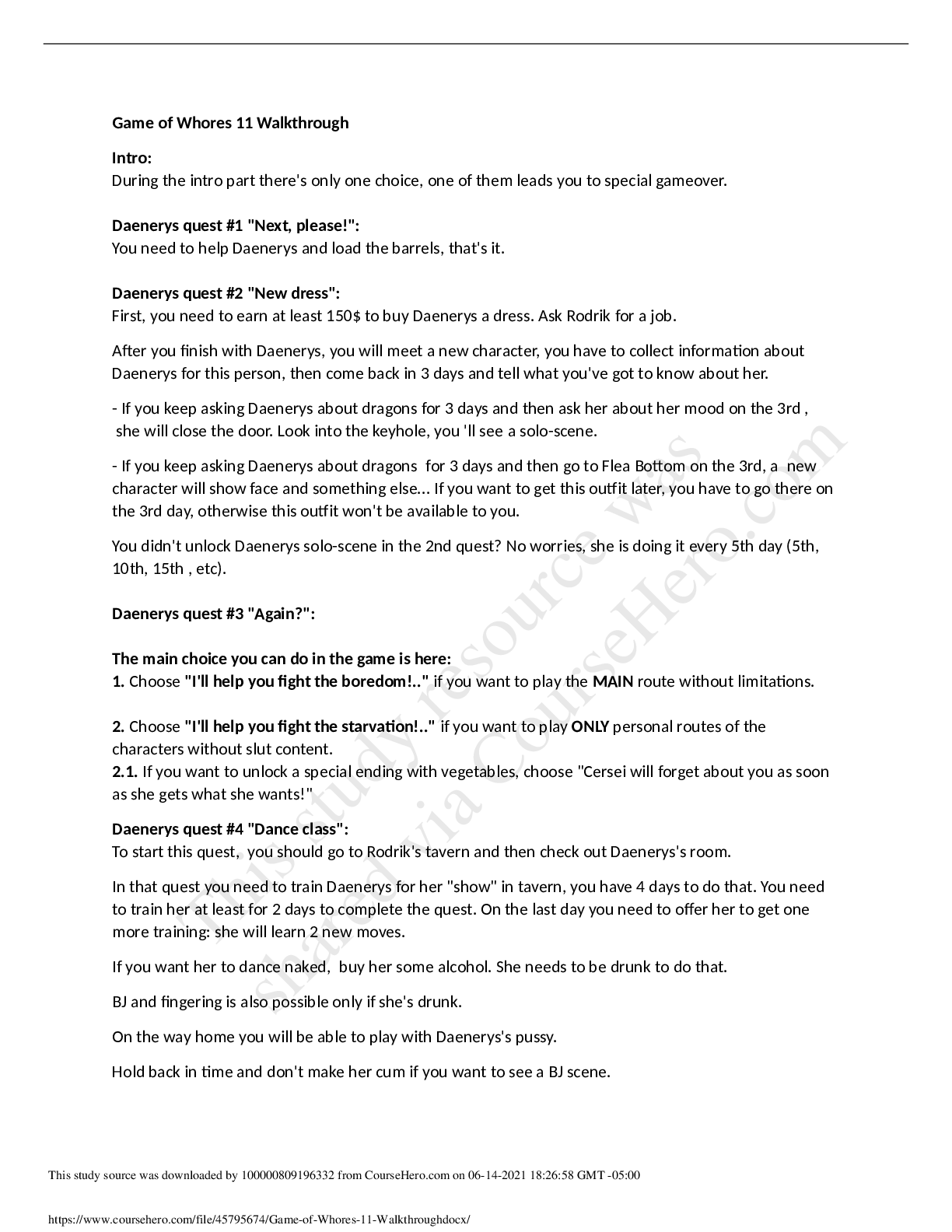



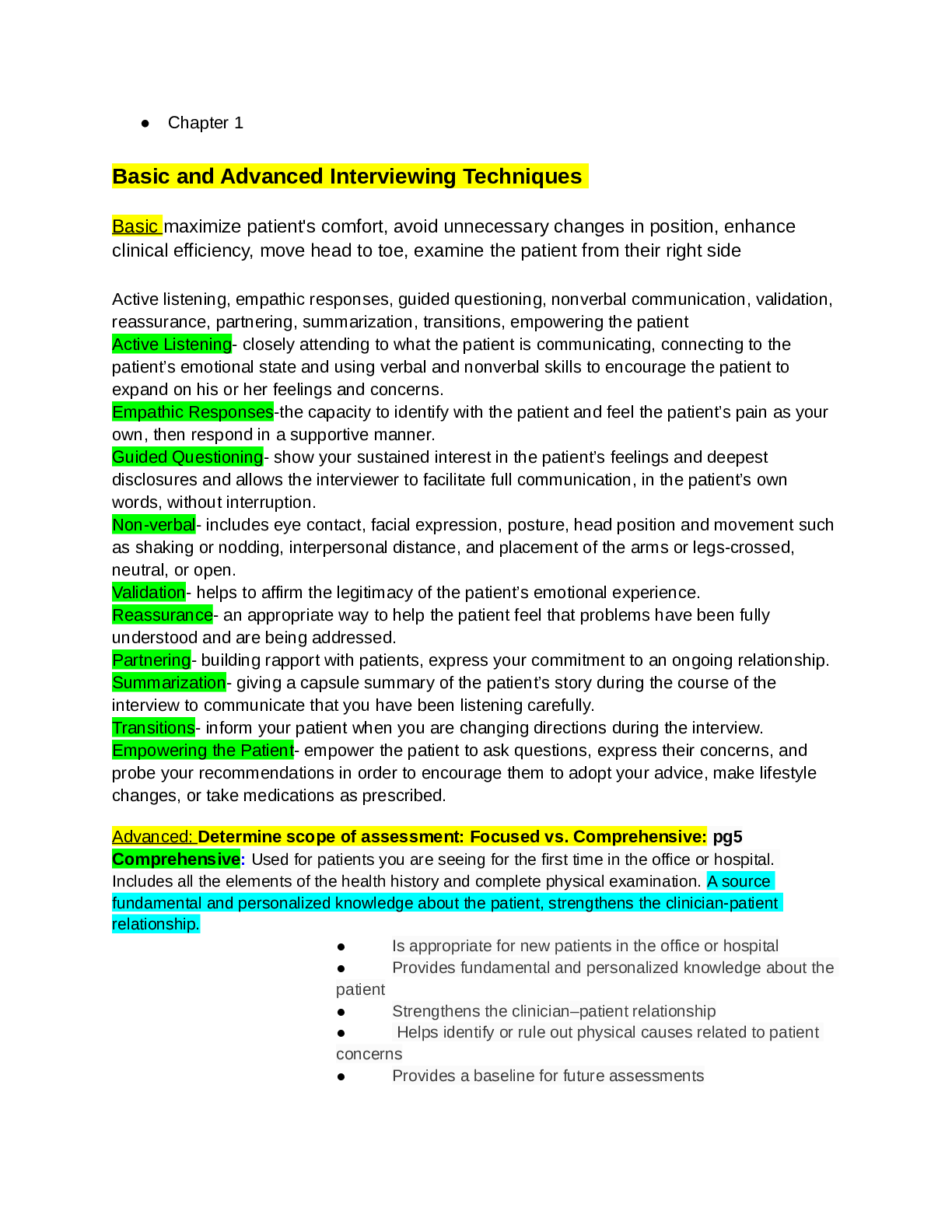


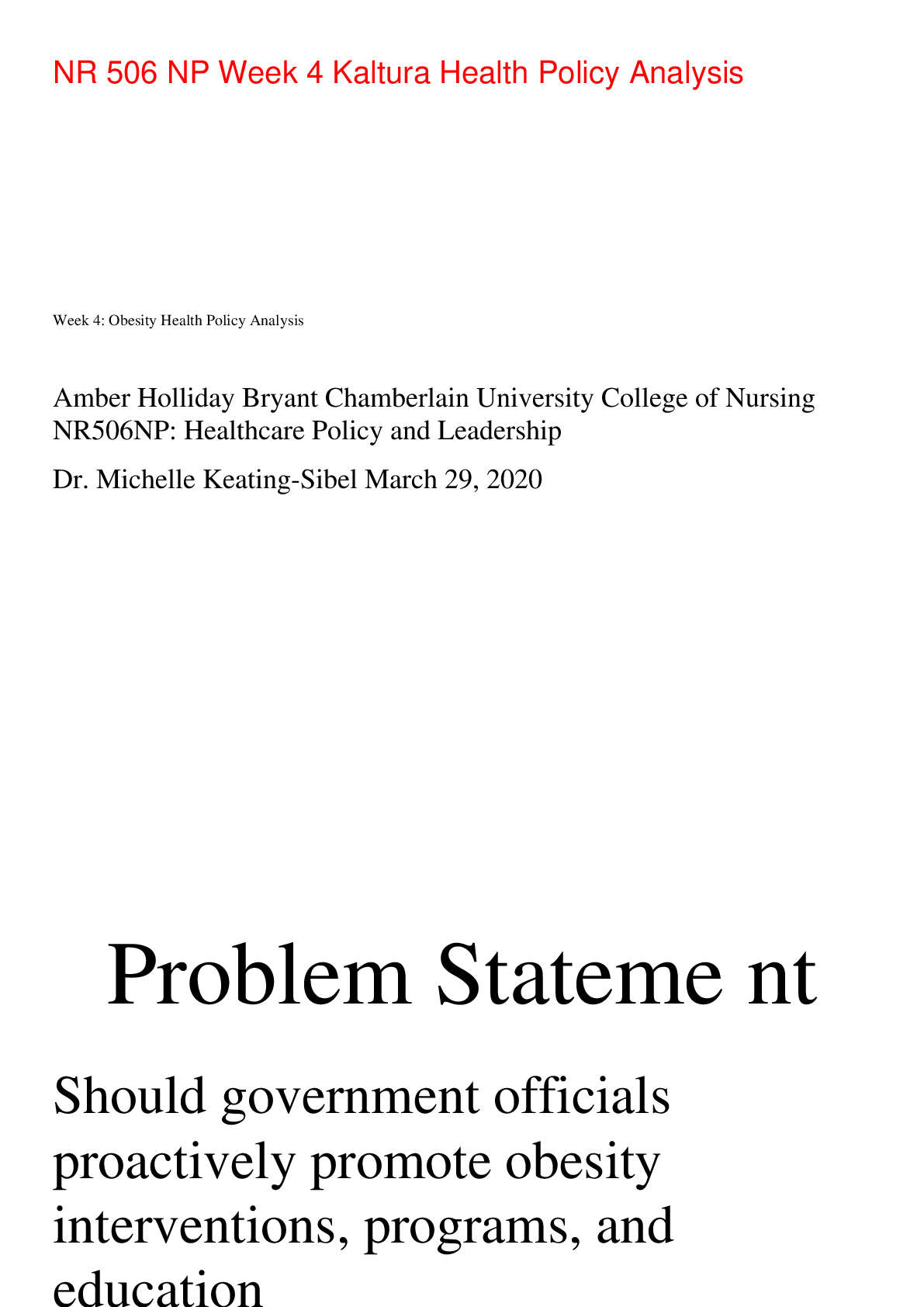
.png)