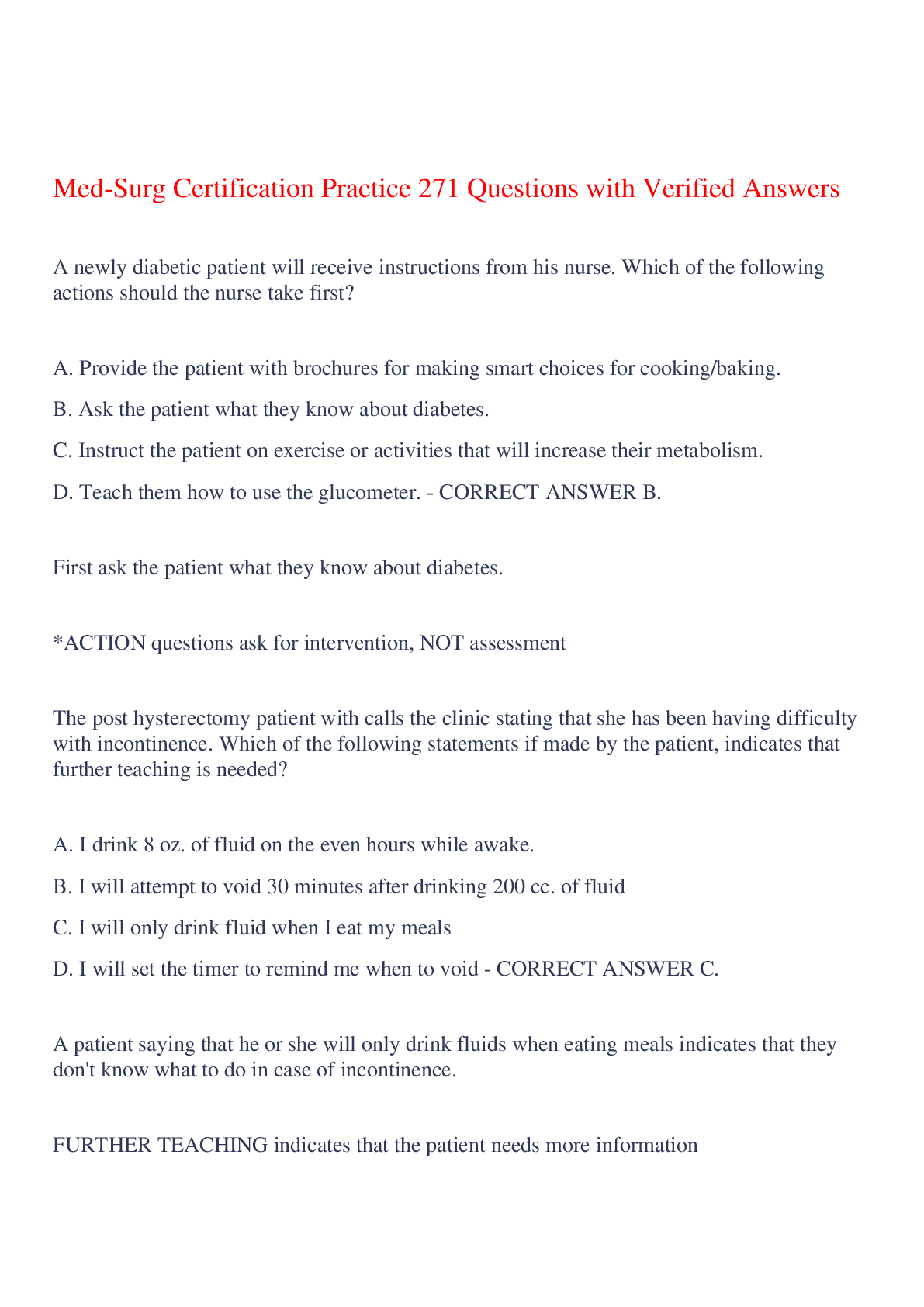
Med-Surg Certification Practice 271 Questions with Verified Answers,100% CORRECT
Project Management > Report > PROGRAMMIN 1234Curefew epass managemen Report. Project report On Curfew e-Pass Management System (All)
SYSTEM DEVELOPMENT ENVIRONMENT 1. HTML WHAT IS HTML? To publish information for global distribution, one needs a university-understood language, a kind of publishing mother tongue that all compute ... rs may potentially understand. The publishing language used by the World Wide Web is HTML (Hyper Text Markup Language) HTML Gives Authors the Means To 1. Publish online documents with headings, text, tables, list, photos etc. 2. Retrieve online information via hypertext links, at the click of a button 3. Design forms for conducting transactions with remote services, for use in searching information, making reservation, ordering products etc.; 4. Includes spreadsheets, video clips, sound clips, and other applications directly in the documents. 5. Some HTML Tags <HTML> :Starting an HTML tag <HEAD> : Creating a web page’s head <TITLE> : Giving a web page ‘s body </HEAD> : Ending a web pages head </BODY> : Ending a web pages body </HTML> :Ending a web page <FORM> : Creating a HTML forms <INPUT TYPE=BUTTON> : Creating a buttons <INPUT TYPE=CHECKBOX> : Creating a checkboxes <INPUT TYPE=SUBMIT> : Creating a submit button <INPUT TYPE=TEXT> : Creating a text fields HTML 4.0 HTML 4.0 extends with mechanisms for style sheets, scripting, frames embedding objects, improved support for right to left and mixed direction texts, richer tables and enhancements to form, offering improved accessibilities for people with disability. 2. INTRODUCTION TO JAVA SCRIPT WHAT IS JAVA SCRIPT? JavaScript, originally supported by Netscape Navigator, is the most popular Web scripting language today. JavaScript lets you embed programs right in your Web pages and run these programs using the Web browser. You place these programs in a <SCRIPT> element. If you want the script to write directly to the Web page, place it in the <BODY> element. EX: <HTML> <HEAD> <TITLE></TITLE> </HEAD> <BODY> <SCRIPT LANGUAGE=”JavaScript”> </SCRIPT> </BODY></HTML> JAVASCRIPTS OBJECTS JavaScript is an object-oriented language. JavaScript comes with a number of predefined objects. Objects of the JavaScript 1. Document: Corresponds to the current Web page’s body. Using this object, you have access to the HTML of the page itself, including the all links, images and anchors in it. 2. Form: Holds information about HTML forms in the current page. 3. Frame: Refers to a frame in the browser’s window. 4. History: Holds the records of sites the Web browser has visited before reaching the current page. 5. Location: Holds information about the location of the current web page. 6. Navigator: Refers to the browser itself, letting you determine what browser the user has. 7. Window: Refers to the current browser window. JAVASCRIPTS EVENTS Some of the events of JavaScript 1. on Change: Occurs when data in a control, like a text field, changes. 2. on Click: Occurs when an element is clicked. 3. on Focus: Occurs when an element gets the focus. 4. on Mouse Down: Occurs when a mouse button goes down. 5. on Reset: Occurs when the user clicks the reset button. JAVASCRIPTS FUNCTIONS Declaration of function Syntax: function function name () { … … } Write these functions in <SCRIPT> tag. 5.RDBMS CONCEPTS 1. DATA ABSTRACTION A major purpose of a database system is to provide users with an abstract view of the data. This system hides certain details of how the data is stored and maintained. However in order for the system to be usable, data must be retrieved efficiently. The efficiency lead to the design of complex data structure for the representation of data in the database. Certain complexity must be hidden from the database system users. This accomplished by defining several levels of abstraction at which the database may be viewed. 2. CLASSIFICATION OF DATABASE There are 3 types of database approaches given below, a. Hierarchical Database: In this type of model data is represented in simple tree structured. The record at the top of three is known as root, the root may have any number of dependents. Each of these may have any number of low level dependents and so on up to any number of levels. The disadvantages of the approach are that no independent record occurrence can exist without it’s superior. b. Network Database: In a Network database, data is represented by Network structure. In this approach record occurrence can have any number of superiors as well as any number of immediate dependents thus allow many to many correspondence directly than an hierarchical approach. The main disadvantage of the Network model is data representation is very complex resulting in complexity of the DML (Data Manipulation Language). c. Relational Database: The Relational model represents data and relationships among data by a collection of tables each of which has a number of columns with unique names. 6.THE SQL LANGUAGE SQL is a language for relational database. SQL is a non-procedural i.e., when we use SQL we specify what we want to be done not how to do it. Features of SQL 1. SQL is an interactive query language. 2. SQL is a database administration language. 3. SQL is a database programming language. 4. SQL is a client/server language. 5. SQL is a distributed database language. 6. SQL is a database gateway language. Basic SQL Commands Data Definition Language commands (DDL) Data Manipulation Language commands (DML) Transaction Control Language commands (TCL) Data control Language commands (DCL) PHP PHP is an acronym for "PHP: Hypertext Preprocessor" PHP is a widely-used, open source scripting language PHP scripts are executed on the server PHP is free to download and use What is a PHP File? PHP files can contain text, HTML, CSS, JavaScript, and PHP code PHP code are executed on the server, and the result is returned to the browser as plain HTML PHP files have extension ".php" What Can PHP Do? PHP can generate dynamic page content PHP can create, open, read, write, delete, and close files on the server PHP can collect form data PHP can send and receive cookies PHP can add, delete, modify data in your database PHP can be used to control user-access PHP can encrypt data With PHP you are not limited to output HTML. You can output images, PDF files, and even Flash movies. You can also output any text, such as XHTML and XML. [Show More]
Last updated: 3 years ago
Preview 1 out of 39 pages
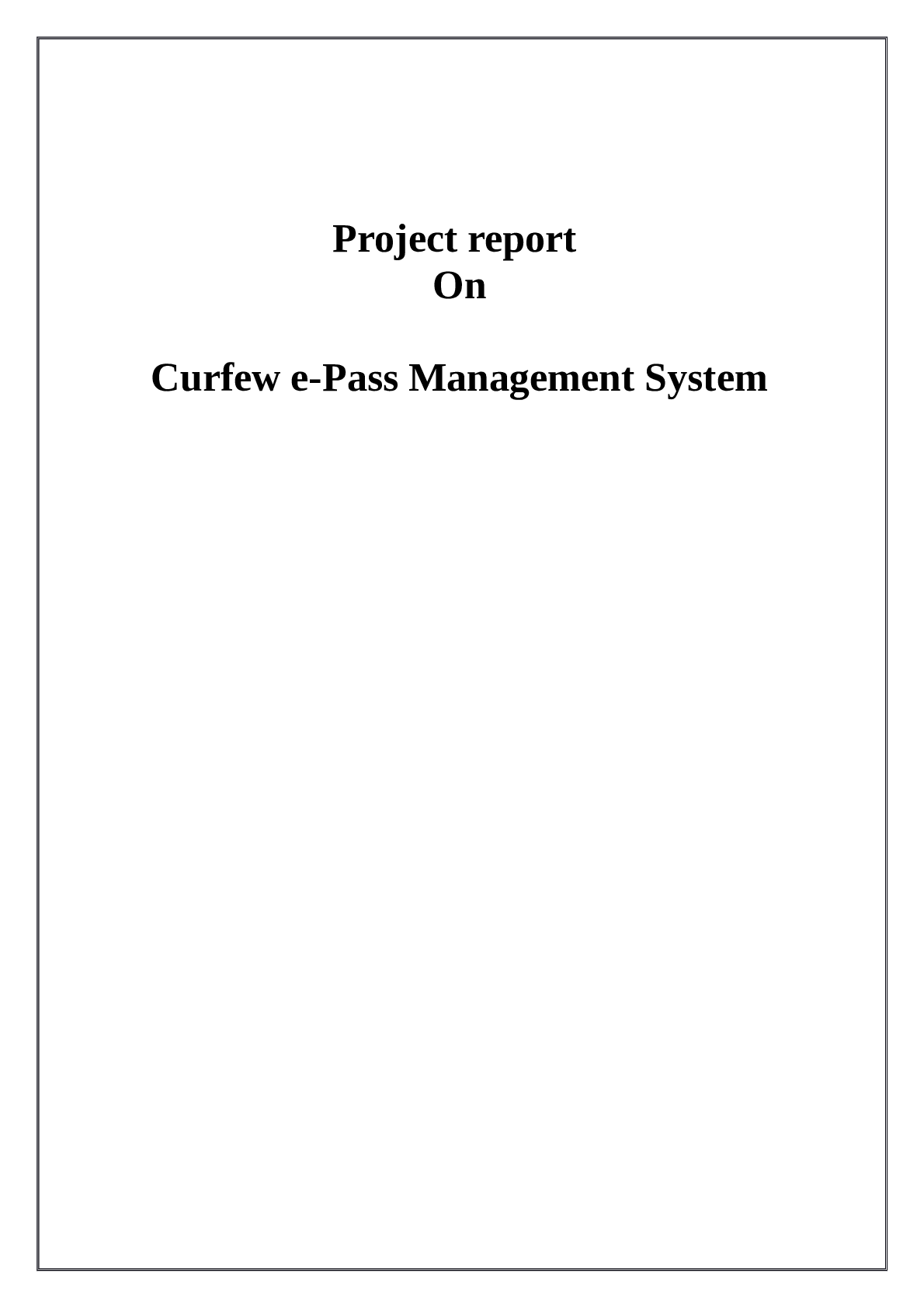
Buy this document to get the full access instantly
Instant Download Access after purchase
Buy NowInstant download
We Accept:

Can't find what you want? Try our AI powered Search
Connected school, study & course
About the document
Uploaded On
Aug 27, 2021
Number of pages
39
Written in
All
This document has been written for:
Uploaded
Aug 27, 2021
Downloads
0
Views
271
Scholarfriends.com Online Platform by Browsegrades Inc. 651N South Broad St, Middletown DE. United States.
We're available through e-mail, Twitter, Facebook, and live chat.
FAQ
Questions? Leave a message!
Copyright © Scholarfriends · High quality services·