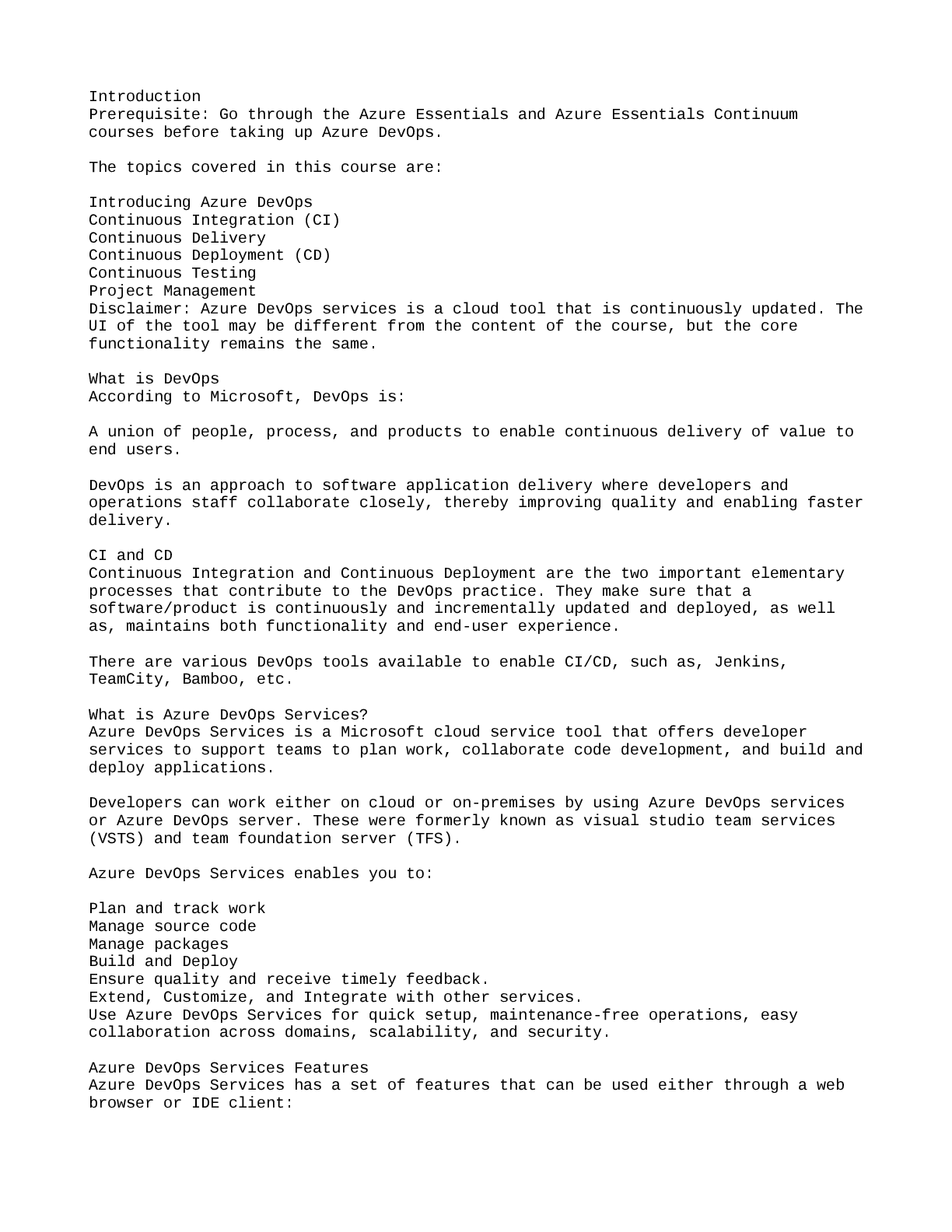Introduction
Prerequisite: Go through the Azure Essentials and Azure Essentials Continuum
courses before taking up Azure DevOps.
The topics covered in this course are:
Introducing Azure DevOps
Continuous Integration
...
Introduction
Prerequisite: Go through the Azure Essentials and Azure Essentials Continuum
courses before taking up Azure DevOps.
The topics covered in this course are:
Introducing Azure DevOps
Continuous Integration (CI)
Continuous Delivery
Continuous Deployment (CD)
Continuous Testing
Project Management
Disclaimer: Azure DevOps services is a cloud tool that is continuously updated. The
UI of the tool may be different from the content of the course, but the core
functionality remains the same.
What is DevOps
According to Microsoft, DevOps is:
A union of people, process, and products to enable continuous delivery of value to
end users.
DevOps is an approach to software application delivery where developers and
operations staff collaborate closely, thereby improving quality and enabling faster
delivery.
CI and CD
Continuous Integration and Continuous Deployment are the two important elementary
processes that contribute to the DevOps practice. They make sure that a
software/product is continuously and incrementally updated and deployed, as well
as, maintains both functionality and end-user experience.
There are various DevOps tools available to enable CI/CD, such as, Jenkins,
TeamCity, Bamboo, etc.
What is Azure DevOps Services?
Azure DevOps Services is a Microsoft cloud service tool that offers developer
services to support teams to plan work, collaborate code development, and build and
deploy applications.
Developers can work either on cloud or on-premises by using Azure DevOps services
or Azure DevOps server. These were formerly known as visual studio team services
(VSTS) and team foundation server (TFS).
Azure DevOps Services enables you to:
Plan and track work
Manage source code
Manage packages
Build and Deploy
Ensure quality and receive timely feedback.
Extend, Customize, and Integrate with other services.
Use Azure DevOps Services for quick setup, maintenance-free operations, easy
collaboration across domains, scalability, and security.
Azure DevOps Services Features
Azure DevOps Services has a set of features that can be used either through a web
browser or IDE client:Azure Repos provide unlimited private Git repositories to control source code.
Azure Pipelines provide build, test, and deploy services to support CI/CD for
applications.
Azure Boards deliver agile tools to support, plan, track, and discuss work across
teams by using Scrum, Kanban methods.
Azure Test Plans provide manual and exploratory tools to test applications and
support continuous testing.
Azure Artifacts allow to host, create, and share packages such as Maven, and npm
NuGet across teams, and also enable to add artifacts to the CI/CD pipelines.
Azure DevOps Services Features
Azure DevOps Services Features
In the web portal, the left side menu display all the DevOps features provided by
azure to try on.
Azure DevOps Server
Azure DevOps Server is a Microsoft DevOps tool built on an SQL server, and hosted
on-premises to manage and collaborate projects effectively.
When Azure DevOps Server is deployed on-premises, the SQL server and SQL Analysis
server can also be configured. It is also useful if you require data to reside
within a network, and to track work with better customization by using the onpremises XML process model.
Azure DevOps Services Vs Azure DevOps Server
As stated in the previous cards, DevOps services is a cloud offering, while DevOps
server is an on-premises offering by Microsoft.
DevOps services do not support all the features supported by DevOps server such as
SQL Server analysis services integration for reporting. Besides this, there are
several fundamental differences between these two offerings in terms of
authentication, managing user access, security and data protection, and so on.
Note: For details and options related to migration from on-premises to cloud, or
vice-versa, refer to link.
Getting Started
To work with Azure DevOps Services, you need an account. Register for free with
your Azure account at Register.
Azure DevOps Services can be launched either through the Azure portal, or directly
from the Azure DevOps Demo Generator.
Azure Portal
To launch services through the Azure portal, Search for Azure DevOps, and select My
Azure DevOps Organizations. The organizations page appears.
Note: Create an organization before creating a DevOps project.
Create a project (Create a project to get started page).
Configure the project name, description, and visibility of the project.
Azure DevOps Demo Generator
To launch services through the Azure DevOps Demo Generator,
Sign In and authenticate with your Azure account, and accept all the actions.
Note: If you have not created an organization, select Get started for free from the
Azure DevOps Demo Generator page, and authenticate with your Azure account.
Signing Up with GitHub Account
Sign up for DevOps services with your GitHub account.
[Show More]