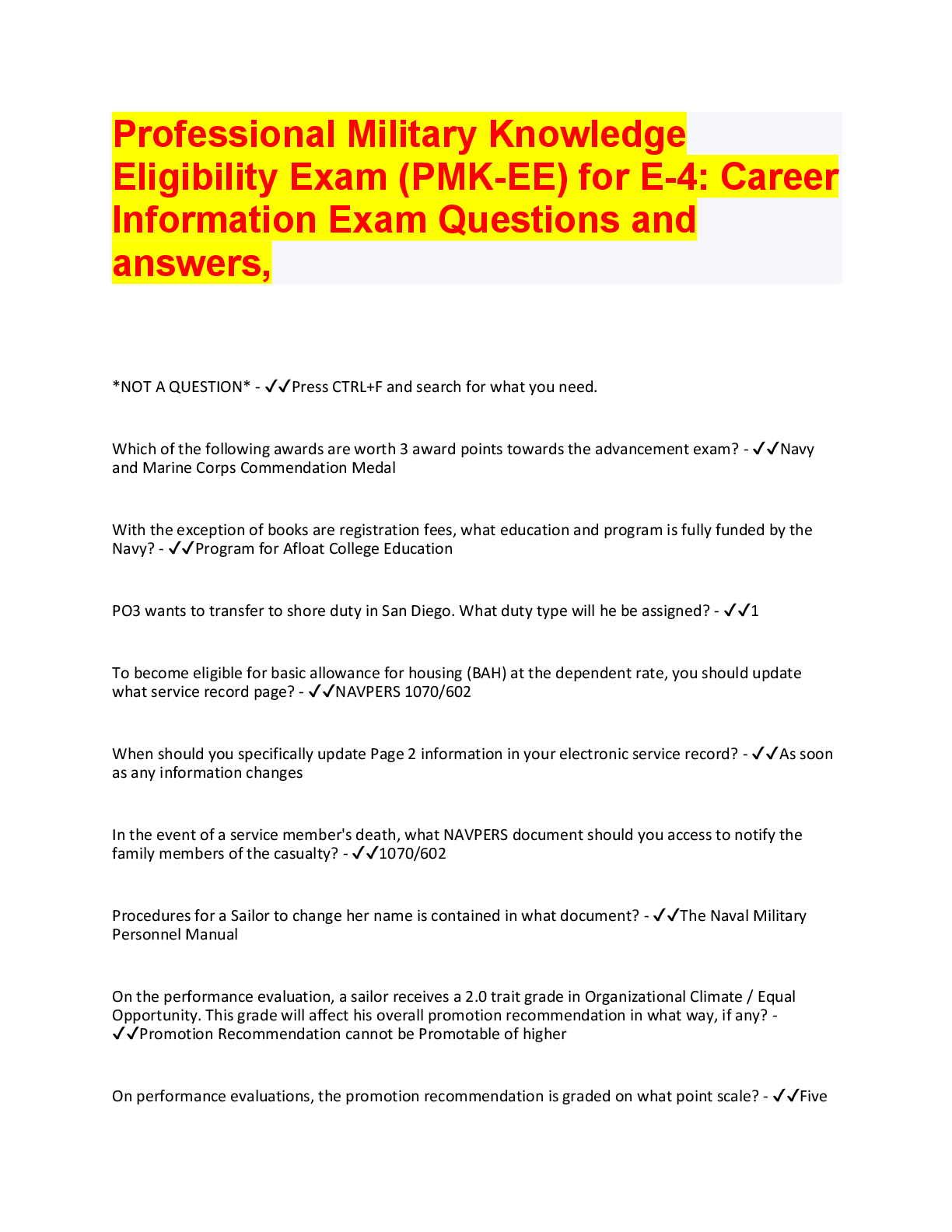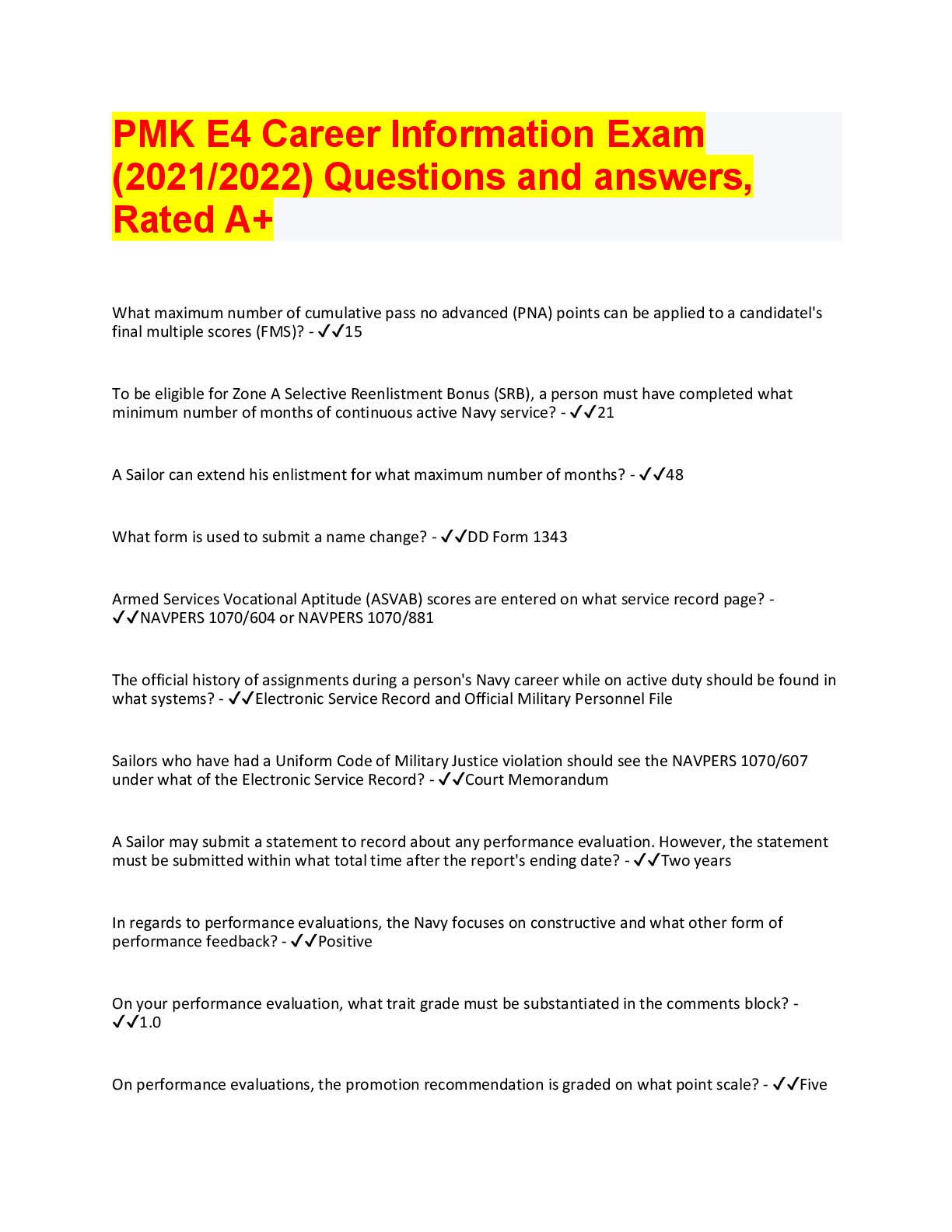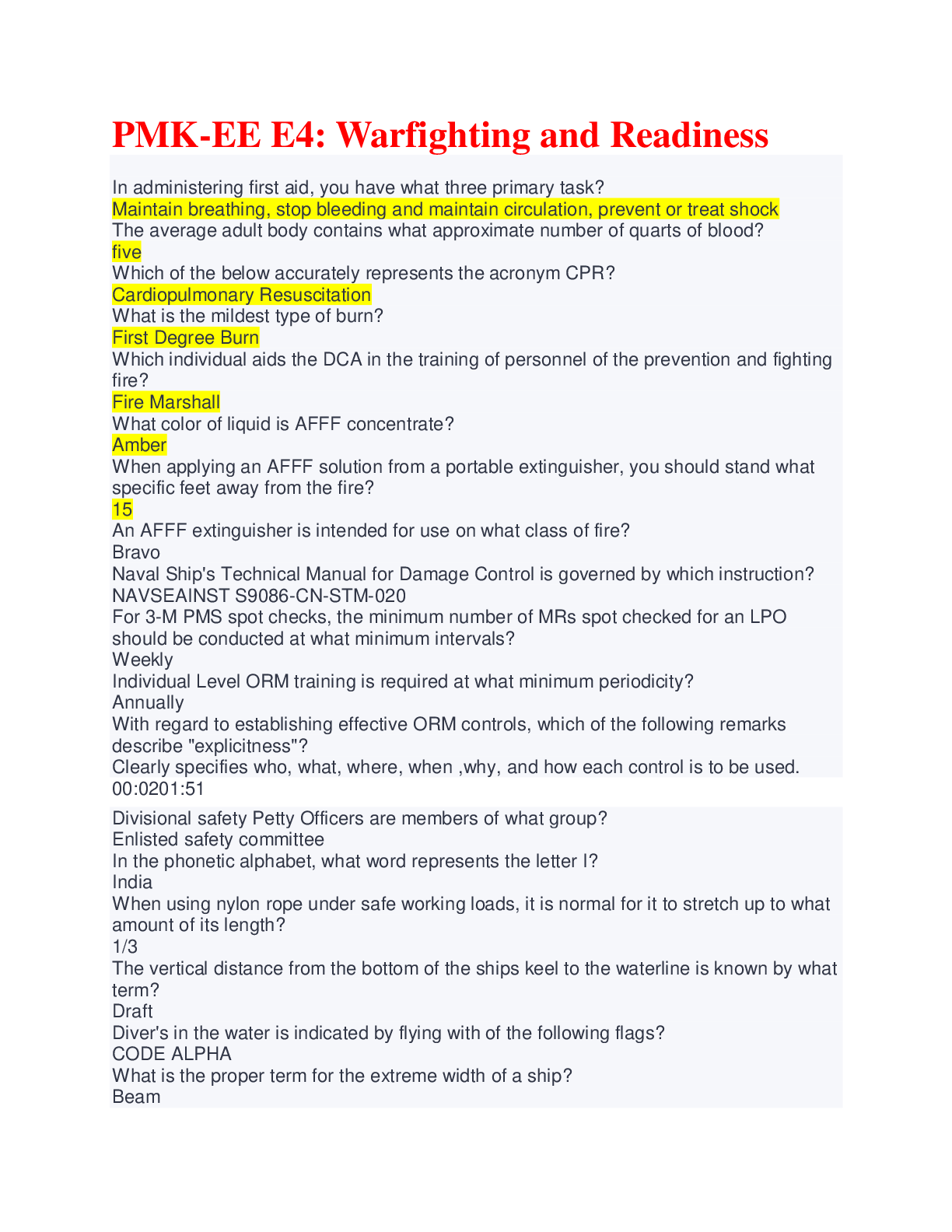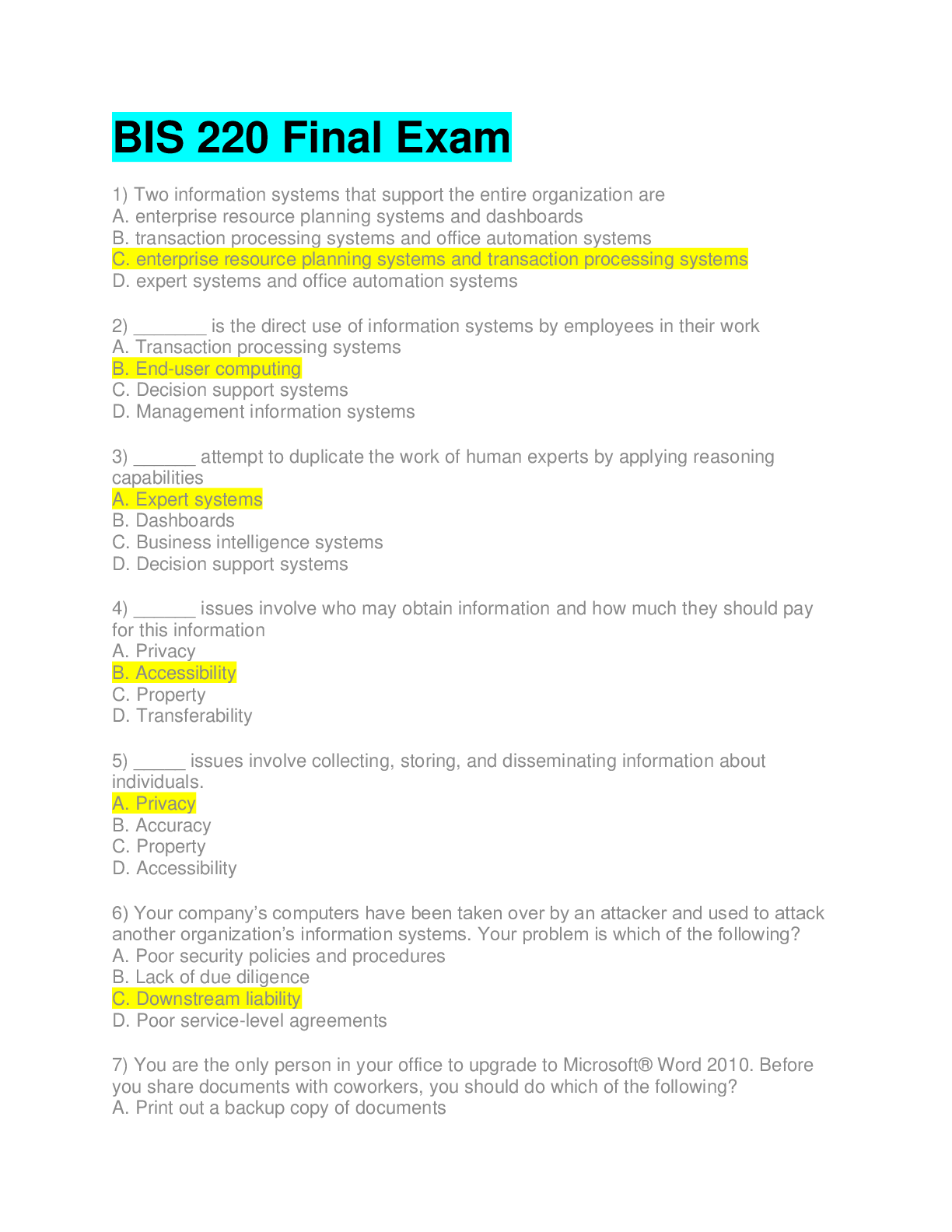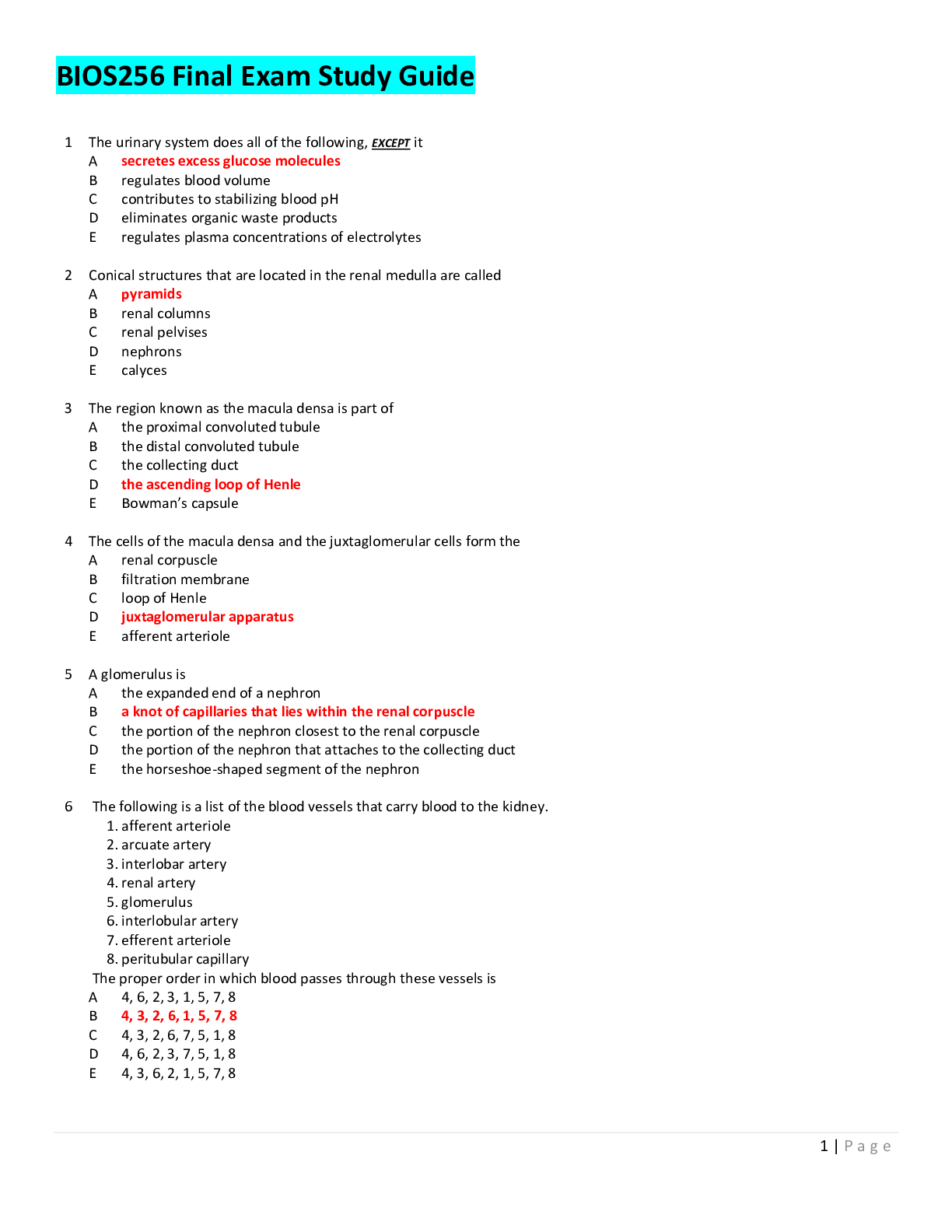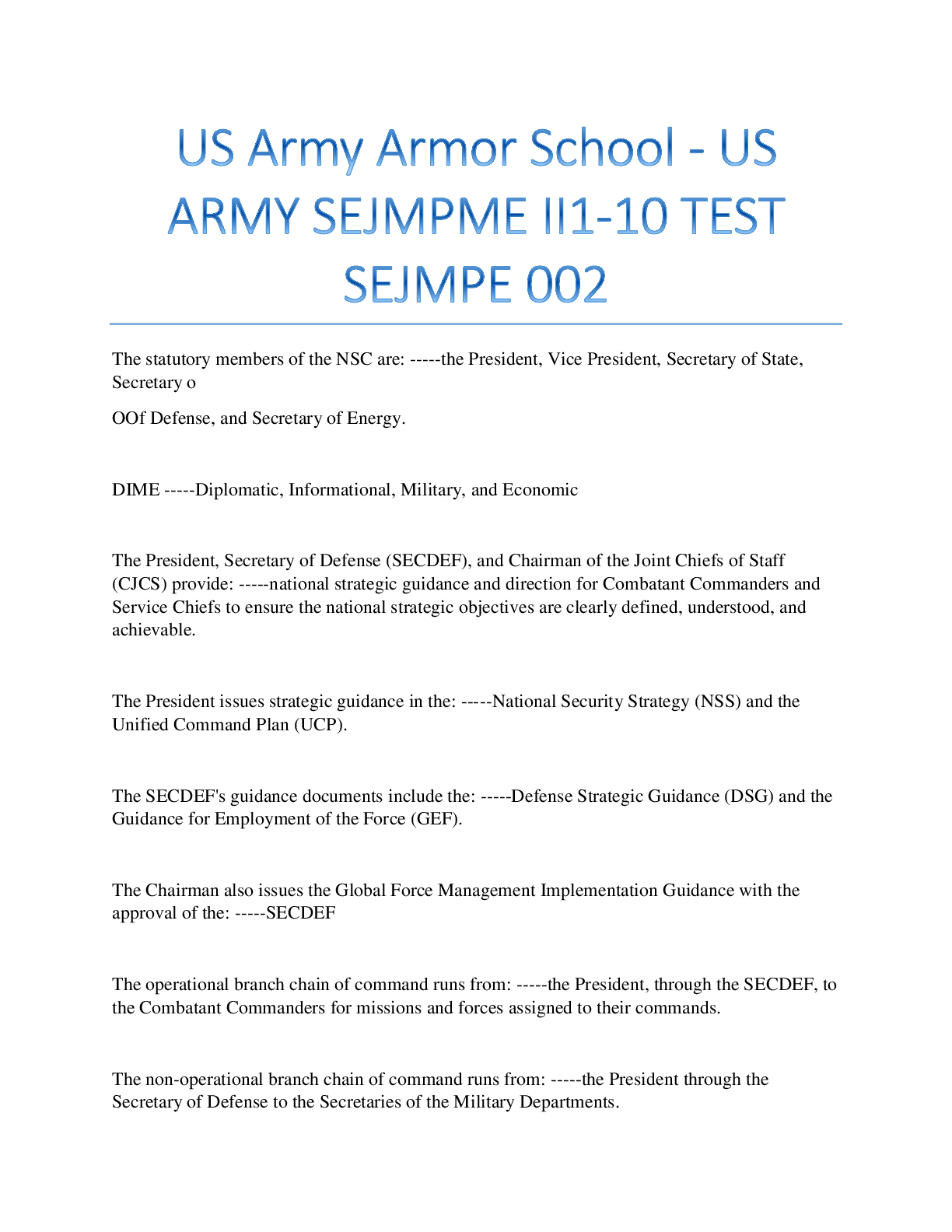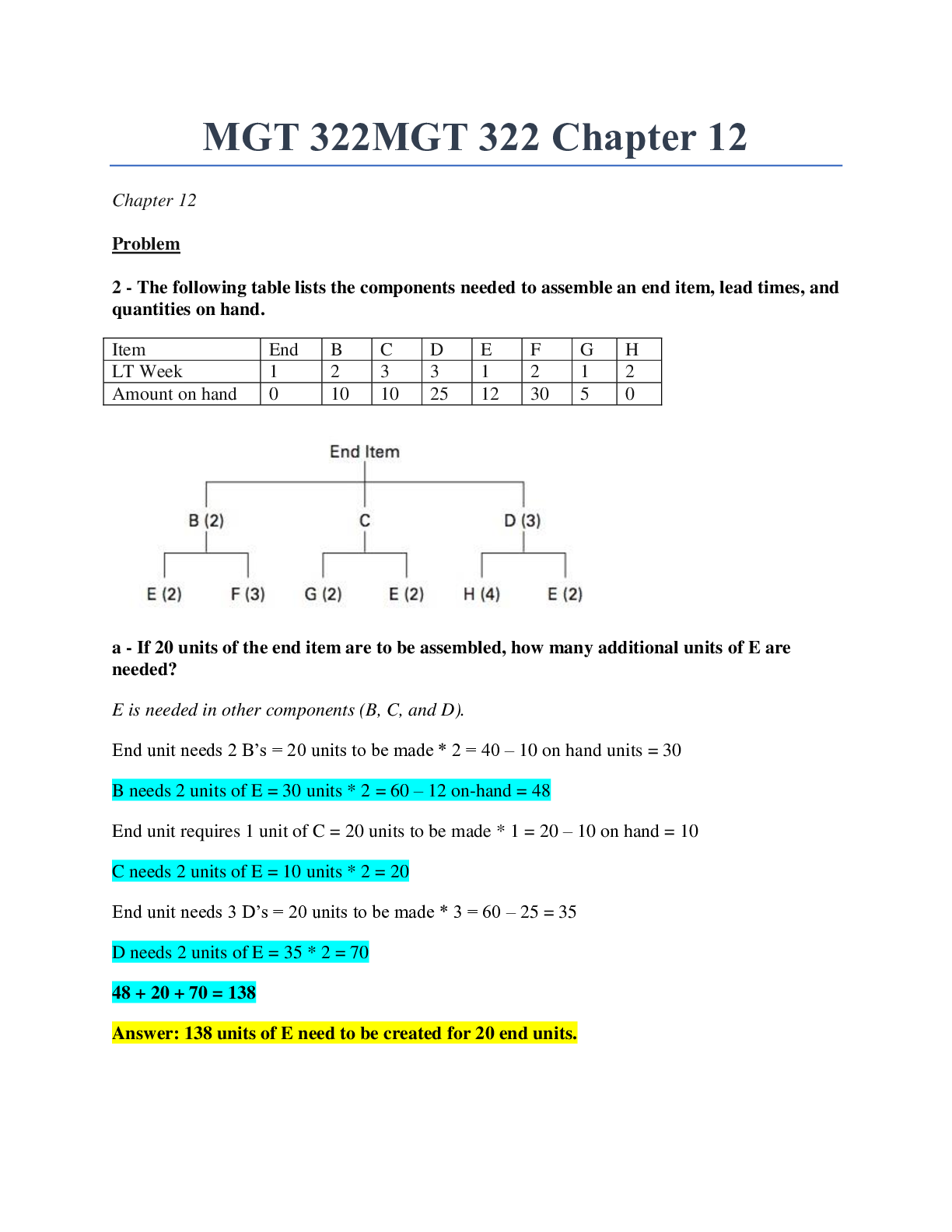Computer Science > QUESTIONS & ANSWERS > DIT Semester Exam study guide Questions and answers, 2022 (All)
DIT Semester Exam study guide Questions and answers, 2022
Document Content and Description Below
DIT Semester Exam study guide Questions and answers, 2022 What tab contains the Backstage view? - ✔✔File How does the dialog box launcher appear? - ✔✔lower right corner arrow Where ... are frequently used commands displayed? - ✔✔Quick Access Toolbar How do you open a blank presentation? - ✔✔File, New, Blank Where can you locate the gallery of default layouts? - ✔✔File, New, Blank Where can you locate the option to embed fonts in the file? - ✔✔File, Save As, Save Options From where can you expand the character spacing of text? - ✔✔Home, Font Dialog Box Which is the default paragraph alignment in PowerPoint? - ✔✔left What is the best option to use for procedural steps, action items, and other ordered information? - ✔✔Numbered List What option helps when presenting a long list of items? - ✔✔Slide Show Which of the following controls the position of the objects and text on a single slide? - ✔✔Slide Layout In PowerPoint, a/an is a grid that consists of cells and is created through the intersection of rows and columns. - ✔✔table In PowerPoint, to insert a table, what is the proper sequence? - ✔✔Insert, Tables, Table. In order to undo the last action, which keyboard shortcut do you use? - ✔✔Ctrl Z In order to cut data, which keyboard shortcut do you use? - ✔✔Ctrl X are visual representations of numerical data so that one can easily compare values or trends. - ✔✔Charts The group of editable and formatted diagrams that visually represents relationships of information is called . - ✔✔SmartArt What type of chart displays relationships between departments or personnel in an organization? - ✔✔Organizational Chart In PowerPoint, in order to convert lists to SmartArt, which of the following is the proper sequence? - ✔✔A. Select bulleted list> Home> Paragraph> Convert to SmartArt Graphic The SmartArt Tools: tab contains the SmartArt Styles group. - ✔✔Design [Show More]
Last updated: 2 years ago
Preview 1 out of 4 pages

Buy this document to get the full access instantly
Instant Download Access after purchase
Buy NowInstant download
We Accept:

Reviews( 0 )
$8.00
Can't find what you want? Try our AI powered Search
Document information
Connected school, study & course
About the document
Uploaded On
Aug 24, 2022
Number of pages
4
Written in
Seller

Reviews Received
Additional information
This document has been written for:
Uploaded
Aug 24, 2022
Downloads
0
Views
85