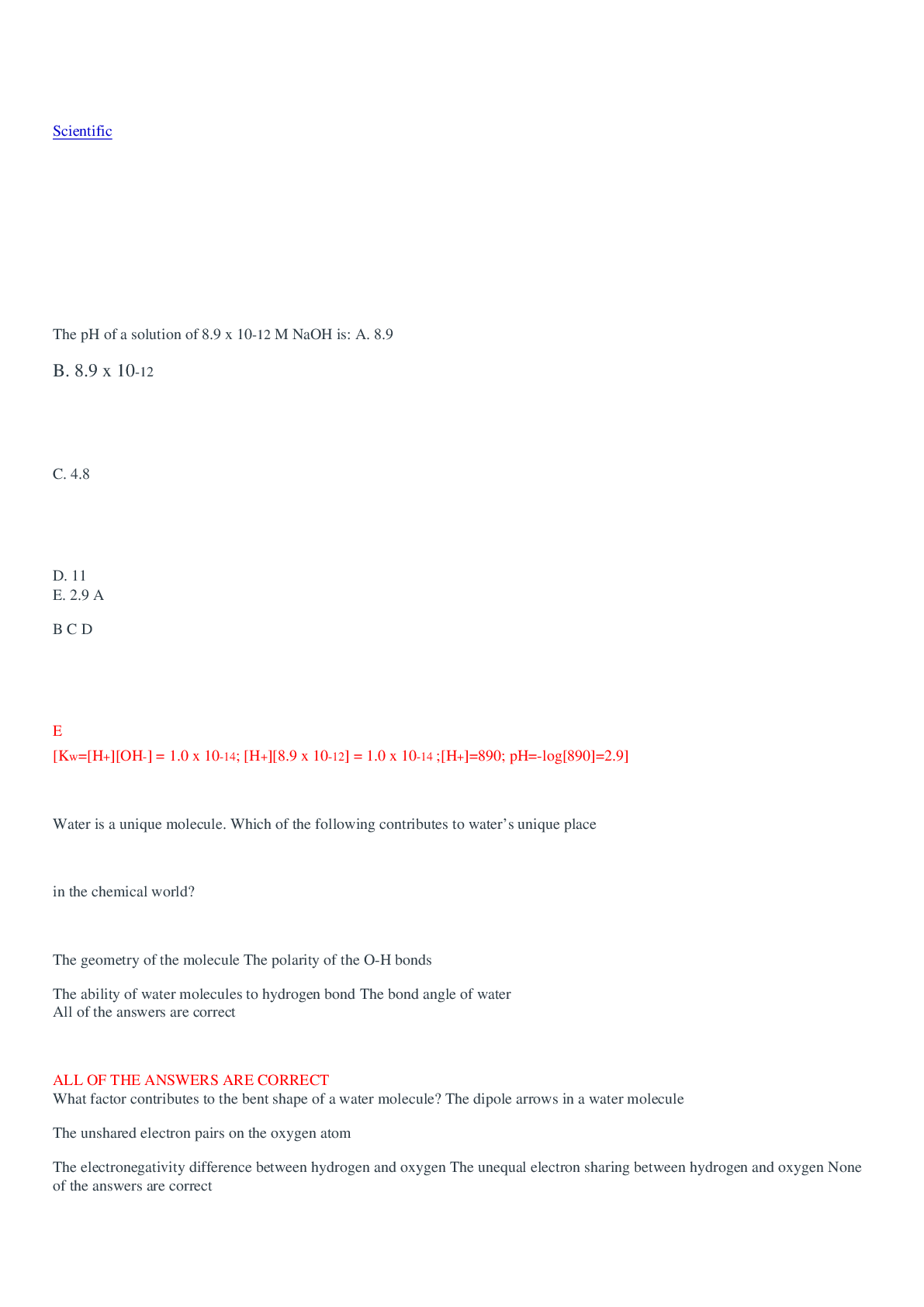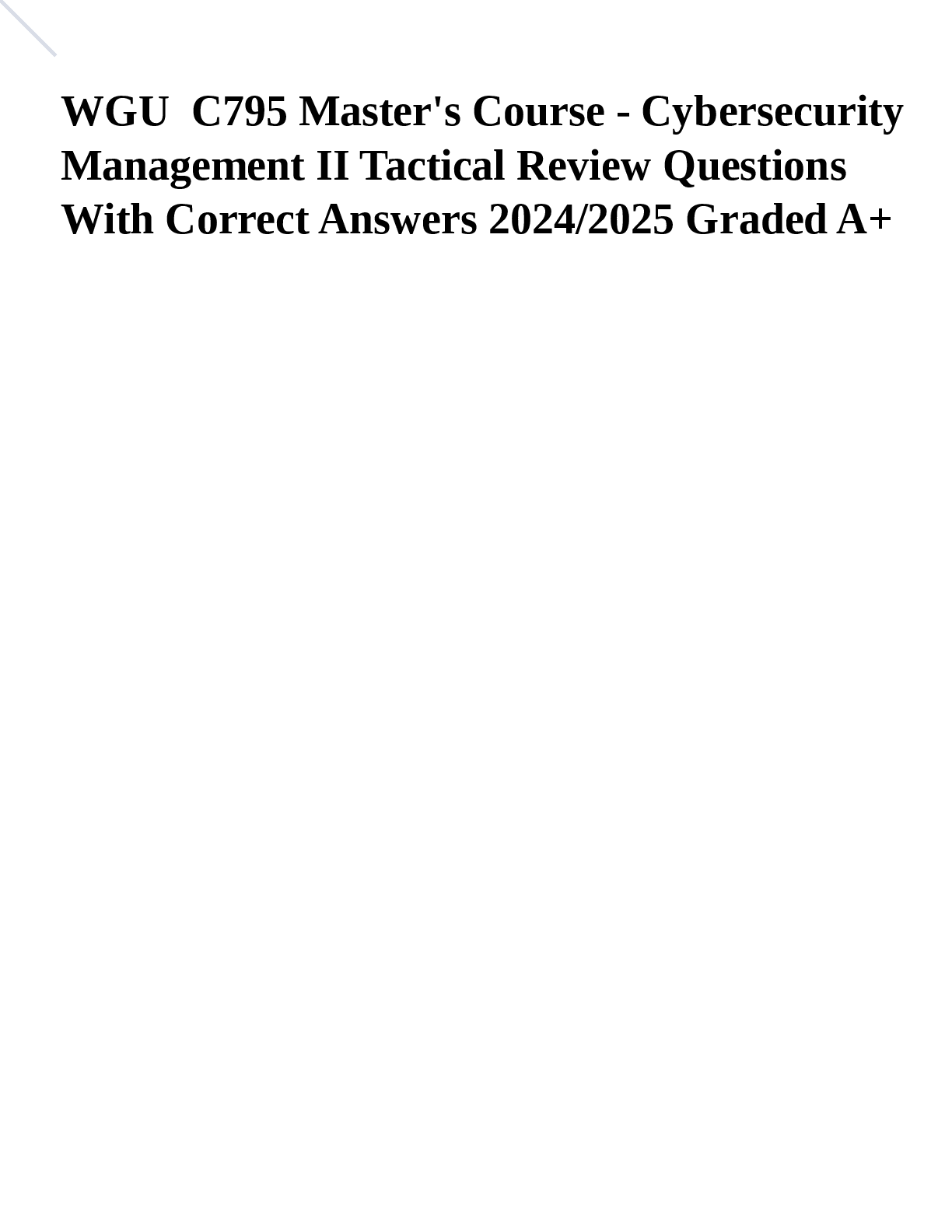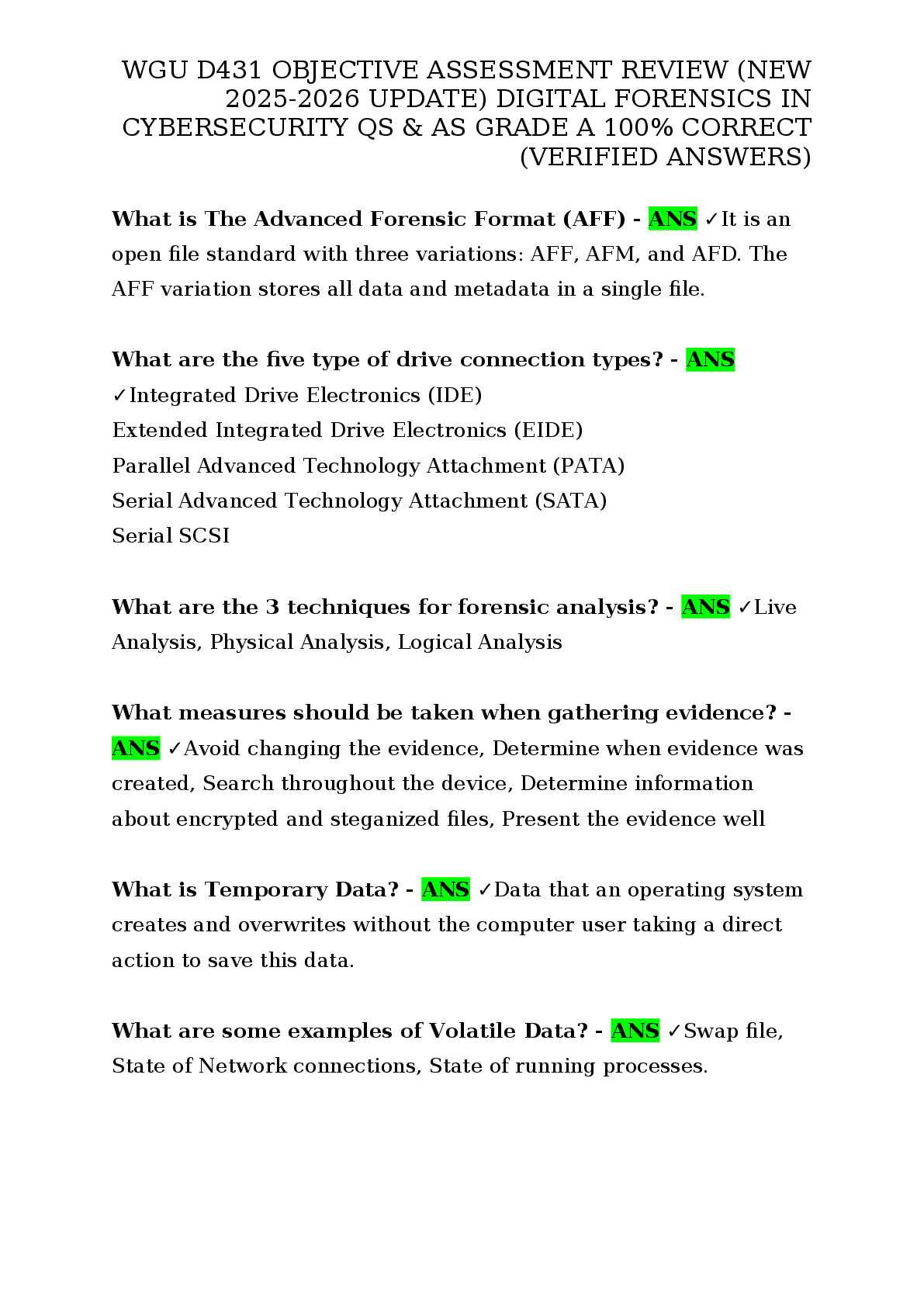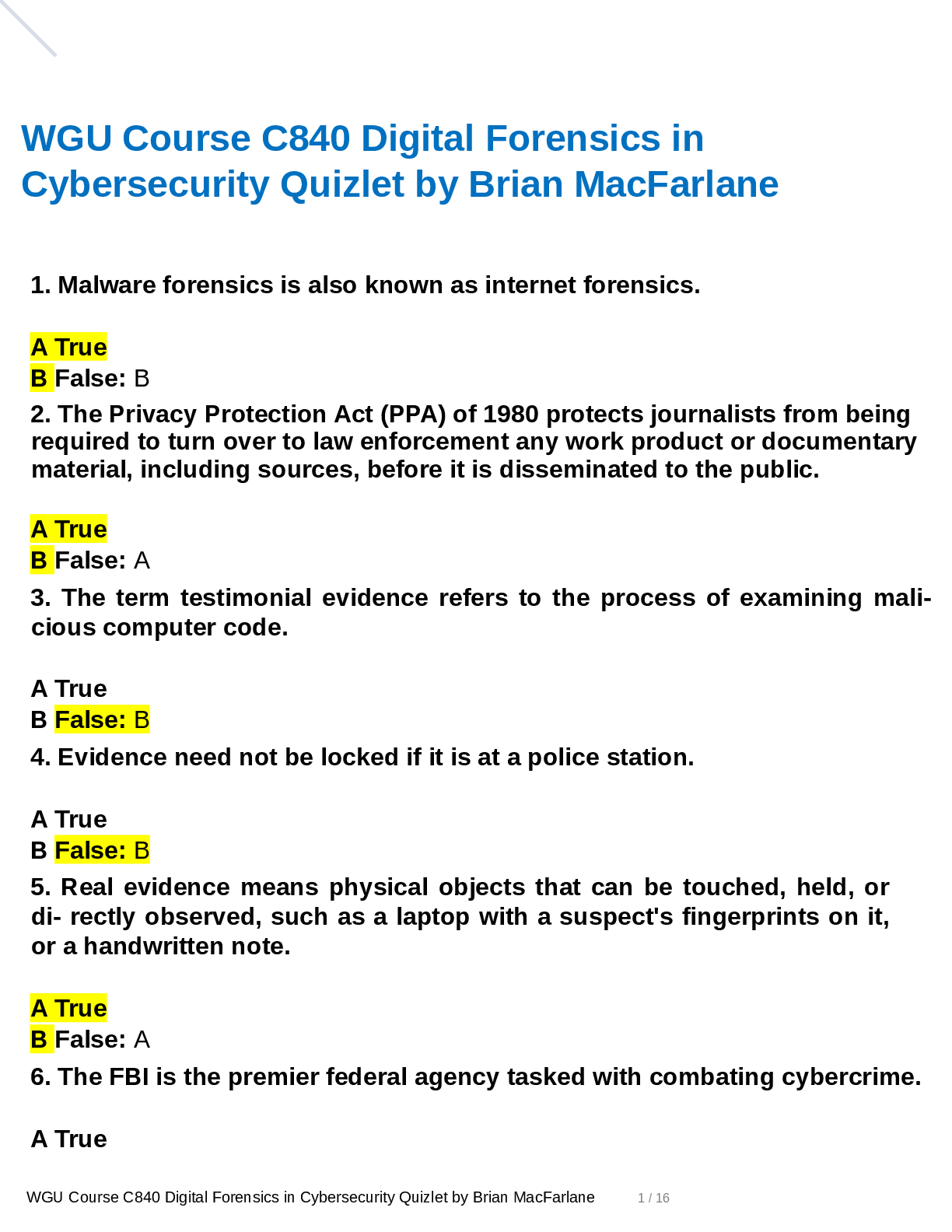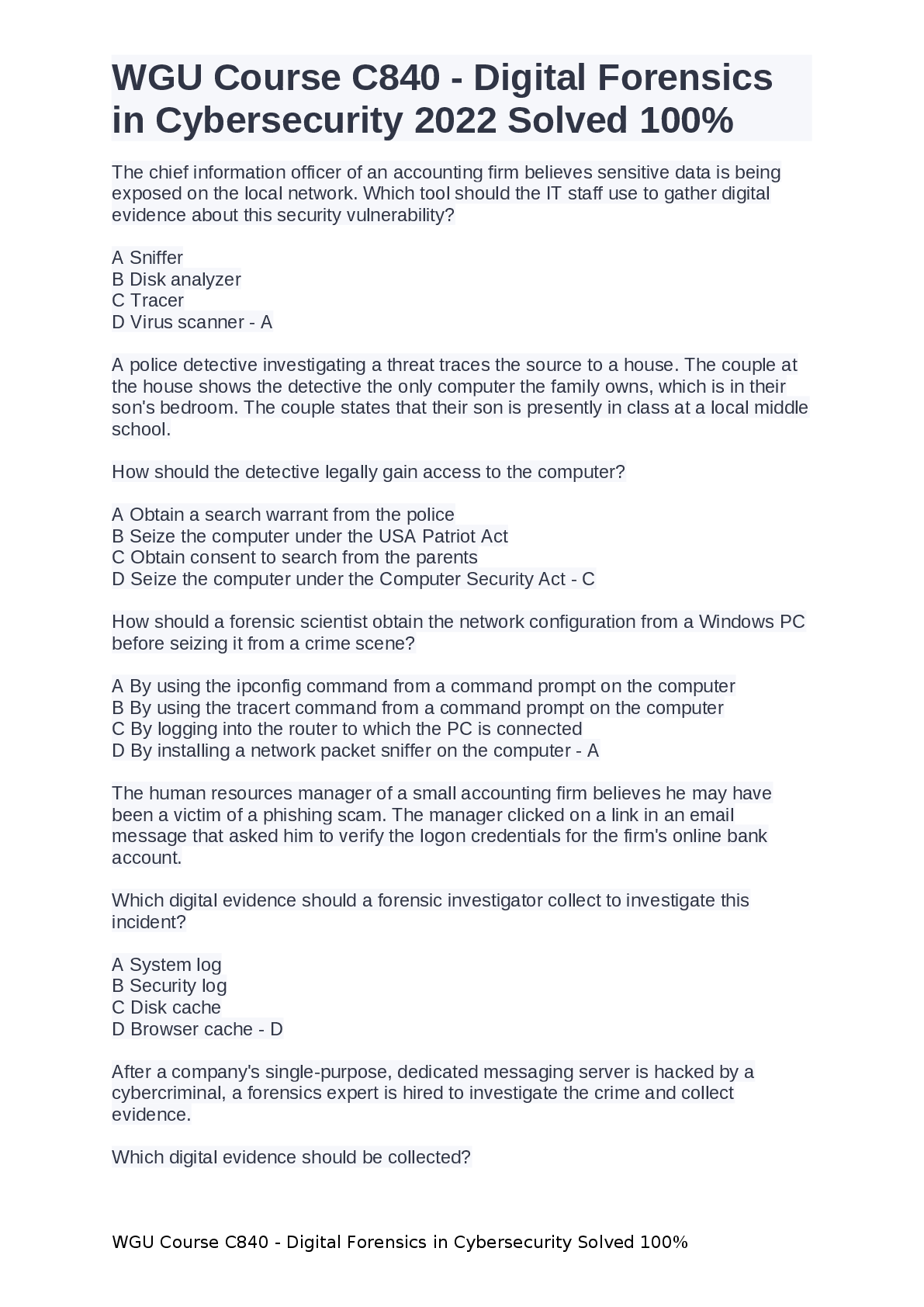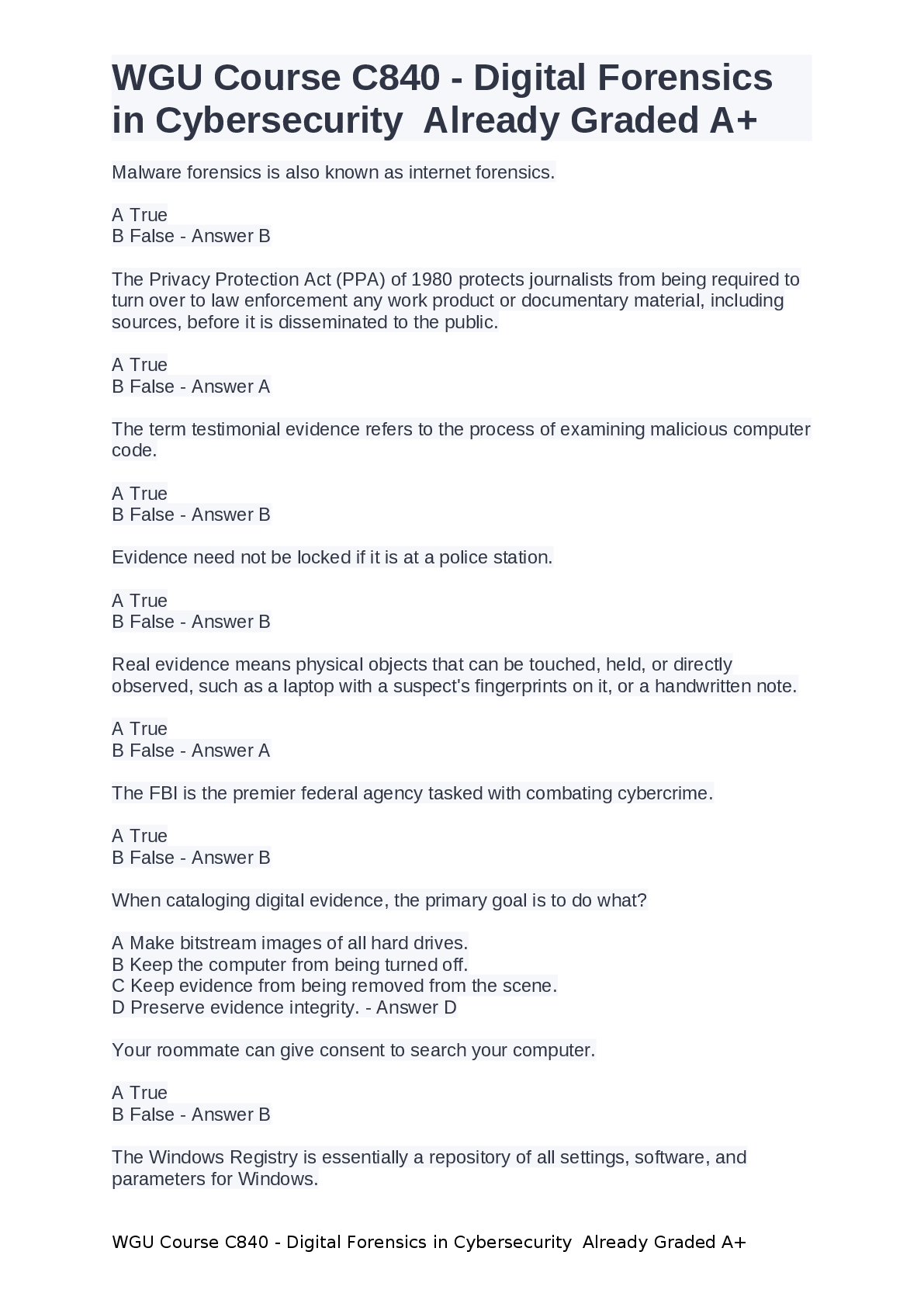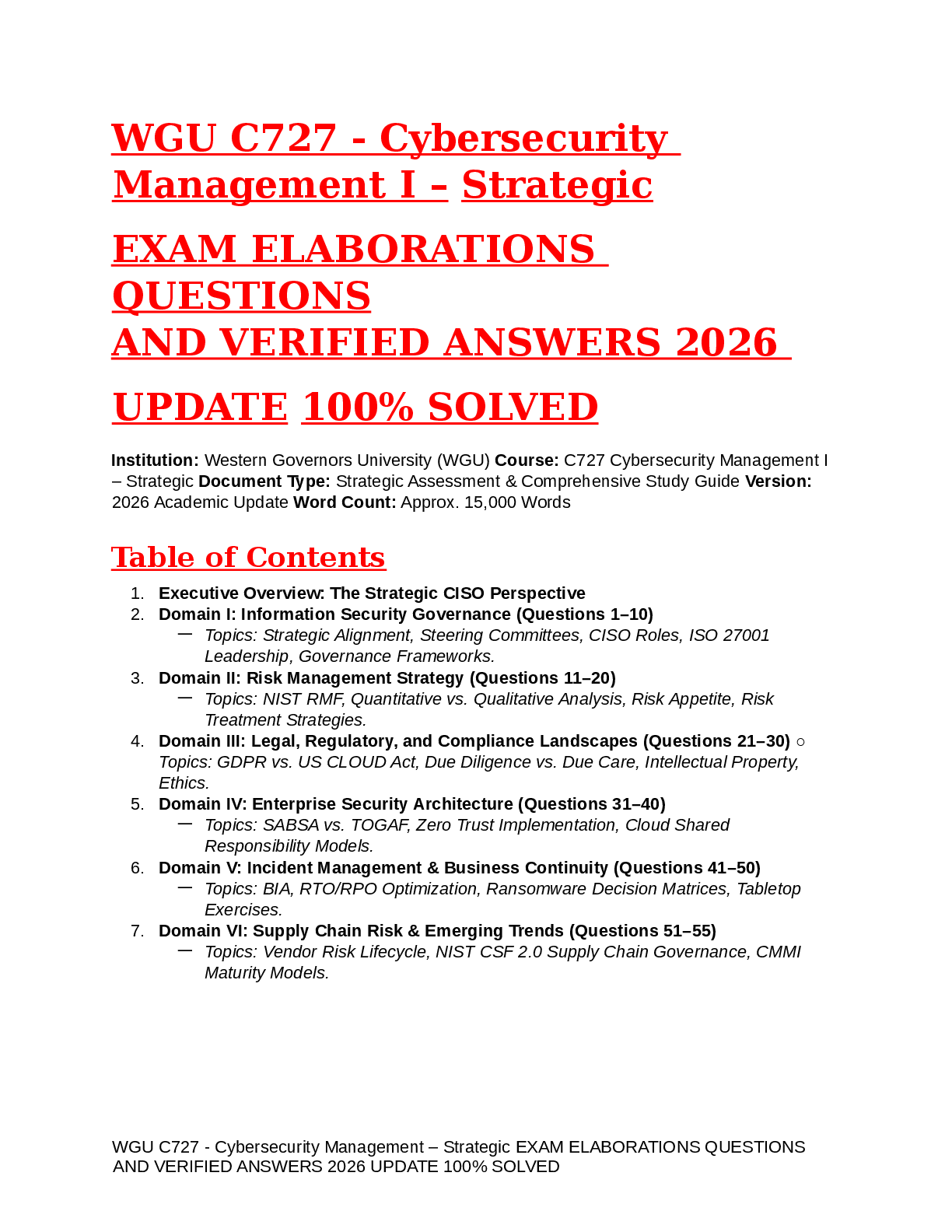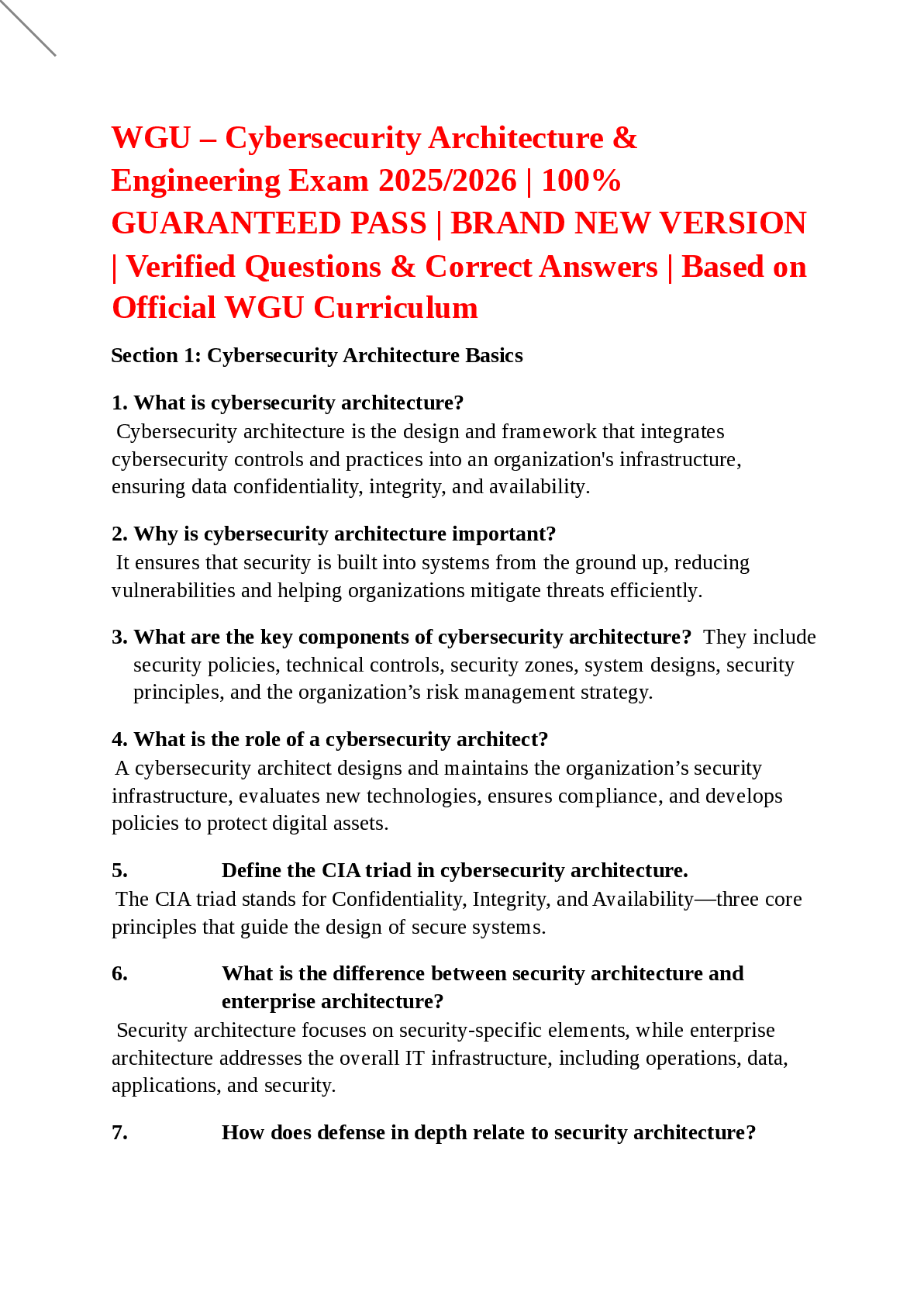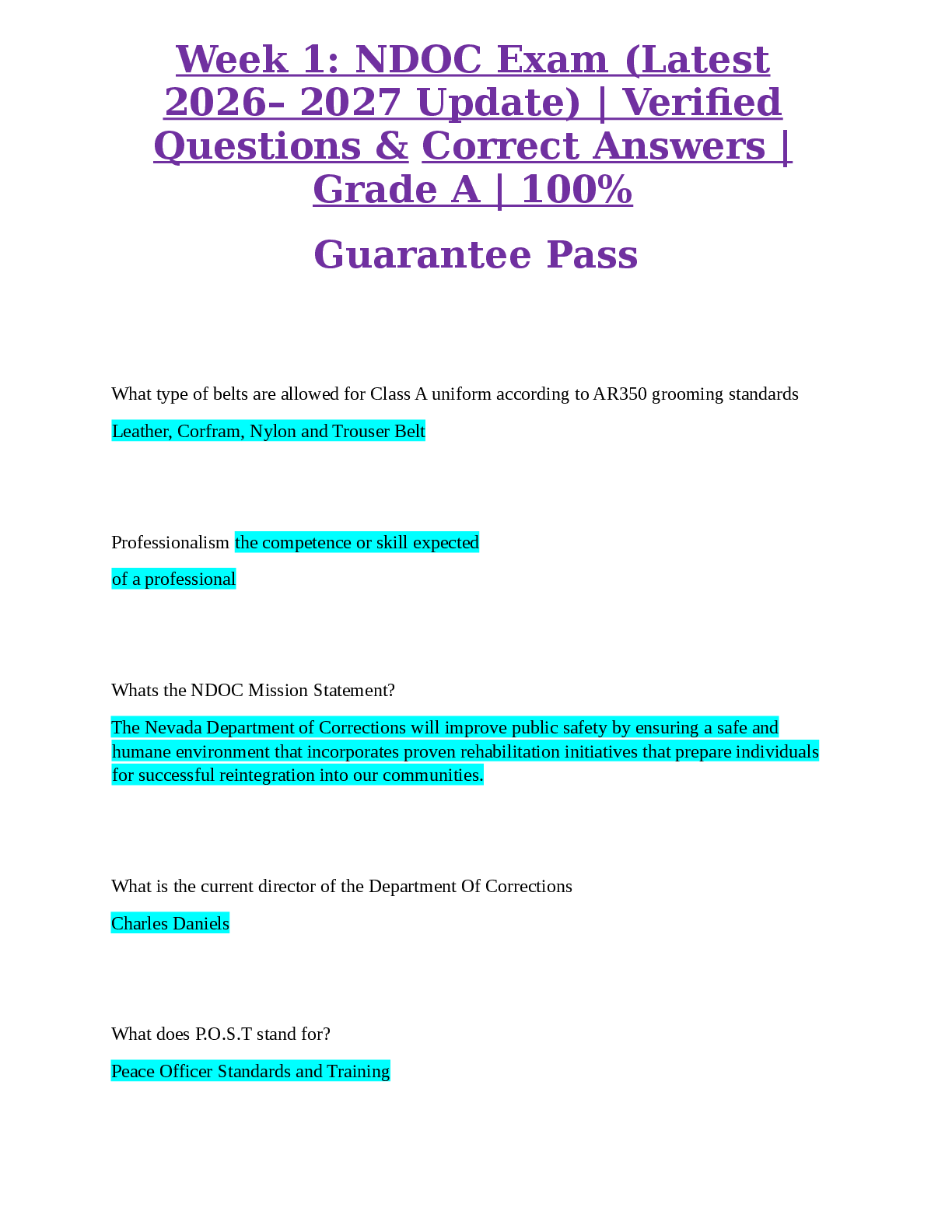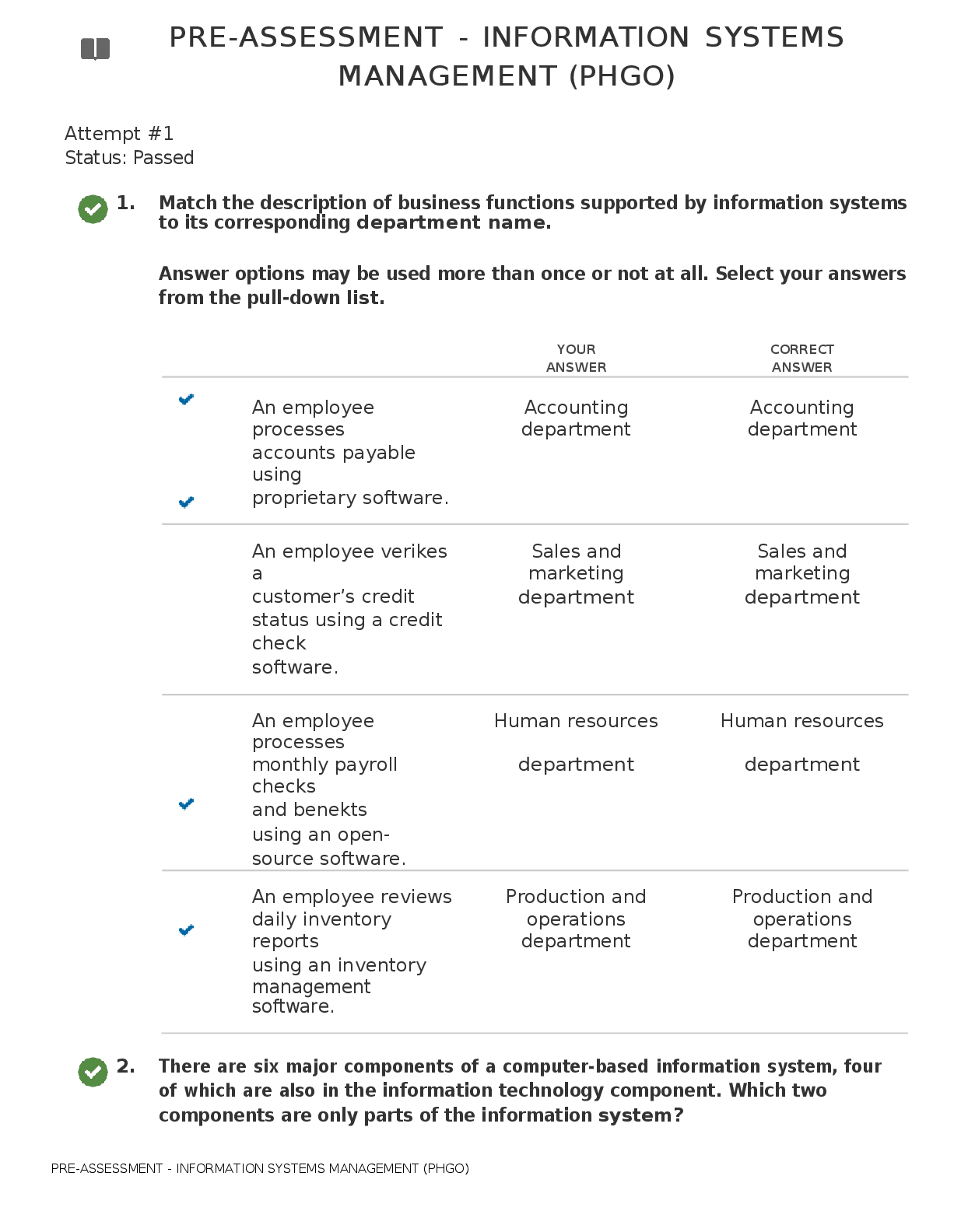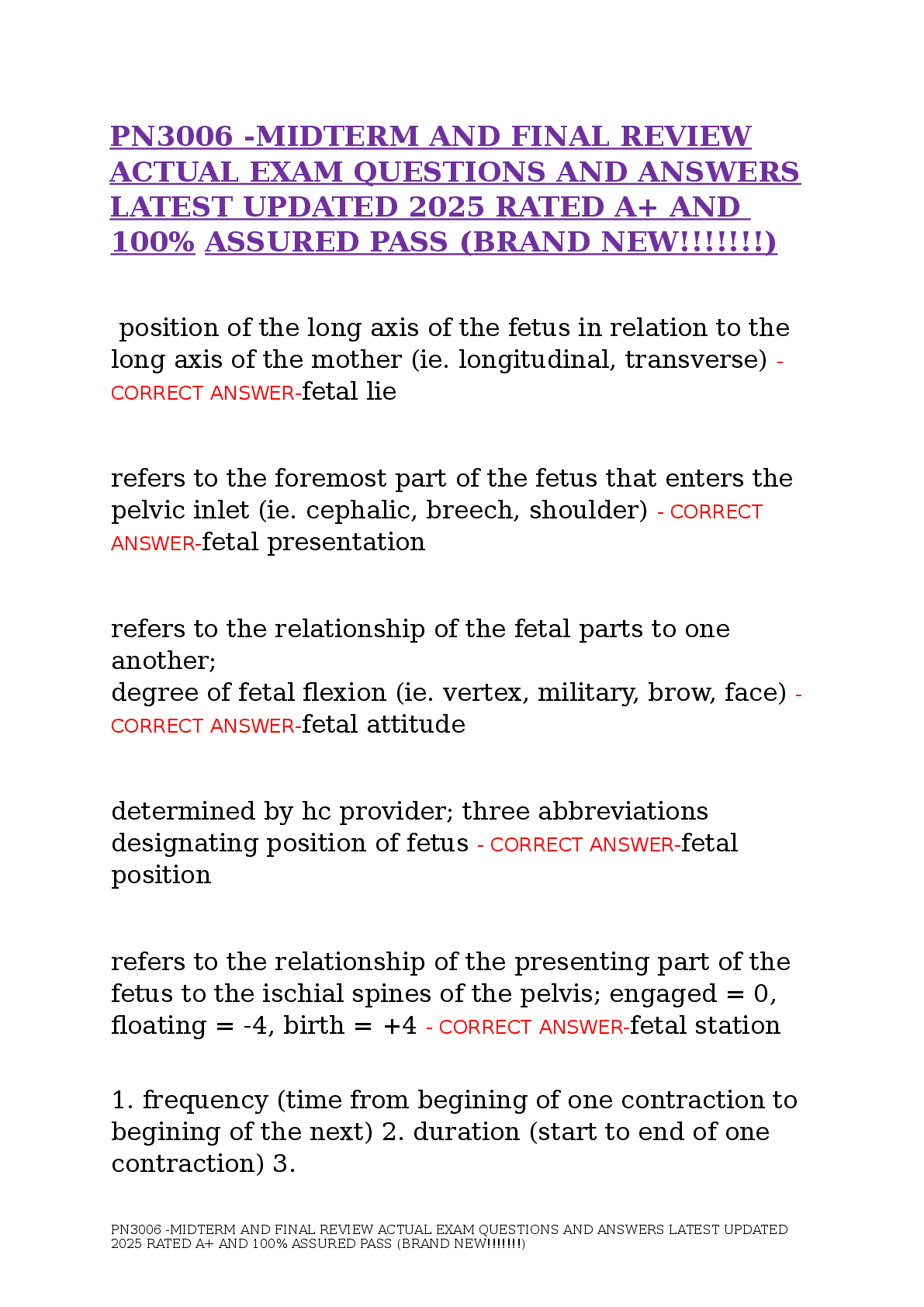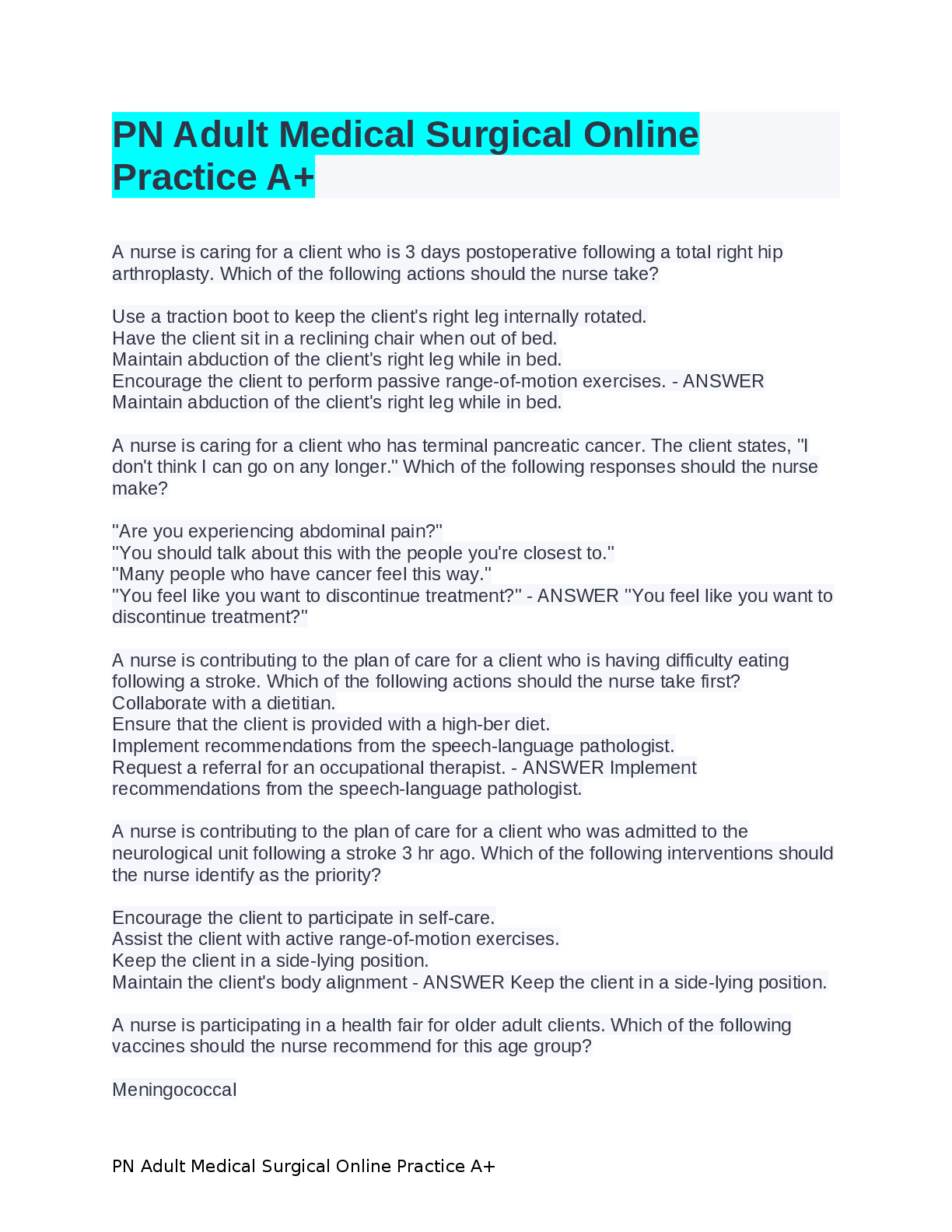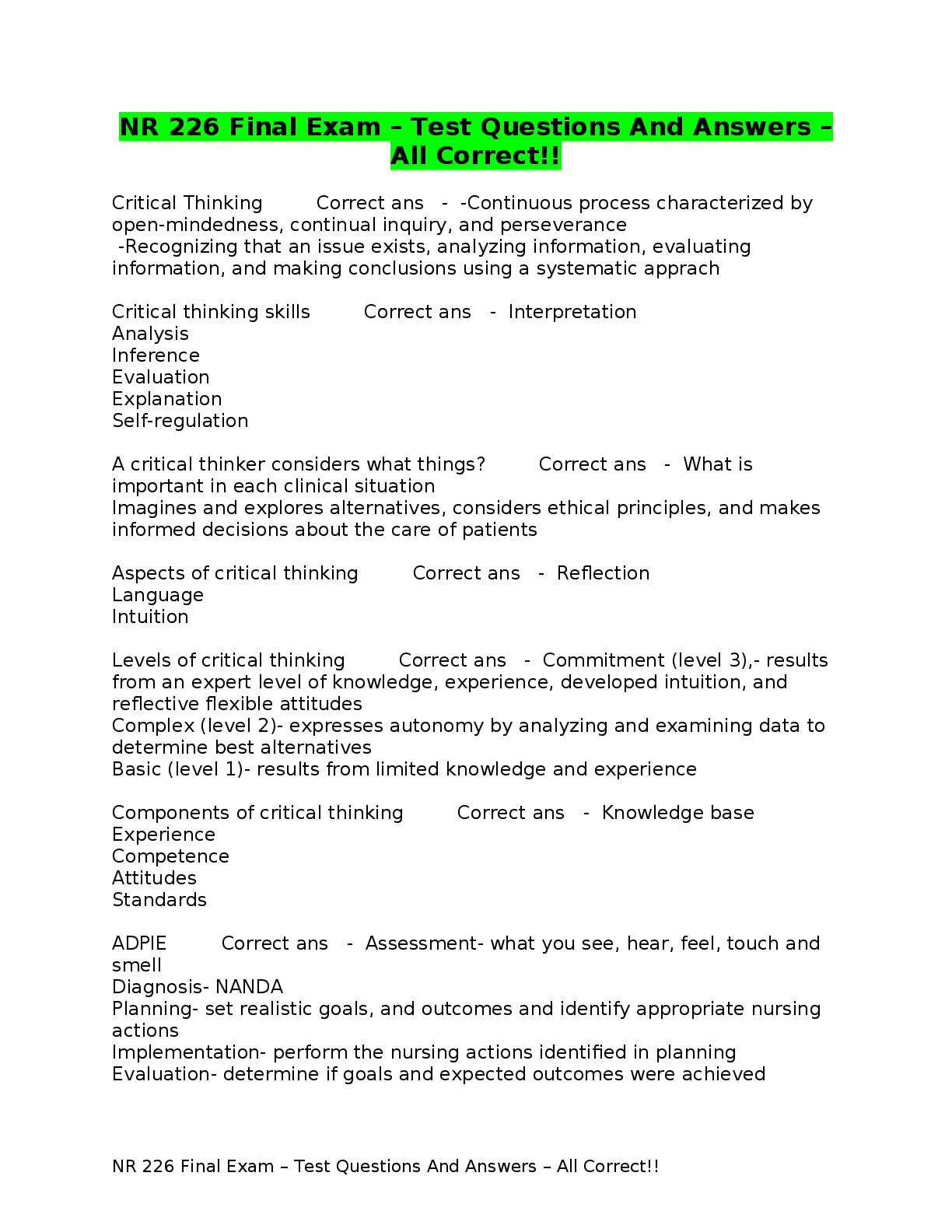Information Technology > EXAM > CompTIA Server+ SK0-004: Troubleshooting I Exam with complete solution (All)
CompTIA Server+ SK0-004: Troubleshooting I Exam with complete solution
Document Content and Description Below
What are the main causes of a failed power on self-test (POST)? - ANSWER A memory module fails. The processor overheats. The onboard components fail. The fan fails. Which statements descri ... be the server room environmental issues associated with hardware problems? - ANSWER Lack of cable management can result in blocked airflow. A low humidity level allows a buildup of static electricity, which could damage components. High temperatures can cause components to overheat. Power surges can damage a system. Dust build up prevents proper airflow. Power failures can cause a server to shutdown improperly. Which statements describe how you can use hardware tools to troubleshoot or prevent hardware problems? - ANSWER Use ESD equipment to ground yourself properly. Use compressed air to remove dust inside the system and around fans. Use hardware diagnostic tools to test hardware components like memory. When troubleshooting an IT problem, the sixth phase is to verify the system functionality. What is the purpose of this phase? - ANSWER To make sure the solution hasn't caused any new problems. Which actions can you take as preventative measures for IT problems? - ANSWER Test and deploy the driver, operating system, and product updates. Monitor the processes that are running in the background. Monitor the hardware like the CPU, memory, and hard disk space. Check the software and operating system logs on a regular basis. Install antivirus software and keep the antivirus definitions up to date. When troubleshooting an IT problem, the third phase is to test the theory of the probable cause. What steps do you perform in this phase? - ANSWER Test whether the probable cause is the actual cause. If the theory is confirmed, determine the next step to resolve the problem. If the theory is not confirmed, establish a new theory. What are the common problems that could arise when working with servers? - ANSWER I/O failure. Power supply failure. Operating system not found. Incorrect boot sequence. Expansion card failure. Processor failure. Drive failure. [Show More]
Last updated: 3 years ago
Preview 1 out of 4 pages

Buy this document to get the full access instantly
Instant Download Access after purchase
Buy NowInstant download
We Accept:

Reviews( 0 )
$8.00
Can't find what you want? Try our AI powered Search
Document information
Connected school, study & course
About the document
Uploaded On
Oct 17, 2022
Number of pages
4
Written in
All
Additional information
This document has been written for:
Uploaded
Oct 17, 2022
Downloads
0
Views
56