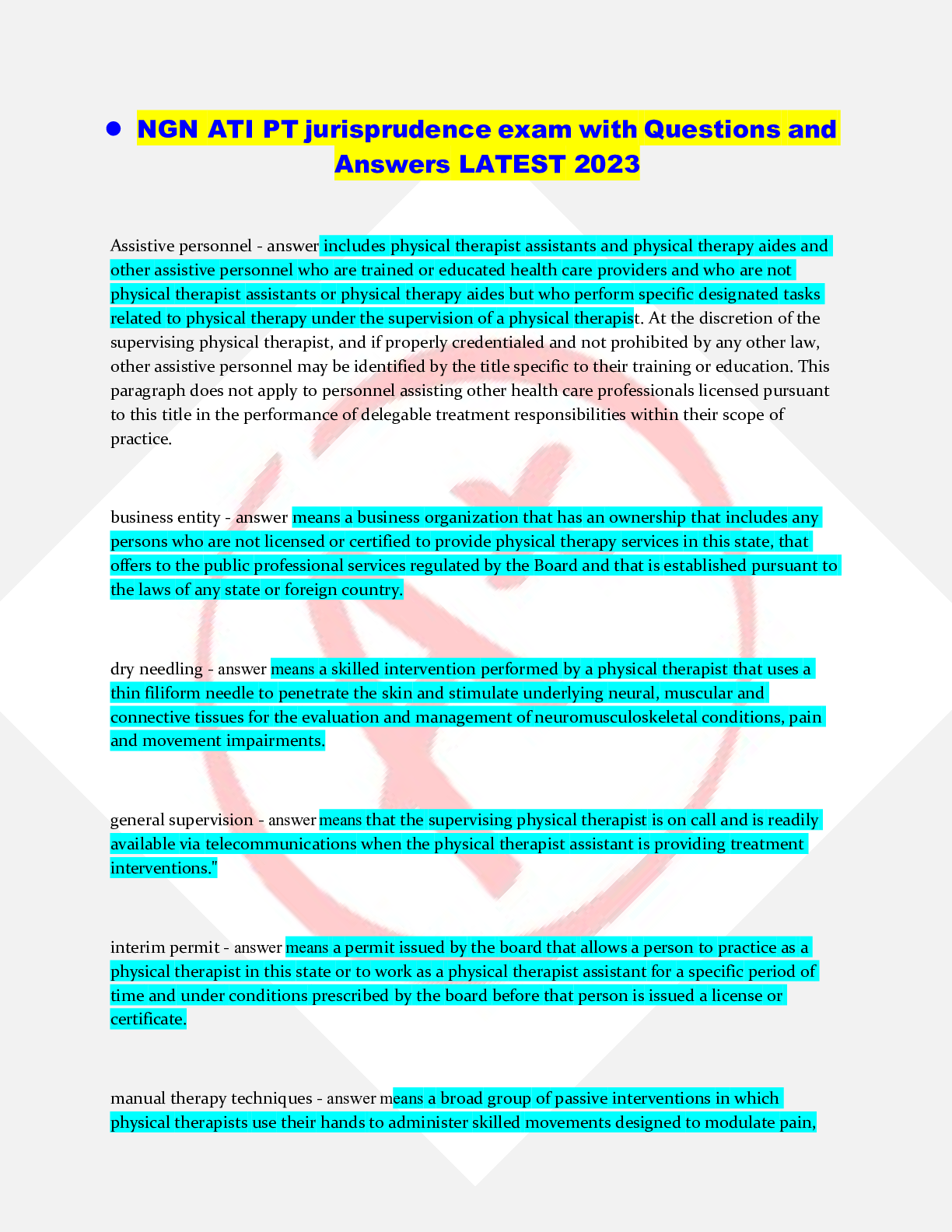
NGN ATI PT jurisprudence exam with Questions and Answers LATEST 2023
Computer Science > eBook-PDF > C How to Program, 9th Edition, By Paul Deitel, Harvey Deitel [PDF] [eBook] (All)
C How to Program Deitel® Series Page C How to Program Trademarks Contents Preface An Innovative C Programming Textbook for the 2020s New and Updated Features in This Ninth Edition A Tour of t ... he Book C How to Program, 9/e Key Features A Case Studies Tour Secure C Programming Computing and Data Science Curricula Data Science Overlaps with Computer Science33 Get the Code Examples and Install the Software Docker Flipped Classrooms Teaching Approach Free Software Used in the Book C Documentation Getting Your Questions Answered Student and Instructor Supplements Communicating with the Authors Deitel Pearson Products on O’Reilly Online Learning Acknowledgments About the Authors About Deitel® & Associates, Inc. Before You Begin 1 Introduction to Computers and C Objectives Outline 1.1 Introduction 1.2 Hardware and Software 1.2.1 Moore’s Law 1.2.2 Computer Organization Input Unit Output Unit Memory Unit Arithmetic and Logic Unit (ALU) Central Processing Unit (CPU) Secondary Storage Unit 1.3 Data Hierarchy 1.4 Machine Languages, Assembly Languages and High-Level Languages 1.5 Operating Systems 1.6 The C Programming Language 1.7 The C Standard Library and Open-Source Libraries 1.8 Other Popular Programming Languages 1.9 Typical C Program-Development Environment 1.9.1 Phase 1: Creating a Program 1.9.2 Phases 2 and 3: Preprocessing and Compiling a C Program 1.9.3 Phase 4: Linking 1.9.4 Phase 5: Loading 1.9.5 Phase 6: Execution 1.9.6 Problems That May Occur at Execution Time 1.9.7 Standard Input, Standard Output and Standard Error Streams 1.10 Test-Driving a C Application in Windows, Linux and macOS 1.10.1 Compiling and Running a C Application with Visual Studio 2019 Community Edition on Windows 10 Step 1: Checking Your Setup Step 2: Launching Visual Studio Step 3: Creating a Project Step 4: Adding the GuessNumber.c File into the Project Step 5: Configuring Your Project’s Compiler Version and Disabling a Microsoft Error Message Step 6: Compiling and Running the Project Step 7: Entering Your First Guess Step 8: Entering Another Guess Step 9: Entering Additional Guesses Step 10: Playing the Game Again or Exiting the Application Reusing This Project for Subsequent Examples Using Ubuntu Linux in the Windows Subsystem for Linux 1.10.2 Compiling and Running a C Application with Xcode on macOS Step 1: Checking Your Setup Step 2: Launching Xcode Step 3: Creating a Project Step 4: Deleting the main.c File from the Project Step 5: Adding the GuessNumber.c File into the Project Step 6: Compiling and Running the Project Step 7: Entering Your First Guess Step 8: Entering Another Guess Step 9: Entering Additional Guesses Playing the Game Again or Exiting the Application Reusing This Project for Subsequent Examples 1.10.3 Compiling and Running a C Application with GNU gcc on Linux Step 1: Changing to the ch01 Folder Step 2: Compiling the Application Step 3: Running the Application Step 4: Entering Your First Guess Step 5: Entering Another Guess Step 6: Entering Additional Guesses Step 7: Playing the Game Again or Exiting the Application 1.10.4 Compiling and Running a C Application in a GCC Docker Container Running Natively over Windows 10, macOS or Linux Executing the GNU Compiler Collection (GCC) Docker Container Changing to the ch01 Folder in the Docker Container Terminating the Docker Container 1.11 Internet, World Wide Web, the Cloud and IoT 1.11.1 The Internet: A Network of Networks 1.11.2 The World Wide Web: Making the Internet User-Friendly 1.11.3 The Cloud Software as a Service Mashups 1.11.4 The Internet of Things 1.12 Software Technologies 1.13 How Big Is Big Data? 1.13.1 Big-Data Analytics 1.13.2 Data Science and Big Data Are Making a Difference: Use Cases 1.14 Case Study—A Big-Data Mobile Application 1.15 AI—at the Intersection of Computer Science and Data Science Self-Review Exercises Answers to Self-Review Exercises Exercises 2 Intro to C Programming Objectives Outline 2.1 Introduction 2.2 A Simple C Program: Printing a Line of Text 2.3 Another Simple C Program: Adding Two Integers 2.4 Memory Concepts 2.5 Arithmetic in C 2.6 Decision Making: Equality and Relational Operators 2.7 Secure C Programming Summary Section 2.1 Introduction Section 2.2 A Simple C Program: Printing a Line of Text Section 2.3 Another Simple C Program: Adding Two Integers Section 2.4 Memory Concepts Section 2.5 Arithmetic in C Section 2.6 Decision Making: Equality and Relational Operators Section 2.7 Secure C Programming Self-Review Exercises Answers to Self-Review Exercises Exercises 3 Structured Program Development Objectives Outline 3.1 Introduction 3.2 Algorithms 3.3 Pseudocode 3.4 Control Structures 3.5 The if Selection Statement 3.6 The if…else Selection Statement 3.7 The while Iteration Statement 3.8 Formulating Algorithms Case Study 1: Counter-Controlled Iteration 3.9 Formulating Algorithms with Top-Down, Stepwise Refinement Case Study 2: Sentinel-Controlled Iteration 3.10 Formulating Algorithms with Top-Down, Stepwise Refinement Case Study 3: Nested Control Statements 3.11 Assignment Operators 3.12 Increment and Decrement Operators 3.13 Secure C Programming Summary Section 3.1 Introduction Section 3.2 Algorithms Section 3.3 Pseudocode Section 3.4 Control Structures Section 3.5 The if Selection Statement Section 3.6 The if…else Selection Statement Section 3.7 The while Iteration Statement Section 3.8 Formulating Algorithms Case Study 1: Counter-Controlled Iteration Section 3.9 Formulating Algorithms with Top-Down, Stepwise Refinement Case Study 2: Sentinel-Controlled Iteration Section 3.11 Assignment Operators Section 3.12 Increment and Decrement Operators Section 3.13 Secure C Programming Self-Review Exercises Answers to Self-Review Exercises Exercises 4 Program Control Objectives Outline 4.1 Introduction 4.2 Iteration Essentials 4.3 Counter-Controlled Iteration 4.4 for Iteration Statement 4.5 Examples Using the for Statement 4.6 switch Multiple-Selection Statement 4.7 do…while Iteration Statement 4.8 break and continue Statements 4.9 Logical Operators 4.10 Confusing Equality (==) and Assignment (=) Operators 4.11 Structured-Programming Summary 4.12 Secure C Programming Summary Section 4.2 Iteration Essentials Section 4.3 Counter-Controlled Iteration Section 4.4 for Iteration Statement Section 4.5 Examples Using the for Statement Section 4.6 switch Multiple-Selection Statement Section 4.7 do…while Iteration Statement Section 4.8 break and continue Statements Section 4.9 Logical Operators Section 4.10 Confusing Equality (==) and Assignment (=) Operators Self-Review Exercises Answers to Self-Review Exercises Exercises 5 Functions Objectives Outline 5.1 Introduction 5.2 Modularizing Programs in C 5.3 Math Library Functions 5.4 Functions 5.5 Function Definitions 5.5.1 square Function Calling Function square square Function Definition Local Variables square Function Prototype Format of a Function Definition Function Body Returning Control from a Function main’s Return Type 5.5.2 maximum Function 5.6 Function Prototypes: A Deeper Look 5.7 Function-Call Stack and Stack Frames 5.8 Headers 5.9 Passing Arguments by Value and by Reference 5.10 Random-Number Generation 5.11 Random-Number Simulation Case Study: Building a Casino Game 5.12 Storage Classes 5.13 Scope Rules 5.14 Recursion 5.15 Example Using Recursion: Fibonacci Series 5.16 Recursion vs. Iteration 5.17 Secure C Programming—Secure Random-Number Generation Summary Section 5.1 Introduction Section 5.2 Modularizing Programs in C Section 5.3 Math Library Functions Section 5.4 Functions Section 5.5 Function Definitions Section 5.6 Function Prototypes: A Deeper Look Section 5.7 Function-Call Stack and Stack Frames Section 5.8 Headers Section 5.9 Passing Arguments by Value and by Reference Section 5.10 Random-Number Generation Section 5.11 Example: A Game of Chance; Introducing enum Section 5.12 Storage Classes Section 5.13 Scope Rules Section 5.14 Recursion Section 5.16 Recursion vs. Iteration Self-Review Exercises Answers to Self-Review Exercises Exercises Computer-Assisted Instruction Random-Number Simulation Case Study: The Tortoise and the Hare 6 Arrays Objectives Outline 6.1 Introduction 6.2 Arrays 6.3 Defining Arrays 6.4 Array Examples 6.4.1 Defining an Array and Using a Loop to Set the Array’s Element Values 6.4.2 Initializing an Array in a Definition with an Initializer List 6.4.3 Specifying an Array’s Size with a Symbolic Constant and Initializing Array Elements with Calculations 6.4.4 Summing the Elements of an Array 6.4.5 Using Arrays to Summarize Survey Results How the frequency Counters Are Incremented Invalid Survey Responses Validate Array Subscripts 6.4.6 Graphing Array Element Values with Bar Charts 6.4.7 Rolling a Die 60,000,000 Times and Summarizing the Results in an Array 6.5 Using Character Arrays to Store and Manipulate Strings 6.5.1 Initializing a Character Array with a String 6.5.2 Initializing a Character Array with an Initializer List of Characters 6.5.3 Accessing the Characters in a String 6.5.4 Inputting into a Character Array 6.5.5 Outputting a Character Array That Represents a String 6.5.6 Demonstrating Character Arrays 6.6 Static Local Arrays and Automatic Local Arrays 6.7 Passing Arrays to Functions 6.8 Sorting Arrays 6.9 Intro to Data Science Case Study: Survey Data Analysis 6.10 Searching Arrays 6.10.1 Searching an Array with Linear Search 6.10.2 Searching an Array with Binary Search Performance of the Binary Search Algorithm Implementing Binary Search 6.11 Multidimensional Arrays 6.11.1 Illustrating a Two-Dimensional Array 6.11.2 Initializing a Double-Subscripted Array array1 Definition array2 Definition array3 Definition printArray Function 6.11.3 Setting the Elements in One Row 6.11.4 Totaling the Elements in a Two-Dimensional Array 6.11.5 Two-Dimensional Array Manipulations Nested Loops in Functions minimum, maximum and printArray Function average 6.12 Variable-Length Arrays 6.13 Secure C Programming Summary Section 6.1 Introduction Section 6.2 Arrays Section 6.3 Defining Arrays Section 6.4 Array Examples Section 6.5 Using Character Arrays to Store and Manipulate Strings Section 6.6 Static Local Arrays and Automatic Local Arrays Section 6.7 Passing Arrays to Functions Section 6.8 Sorting Arrays Section 6.9 Intro to Data Science Case Study: Survey Data Analysis Section 6.10 Searching Arrays Section 6.11 Multidimensional Arrays Section 6.12 Variable-Length Arrays Self-Review Exercises Answers to Self-Review Exercises Exercises Recursion Exercises 7 Pointers Objectives Outline 7.1 Introduction 7.2 Pointer Variable Definitions and Initialization 7.3 Pointer Operators 7.4 Passing Arguments to Functions by Reference 7.5 Using the const Qualifier with Pointers 7.5.1 Converting a String to Uppercase Using a Non-Constant Pointer to Non-Constant Data 7.5.2 Printing a String One Character at a Time Using a Non-Constant Pointer to Constant Data Trying to Modify Constant Data Passing Structures vs. Arrays 7.5.3 Attempting to Modify a Constant Pointer to Non-Constant Data 7.5.4 Attempting to Modify a Constant Pointer to Constant Data 7.6 Bubble Sort Using Pass-By-Reference 7.7 sizeof Operator 7.8 Pointer Expressions and Pointer Arithmetic 7.8.1 Pointer Arithmetic Operators 7.8.2 Aiming a Pointer at an Array 7.8.3 Adding an Integer to a Pointer 7.8.4 Subtracting an Integer from a Pointer 7.8.5 Incrementing and Decrementing a Pointer 7.8.6 Subtracting One Pointer from Another 7.8.7 Assigning Pointers to One Another 7.8.8 Pointer to void 7.8.9 Comparing Pointers 7.9 Relationship between Pointers and Arrays 7.9.1 Pointer/Offset Notation 7.9.2 Pointer/Subscript Notation 7.9.3 Cannot Modify an Array Name with Pointer Arithmetic 7.9.4 Demonstrating Pointer Subscripting and Offsets 7.9.5 String Copying with Arrays and Pointers Copying with Array Subscript Notation Copying with Pointers and Pointer Arithmetic Notes Regarding Functions copy1 and copy2 7.10 Arrays of Pointers 7.11 Random-Number Simulation Case Study: Card Shuffling and Dealing 7.12 Function Pointers 7.12.1 Sorting in Ascending or Descending Order Function Pointer Parameter 7.12.2 Using Function Pointers to Create a Menu-Driven System 7.13 Secure C Programming Summary Section 7.2 Pointer Variable Definitions and Initialization Section 7.3 Pointer Operators Section 7.4 Passing Arguments to Functions by Reference Section 7.5 Using the const Qualifier with Pointers Section 7.7 sizeof Operator Section 7.8 Pointer Expressions and Pointer Arithmetic Section 7.9 Relationship between Pointers and Arrays Section 7.10 Arrays of Pointers Section 7.12 Function Pointers Self-Review Exercises Answers to Self-Review Exercises Exercises Arrays of Function Pointers Special Section—Building Your Own Computer as a Virtual Machine Special Section—Embedded Systems Programming Case Study: Robotics with the Webots Simulator Self-Contained Development Environment Installing Webots Guided Tour User Interface Overview Webots Tutorial 1: Your First Simulation in Webots Tutorial Steps Step 1: Launch the Webots Application Step 2: Create Your Virtual World Step 3: Modify the RectangleArena Step 4: Add WoodenBox Obstacles Step 5: Add a Robot to Your Virtual World Step 6: Playing with Physics Step 7: Decrease the World’s Time Step Step 8: Create a C Source-Code File for Your Robot’s Controller Step 9: Modify Your Controller’s Code to Move the Robot Forward Step 10: Modify Your Controller’s Code to Change the Robot’s Speed Additional Tutorials 8 Characters and Strings Objectives Outline 8.1 Introduction 8.2 Fundamentals of Strings and Characters 8.3 Character-Handling Library 8.3.1 Functions isdigit, isalpha, isalnum and isxdigit 8.3.2 Functions islower, isupper, tolower and toupper 8.3.3 Functions isspace, iscntrl, ispunct, isprint and isgraph 8.4 String-Conversion Functions 8.4.1 Function strtod 8.4.2 Function strtol 8.4.3 Function strtoul 8.5 Standard Input/Output Library Functions 8.5.1 Functions fgets and putchar Function reverse 8.5.2 Function getchar 8.5.3 Function sprintf 8.5.4 Function sscanf 8.6 String-Manipulation Functions of the String-Handling Library 8.6.1 Functions strcpy and strncpy 8.6.2 Functions strcat and strncat 8.7 Comparison Functions of the String-Handling Library 8.8 Search Functions of the String-Handling Library 8.8.1 Function strchr 8.8.2 Function strcspn 8.8.3 Function strpbrk 8.8.4 Function strrchr 8.8.5 Function strspn 8.8.6 Function strstr 8.8.7 Function strtok First strtok Call Subsequent strtok Calls 8.9 Memory Functions of the String-Handling Library 8.9.1 Function memcpy 8.9.2 Function memmove 8.9.3 Function memcmp 8.9.4 Function memchr 8.9.5 Function memset 8.10 Other Functions of the String-Handling Library 8.10.1 Function strerror 8.10.2 Function strlen 8.11 Secure C Programming Summary Section 8.2 Fundamentals of Strings and Characters Section 8.3 Character-Handling Library Section 8.4 String-Conversion Functions Section 8.5 Standard Input/Output Library Functions Section 8.6 String-Manipulation Functions of the String-Handling Library Section 8.7 Comparison Functions of the String-Handling Library Section 8.8 Search Functions of the String-Handling Library Section 8.9 Memory Functions of the String-Handling Library Section 8.10 Other Functions of the String-Handling Library Self-Review Exercises Answers to Self-Review Exercises Exercises Special Section: Advanced String-Manipulation Exercises A Challenging String-Manipulation Project Pqyoaf X Nylfomigrob Qwbbfmh Mndogvk: Rboqlrut yua Boklnxhmywex Secure C Programming Case Study: Public-Key Cryptography Public-Key Cryptography RSA Public-Key Cryptography Historical Notes RSA Algorithm Steps RSA Algorithm Step 1—Choose Two Prime Numbers RSA Algorithm Step 2—Calculate the Modulus (n), Which Is Part of Both the Public and Private Keys RSA Algorithm Step 3—Calculate the Totient Function RSA Algorithm Step 4—Select the Public-Key Exponent (e) for Encryption Calculations RSA Algorithm Step 5—Select the Private-Key Exponent (d) for Encryption Calculations Encrypting a Message with RSA Decrypting a Message with RSA Encrypting and Decrypting Strings Programming the RSA Algorithm References 9 Formatted Input/Output Objectives Outline 9.1 Introduction 9.2 Streams 9.3 Formatting Output with printf 9.4 Printing Integers 9.5 Printing Floating-Point Numbers 9.5.1 Conversion Specifiers e, E and f 9.5.2 Conversion Specifiers g and G Precision 9.5.3 Demonstrating Floating-Point Conversion Specifiers 9.6 Printing Strings and Characters 9.7 Other Conversion Specifiers 9.8 Printing with Field Widths and Precision 9.8.1 Field Widths for Integers 9.8.2 Precisions for Integers, Floating-Point Numbers and Strings 9.8.3 Combining Field Widths and Precisions Specifying Field Widths and Precisions As Arguments 9.9 printf Format Flags 9.9.1 Right- and Left-Alignment 9.9.2 Printing Positive and Negative Numbers with and without the + Flag 9.9.3 Using the Space Flag 9.9.4 Using the # Flag 9.9.5 Using the 0 Flag 9.10 Printing Literals and Escape Sequences 9.11 Formatted Input with scanf 9.11.1 scanf Syntax 9.11.2 scanf Conversion Specifiers 9.11.3 Reading Integers 9.11.4 Reading Floating-Point Numbers 9.11.5 Reading Characters and Strings 9.11.6 Using Scan Sets Inverting the Scan Set 9.11.7 Using Field Widths 9.11.8 Skipping Characters in an Input Stream Assignment Suppression Character 9.12 Secure C Programming Summary Section 9.2 Streams Section 9.3 Formatting Output with printf Section 9.4 Printing Integers Section 9.5 Printing Floating-Point Numbers Section 9.6 Printing Strings and Characters Section 9.7 Other Conversion Specifiers Section 9.8 Printing with Field Widths and Precision Section 9.9 printf Format Flags Section 9.10 Printing Literals and Escape Sequences Section 9.11 Formatted Input with scanf Self-Review Exercises Answers to Self-Review Exercises Exercises 10 Structures, Unions, Bit Manipulation and Enumerations Objectives Outline 10.1 Introduction 10.2 Structure Definitions 10.2.1 Self-Referential Structures 10.2.2 Defining Variables of Structure Types 10.2.3 Structure Tag Names 10.2.4 Operations That Can Be Performed on Structures Comparing Structure Objects Is Not Allowed 10.3 Initializing Structures 10.4 Accessing Structure Members with . and -> 10.5 Using Structures with Functions 10.6 typedef 10.7 Random-Number Simulation Case Study: High-Performance Card Shuffling and Dealing 10.8 Unions 10.8.1 union Declarations 10.8.2 Allowed unions Operations 10.8.3 Initializing unions in Declarations 10.8.4 Demonstrating unions 10.9 Bitwise Operators 10.9.1 Displaying an Unsigned Integer’s Bits Displaying the Bits of an Integer 10.9.2 Making Function displayBits More Generic and Portable 10.9.3 Using the Bitwise AND, Inclusive OR, Exclusive OR and Complement Operators Bitwise AND Operator (&) Bitwise Inclusive OR Operator (|) Bitwise Exclusive OR Operator (^) Bitwise Complement Operator (~) 10.9.4 Using the Bitwise Left- and Right-Shift Operators Left-Shift Operator (<<) Right-Shift Operator (>>) 10.9.5 Bitwise Assignment Operators 10.10 Bit Fields 10.10.1 Defining Bit Fields 10.10.2 Using Bit Fields to Represent a Card’s Face, Suit and Color 10.10.3 Unnamed Bit Fields 10.11 Enumeration Constants 10.12 Anonymous Structures and Unions 10.13 Secure C Programming Summary Section 10.1 Introduction Section 10.2 Structure Definitions Section 10.3 Initializing Structures Section 10.4 Accessing Structure Members with . and -> Section 10.5 Using Structures with Functions Section 10.6 typedef Section 10.8 Unions Section 10.9 Bitwise Operators Section 10.10 Bit Fields Section 10.11 Enumeration Constants Self-Review Exercises Answers to Self-Review Exercises Exercises Special Section: Raylib Game-Programming Case Studies Studying Our Complete Code Solutions Raylib Sample Code Implementing Your Own Raylib Games and Simulations Self-Contained Raylib Windows Environment Installing Raylib on Windows, macOS and Linux Raylib Cheatsheet raylib.h Header on GitHub Raylib Uses Frame-By-Frame Animations Raylib Game Structure Global Variables and Constants How to Approach These Case Study Exercises Interacting with the Raylib Community Raylib rFXGen Sound-Effect Generator Game-Programming Case Study Exercise: SpotOn Game Game-Programming Case Study: Cannon Game Visualization with raylib—Law of Large Numbers Animation Running the Simulation on MacOs or Linux Running the Simulation on MacOs or Linux Run the Program Several Times Case Study: The Tortoise and the Hare with raylib—a Multimedia “Extravaganza” Implementing the Race Random-Number Simulation Case Study: High-Performance Card Shuffling and Dealing with Card Images and raylib Public-Domain Card Images from Wikimedia Commons Implementing the Simulation Drawing Notes Additional Raylib Exercises 11 File Processing Objectives Outline 11.1 Introduction 11.2 Files and Streams 11.3 Creating a Sequential-Access File 11.3.1 Pointer to a FILE 11.3.2 Using fopen to Open a File 11.3.3 Using feof to Check for the End-of-File Indicator 11.3.4 Using fprintf to Write to a File 11.3.5 Using fclose to Close a File Relationship Between FILE Pointers, FILE Structures and FCBs 11.3.6 File-Open Modes C11 Exclusive Write Mode Common File-Processing Errors 11.4 Reading Data from a Sequential-Access File 11.4.1 Resetting the File Position Pointer 11.4.2 Credit Inquiry Program Updating a Sequential File 11.5 Random-Access Files 11.6 Creating a Random-Access File 11.7 Writing Data Randomly to a Random-Access File 11.7.1 Positioning the File Position Pointer with fseek fseek Function Prototype 11.7.2 Error Checking 11.8 Reading Data from a Random-Access File 11.9 Case Study: Transaction-Processing System 11.10 Secure C Programming Summary Section 11.1 Introduction Section 11.2 Files and Streams Section 11.3 Creating a Sequential-Access File Section 11.4 Reading Data from a Sequential-Access File Section 11.5 Random-Access Files Section 11.6 Creating a Random-Access File Section 11.7 Writing Data Randomly to a Random-Access File Section 11.8 Reading Data from a Random-Access File Self-Review Exercises Answers to Self-Review Exercises Exercises AI Case Study: Intro to NLP—Who Wrote Shakespeare’s Works? Project Gutenberg Downloading E-Books from Project Gutenberg Who Wrote Shakespeare’s Works? Analyzing Romeo and Juliet to Prepare for Simple Similarity Detection Cleaning Romeo and Juliet Before Analyzing It Arrays You’ll Need to Perform Your Analysis Analyzing a Sentence Implementing Your Analysis Code Analysis Report Analyzing Christopher Marlowe’s Play Edward the Second AI/Data-Science Case Study—Machine Learning with GNU Scientific Library AI/Data-Science Case Study: Time Series and Simple Linear Regression Time Series Getting Weather Data from NOAA Performing the Regression Web Services and the Cloud Case Study—libcurl and Open-WeatherMap Web Services Representational State Transfer (REST) OpenWeatherMap JavaScript Object Notation (JSON) Open-Source libcurl Library Open Source cJSON Library Compiling and Running the Program on macOS and Linux Compiling and Running the Weather App in Visual Studio Challenge: Create Your Own Mashup 12 Data Structures Objectives Outline 12.1 Introduction 12.2 Self-Referential Structures 12.3 Dynamic Memory Management 12.4 Linked Lists 12.4.1 Function insert Illustrating an Insert 12.4.2 Function delete Illustrating a Delete 12.4.3 Functions isEmpty and printList List-Based Recursion Exercises 12.5 Stacks 12.5.1 Function push 12.5.2 Function pop 12.5.3 Applications of Stacks 12.6 Queues 12.6.1 Function enqueue Illustrating an enqueue Operation 12.6.2 Function dequeue Illustrating a dequeue Operation 12.7 Trees 12.7.1 Function insertNode 12.7.2 Traversals: Functions inOrder, preOrder and postOrder inOrder Traversal preOrder Traversal postOrder Traversal 12.7.3 Duplicate Elimination 12.7.4 Binary Tree Search 12.7.5 Other Binary Tree Operations 12.8 Secure C Programming Summary Section 12.1 Introduction Section 12.2 Self-Referential Structures Section 12.3 Dynamic Memory Management Section 12.4 Linked Lists Section 12.5 Stacks Section 12.6 Queues Section 12.7 Trees Self-Review Exercises Answers to Self-Review Exercises Exercises Special Section: Systems Software Case Study—Building Your Own Compiler Additional Simple Language Rules Simple Program Examples Write Your Own Simple Programs First Pass Second Pass A Complete Example Step-by-Step Explanation of the Compilation Process’s First Pass The Compilation Process’s Second Pass Building Your Compiler 13 Computer-Science Thinking: Sorting Algorithms and Big O Objectives Outline 13.1 Introduction 13.2 Efficiency of Algorithms: Big O 13.2.1 O(1) Algorithms 13.2.2 O(n) Algorithms 13.2.3 O(n2) Algorithms 13.3 Selection Sort 13.3.1 Selection Sort Implementation 13.3.2 Efficiency of Selection Sort 13.4 Insertion Sort 13.4.1 Insertion Sort Implementation 13.4.2 Efficiency of Insertion Sort 13.5 Case Study: Visualizing the High-Performance Merge Sort 13.5.1 Merge Sort Implementation 13.5.2 Efficiency of Merge Sort Supporting Exercises 13.5.3 Summarizing Various Algorithms’ Big O Notations Summary Section 13.1 Introduction Section 13.2, Efficiency of Algorithms: Big O Section 13.3, Selection Sort Section 13.4, Insertion Sort Section 13.5, Case Study: Visualizing the High-Performance Merge Sort Self-Review Exercises Answers to Self-Review Exercises Exercises 14 Preprocessor Objectives Outline 14.1 Introduction 14.2 #include Preprocessor Directive 14.3 #define Preprocessor Directive: Symbolic Constants 14.4 #define Preprocessor Directive: Macros 14.4.1 Macro with One Argument Expanding a Macro with an Argument Importance of Parentheses It’s Better to Use a Function 14.4.2 Macro with Two Arguments 14.4.3 Macro Continuation Character 14.4.4 #undef Preprocessor Directive 14.4.5 Standard-Library Macros 14.4.6 Do Not Place Expressions with Side Effects in Macros 14.5 Conditional Compilation 14.5.1 #if…#endif Preprocessor Directive 14.5.2 Commenting Out Blocks of Code with #if…#endif 14.5.3 Conditionally Compiling Debug Code 14.6 #error and #pragma Preprocessor Directives 14.7 # and ## Operators 14.8 Line Numbers 14.9 Predefined Symbolic Constants 14.10 Assertions 14.11 Secure C Programming Summary Section 14.1 Introduction Section 14.2 #include Presprocessor Directive Section 14.3 #define Preprocessor Directive: Symbolic Constants Section 14.4 #define Preprocessor Directive: Macros Section 14.5 Conditional Compilation Section 14.6 #error and #pragma Preprocessor Directives Section 14.7 # and ## Operators Section 14.8 Line Numbers Section 14.9 Predefined Symbolic Constants Section 14.10 Assertions Self-Review Exercises Answers to Self-Review Exercises Exercises 15 Other Topics Objectives Outline 15.1 Introduction 15.2 Variable-Length Argument Lists 15.3 Using Command-Line Arguments 15.4 Compiling Multiple-Source-File Programs 15.4.1 extern Declarations for Global Variables in Other Files 15.4.2 Function Prototypes Software Reusability 15.4.3 Restricting Scope with static 15.5 Program Termination with exit and atexit 15.6 Suffixes for Integer and Floating-Point Literals 15.7 Signal Handling 15.8 Dynamic Memory Allocation Functions calloc and realloc 15.9 goto: Unconditional Branching Summary Section 15.2 Variable-Length Argument Lists Section 15.3 Using Command-Line Arguments Section 15.4 Compiling Multiple-Source-File Programs Section 15.5 Program Termination with exit and atexit Section 15.6 Suffixes for Integer and Floating-Point Literals Section 15.7 Signal Handling Section 15.8 Dynamic Memory Allocation: Functions calloc and realloc Section 15.9 Unconditional Branching with goto Self-Review Exercise Answers to Self-Review Exercise Exercises A Operator Precedence Chart B ASCII Character Set C Multithreading/Multicore and Other C18/C11/C99 Topics Objectives Outline C.1 Introduction C.2 Headers Added in C99 C.3 Designated Initializers and Compound Literals C.4 Type bool C.5 Complex Numbers C.6 Macros with Variable-Length Argument Lists C.7 Other C99 Features C.7.1 Compiler Minimum Resource Limits C.7.2 The restrict Keyword C.7.3 Reliable Integer Division C.7.4 Flexible Array Members Flexible-Array-Member Restrictions C.7.5 Type-Generic Math C.7.6 Inline Functions C.7.7 __func__ Predefined Identifier C.7.8 va_copy Macro C.8 C11/C18 Features C.8.1 C11/C18 Headers C.8.2 quick_exit Function C.8.3 Unicode® Support C.8.4 _Noreturn Function Specifier C.8.5 Type-Generic Expressions C.8.6 Annex L: Analyzability and Undefined Behavior C.8.7 Memory Alignment Control C.8.8 Static Assertions C.8.9 Floating-Point Types C.9 Case Study: Performance with Multithreading and Multicore Systems C.9.1 Example: Sequential Execution of Two Compute-Intensive Tasks C.9.2 Example: Multithreaded Execution of Two Compute-Intensive Tasks struct ThreadData thrd_t Creating and Executing a Thread Joining the Threads Calculating the Execution Times Function startFibonacci C.9.3 Other Multithreading Features D Intro to Object-Oriented Programming Concepts D.1 Introduction D.2 Object-Oriented Programming Languages D.3 Automobile as an Object1 D.4 Methods and Classes D.5 Instantiation D.6 Reuse D.7 Messages and Method Calls D.8 Attributes and Instance Variables D.9 Inheritance D.10 Object-Oriented Analysis and Design (OOAD) Index Symbols [Show More]
Last updated: 2 years ago
Preview 1 out of 1385 pages
![Preview image of C How to Program, 9th Edition, By Paul Deitel, Harvey Deitel [PDF] [eBook] document](https://scholarfriends.com/storage/eBook for C How to Program, 9th Edition, By Paul Deitel, Harvey Deitel.png)
Buy this document to get the full access instantly
Instant Download Access after purchase
Buy NowInstant download
We Accept:


C How to Program, 9th edition By Paul Deitel, Harvey Deitel (Test Bank with Free eBook) Discount price Bundle Download
By eBookSmTb 2 years ago
$25
2
Can't find what you want? Try our AI powered Search
Connected school, study & course
About the document
Uploaded On
Dec 22, 2022
Number of pages
1385
Written in
All
This document has been written for:
Uploaded
Dec 22, 2022
Downloads
0
Views
146
Scholarfriends.com Online Platform by Browsegrades Inc. 651N South Broad St, Middletown DE. United States.
We're available through e-mail, Twitter, Facebook, and live chat.
FAQ
Questions? Leave a message!
Copyright © Scholarfriends · High quality services·