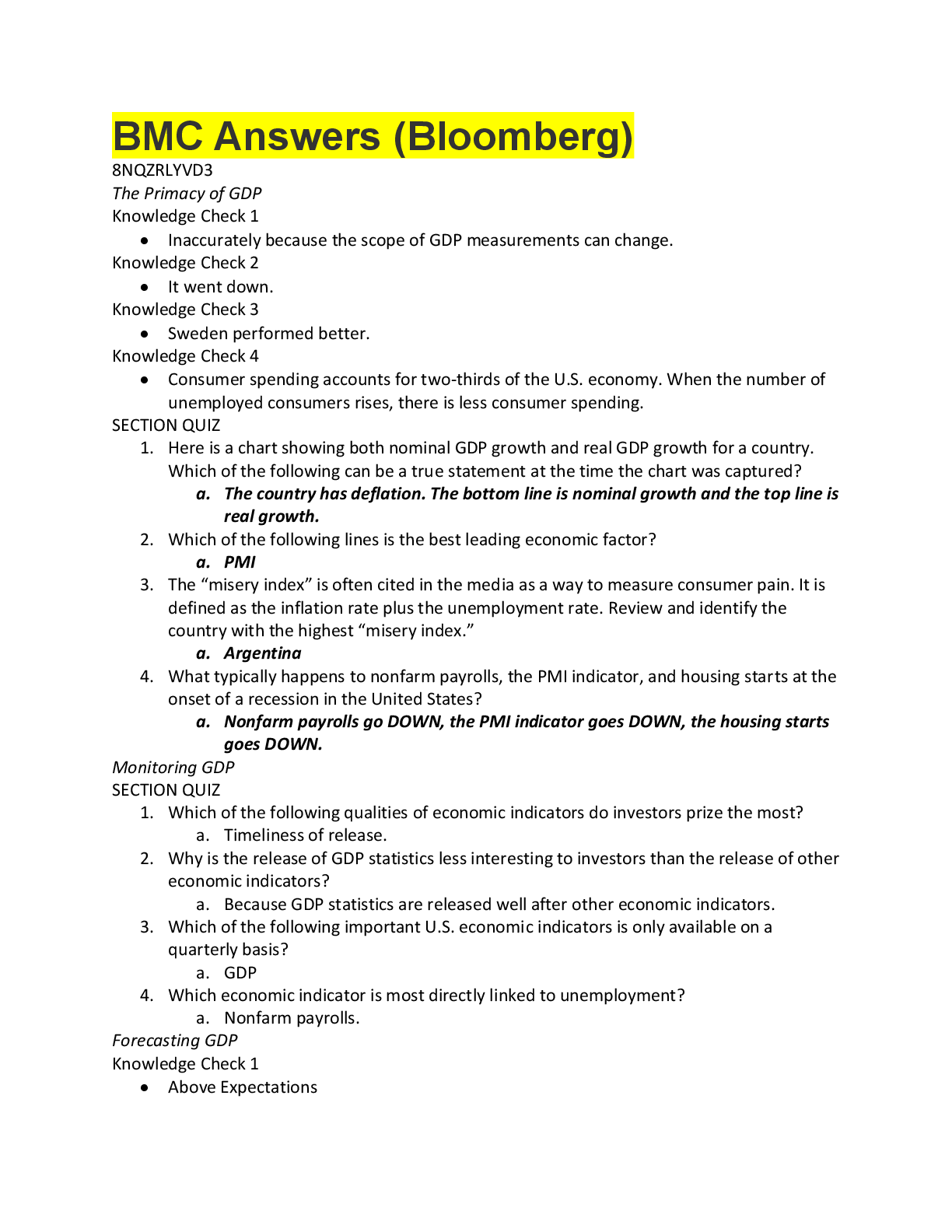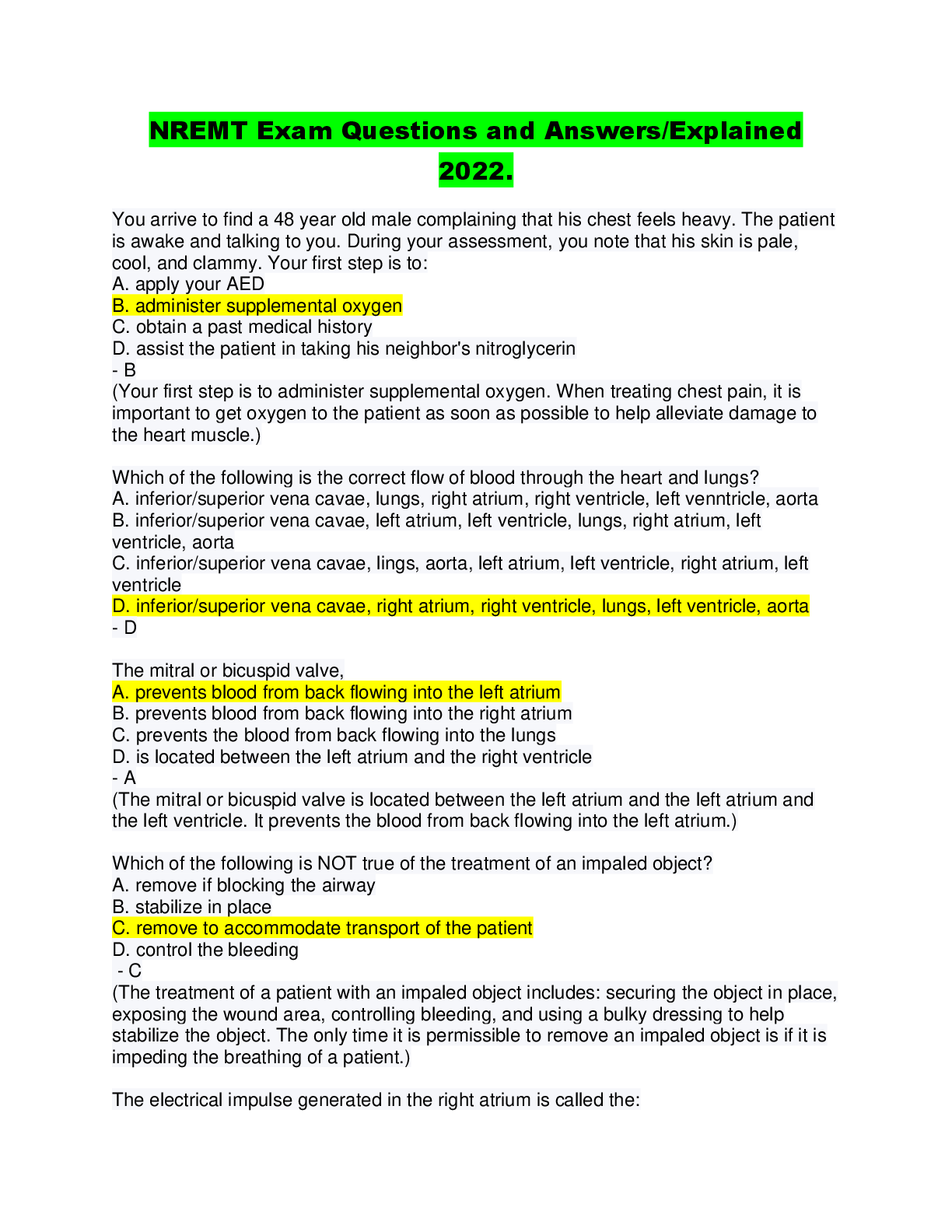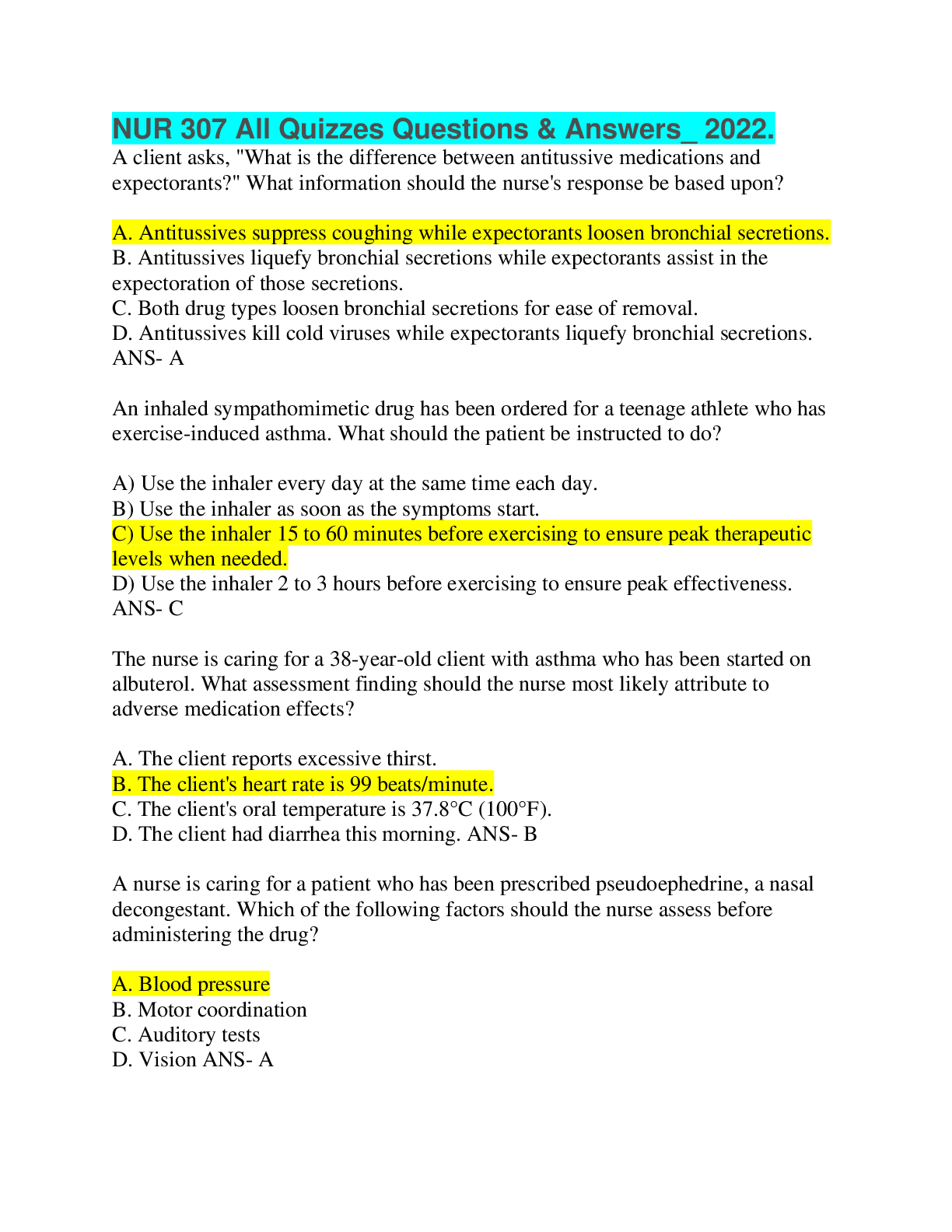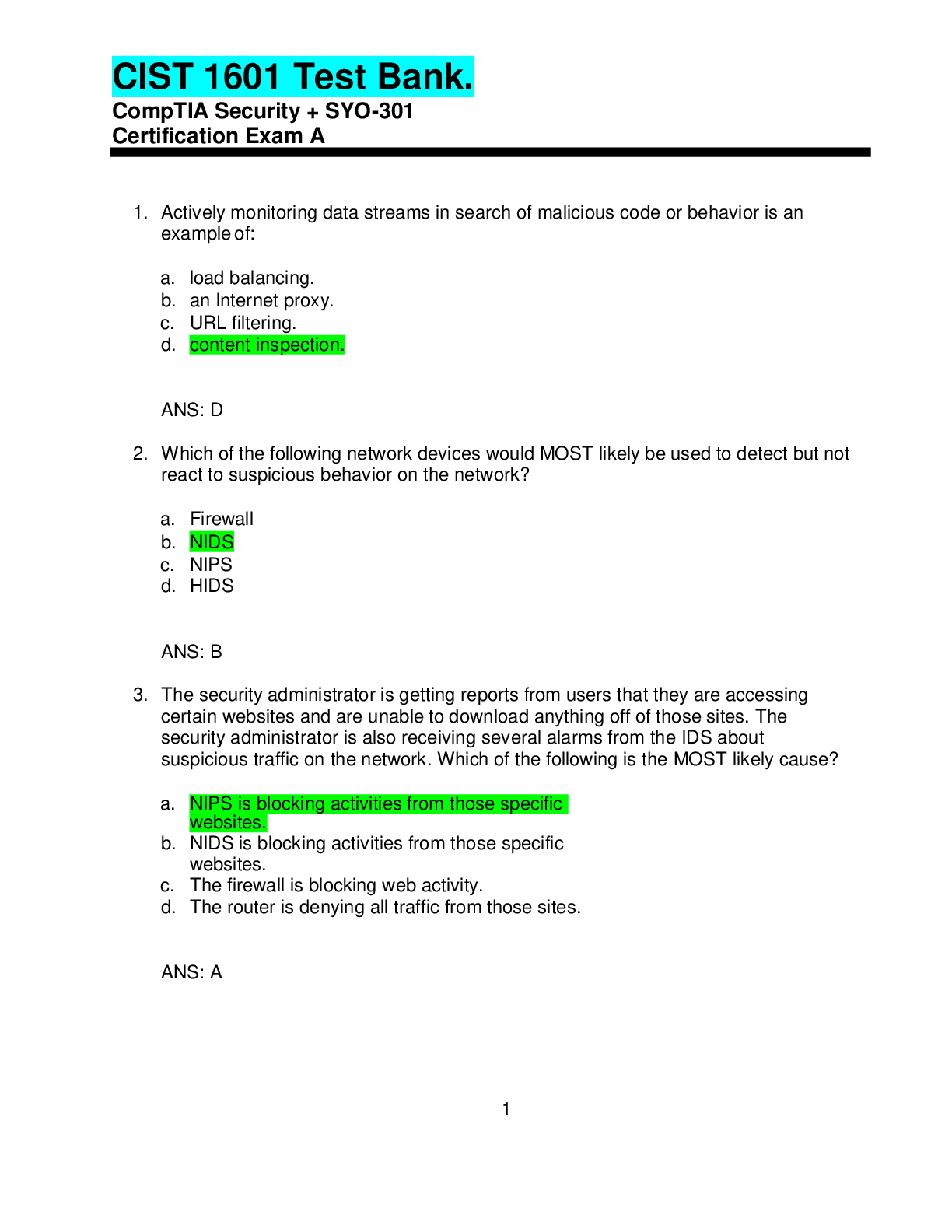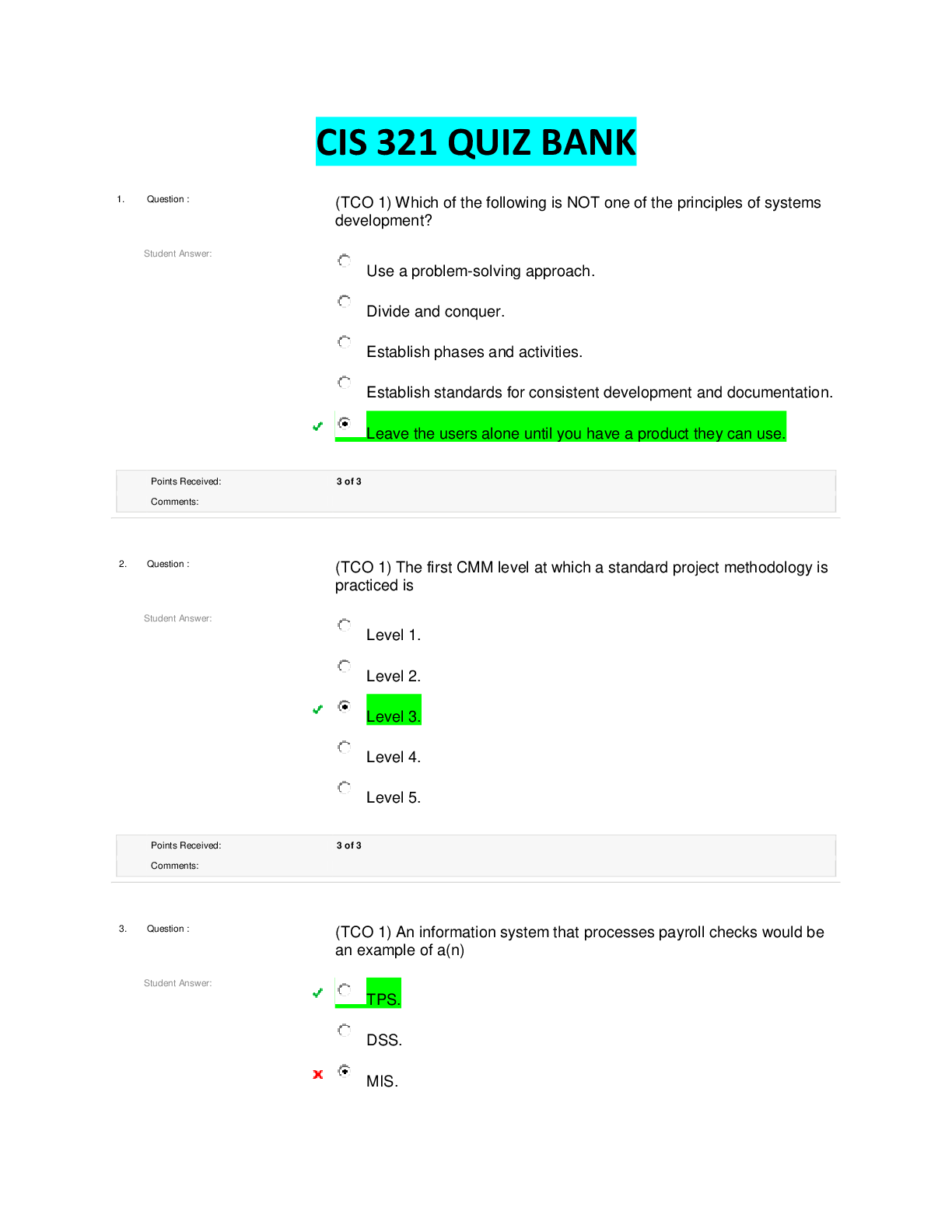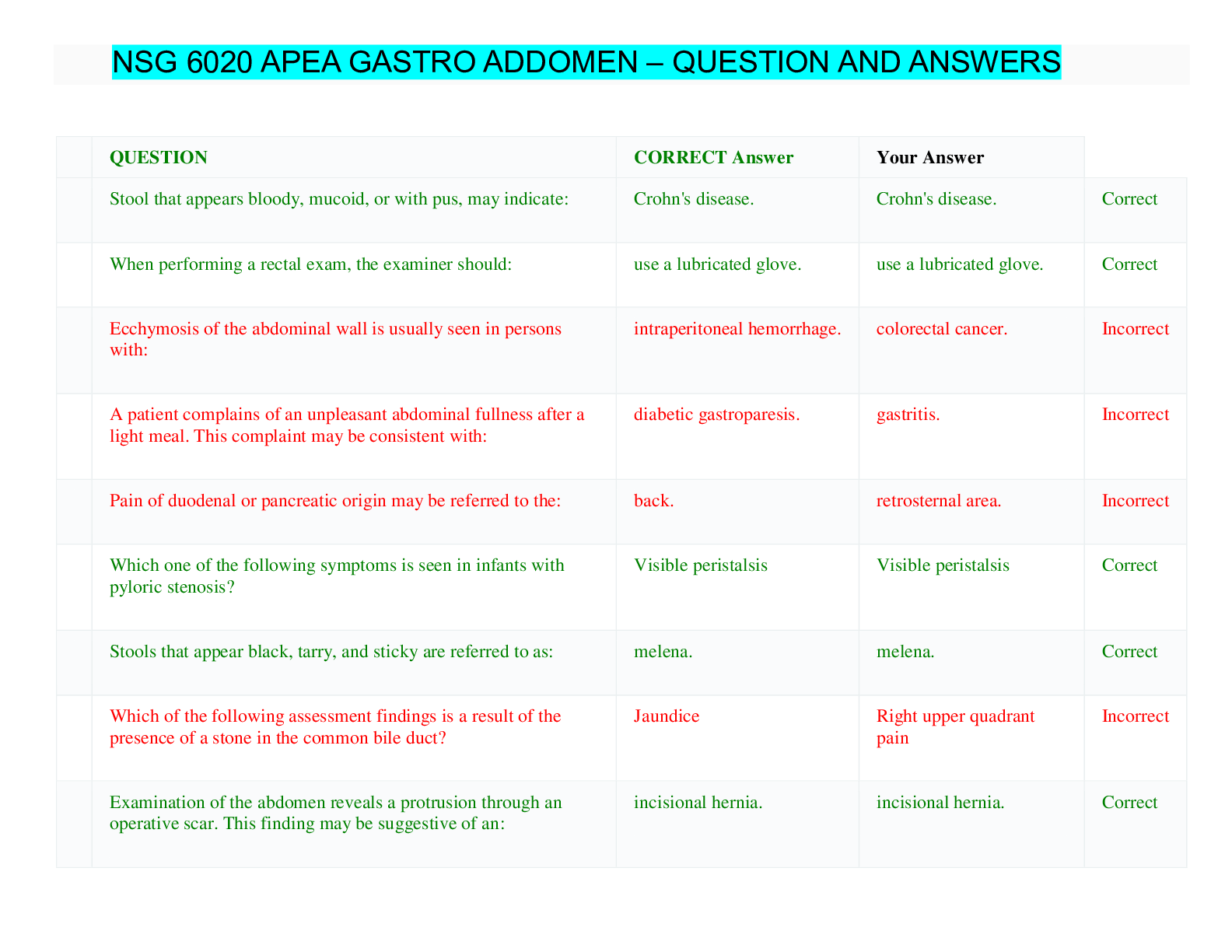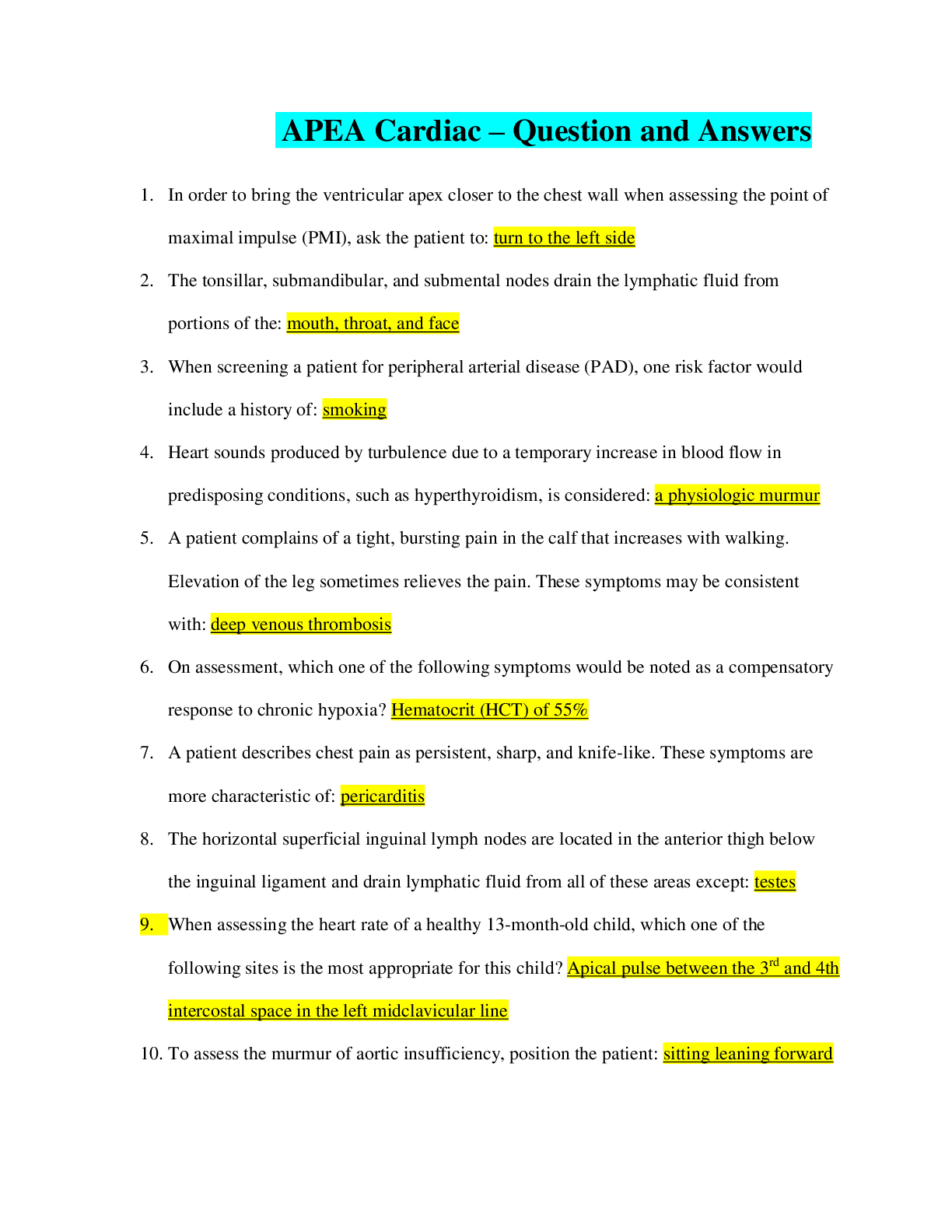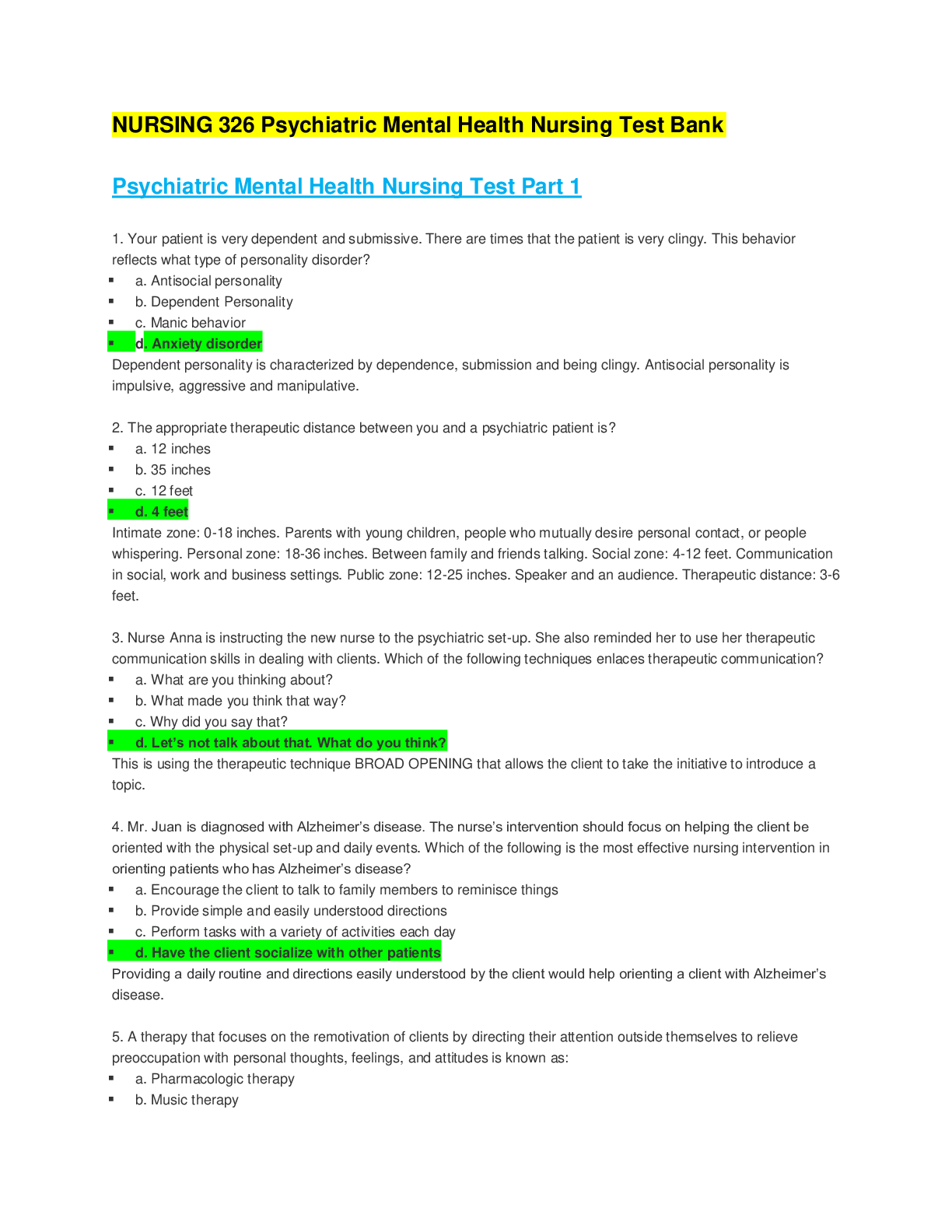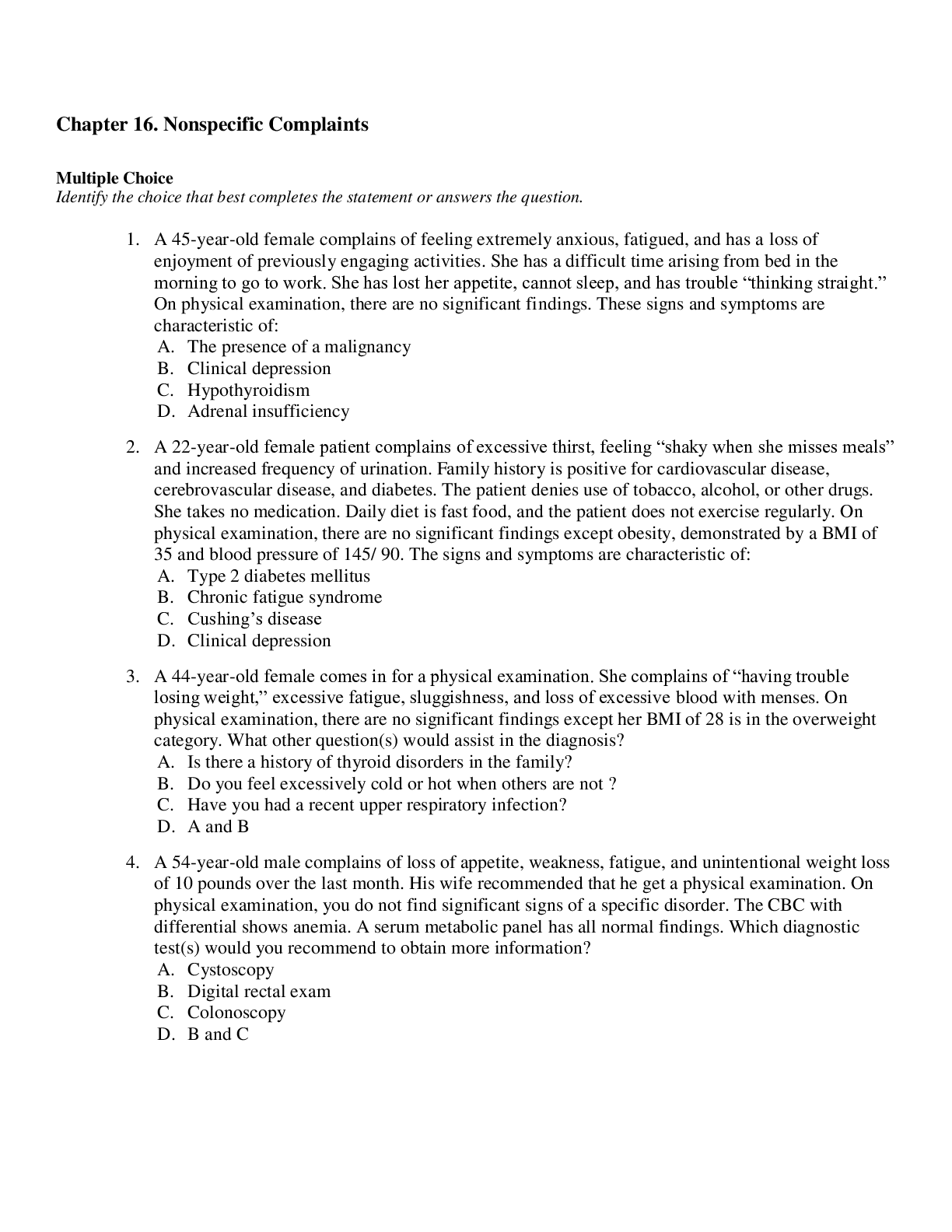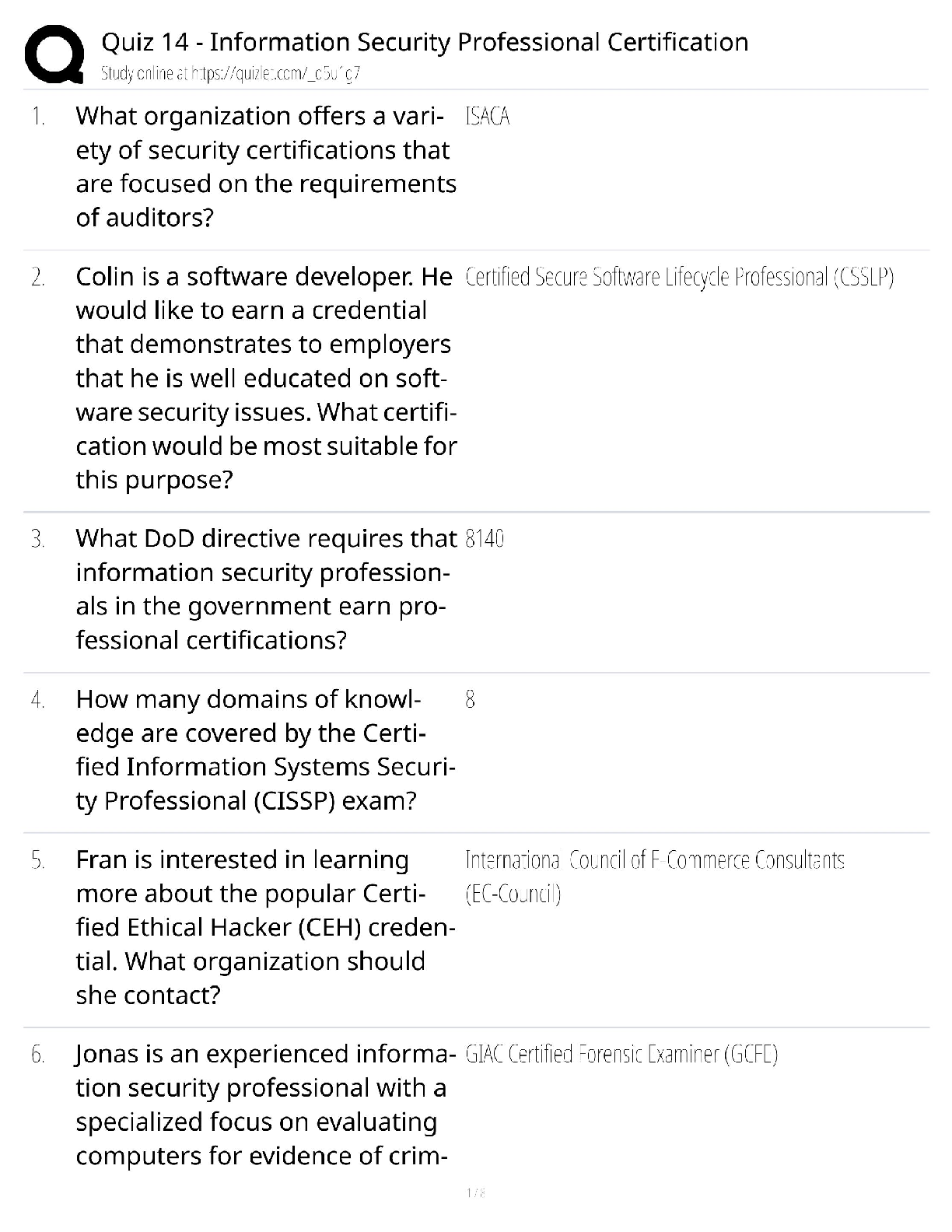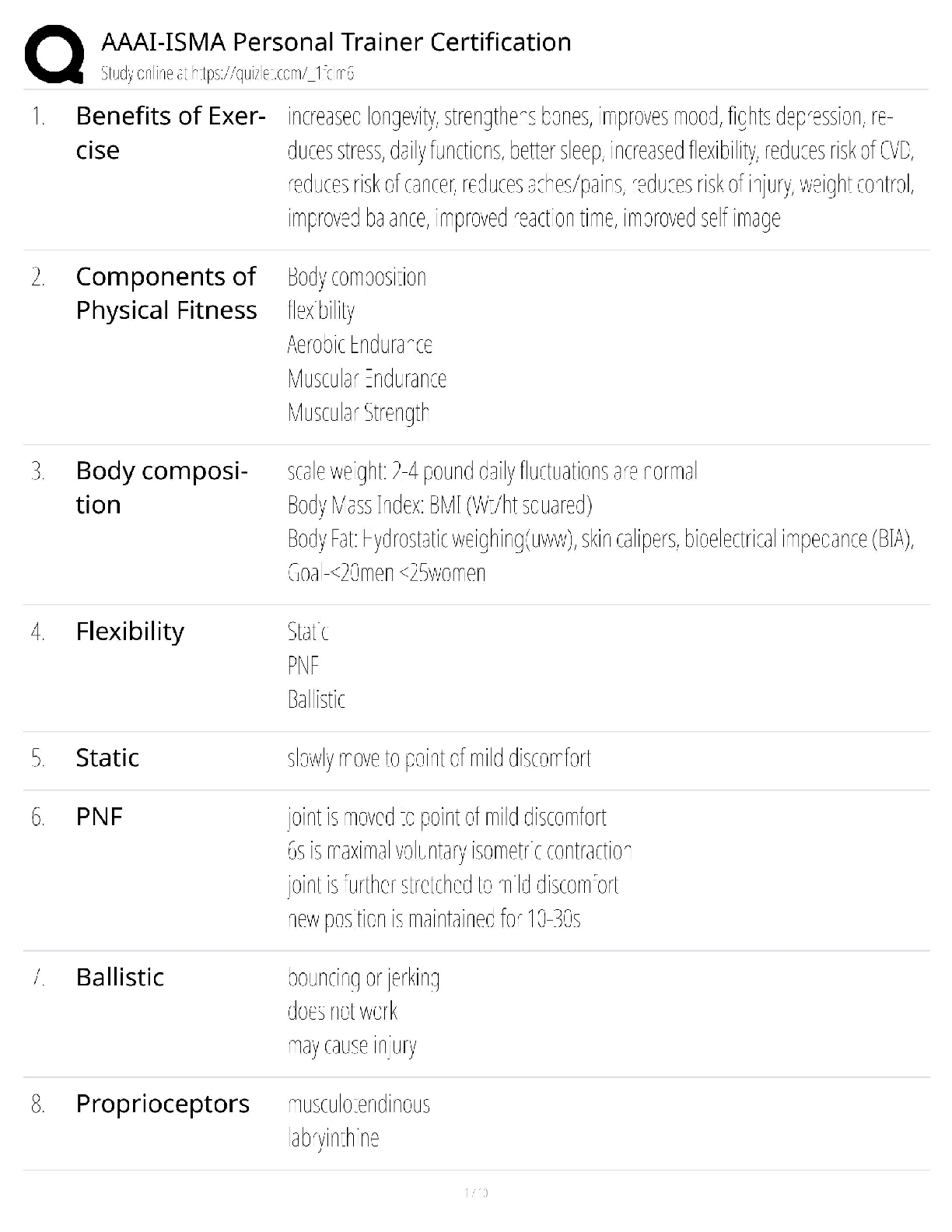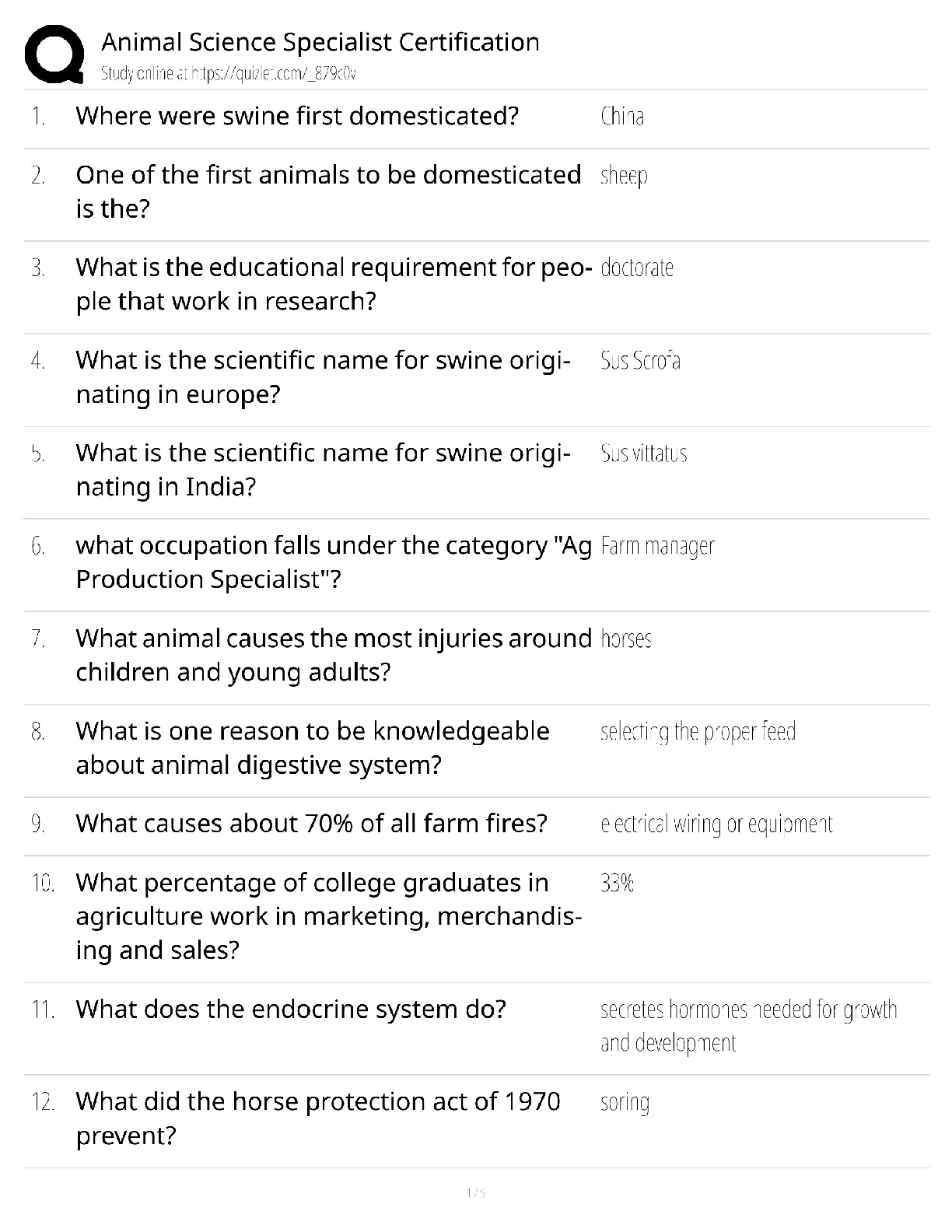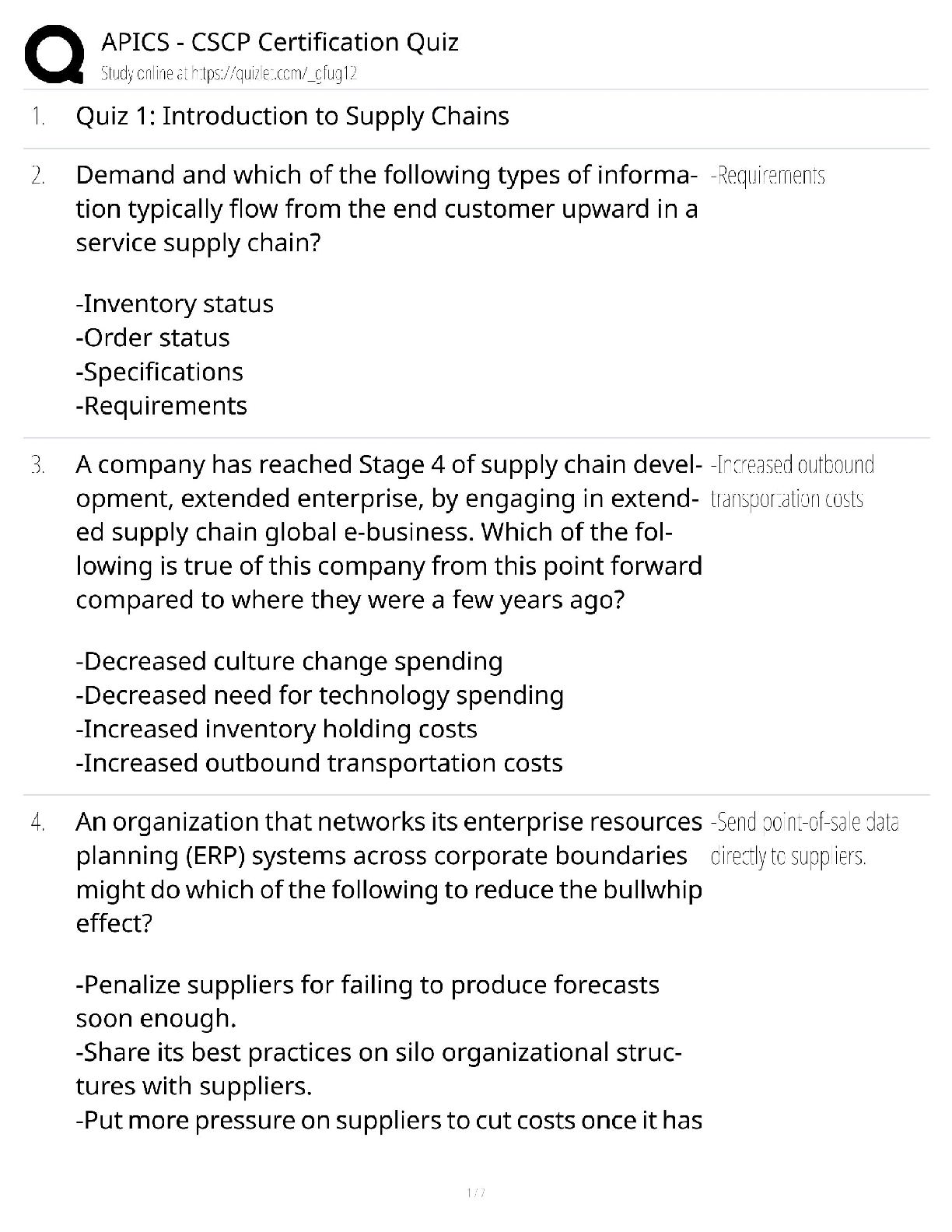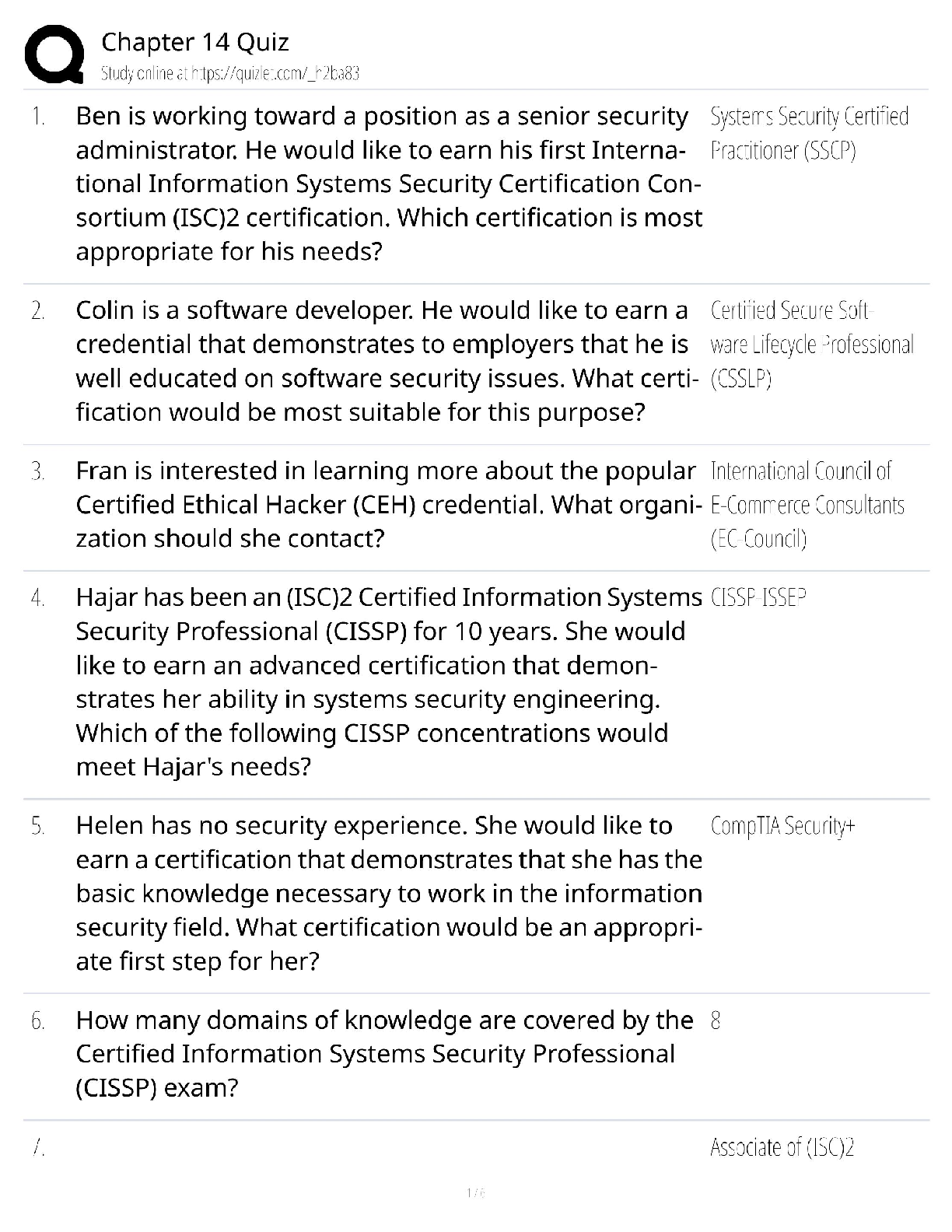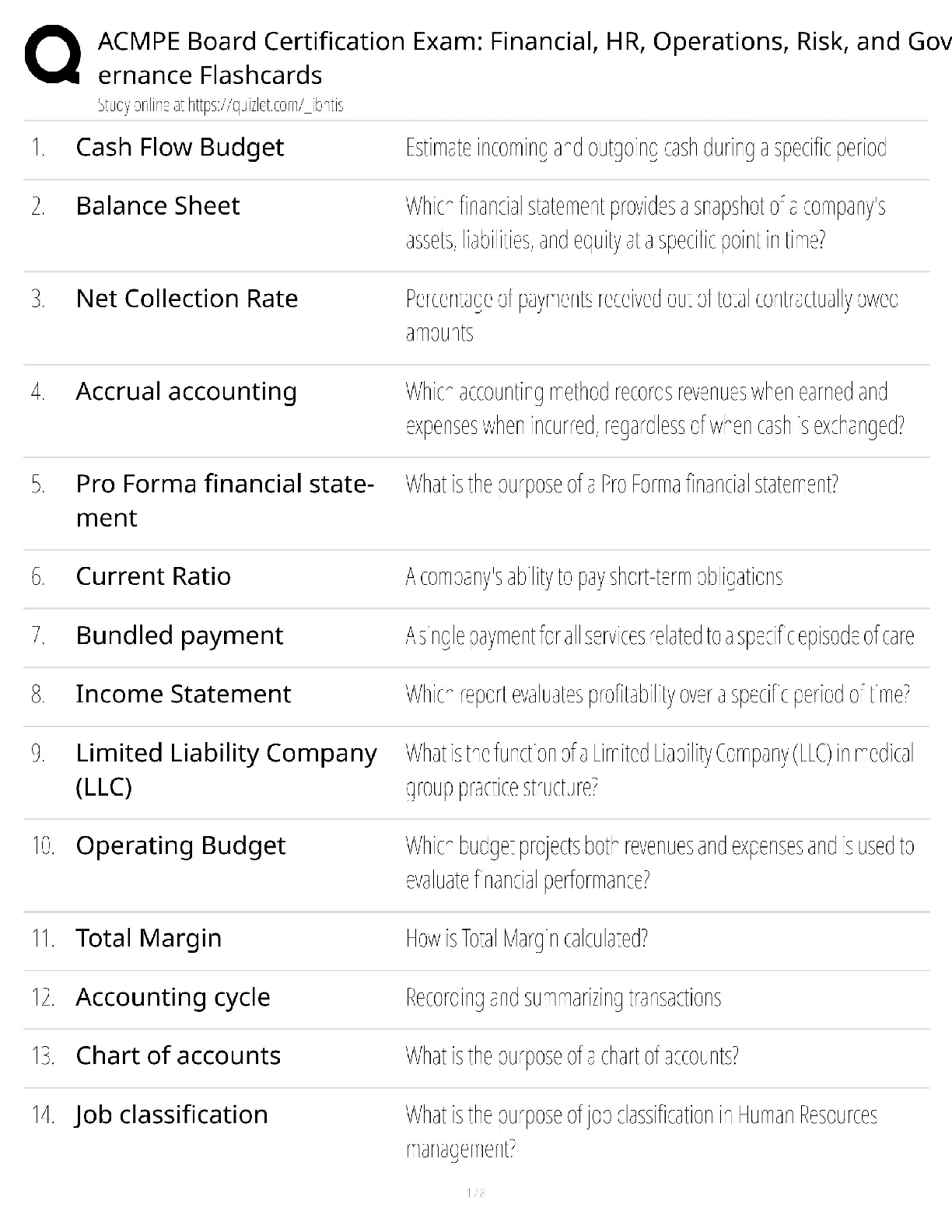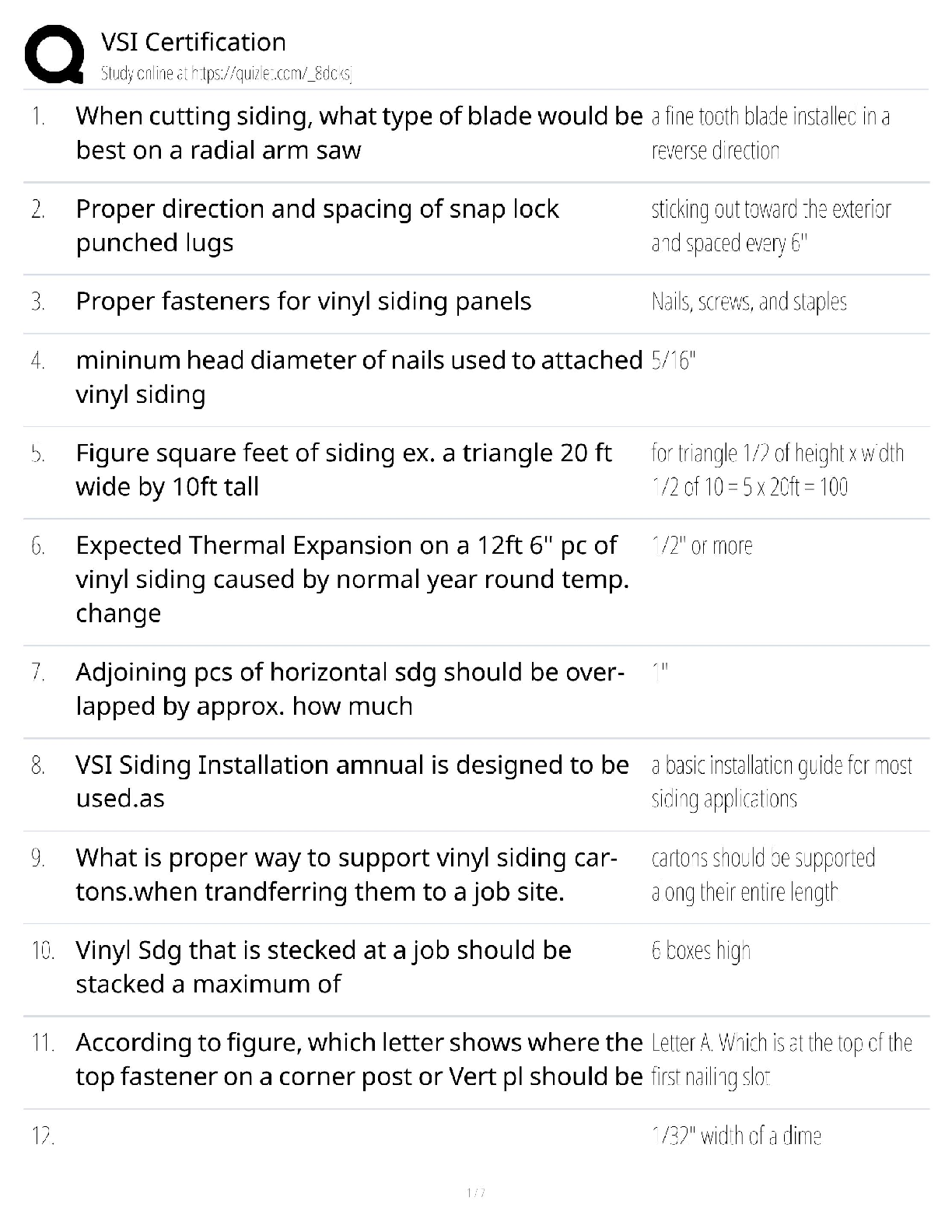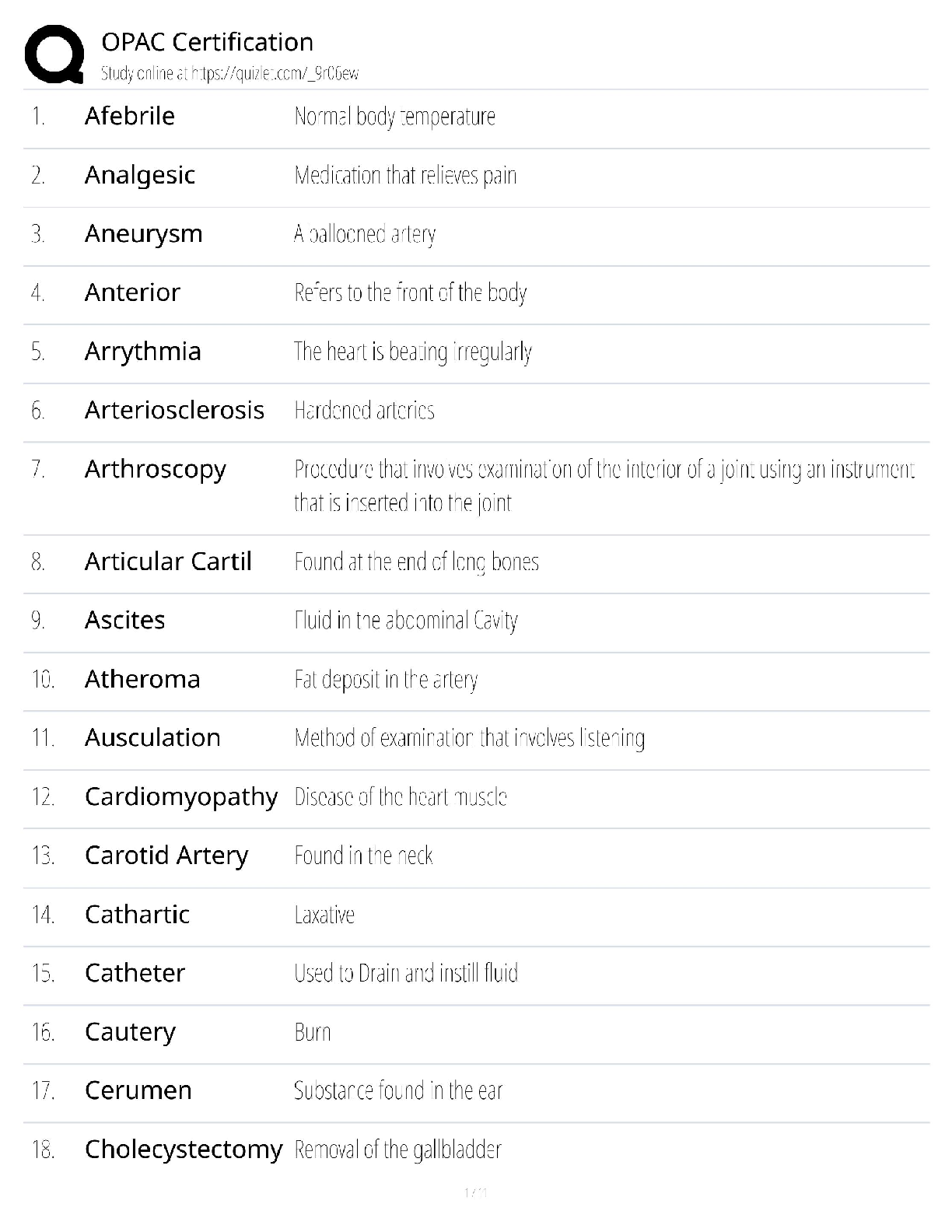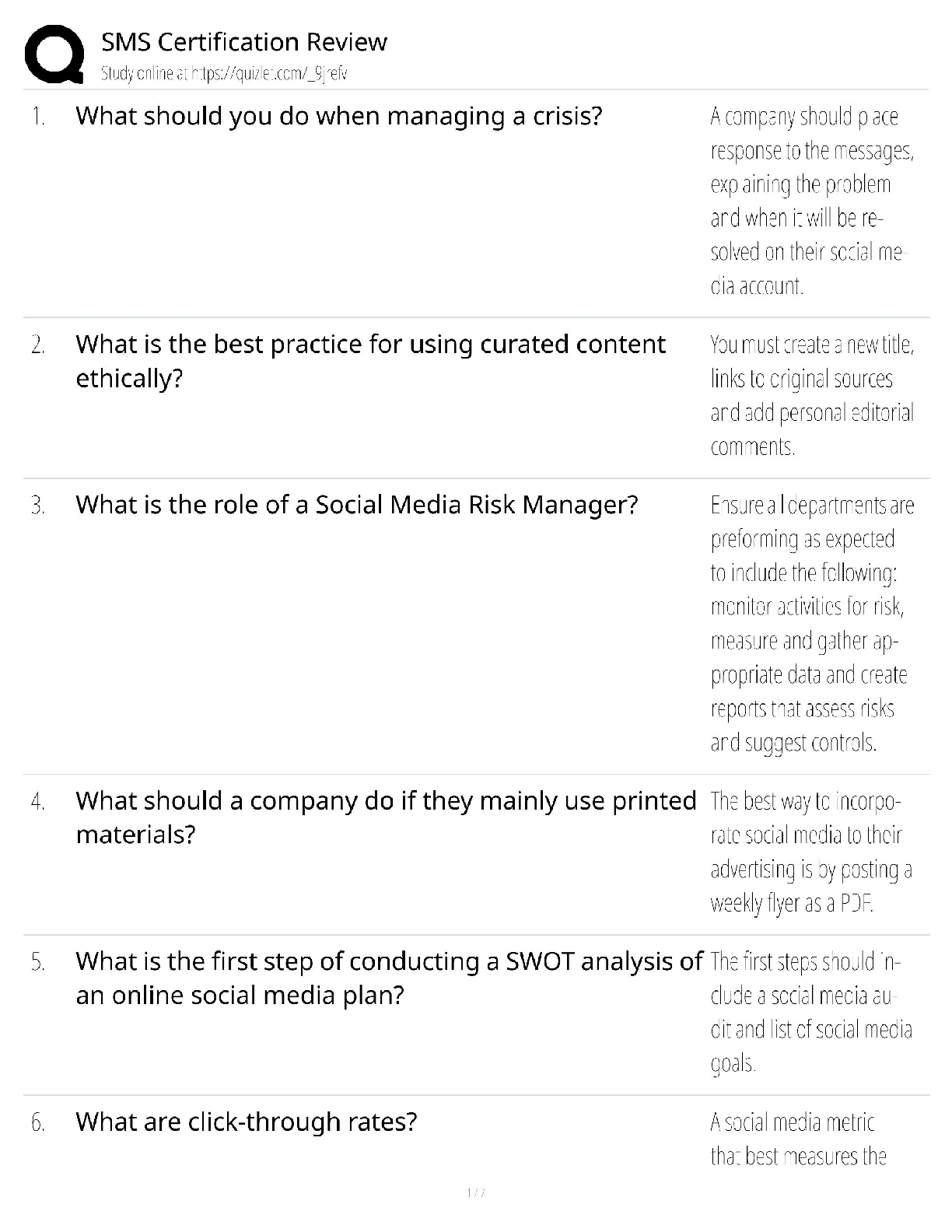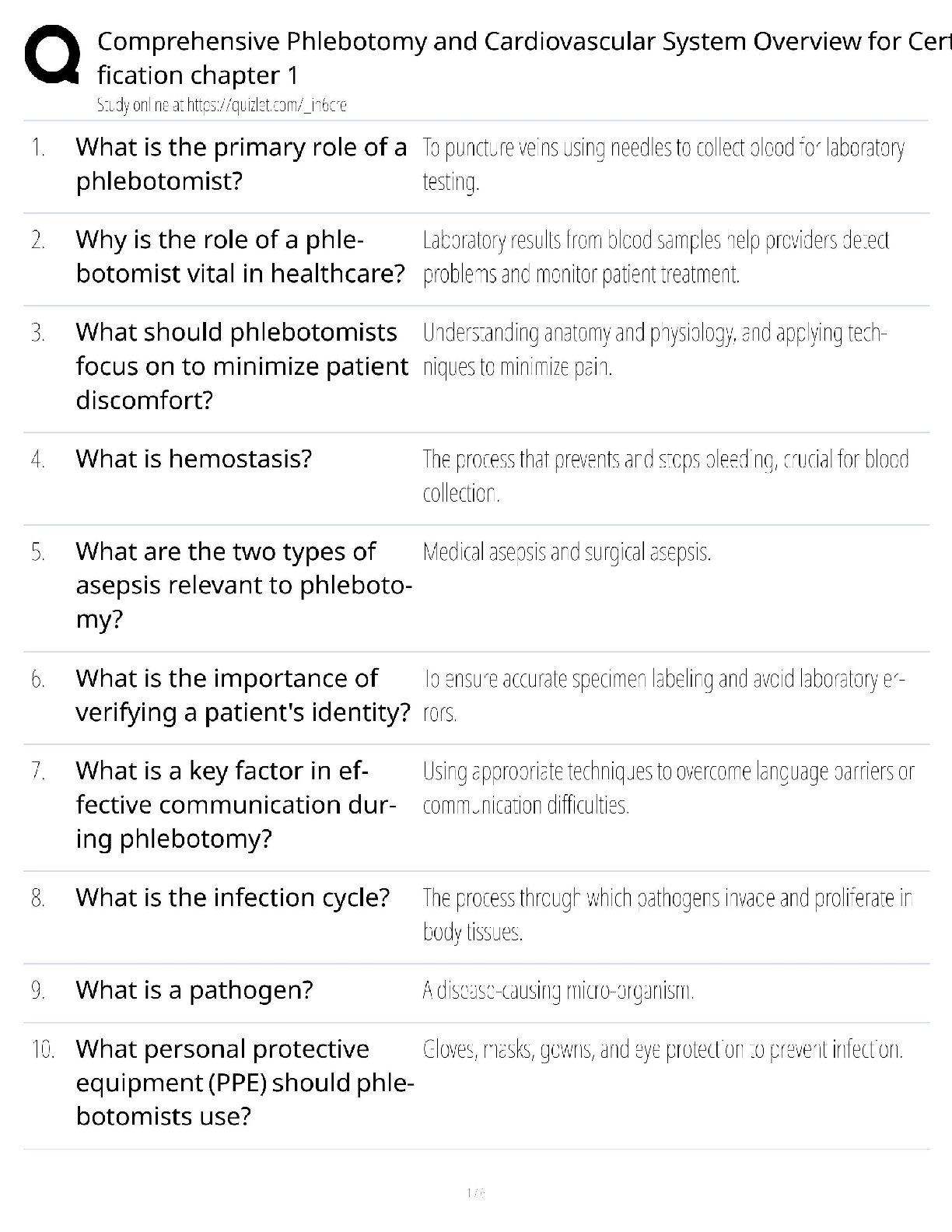Computer Science > QUESTIONS & ANSWERS > CIST 1135 Test Chapter 1&2 Questions & Answers (All)
CIST 1135 Test Chapter 1&2 Questions & Answers
Document Content and Description Below
CIST 1135 Test 1 Test Chapter 1&2 Grade: 100 Question 1 1. When a technician needs to start an image deployment, what version of Windows will be run on the target computer? a. Windows 7 St ... arter b. Windows PE c. Windows XP d. Windows 8 Starter 4 points Question 2 1. What is the name for the 3D user interface provided by Windows 7 and Vista? a. Aero b. Shield c. Glass d. Air 4 points Question 3 1. What type of software is used to control a computer? a. interface routine b. operating system c. ROM routine d. application 4 points Question 4 1. Which products are considered to be hypervisors? a. Virtual PC b. VirtualBox c. Client Hyper-V d. VMVisor 4 points Question 5 1. What versions of Windows 8.1 are valid in-place upgrade paths for a computer that has Windows 7 Starter edition on it? (Choose all that apply.) a. Windows 8.1 b. Windows 8.1 Ultimate c. Windows 8.1 Enterprise d. Windows 8.1 Pro 4 points Question 6 1. For some brand-name computers, the hard drive contains a partition that can be used to reinstall Windows. What is the name for this partition? a. restore partition b. recovery partition c. reinstall partition d. rebuild partition 4 points Question 7 1. What two methods can be used to access items in the Quick Launch menu? a. Right click the Start button, select an item from the Quick Launch menu b. Right click the taskbar, select Quick Launch, select an item. c. Press Win+X on the keyboard to access the Quick Launch menu from anywhere d. Press CTRL+X on the keyboard to access the Quick Launch menu from anywhere 4 points Question 8 1. What command can be used to remove partitions and convert a drive to GPT? a. diskpart b. bootrec c. gptconv d. fdisk 4 points Question 9 1. What software in Windows 8 serves as built-in antivirus software? a. Windows Firewall b. Windows Defender c. BitLocker d. Windows AntiMalware 4 points Question 10 1. What commands are used by the USMT software? (Choose all that apply.) a. imagestate b. loadstate c. scanstate d. imagecopy 4 points Question 11 1. What is another name for several small utility programs that are found in the Control Panel? a. categories b. system processes c. applets d. downloads 4 points Question 12 1. Where should a user disable virus protection settings that might prevent the boot area of the hard drive from being altered? a. BIOS setup b. Control Panel c. Computer d. Device Manager 4 points Question 13 1. Which Windows utility program lists errors and issues that need attention? a. System Information Windows b. Control Panel c. Action Center d. Network and Sharing Center 4 points Question 14 1. What two methods are available for Windows to use to partition a drive? a. MBR b. GPT c. EFT d. UEFI 4 points Question 15 1. What is it called when software is used to simulate the hardware of a physical computer? a. compatibility mode b. Windows XP mode c. virtual machine d. dual boot 4 points Question 16 1. What type of OS should you install for best performance when you have enough RAM? a. 64 bit b. 8 bit c. 32 bit d. 16 bit 4 points Question 17 1. What type of installation should you perform if you want to install a 64-bit version of Windows on a computer that already has a 32-bit OS installed? a. clean install b. dual boot c. in-place upgrade d. standard 4 points Question 18 1. What terms refer to directories that exist under the root directory? a. folders b. containers c. child directories d. subdirectories 4 points Question 19 1. In Windows 7, a collection of folders can be organized into conveniently accessed shortcuts known by what term? a. directory b. library c. setting d. root directory 4 points Question 20 1. What part of the Windows display shows information about open programs and provides quick access to others? a. Aero Snap b. properties c. notification area d. taskbar 4 points Question 21 1. A disc image, as defined by the International Organization for Standardization, uses what file extension? a. .iso b. .disc c. .img d. .cd 4 points Question 22 1. If you wish to install a new OS without disturbing the old one so that you can boot to either OS, what type of boot setup should you create? a. selective b. dual c. cross d. controlled 4 points Question 23 1. What dialog box in Windows appears each time a user attempts to perform an action that can be done only with administrative privileges? a. User Access Control b. User Access Confirmation c. User Account Control d. User Account Confirmation 4 points Question 24 1. What is used to change motherboard settings, finds a boot device, and contains instructions for running essential hardware before an OS is started? a. system drive b. device driver c. setup UEFI/BIOS d. kernel 4 points Question 25 1. Apps that offer continuous real-time updates on the Windows 8 modern interface are referred to by what term? a. stream apps b. live tiles c. fast tiles d. webapps [Show More]
Last updated: 1 year ago
Preview 1 out of 8 pages
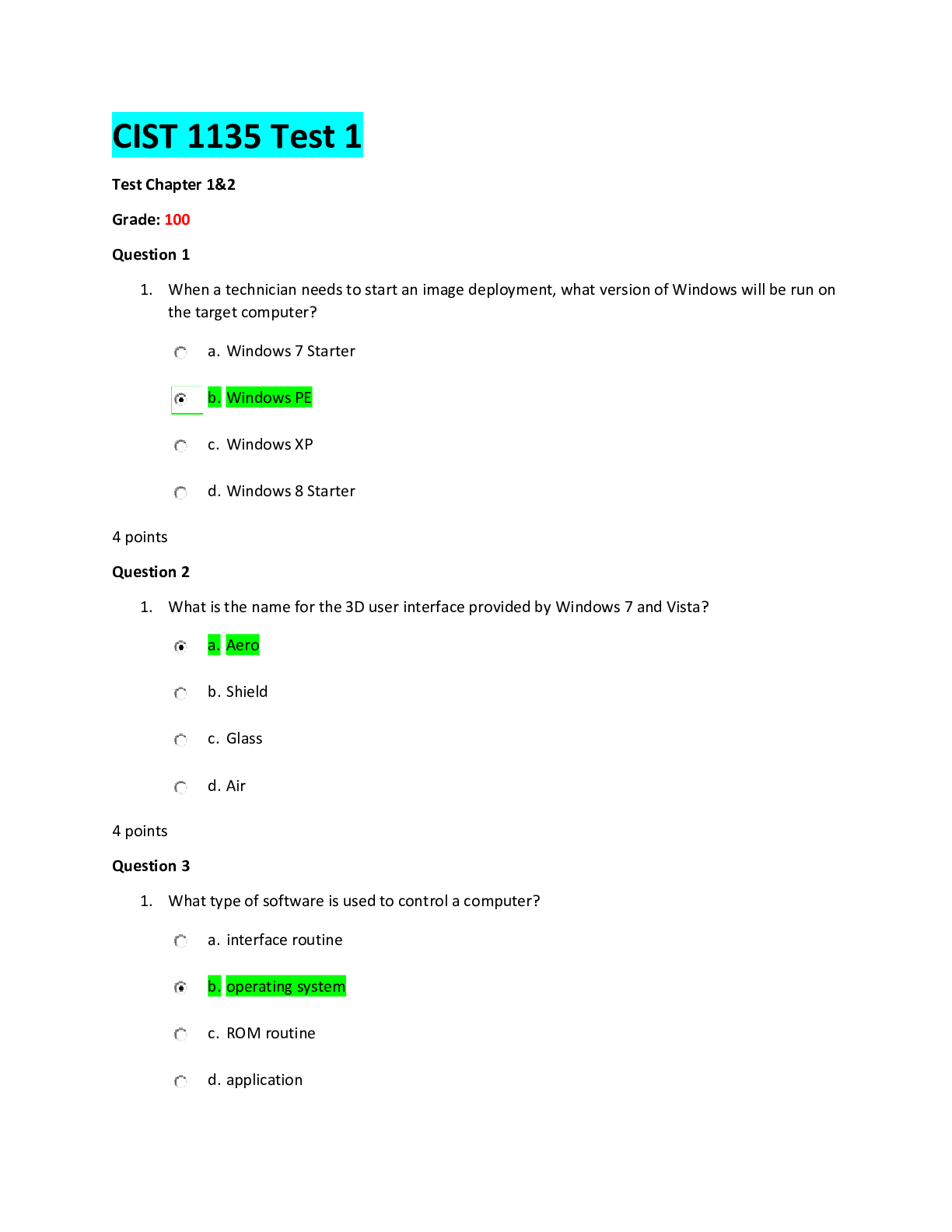
Buy this document to get the full access instantly
Instant Download Access after purchase
Buy NowInstant download
We Accept:

Reviews( 0 )
$9.00
Can't find what you want? Try our AI powered Search
Document information
Connected school, study & course
About the document
Uploaded On
Mar 07, 2020
Number of pages
8
Written in
All
Additional information
This document has been written for:
Uploaded
Mar 07, 2020
Downloads
0
Views
241