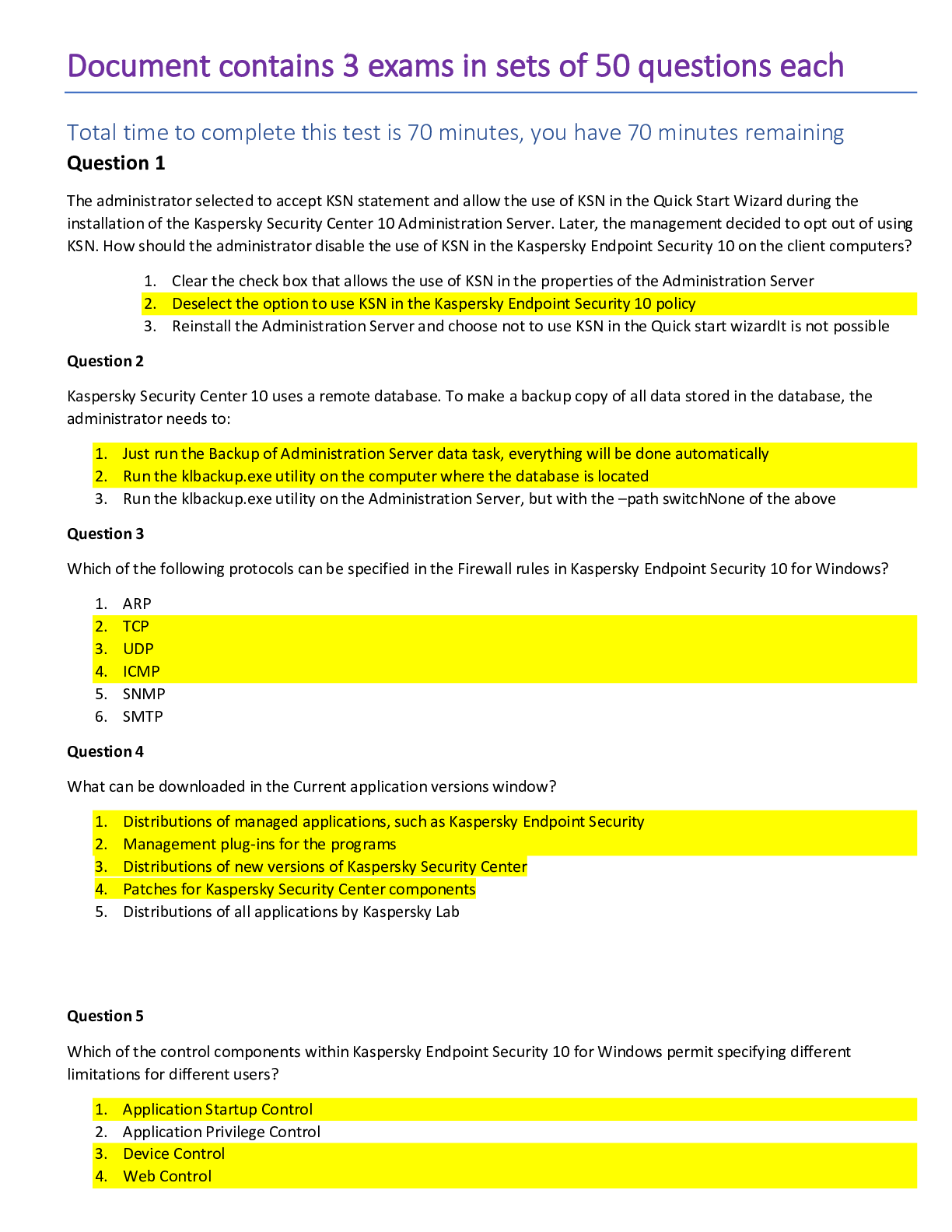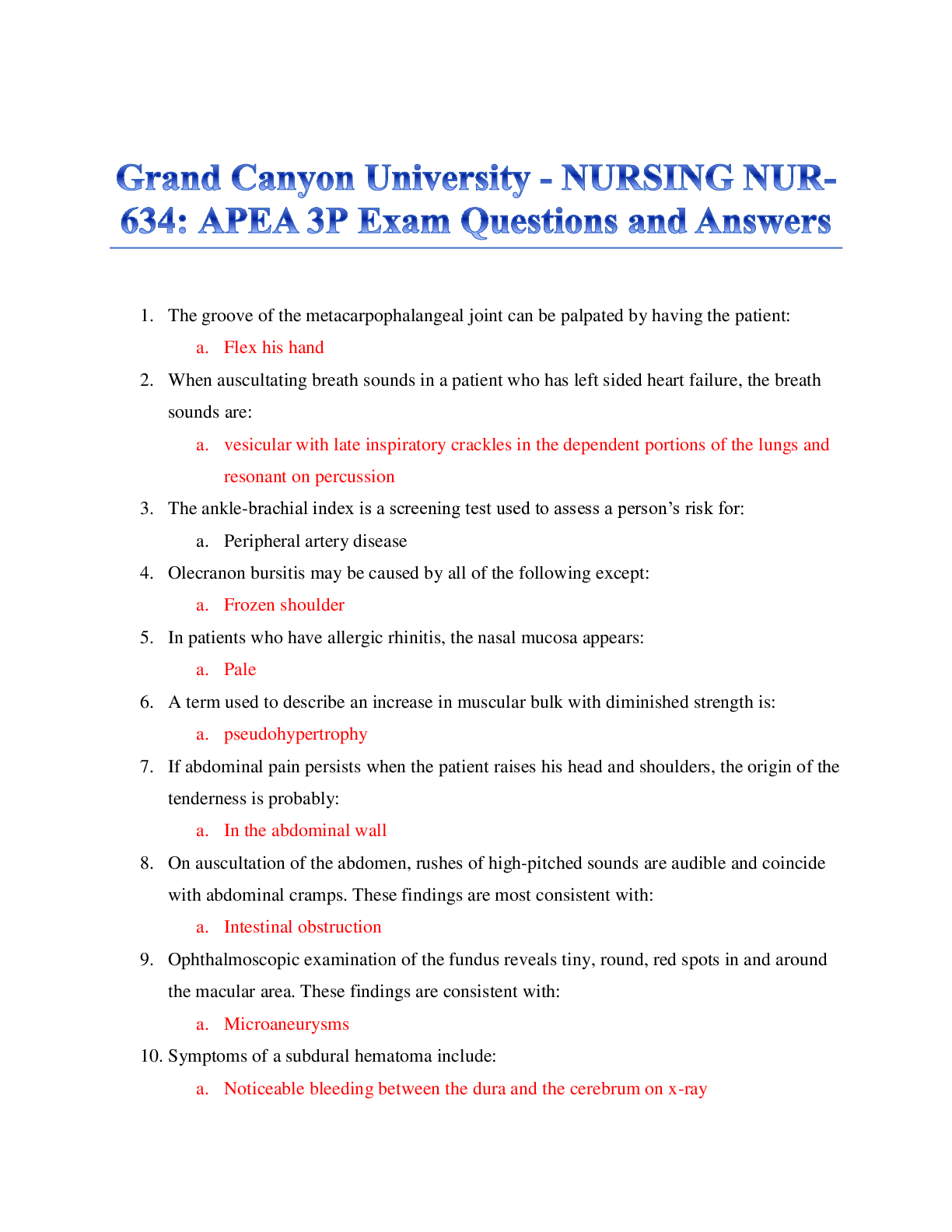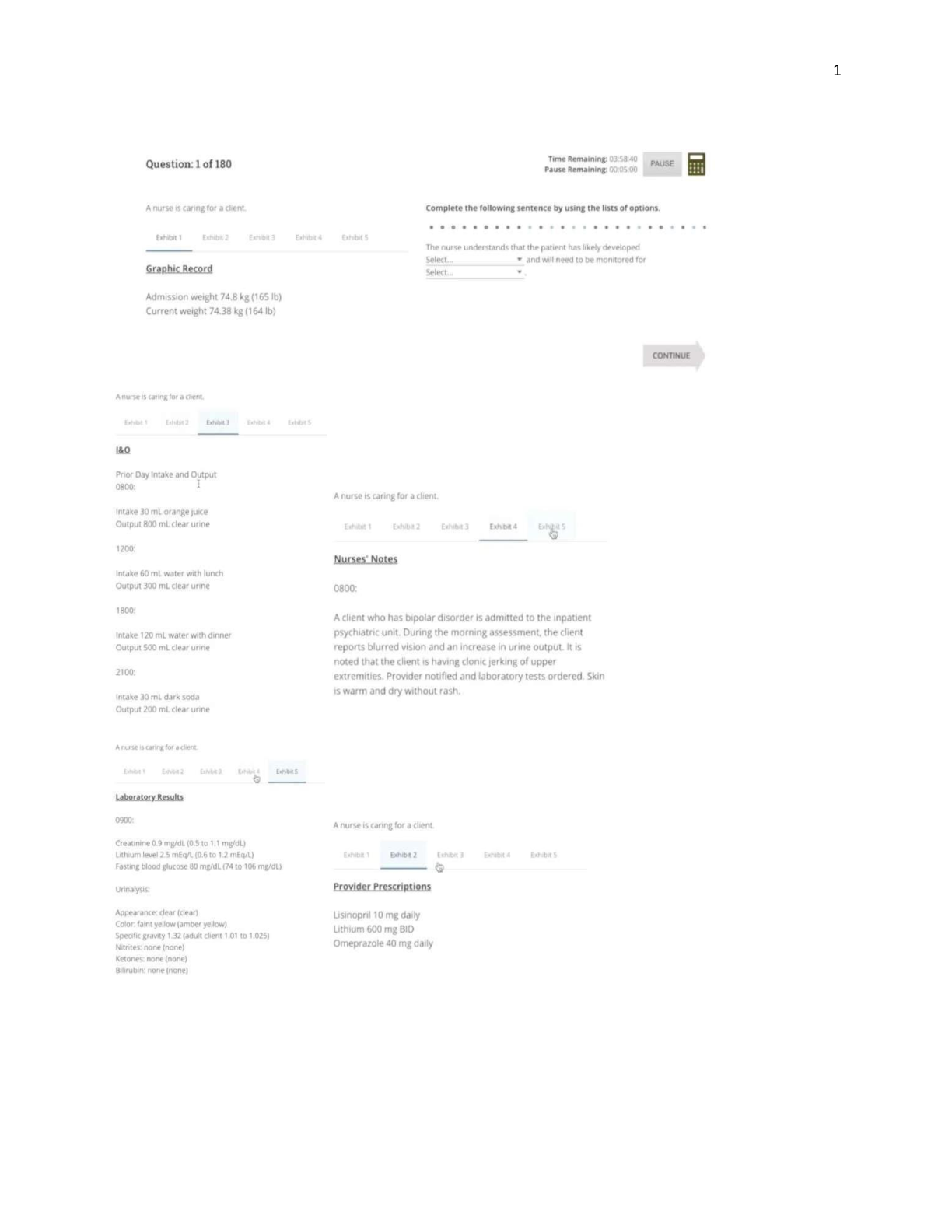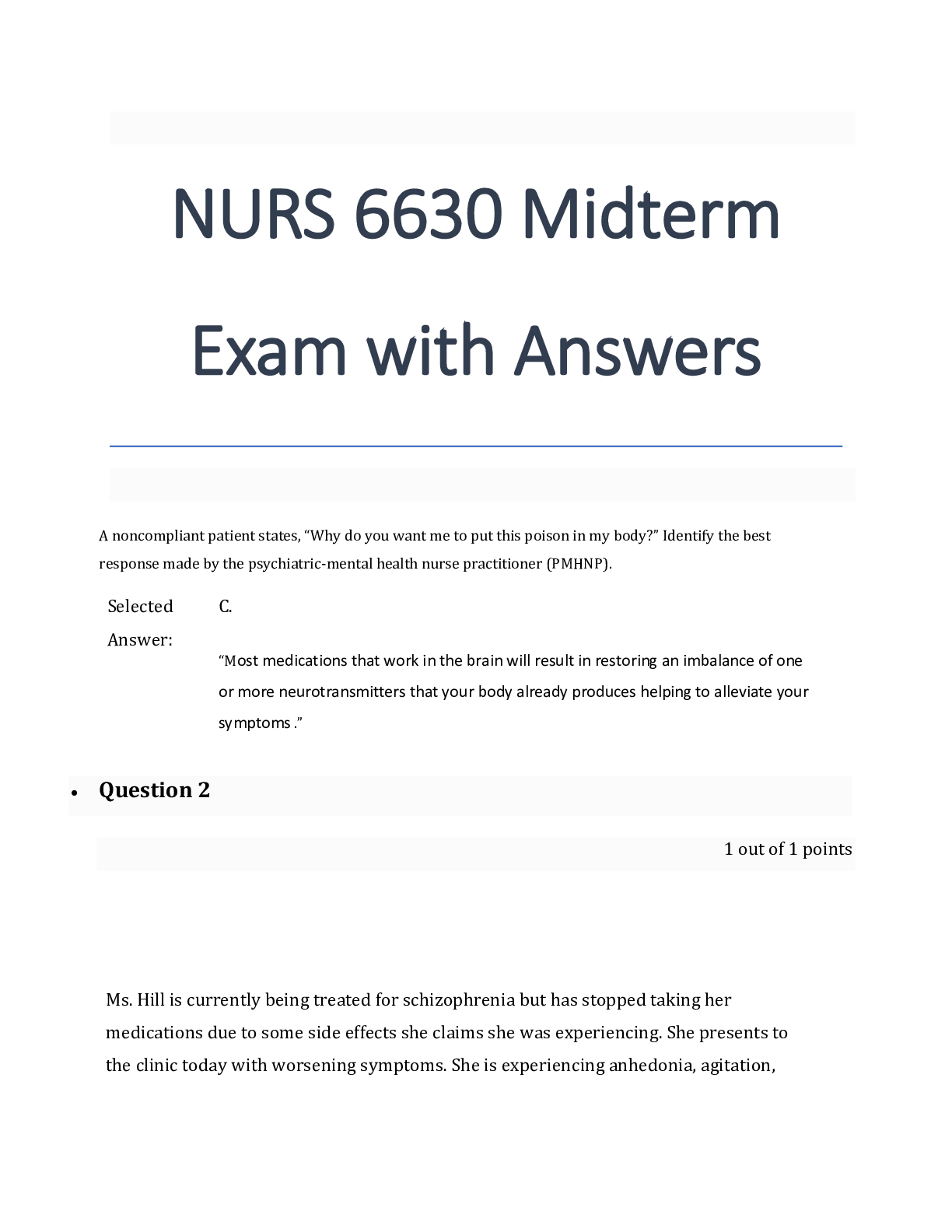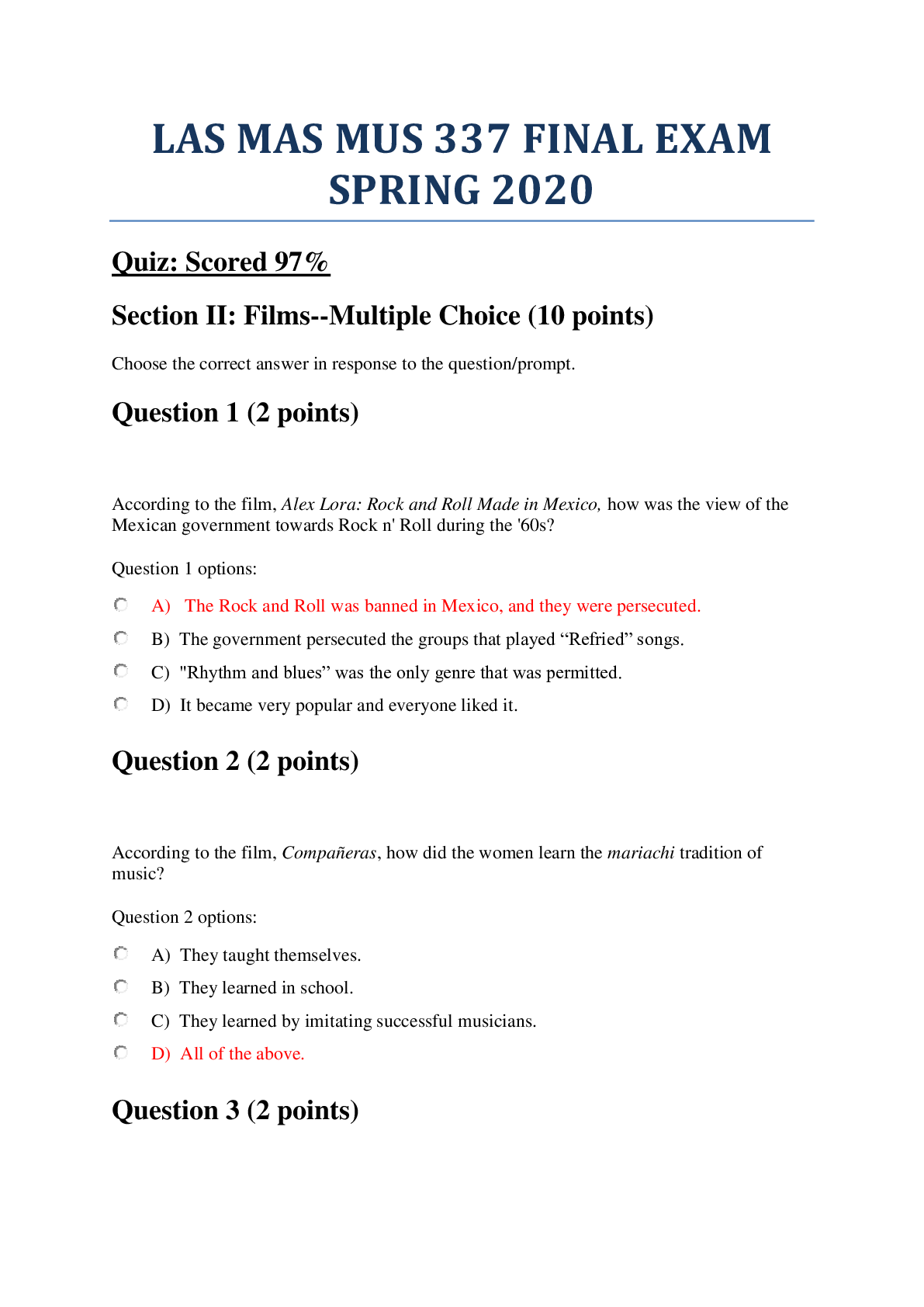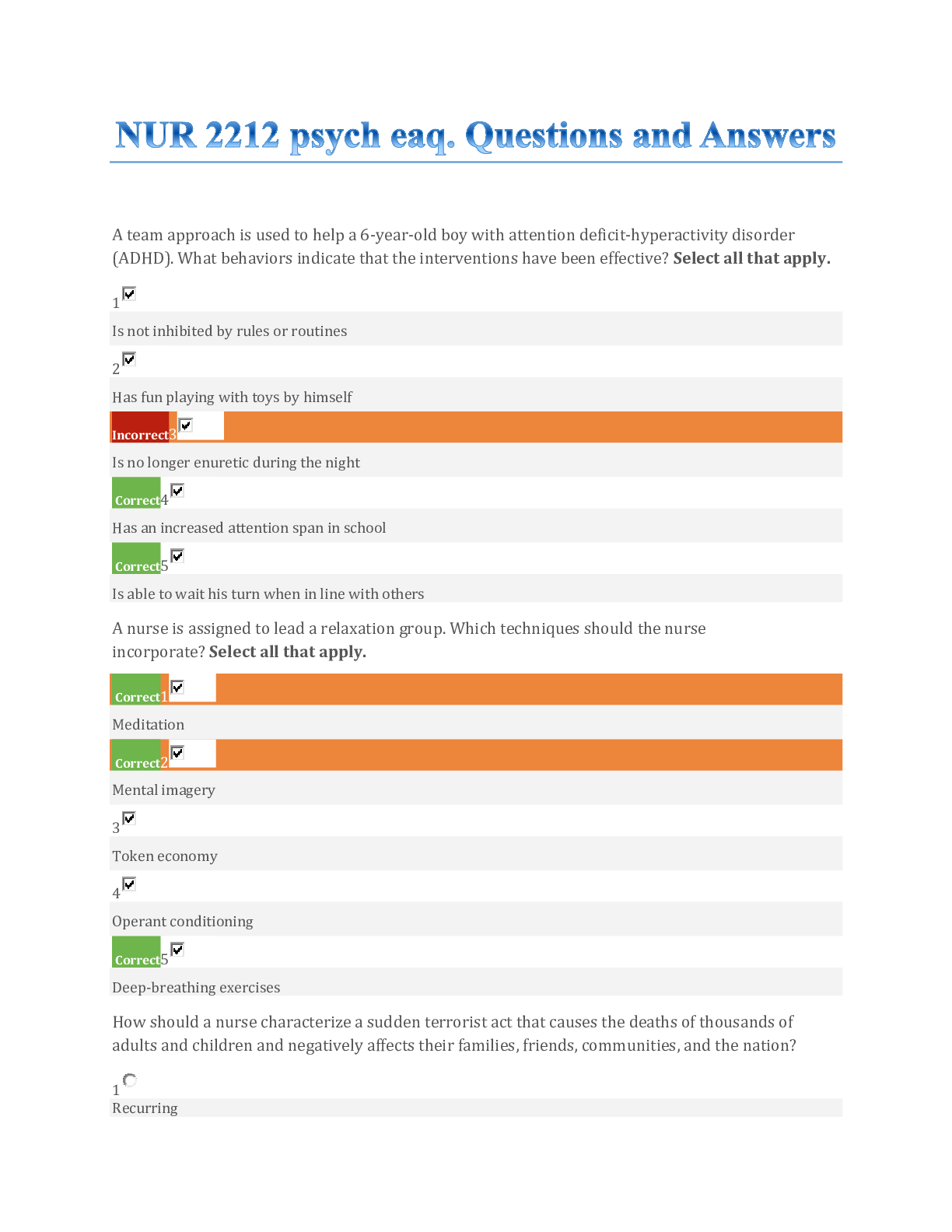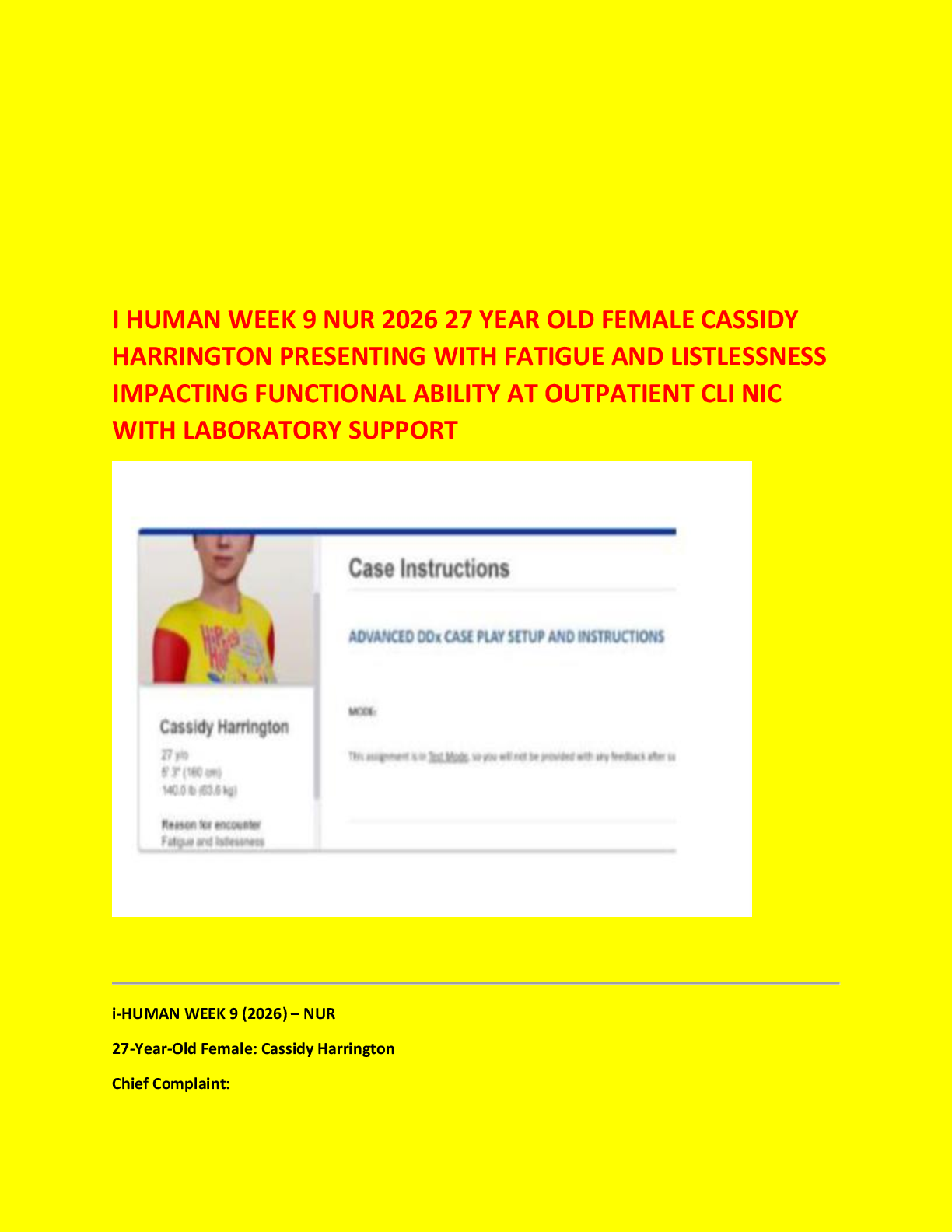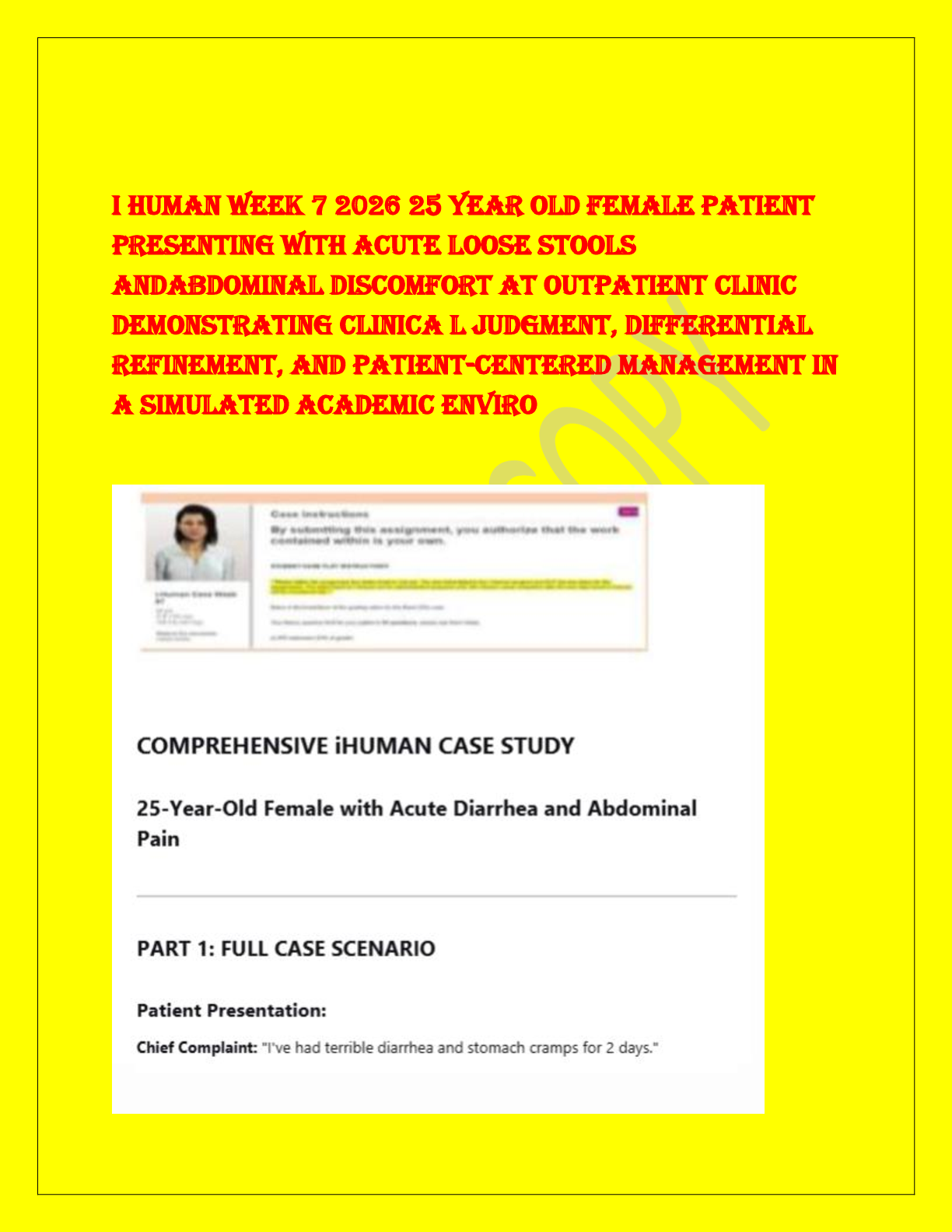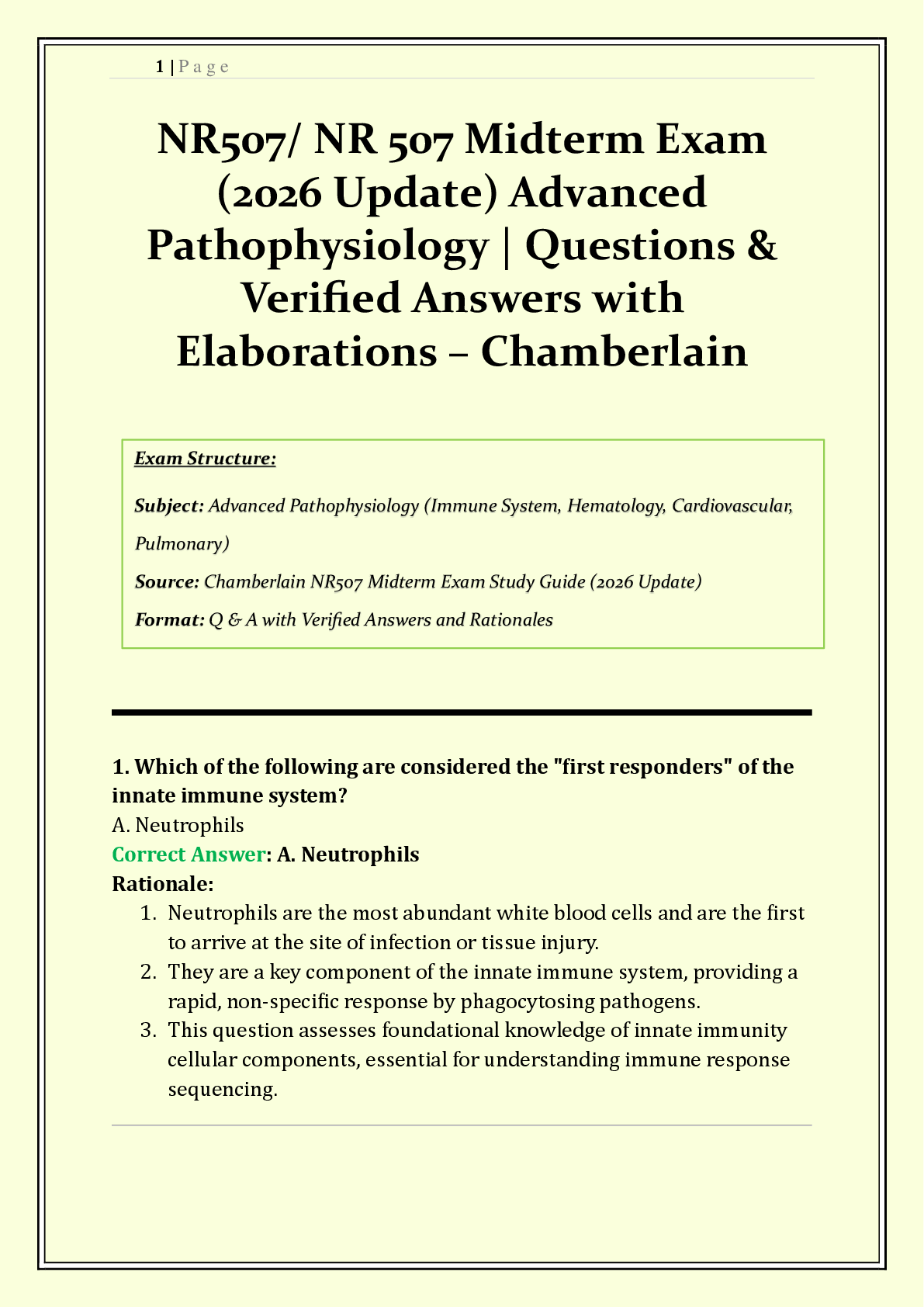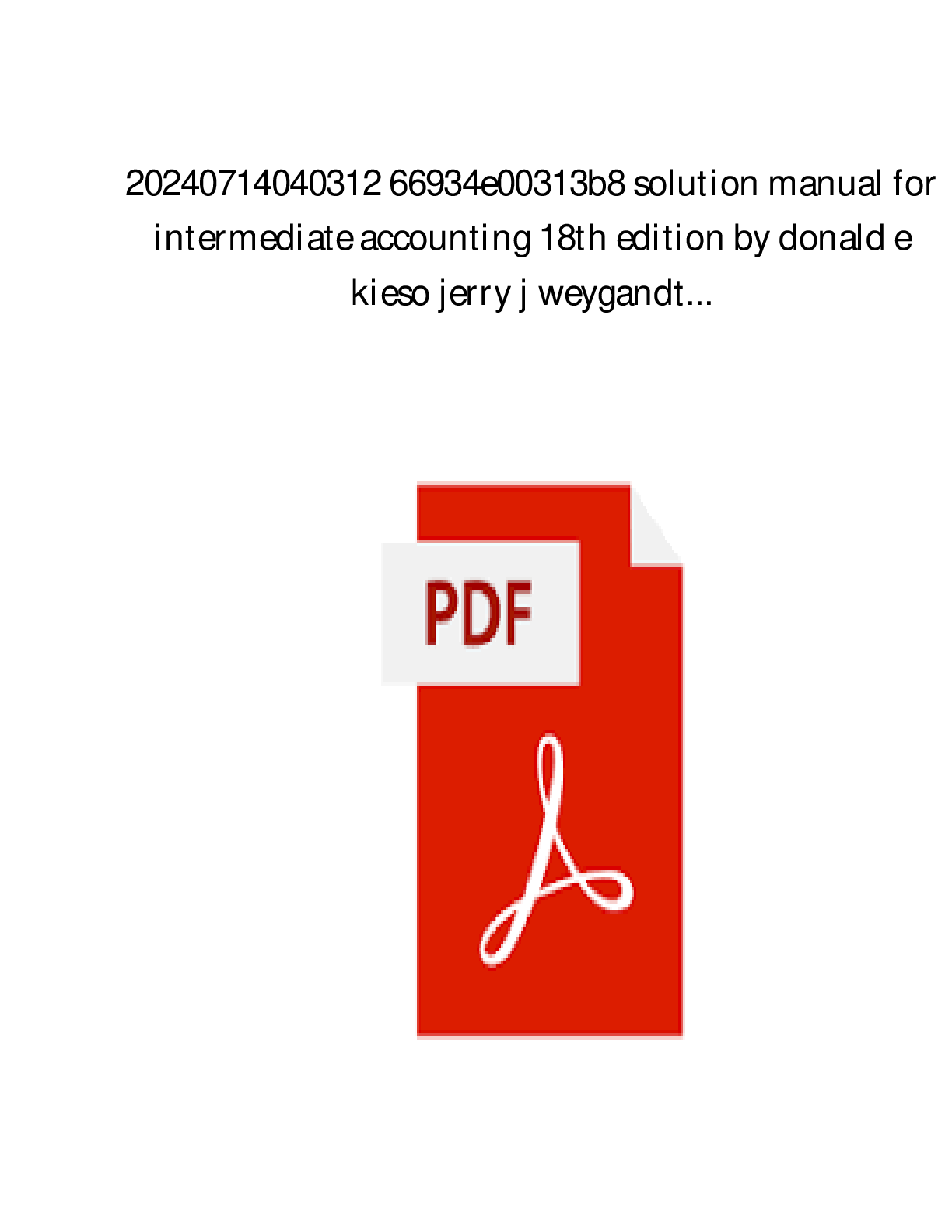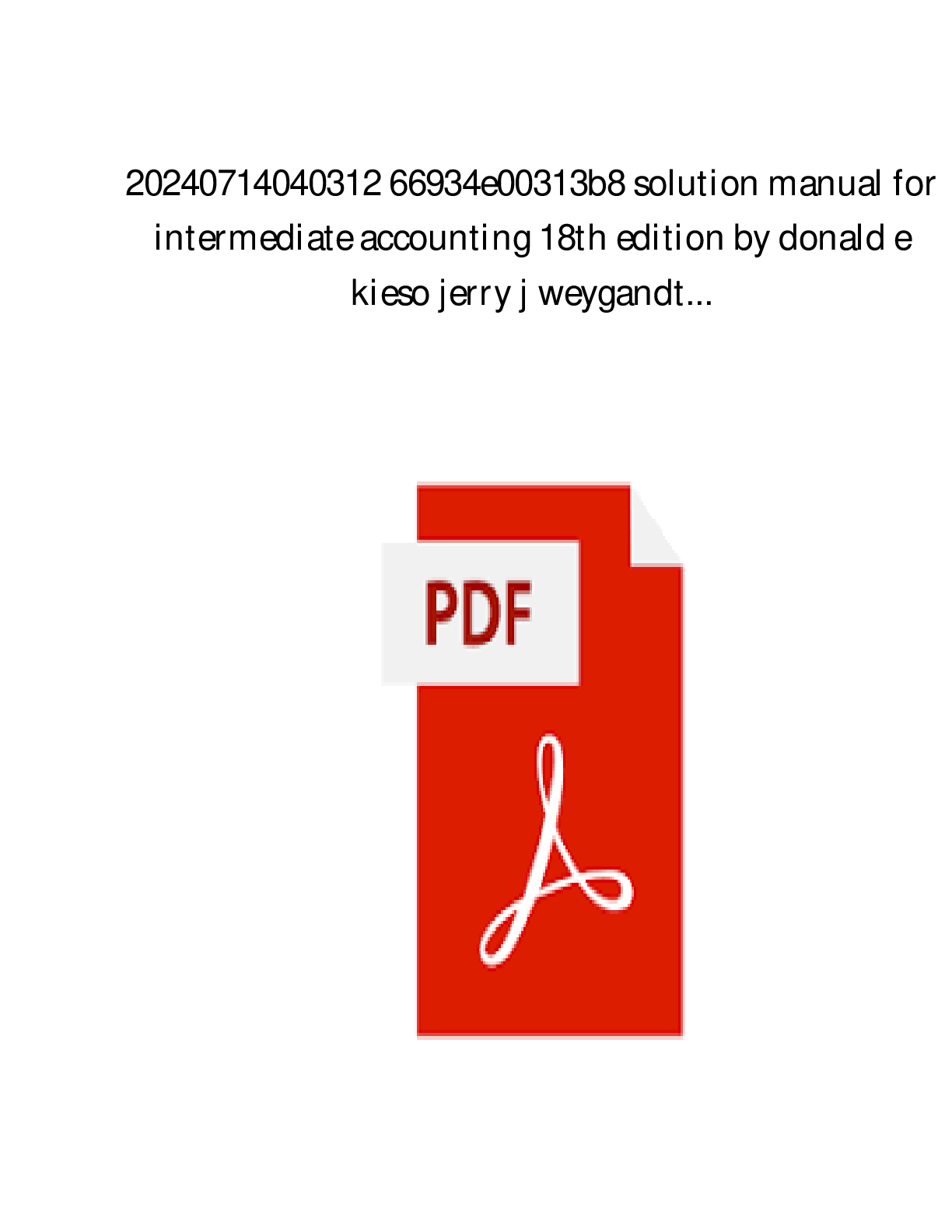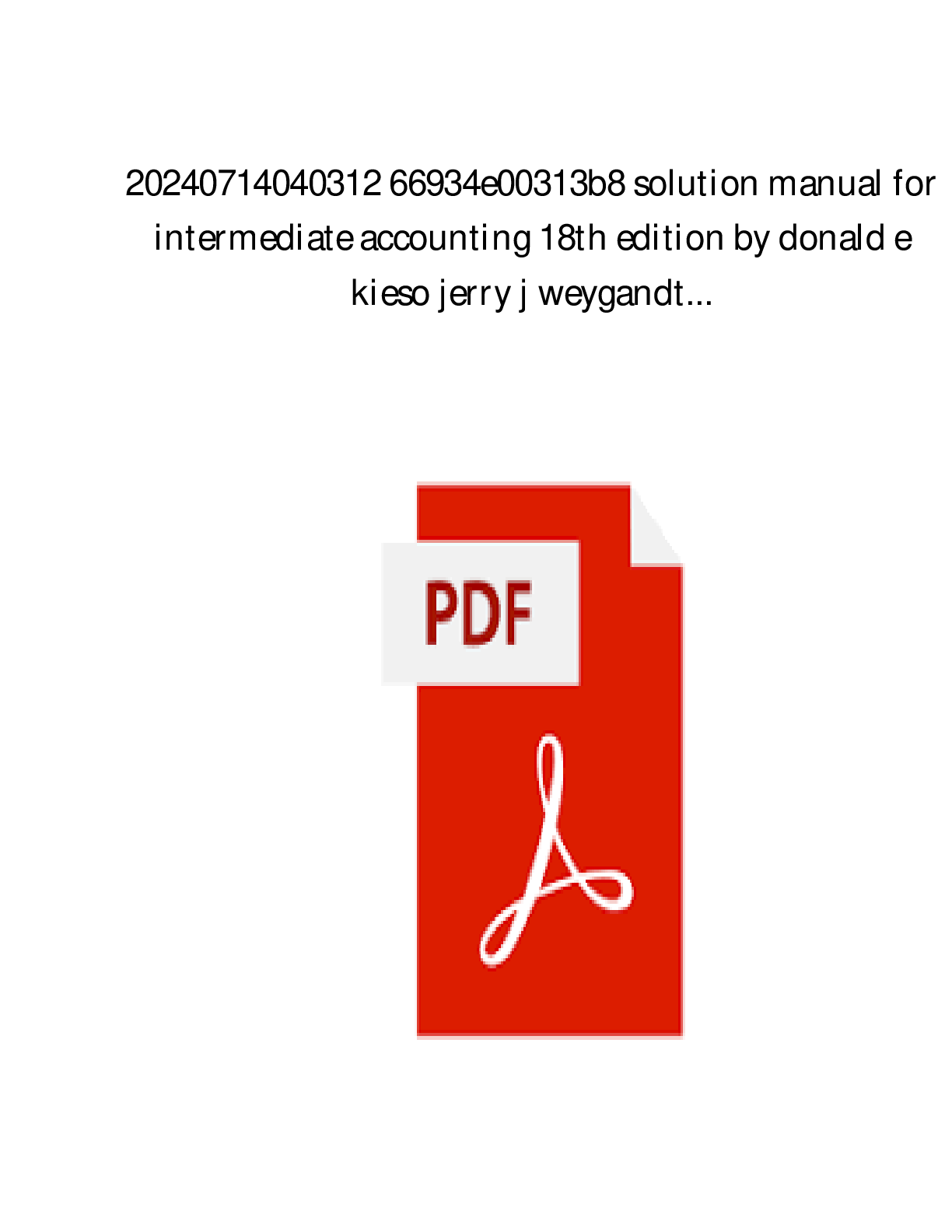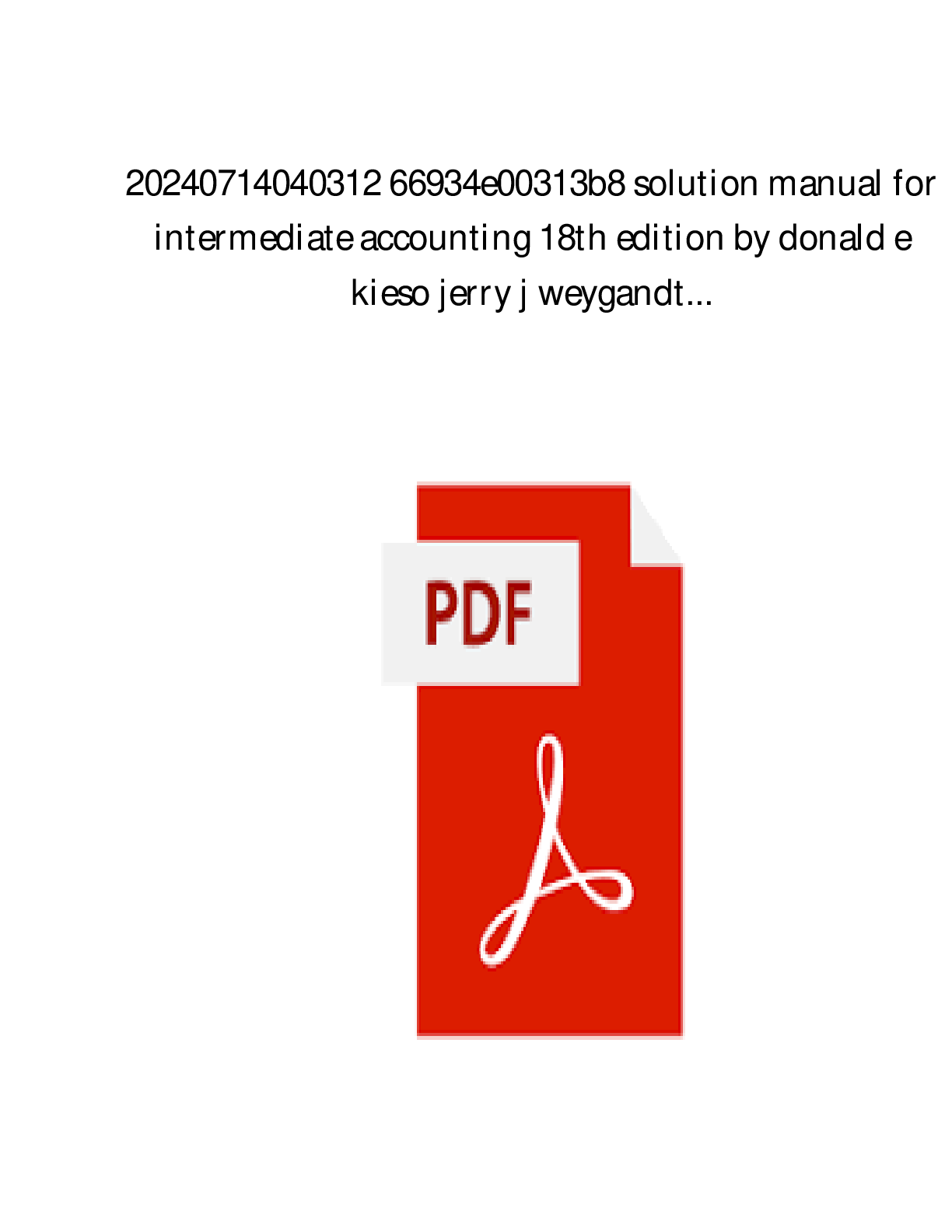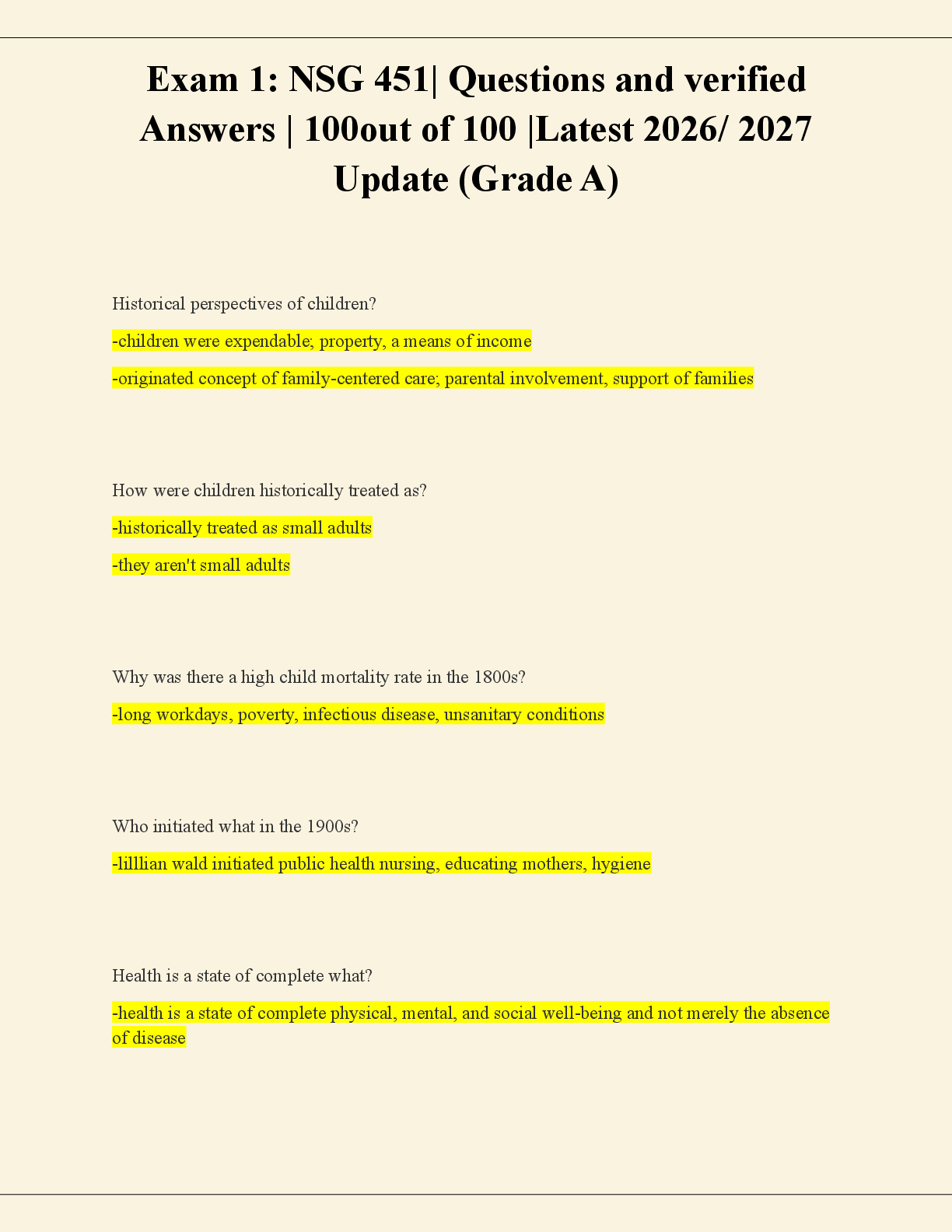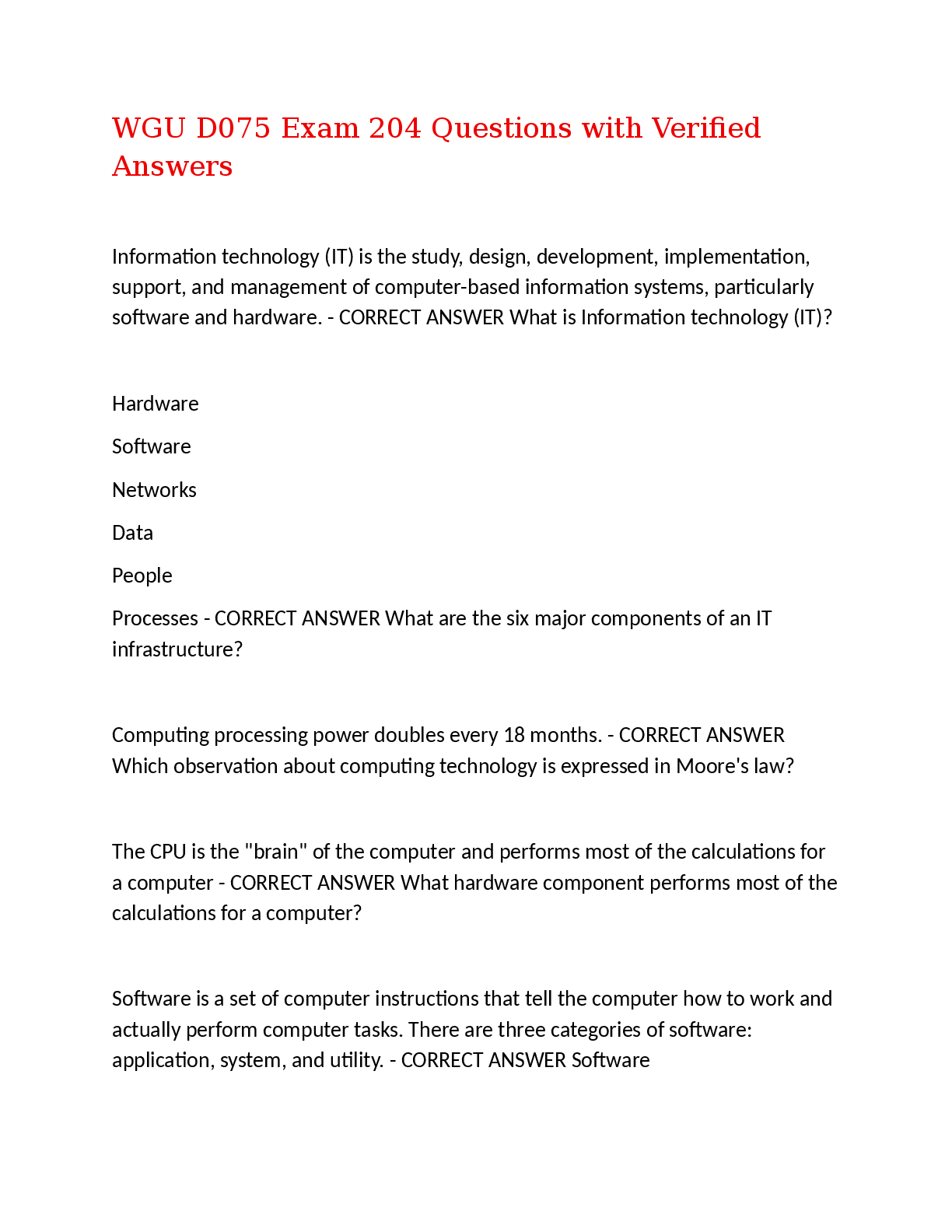Document contains 3 exams in sets of 50 questions each
Total time to complete this test is 70 minutes, you have 70 minutes remaining
Question 1
The administrator selected to accept KSN statement and allow the use of K
...
Document contains 3 exams in sets of 50 questions each
Total time to complete this test is 70 minutes, you have 70 minutes remaining
Question 1
The administrator selected to accept KSN statement and allow the use of KSN in the Quick Start Wizard during the installation of the Kaspersky Security Center 10 Administration Server. Later, the management decided to opt out of using KSN. How should the administrator disable the use of KSN in the Kaspersky Endpoint Security 10 on the client computers?
1. Clear the check box that allows the use of KSN in the properties of the Administration Server
2. Deselect the option to use KSN in the Kaspersky Endpoint Security 10 policy
3. Reinstall the Administration Server and choose not to use KSN in the Quick start wizardIt is not possible
Question 2
Kaspersky Security Center 10 uses a remote database. To make a backup copy of all data stored in the database, the administrator needs to:
1. Just run the Backup of Administration Server data task, everything will be done automatically
2. Run the klbackup.exe utility on the computer where the database is located
3. Run the klbackup.exe utility on the Administration Server, but with the –path switchNone of the above
Question 3
Which of the following protocols can be specified in the Firewall rules in Kaspersky Endpoint Security 10 for Windows?
1. ARP
2. TCP
3. UDP
4. ICMP
5. SNMP
6. SMTP
Question 4
What can be downloaded in the Current application versions window?
1. Distributions of managed applications, such as Kaspersky Endpoint Security
2. Management plug-ins for the programs
3. Distributions of new versions of Kaspersky Security Center
4. Patches for Kaspersky Security Center components
5. Distributions of all applications by Kaspersky Lab
Question 5
Which of the control components within Kaspersky Endpoint Security 10 for Windows permit specifying different limitations for different users?
1. Application Startup Control
2. Application Privilege Control
3. Device Control
4. Web Control
Question 6
Which functions of Kaspersky Endpoint Security for Windows are NOT available under the KESB Select license?
1. Encryption of hard drives
2. File and Folder Encryption
3. Device Control
4. Integrity Check
Question 7
Which access to network do programs get that belong to the Untrusted group on Microsoft Windows 7 protected with standard installation of Kaspersky Endpoint Security 10 under the default settings?
1. None, because Application Privilege Control will not allow them to start
2. Full network access
3. Access only to trusted networks
4. Access to trusted and local networks
Question 8
Which of the following reports does the Deliver reports task (which is created by the Administration Server Quick Start wizard) email by default?
1. All reports whose templates are available on the Administration Server
2. Protection Status Report
3. Viruses Report
4. Viruses report, Protection status report, Database usage report, and Kaspersky Lab software version report
Question 9
Consider Kaspersky Security Center 10. The administrator selected the Path to folder parameter as a condition for an application category and specified the C:\Program Files\Microsoft\ value. Which executable files will meet this condition?
1. The files whose checksums coincide with the checksums of the files that were located in folder С:\Program Files\Microsoft\ on the Administration Server when the category was being created
2. The files whose checksums coincide with the checksums of the files located in С:\Program Files\Microsoft\ on the Administration Server. Every time the Administration Server is restarted, the list of checksums is updated to reflect the current folder contents
3. The files whose metadata coincides with the metadata of a file located in С:\Program Files\Microsoft\ on the Administration Server
4. The files whose path begins with С:\Program Files\Microsoft\
Question 10
Which removable drive access operations can Device Control allow or block in Kaspersky Endpoint Security 10 for Windows?
1. Read
2. Execute
3. Modify
4. Delete
5. Device Control cannot block specific removable drive access operations
Question 11
Under which conditions does Kaspersky Endpoint Security switch to the out-of-office mode with the default settings? REF.P205
1. None. Conditions are not specified by default
2. After an unsuccessful synchronization with the Administration Server
3. After three unsuccessful synchronizations with the Administration Server or after all networks have been disconnected
Question 12
The remote installation wizard prompts to select a license that will activate Kaspersky Endpoint Security after the installation, but the list of licenses is empty, although there are Kaspersky Endpoint Security licenses in the repository. What does it mean?
1. The licenses have expired
2. The licenses are blacklisted
3. Automatic installation on the computers is enabled in the licenses
4. Automatic installation on the computers is NOT enabled in the licenses
Question 13
You want to block the start of a program on Windows servers. How can you do it with Kaspersky Endpoint Security 10 for Windows?
1. It is impossible for servers
2. Add the program to the Untrusted list in the Application Privilege Control component settings
3. Block its start using Application Startup Control
4. Add the program to the Untrusted list in the System Watcher component settings
Question 14
How many concurrent active policies of Kaspersky Endpoint Security 10 SP2 for Windows can there be within a single group?
1. 1
2. 2 at most
3. 5
4. As many as you want
Question 15
What does a closed lock mean near a parameter in a group policy of Kaspersky Endpoint Security?
1. This parameter cannot be changed in the local interface of Kaspersky Endpoint Security
2. This parameter cannot be changed in the subgroups’ policies (unless inheritance is disabled)
3. This parameter can be changed only by the administrator who created the policy
4. This parameter is password-protected
Question 16
The administrator has deleted a computer account from Active Directory. When will its record disappear from the Network poll\Active Directory node in the Administration Console, provided the computers are discovered with the default settings?
1. After the next Active Directory poll
2. After the next full Windows network poll
3. In 7 days
4. In 60 days
Question 17
Consider Kaspersky Security Center 10 and Kaspersky Endpoint Security 10 for Windows. The Administration Server is installed with standard settings and is specified as the update source in group tasks. Which server ports must be opened for the client computers to update successfully?
1. HTTP port 80
2. UDP ports 137 and 138, TCP ports 139 and 445
3. TCP ports 8060 and 8061
4. TCP port 13000
Question 18
You plan to use SNMP protocol to monitor status and receive notifications from Kaspersky Security Center 10 Administration Server. However, the SNMP agent component is missing from the list of Administration Server components in the installation wizard. Why?
1. SNMP agent is an Administration Console component, not a Server component
2. The SNMP agent component has a separate installer
3. SNMP agent is always installed, it does not need to be selected as an option
4. SNMP agent is not displayed if the SNMP service (a component of Windows operating system) is not installed on the computer
Question 19
How can you find out when the Administration Server last polled the network to discover computers?
1. In the properties of the Unassigned devices node
2. In the properties of the Administration Server node (Advanced \ Administration Server operation statistics)
3. In the properties of the Advanced \ Network poll node
4. In the Administration Server events
Question 20
What does the network size selected in the Kaspersky Security Center Administration Server installation wizard influence?ref .p30
1. The schedule of group tasks
2. The limit of events in the Administration Server database
3. The Administration Console interface settings
4. The synchronization interval in the KSC Network Agent policy
Question 21
Which Kaspersky Endpoint Security 10 for Windows components can be installed on a server operating system?
1. File Anti-Virus
2. Mail Anti-Virus
3. Firewall
4. Application Startup Control
5. Web Control
Question 22
Consider Kaspersky Security Center 10. There is a Virus scan task in the Managed devices group, and there is a subgroup named Servers for which you want to change the schedule of anti-virus scanning. How to achieve this?
1. Exclude the Servers subgroup from the scan scope of the Virus scan task configured in the Managed devices group, and create a separate Virus scan task with the necessary settings in the Servers subgroup
2. Create a Virus scan task with the same name and the necessary settings in the Servers subgroup; it will run instead of the parent group task
3. Disable tasks inheritance for the Servers group and create a separate Virus scan task with the necessary settings there
4. The task configured in the parental group always runs in a subgroup
Question 23
Installation on which of the following operating systems does Kaspersky Endpoint Security for Windows 10 SP2 support?
1. Microsoft Windows XP
2. Microsoft Windows Vista
3. Microsoft Windows 7
4. Microsoft Windows 8
5. Microsoft Windows 8.1
6. Microsoft Windows 10
Question 24
You are planning to deploy Kaspersky Endpoint Security for Business to implement a centrally managed network protection. Which applications will you need to install on the network computers?
1. Kaspersky Security Center Network Agent
2. Microsoft SQL Server Agent
3. Kaspersky Endpoint Security for Windows
4. Kaspersky Endpoint Security for Windows Console
Question 25
Where can you disable installation of unapproved patches for Kaspersky Security Center 10 SP2 Network Agent?
1. In the Administration Server properties
2. In the properties of the “Download updates to the repository” task
3. In the Network Agent policy
4. In the Network Agent update task
Question 26
In which of the following situations you need NOT specify the administrator account in the remote installation task?
1. The administrator account is disabled on the remote computer
2. Network Agent is already installed on the computer and connected to the Server
3. The account of the Administration Server service has administrator permissions on the computer
4. Windows 10 operating system is installed on the computer
5. The computer has been prepared with the RIPrep.exe utility
6. Kaspersky Endpoint Security 10 SP2 is already installed on the computer
Question 27
The administrator wants to ensure that Kaspersky Endpoint Security 10 starts scanning removable devices upon connection. How to achieve that?
1. Send an e-mail to all employees asking them to use custom scan on their removable devices upon connection
2. Create a group scan task that scans removable drives and schedule it to run upon new device connection
3. Enable scan of removable drives on connection in the policy
4. Allow local tasks to be displayed and managed in the policy and ask users to configure a local task to scan removable drives
Question 28
Which network polling methods are enabled by default in Kaspersky Security Center 10 Administration Server?
1. Quick Windows Network Poll
2. Full Windows Network Poll
3. Active Directory polling
4. IP subnet polling
Question 29
How does the remote installation task of Kaspersky Endpoint Security for Windows 10 SP2 behave by default if a third-party protection application is detected on a computer?
1. Returns an error and prompts the administrator to uninstall the application manually
2. Uninstalls the third-party protection application automatically and proceeds with the installation
3. Installs Kaspersky Endpoint Security, but completes with a warning that the third-party protection application must be uninstalled
4. Prompts the user whether to uninstall the third-party protection application
Question 30
The network is protected with Kaspersky Endpoint Security 10 and managed with Kaspersky Security Center 10. Can you configure a virus scan of the system drive to run only when the screensaver is on or the Windows session is locked?
1. Yes, you can select the check box Suspend scheduled scanning when the screensaver is off and the computer is unlocked in the Kaspersky Endpoint Security 10 policy
2. Yes, you can create a virus scan task for the system drive with the Suspend scheduled scanning when the screensaver is off and the computer is unlocked option enabled
3. Yes, by selecting the Perform Idle Scan option in the Kaspersky Endpoint Security 10 policy
4. No
Question 31
With which utility can you check connection between the Network Agent and the Administration Server and synchronize their settings?
1. klmover.exe
2. klnagchck.exe
3. GetSystemInfo.exe
Question 32
Which of the following Administration Server parameters cannot be modified without reinstalling Kaspersky Security Center 10?
1. Administration Server communication ports
2. Administration Server account
3. SQL server address
4. Shared folder location
Question 33
Which of the following remote installation methods can be used in the Install Application remotely task in Kaspersky Security Center 10 when the Network Agent is not selected to be deployed?
1. Using Group Policy Objects (GPO) in the Active Directory
2. Using Logon Scripts in the Active Directory
3. Using operating system tools: shared folders and remote procedure call (RPC)
4. Using Network Agent
Question 34
You want to publish installation packages in Active Directory group policy via the Kaspersky Security Center 10 Administration Server. Which packages can be published this way?
1. Any packages available in the Installation packages repository
2. Packages of Kaspersky Lab products only
3. Only Kaspersky Network Agent packages
4. None
Question 35
Which of the following database servers can Kaspersky Security Center work with?
1. Oracle
2. Microsoft SQL
3. MySQL
4. DB2
5. PostgreSQL
Question 36
Which component is NOT available in Kaspersky Endpoint Security 10 for Windows?
1. System Watcher
2. Windows Integrity Check
3. Web Control
4. Management of Microsoft BitLocker encryption
Question 37
Which control components of Kaspersky Endpoint Security 10 for Windows can request information from KSN?
1. Application Startup Control
2. Application Privilege Control
3. Web Control
4. Device Control
Question 38
In which cases does the Administration Server update databases in the installation packages of Kaspersky Endpoint Security?
1. When the administrator clicks the button Update databases in the package properties
2. Every time after databases are updated in the repository
3. Daily, after databases are updated in the repository
4. When the package is created
Question 39
Which networks are Trusted in the Firewall policy of Kaspersky Endpoint Security 10 under the default settings?
1. None
2. 127.0.0.1/32
3. 192.168.0.0/16, 172.16.0.0/12, 10.0.0.0/8
4. The networks to which the Administration Server is connected
Question 40
While studying the settings of a Kaspersky Endpoint Security package, the administrator discovers that a key file is specified in the package properties. Nobody has worked with the console except for the administrator, and he is sure that he has not added a key to the package. How did this key appear?
1. Kaspersky Endpoint Security packages include a 30-day trial key by default
2. When the administrator selects a key in the remote installation wizard, the wizard saves the key in the properties of the Kaspersky Endpoint Security package
3. When the administrator adds a new key to the Administration Server storage, the Server adds this key to all suitable packages automatically
4. When the administrator selects the option Automatically deployed key in the key properties, the Administration Server adds the key to all suitable packages
Question 41
What version of SQL server is included in the Kaspersky Security Center 10 SP2 MR1 Administration Server distribution?
1. MySQL Server
2. Microsoft SQL Server 2008 R2 Express
3. Microsoft SQL Server 2014 Express
4. Microsoft SQL Server 2016 Compact
Question 42
Can the start of group update tasks be randomized in Kaspersky Security Center 10 to avoid simultaneous connections of all client computers to the Administration Server?
1. Yes
2. Yes, but only if the From 1000 to 5000 computers or More than 5000 computers option was selected during the installation of the Administration Server
3. Yes, but only if the computers are organized into several subgroups with update tasks having different schedules
4. No
Question 43
Consider Kaspersky Security Center 10. Which of the following conditions can make the backup copying task return an error on the Administration Server?
1. The Administration Server account has no Write permissions for the backup target directory
2. The database server account has no Write permissions for the backup target directory
3. The Download updates to the repository task is running on the server (backup copying cannot be started until updating is finished)
4. The drive where the directory with the server backup copies is located lacks free space
Question 44
Which of the following components of Kaspersky Endpoint Security 10 for Windows do NOT scan files?
1. Web Anti-Virus
2. Mail Anti-Virus
3. IM Anti-Virus
4. Network Attack Blocker
Question 45
A network is protected with Kaspersky Endpoint Security 10 for Windows and managed by Kaspersky Security Center 10 with the default settings. What should the administrator do to completely prohibit disabling the protection without hiding it?
1. Set a password for pausing protection
2. Set a password for uninstalling Kaspersky Endpoint Security
3. Prohibit stopping the Kaspersky Endpoint Security service
4. Block access to the Kaspersky Endpoint Security process
Question 46
Which of the following can File Anti-Virus of Kaspersky Endpoint Security 10 for Windows do?
1. Scans files on drives on access
2. Scans files on drives on demand
3. Scans all files, regardless of the source and interception method
4. Controls access to the registry
Question 47
Consider Kaspersky Endpoint Security 10 and Kaspersky Security Center 10. How can you tell which KL category a particular executable file belongs to?
1. Consult the Executable files repository in the Administration Console
2. Consult the Application categories node in the Administration Console
3. Consult the Application Monitor in Kaspersky Endpoint Security 10 local interface
4. None of the above
Question 48
Where can you specify the conditions under which Kaspersky Endpoint Security 10 switches to the out-of-office policy?
1. In the policy of Kaspersky Endpoint Security
2. In the group properties
3. In the Network Agent policy
4. The conditions are hard-coded and you cannot modify them
5. In the Administration Server policy
Question 49
Which of the following are Kaspersky Security Center tasks?
1. Perform Windows Update synchronization
2. Synchronize Active Directory structure
3. Change Administration Server
4. Change Administration group
Question 50
The administrator has noticed that the interface of Kaspersky Endpoint Security 10 for Windows doesn’t respond to commands when accessing the computer via a 3rd-party remote desktop tool. Which component or subsystem of Kaspersky Endpoint Security 10 for Windows causes this behavior?
1. Firewall
2. Self-Defense
3. System Watcher
4. Application Privilege Control
5. None of the above
Question 1
What happens when the extended KSN mode is enabled?
When the extended KSN mode is enabled, Kaspersky Security Center switches to the KSN Proxy mode and starts caching all requests sent to the KSN cloud
When the extended KSN mode is enabled, extended statistical information is sent to the KSN cloud; executable and non-executable files or their parts can also be sent
When the extended KSN mode is enabled, Kaspersky Security Center establishes a persistent communication channel to the KSN cloud and caches part of the information from the KSN cloud on the local drive
Question 2
What is the purpose of virus scan tasks, if File Threat Protection is permanently running on the computers with the default settings?
They scan disk boot sectors
They scan files within archives, and thus decrease the risk of spreading infected files inadvertently
They scan files of all formats, and thus decrease the risk of spreading infected files inadvertently
They scan files on removable and network drives
Question 3
Consider Kaspersky Endpoint Security 11 for Windows. Which of the following user actions can be limited with the help of password protection configured in the policy?
Exit Kaspersky Endpoint Security
Stop Kaspersky Endpoint Security service
Disable control components
Uninstall Kaspersky Endpoint Security
Delete the key
Question 4
When does the Administration Server send packets to the UDP port of the Network Agent?
Periodically (by default, once every 15 min)
At the administrator’s command Force synchronization
When the administrator creates a report
When the administrator adjusts settings applicable to the computer
Question 5
What does the network size selected in the Kaspersky Security Center Administration Server installation wizard influence?
The schedule of group tasks
The limit of events in the Administration Server database
The Administration Console interface settings
The synchronization interval in the KSC Network Agent policy
Question 6
Where can you find the list of computers blocked by the Network Threat Protection component?
In the local interface of Kaspersky Endpoint Security, in the Network Monitor window that you can open via the shortcut menu of the Network Threat Protection component
In the local interface of Kaspersky Endpoint Security, in the Network Monitor window that you can open from the Protection Componentswindow
In Kaspersky Security Center Administration Console, in the properties of the attacked computer, in the statistics window of the Kaspersky Endpoint Security for Windows application
In Kaspersky Security Center Administration Console, in the node Advanced \ Repositories \ Quarantine
Question 7
Which networks are Trusted in the Firewall policy of Kaspersky Endpoint Security 11 under the default settings?
None
127.0.0.1/32
192.168.0.0/16, 172.16.0.0/12, 10.0.0.0/8
The networks to which the Administration Server is connected
Question 8
How to create a new installation package for Kaspersky Endpoint Security in the Kaspersky Security Center console?
Open the folder with installation packages and make a copy of the directory that contains a Kaspersky Endpoint Security package
Start the package creation wizard and specify the folder that contains Kaspersky Endpoint Security installation files, which must include the description file with the .kud extension
Start the package creation wizard and specify the self-extracting installer of Kaspersky Endpoint Security, which can be downloaded from the Kaspersky Lab website
Open the list of current application versions in Kaspersky Security Center Administration Console, select the necessary version of Kaspersky Endpoint Security, and click the button Download and create installation package
Question 9
If the administrator mistyped the Administration Server address in the installation wizard, where can this address be modified in the Administration Console?
In the properties of the Network Agent installation package
In the properties of the installation package of Kaspersky Endpoint Security
In properties of the node Advanced \ Remote installation \ Installation packages
In the properties of the Administration Servernode
Question 10
What does the Firewall do with a packet if cannot find a matching rule for it neither among packet rules, nor among rules for applications?
Allows
Blocks
Prompts the user
The Firewall can always find a matching rule for a packet
Question 11
What version of SQL server is included in the Kaspersky Security Center 10 SP3 Administration Server distribution?
Microsoft SQL Server 2008 R2 Express
Microsoft SQL Server 2014 Express
Microsoft SQL Server 2016 Compact
None of the above
Question 12
What does a closed lock mean near a parameter in a group policy of Kaspersky Endpoint Security?
This parameter cannot be changed in the local interface of Kaspersky Endpoint Security
This parameter cannot be changed in the subgroups’ policies (unless inheritance is disabled)
This parameter can be changed only by the administrator who created the policy
This parameter is password-protected
Question 13
Installation on which virtual platforms does the Kaspersky Security Center 10 Administration Server support?
VMware vSphere
Microsoft Hyper-V Server
Citrix XenServer
KVM
VMware Workstation
Oracle VM VirtualBox
Parallels Desktop
Question 14
When does Network Agent connect to the Administration Server?
When a packet arrives to the Agent’s UDP port from the Server
When there is an event to be sent to the Server
Periodically (by default, once every 15 min)
When the user logs on to the system
Question 15
An administrator of ABC Inc. needs to remotely install Network Agent and Kaspersky Endpoint Security on five notebooks, which have different local administrator accounts and are not on the domain. What would you advise?
Create an individual remote installation task for each notebook
Create a single remote installation task and specify accounts of all administrators there
Create a single remote installation task and run it five times; change the target computer and the administrator account every time
Question 16
Which network polling methods are enabled by default in Kaspersky Security Center 10 Administration Server?
Quick Windows Network Poll
Full Windows Network Poll
Active Directory polling
IP range polling
Question 17
The network is protected with Kaspersky Endpoint Security 11 and managed with Kaspersky Security Center 10. The administrator has cleared the check box Display program interface in the Kaspersky Endpoint Security policy 11 for Windows. What CANNOT be hidden from the user?
Started processes of Kaspersky Endpoint Security
Started services of Kaspersky Endpoint Security
Kaspersky Endpoint Security in the list of installed programs
Kaspersky Endpoint Security icon in the notification area
Kaspersky Endpoint Security shortcut in the Startmenu
Question 18
Which resources, when blocked by the control components of Kaspersky Endpoint Security 11 for Windows, can be temporarily allowed with the help of a special access key provided by the administrator?
Devices
Software
Web resources
None of the above
Question 19
Which of the following installation methods does NOT work if the computer’s shared folders are NOT accessible over the network?
Remote deployment using Windows resources
Installation from a standalone package
Remote installation using Active Directory
Installation using Network Agent
Question 20
Which component of Kaspersky Endpoint Security 11 for Windows except Web Threat Protection takes part in protection against phishing?
File Threat Protection
Mail Threat Protection
Web Control
None of the above
Question 21
Which of the following threats does Web Threat Protection repel?
Attempts to download malicious files
Attempts to open a phishing website
Attempts to open a malicious website
Attempts to establish a secure connection to a website whose certificate is not trusted
Question 22
Which of the following components of Kaspersky Endpoint Security 11 for Windows does not use the KSN technology?
File Threat Protection
Virus Scan tasks
Exploit Prevention
Web Threat Protection
Network Threat Protection
Question 23
Where are installation logs of Kaspersky Endpoint Security and Network Agent stored after a remote installation?
In %ProgramData%\Kaspersky Lab
In the user’s %Temp% folder
In the system %Temp% folder
In the root of the system drive
Question 24
Consider a network protected with Kaspersky Endpoint Security 11 and managed through Kaspersky Security Center 10.
There is a group update task scheduled to start When new updates are downloaded to the repository. The databases are regularly updated in the repository, but the group task starts on the client computers only after a planned synchronization rather than immediately. Why?
UDP port 15000 is inaccessible on the client computer (for example, blocked by the firewall)
UDP port 15000 is inaccessible on the Administration Server (for example, blocked by the firewall)
Update agent is not assigned to the group
It is intended to function in this manner
Question 25
What happens when the cloud mode is enabled for the protection components?
When the cloud mode is enabled for the protection components, Kaspersky Endpoint Security uses a lite version of anti-virus databases, but sends more requests to the KSN cloud
When the cloud mode is enabled for the protection components, Kaspersky Endpoint Security sends extended statistical information to the KSN cloud and uses the full version of anti-virus databases
When the cloud mode is enabled for the protection components, Kaspersky Endpoint Security can send executable and non-executable files or their parts to the KSN cloud
Question 26
Which of the following components of Kaspersky Endpoint Security 11 for Windows provides proactive defense against unknown threats by analyzing the sequence of actions performed by a program?
Application Control
Host Intrusion Prevention
Behavior Detection
Question 27
Consider group A that contains a policy of Kaspersky Endpoint Security 11. Group A has subgroup B, which also contains a policy of Kaspersky Endpoint Security 11. Which settings can be edited in the policy of group B?
Any
Only those parameters that are NOT locked in the policy of group A
Only those parameters that are locked in the policy of group A
Question 28
A third-party antivirus application has been incorrectly uninstalled on a few computers. Kaspersky Endpoint Security installation task finds its registry keys and returns an error. The administrator wants to make the task ignore incompatible applications. How to achieve this?
Clear the check box Uninstall incompatible applications automatically in the properties of the installation task
Clear the check box Uninstall incompatible applications automatically in the properties of the installation package of Kaspersky Endpoint Security
Clear the check box Uninstall incompatible applications automatically in the properties of the installation package of Kaspersky Network Agent
You cannot do it through the Kaspersky Security Center Console
Question 29
A computer running Windows 2012 Server is protected with Kaspersky Endpoint Security 11 having the default settings. The administrator wants to use it as a print server, but no prints are being successful. What would be the reason for this?
Application Control blocks the start of the print server program
Host Intrusion Prevention blocks the main process of the print server
Firewall blocks network activity of the print server
The printer is blocked by Device Control
Question 30
Which of the following components of Kaspersky Endpoint Security 11 for Windows can block executable file start?
Behavior Detection
Application Control
Host Intrusion Prevention
Device Control
Question 31
Consider Kaspersky Endpoint Security 11 and Kaspersky Security Center 10. How can you tell which KL category a particular executable file belongs to?
Consult the Executable files repository in the Administration Console
Consult the Application categories node in the Administration Console
Consult the Application Activity Monitor in the local interface of Kaspersky Endpoint Security 11
None of the above
Question 32
With which utility can you check connection between the Network Agent and the Administration Server and synchronize their settings?
klmover.exe
klnagchck.exe
GetSystemInfo.exe
Question 33
Which program types does the installer of Kaspersky Security Center Network Agent consider incompatible and try to uninstall?
Third-party antiviruses
Third-party agents (such as ePO Agent)
Third-party backup tools
Third-party remote management tools (such as TeamViewer, VNC, RemoteAdmin)
None
Question 34
What does the File Threat Protection scope include with the default settings?
All removable drives
All hard drives
All network drives
Kernel Memory
Question 35
Under which conditions does Kaspersky Endpoint Security switch to the out-of-office mode with the default settings?
None. Conditions are not specified by default
After an unsuccessful synchronization with the Administration Server
After three unsuccessful synchronizations with the Administration Server or after all networks have been disconnected
Question 36
The administrator wants to configure the policy of Kaspersky Endpoint Security 11 for Windows to prohibit the use of all browsers except Internet Explorer in the company. For this purpose, he or she creates an application category named Browsers, which coincides with the Web Browsers KL category, and prohibits its start. How should the administrator configure the exclusion for Internet Explorer?
Create an exclusion for Internet Explorer in the created Browsers category
Create a category for Internet Explorer, create a rule allowing the start of programs of this category and place it higher on the list than the rule that prohibits Browsers
Create a category for Internet Explorer, create an allow rule for this category, and move it to the bottom of the list of rules
This scenario cannot be implemented in Kaspersky Endpoint Security 11 for Windows
Question 37
Kaspersky Security Center 10 uses a remote database. To make a backup copy of all data stored in the database, the administrator needs to:
Just run the Backup of Administration Server data task, everything will be done automatically
Run the klbackup.exe utility on the computer where the database is located
Run the klbackup.exe utility on the Administration Server, but with the –path switch
None of the above
Question 38
Consider Kaspersky Security Center 10. What data is included into a backup copy of the Administration Server created with a dedicated Kaspersky Security Center task?
The structure of managed computers
Regular (not stand-alone) application installation packages
The Administration Server database
The contents of the Updates repository
Question 39
Which of the following can the Mail Threat Protection component of Kaspersky Endpoint Security 11 for Windows do?
Scan webmail traffic
Filter e-mail attachments
Scan SMTP/POP3/IMAP/NNTP traffic
Scan MAPI traffic in Microsoft Office Outlook
Question 40
On a computer where Administration Server is installed, the hard drive has failed and the data has been lost. Fortunately, the administrator has a backup copy of the Administration Server configuration and data, which was created by standard tools of Kaspersky Security Center 10. How can the administrator start the recovery procedure?
Use the recovery mode in the installation wizard of the Administration Server
Use the recovery mode in the Quick Start wizard of the Administration Server
Run the “Restore from backup” task in the Administration Console
Use a special utility for backup and restore
Pagina IV-56
Question 41
How to make the Network Agent perform an unplanned synchronization from the client side?
Carry out the command klnagchk without parameters
Carry out the command klnagchk -sync
Carry out the command klnagchk -sendhb
It is impossible
Question 42
Which of the listed below is a known limitation of the Web Control component in Kaspersky Endpoint Security 11?
It can’t block content by data type over an https connection
It can’t block any website accessed over an https connection
It works only with the mainstream web browsers, such as Internet Explorer, Mozilla Firefox, Google Chrome
None of the above
Question 43
Which connections are High Restricted applications prohibited from establishing in Trusted networks under the default settings?
None
DNS requests and connections over mail protocols
DNS, e-mail, remote desktop connections, and ICMP protocol
All
Question 44
Which updates will be downloaded to the Administration Server repository by default in Kaspersky Security Center 10?
Only Kaspersky Endpoint Security 11 for Windows
Only for the Kaspersky Lab applications installed on the client computers and those for which there are installation packages in the repository
Only for the components used by the Kaspersky Lab applications on the client computers
For the applications whose plugins are installed on the Administration Server
Question 45
Which of the following installation methods does NOT work if the computer is NOT on the domain?
Remote deployment using Windows resources
Installation from a standalone package
Remote installation using Active Directory
Installation using Network Agent
Question 46
You need a standalone installation package of Kaspersky Endpoint Security 11 that automatically uninstalls incompatible applications. How would you create one in Kaspersky Security Center 10?
Any standalone installation package of Kaspersky Endpoint Security 11 automatically uninstalls incompatible applications
Select the check box Uninstall incompatible applications automatically in the properties of the standalone installation package
Select the check box Uninstall incompatible applications automatically in the properties of the normal installation package of Kaspersky Endpoint Security 11 prior to creating a standalone installation package
Select the check box Uninstall incompatible applications automatically in the properties of the normal installation package of Kaspersky Network Agent prior to creating a standalone installation package
Question 47
A workstation is managed remotely through Kaspersky Security Center 10 with the default settings. Which of the following events invoke pop-up notifications in the local interface of Kaspersky Endpoint Security 11 for Windows?
Threats have been detected
Suspicious object detected
Network attack detected
Application startup prohibited
Question 48
Which permission is to be given to a trusted process in Trusted zone of Kaspersky Endpoint Security to make File Threat Protection NOT scan files the process accesses?
Do not scan opened files
Do not monitor application activity
Do not block interaction with the application interface
Special permissions are not necessary, File Threat Protection does not scan any files accessed by trusted processes
Página II-21
Question 49
A network is protected with Kaspersky Endpoint Security 11 for Windows and managed by Kaspersky Security Center 10 with the default settings. The administrator disabled displaying the Kaspersky Endpoint Security interface on clients. Users have discovered the KES folders on the hard drive and decided to try to get rid of the protection. How can they do it, supposing they have local administrator rights?
Uninstall Kaspersky Endpoint Security
Uninstall Network Agent and then disable automatic startup of Kaspersky Endpoint Security 11
Terminate the process of Kaspersky Endpoint Security
Stop the service of Kaspersky Endpoint Security
Question 50
Which component is NOT available in Kaspersky Endpoint Security 11 for Windows?
Firewall
Device Control
File and Folder Backup
Full Disk Encryption
1. How to make the exclusion work on the computers immediately after Kaspersky Endpoint Security is installed rather than after computers download the policy?
The administrator has found out that Kaspersky Endpoint Security conflicts with homeware, and added an exclusion to the policy.
Move new computers to the group where the policy is configured before installing Kaspersky Endpoint Security
Set the Network Agent’s synchronization interval to 0 minutes
Add a configuration file with the exclusion to the installation package of Kaspersky Endpoint Security (you can export the settings on an already configured computer)
Export the policy to a file and copy it into the folder where the installation package files of Kaspersky Endpoint Security are located
2. How does the remote installation task of Kaspersky Endpoint Security for Windows 11 behave by default if a third-party protection application is detected on a computer?
Installs Kaspersky Endpoint Security, but completes with a warning that the third-party protection application must be uninstalled
Returns an error and prompts the administrator to uninstall the application manually
Prompts the user whether to uninstall the third-party protection application
Uninstalls the third-party protection application automatically and proceeds with the installation
3. You need a standalone installation package of Kaspersky Endpoint Security 11 that automatically uninstalls incompatible applications. How would you create one in Kaspersky Security Center 10?
Any standalone installation package of Kaspersky Endpoint Security 11 automatically uninstalls incompatible applications
Select the check box "Uninstall incompatible applications automatically" in the properties of the standalone installation package
Select the check box "Uninstall incompatible applications automatically" in the properties of the normal installation package of Kaspersky Endpoint Security 11 prior to creating a standalone installation package
Select the check box "Uninstall incompatible applications automatically" in the properties of the normal installation package of Kaspersky Network Agent prior to creating a standalone installation package
4. The Administrator has configured the Kaspersky Endpoint Security 11 installation package to perform a Basic installation. Which of the following components will be installed on workstations?
Host Intrusion Prevention
Application Control
Device Control
Behavior Detection
Exploit Prevention
Firewall
Remediation Engine
5. Select the correct statements about the KL-AK-
account created by the installation wizard of Kaspersky Security Center Administration Server:El número máximo de respuestas ha sido seleccionado
It is included in the BUILTIN\Administrators group
It cannot be used to log on to the system locally
It has the same permissions as the BUILTIN\Administrators group
It is included in the Domain Admins group
It is included in the KLAdmins group
6. Installation on which of the following operating systems does Kaspersky Endpoint Security for Windows 11 support?El número máximo de respuestas ha sido seleccionado
Microsoft Windows 8.1
Microsoft Windows 10
Microsoft Windows Vista
Microsoft Windows 7
Microsoft Windows 8
Microsoft Windows XP
7. Which level of permissions is required to be able to install Kaspersky Endpoint Security 11 for Windows on the computer?
User
Power user
Local administrator
Domain administrator
8. How to achieve this?
A third-party antivirus application has been incorrectly uninstalled on a few computers. Kaspersky Endpoint Security installation task finds its registry keys and returns an error. The administrator wants to make the task ignore incompatible applications.
Clear the check box "Uninstall incompatible applications automatically" in the properties of the installation package of Kaspersky Network Agent
Clear the check box "Uninstall incompatible applications automatically" in the properties of the installation task
Clear the check box "Uninstall incompatible applications automatically" in the properties of the installation package of Kaspersky Endpoint Security
You cannot do it through the Kaspersky Security Center Console
9. On which Windows Server 2012 editions can Kaspersky Security Center 10 Administration Server be installed?
Standard edition
Enterprise edition
Datacenter edition
None of the above
10. If the administrator mistyped the Administration Server address in the installation wizard, where can this address be modified in the Administration Console?El número máximo de respuestas ha sido seleccionado
In the properties of the installation package of Kaspersky Endpoint Security
In the properties of the Administration Server node
In the properties of the Network Agent installation package
In properties of the node Advanced \ Remote installation \ Installation packages
11. What does a closed lock mean near a parameter in a group policy of Kaspersky Endpoint Security?El número máximo de respuestas ha sido seleccionado
This parameter cannot be changed in the local interface of Kaspersky Endpoint Security
This parameter cannot be changed in the subgroups’ policies (unless inheritance is disabled)
This parameter can be changed only by the administrator who created the policy
This parameter is password-protected
12. Which program types does the installer of Kaspersky Security Center Network Agent consider incompatible and try to uninstall?
Third-party backup tools
Third-party remote management tools (such as TeamViewer, VNC, RemoteAdmin)
Third-party agents (such as ePO Agent)
None
Third-party antiviruses
13. Installation on which of the following operating systems does Kaspersky Endpoint Security for Windows 11 support?El número máximo de respuestas ha sido seleccionado
Microsoft Windows Server 2012 Foundation
Microsoft Small Business Server 2011
Microsoft Windows Embedded Standard 7
Microsoft Windows Server 2012 R2 (Server Core)
14. Where does Kaspersky Security Center store events of the computers that the administrator can see in the reports?
In an SQL/MySQL database
In the Windows Event Log
In Kaspersky Security Network
In text event logs
15. Which of the following database servers can Kaspersky Security Center work with?El número máximo de respuestas ha sido seleccionado
Microsoft SQL
MySQL
Oracle
PostgreSQL
DB2
16. Which of the following installation methods does NOT work if the computer’s shared folders are NOT accessible over the network?
Remote installation using Active Directory
Remote deployment using Windows resources
Installation from a standalone package
Installation using Network Agent
17. The administrator has disconnected an old computer from the network. When will its record disappear from the Network poll\Domains node in the Administration Console, provided the Administration Server has the default settings?
After the next quick Windows network poll
After the next full Windows network poll
In 60 days
In 7 days
18. The administrator has created a standalone package. Which of the following ports must be opened in the firewall for the users to be able to download the package using the automatically created http link?
Kaspersky Security Center 10 Administration Server is protected with a third-party firewall.
15000
8060 and 8061
13291
80 and 443
19. Consider Kaspersky Security Center 10. There is an Automatic installation task created for the Kaspersky Network Agent in the Managed devices group. However, you want to exclude one of the subgroups from automatic installation. Is this possible?
Yes, you can set this up in the Automatic installation section in the group properties
Yes, you can set this up in the Exclusions from task scope section in the task settings
This is not possible for the automatic installation task of the Kaspersky Network Agent
No, because Automatic installation tasks don’t have exclusion settings
21. Which of the following remote installation methods can be used in the Install Application remotely task in Kaspersky Security Center 10 when the Network Agent is not selected to be deployed?El número máximo de respuestas ha sido seleccionado
Using operating system tools: shared folders and remote procedure call (RPC)
Using Logon Scripts in the Active Directory
Using Network Agent
Using Group Policy Objects (GPO) in the Active Directory
22. When configuring a standalone installation package of Kaspersky Endpoint Security 11 for Windows in Kaspersky Security Center 10 for computers that do not have access to the network, how would you include custom protection settings into the package?
Export the policy of Kaspersky Endpoint Security 11 for Windows with the necessary settings to a file and copy this file into the folder that contains the standalone installation package files
Export the policy of Kaspersky Endpoint Security 11 with the configured settings and specify this file as the configuration file in the properties of the regular installation package prior to creating a standalone package
Export the settings from the local Kaspersky Endpoint Security 11 interface and specify this file as the configuration file in the properties of the regular installation package prior to creating a standalone package
Export the settings from the local Kaspersky Endpoint Security 11 interface and copy this file into the folder where the standalone package is located
23. Installation on which virtual platforms does the Kaspersky Security Center 10 Administration Server support?
VMware Workstation
Citrix XenServer
VMware vSphere
KVM
Microsoft Hyper-V Server
Parallels Desktop
Oracle VM VirtualBox
CANCELARRESTABLECERSIGUIENTEENVIAR
24. A network is protected with Kaspersky Endpoint Security 11 for Windows and managed by Kaspersky Security Center 10 with the default settings. What should the administrator do to completely prohibit disabling the protection without hiding it?
Set a password for uninstalling Kaspersky Endpoint Security
Set a password for pausing protection
Prohibit stopping the Kaspersky Endpoint Security service
Block access to the Kaspersky Endpoint Security process
25. The administrator wants to prohibit notebooks from connecting to Wi-Fi while using a wired connection. Which component of Kaspersky Endpoint Security can help to achieve this?
Firewall
Host Intrusion Prevention
Anti-Bridging
26. Select the correct statements about Web Threat Protection of Kaspersky Endpoint Security:El número máximo de respuestas ha sido seleccionado
It scans data in secure connections (SSL/TLS)
It scans HTTP and FTP protocols
It scans data in inbound connections established from outside
It scans data in outbound connections
27. Which compound objects does File Threat Protection scan under the default settings?
Archives
None
Office files
Installation packages
28. Which of the following components of Kaspersky Endpoint Security 11 for Windows provides proactive defense against unknown threats by analyzing the sequence of actions performed by a program?
Behavior Detection
Host Intrusion Prevention
Application Control
29. How can you exclude a file from the File Threat Protection scope?
Set the maximum file scan time
Add the certificate with which files are signed to the computers’ certificate store and configure an exclusion for this store
Modify the protection scope of File Threat Protection
Add the program that accesses files to the list of trusted processes
Add the path to the file or folder to the list of exclusions
30. Which parameters do you need to disable in the policy to stop Kaspersky Endpoint Security from sending extended statistical information and files or their parts to the KSN cloud?
Kaspersky Security Network
Use of KSN Proxy
Cloud mode for protection components
Extended KSN mode
31. Select the most correct description for the Host Intrusion Prevention component:
It monitors file operations and scans files being accessed
It logs actions taken by applications and blocks applications that demonstrate dangerous activity patterns
It intercepts software start attempts and blocks applications according to the rules configured by the administrator
It analyzes individual operations performed by applications and prohibits little-known applications from taking potentially dangerous actions
32. What does the File Threat Protection scope include with the default settings?
All network drives
All removable drives
All hard drives
Kernel Memory
33. Consider Kaspersky Endpoint Security 11 for Windows. When the Behavior Detection component recognizes dangerous activities, which of the following actions can it take?El número máximo de respuestas ha sido seleccionado
Delete the file
Move the file to Quarantine
Terminate the program
Disinfect
34. Which of the following components of Kaspersky Endpoint Security 11 for Windows do NOT scan files?El número máximo de respuestas ha sido seleccionado
Network Threat Protection
BadUSB Attack Prevention
Mail Threat Protection
Web Threat Protection
35. How should the administrator disable the use of KSN in the Kaspersky Endpoint Security 11 on the client computers?
The administrator selected to accept KSN statement and allow the use of KSN in the Quick Start Wizard during the installation of the Kaspersky Security Center 10 Administration Server. Later, the management decided to opt out of using KSN.
Reinstall the Administration Server and choose not to use KSN in the Quick start wizard
Clear the check box that allows the use of KSN in the properties of the Administration Server
It is not possible
Disable the use of KSN in the Kaspersky Endpoint Security 11 policy
36. Which permission is to be given to a trusted process in Trusted zone of Kaspersky Endpoint Security to make File Threat Protection NOT scan files the process accesses?
Do not block interaction with the application interface
Do not monitor application activity
Do not scan opened files
Special permissions are not necessary, File Threat Protection does not scan any files accessed by trusted processes
37. In which case will Kaspersky Endpoint Security 11 for Windows consider a file to be non-infected?
Signature or heuristic analysis returned the Clean verdict, while the KSN database considers the file to be infected
Signature or heuristic analysis returned the Infected verdict, while the KSN database considers the file to be clean
38. Which program types does the installer of Kaspersky Endpoint Security consider incompatible and try to uninstall? El número máximo de respuestas ha sido seleccionado
Third-party antiviruses
Third-party backup tools
Third-party firewalls
Third-party remote management tools (such as TeamViewer, VNC, RemoteAdmin)
39. In what case does the Quick Start wizard create the Send reports task on the Kaspersky Security Center 10 Administration Server?
If More than 5000 computers on the network option was selected in the installation wizard
If e-mail notification parameters are specified in the Quick Start wizard
If the installation wizard finds a correctly configured local mail client
The Quick Start wizard does not create the Send reports task
40. If the administrator mistyped the Administration Server address in the installation wizard, where can this address be modified in the Administration Console? El número máximo de respuestas ha sido seleccionado
In properties of the node Advanced \ Remote installation \ Installation packages
In the properties of the Administration Server node
In the properties of the installation package of Kaspersky Endpoint Security
In the properties of the Network Agent installation package
41. Which functions of Kaspersky Endpoint Security for Windows are NOT available under the KESB Select license?
Full Disk Encryption
Device Control
File Level Encryption
Integrity Check
Under which scenario would a Kaspersky Endpoint Security 11 installation require a system restart?
If the product is installed on a non-server operating system
If a program incompatible with Kaspersky Endpoint Security 11 is detected on the computer and the installer removes it
When migrating from a previous version of Kaspersky Endpoint Security
If the Device Control component is selected to be installed
Which executable files will get into this category?
The administrator of Kaspersky Security Center 11 connects the ММС console to the locally installed Administration Server, creates an automatically filled application category, and specifies the С:\Program Files\Microsoft\ folder as a parameter.
The files whose SHA-256 checksum coincides with the checksum of a file located in С:\Program Files\Microsoft\ on the Administration Server
The files whose MD5 checksum coincides with the checksum of a file located in C:\Program Files\Microsoft\ on the Administration Server
The files that have the same certificate as a file located in С:\Program Files\Microsoft\ on the Administration Server
The files whose metadata coincides with the metadata of a file located in С:\Program Files\Microsoft\ on the Administration Server
There are no computers with these addresses or names anywhere else in the network. How to configure computer relocation rules?
The administrator needs to organize computers from a subnet into a group. The administrator knows that historically, some of computers of this subnet receive addresses from the range 192.168.100.100 through 192.168.100.199, and names of other computers start with “PROD”.
Create a relocation rule and specify both conditions in it: the range of IP addresses and the name mask, and also select the checkbox Apply the rule if at least one of the conditions is matched
Relocation rules cannot solve this task
Create two relocation rules for the same group: in one of them, specify the IP range condition, and in the other one, the name mask
Create a relocation rule and specify both conditions in it: the range of IP addresses and the name mask
What does the Administration Server store in the KLSHARE shared folder? El número máximo de respuestas ha sido seleccionado
Updates for managed products
Database of events
Standalone installation packages
Tasks and policies for managed computers
Installation packages
Group tasks and a protection policy are defined for Kaspersky Endpoint Security 11 for Windows in the “Managed devices” group. You want to apply completely different settings to a particular subgroup. How can you achieve this? El número máximo de respuestas ha sido seleccionado
Exclude this subgroup from the parent policy
Exclude this subgroup from the parent group tasks
Create a new policy in the subgroup and disable inheritance in its settings
Create new group tasks in the subgroup and disable inheritance in their settings
You can’t do this, tasks and policies are always inherited
1. Select the correct statements about policies in Kaspersky Security Center: El número máximo de respuestas ha sido seleccionado
To make policy settings enforced on the computers, the respective locks must be closed
There are active and inactive policies
Active subgroups’ policies by default inherit the locked settings of the active policy of a parent group (as far as policies of the same application are concerned)
The administrator can exclude a subgroup from a policy’s scope
There may not be more than one active policy for the same application in a group
The administrator can create a policy for a set of computers belonging to different groups
1. Which settings of the "Install applications remotely" task would you need to edit for the installation to complete successfully?
Following an installation of the Kaspersky Security Center 10 using the "Standard" option in the installation wizard, you create a "KES installation" group and place network computers in that group. Additionally you enable the automatic installation of Network Agent and Kaspersky Endpoint Security within the group properties.
Specify the license key
Specify the list of accounts to be used to run the task
Change the installation method
Nothing is to be changed
1. Which of the following database servers can Kaspersky Security Center work with?
MySQL
Microsoft SQL
PostgreSQL
DB2
Oracle
24. Which of the following can the Mail Threat Protection component of Kaspersky Endpoint Security 11 for Windows do?
Scan webmail traffic
Filter e-mail attachments
Scan SMTP/POP3/IMAP/NNTP traffic
Scan MAPI traffic in Microsoft Office Outlook
25. In which case can you comparatively safely disable scan of network drives by File Threat Protection of Kaspersky Endpoint Security?
Web Threat Protection is enabled on the computers, which scans data transferred over the network
Protection software is installed on the servers where network drives are located
Network Threat Protection is enabled on the computers, which scans data transferred over the network
A scheduled virus scan task is configured for the computers, which scans network drives
26. Which of the following can the Mail Threat Protection component of Kaspersky Endpoint Security 11 for Windows do?
Scan webmail traffic
Filter e-mail attachments
Scan SMTP/POP3/IMAP/NNTP traffic
Scan MAPI traffic in Microsoft Office Outlook
27. In which case can you comparatively safely disable scan of network drives by File Threat Protection of Kaspersky Endpoint Security?
Web Threat Protection is enabled on the computers, which scans data transferred over the network
Protection software is installed on the servers where network drives are located
Network Threat Protection is enabled on the computers, which scans data transferred over the network
A scheduled virus scan task is configured for the computers, which scans network drives
28. Which scan scope does the virus scan task have, which the Quick Start wizard of Kaspersky Security Center creates for Kaspersky Endpoint Security?
Kernel Memory, Running processes and Startup Objects, Disk boot sectors, %systemroot%\, %systemroot%\system\, %systemroot%\system32\,
%systemroot%\system32\drivers\, %systemroot%\syswow64\, %systemroot%\syswow64\drivers\
All removable drives, all local drives, all network drives
Kernel Memory, Running processes and Startup Objects, Disk boot sectors, %systemroot%\, %programfiles%\, %programfiles(x86)%
The whole computer
29. Select the most correct description for the Host Intrusion Prevention component:
It analyzes individual operations performed by applications and prohibits little-known applications from taking potentially dangerous actions
It logs actions taken by applications and blocks applications that demonstrate dangerous activity patterns
It intercepts software start attempts and blocks applications according to the rules configured by the administrator
It monitors file operations and scans files being accessed
30. Which component of Kaspersky Endpoint Security 11 for Windows analyzes the behavior of already running executable files to detect malware activity?
Behavior Detection
Network Threat Protection
Host Intrusion Prevention
Kaspersky Security Network
31. You want the Firewall in Kaspersky Endpoint Security 11 for Windows to allow any packets from 192.168.12.25. How can you achieve this?
Create an Application control rule that allows all inbound and outbound packets to/from 192.168.12.25, and specify «*» for the application Specify a network with address 192.168.12.25/32 and assign the Trusted Network status to it
Create an exclusion for the address 192.168.12.25 in the Trusted zone
Create a Network packet rule that allows all inbound and outbound packets to/from the address 192.168.12.25 and place it on top of the rule list
32. Which compound objects does File Threat Protection scan under the default settings?
Archives
Office files
None
Installation packages
33. What is the purpose of virus scan tasks, if File Threat Protection is permanently running on the computers with the default settings?
They scan files on removable and network drives
They scan files of all formats, and thus decrease the risk of spreading infected files inadvertently
They scan files within archives, and thus decrease the risk of spreading infected files inadvertently
They scan disk boot sectors
34. What happens when the extended KSN mode is enabled?
When the extended KSN mode is enabled, Kaspersky Security Center switches to the KSN Proxy mode and starts caching all requests sent to the KSN cloud
When the extended KSN mode is enabled, extended statistical information is sent to the KSN cloud; executable and non-executable files or their parts can also be sent
When the extended KSN mode is enabled, Kaspersky Security Center establishes a persistent communication channel to the KSN cloud and caches part of
35. What is the purpose of virus scan tasks, if File Threat Protection is permanently running on the computers with the default settings?
They scan files on removable and network drives
They scan files of all formats, and thus decrease the risk of spreading infected files inadvertently
They scan files within archives, and thus decrease the risk of spreading infected files inadvertently
They scan disk boot sectors
36. What happens when the extended KSN mode is enabled?
When the extended KSN mode is enabled, Kaspersky Security Center switches to the KSN Proxy mode and starts caching all requests sent to the KSN cloud
When the extended KSN mode is enabled, extended statistical information is sent to the KSN cloud; executable and non-executable files or their parts can also be sent
When the extended KSN mode is enabled, Kaspersky Security Center establishes a persistent communication channel to the KSN cloud and caches part of
35 Which component of Kaspersky Endpoint Security 11 for Windows except Web Threat Protection takes part in protection against phishing?
Web Control
Mail Threat Protection
File Threat Protection
None of the above
36. Consider Kaspersky Endpoint Security 11 for Windows. When the Behavior Detection component recognizes dangerous activities, which of the following actions can it take? El número máximo de respuestas ha sido seleccionado
Disinfect
Terminate the program
Move the file to Quarantine
Delete the file
37. Which networks are Trusted in the Firewall policy of Kaspersky Endpoint Security 11 under the default settings?
The networks to which the Administration Server is connected
None
127.0.0.1/32
192.168.0.0/16, 172.16.0.0/12, 10.0.0.0/8
13. Which policy settings are compulsory in Kaspersky Security Center?
Unlocked policy settings
Active policy settings
Locked policy settings
13. Why?
You plan to use SNMP protocol to monitor status and receive notifications from Kaspersky Security Center 10 Administration Server. However, the "SNMP agent" component is missing from the list of Administration Server components in the installation wizard. Guia I-26
"SNMP agent" is not displayed if the SNMP service (a component of Windows operating system) is not installed on the computer
"SNMP agent" is an Administration Console component, not a Server component
The "SNMP agent" component has a separate installer
"SNMP agent" is always installed, it does not need to be selected as an option
14. Which component is NOT available in Kaspersky Endpoint Security 11 for Windows? El número máximo de respuestas ha sido seleccionado
Host Intrusion Prevention
Windows Integrity Check
IM Anti-Virus
Web Control
BitLocker Management
15. How would you make this change?
During the installation of Kaspersky Security Center 10, the DNS name of the Administration Server was specified for its connection address. Before deploying Kaspersky Network Agents, the administrator decides that the Server’s IP address should be used for connections. Guia I-35
Run the Quick Start wizard again
Modify the address in the Administration Server policy
Modify the address in the Network Agent policy
Modify the Administration Server address in the properties of the Network Agent installation package
16. What can the administrator do to enable editing for all settings of the subgroup B policy?
Consider group A that contains a policy of Kaspersky Endpoint Security 11. Group A has subgroup B, which also contains a policy of Kaspersky Endpoint Security 11. The administrator has noticed that some of the settings cannot be changed in the policy of subgroup B.
El número máximo de respuestas ha sido seleccionado
Clear the Inherit settings from upper-level policy check box in the group B policy
Clear the Force inheritance of settings in child policies check box in the group A policy
Make the group A policy inactive
In the policy of group A, exclude subgroup B from the policy scope
17. You want to publish installation packages in Active Directory group policy via the Kaspersky Security Center 10 Administration Server. Which packages can be published this way?
Any packages available in the "Installation packages" repository
Packages of Kaspersky Lab products only
Only Kaspersky Network Agent packages
None
18. In which of the following situations you need NOT specify the administrator account in the remote installation task? El número máximo de respuestas ha sido seleccionado
The computer has been prepared with the RIPrep.exe utility
The administrator account is disabled on the remote computer
Kaspersky Endpoint Security 10 SP2 is already installed on the computer
The account of the Administration Server service has administrator permissions on the computer
Network Agent is already installed on the computer and connected to the Server
Windows 10 operating system is installed on the computer
19. Which of the following database servers does Kaspersky Security Center 10 SP3 Administration Server support? El número máximo de respuestas ha sido seleccionado
Microsoft SQL Server 2014
Microsoft SQL Server 2005
Microsoft SQL Server 2008 R2
Microsoft SQL Server 2012
Microsoft SQL Server 2016
21. Installation on which of the following virtual platforms does Kaspersky Endpoint Security for Windows 11 support?
Oracle VM VirtualBox
Microsoft Hyper-V
Citrix Provisioning Services
Citrix XenDesktop
VMware ESXi
KVM
22. In which cases does the Administration Server update databases in the installation packages of Kaspersky Endpoint Security? Guia I-59-I60
Every time after databases are updated in the repository
When the package is created
When the administrator clicks the button Update databases in the package properties
Daily, after databases are updated in the repository
23. In which cases does the Administration Server update databases in the installation packages of Kaspersky Endpoint Security? Guia I-59-I60
Every time after databases are updated in the repository
When the package is created
When the administrator clicks the button Update databases in the package properties
Daily, after databases are updated in the repository
24. Select the correct statements about how File Threat Protection safeguards a computer with the default settings:
Scans all file types
Scans potentially dangerous files
Scans all files, even those that have not been changed
Scans only new and changed files
24. Where can you specify the conditions under which Kaspersky Endpoint Security 11 switches to the out-of-office policy?
The conditions are hard-coded and you cannot modify them
In the Administration Server policy
In the Network Agent policy
In the policy of Kaspersky Endpoint Security
38. However, access to facebook.com has been blocked for everyone. Why?
In the Web Control section of the Kaspersky Endpoint Security 11 policy, you created a rule that prohibits all users from opening facebook.com (http://facebook.com) and a rule that allows the HR department to access facebook.com (http://facebook.com).
Web Control exclusions are to be specified in the Trusted zone
The blocking rule is higher than the allowing rule on the list
The standard Default allowing rule is disabled
A blocking rule always has priority over allowing rules
39. Consider Kaspersky Security Center 10. Which features or components provide the data that populate the Executable files node in the Administration Console?
Vulnerability scan task of Kaspersky Endpoint Security 11
Application Control of Kaspersky Endpoint Security 11
Kaspersky Security Center 10 Network Agent
Host Intrusion Prevention of Kaspersky Endpoint Security 11
Inventory task of Kaspersky Endpoint Security 11
40. Which of the components within Kaspersky Endpoint Security 11 for Windows is the right tool for the job?
The administrator wants to prohibit the users from starting any browser except for Internet Explorer. They don’t want to block any other kinds of applications.
Web Control
Host Intrusion Prevention
Application Control
Device Control
41. Which of the control components within Kaspersky Endpoint Security 11 for Windows permit specifying different limitations for different users?
Host Intrusion Prevention
Device Control
Web Control
Application Control
42. Which executable files will get into this category?
The administrator of Kaspersky Security Center 10 connects the console to the locally installed Administration Server, creates an automatically filled application category, and specifies the С:\Program Files\Microsoft\ folder as a parameter.
The files whose SHA-256 checksum coincides with the checksum of a file located in С:\Program Files\Microsoft\ on the Administration Server
The files that have the same certificate as a file located in С:\Program Files\Microsoft\ on the Administration Server
The files whose MD5 checksum coincides with the checksum of a file located in C:\Program Files\Microsoft\ on the Administration Server
The files whose metadata coincides with the metadata of a file located in С:\Program Files\Microsoft\ on the Administration Server
43. Consider Kaspersky Endpoint Security 11 for Windows. You want to block banners on the web pages visited by the users.
How can you achieve this?
Enable the Anti-Banner component None of the above
Create a rule in the Web Control settings to block the content category Banners
Enable the option to block banner links in the Web Threat Protection settings
44. Which of the control components of Kaspersky Endpoint Security 11 for Windows can apply access rules on schedule?
Device Control
Host Intrusion Prevention
Web Control
Application Control
45. A commercial license has expired in an organization, and the money for purchasing a new license will be allocated only in a month. Which functions of Kaspersky Endpoint Security 11 for Windows will NOT work until the new license is in place?
Management via Kaspersky Security Center
Update
Real-time protection components
Virus Scan tasks
45. Which server ports must be opened for the client computers to update successfully?
Consider Kaspersky Security Center 10 and Kaspersky Endpoint Security 11 for Windows. The Administration Server is installed with standard settings and is specified as the update source in group tasks.
TCP port 13000
UDP ports 137 and 138, TCP ports 139 and 445
HTTP port 80
TCP ports 8060 and 8061
46. Consider Kaspersky Security Center 10. What data is included into a backup copy of the Administration Server created with a dedicated Kaspersky Security Center task?
The contents of the Updates repository
The Administration Server database
Regular (not stand-alone) application installation packages
The structure of managed computers
47. Consider Kaspersky Security Center 10. Which of the following conditions can make the backup copying task return an error on the Administration Server?
The Download updates to the repository task is running on the server (backup copying cannot be started until updating is finished)
The Administration Server account has no Write permissions for the backup target directory
The drive where the backup directory is located lacks free space
The database server account has no Write permissions for the backup target directory
48. Which updates will be downloaded to the Administration Server repository by default in Kaspersky Security Center 10?
Only for the components used by the Kaspersky Lab applications on the client computers
For the applications whose plugins are installed on the Administration Server
Only Kaspersky Endpoint Security 11 for Windows
Only for the Kaspersky Lab applications installed on the client computers and those for which there are installation packages in the repository
50. Can the start of group update tasks be randomized in Kaspersky Security Center 10 to avoid simultaneous connections of all
client computers to the Administration Server?
No
Yes, but only if the computers are organized into several subgroups with update tasks having different schedules
Yes, but only if the From 1000 to 5000 computers or More than 5000 computers option was selected during the installation of the Administration Server
Yes
Which components of Kaspersky Endpoint Security for Windows can be installed on a server operating system?
Application Control
Host Intrusion Prevention
Remediation Engine
Behavior Detection
Exploit Prevention