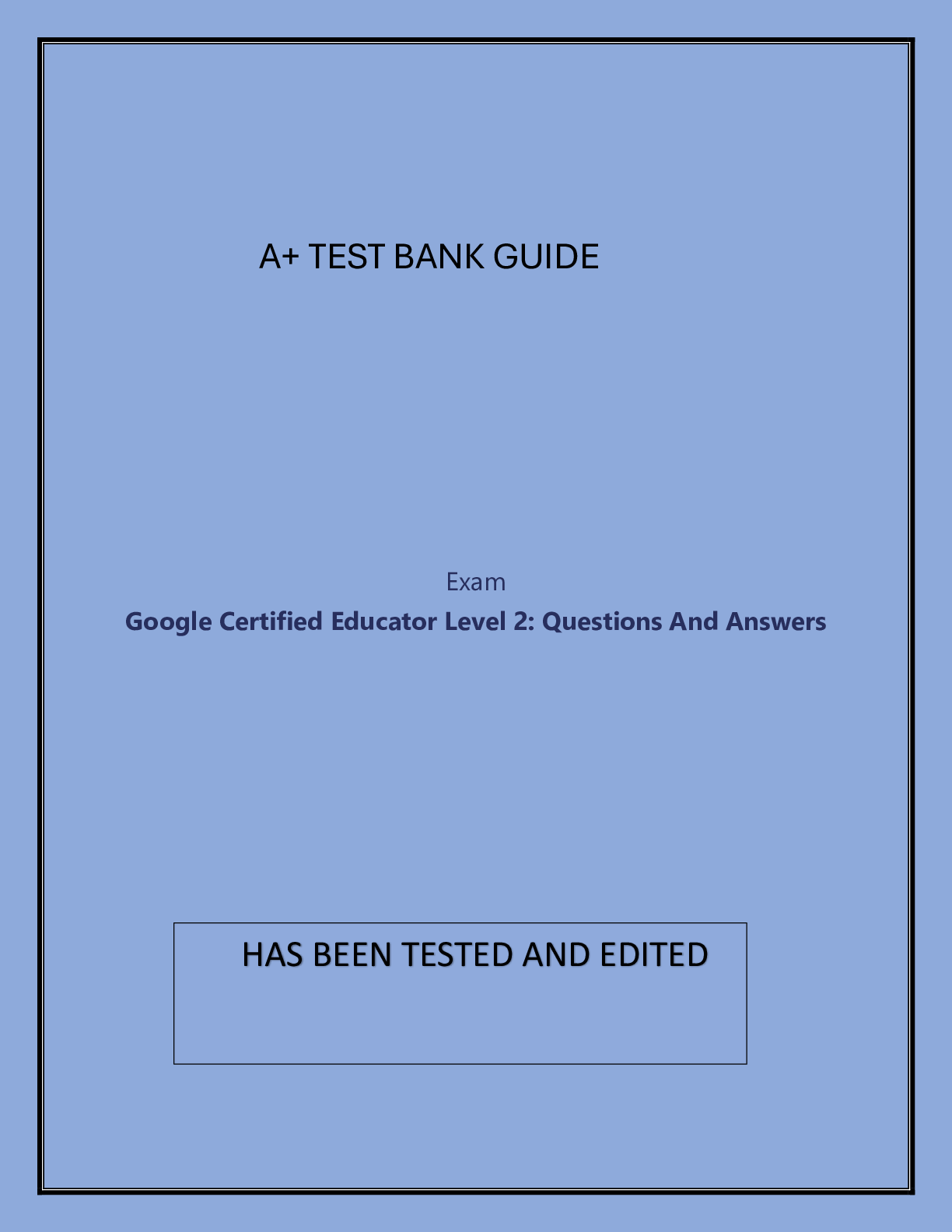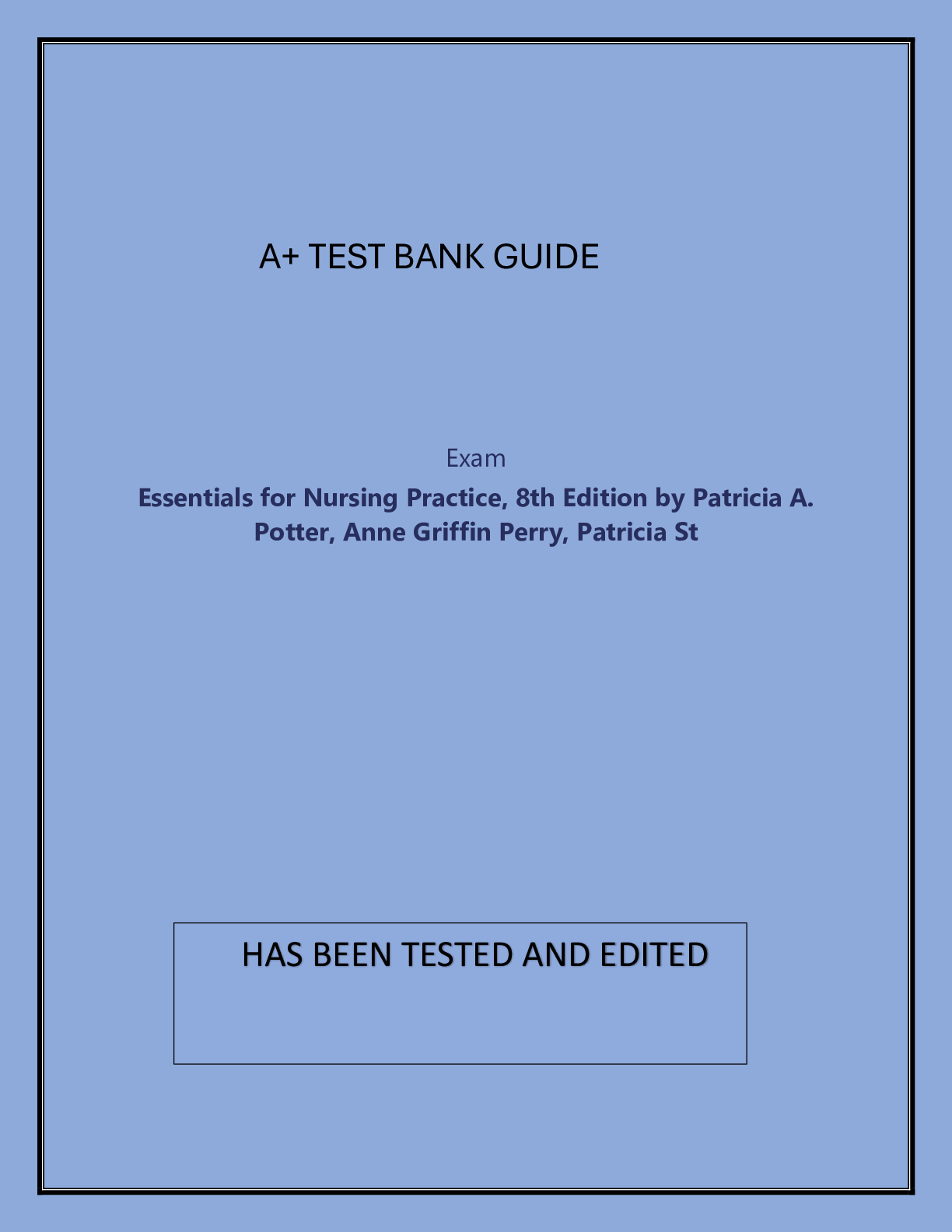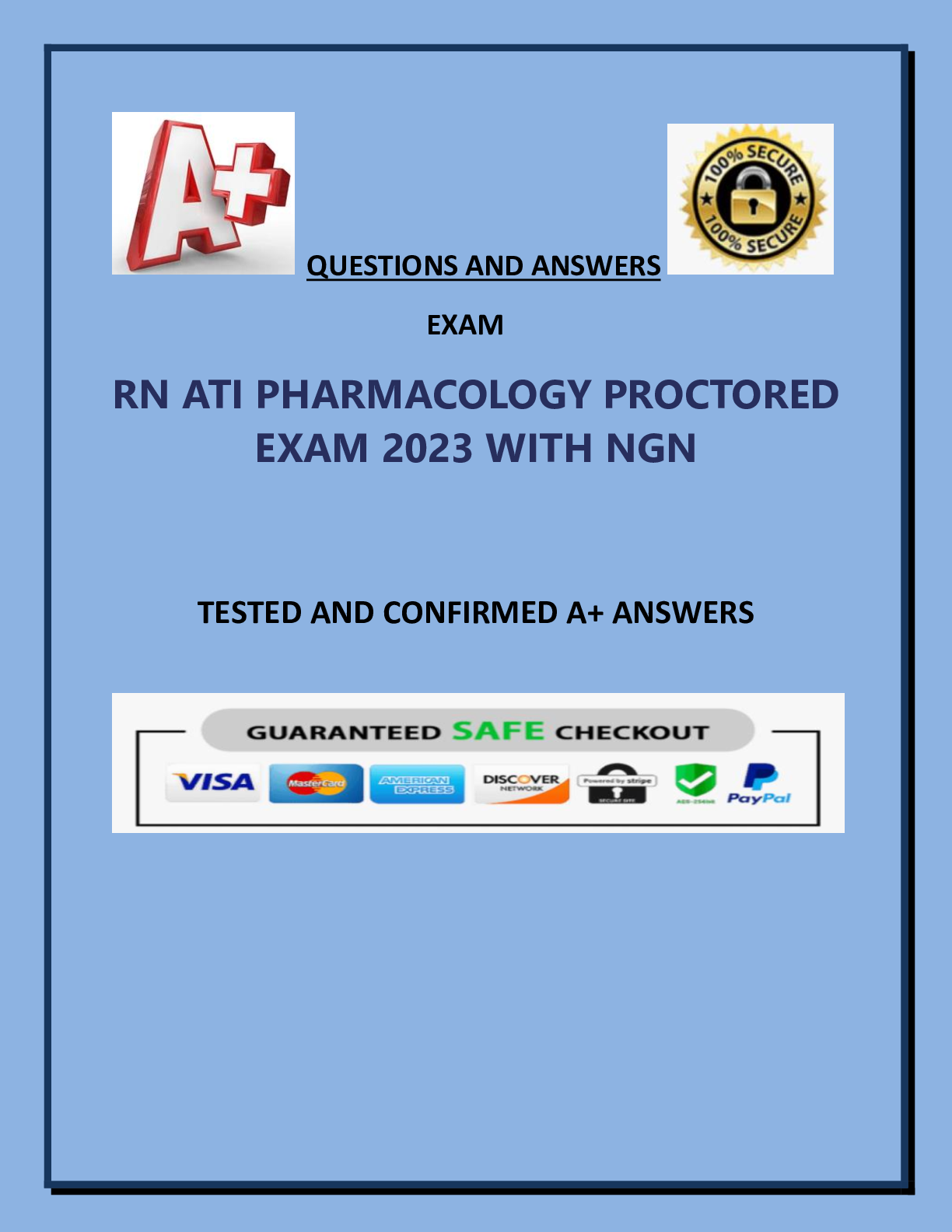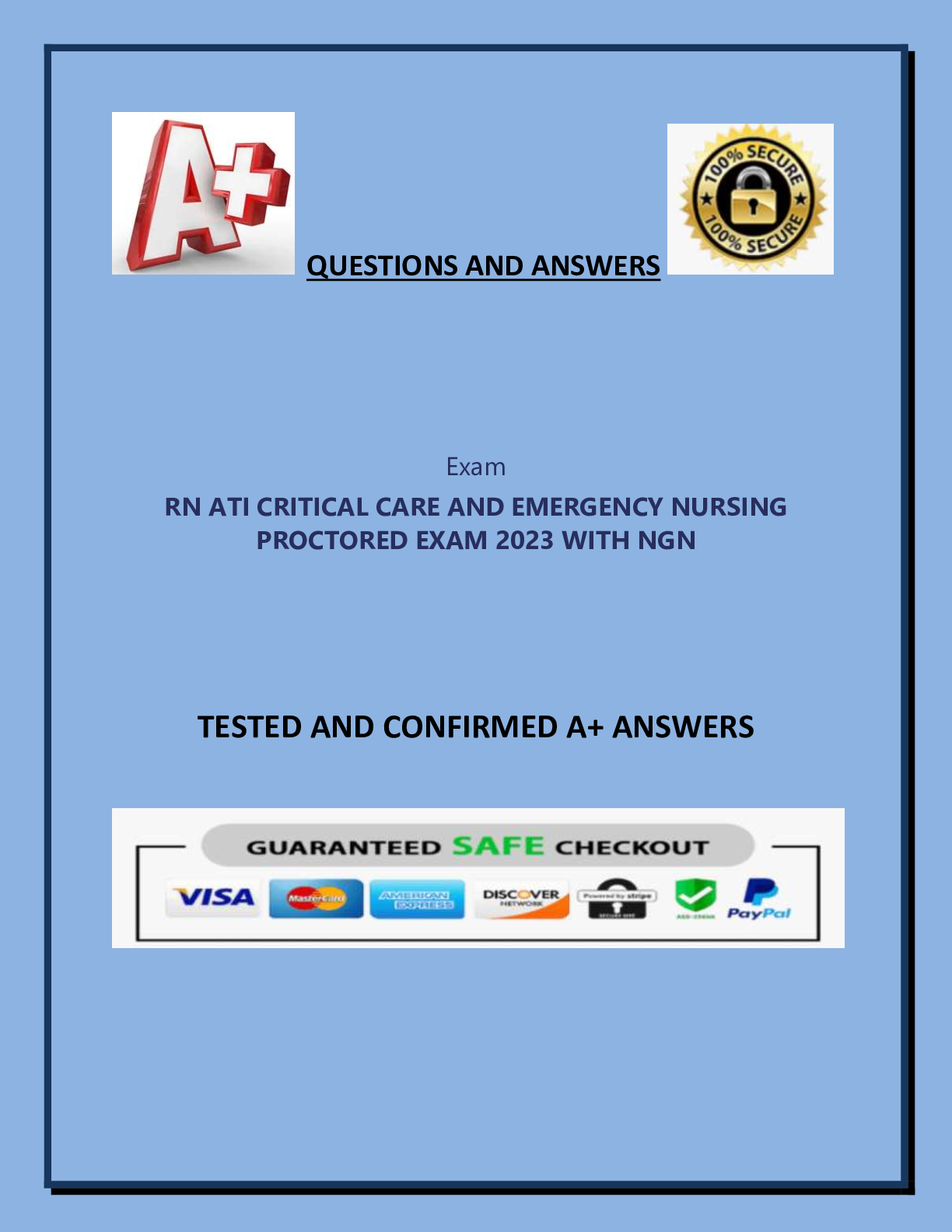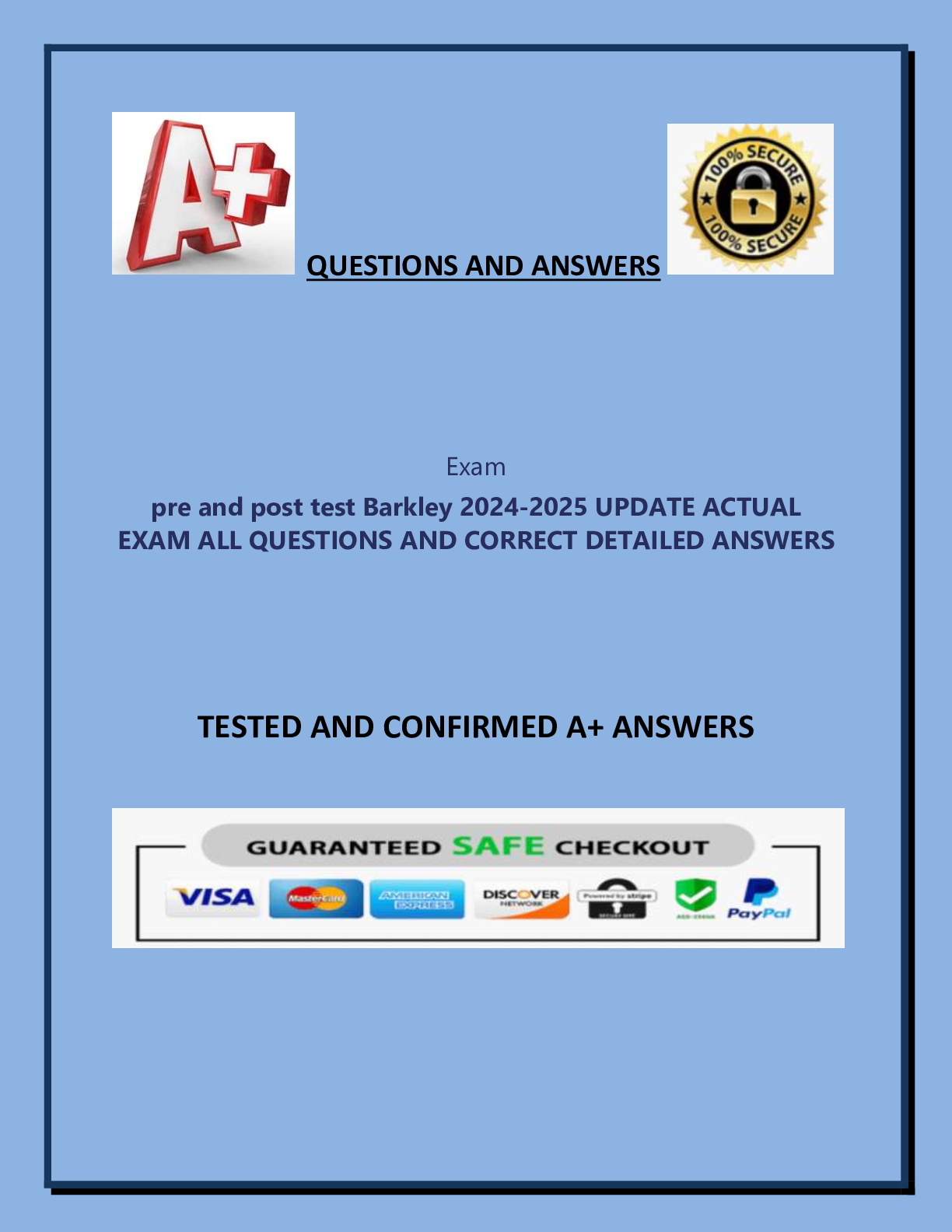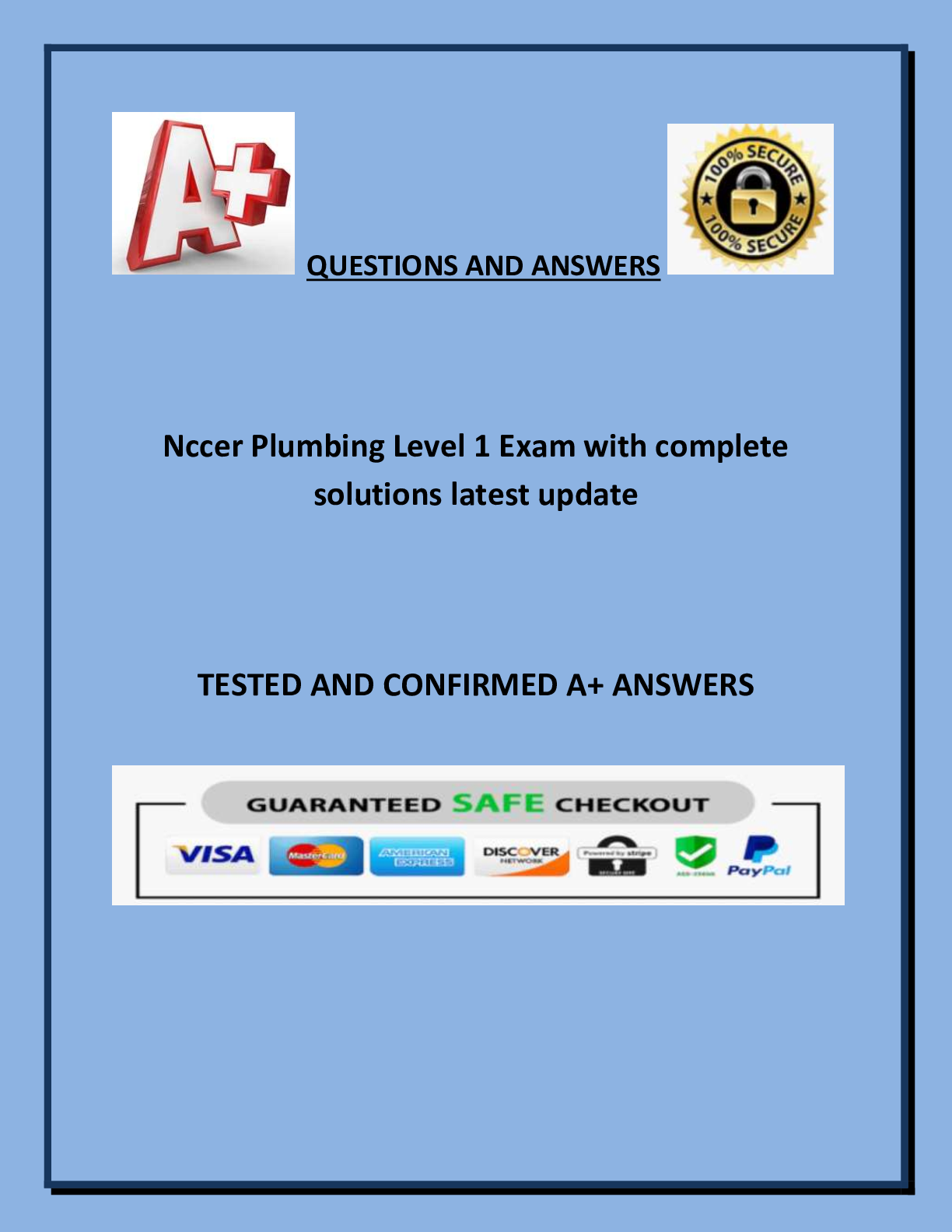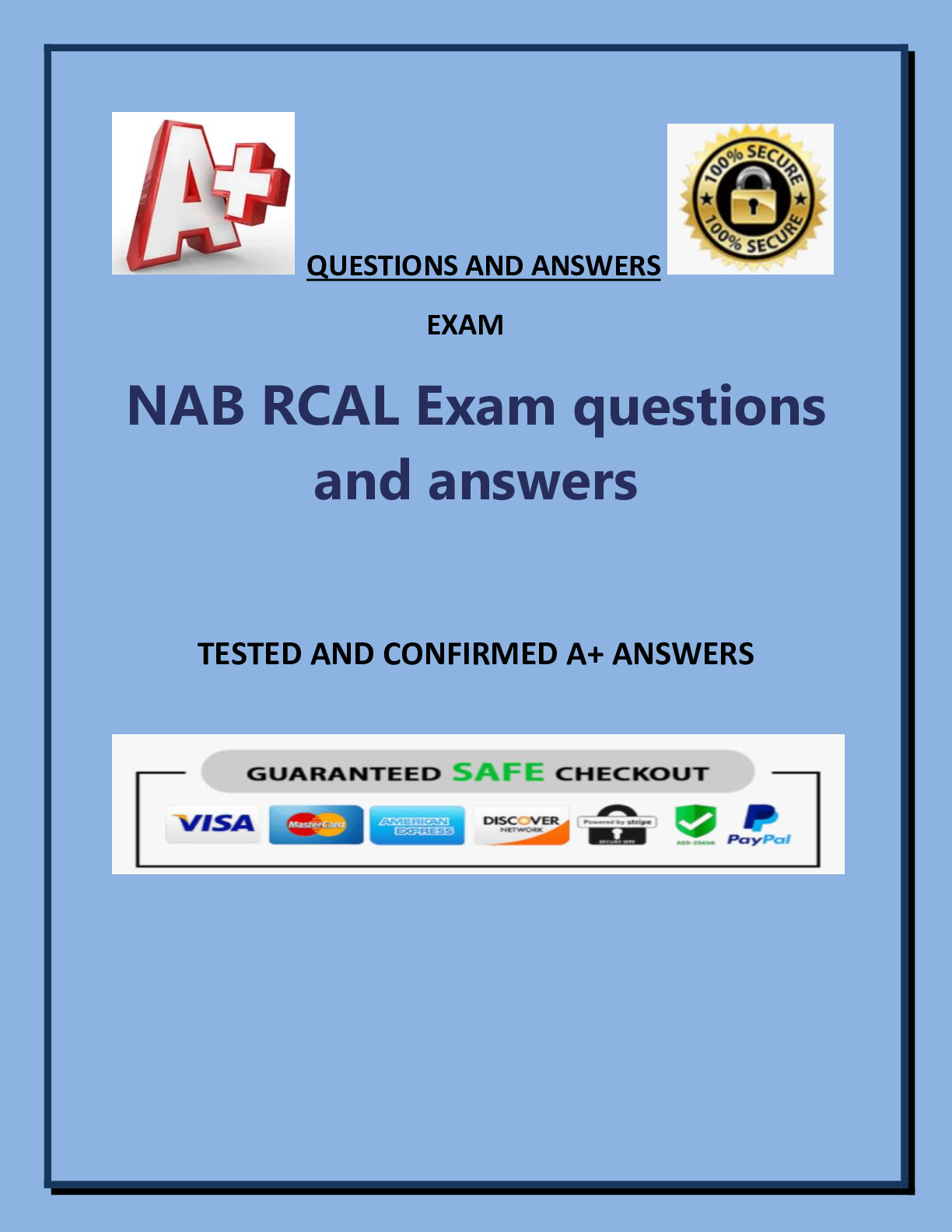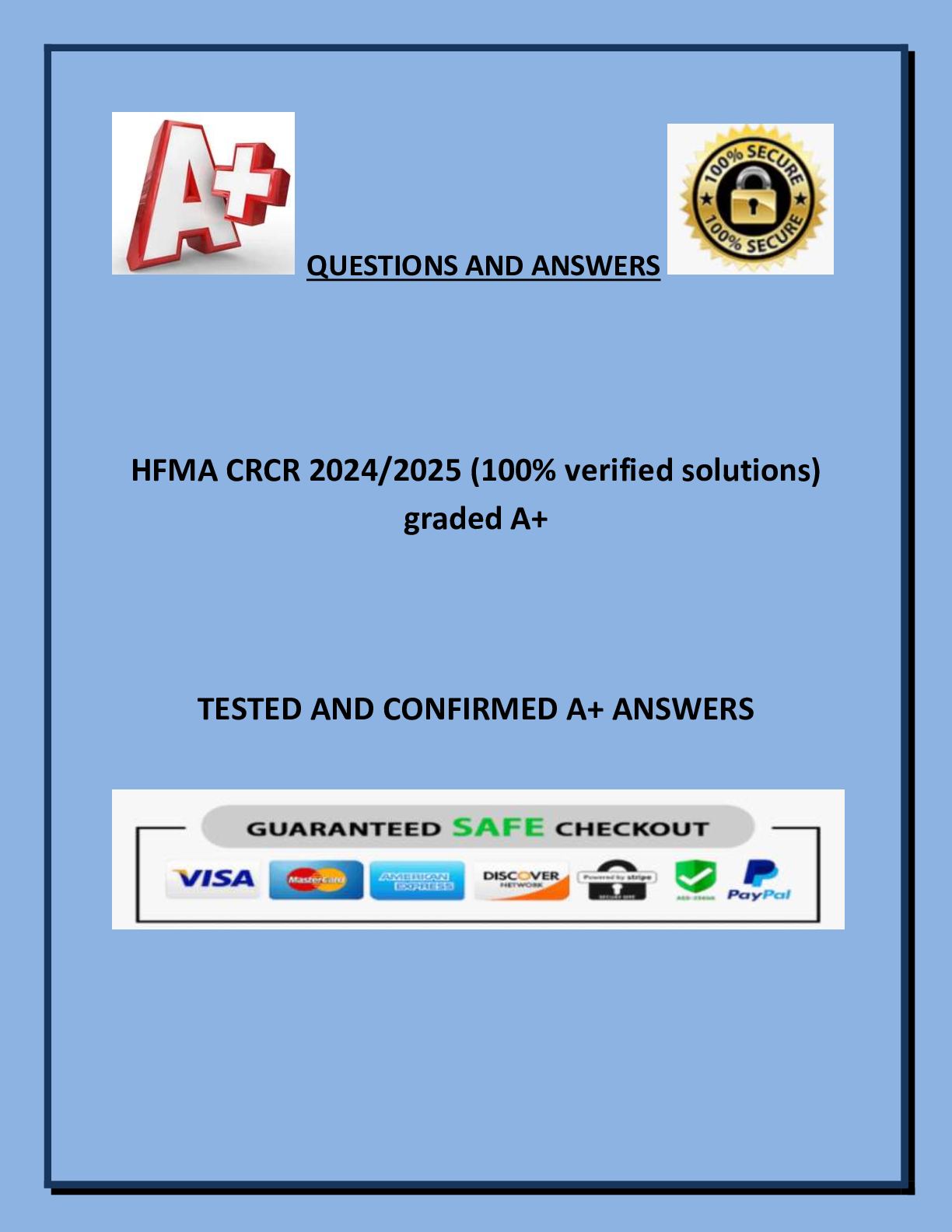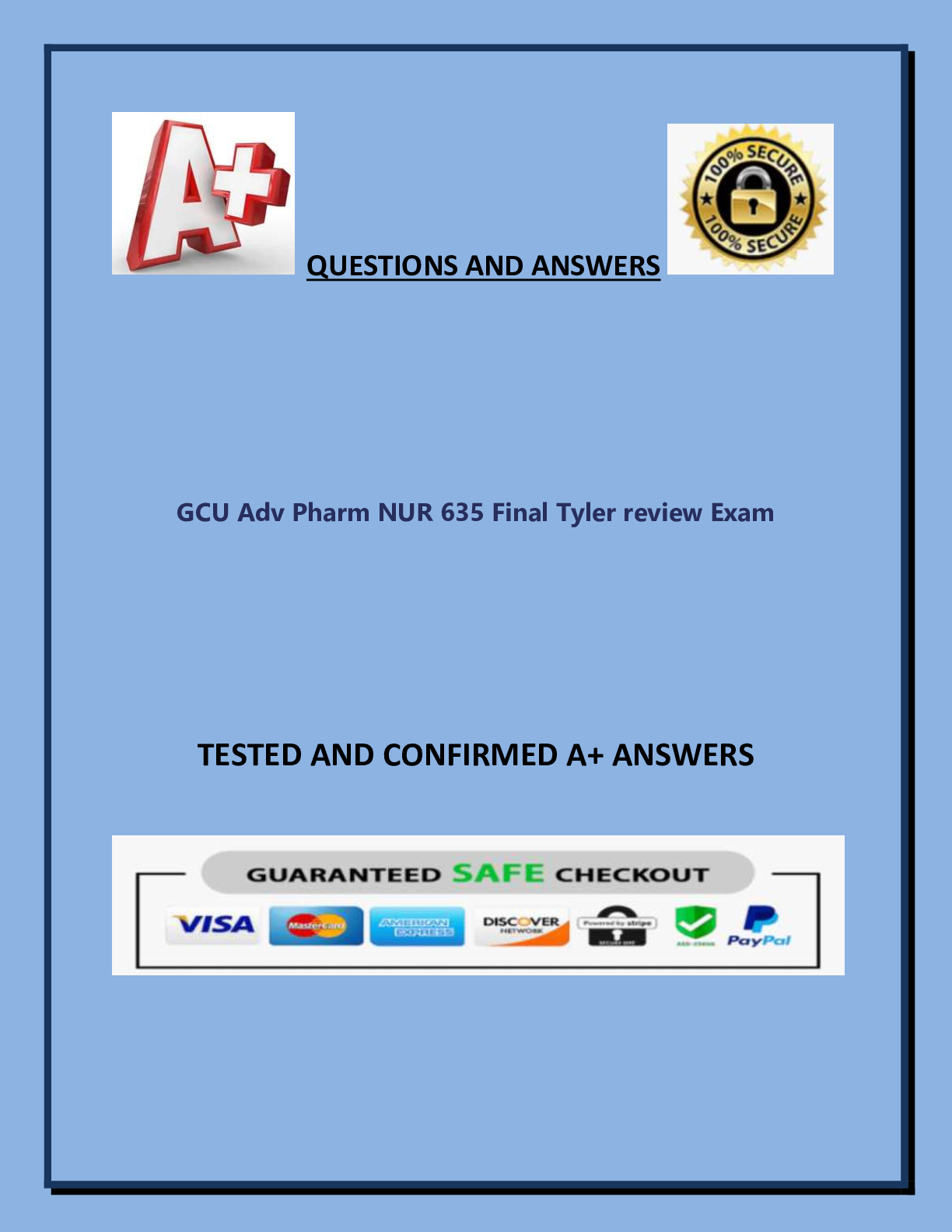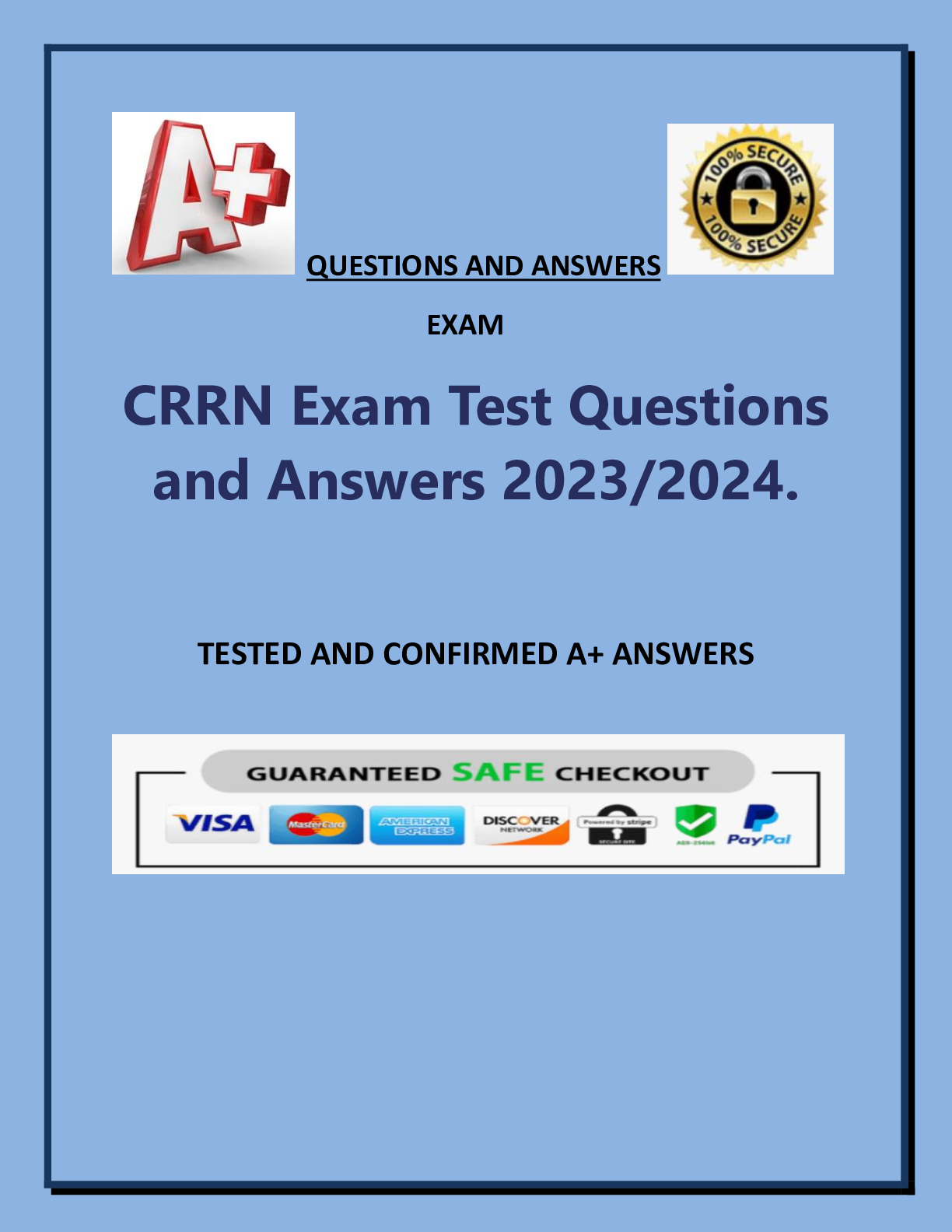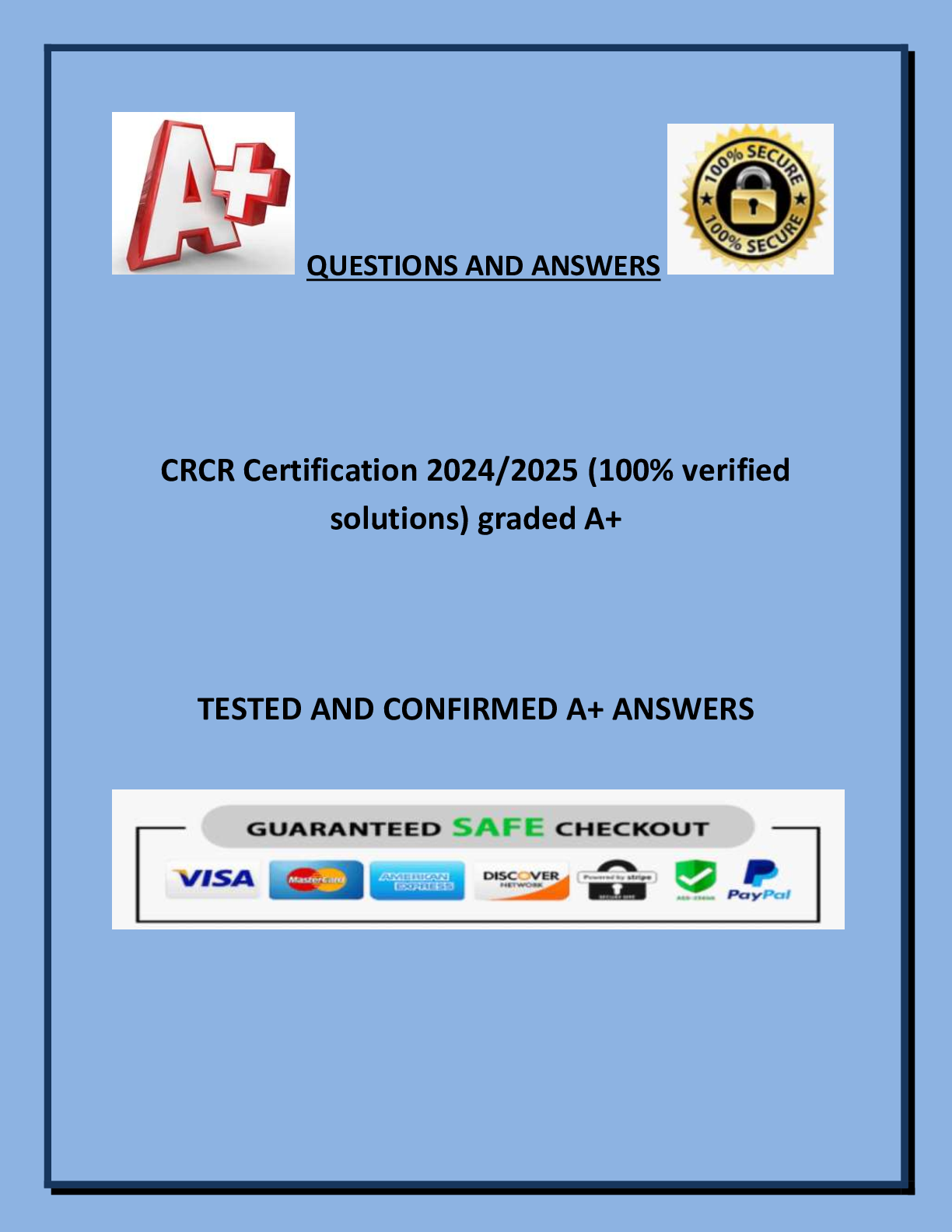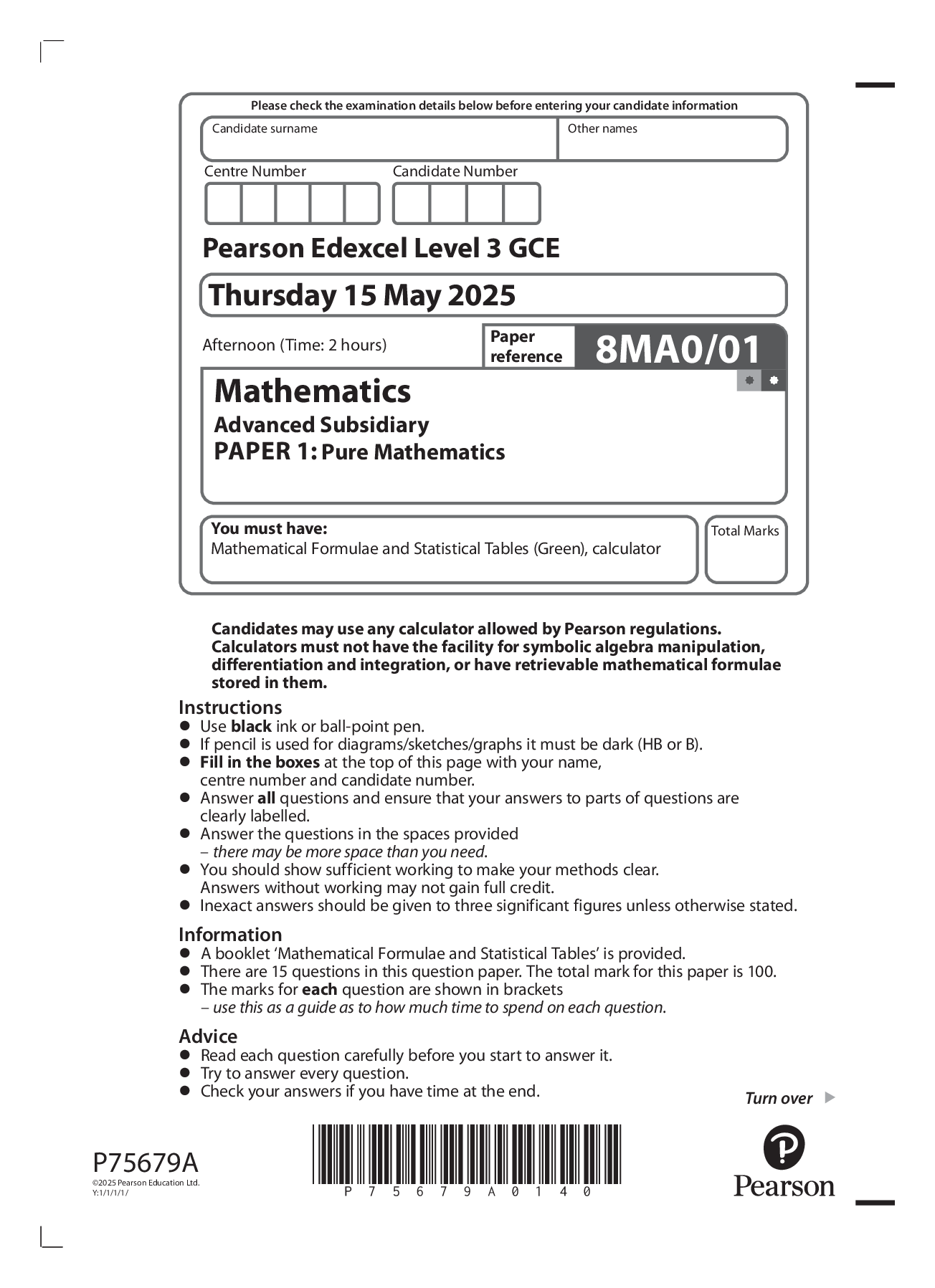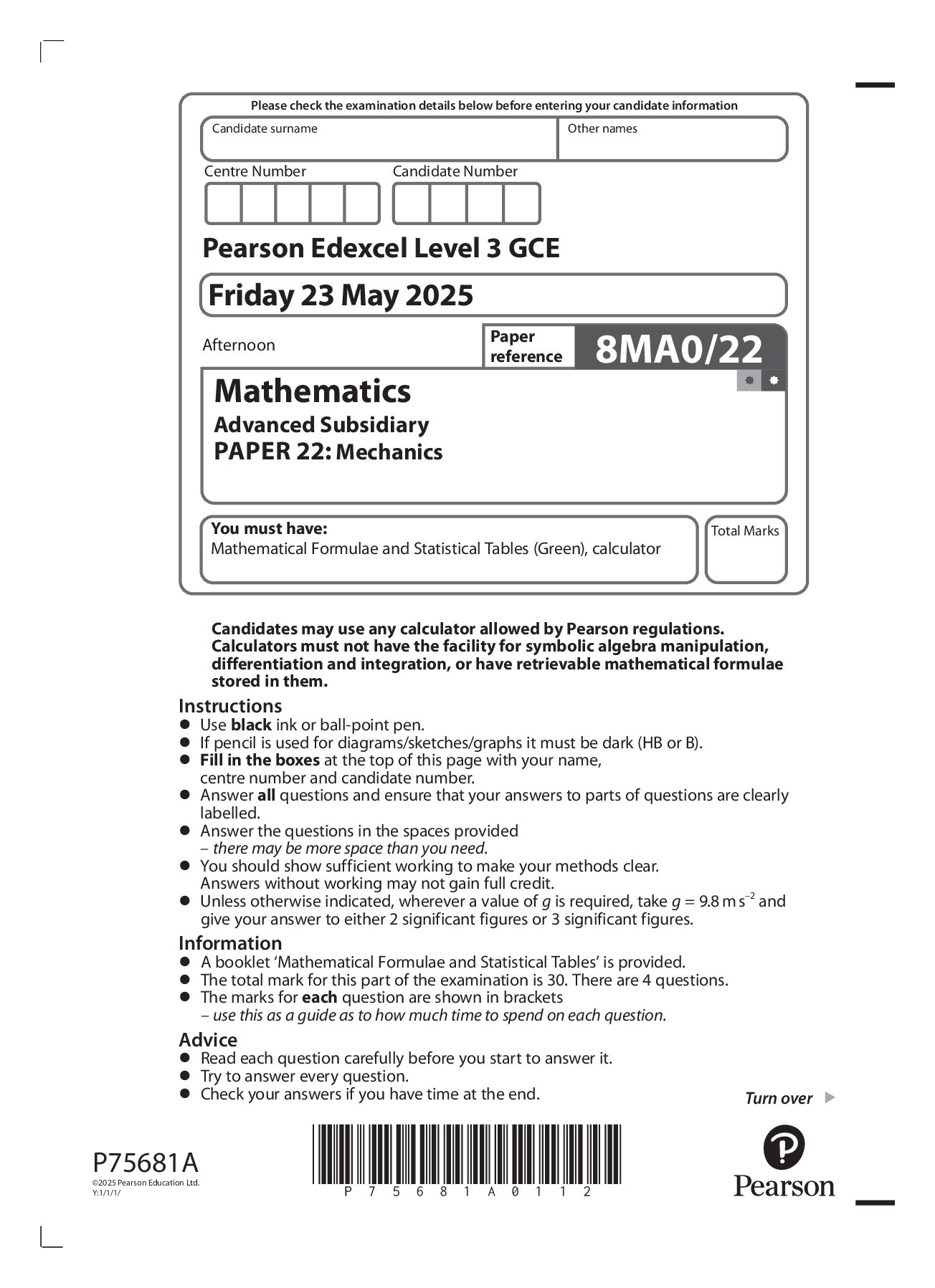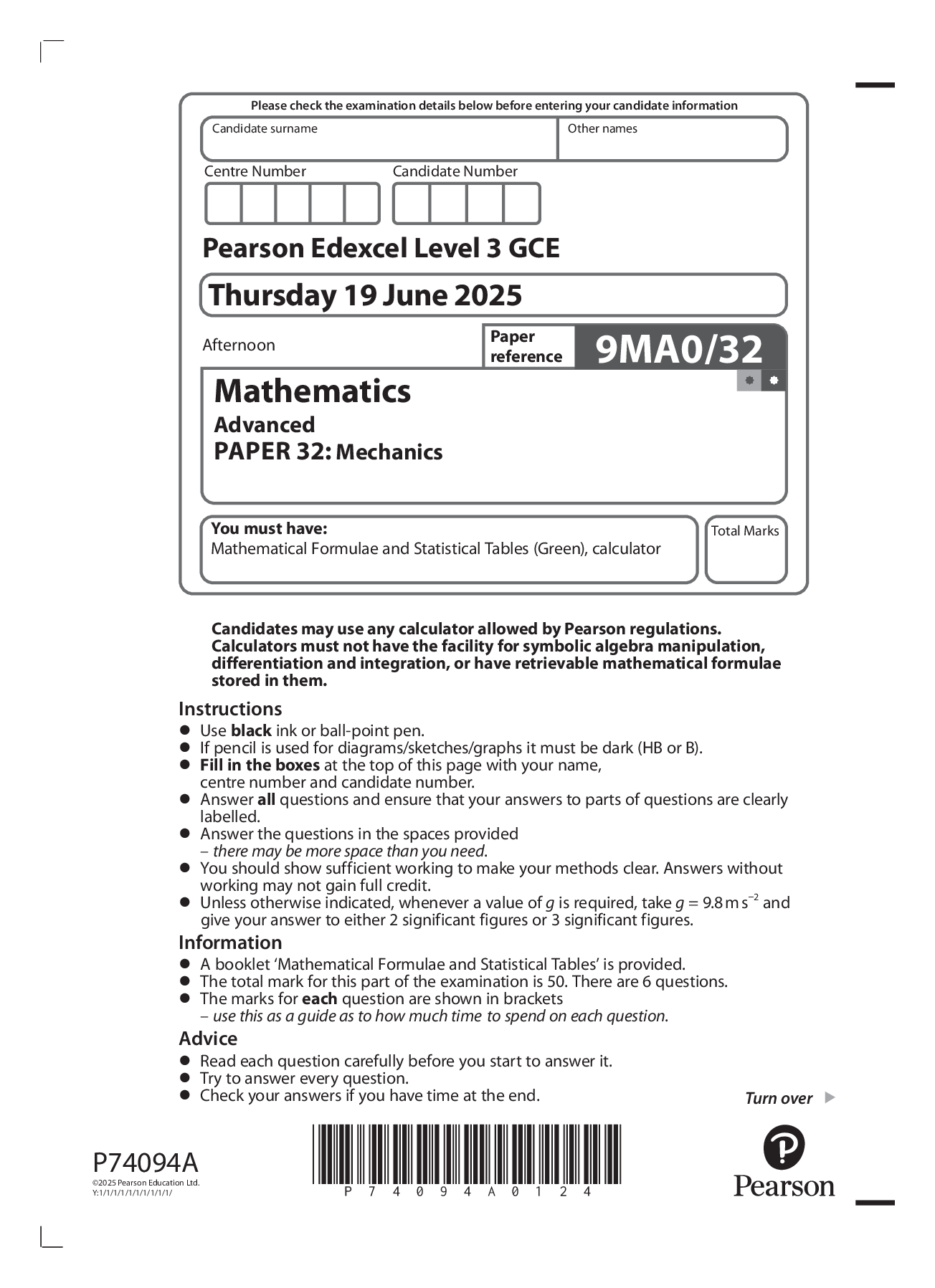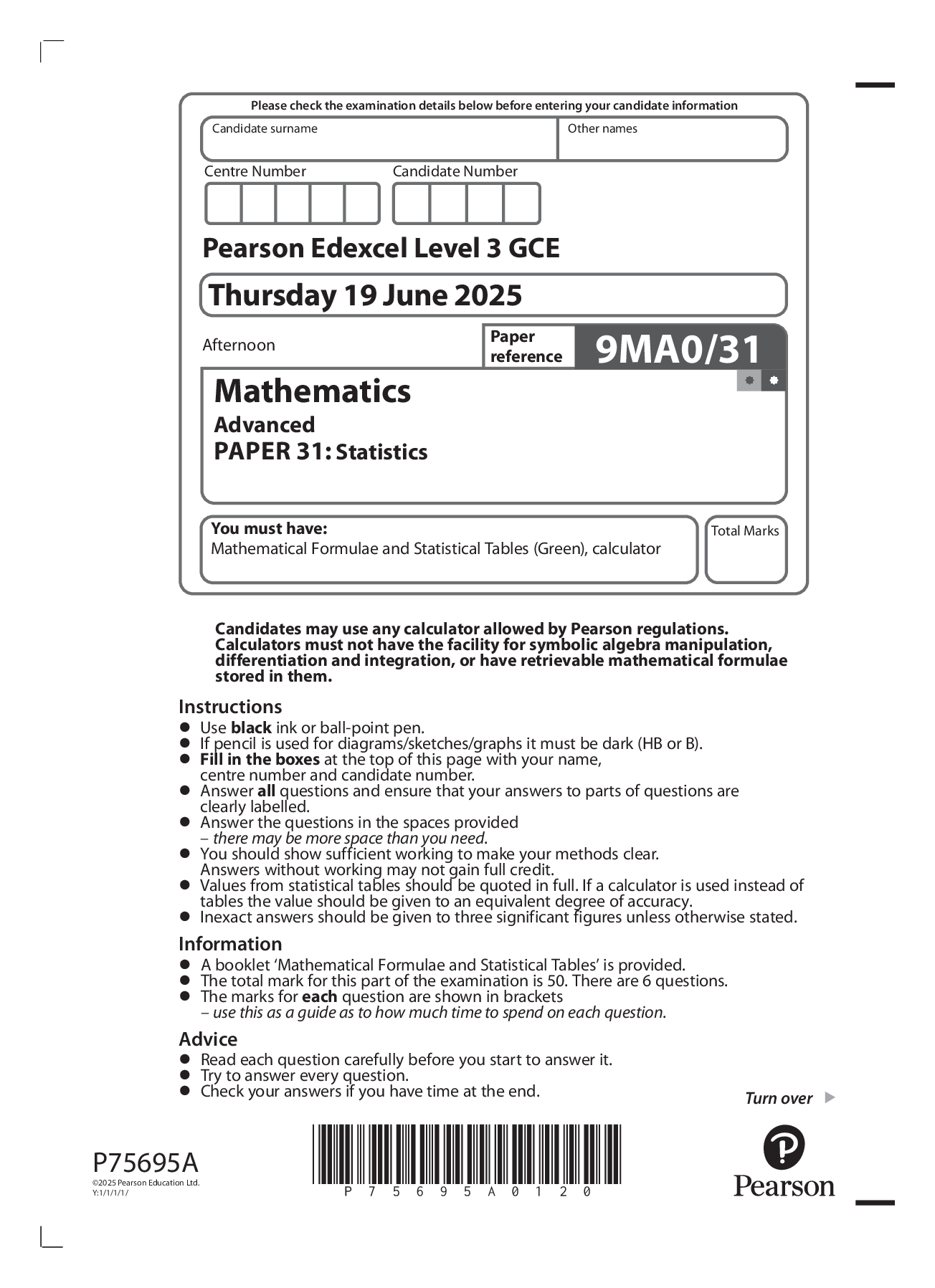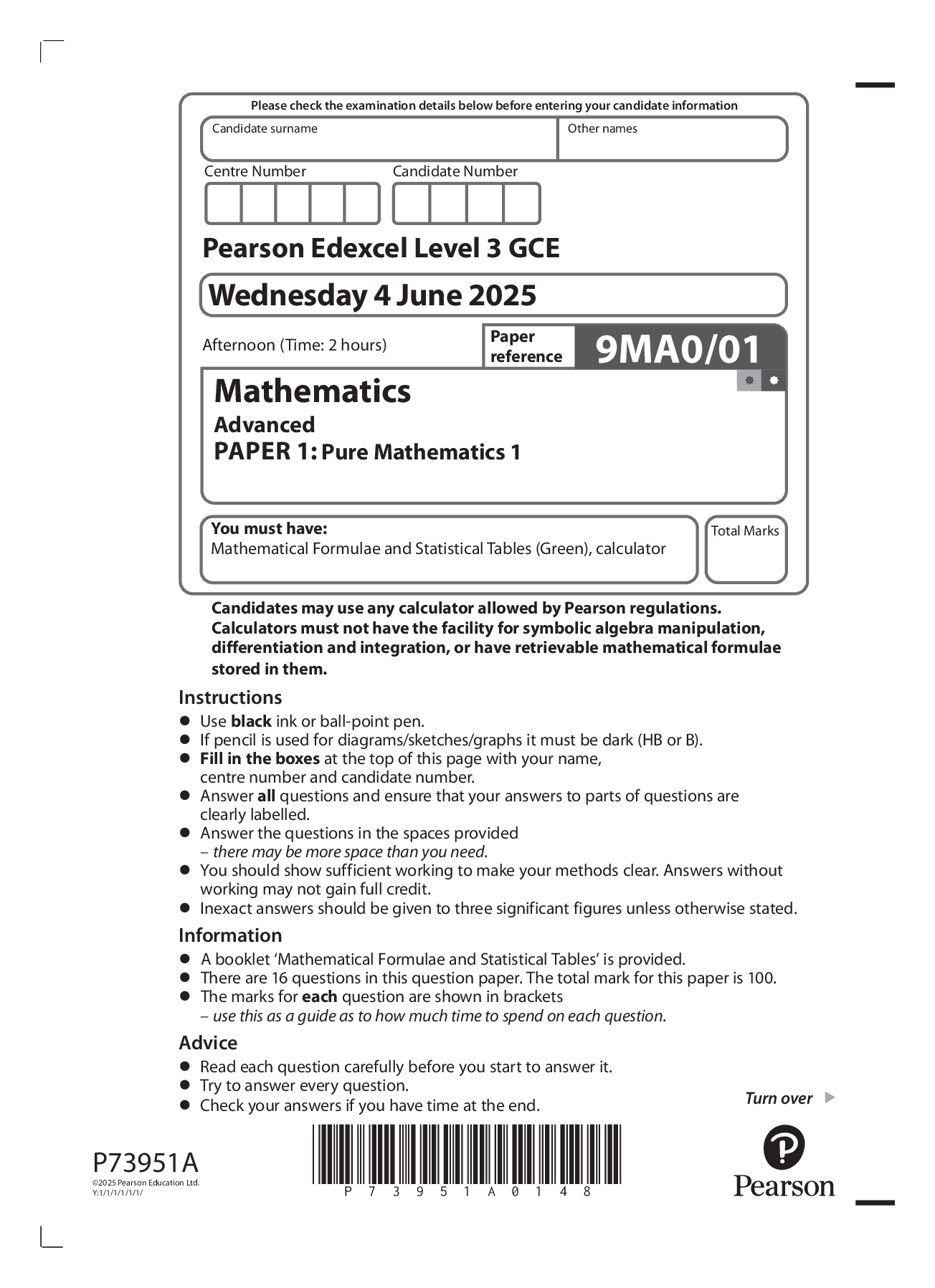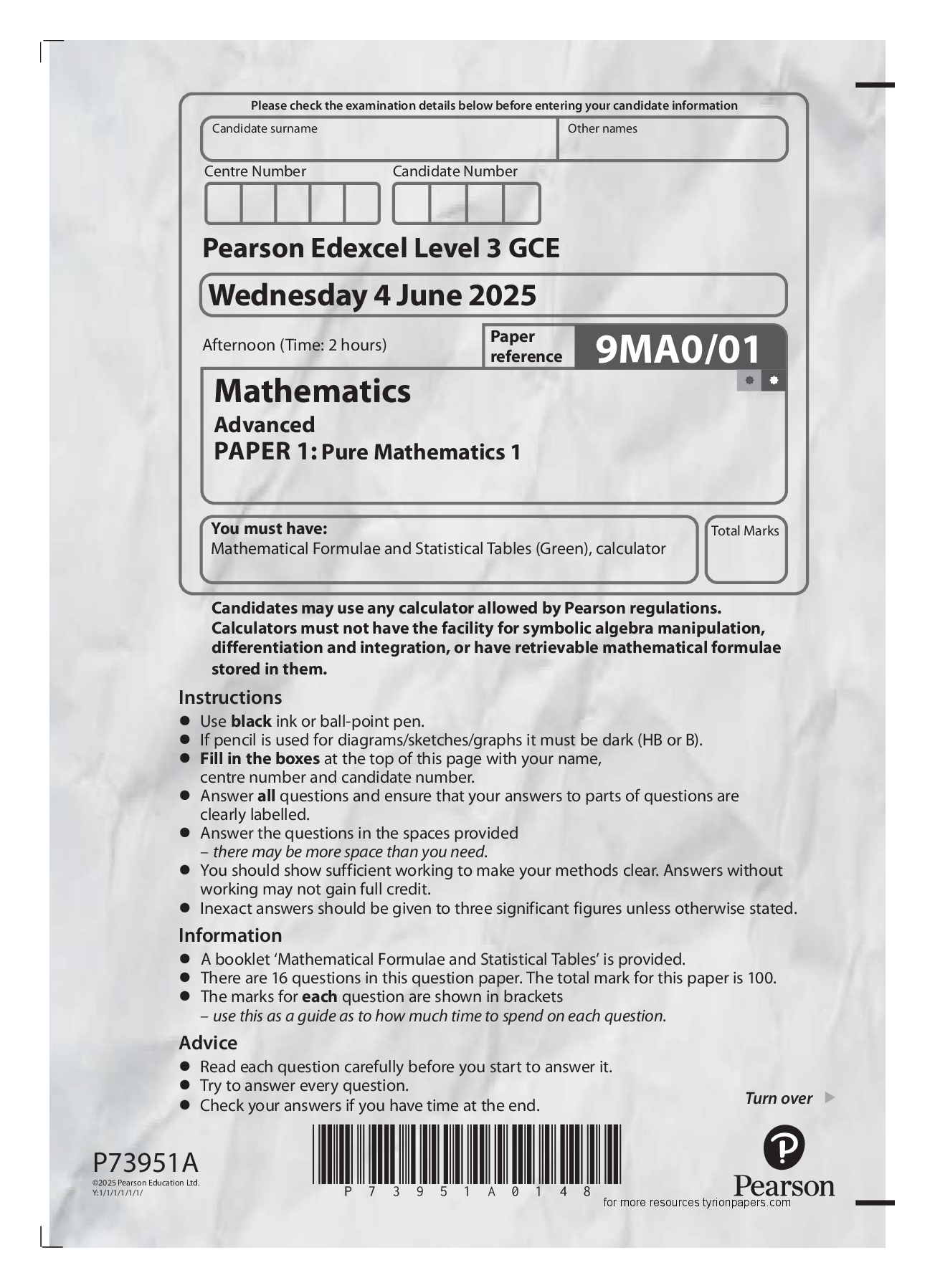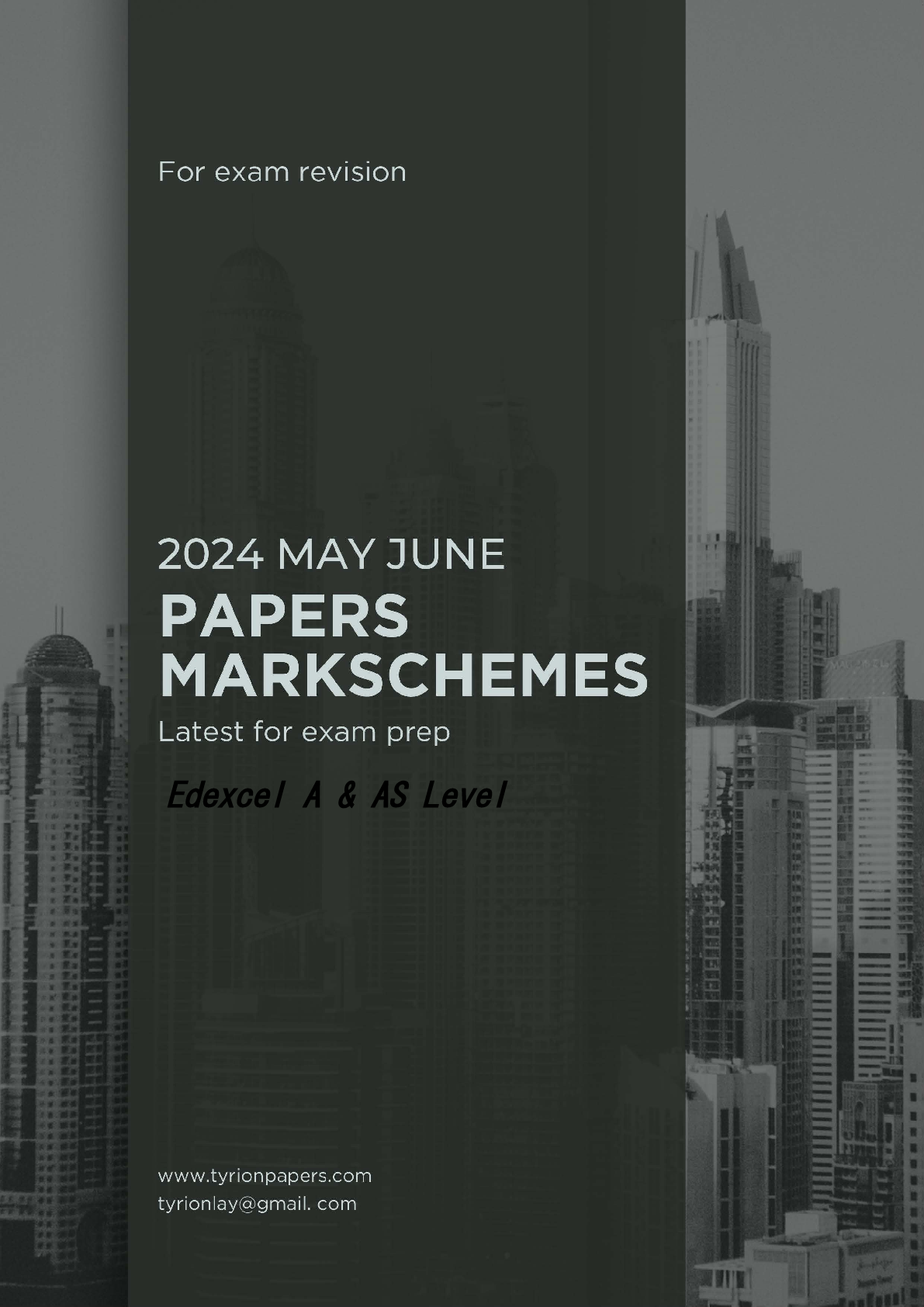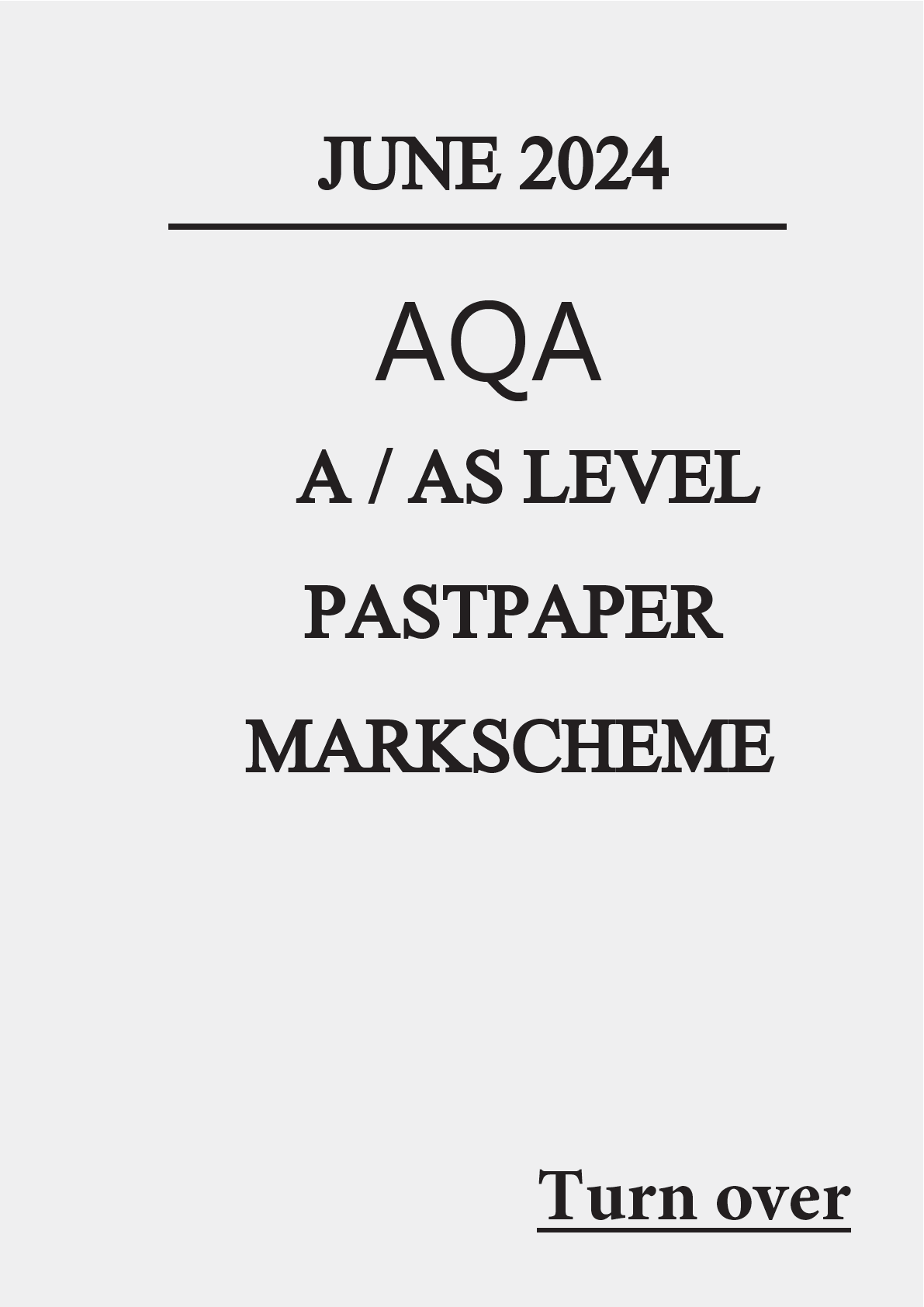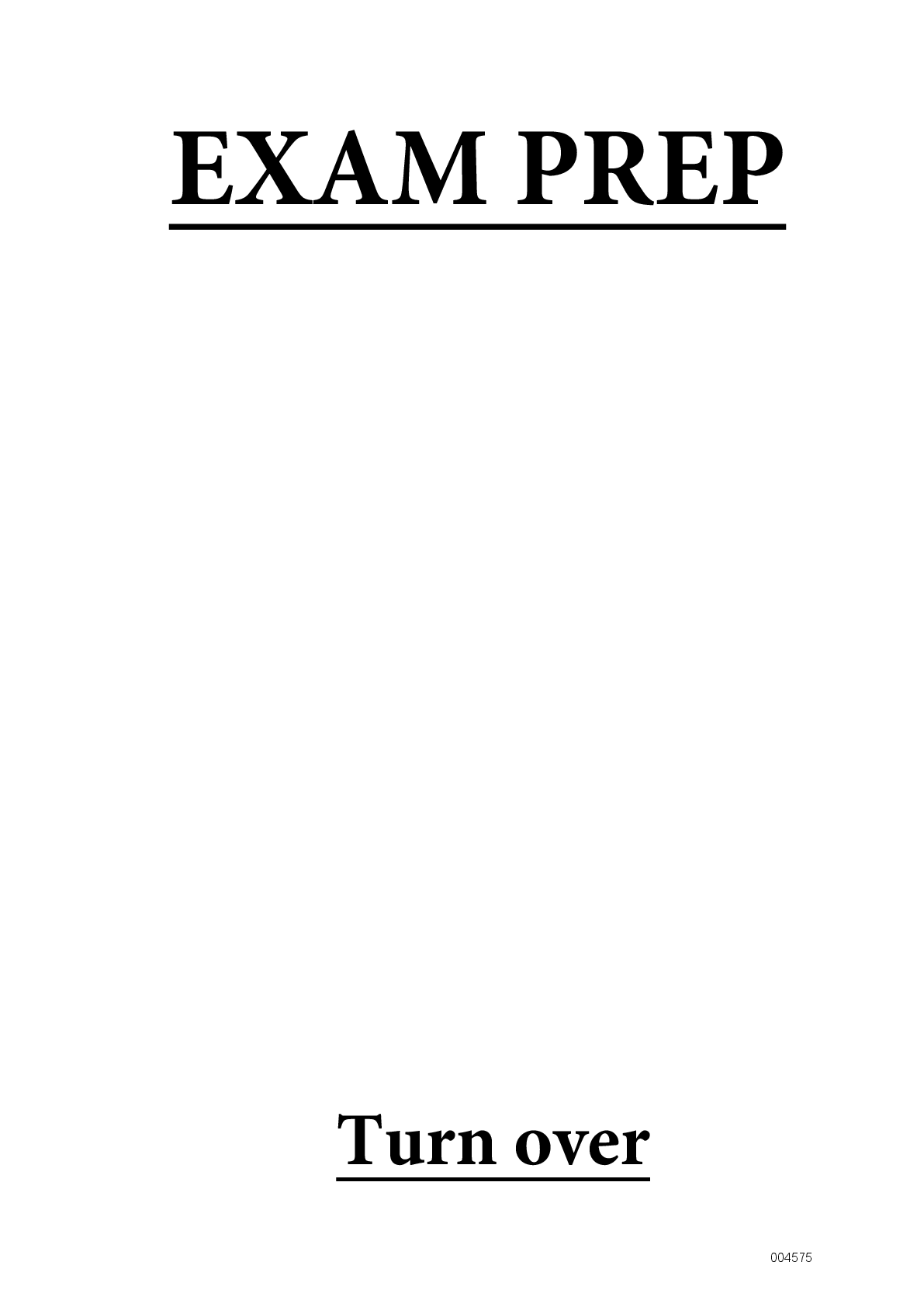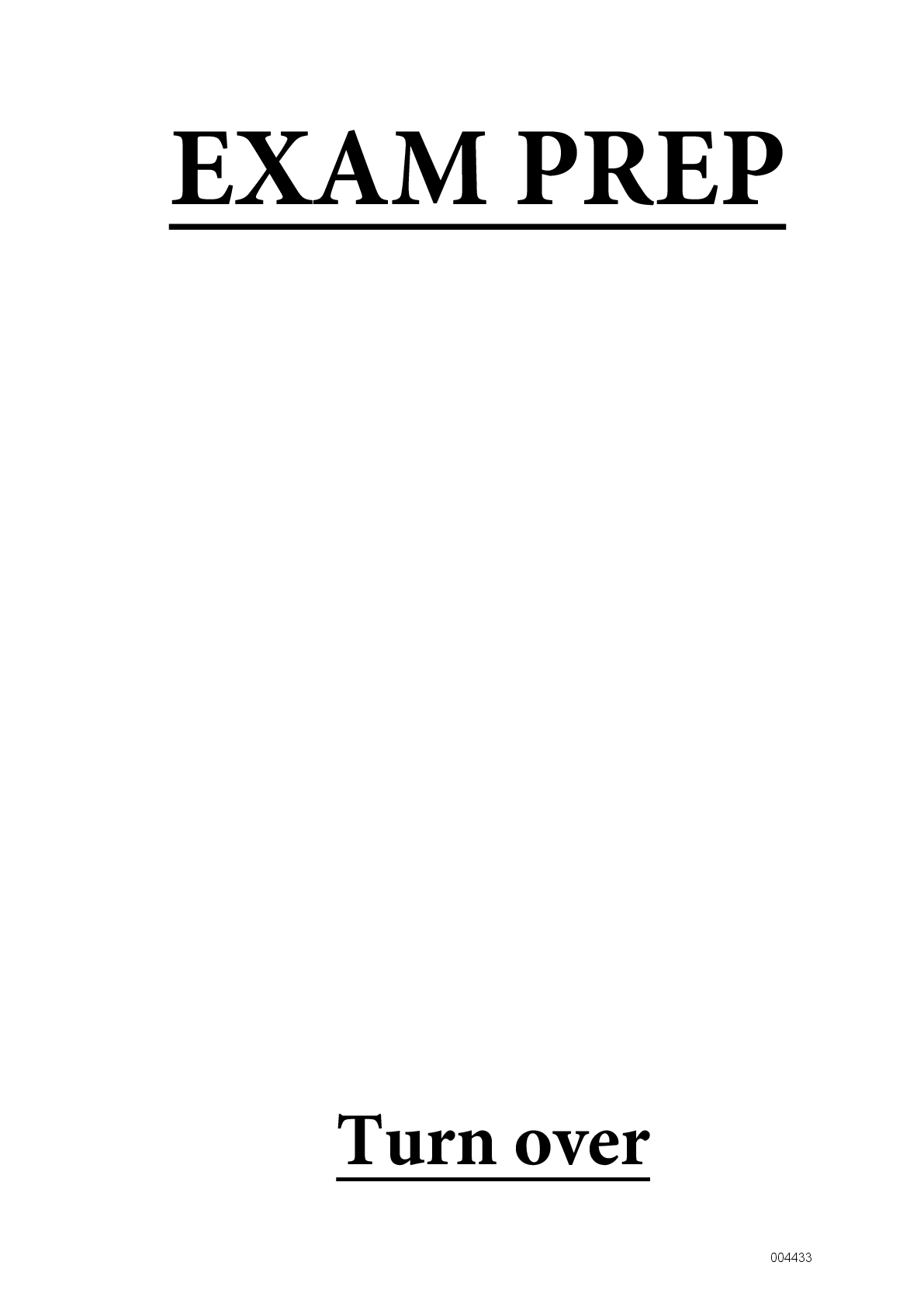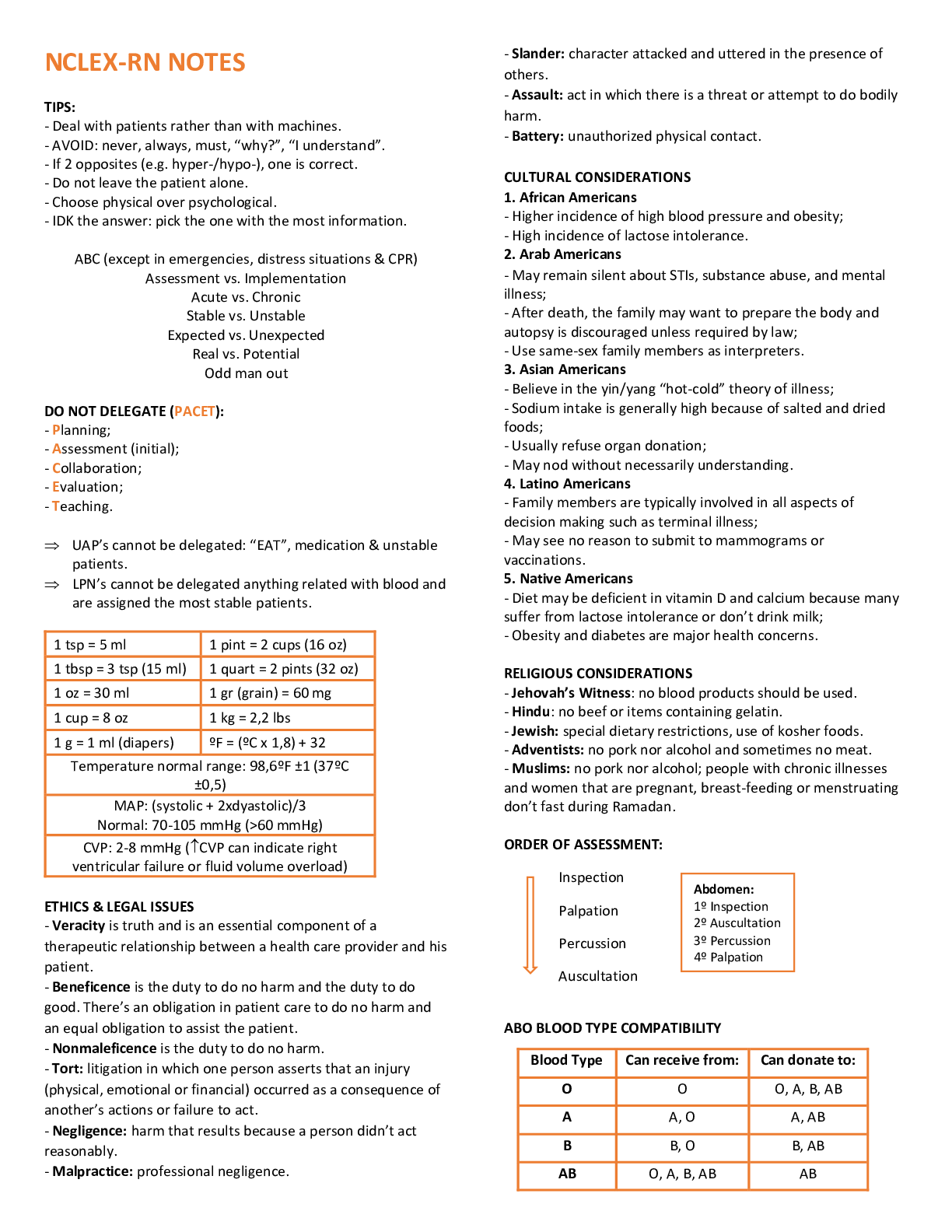
Nursing Fundamentals, Nclex-RN Cheat Sheet Complete Summer 2023
$ 7.5
 Exam With Questions And Answers.png)
Certified Coding Associate (CCA) Exam With Questions And Answers
$ 7.5

45 HOUR POST LICENSING EXAM QUESTIONS WITH ANSWERS 2024-2025
$ 18
-AR MS v1.png)
AQA GCSE PHYSICS 8463 Physics Test 2: Electricity and Magnetism and Electromagnetism (Higher) Mark Scheme. 2021 ASSESSMENT MATERIALS MARK SCHEME
$ 8

ATI LEADERSHIP PROCTORED EXAM 2019 FORM C/ Q&A/ Updated A+ Solution
$ 8.5
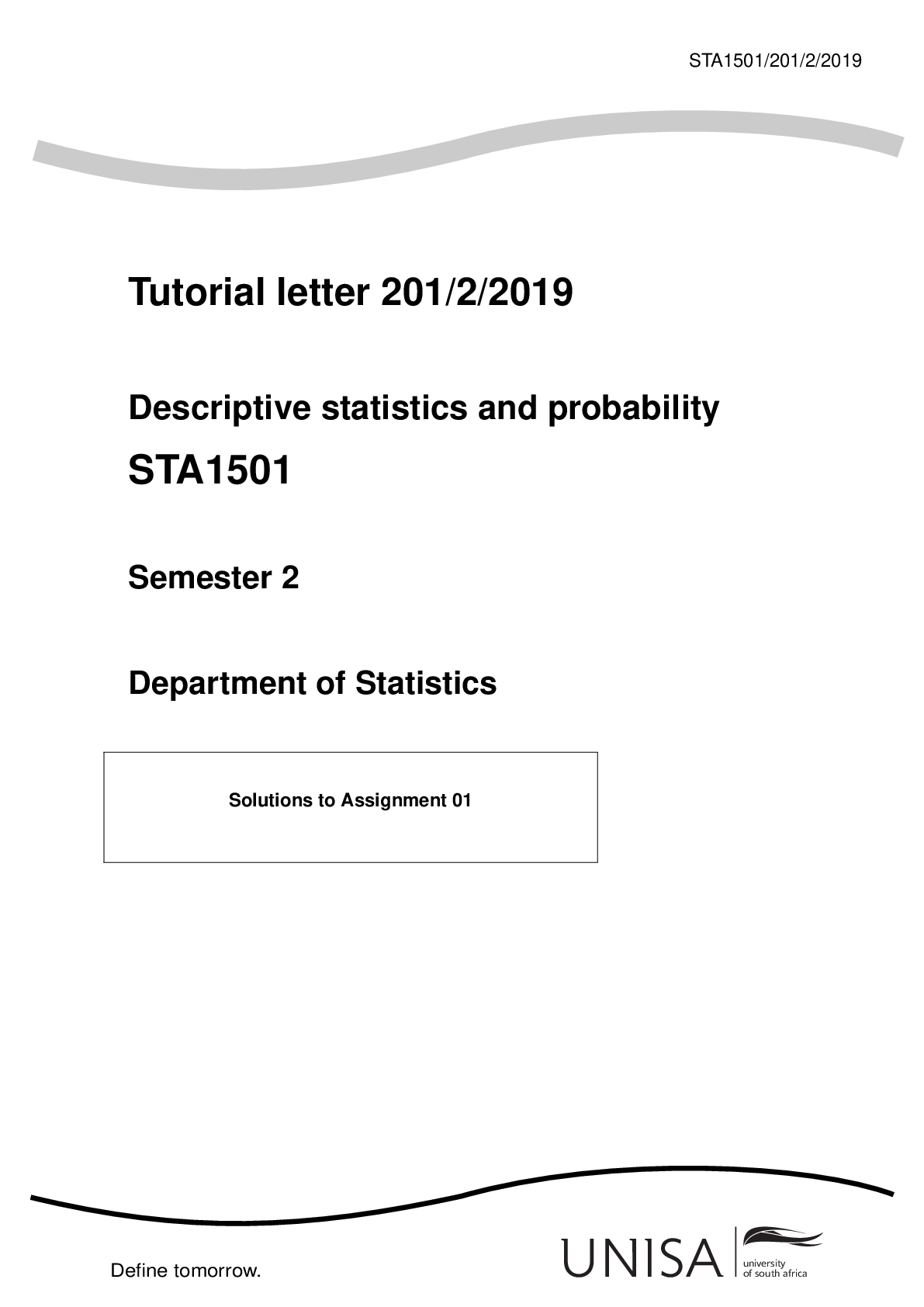
Descriptive statistics and probability STA1501
$ 5
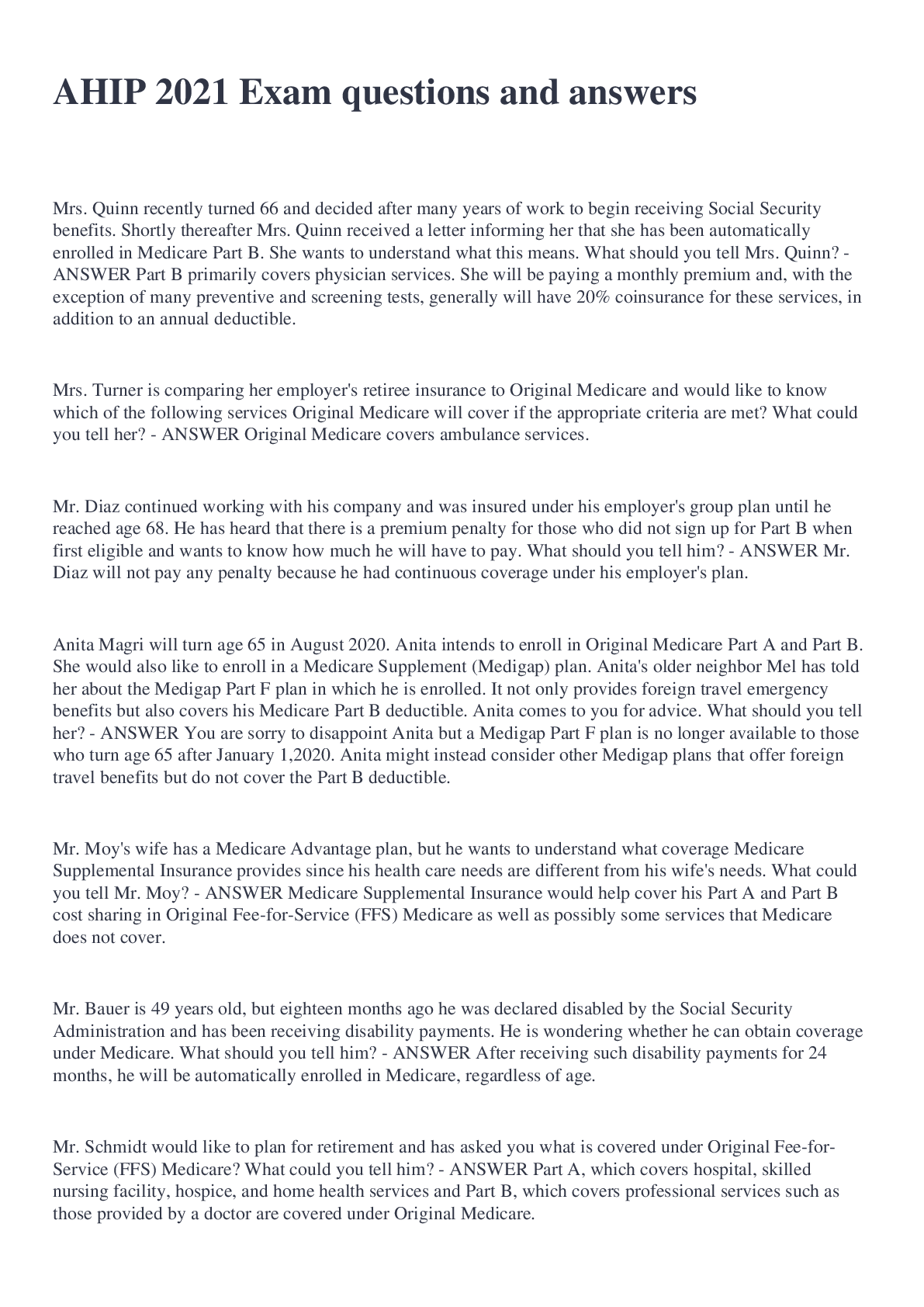
AHIP 2021 Exam questions and answers
$ 8
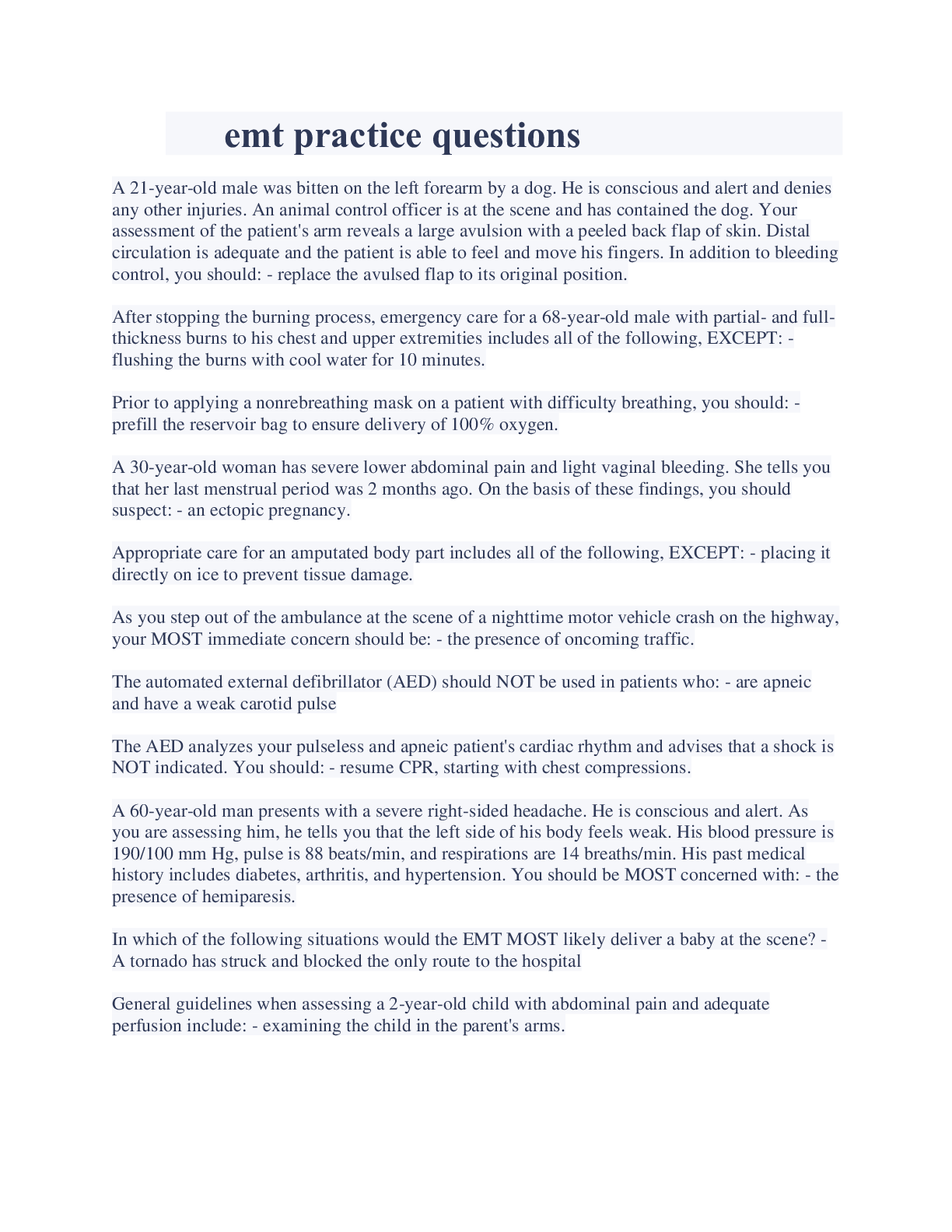
emt practice questions and answers comprehensive coverage 2023
$ 9.5
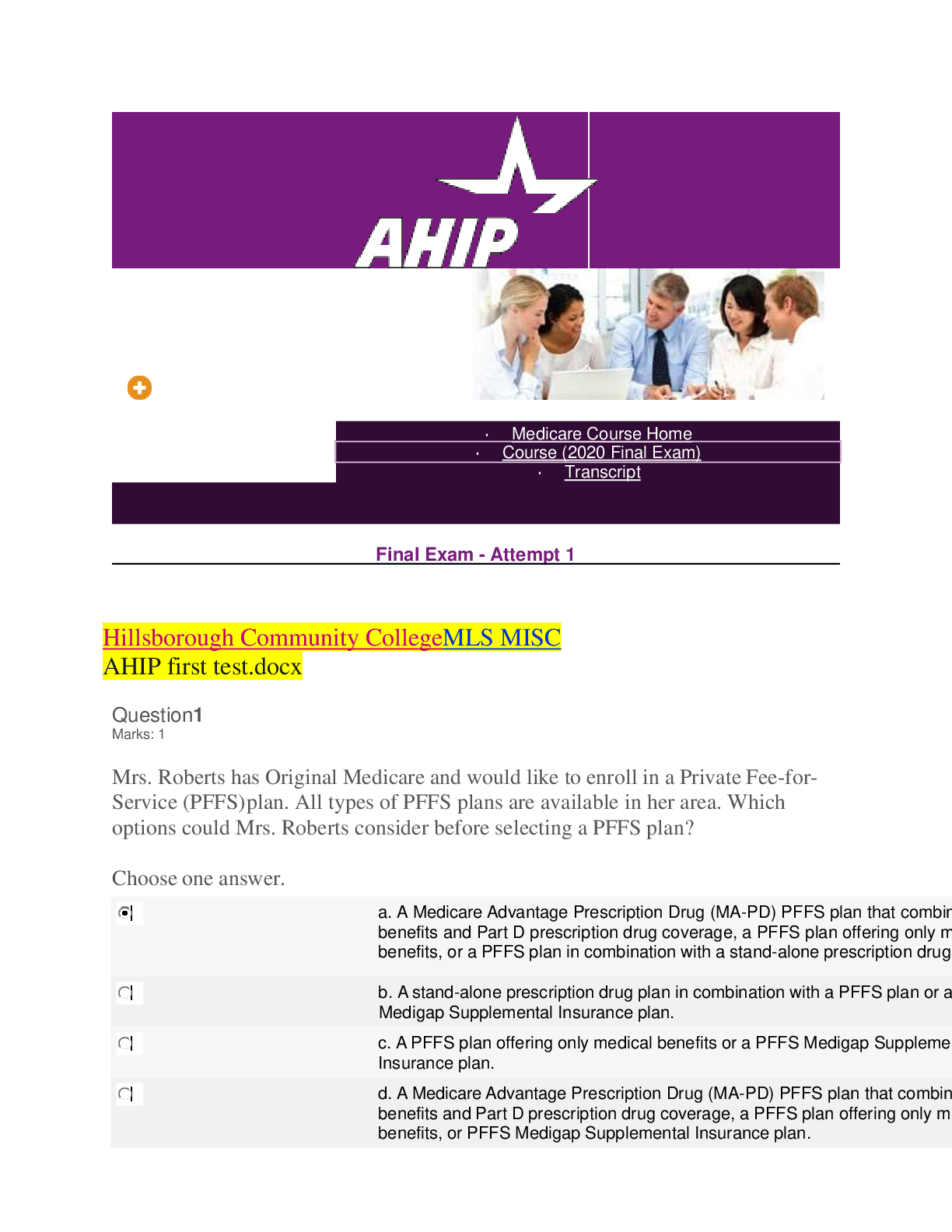
AHIP first test | with 100% correct answers | 22 pages
$ 15
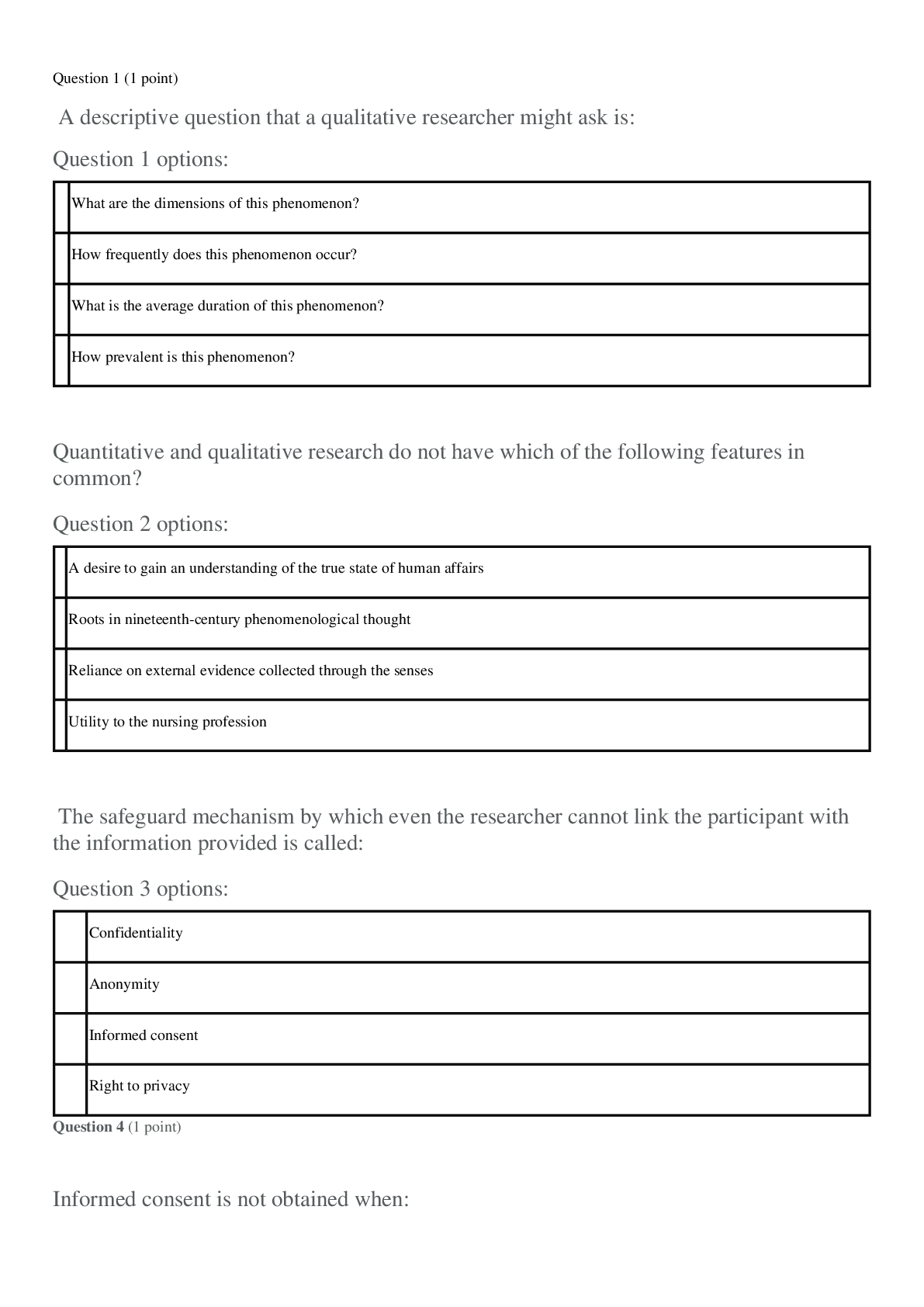
[Solved] NSG 6101 Week 2 Knowledge Check
$ 14

Informatics Midterm Review Sheet (General principles of Nursing Informatics�) correct solution rated A
$ 14
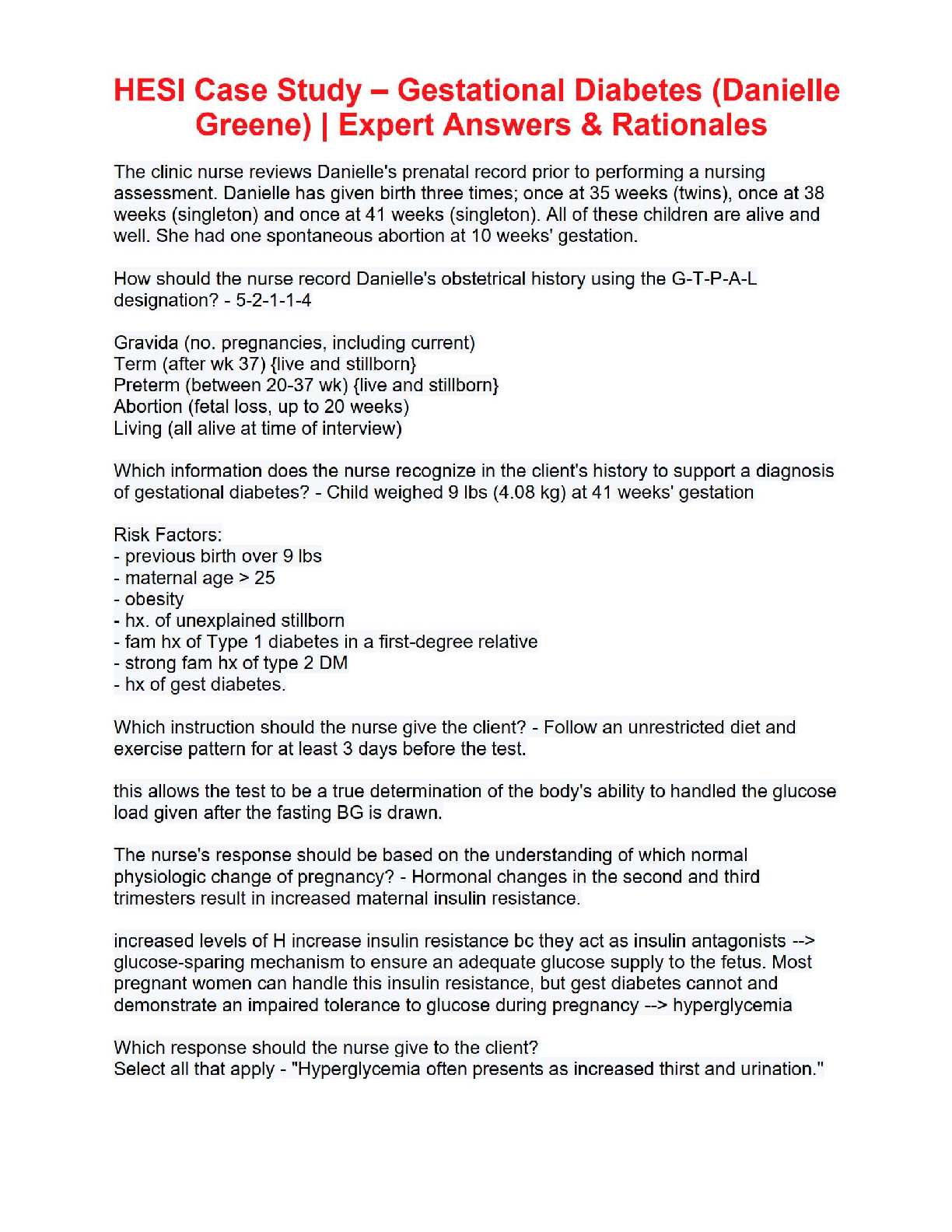
🩺 HESI Case Study – Gestational Diabetes (Danielle Greene) | Expert Answers & Rationales
$ 7.5
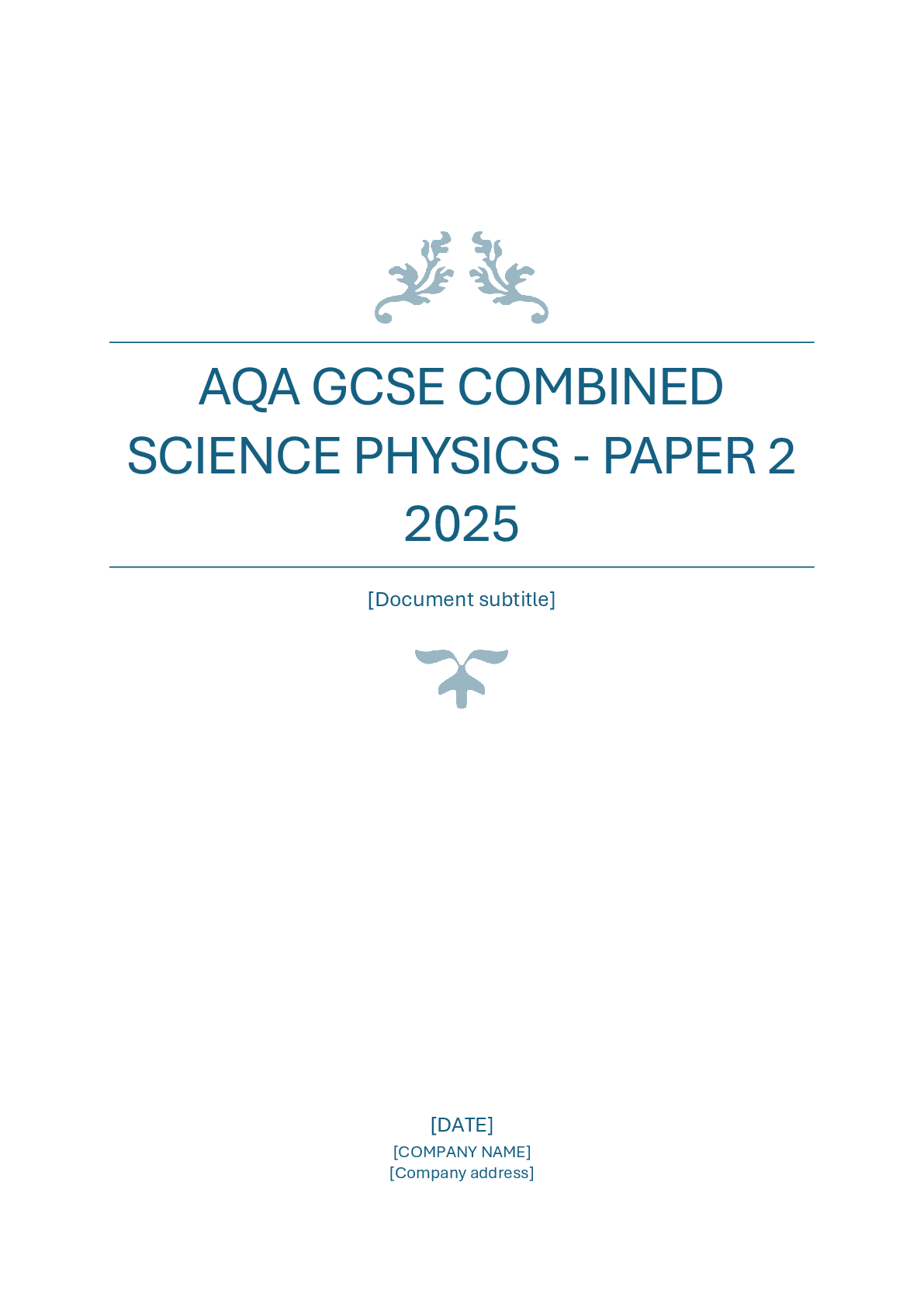
AQA GCSE COMBINED SCIENCE PHYSICS - PAPER 2 2025
$ 15.5

OCR A Level History A Y103-01 England 1199–1272 Friday 10 June 2022
$ 10
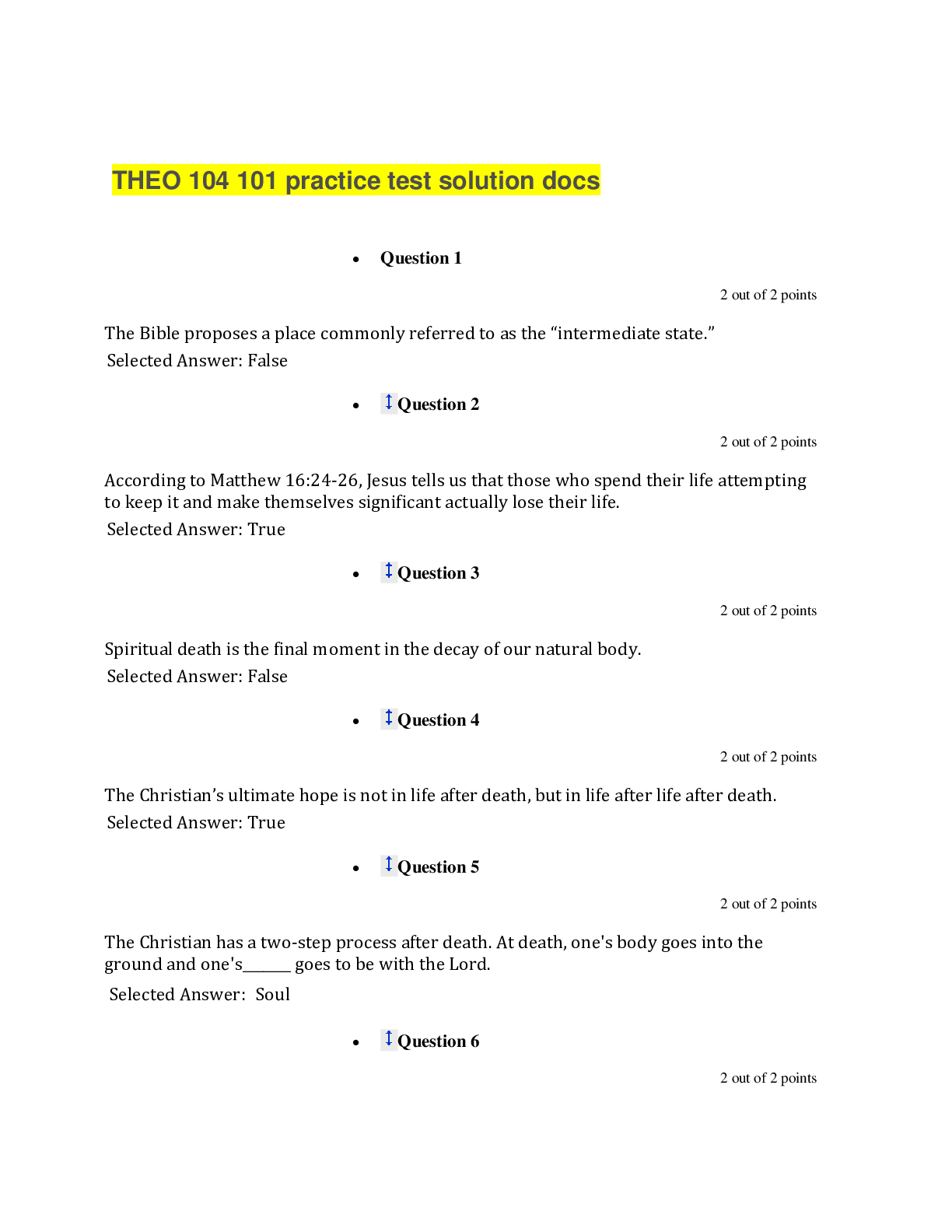
THEO 104 101 practice test solution docs
$ 12
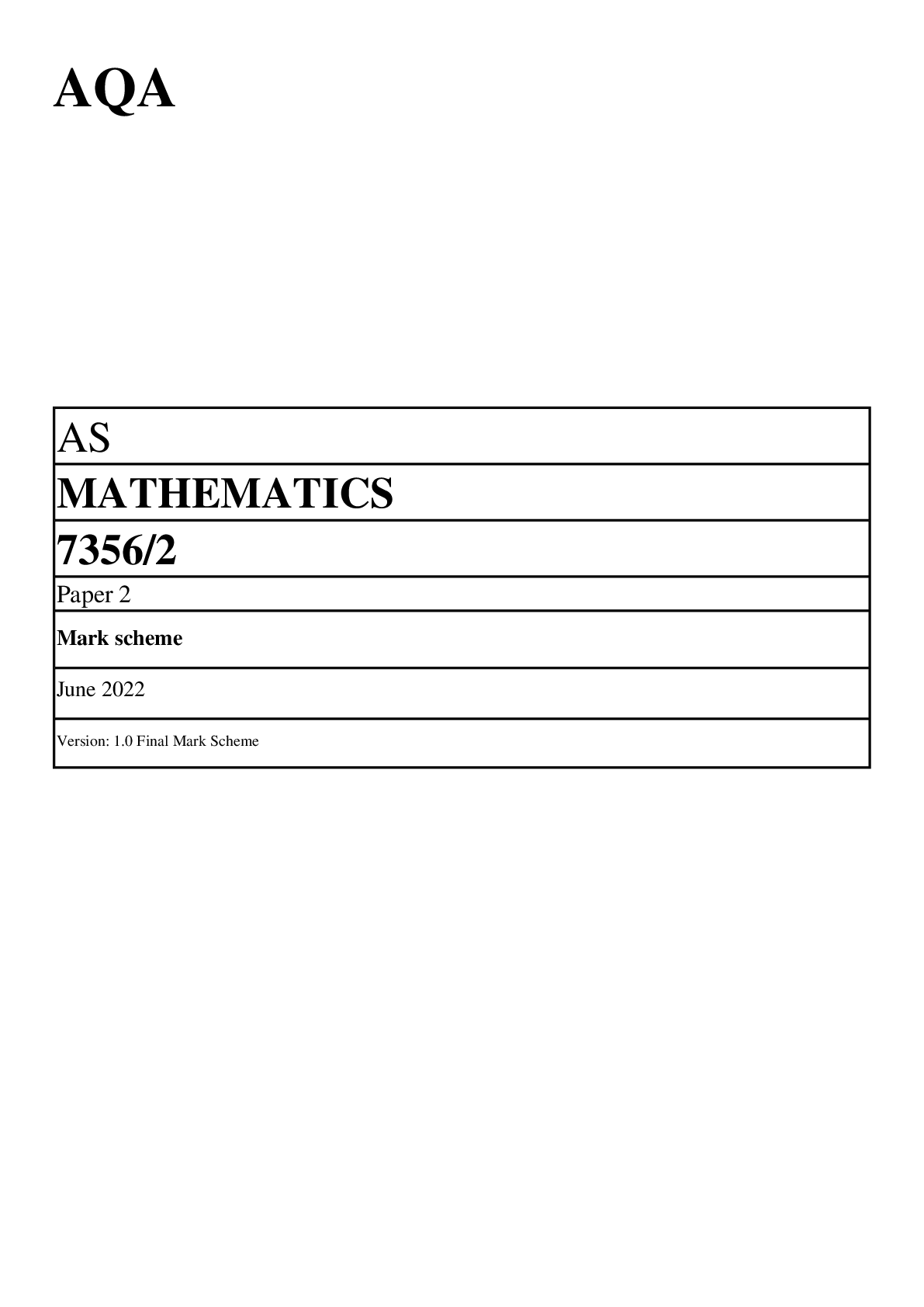
AQA AS LEVEL MATHEMATICS 7356/2 JUNE 2022 FINAL MARK SCHEME
$ 17

Chapter 13 — Partnerships: Characteristics, Formation, and Accounting for Activities QUESTIONS WITH 100% CORRECT ANSWERS AND CALCULATIONS
$ 12
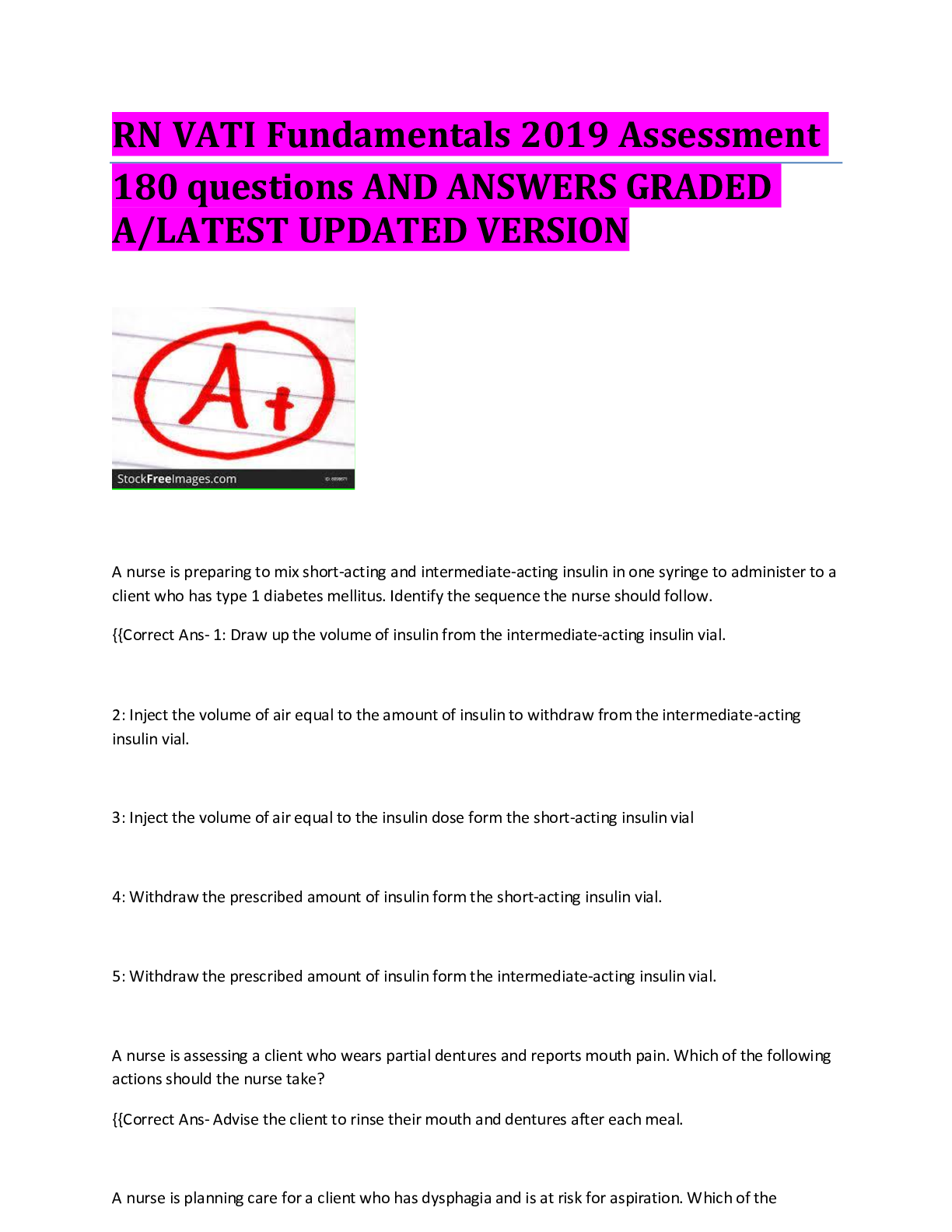
RN VATI Fundamentals 2019 Assessment 180 questions AND ANSWERS GRADED A/LATEST UPDATED VERSION
$ 39.5

AGILE EXAM QUESTION AND ANSWERS
$ 12.5
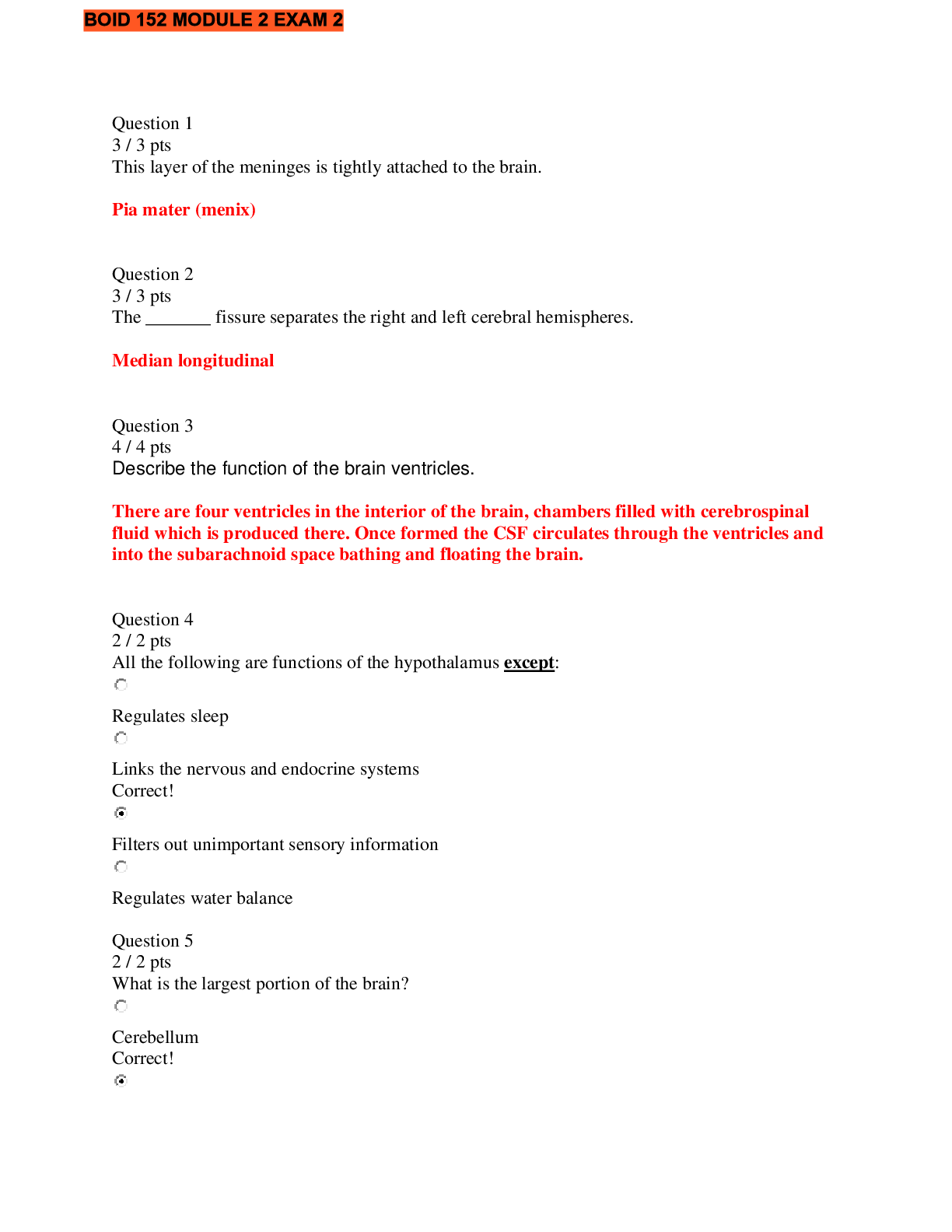
module 2 eaxa 2 health care questions with answers latest(100% GRADED A)
$ 7
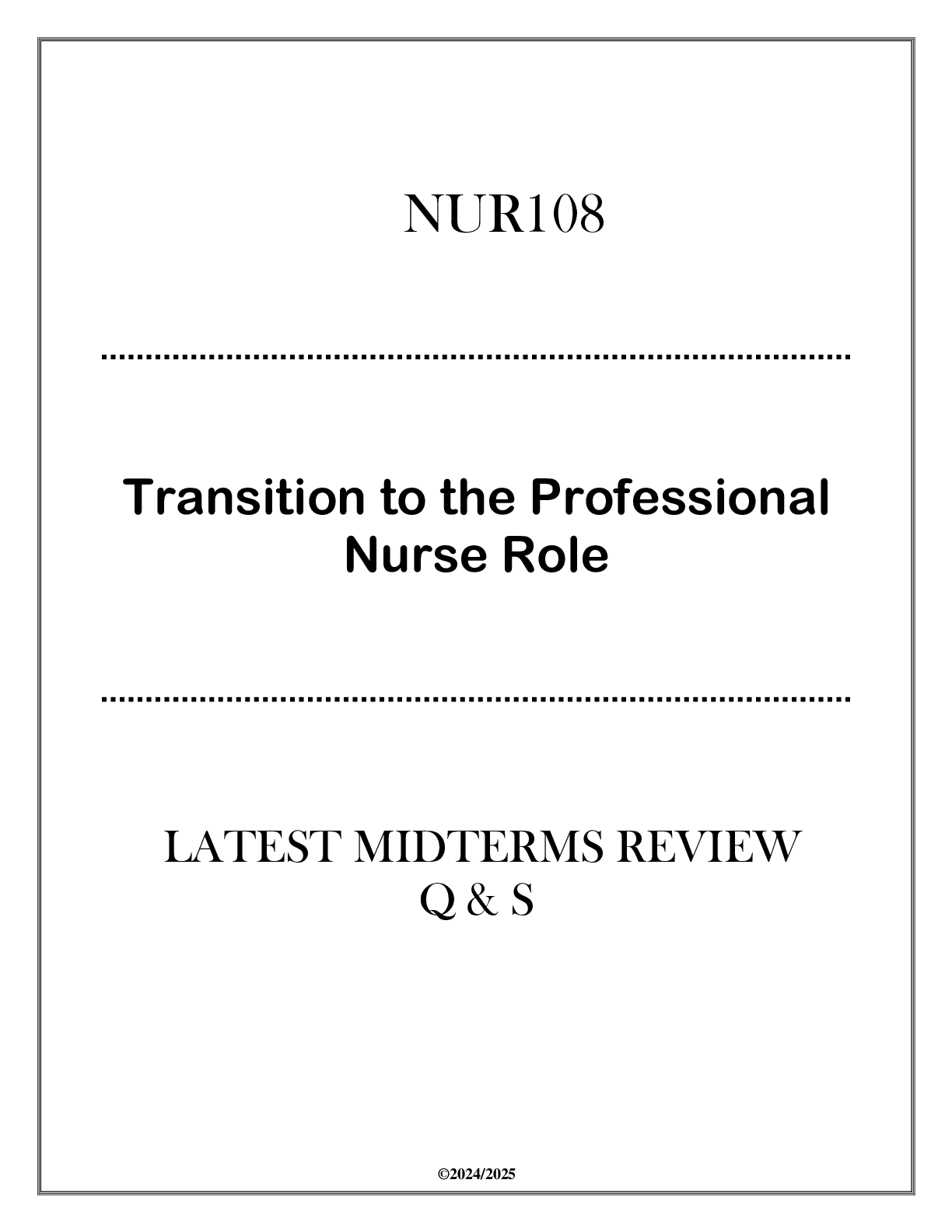
NUR108 ( Transition to the Professional Nurse Role ) Latest Midterms Review Q & S 2024
$ 12
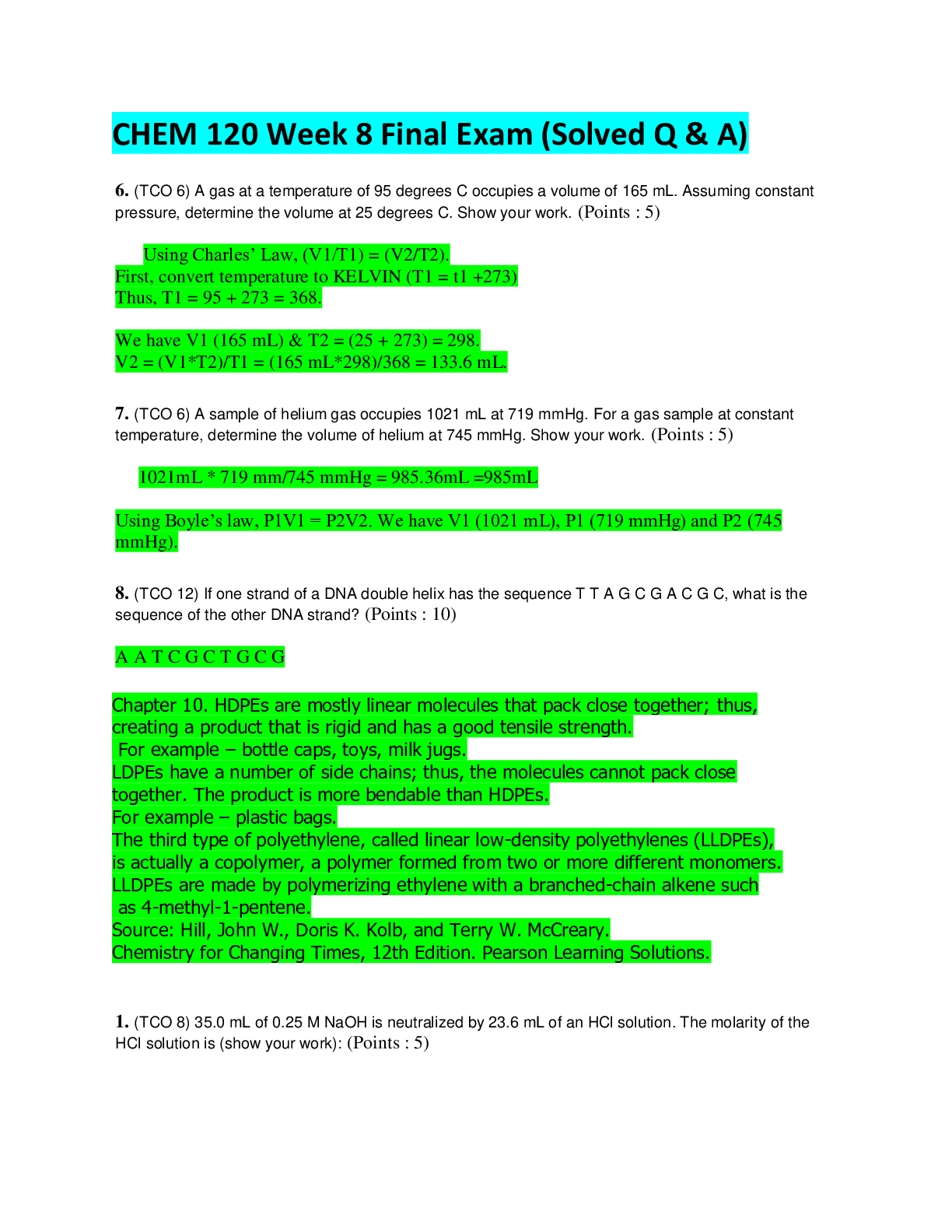
CHEM 120 Week 8 Final Exam (Solved Q & A), Complete solutions, A++ Guide.
$ 18
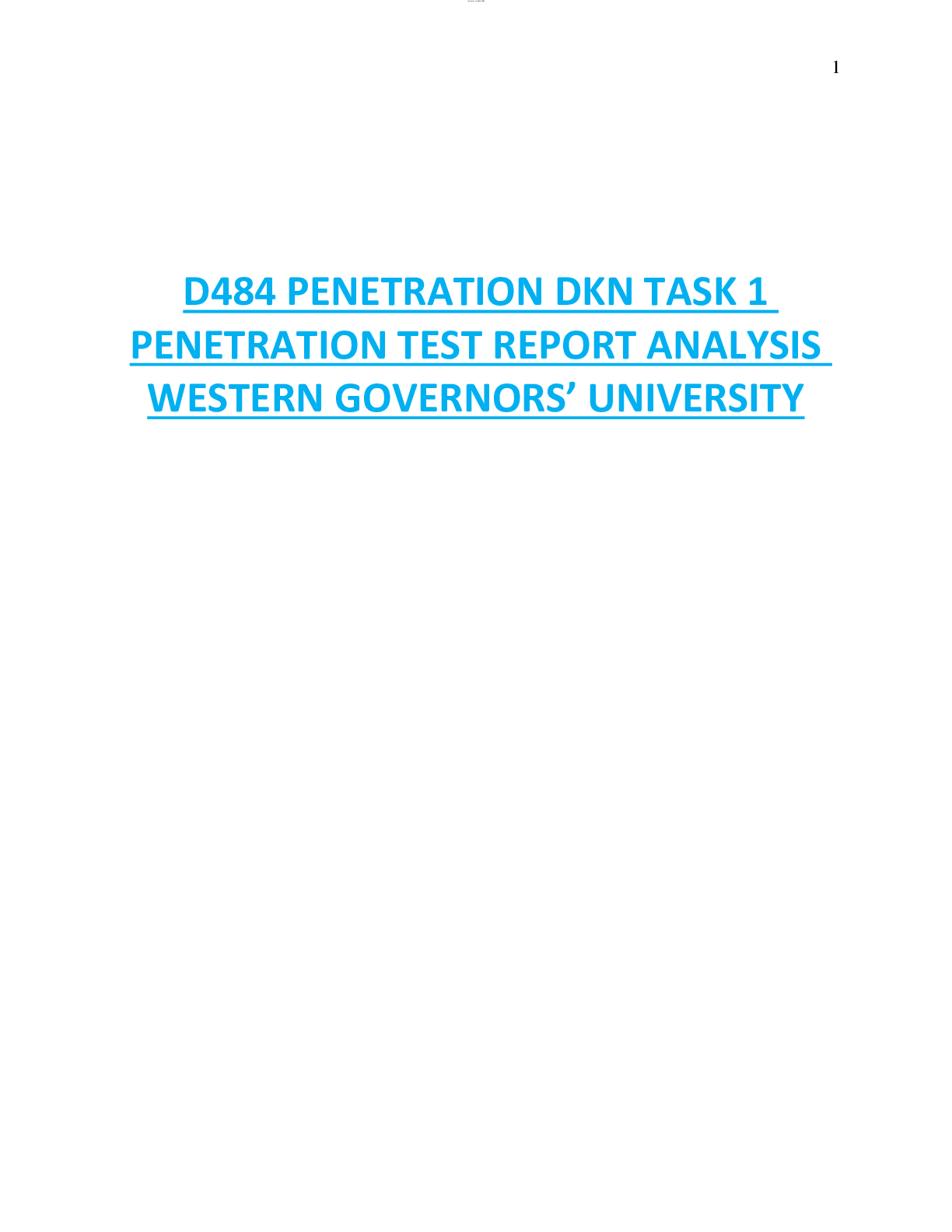
D484 PENETRATION DKN TASK 1 PENETRATION TEST REPORT ANALYSIS WESTERN GOVERNORS’ UNIVERSITY
$ 13
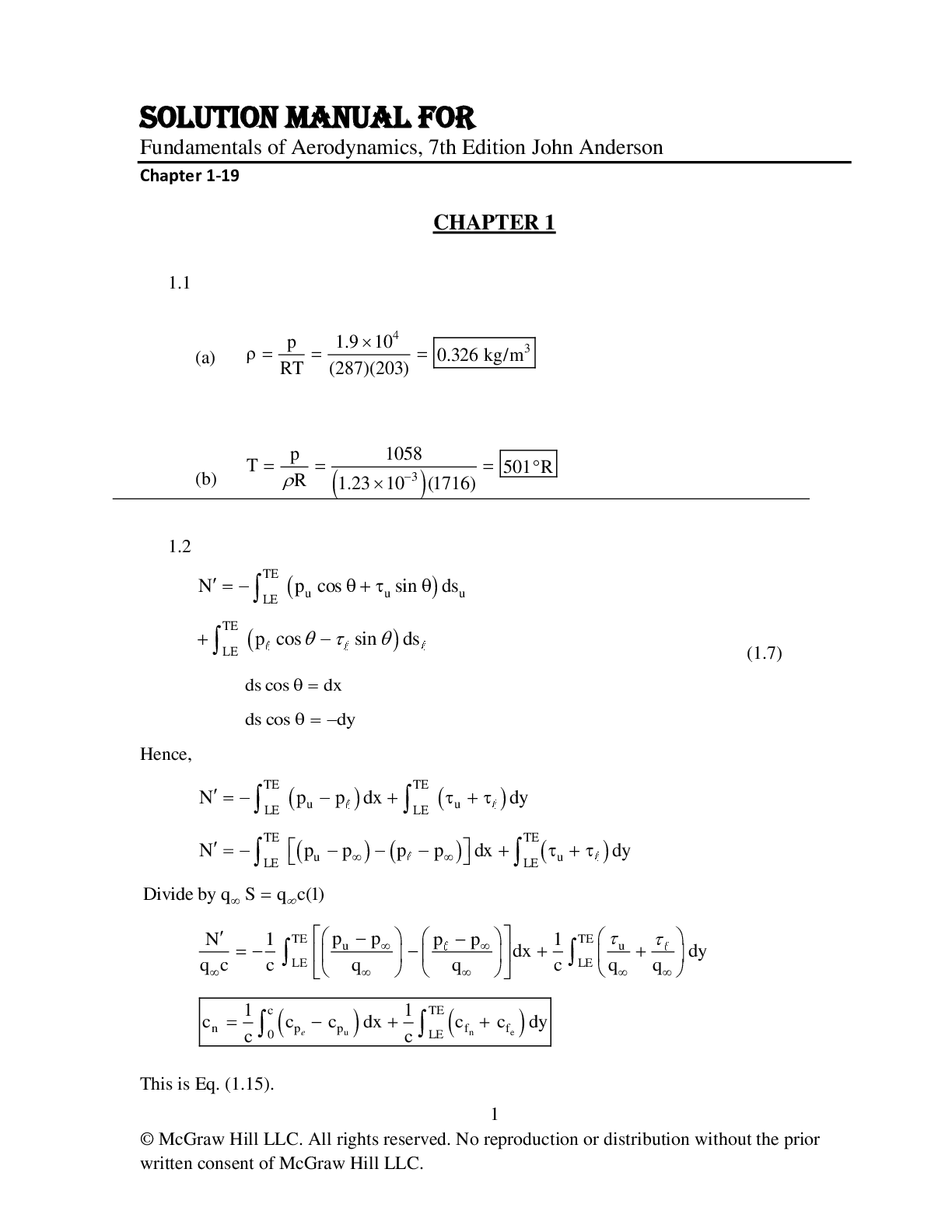
Solutions Manual For Fundamentals of Aerodynamics, 7th Edition by John Anderson | All Chapter 1-19