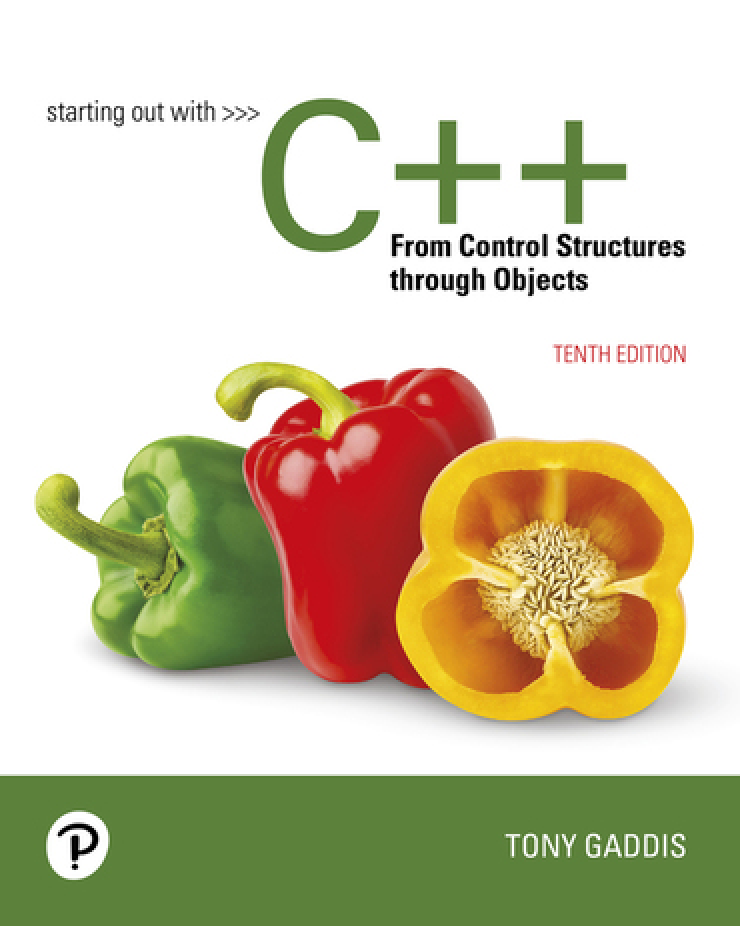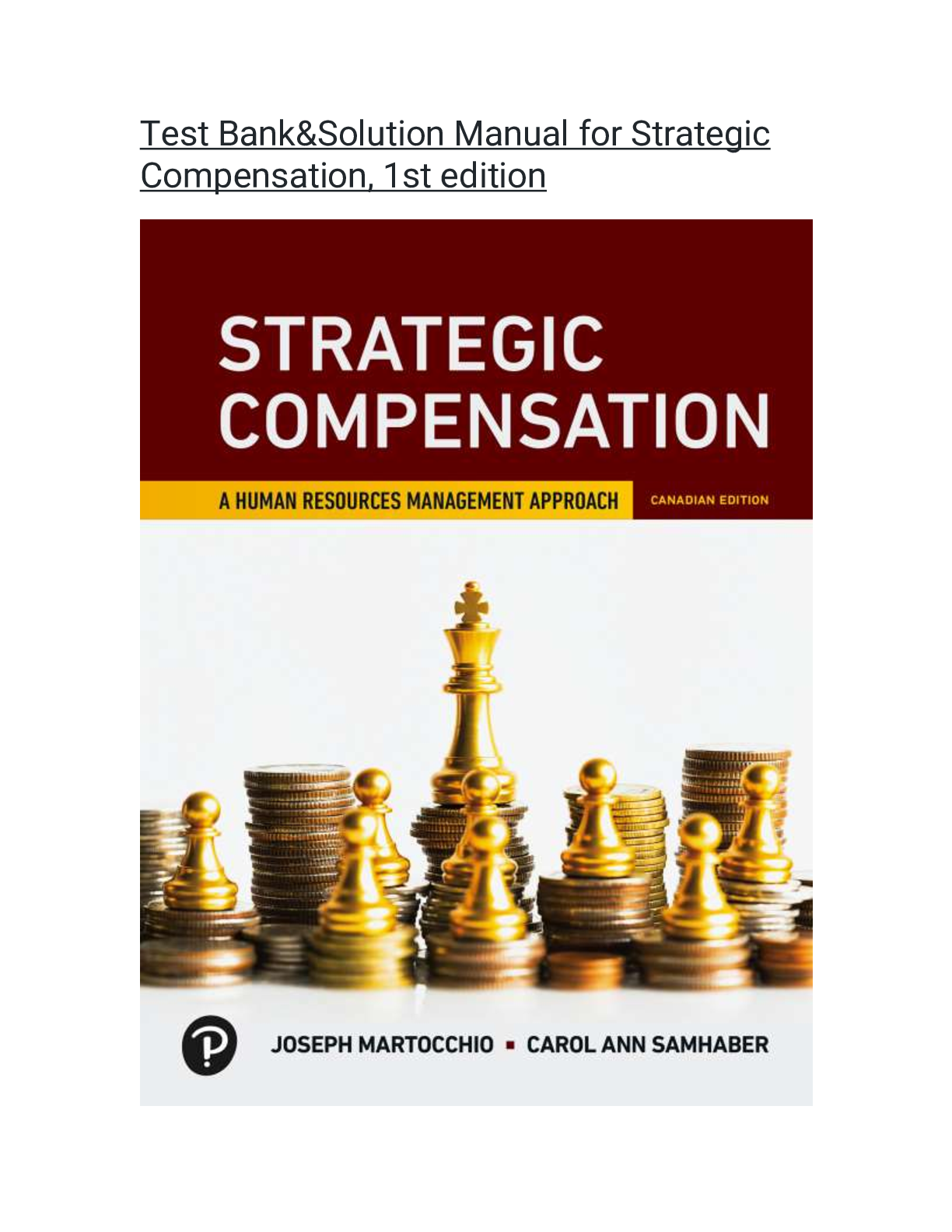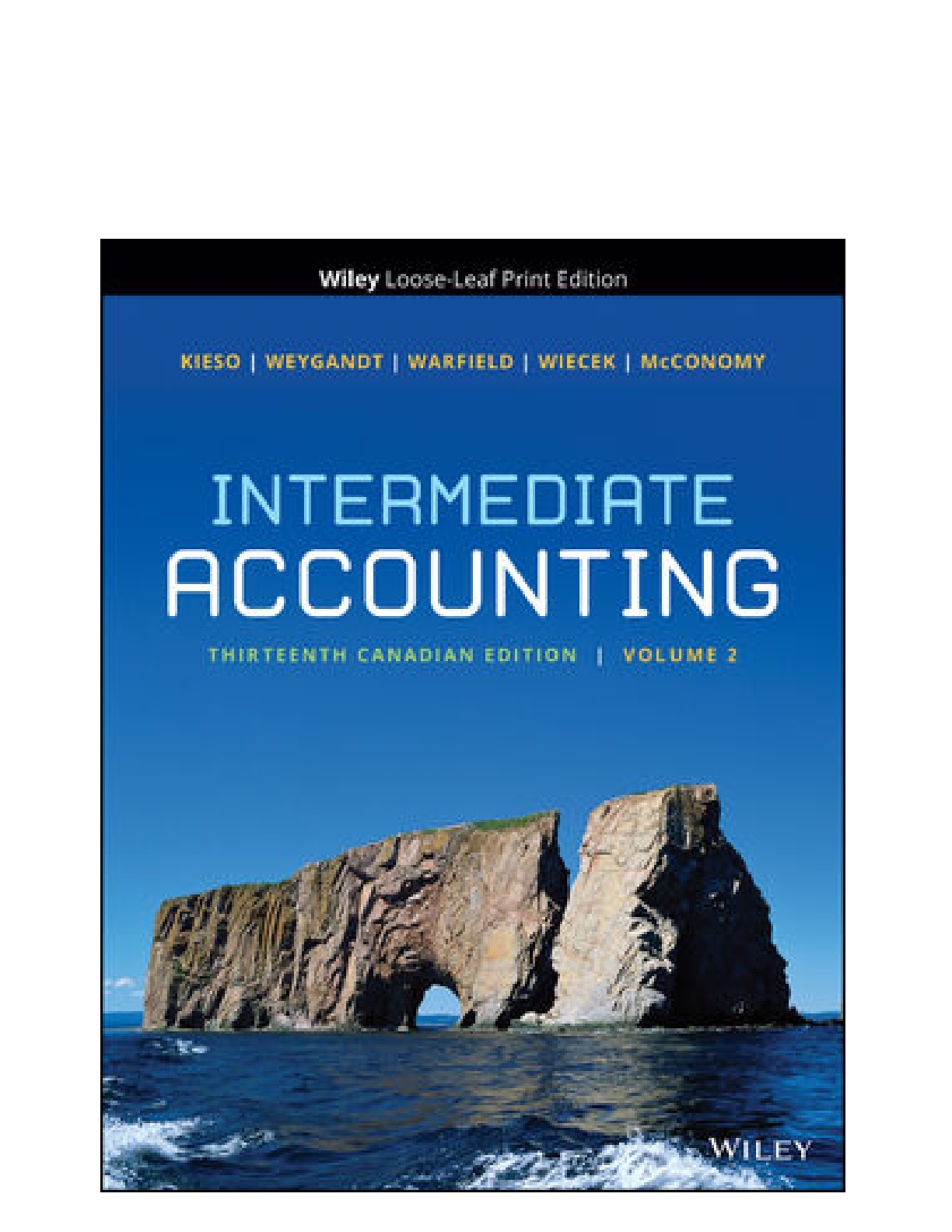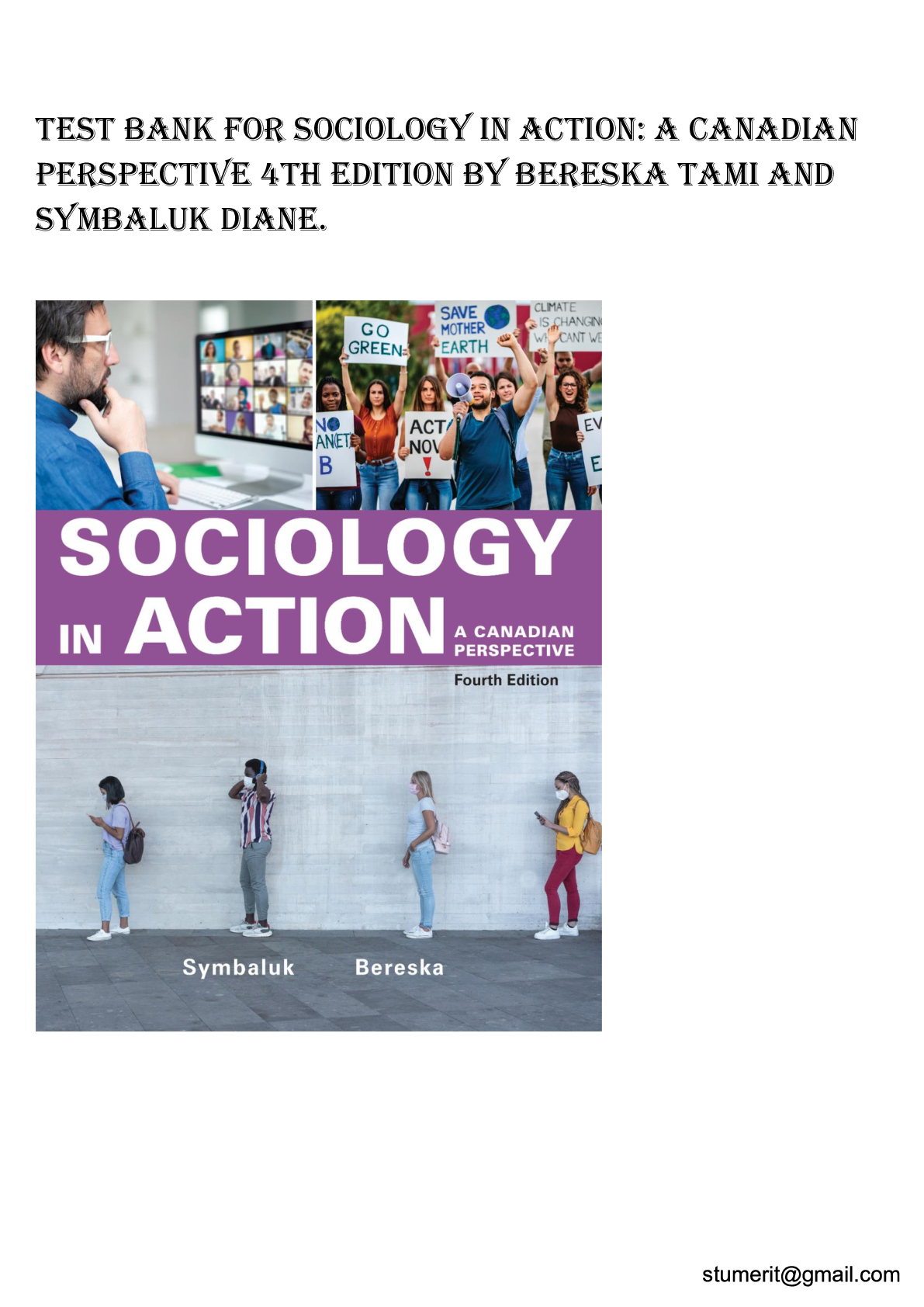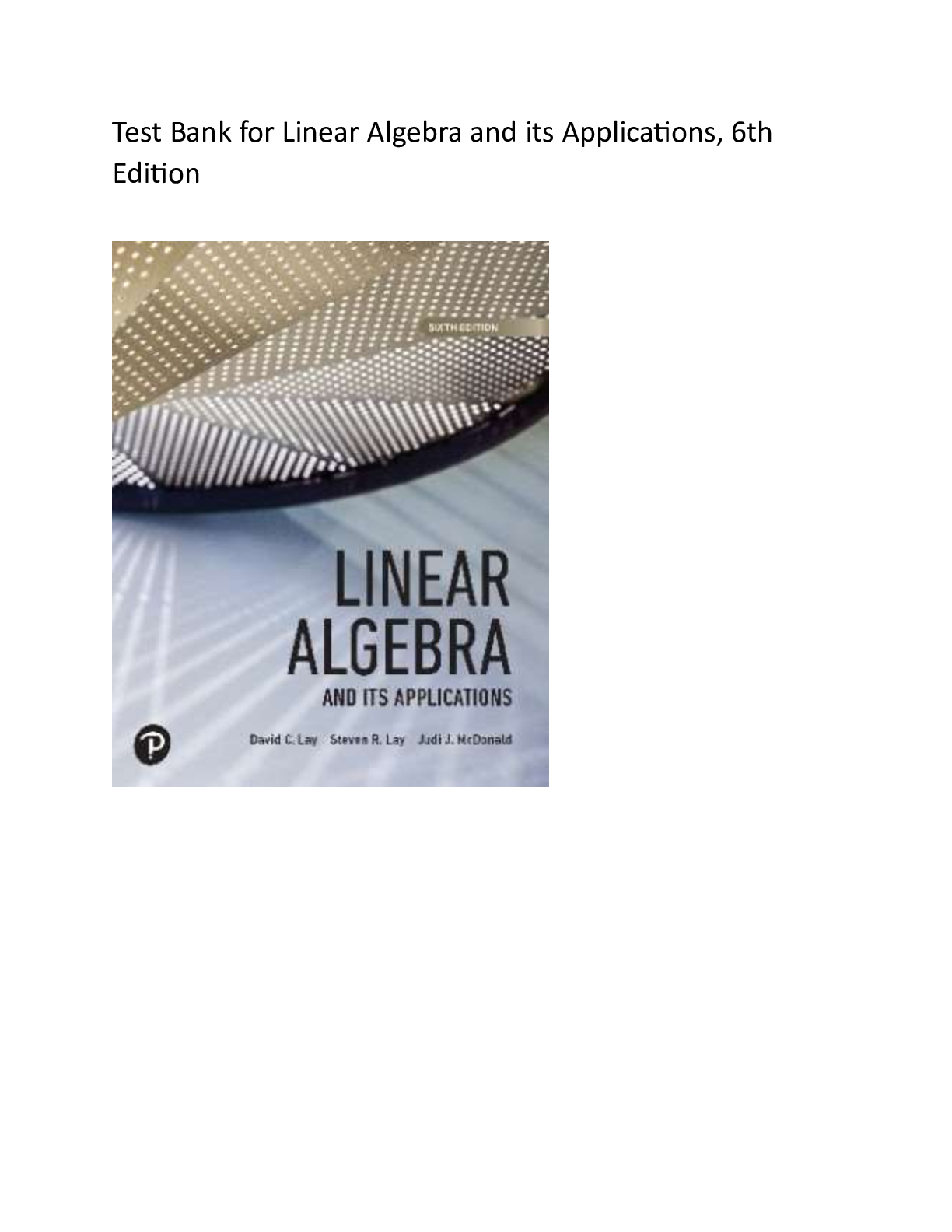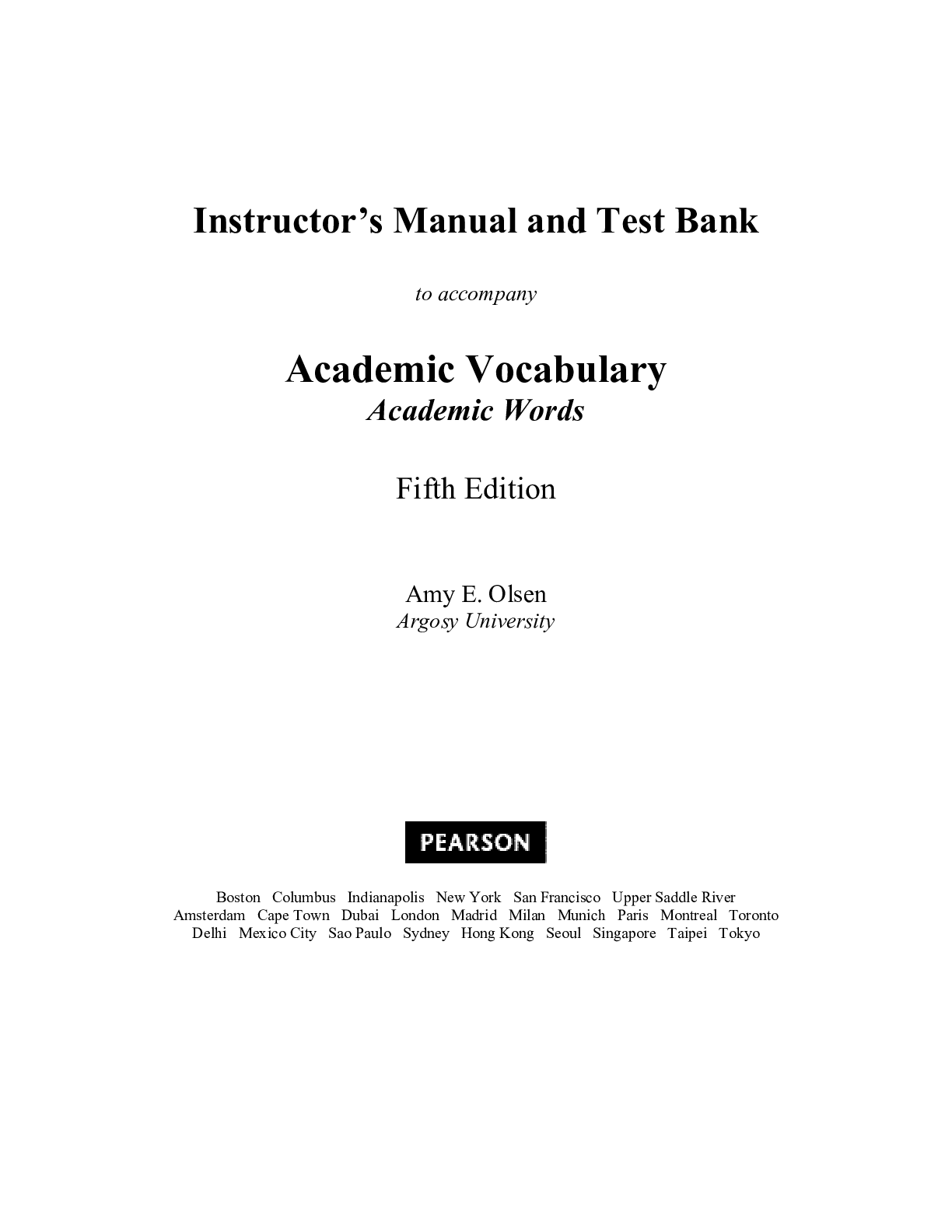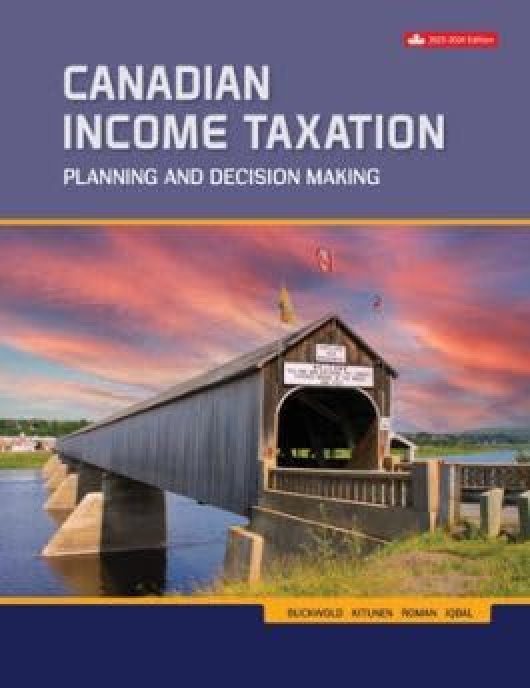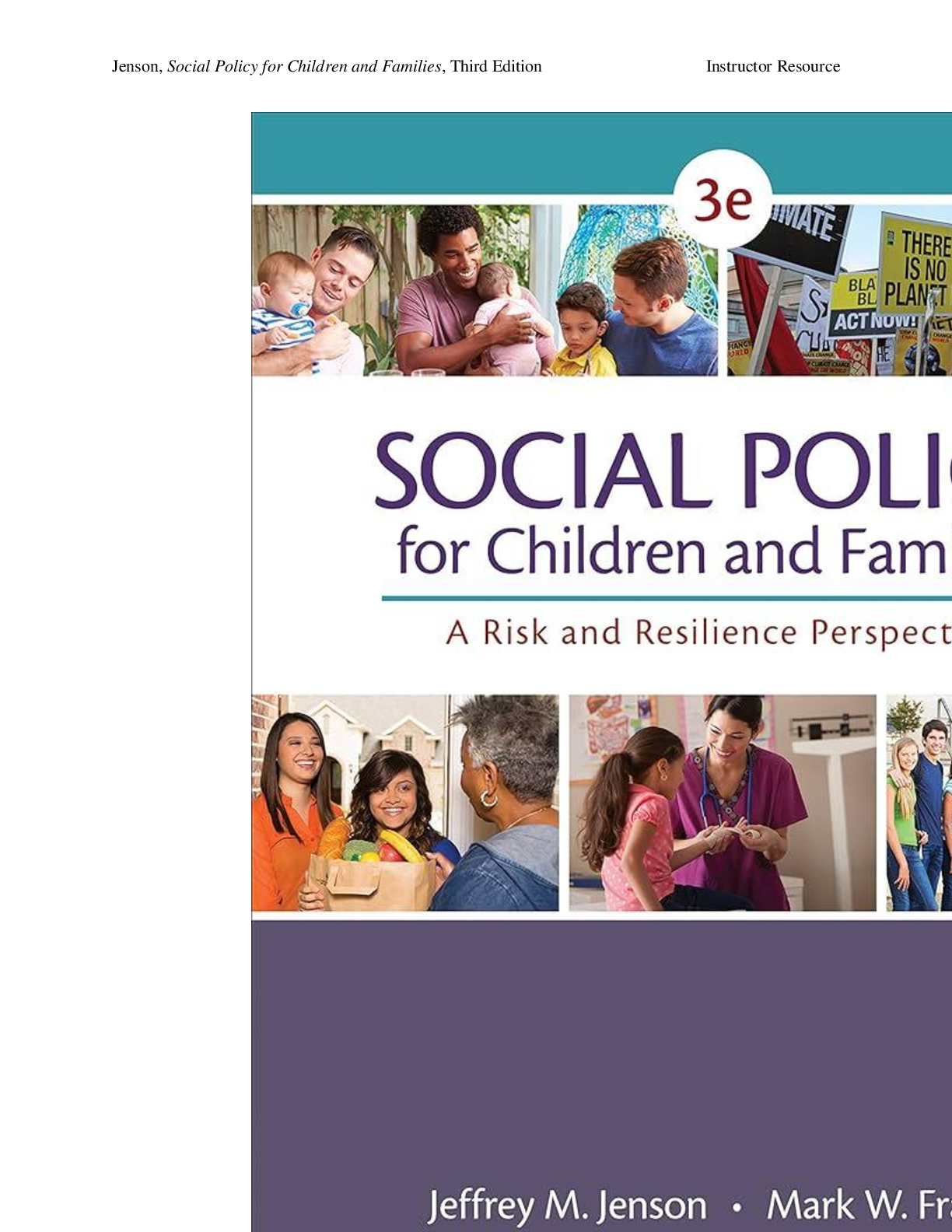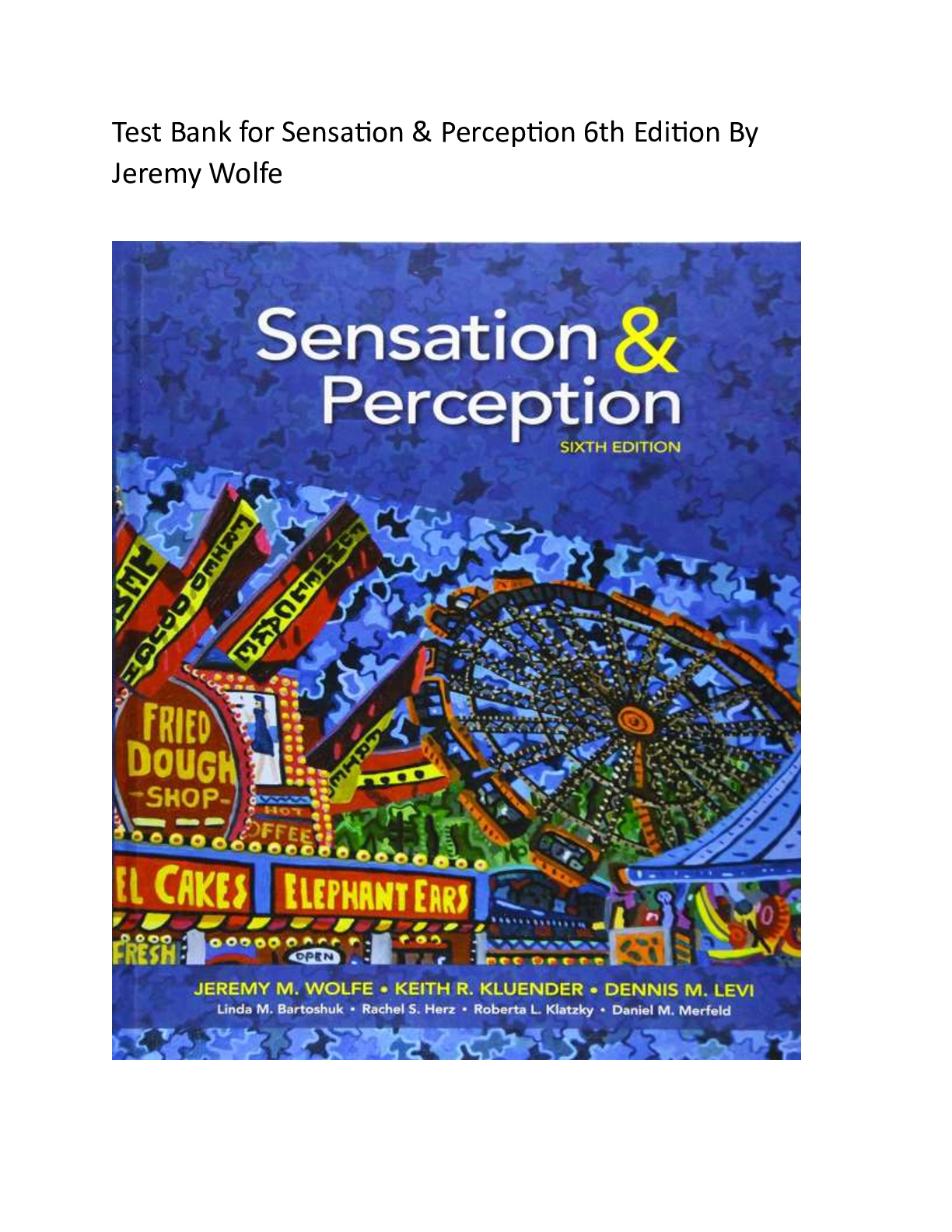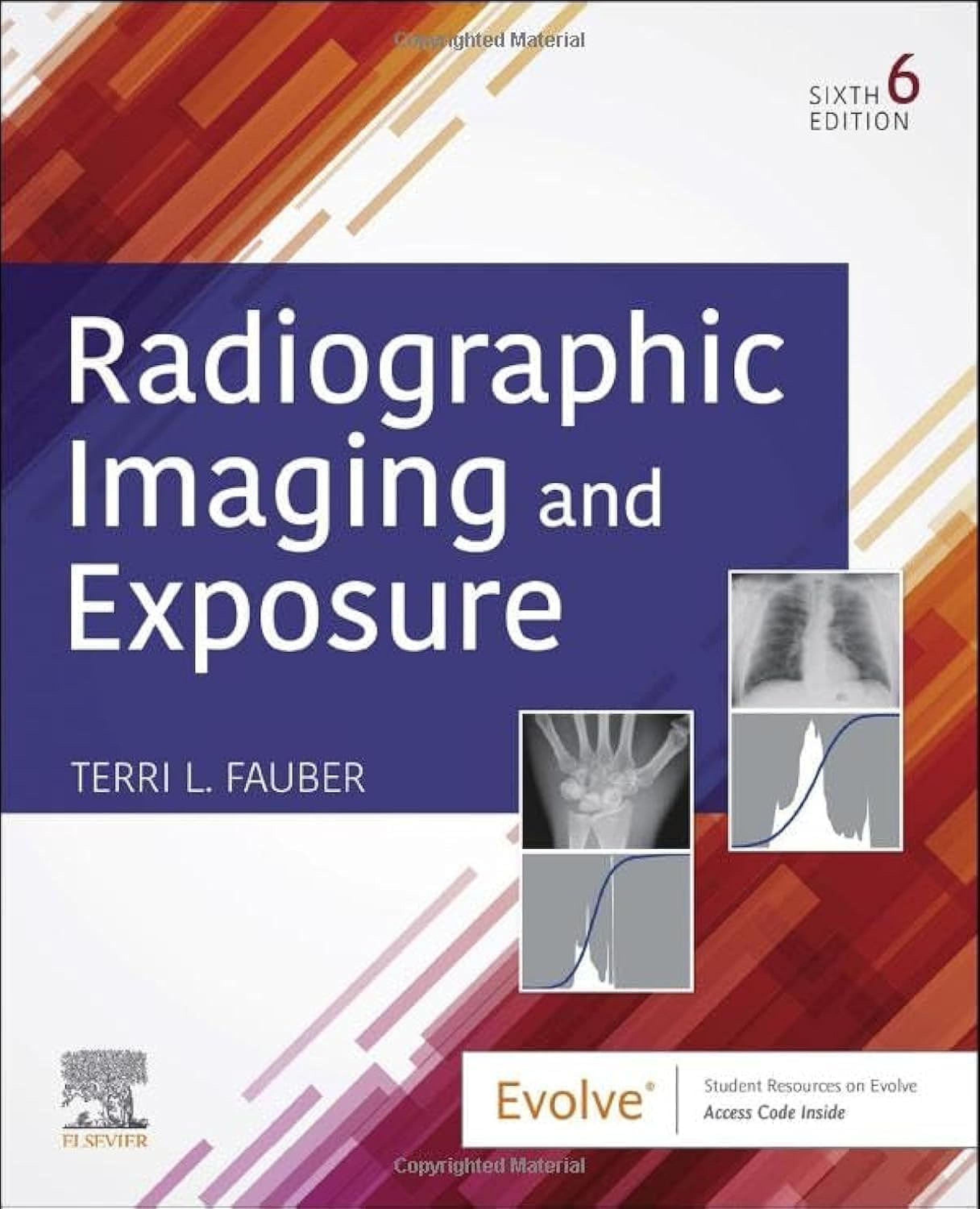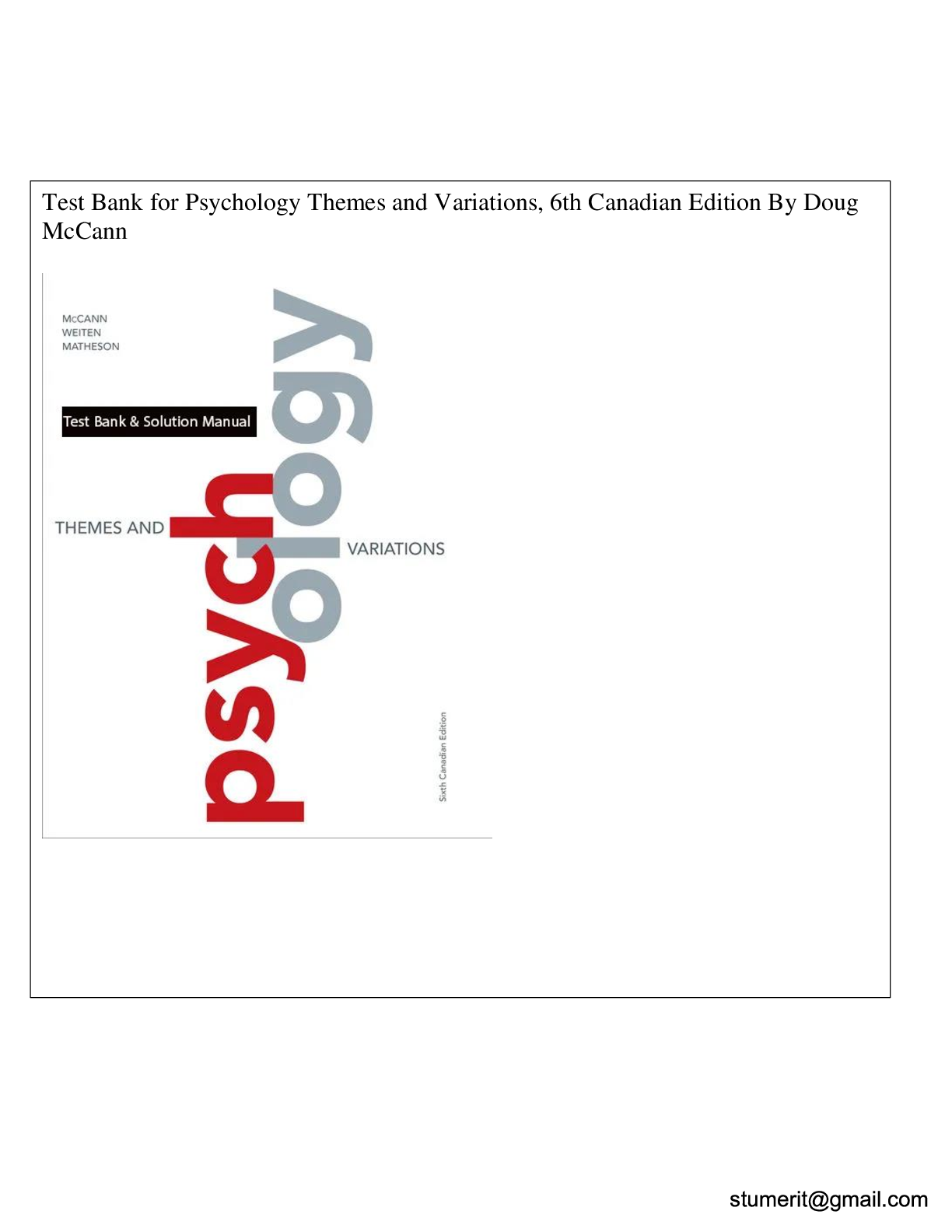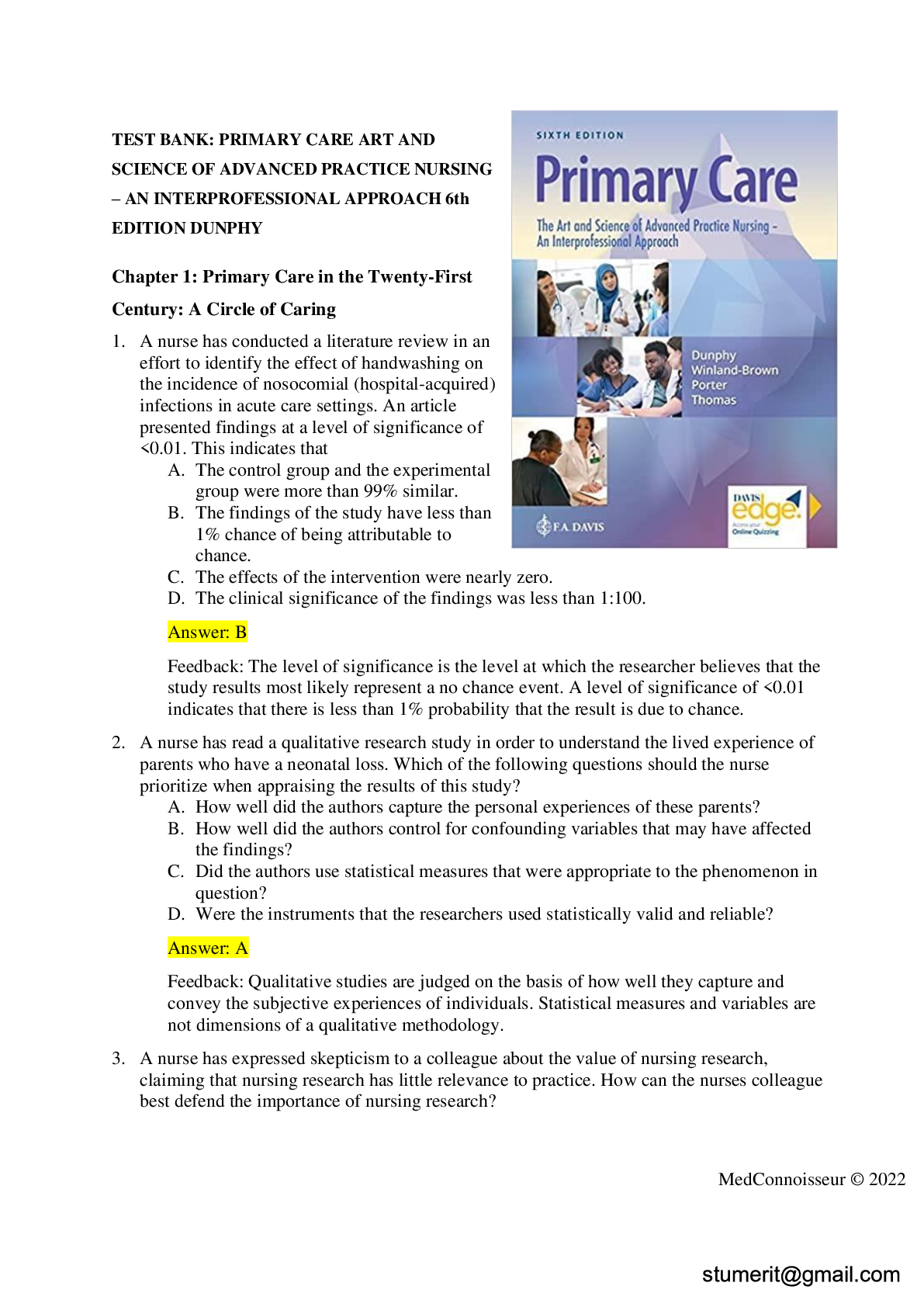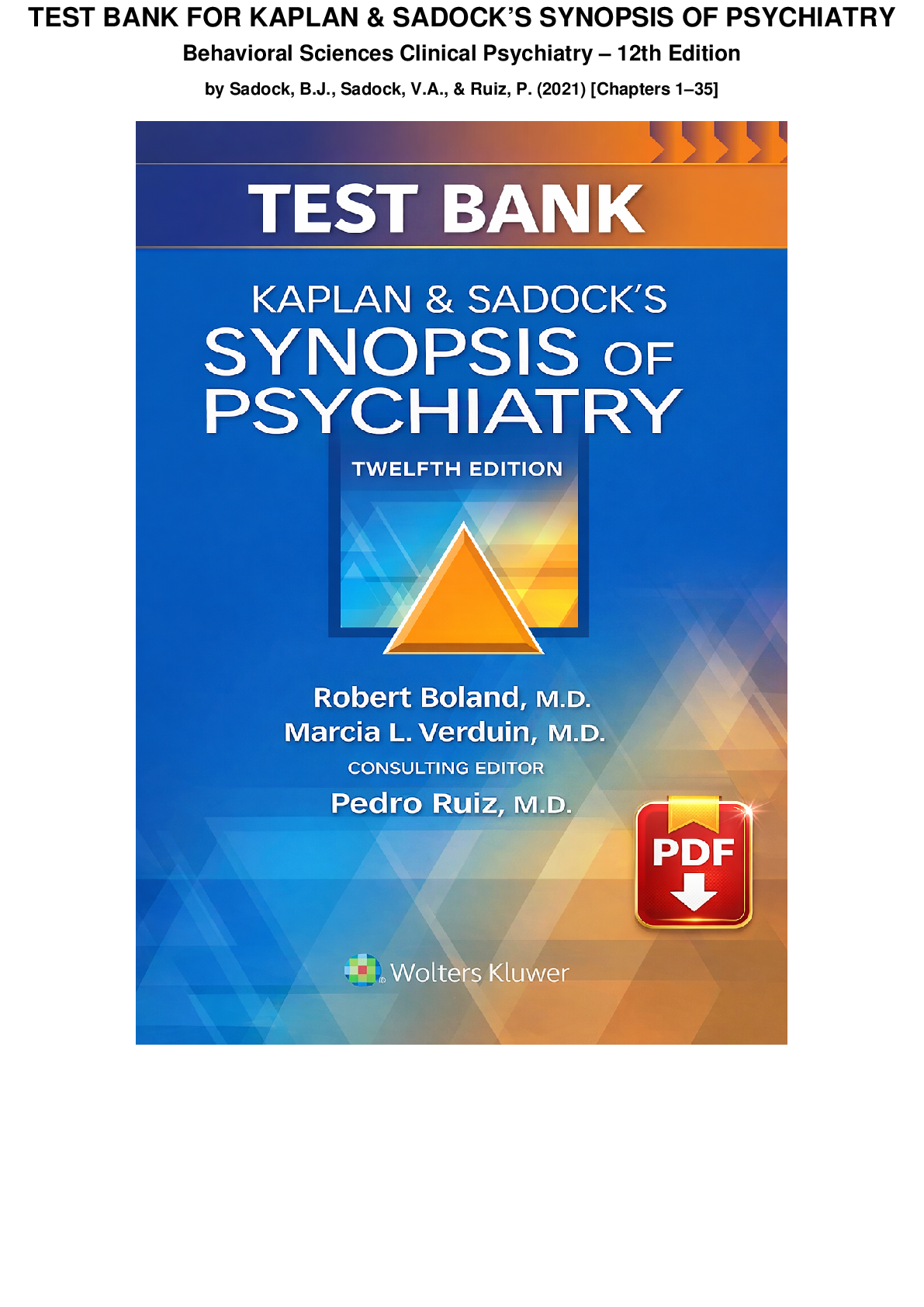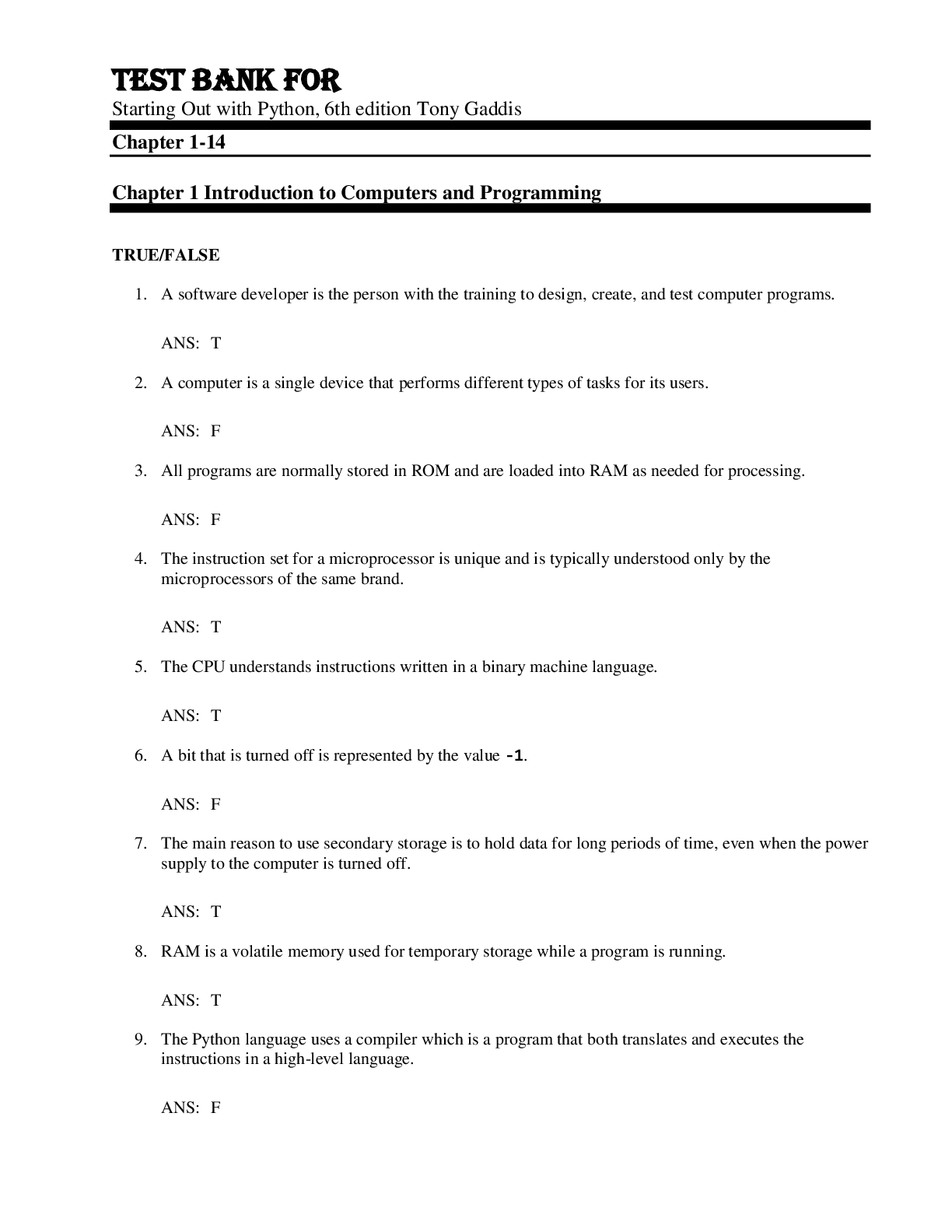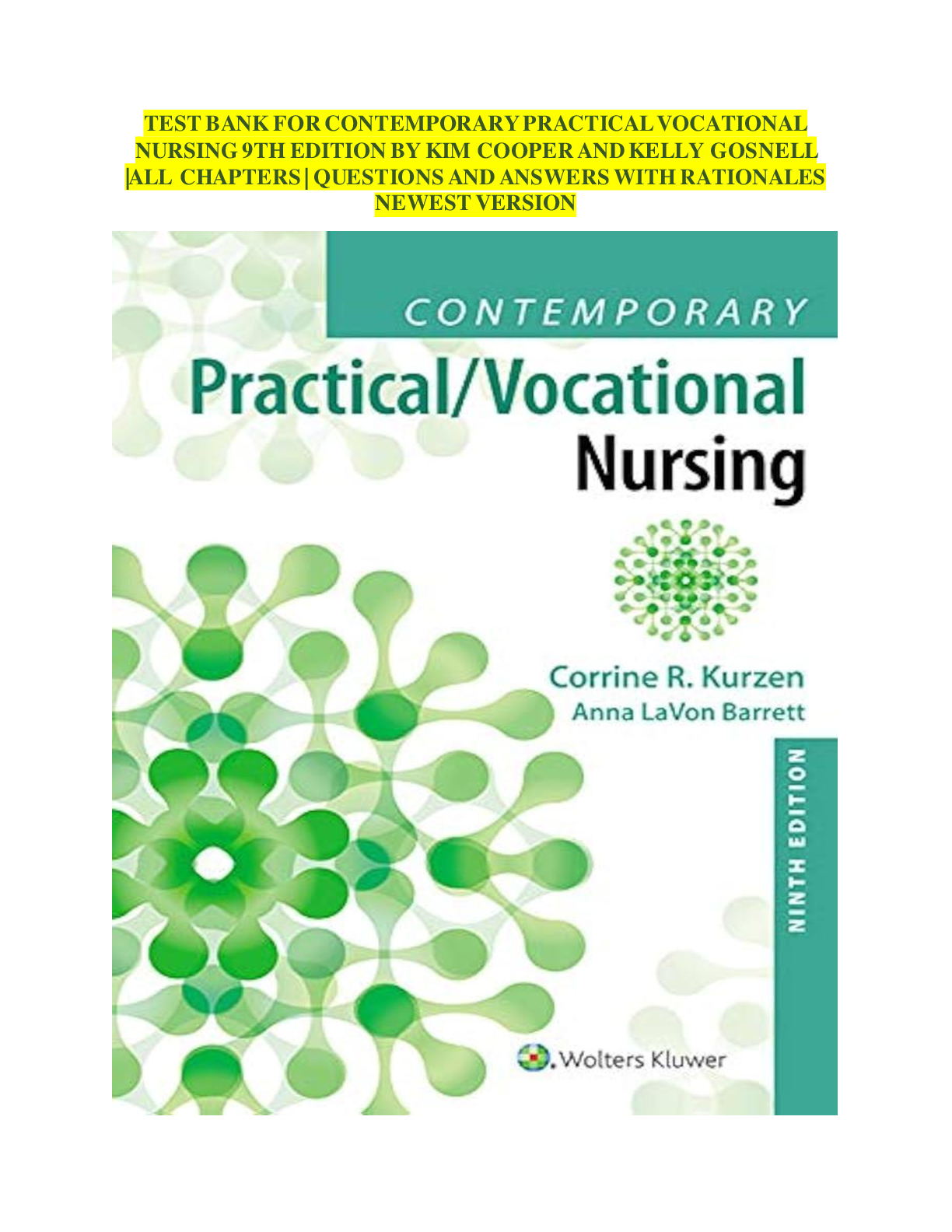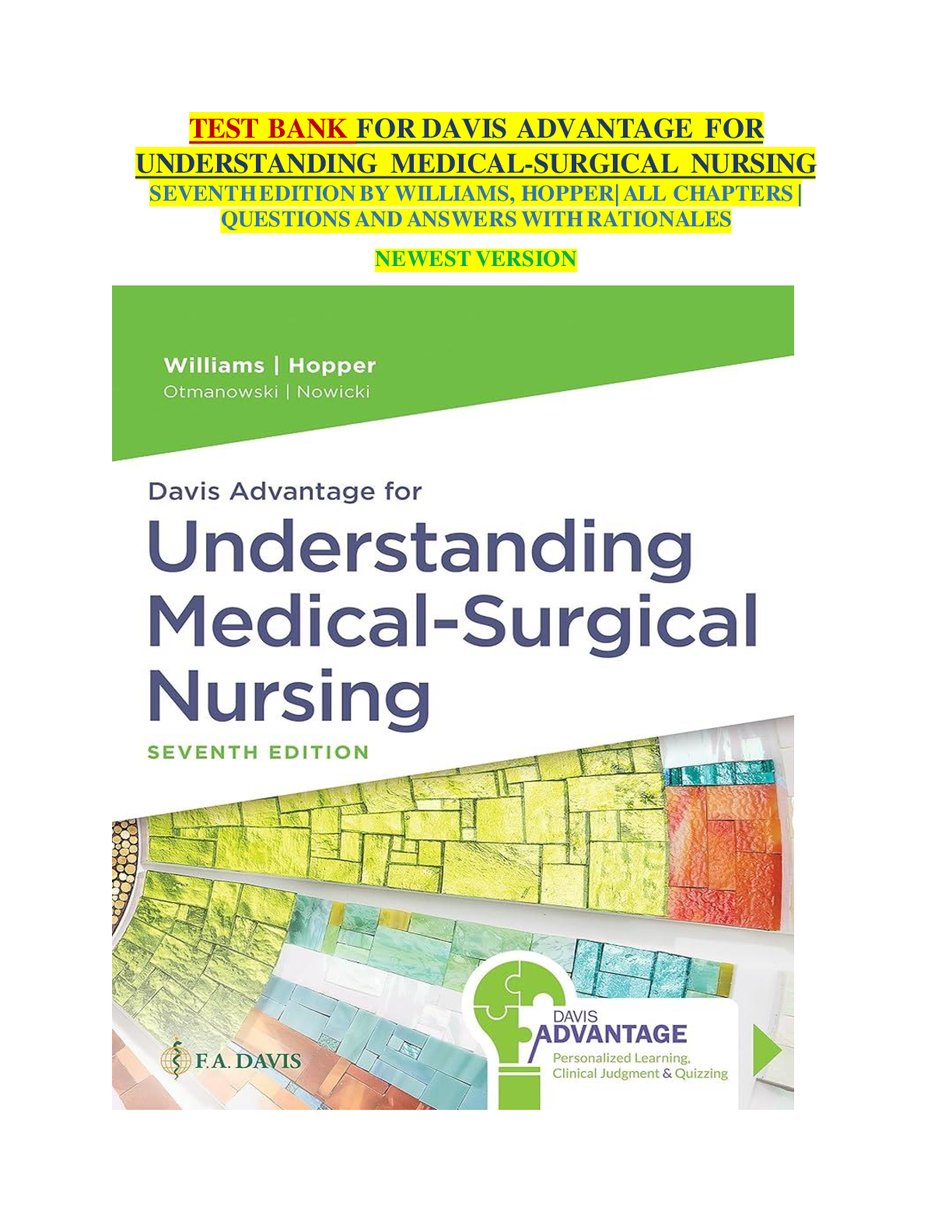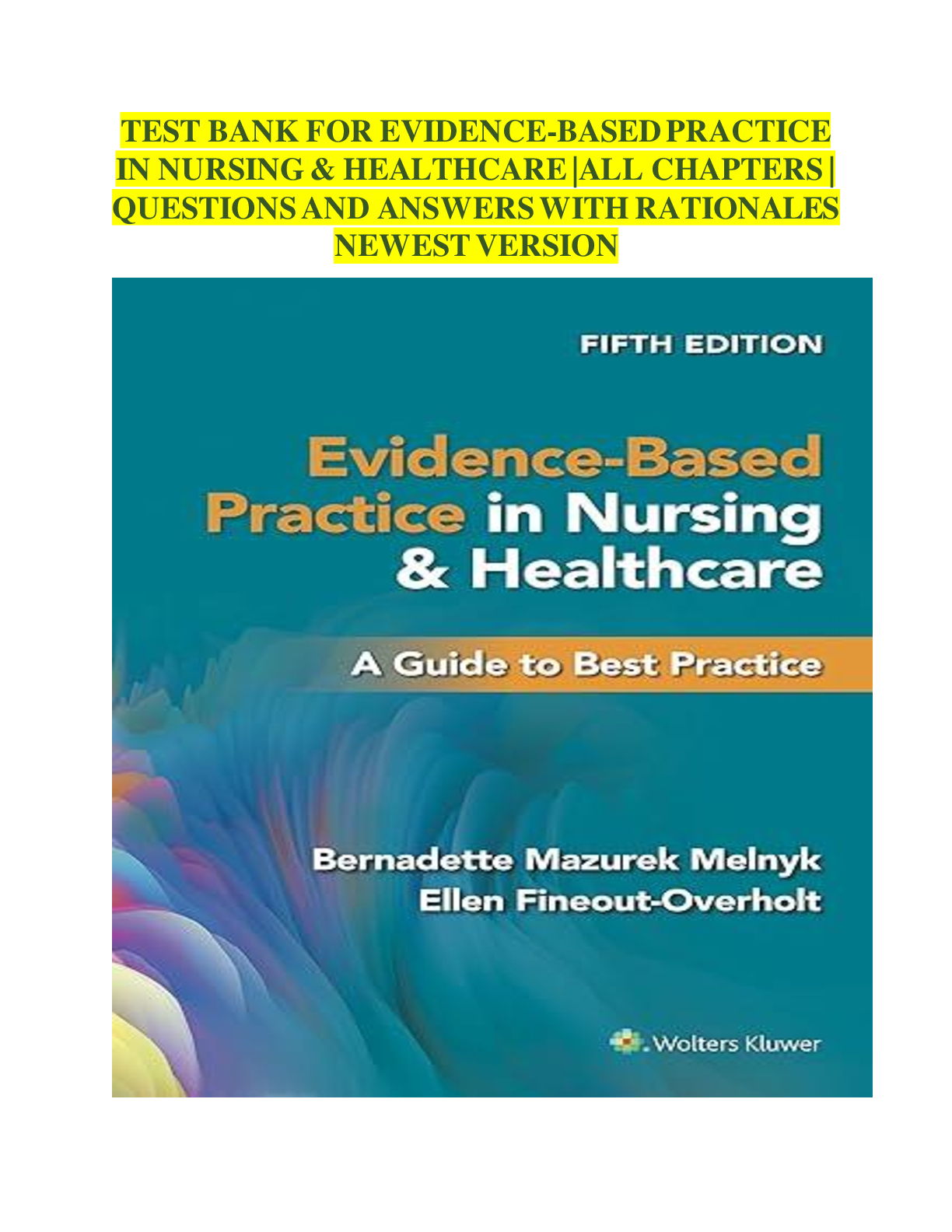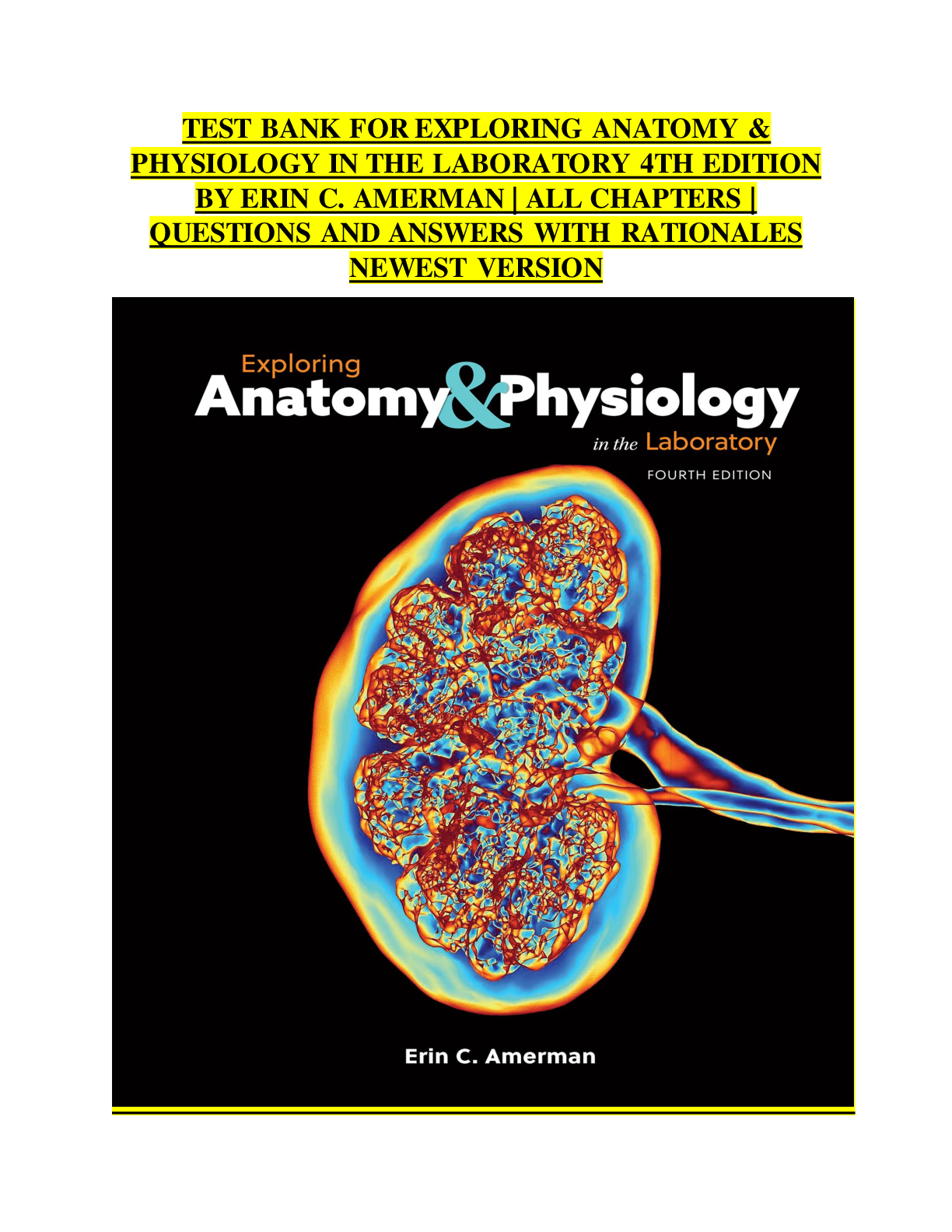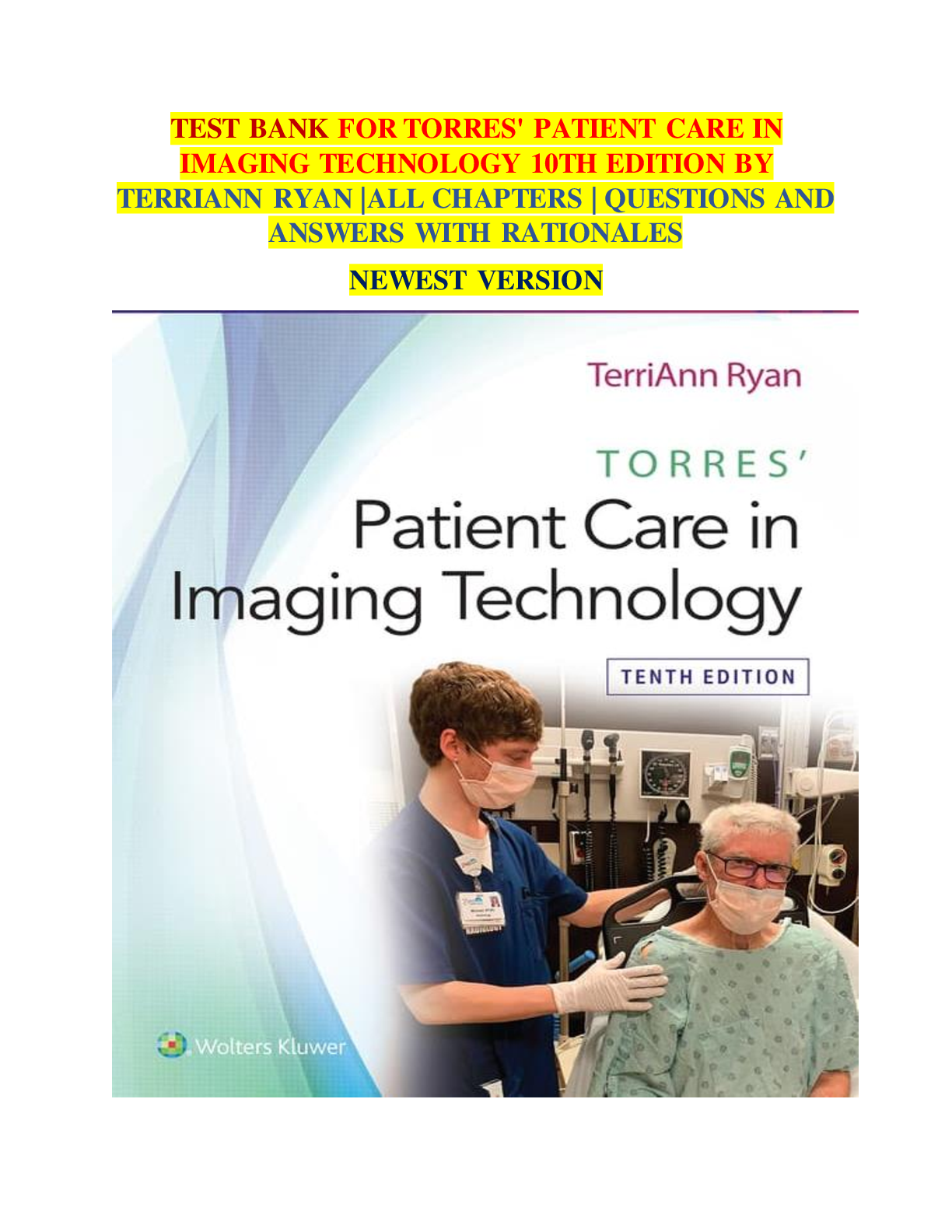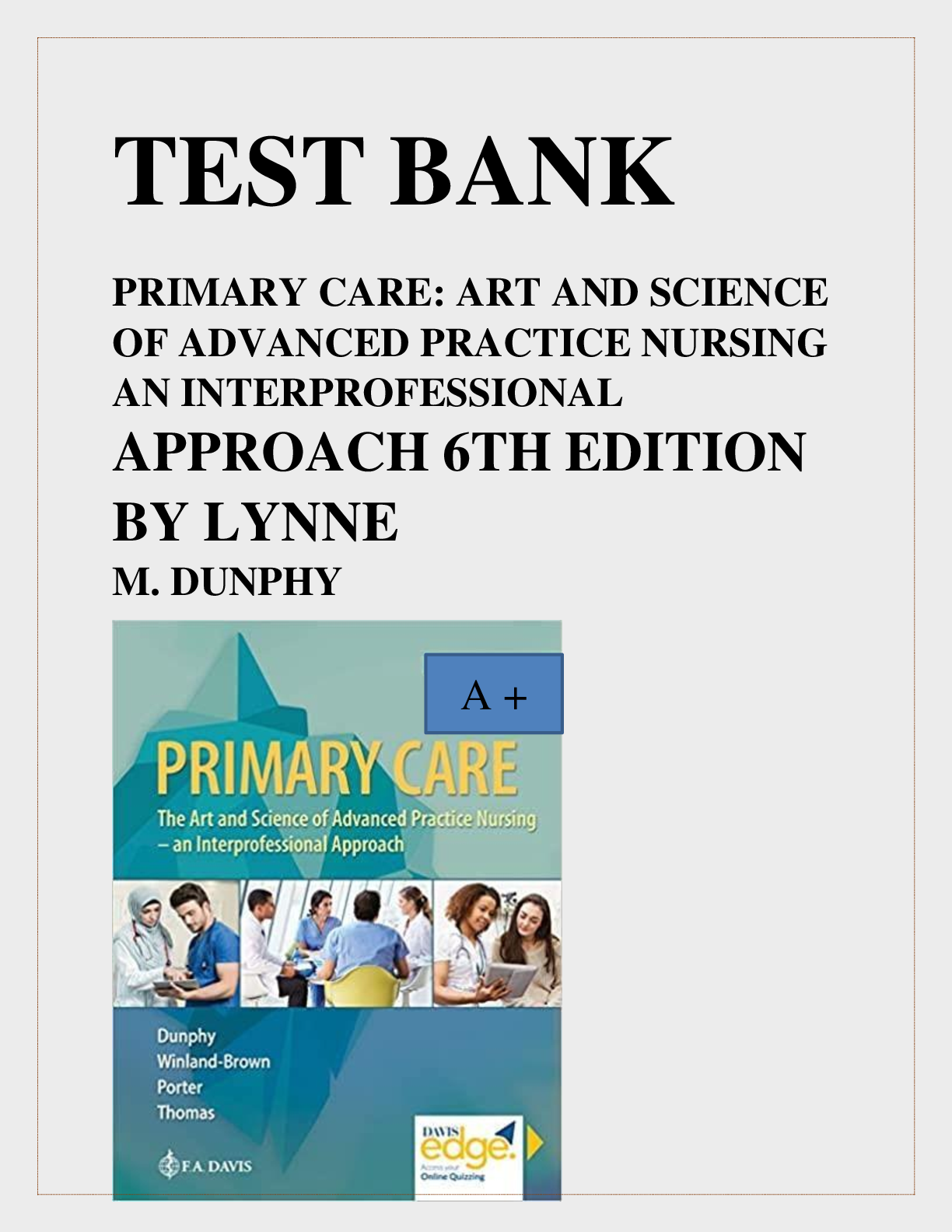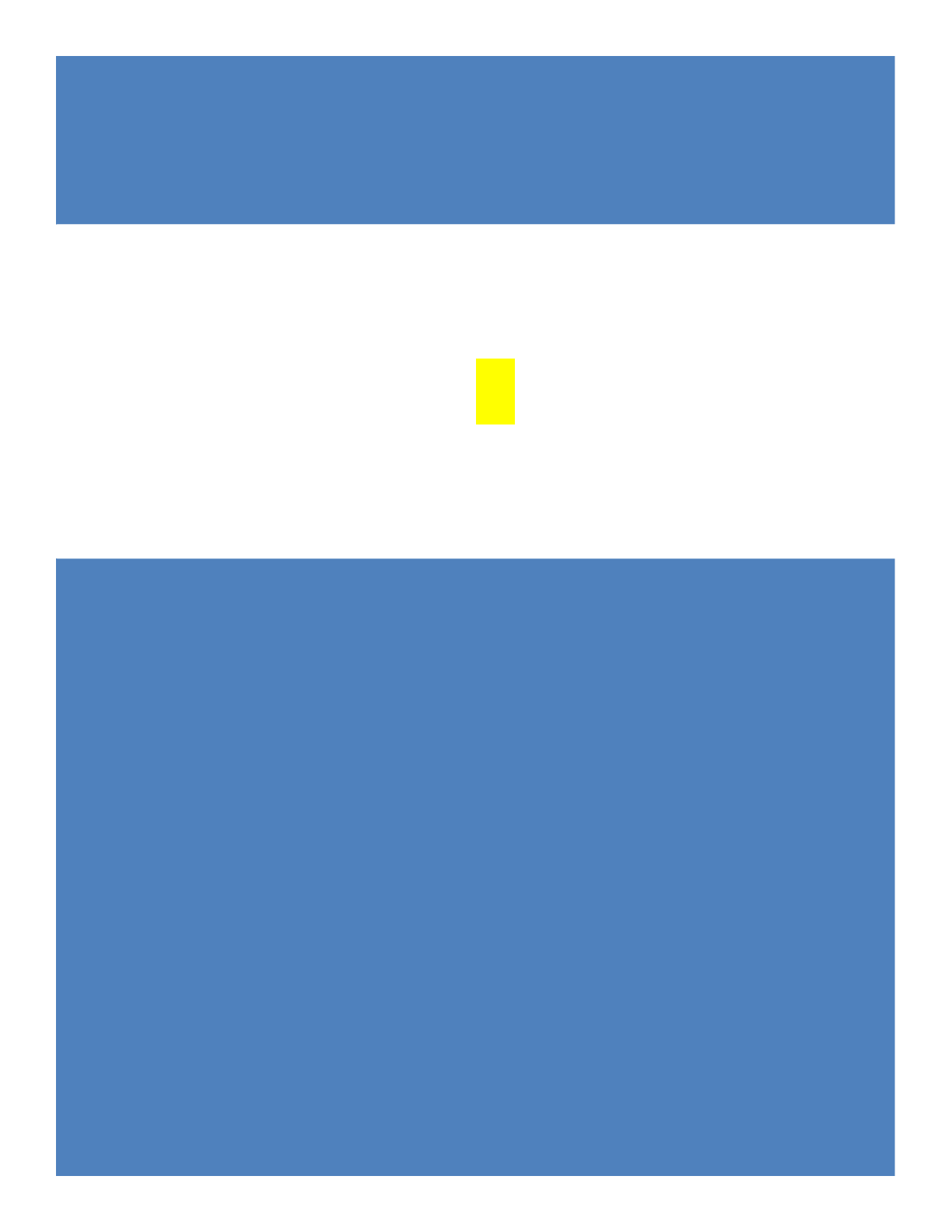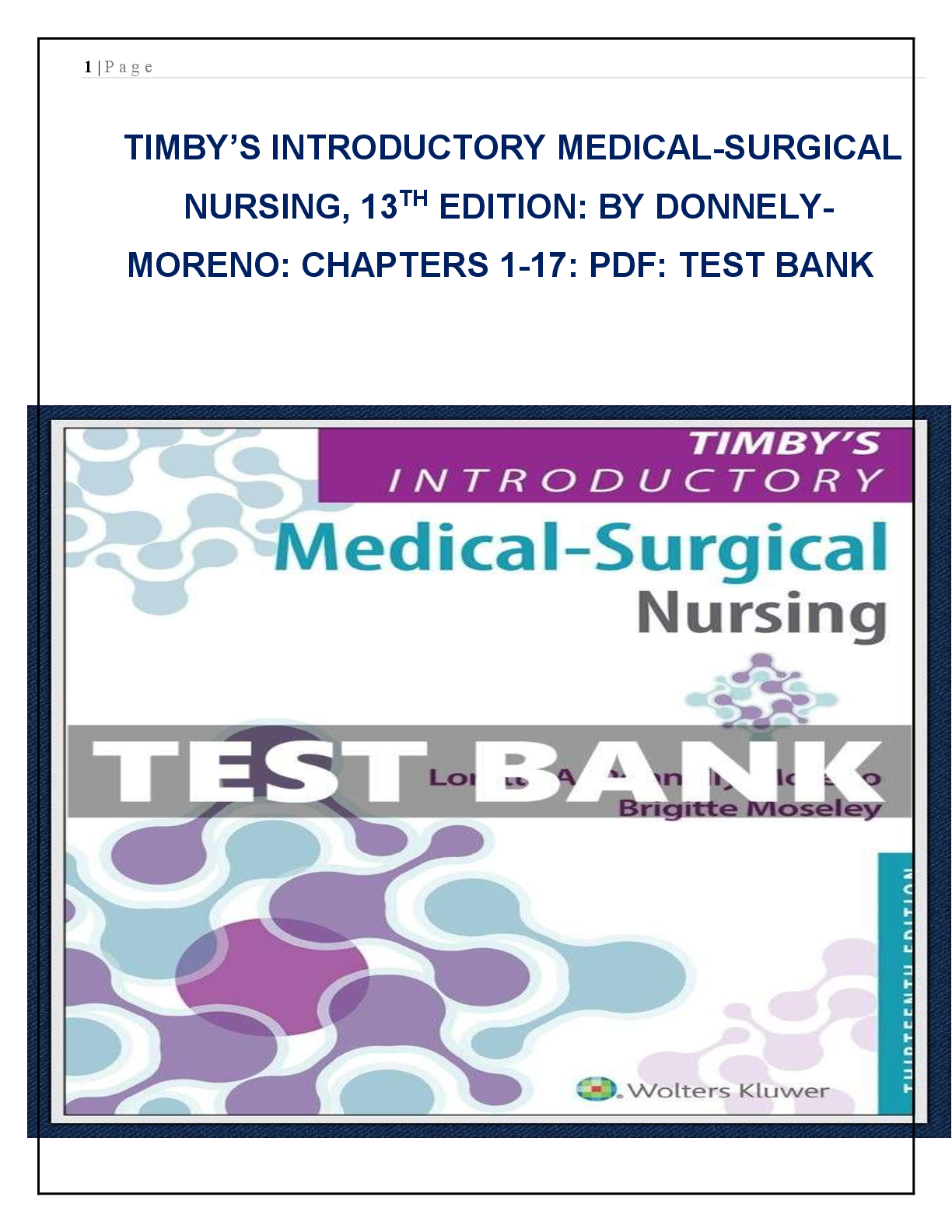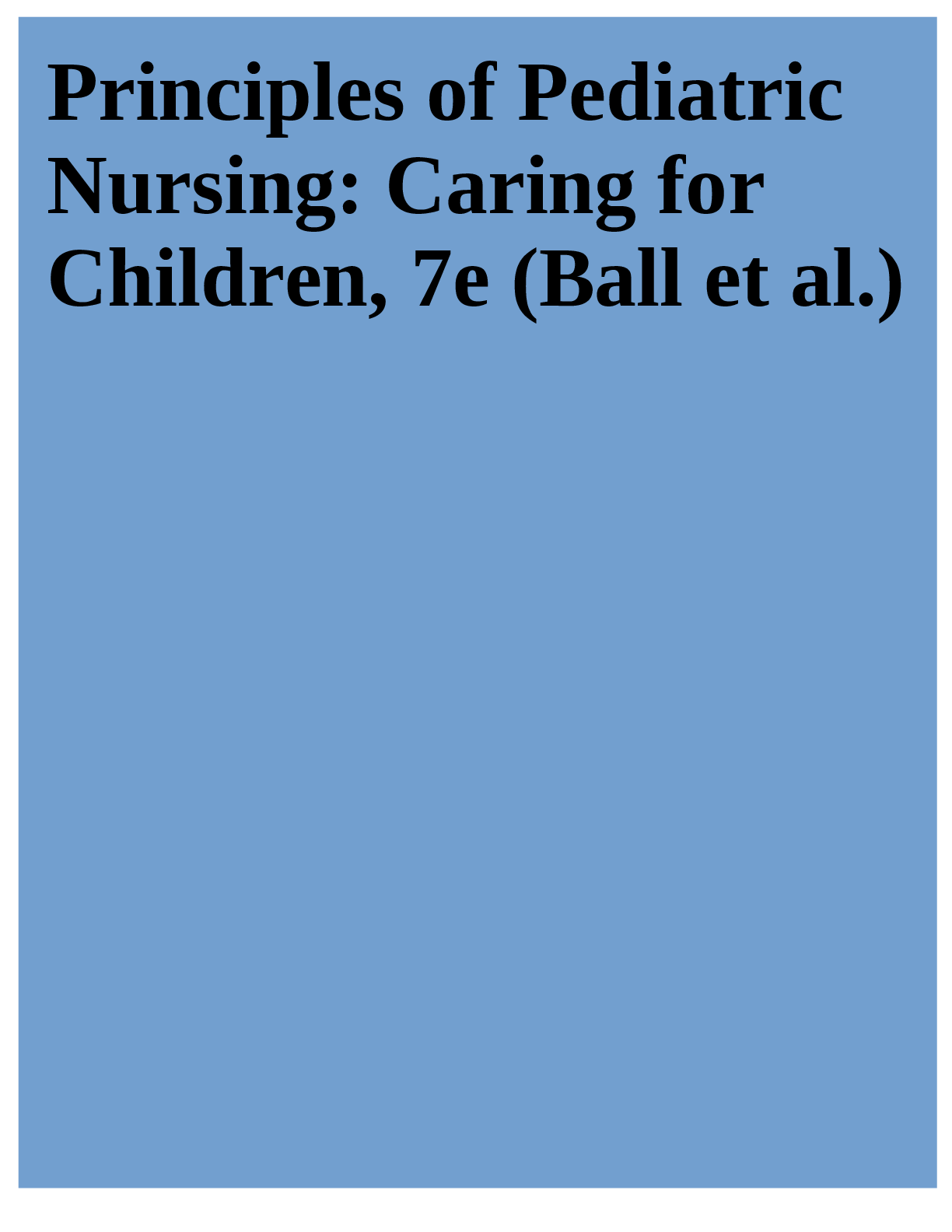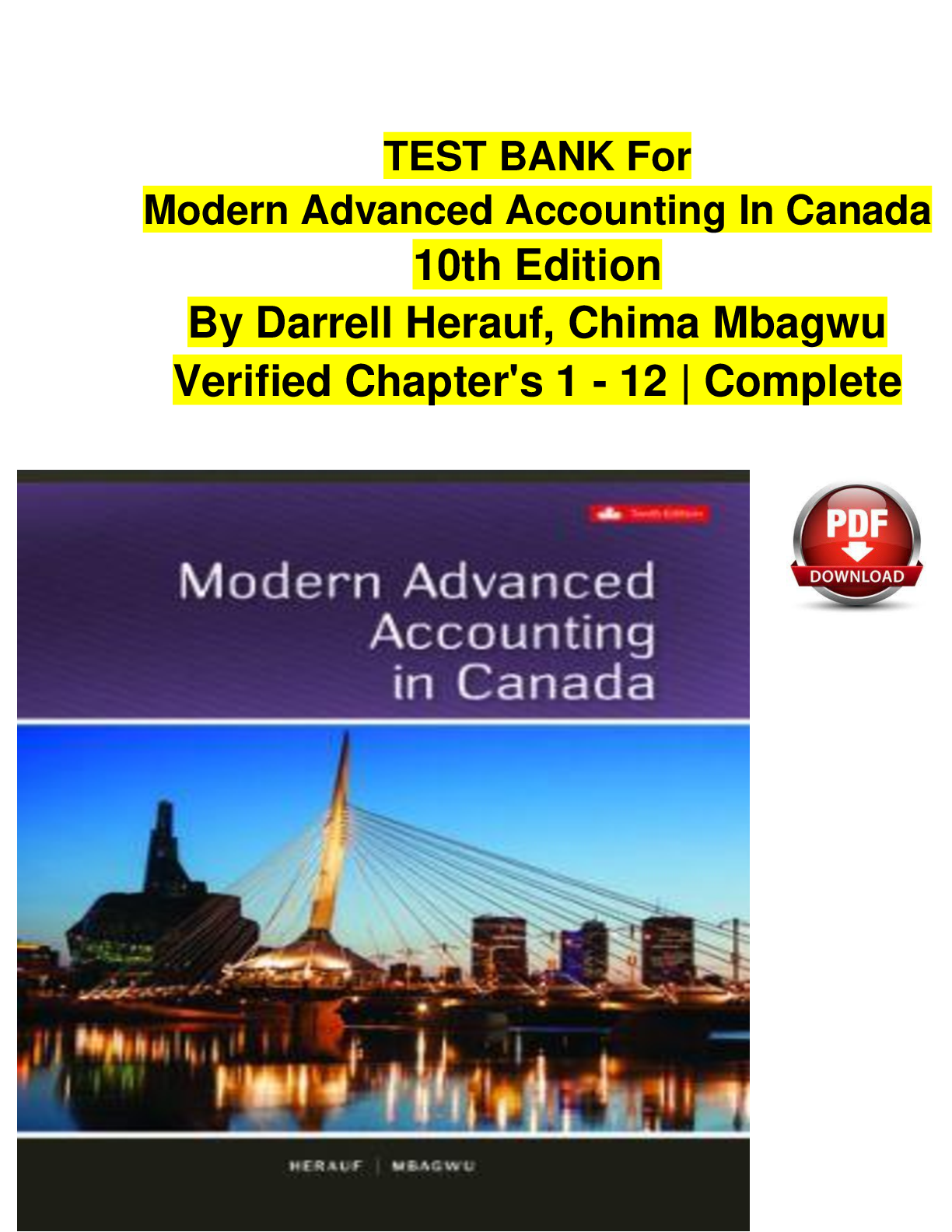Education > TEST BANKS > Test Bank & Instructor Manuals for Academic Vocabulary, 5E Amy E. Olsen (All)
Test Bank & Instructor Manuals for Academic Vocabulary, 5E Amy E. Olsen
Document Content and Description Below
Instructor Resource Center GETTING REGISTERED To register for the Instructor Resource Center (IRC), go to www.pearsonhighered.com and click “Educators.” 1. Click “Catalog & Instructor Resourc ... es.” 2. Request access to download digital supplements by clicking the “New users, request Access” link. Follow the provided instructions. Once you have been verified as a valid Pearson instructor, an instructor code will be emailed to you. Please use this code to set up your Pearson login name and password. After you have set up your username and password, proceed to the directions below. DOWNLOADING RESOURCES 1. Go to http://www.pearsonhighered.com/educator, sign in using your Pearson login name and password. Under “Download Resources” search for your book or product by either entering the author’s last name or keyword. 2. Select your text from the provided results. 3. After being directed to the catalog page for your text, click the “Instructor Resources” link located under the “Resources” tab. Clicking the “Instructor Resources” link will provide a list of all of the book-specific print and digital resources for your text below the main title. Items available for download will have a icon. x Copyright © 2012 Pearson Education, Inc. All rights reserved. 4. Click on the “Show Downloadable Files” link next to the resource you want to download. A pop-up box will appear showing which files you have selected to download. Once you select the files, you will be prompted to login with an Instructor Resource Center login. 5. If you have not already signed in, you will be asked to enter your login name and password, and click the “Submit” button. 6. Read the terms and conditions and then click the “I accept, proceed with download” button to begin the download process. 7. “Save” the supplement file to a folder you can easily [Show More]
Last updated: 1 year ago
Preview 5 out of 118 pages

Loading document previews ...
Buy this document to get the full access instantly
Instant Download Access after purchase
Buy NowInstant download
We Accept:

Reviews( 0 )
$22.50
Can't find what you want? Try our AI powered Search
Document information
Connected school, study & course
About the document
Uploaded On
Dec 10, 2024
Number of pages
118
Written in
All
Additional information
This document has been written for:
Uploaded
Dec 10, 2024
Downloads
0
Views
86