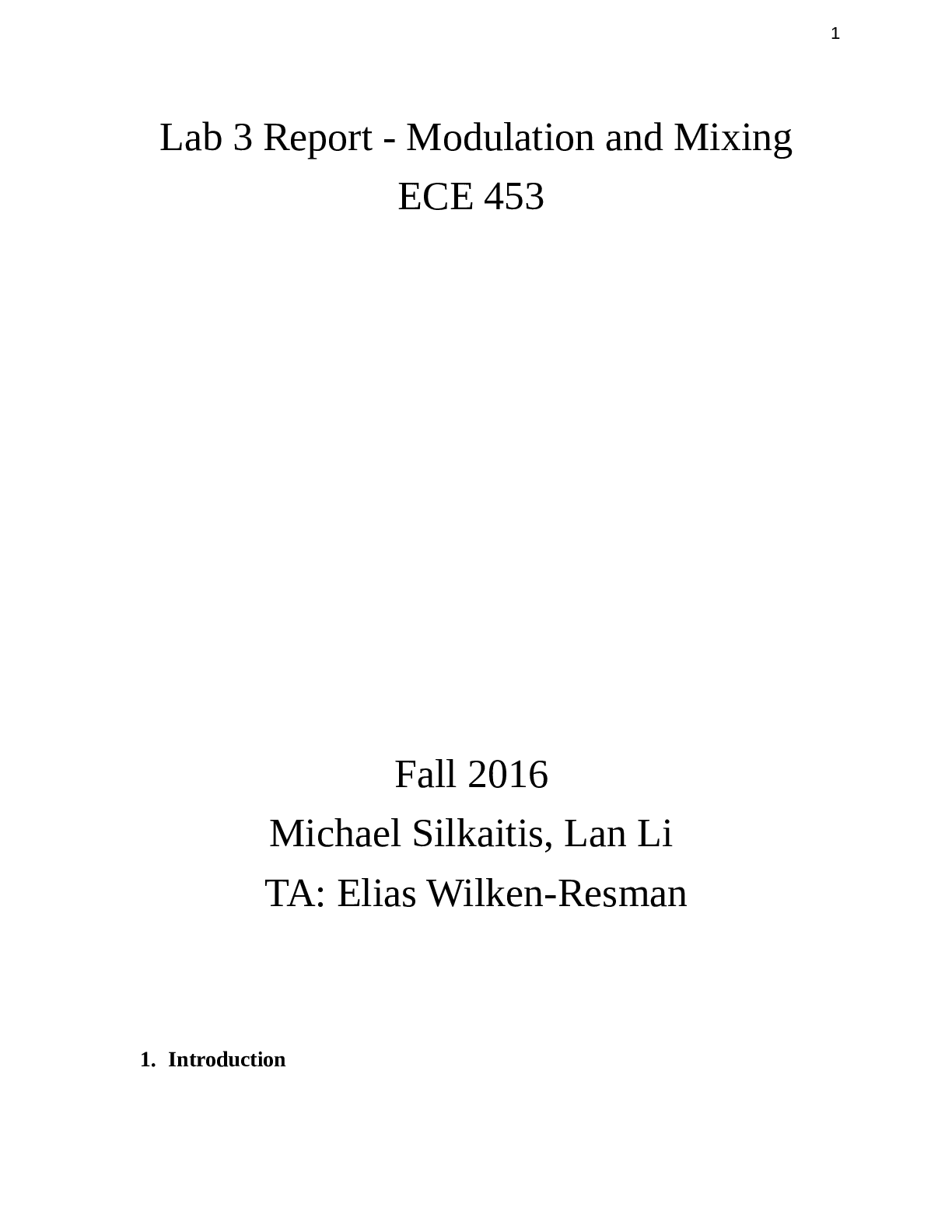Computer Science > Report > COMP 230 iLab Report week 2 (All)
COMP 230 iLab Report week 2
Document Content and Description Below
tudent Name Class Comp230 Date VBScript IPO Lab Report Copy your NameAge.vbs program from NotePad++ and paste it into the space provided below:. ' VBScript: NameAge.vbs ' Written by: ' Date: 11 ... /07/2015 ' Class: COMP230 ' Professor: ' ===================================================== 'Create name and age variables name = "" ageStr = "" ' Prompt user for name and age WScript.StdOut.Write("Please Enter your Full Name ..........") name = WScript.StdIn.ReadLine() WScript.StdOut.WriteLine() ' Skip 1 line WScript.StdOut.Write("Please Enter your age ................") ageStr = Wscript.StdIn.ReadLine() ' Calculate Age=10 and assign to ageStr10 ageStr10 = CStr( CInt(ageStr)+10 ) ' Display name and age values WScript.StdOut.WriteBlankLines(2) ' skip 2 lines WScript.StdOut.WriteLine("Your name is " & vbTab & vbTab & name) WScript.StdOut.WriteLine("Your age is " & vbTab &vbTab & ageStr) WScript.StdOut.WriteLine(vbCrLf & "Your age in 10 years will be ......" & _ ageStr10 & vbCrLf) WScript.StdOut.WriteLine("End of program") [Show More]
Last updated: 3 years ago
Preview 1 out of 6 pages
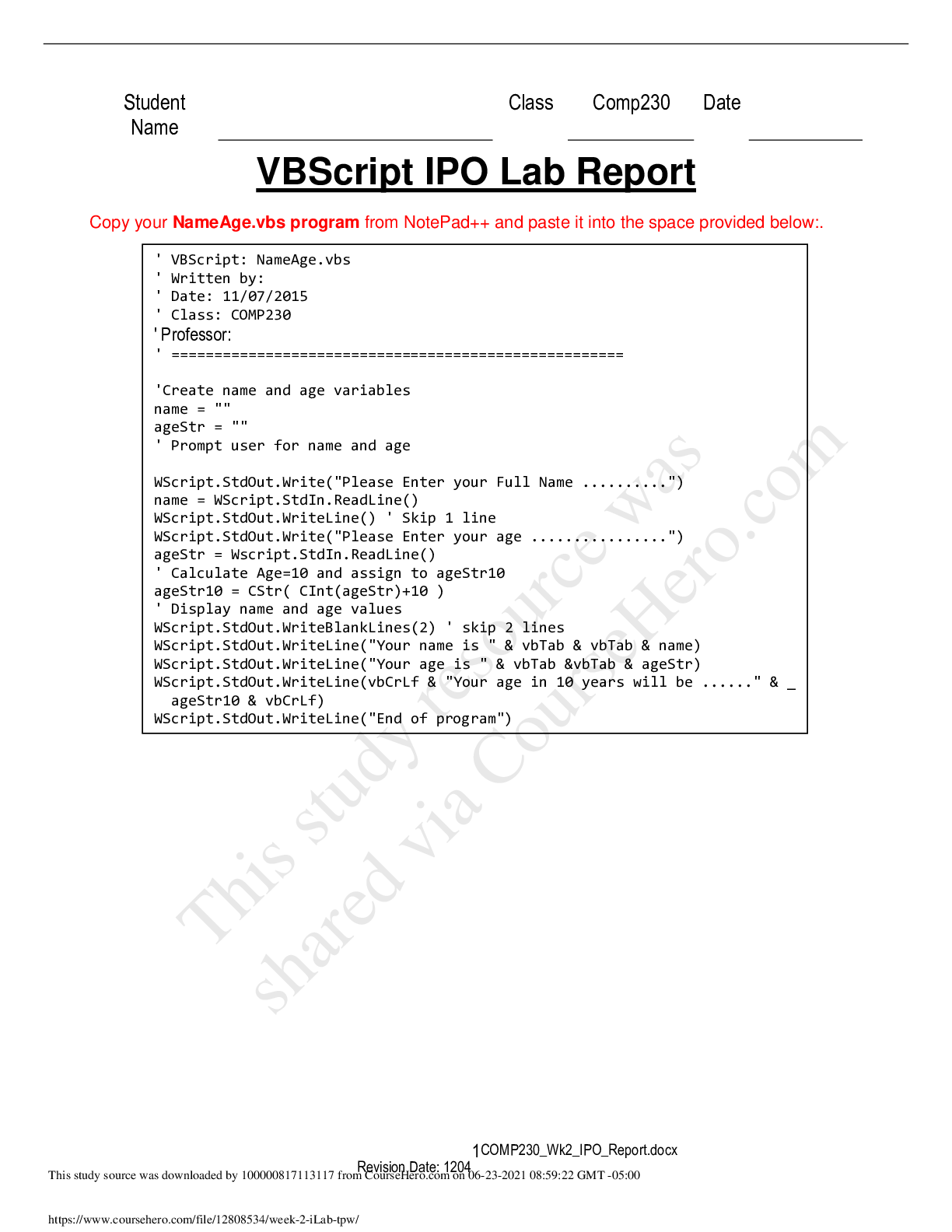
Buy this document to get the full access instantly
Instant Download Access after purchase
Buy NowInstant download
We Accept:

Also available in bundle (1)
Click Below to Access Bundle(s)
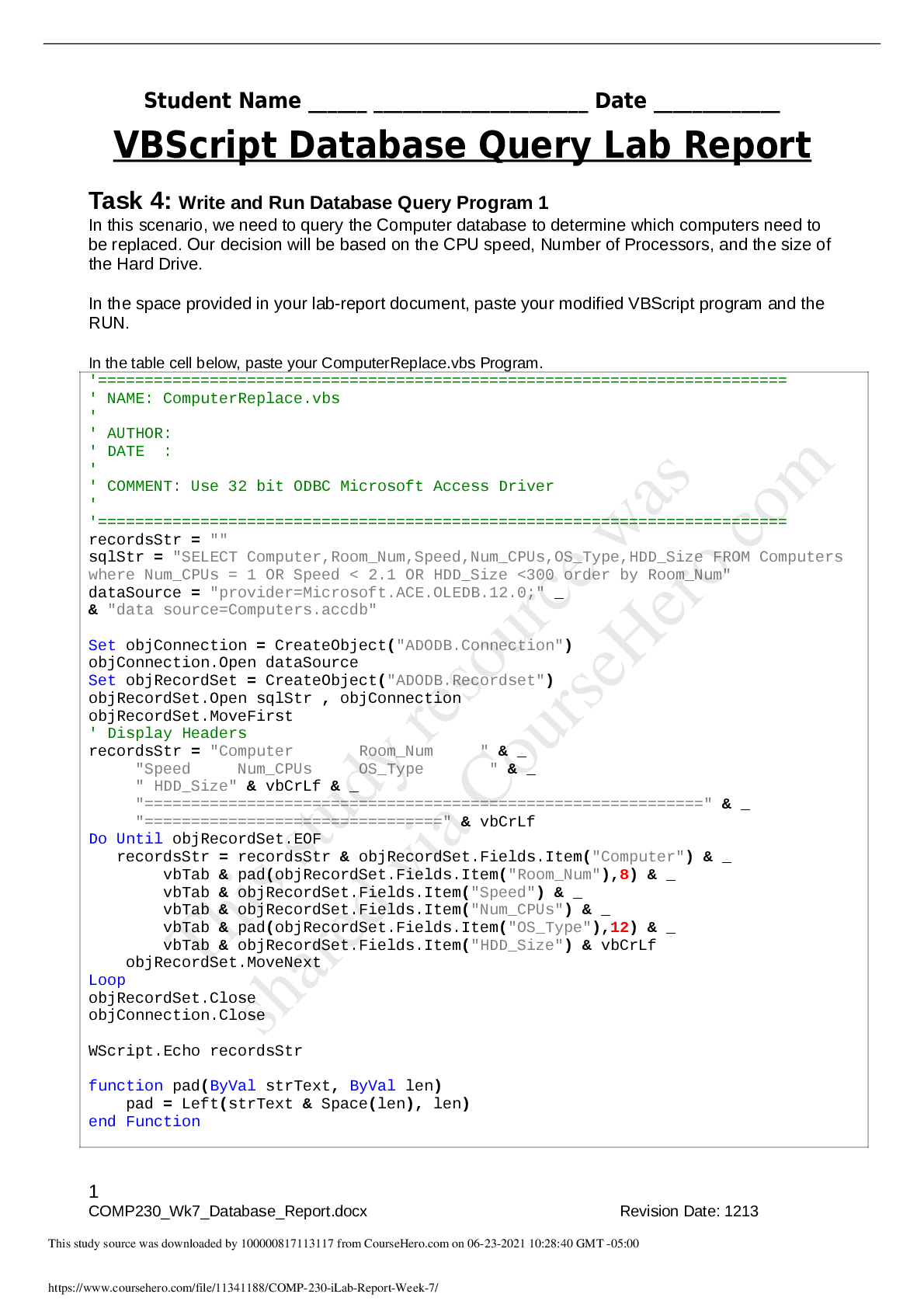
COMP 230 Week 1-7 iLab Report
Contains a report of COMP 230 iLab report of Week 1-7..A+ Grade Assured
By QuizGuider82 4 years ago
$19
7
Reviews( 0 )
$11.00
Can't find what you want? Try our AI powered Search
Document information
Connected school, study & course
About the document
Uploaded On
Jun 23, 2021
Number of pages
6
Written in
All
Additional information
This document has been written for:
Uploaded
Jun 23, 2021
Downloads
0
Views
170


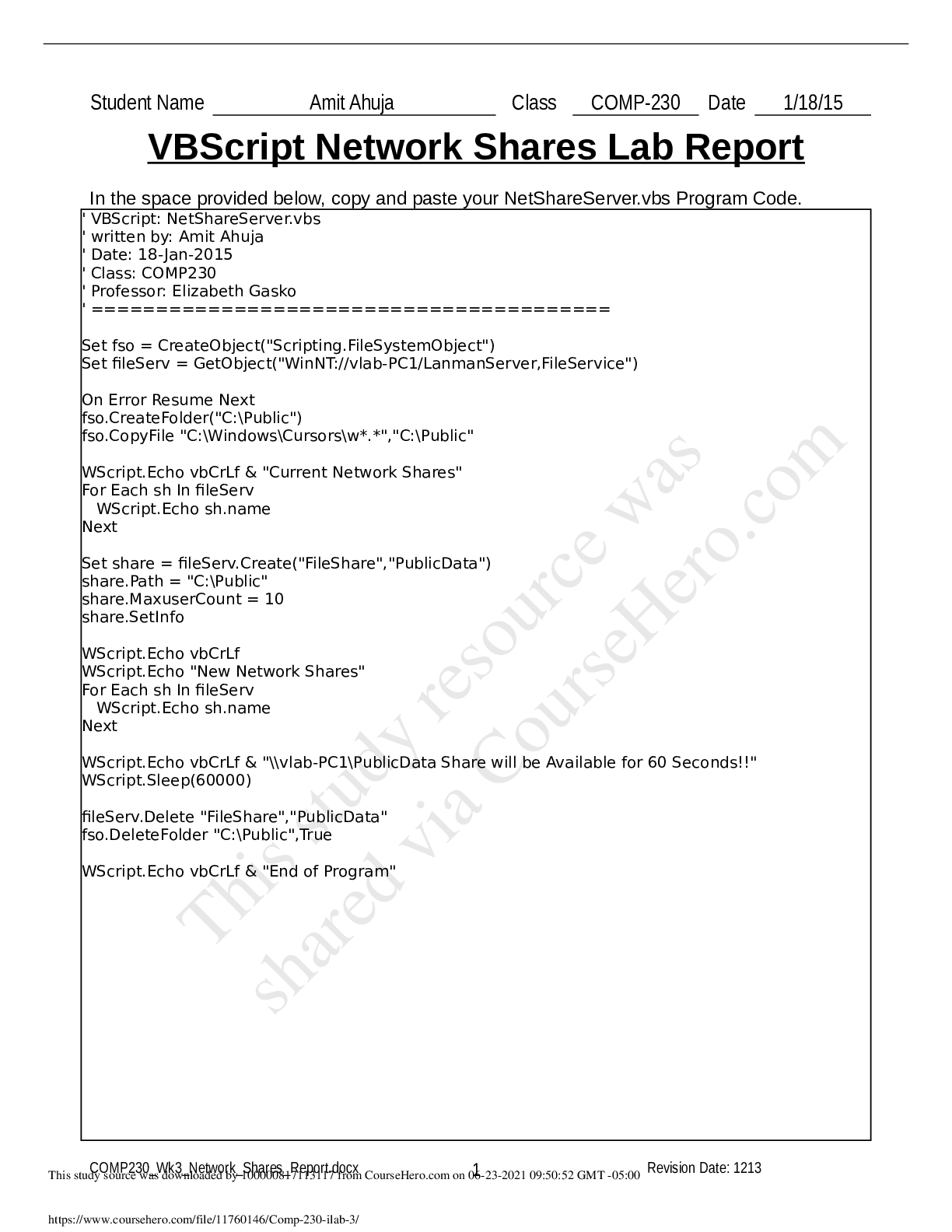
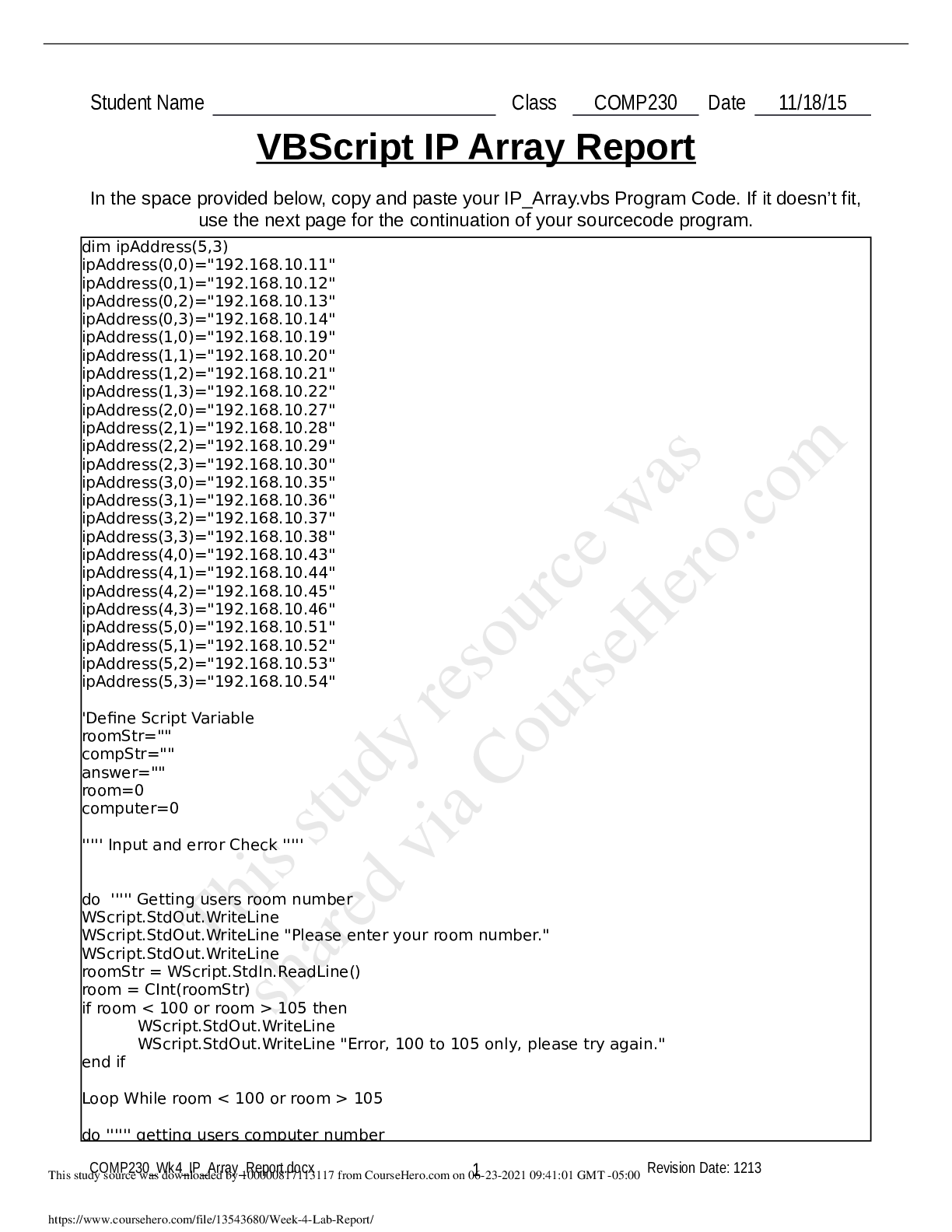
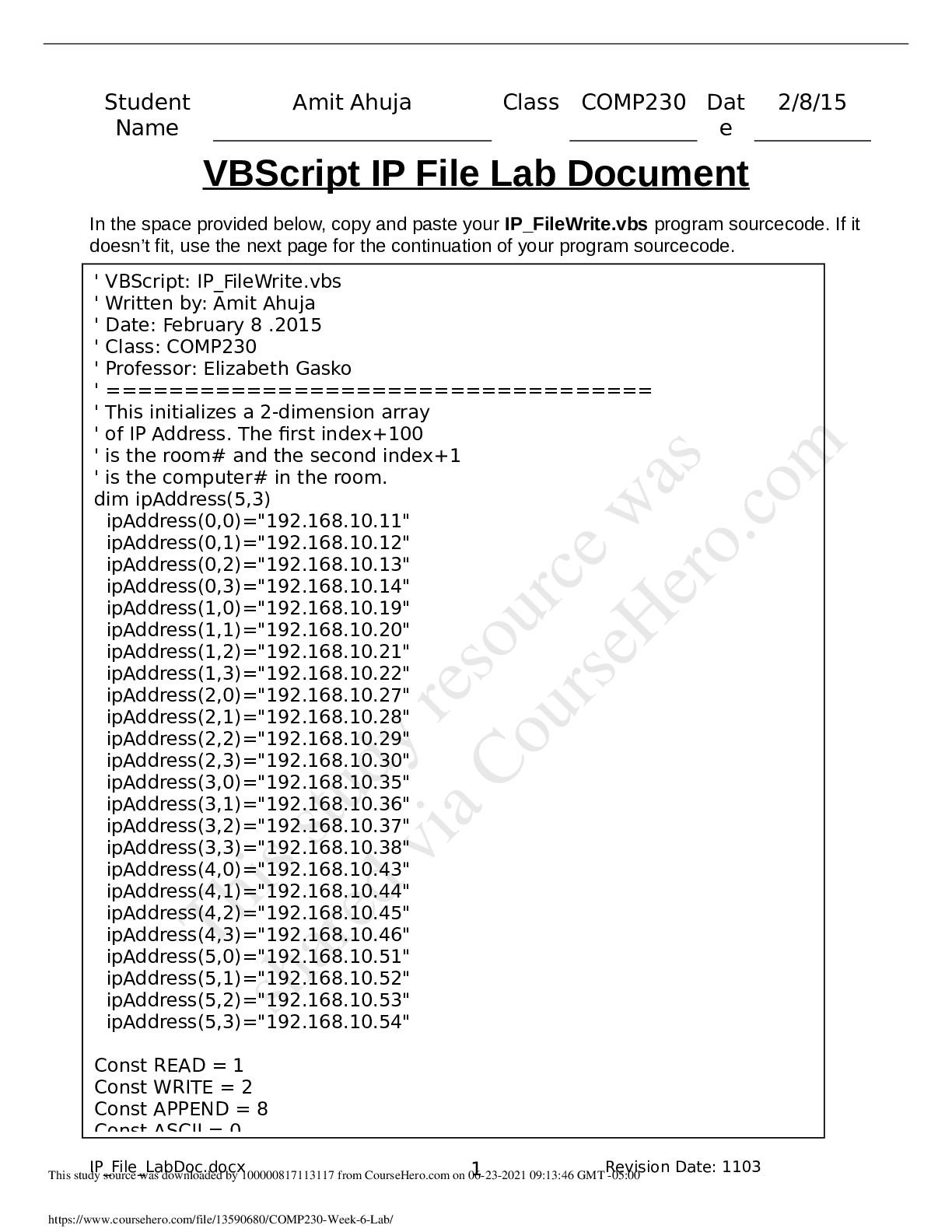
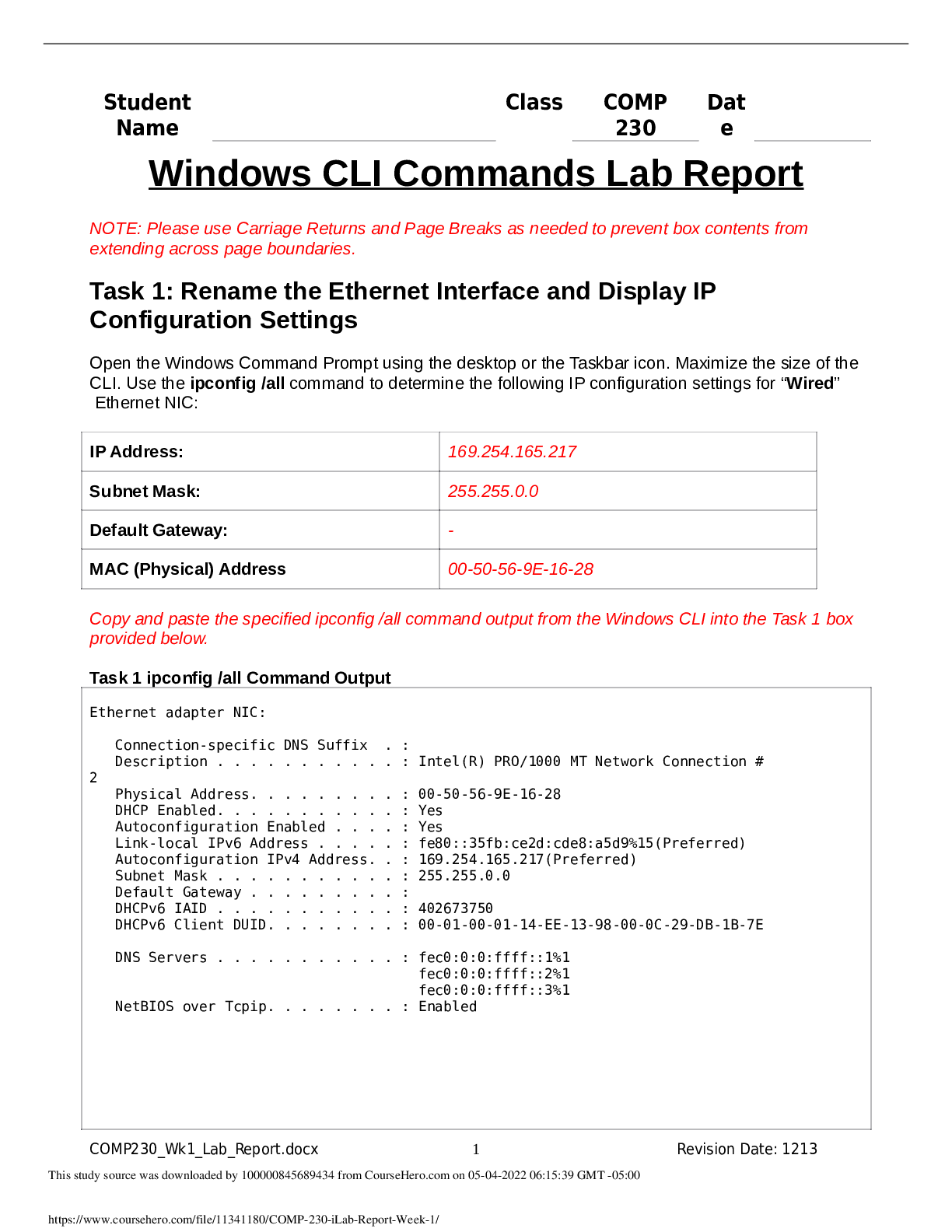



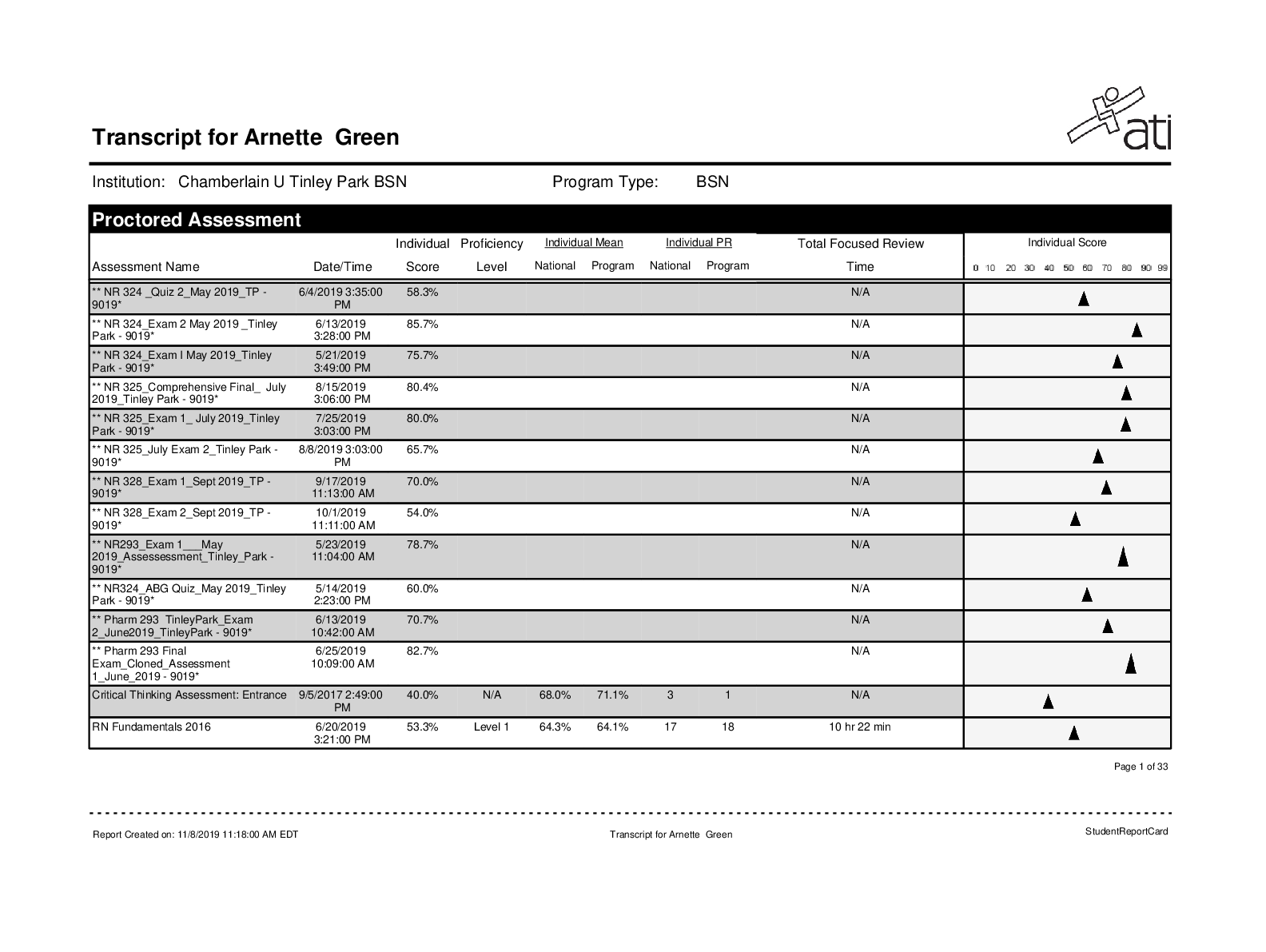

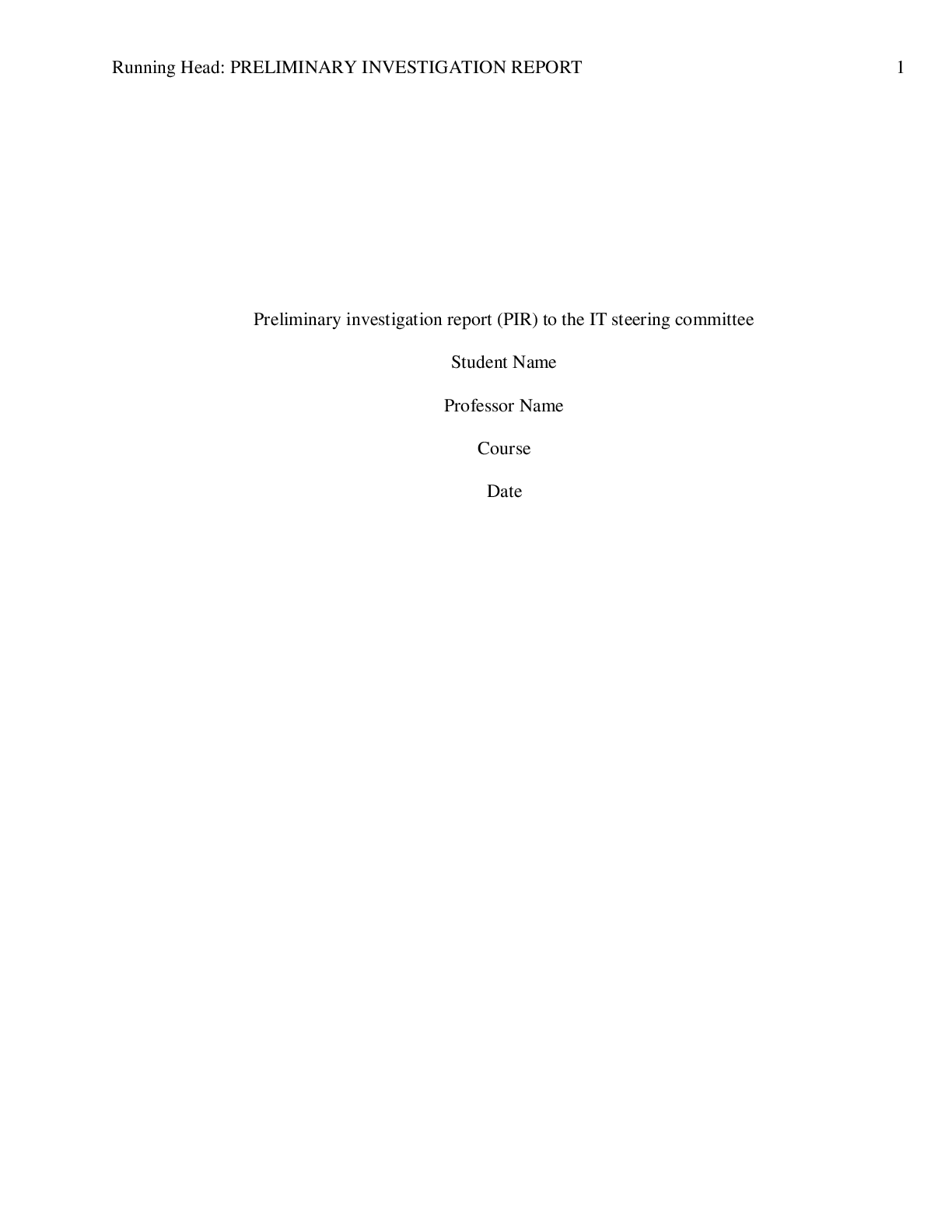
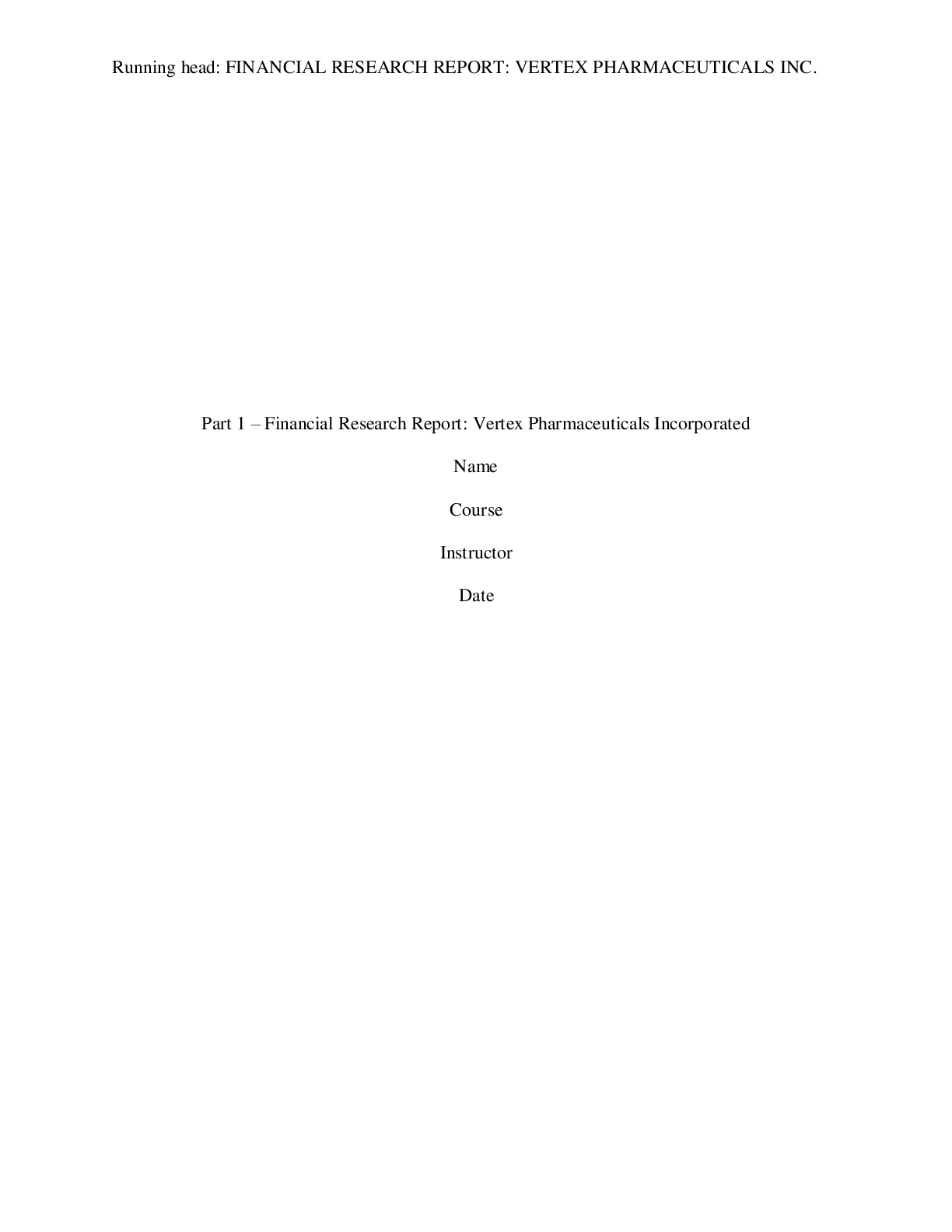
.png)