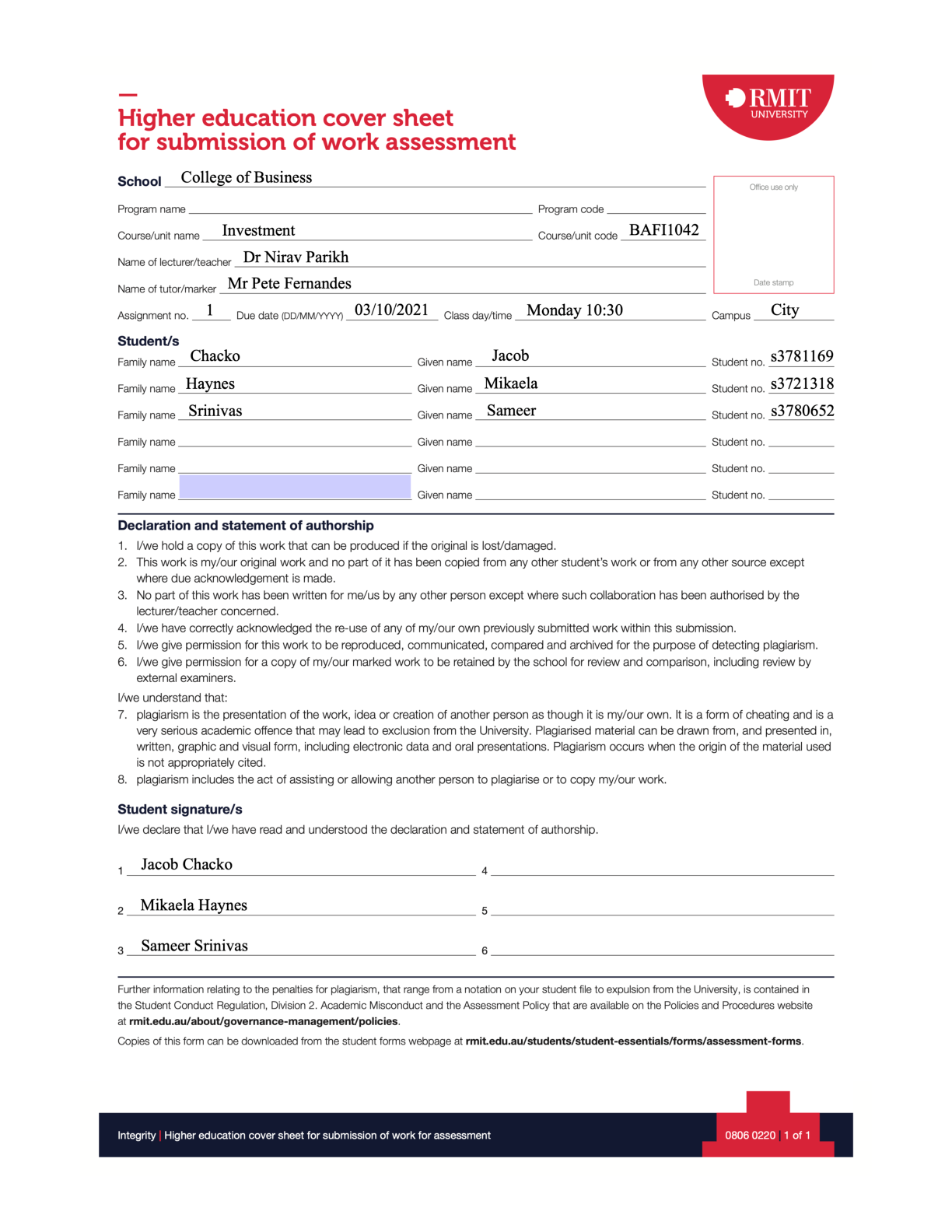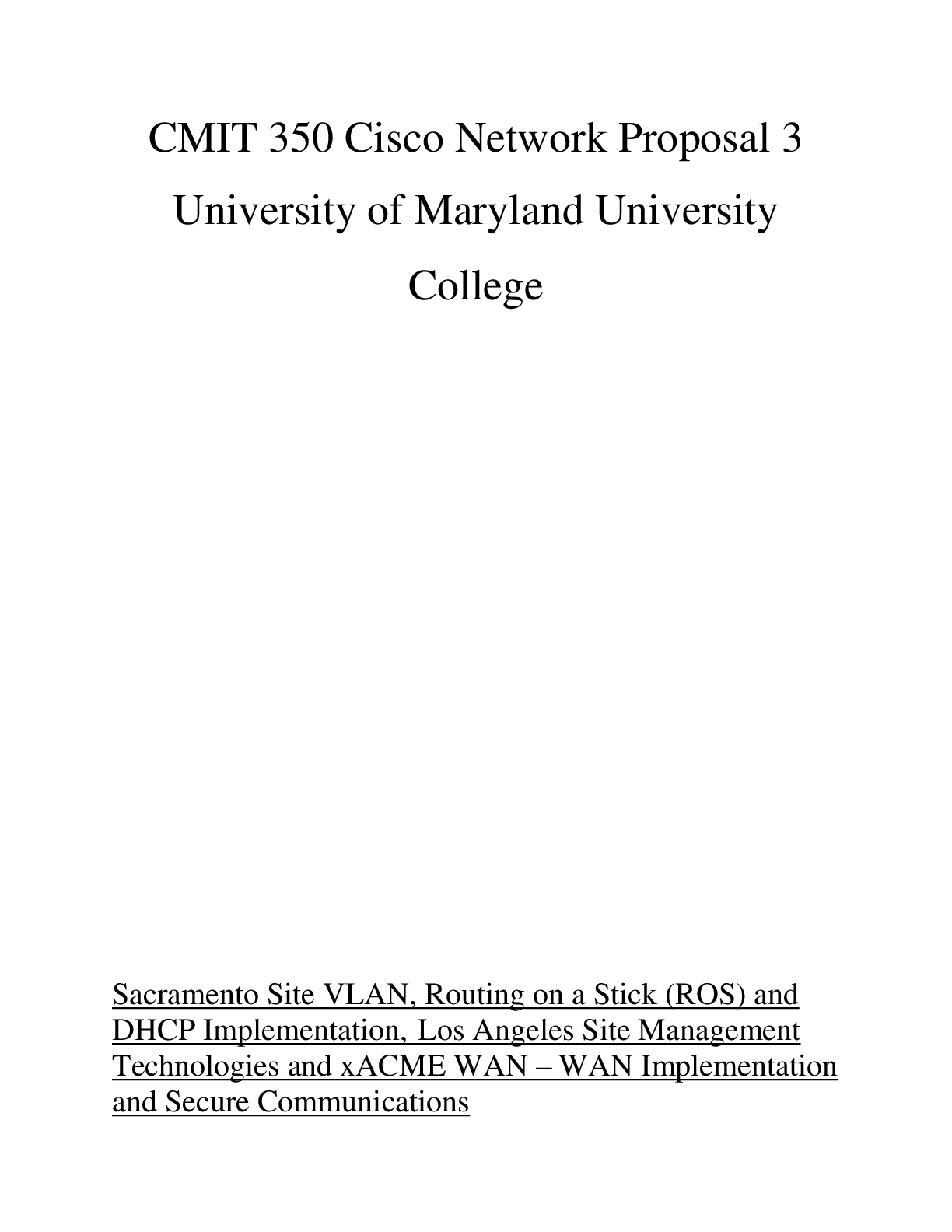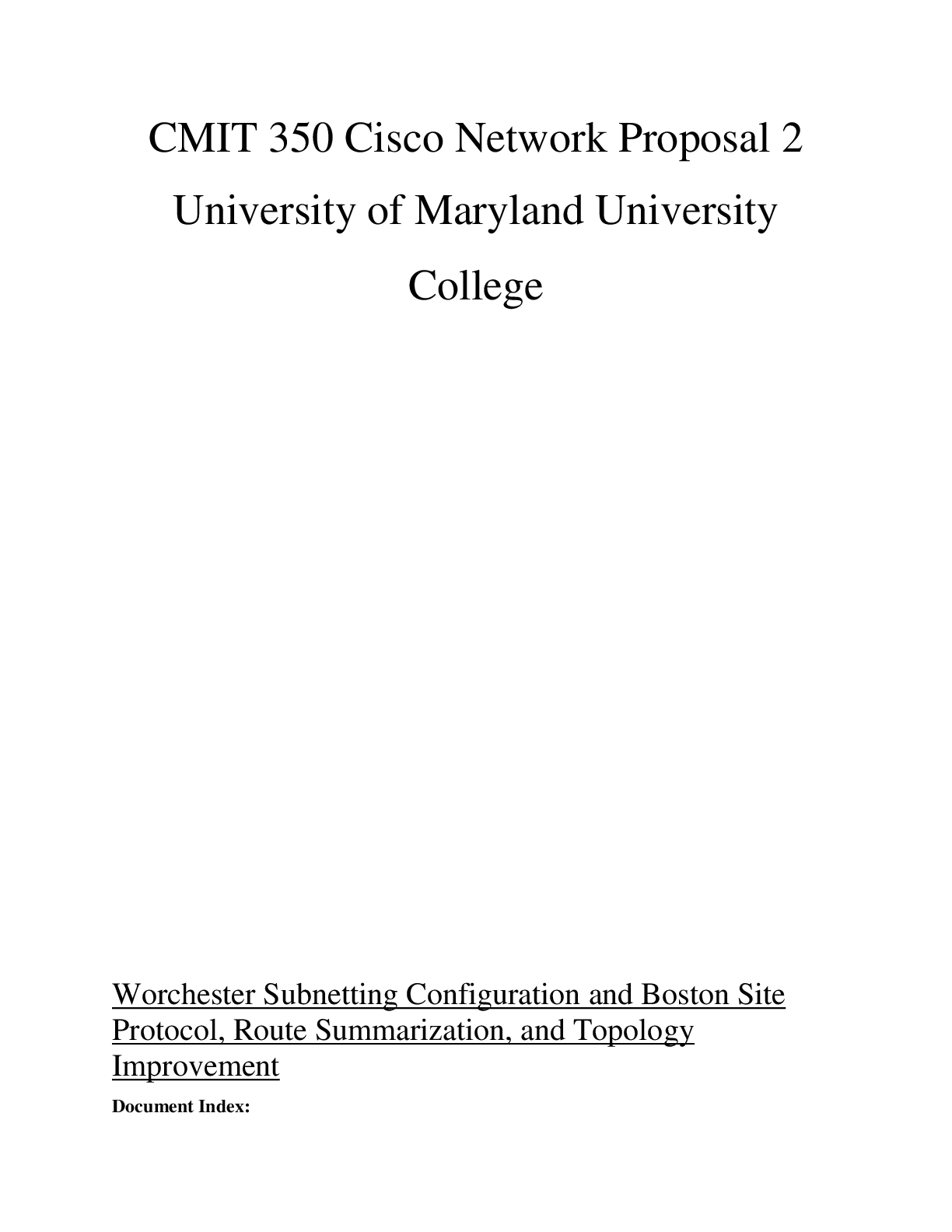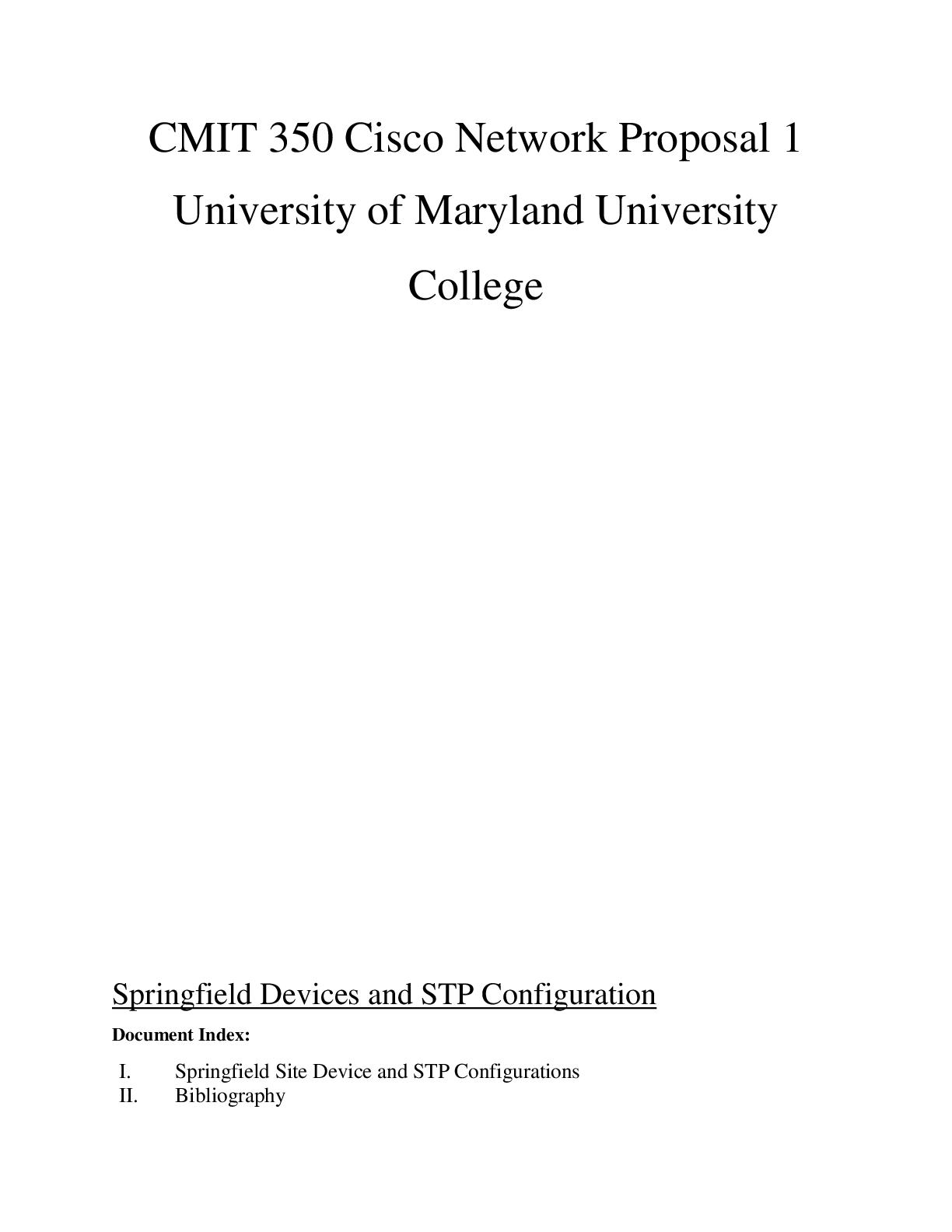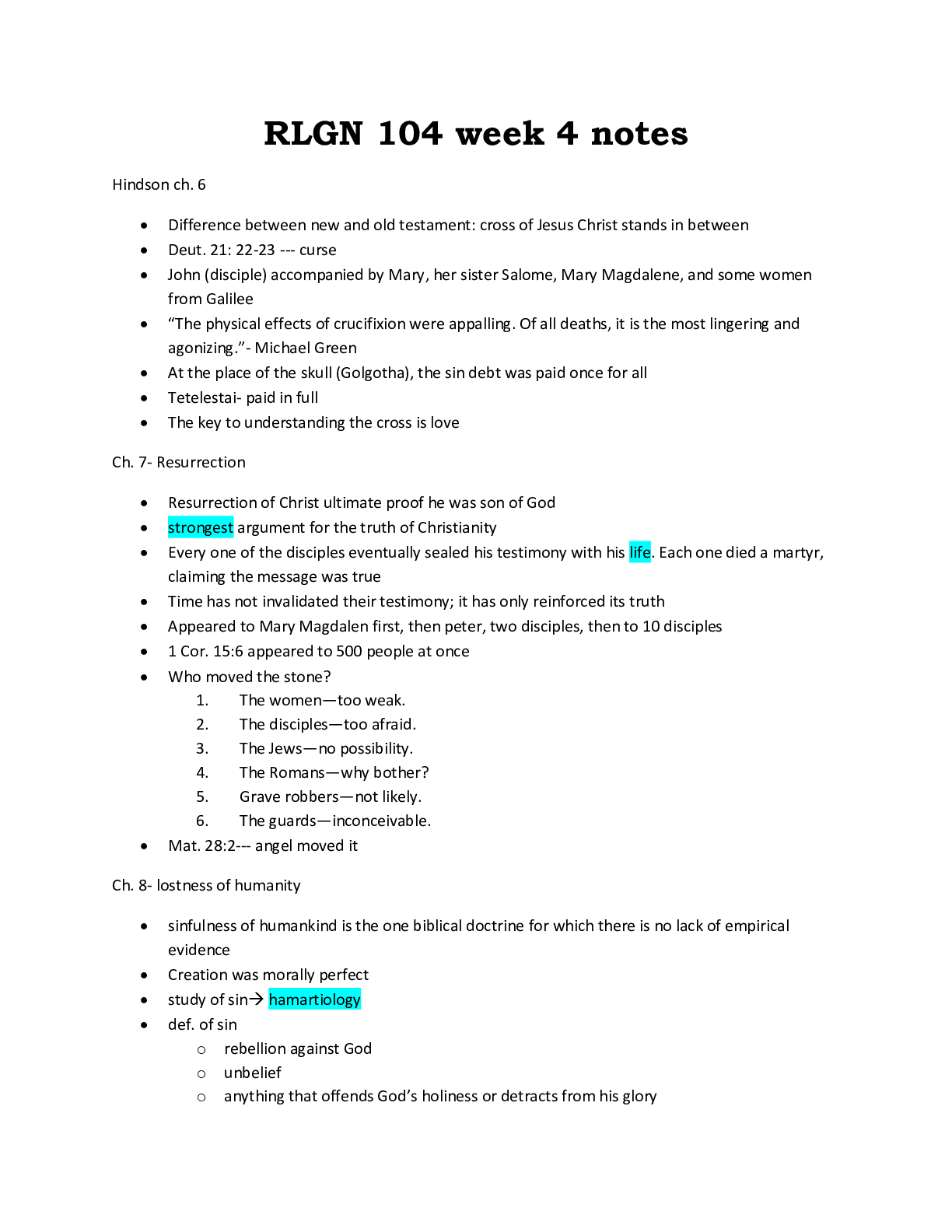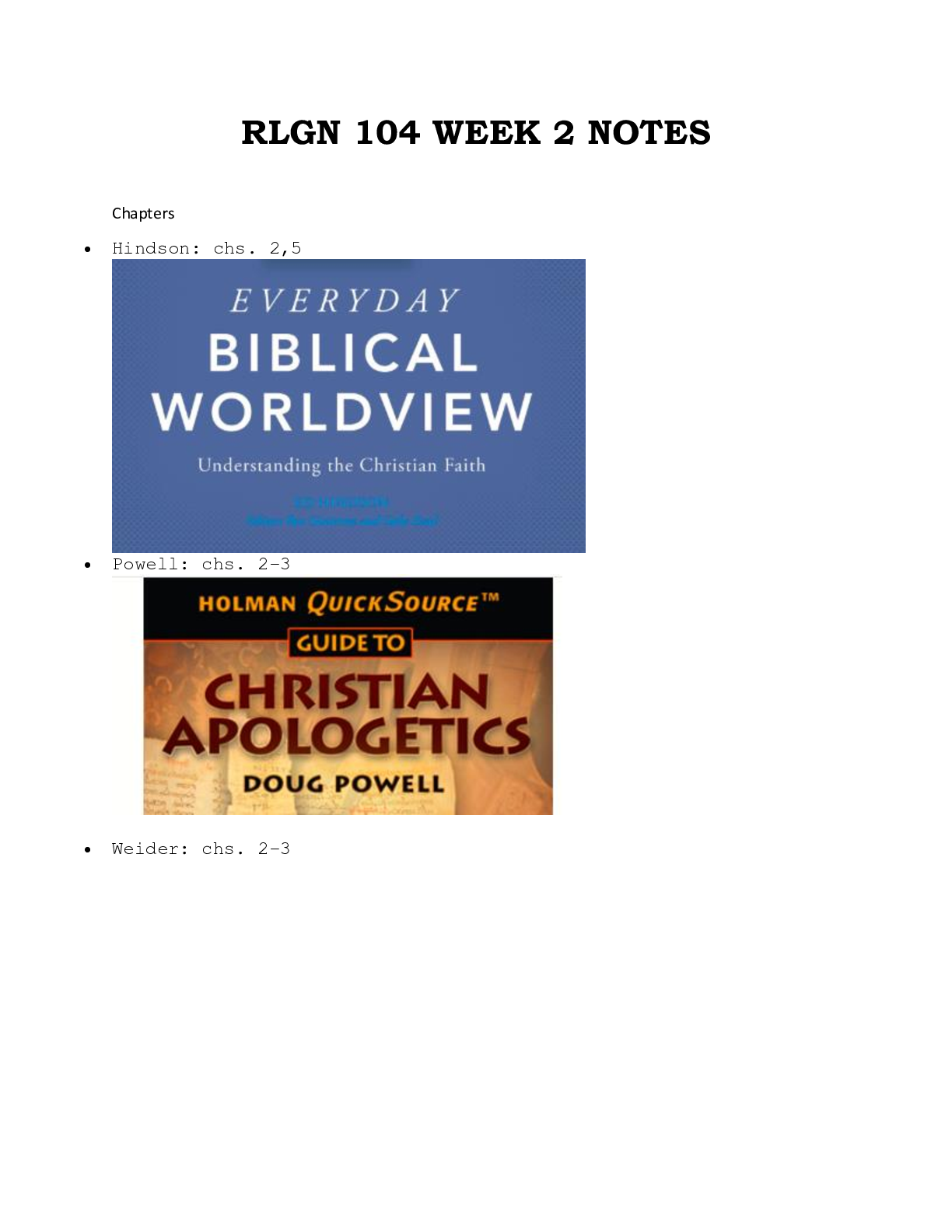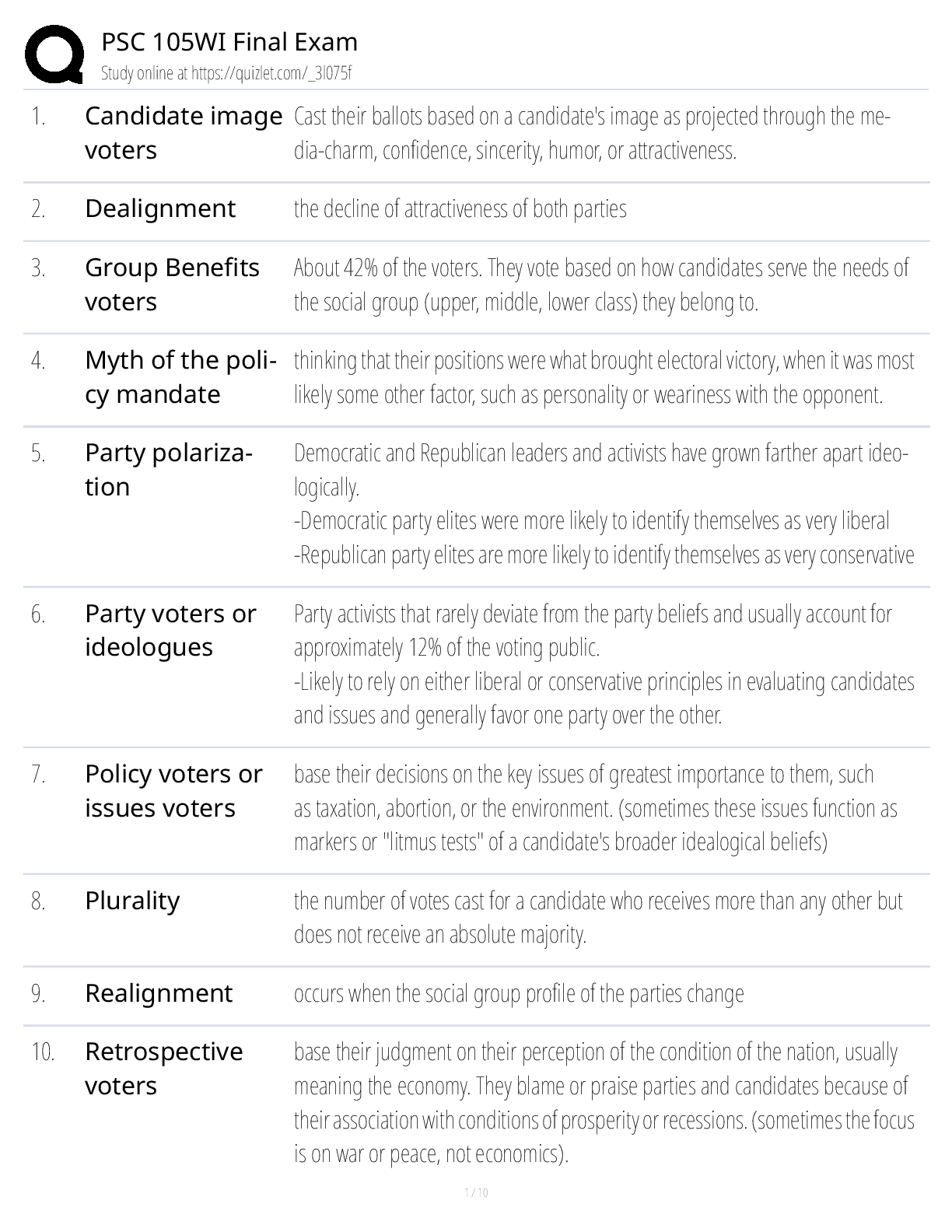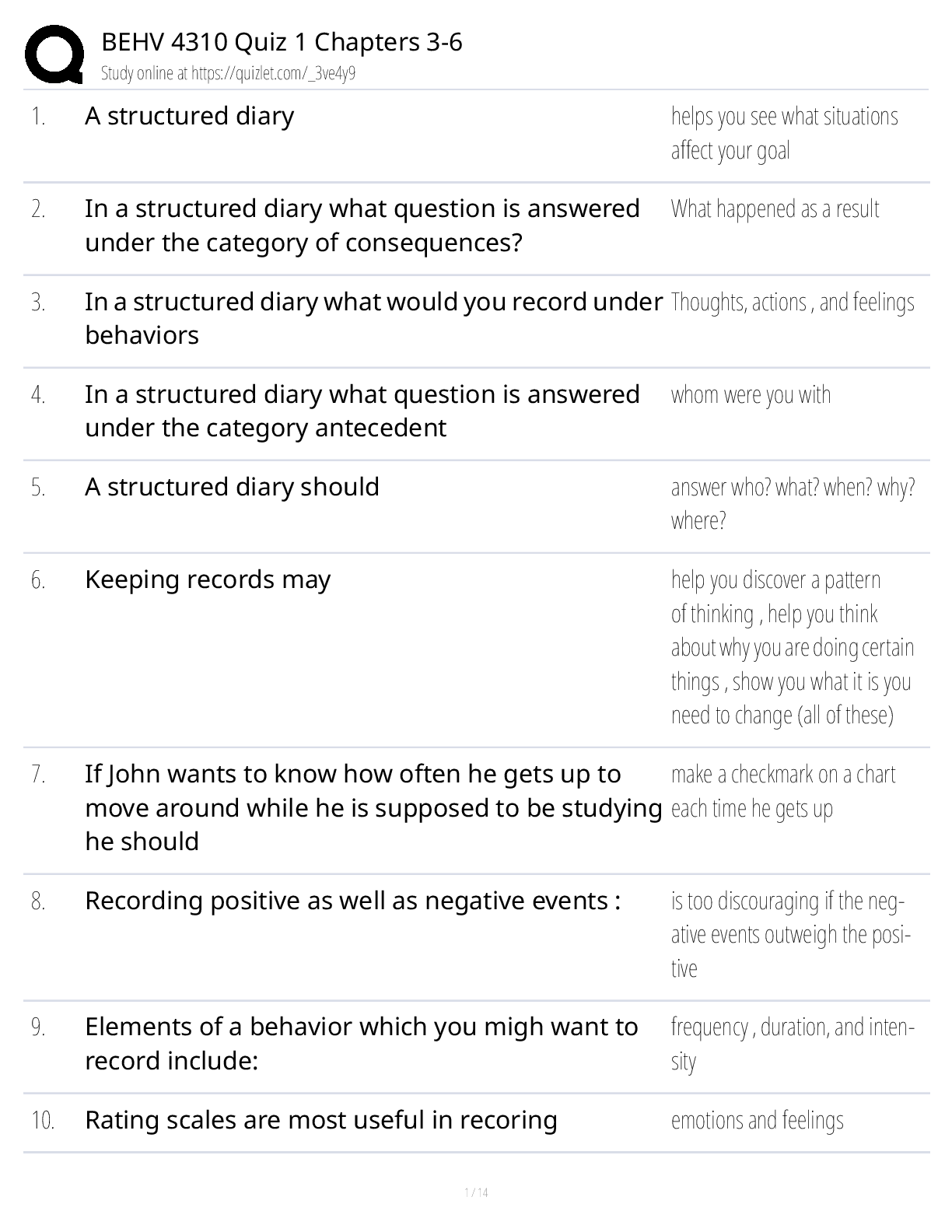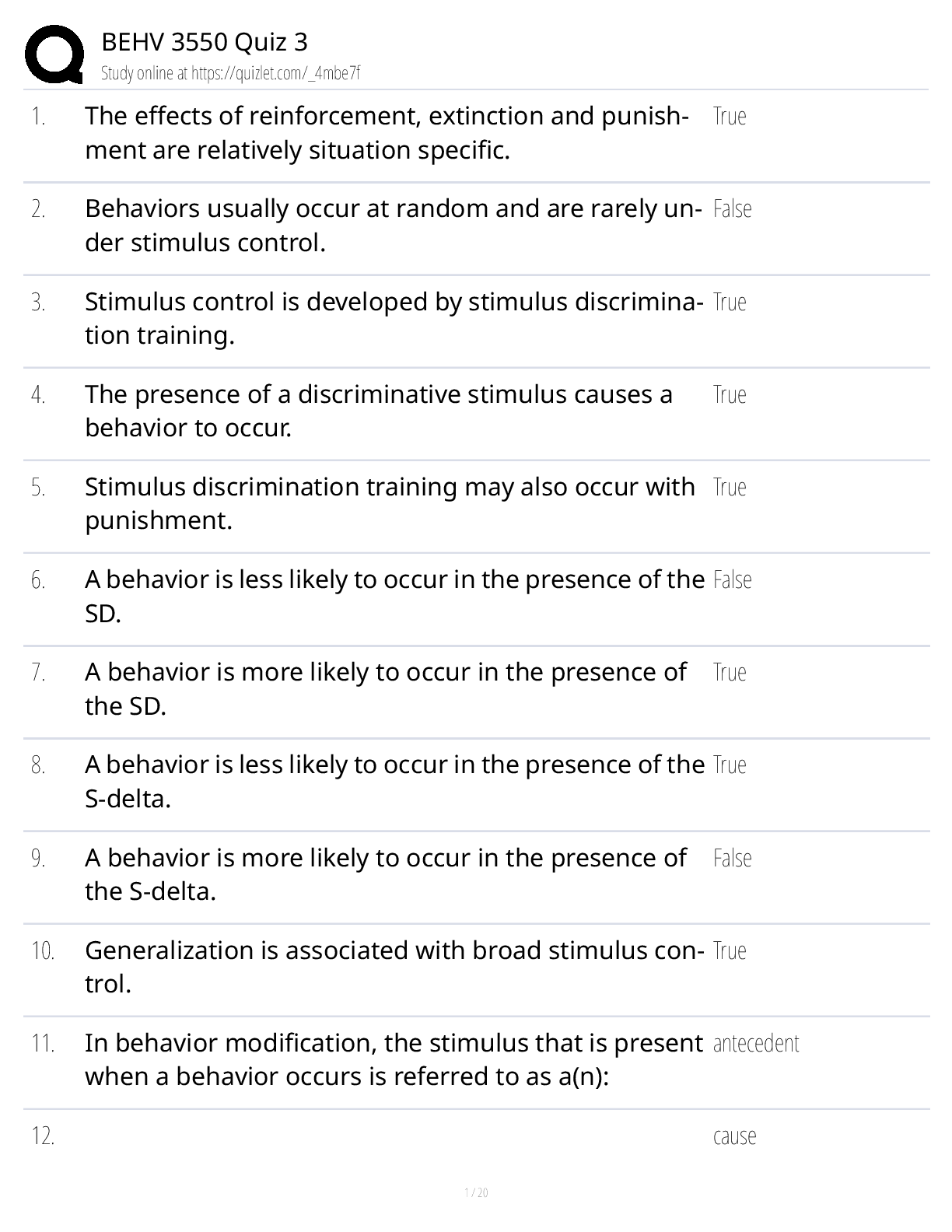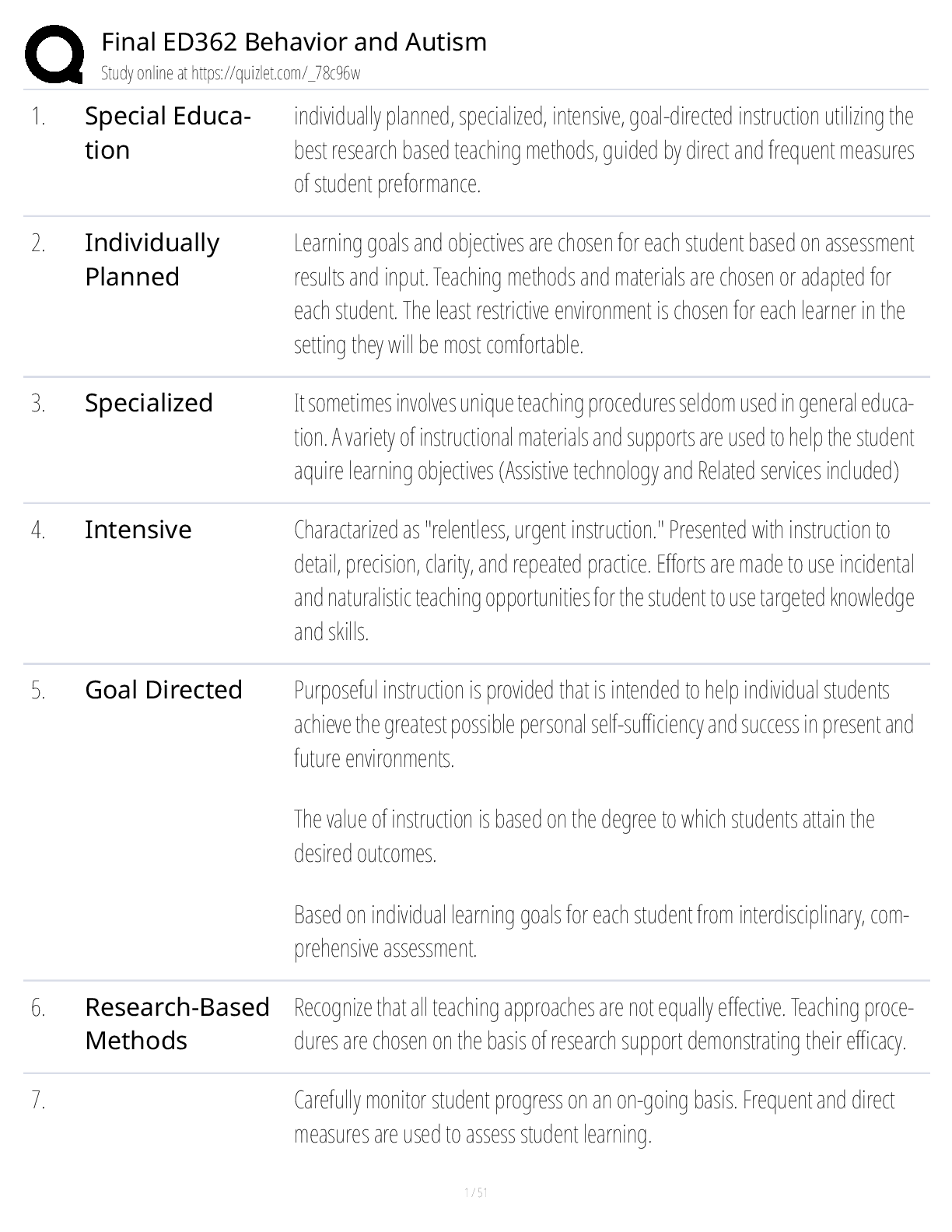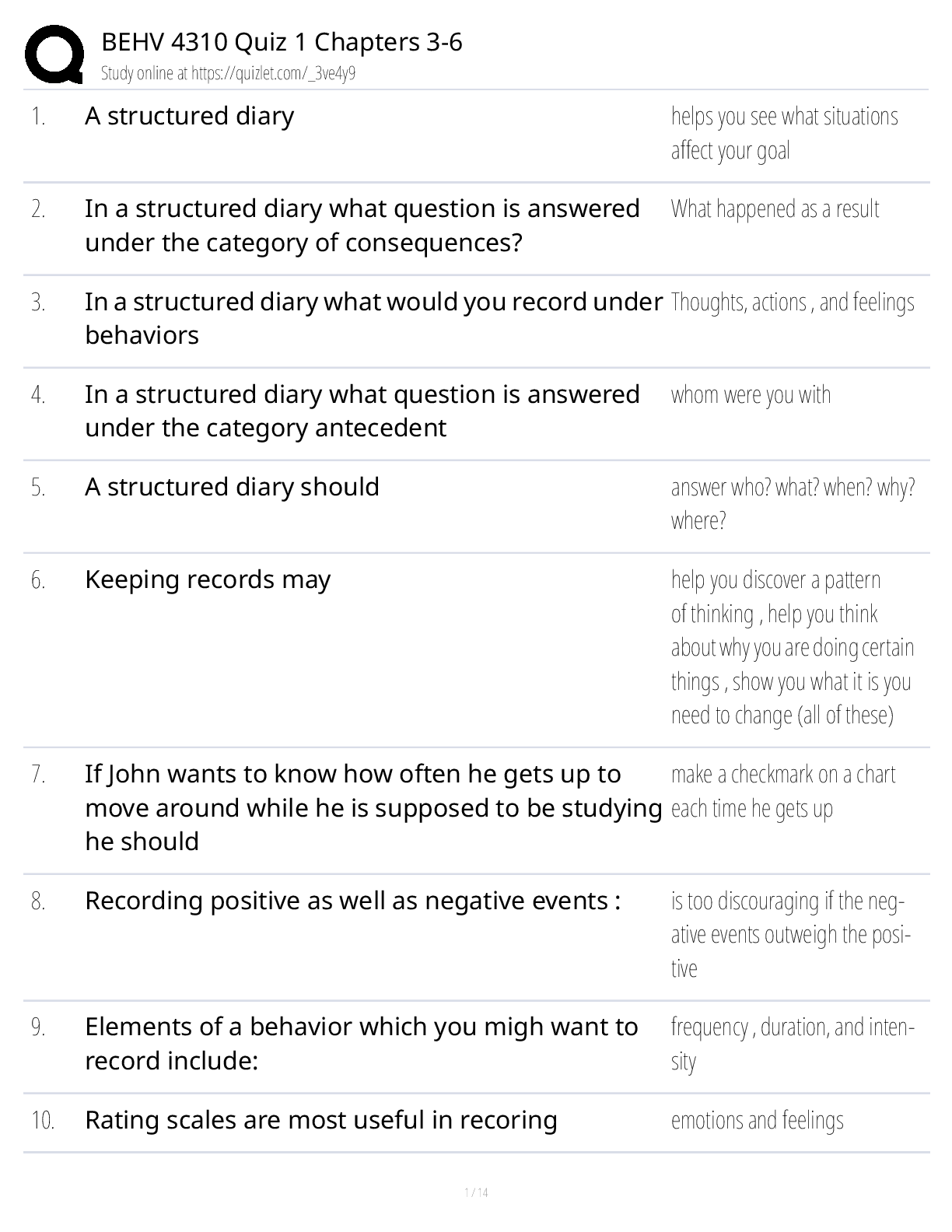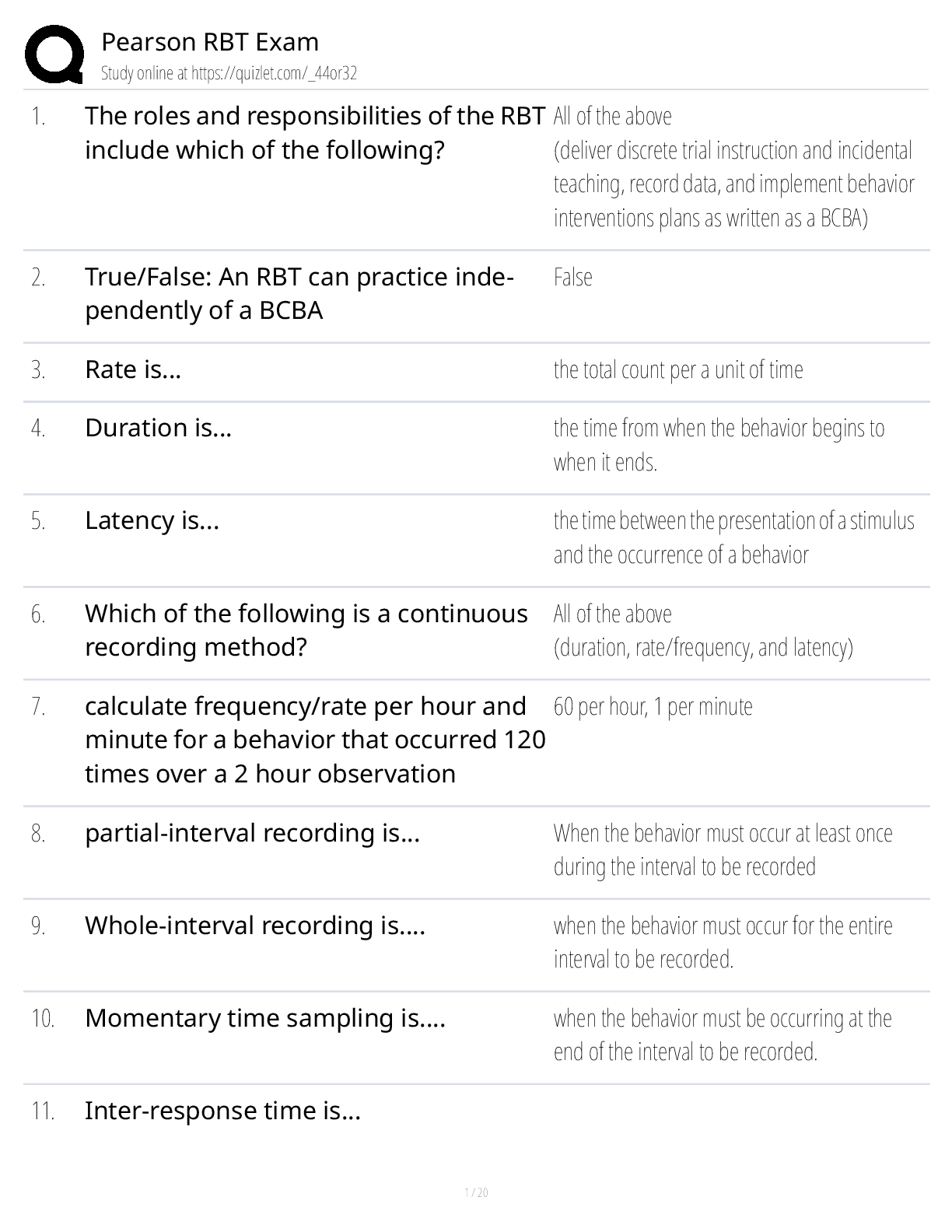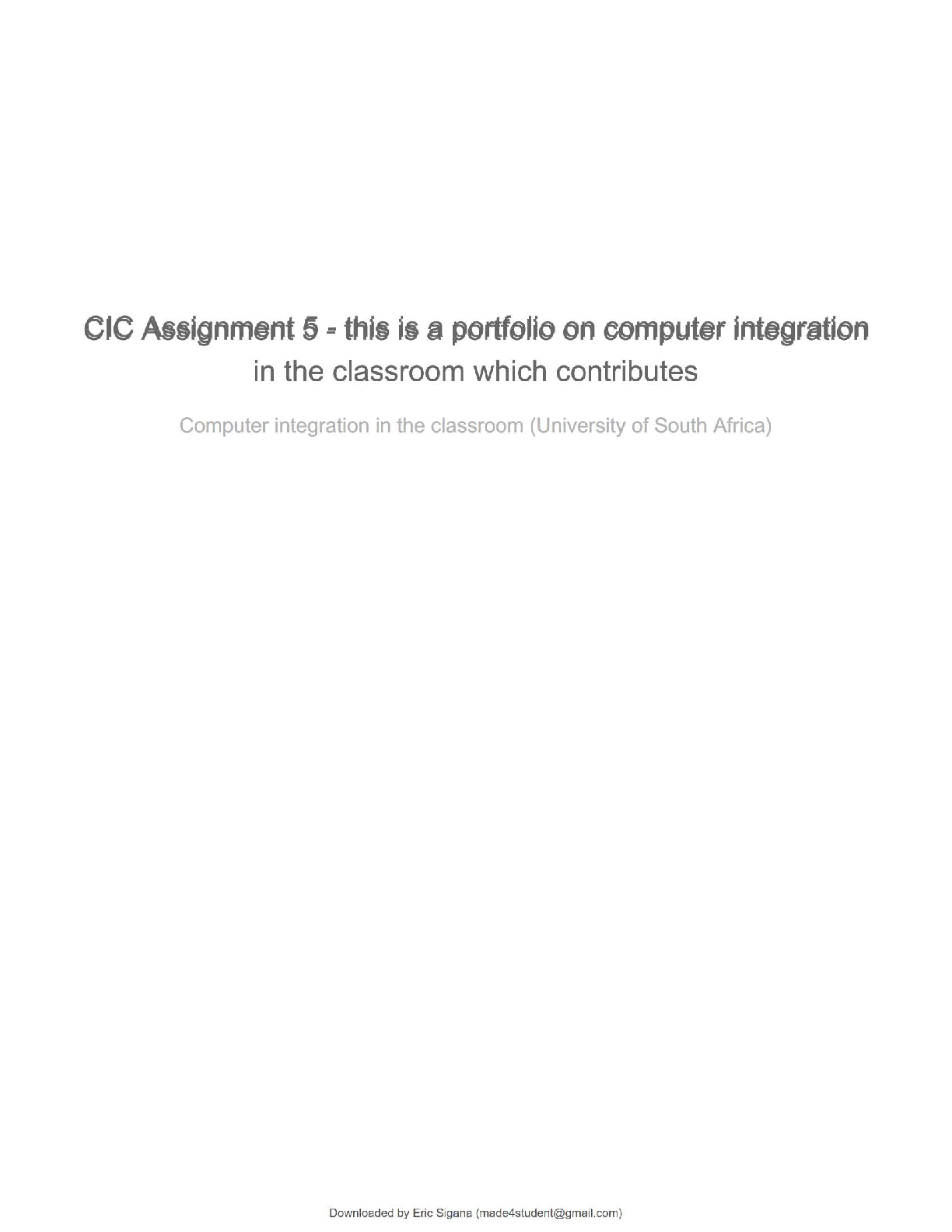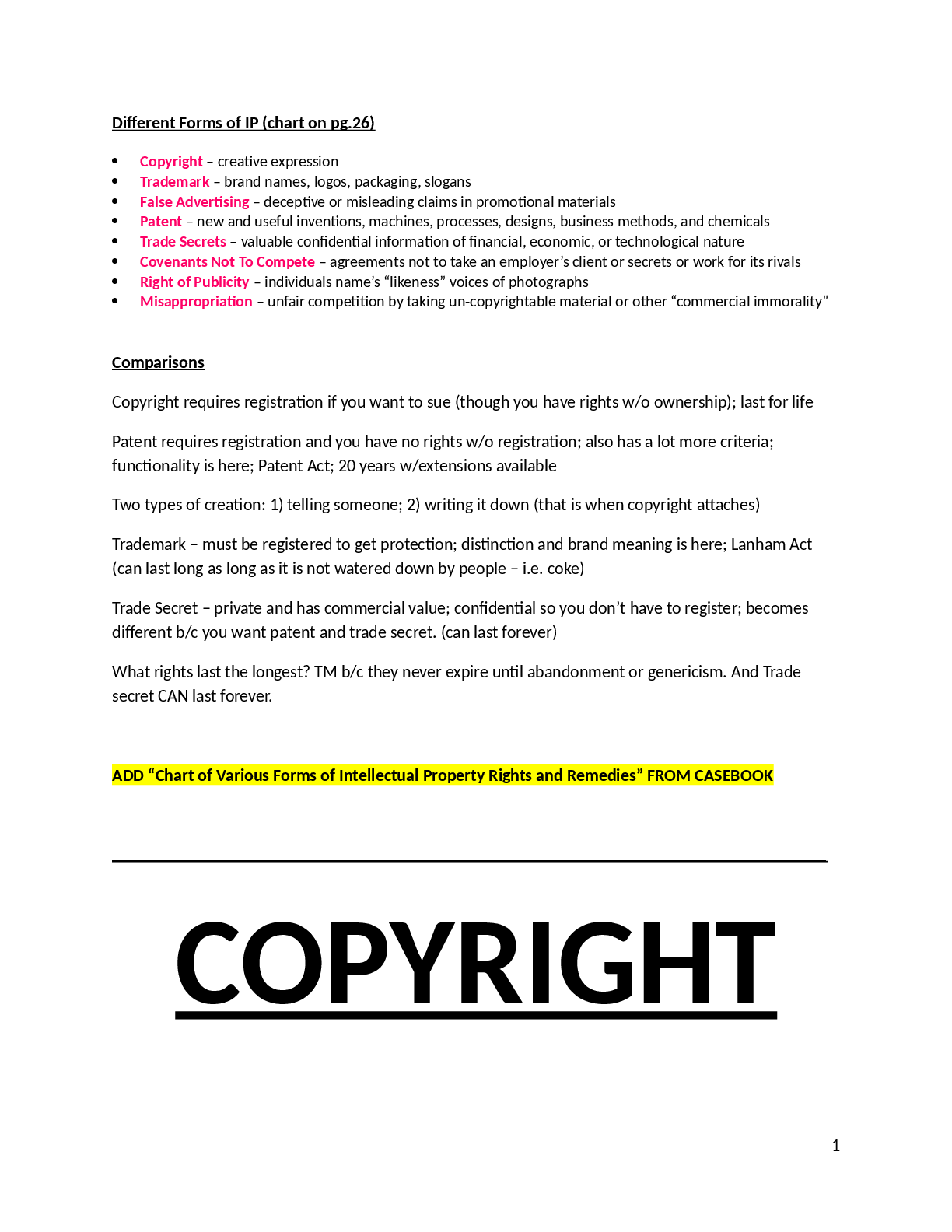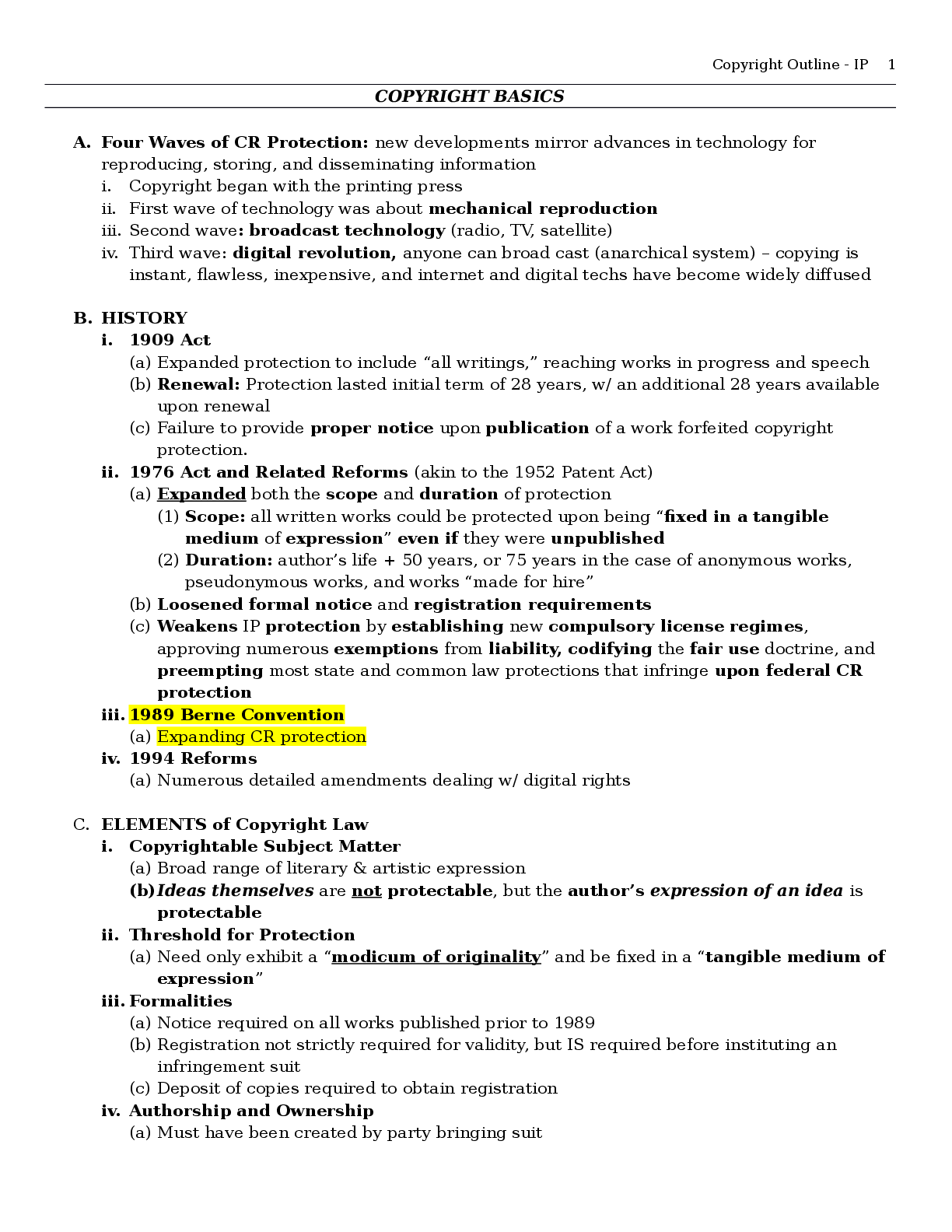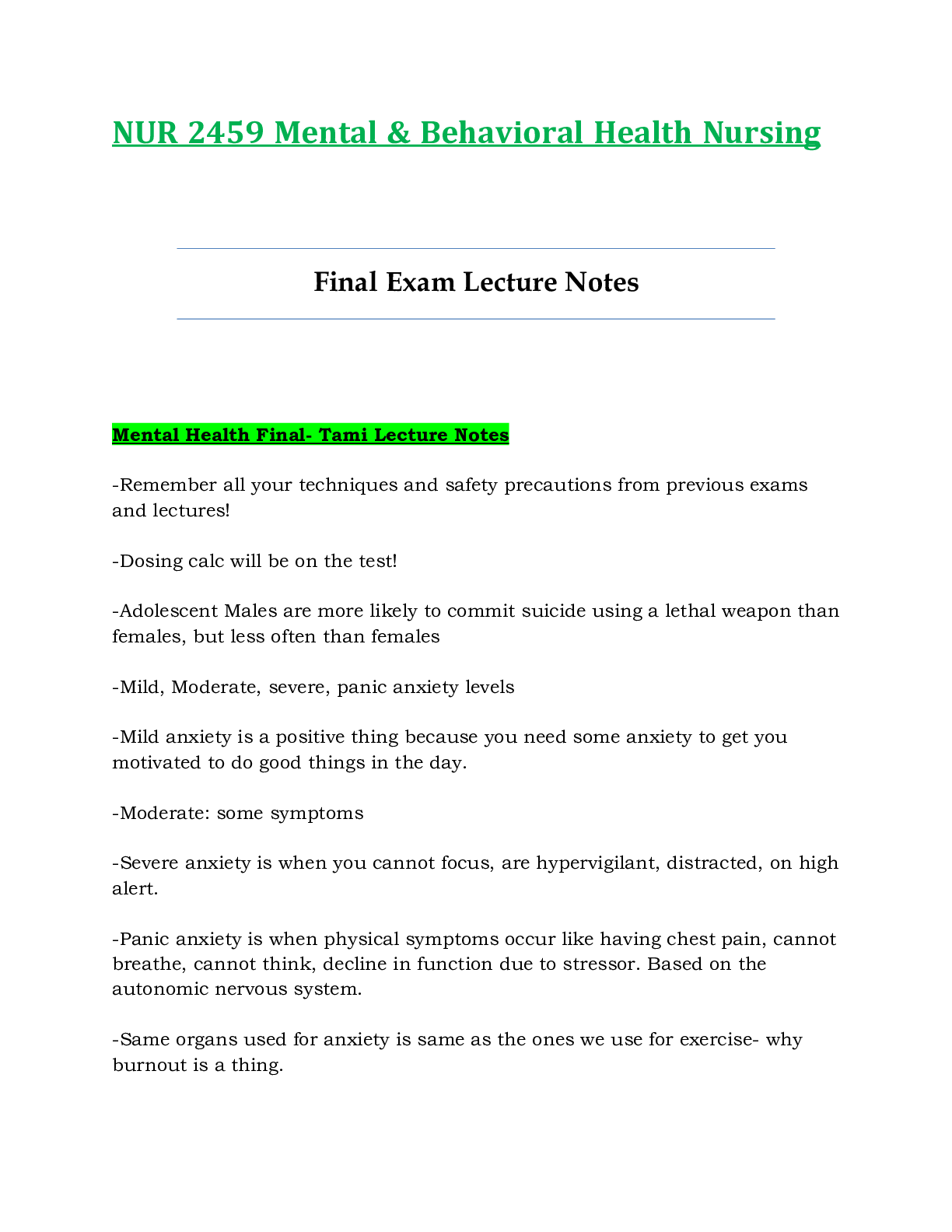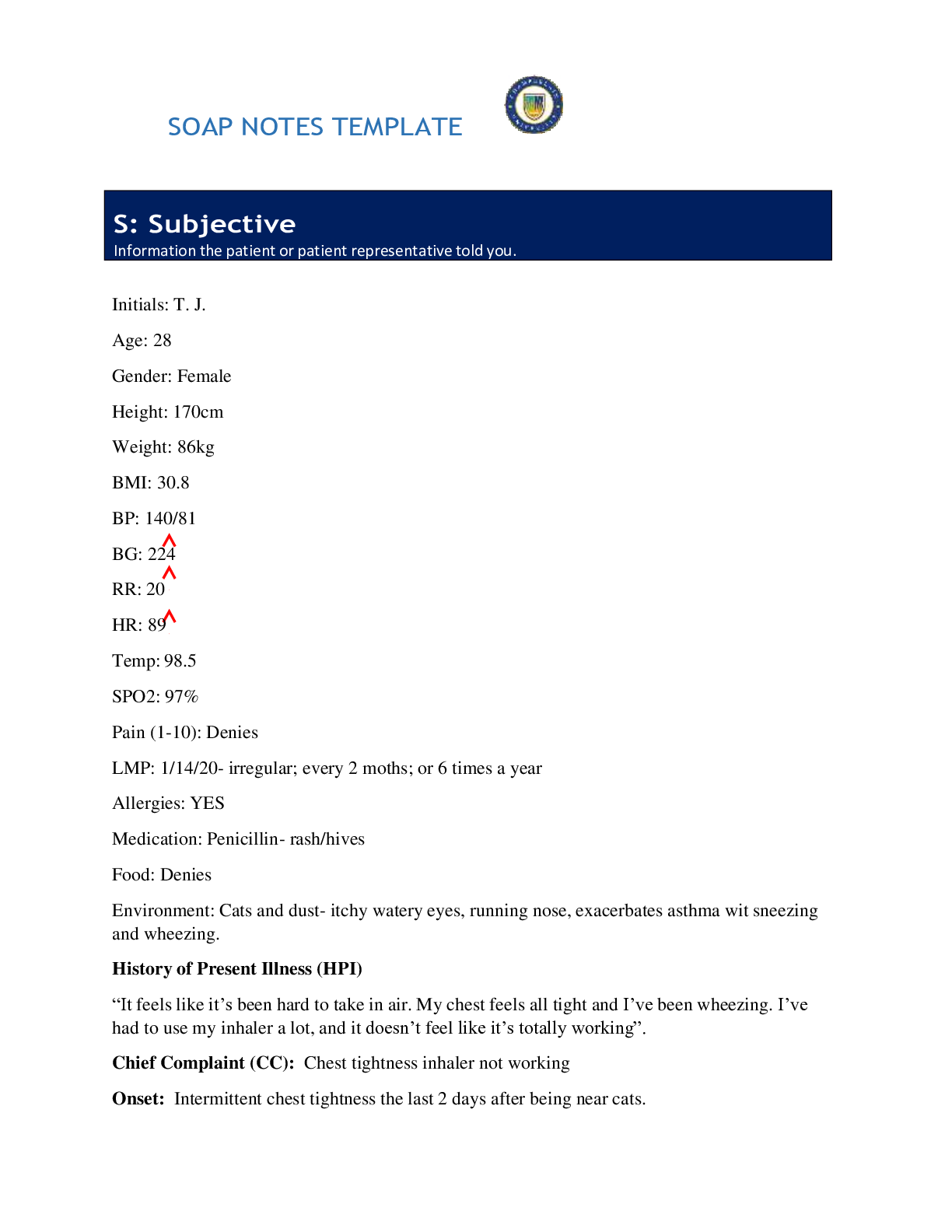CMIT 350 Cisco Network Proposal 3 University of Maryland University College Completed for 2022/2023
Document Content and Description Below
Sacramento Site VLAN, Routing on a Stick (ROS) and DHCP Implementation, Los Angeles Site Management Technologies and xACME WAN – WAN Implementation and Secure Communications
I. Sacramento Site
...
VLAN, Routing on a Stick, DHCP Implementation.
Site Details and Challenges:
As a network administrator for the xAcme Technology Trade School, we have been tasks with properly implementing the network’s different Virtual Local Area Network (VLAN) databases, configure the Routing on a Stick (ROS), and configure Dynamic Host Configuration Protocol (DHCP) at the Sacramento Site. The current site configuration has one 2800 Integrated Services Router and three Catalyst 6500 series Switches. A VLAN connect
10.20.1.0 Administrative VLAN 10.20.1.1-10.20.1.254 255.255.255.0 /24 10.20.1.255
10.20.2.0 Instructional VLAN 10.20.2.1- 10.20.2.254 255.255.255.0 /24 10.20.2.255
10.20.3.0
Server VLAN 10.20.3.1-10.20.3.254 255.255.255.0 /24 10.20.3.255
Figure 1 Worchester Subnet IP Address
I. Los Angeles Site Management Technologies
Routing Protocol. Routing Protocol spells out how routers communicate and respond to each other by determining the best path between the sender and the receiver. [3] There are different options of routing protocols. The more commonly use are Routing Information Protocol (RIP), Open Shortest Path First (OSPF) and Enhanced Interior Gateway Routing Protocol (EIGRP). [4] RIP uses the hop count metric, which is the amount of routers the data has to pass through to reach its destination. OSPF uses an algorithm that calculates the shortest path to each destinatio
BostonSiteRouter1>en
BostonSiteRouter1#config t
BostonSiteRouter1(config)#ipv6 router eigrp 10
BostonSiteRouter1(config-rtr)#eigrp router-id 1.1.1.1
BostonSiteRouter1(config-rtr)no shut
BostonSiteRouter1(config-rtr)#exit
BostonSiteRouter1(config)#int f0/0
BostonSiteRouter1(config-if)#ipv6 eigrp 10
BostonSiteRouter1(config-if)#no shut
BostonSiteRouter1(config-if)#int f0/1
BostonSiteRouter1(config-if)#ipv6 eigrp 10
BostonSiteRouter1(config-if)#no shut
BostonSiteRouter1(config-if)#int s0/0/0
BostonSiteRouter1(config-if)#ipv6 eigrp 10
BostonSiteRouter1(config-if)#no shut
BostonSiteRouter1(config-if)#int s0/0/1
BostonSiteRouter1(config-if)#ipv6 eigrp 10
BostonSiteRouter1(config-if)#no shut
BostonSiteRouter1(config-if)#end
BostonSiteRouter2>en
BostonSiteRouter2#config t
BostonSiteRouter2(config)#ipv6 router eigrp 20
BostonSiteRouter2(config-rtr)#eigrp router-id 2.2.2.2
BostonSiteRouter2(config-rtr)no shut
BostonSiteRouter2(config-rtr)#exit
BostonSiteRouter2(config-if)#int f0/0
BostonSiteRouter2(config-if)#ipv6 eigrp 20
BostonSiteRouter2(config-if)#no shut
BostonSiteRouter2(config-if)#int f1/0
BostonSiteRouter2(config-if)#ipv6 eigrp 20
BostonSiteRouter2(config-if)#no shut
BostonSiteRouter2(config-if)#end
BostonSiteRouter3>en
BostonSiteRouter3#config t
BostonSiteRouter3(config)#ipv6 router eigrp 30
BostonSiteRouter3(config-rtr)#eigrp router-id 3.3.3.3
BostonSiteRouter3(config-rtr)no shut
BostonSiteRouter3(config-rtr)#exit
BostonSiteRouter3(config-if)#int f0/1
BostonSiteRouter3(config-if)#ipv6 eigrp 30
BostonSiteRouter3(config-if)#no shut
BostonSiteRouter3(config-if)#int f1/0
BostonSiteRouter3(config-if)#ipv6 eigrp 30
BostonSiteRouter3(config-if)#no shut
BostonSiteRouter3(config-if)#end
2) Summarization. Route summarization is the process of reducing the routing tables by advertising a single route. With less routing tables to choose from, this helps reduce the response time of data flow when it is determining the next destination and helps improve the efficiency of the network. [6] Since our require summarization address must accommodate all the required devices, we have selected /24 because router 2 has 220 devices. The allotted IP address range for the Boston Site is 10.10.0.0 /16. The Boston Site Network Topology indicates three routers with six entry points. Router 1 has four interfaces of F0/0, F0/1, S0/0/0 and S0/0/1 that have IP addresses of 10.10.1.0, 10.10.2.0, 10.10.3.0, and 10.10.4.0. To calculate the summary address for router 1, we can take the four IP addresses and convert them to binary numbers. Once in binary numbers, we have to figure out where the numbers change. At that point we draw a line and convert it back to its IP address form. The router summarization address for router 1 is 10.10.0.0 /24 with a subnet mask of 255.255.255.0. The same method can be apply to router 2 and router 3. At router 2 interface f1/0, the IP address is 10.10.5.0. At router 3 interface F1/0, the IP address is 10.10.6.0. This would result the summarization address for both routers to be 10.10.0.0 /24.
3) Default Route. A default route is when the route is unknown and can’t be determined so the data is send out of the internal network. Router 1 at the Boston Site is the one connected to the Internet which is where the data would be sent out. Router 1 sends the commands to router 2 and router 3 that directs them to send the data to router 1 as the default route and exit the network. To configure the default route is as follows:
BostonSiteRouter1>en
BostonSiteRouter1#config t
BostonSiteRouter1(config)#int l1
BostonSiteRouter1(config-if)#ip add 10.10.1.0 255.255.255.0
BostonSiteRouter1(config-if)#router eigrp 10
BostonSiteRouter1(config-rtr)#network 10.10.0.0
BostonSiteRouter1(config-rtr)#exit
BostonSiteRouter1(config)#ip default-network 10.10.0.0
BostonSiteRouter1(config)#ip route 0.0.0.0 0.0.0.0 165.128.63.1
BostonSiteRouter1(config-if)#end
4) Topology. Looking at the current topology for the Boston Site, it seems there is potential for the network to be overloaded with too much process. To alleviate overburdening the route, we can installed a connection between router 2 and router 3 for better load balancing. Failure of the network is always possib
[Show More]
Last updated: 3 years ago
Preview 1 out of 8 pages