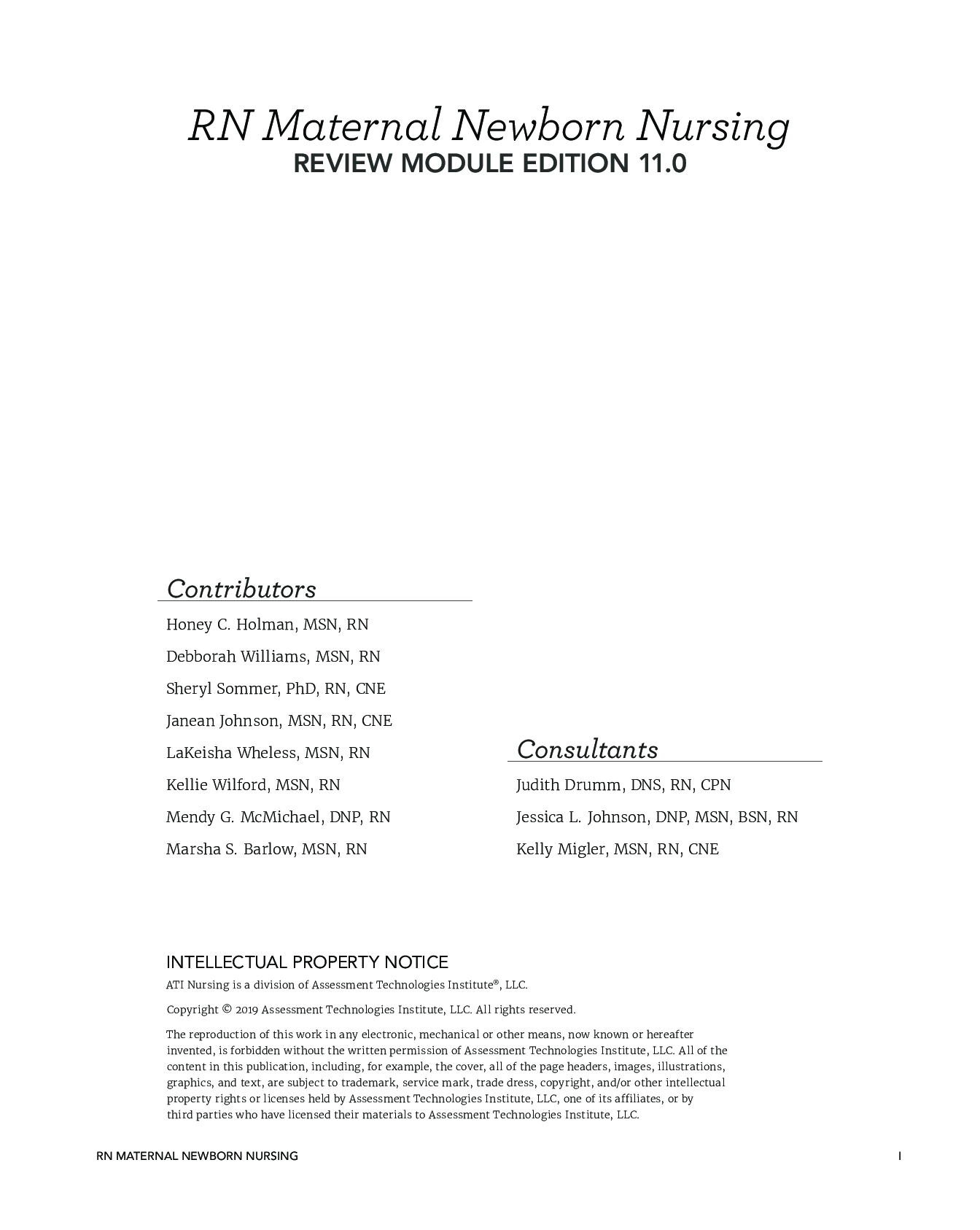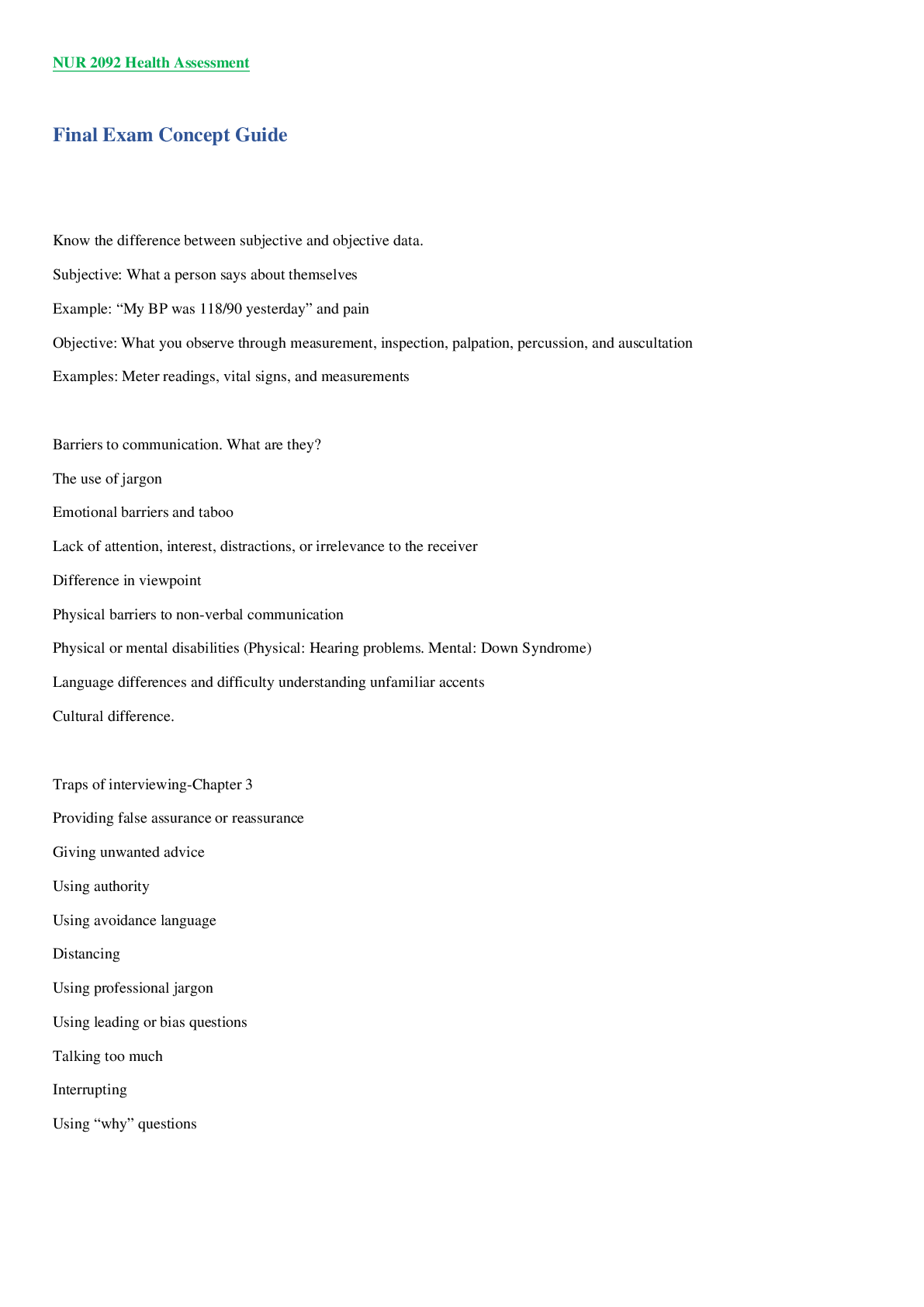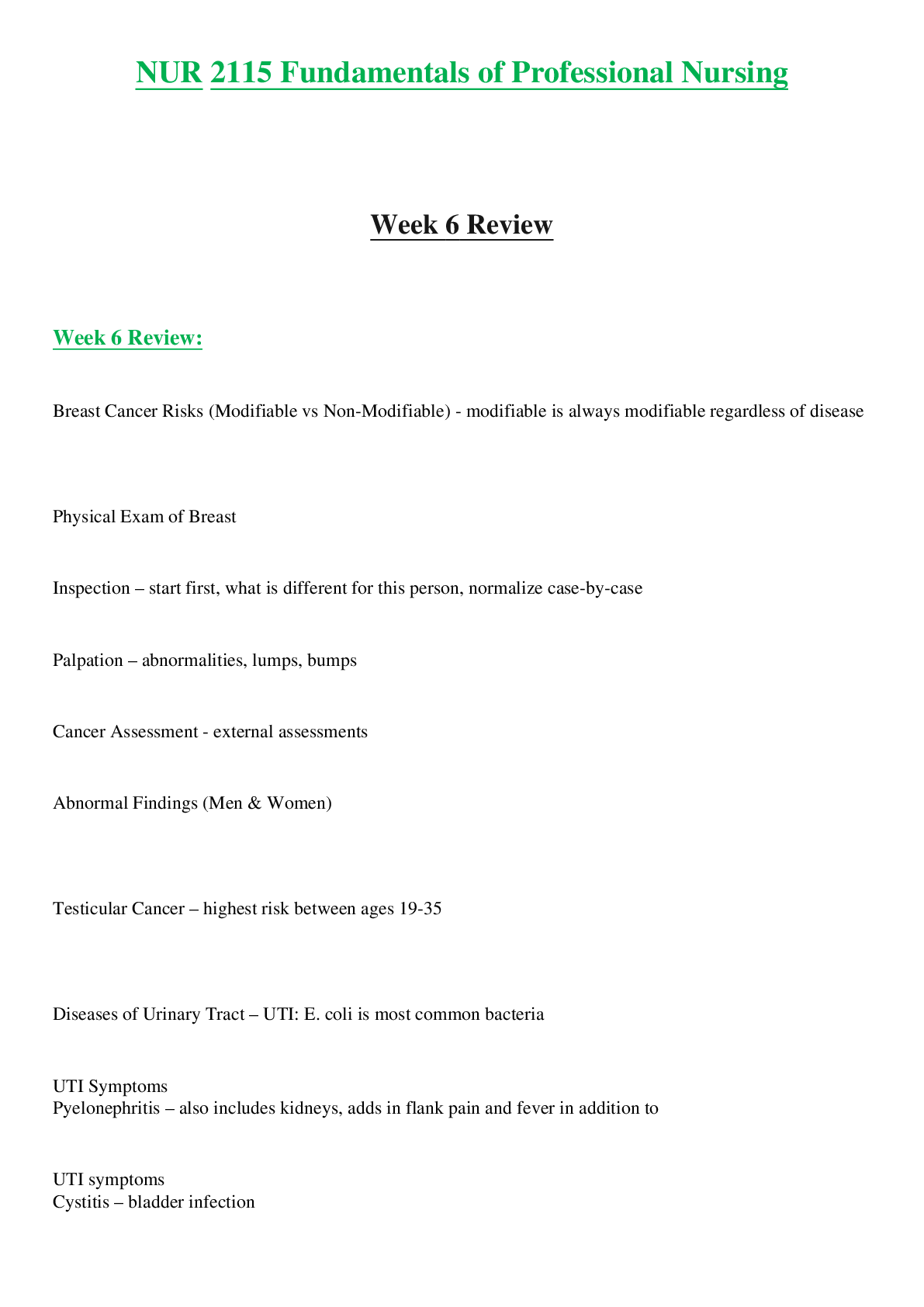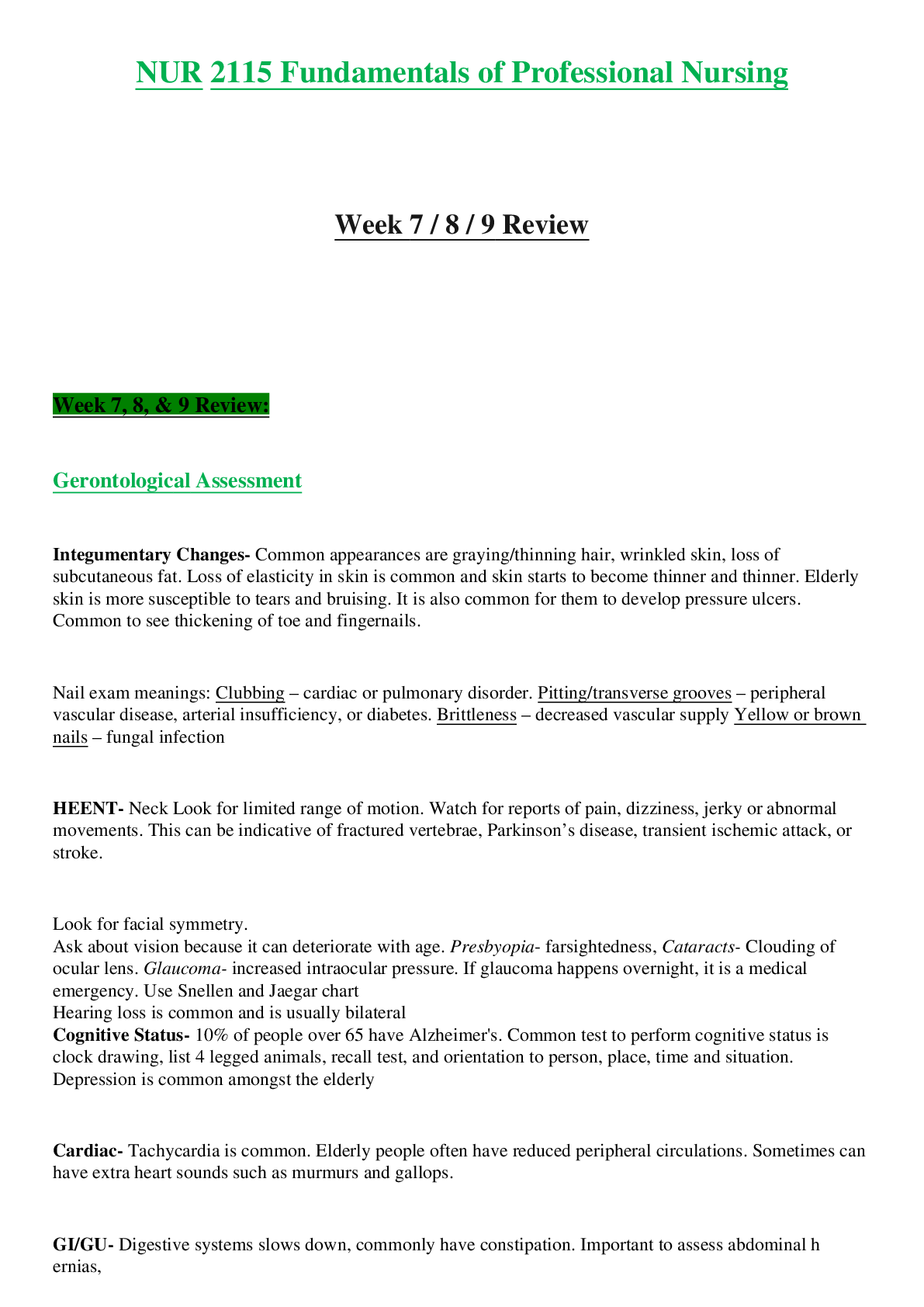Software Engineering > STUDY GUIDE > CIS 105 Exam 1 Guide Chapter 1 and Chapter 2. Over 140 Questions and Answers (All)
CIS 105 Exam 1 Guide Chapter 1 and Chapter 2. Over 140 Questions and Answers
Document Content and Description Below
CIS 105 Exam 1 Guide Chapter 1 and Chapter 2 1. According to lecture, the study, design, development, implementation, support, and management of computer‐based information systems, particularly s ... oftware and hardware is? 2. According to lecture, what is the most important part of an information system? 3. According to lecture, this plays a huge role in gaining computer competency? 4. According to lecture, best way to do something in business and should always be re-evaluated is? 5. According to lecture, who said computing power is going to double every 18 months? 6. According to lecture, why do we talk about Moore's law? 7. According to lecture, what type of computer are we dealing with? 8. According to lecture, system software is run with? 9. According to lecture, application software doesn't work without? 10. According to lecture, when a computer can run more than one process at a time it is referred to as? 11. According to lecture, the four kind of memories are? 12. According to lecture, the main body of the computer is? 13. According to lecture, a micro computer is also called a? 14. According to lecture, application software does what? 15. According to lecture, the most important thing a software suite does is? 16. According to lecture, a ___________ is the brains of the computer, the distribution center? 17. According to lecture, the speed of a microchip is measure by what? 18. According to lecture, ____________ are the pathways that transfer data and power between components inside the computer? 19. According to lecture, bus lines are measured in what? 20. According to lecture, why did USB win? 22. According to lecture, how many bits are in a byte? 23. According to lecture, primary storage is? 24. According to lecture, how do you start a computer, where does the start up information reside? 25. According to lecture, a computer understands machine code which is? 26. According to lecture, secondary storage is? 27. According to lecture, the two most popular "plug and play" ports are? 28. According to lecture, the most common input device is? 29. According to lecture, the main part inside the computer that everything attaches to is called what? 30. According to lecture, a two state system "on" or "off" on a computer is called what? Chapter 3 1. According to lecture, how do you make a Wikiwep? 2.According to lecture, What ate Kodak? 3.According to lecture, Operating Software is? System Software 4.According to lecture, Which of following is System Software? 5. According to lecture, Operating systems are often referred to as? 6. According to lecture, RAM is considered what type of storage? 7. According to lecture, the table of contents that knows where stuff is on your hard drive is called? 8. According to lecture, A stand alone computer is considered __________ unless its connected to something? 9. According to lecture, YouTube wouldn't exist without? 10. According to lecture, Which operating system is non-proprietary? 11. According to lecture, Non-proprietary software is considered? 12. According to lecture, ________ is small, very quick memory that stores copies of information and data? 13. According to lecture, a computing system or device that performs a dedicated function is known as? 14. According to lecture, a ________ allows a user to interact with a computer and the devices connected to it? Network 15. According to lecture, _________ is a set of rules for transferring information from one computer to another? 16. According to lecture, TCP/IP breaks files up into what? 17. According to lecture, when a computer is connected to one or more computers is called? 18. According to lecture, Microsoft represents its file managements system through? 19. According to lecture, __________ is a way to store and organize a user's work represented by computer files to the memory of the computer? 21. According to lecture, operating systems are responsible for _______ and _______ data and information onto a disk? 22. According to lecture, a job or task a computer performs is called? 23. According to lecture, Moore's Law states that computing power will double every? 24. According to lecture, _________ is memory the operating system uses to coordinate, track, and efficiently allocate the use of CPU cache, registers, RAM, and disk storage? 25. According to lecture, _______ is a program that reorganizes the hard disk? 26. According to lecture, _________ is when software’s source code or programming is open to anyone who cares to access and perhaps even modify it? 1. Will Google Earth become Google Live? 2. Technology, inventions, concepts, and knowledge are advancing so fast that it is simply an 3. Information technology is firmly based in 4. Information technology (IT) is the study, design, development, implementation, support, and management of computer-based information systems, particularly software and h 5. Without p, a computer is just a plastic box of microchips and wires 6. People use computers and are called the end-user. 7. Smarter people will have a decided advantage over those who mistakenly assume a computer is smart. 8. Information technology matters, everywhere. 9. Competency is the knowledge that enables a person to understand something. 10. Attitude towards information technology plays a pivotal role towards gaining computer competency. 11. A computer should never be thought of as a mysterious box with a mind of its own, it is plainly a tool whose boundaries are only limited by the imagination and ingenuity of its user. 12. Critically thinking people have the humility to understand a task can always be done better and more efficiently, and this same thinking can be applied to business computing as well. 13. Critical thinking is a way of thinking that involves analysis and evaluation and includes considering all possible outcomes in order to form a solid decision 14. In business, best practice is a management process, technique, or method that is effective at arriving at a desired outcome, or best outcome that any other process, technique, or method 15. An application in computing is something with a practical use and expected outcome 16. Remembering keystrokes to accomplish a task can be counterproductive to the learning process 17. People are by far the best resources when learning a computing system 18. Gordon Moore, one of the founding fathers of Intel made the astounding observation in 1965 called Moore’s Law. 19. If a business purchases a microcomputer today, in eighteen months, there is microcomputer available that is twice as good. 20. Another term for a leader is first adopter. 21. Some organizations hold off buying new technology and wait for it to improve from its original version and also deciding there is no competitive advantage to be gained. These businesses are called followers. 22. How does the pharmaceutical company know if they will get a competitive advantage? 23. Today’s astounding technology with promises of competitive advantages can be tomorrow’s mistakes. 24. To prepare for a career in business, it becomes important to understand information technology and its implications. 25. It’s a misnomer to think you need to know everything about IT 26. Business computer hardware is the tangible or physical aspects of a computer, like circuit boards, chipsets, and keyboards. 27. Hardware rarely changes during the life of a computer, but certain components can be added on to enhance its power and usability 28. Mainframe computers are massive room-sized computers that process and store enormous amounts of bulk data and information, and are typically used by very large organization like credit card processers that employ them from transaction processing, and vital applications 29. Mainframes require a huge amount of physical space and have special requirements like specialized air conditioning units and fire procection systems. 30. Midrange computers computers (sometimes called microcomputers) are less powerful and smaller in physical size than mainframe computers, but do many of the same things, simply on a smaller scale. 31. Microcomputers are smaller than mainframes and midrange computers, and are so common that they are most commonly referred to as simply computers, and sometimes just referred to as a box. 32. They are the least powerful computer in terms of processing and come in three typical configurations; A desktop, laptop and handheld. 33. Handheld computers often referred to as Personal Digital Assistants or PDA are compact, but far less powerful than desktops or laptops. 34. A computer is made up of hardware and uses system software to make it work. 35. Hardware is the physical part of the computer and software is collection of computer programs that accomplish a specific task 36. When a computer is turned on, hundreds of routines, or programs execute to carry out technical details that make a computer run properly and begin to become useful to the end-user, and typically, with no human interaction. 37. The most important aspects of system software is that an operating system is enabled and becomes a platform for application software to work. 38. An operating system is the software that manages the resources of a computer, like memory and application programs. 39. Application software does not work without system software or an operating system 40. An operating system (OS) often, called a platform is a collection of computer programs working together that manage the hardware and software of a computer so they work properly 41. Some of the more popular platforms in today’s market are Microsoft Windows, Mac OS, Linux, and UNIX. 42. One of the most important jobs of an OS is file management; a way store to the memory of a computer. 43. Operating systems are made up of a hierarchy of directories, typically called folders. 44. Microsoft Windows represents its file management system visually with a graphical user interface environment. 45. A file manager is a part of an operating system that a computer uses to display the filing system. 46. When a computer can run more than one process at a time it is referred to as multitasking. 47. RAM is a type of memory that allows data to b accessed in any order without physical movement of the silicone media 48. Virtual memory is memory the operating system uses to coordinate, track, and efficiently allocate the use of CPU cache, registers, RAM, and disk storage. 49. Disk storage is non-volatile secondary storage that is recorded to a physical device, like a hard drive or optical disk with a read/write apparatus 50. The FAT directs the read/write arm of the hard drive to where data exists and accesses it upon the user’s request 51. Application software performs particular tasks people need, like creating a budget for accounting or supply chain, creating a resume, or making a professional presentation for a business proposal. 52. Application software is extremely powerful, and often underestimated by most computer users. 53. Commercial application software has been developed by hundreds, even thousands of people and is constantly evolving to meet the infinite needs of the end-user, so the chances of application software not fulfilling a user’s needs are remote. 54. The most commonly used application software in business is are email, word, processors, spreadsheets, databases, presentation software and project management software. 55. Other common application software in business is a browser to access the Internet. 56. Software is the programs that enable a computer to work. 57. There are two basic categories of software; application software and system software. 58. Application software is designed to serve the user and carry our whatever task they can imagine, like create a document or a spreadsheet. 59. Business computing software is concerned with four basic applications; spreadsheets, word processors, databases, and presentation software, many times sold as a software suite, or application suite. 60. Software suite manufacturers like Microsoft who makes Office 2010 know it can be more economical to buy suites as one large package than to buy software individually. 61. Attitude towards application software is as important as it is when learning a computing system. 62. Commercial application software on today’s market are simply astounding tools, often grossly underestimated by most users. 63. Simply concluding that word processing software only creates, edits and updates documents like resumes and contract would be closed-minded and ultimately a mistake. 64. An important and very powerful characteristic of a productivity suite is the capability to share data and information between application software. 65. Productivity suites offer three ways of sharing data and information. The most basic is “Cut and Paste”. 66. The second and third method of sharing information and data is called Object Linking and Embedding (OLE). 67. Object embedding is static, and only takes a snapshot. 68. Object linking is similar to object embedding, but differs in one very important way. Object linking is dynamic. 69. A word processor is an application software used to create, compose, edit, format and print documents. 70. Adobe Acrobat is another very powerful word processor that allows a user to create, edit, format, and print portable document files (PDF) and has enormous business implications. 71. A spreadsheet like Microsoft Excel 2010 is an electronic grid of columns and rows often used to create, model, and manipulate numerical and often financial information. [Show More]
Last updated: 3 years ago
Preview 1 out of 17 pages
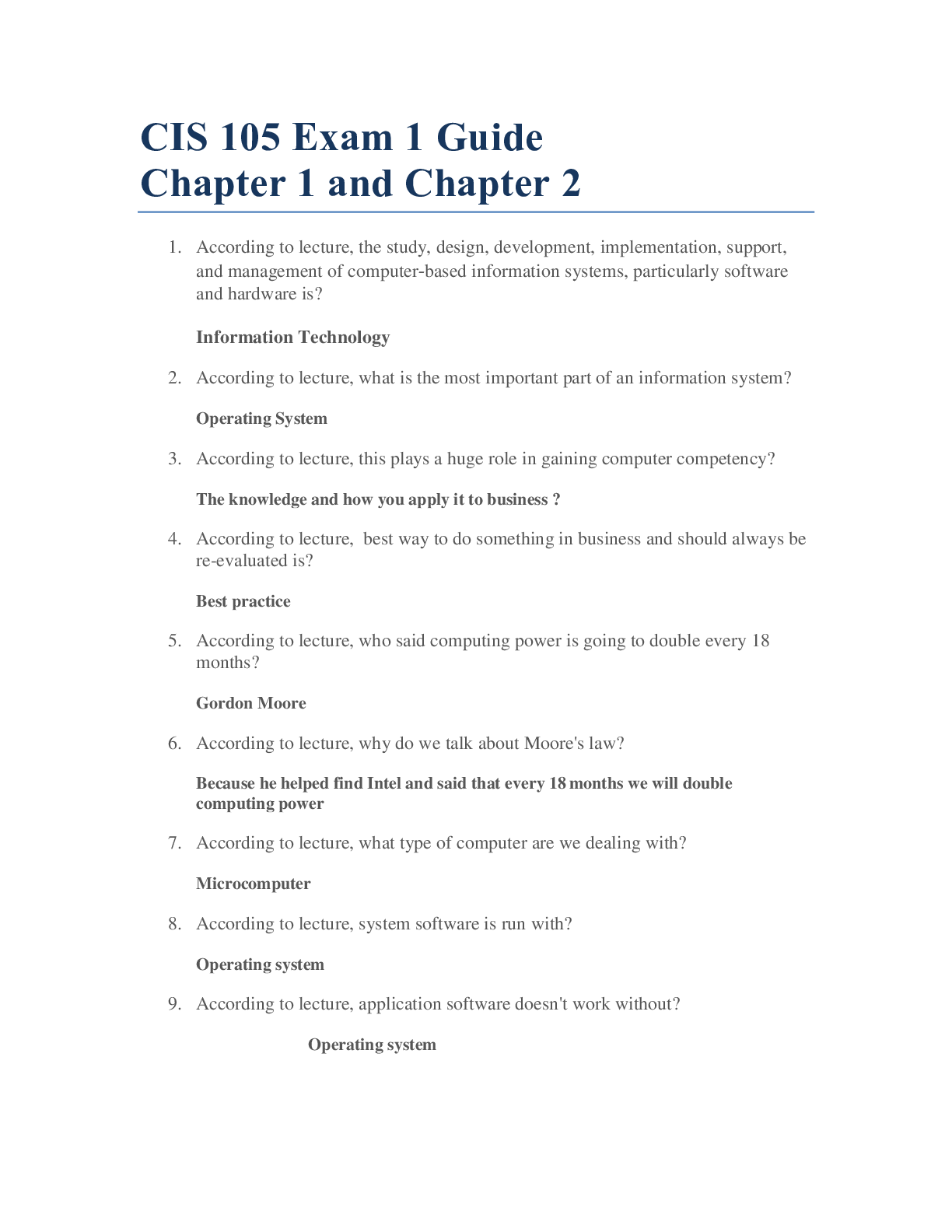
Buy this document to get the full access instantly
Instant Download Access after purchase
Buy NowInstant download
We Accept:

Reviews( 0 )
$11.00
Can't find what you want? Try our AI powered Search
Document information
Connected school, study & course
About the document
Uploaded On
Dec 08, 2020
Number of pages
17
Written in
All
Additional information
This document has been written for:
Uploaded
Dec 08, 2020
Downloads
0
Views
417


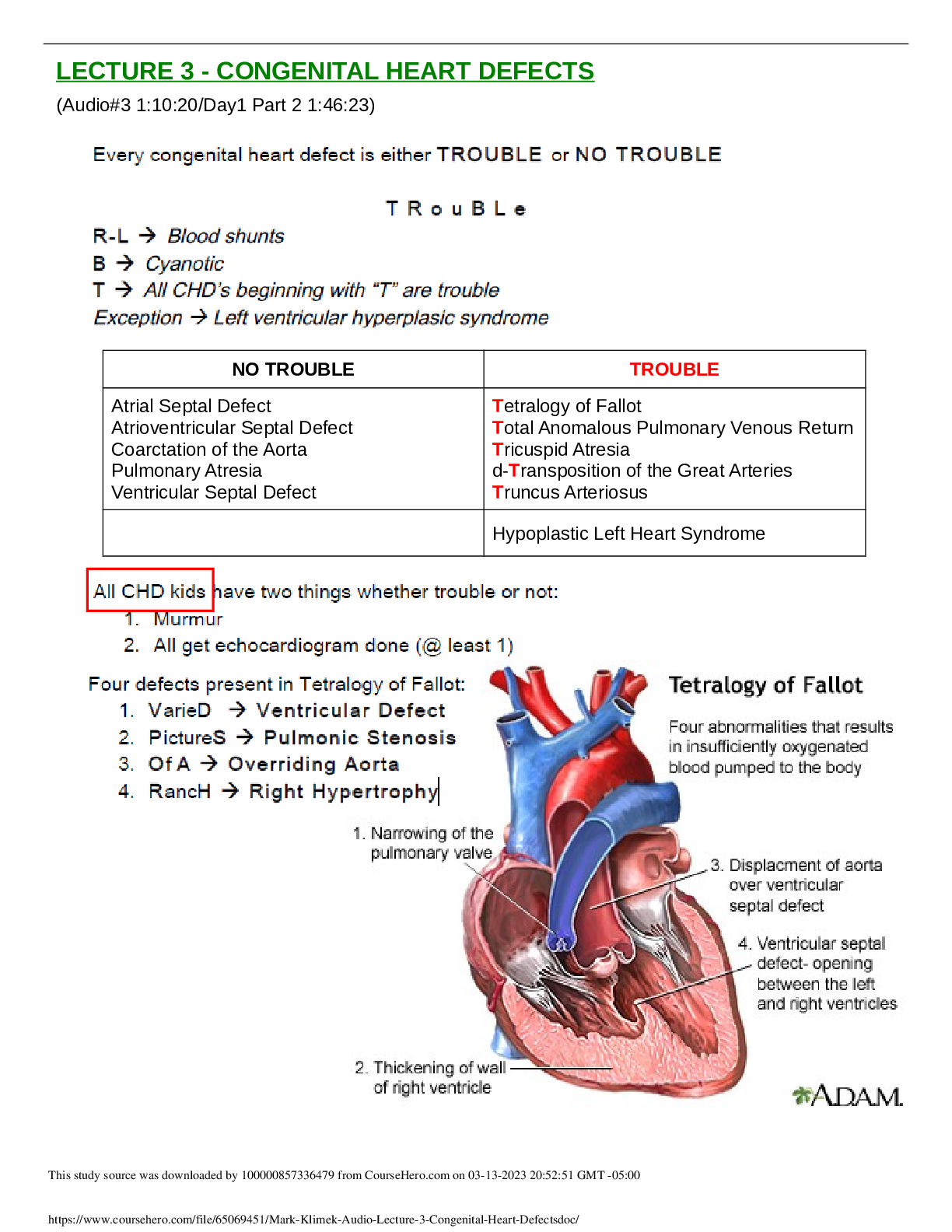

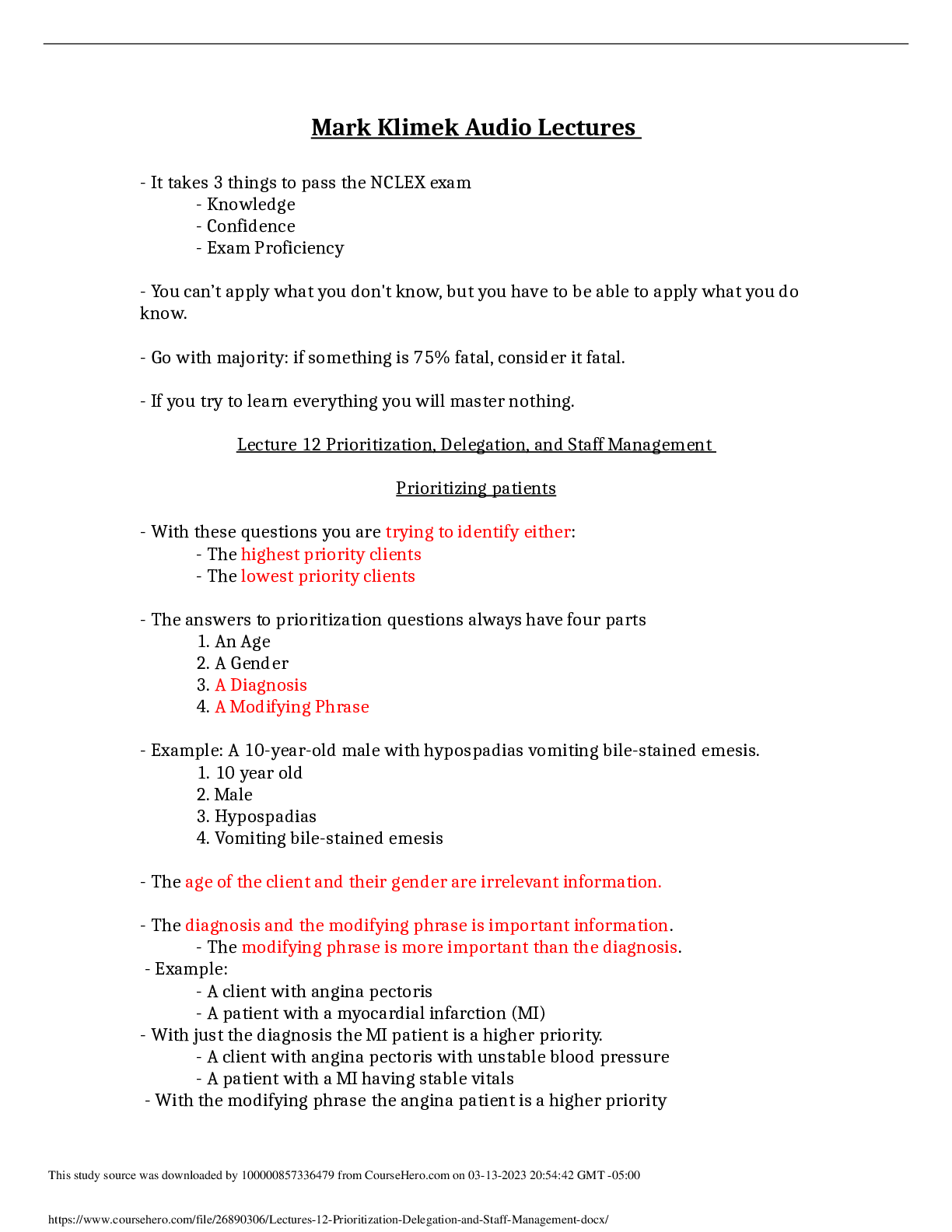



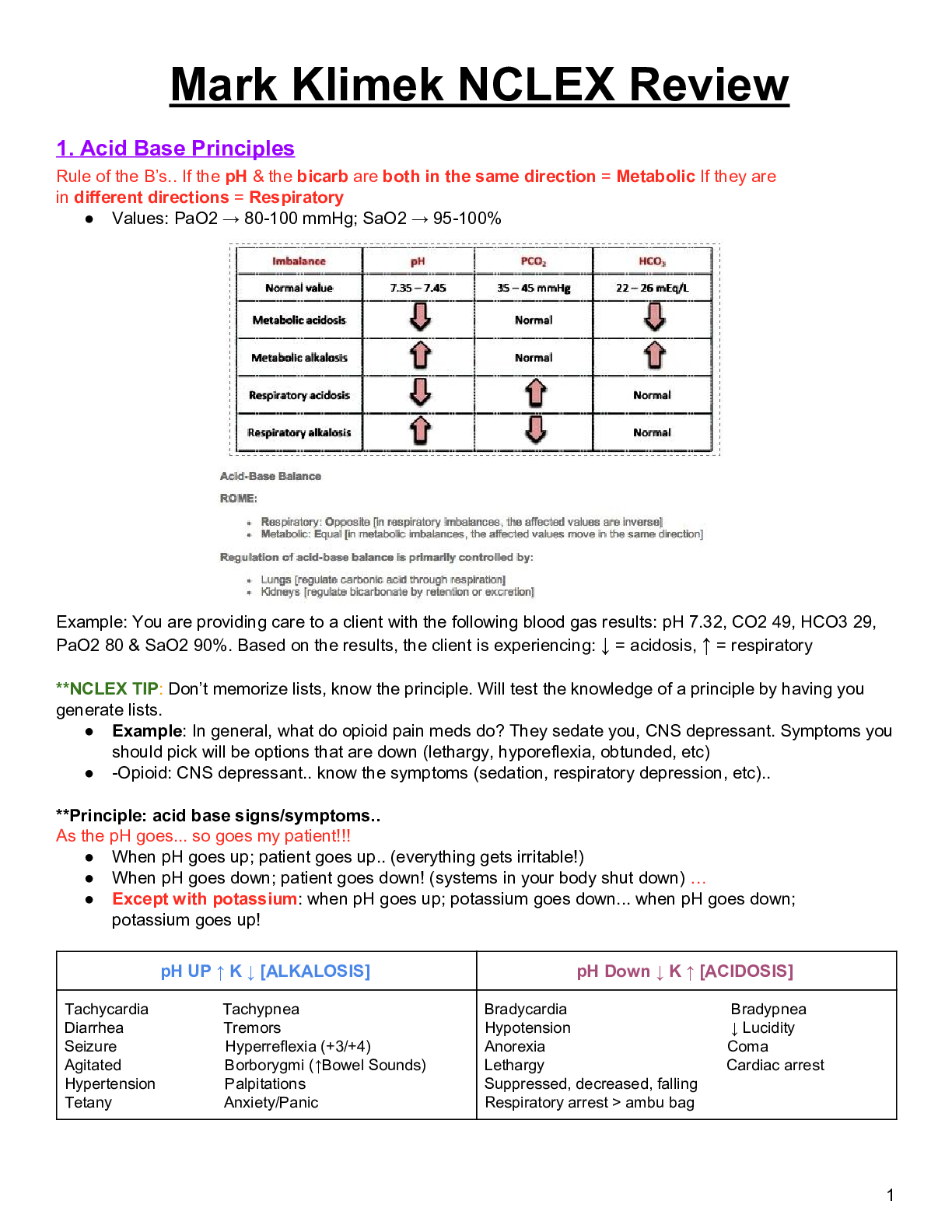
.png)