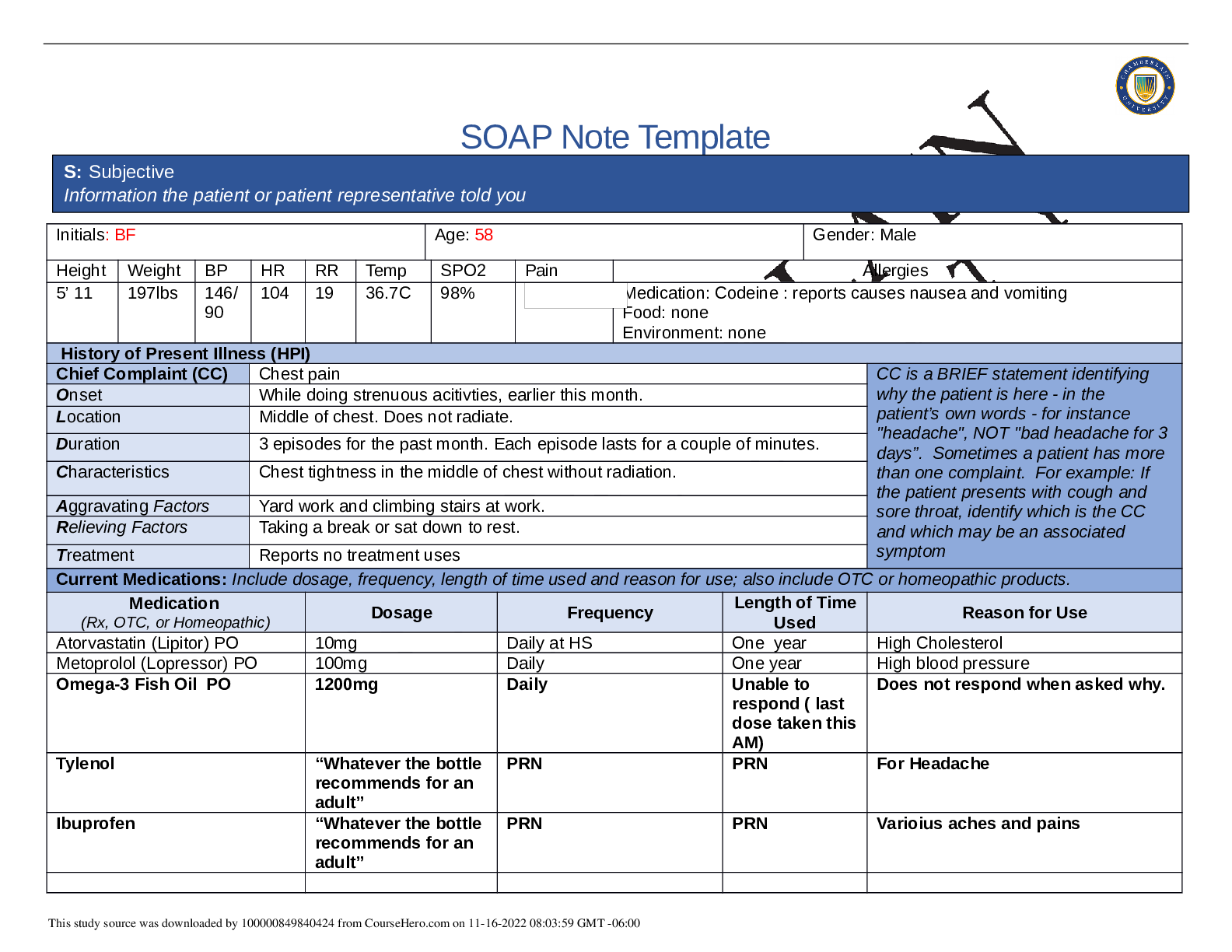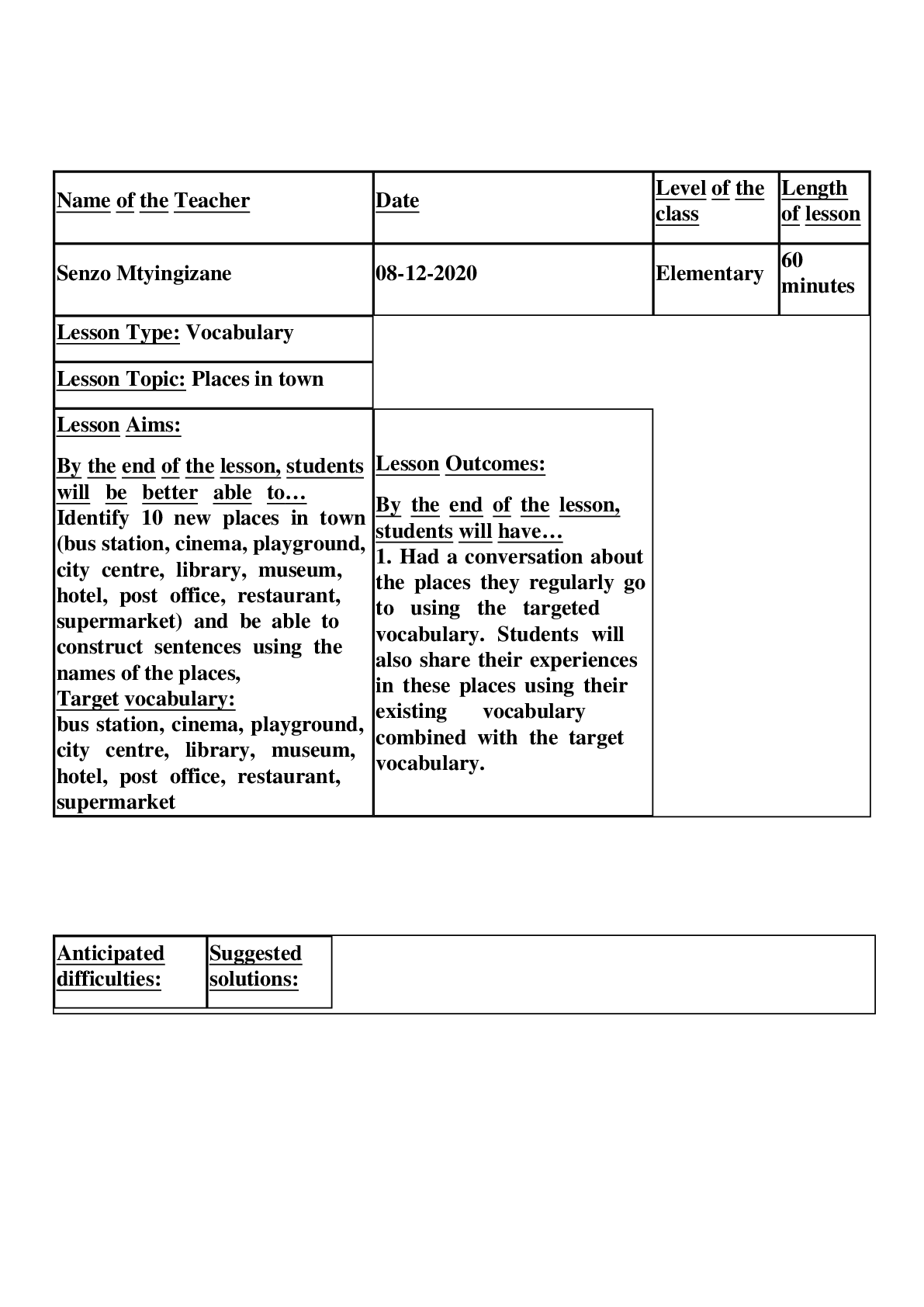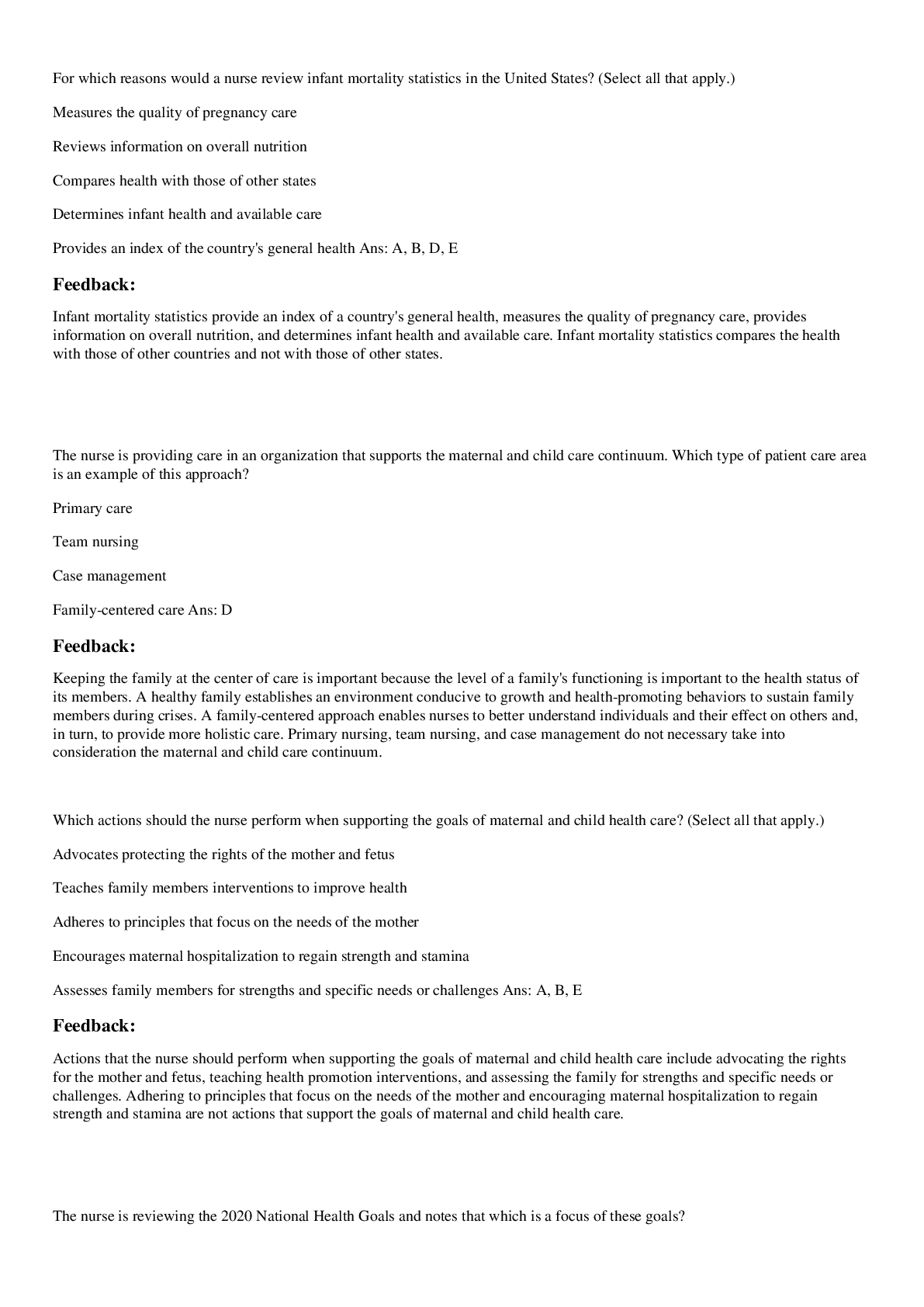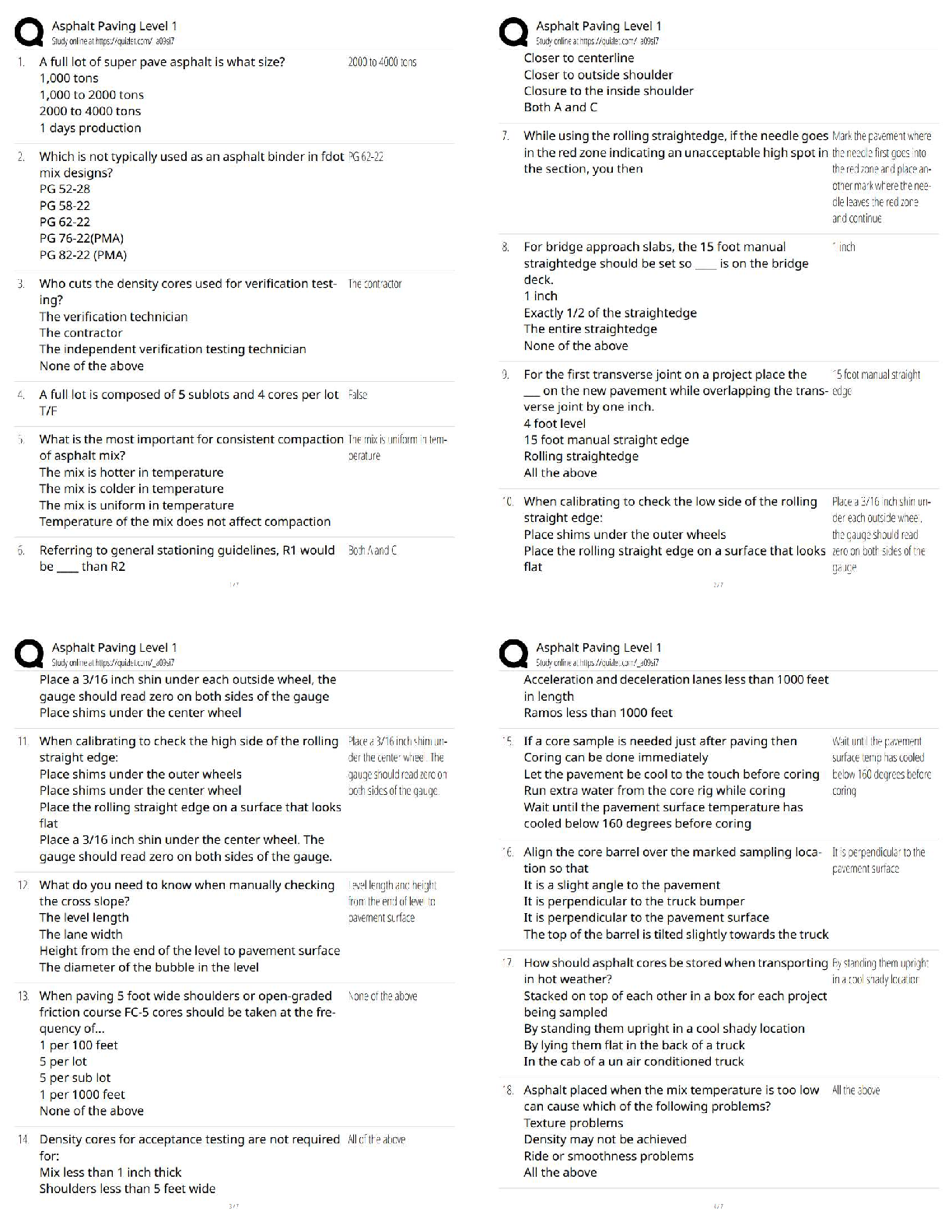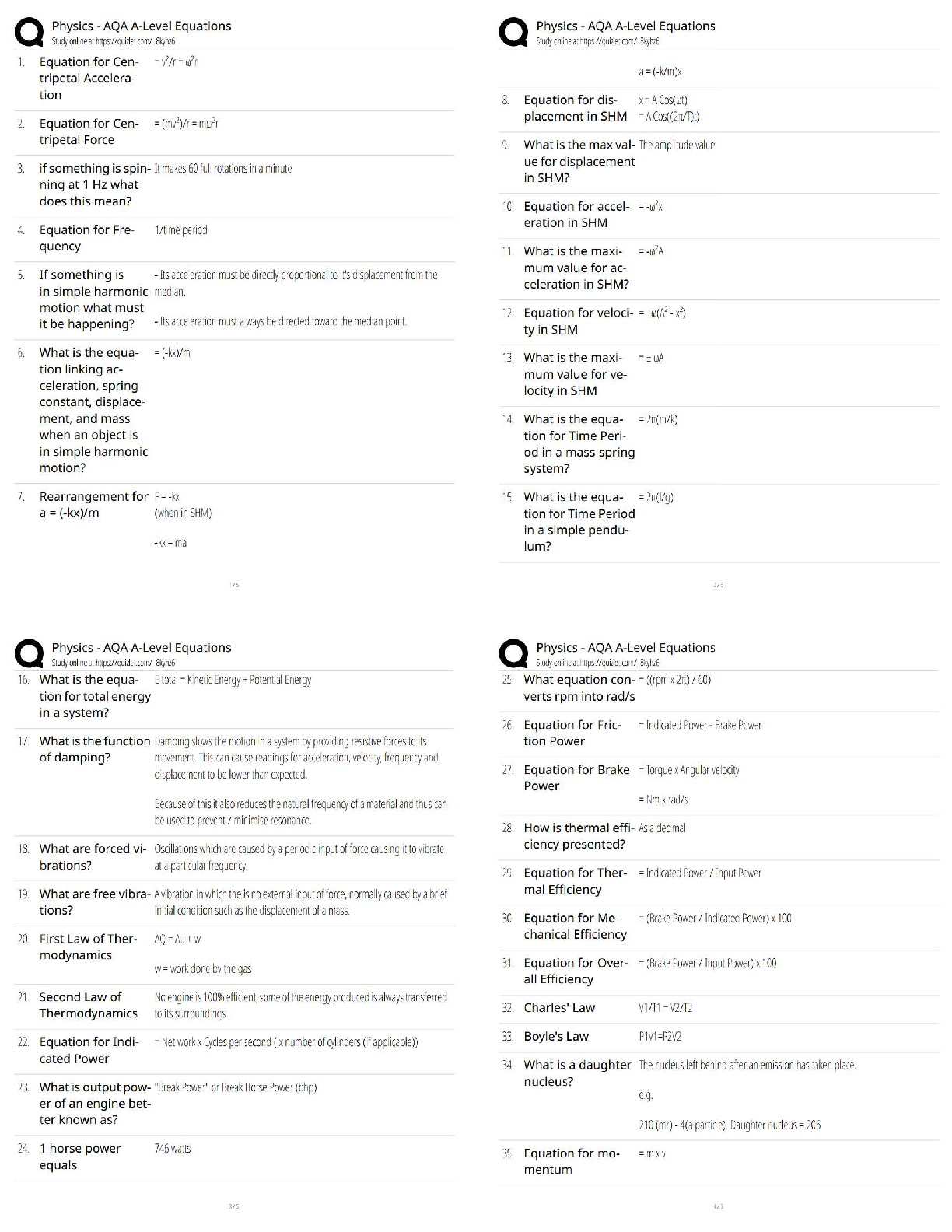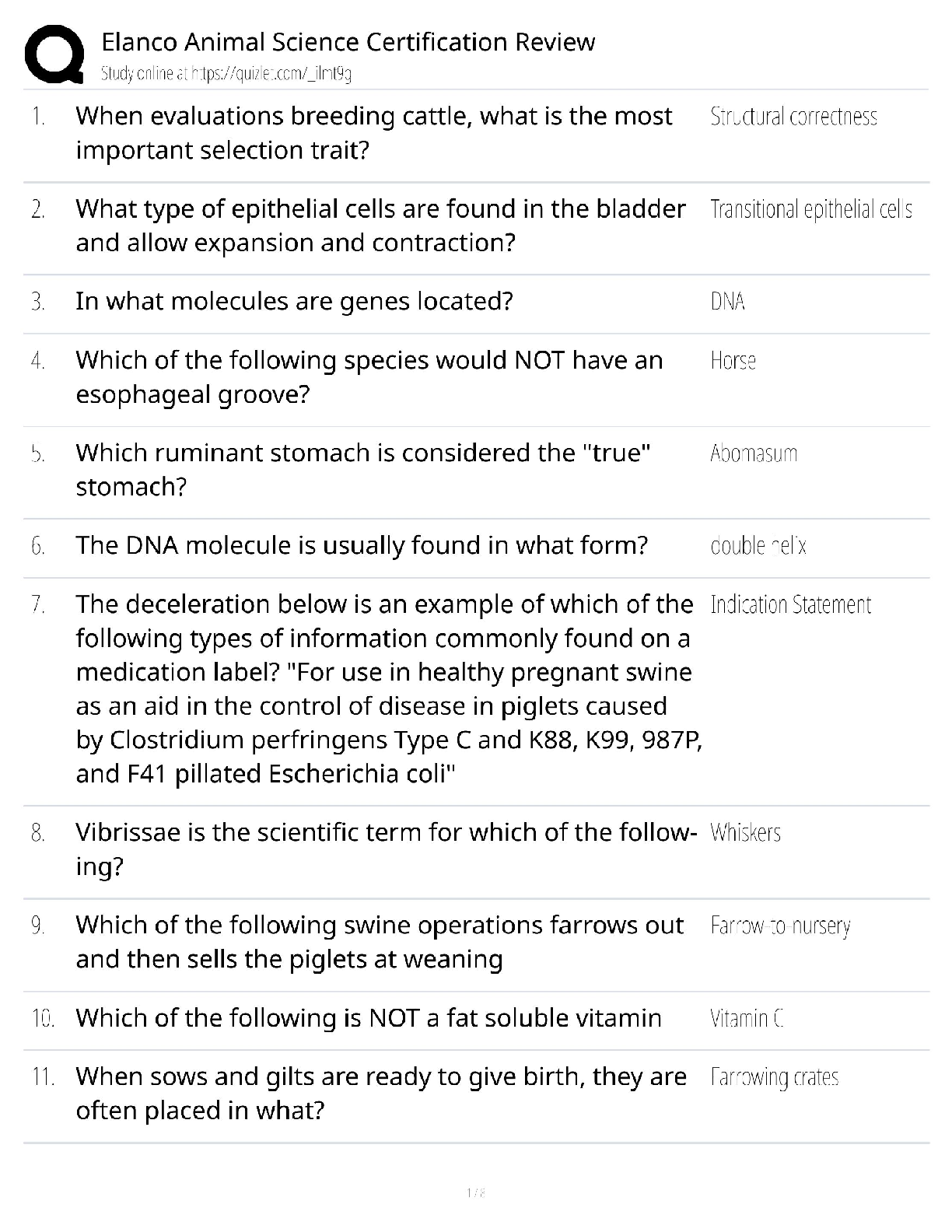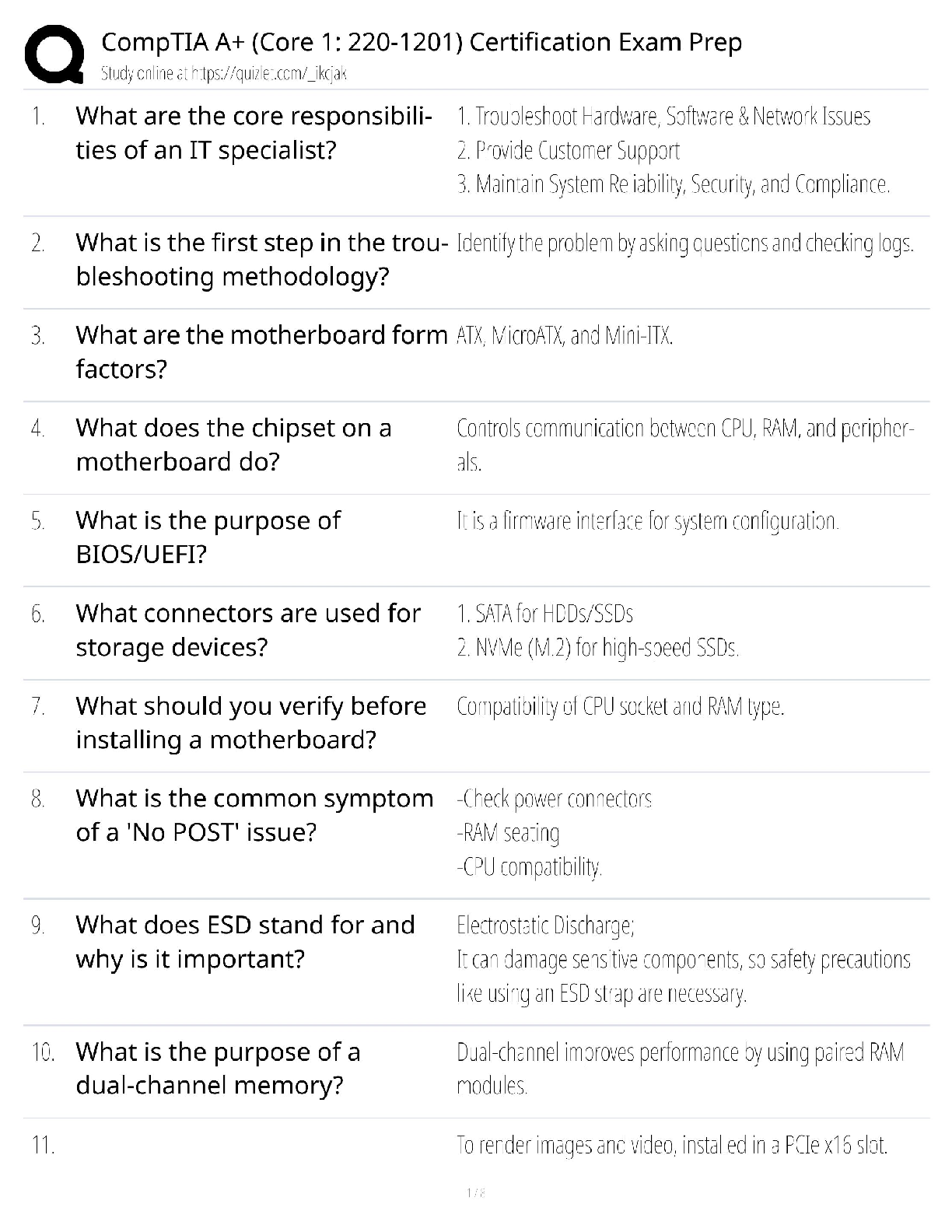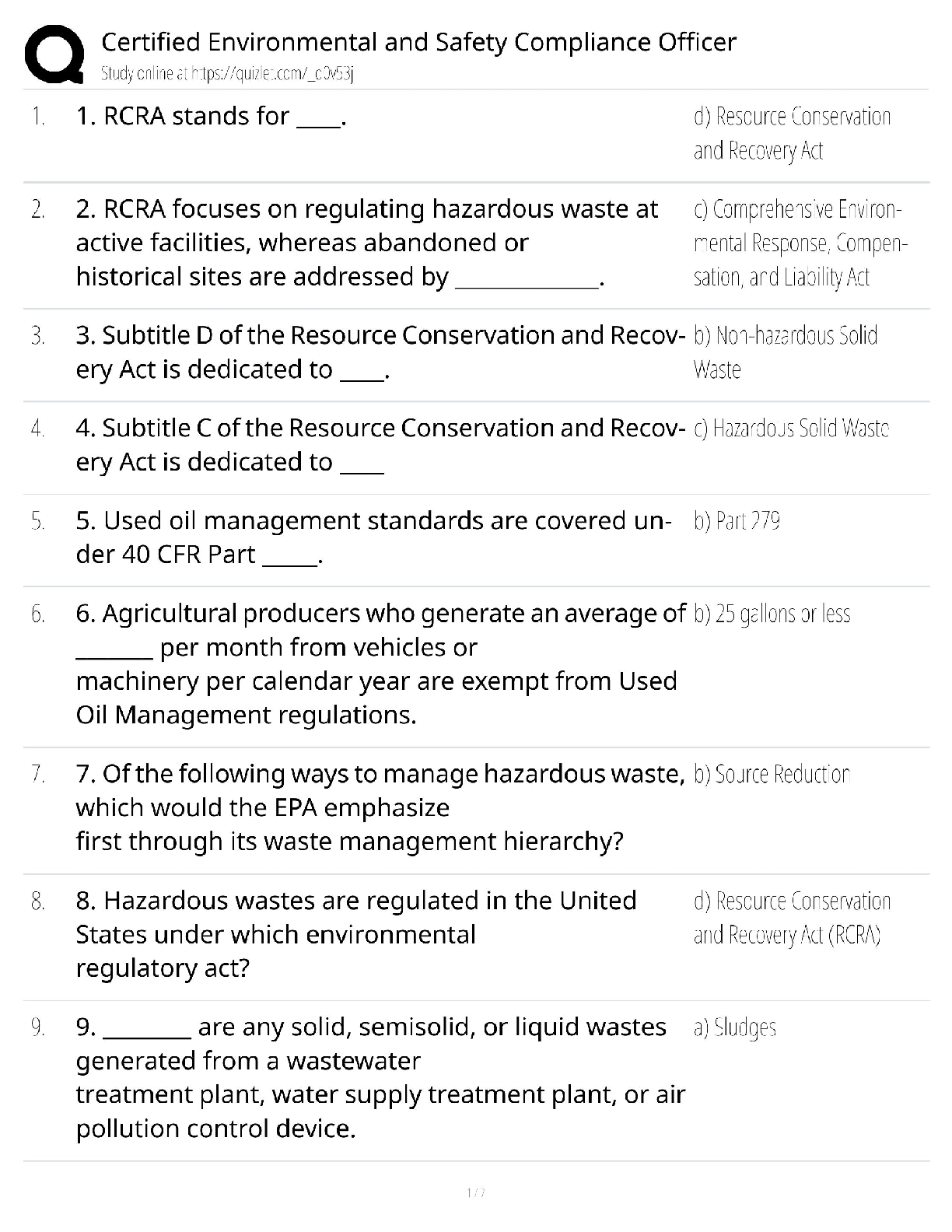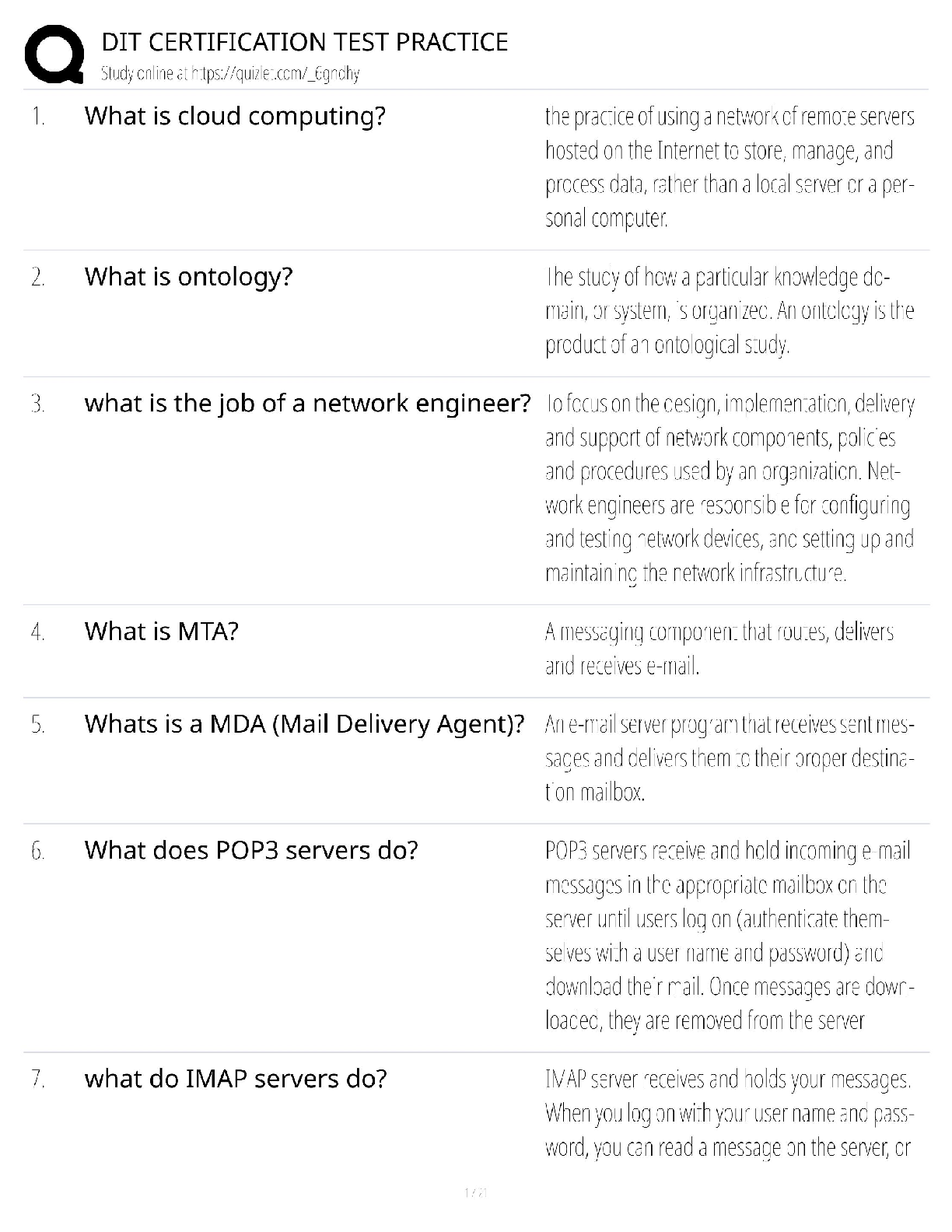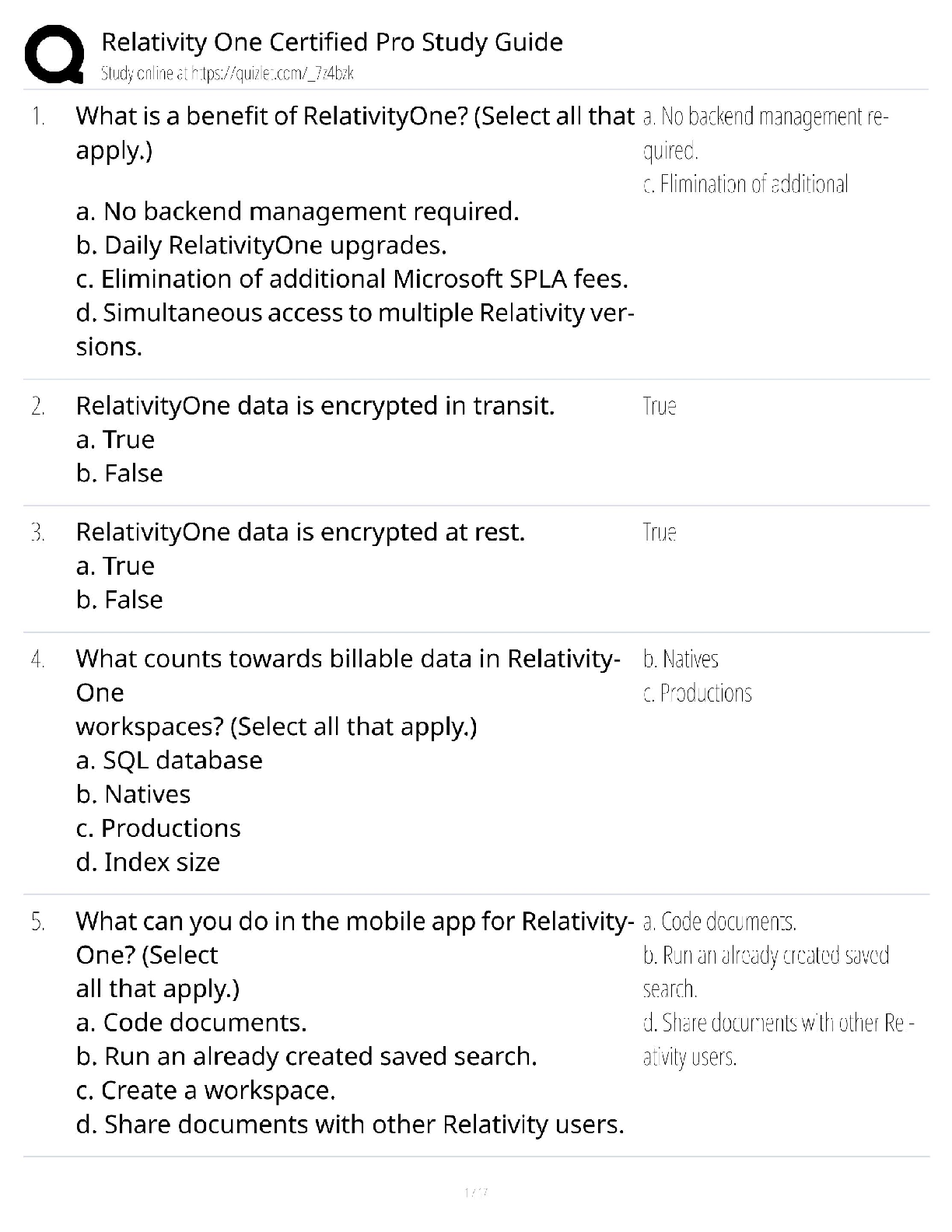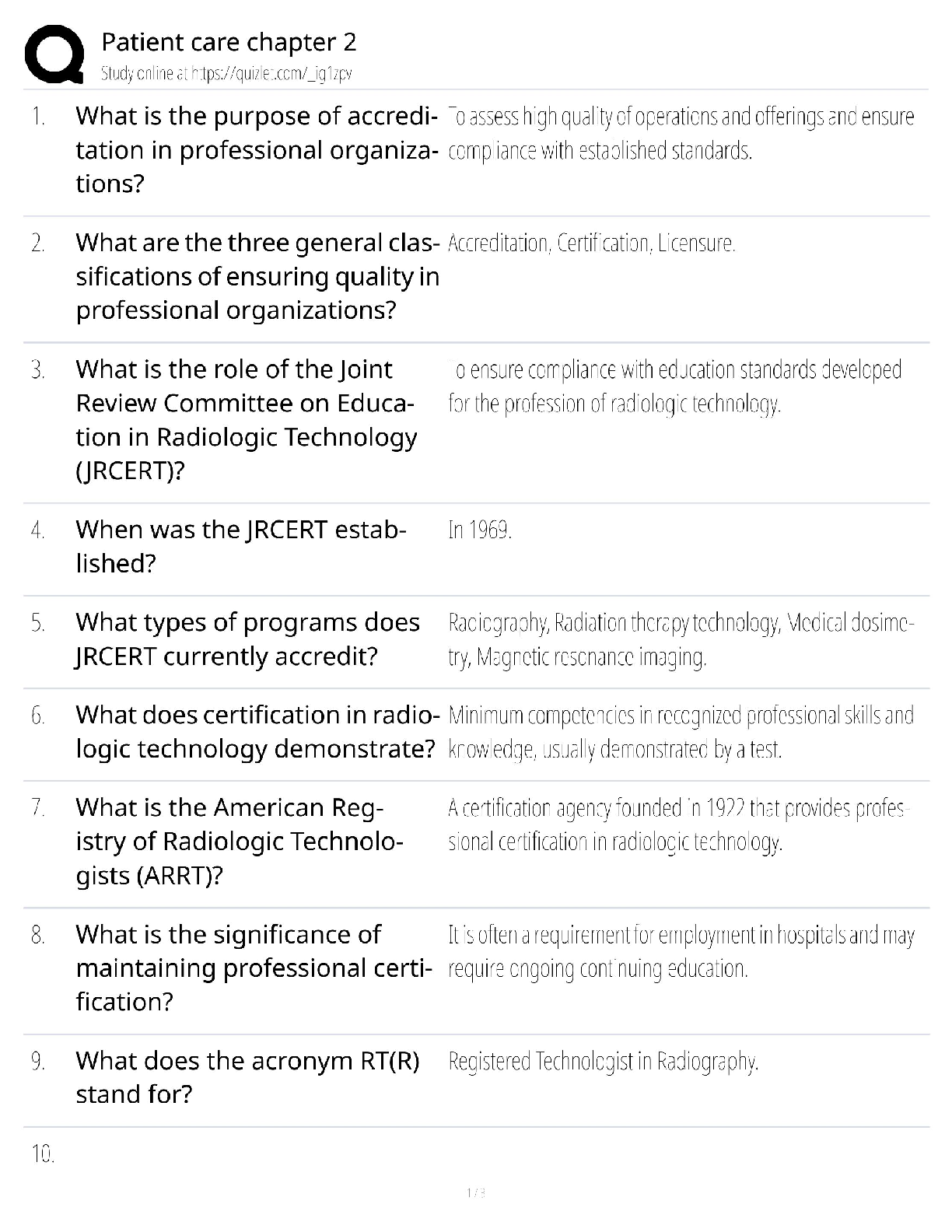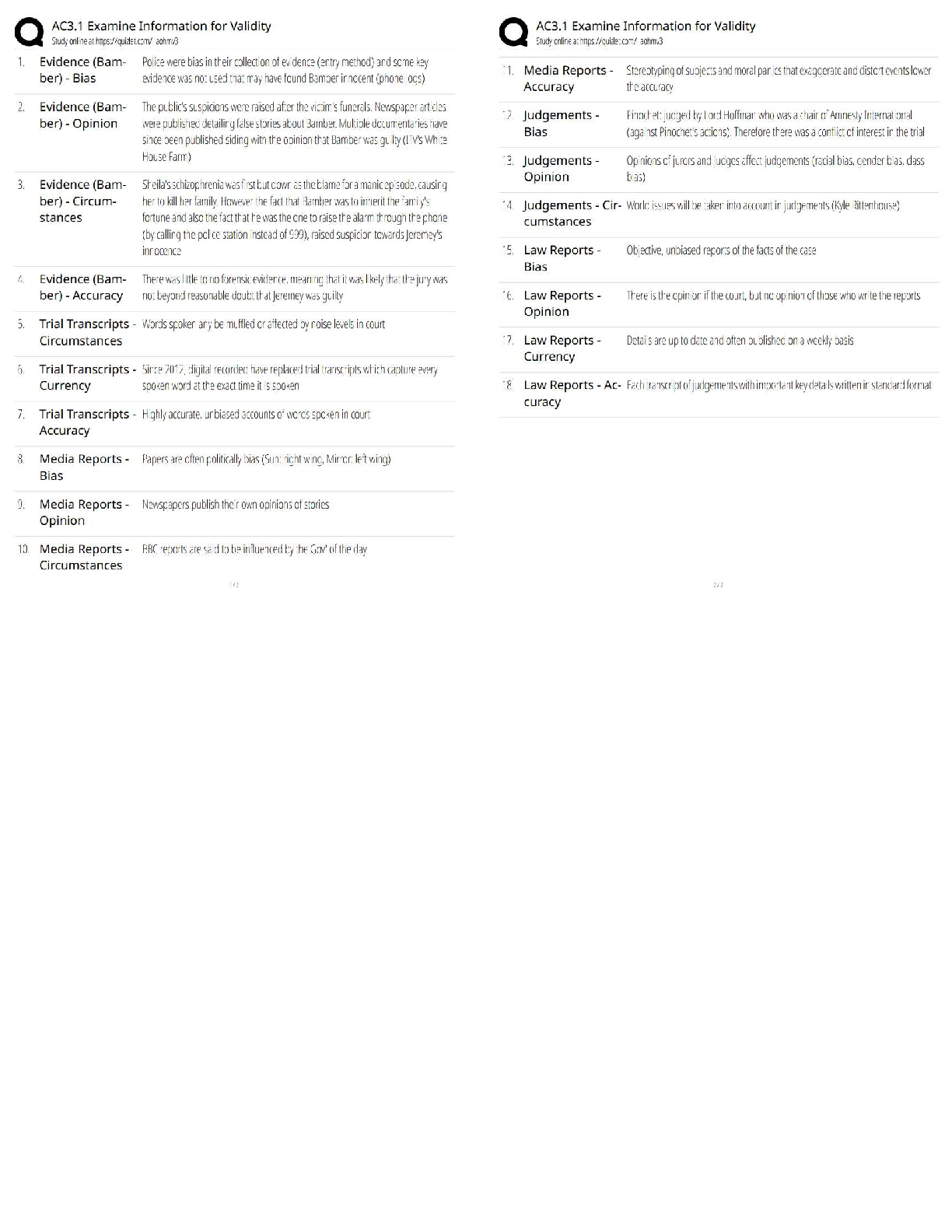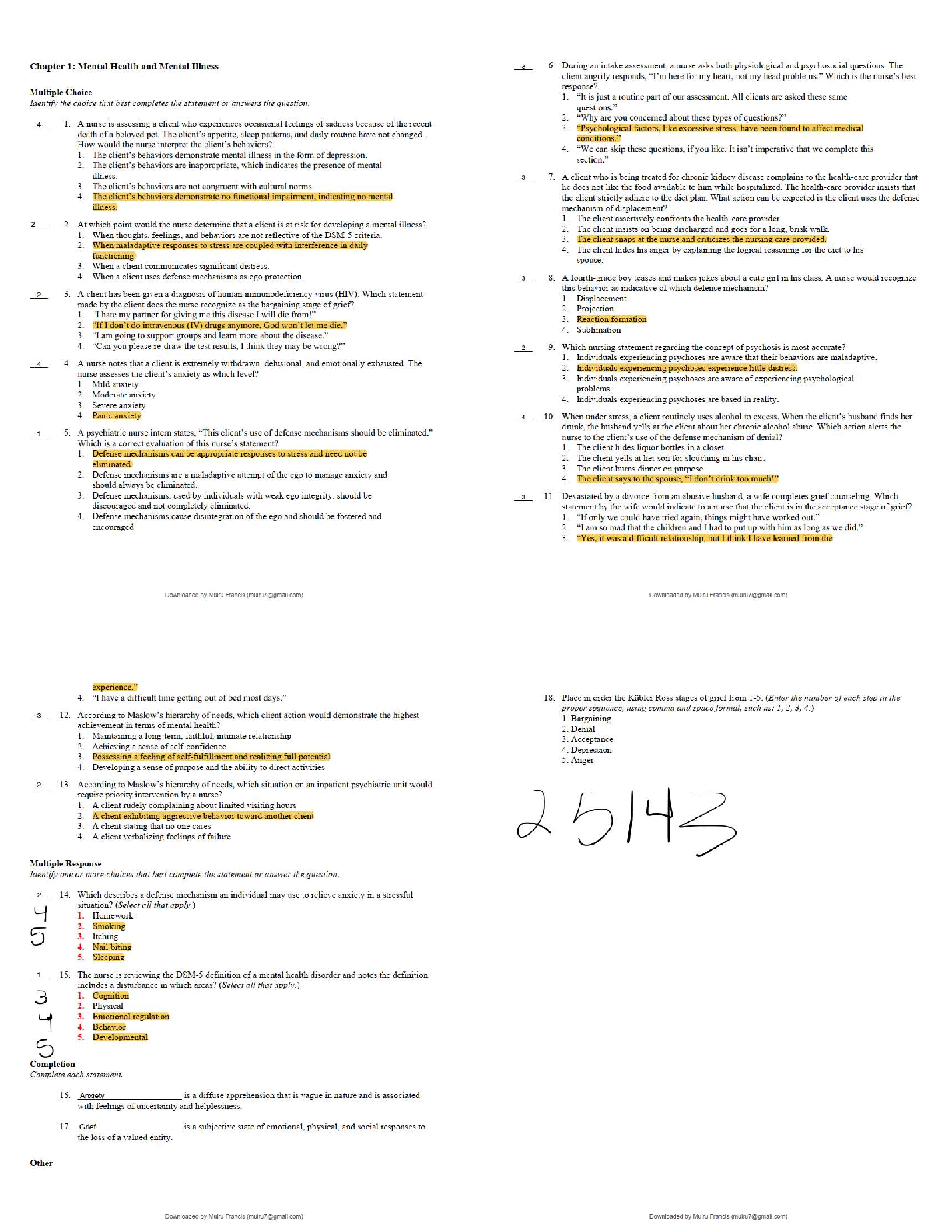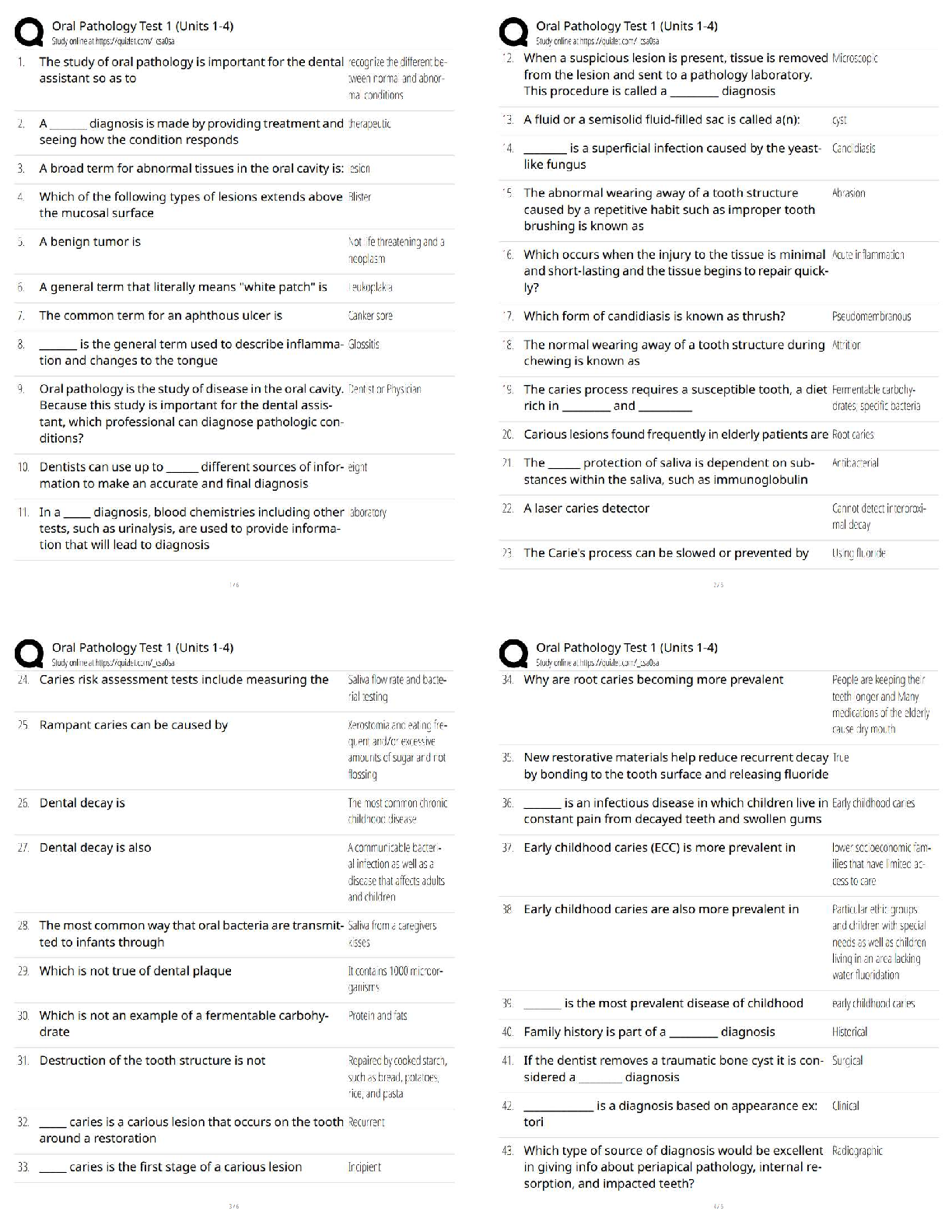Computer Science > QUESTIONS and ANSWERS > 8.1 - 8.3 Wireless Threats ALL SOLUTION 100% CORRECT GUARANTEED GRADE A+ (All)
8.1 - 8.3 Wireless Threats ALL SOLUTION 100% CORRECT GUARANTEED GRADE A+
Document Content and Description Below
8.1 Wireless Overview - As you study this section, answer the following questions: > Which device broadcasts information and data over radio waves? > What are the two modes of wireless network confi ... guration? > Where is a Wireless LAN Controller (WLC) installed? In this section, you will learn to: > Identify the types of wireless network hardware. > Configure a wireless connection. Service set identifier (SSID) - A unique name that identifies a wireless network. Wireless access point (WAP) - A wireless access point broadcasts information and data over radio waves. Wireless interface - The interface in a device, such as a laptop or smart phone, that connects to the wireless access point. 8.1.3 Wireless Networking Facts - Wireless networking is commonplace, both in home and business environments. This lesson covers the following topics: > Wireless network hardware > Wireless network configuration > Wireless antenna types Wireless Network Hardware - In a small office or residential location, a Small Office Home Office (SOHO) wireless router is often used. These devices are three different devices in one: > A router function connects the internal LAN to the internet. > A switch portion connects the internal wired LAN devices together. > An access point portion allows the internal wireless devices to connect to the network. In an enterprise environment, these functions are separated into individual devices that are much more powerful and robust. The following table describes hardware used in wireless networks: Wireless access point (WAP) - A wireless access point broadcasts information and data over radio waves. > A wireless access point functions as a wireless hub. > The wireless access point may provide a connection to a physical wired network. > The two classes of wireless access points are fat and thin. - Fat access points have everything necessary to manage wireless clients and broadcast the network. Fat access points are standalone devices. - Thin access points are basically a radio and antenna. Thin access points can broadcast the network, but require another system to manage clients and the network. Thin access points are referred to as controller-based devices. > A WAP uses an service set identifier (SSID) that associates a name with a wireless network. This makes it easier for users to connect wirelessly. Wireless interface - The wireless interface in a device, such as a laptop or smart phone, connects to the wireless access point. Wireless bridge - A wireless bridge connects two wireless networks together. > The bridge is typically created using a wired connection between the two access points. > A bridge can be implemented wirelessly using a wireless distribution system (WDS). Wireless LAN controller (WLC) - A Wireless LAN controller is used in a enterprise environment to manage multiple access points. The WLC is placed in the networking closet and connected to a switch. The controller is able to communicate with and manage the wireless access points. The WLC is also able to manage client connects and access point loads. This allows the WAPs to operate and work together as a single system instead of each device working in isolation. Lightweight access point (LWAP) - Lightweight access points are used in conjunction with the wireless controller. > LWAPs contain very little technology and rely on the WLC to handle everything including client connections, authentication, updating configurations, etc. > LWAP forwards frames to the WLC to make the decision to either drop the packet or forward it. If the packet is to be forwarded, the WLC sends it to the applicable LWAP to which the destination device is connected and then that WLC sends the packet to the destination. Wireless Network Configuration - There are two configuration modes for a wireless network: > Ad hoc, also referred to as peer-to-peer, provides wireless communication without a wireless access point. The wireless interfaces of the communicating devices send and receive radio signals directly with each other. > Infrastructure mode uses a wireless access point that acts similarly to a hub or switch in a wired network. The infrastructure implementation: - Is more scalable than an ad hoc implementation. - Can also connect the wireless device to a wired network. - Can be used to create a guest network so external users can connect to the internet without giving access for the internal network. Wireless Antenna Types - Wireless antennas are a key component of a Wi-Fi network. Antennas fulfill two key roles: > Absorbing incoming radio signals > Radiating outgoing radio signals Some wireless antennas may be mounted externally to the wireless device. Others may be embedded within the device itself. The range of a wireless antenna depends upon its power gain, a numeric measure in decibels (dBi) of an antenna's maximum radiation power relative to a standard reference antenna. The higher the gain, the more powerful the antenna and the longer the range it can support. Commonly used wireless antennas can be categorized as follows. Normal-gain - A normal-gain antenna usually has a gain rating between 2 and 9 dBi. High-gain - A high-gain antenna usually has a gain rating of 12 dBi or higher. Omnidirectional - An omnidirectional antenna radiates and absorbs signals equally in every direction around the antenna. Because it spreads its gain in a 360 degree pattern, the overall range of an omnidirectional antenna is typically much less than that of a directional antenna. Directional - A directional antenna focuses its radiation and absorption of signals in a specific direction. Some directional antennae allow you to vary the beam from relatively wide to very narrow. The narrower the beam, the higher the gain and the longer the range. Parabolic - A parabolic antenna uses a parabolic-shaped reflector dish. It is highly directional, concentrating the radio waves transmitted from the sender into a very narrow beam. When the receiver uses a parabolic antenna, it can receive a signal only from one specific direction. It supports very high-gain radio signals that can be transmitted over long distances, but it requires a clear line of sight (LOS) between the sender and the receiver. Omnidirectionalnormal-gain - Omnidirectional, norma [Show More]
Last updated: 3 years ago
Preview 1 out of 30 pages
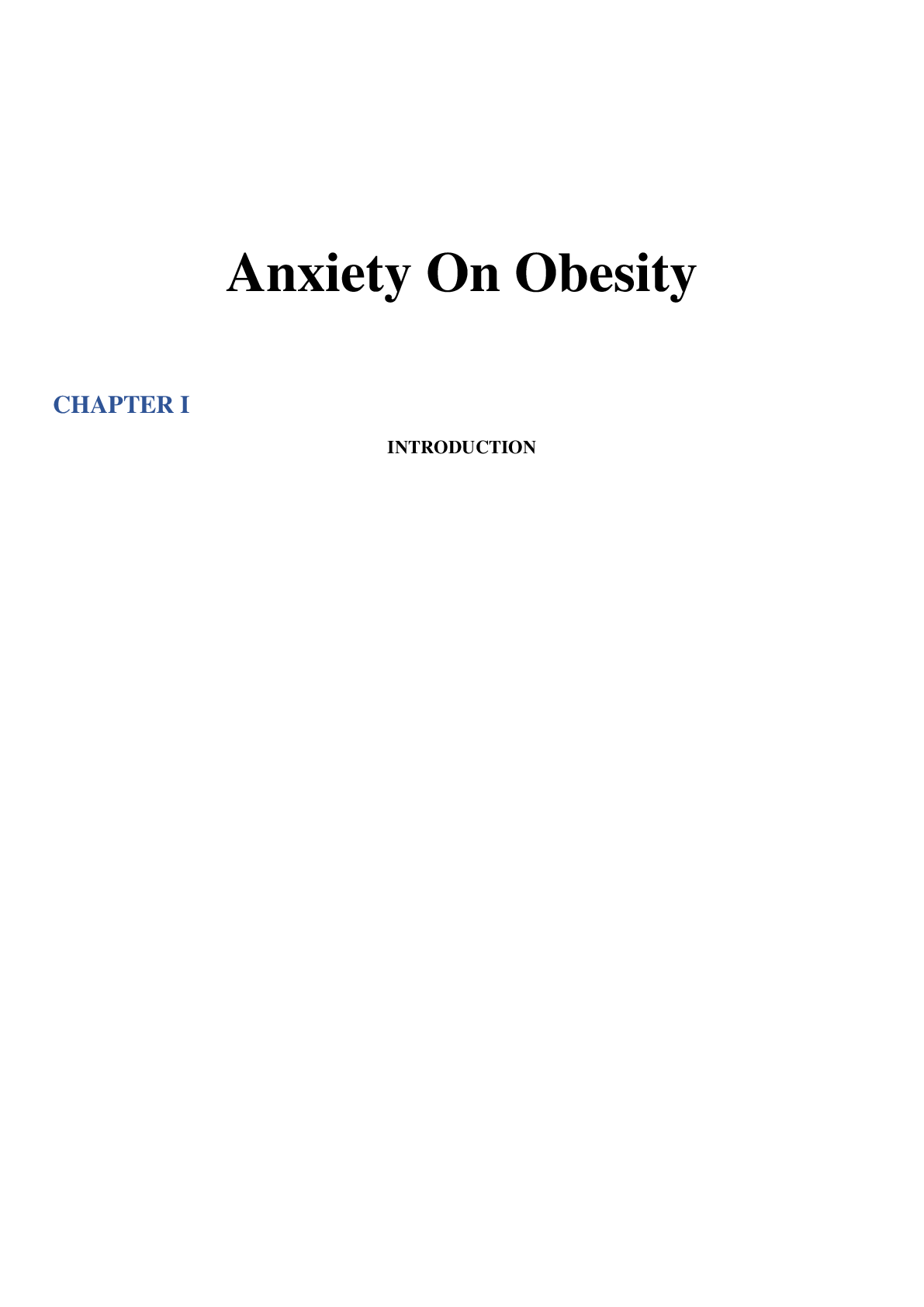
Buy this document to get the full access instantly
Instant Download Access after purchase
Buy NowInstant download
We Accept:

Reviews( 0 )
$12.50
Can't find what you want? Try our AI powered Search
Document information
Connected school, study & course
About the document
Uploaded On
Aug 24, 2022
Number of pages
30
Written in
All
Additional information
This document has been written for:
Uploaded
Aug 24, 2022
Downloads
0
Views
142