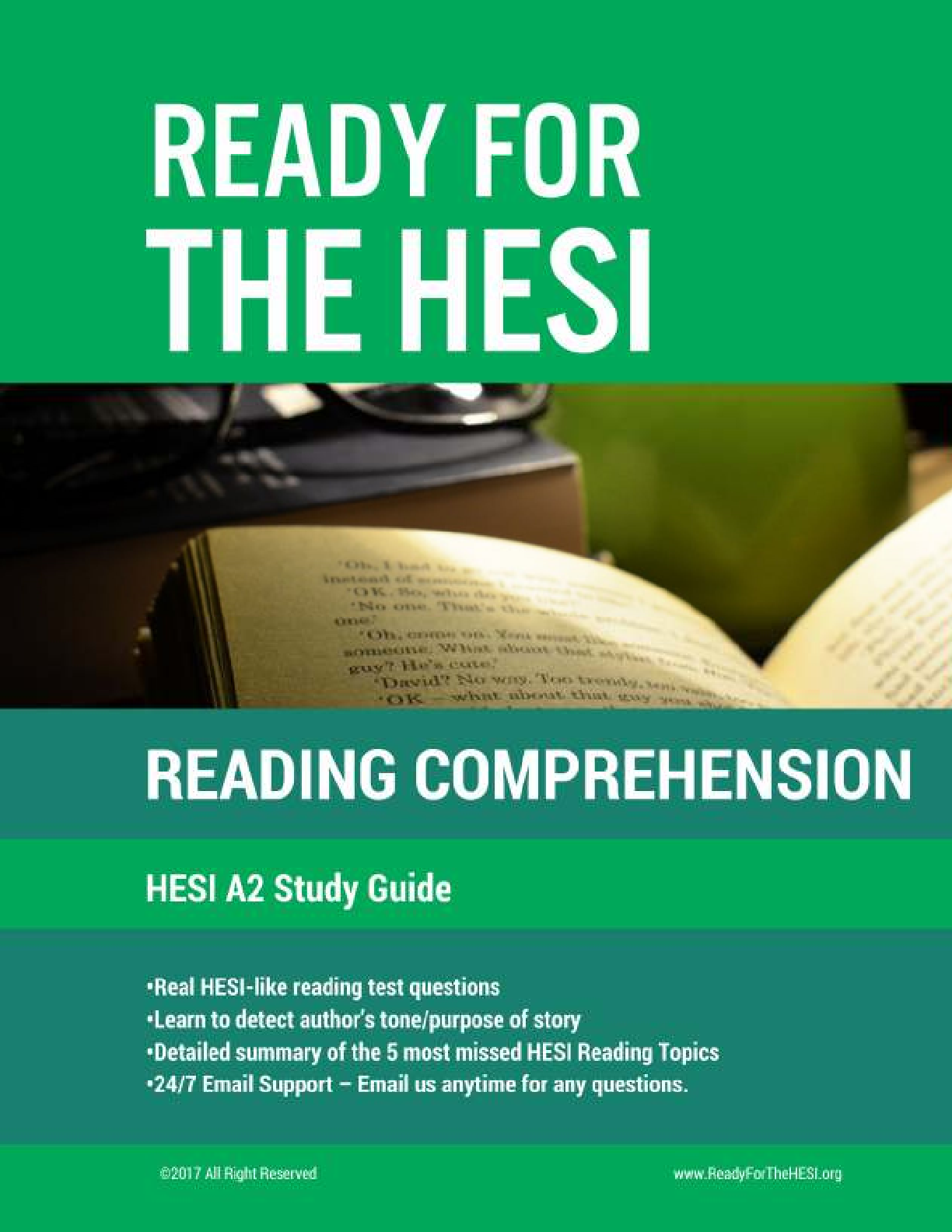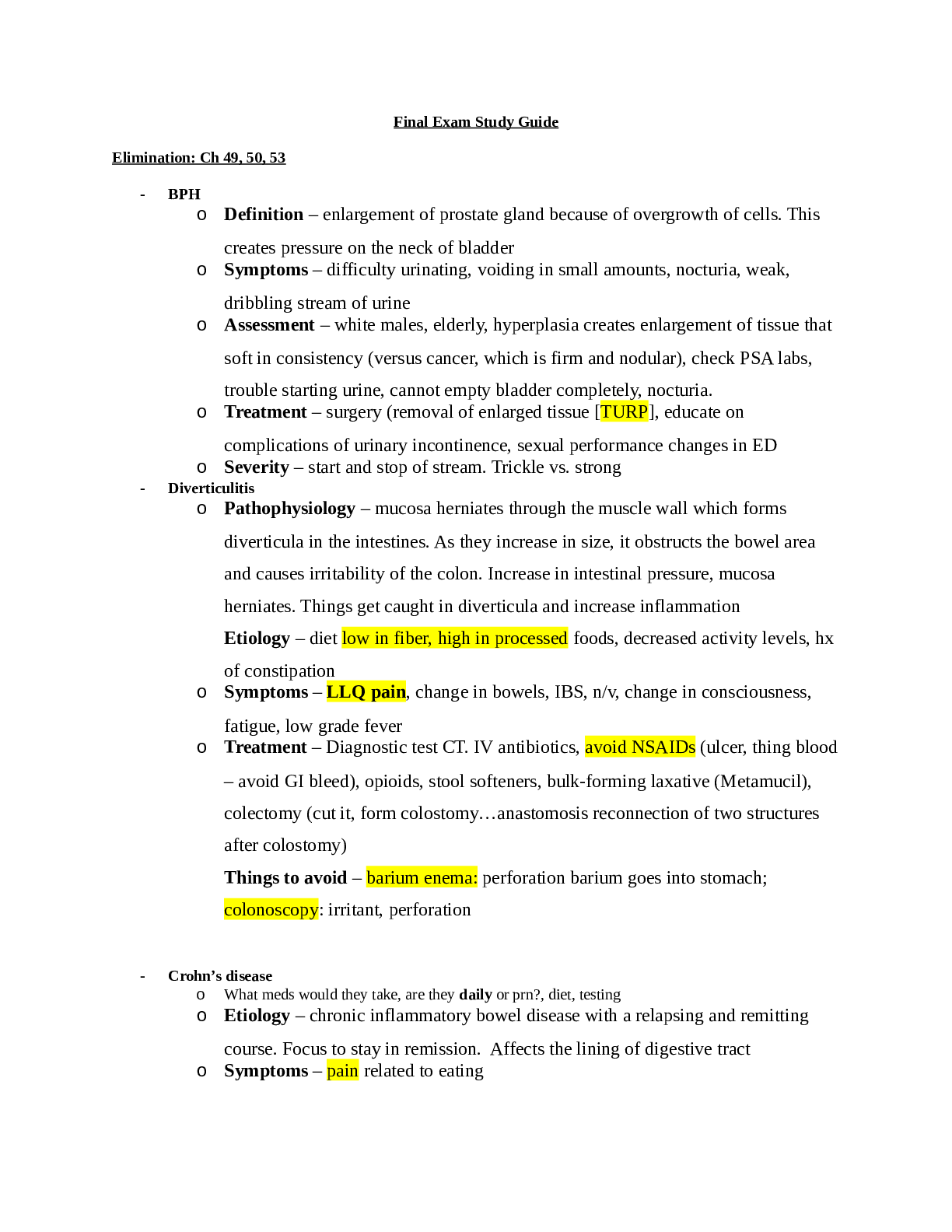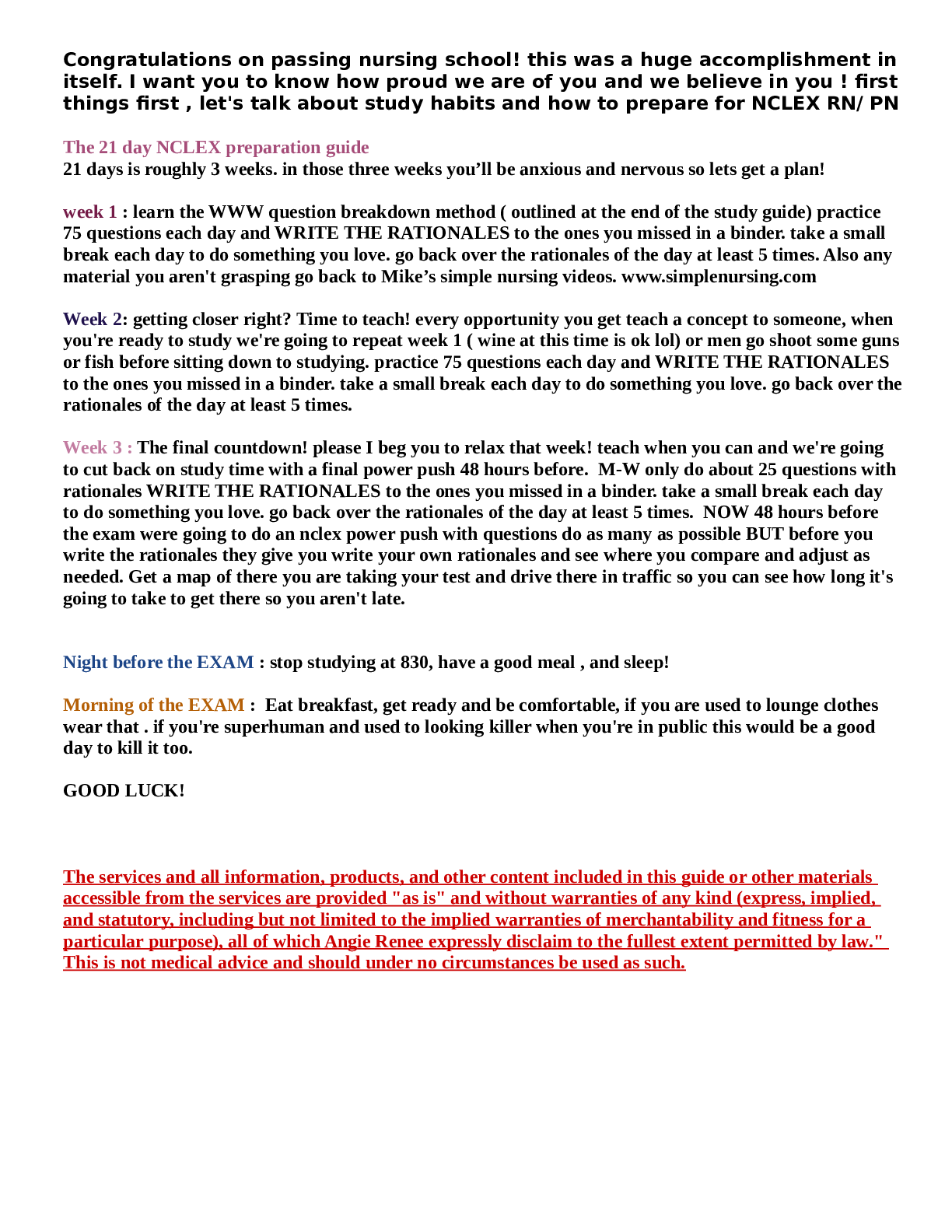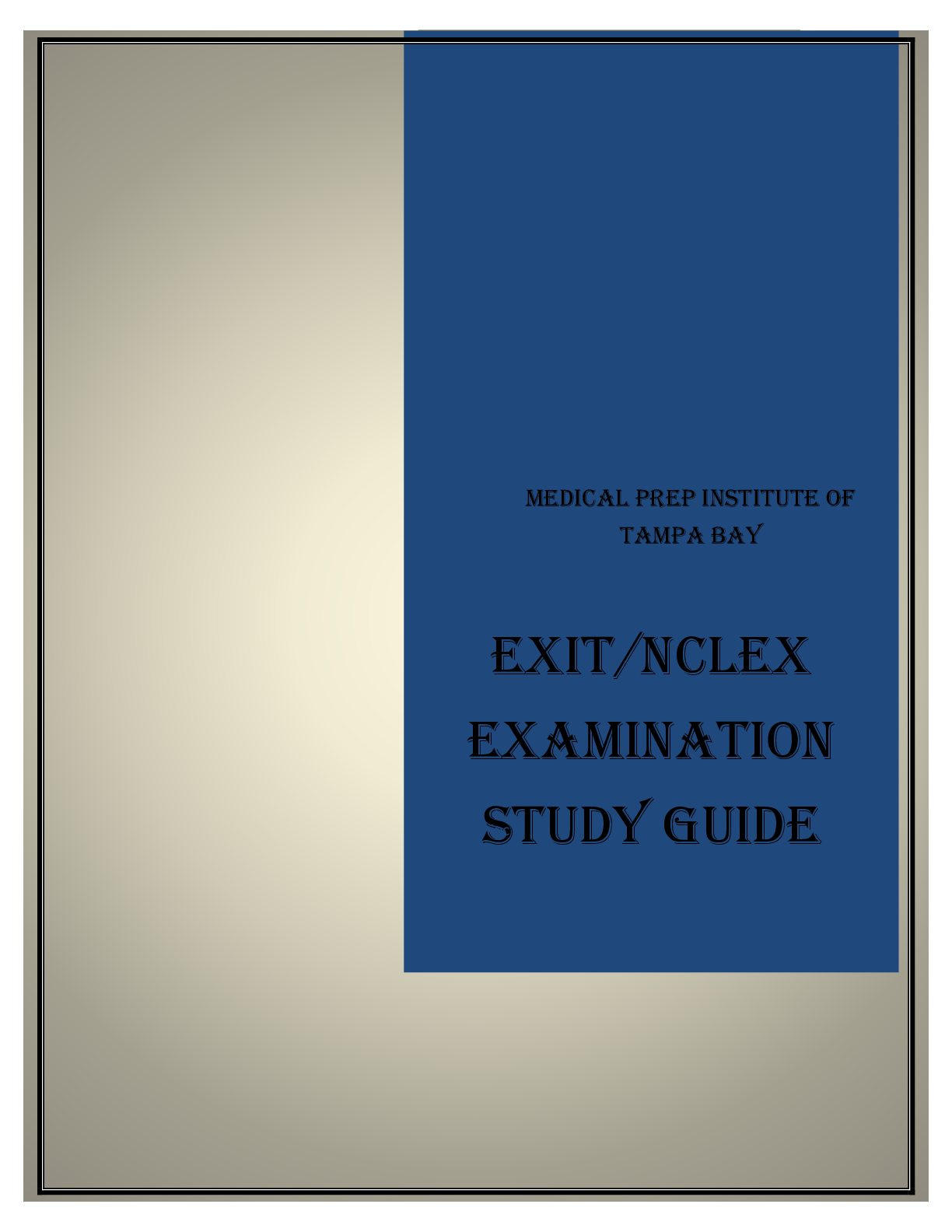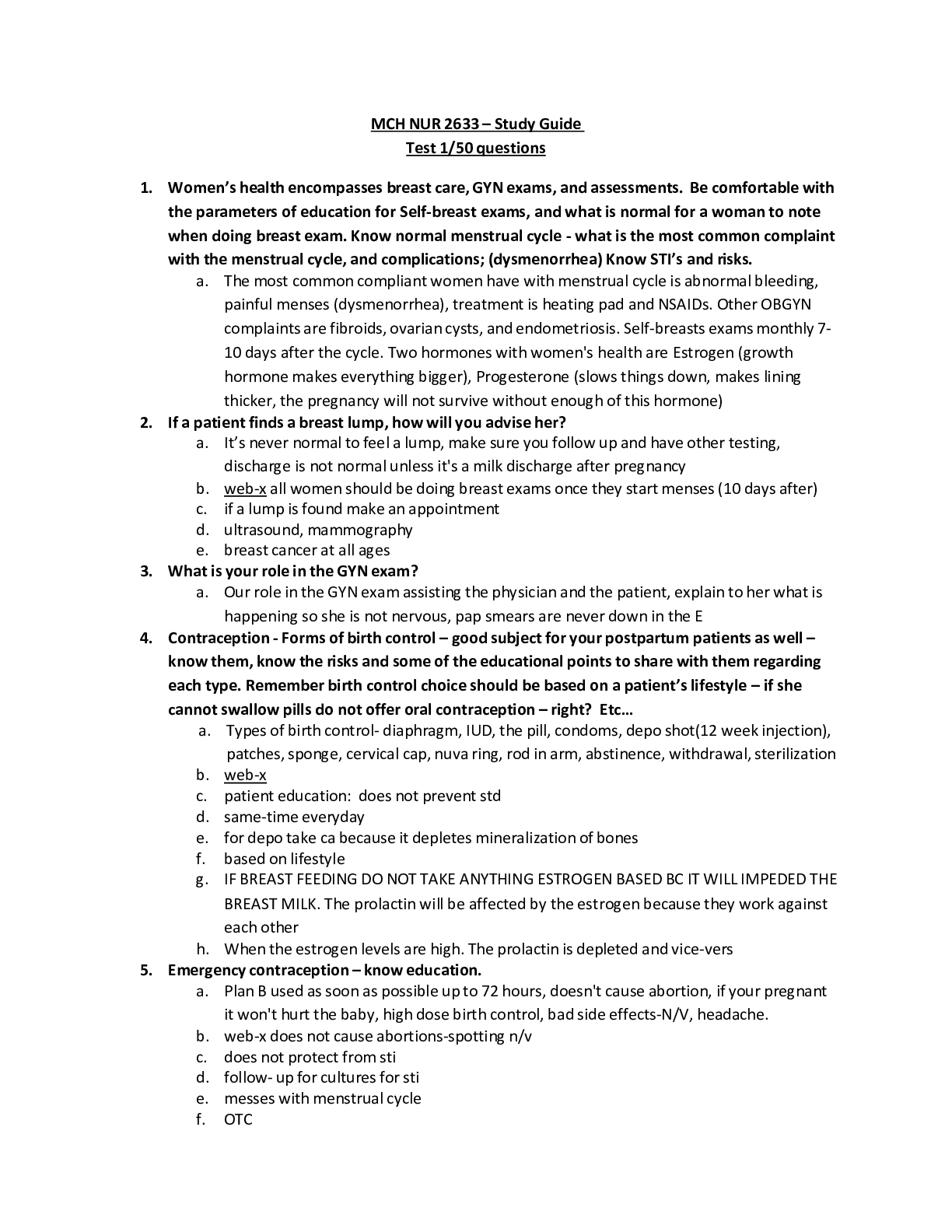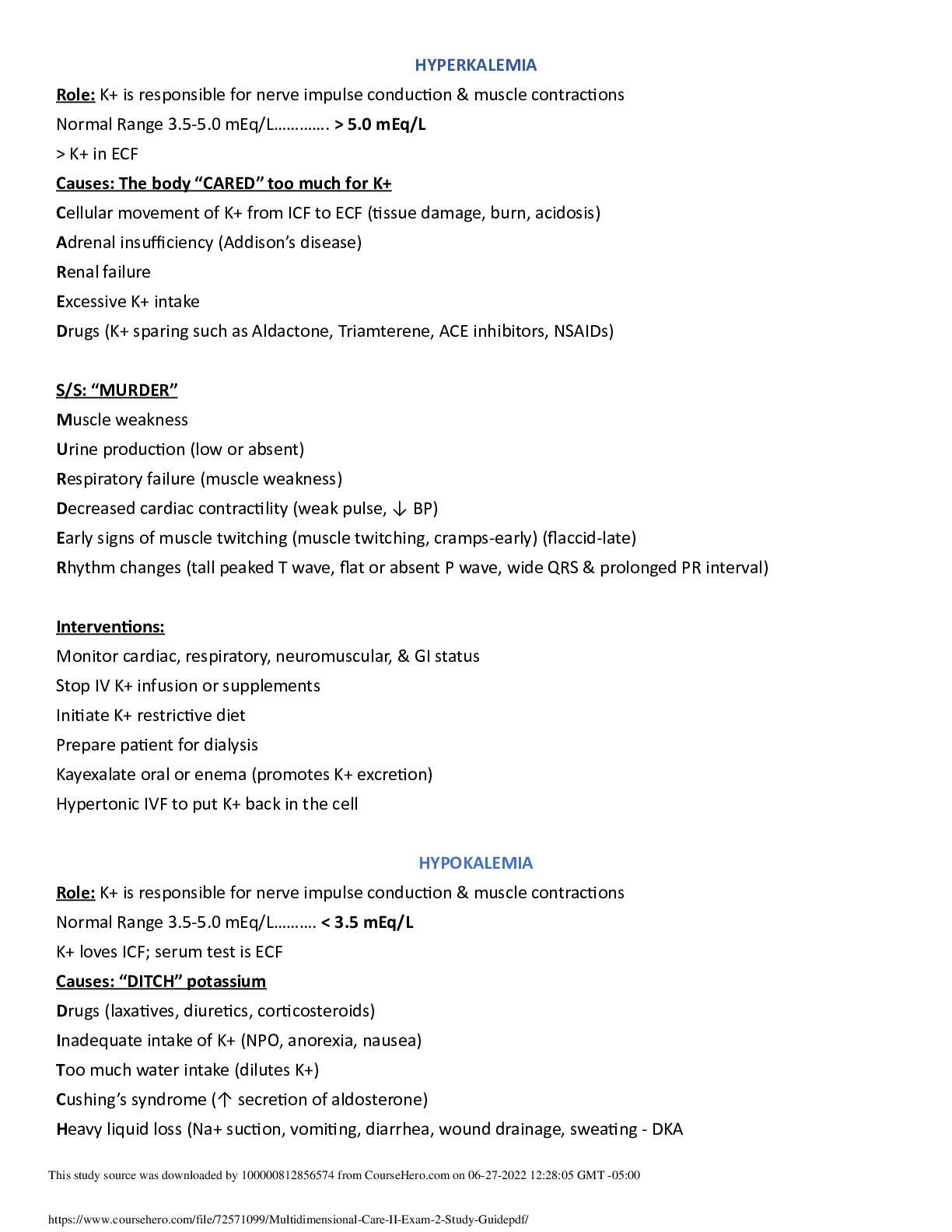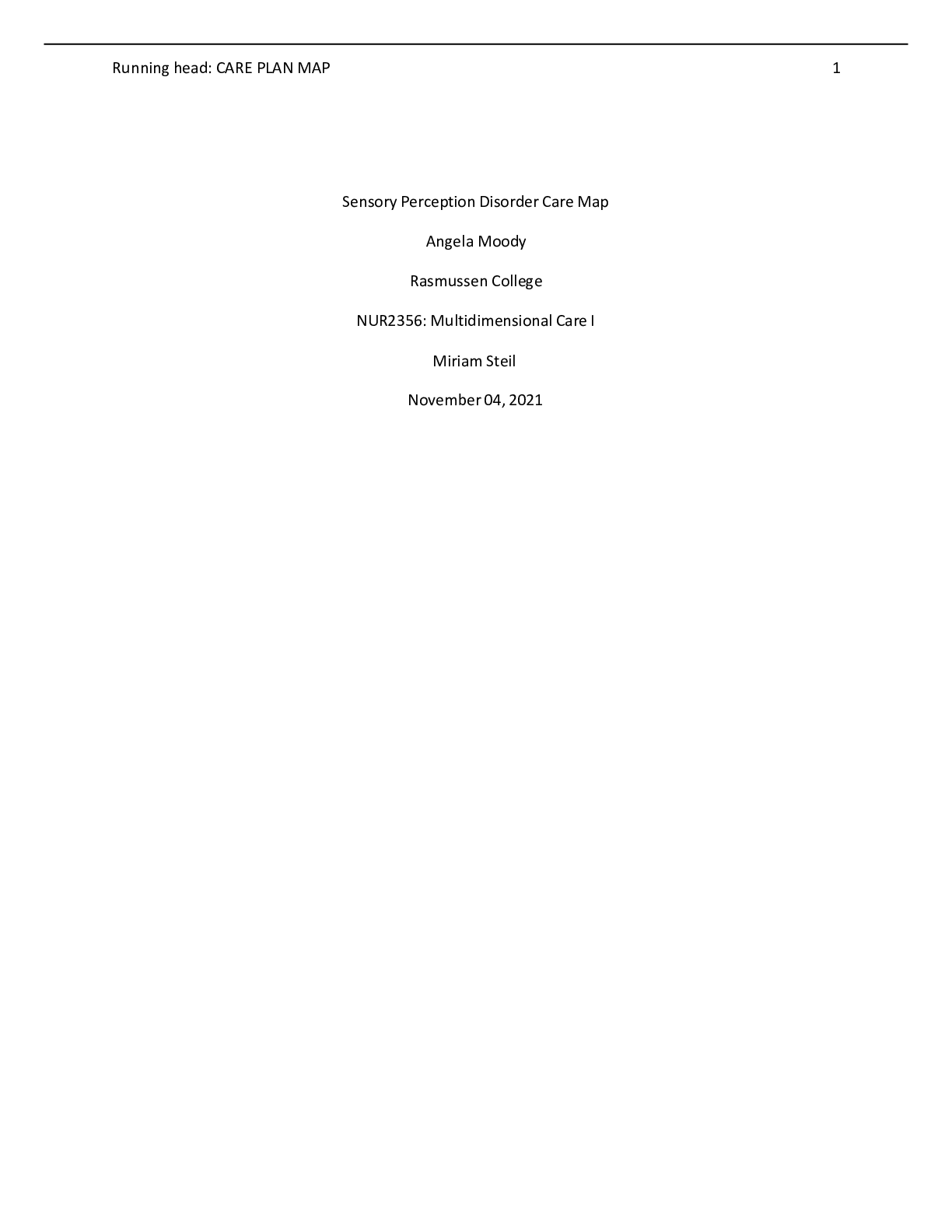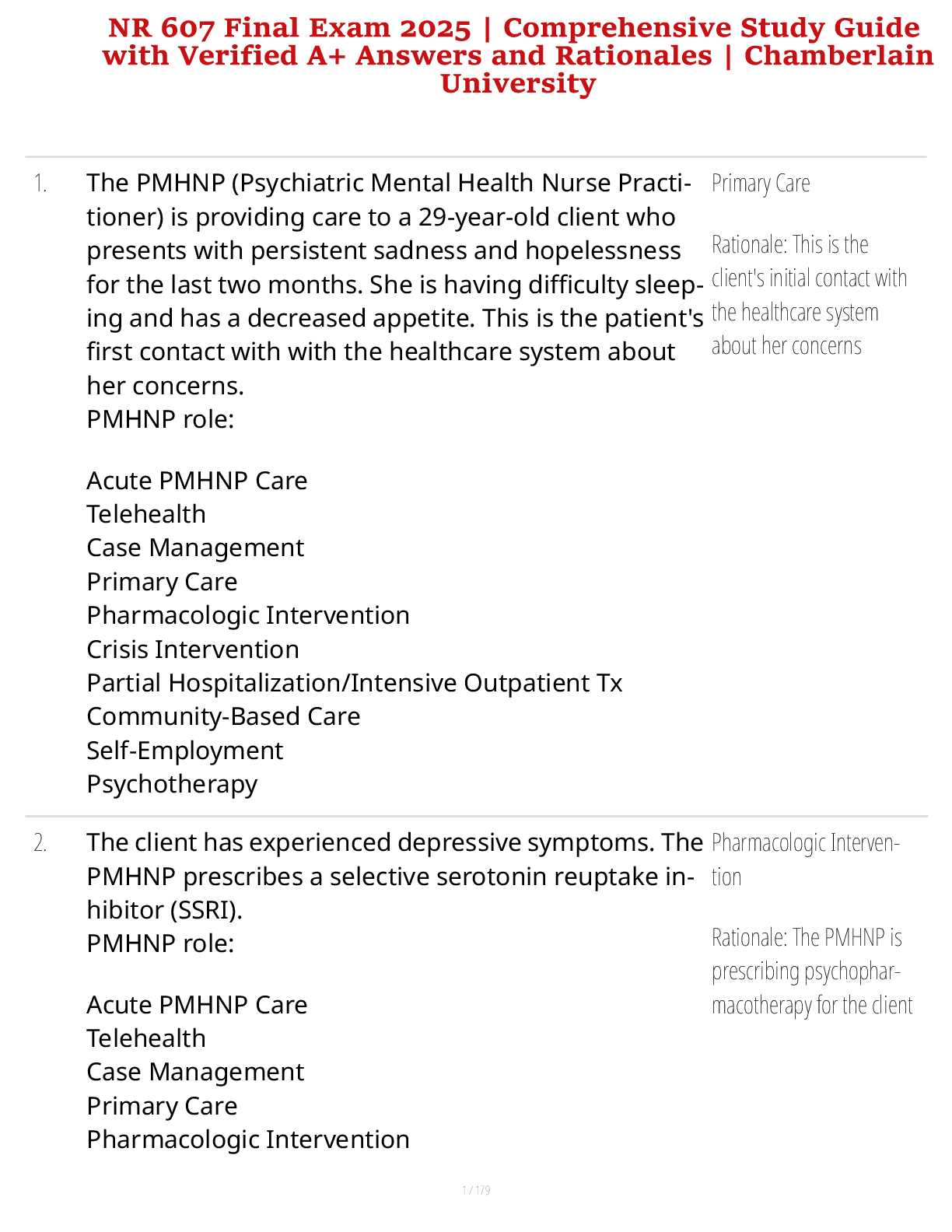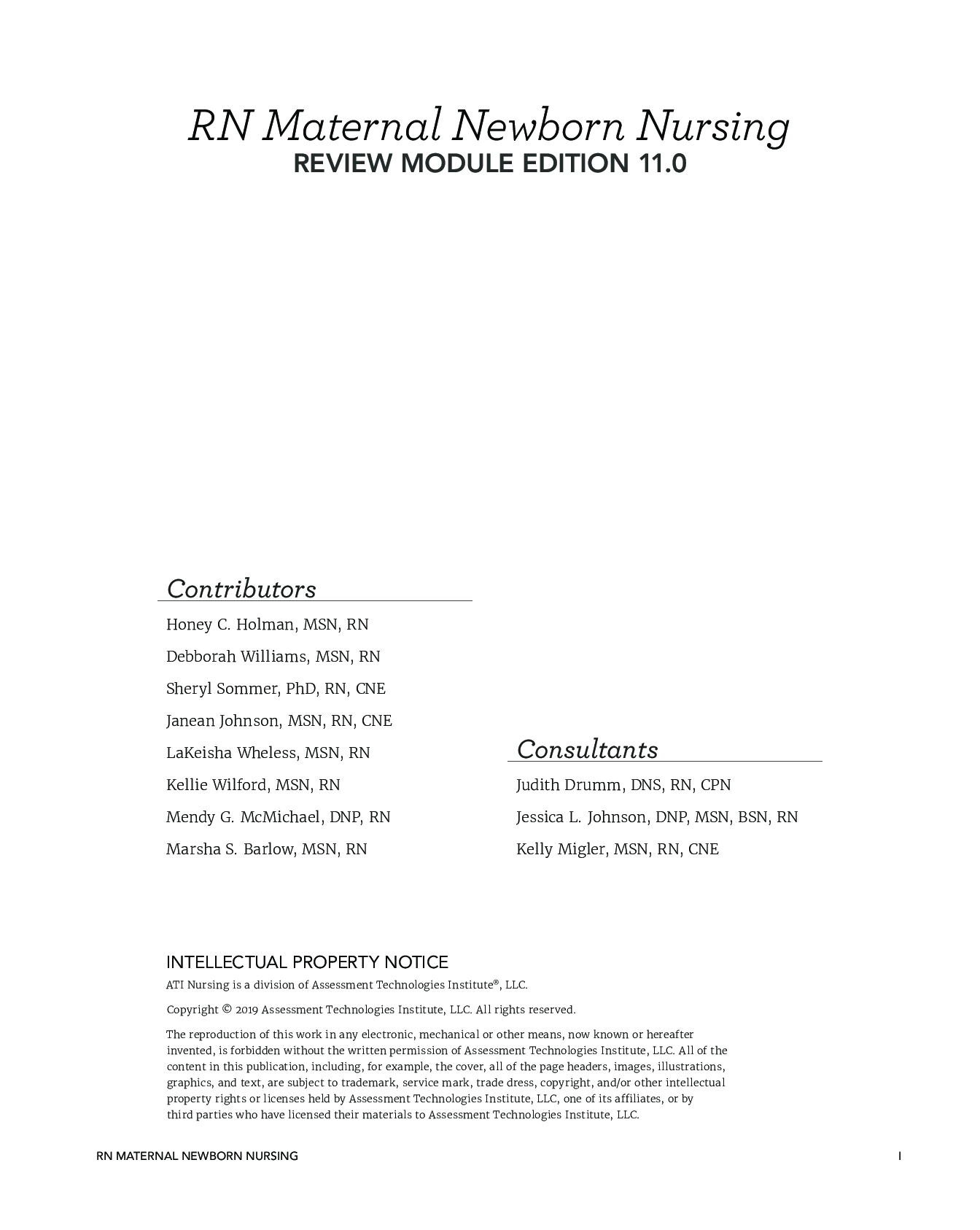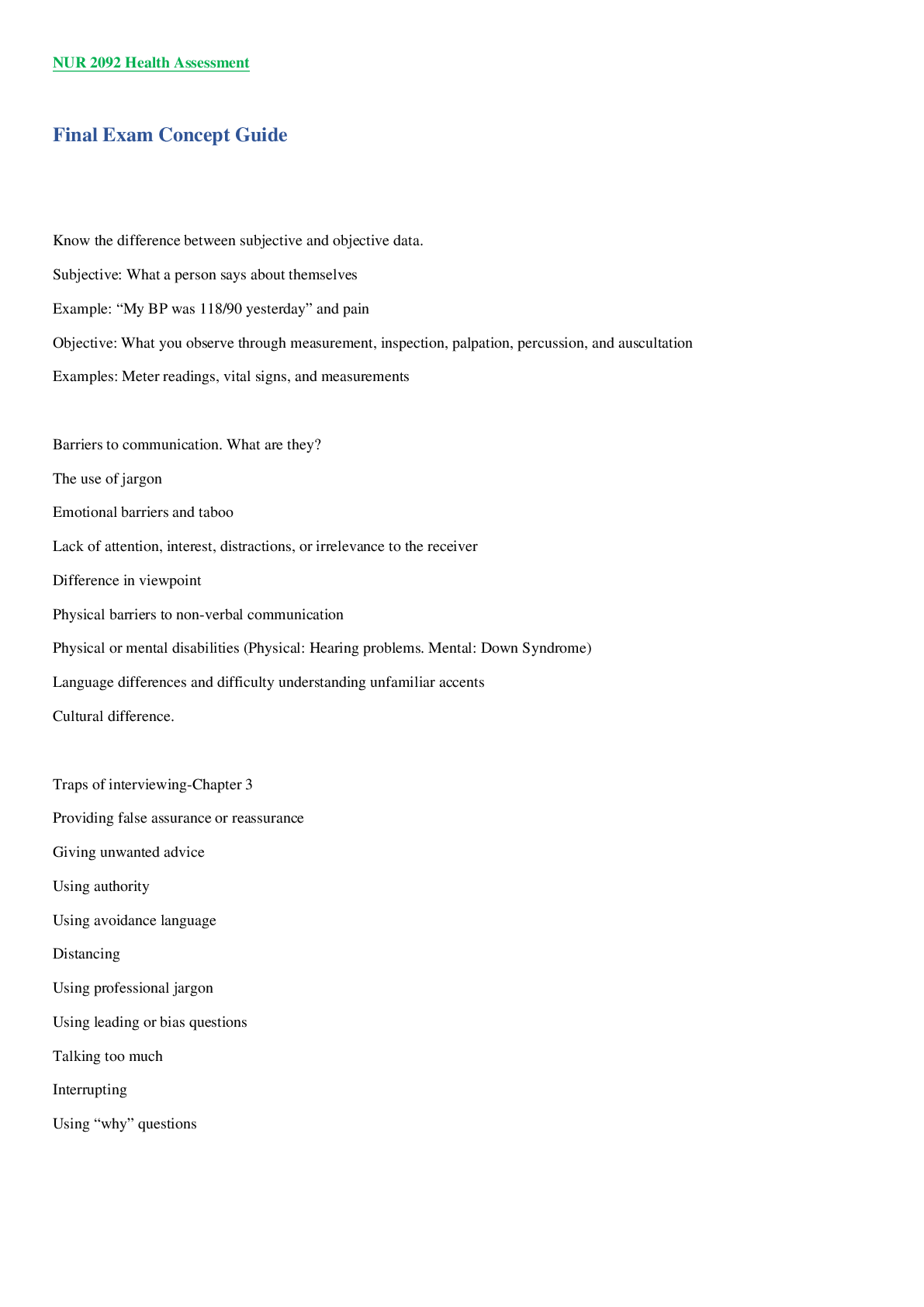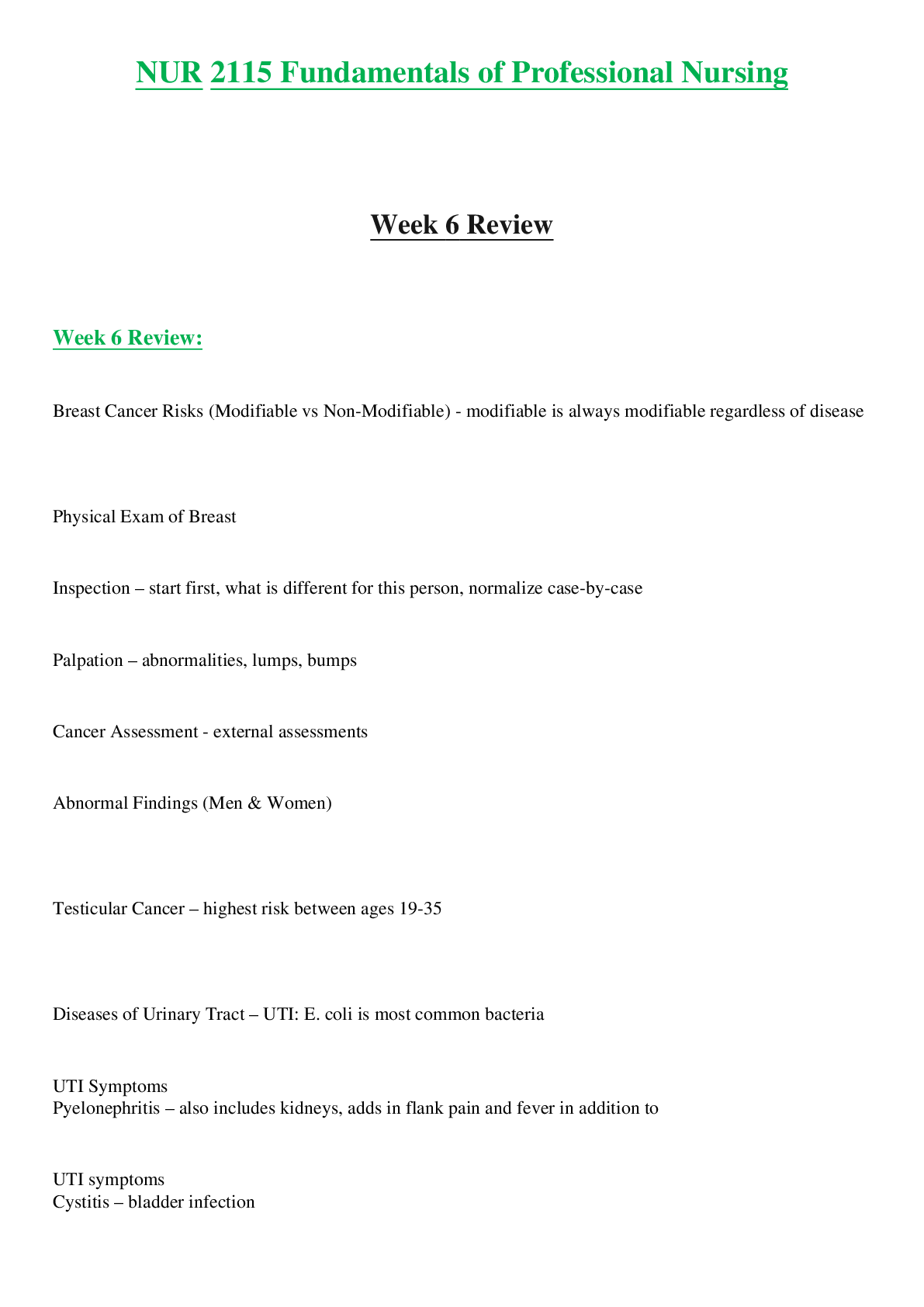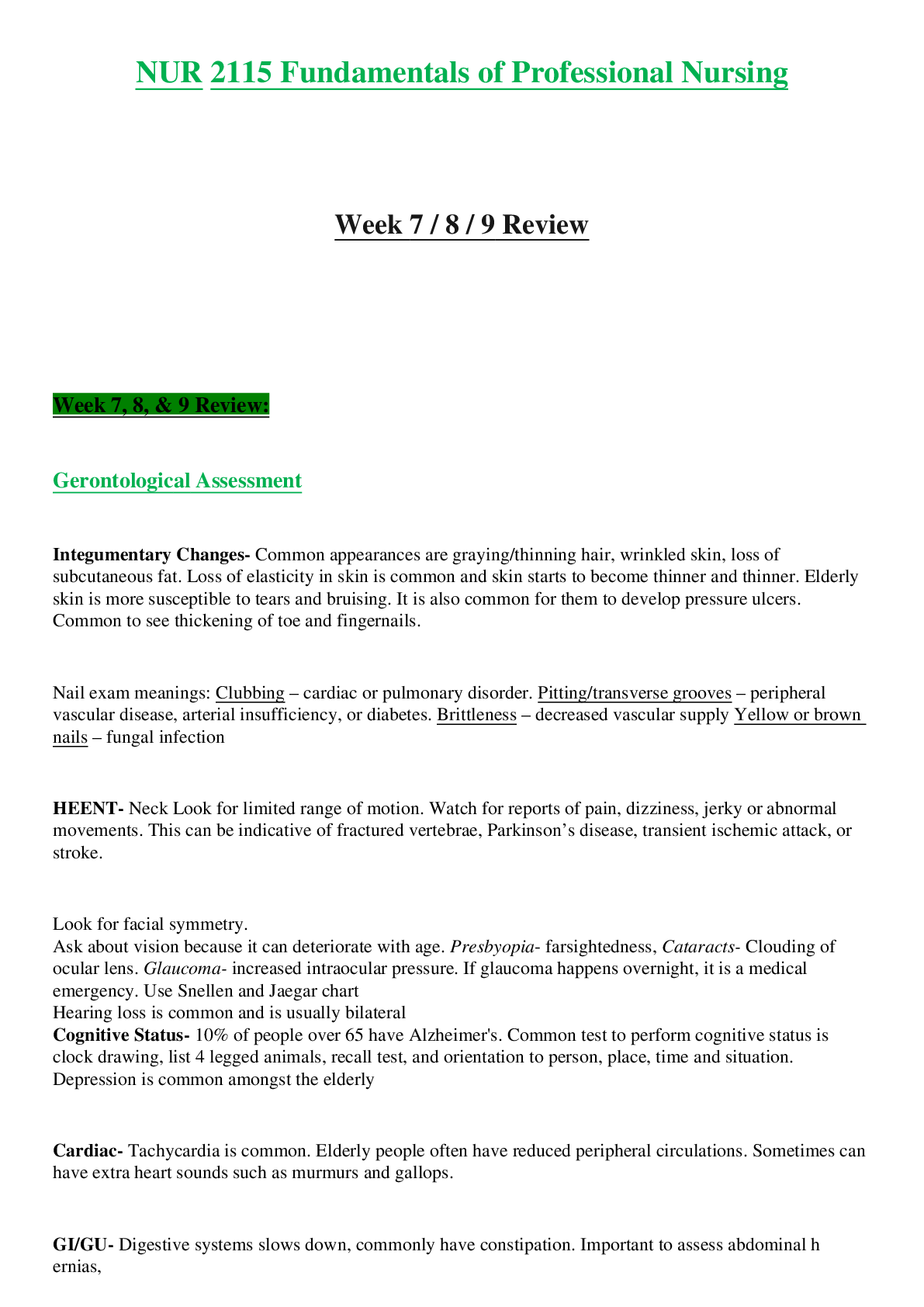Computer Science > STUDY GUIDE > Southern New Hampshire University CYB 210 Network Configuration Scavenger Hunt Template (1) - Copy (All)
Southern New Hampshire University CYB 210 Network Configuration Scavenger Hunt Template (1) - Copy
Document Content and Description Below
CYB 210 Network Configuration Scavenger Hunt Template Reminder: Make sure that you are going into the devices and using the command line to find your objectives, not just hovering over the devices w ... ith your mouse. WIRELESS ROUTING # Objective Response 1 What is the IP address of the wireless router? 192.168.0.1 2 What is the starting IP address of the DHCP scope? 192.168.0.115 3 How many IP addresses are available for the guest wireless network? 25 4 What are the IP addresses of the three wireless computers? 192.168.0.115, 169.254.16.116, 192.168.0.119 5 What is the name of the guest wireless network? FREE_WIRELESS 6 What is the authentication method used for the guest wireless network? Disabled LAN ROUTING # Objective Response 7 What IP addresses do you see configured on the main router? GigabitEthernet0/0- 10.0.0.1; GigabitEthernet0/1-20.0.0.1 8 List the IP address of one of the LAN computers on the network. 192.168.65.4 9 Certain ports on the two switches, connecting to the computers and connecting to the IP phones, have been “administratively” turned off. Can you identify them? FastEthernet0/14- 0/16, 0/20. These are off on both switches. 10 The main router connects to four different network devices. Can you name the types of devices connected to the router and the type of port each device is connected to on the router? There is a CiscoASA security device connected as well as three switches. CiscoASA is Fa0/0/1. Switch0 is Gig0/1. Switch1 is Fa0/0/0. The one labeled Switch is in Gig0/0 [Show More]
Last updated: 3 years ago
Preview 1 out of 3 pages

Buy this document to get the full access instantly
Instant Download Access after purchase
Buy NowInstant download
We Accept:

Reviews( 0 )
$7.50
Can't find what you want? Try our AI powered Search
Document information
Connected school, study & course
About the document
Uploaded On
May 31, 2021
Number of pages
3
Written in
All
Additional information
This document has been written for:
Uploaded
May 31, 2021
Downloads
0
Views
76