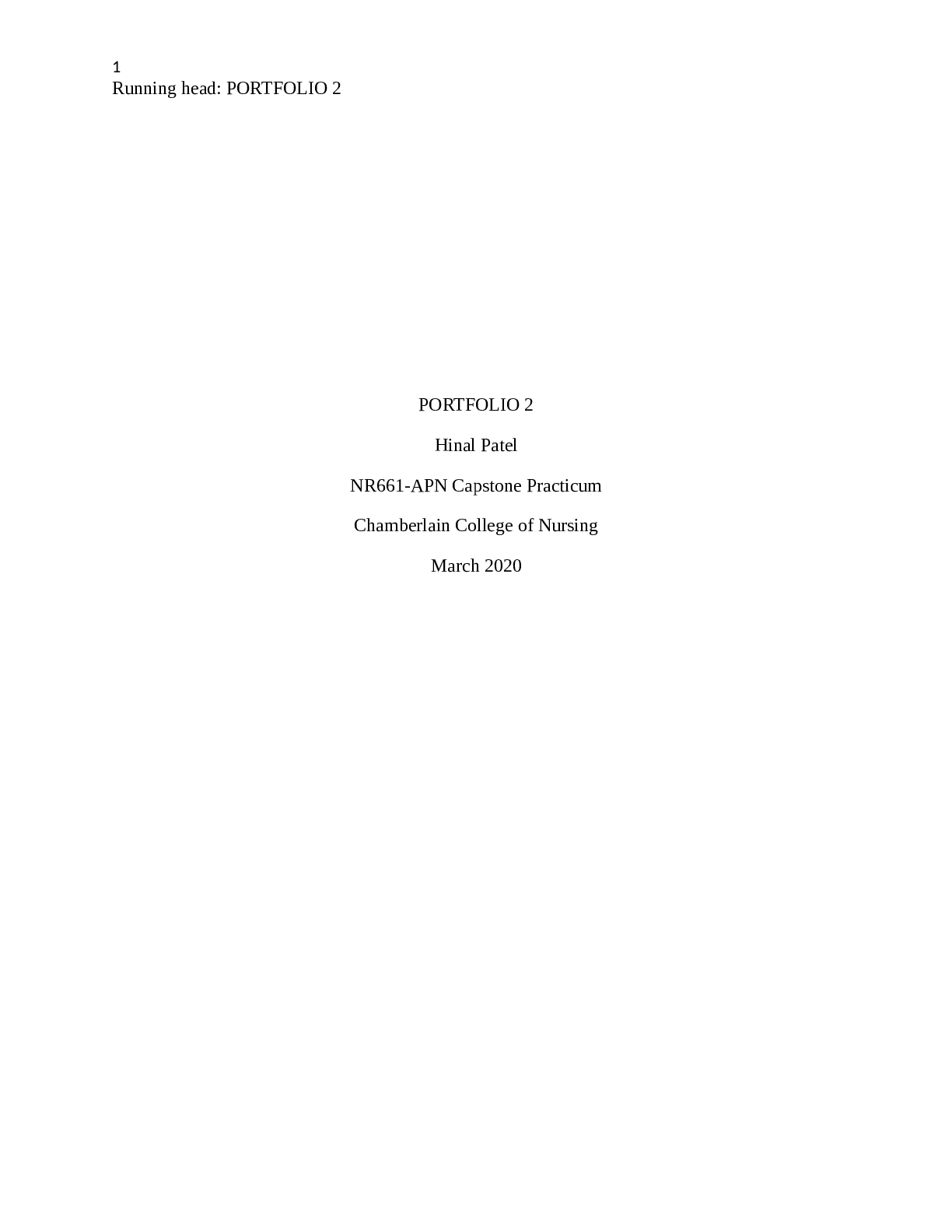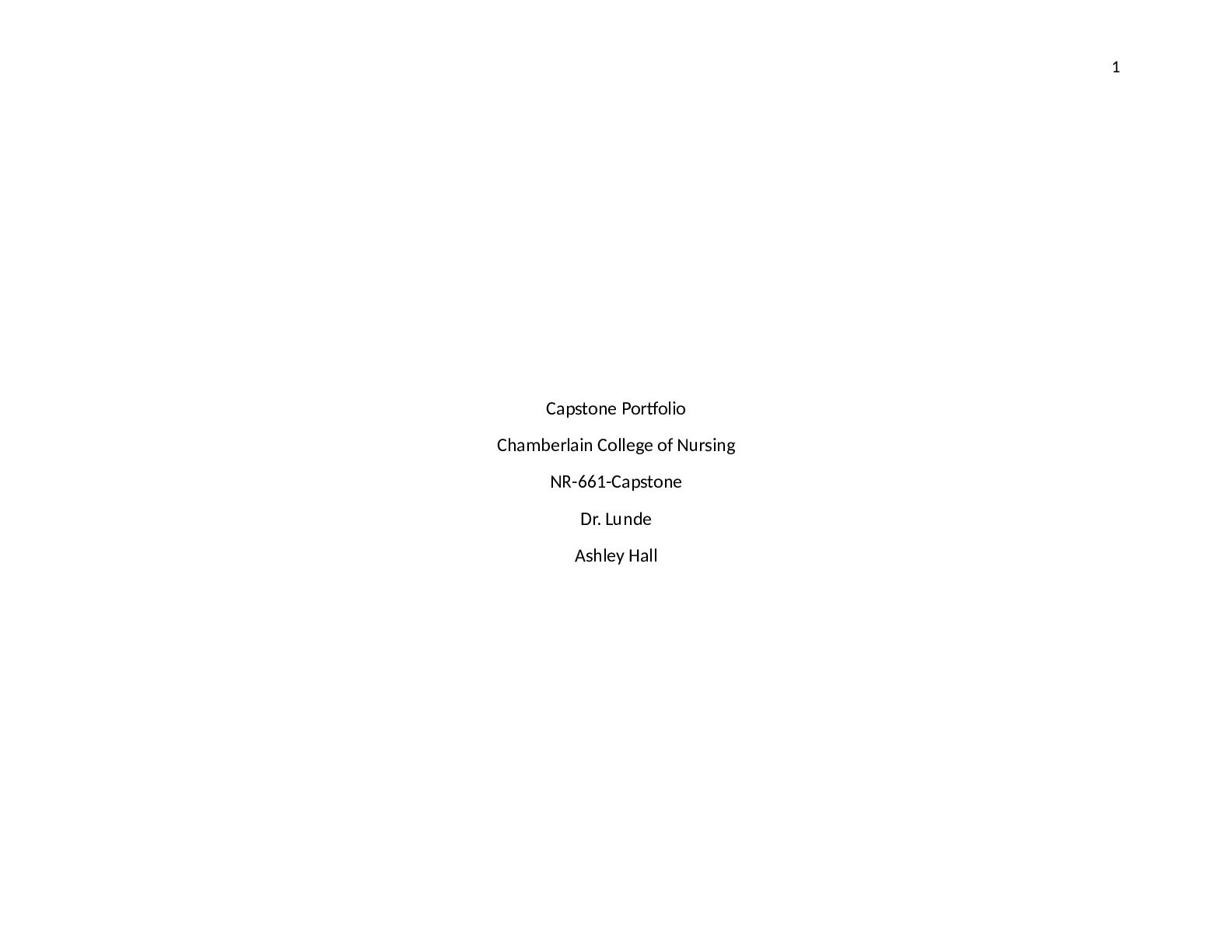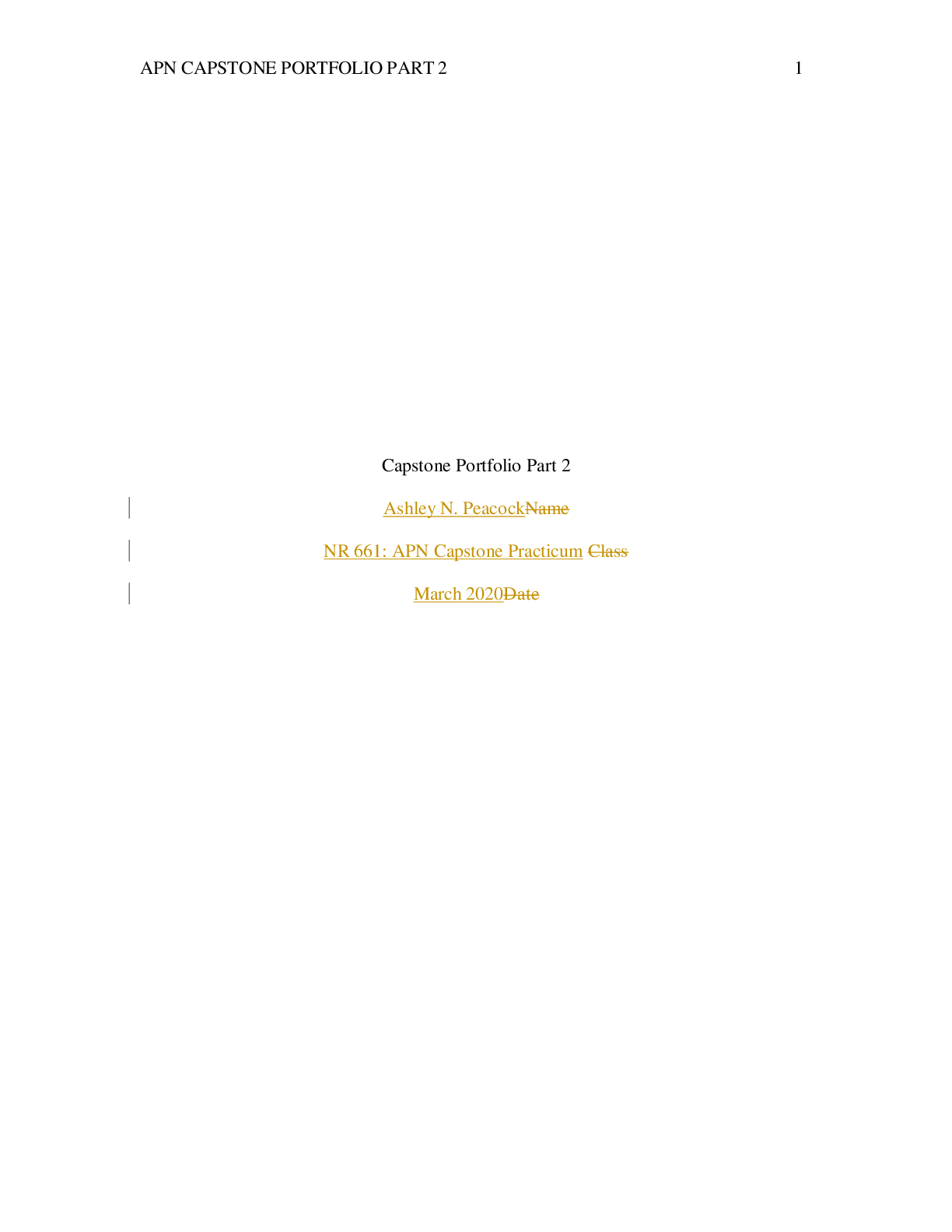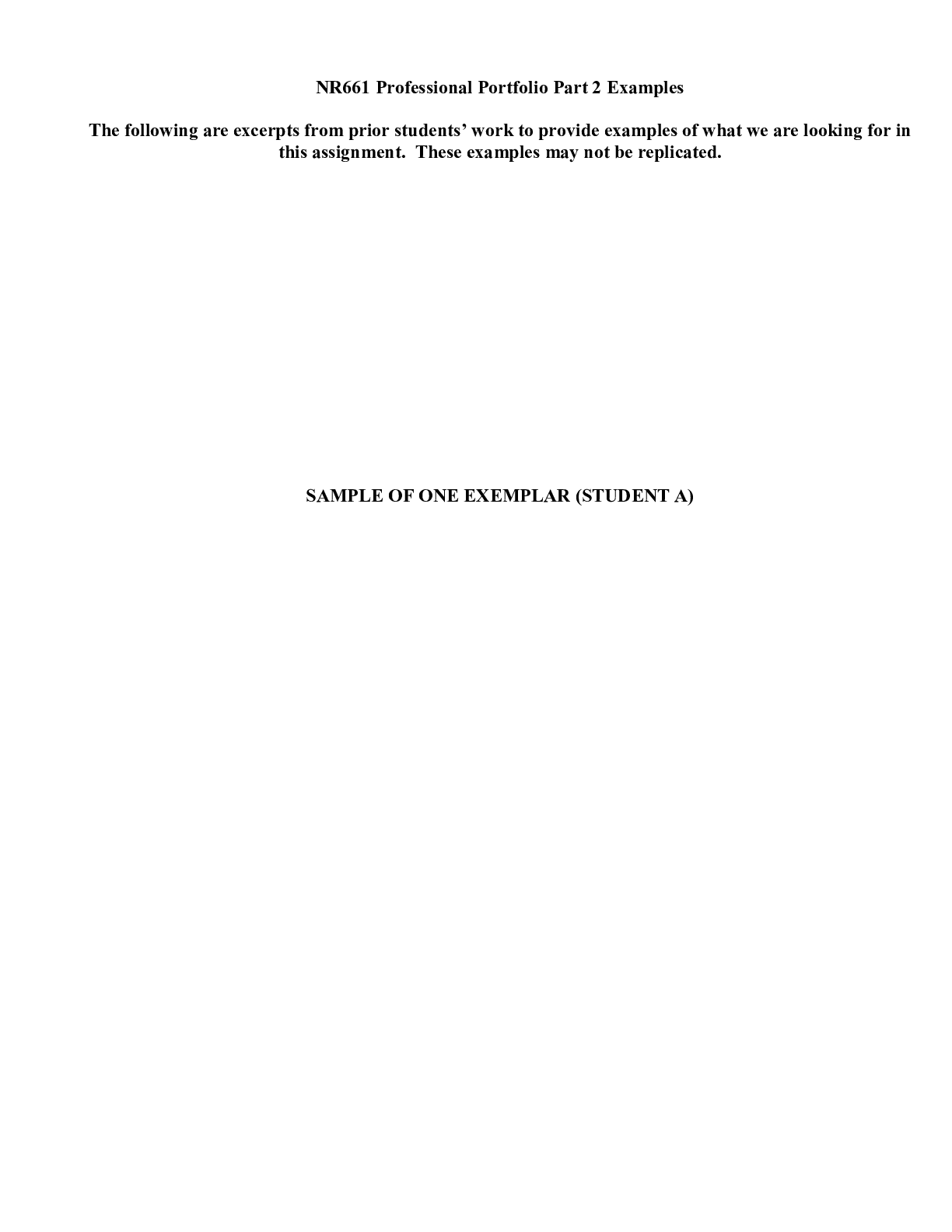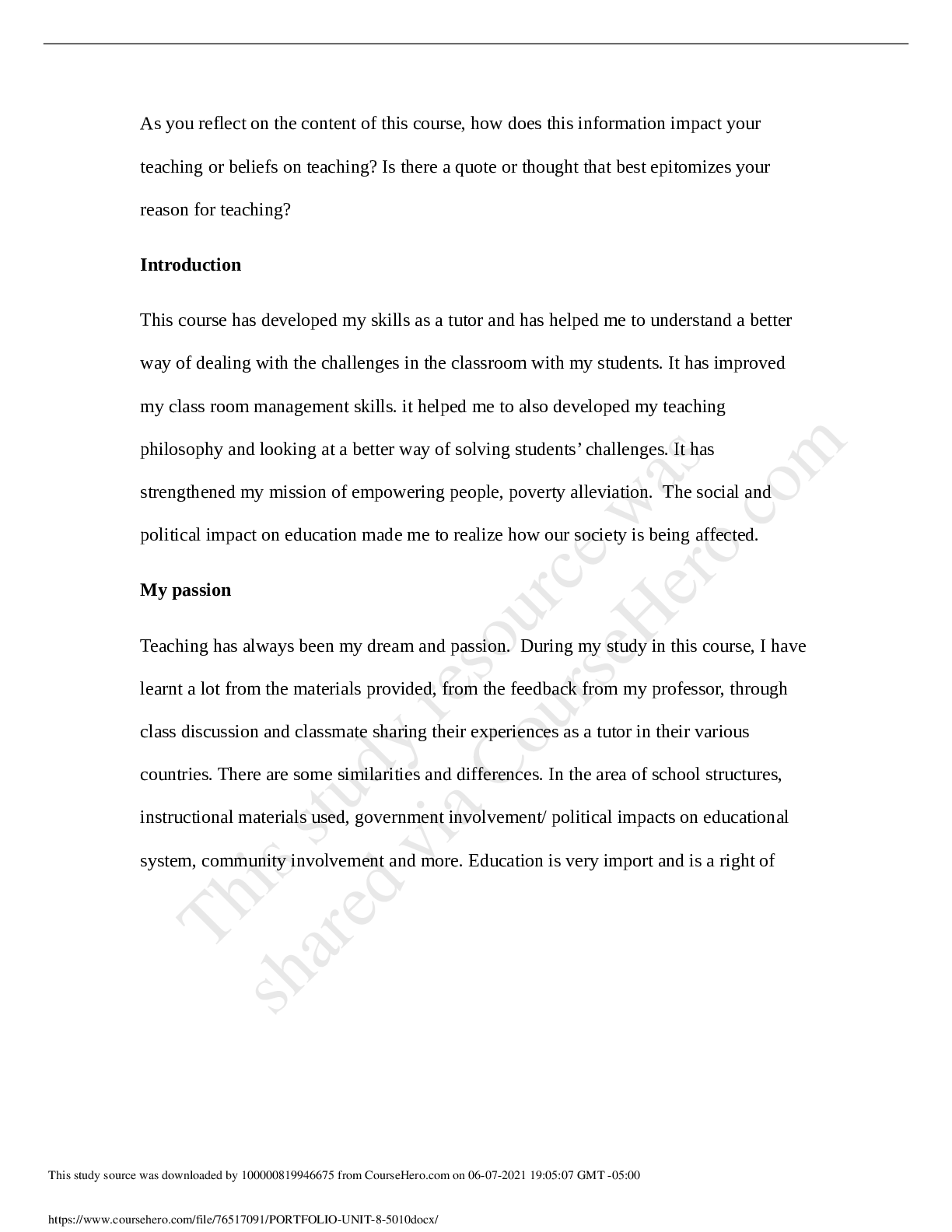Electronics > Portfolio > University Of Hartford ECE MISC Embedded Portfolio (All)
University Of Hartford ECE MISC Embedded Portfolio
Document Content and Description Below
Portfolio Introduction Workshop Activities 50% Weighting Mini Project 50% Weighting This completed portfolio will need submitting to Canvas by the due date. Questions please email Dr Sarah Slate... r s.i.slater@wlv.ac.ukPortfolio Contents Workbook 1.................................................................................................................................................4 Activity 1.1: Actual voltage across 5V breadboard pins...........................................................................4 Activity 1.2: Actual voltage across 3.3V breadboard pins........................................................................4 Activity 1.3: Potential Divider Calculations..............................................................................................5 Activity 1.4: 3V Calculations from either the 5V supply or 3.3V supply...................................................6 Activity 1.5: Voltage Divider circuit readings from Breadboard circuit....................................................6 Activity 1.6: LED Circuits.........................................................................................................................7 Activity 1.7: Current Measurement........................................................................................................8 Activity 1.8: Fritzing for 4 switches & LEDS.............................................................................................9 Activity 1.9: Fritzing for Number 0-7.....................................................................................................10 Workbook 2...............................................................................................................................................11 Activity 2.1: LED Flashing to show decimal number 63 as binary...........................................................11 Activity 2.2: 4 LED’s for counting up in binary from 0 to 15...................................................................12 Workbook 3...............................................................................................................................................14 Activity 3.1: Circuit Diagram of Button & LED........................................................................................14 Activity 3.2: 3 Switches & Led...........................................................................................................15 Activity 3.3: 8 Buttons & LEDs (SWITCH STATEMENTS)..........................................................................17 Workbook 4...............................................................................................................................................19 Activity 4.1: Serial Port..........................................................................................................................19 Activity 4.2: Serial Port binary to decimal..............................................................................................22 Activity 4.3: Calibrating Analogue Information......................................................................................24 Activity 4.4: Temperature Sensor & Serial Port......................................................................................27 Workbook 5...............................................................................................................................................29 Activity 5.1: RGB Led and switches........................................................................................................29 Activity 5.2: LED Matrix MAZE...............................................................................................................31 Activity 5.3: 1602 LCD Display................................................................................................................33 Workbook 6...............................................................................................................................................36 Activity 6.1: PWM..................................................................................................................................36 Workbook 7...............................................................................................................................................38Activity 7.1: Windscreen Wiper Code using Servos & Temperature Sensor...........................................38 Individual Project (50%).............................................................................................................................39 Rationale................................................................................................................................................39 Timescales.............................................................................................................................................39 Equipment.............................................................................................................................................39 The Project............................................................................................................................................39 Step 1 produce a detailed description of your project.......................................................................39 Step 2 Circuit Diagram & Fritzing Schematic......................................................................................39 Step 3 A Program...............................................................................................................................40 Step 4 Testing.....................................................................................................................................40 Step 5 Conclusions.............................................................................................................................40 Layout................................................................................................................................................40 Demonstrations.................................................................................................................................40 Marking.............................................................................................................................................40 All sections carry equal marks...................................................................................................................40Workbook 1 Activity 1.1: Actual voltage across 5V breadboard pins. Enter the Value you got here from Step 5. Activity 1.2: Actual voltage across 3.3V breadboard pins. Explain in around 100 words why you think the value read by a multi meter on a circuit, may be different to a simulator value such as TinkerCad. If the read value is 4.84V on a 5V supply, what would be a sensible tolerance to quote, explain your answer. [Show More]
Last updated: 2 years ago
Preview 1 out of 39 pages
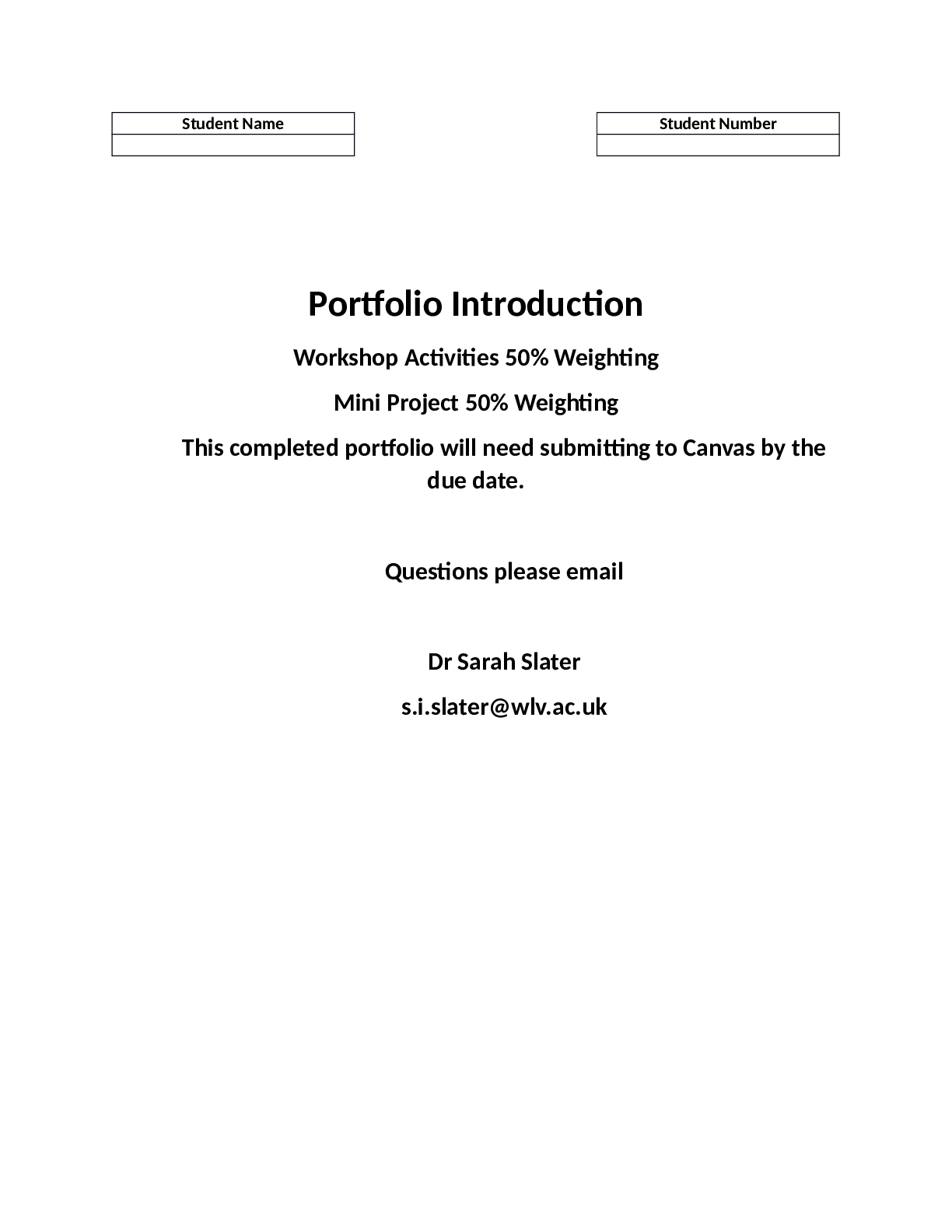
Buy this document to get the full access instantly
Instant Download Access after purchase
Buy NowInstant download
We Accept:

Reviews( 0 )
$8.00
Can't find what you want? Try our AI powered Search
Document information
Connected school, study & course
About the document
Uploaded On
Jul 31, 2021
Number of pages
39
Written in
Additional information
This document has been written for:
Uploaded
Jul 31, 2021
Downloads
0
Views
74