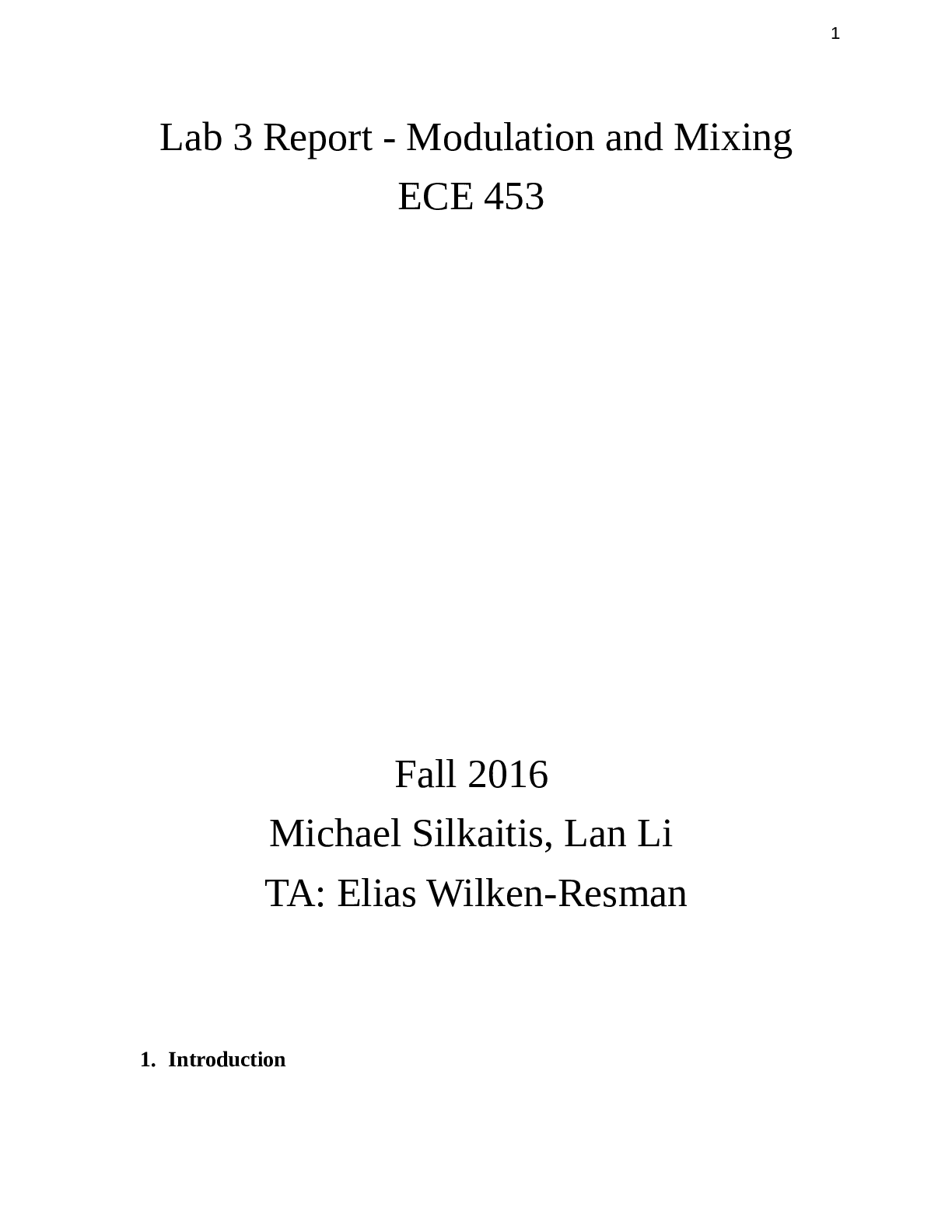Computer Networking > Report > NETW-240 Network Operating Systems-UNIX Week 1 - Install Fedora 20 (All)
NETW-240 Network Operating Systems-UNIX Week 1 - Install Fedora 20
Document Content and Description Below
Connecting to your lab In this module you will be working on the following equipment to carry out the steps defined in each exercise. PLABWINBUILD (Build Server) Each exercise will detail which con ... sole you are required to work on to carry out the steps. To start simply click on the named Server from the device list (located on the left hand side of the screen) and click the Power on from the in tools bar. In some cases the devices may power on automatically. During the boot up process an activity indicator will be displayed in the name tab: Black - Powered Off Blue - Working on your request Green - Ready to access 2/25/2018 Print content https://www.practice-labs.com/authenticated/vNext/vn-print-content.aspx 3/25 If the remote console is not displayed automatically in the main window (or popup) click the Connect icon located in the tools bar to start your session. If the remote console does not appear please try the following option: Switch between the HTML 5 and Java client versions in the tools bar. In the event this does not resolve your connectivity problems please visit our Help / Support pages for additional resolution options [Show More]
Last updated: 3 years ago
Preview 1 out of 25 pages
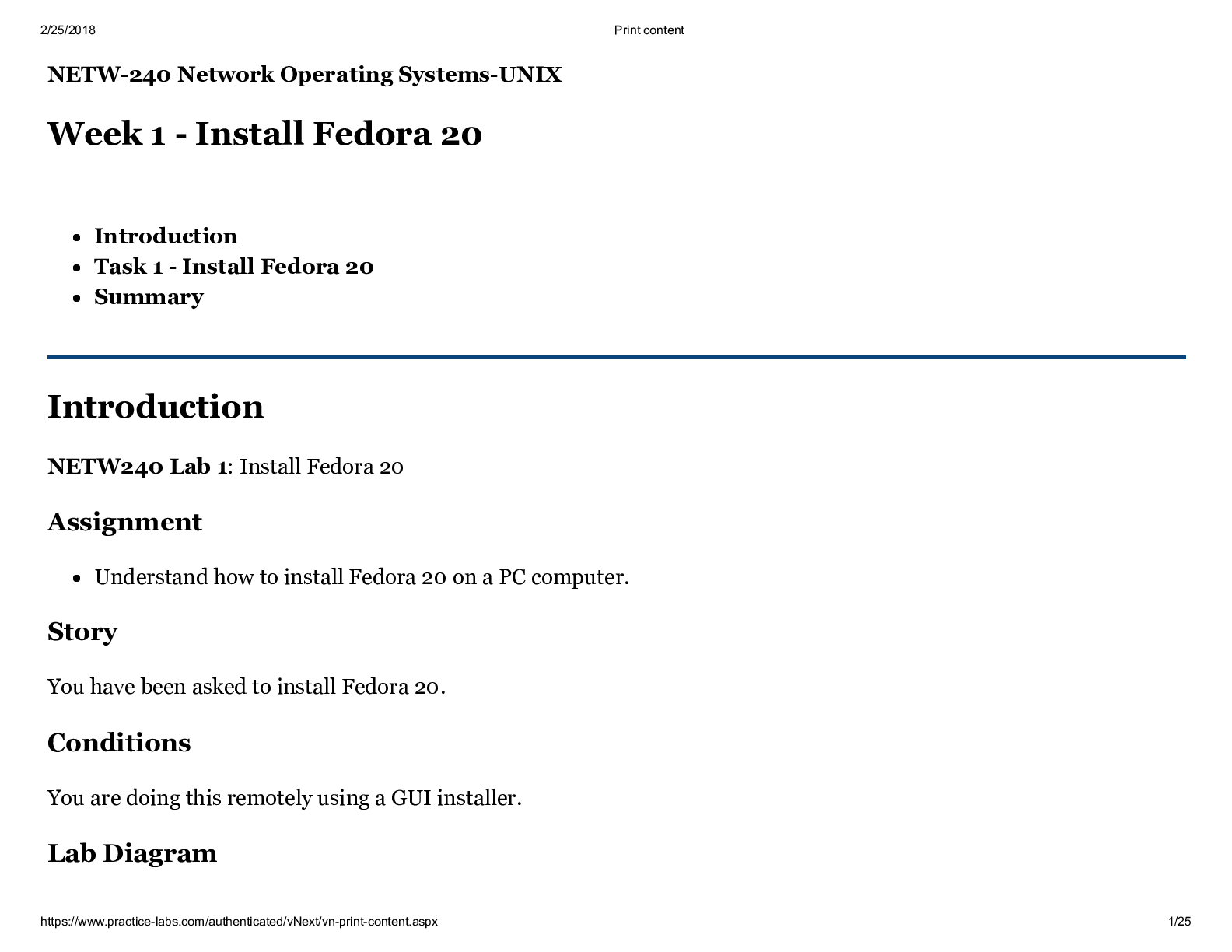
Buy this document to get the full access instantly
Instant Download Access after purchase
Buy NowInstant download
We Accept:

Reviews( 0 )
$10.00
Can't find what you want? Try our AI powered Search
Document information
Connected school, study & course
About the document
Uploaded On
Aug 01, 2021
Number of pages
25
Written in
All
Additional information
This document has been written for:
Uploaded
Aug 01, 2021
Downloads
0
Views
120





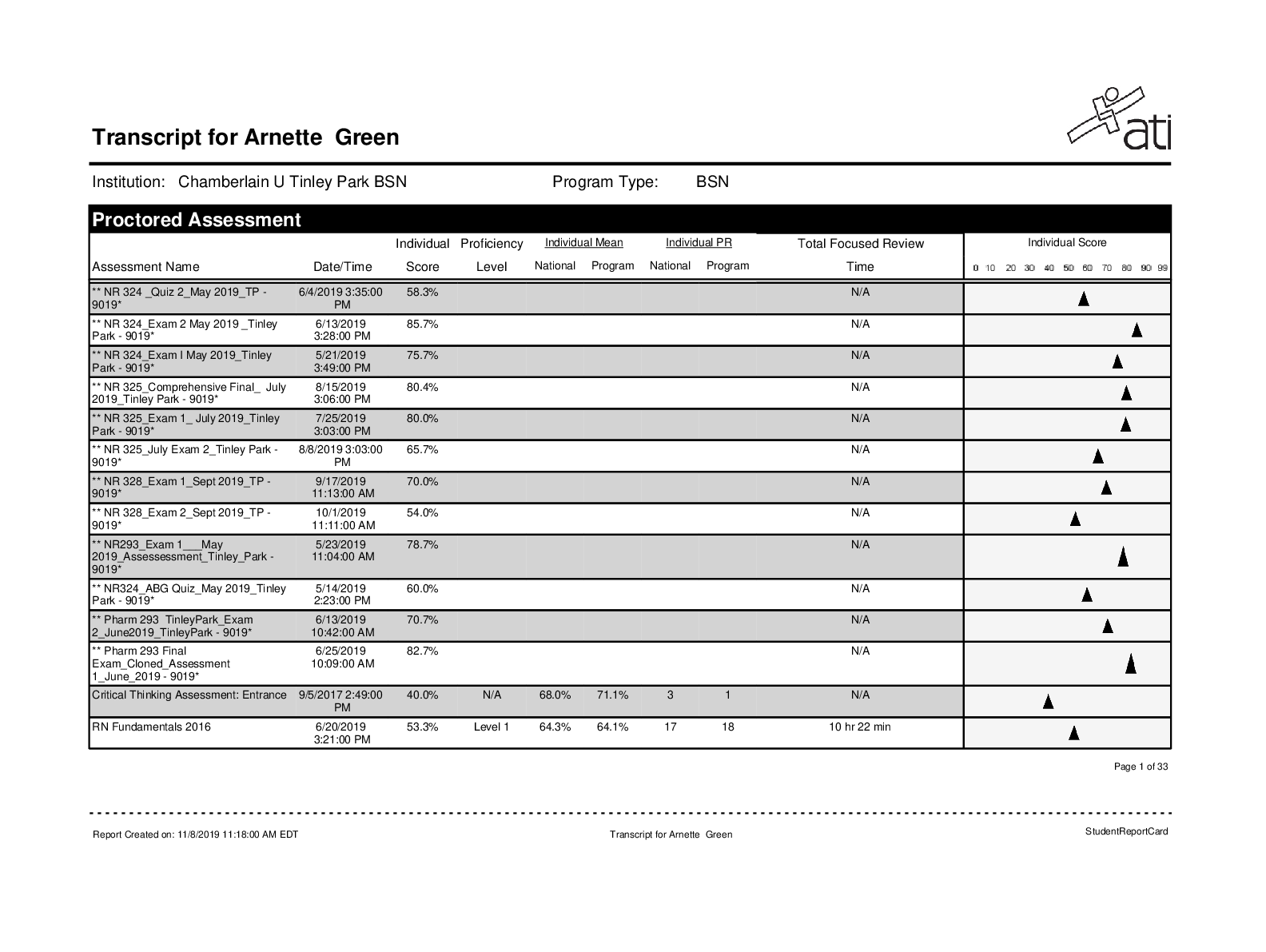

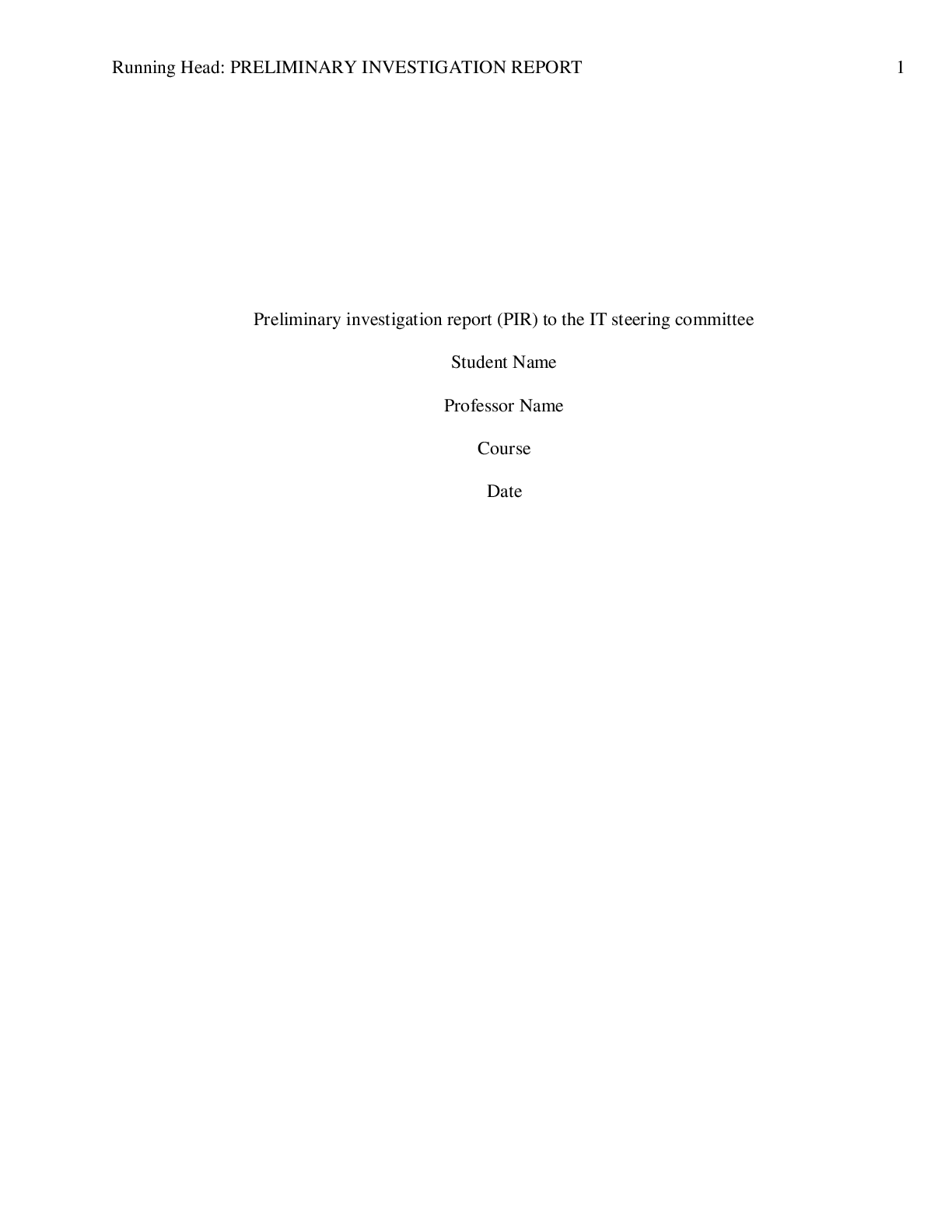
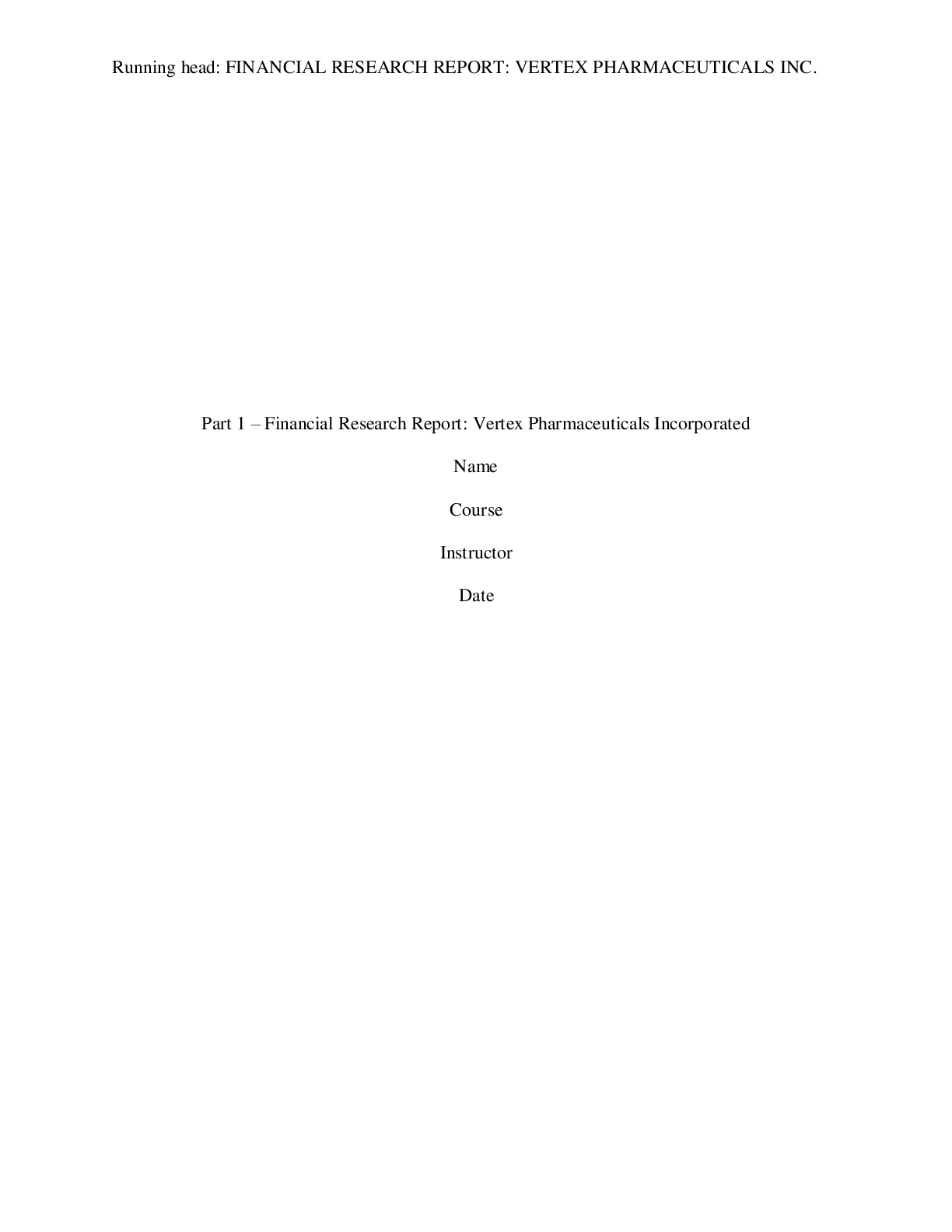
.png)