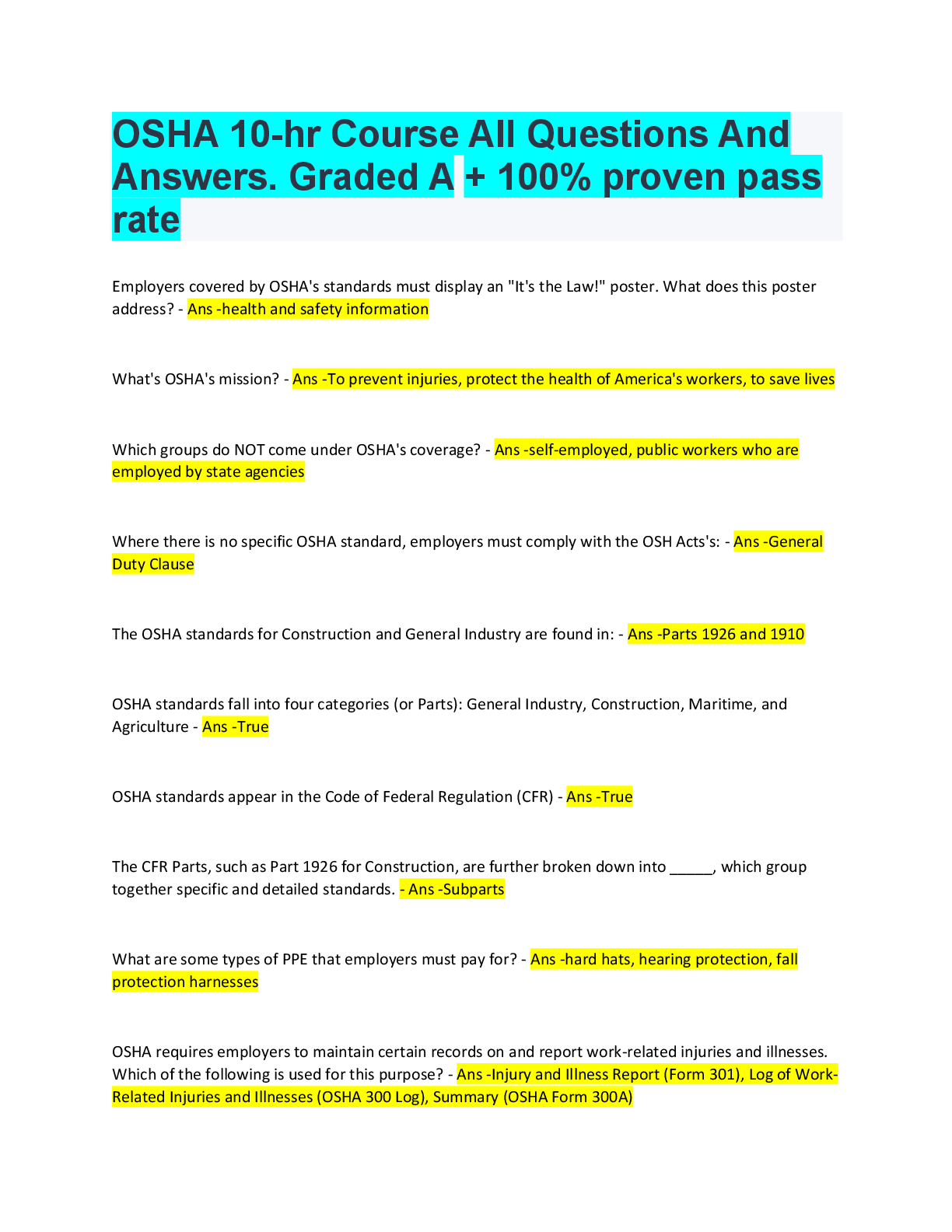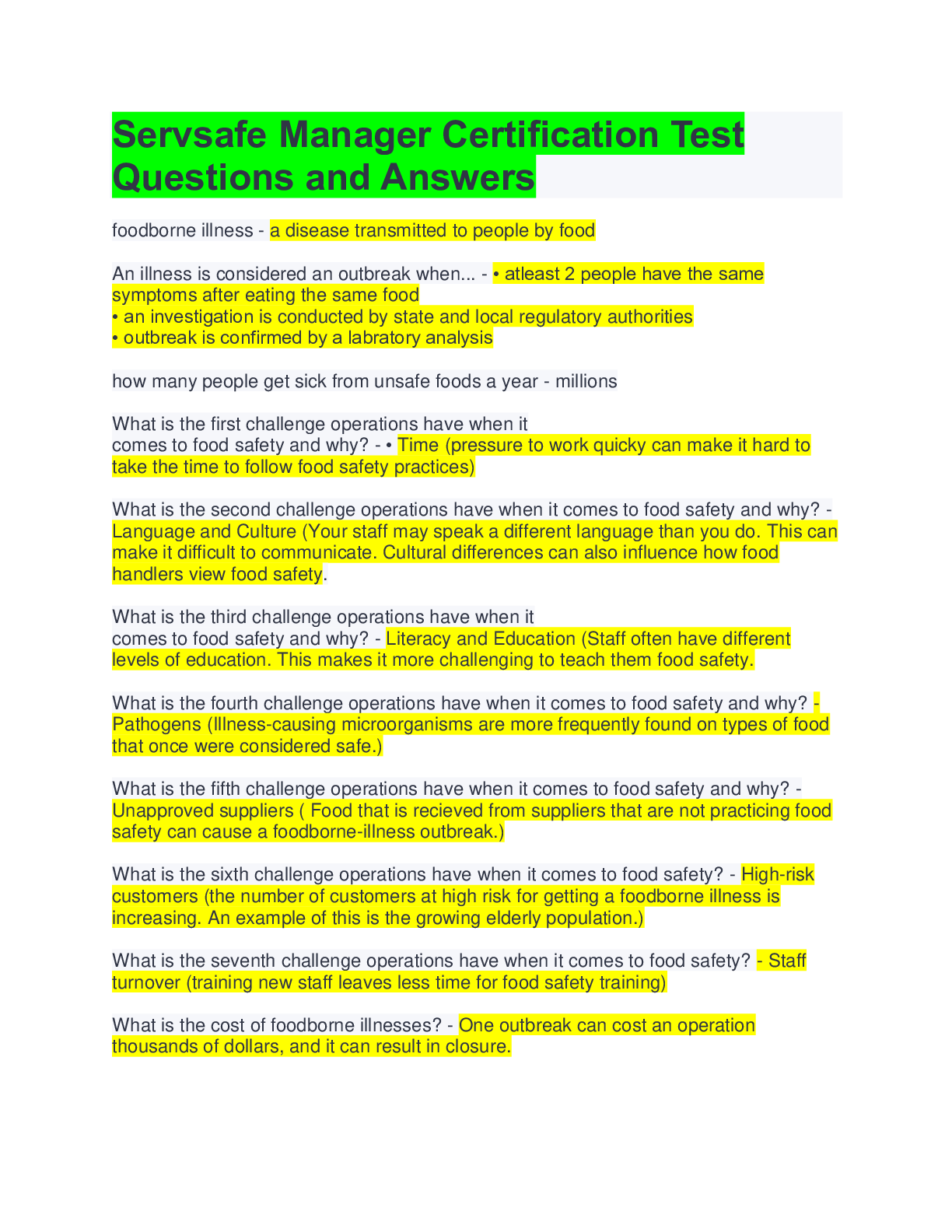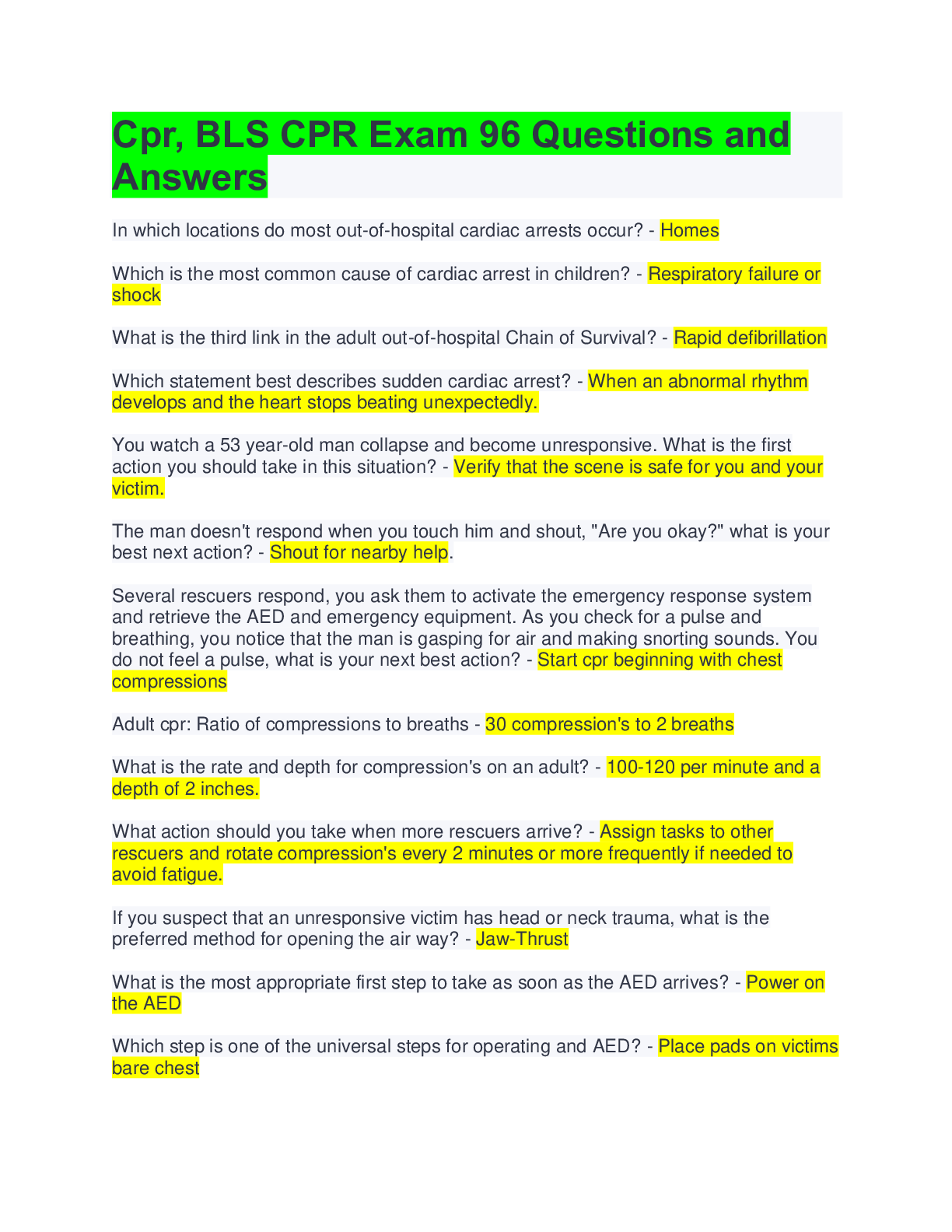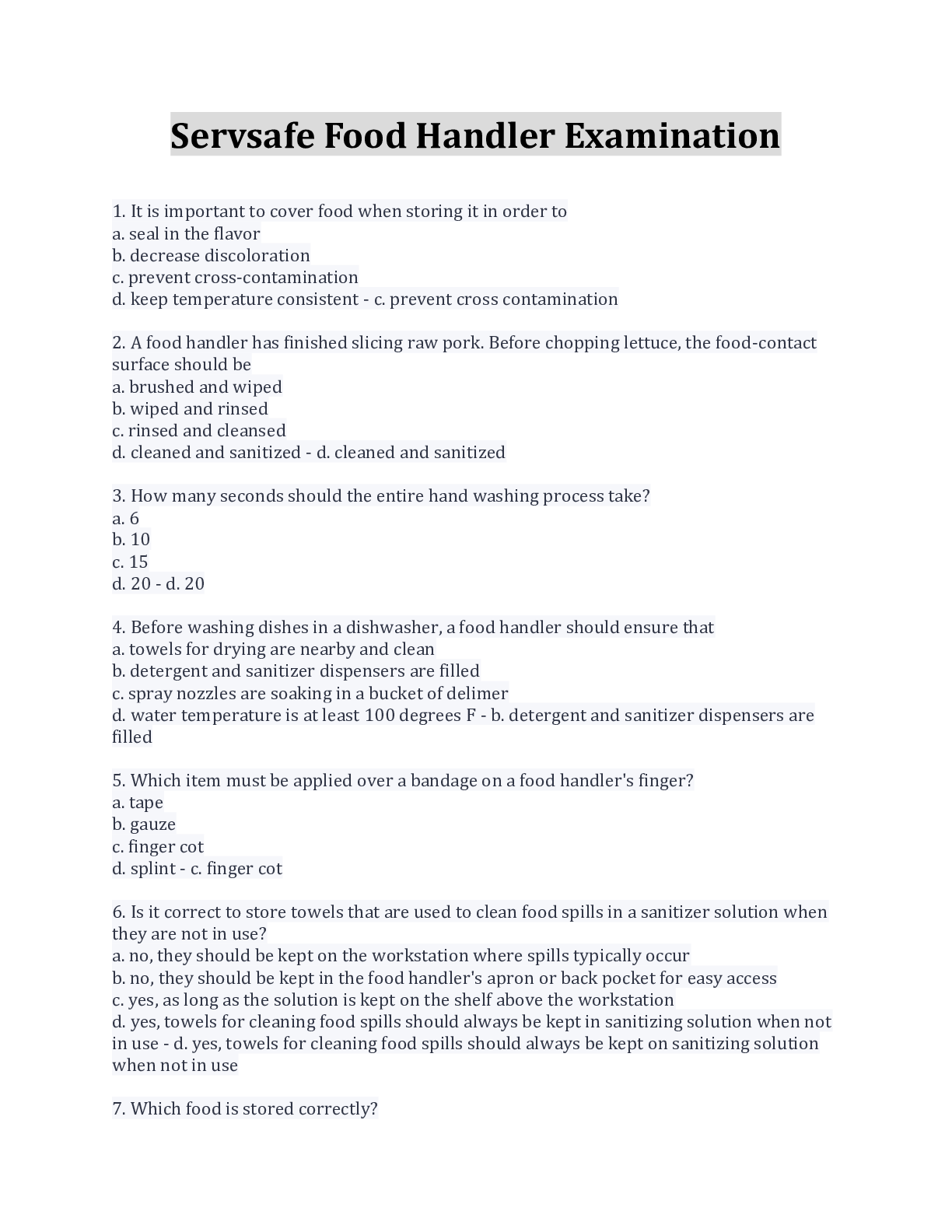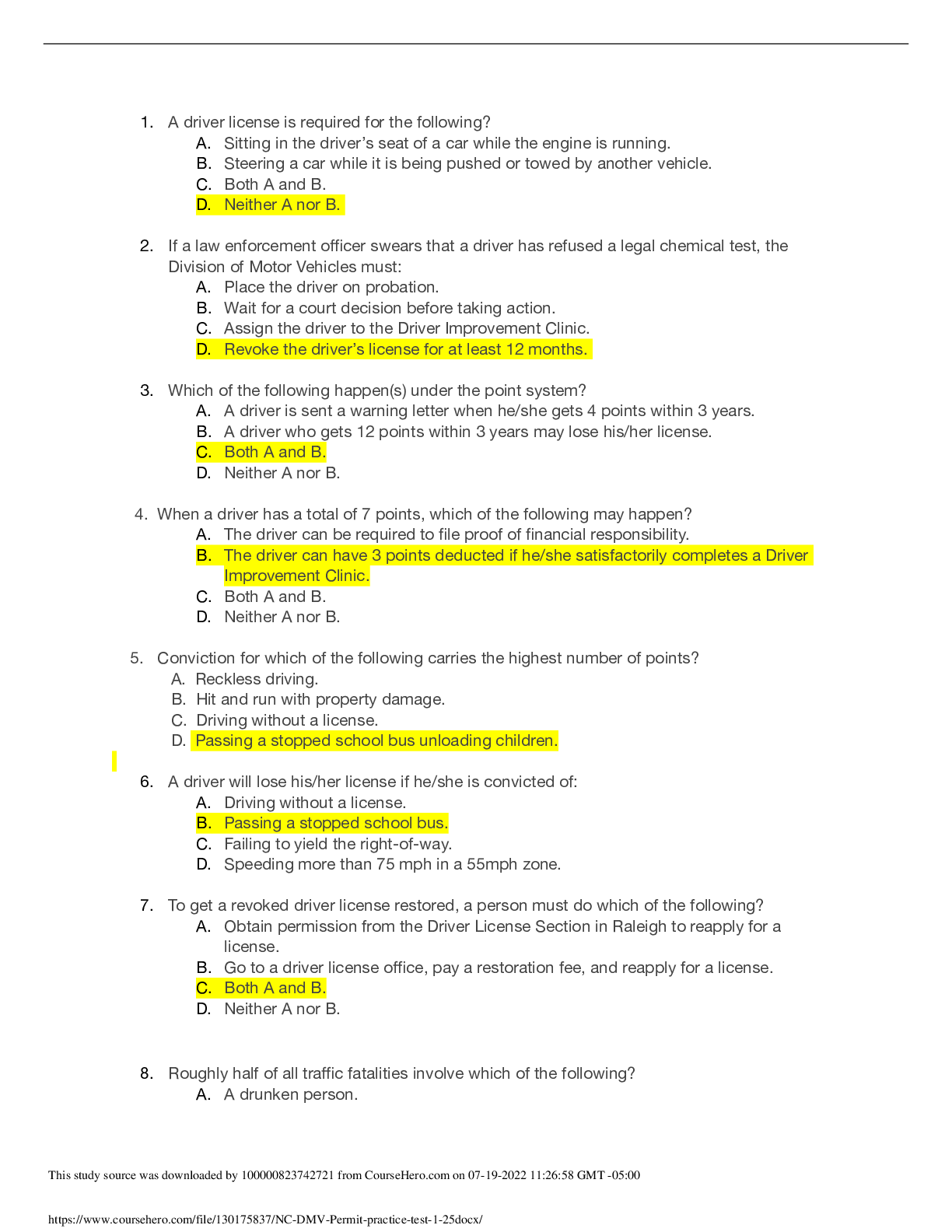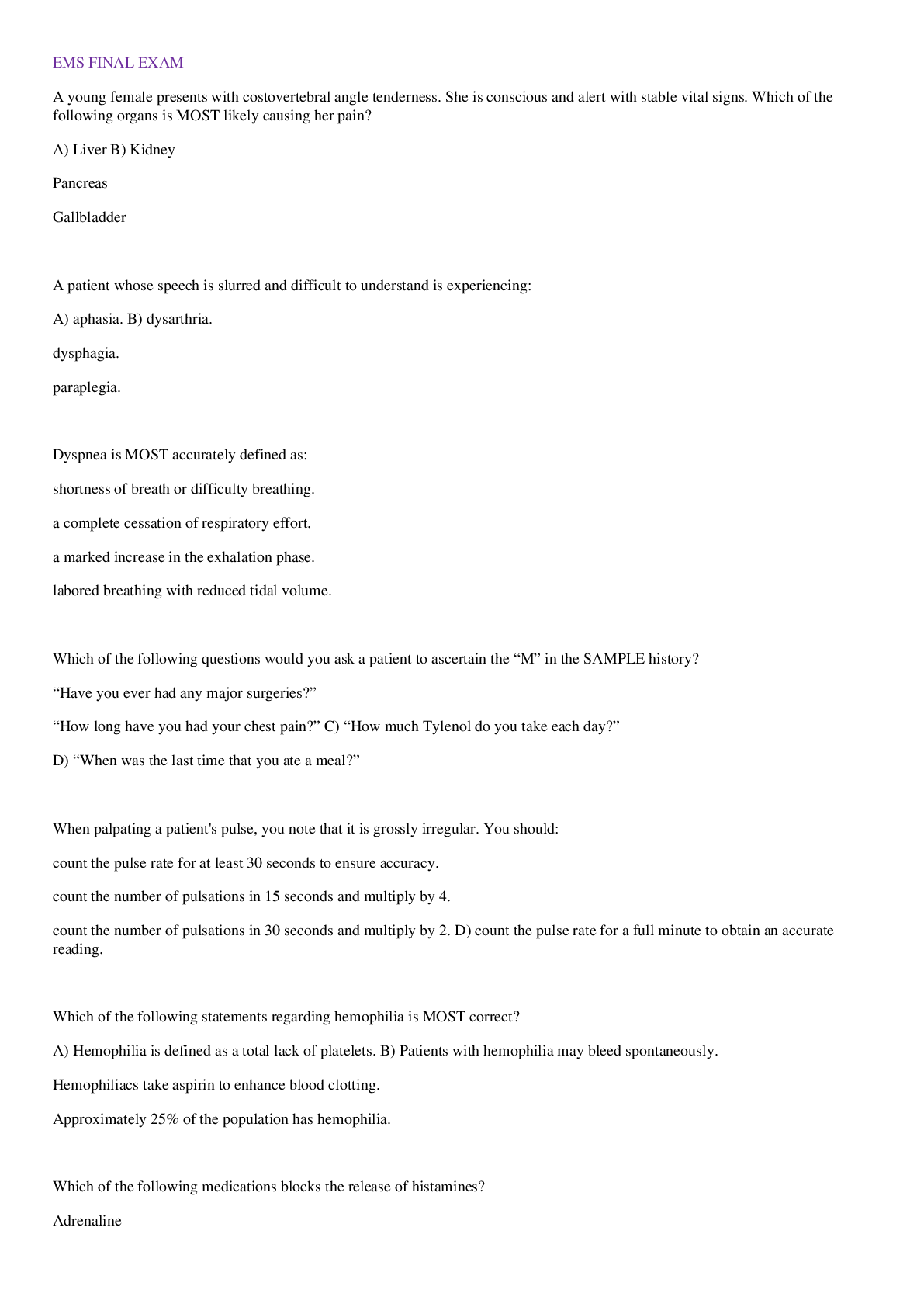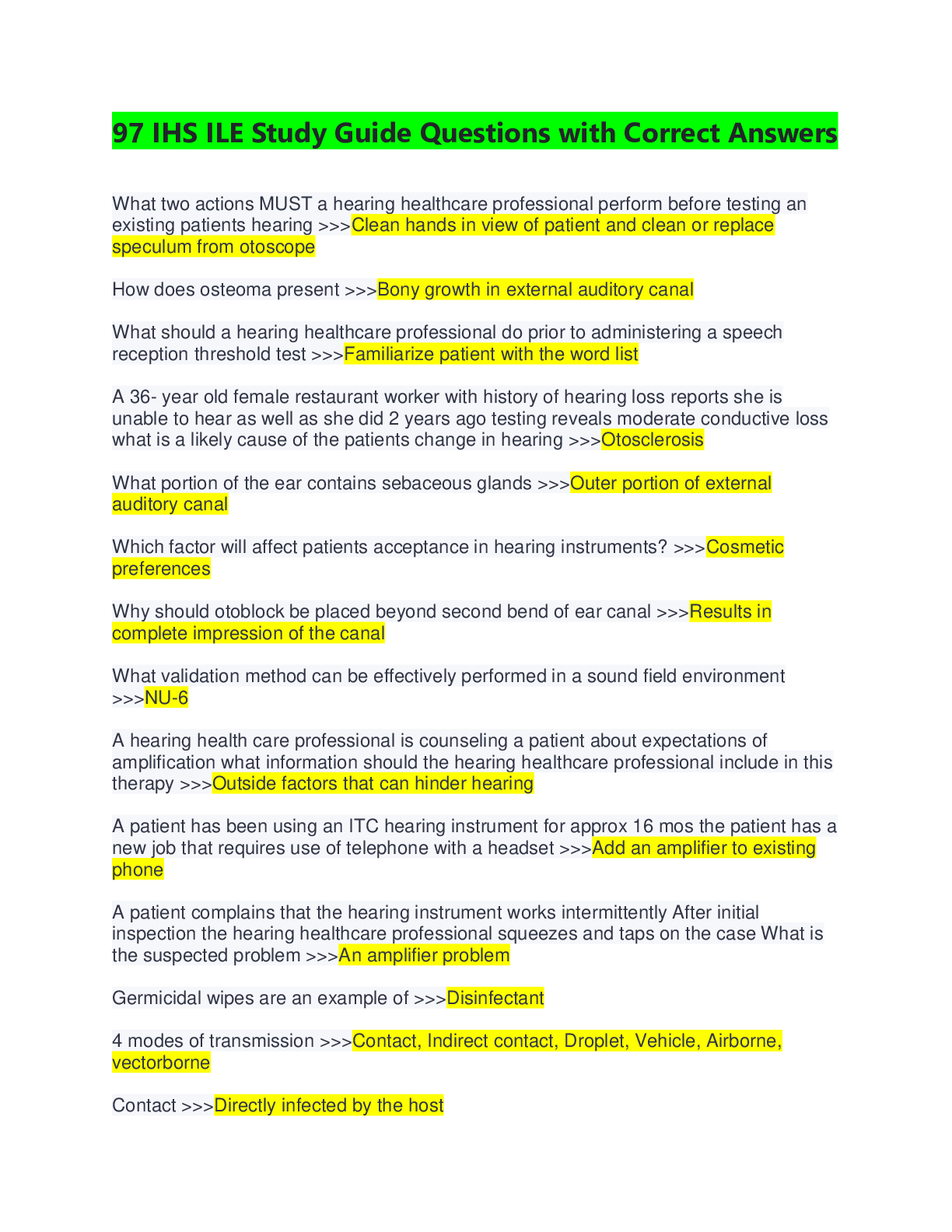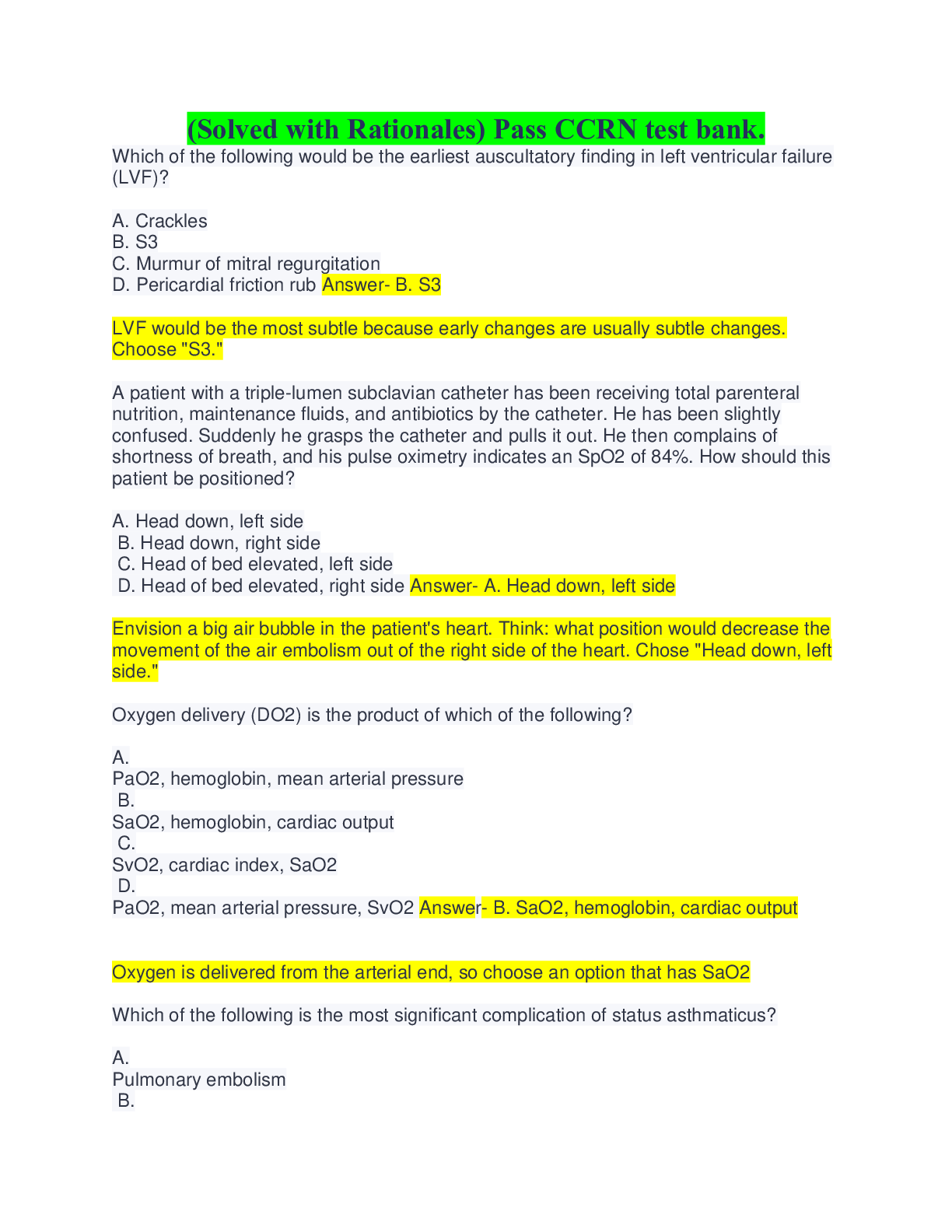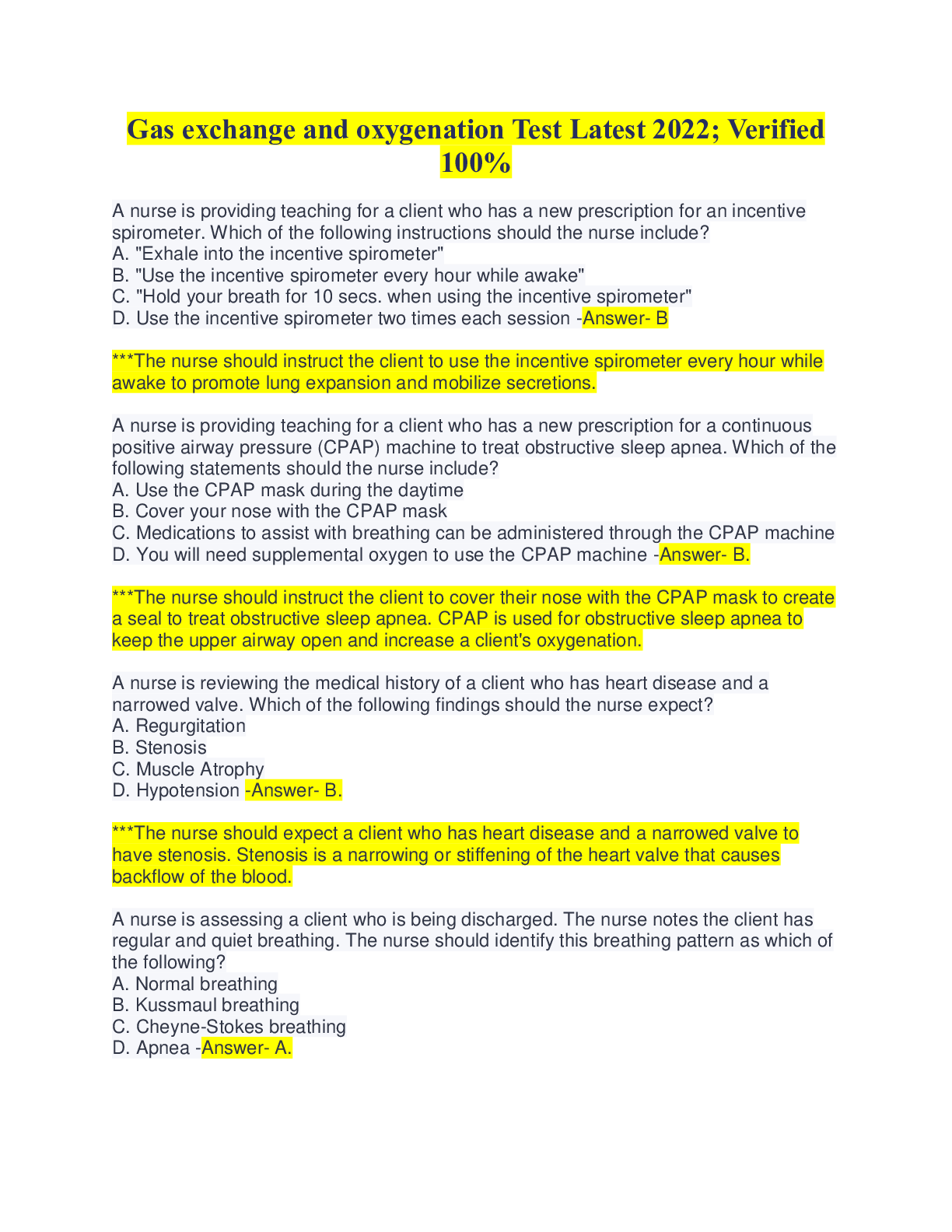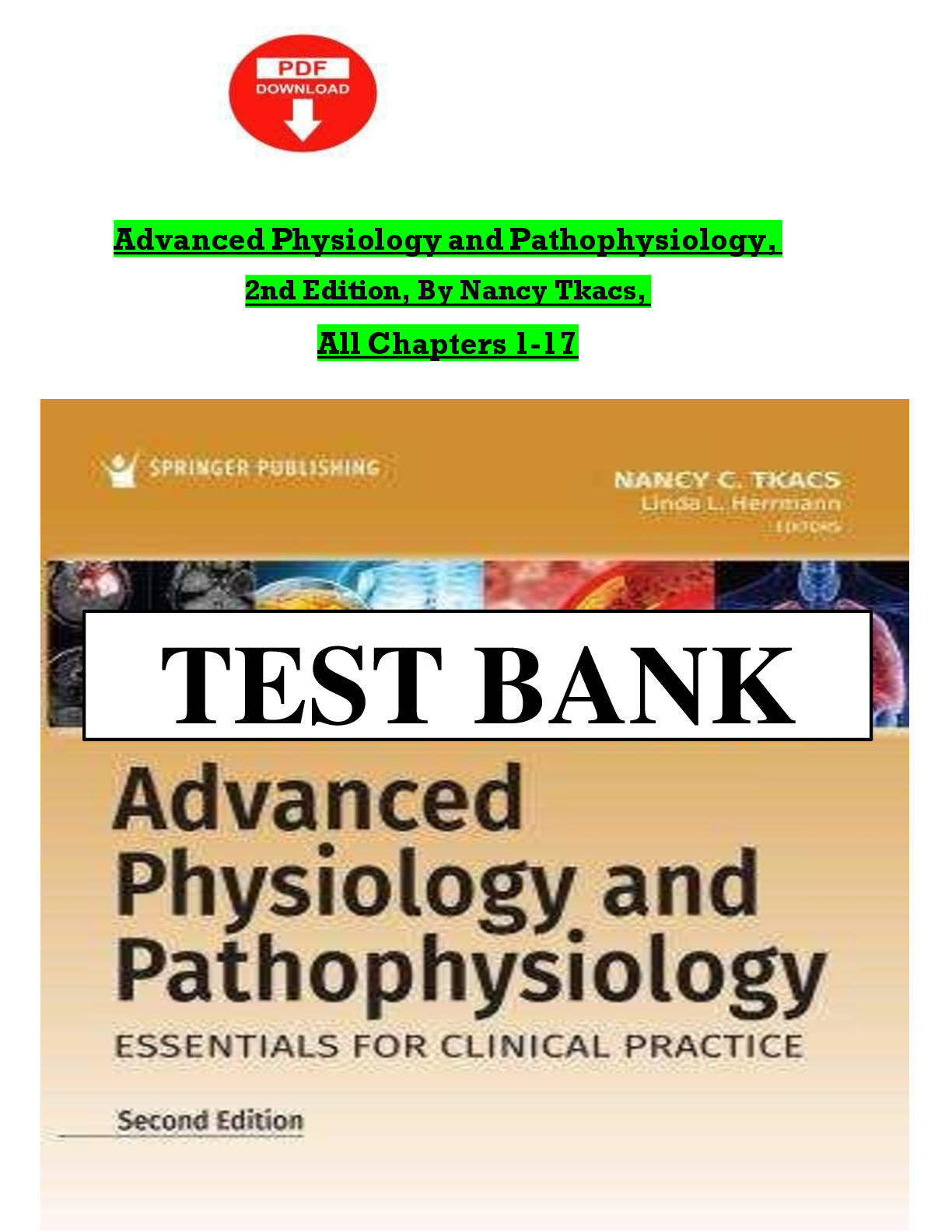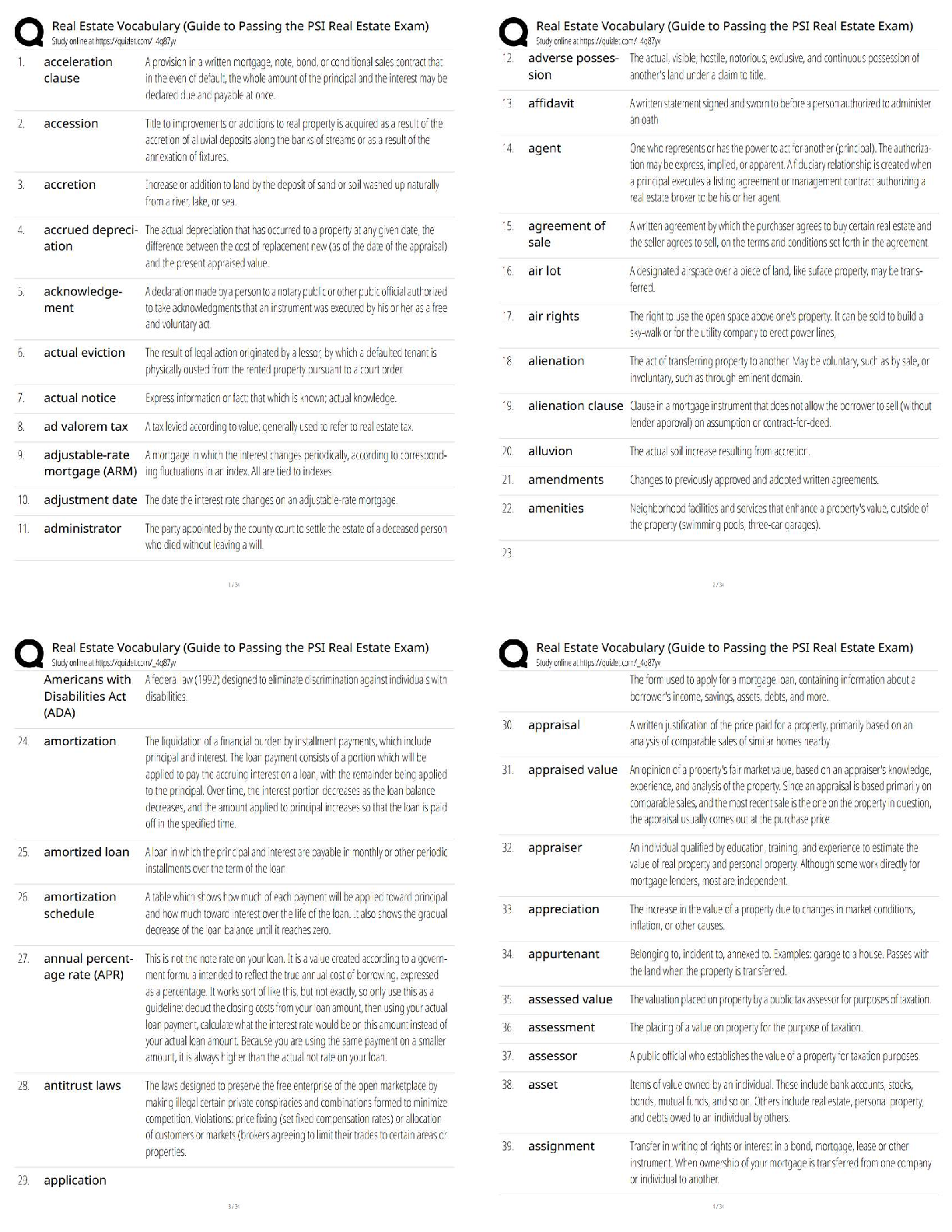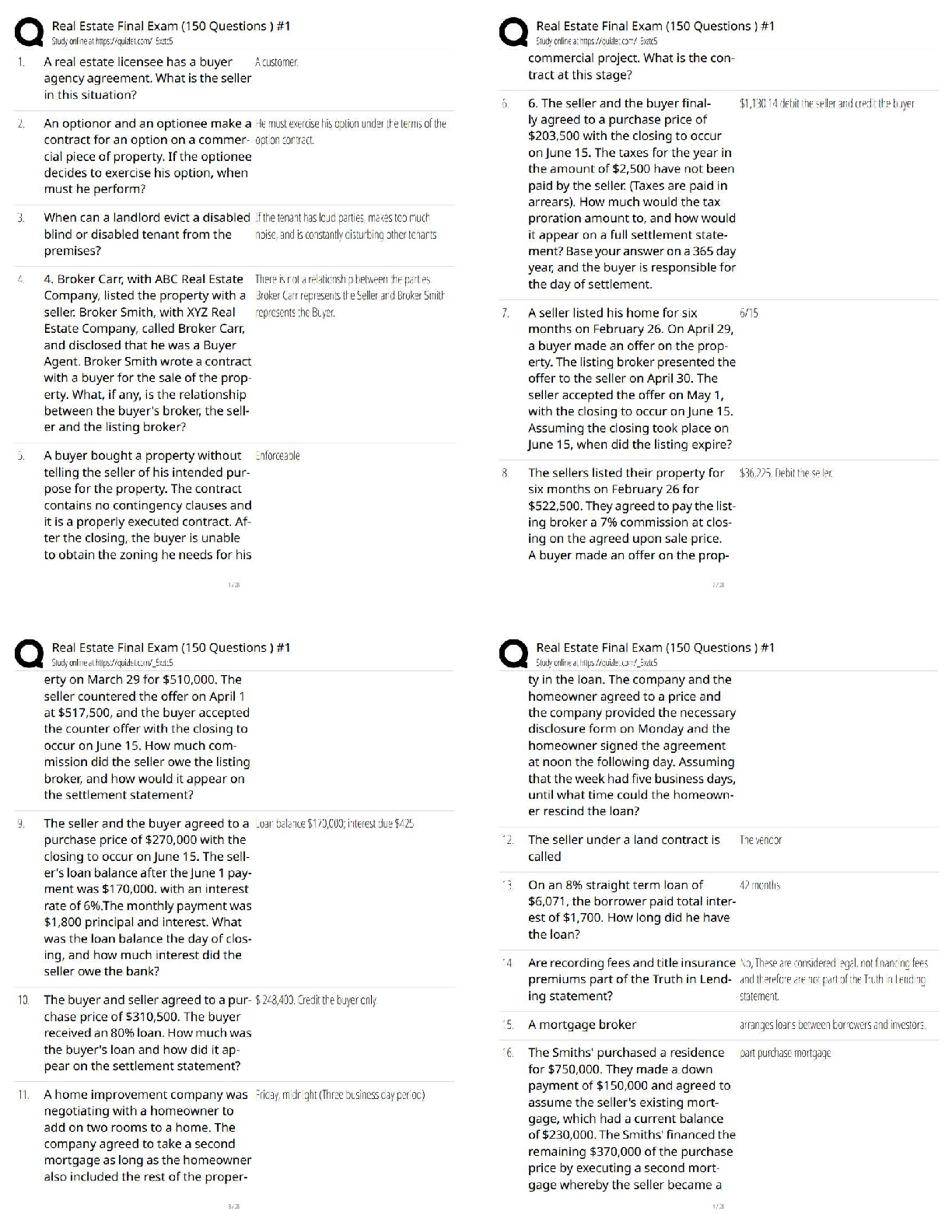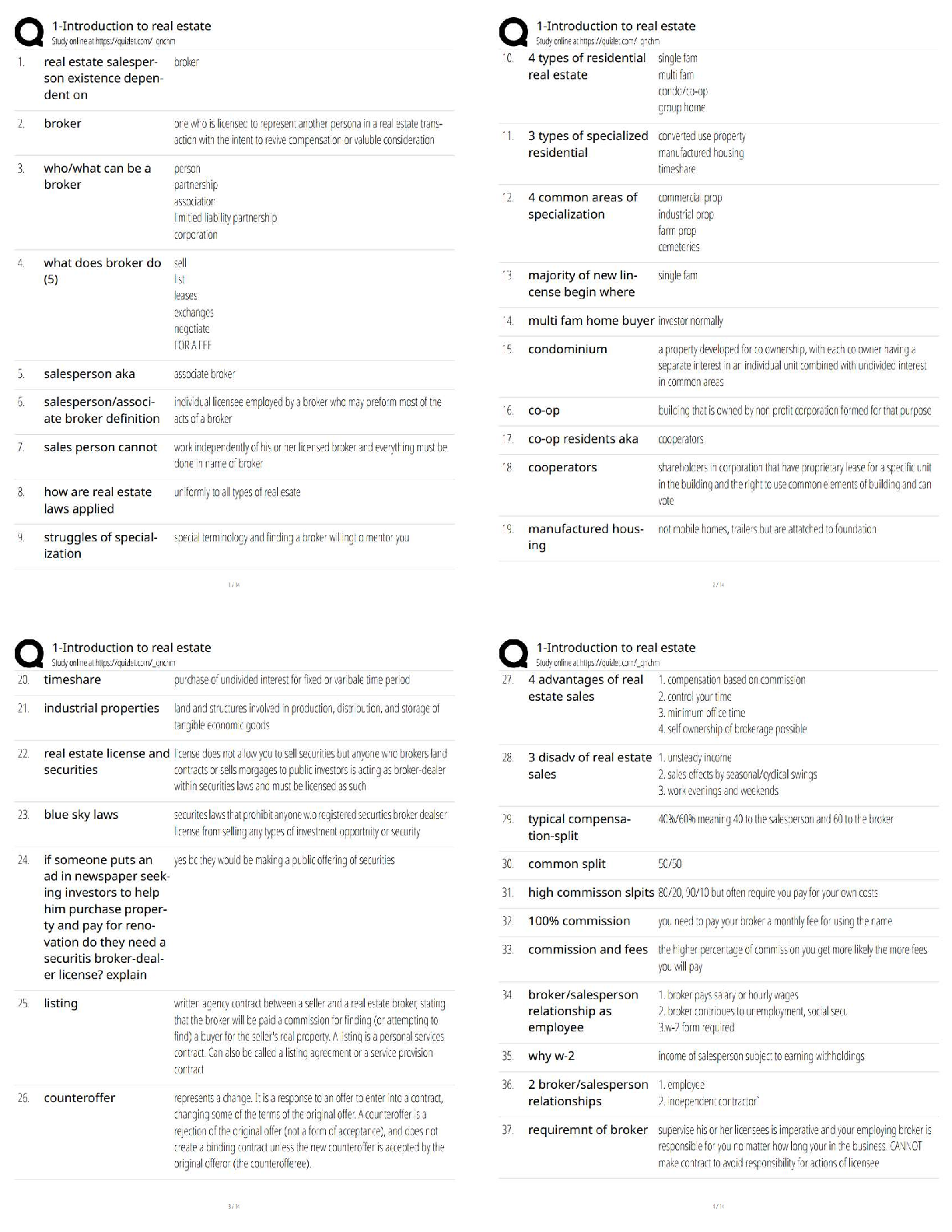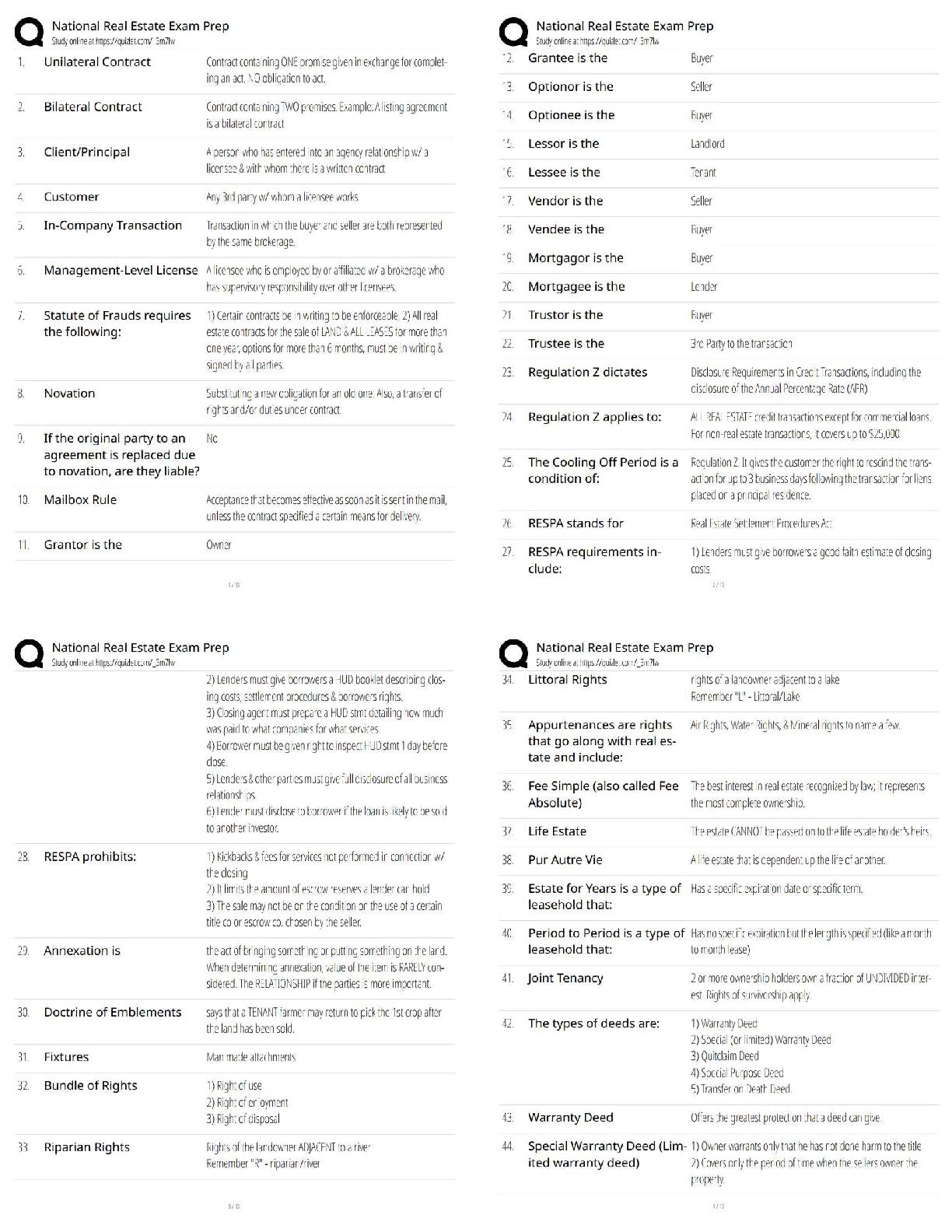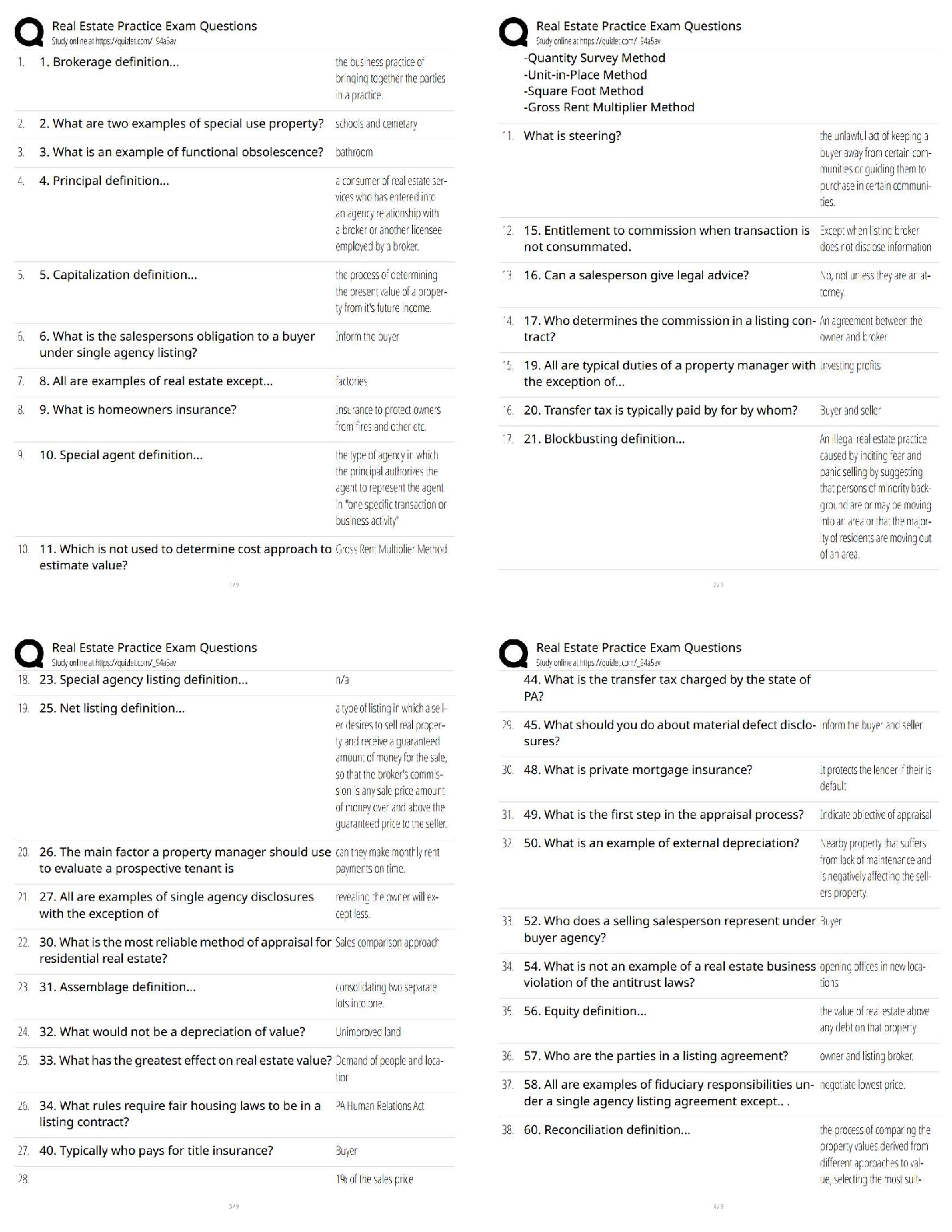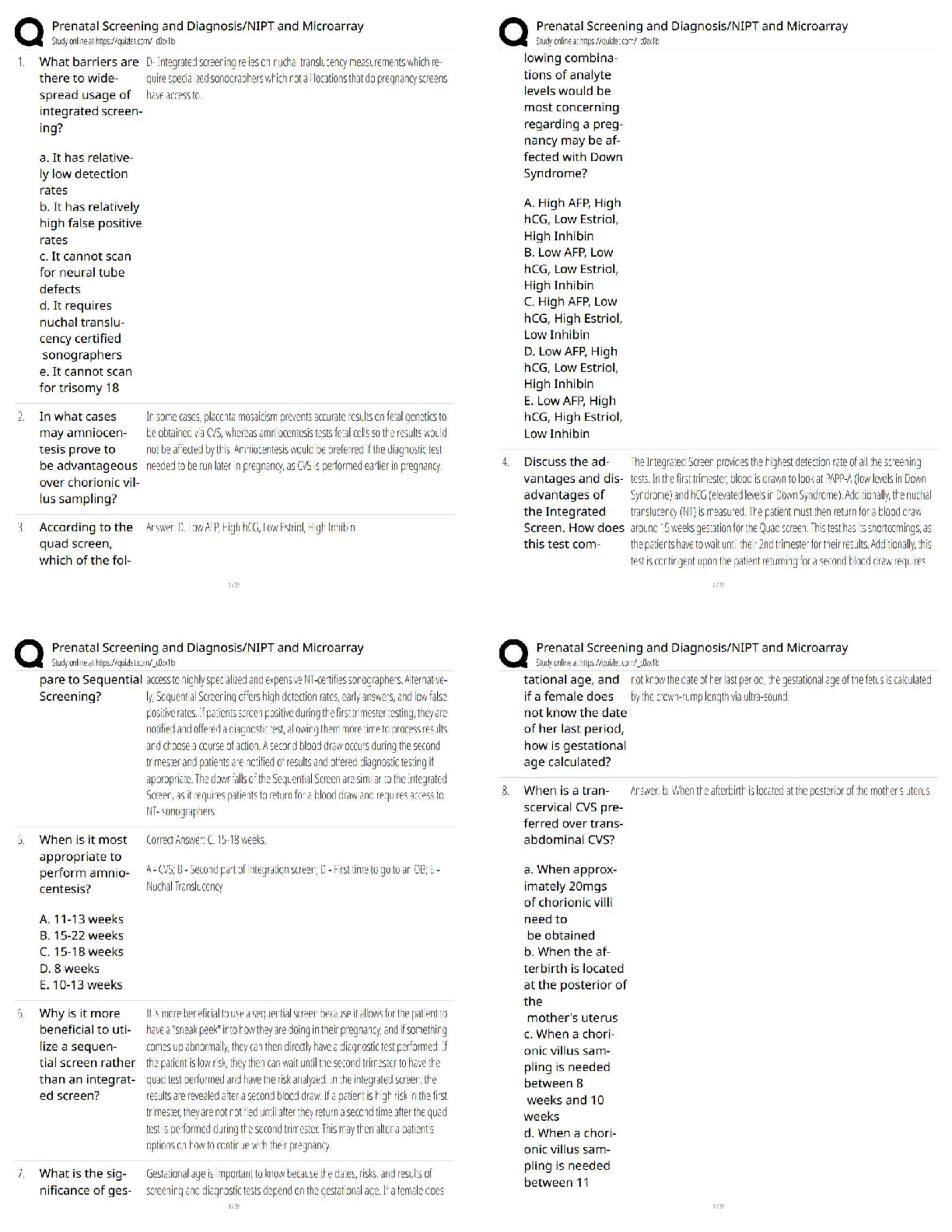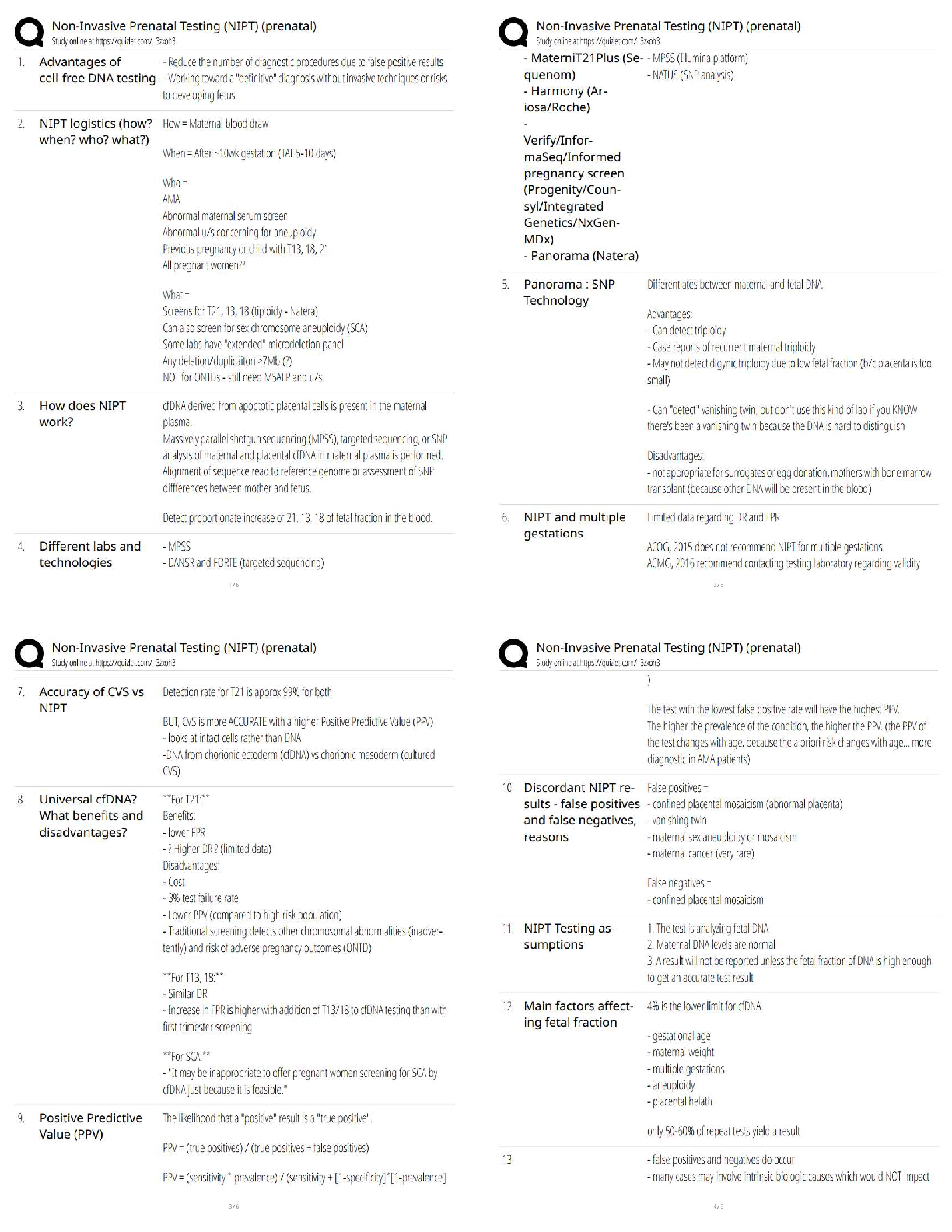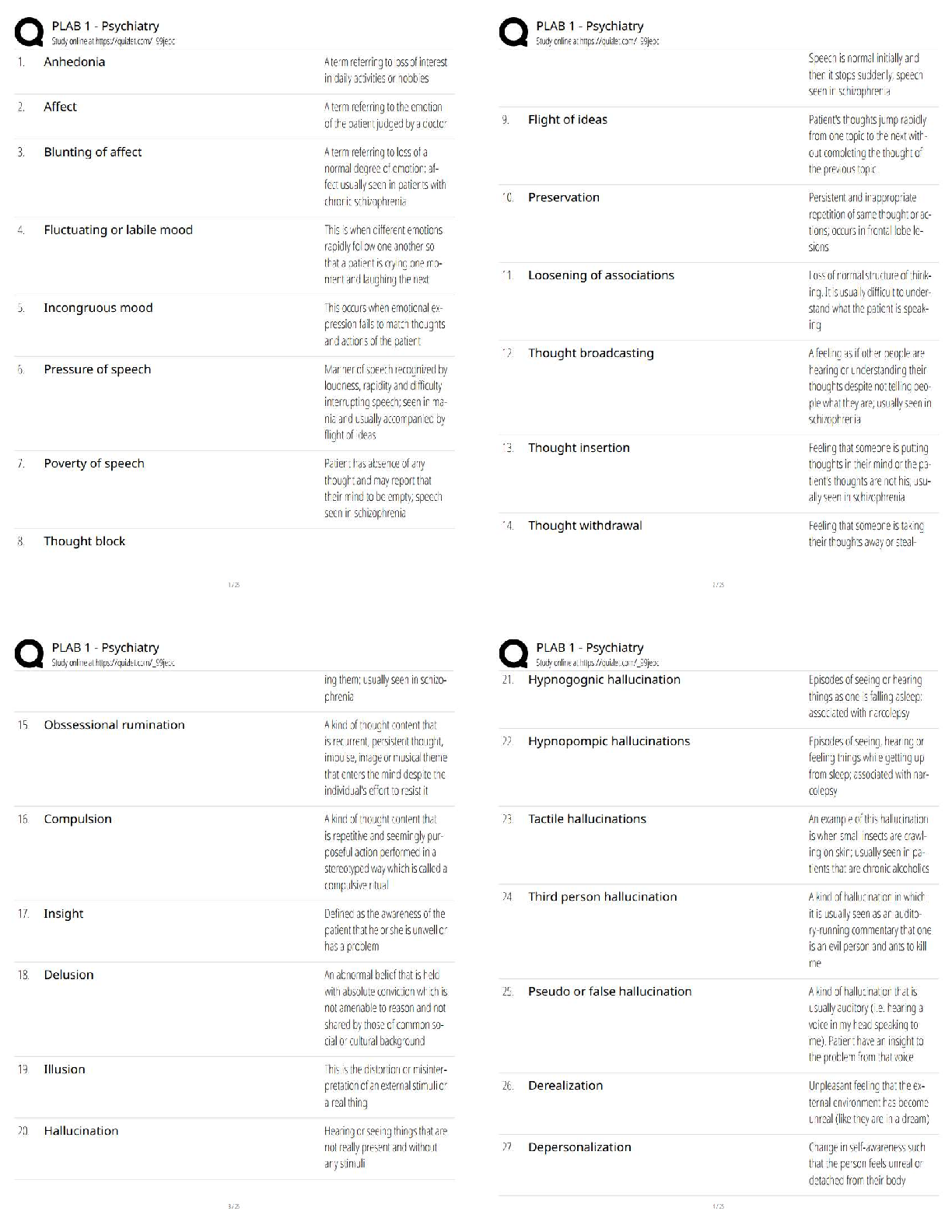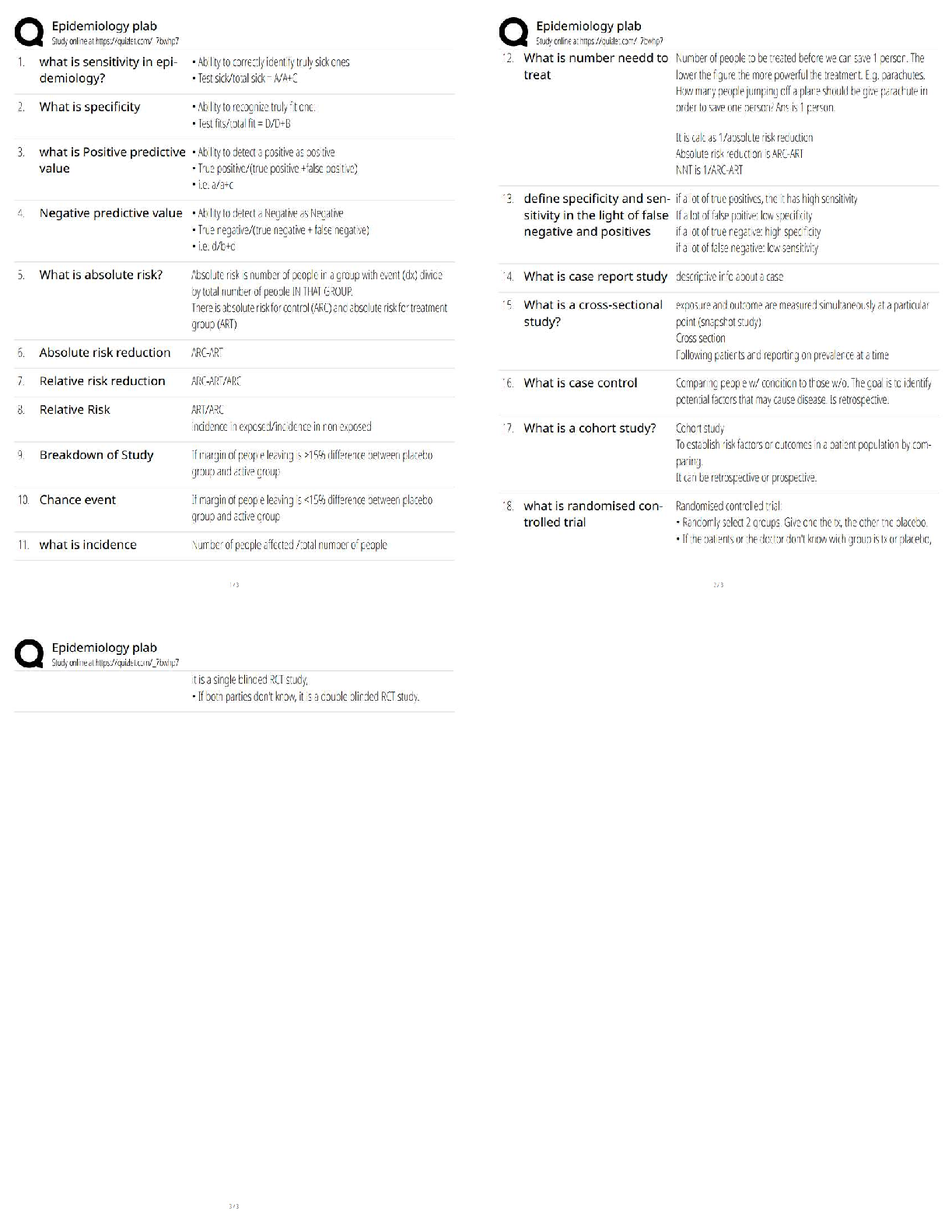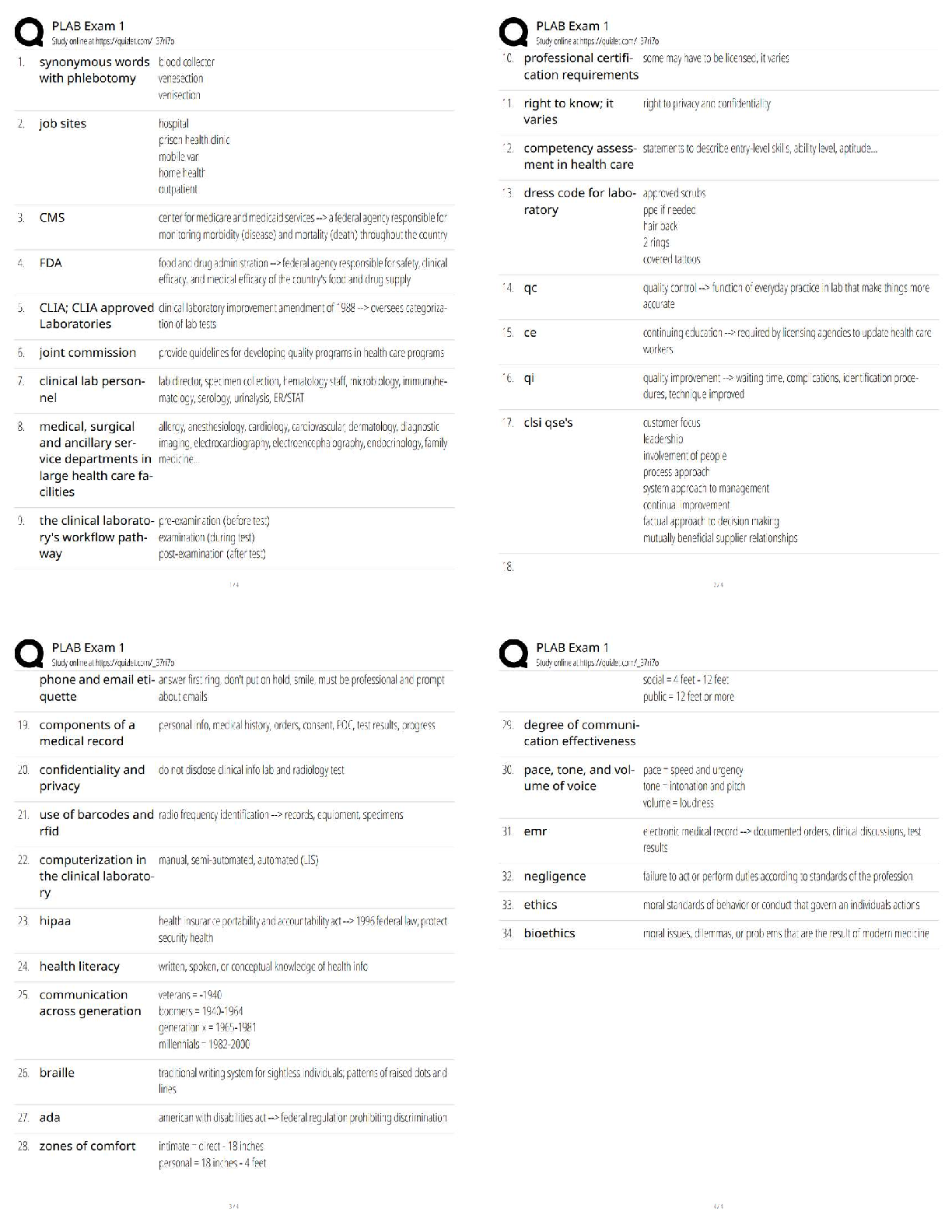Computer Science > QUESTIONS & ANSWERS > AZ 104 Exam Questions with 100% Correct Answers (All)
AZ 104 Exam Questions with 100% Correct Answers
Document Content and Description Below
AZ 104 Exam Questions with 100% Correct Answers You need to define a custom domain name for Azure AD to support the planned infrastructure. Which domain name should you use? A. ad.humongousins ... urance.com B. humongousinsurance.onmicrosoft.com C. humongousinsurance.local D. humongousinsurance.com >>> Answer: D Every Azure AD directory comes with an initial domain name in the form of domainname.onmicrosoft.com. The initial domain name cannot be changed of deleted, but you can add your corporate domain name to AAD as well. Adding custom domain names to Azure AD allows you to assign user names in the directory that are familiar to your users, such as '[email protected].' instead of 'alice@domain name.onmicrosoft.com'. You need to prepare the environment to meet the authentication requirements. Which two actions should you perform? Each correct answer presents part of the solution. NOTE: Each correct selection is worth one point. A. Allow inbound TCP port 8080 to the domain controllers in the Miami office. B. Add http://autogon.microsoftazuread-sso.com to the intranet zone of each client computer in the Miami office. C. Join the client computers in the Miami office to Azure AD. D. Install the Active Directory Federation Services (AD FS) role on a domain controller in the Miami Questions & Answers PDF P-16 www.dumpskey.com office. E. Install Azure AD Connect on a server in the Miami office and enable Pass-through Authentication. >>> Answer: BE B: You can gradually roll out Seamless SSO to your users. You start by adding the following Azure AD URL to all or selected users' Intranet zone settings by using Group Policy in Active Directory: https://autologon.microsoftazuread-sso.com E: Seamless SSO works with any method of cloud authentication - Password Hash Synchronization or Pass-through Authentication, and can be enabled via Azure AD Connect. Scenario: Licensing Issue 1. You attempt to assign a license in Azure to several users and receive the following error message: "Licenses not assigned. License agreement failed for one user." 2. You verify that the Azure subscription has the available licenses. You need to resolve the licensing issue before you attempt to assign the license again. What should you do? A. From the Groups blade, invite the user accounts to a new group. B. From the Profile blade, modify the usage location. C. From the Directory role blade, modify the directory role. >>> Answer: B Explanation: Some Microsoft services aren't available in all locations because of local laws and regulations. Before you can assign a license to a user, you must specify the Usage location property for the user. You can specify the location under the User > Profile > Settings section in the Azure portal. You have an azure subscription named Subscription that contains the resource groups shown in the following table. RG1 - East Asia RG2 - East US In RG1, you create a virtual machine named VM1 in the East Asia location. You plan to create a virtual network named VNET1. You need to create VNET, and then connect VM1 to VNET1. What are two possible ways to achieve this goal? Each correct answer presents a complete a solution. NOTE: Each correct selection is worth one point. A. Create VNET1 in RG2, and then set East Asia as the location. B. Create VNET1 in a new resource group in the West US location, and then set West US as the location. C. Create VNET1 in RG1, and then set East Asia as the location D. Create VNET1 in RG1, and then set East US as the location. E. Create VNET1 in RG2, and then set East US as the location. >>> Answer: AC A network interface can exist in the same, or different resource group, than the virtual machine you attach it to, or the virtual network you connect it to. The virtual machine you attach a network interface to and the virtual network you connect it to must exist in the same location, also referred to as a region. Note, Resource groups can span multiple Regions, but VNets only can hold resources (VMs, Network Adapters) that exists in the same region. So in this scenario, you need to create VNET1 in any RG and set location as East Asia. You have an Azure subscription that contains a storage account named account1. You plan to upload the disk files of a virtual machine to account1 from your on-premises network. The on-premises network uses a public IP address space of 131.107.1.0/24. You plan to use the disk files to provision an Azure virtual machine named VM1. VM1 will be attached to a virtual network named VNet1. VNet1 uses an IP address space of 192.168.0.0/24. You need to configure account1 to meet the following requirements: Ensure that you can upload the disk files to account1. Ensure that you can attach the disks to VM1. Prevent all other access to account1. Which two actions should you perform? Each correct selection presents part of the solution. NOTE: Each correct selection is worth one point. A. From the Firewalls and virtual networks blade of account1, add the 131.107.1.0/24 IP address range. B. From the Firewalls and virtual networks blade of account1, select Selected networks. C. From the Firewalls and virtual networks blade of acount1, add VNet1. D. From the Firewalls and virtual networks blade of account1, select Allow trusted Microsoft services to access this storage account. E. From the Service endpoints blade of VNet1, add a service endpoint. >>> Answer: AB By default, storage accounts accept connections from clients on any network. To limit access to selected networks, you must first change the default action. Azure portal 1. Navigate to the storage account you want to secure. 2. Click on the settings menu called Firewalls and virtual networks. 3. To deny access by default, choose to allow access from 'Selected networks'. To allow traffic from all networks, choose to allow access from 'All networks'. 4. Click Save to apply your changes. Grant access from a Virtual Network Storage accounts can be configured to allow access only from specific Azure Virtual Networks. By enabling a Service Endpoint for Azure Storage within the Virtual Network, traffic is ensured an optimal route to the Azure Storage service. The identities of the virtual network and the subnet are also transmitted with each request. [Show More]
Last updated: 3 years ago
Preview 1 out of 58 pages
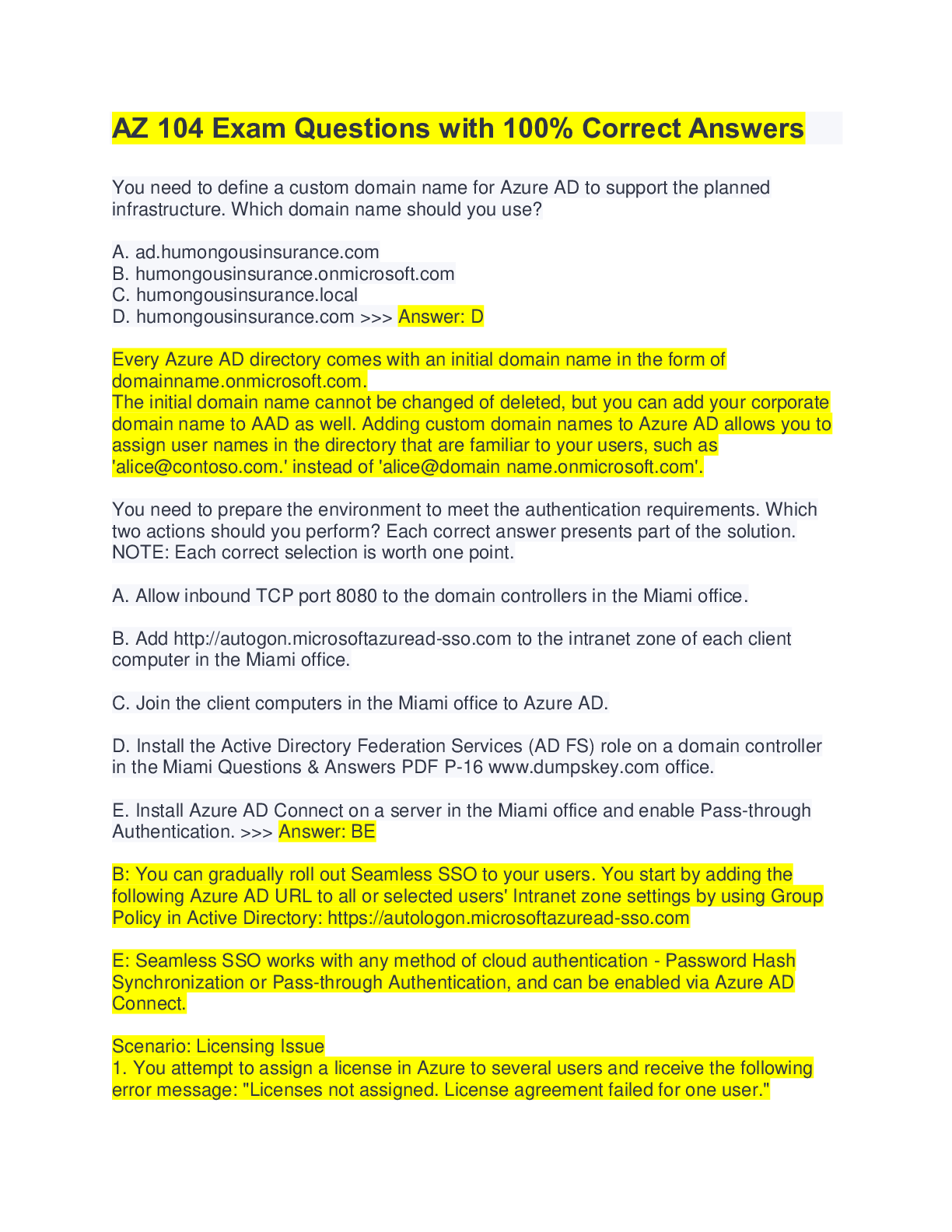
Buy this document to get the full access instantly
Instant Download Access after purchase
Buy NowInstant download
We Accept:

Reviews( 0 )
$11.00
Can't find what you want? Try our AI powered Search
Document information
Connected school, study & course
About the document
Uploaded On
Sep 05, 2022
Number of pages
58
Written in
All
Additional information
This document has been written for:
Uploaded
Sep 05, 2022
Downloads
0
Views
125