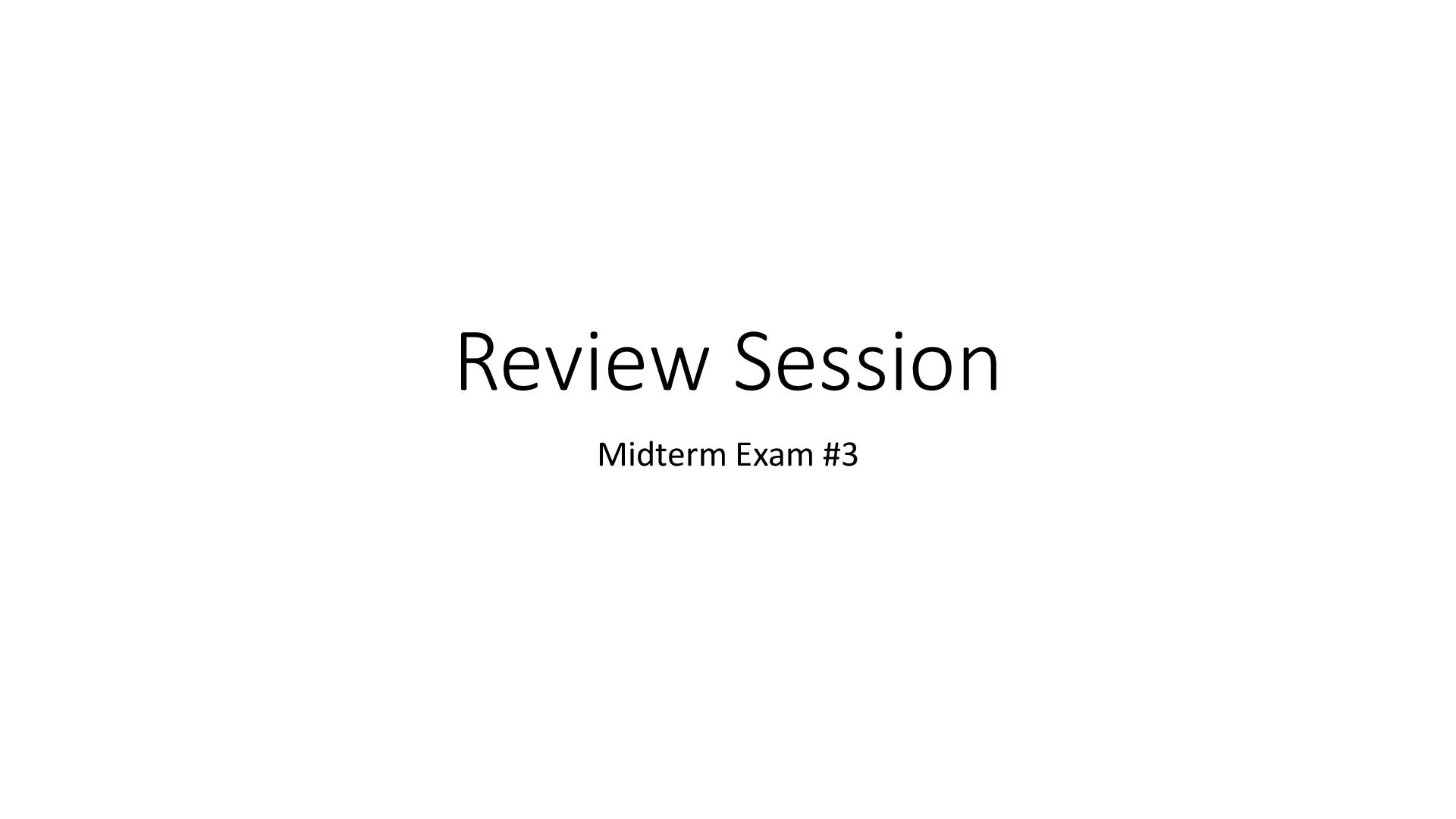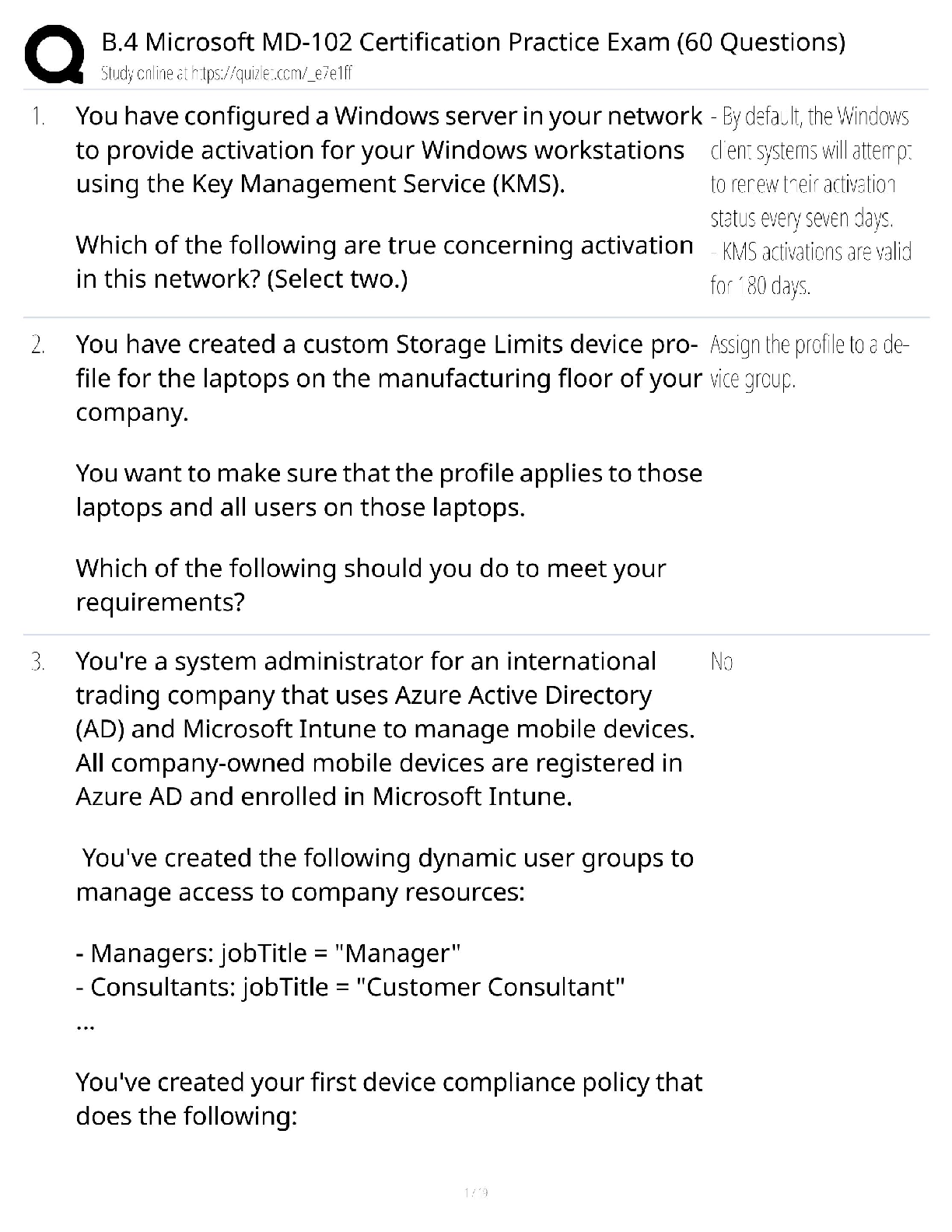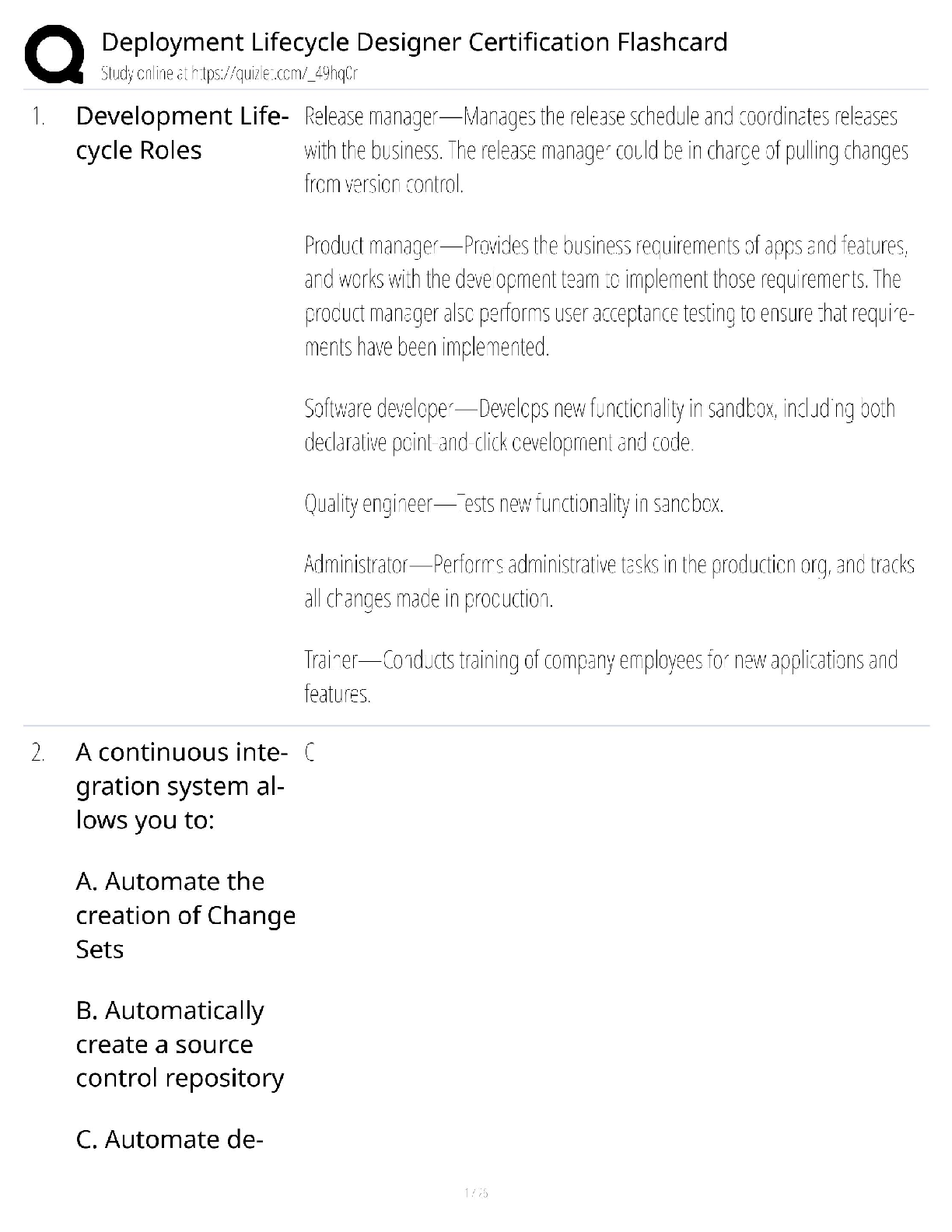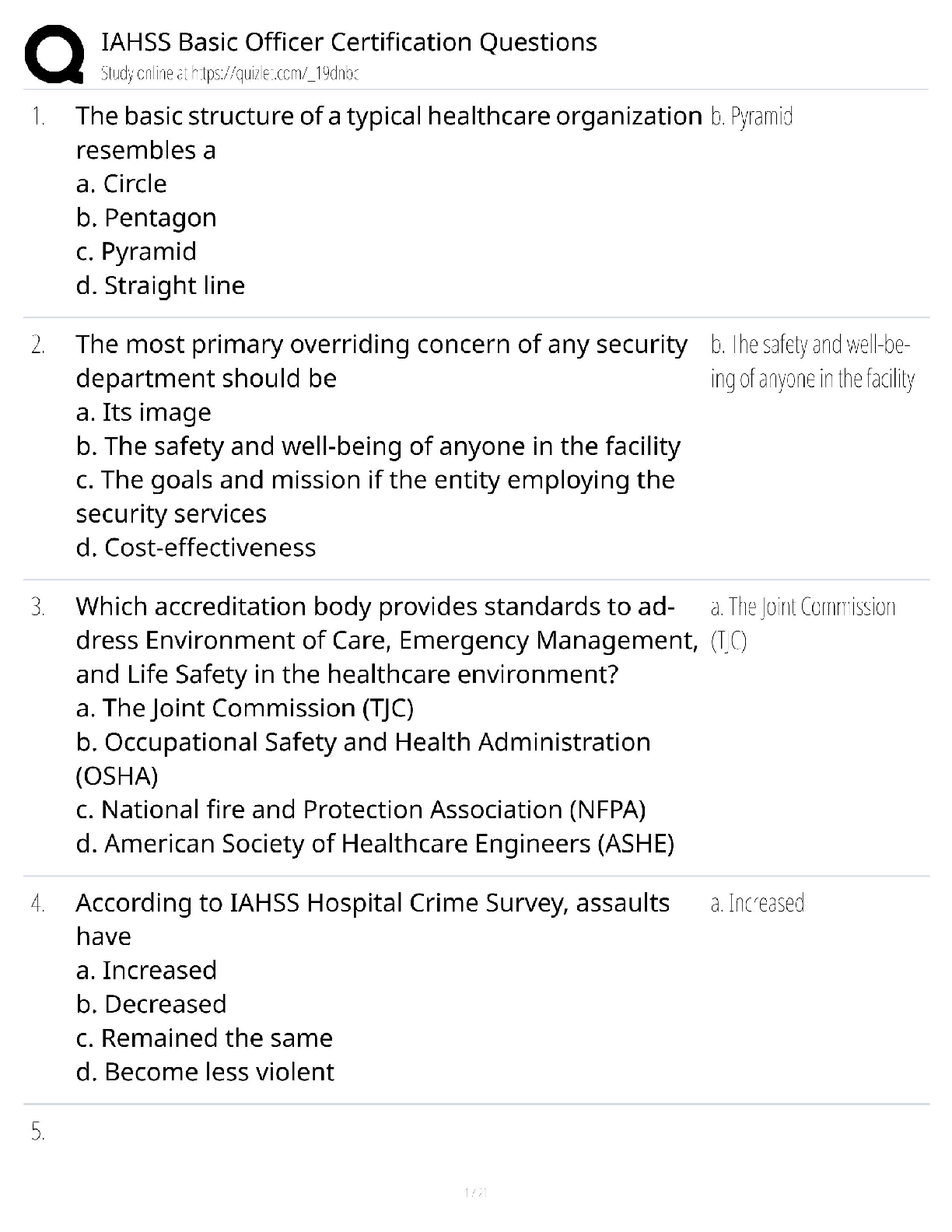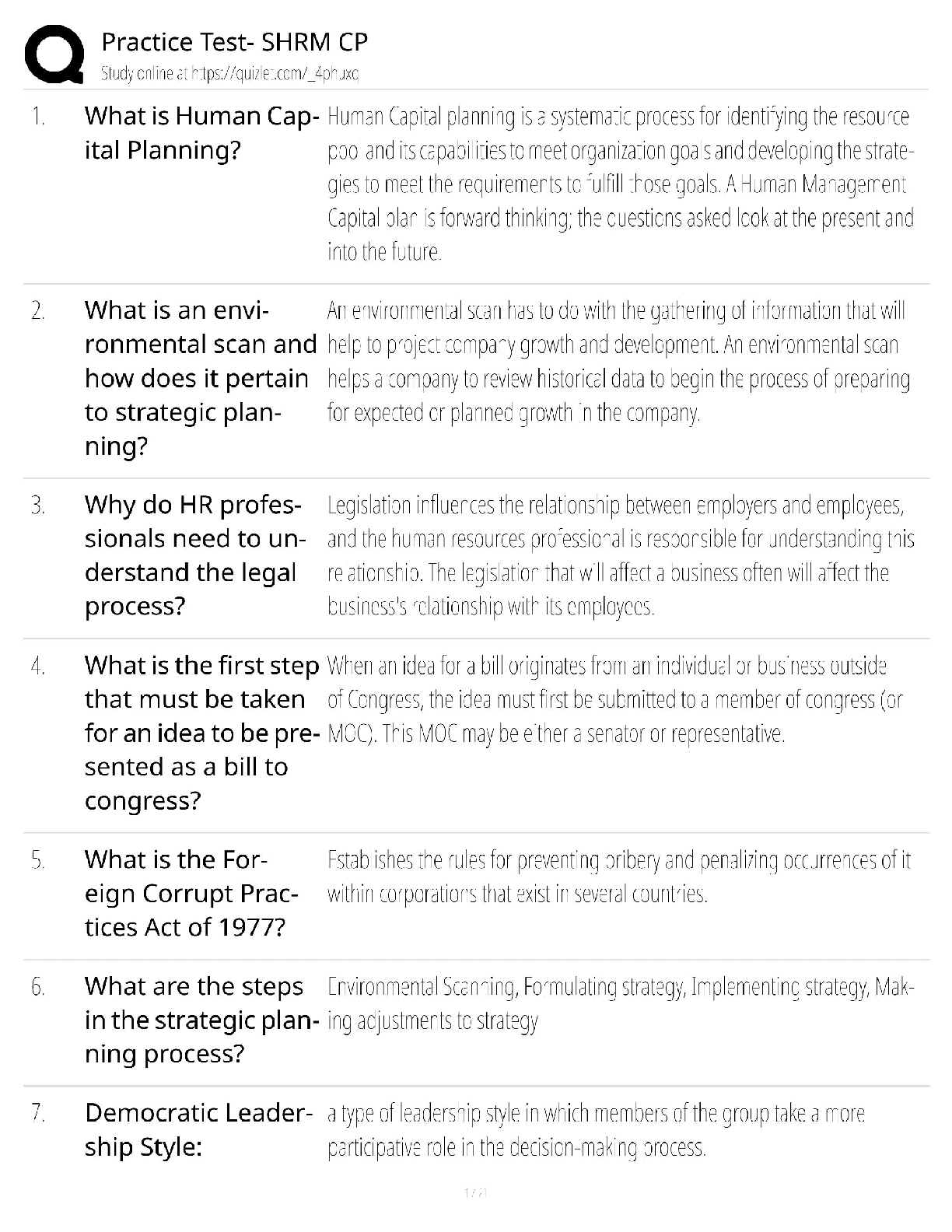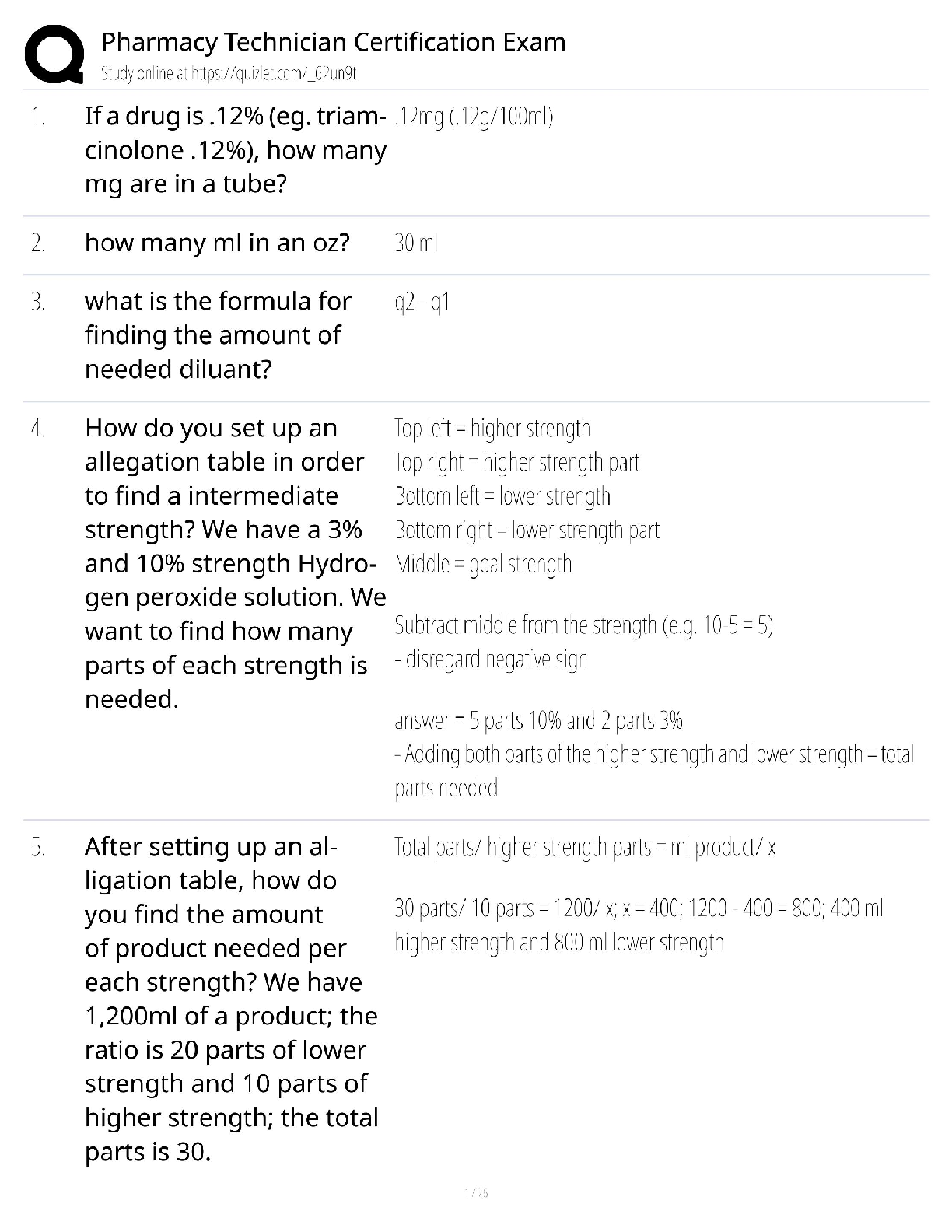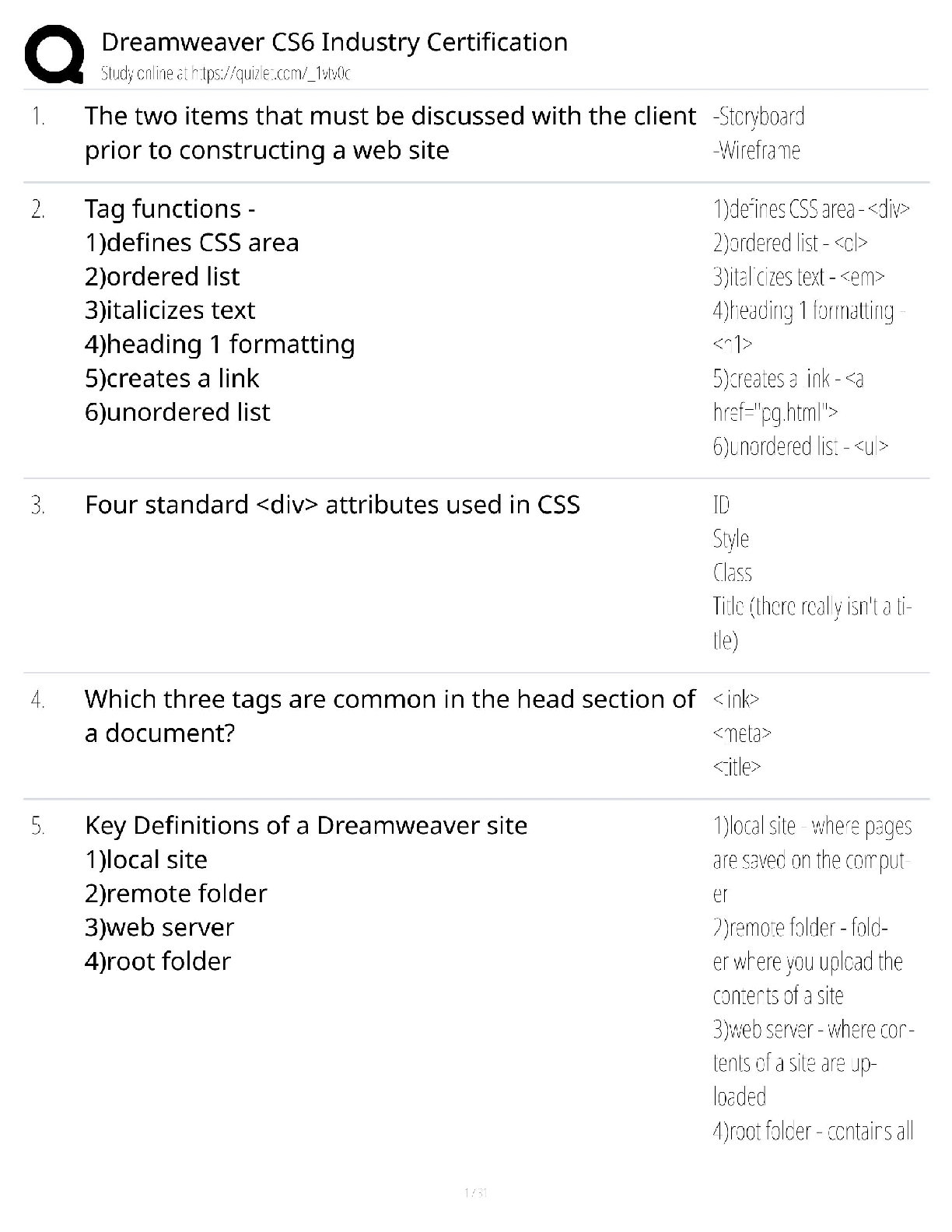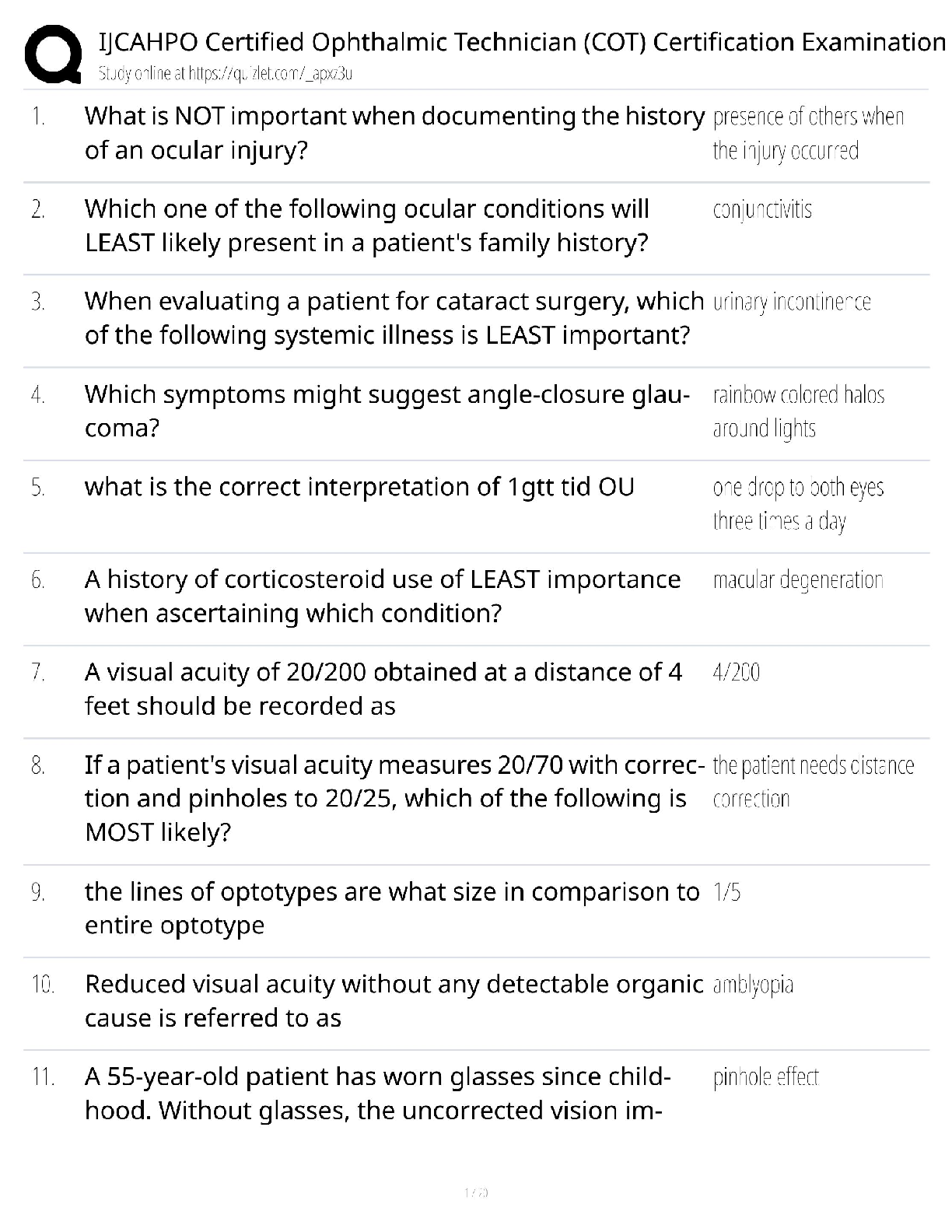Information Technology > QUESTIONS & ANSWERS > IT 263-602/610 Lab #3 IPv4 and IPv6 Addresses. Includes answers and the illustrative graphics. (All)
IT 263-602/610 Lab #3 IPv4 and IPv6 Addresses. Includes answers and the illustrative graphics.
Document Content and Description Below
IT 263-602/610 Lab #3 IPv4 and IPv6 Addresses 50 points total You can type your answers directly into this file or into a separate answers file. Remember to convert your answers to PDF f ... ormat before submitting. Download the file “IT263-Lab3.pkt” from D2L and open it in Packet Tracer. Wait 20 seconds until all the links show green dots. You should see the following simple network with sites in Chicago and New York and a point-to-point serial link connecting the routers at each site: Part 1: IPv4 Addressing You can use the following commands on Packet Tracer PCs and Routers to find the IPv4 addresses assigned to interfaces (you can also hover the mouse over the device): In PC Command Prompt (click on device, then : • ipconfig command shows IPv4 addressing In Router Command Line Interface (CLI) tab: • “show ip interface brief” command shows summary of interface IPv4 addressing • “show ip interface <int>” where “<int>” is an interface name shows detailed IPv4 addressing for that interface. For example: “show ip interface Gi0/0” shows detailed IPv4 information for interface GigabitEthernet0/0. If the CLI command output goes off the top of your CLI screen then you can scroll up using scroll bar at right side to see all output. If the output says “--More--" then you should hit the space bar to see more output. Use these commands to fill in the values for the IPv4 addresses and Subnet Masks shown in the table below: IPv4 Addressing Table IPv4 Subnets and Routing Table There are three IPv4 subnets in this diagram. List the Subnet ID and the number of IP addresses in each. Subnet ID: 192.168.12.0/24 Number of IPv4 addresses in Subnet: 256 Subnet ID: 52.16.21.0/30 Number of IPv4 addresses in Subnet: 4 Subnet ID: 200.1.5.0/24 Number of IPv4 addresses in Subnet: 256 Now display the contents of the IPv4 Routing Table on Chicago-Router with the “show ip route” command. Paste a screenshot showing the contents of the Chicago-Router IPv4 routing table here: Do you see each of the three subnet IDs you listed above in this routing table? Yes. all the 3 subnet IDs in the picture are listed above in the routing table. IPv4 Ping and Traceroute Go to the Command Prompt for Laptop1 and execute a ping to the IPv4 address of Server. Paste a screenshot of this successful ping here: Go to the Command Prompt for Laptop1 and execute a traceroute (tracert) to the IPv4 address of Server. Paste a screenshot of this traceroute output here: Two of the IPv4 addresses in the traceroute output correspond to router interfaces. Which two router interface addresses are shown in the traceroute output? 1. Router Name: NY-Router Interface Name: FastEthernet0/0 Interface IPv4 Address: 200.1.5.1 2. Router Name: Chicago-Router Interface Name: Serial0/0/0 Interface IPv4 Address: 52.16.21.2 Part 2: IPv6 Addressing Fill in the following IPv6 Addressing Table, specifying the IPv6 global address and the IPv6 Link-local address for each of the interfaces shown. Commands you will use for this task are: In PC Command Prompt: • ipv6config command shows IPv6 addressing In Router Command Line Interface (CLI): • “show ipv6 interface brief” and “show ipv6 interface <int>” (where <int> is an interface name, like “Fa0/0”) commands show information about IPv6 interface addressing IPv6 Addressing Table IPv6 Subnets and Routing Table There are three IPv6 subnets in this diagram. List an IPv6 address from each subnet below Now display the contents of the IPv6 Routing Table on Chicago-Router using the “show ipv6 route” command. Paste a screenshot of this routing table output here: IPv6 Ping and Traceroute Go to the Command Prompt for Lap1 and execute a ping to the global IPv6 address of Server. Copy and paste a screenshot of this successful ping here: Go to the Command Prompt for Lap1 and execute a traceroute (tracert) to the global IPv6 address of Server. Copy and paste a screenshot of the successful traceroute output here: Two of the IPv6 addresses in the traceroute output correspond to router interfaces. Which two router interface addresses are shown in the traceroute output? 1. Router Name: Chicago-Router Interface Name: FastEthernet0/0 Interface IPv6 Address: 2001:AA::1 2. Router Name: NY-Router Interface Name: FastEthernet0/0 Interface IPv6 Address: 2001:BB::1 That’s all for Lab 3! [Show More]
Last updated: 3 years ago
Preview 1 out of 9 pages
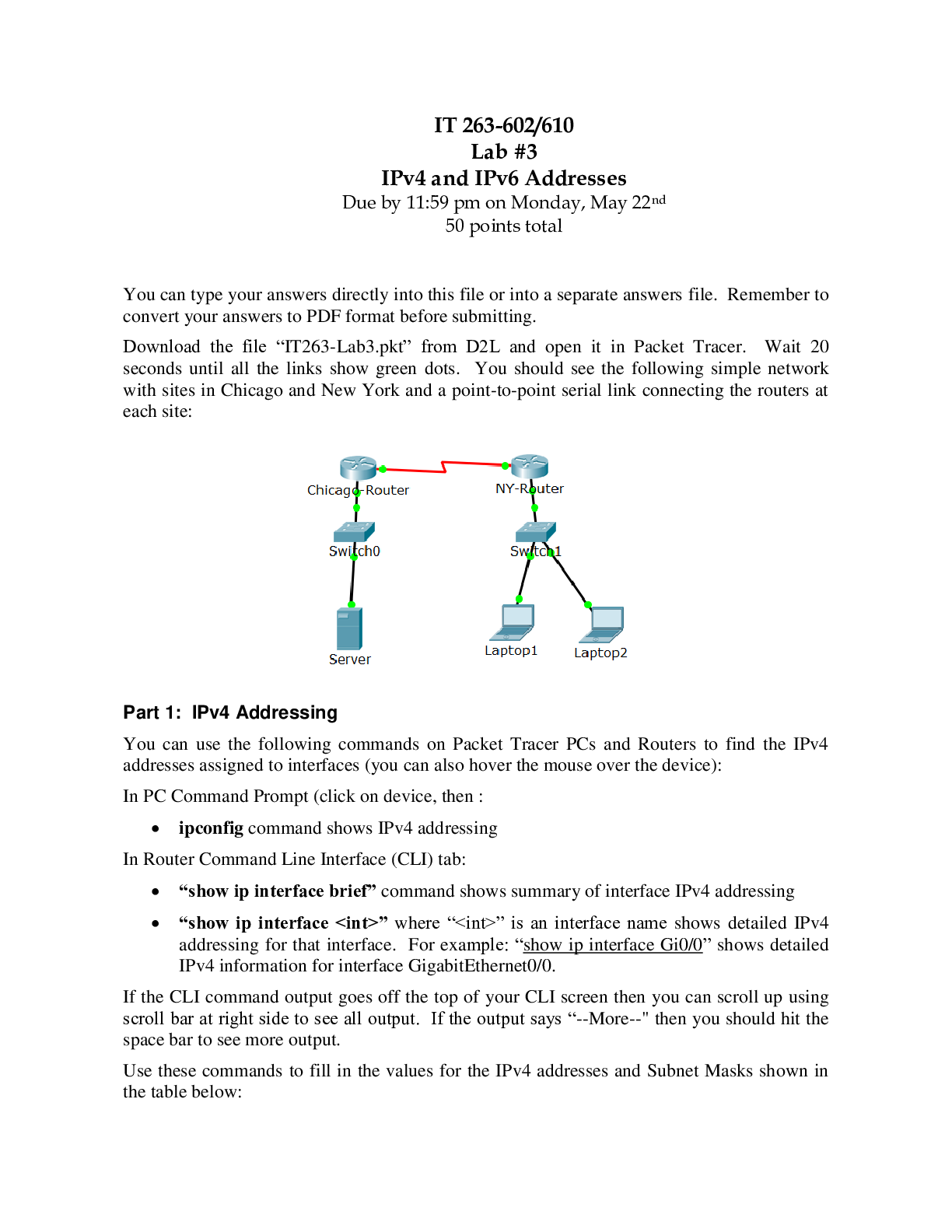
Buy this document to get the full access instantly
Instant Download Access after purchase
Buy NowInstant download
We Accept:

Reviews( 0 )
$13.00
Can't find what you want? Try our AI powered Search
Document information
Connected school, study & course
About the document
Uploaded On
Feb 28, 2021
Number of pages
9
Written in
All
Additional information
This document has been written for:
Uploaded
Feb 28, 2021
Downloads
0
Views
125


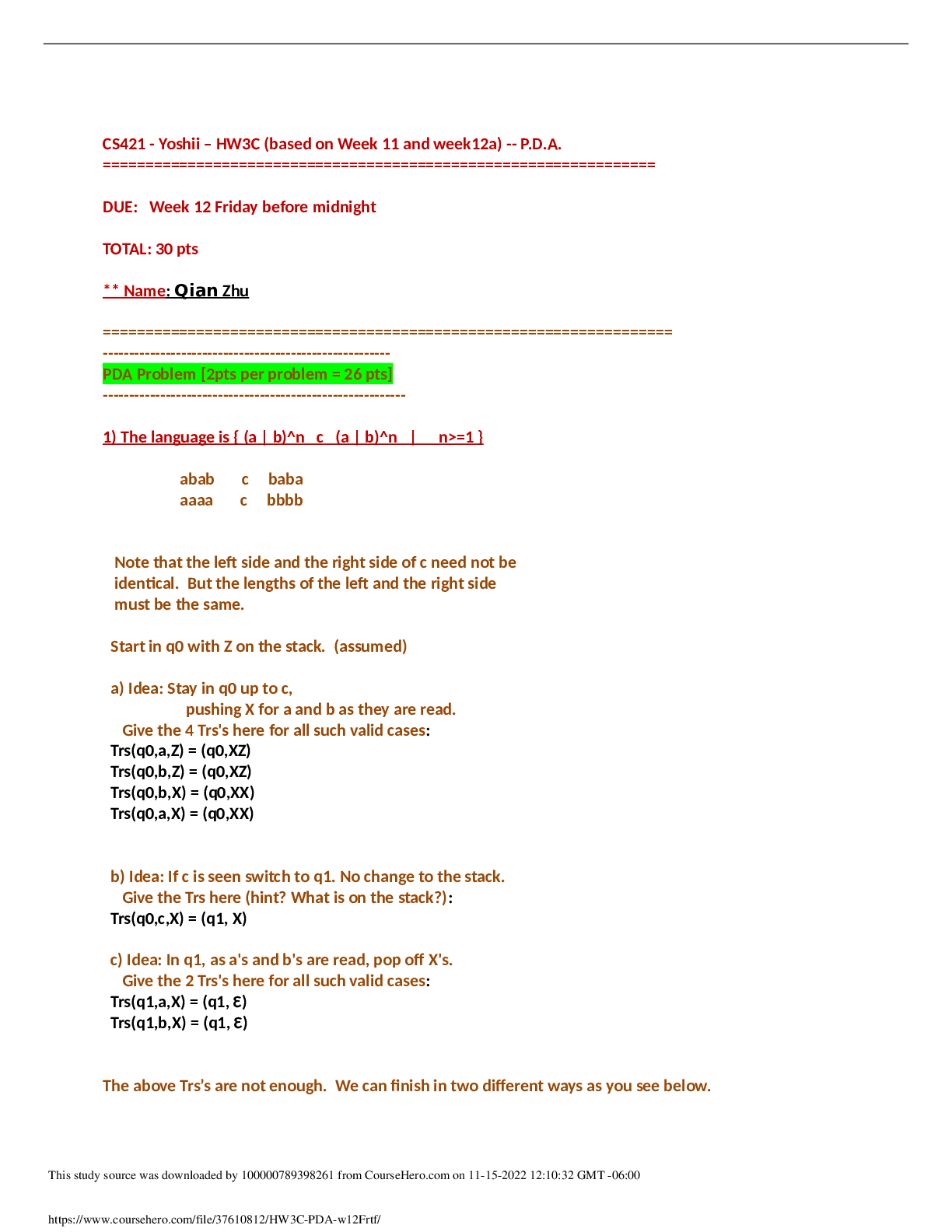


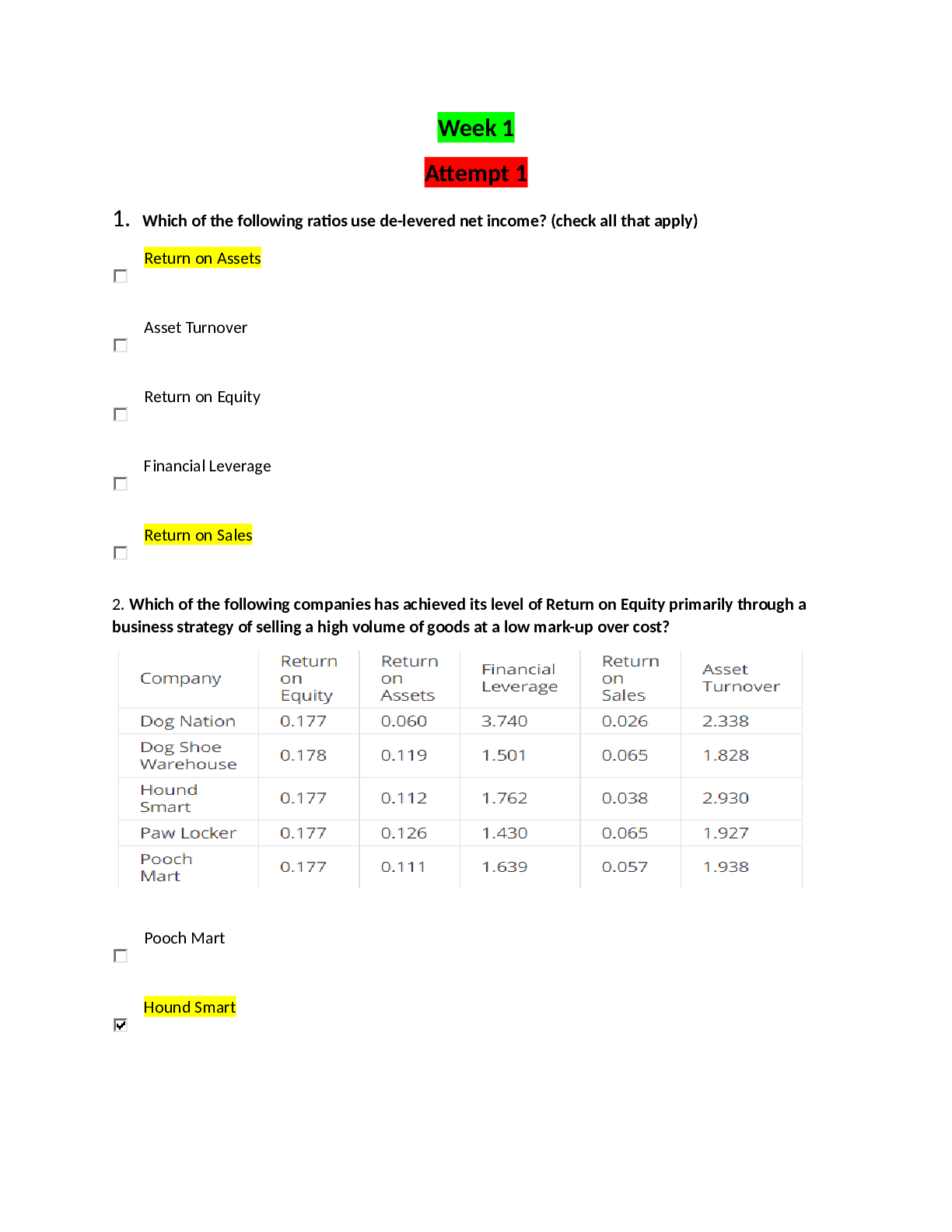
.png)
.png)
.png)
.png)
.png)
.png)
.png)